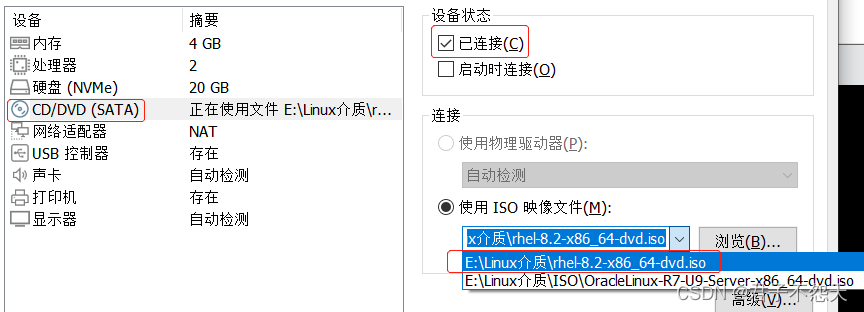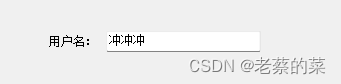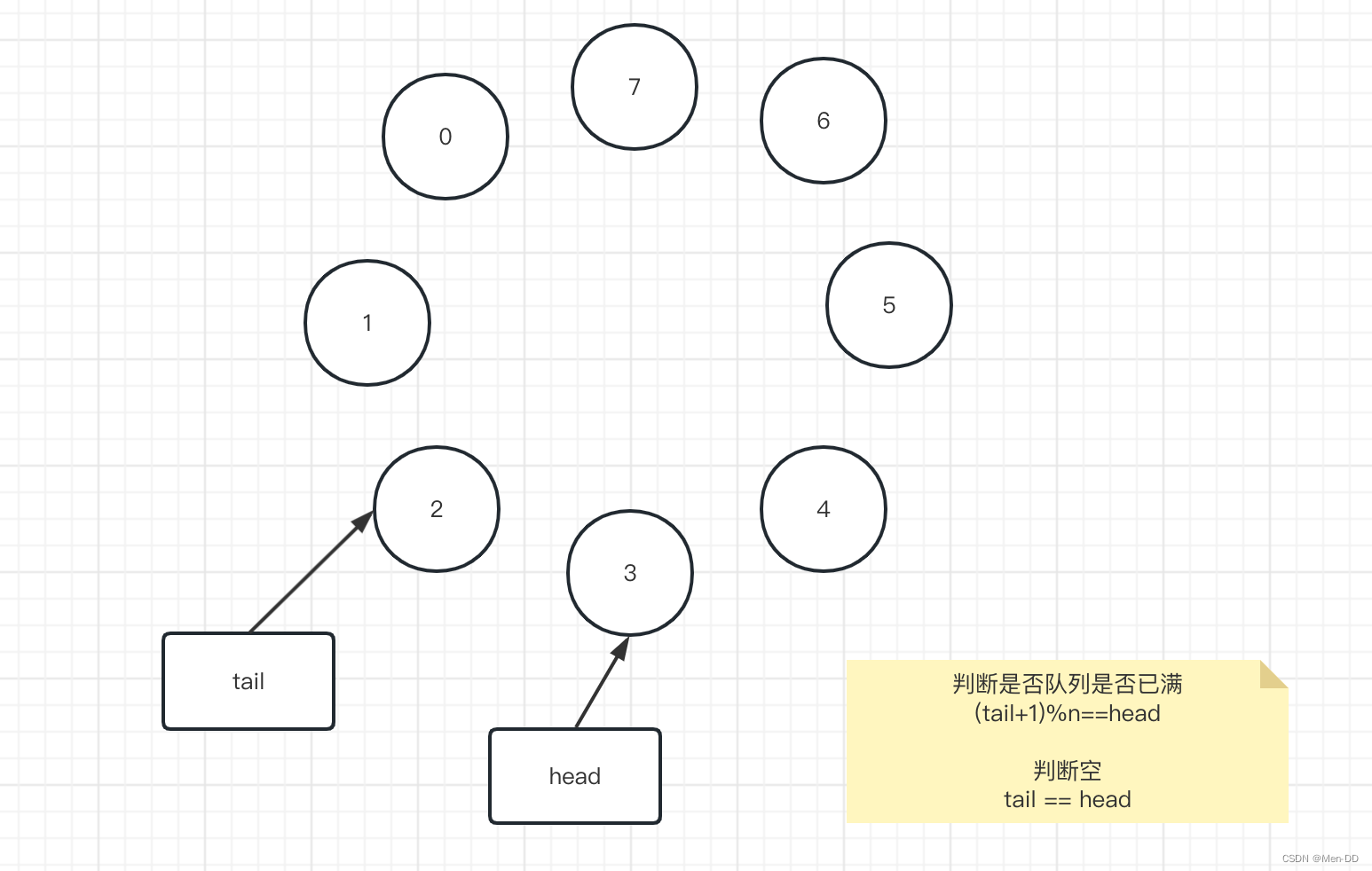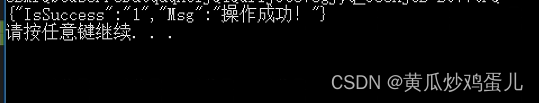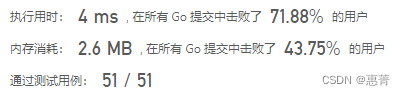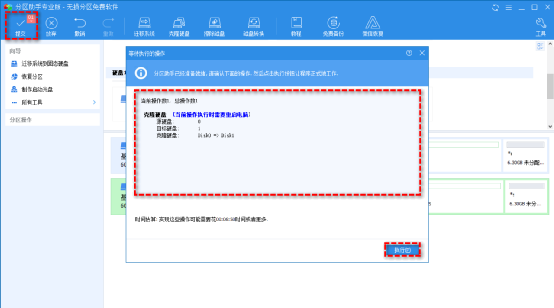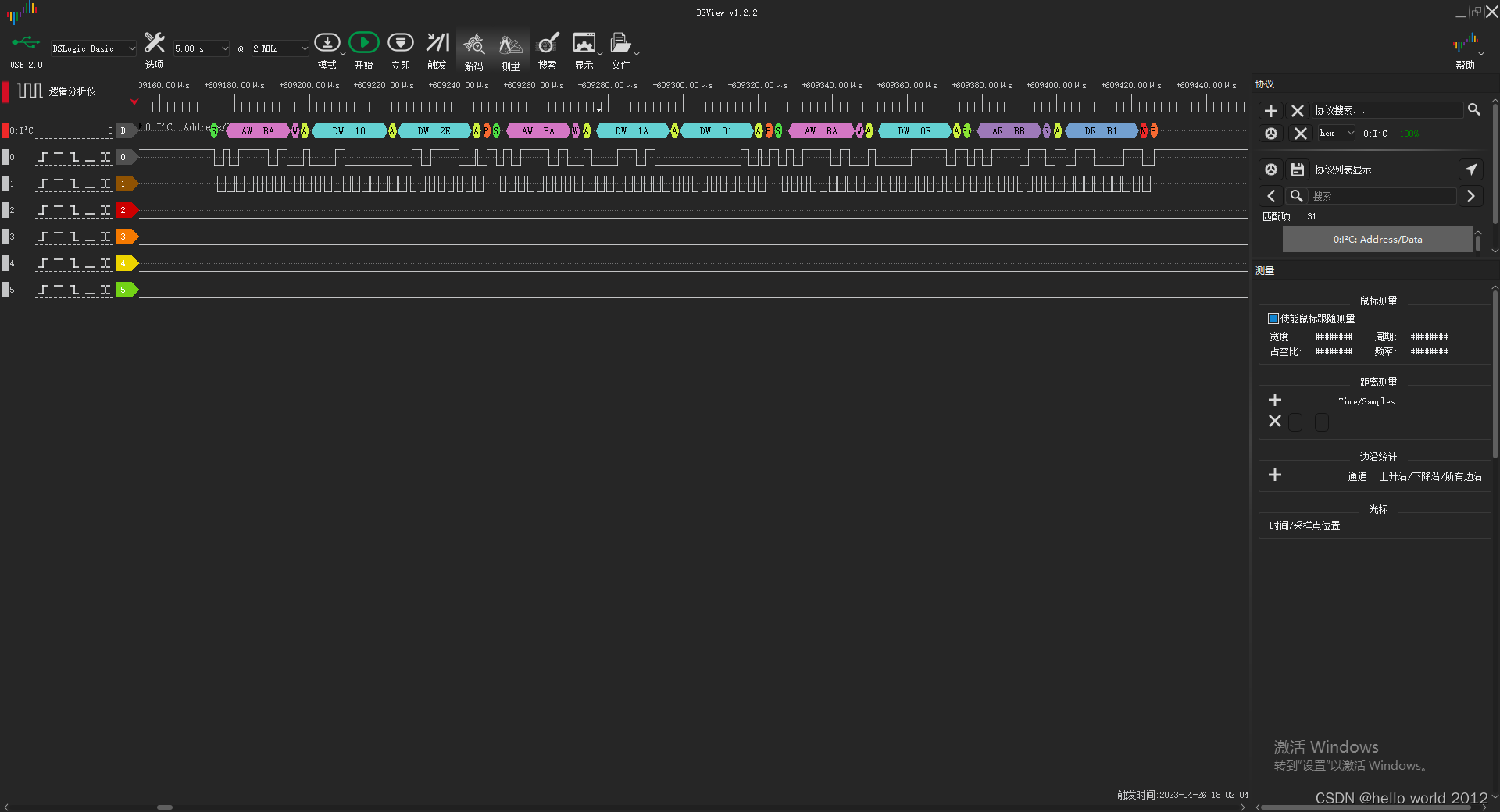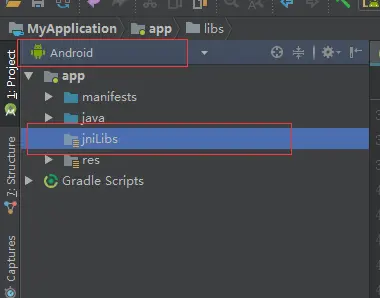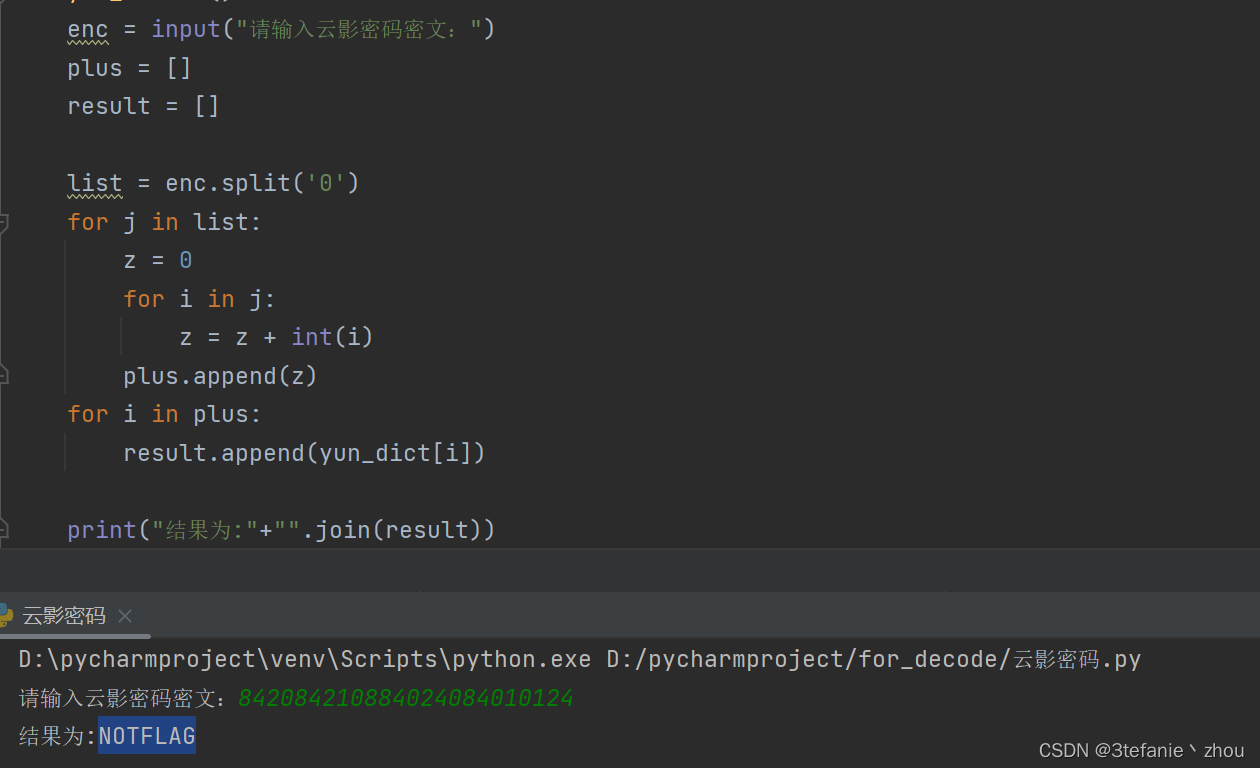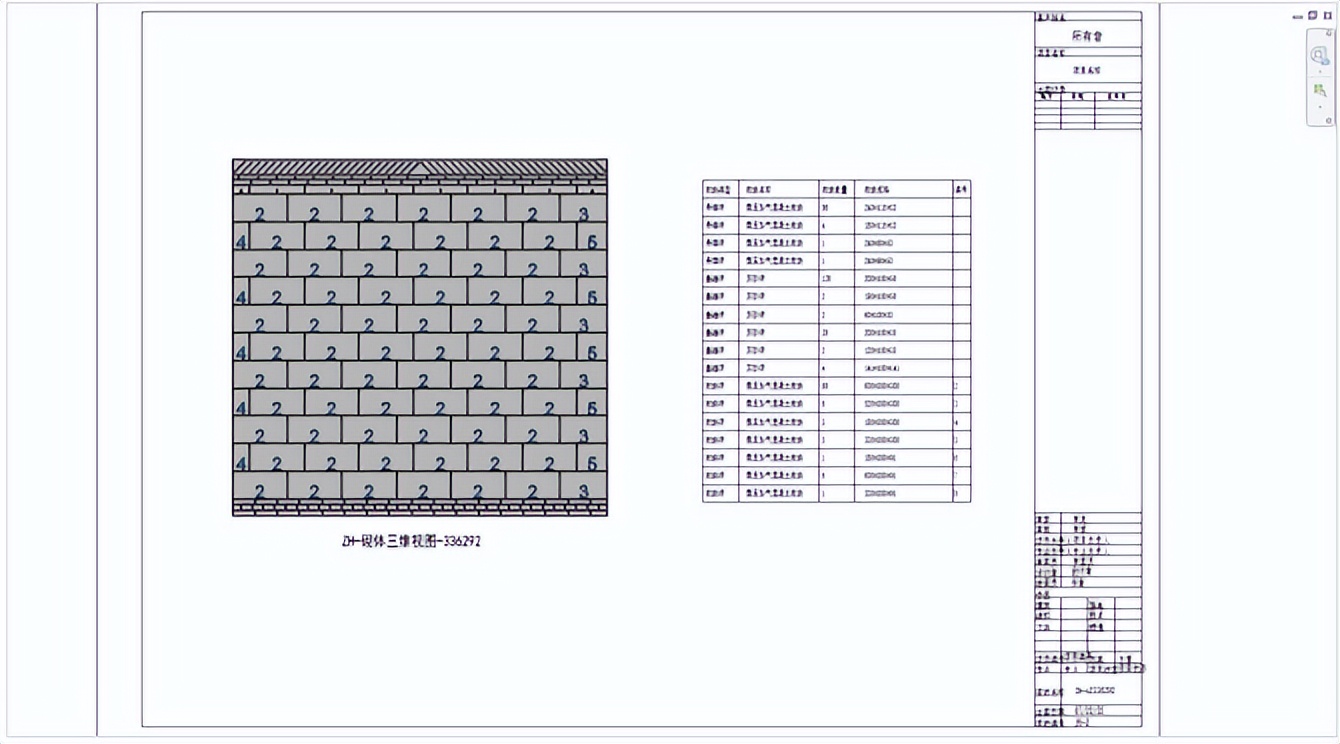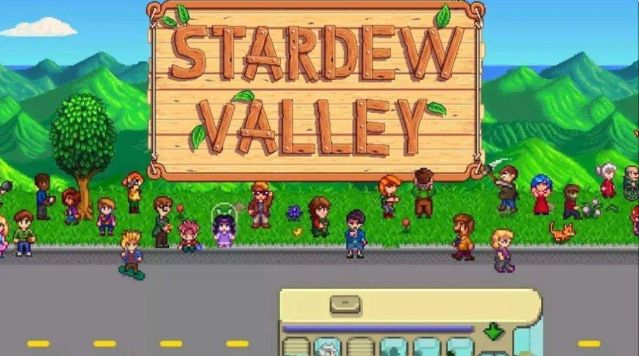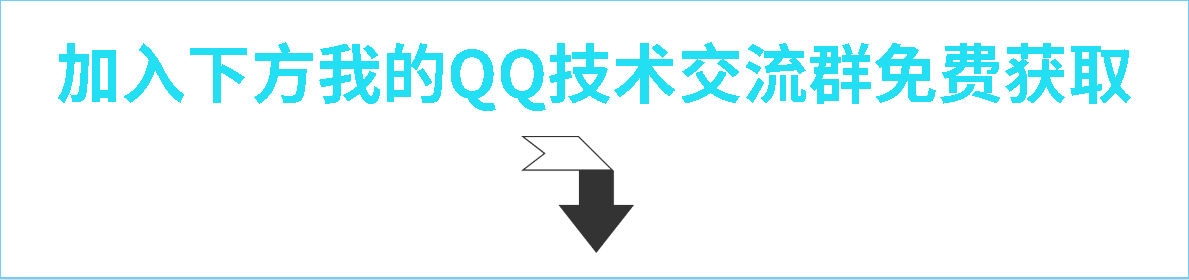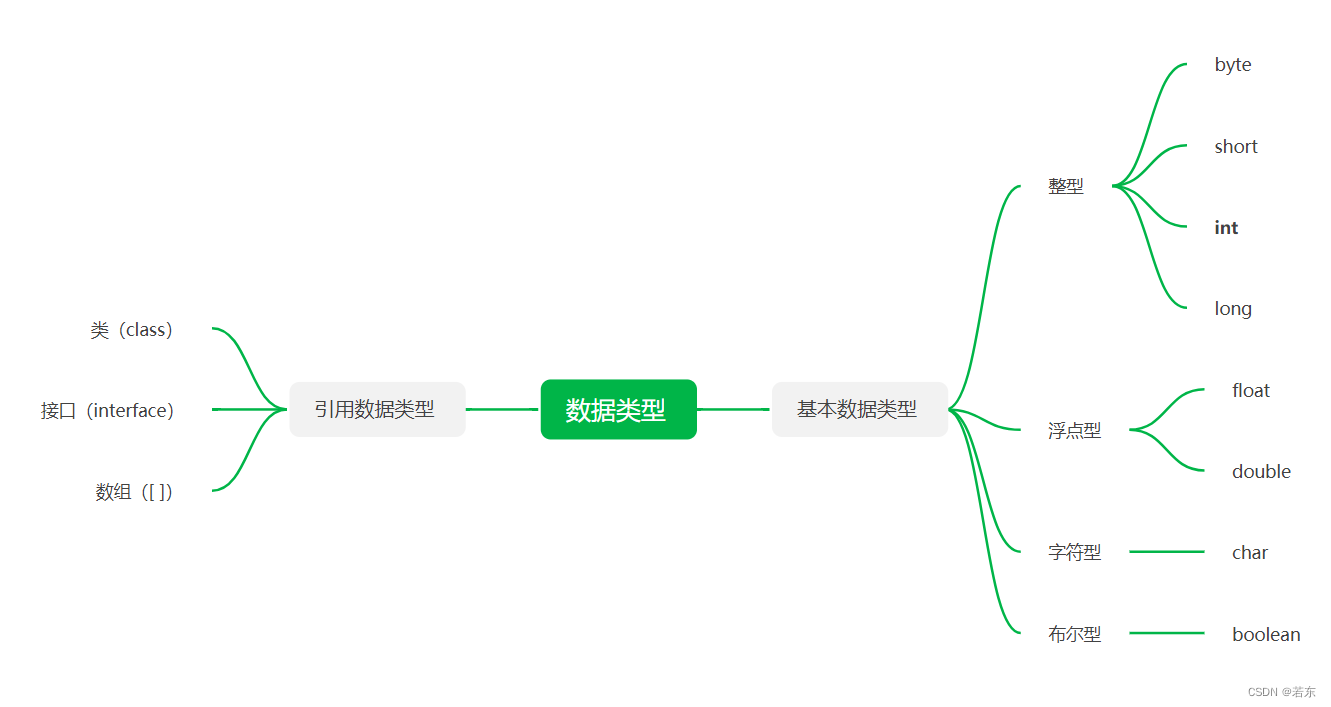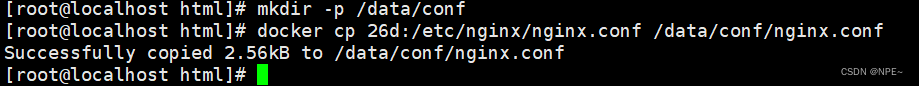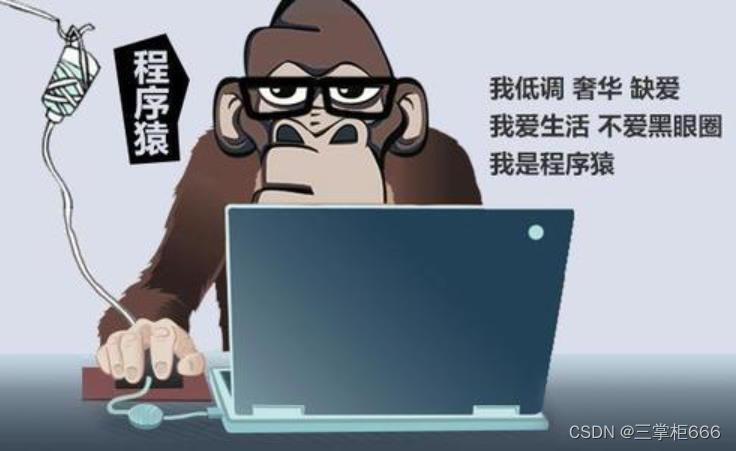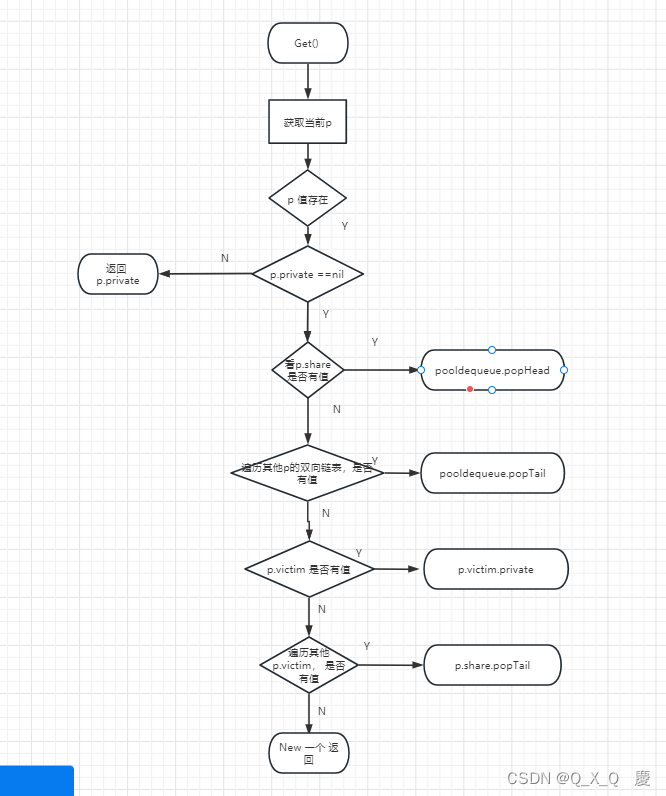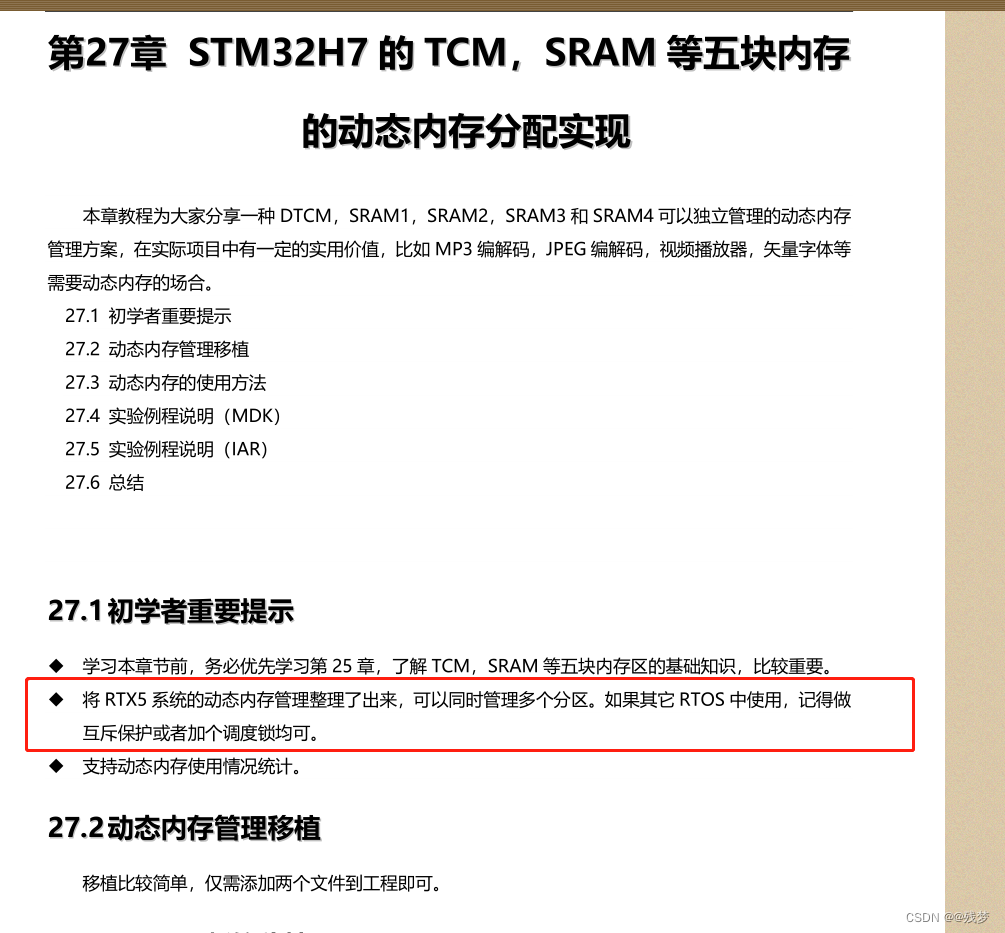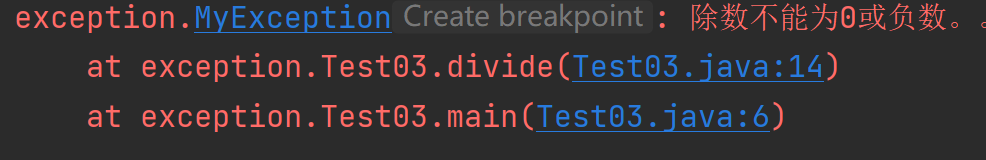大家好,才是真的好。
很多时候,在Domino中运行的任务出现一些错误提示,如果能够准确定位到和提示信息相关任务时,对我们排错有着巨大的帮助,也能节省很多时间。
例如,我们可能在Domino实时控制台上看到以下提示信息:
[062372:000014-00007F8001776700] 28/02/2023 13:16:20 CertStore: Error opening CertStore database [CN=PROD02/OU=SRV/O=ACME!!certstore.nsf] : The server is not responding. The server may be down or you may be experiencing network or VPN problems. Contact your system administrator if this problem persists.
[062372:000014-00007F8001776700] 28/02/2023 13:16:20 CertStore: Error opening CertStore on [CN=PROD02/OU=SRV/O=ACME] : The server is not responding. The server may be down or you may be experiencing network or VPN problems. Contact your system administrator if this problem persists.
从信息提示来看,你可能会第一时间定位这是一个自动证书管理任务CertMgr引发的报错,但如果了解Domino的线程ID信息,你就会发现,其实这个报错可能和CertMgr任务本身没有关系。
关键信息点隐藏在这一行开始的线程ID提示中:[062372:000014-00007F8001776700]。
尤其是ID开始的数字062372。
如果你在Linux下运行Domino,可以输入命令ps -ef | grep notes来查看notes用户运行的所有进程ID信息,你很快就能发现进程ID62372数字对应的进程任务是http,如下图所示:
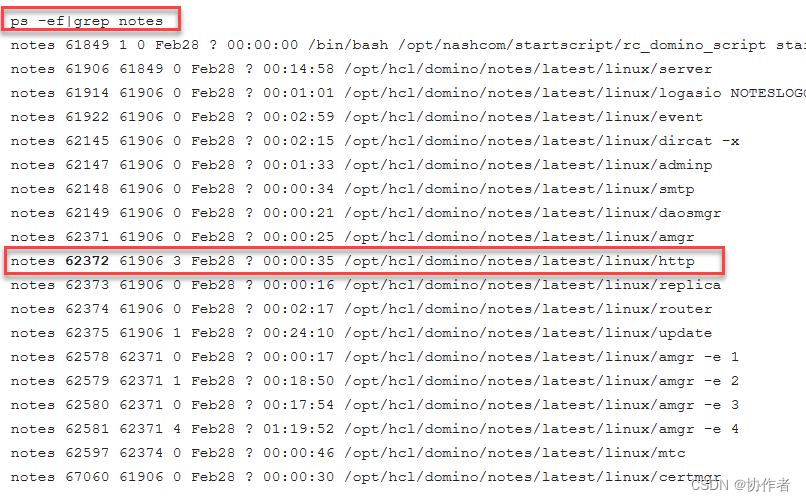
上图中,输入命令ps -ef | grep notes来查看notes用户运行的所有进程ID信息,你很快就能定位进程ID62372数字对应的进程任务是http,从而加速你的排错过程,是的,这里只需要重启一下http任务即可解决问题,而不是在CertMgr任务中进行寻觅。
当然,在Windows中你也能查看到想要的进程ID。
这里再补充一点,一般你在Domino控制台上看到的任务线程ID可能是十六进制的,如下图:
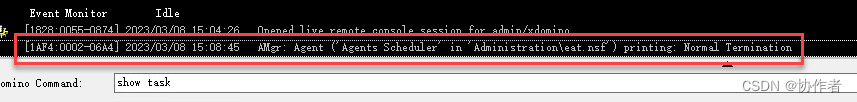
记住这个数字,然后转换为十进制,如下图:
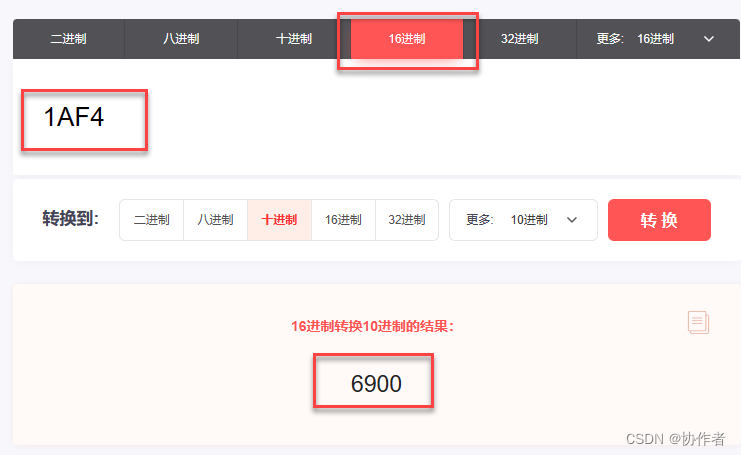
在Windows的任务管理器中就可以查看到相应的进程ID了:
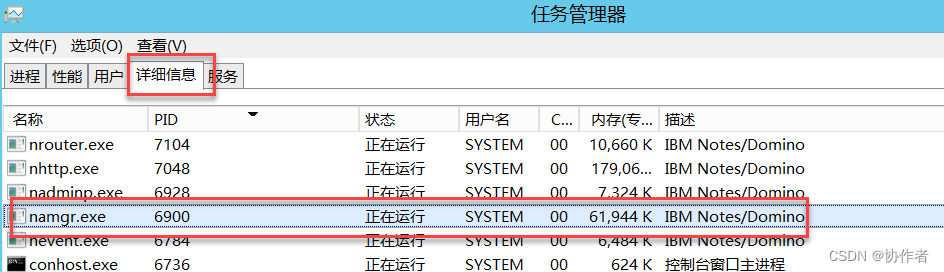
原文参考了:https://blog.martdj.nl/2023/03/01/on-domino-thread-ids-and-linux-windows-process-ids/
今天就介绍到这里。更多精彩文章可关注微信公号:协作者