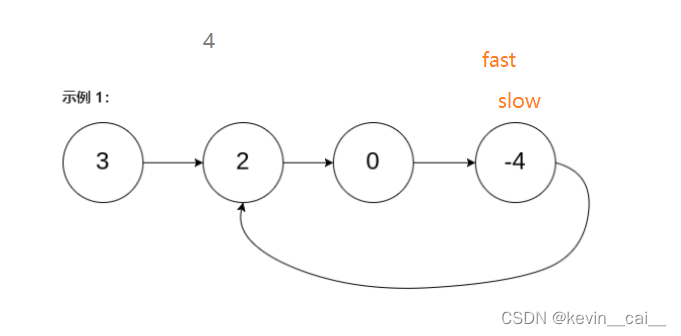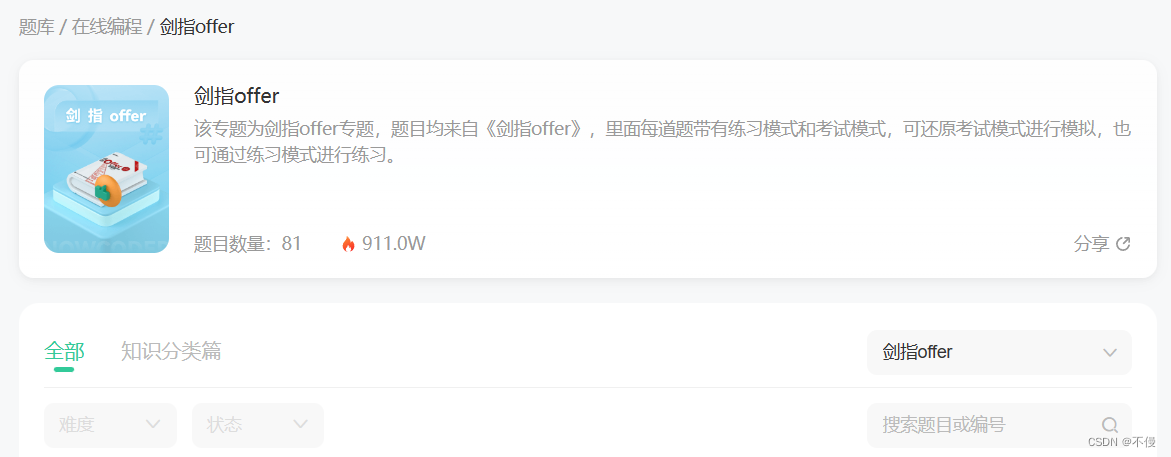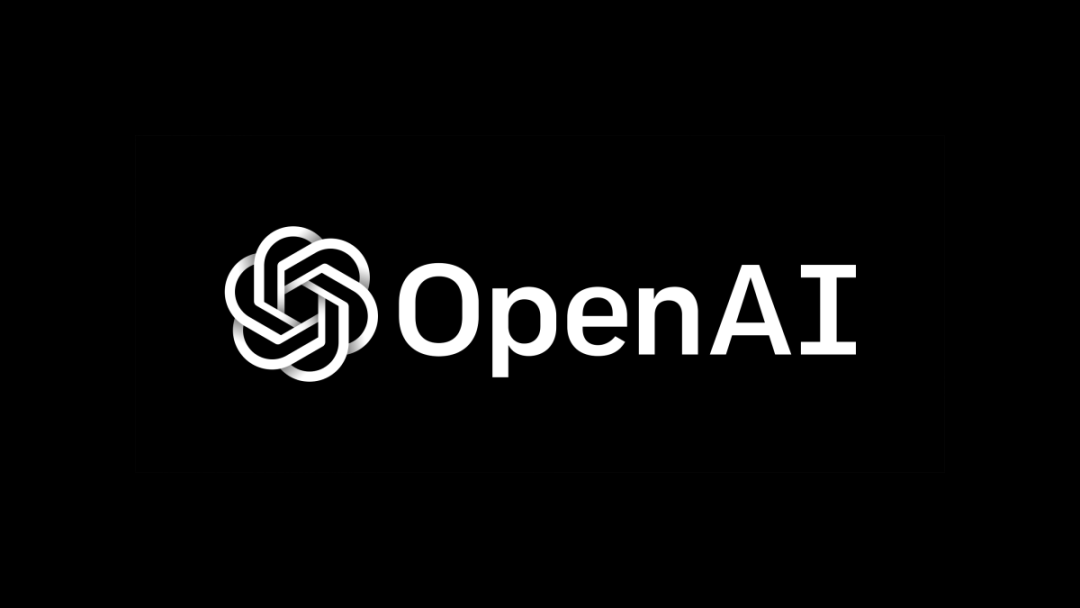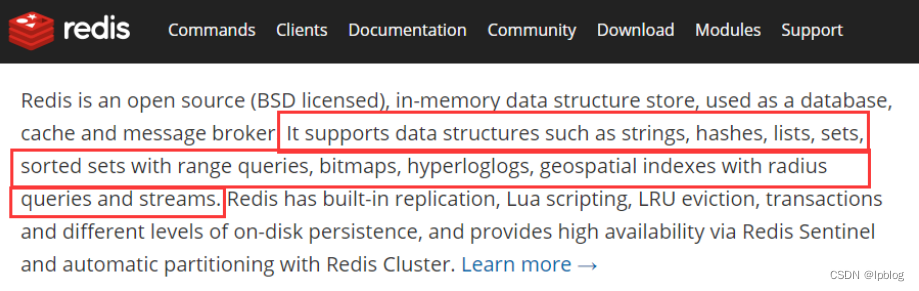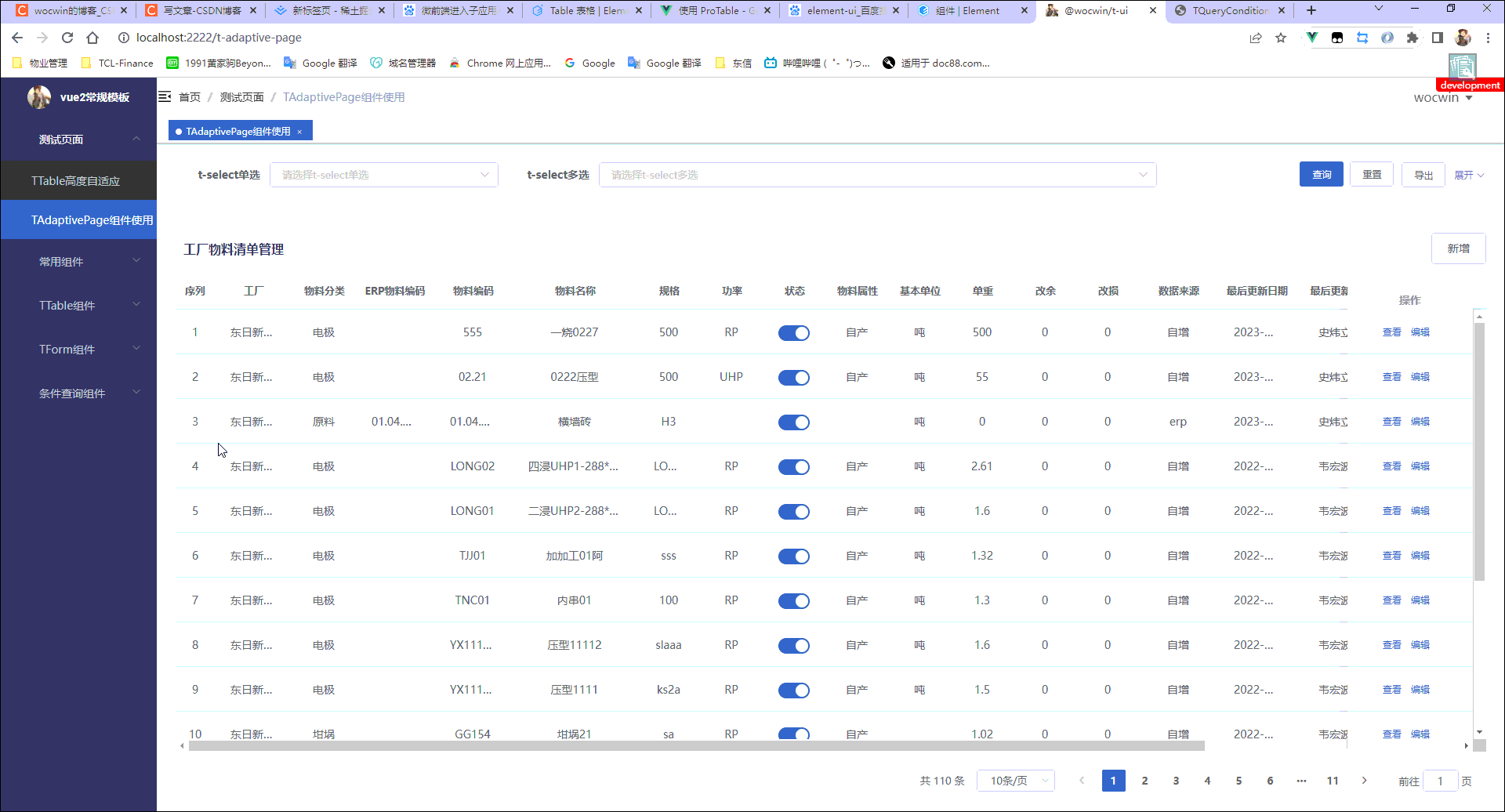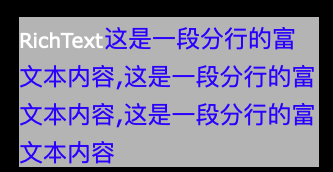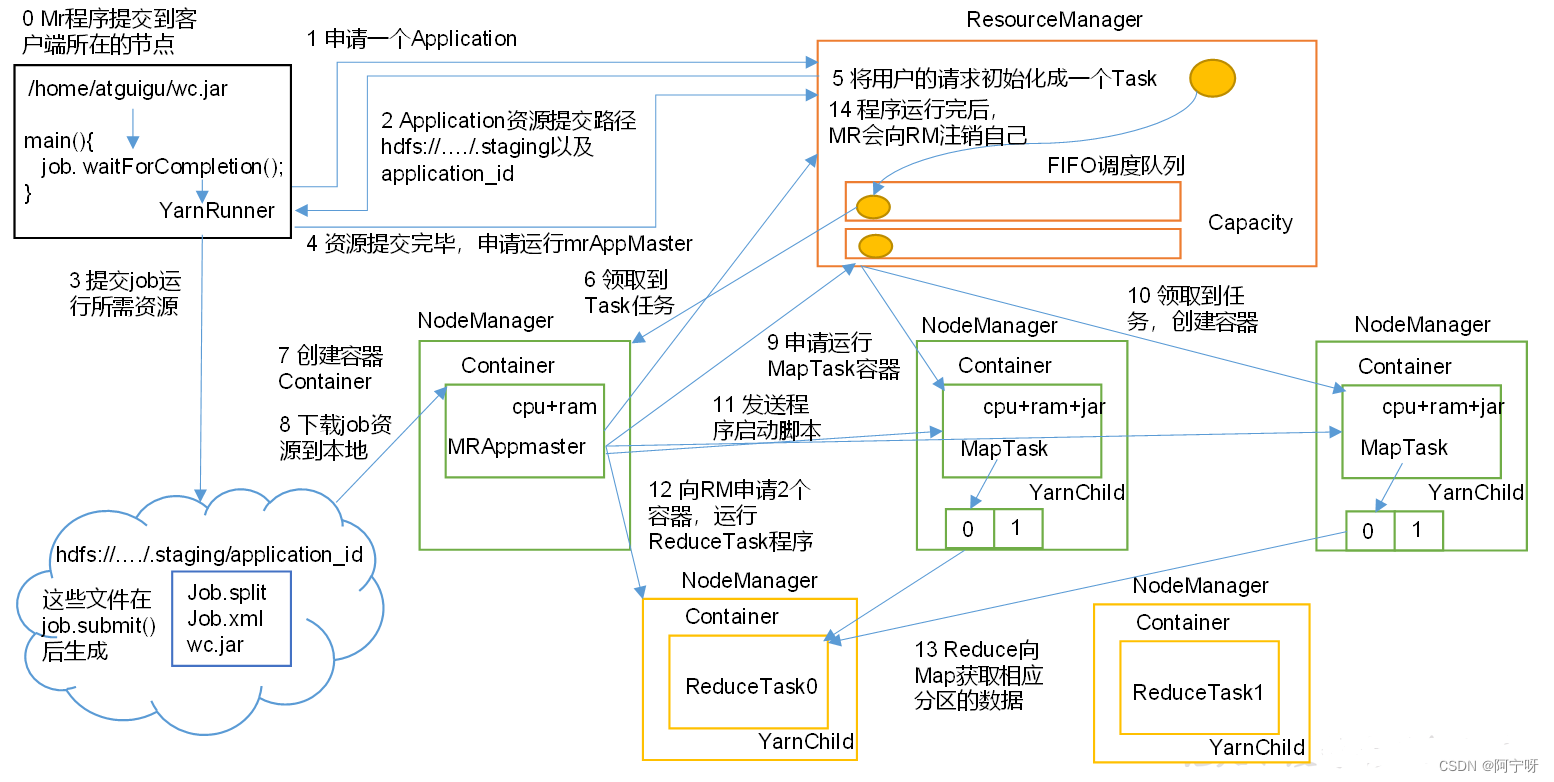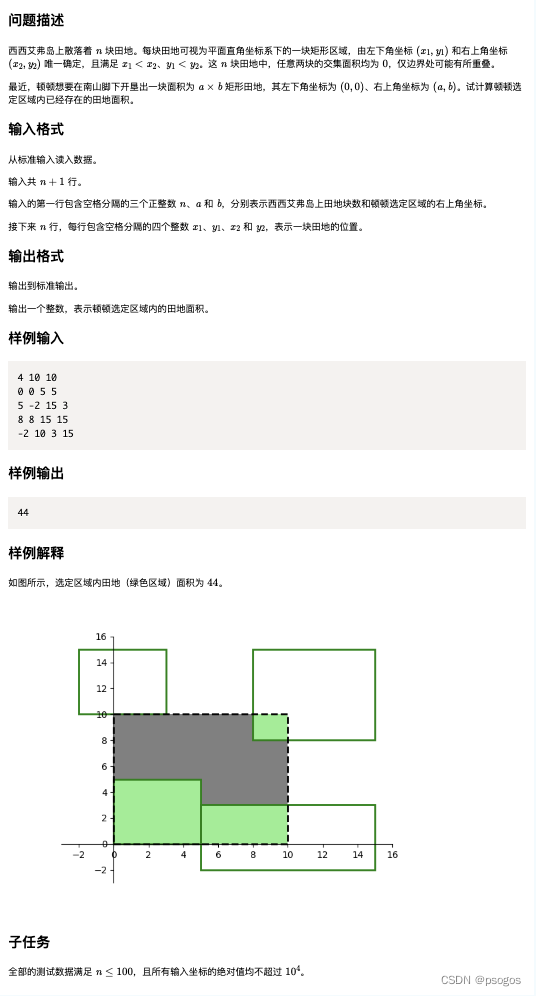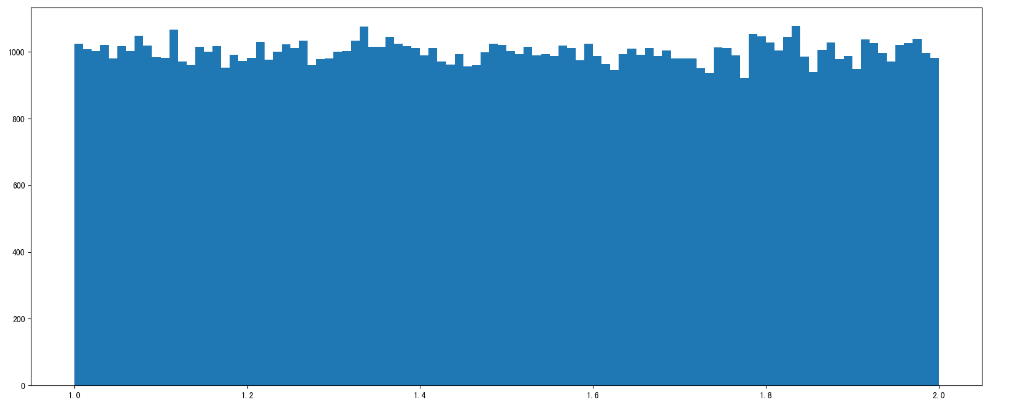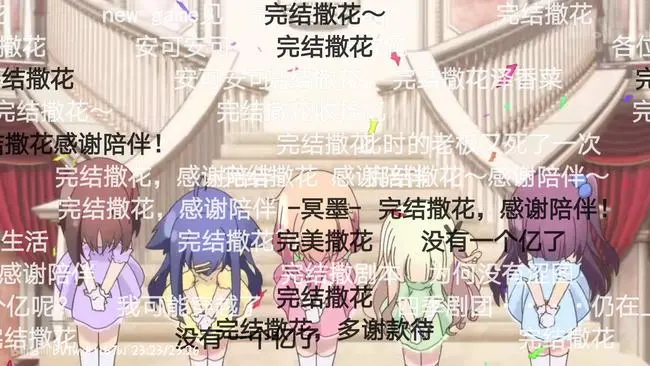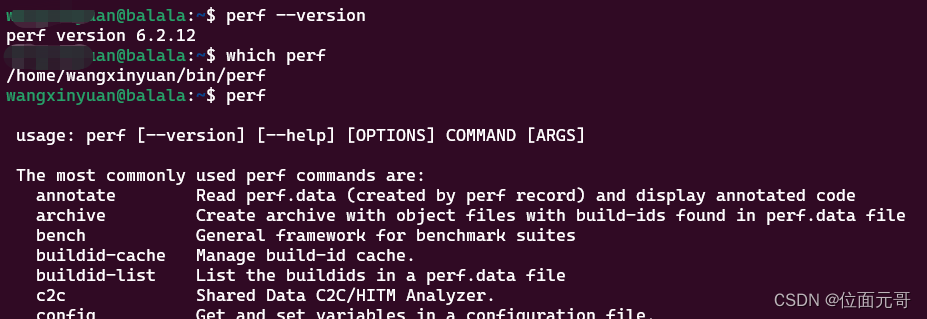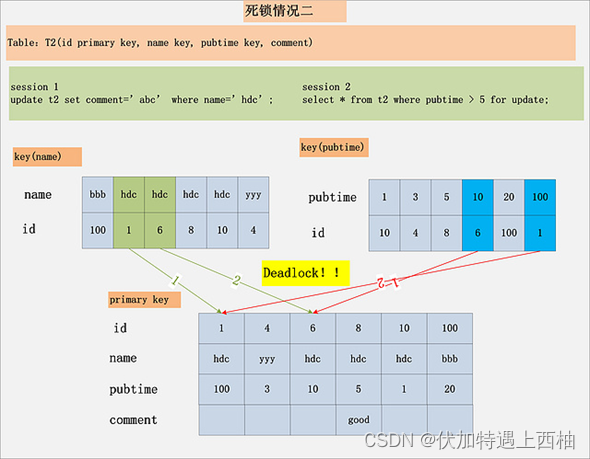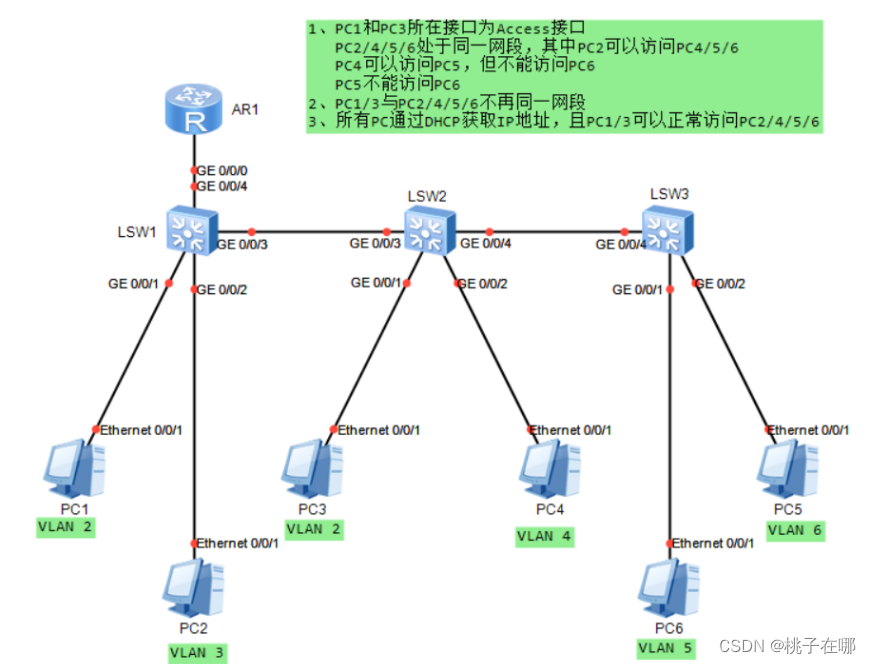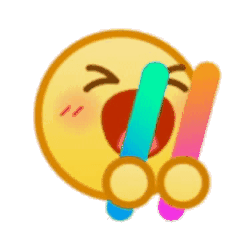导语
不知道大家有没有幻想过遨游在广阔蓝天进行惊险的空战吗?
所有文章完整的素材+源码都在👇👇
粉丝白嫖源码福利,请移步至CSDN社区或文末公众hao即可免费。

虽然这样的画面常常只会出现在电影之中,但小编今天给大家编写的一款Python游戏新作《现
代空战—战机游戏》倒也能让你在游戏中体验一把紧张的空战感觉!

《现代空战—战机游戏》是一款空战射击游戏,游戏画面可谓是空前的“漂亮”~在你一进入游戏
之时,便很难不被眼前科技感十足、简洁有力的页面设计所吸引,背景音乐让即将发生的空中
大战呼之欲出!逼真的场景又会让你产生极强的代入感!蔚蓝的广阔天空一览无余!
一切的精心设计都旨在打造一个壮阔真实的空中视角!
飞机游戏是以飞机为题材的,不同款游戏中飞机起到的效果也是不相同的。当然飞机类游戏拥
有惊艳的画面效果和运行体验,下面跟着小编继续往下看吧~

正文
《现代空战—战机游戏》可以说算是一款界面技术性、以及趣味性都比较ok💯的飞行射击游戏
了。小编自己还是很满意💯的,游戏画面还是游戏效果都编写了的,不信你往下看?!😀
一、环境准备中
1)运行环境
环境安装:Python 3.8: 解释器、pycharm: 代码编辑器,游戏模块Pygame需要安装的模块如
下 2)的模块安装方式安装即可。自带的一些模块 直接安装Python就可以使用了。
相对应的安装包/安装教程/激活码/使用教程/学 习资料/工具插件 可以直接找我厚台获取 。
2)模块安装
第三方库的安装方式如下:
一般安装:pip install +模块名
镜像源安装:pip install -i https://pypi.douban.com/simple/+模块名 (还有很多国内镜像源,这里是豆瓣的用习惯 了,其他镜像源可以去看下之前文章都有的)
模块安装问题可以详细的找我给大家讲一下的哈,之前其实也有的文章写了几个点的。
3)素材(仅部分)
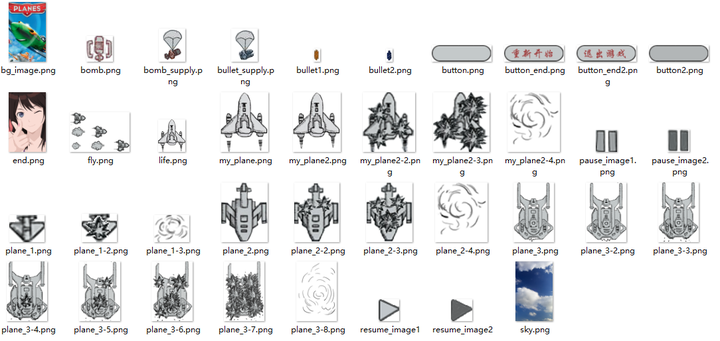
二、代码展示
1)模块导入
import pygame
import sys
import traceback
import my_plane
import enemy_plane
import my_bullet
import supply
import random2) 导入各类图片、字体、音乐等
导入各类图片、字体、音乐等
def main():
speed = [0,0]
bg_size = width,height = 500,800
screen = pygame.display.set_mode(bg_size)
pygame.display.set_caption('现代空战—战机游戏')
#载入图片
background = pygame.image.load('image/sky.png').convert_alpha()
pause_image1 = pygame.image.load('image/pause_image1.png').convert_alpha()
pause_image2 = pygame.image.load('image/pause_image2.png').convert_alpha()
resume_image1 = pygame.image.load('image/resume_image1.png').convert_alpha()
resume_image2 = pygame.image.load('image/resume_image2.png').convert_alpha()
bomb_image = pygame.image.load('image/bomb.png').convert_alpha()
life_image = pygame.image.load('image/life.png').convert_alpha()
#结束画面
end_image = pygame.image.load('image/end.png').convert_alpha()
button_end = pygame.image.load('image/button_end.png').convert_alpha()
button_end2 = pygame.image.load('image/button_end2.png').convert_alpha()
#给结束人物定位
end_image_rect = end_image.get_rect()
end_image_rect.left,end_image_rect.top = 10,10
font_end = pygame.font.Font('font/font2.ttf',80)
font_end2 = pygame.font.Font('font/font2.ttf',31)
font_end3 = pygame.font.Font('font/font2.ttf',40)
#给飞机生命值图标定位
life_image_rect = life_image.get_rect()
life_num = 3
#给暂停图标定位
pause_image1_rect = pause_image1.get_rect()
pause_image1_rect.left,pause_image1_rect.top = width -50 ,10
pause_image = pause_image1
#给炸弹图标定位
bomb_rect = bomb_image.get_rect()
bomb_rect.left, bomb_rect.top = 10,height-50
#载入音乐
pygame.mixer.music.load('sound/bg_music1.ogg')
main_music = pygame.mixer.Sound('sound/main_theme.wav')
big_music = pygame.mixer.Sound('sound/big_music.wav')
mine_music = pygame.mixer.Sound('sound/tank_music.wav')
small_boom_music = pygame.mixer.Sound('sound/small_boom.wav')
bomb_music = pygame.mixer.Sound('sound/bomb_sound.wav')
bullet_music = pygame.mixer.Sound('sound/bullet_sound.wav')
supply_music = pygame.mixer.Sound('sound/supply_sound.wav')
myplane_music = pygame.mixer.Sound('sound/myplane_boom.wav')
bg_image = pygame.image.load('image/bg_image.png').convert_alpha()
button_image = pygame.image.load('image/button.png').convert_alpha()
button2_image = pygame.image.load('image/button2.png').convert_alpha()
font = pygame.font.Font('font/font.ttf',38) 3)生成敌我双方子弹、不同等级飞机类型
3)生成敌我双方子弹、不同等级飞机类型
me = my_plane.MyPlane(bg_size)
enemies = pygame.sprite.Group()
#生成敌方小型飞机
small_enemies = pygame.sprite.Group()
add_small_enemies(small_enemies,enemies,15)
#生成敌方中型飞机
middle_enemies = pygame.sprite.Group()
add_middle_enemies(middle_enemies,enemies,4)
#生成敌方大型飞机
big_enemies = pygame.sprite.Group()
add_big_enemies(big_enemies,enemies,1)
#生成我方子弹
bullet1 = []
bullet1_num = 4
for i in range(bullet1_num):
bullet1.append(my_bullet.Bullet1(me.rect.midtop))
#生成我方超级子弹
bullet2 = []
bullet2_num = 8
for i in range(bullet2_num//2):
bullet2.append(my_bullet.Bullet2((me.rect.centerx-34,me.rect.centery)))
bullet2.append(my_bullet.Bullet2((me.rect.centerx+30,me.rect.centery))) 4)完整主程序
4)完整主程序
import pygame
import sys
import traceback
import my_plane
import enemy_plane
import my_bullet
import supply
import random
pygame.init()
pygame.mixer.init()
clock = pygame.time.Clock()
def main():
speed = [0,0]
bg_size = width,height = 500,800
screen = pygame.display.set_mode(bg_size)
pygame.display.set_caption('现代空战—战机游戏')
#载入图片
background = pygame.image.load('image/sky.png').convert_alpha()
pause_image1 = pygame.image.load('image/pause_image1.png').convert_alpha()
pause_image2 = pygame.image.load('image/pause_image2.png').convert_alpha()
resume_image1 = pygame.image.load('image/resume_image1.png').convert_alpha()
resume_image2 = pygame.image.load('image/resume_image2.png').convert_alpha()
bomb_image = pygame.image.load('image/bomb.png').convert_alpha()
life_image = pygame.image.load('image/life.png').convert_alpha()
#结束画面
end_image = pygame.image.load('image/end.png').convert_alpha()
button_end = pygame.image.load('image/button_end.png').convert_alpha()
button_end2 = pygame.image.load('image/button_end2.png').convert_alpha()
#给结束人物定位
end_image_rect = end_image.get_rect()
end_image_rect.left,end_image_rect.top = 10,10
font_end = pygame.font.Font('font/font2.ttf',80)
font_end2 = pygame.font.Font('font/font2.ttf',31)
font_end3 = pygame.font.Font('font/font2.ttf',40)
#给飞机生命值图标定位
life_image_rect = life_image.get_rect()
life_num = 3
#给暂停图标定位
pause_image1_rect = pause_image1.get_rect()
pause_image1_rect.left,pause_image1_rect.top = width -50 ,10
pause_image = pause_image1
#给炸弹图标定位
bomb_rect = bomb_image.get_rect()
bomb_rect.left, bomb_rect.top = 10,height-50
#载入音乐
pygame.mixer.music.load('sound/bg_music1.ogg')
main_music = pygame.mixer.Sound('sound/main_theme.wav')
big_music = pygame.mixer.Sound('sound/big_music.wav')
mine_music = pygame.mixer.Sound('sound/tank_music.wav')
small_boom_music = pygame.mixer.Sound('sound/small_boom.wav')
bomb_music = pygame.mixer.Sound('sound/bomb_sound.wav')
bullet_music = pygame.mixer.Sound('sound/bullet_sound.wav')
supply_music = pygame.mixer.Sound('sound/supply_sound.wav')
myplane_music = pygame.mixer.Sound('sound/myplane_boom.wav')
bg_image = pygame.image.load('image/bg_image.png').convert_alpha()
button_image = pygame.image.load('image/button.png').convert_alpha()
button2_image = pygame.image.load('image/button2.png').convert_alpha()
font = pygame.font.Font('font/font.ttf',38)
#获取button的位置和大小
button_rect = button_image.get_rect()
button2_rect = button_image.get_rect()
button_rect.left,button_rect.top = width//2 - button_rect.width/2,height//2-button_rect.height - 10
button2_rect.left,button2_rect.top = width//2 - button_rect.width/2,height//2+20
button_images1 = button_image
button_images2 = button_image
#当游戏重新开始时,调用重置方法
game_reset = False
def add_small_enemies(group1,group2,num):
e1 = enemy_plane.SmallEnemy(bg_size)
for i in range(num):
e1 = enemy_plane.SmallEnemy(bg_size)
group1.add(e1)
group2.add(e1)
def add_middle_enemies(group1,group2,num):
e2 = enemy_plane.MiddleEnemy(bg_size)
for i in range(num):
group1.add(e2)
group2.add(e2)
def add_big_enemies(group1,group2,num):
e3 = enemy_plane.BigEnemy(bg_size)
for i in range(num):
group1.add(e3)
group2.add(e3)
def improve_speed(group,num):
for each in group:
each.speed += num
def bomb(group):
for each in group:
if each.rect.bottom > 0:
each.active = False
#生成我的飞机
me = my_plane.MyPlane(bg_size)
enemies = pygame.sprite.Group()
#生成敌方小型飞机
small_enemies = pygame.sprite.Group()
add_small_enemies(small_enemies,enemies,15)
#生成敌方中型飞机
middle_enemies = pygame.sprite.Group()
add_middle_enemies(middle_enemies,enemies,4)
#生成敌方大型飞机
big_enemies = pygame.sprite.Group()
add_big_enemies(big_enemies,enemies,1)
#生成我方子弹
bullet1 = []
bullet1_num = 4
for i in range(bullet1_num):
bullet1.append(my_bullet.Bullet1(me.rect.midtop))
#生成我方超级子弹
bullet2 = []
bullet2_num = 8
for i in range(bullet2_num//2):
bullet2.append(my_bullet.Bullet2((me.rect.centerx-34,me.rect.centery)))
bullet2.append(my_bullet.Bullet2((me.rect.centerx+30,me.rect.centery)))
#每30秒发放一个飞机补给包
bullet_supply = supply.Bullet_supply(bg_size)
bomb_supply = supply.Bomb_supply(bg_size)
supply_time = pygame.USEREVENT
pygame.time.set_timer(supply_time,15*1000)
#超级子弹定时器
double_bullet_time = pygame.USEREVENT + 1
#无敌状态定时器
invincible_time = pygame.USEREVENT + 2
#是否使用超级子弹
is_double_bullet = False
#启动游戏
ready = False
running = True
#用于阻止反复保存分数
recorded = False
#用于飞机动态效果切换
change = True
#用于延迟
delay = 100
#敌方飞机毁灭动态效果切换
big_enemy_index = 0
middle_enemy_index = 0
small_enemy_index = 0
me_index = 0
bullet1_index = 0
bullet2_index = 0
bullets = []
score = 0
black = (0,0,0)
green = (0,255,0)
red = (255,0,0)
pause = False
level = 1
bomb_num = 3
main_music.play(-1)
while running:
for event in pygame.event.get():
if event.type == pygame.QUIT:
pygame.quit()
sys.exit()
#游戏开始界面
if not ready:
if event.type == pygame.MOUSEBUTTONDOWN:
if event.button == 1 and button_rect.collidepoint(event.pos):
main_music.stop()
ready = True
pygame.mixer.music.play(-1)
bullet_music.play(-1)
pygame.mixer.music.set_volume(1)
elif event.button == 1 and button2_rect.collidepoint(event.pos):
pygame.quit()
sys.exit()
if event.type == pygame.MOUSEMOTION:
if button_rect.collidepoint(event.pos):
button_images1 = button2_image
else:
button_images1 = button_image
if button2_rect.collidepoint(event.pos):
button_images2 = button2_image
else:
button_images2 = button_image
else:
#暂停/开始图标的按键检测
if life_num:
if event.type == pygame.MOUSEBUTTONDOWN:
if event.button == 1 and pause_image1_rect.collidepoint(event.pos):
pause = not pause
if pause:
pygame.mixer.music.pause()
bullet_music.stop()
pygame.time.set_timer(double_bullet_time,0)
pygame.time.set_timer(supply_time,0)
else:
pygame.mixer.music.unpause()
bullet_music.play(-1)
pygame.time.set_timer(double_bullet_time,2*1000)
pygame.time.set_timer(supply_time,15*1000)
if event.type == pygame.MOUSEMOTION:
if pause_image1_rect.collidepoint(event.pos):
if pause:
pause_image = pause_image2
else:
pause_image = resume_image2
else:
if pause:
pause_image = pause_image1
else:
pause_image = resume_image1
if event.type == pygame.KEYDOWN:
if event.key == pygame.K_SPACE:
if not pause:
if bomb_num>0:
bomb_music.play()
bomb(enemies)
bomb_num -= 1
#响应补给事件
if event.type == supply_time:
if random.choice([True,False]):
bomb_supply.active = True
else:
bullet_supply.active = True
#当超级子弹的剩余时间为0
if event.type == double_bullet_time:
is_double_bullet = False
pygame.time.set_timer(double_bullet_time,0)
#当无敌状态剩余时间为0
if event.type == invincible_time:
me.invincible = False
pygame.time.set_timer(invincible_time,0)
#游戏难度等级
if level==1 and score > 50000:
level = 2
add_small_enemies(small_enemies,enemies,2)
add_middle_enemies(middle_enemies,enemies,1)
improve_speed(small_enemies,2)
elif level == 2 and score > 200000:
level = 3
add_small_enemies(small_enemies,enemies,3)
add_middle_enemies(middle_enemies,enemies,1)
add_big_enemies(big_enemies,enemies,1)
improve_speed(small_enemies,2)
improve_speed(middle_enemies,1)
elif level == 3 and score > 500000:
level = 4
add_small_enemies(small_enemies,enemies,3)
add_middle_enemies(middle_enemies,enemies,1)
add_big_enemies(big_enemies,enemies,1)
improve_speed(small_enemies,2)
improve_speed(middle_enemies,1)
improve_speed(big_enemies,1)
elif level == 4 and score > 800000:
level = 5
add_small_enemies(small_enemies,enemies,3)
add_middle_enemies(middle_enemies,enemies,1)
add_big_enemies(big_enemies,enemies,1)
improve_speed(small_enemies,2)
improve_speed(middle_enemies,1)
improve_speed(big_enemies,1)
if not ready:
screen.blit(bg_image,(0,0))
screen.blit(button_images1,button_rect)
screen.blit(button_images2,button2_rect)
font1 = font.render('开始游戏',True,(255,0,0))
font2 = font.render('退出',True,(255,0,0))
screen.blit(font1,(button_rect[0]+5,button_rect[1]))
screen.blit(font2,(button2_rect[0]+45,button2_rect[1]))
else:
if life_num:
#绘制背景
screen.blit(background,(0,0))
#绘制当前游戏难度等级(字体)
level_font = pygame.font.Font('font/font.ttf',30)
level_font_content = level_font.render('level%d' %level,True,(0,0,255))
screen.blit(level_font_content,(width//2-30,10))
#绘制炸弹
bomb_font = pygame.font.Font('font/font.ttf',40)
bomb_font_content = bomb_font.render('X%d' %bomb_num,True,(255,0,0))
screen.blit(bomb_font_content,(bomb_rect.left+50,bomb_rect.top))
screen.blit(bomb_image,bomb_rect)
if life_num and not pause:
key_pressed = pygame.key.get_pressed()
if key_pressed[pygame.K_w] or key_pressed[pygame.K_UP]:
me.moveUP()
if key_pressed[pygame.K_s] or key_pressed[pygame.K_DOWN]:
me.moveDOWN()
if key_pressed[pygame.K_a] or key_pressed[pygame.K_LEFT]:
me.moveLEFT()
if key_pressed[pygame.K_d] or key_pressed[pygame.K_RIGHT]:
me.moveRIGHT()
#检测我方飞机是否被撞
enemies_hit = pygame.sprite.spritecollide(me,enemies,False,pygame.sprite.collide_mask)
if enemies_hit and not me.invincible:
me.active = False
for each in enemies_hit:
each.active = False
#绘制我的飞机
if me.active:
if change:
screen.blit(me.image,me.rect)
else:
screen.blit(me.image2,me.rect)
#我方飞机切换
if not(delay % 5):
change = not change
delay -= 1
if not delay:
delay =100
else:
#我方飞机毁灭
myplane_music.play()
if not(delay%3):
screen.blit(me.destroy_images[me_index],me.rect)
me_index = (me_index+1)%3
if me_index == 0:
life_num -= 1
me.reset()
pygame.time.set_timer(invincible_time,3*1000)
#绘制我方子弹
if not(delay%10):
if is_double_bullet:
bullets = bullet2
bullets[bullet2_index].reset((me.rect.centerx-36,me.rect.centery))
bullets[bullet2_index+1].reset((me.rect.centerx+29,me.rect.centery))
bullet2_index = (bullet2_index+2)%bullet2_num
else:
bullets = bullet1
bullets[bullet1_index].reset((me.rect.left+me.rect.width//2-4,me.rect.top))
bullet1_index = (bullet1_index+1)%bullet1_num
#绘制我方子和弹碰撞检测
for each in bullets:
if each.active:
each.move()
screen.blit(each.image,each.rect)
enemies_hit2 = pygame.sprite.spritecollide(each,enemies,False,pygame.sprite.collide_mask)
if enemies_hit2:
each.active = False
for each in enemies_hit2:
if each in middle_enemies or each in big_enemies:
if each in big_enemies:
each.hit = True
each.HP -= 1
if each.HP == 0:
each.active = False
else:
each.active = False
if each.active == False:
small_boom_music.play()
#绘制敌方大型飞机
for each in big_enemies:
if each.active:
each.move()
if each.hit:
screen.blit(each.image_hit,each.rect)
each.hit = False
else:
if change:
screen.blit(each.image,each.rect)
else:
screen.blit(each.image2,each.rect)
if each.rect.bottom == -100:
pygame.mixer.music.pause()
big_music.play()
#绘制血条
pygame.draw.line(screen,black,\
(each.rect.left,each.rect.top-5),\
(each.rect.right,each.rect.top-5),2)
#生命值大于20%血条颜色为绿色
enemy_remain2 = each.HP/enemy_plane.BigEnemy.HP
if enemy_remain2 < 0.2:
pygame.draw.line(screen,red,\
(each.rect.left,each.rect.top-5),\
(each.rect.left + each.rect.width*enemy_remain2,each.rect.top-5),2)
else:
pygame.draw.line(screen,green,\
(each.rect.left,each.rect.top-5),\
(each.rect.left + each.rect.width*enemy_remain2,each.rect.top-5),2)
if each.rect.top > (each.height-10):
big_music.stop()
pygame.mixer.music.unpause()
else:
#大型飞机毁灭
if not(delay%3):
if big_enemy_index == 0:
big_music.stop()
pygame.mixer.music.unpause()
screen.blit(each.destroy_images[big_enemy_index],each.rect)
big_enemy_index = (big_enemy_index+1)%5
if big_enemy_index == 0:
score += 15000
each.reset()
#绘制敌方中型飞机
for each in middle_enemies:
if each.active:
each.move()
screen.blit(each.image,each.rect)
#绘制血条
pygame.draw.line(screen,black,\
(each.rect.left,each.rect.top-5),\
(each.rect.right,each.rect.top-5),2)
#生命值大于20%血条颜色为绿色
enemy_remain1 = each.HP/enemy_plane.MiddleEnemy.HP
if enemy_remain1 < 0.2:
pygame.draw.line(screen,red,\
(each.rect.left,each.rect.top-5),\
(each.rect.left + each.rect.width*enemy_remain1,each.rect.top-5),2)
else:
pygame.draw.line(screen,green,\
(each.rect.left,each.rect.top-5),\
(each.rect.left + each.rect.width*enemy_remain1,each.rect.top-5),2)
else:
#中型飞机毁灭
if not(delay%3):
screen.blit(each.destroy_images[middle_enemy_index],each.rect)
middle_enemy_index = (middle_enemy_index+1)%3
if middle_enemy_index == 0:
score += 5000
each.reset()
#绘制敌方小型飞机
for each in small_enemies:
if each.active:
each.move()
screen.blit(each.image,each.rect)
else:
#小型飞机毁灭
if not(delay%5):
screen.blit(each.destroy_images[small_enemy_index],each.rect)
small_enemy_index = (small_enemy_index+1)%2
if small_enemy_index == 0:
score += 1000
each.reset()
#绘制炸弹补给并检测是否获得
if bomb_supply.active:
bomb_supply.move()
screen.blit(bomb_supply.image,bomb_supply.rect)
if pygame.sprite.collide_mask(bomb_supply,me):
supply_music.play()
if bomb_num < 3:
bomb_num += 1
bomb_supply.reset()
#绘制超级子弹补给并检测是否获得
if bullet_supply.active:
bullet_supply.move()
screen.blit(bullet_supply.image,bullet_supply.rect)
if pygame.sprite.collide_mask(bullet_supply,me):
supply_music.play()
is_double_bullet = True
pygame.time.set_timer(double_bullet_time,10*1000)
bullet_supply.reset()
#绘制飞机剩余生命
if life_num:
for i in range(life_num):
screen.blit(life_image,(width - life_image_rect.width*(i+1)-10,height-life_image_rect.height -8))
#绘制分数
font = pygame.font.Font('font/font.ttf',30)
score_font = font.render("Score : %s" % str(score),True,(0,255,0))
screen.blit(score_font,(10,10))
#绘制暂停按钮
screen.blit(pause_image,pause_image1_rect)
#当生命值为0的时候
elif life_num == 0:
#停止背景音效
pygame.mixer.music.stop()
#停止全部音效
bullet_music.stop()
if not recorded:
recorded = True
#读取存档的历史 分数
with open('record.txt','r') as f:
record_score = f.readline()
best_score = record_score
if int(record_score) < int(score):
best_score = score
with open('record.txt','w') as f:
f.write(str(score))
screen.fill((67,104,162))
font_end_srf1 = font_end.render('Your Score',True,(220,111,114))
font_end_srf2= font_end.render('%s' %score,True,(220,111,114))
font_end_srf3= font_end2.render('游戏的失败不等于人生的失败,喵~',True,(220,111,114))
font_end_srf4= font_end3.render('Best Score:%s' %best_score,True,(220,111,114))
screen.blit(font_end_srf1,(width//2-150,height//2-200))
screen.blit(font_end_srf2,(width//2-50,height//2-100))
screen.blit(font_end_srf4,(10,10))
screen.blit(font_end_srf3,(0,height//2-300))
screen.blit(button_end,(width/2-164/2,450))
screen.blit(button_end2,(width/2-164/2,550))
#检测用户的鼠标操作
#如果用户按下左键
if pygame.mouse.get_pressed()[0]:
#获取鼠标位置
pos = pygame.mouse.get_pos()
#如果用户点击重新开始
if width/2-164/2 < pos[0] < width/2+164/2 and 450<pos[1]<450+46:
main()
#如果用户点击退出
elif width/2-164/2 < pos[0] < width/2+164/2 and 550<pos[1]<550+46:
print('已退出游戏!')
pygame.quit()
sys.exit()
pygame.display.flip()
clock.tick(60)
if __name__ == "__main__":
try:
main()
except SystemExit:
pass
except:
traceback.print_exc()
pygame.quit()
input() 三、效果展示
三、效果展示
游戏规则:初始我方飞机生命值为3,每撞击一次消耗一点生命值,我方子弹销毁一辆敌机得分
1000,上下左右键移动我方战机,没一个补给包可增加飞机战斗火力哦~
其他的就交给大家来探索啦!
1)游戏界面
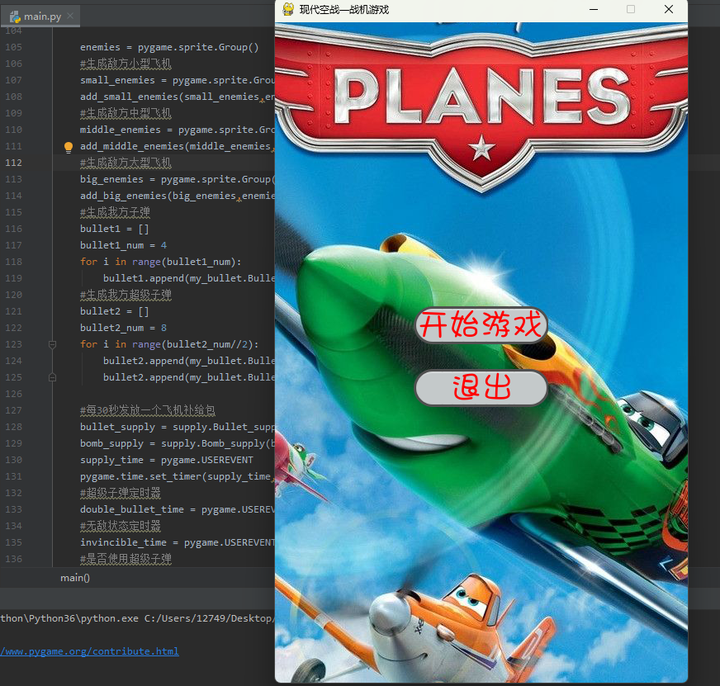
2)游戏界面
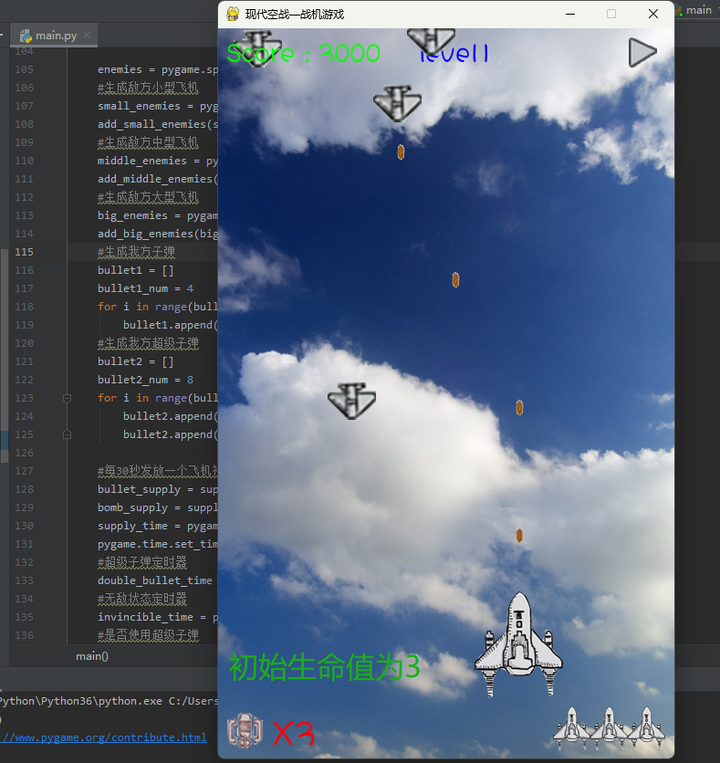
3)获得补给包

4)生命值为0,游戏结束

总结
游戏画面简直让人泪流满面(写了挺久的),手绘式涂鸦风格,仿佛是童年的彩色蜡笔描画的
一般,如同小学生的作业本一样,满满的都是回忆。不得不说,《现代空战—战机游戏》的画
面是小编见过的挺有趣的一款,足以看出小编的用心之处了吧~(毕竟敲了一天的代码呢)
如果你是一位喜欢怀旧的玩家那么就不要犹豫了,赶紧跟随小编乘坐这款飞机去寻找欢乐
吧!老规矩滴滴我获取完整的资料的哈保证给你~(免费哈)
✨完整的素材源码等:可以滴滴我吖!或者点击文末hao自取免费拿的哈~
🔨推荐往期文章——
项目1.0 童年游戏合集
【Python童年游戏】满满的回忆杀—那些年玩过的童年游戏你还记得吗?那个才是你的菜?看到第一个我就泪奔了(致我们逝去的青春)
项目1.1 蔡徐坤打篮球
【Python搞笑游戏】因蔡徐坤打篮球动作超火,被某程序员写成了一款游戏,画面美到不敢看,成功学到了精髓~(附源码免费)
项目1.8 Wifi破解免费
Python编程零基础如何逆袭成为爬虫实战高手之《WIFI破解》(甩万能钥匙十条街)爆赞爆赞~
项目1.1 扫雷
Pygame实战:据说这是史上最难扫雷游戏,没有之一,你们感受下......
项目1.2 魂斗罗
Pygame实战:多年后“魂斗罗”像素风归来 不止是经典与情怀@全体成员
🎄文章汇总——
汇总合集 Python—2022 |已有文章汇总 | 持续更新,直接看这篇就够了
(更多内容+源码都在✨文章汇总哦!!欢迎阅读喜欢的文章🎉~