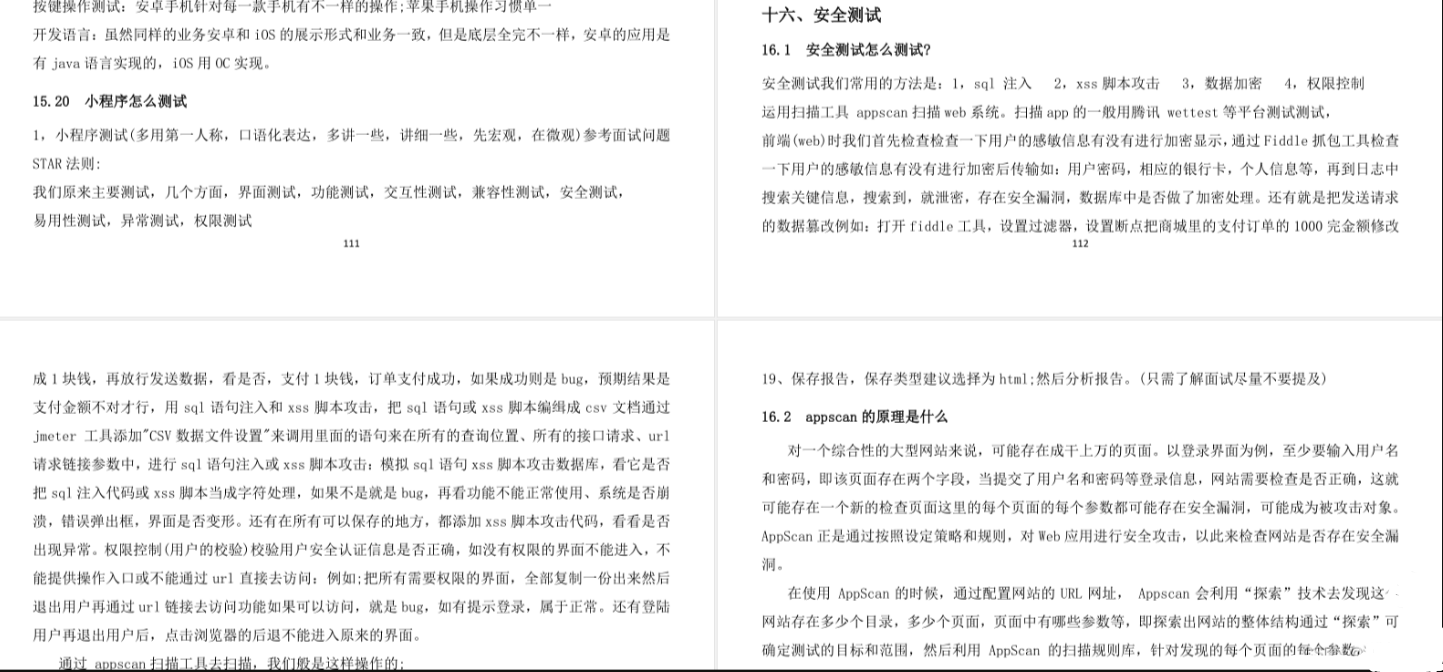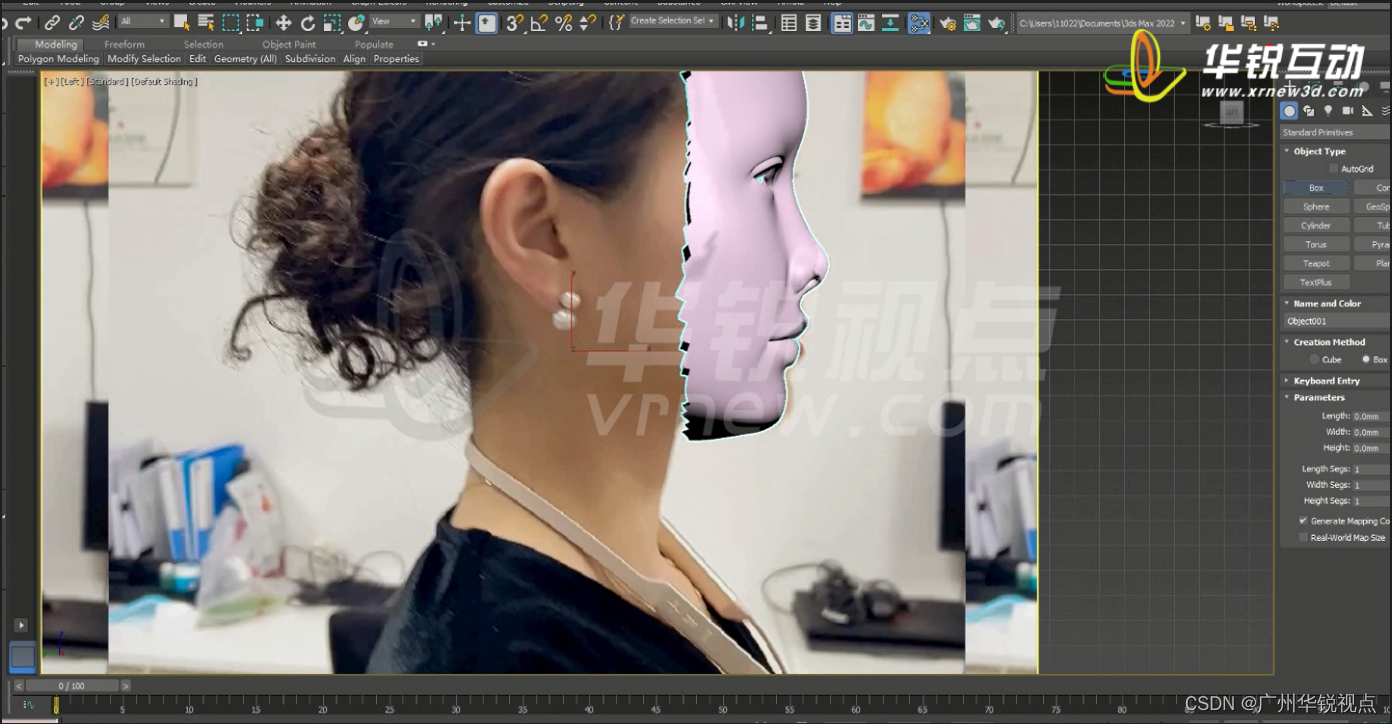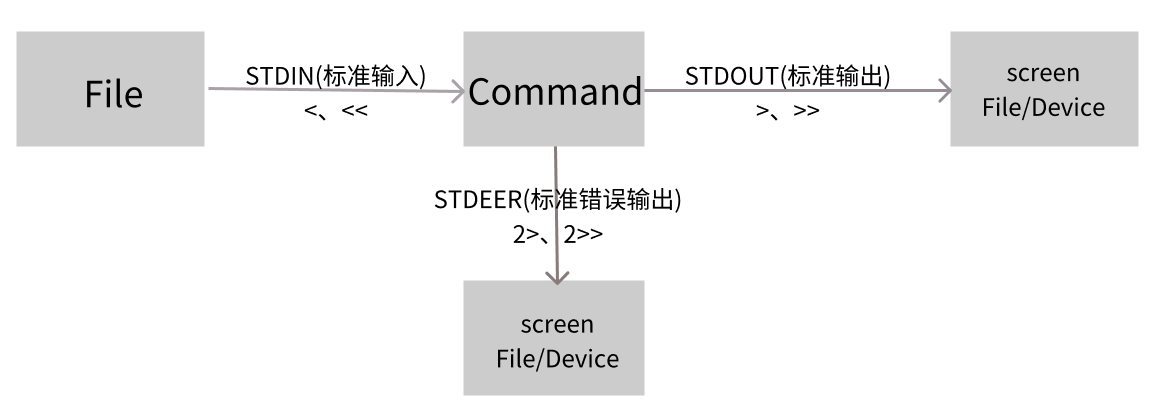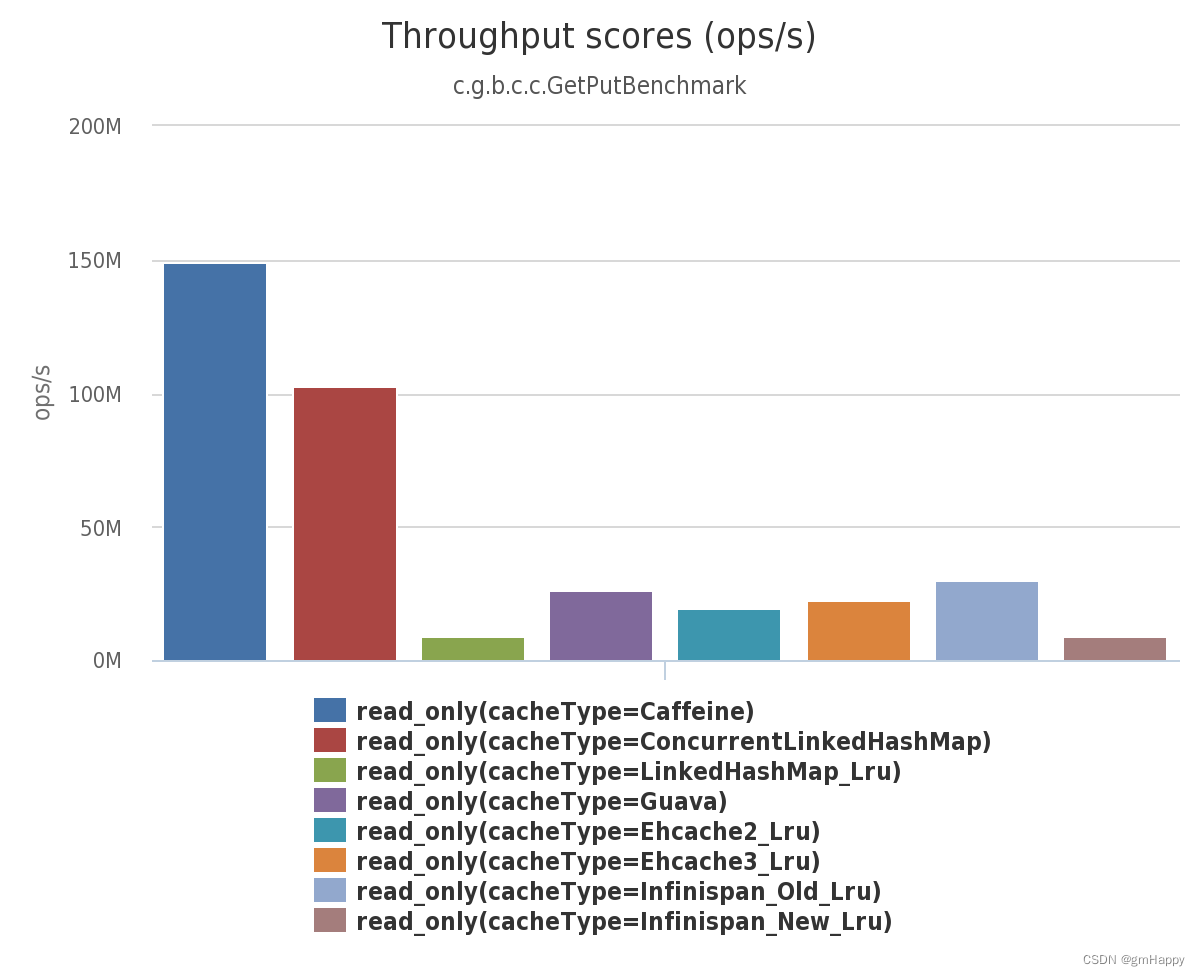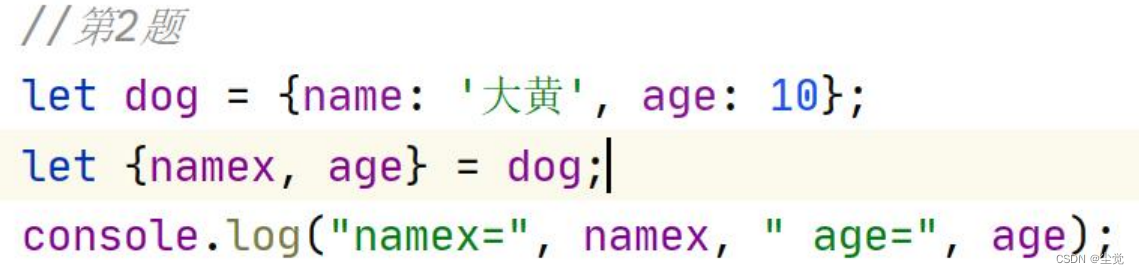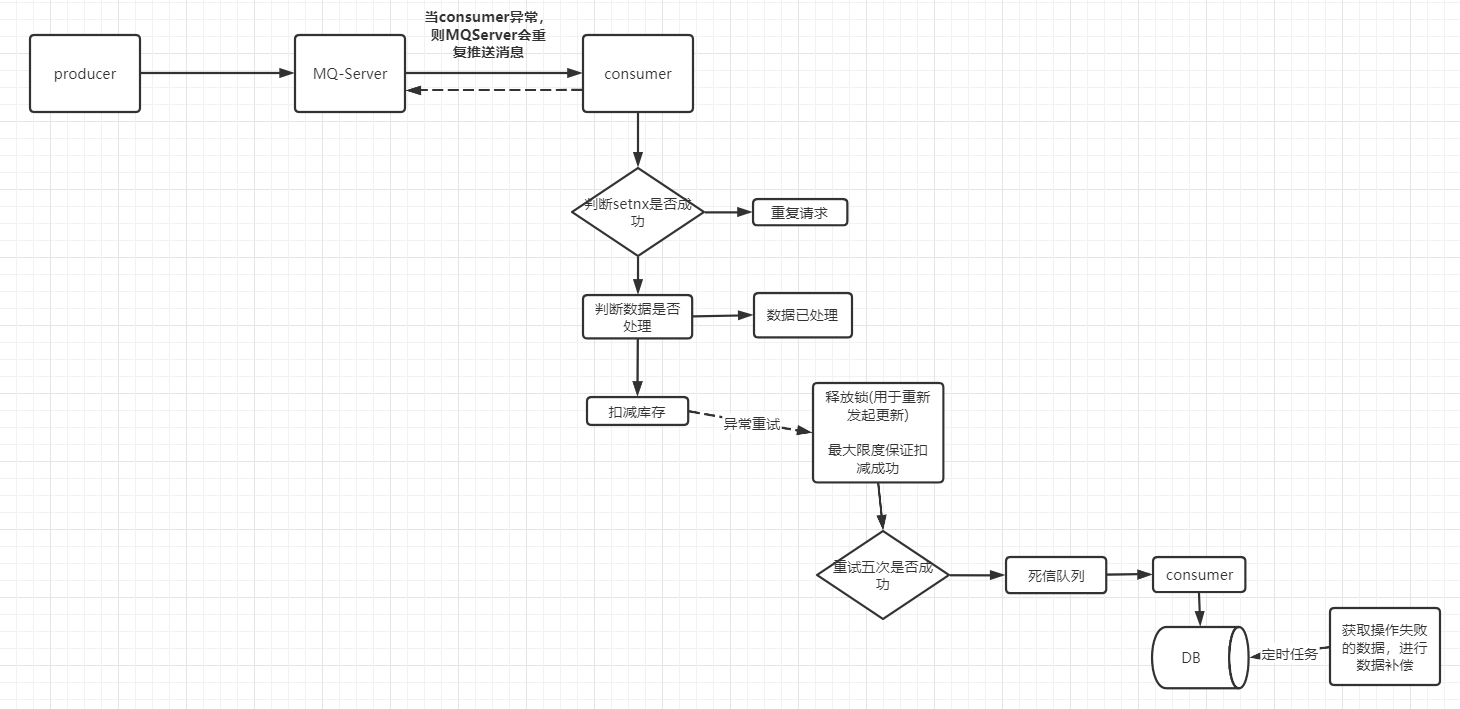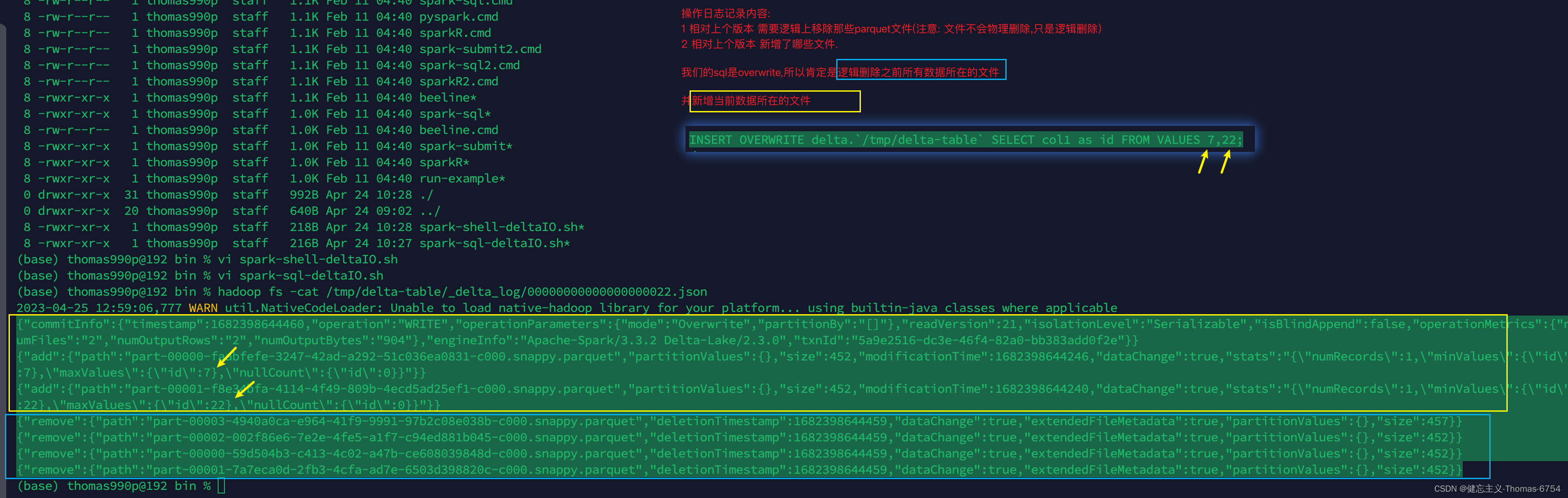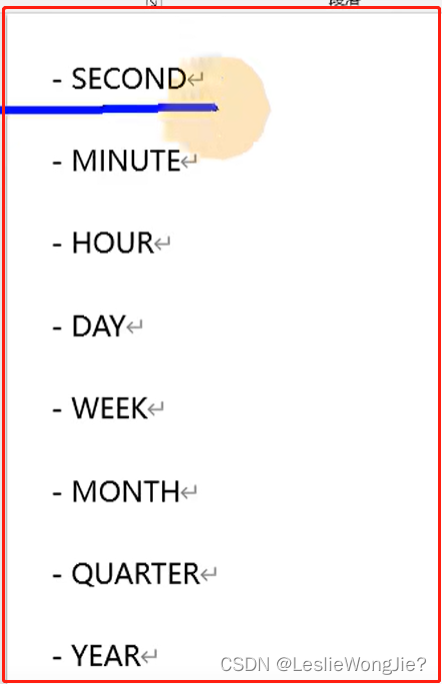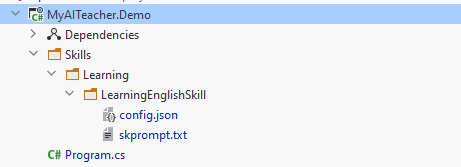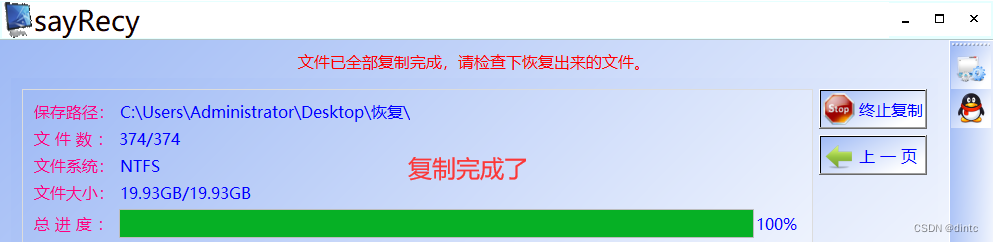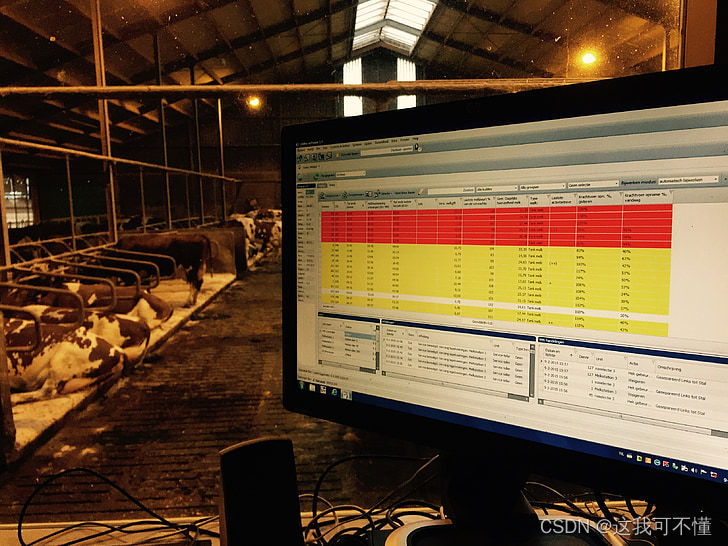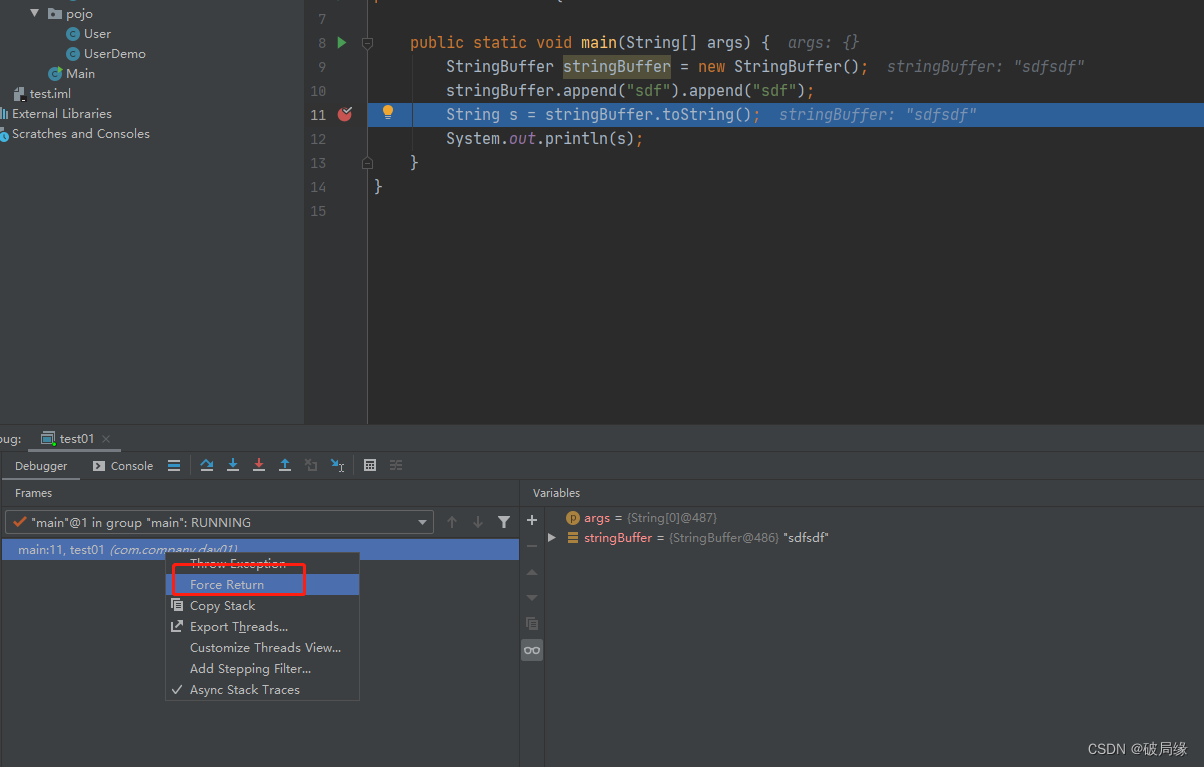1.定义
<!--单选按钮-->
<TextView
android:layout_marginTop="10dp"
android:layout_width="match_parent"
android:layout_height="wrap_content"
android:text="请选择你的性别:">
</TextView>
<RadioGroup
android:id="@+id/rg_gender"
android:layout_width="match_parent"
android:layout_height="wrap_content"
android:orientation="horizontal"
android:layout_marginTop="5dp">
<RadioButton
android:id="@+id/rb_male"
android:layout_width="0dp"
android:layout_weight="1"
android:layout_height="wrap_content"
android:text="男">
</RadioButton>
<RadioButton
android:id="@+id/rb_female"
android:layout_width="0dp"
android:layout_weight="1"
android:layout_height="wrap_content"
android:text="女">
</RadioButton>
</RadioGroup>
<TextView
android:id="@+id/tv6"
android:layout_marginTop="10dp"
android:layout_width="match_parent"
android:layout_height="wrap_content">
</TextView>
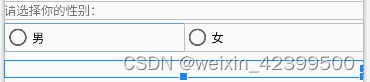
2.代码
RadioButton rb1 = findViewById(R.id.rb_male); RadioButton rb2 = findViewById(R.id.rb_female); RadioGroup rg = findViewById(R.id.rg_gender); tv6 = findViewById(R.id.tv6); rg.setOnCheckedChangeListener(this::onCheckedChange);
private void onCheckedChange(RadioGroup radioGroup, int i) {
switch (i) {
case R.id.rb_male:
tv6.setText("男");
break;
case R.id.rb_female:
tv6.setText("女");
break;
}
}