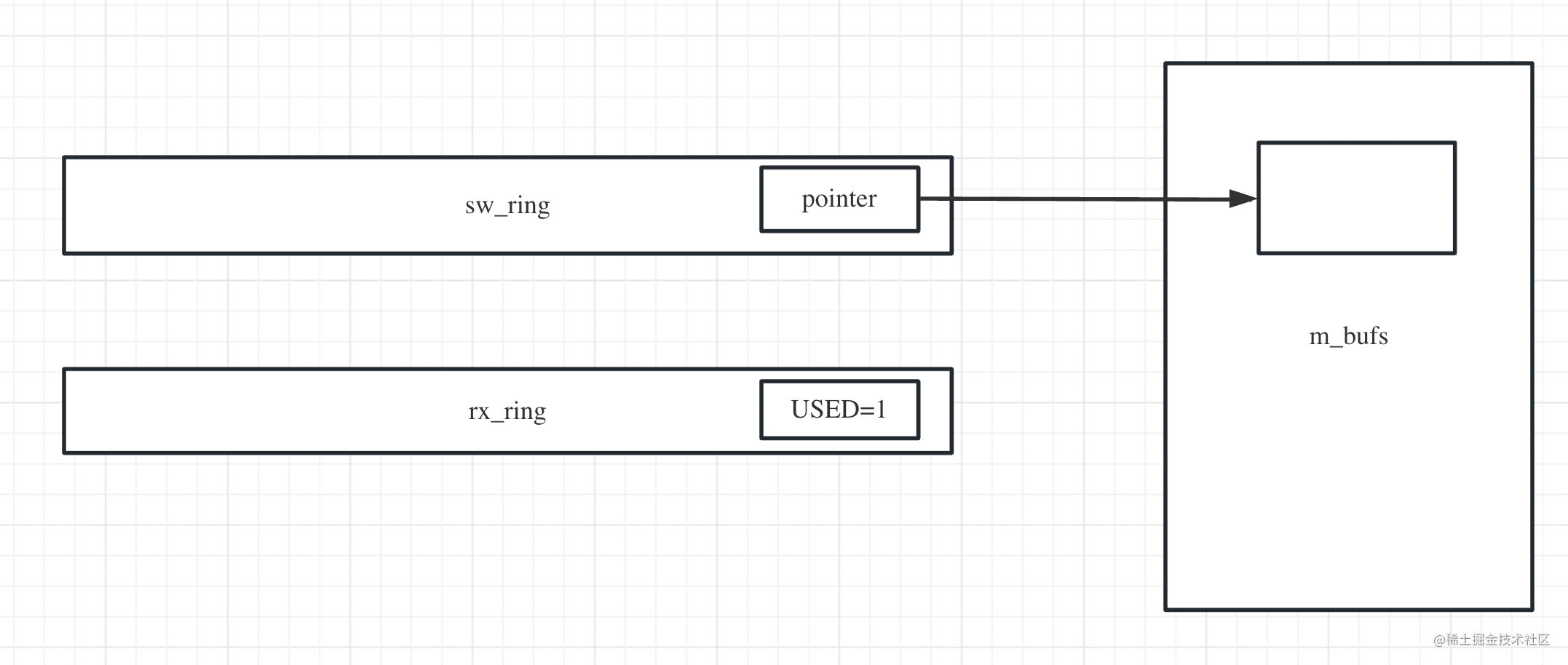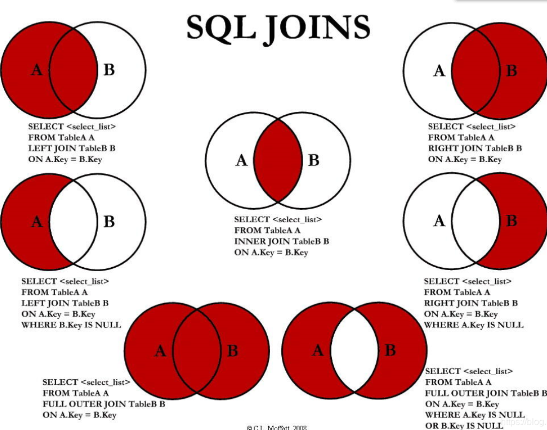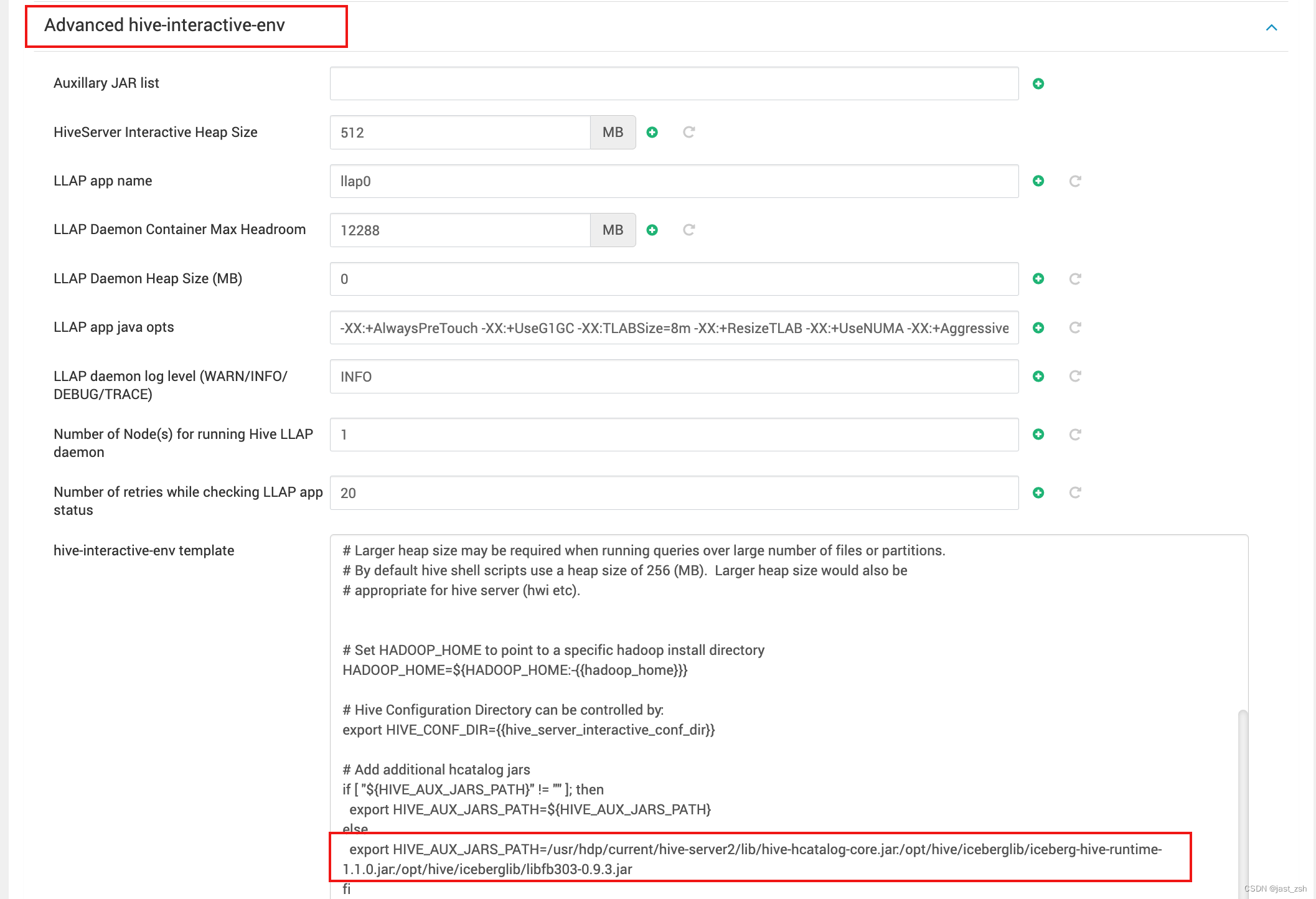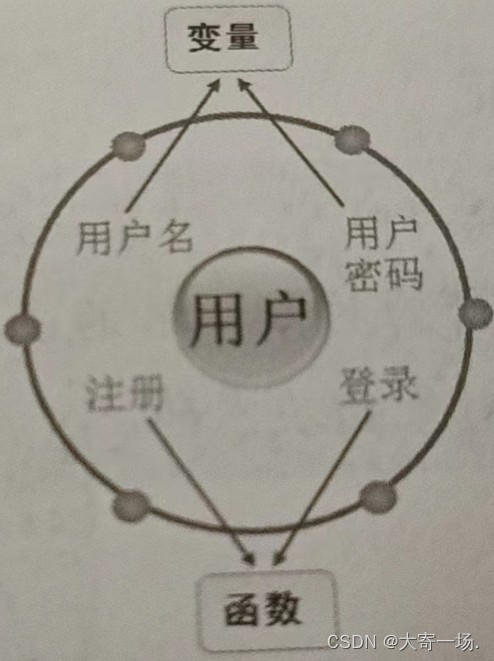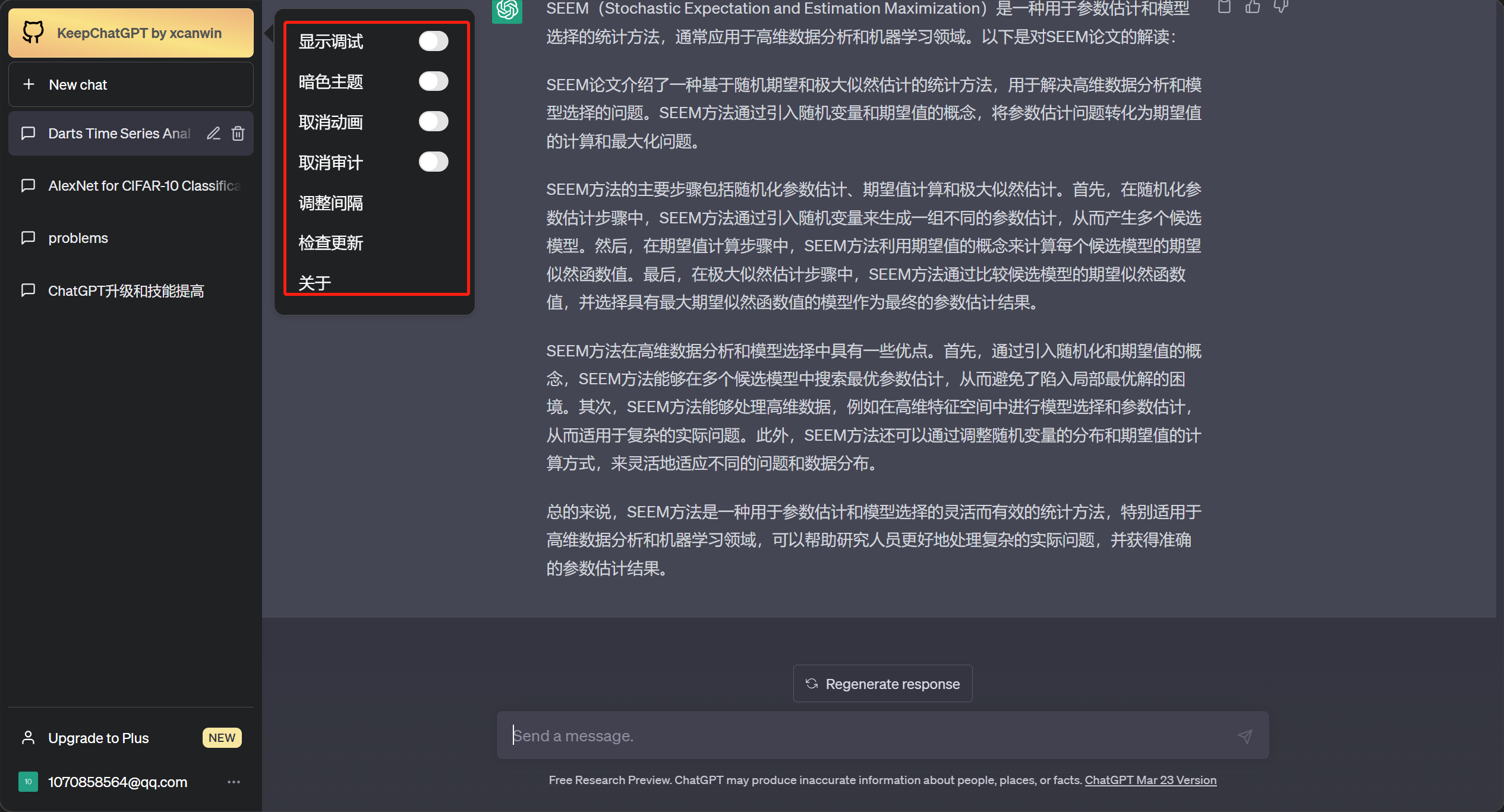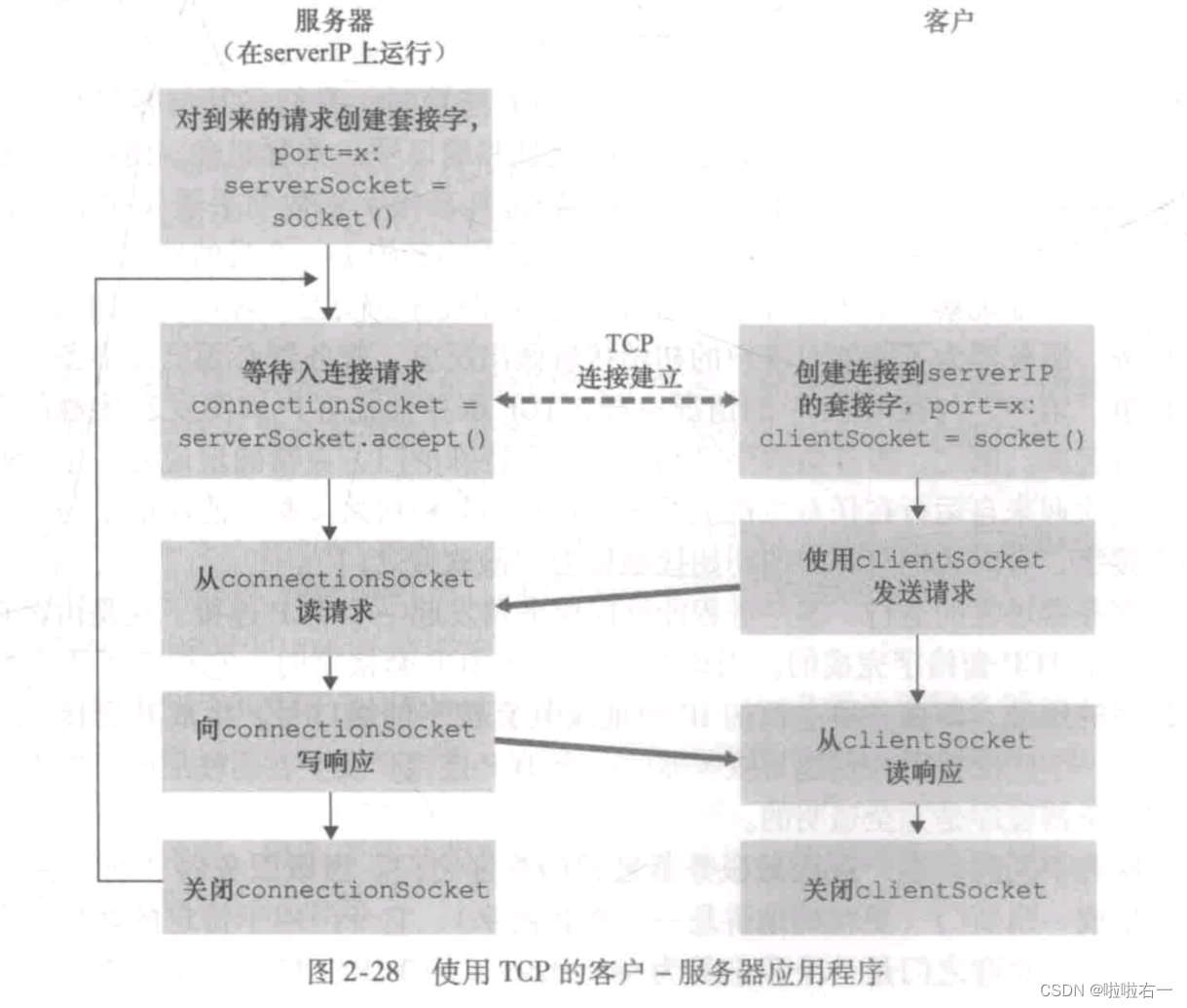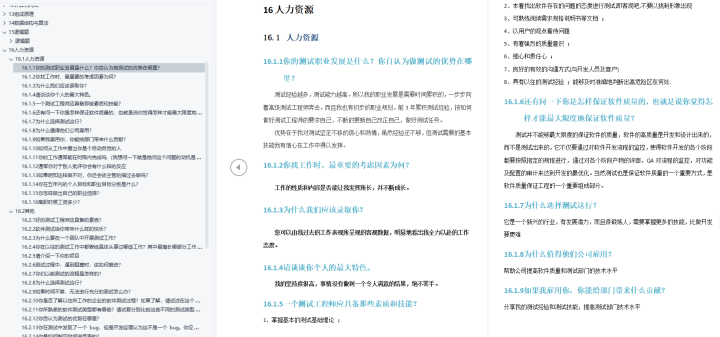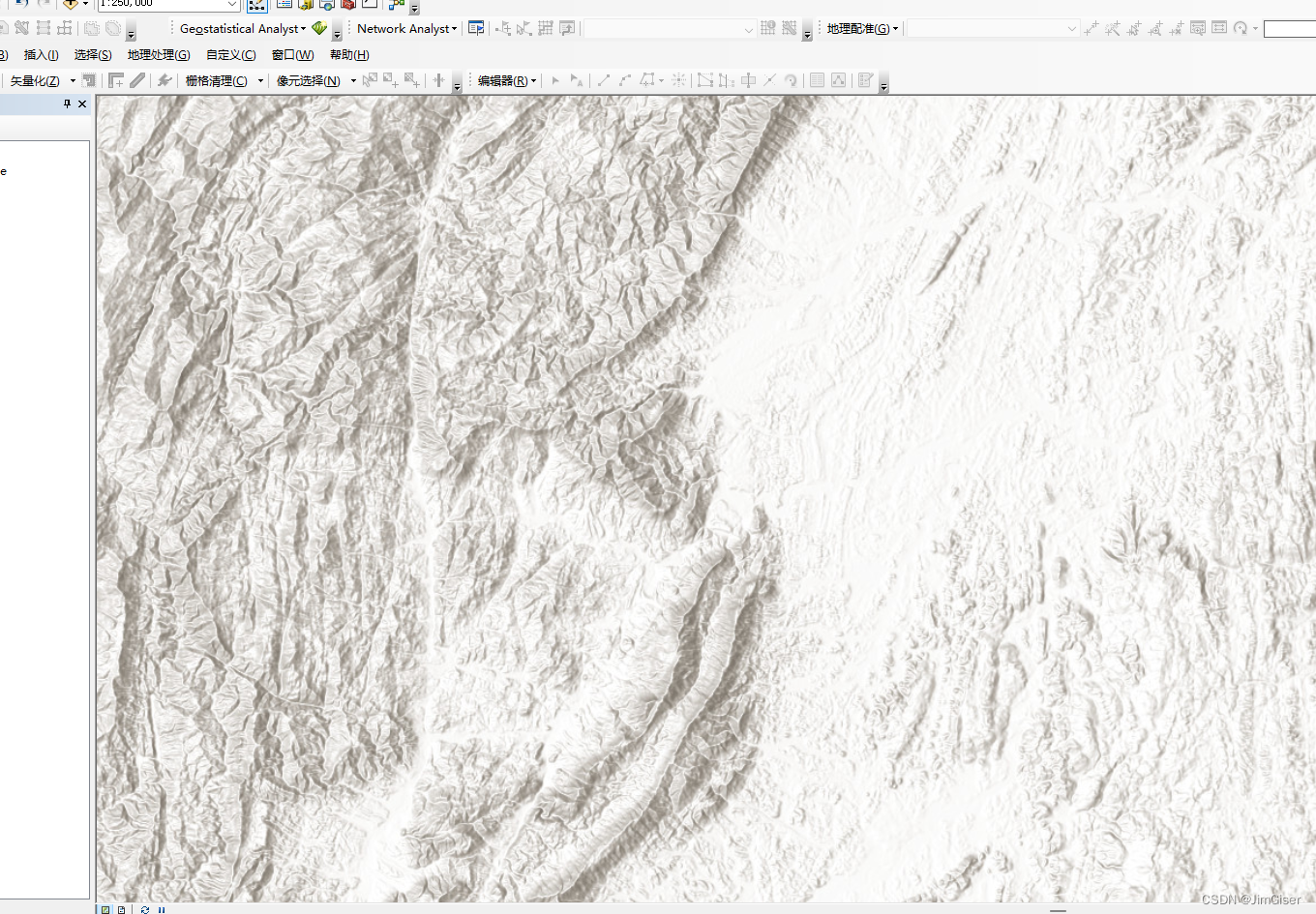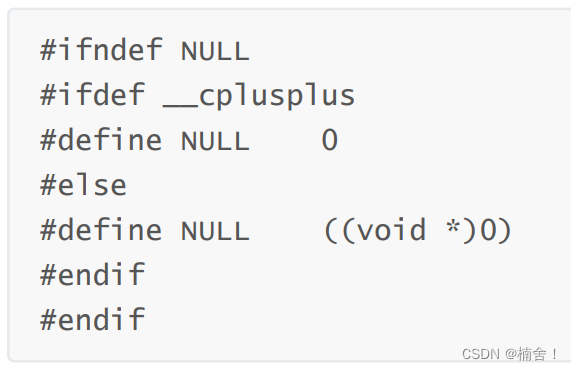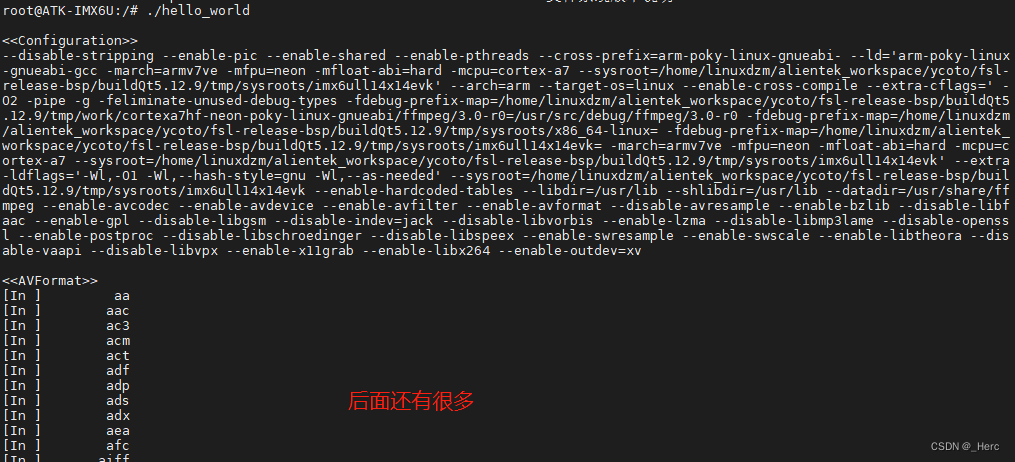文章目录
- 一、Buildroot目录介绍
- 二、Finalizing target
- 2.1 fs overlay
- 2.2 post build
- 2.3 post image
- 三、编译性能
- 3.1 编译耗时
- 3.2 编译依赖关系
- 3.3 编译结果尺寸分析
- 3.4 其他文件
buildroot官方教程
buildroot使用介绍
Buildroot官网上可以下载发布版
国内的SOC厂商Rockchip就是在Buildroot的基础上开发的SDK,类似BSP版本的Buildroot。
一、Buildroot目录介绍
.
├── arch: 存放CPU架构相关的配置脚本,如arm/mips/x86,这些CPU相关的配置,在制作工具链时,编译uboot和kernel时很关键.
├── board
├── boot
├── CHANGES
├── Config.in
├── Config.in.legacy
├── configs: 放置开发板的一些配置参数.
├── COPYING
├── DEVELOPERS
├── dl: 存放下载的源代码及应用软件的压缩包.
├── docs: 存放相关的参考文档.
├── fs: 放各种文件系统的源代码.
├── linux: 存放着Linux kernel的自动构建脚本.
├── Makefile
├── Makefile.legacy
├── output: 是编译出来的输出文件夹.
│ ├── build: 存放解压后的各种软件包编译完成后的现场.
│ ├── host: 存放着制作好的编译工具链,如gcc、arm-linux-gcc等工具.
│ ├── images: 存放着编译好的uboot.bin, zImage, rootfs等镜像文件,可烧写到板子里, 让linux系统跑起来.
│ ├── staging
│ └── target: 用来制作rootfs文件系统,里面放着Linux系统基本的目录结构,以及编译好的应用库和bin可执行文件. (buildroot根据用户配置把.ko .so .bin文件安装到对应的目录下去,根据用户的配置安装指定位置)
├── package:下面放着应用软件的配置文件,每个应用软件的配置文件有Config.in和soft_name.mk。
├── README
├── support
├── system
└── toolchain
二、Finalizing target
在buildroot编译的末期,需要对编译结果进行一些检查或者其他操作。
buildroot预留了两个接口:
-
BR2_ROOTFS_OVERLAY:指向一个目录,此目录下的所有文件将会覆盖到output/target下。比如一些配置文件,或者预编译的库等可以在此阶段处理。 -
BR2_ROOTFS_POST_BUILD_SCRIPT:一个脚本,更加复杂的对文件进行删除、重命名、strip等等功能。 -
BR2_ROOTFS_POST_IMAGE_SCRIPT:对最终生成的images进行打包处理等。
2.1 fs overlay
在文件系统构建过程中,有些应用或者配置不通过编译,直接采取拷贝的方式集成到rootfs中,可以设置“System configuration”->“Root filesystem overlay directories”。
比如下面就是RV1126的rootfs_overlay配置信息:
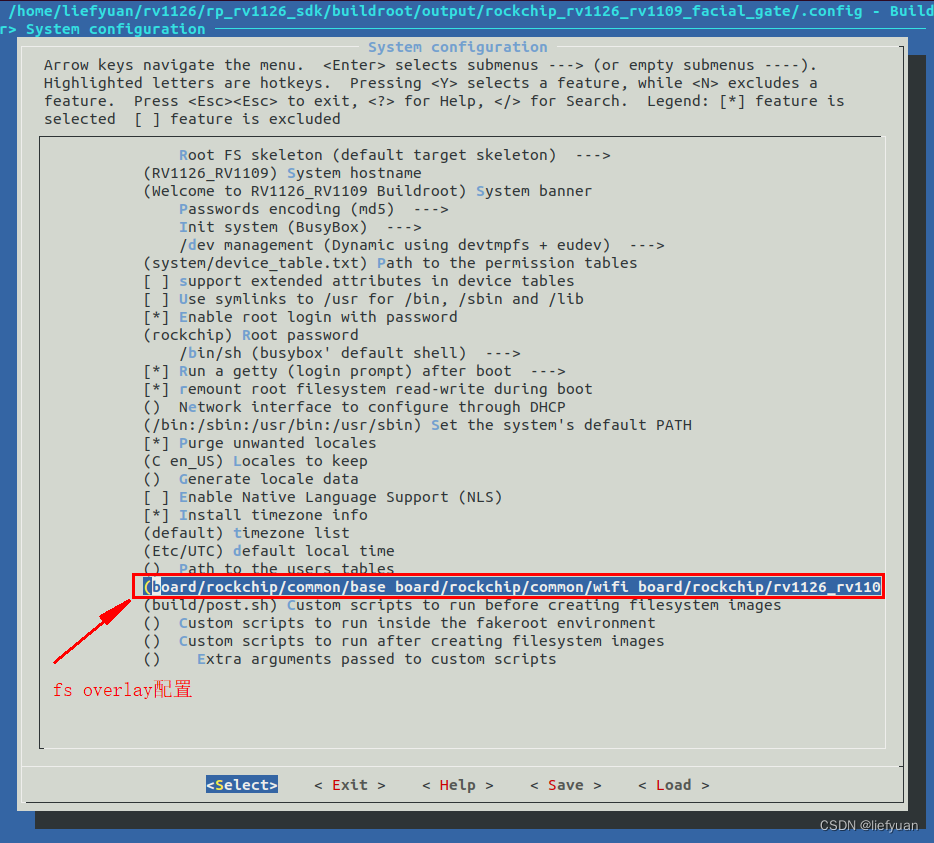
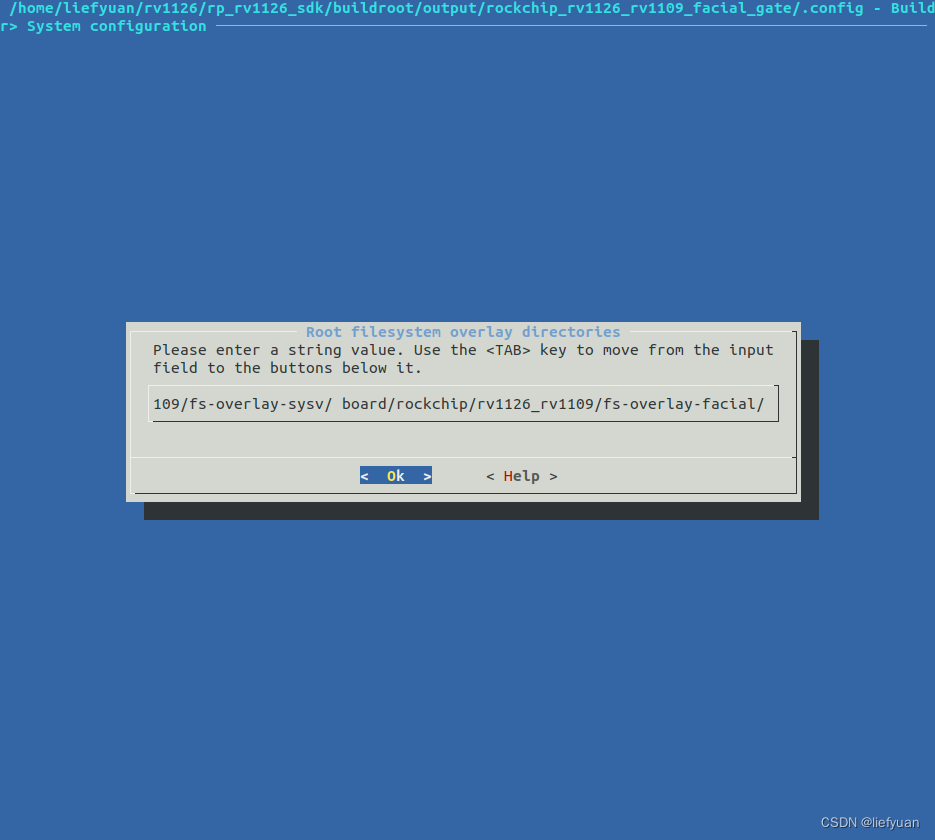
sdk/buildroot/configs/rockchip_rv1126_rv1109_facial_gate_defconfig文件对于rootfs overlay的描述。
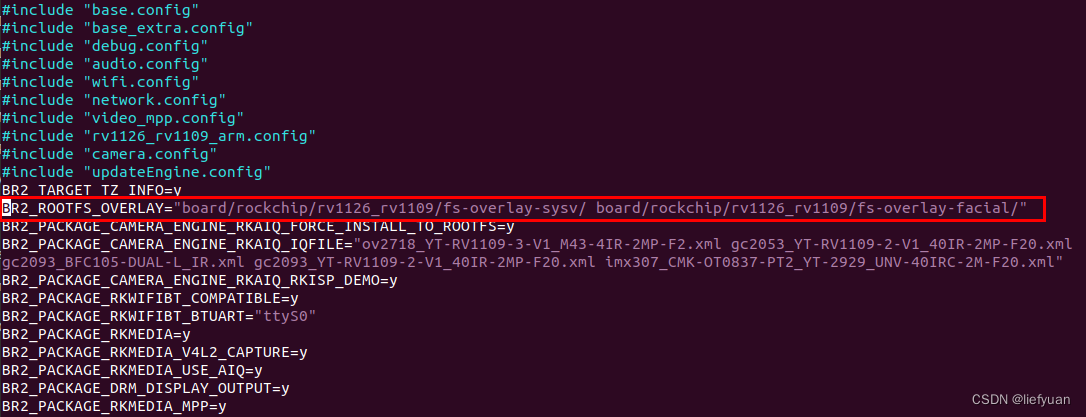
这里涉及到五个文件,而这些文件都会在buildroot编译成功后拷贝到buildroot/output/xxx/build/target/的文件系统里面去替换里面原有的或没有的目录。
board/rockchip/rv1126_rv1109/fs-overlay-facial/
board/rockchip/rv1126_rv1109/fs-overlay-sysv/
board/rockchip/rv1126_rv1109/fs-overlay/
board/rockchip/common/base
board/rockchip/common/wifi
设置的目录中的内容,会对output/target进行覆盖。
相关处理在Makefile中如下:
@$(foreach d, $(call qstrip,$(BR2_ROOTFS_OVERLAY)), \
$(call MESSAGE,"Copying overlay $(d)"); \
rsync -a --ignore-times --keep-dirlinks $(RSYNC_VCS_EXCLUSIONS) \
--chmod=u=rwX,go=rX --exclude .empty --exclude '*~' \
$(d)/ $(TARGET_DIR)$(sep))
2.2 post build
除了fs overlay这种方式,buildroot还提供了一个脚本进行更加复杂的处理。
可以进行文件删除、重命名,甚至对带调试信息的文件进行strip等。
@$(foreach s, $(call qstrip,$(BR2_ROOTFS_POST_BUILD_SCRIPT)), \
$(call MESSAGE,"Executing post-build script $(s)"); \
$(EXTRA_ENV) $(s) $(TARGET_DIR) $(call qstrip,$(BR2_ROOTFS_POST_SCRIPT_ARGS))$(sep))
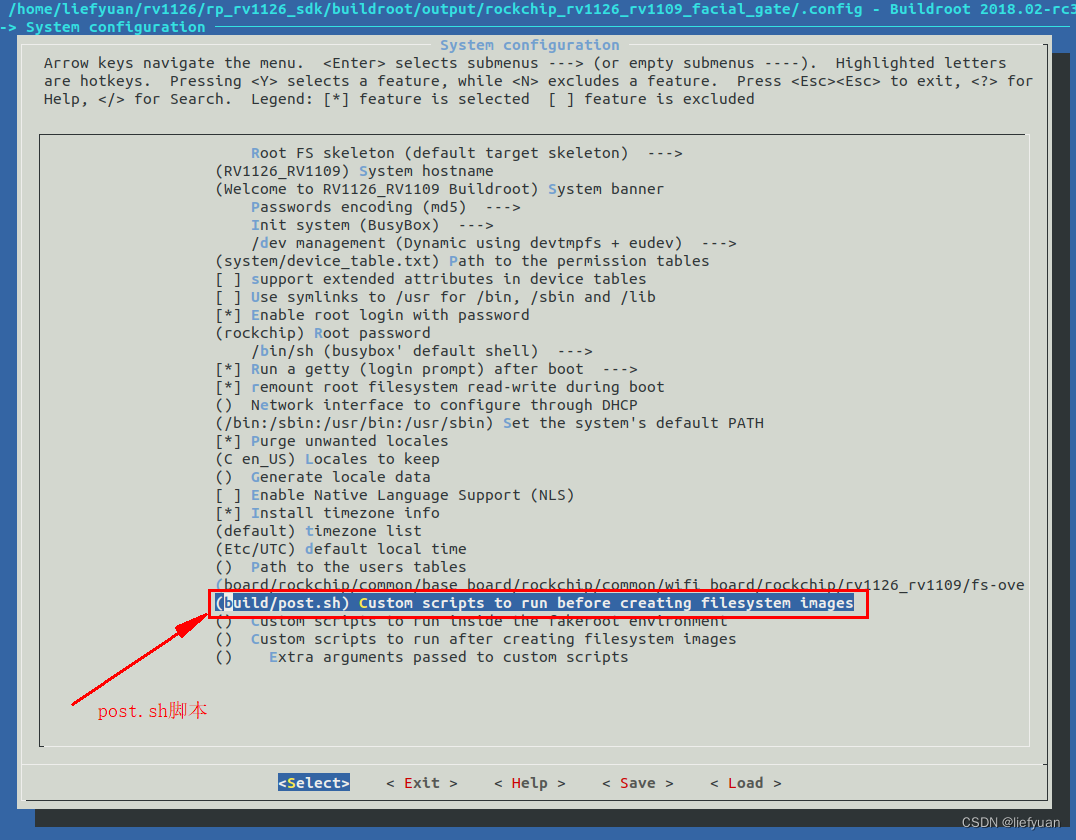 post.sh
post.sh
#!/bin/bash
BUILDROOT=$(pwd)
TARGET=$1
NAME=$(whoami)
HOST=$(hostname)
DATETIME=`date +"%Y-%m-%d %H:%M:%S"`
if [[ $RK_ROOTFS_TYPE -eq "squashfs" ]]; then
echo "# rootfs type is $RK_ROOTFS_TYPE, create ssh keys to $(pwd)/output/$RK_CFG_BUILDROOT/target/etc/ssh"
ssh-keygen -A -f $(pwd)/output/$RK_CFG_BUILDROOT/target
fi
echo "built by $NAME on $HOST at $DATETIME" > $TARGET/timestamp
exit 0
2.3 post image
post image在post build之后,更倾向于生成完整的release文件。包括进行一些images打包、debug文件打包等等。
.PHONY: target-post-image
target-post-image: $(TARGETS_ROOTFS) target-finalize
@$(foreach s, $(call qstrip,$(BR2_ROOTFS_POST_IMAGE_SCRIPT)), \
$(call MESSAGE,"Executing post-image script $(s)"); \
$(EXTRA_ENV) $(s) $(BINARIES_DIR) $(call qstrip,$(BR2_ROOTFS_POST_SCRIPT_ARGS))$(sep))
一个范例如下,对images文件进行打包操作。
#!/bin/sh
set -x -e
IMG_DIR=output/images
DEBUG_DIR=${IMG_DIR}/debug
KERNEL_DIR=output/build/linux-master
ROOTFS_CPIO=${IMG_DIR}/rootfs.cpio
KERNEL_IMAGE=${IMG_DIR}/uImage
SPL_IMAGE=${IMG_DIR}/u-boot-spl-bh.bin
UBOOT_IMAGE=${IMG_DIR}/u-boot.bin
IMG_TAR=images.tar.gz
DEBUG_TAR=debug.tar.gz
IMG_MD5=images.md5
rm -f ${IMG_TAR} ${DEBUG_TAR} ${IMG_MD5}
mkdir -p ${DEBUG_DIR}
cp -a ${KERNEL_DIR}/vmlinux ${KERNEL_DIR}/System.map ${ROOTFS_CPIO} ${DEBUG_DIR}/
tar -czf ${IMG_TAR} ${KERNEL_IMAGE} ${SPL_IMAGE} ${UBOOT_IMAGE}
tar -czf ${DEBUG_TAR} -C ${IMG_DIR} debug/
md5sum ${IMG_TAR} > ${IMG_MD5}
三、编译性能
需要安装:
sudo apt-get install python-matplotlib python-numpy
使用命令make help
Documentation:
manual - build manual in all formats
manual-html - build manual in HTML
manual-split-html - build manual in split HTML
manual-pdf - build manual in PDF
manual-text - build manual in text
manual-epub - build manual in ePub
graph-build - generate graphs of the build times
graph-depends - generate graph of the dependency tree
graph-size - generate stats of the filesystem size
list-defconfigs - list all defconfigs (pre-configured minimal systems)
还可以使用的命令:
make graph-buildmake graph-dependsmake graph-size
Documentation:
manual - build manual in all formats
manual-html - build manual in HTML
manual-split-html - build manual in split HTML
manual-pdf - build manual in PDF
manual-text - build manual in text
manual-epub - build manual in ePub
graph-build - generate graphs of the build times
graph-depends - generate graph of the dependency tree
graph-size - generate stats of the filesystem size
list-defconfigs - list all defconfigs (pre-configured minimal systems)
3.1 编译耗时
使用命令:make graph-build
RV1126在SDK根目录执行make graph-build会生成如下文件:
liefyuan@ubuntu:~/rv1126/rp_rv1126_sdk$ make graph-build
umask 0022 && make -C /home/liefyuan/rv1126/rp_rv1126_sdk/buildroot O=/home/liefyuan/rv1126/rp_rv1126_sdk/buildroot/output/rockchip_rv1126_rv1109_facial_gate graph-build
./support/scripts/graph-build-time --type=histogram --order=name --input=/home/liefyuan/rv1126/rp_rv1126_sdk/buildroot/output/rockchip_rv1126_rv1109_facial_gate/build/build-time.log --output=/home/liefyuan/rv1126/rp_rv1126_sdk/buildroot/output/rockchip_rv1126_rv1109_facial_gate/graphs/build.hist-name.pdf
./support/scripts/graph-build-time --type=histogram --order=build --input=/home/liefyuan/rv1126/rp_rv1126_sdk/buildroot/output/rockchip_rv1126_rv1109_facial_gate/build/build-time.log --output=/home/liefyuan/rv1126/rp_rv1126_sdk/buildroot/output/rockchip_rv1126_rv1109_facial_gate/graphs/build.hist-build.pdf
./support/scripts/graph-build-time --type=histogram --order=duration --input=/home/liefyuan/rv1126/rp_rv1126_sdk/buildroot/output/rockchip_rv1126_rv1109_facial_gate/build/build-time.log --output=/home/liefyuan/rv1126/rp_rv1126_sdk/buildroot/output/rockchip_rv1126_rv1109_facial_gate/graphs/build.hist-duration.pdf
./support/scripts/graph-build-time --type=pie-packages --input=/home/liefyuan/rv1126/rp_rv1126_sdk/buildroot/output/rockchip_rv1126_rv1109_facial_gate/build/build-time.log --output=/home/liefyuan/rv1126/rp_rv1126_sdk/buildroot/output/rockchip_rv1126_rv1109_facial_gate/graphs/build.pie-packages.pdf
./support/scripts/graph-build-time --type=pie-steps --input=/home/liefyuan/rv1126/rp_rv1126_sdk/buildroot/output/rockchip_rv1126_rv1109_facial_gate/build/build-time.log --output=/home/liefyuan/rv1126/rp_rv1126_sdk/buildroot/output/rockchip_rv1126_rv1109_facial_gate/graphs/build.pie-steps.pdf
生成的文件目录在:
/home/liefyuan/rv1126/rp_rv1126_sdk/buildroot/output/rockchip_rv1126_rv1109_facial_gate/graphs/
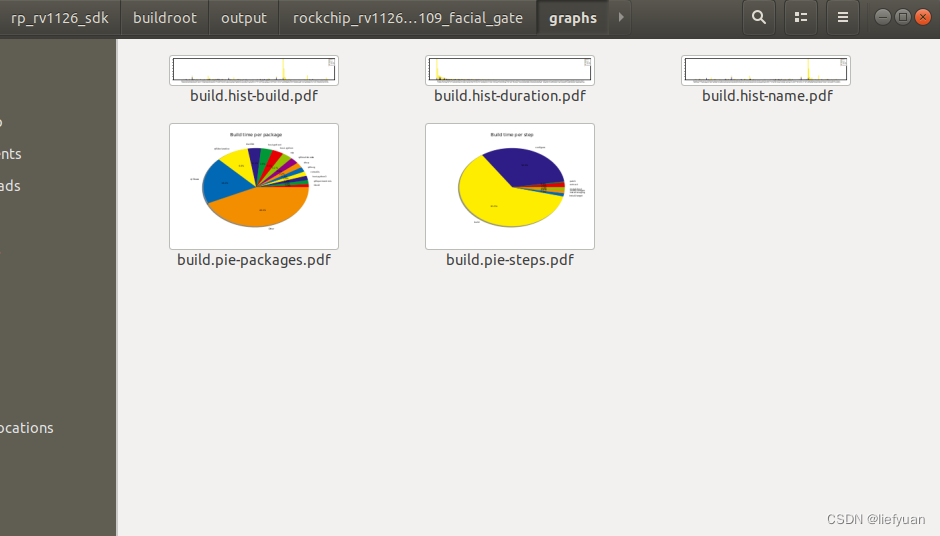
其中比较有参考意义的文件是build.hist-duration.pdf文件,按照耗时从大到小排列。
通过此图可以明白整个编译流程时间都耗在哪里,针对性进行分析优化,有利于提高编译效率。
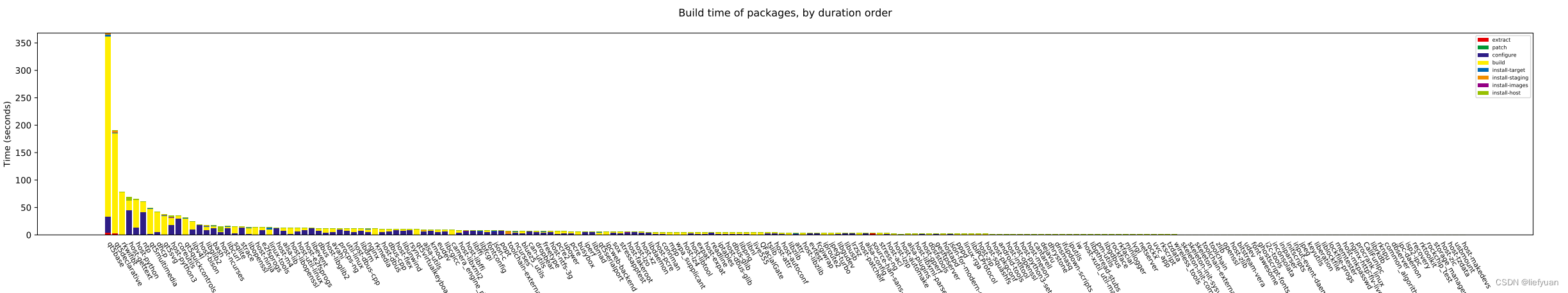
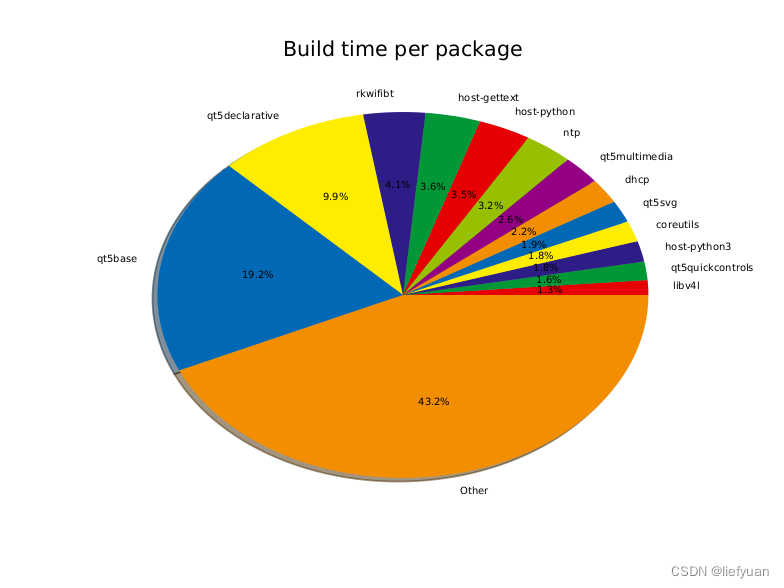
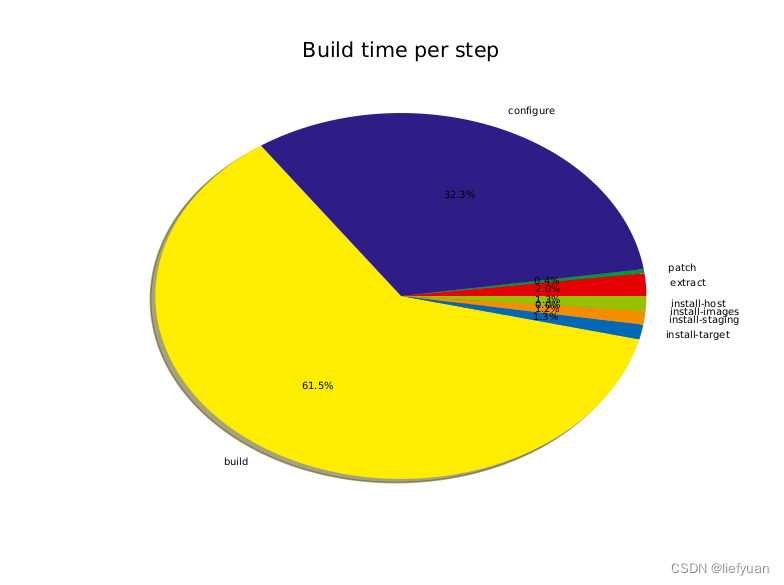
3.2 编译依赖关系
命令:make graph-depends
这需要安装graphviz
sudo apt-get install graphviz
生成的文件地址还是在:
/home/liefyuan/rv1126/rp_rv1126_sdk/buildroot/output/rockchip_rv1126_rv1109_facial_gate/graphs/
graph-depends.pdf
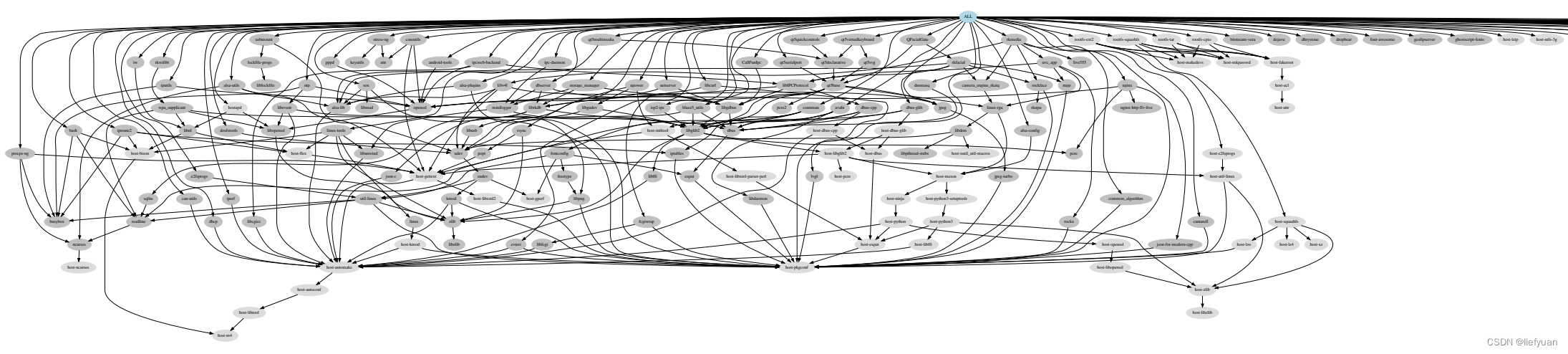 比较复杂!
比较复杂!
3.3 编译结果尺寸分析
命令:make graph-size
生成的文件地址还是在:
/home/liefyuan/rv1126/rp_rv1126_sdk/buildroot/output/rockchip_rv1126_rv1109_facial_gate/graphs/
graph-size.pdf
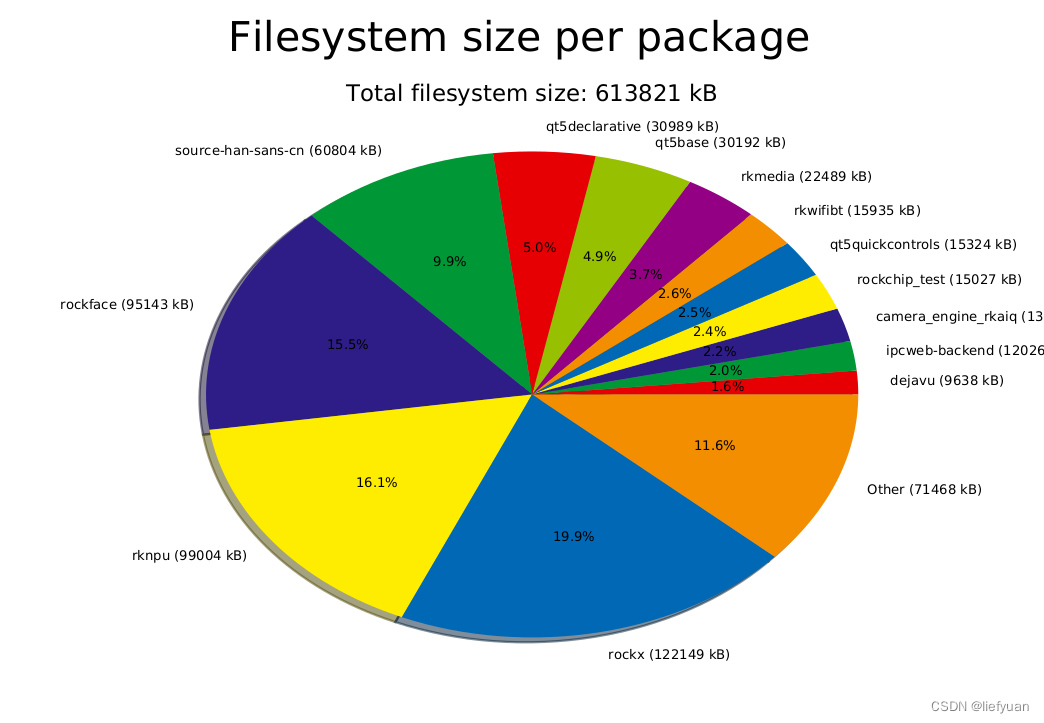
另外更有参考意义的是file-size-stats.csv和package-size-stats.csv文件
3.4 其他文件
file-size-stats.csv文件的部分内容:
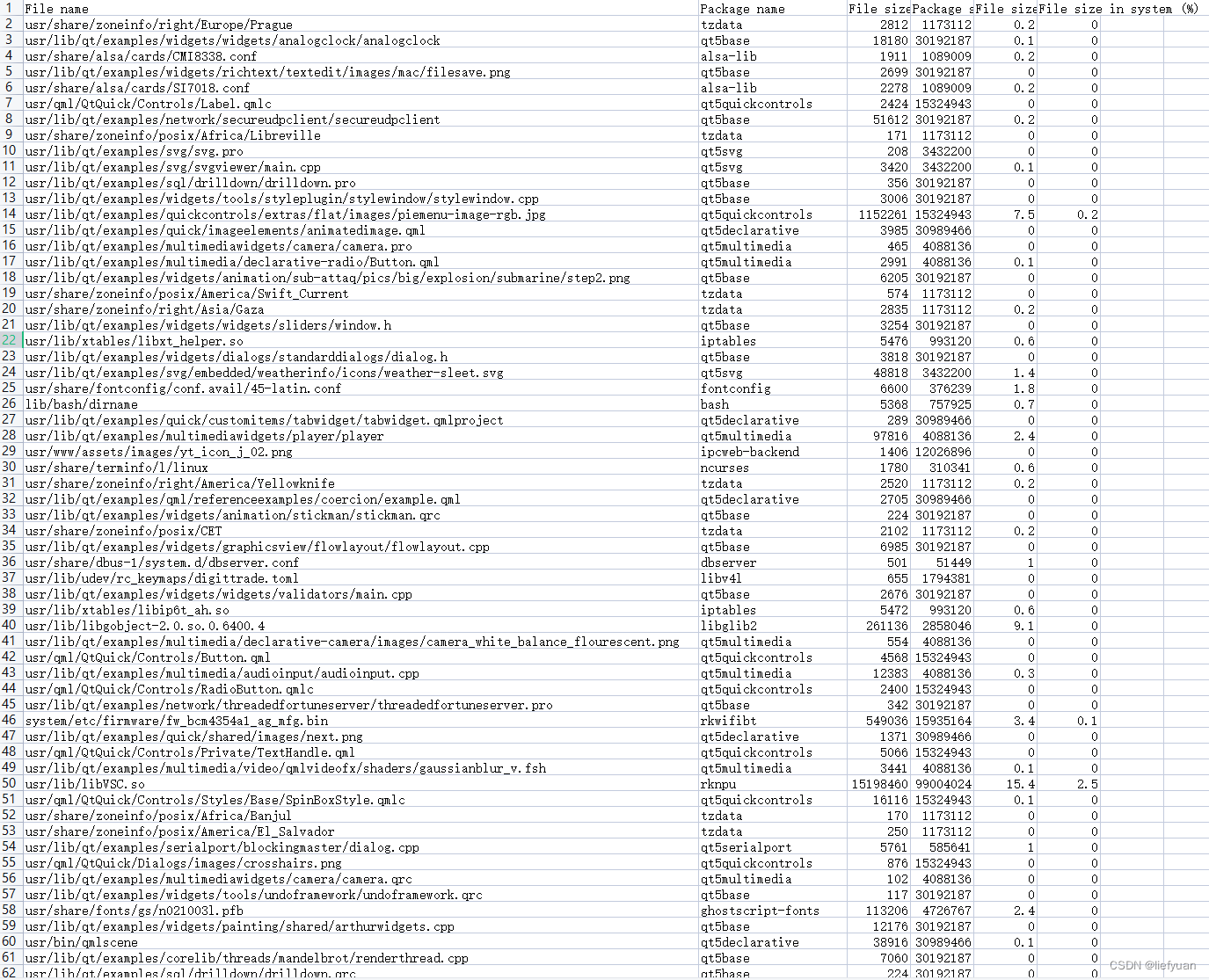
package-size-stats.csv文件的部分内容: