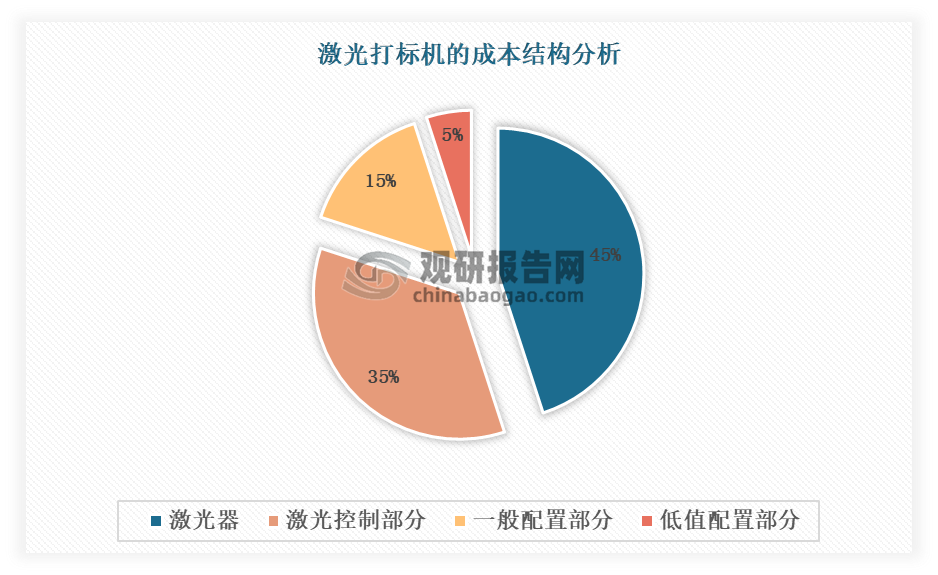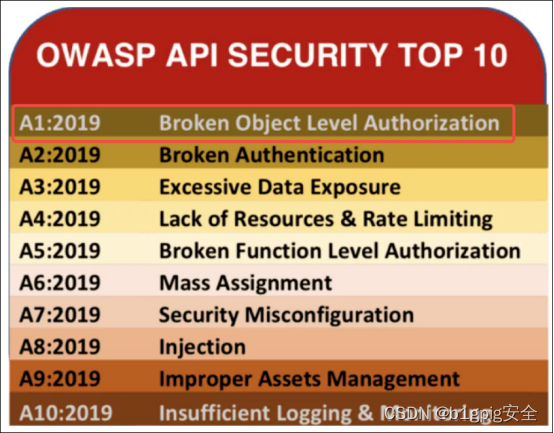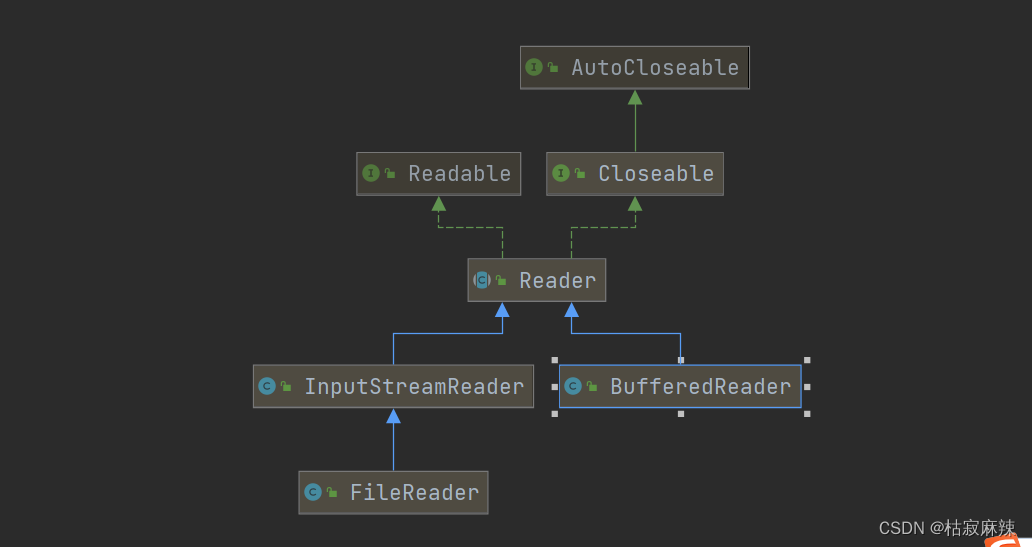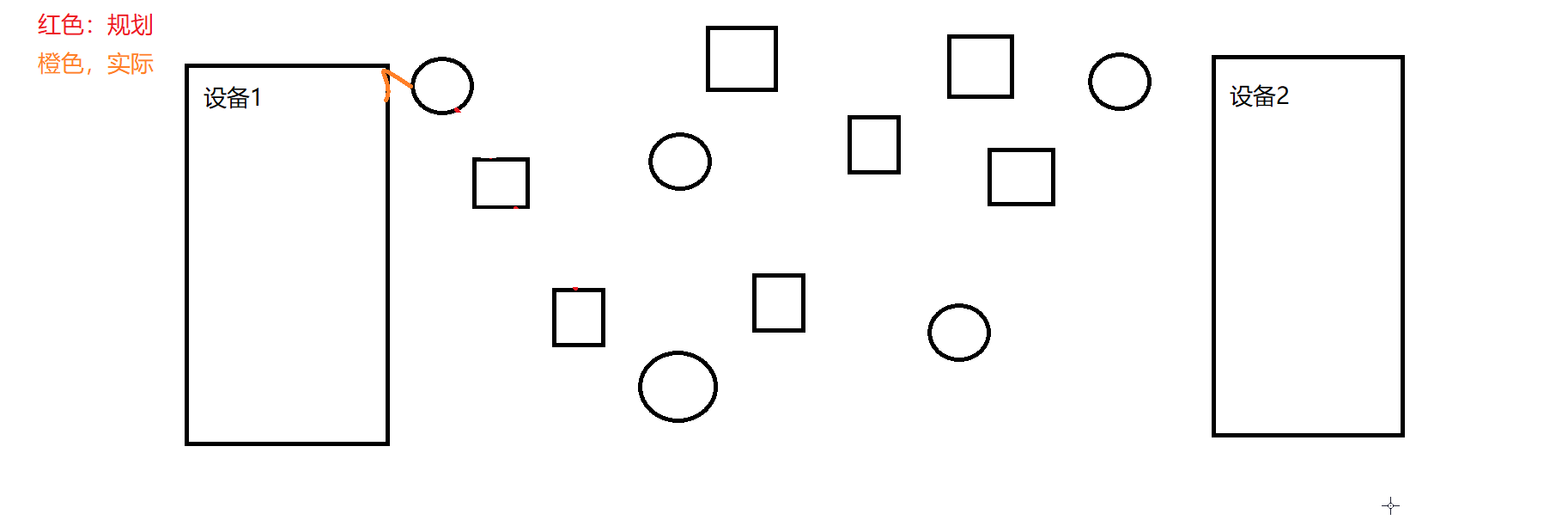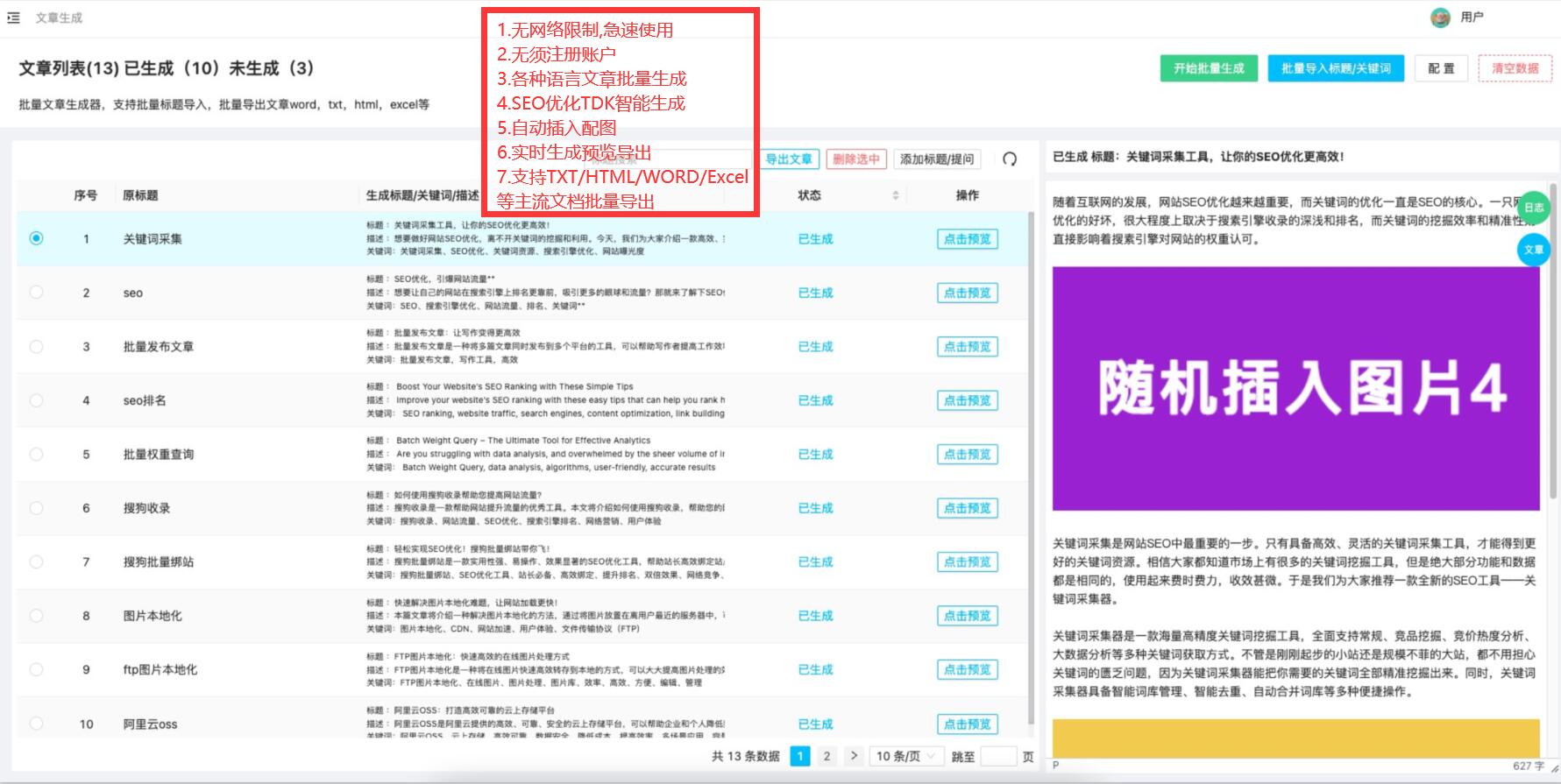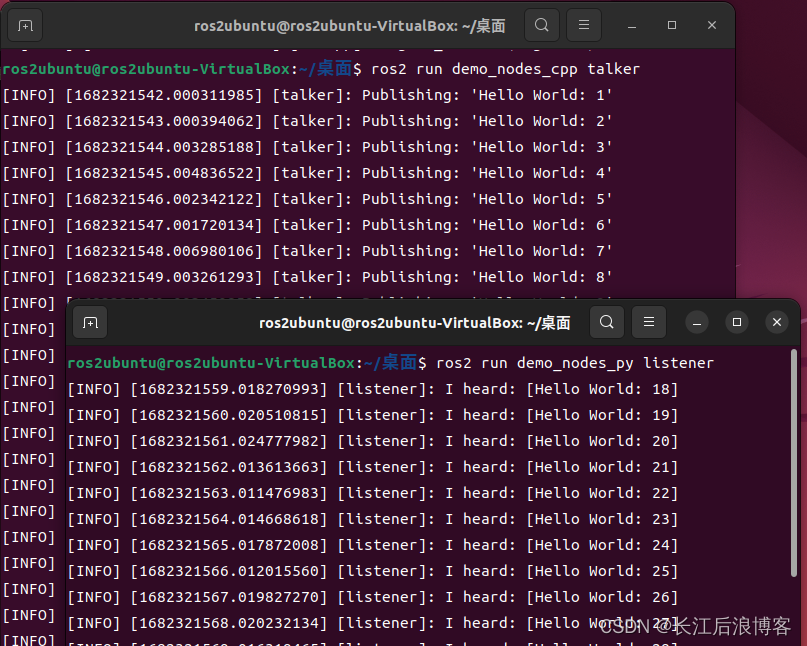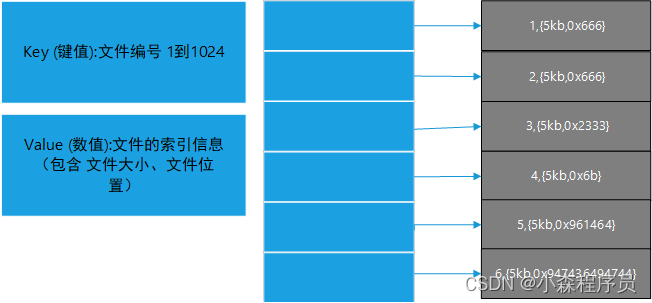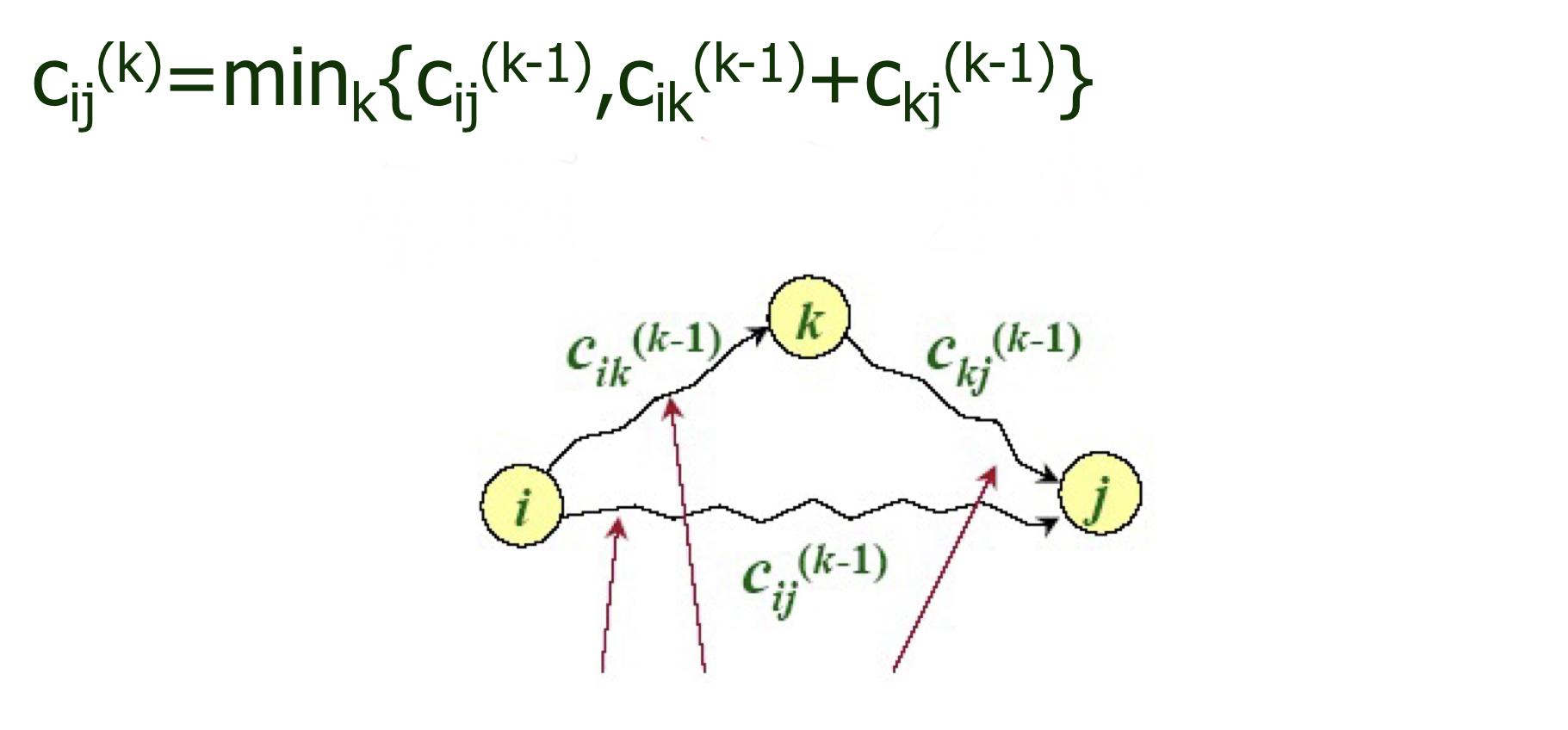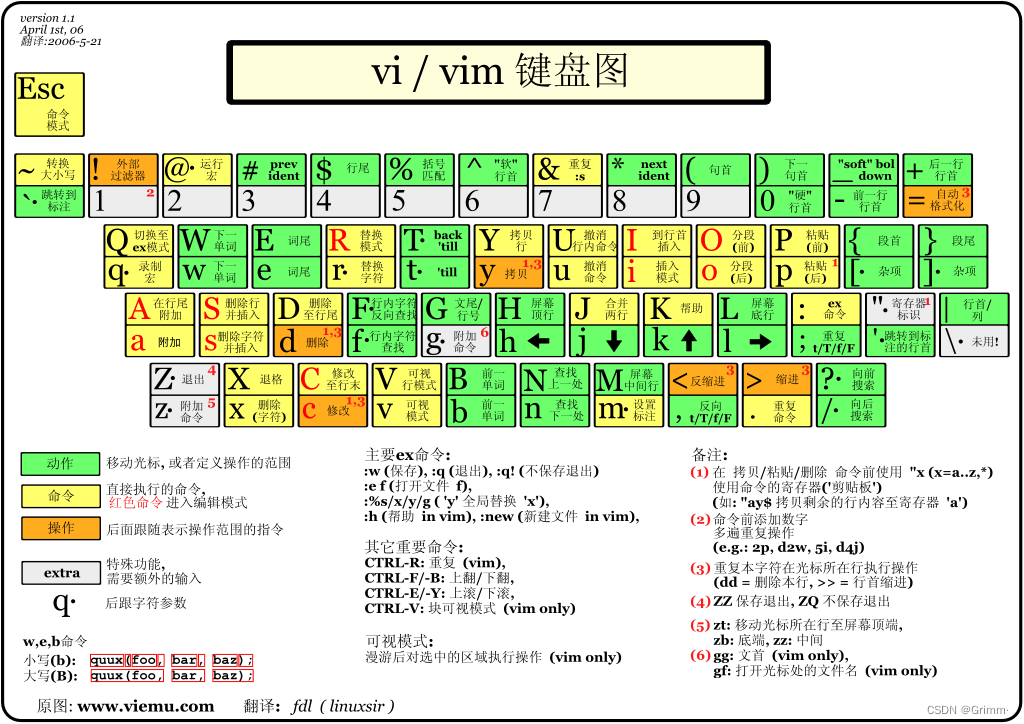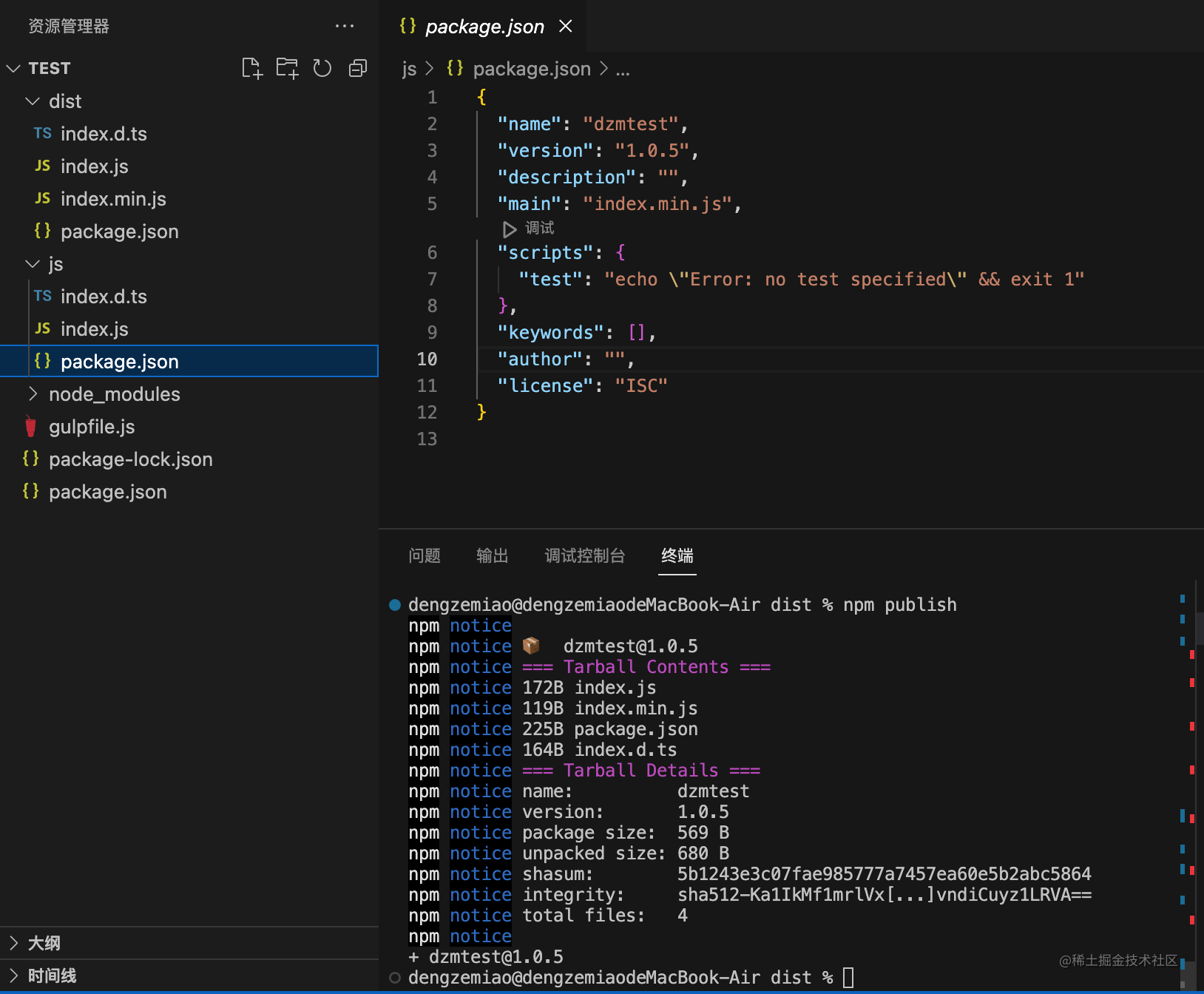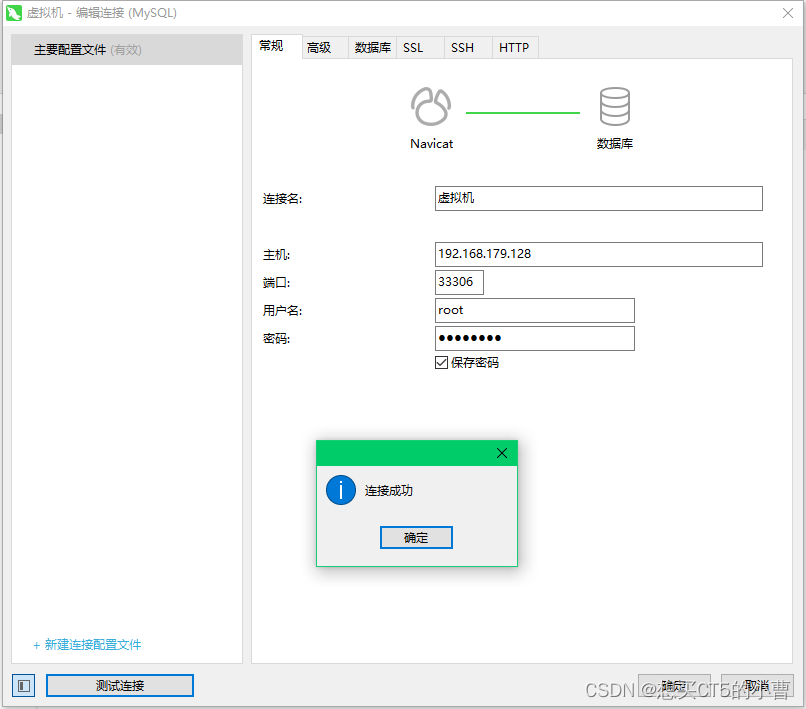文章目录
- 引言
- 一、参数占位符 #{} 和 ${}
- 二、SQL 注入
- 三、like 模糊查询
- 四、返回类型:resultType 和 resultMap
- 五、多表查询
引言
前面我们已经学会了使用 Mybatis 进行增,删,改操作,也实现了简单的查询操作 !下面我们就来学习更加复杂的查询操作,大体步骤与前面的操作类似 !
一、参数占位符 #{} 和 ${}
- #{}:预编译处理
- ${}:字符直接替换
预编译处理是指:MyBatis 在处理#{}时,会将 SQL 中的 #{} 替换为?号,使⽤ PreparedStatement 的set ⽅法来赋值。直接替换:是MyBatis 在处理 ${} 时,就是把 ${} 直接替换成变量的值
xml 中相应的查询语句仅修改了占位符,却达到了不同的效果:
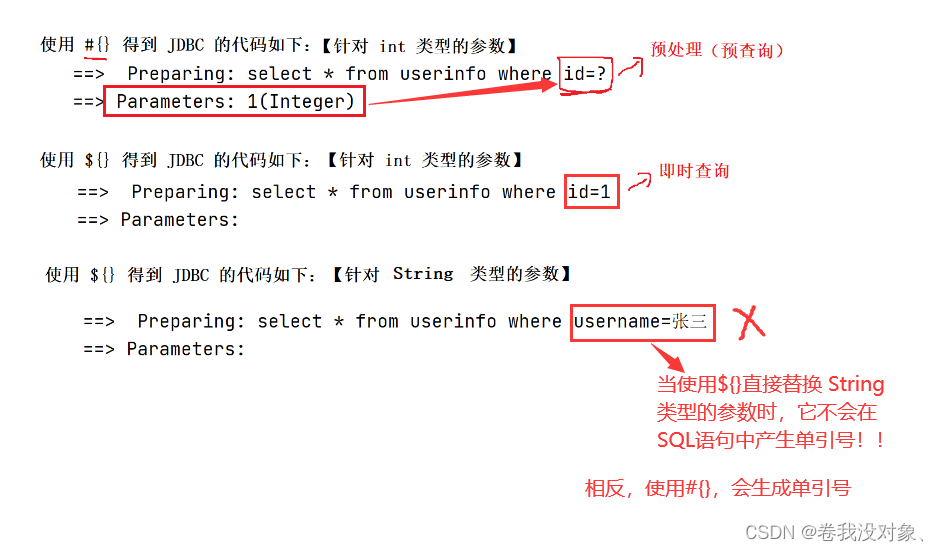
由此得出结论,#{}适用于所有类型的参数匹配,而${}在某些场合不适合String类型参数匹配,但如果参数是一个 SQL 关键字时就不需要单引号 ,此时 ${} 直接替换关键字就起到了重要作用!
如下 ${} 重要性示例:
当你在淘宝购买东西时,你需要根据价格高低来筛选商品,此时SQL关键字 desc/asc 就起到了作用,如查询语句:select * from goodsInfo order by price desc; 就达到了根据价格从低到高查询 !

上述你只需要将参数 desc 或 asc 传递就可以 !如果尝试使用 #{} 来获取参数,我们看效果 !以下为伪代码
实现 mapper 接口:
//${} 参数直接替换 场景演示:根据价格进行倒序或正序
public List<GoodsInfo> getGoodsList(@Param("order") String order);
xml 文件实现:
select * from goodsinfo order by price #{order}
当传递参数为 desc 时,实际的效果:
select * from goodsinfo order by price ‘desc’;
我们尝试在数据库中去运行此代码,会发现它出错了!原因显而易见,此时的 desc 加上了单引号,它并不是一个SQL关键字。所以如果使用#{}预处理的话就会把 sql关键字如 desc 加上单引号,当成一个value值而不是一个sql关键字,就造成了查询失败 !
此时 ${} 的作用就派上用场了,如下将 #{} 替换为 ${},看效果:
select * from goodsinfo order by price desc;
以上就是一条正确的 SQL 语句,所以 ${} 直接替换成了 desc,没有加单引号 !
二、SQL 注入
上面我们讲到了 ${} 的一个重要作用,当参数为 SQL 关键字时,我们需要使用 ${} 直接替换参数!但是直接替换参数又会产生严重的弊端,如果传来的参数不合法可能会对数据库中的数据造成严重的威胁,如 SQL 注入问题 !如下:
mapper 接口实现:
//${}安全漏洞: SQL注入案例:
public UserInfo login(@Param("username") String username,@Param("password") String password);
xml 文件实现:
<!-- SQL注入案例:登录功能-->
<select id="login" resultType="com.example.demo.model.UserInfo">
select *
from userinfo
where username = '${username}' #手动加上单引号
and password = '${password}';
</select>
生成测试代码:
@Test
//${}安全漏洞: SQL 注入问题演示
void login() {
//1、能够通过正确的账号密码得到用户信息
// String username = "admin";
// String password = "admin";
// UserInfo userInfo = userInfoMapper.login(username,password);
// log.info("用户信息:" + userInfo);
//2、输入不正确的密码,也能够得到用户信息 SQL 注入问题
String username = "admin";
String password = "' or 1='1";//此时 1=’1‘ 相当于一个万能钥匙,能够获取任何一个用户信息
UserInfo userInfo = userInfoMapper.login(username,password);
log.info("用户信息:" + userInfo);
}
上述通过正确的账号密码能够获取到用户信息 ! 但是我们尝试输入不正确的密码时,如 ’ or 1='1
我们观察测试结果,如下:
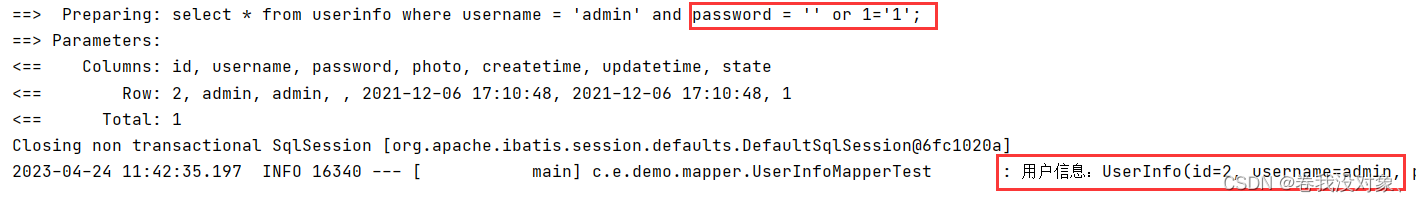
我们发现,虽然输入了不正确的密码,但还是得到了该用户正确的信息,这就是一个非常恐怖的事情了 !!
这就是 SQL 注入问题,此时 1=’1‘ 相当于一个万能钥匙,能够获取任何一个用户信息 !! 那如何解决避免这种问题呢?第一,⽤于查询的字段,尽量使⽤ #{} 预查询的⽅式,它的安全性能更高。第二,不得不去使用${}时,就务必在业务代码中对传递的参数进行安全效验 !!
三、like 模糊查询
当我们需要使用 like 进行模糊查询时,我们的查询语句如下:
select * from userinfo where username like '%冯%';
我们看查询结果:
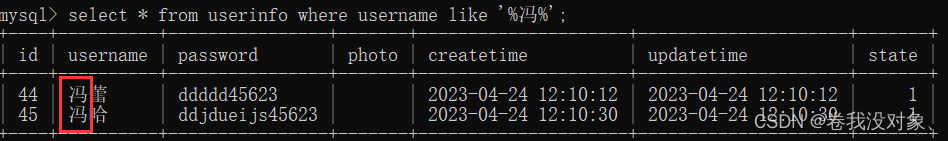
所以 ‘%冯%’ 表示,查询表中 username包含 冯 的所有数据 !!
那我们将 冯 作为参数传递,使用#{} 占位符来观察效果,如下
mapper 接口实现:
public List<UserInfo> getUserByName(@Param("username") String username);
xml 文件实现:
<select id="getUserByName" resultType="com.example.demo.model.UserInfo">
select *
from userinfo
where username like '%#{username}%';
</select>
相应的测试代码:
@Test
// 特殊的 like 查询
void getUserByName() {
String username = "冯";
List<UserInfo> userInfos = userInfoMapper.getUserByName(username);
log.info("用户信息:" + userInfos);
}
观察运行结果如下:
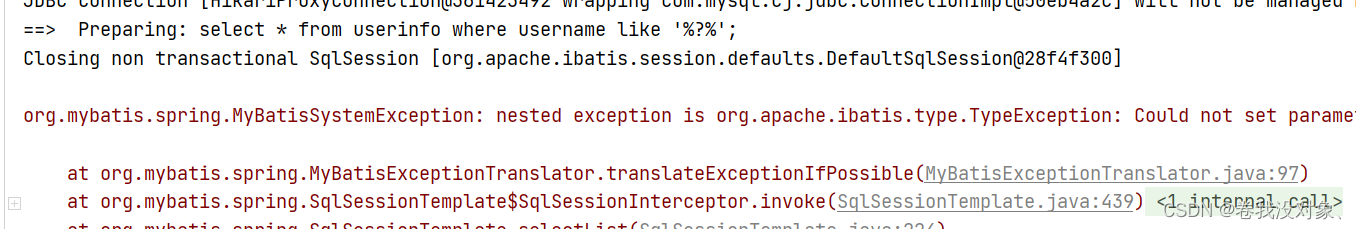
我们发现运行失败,所以 like模糊查询 使⽤ #{} 会报错,其具体实现的 SQL 相当于如下:
select * from userinfo where username like '%'username'%';
此时就会把 username 用单引号引起来,当成一个字符 !而使用 ${} 在业务层的值又不能穷举,所以此时单一使用参数占位符就失效了,那我们该如何解决这个问题呢?
可以考虑使⽤ mysql 的内置函数 concat() 来处理拼接,实现代码如下:
xml 文件实现:
<select id="getUserByName" resultType="com.example.demo.model.UserInfo">
select *
from userinfo
where username like concat('%', #{username}, '%');
</select>
执行上述测试类,观察运行结果:
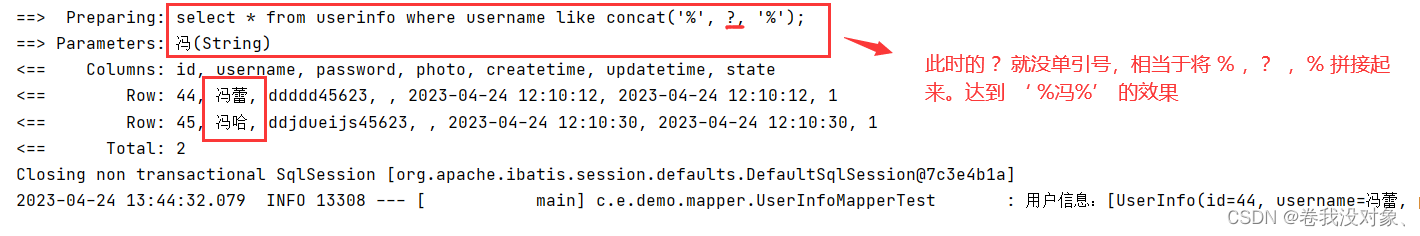
上述代码就运行成功了,而 concat(‘%’,#{username},‘%’) 就达到了 %?% 效果,有了正确的SQL语句:select * from userinfo where username like ‘ %冯% ’;
四、返回类型:resultType 和 resultMap
如果是增、删、改返回的是受影响的⾏数,那么在 mapper.xml 中是可以不设置返回的类型的,如下图所示:
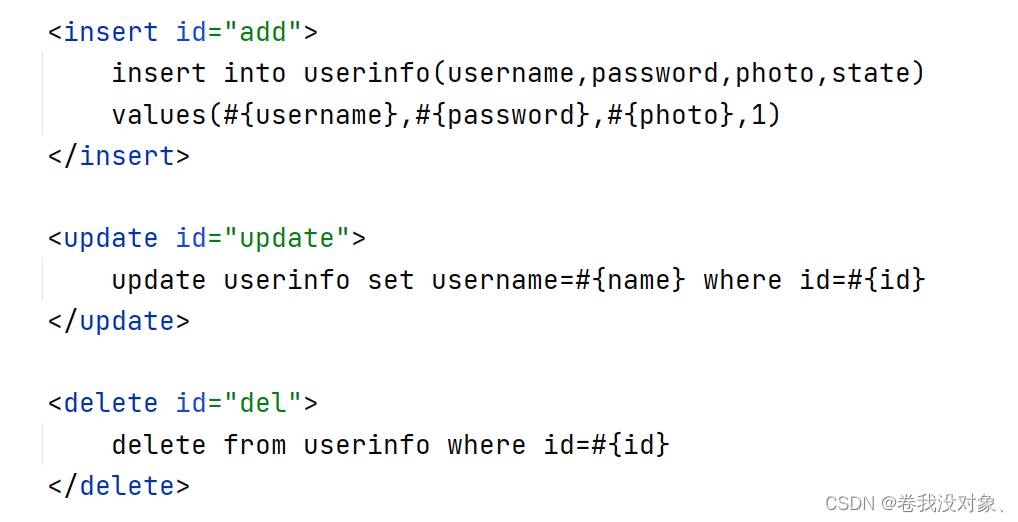
然⽽即使是最简单查询⽤户的名称也要设置返回的类型,否则会出现如下错误
查询不设置返回类型的错误示例演示:
controller 代码:
@RequestMapping("/getname")
public String getNameById(Integer id) {
return userService.getNameById(id);
}
xml 文件实现:
<select id="getNameById">
select username from userinfo where id=#{id}
</select>
使用 postman 测试如下:
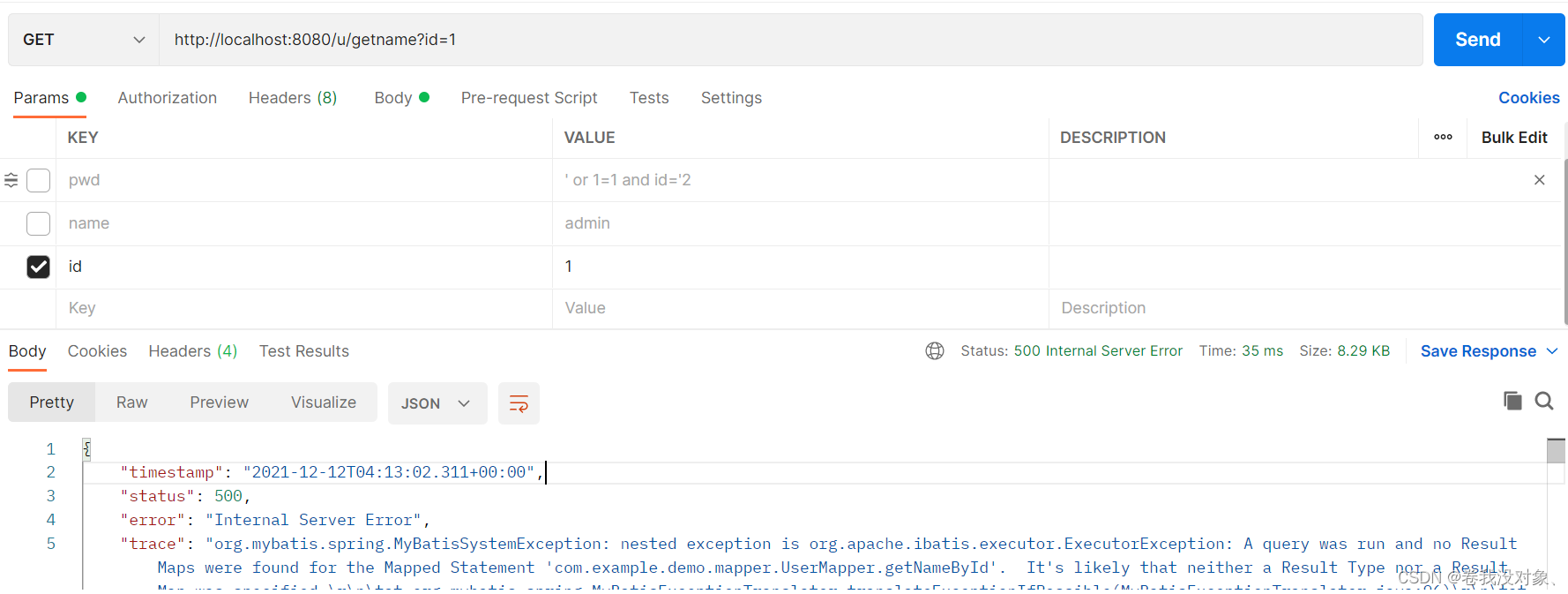
显示运⾏了⼀个查询但没有找到结果映射,也就是说对于 查询标签来说⾄少需要两个属性:
- id 属性:⽤于标识实现接⼝中的那个⽅法;
- 结果映射属性:结果映射有两种实现标签:< resultMap > 和 < resultType >
4.1 返回类型:resultType
绝⼤数查询场景可以使⽤ resultType 进⾏返回,如下代码所示:
<!-- select id中的id表示要实现接口中的具体方法 resultType:表示查询返回的类型,也就是开头定义的实体类-->
<select id="getUserById" resultType="com.example.demo.model.UserInfo">
select *
from userinfo
where id = #{id};
</select>
它的优点是使⽤⽅便,直接定义到某个实体类即可
4.2 返回字典映射:resultMap
resultMap 使⽤场景:
- 字段名称和程序中的属性名不同的情况,可使⽤ resultMap 配置映射
- ⼀对⼀和⼀对多关系可以使⽤ resultMap 映射并查询数据
字段名和属性名不同的情况:
表中的字段名为: username
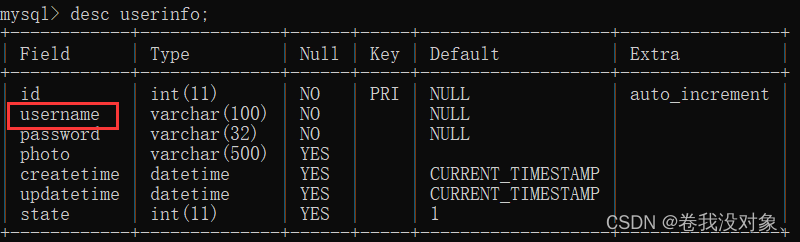
程序实体类中的属性为:name
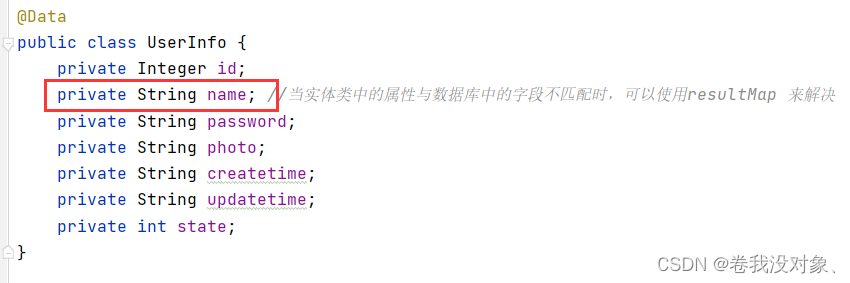
当我们使用 resultType 去查询用户时,如下:
<select id="getUserById" resultType="com.example.demo.model.UserInfo">
select *
from userinfo
where id = #{id};
</select>
使用 postman 测试得:
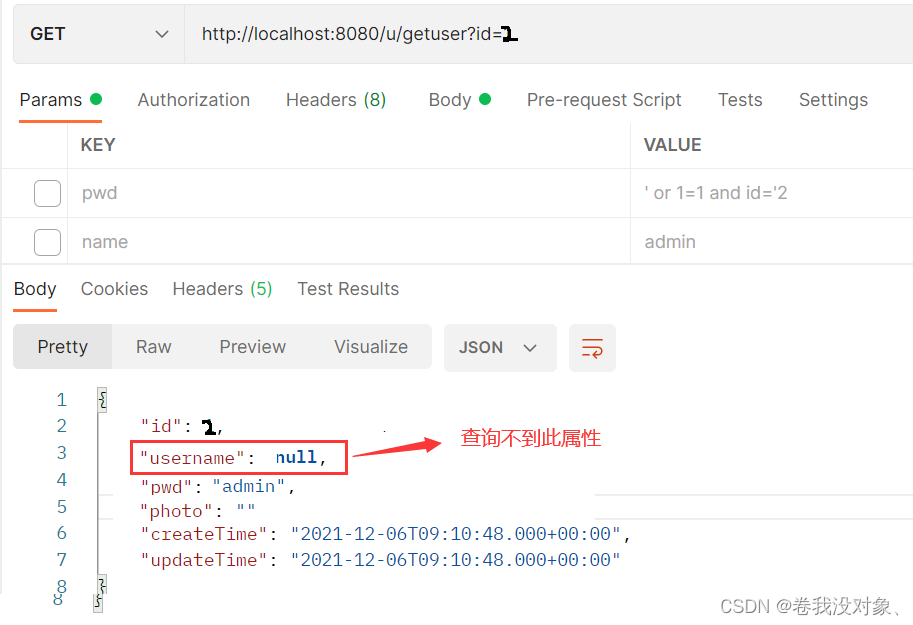
显而易见, resultType 在这里已经失效了,这个时候就可以使⽤ resultMap 了,resultMap 的使⽤如下:
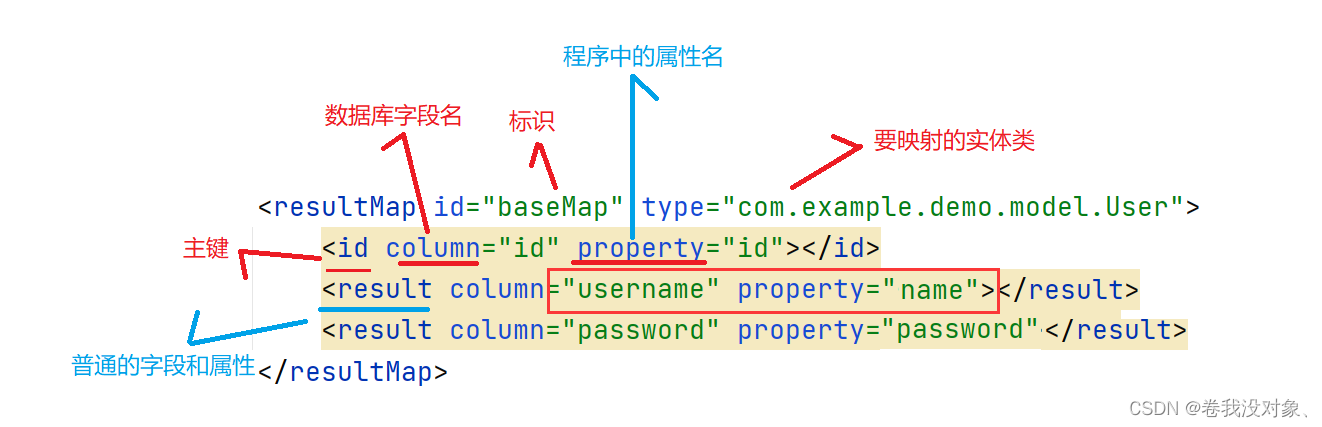
代码实现:
<!-- resultMap id是给它取一个名字,type 表示要映射的实体类 -->
<resultMap id="BaseMap" type="com.example.demo.model.UserInfo">
<!-- 主键映射 -->
<id column="id" property="id"></id>
<!-- 普通属性映射:column为数据库中的字段名,property为程序中的属性,下面可以解决不匹配问题-->
<result column="username" property="name"></result>
<result column="password" property="password"></result>
<result column="photo" property="photo"></result>
<result column="createtime" property="createtime"></result>
<result column="updatetime" property="updatetime"></result>
<result column="state" property="state"></result>
</resultMap>
<select id="getUserById" resultMap="BaseMap">
select *
from userinfo
where id = #{id};
</select>
注意:
单表查询时,resultMap里面的字段映射不写全是可以查到用户信息的,因为自己对自己已经知根知底,知道哪些字段设置了,但是多表查询时字段必须要设置完整
再次使用 postman 测试得:
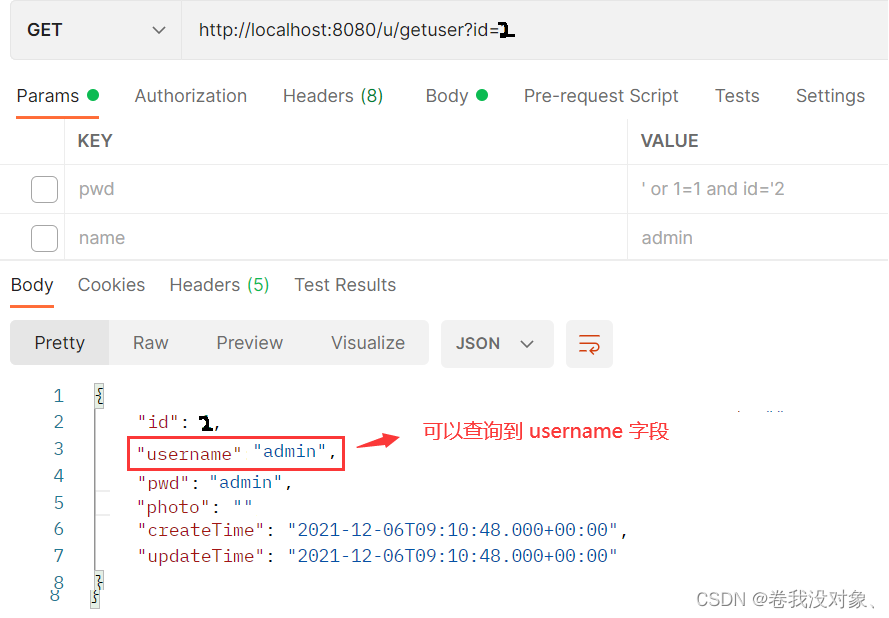
即使属性名和字段名不一样的情况,上述也通过 resultMap 查询到了相应的信息 !而 ⼀对⼀和⼀对多关系也可以使⽤ resultMap 映射并查询数据,下面我们就在多表查询中来学习 !!
五、多表查询
⼀对⼀和⼀对多关系也可以使⽤ resultMap 映射并查询数据 !
一对一的关系映射( ⼀篇⽂章只对应⼀个作者 )
我们实现 根据文章 id 来查询文章信息,里面包含了 作者信息 !
- 定义文章实体类 ArticleInfo,里面包含了属性 userInfo
@Data
public class ArticleInfo {
private int id;
private String title;
private String content;
private String createtime;
private String updatetime;
private int uid;
private int rcount;
private int state;
private UserInfo userInfo;//一篇文章有一个作者 定义一个外键
}
- 实现 ArticleInfoMapper 接口
@Mapper
public interface ArticleInfoMapper {
//根据文章 id 获取文章
public ArticleInfo getArticleById(@Param("id") Integer id);
}
- ArticleInfoMapper.xml 文件实现
<?xml version="1.0" encoding="UTF-8"?>
<!DOCTYPE mapper PUBLIC "-//mybatis.org//DTD Mapper 3.0//EN"
"http://mybatis.org/dtd/mybatis-3-mapper.dtd">
<mapper namespace="com.example.demo.mapper.ArticleInfoMapper">
<resultMap id="BaseMap" type="com.example.demo.model.ArticleInfo">
<id column="id" property="id"></id>
<result column="title" property="title"></result>
<result column="content" property="content"></result>
<result column="createtime" property="createtime"></result>
<result column="updatetime" property="updatetime"></result>
<result column="uid" property="uid"></result>
<result column="rcount" property="rcount"></result>
<result column="state" property="state"></result>
<!-- association:实现一对一查询 property设置属性是啥,resultMap设置要映射哪个实体类 columnPrefix:解决相同字段覆盖的问题-->
<association property="userInfo" resultMap="com.example.demo.mapper.UserInfoMapper.BaseMap" columnPrefix="u_">
</association>
</resultMap>
<!-- 想要获取到用户信息,还是必须要进行多表查询 -->
<!-- 进行多表联查时,如果两个表有相同的字段,前面表的该字段会将后面表的该字段覆盖,如下代码,两个表都存在id字段,当修改userinfo中admin的id=2时,
运行结果还是此id=1,确实被articleinfo中的id=1给覆盖 所以可以采用加前缀方法解决 -->
<select id="getArticleById" resultMap="BaseMap">
select a.*, u.id u_id, u.username u_username, u.password u_password
from articleinfo a
left join userinfo u on a.uid = u.id
where a.id = #{id}
</select>
</mapper>
注意: 进行多表联查时,如果两个表有相同的字段,前面表的该字段会将后面表的该字段覆盖,如两个表都存在id字段,当修改userinfo中admin的id=2时,运行结果还是此id=1,确实被articleinfo中的id=1给覆盖 所以可以采用加前缀方法 columnPrefix=“u_” 解决
< association >标签,表示⼀对⼀的结果映射 !文章实体类中有一个属性表示作者信息,且一篇文章对应一个作者。其中property设置属性为文章实体类中的作者用户属性,resultMap设置要映射为用户实体类 !上述 resultMap=“BaseMap” 中的BaseMap 就是 UserInfoMapper.xml 中的设置,如下:
<resultMap id="BaseMap" type="com.example.demo.model.UserInfo">
<!-- 主键映射 -->
<id column="id" property="id"></id>
<result column="username" property="username"></result>
<result column="password" property="password"></result>
<result column="photo" property="photo"></result>
<result column="createtime" property="createtime"></result>
<result column="updatetime" property="updatetime"></result>
<result column="state" property="state"></result>
</resultMap>
- 测试代码
@SpringBootTest
@Slf4j
class ArticleInfoMapperTest {
@Resource
private ArticleInfoMapper articleInfoMapper;
@Test
// 1 对 1 场景,一篇文章对应一个作者
void getArticleById() {
ArticleInfo articleInfo = articleInfoMapper.getArticleById(1);
log.info("文章信息:" + articleInfo);
}
}
- 运行结果
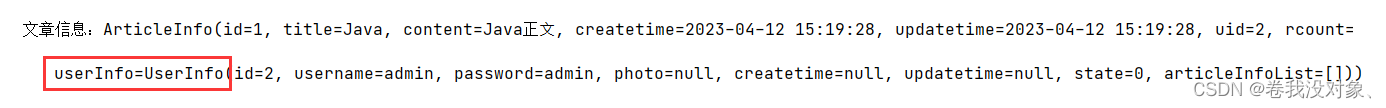
显而易见,我们成功通过文章 id 查询到了文章信息,且信息里面包含了作者的信息 !!
⼀对多的关系映射(⼀个⽤户多篇⽂章案例)
实现根据用户 id 查询用户信息,里面包含了用户发表的所有文章信息
- 定义用户实体类 UserInfo ,加入属性 articleInfoList
@Data
public class UserInfo {
private Integer id;
//private String name; 当实体类中的属性与数据库中的字段不匹配时,可以使用resultMap 来解决
private String username;
private String password;
private String photo;
private String createtime;
private String updatetime;
private int state;
private List<ArticleInfo> articleInfoList;//一个作者对应多篇文章 1对多场景
}
- 实现 UserInfoMapper 接口
//一对多场景:一个作者对应多篇文章 根据用户id获取用户信息和发表的所有文章
public UserInfo getUserAndArticleByUid(@Param("uid") Integer uid);
- UserInfoMapper.xml 实现
<resultMap id="BaseMap" type="com.example.demo.model.UserInfo">
<!-- 主键映射 -->
<id column="id" property="id"></id>
<result column="username" property="username"></result>
<result column="password" property="password"></result>
<result column="photo" property="photo"></result>
<result column="createtime" property="createtime"></result>
<result column="updatetime" property="updatetime"></result>
<result column="state" property="state"></result>
<collection property="articleInfoList" resultMap="com.example.demo.mapper.ArticleInfoMapper.BaseMap"
columnPrefix="a_">
</collection>
</resultMap>
<select id="getUserAndArticleByUid" resultMap="BaseMap">
select u.*,
a.id a_id,
a.title a_title,
a.content a_content,
a.createtime a_createtime,
a.updatetime a_updatetime
from userinfo u
left join articleinfo a on u.id = a.uid
where u.id = #{uid}
</select>
⼀对多需要使⽤ < collection > 标签,⽤法和 < association > 相同,后续的验证我们就不再写了,与前面一对一相似 !