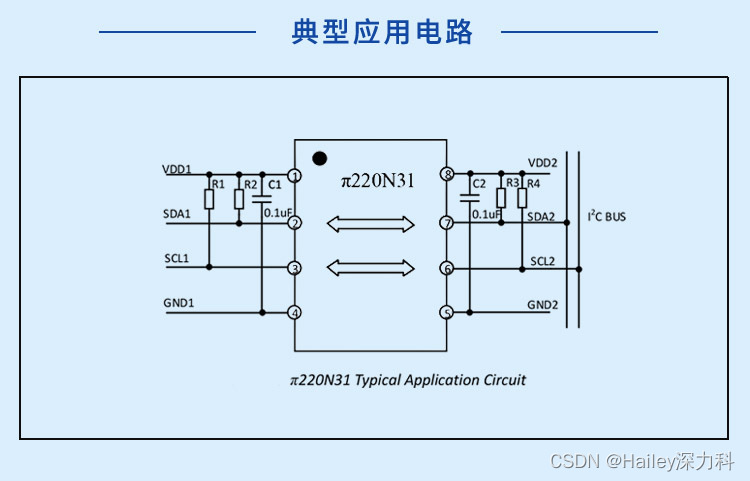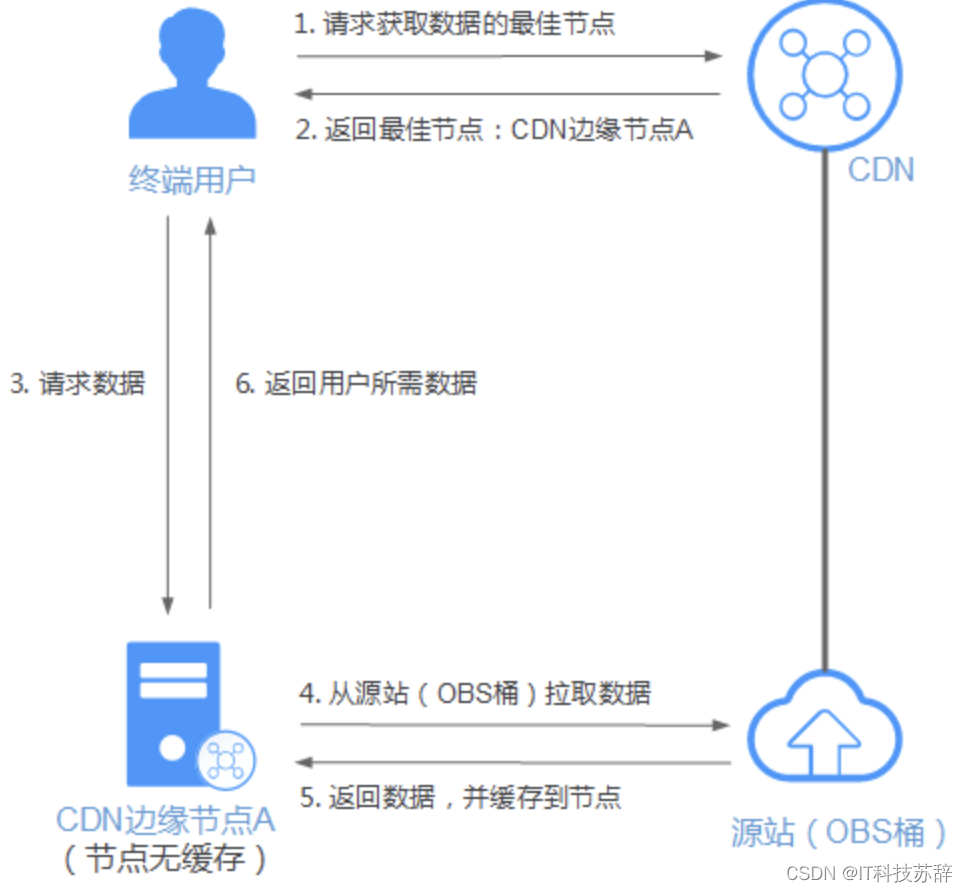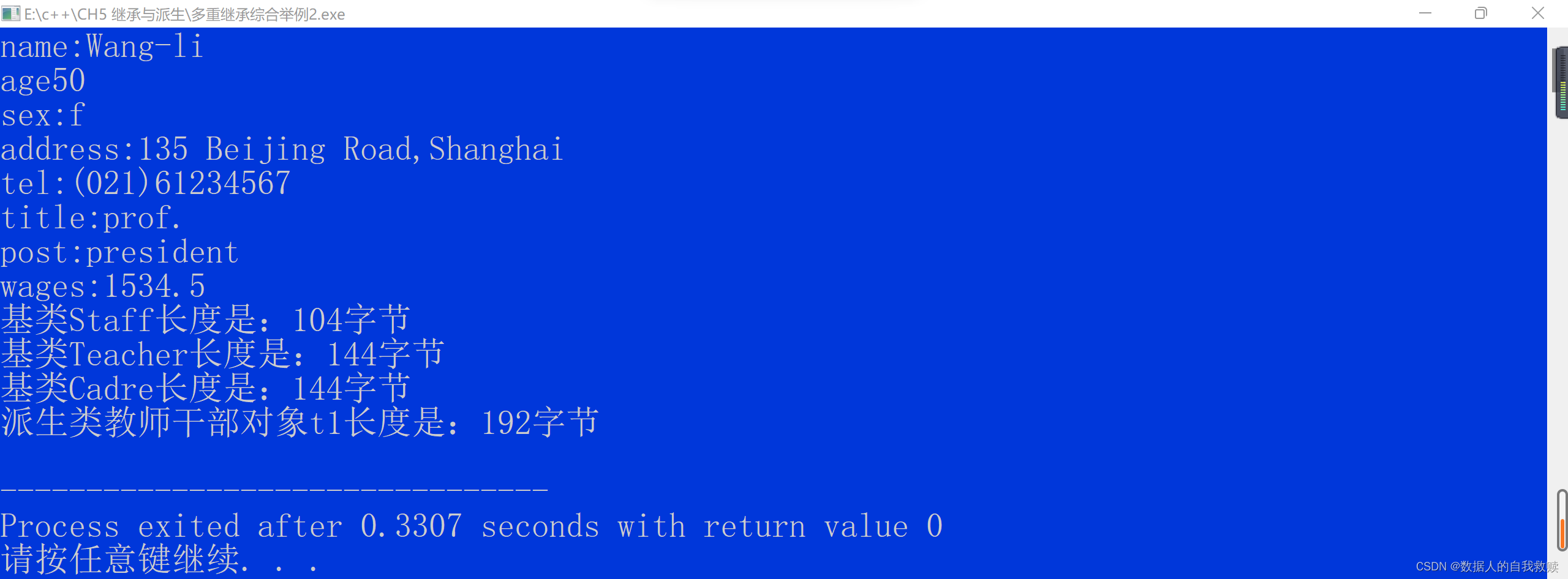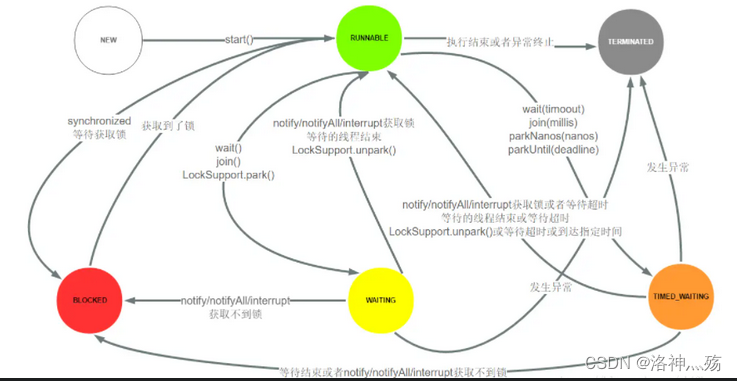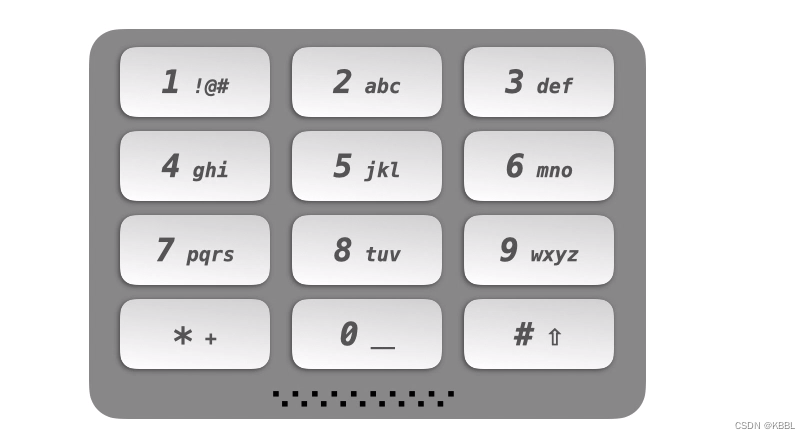一、功能需求
1.根据输入内容进行模糊查询,选择地址后在地图上插上标记,并更新经纬度坐标显示
2.在地图点击后,根据回传的左边更新地址信息和坐标显示
二、准备
1.申请高德地图账号,创建应用

2.在应用管理中 获得key 和安全密钥
三、在webstorm中安装
npm i @amap/amap-jsapi-loader -S四、防止在使用中AMap无法识别问
在eslintrc.js中加入配置:
globals:{
"AMap": "true"
}五、正式开发
1.创建页面
<template>
<div>
<label>消息管理</label>
<div style="margin-top: 20px">
<div style="height:520px;">
<div id="all" style="height:100%">
<div class="posInput">
<el-input style="width:100%"
id="tipinput"
class="form-control input-style"
type="text"
placeholder="请输入搜索地址"
prefix-icon="el-icon-search"
v-model="formatAdress"
>
</el-input>
</div>
<div id="allmap"></div>
<div class="posSubmit">
<el-form ref="form" label-width="85px" >
<div class="btn_box" >
<el-form-item label="经度:" >
<el-input style="width:400px" disabled class="form-control input-style" type="text" v-model="longitude"> </el-input>
</el-form-item>
<el-form-item label="纬度:" >
<el-input style="width:400px" disabled class="form-control input-style" type="text" v-model="latitude"> </el-input>
</el-form-item>
</div>
</el-form>
</div>
</div>
</div>
</div>
</div>
</template>2.页面样式
<style scoped>
#all{
position: relative;
}
#allmap{
width: 100%; height: calc(100% - 50px);
font-family: "微软雅黑";
}
.posInput{
position: absolute;
z-index: 1;
width: 80%;
margin-top: 20px; margin-left: 10%;
}
.posSubmit{
position: absolute; z-index: 1; bottom: 0;
margin-left: 5%;
width: 90%;
display: flex; justify-content: flex-start; align-items: center;
}
.btn_box{
width: 100%;
height: 100%;
display: flex; ; align-items: center;
}
::v-deep .el-form-item{
margin-bottom: 0 !important;
}
</style>3.存储的数据项
data () {
return {
map: null,
marker: null,
startSeacrh: [],
stratInfo: {},
dprops: {
zoom: 15
},
formatAdress: '',
longitude: '', // 经度
latitude: '', // 纬度
}
}
4.创建地图方法
mounted () {
this.initMap()
},
methods: {
initMap () {
const that = this
init('allmap', that.dprops).then(AMap => {
that.map = AMap
that.map.on('click', that.clickHandler) // 地图点击事件 可获取经纬度等信息
initScaleTools(that.map, true, false)
searchAutocomplete(that.map, 'tipinput', function (event) {
that.handleStartSelect(event)
})
}).catch(err => {
this.$message.error(err)
})
},
clickHandler (event) {
console.log(event, '起点经纬度 [lng,lat]')
if (event.lnglat === '') {
this.$message({
type: 'warning',
message: '该地点无经纬度数据,请输入具体一点的地点!',
duration: 5 * 1000
})
return
}
if (this.marker) {
this.map.remove(this.marker)
this.marker = null
}
this.startSeacrh = []
this.startSeacrh = [event.lnglat.lng, event.lnglat.lat]
this.marker = new AMap.Marker({
position: this.startSeacrh
})
this.map.add(this.marker)
this.map.setCenter(this.startSeacrh)
this.longitude = event.lnglat.lng
this.latitude = event.lnglat.lat
let that = this
getAddressByLngLat(this.startSeacrh, function (status, result) {
if (status === 'complete') {
that.formatAdress = result.regeocode.formattedAddress
let adrComponent = result.regeocode.addressComponent
that.stratInfo = {
district: adrComponent.province,
address: adrComponent.district,
name: adrComponent.township + adrComponent.street + adrComponent.streetNumber,
fullAdr: result.regeocode.formattedAddress
}
}
})
},
handleStartSelect (event) {
console.log(event, '起点经纬度 [lng,lat]')
if (event.poi.location === '') {
this.$message({
type: 'warning',
message: '该地点无经纬度数据,请输入具体一点的地点!',
duration: 5 * 1000
})
return
}
if (this.marker) {
this.map.remove(this.marker)
this.marker = null
}
this.startSeacrh = []
this.startSeacrh = [event.poi.location.lng, event.poi.location.lat]
this.formatAdress = event.poi.district + event.poi.address + event.poi.name
this.longitude = event.poi.location.lng
this.latitude = event.poi.location.lat
this.marker = new AMap.Marker({
position: this.startSeacrh
})
this.map.add(this.marker)
this.map.setCenter(this.startSeacrh)
this.stratInfo = {
district: event.poi.district,
address: event.poi.address,
name: event.poi.name,
fullAdr: this.formatAdress
}
}
}5.封装好的js文件方法
initMap.js
import AMapLoader from '@amap/amap-jsapi-loader'
window._AMapSecurityConfig = {
securityJsCode: '安全密钥'
}
const initMap = async (config) => {
return new Promise((resolve, reject) => {
AMapLoader.load({
'key': config.key,
'version': '1.4.15',
'plugins': [
'AMap.PolygonEditor' // 插件
],
'AMapUI': {
'version': '1.1',
'plugins': []
},
'Loca': {
'version': '1.3.2'
}
}).then((AMap) => {
resolve(AMap)
}).catch(err => {
reject(err)
})
})
}
export default initMapmap.js
import initMap from './initMap.js'
export const init = (container, props) => {
const config = {
key: 'key'
}
return new Promise((resolve, reject) => {
initMap(config).then(AMap => {
resolve(new AMap.Map(container, { ...props }))
}).catch(err => {
reject(err)
})
})
}
/**
* @param {*} map 地图实例
* @param {Boolean} noScale 不需要比例尺 true表示不需要
* @param {Boolean} noToolBar 不需要工具栏 true表示不需要
*/
export const initScaleTools = (map, noScale, noToolBar) => {
if (!noScale) {
map.plugin(['AMap.Scale'], function () {
var scale = new AMap.Scale()
map.addControl(scale)
})
}
if (!noToolBar) {
map.plugin(['AMap.ToolBar'], function () {
var tool = new AMap.ToolBar()
map.addControl(tool)
})
}
}
//模糊查询
export const searchAutocomplete = (map, keyword, commpletHandle) => {
map.clearMap()
AMap.plugin(['AMap.PlaceSearch', 'AMap.Autocomplete'], function () {
let autoOptions1 = { input: keyword, city: '全国' }
let startAutoComplete = new AMap.Autocomplete(autoOptions1)
AMap.PlaceSearch({
map: map
})
AMap.event.addListener(startAutoComplete, 'select', commpletHandle)
})
}
/**
*
* @param {String} LngLat 经纬度
* @param {Function} callback 回调函数
* @param {Object} otherProps 其他参数
*/
export const getAddressByLngLat = (LngLat, callback, otherProps) => {
AMap.plugin('AMap.Geocoder', function () {
let geocoder = new AMap.Geocoder({
...otherProps
})
geocoder.getAddress(LngLat, function (status, result) {
callback(status, result)
})
})
}
const mapJS = {
init,
initScaleTools,
searchAutocomplete,
getAddressByLngLat
}
export default mapJS在文件中导入 map.js方法
import {
init,
initScaleTools,
searchAutocomplete,
getAddressByLngLat
} from '../../utils/map'六、步骤总结
1.在mounted()中调用 initMap ()初始化地图
2.初始化成功后、添加事件监听:地图点击、模糊查询。添加放大缩小工具栏
init('allmap', that.dprops).then(AMap => {
that.map = AMap
that.map.on('click', that.clickHandler) // 地图点击事件 可获取经纬度等信息
initScaleTools(that.map, true, false)
searchAutocomplete(that.map, 'tipinput', function (event) {
that.handleStartSelect(event)
})
})七:效果


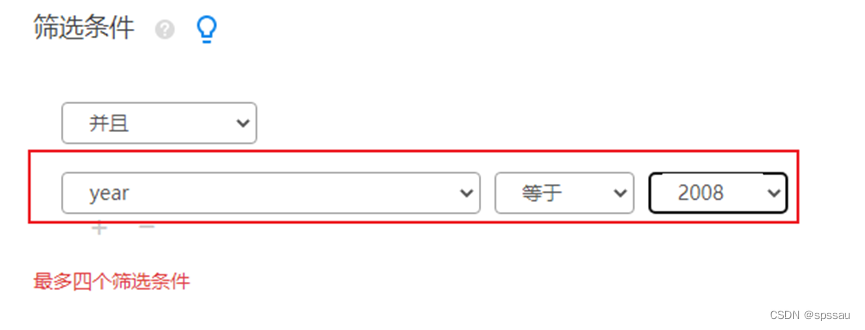

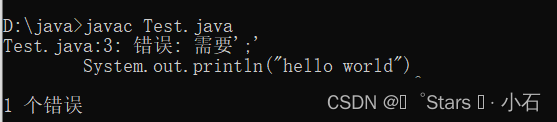


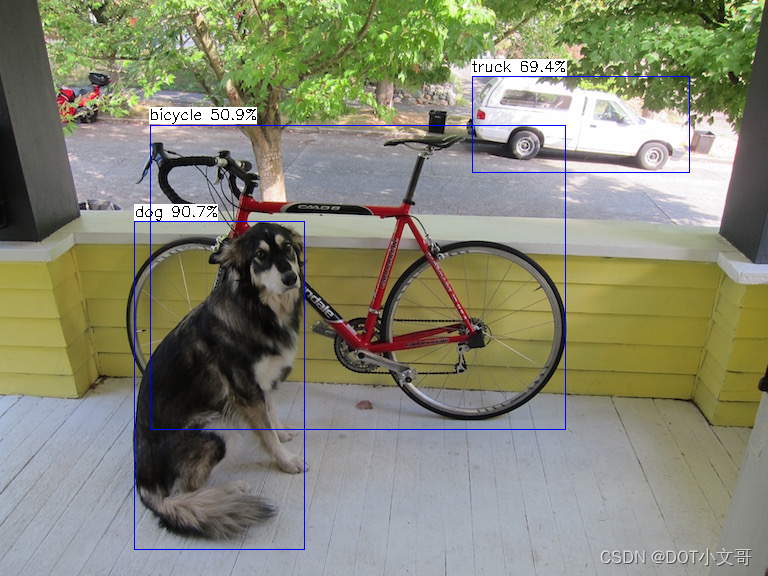


![[附源码]Python计算机毕业设计Django茶叶销售微信小程序](https://img-blog.csdnimg.cn/2b44805bc4964ff1bd16bcf6dec08f3f.png)