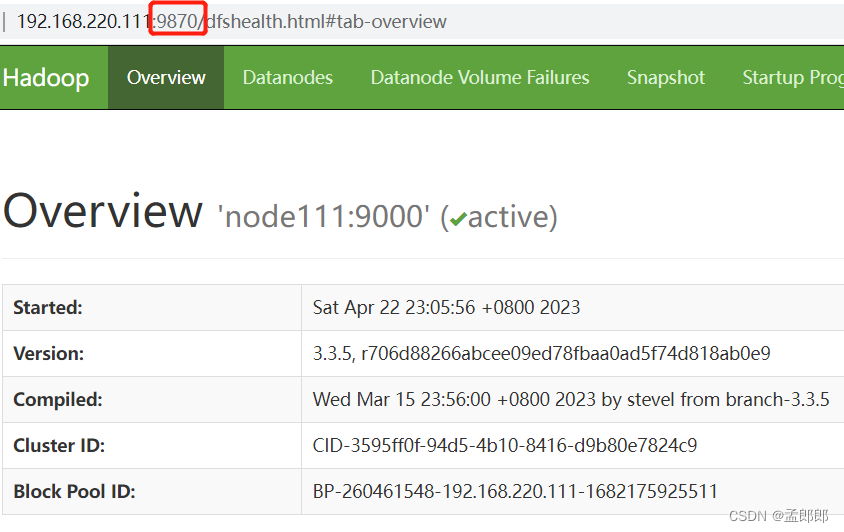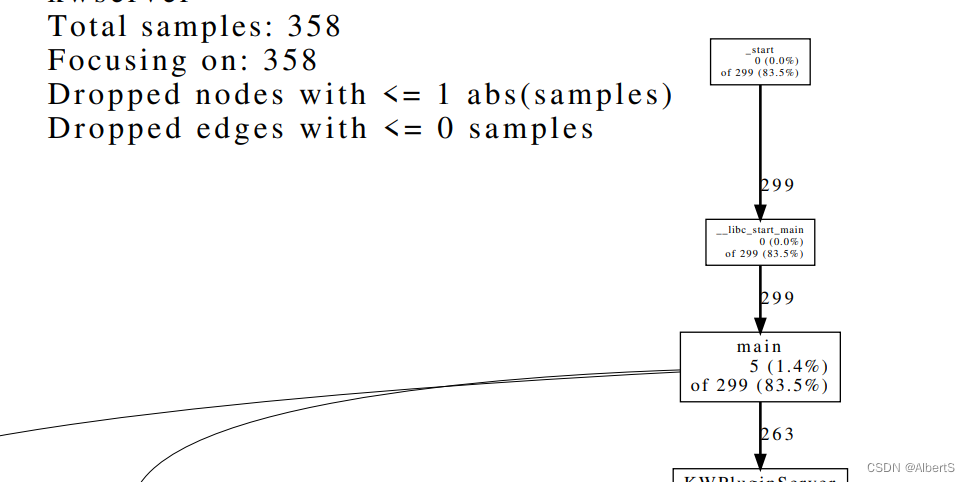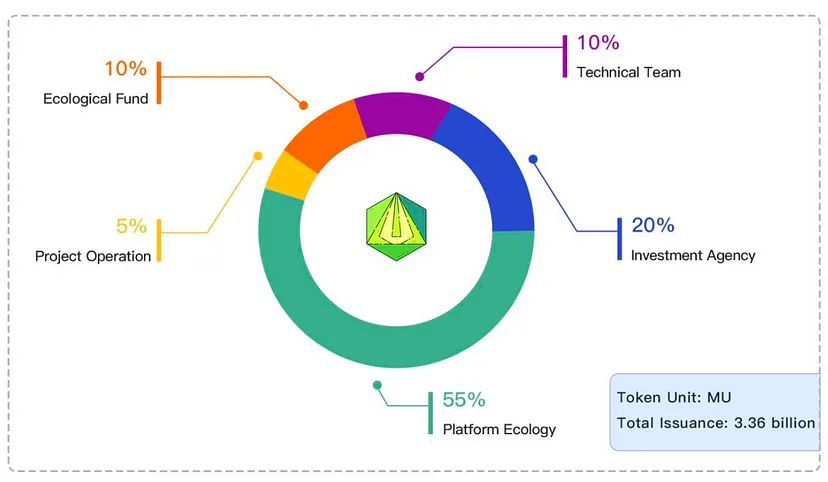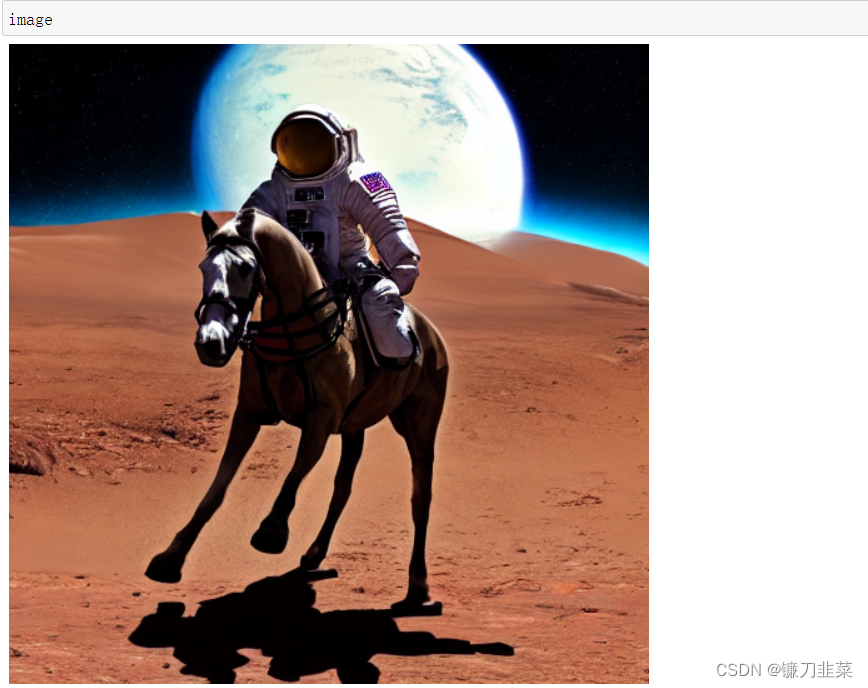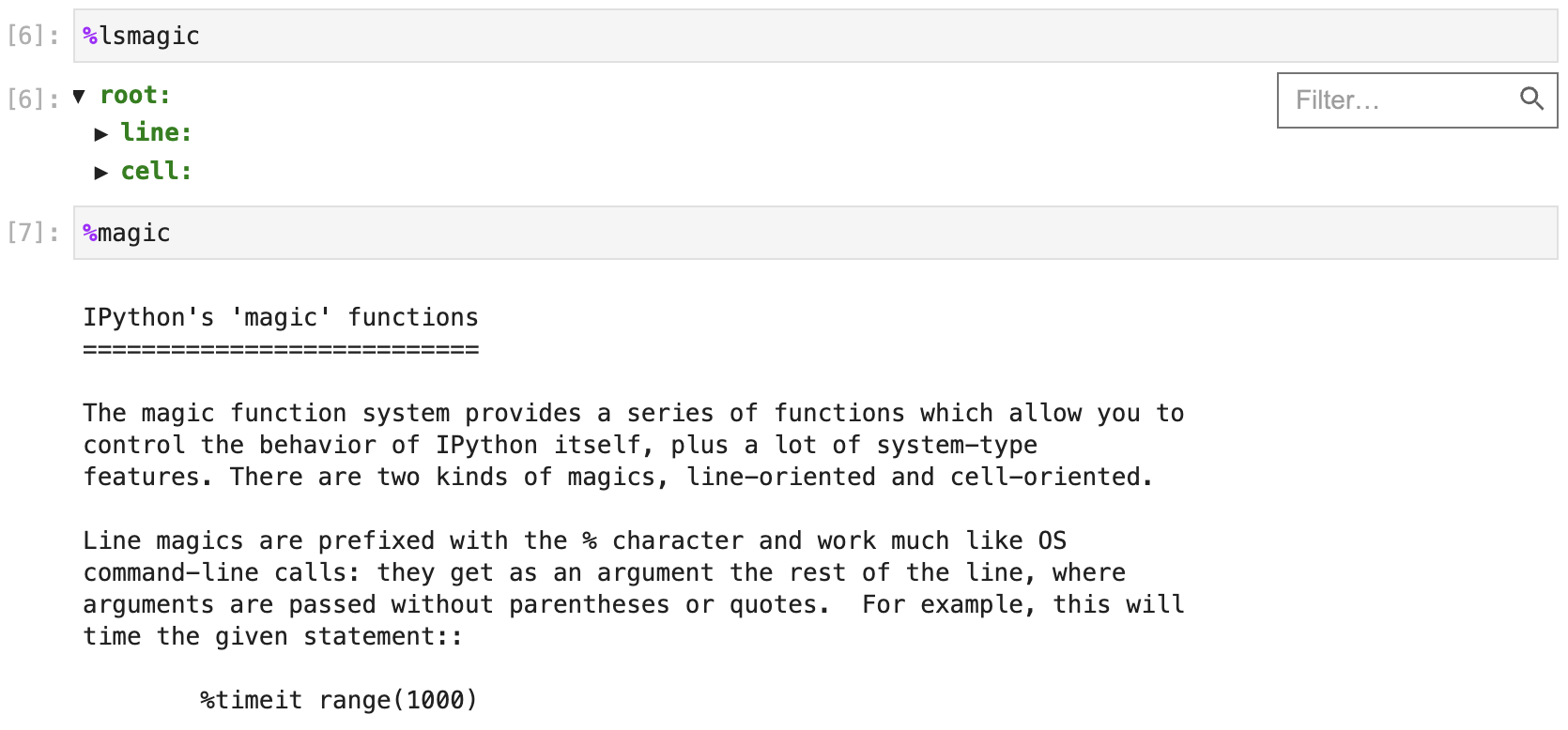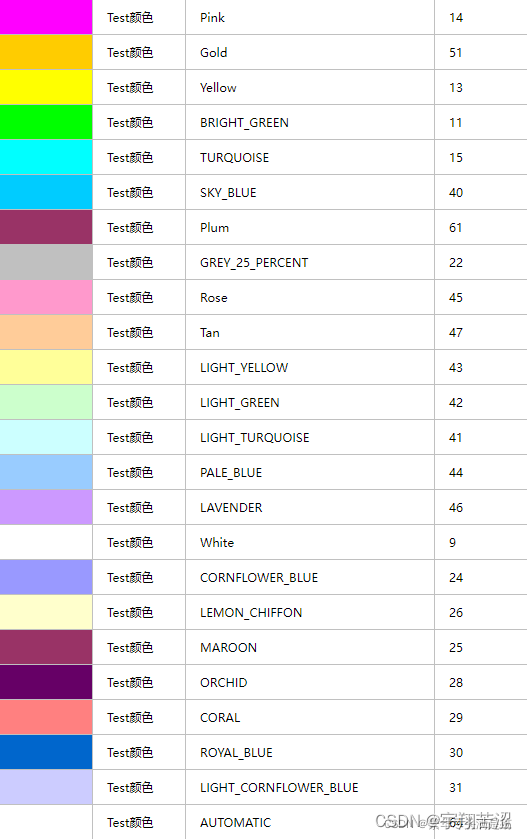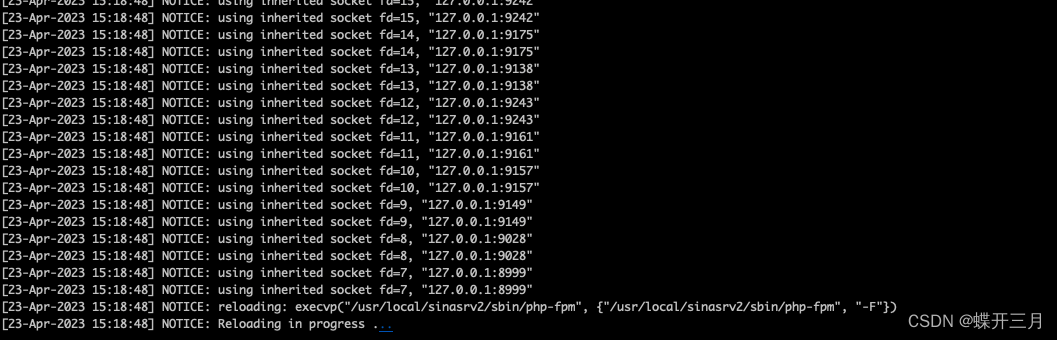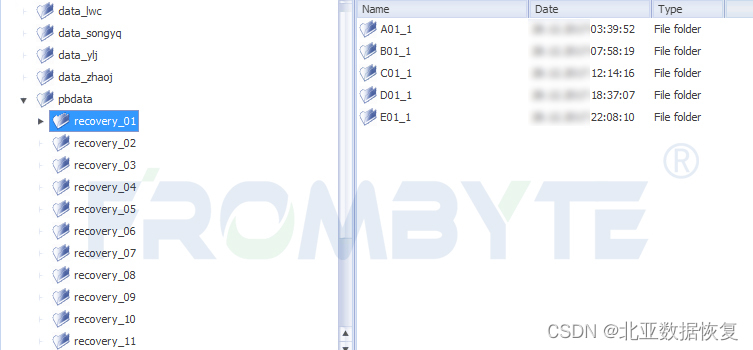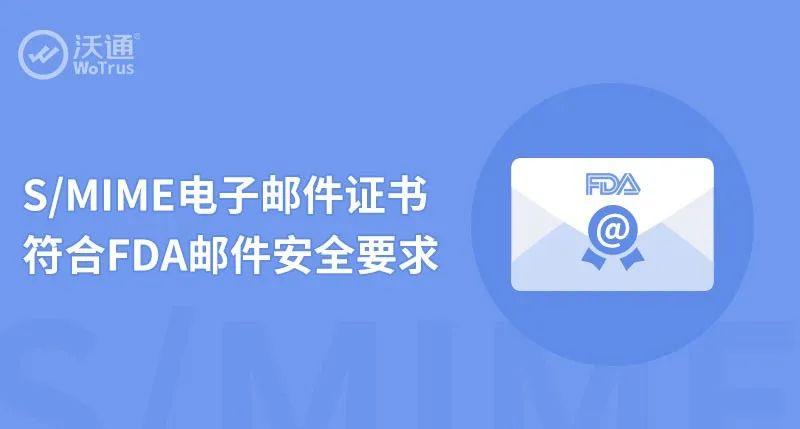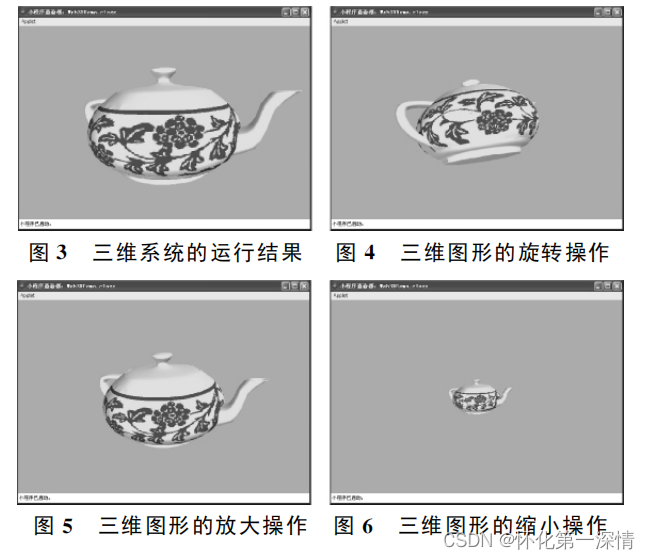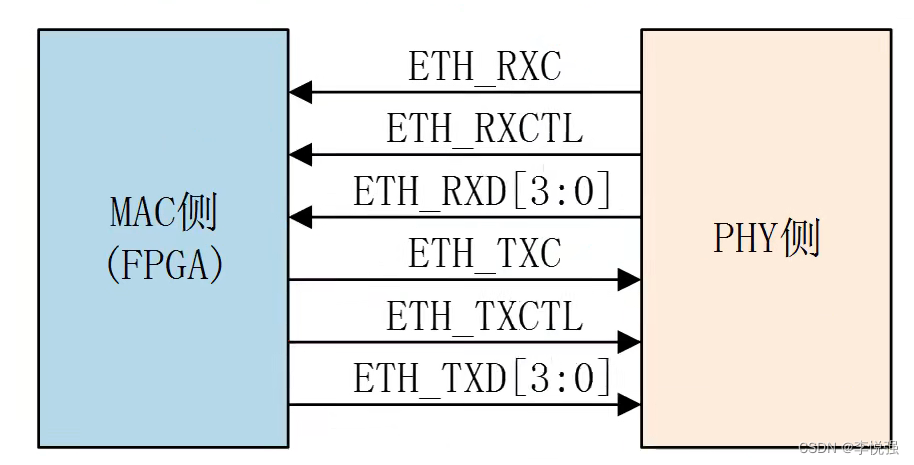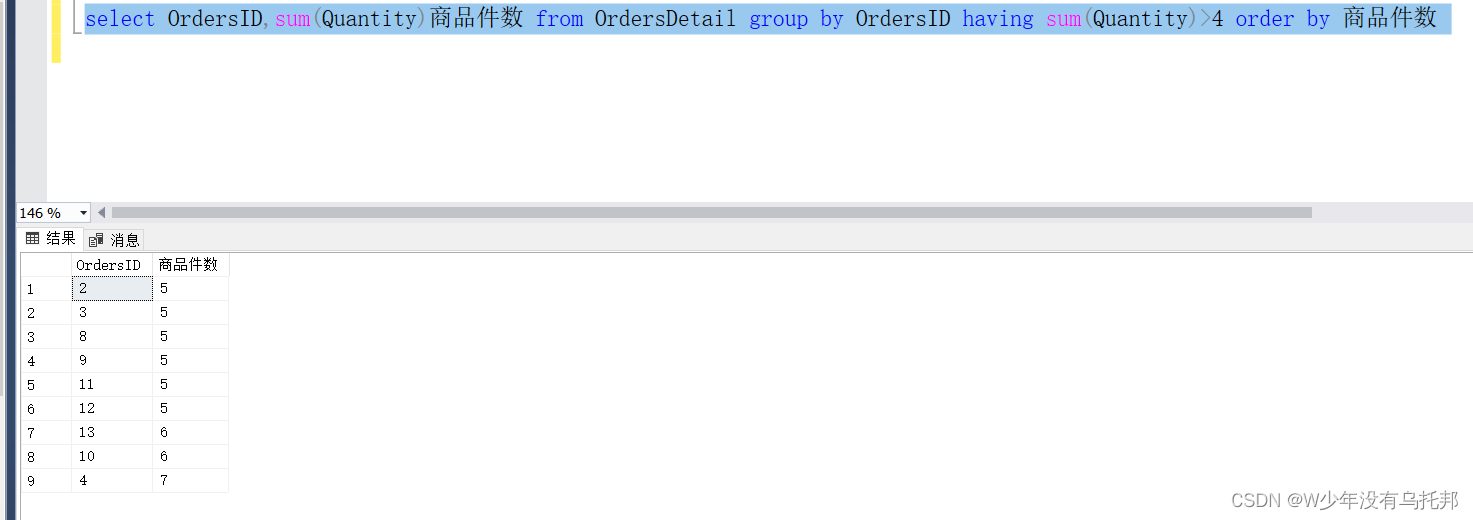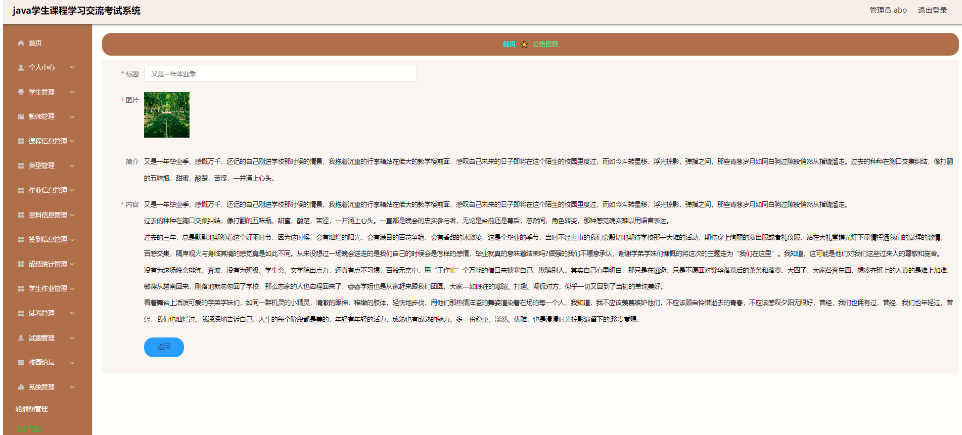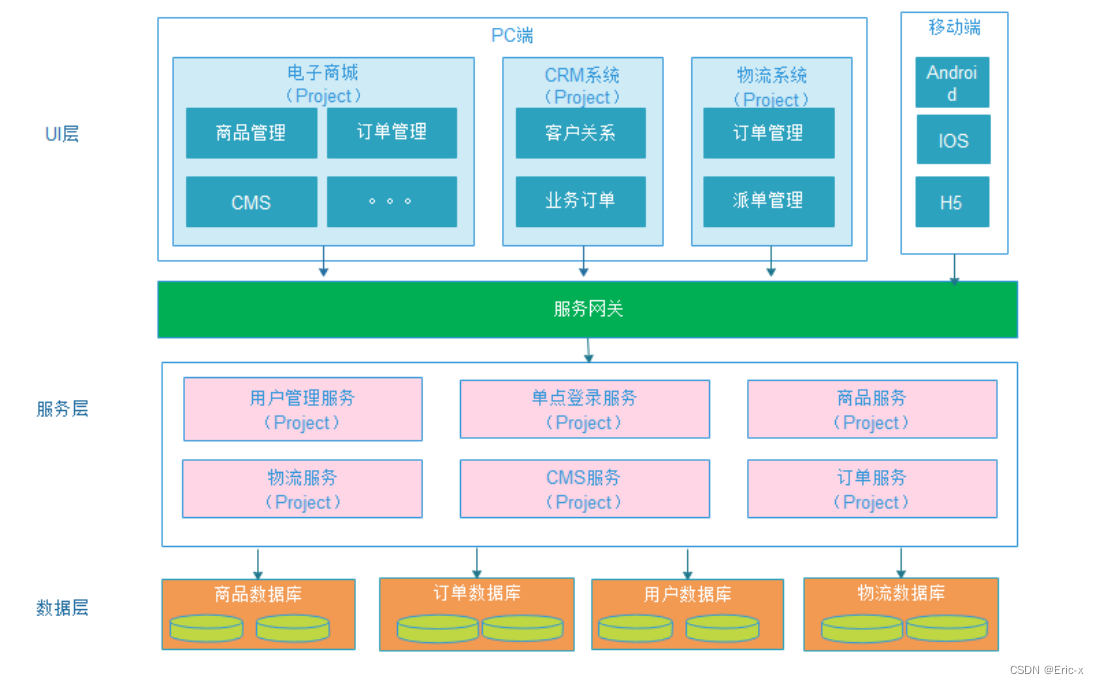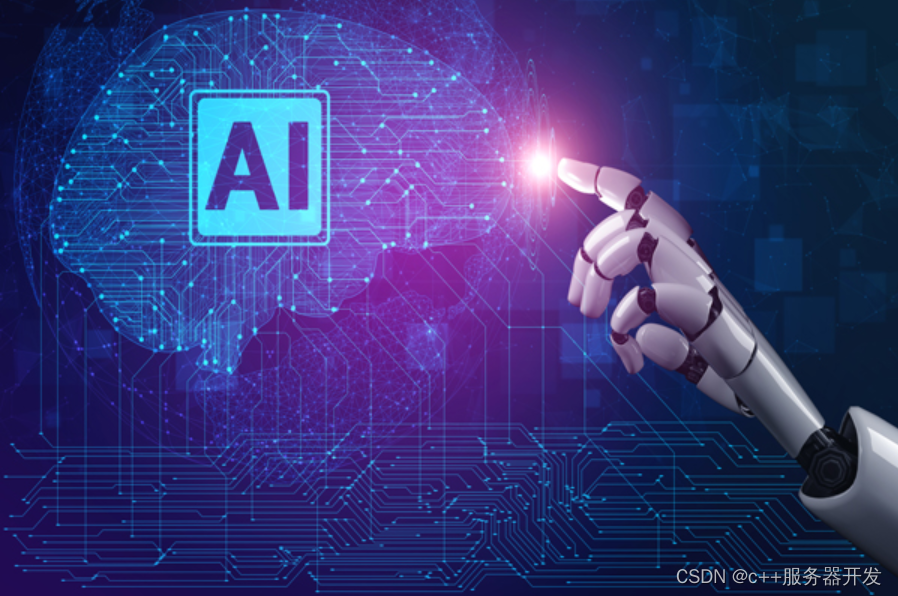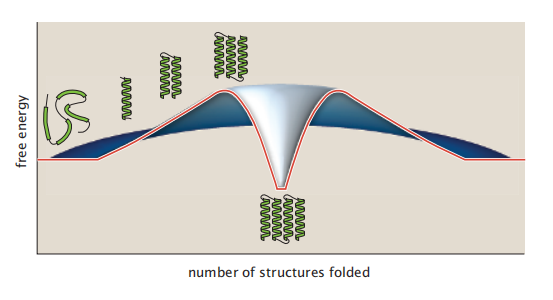本来是参照《微信小程序开发实战》做一个天气预报小程序的,实际运行的时候提示错误,code 400,参数错误。说明问题应该出在查询API的语句上,没有返回结果。
查阅后才知道,可能书籍出版时间较早,现在的和风获取天气的API出现了一些调整,具体见实时天气 for API | 和风天气开发服务 官方文档
现在的参数location(必选)需要查询地区的LocationID或以英文逗号分隔的经度,纬度坐标(十进制,最多支持小数点后两位)。例如 location=101010100 或 location=116.41,39.92
也就是 LocationID现在需要通过经度,纬度坐标服务获取:相当于在运行该语句前要先找到城市的LocationID,然后代入该语句就可以了
这个是城市搜索API的请求语句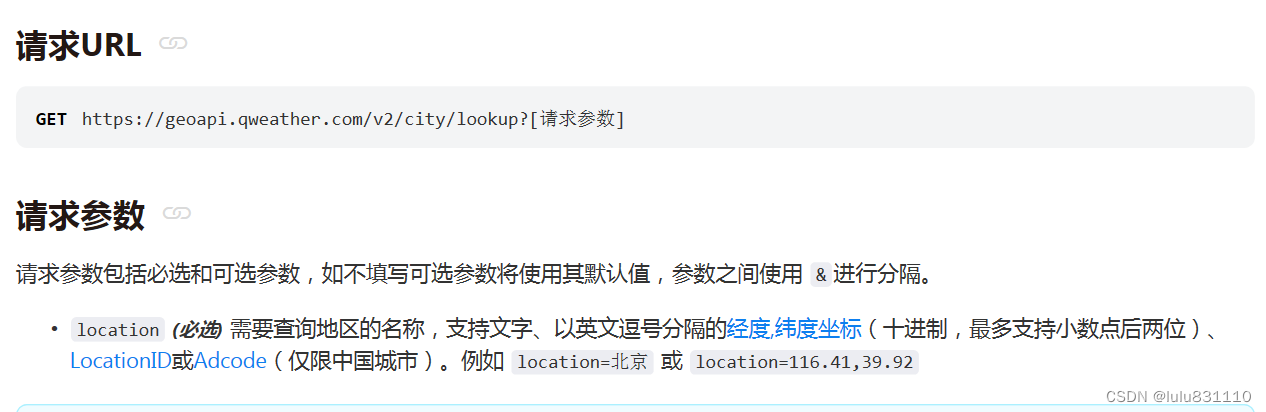
另外一点不同就是返回的天气数据now.具体变量名称也有变化,书上的now.hum,现在就是humidity,如果不修改,就会导致赋值错误。
具体代码:
// index.js
Page({
data:{
region:["江苏省","南京市",'玄武区'],
locationid:101190108,
now:{
temp:0,
text:'未知',
icon:'999',
humidity:0,
pres:0,
vis:0,
windDir:0,
windSpeed:0,
windScale:0
}
},
//region变量在Data中定义了,是一个数组
regionChange:function(e){
this.setData({region:e.detail.value});
this.getlocationid();
this.getWeather();
},
getWeather:function(){
var that=this;
wx.request({
url: 'https://devapi.qweather.com/v7/weather/now',
data:{
location:that.data.locationid,
key:"你的key"
},
success:function(res){
console.log(res.data)
that.setData({now:res.data.now})
},
fail:function(res){
console.log('ERROR')
}
})
},
getlocationid:function(){
var that =this;
wx.request({
url: 'https://geoapi.qweather.com/v2/city/lookup',
data:{
location:that.data.region[2],
adm:that.data.region[1],
key:"你的key"
},
success:function(res){
console.log(res.data);
that.data.locationid=res.data.location[0].id;
}
})
},
onLoad:function(options){
this.getWeather();
}
})