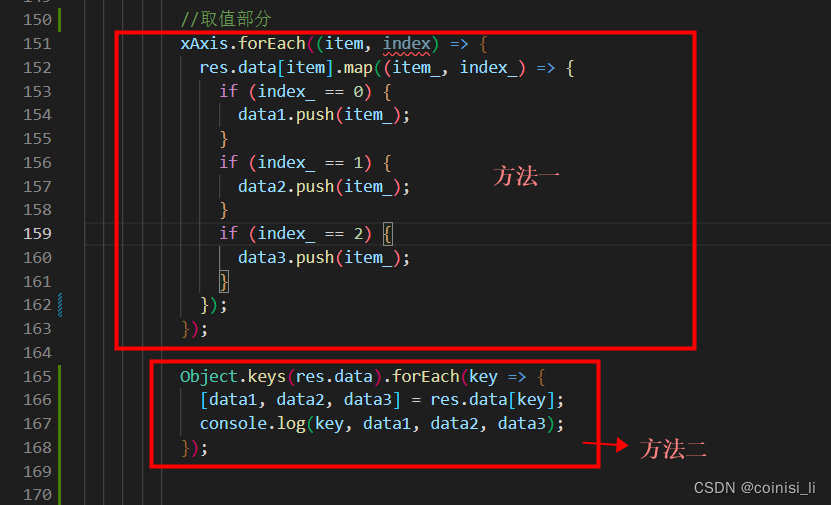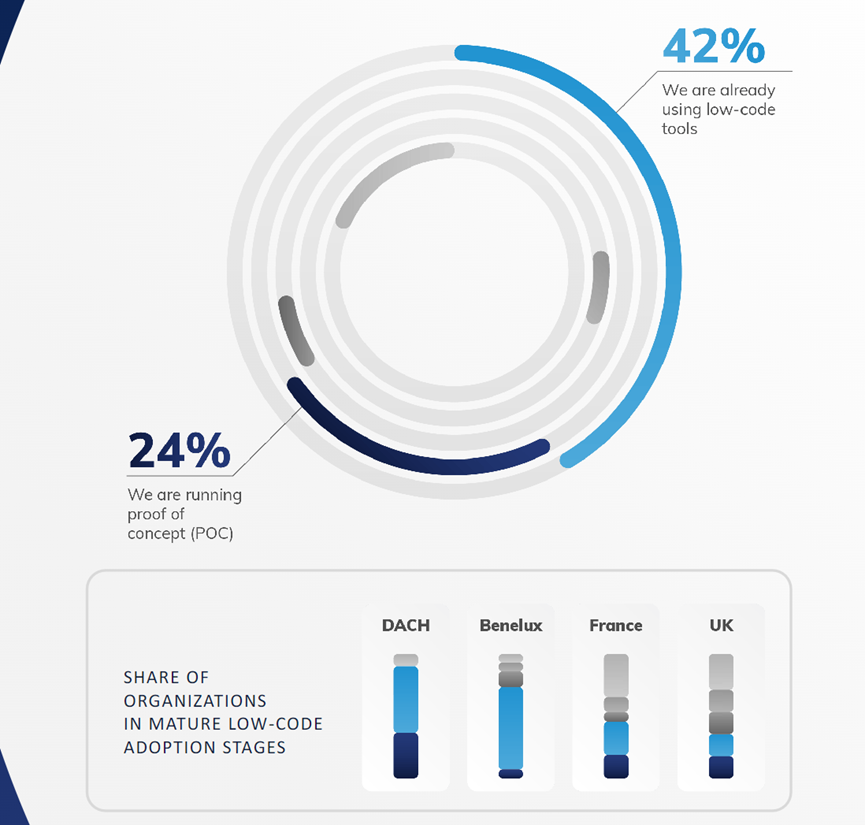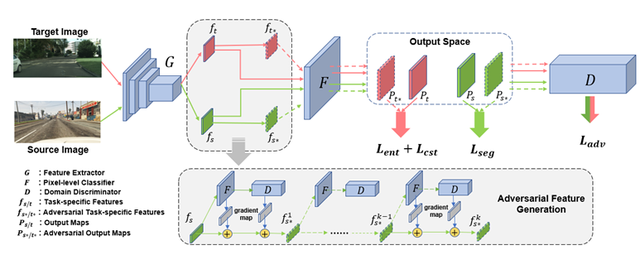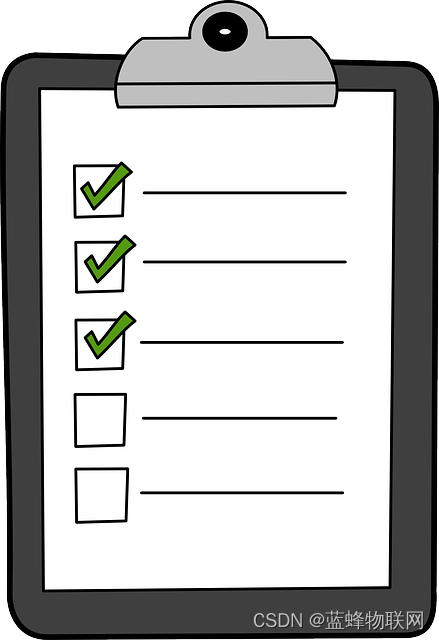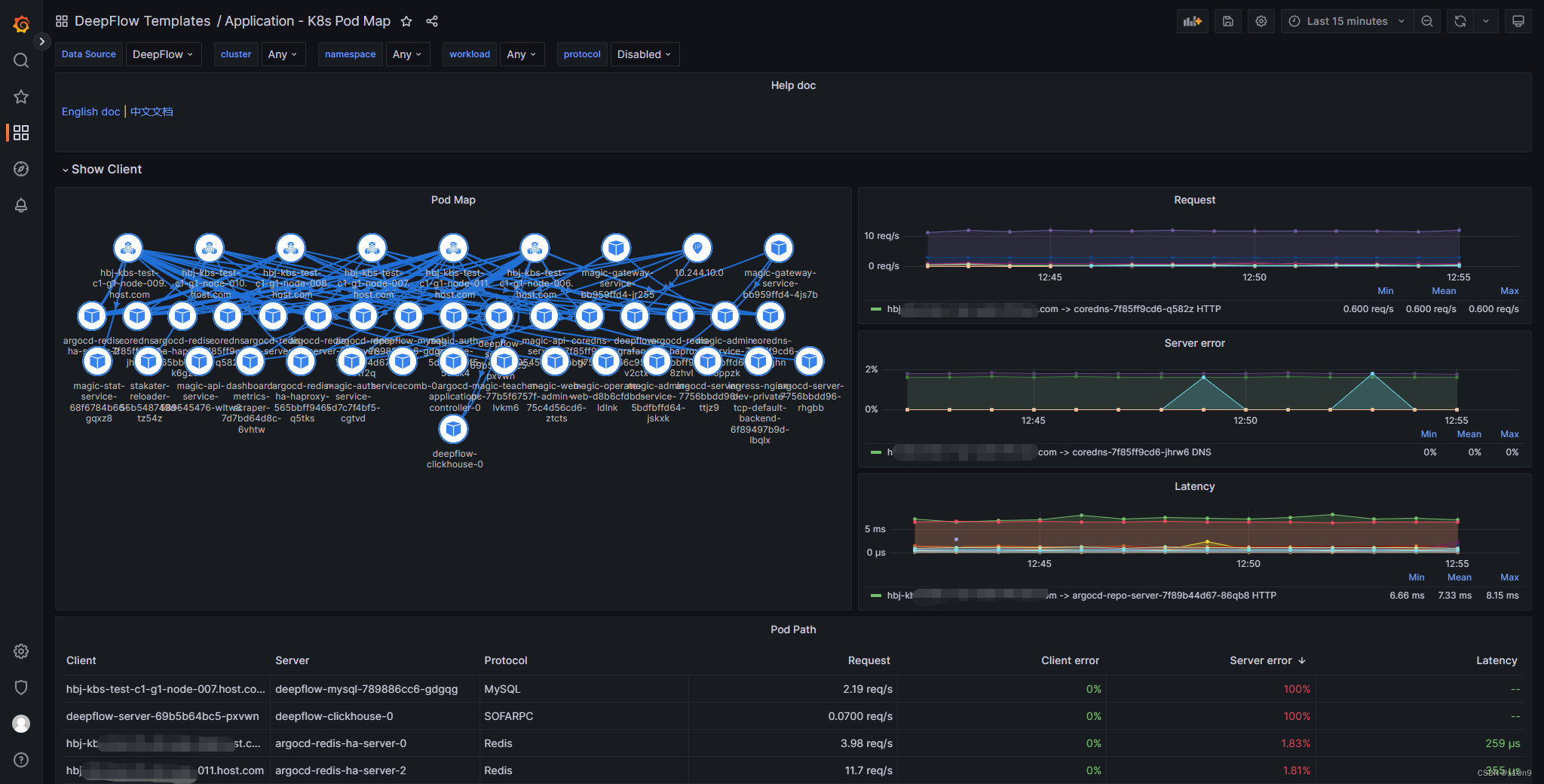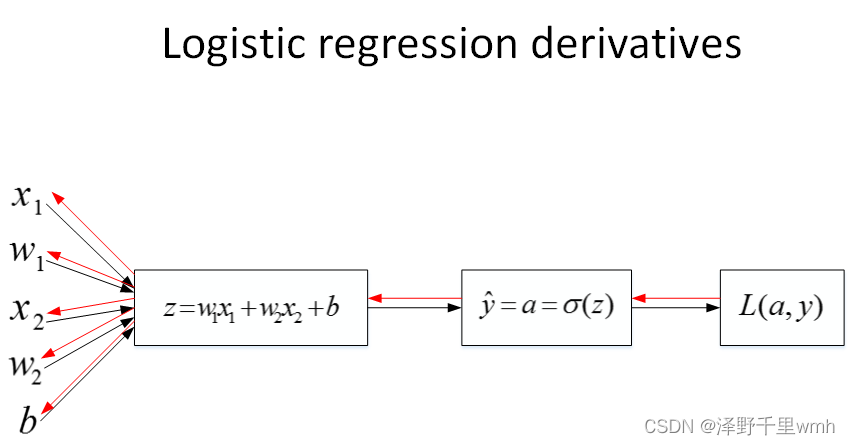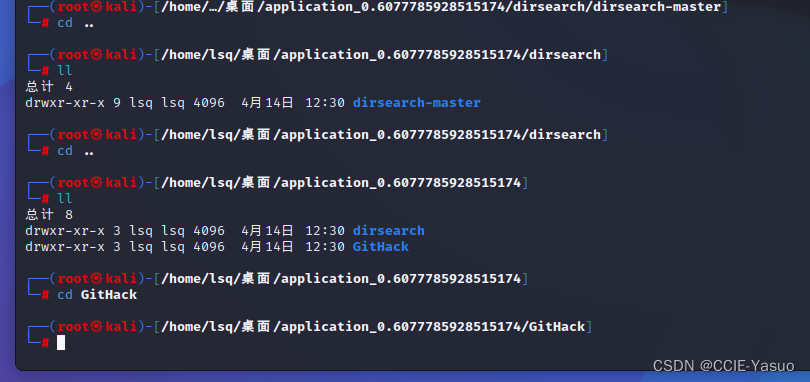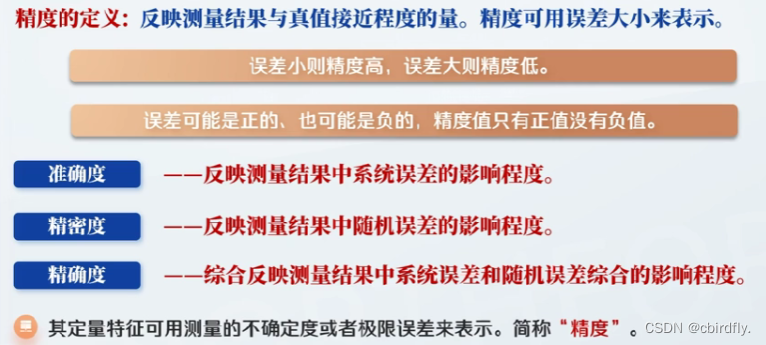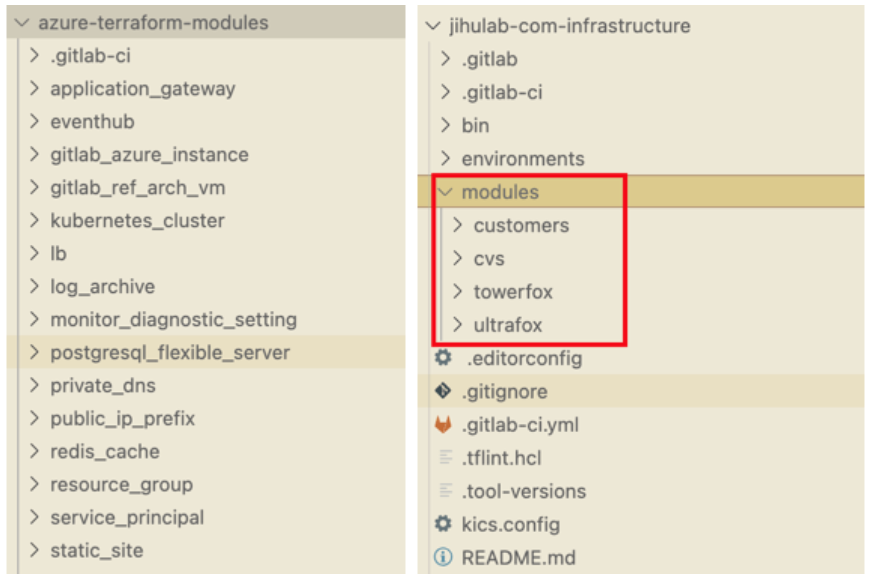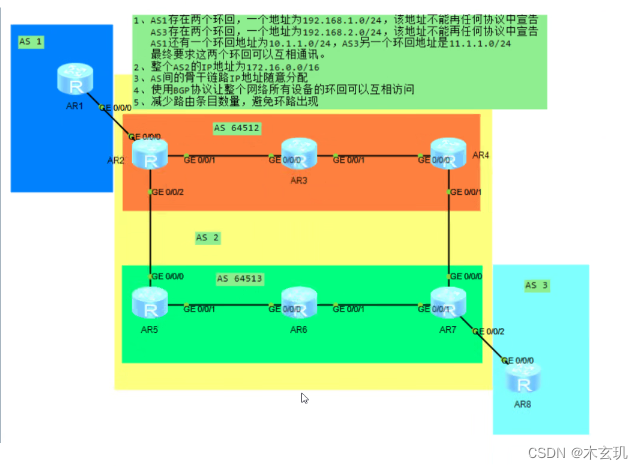一、迁移思路:
1、制作服务镜像;
1.1 挑选合适的基础镜像;
1.2 准备代码相关的文件;
1.3 通过dockerfile构建镜像;
2、制作Kubernetes服务,并完成调度;
2.1确定服务运行的模式(内部运行or 对外提供);
2.2确定服务所使用的控制器;
2.3服务是否需要后端存储pvc;
2.4服务是否需要配置管理configmap;
2.5服务是否需要Service、Ingress等;
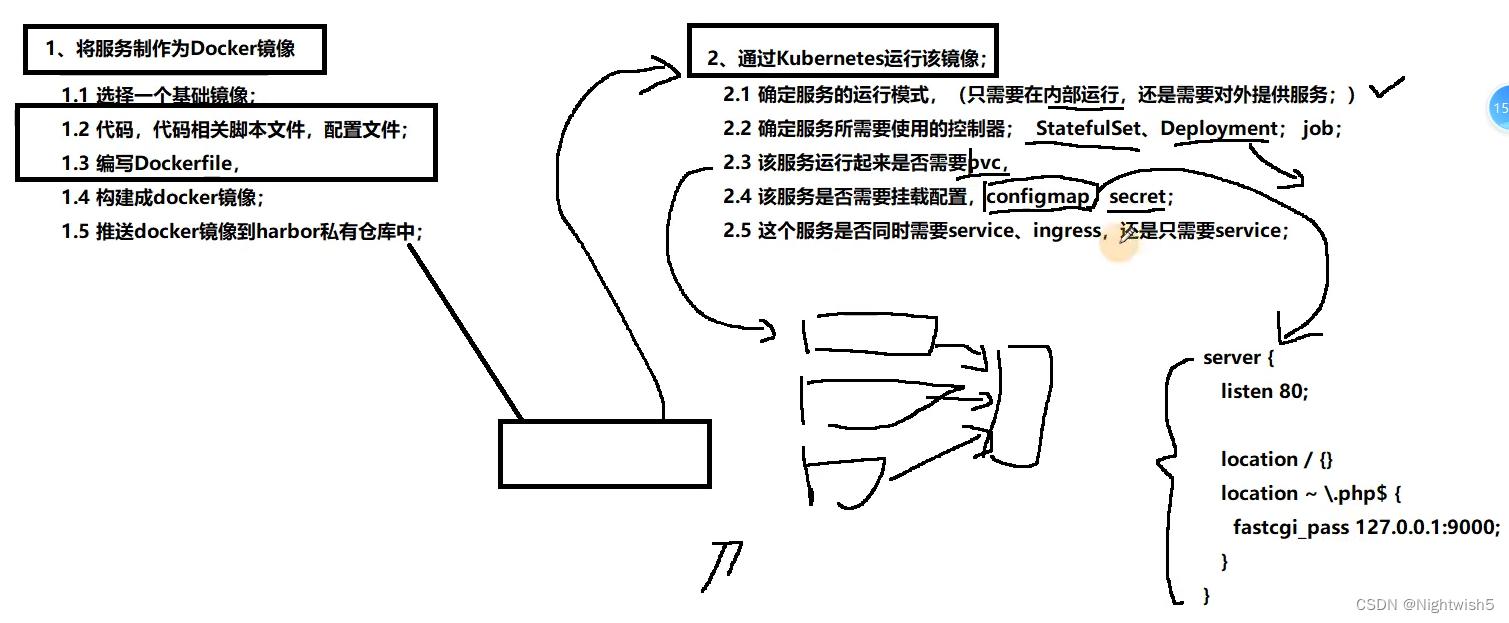
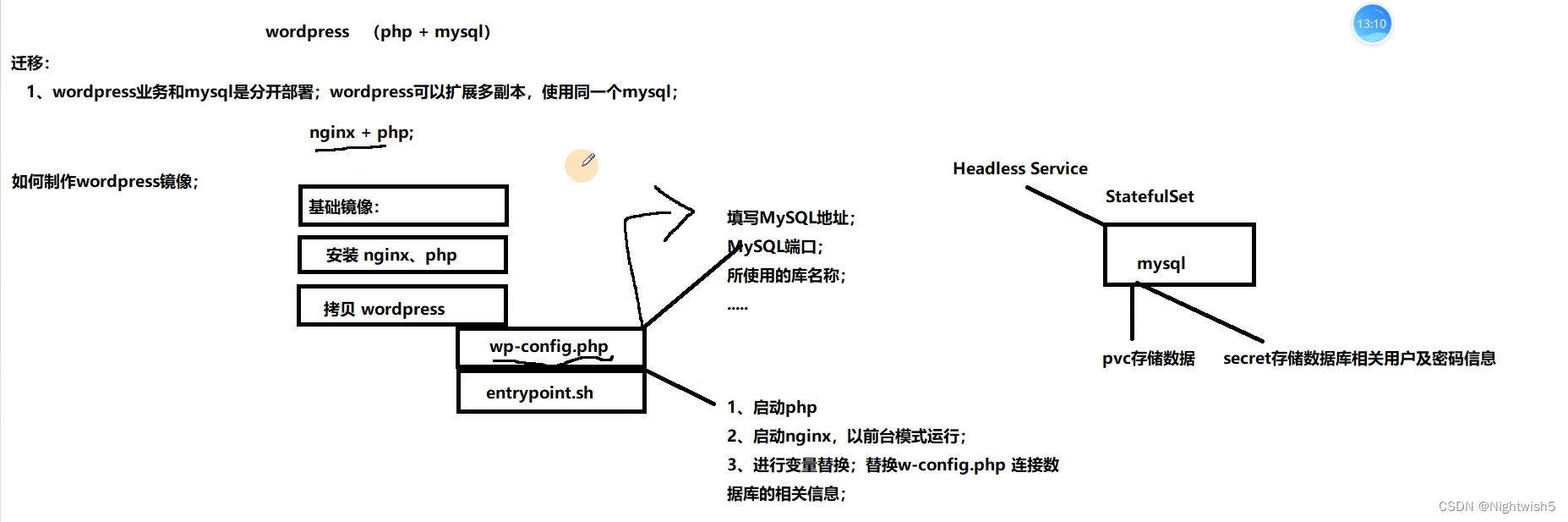
二、前期准备
1、下载wordpress源码
wget https://cn.wordpress.org/wordpress-6.0-zh_CN.tar.gz
tar xf wordpress-6.0-zh_CN.tar.gz
cd wordpress/
[root@node4 wordpress]# ls
index.php readme.html wp-admin wp-comments-post.php wp-content wp-includes wp-load.php wp-mail.php wp-signup.php xmlrpc.php
license.txt wp-activate.php wp-blog-header.php wp-config-sample.php wp-cron.php wp-links-opml.php wp-login.php wp-settings.php wp-trackback.php
2、准备wp-config. php文件,需要修改里面的数据连接信息(使用变量,后期进行替换)、以及Authentication的key
wp-config. php
<?php
/**
* The base configuration for WordPress
*
* The wp-config.php creation script uses this file during the installation.
* You don't have to use the web site, you can copy this file to "wp-config.php"
* and fill in the values.
*
* This file contains the following configurations:
*
* * Database settings
* * Secret keys
* * Database table prefix
* * ABSPATH
*
* @link https://wordpress.org/support/article/editing-wp-config-php/
*
* @package WordPress
*/
// ** Database settings - You can get this info from your web host ** //
/** The name of the database for WordPress */
define( 'DB_NAME', '{DB_NAME}' );
/** Database username */
define( 'DB_USER', '{DB_USER}' );
/** Database password */
define( 'DB_PASSWORD', '{DB_PASSWORD}' );
/** Database hostname */
define( 'DB_HOST', '{DB_HOST}' );
/** Database charset to use in creating database tables. */
define( 'DB_CHARSET', 'utf8' );
/** The database collate type. Don't change this if in doubt. */
define( 'DB_COLLATE', '' );
/**#@+
* Authentication unique keys and salts.
*
* Change these to different unique phrases! You can generate these using
* the {@link https://api.wordpress.org/secret-key/1.1/salt/ WordPress.org secret-key service}.
*
* You can change these at any point in time to invalidate all existing cookies.
* This will force all users to have to log in again.
*
* @since 2.6.0
*/
define('AUTH_KEY', '_78BG!]+f4gO,]UDYt[.<_Fk,sf|V|;<9p5%wyDsEx!;*:=]#FahHwhPnA8Q`7Bf');
define('SECURE_AUTH_KEY', 'R<Cdu]uti=U~PJnvG7n$+~X_At1CL=x8XPICi,lZ3p6nJFYPn~`M|]tpk0~[q~i>');
define('LOGGED_IN_KEY', 'g,j8IK1a,+uNlaB1D=*y-WF``N|Q$kD 4+~#PPE!pnQ2L8&M=1B Qf;g}?.ky2%h');
define('NONCE_KEY', 'ikbT(iA!qNg[hF]#:{Ant;ImQ-V$#QH&h1>6-G<(-}p4riHDd2V;7|CvAV<n-0ZF');
define('AUTH_SALT', '-r]KWx*Sw>AR;~hY`A`NB(h[pQ,z53:et<]r0Bz?a.kYniW#ileVU_|$)+&`!.tl');
define('SECURE_AUTH_SALT', '^~)dk@YcyN_?Bg4p/NzV6+&m *ncWgA]46&@I)8_kA/SFiZm|y>rbX?7.6rtxydZ');
define('LOGGED_IN_SALT', 'KZ%dLA20xw~,rEn(b7ZgV1&EvC*F:==t#A+dQJ3]pL)7,P.=*]mO-z6(JcNX#|I#');
define('NONCE_SALT', '&%^U[_1Nk89c`loe%.Z)-&4sUb`u-{gB8lw^(*!lv@QPp1kb^i:ddM|@[8B3=m(:');
/**#@-*/
/**
* WordPress database table prefix.
*
* You can have multiple installations in one database if you give each
* a unique prefix. Only numbers, letters, and underscores please!
*/
$table_prefix = 'wp_';
/**
* For developers: WordPress debugging mode.
*
* Change this to true to enable the display of notices during development.
* It is strongly recommended that plugin and theme developers use WP_DEBUG
* in their development environments.
*
* For information on other constants that can be used for debugging,
* visit the documentation.
*
* @link https://wordpress.org/support/article/debugging-in-wordpress/
*/
define( 'WP_DEBUG', false );
/* Add any custom values between this line and the "stop editing" line. */
/* That's all, stop editing! Happy publishing. */
/** Absolute path to the WordPress directory. */
if ( ! defined( 'ABSPATH' ) ) {
define( 'ABSPATH', __DIR__ . '/' );
}
/** Sets up WordPress vars and included files. */
require_once ABSPATH . 'wp-settings.php';
上面wp-config. php文件要改的:
define( 'DB_NAME', '{DB_NAME}' );
define( 'DB_USER', '{DB_USER}' );
define( 'DB_PASSWORD', '{DB_PASSWORD}' );
define( 'DB_HOST', '{DB_HOST}' );
和访问https://api.wordpress.org/secret-key/1.1/salt/
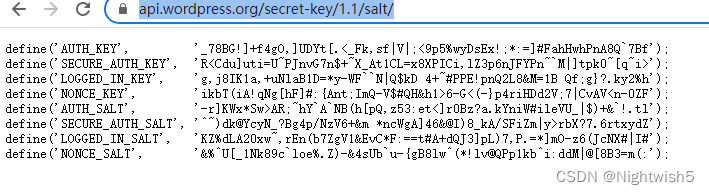
三、wordpress迁移至k8s
1、Dockerfile
FROM centos:7
# 0、申明环境变量,便于后续的复用以及变更;
ENV Web_Dir="/usr/share/nginx/html/"
#
# 1、准备epel源、base源、并且安装nginx以及php、最后清理缓存、删除默认的nginx站点
RUN curl -o /etc/yum.repos.d/CentOS-Base.repo http://mirrors.aliyun.com/repo/Centos-7.repo && \
rpm -Uvh https://mirror.webtatic.com/yum/el7/epel-release.rpm && \
rpm -Uvh https://mirror.webtatic.com/yum/el7/webtatic-release.rpm && \
echo "sslverify=false" >> /etc/yum.conf
RUN yum install nginx php71w-fpm php71w-xsl php71w php71w-ldap php71w-cli php71w-common php71w-devel php71w-gd php71w-pdo php71w-mysql php71w-mbstring php71w-bcmath php71w-mcrypt -y && \
yum clean all && rm -rf /var/cache/yum/* && \
rm -rf ${Web_Dir}
# 2、将代码存储到指定的路径下
COPY . ${Web_Dir}
# 3、准备nginx调用php的配置文件;-->抽离到configmap管理
# 4、修订权限;为了避免nginx和php运行的身份不一致,从而造成wordpress无法正常上传图片
RUN useradd -M www && \
sed -i '/^user/c user www;' /etc/nginx/nginx.conf && \
sed -i '/^user/c user = www' /etc/php-fpm.d/www.conf && \
sed -i '/^group/c group = www' /etc/php-fpm.d/www.conf && \
chown -R www.www ${Web_Dir} /var/lib/nginx/
# 5、暴露容器的端口
EXPOSE 80
# 6、启动脚本 nginx php 然后启动这个镜像会执行该脚本
COPY ./entrypoint.sh /entrypoint.sh
RUN chmod +x /entrypoint.sh
ENTRYPOINT ["bash","-c","/entrypoint.sh"]
2、启动脚本 entrypoint.sh
#运行Wordpress时,可以通过环境变量替换连接数据库相关信息。
Wordpress_File=/usr/share/nginx/html/wp-config.php
sed -i s/{DB_NAME}/${DB_NAME:-wordpress}/g ${Wordpress_File}
sed -i s/{DB_USER}/${DB_USER:-wordpress}/g ${Wordpress_File}
sed -i s/{DB_PASSWORD}/${DB_PASSWORD:-wordpress}/g ${Wordpress_File}
sed -i s/{DB_HOST}/${DB_HOST:-localhost}/g ${Wordpress_File}
#启动php /nginx
php-fpm && \
nginx -g "daemon off;"
3、构建镜像 、打tag、推送镜像
docker build -t harbor.oldxu.net/base/wordpress:v6.0 .
docker tag 9779eee harbor.oldxu.net/base/wordpress:v6.0
docker push harbor.oldxu.net/base/wordpress:v6.0
4、DB服务
4.1 01-mysql-headless.yaml
apiVersion: v1
kind: Service
metadata:
name: mysql-svc
spec:
clusterIP: None
selector:
app: mysql
ports:
- port: 3306
targetPort: 3306
4.2 02-mysql-statefulset.yaml
apiVersion: apps/v1
kind: StatefulSet
metadata:
name: mysql
spec:
serviceName: "mysql-svc"
replicas: 1
selector:
matchLabels:
app: mysql
template:
metadata:
labels:
app: mysql
spec:
containers:
- name: db
image: mysql:5.7
env:
- name: MYSQL_ROOT_PASSWORD
value: oldxu3957
- name: MYSQL_DATABASE
value: wordpress
ports:
- containerPort: 3306
volumeMounts:
- name: data
mountPath: /var/lib/mysql/
volumeClaimTemplates:
- metadata:
name: data
spec:
accessModes: ["ReadWriteOnce"]
storageClassName: "nfs"
resources:
requests:
storage: 6Gi
进容器库,创库创表创用户密码,创权限等
nginx配置文件 blog.oldxu.net.conf 和转为configmap
server{
listen 80;
server_name _;
root /usr/share/nginx/html;
client_max_body_size 100m;
location / {
index index.php;
}
location ~ \.php$ {
fastcgi_pass 127.0.0.1:9000;
fastcgi_index index.php;
fastcgi_param SCRIPT_FILENAME $document_root$fastcgi_script_name;
include fastcgi_params;
}
}
#将配置转为 configmap
kubectl create configmap nginxconfs --from-file=blog.oldxu.net.conf
4.3 03-wordpress-secret.yaml (创建连接数据库secret) (dp.yaml会引用此secret)
apiVersion: v1
kind: Secret
metadata:
name: wordpress-secret
stringData:
DB_NAME: wordpress
DB_USER: root
DB_PASSWORD: oldxu3957
DB_HOST: mysql-0.mysql-svc.default.svc.cluster.local
#master执行
dig @10.96.0.10 mysql-0.mysql-svc.default.svc.cluster.local +short
4.4 04-wordpress-pvc.yaml (准备PVC共享图片) (dp.yaml会引用此pvc)
apiVersion: v1
kind: PersistentVolumeClaim
metadata:
name: wordpress-data
spec:
storageClassName: "nfs"
accessModes:
- ReadWriteMany
resources:
requests:
storage: 6Gi
5、wordpress服务
05-wordpress-dp.yaml
kubectl create secret docker-registry harbor-login --docker-server=xxx.net --docker-username=xx--docker-password=xxx
apiVersion: apps/v1
kind: Deployment
metadata:
name: wordpress-dp
spec:
replicas: 3
selector:
matchLabels:
app: wordpress
template:
metadata:
labels:
app: wordpress
spec:
imagePullSecrets:
- name: harbor-login
containers:
- name: wordpress
image: harbor.oldxu.net/base/wordpress:v6.0
ports:
- containerPort: 80
envFrom:
- secretRef:
name: wordpress-secret
volumeMounts:
- name: config
mountPath: /etc/nginx/conf.d/
- name: images
mountPath: /usr/share/nginx/html/wp-content/uploads
volumes:
- name: config
configMap:
name: nginxconfs
- name: images
persistentVolumeClaim:
claimName: wordpress-data
06-wordpress-svc.yaml
apiVersion: v1
kind: Service
metadata:
name: wordpress-svc
spec:
selector:
app: wordpress
ports:
- port: 80
targetPort: 80
07-wordpress-ingress.yaml
apiVersion: networking.k8s.io/v1
kind: Ingress
metadata:
name: wordpress-ingress
spec:
ingressClassName: "nginx"
rules:
- host: wordpress.oldxu.net
http:
paths:
- path: /
pathType: Prefix
backend:
service:
name: wordpress-svc
port:
number: 80
旧版本ingress:
#apiVersion: networking.k8s.io/v1
apiVersion: extensions/v1beta1
kind: Ingress
metadata:
name: wordpress-ingress
spec:
ingressClassName: "nginx"
rules:
- host: wordpress.oldxu.net
http:
paths:
- path: /
pathType: Prefix
backend:
serviceName: wordpress-svc
servicePort: 80
#service:
# name: wordpress-svc
# port:
# number: 80
访问
wordpress.oldxu.net:30080
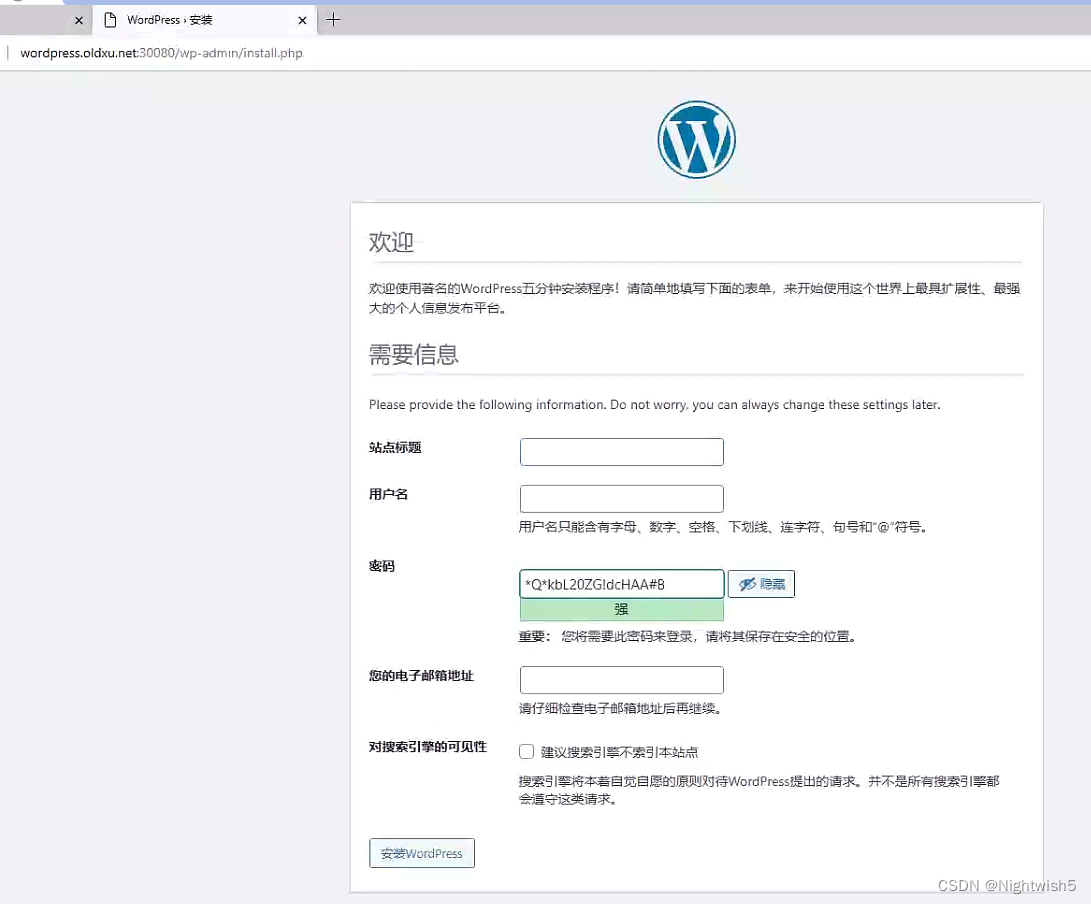
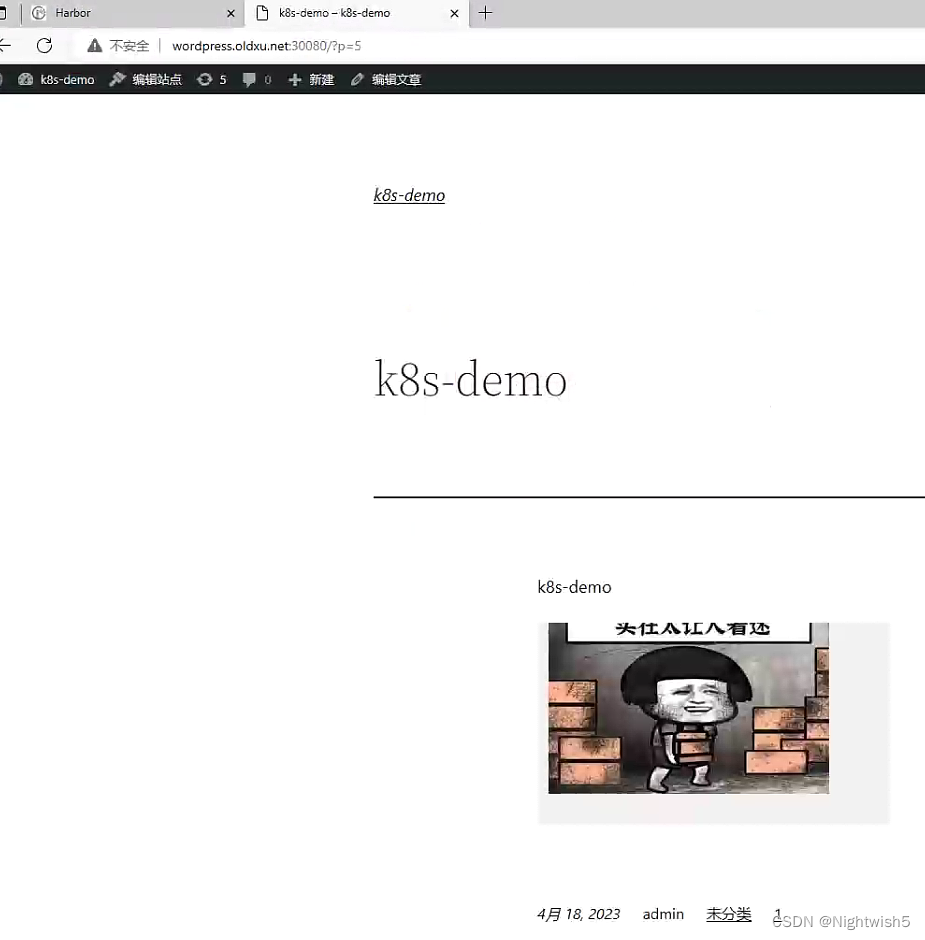
思路图
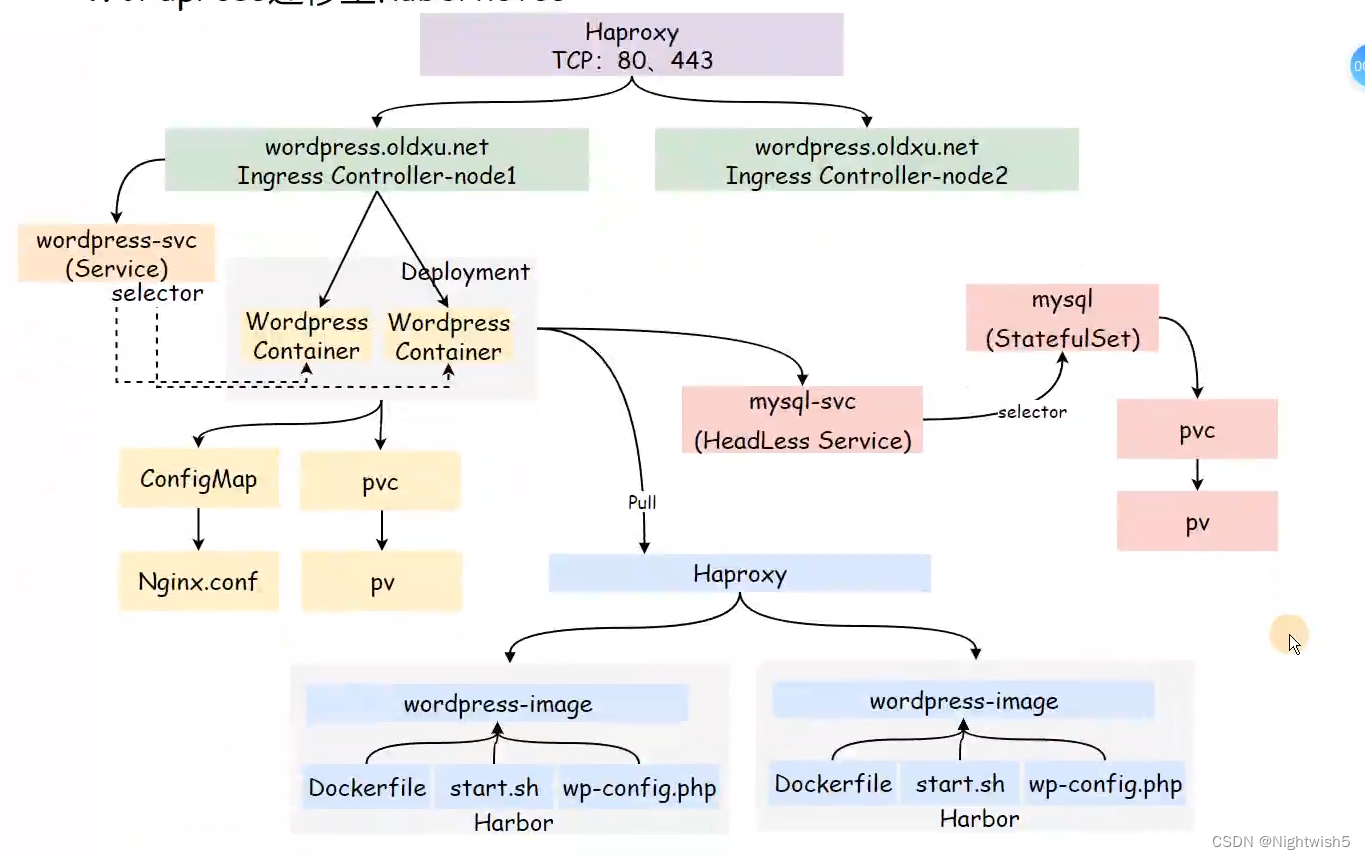
END