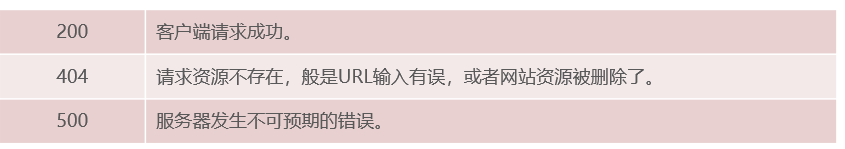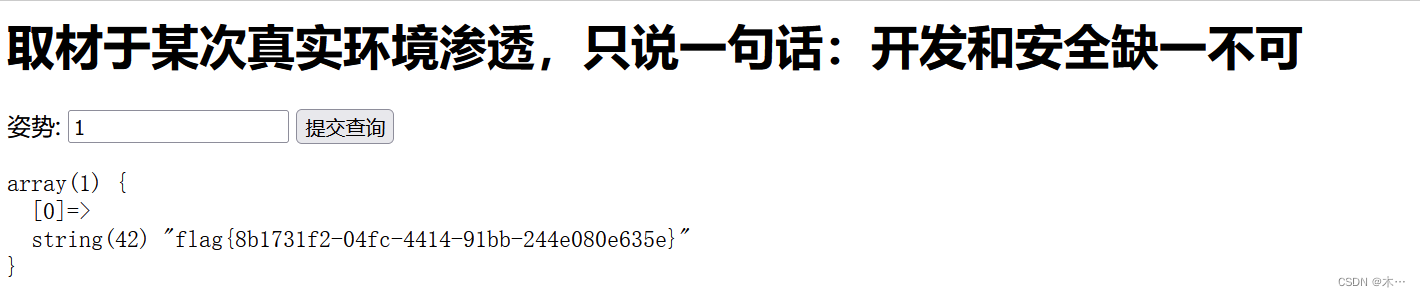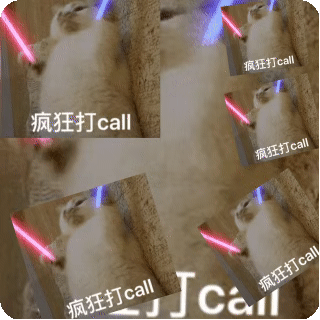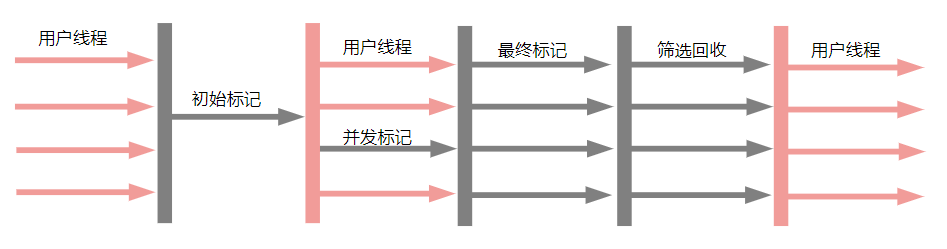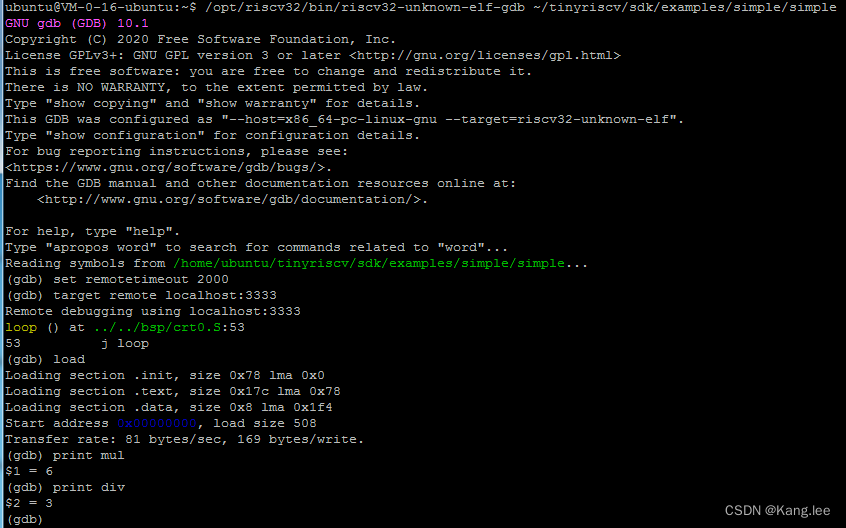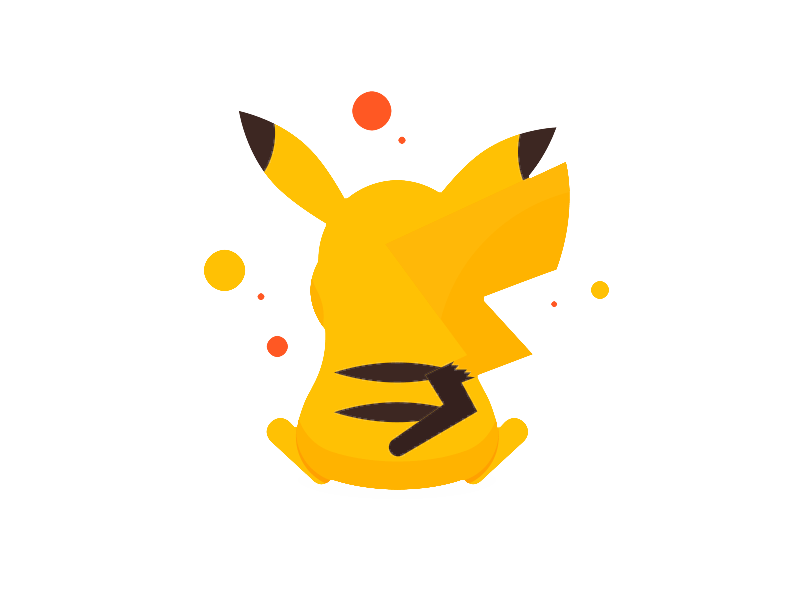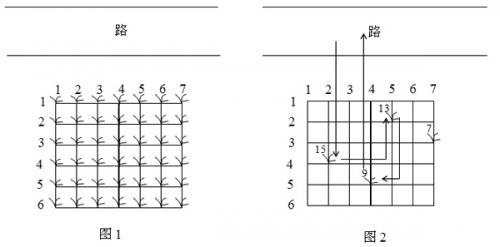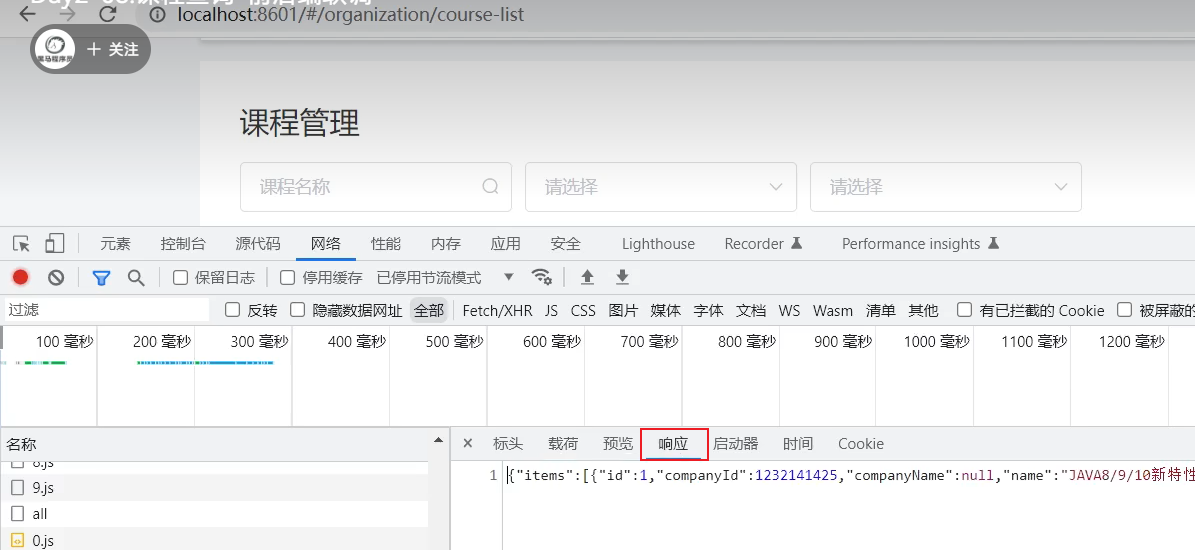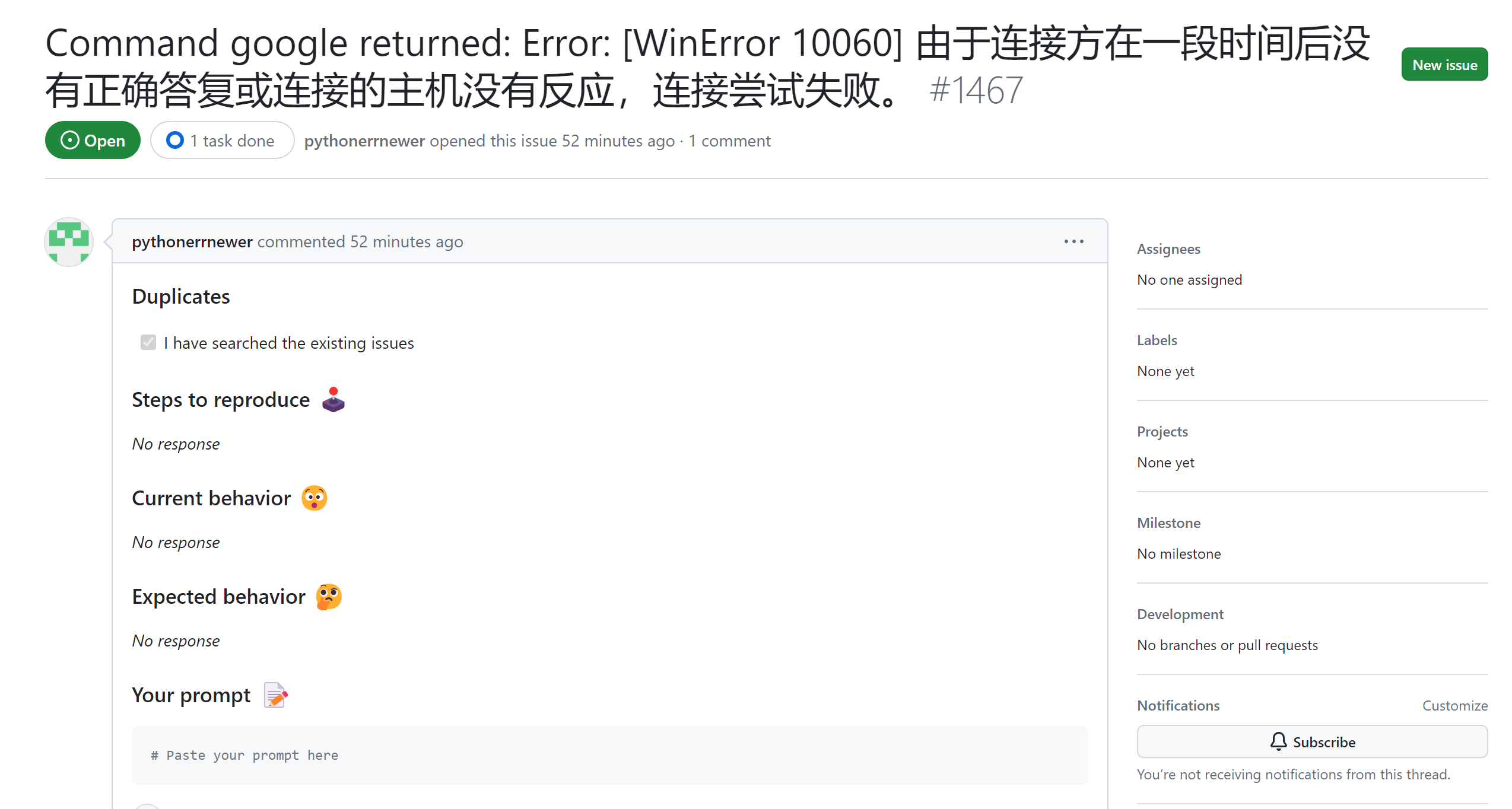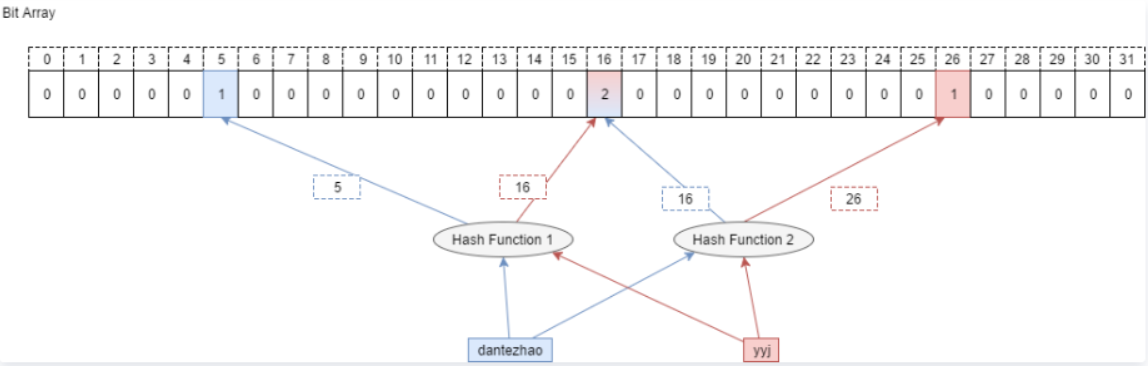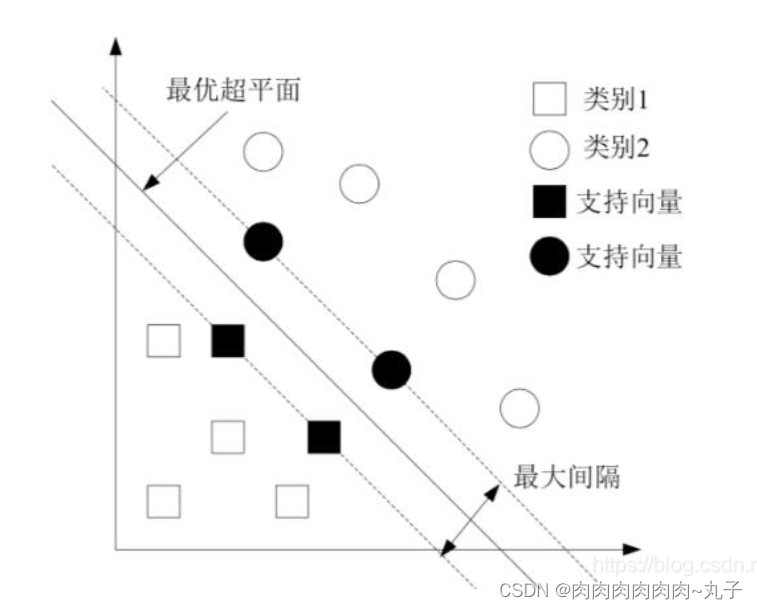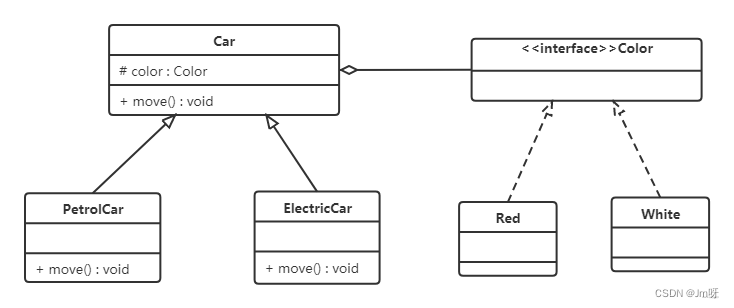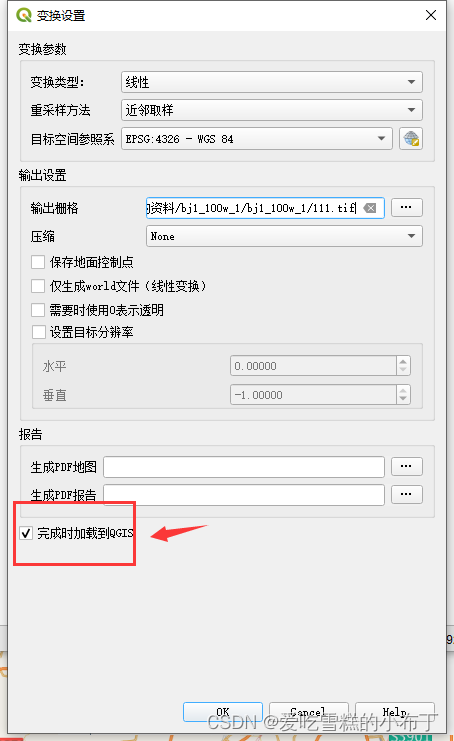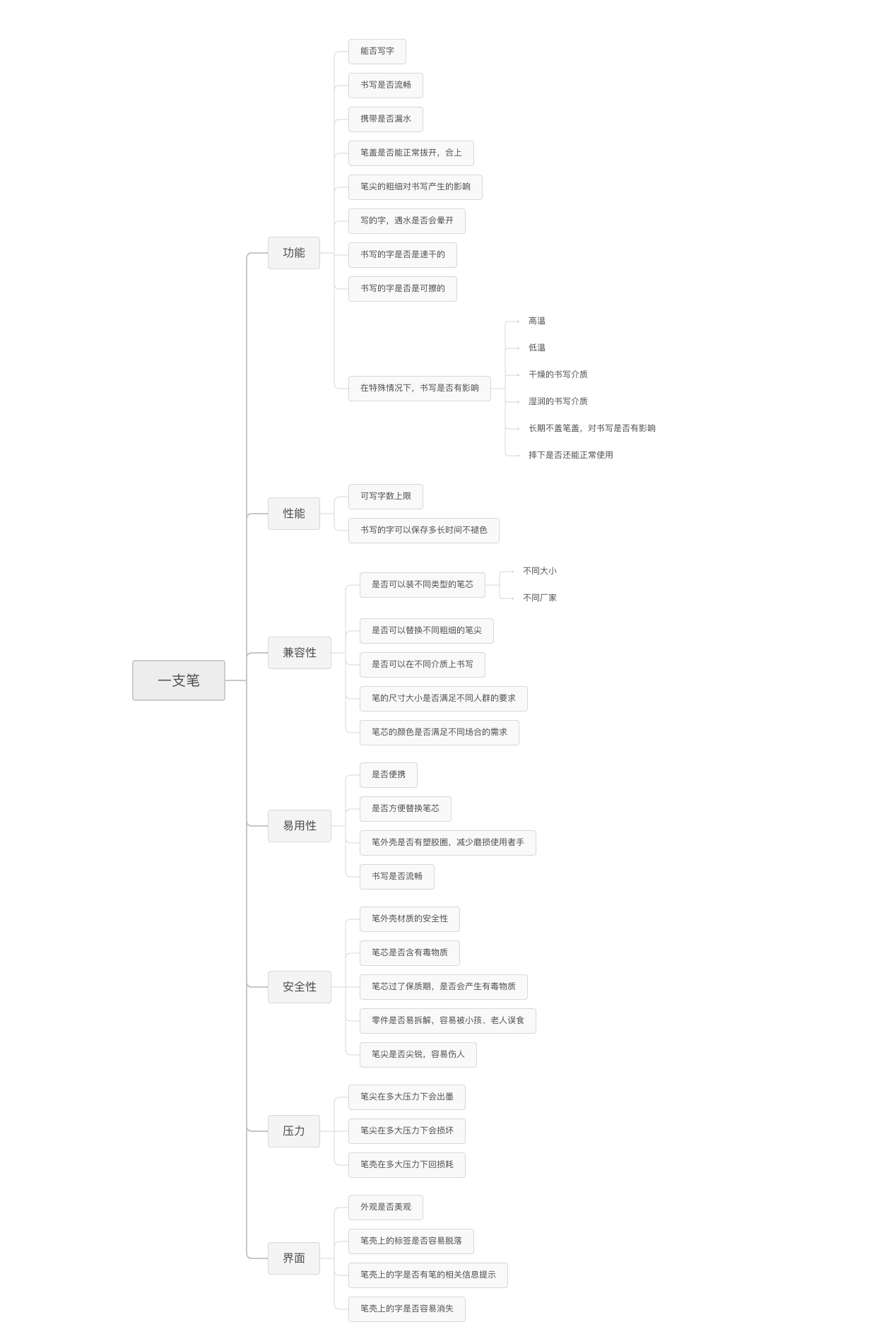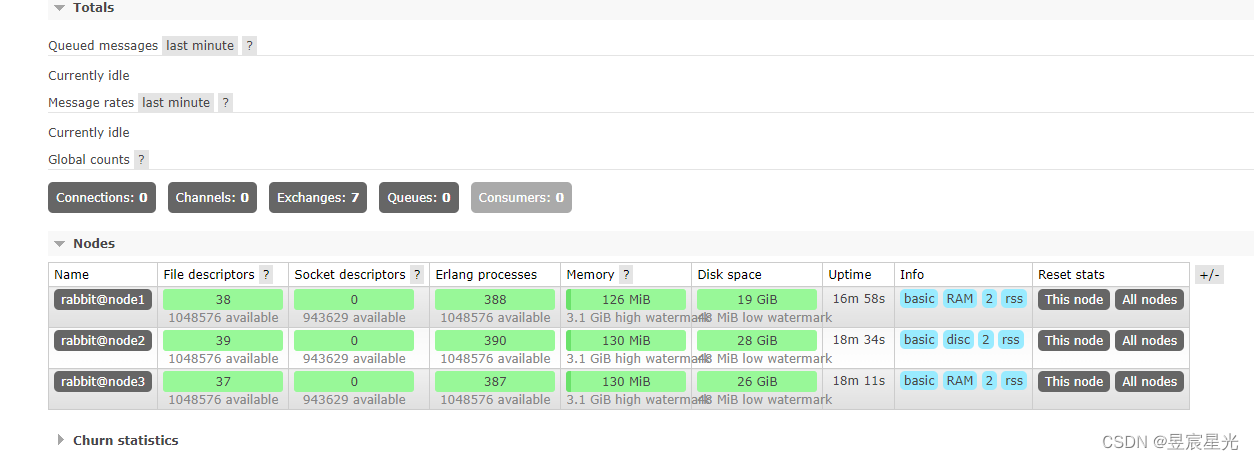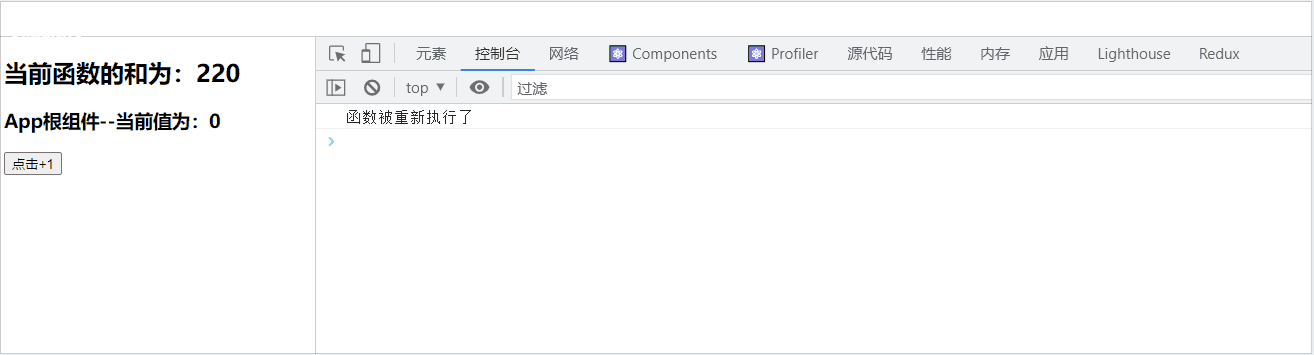『youcans 的 OpenCV 例程300篇 - 总目录』
【youcans 的 OpenCV 例程 300篇】257. OpenCV 生成随机矩阵
3.2 OpenCV 创建随机图像
OpenCV 中提供了 cv.randn 和 cv.randu 函数生成随机数矩阵,也可以用于创建随机图像。
函数 cv.randn 生成的矩阵服从正态分布,函数 cv.randu 生成的矩阵服从均匀分布
函数说明:
cv.randn(dst, mean, stddev[, ]) → dst,生成正态分布矩阵
cv.randu(dst, low, high [, ]) → dst,生成均匀分布矩阵
cv.randShuffle(dst[, iterFactor=1.]) → dst,随机打乱一维数组 dst 的数组元素
参数说明:
- dst:输入/输出数组,定义多维数组的形状,通道数 1~4
- mean:生成正态分布矩阵的均值
- stddev:生成正态分布矩阵的标准差,向量或方阵
- low:生成均匀分布矩阵的最小值(lower boundary),包括 low
- high:生成均匀分布矩阵的上限值(upper boundary),不包括 high
- iterFactor:随机交换次数的比例
注意事项:
- 使用
cv.randn和cv.randu函数,要预先定义 Numpy 数组 dst 。 - 当定义的 dst 为单通道时,参数 mean、stddev、low、high 是标量;当 dst 为多通道(如 3通道或4 通道时),参数 mean、stddev、low、high 是数组,数组长度等于通道数,数组的数据结构是列表或元组。
- 使用
cv.randu函数生成均匀分布的随机数,随机数的取值范围是 [low, high)。
基本例程:
# 1.14+ OpenCV 创建随机图像
import cv2 as cv
# (1) 通过宽度高度值创建多维数组
h, w, ch = 20, 30, 3 # 行/高度, 列/宽度, 通道数
imgEmpty = np.empty((h, w, ch), np.uint8) # 创建空白数组
imgBlack = np.zeros((h, w, ch), np.uint8) # 创建黑色图像 RGB=0
imgWhite = np.ones((h, w, ch), np.uint8) * 255 # 创建白色图像 RGB=255
# (2) 通过 OpenCV 函数生成随机数矩阵
img = np.empty((20, 30), np.uint8)
imgRandN = cv.randn(img, mean=128, stddev=64) # 正态分布 randn
print(imgRandN.min(), imgRandN.max(), imgRandN.mean()) # 0~255
img = np.empty((20, 30), np.uint8)
imgRandU = cv.randu(img, low=1, high=10) # 均匀分布 randu,[low, high)
print(imgRandU.min(), imgRandU.max(), imgRandU.mean()) # 1~9
# (3) 矩阵转向量
dst1 = cv.reduce(imgRandU, 0, cv.REDUCE_AVG)
dst2 = cv.reduce(imgRandU, 0, cv.REDUCE_MAX)
dst3 = cv.reduce(imgRandU, 0, cv.REDUCE_MIN)
print(dst1.shape, dst2.shape, dst3.shape) # (1, 30) (1, 30) (1, 30)
print(dst1) # [[5 4 5 5 5 6 5 5 6 4 5 4 5 5 5 6 5 5 6 5 5 5 5 4 4 5 5 5 5 6]]
print(dst2) # [[9 8 9 9 9 9 9 9 9 8 9 9 8 9 9 9 9 9 9 9 9 9 9 9 9 9 8 9 8 9]]
print(dst3) # [[1 1 1 1 1 2 1 1 1 1 1 1 1 1 1 2 1 1 1 1 1 1 1 1 1 1 1 1 1 3]]
plt.figure(figsize=(9, 6))
plt.subplot(221), plt.title("1. Black image"), plt.axis('off')
plt.imshow(cv2.cvtColor(imgBlack, cv2.COLOR_BGR2RGB))
plt.subplot(222), plt.title("2. White image"), plt.axis('off')
plt.imshow(cv2.cvtColor(imgWhite, cv2.COLOR_BGR2RGB))
plt.subplot(223), plt.title("3. Normal rand"), plt.axis('off')
plt.imshow(imgRandN, cmap='gray', vmin=0, vmax=255)
plt.subplot(224), plt.title("4. Uniform rand"), plt.axis('off')
plt.imshow(imgRandU, cmap='gray')
plt.show()
本例程的运行结果如下
0 255 128.6
1 9 5.1
(1, 30) (1, 30) (1, 30)
[[5 4 5 5 5 6 5 5 6 4 5 4 5 5 5 6 5 5 6 5 5 5 5 4 4 5 5 5 5 6]]
[[9 8 9 9 9 9 9 9 9 8 9 9 8 9 9 9 9 9 9 9 9 9 9 9 9 9 8 9 8 9]]
[[1 1 1 1 1 2 1 1 1 1 1 1 1 1 1 2 1 1 1 1 1 1 1 1 1 1 1 1 1 3]]

Numpy 创建随机图像
OpenCV 中图像对象的数据结构是 ndarray 多维数组,因此可以用 Numpy 创建多维数组来生成图像。特别对于空白、黑色、白色、随机等特殊图像,用 Numpy 创建图像非常方便。
Numpy 可以使用 np.zeros() 等方法创建指定大小、类型的图像对象,也可以使用 np.zeros_like() 等方法创建与已有图像大小、类型相同的新图像。
函数说明:
numpy.empty(shape[, dtype, order]) # 返回一个指定形状和类型的空数组
numpy.zeros(shape[, dtype, order]) # 返回一个指定形状和类型的全零数组
numpy.ones(shape[, dtype, order]) # 返回一个指定形状和类型的全一数组
numpy.empty_like(img) # 返回一个与图像 img 形状和类型相同的空数组
numpy.zeros_like(img) # 返回一个与图像 img 形状和类型相同的全零数组
numpy.ones_like(img) # 返回一个与图像 img 形状和类型相同的全一数组
参数说明:
- shape:整型元组,定义返回多维数组的形状
- dtype:数据类型,定义返回多维数组的类型,可选项
- img:ndarray 多维数组,表示一个灰度或彩色图像
基本例程:
# 1.14 Numpy 创建图像
# 创建彩色图像(RGB)
# (1) 通过宽度高度值创建多维数组
height, width, channels = 400, 300, 3 # 行/高度, 列/宽度, 通道数
imgEmpty = np.empty((height, width, channels), np.uint8) # 创建空白数组
imgBlack = np.zeros((height, width, channels), np.uint8) # 创建黑色图像 RGB=0
imgWhite = np.ones((height, width, channels), np.uint8) * 255 # 创建白色图像 RGB=255
# (2) 创建彩色随机图像 RGB=random
import os
randomByteArray = bytearray(os.urandom(height * width * channels))
flatNumpyArray = np.array(randomByteArray)
imgRGBRand = flatNumpyArray.reshape(width, height, channels)
# (3) 创建灰度图像
imgGrayWhite = np.ones((height, width), np.uint8) * 255 # 创建白色图像 Gray=255
imgGrayBlack = np.zeros((height, width), np.uint8) # 创建黑色图像 Gray=0
imgGrayEye = np.eye(width) # 创建对角线元素为1 的单位矩阵
randomByteArray = bytearray(os.urandom(height*width))
flatNumpyArray = np.array(randomByteArray)
imgGrayRand = flatNumpyArray.reshape(height, width) # 创建灰度随机图像 Gray=random
print("Shape of image: gray {}, RGB {}".format(imgGrayRand.shape, imgRGBRand.shape))
cv2.imshow("DemoGray", imgGrayRand) # 在窗口显示 灰度随机图像
cv2.imshow("DemoRGB", imgRGBRand) # 在窗口显示 彩色随机图像
cv2.imshow("DemoBlack", imgBlack) # 在窗口显示 黑色图像
key = cv2.waitKey(0) # 等待按键命令
【本节完】
版权声明:
youcans@xupt 原创作品,转载必须标注原文链接:(https://blog.csdn.net/youcans/article/details/128569524)
Copyright 2022 youcans, XUPT
Crated:2023-1-5