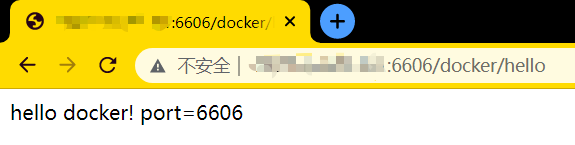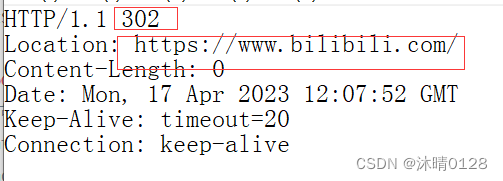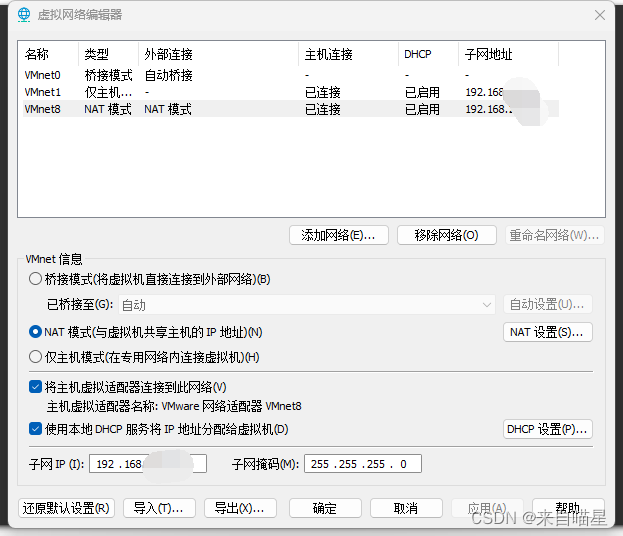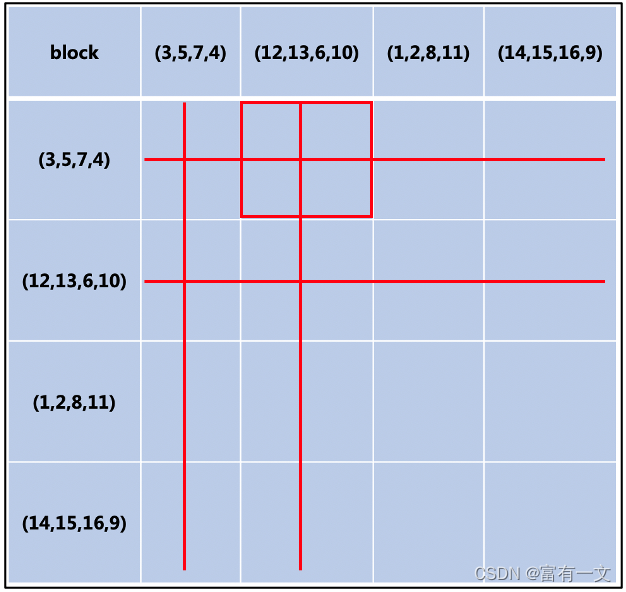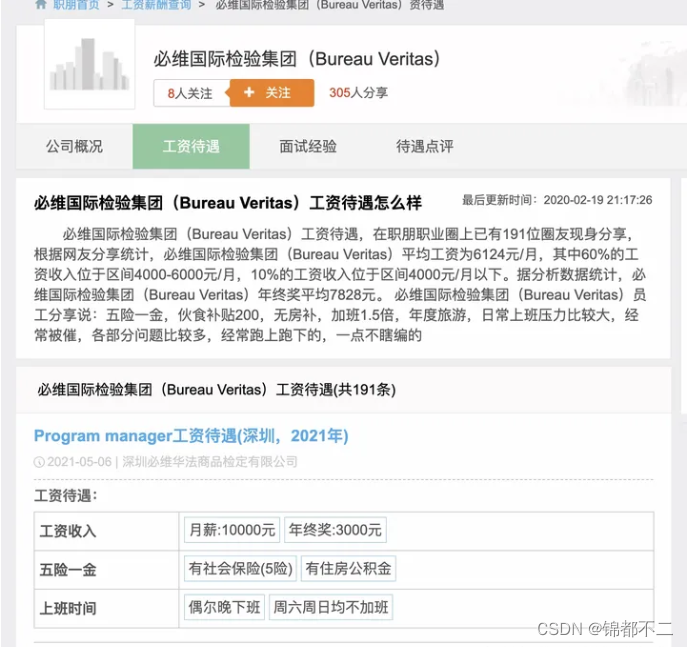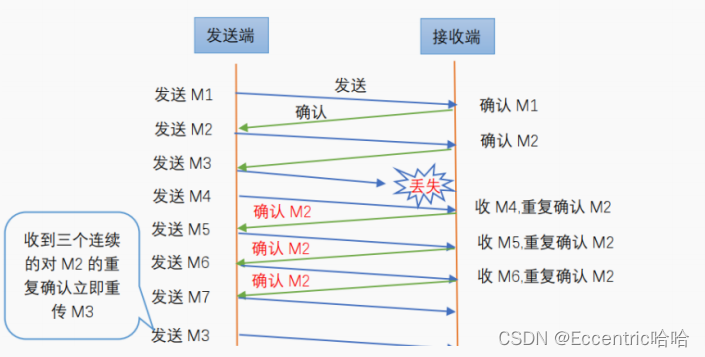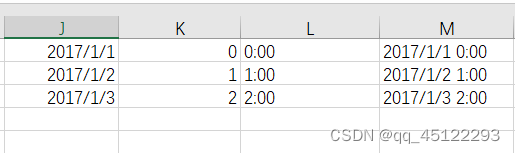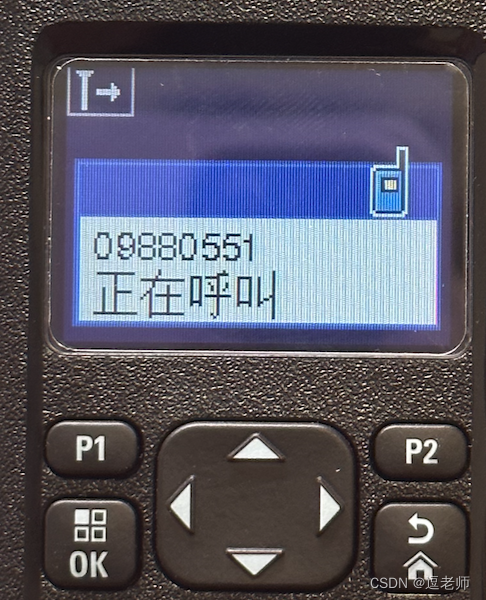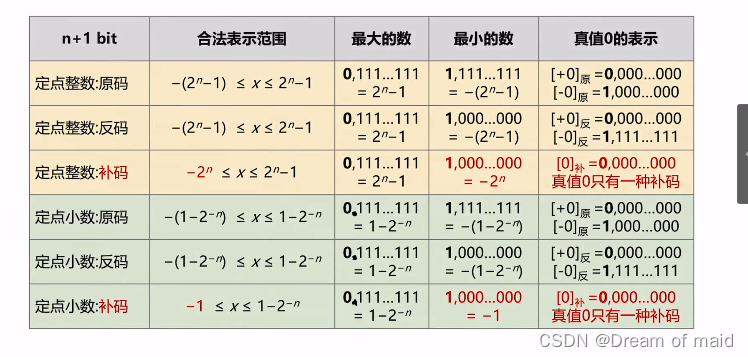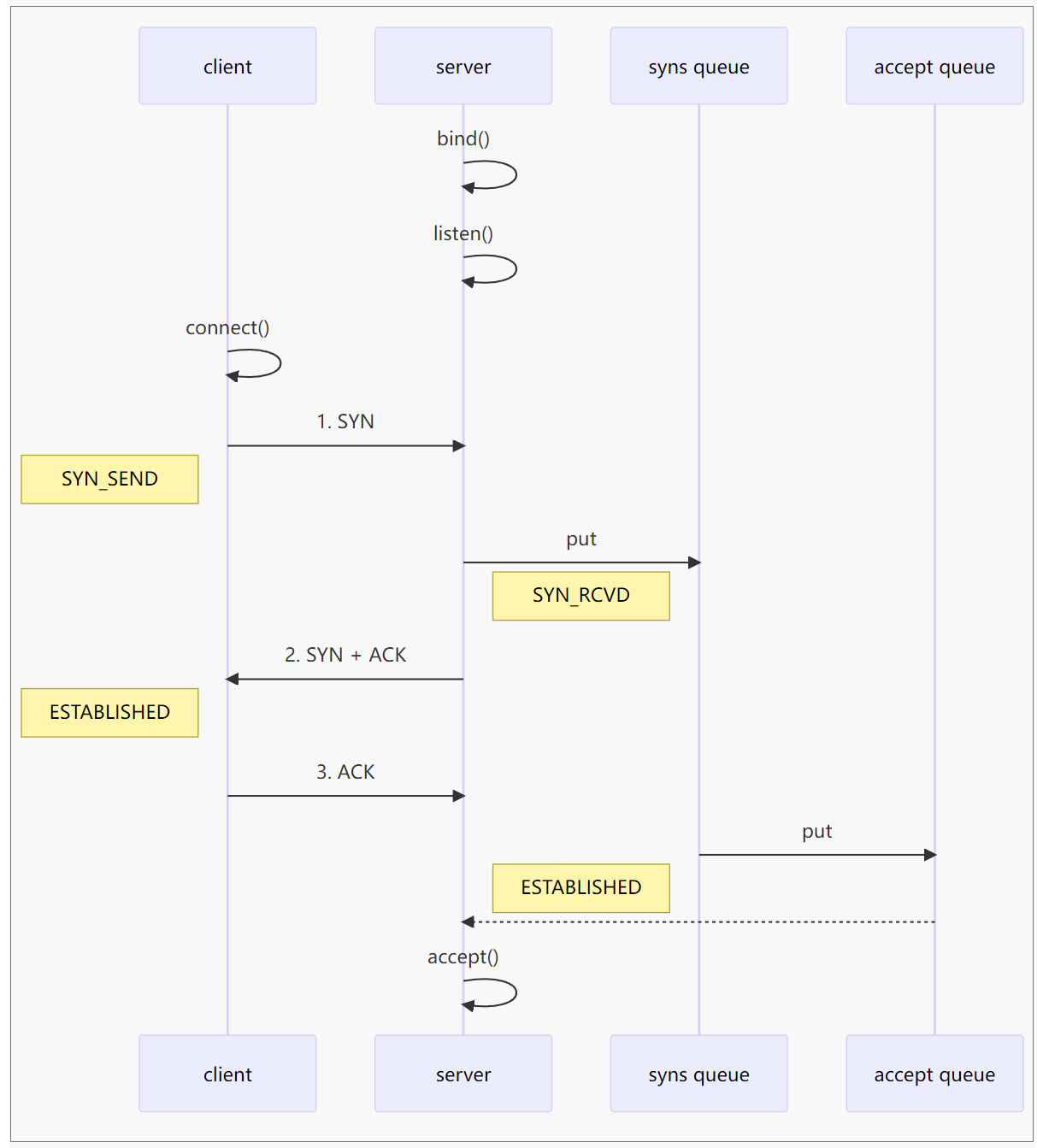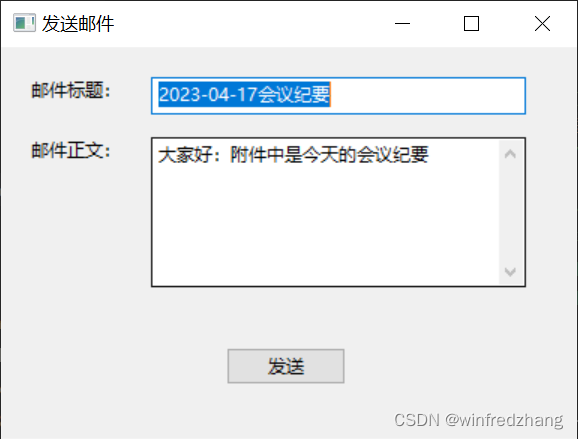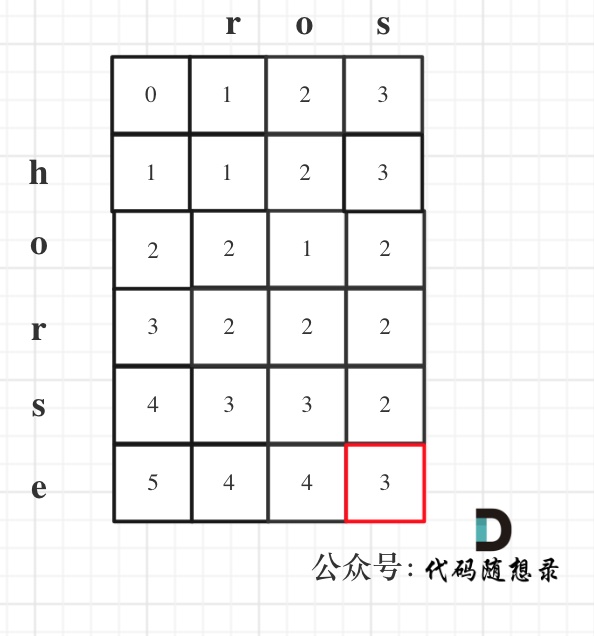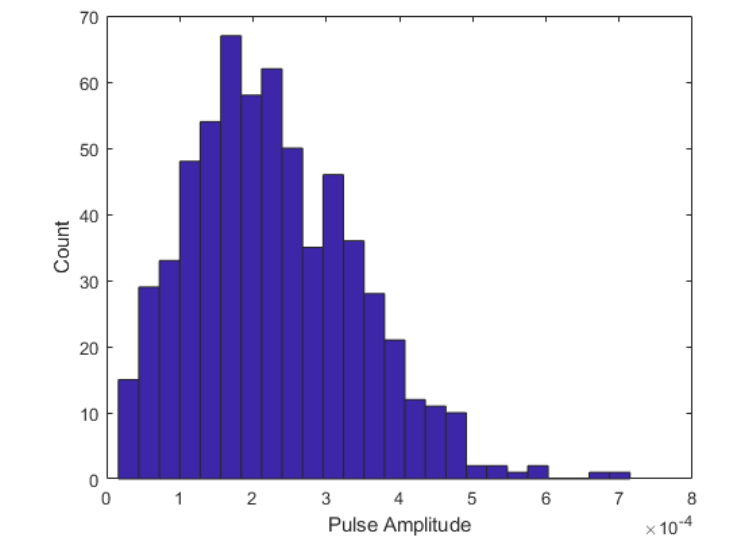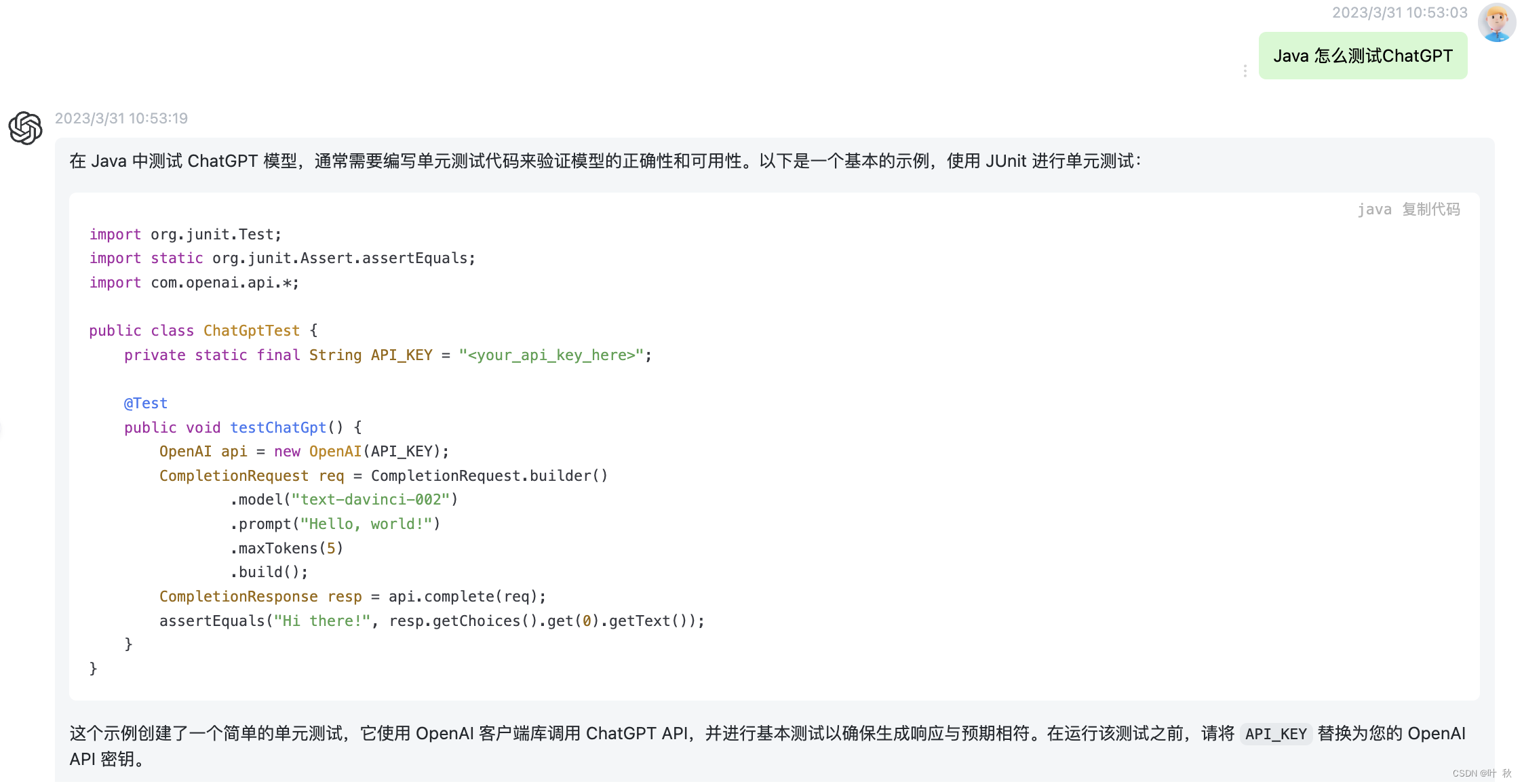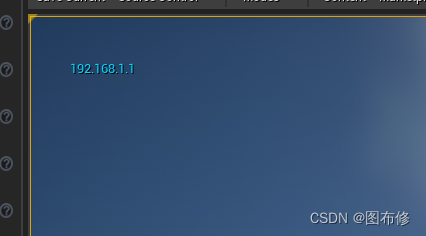文章目录
- 前言
- 创建7台虚拟机
- 要求
- 配置代理
- 下载介质
- 介质初始化
- 安装工具包
- 配置互信
- 编写 inventory.ini
- 创建 offline.ymlt他、
- 部署 offline repo
- 部署 kubespray
- 报错2
- 报错3
- 报错
- 报错:container-engine/containerd : containerd | Create registry directories
- 分步执行
- 自定义 部署
前言
Kubespray 是 Kubernetes incubator 中的项目,目标是提供 Production Ready Kubernetes 部署方案,该项目基础是通过 Ansible Playbook 来定义系统与 Kubernetes 集群部署的任务,具有以下几个特点:
- 可以部署在 AWS, GCE, Azure, OpenStack 以及裸机上.
- 部署 High Available Kubernetes 集群.
- 可组合性 (Composable),可自行选择 Network Plugin (flannel, calico, canal, weave) 来部署.
- 支持多种 Linux distributions
- RHEL 7 / CentOS 7
- RHEL 8 / AlmaLinux 8
- Ubuntu 20.04 / 22.04
本篇将说明如何通过 Kubespray 部署 Kubernetes 至裸机节点,安装版本如下所示:
- rocky linux 8.7
- Kubernetes v1.24.10
- kubespray v2.21.0
- docker-ce 23.0.2
创建7台虚拟机
通过 vSphere client 创建虚拟机,vSphere client 如何创建虚拟机请看这里。
需求:
-
系统: Rocky Linux 8.7
-
CPU: 4
-
MEM: 8G
-
DISK: 30G
Rocky Linux 9.1 新手入门指南
配置地址与主机名分别为:
10.168.110.21 kube-control-plan01
10.168.110.31 dbscale-control-plan01
10.168.110.41 kube-node01
10.168.110.42 kube-node02
10.168.110.43 kube-node03
10.168.9.199 registry01
k8s 集群机器配置网络全部改为离线环境。
100.168.110.21 kube-control-plan01
100.168.110.31 dbscale-control-plan01
100.168.110.41 kube-node01
100.168.110.42 kube-node02
100.168.110.43 kube-node03
10.168.9.199 registry01 为镜像与yum 源介质分发地址,暂时不改为离线,与
192.168.26.10 为安装机器,并在线拉取需要的镜像。
要求
离线文件:
- yum 源
- 镜像
- pip包
目标节点的支持脚本
- 从本地安装 containerd .
- Start up nginx container as web server to supply Yum/Deb repository and PyPI mirror.
- 启动 docker private registry.
- Load all container images and push them to the private registry.
配置代理
加速下载介质,例如:github、quay、docker hub
$ vim /root/.bashrc
ENV_PROXY="http://192.168.21.101:7890"
enable_proxy() {
export HTTP_PROXY="$ENV_PROXY"
export HTTPS_PROXY="$ENV_PROXY"
export ALL_PROXY="$ENV_PROXY"
export NO_PROXY="proxyhost,localhost,*.vsphere.local,*.vm.demo,*.tanzu.demo,192.168.21.101,127.0.0.1/8,10.0.0.0/8,172.16.0.0/12,192.168.0.0/16"
export http_proxy="$ENV_PROXY"
export https_proxy="$ENV_PROXY"
export all_proxy="$ENV_PROXY"
export no_proxy="proxyhost,localhost,*.vsphere.local,*.vm.demo,*.tanzu.demo,192.168.21.101,127.0.0.1/8,10.0.0.0/8,172.16.0.0/12,192.168.0.0/16"
#git config --global http.proxy $ENV_PROXY
#git config --global http.proxy $ENV_PROXY
}
disable_proxy() {
unset HTTP_PROXY
unset HTTPS_PROXY
unset ALL_PROXY
unset NO_PROXY
unset http_proxy
unset https_proxy
unset all_proxy
unset no_proxy
#git config --global --unset http.proxy
#git config --global --unset https.proxy
}
#source <(kubectl completion bash)
enable_proxy
#disable_proxy
执行:
source /root/.bashrc
下载介质
192.168.26.10 online 操作
git clone https://github.com/tmurakam/kubespray-offline.git
cd kubespray-offline
在下载介质之前需要安装:
- run
install-docker.shto installDocker CE. - run
install-containerd.shto installcontainerdandnerdctl. - Set docker environment variable to
/usr/local/bin/nerdctlin config.sh.
./nstall-docker.sh
./install-containerd.sh
安装成功后,下载介质执行:
./download-all.sh
所有工件都存储在./outputs 目录。
此脚本调用以下所有脚本:
- prepare-pkgs.sh
Setup python, etc. - prepare-py.sh
Setup python venv, install required python packages. - get-kubespray.sh
Download and extract kubespray, if KUBESPRAY_DIR does not exist. - pypi-mirror.sh
Download PyPI mirror files - download-kubespray-files.sh
Download kubespray offline files (containers, files, etc) - download-additional-containers.sh
Download additional containers.
You can add any container image repoTag to imagelists/*.txt. - create-repo.sh
Download RPM or DEB repositories. - copy-target-scripts.sh
Copy scripts for target node.
用时 30分钟 下载完成介质。
介质初始化
打包:
cd ../
tar czvf kubespray-offline-2.21.0.tar.gz kubespray-offline/
登陆 管理节点
将outputs目录中的所有内容复制到目标节点(运行 ansible 的节点)。然后在输出目录中运行以下脚本:
tar zxvf kubespray-offline-2.21.0.tar.gz
cd kubespray-offline/outputs
./set-all.sh
此脚本调用以下所有脚本:
- setup-container.sh
Install containerd from local files.
Load nginx and registry images to containerd. - start-nginx.sh
Start nginx container. - setup-offline.sh
Setup yum/deb repo config and PyPI mirror config to use local nginx server. - setup-py.sh
Install python3 and venv from local repo. - start-registry.sh
Start docker private registry container. - load-push-images.sh
Load all container images to containerd.
Tag and push them to the private registry. - extract-kubespray.sh
Extract kubespray tarball and apply all patches.
You can configure port number of nginx and private registry in config.sh.
检查
nerdctl ps
发现 nginx 报错 没有 /usr/share/nginx/ 目录
需要在容器内创建 /usr/share/nginx/
nerdctl inspect nginx |grep -i pid
nsenter -t <pid> -n mkdir -p /usr/share/nginx/
nerdctl restart nginx
安装工具包
Create and activate venv:
# Example
$ python3 -m venv ~/.venv/default
$ source ~/.venv/default/bin/activate
Note: For
RHEL/CentOS 7, you need to usepython 3.8.
# Example
$ /opt/rh/rh-python38/root/usr/bin/python -m venv ~/.venv/default
$ source ~/.venv/default/bin/activate
Extract kubespray and apply patches:
$ ./extract-kubespray.sh
$ cd kubespray-{version}
For Ubuntu 22.04, you need to install build tools to build some python packages.
$ sudo apt install gcc python3-dev libffi-dev libssl-dev
Install ansible:
$ pip install -U pip # update pip
$ pip install -r requirements.txt # Install ansible
配置互信
ssh-copy-id root@100.168.110.21
ssh-copy-id root@100.168.110.31
ssh-copy-id root@100.168.110.41
ssh-copy-id root@100.168.110.42
ssh-copy-id root@100.168.110.43
编写 inventory.ini
[all]
kube-control-plan01 ansible_host=100.168.110.21
dbscale-control-plan01 ansible_host=100.168.110.31
kube-node01 ansible_host=100.168.110.41
kube-node02 ansible_host=100.168.110.42
kube-node03 ansible_host=100.168.110.43
[kube_control_plane]
kube-control-plan01
[etcd]
kube-control-plan01
[kube_node]
dbscale-control-plan01
kube-node01
kube-node02
kube-node03
[calico_rr]
[k8s_cluster:children]
kube_control_plane
kube_node
calico_rr
测试ping
ansible -i inventory/local/inventory.ini all -m ping
配置并分发 /etc/hosts\
127.0.0.1 localhost localhost.localdomain localhost4 localhost4.localdomain4
::1 localhost localhost.localdomain localhost6 localhost6.localdomain6
100.168.110.21 kube-control-plan01
100.168.110.31 dbscale-control-plan01
100.168.110.41 kube-node01
100.168.110.42 kube-node02
100.168.110.43 kube-node03
执行
:
ansible -i inventory/local/inventory.ini all -m copy -a "src=/etc/hosts dest=/etc/hosts"
ansible -i inventory/local/inventory.ini all -m shell -a "cat /etc/hosts"
创建 offline.ymlt他、
vim outputs/kubespray-2.21.0/inventry/local/group_vars/all/offline.yml
YOUR_HOST=100.168.110.199
http_server: "http://${YOUR_HOST}/"
registry_host: "${YOUR_HOST}:35000"
containerd_insecure_registries: # Kubespray #8340
"${YOUR_HOST}:35000": "http://${YOUR_HOST}:35000"
files_repo: "{{ http_server }}/files"
yum_repo: "{{ http_server }}/rpms"
ubuntu_repo: "{{ http_server }}/debs"
# Registry overrides
kube_image_repo: "{{ registry_host }}"
gcr_image_repo: "{{ registry_host }}"
docker_image_repo: "{{ registry_host }}"
quay_image_repo: "{{ registry_host }}"
# Download URLs: See roles/download/defaults/main.yml of kubespray.
kubeadm_download_url: "{{ files_repo }}/kubernetes/{{ kube_version }}/kubeadm"
kubectl_download_url: "{{ files_repo }}/kubernetes/{{ kube_version }}/kubectl"
kubelet_download_url: "{{ files_repo }}/kubernetes/{{ kube_version }}/kubelet"
# etcd is optional if you **DON'T** use etcd_deployment=host
etcd_download_url: "{{ files_repo }}/kubernetes/etcd/etcd-{{ etcd_version }}-linux-amd64.tar.gz"
cni_download_url: "{{ files_repo }}/kubernetes/cni/cni-plugins-linux-{{ image_arch }}-{{ cni_version }}.tgz"
crictl_download_url: "{{ files_repo }}/kubernetes/cri-tools/crictl-{{ crictl_version }}-{{ ansible_system | lower }}-{{ image_arch }}.tar.gz"
# If using Calico
calicoctl_download_url: "{{ files_repo }}/kubernetes/calico/{{ calico_ctl_version }}/calicoctl-linux-{{ image_arch }}"
# If using Calico with kdd
calico_crds_download_url: "{{ files_repo }}/kubernetes/calico/{{ calico_version }}.tar.gz"
runc_download_url: "{{ files_repo }}/runc/{{ runc_version }}/runc.{{ image_arch }}"
nerdctl_download_url: "{{ files_repo }}/nerdctl-{{ nerdctl_version }}-{{ ansible_system | lower }}-{{ image_arch }}.tar.gz"
containerd_download_url: "{{ files_repo }}/containerd-{{ containerd_version }}-linux-{{ image_arch }}.tar.gz"
#containerd_insecure_registries:
# "{{ registry_addr }}":"{{ registry_host }}"
# CentOS/Redhat/AlmaLinux/Rocky Linux
## Docker / Containerd
docker_rh_repo_base_url: "{{ yum_repo }}/docker-ce/$releasever/$basearch"
docker_rh_repo_gpgkey: "{{ yum_repo }}/docker-ce/gpg"
# Fedora
## Docker
docker_fedora_repo_base_url: "{{ yum_repo }}/docker-ce/{{ ansible_distribution_major_version }}/{{ ansible_architecture }}"
docker_fedora_repo_gpgkey: "{{ yum_repo }}/docker-ce/gpg"
## Containerd
containerd_fedora_repo_base_url: "{{ yum_repo }}/containerd"
containerd_fedora_repo_gpgkey: "{{ yum_repo }}/docker-ce/gpg"
# Debian
## Docker
docker_debian_repo_base_url: "{{ debian_repo }}/docker-ce"
docker_debian_repo_gpgkey: "{{ debian_repo }}/docker-ce/gpg"
## Containerd
containerd_debian_repo_base_url: "{{ ubuntu_repo }}/containerd"
containerd_debian_repo_gpgkey: "{{ ubuntu_repo }}/containerd/gpg"
containerd_debian_repo_repokey: 'YOURREPOKEY'
# Ubuntu
## Docker
docker_ubuntu_repo_base_url: "{{ ubuntu_repo }}/docker-ce"
docker_ubuntu_repo_gpgkey: "{{ ubuntu_repo }}/docker-ce/gpg"
## Containerd
containerd_ubuntu_repo_base_url: "{{ ubuntu_repo }}/containerd"
containerd_ubuntu_repo_gpgkey: "{{ ubuntu_repo }}/containerd/gpg"
containerd_ubuntu_repo_repokey: 'YOURREPOKEY'
部署 offline repo
Deploy offline repo configurations which use your yum_repo/ubuntu_repo to all target nodes using ansible.
First, copy offline setup playbook to kubespray directory.
$ cp -r ${outputs_dir}/playbook ${kubespray_dir}
Then execute offline-repo.yml playbook.
$ cd ${kubespray_dir}
ansible -i inventory/local/inventory.ini all -m shell -a "mv /etc/yum.repos.d /tmp"
ansible -i inventory/local/inventory.ini all -m shell -a "mkdir /etc/yum.repos.d"
ansible -i inventory/local/inventory.ini all -m copy -a "src=/tmp/yum.repos.d/offline.repo dest=/etc/yum.repos.d/"
$ ansible-playbook -i inventory/local/inventory.ini offline-repo.yml
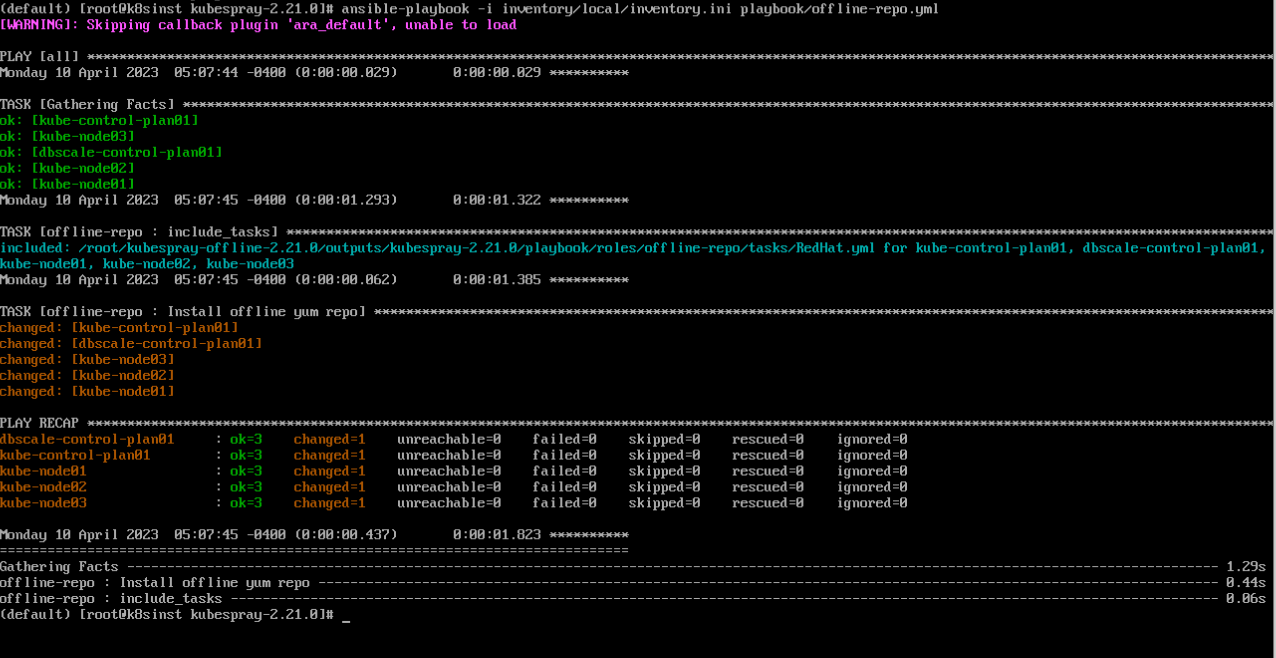
ansible -i inventory/local/inventory.ini all -m shell -a "yum install conntrack"
部署 kubespray
结果: 该kubespray v2.21.1 版本部署 kubernetes v1.25.6 containerd 失败。原因:https://github.com/kubernetes-sigs/kubespray/issues/9956
# Example
$ ansible-playbook -i inventory/local/inventory.ini --become --become-user=root cluster.yml

$ vi roles/kubernetes/preinstall/tasks/0070-system-packages.yml
...
80 - name: Install packages requirements
81 package:
82 name: "{{ required_pkgs | default([]) | union(common_required_pkgs|default([])) }}"
83 state: present
84 register: pkgs_task_result
85 until: pkgs_task_result is succeeded
86 retries: "{{ pkg_install_retries }}"
87 delay: "{{ retry_stagger | random + 3 }}"
88 when: not (ansible_os_family in ["Flatcar", "Flatcar Container Linux by Kinvolk", "ClearLinux"] or is_fedora_coreos)
89 tags:
90 - bootstrap-os
报错2
$ vi /root/kubespray-offline-2.21.0/outputs/kubespray-2.21.0/roles/kubernetes/preinstall/tasks/0090-etchosts.yml
1 ---
2 - name: Hosts | create list from inventory
3 set_fact:
4 etc_hosts_inventory_block: |-
5 {% for item in (groups['k8s_cluster'] + groups['etcd']|default([]) + groups['calico_rr']|default([]))|unique -%}
6 {% if 'access_ip' in hostvars[item] or 'ip' in hostvars[item] or 'ansible_default_ipv4' in hostvars[item] and 'address' in hostvars[item]['ansible_default_ipv4'] -%}
7 {{ hostvars[item]['access_ip'] | default(hostvars[item]['ip'] | default(hostvars[item]['ansible_default_ipv4']['address'])) }}
8 {%- if ('ansible_hostname' in hostvars[item] and item != hostvars[item]['ansible_hostname']) %} {{ hostvars[item]['ansible_hostname'] }}.{{ dns_domain }} {{ hostvars[item]['ansible_hostname'] }} {% else %} {{ item }}.{{ dns_domain }} {{ item }} {% endif %}
9
10 {% endif %}
11 {% endfor %}
12 delegate_to: localhost
13 connection: local
14 delegate_facts: yes
15 run_once: yes
16
17 - name: Hosts | populate inventory into hosts file
18 blockinfile:
19 path: /etc/hosts
20 block: "{{ hostvars.localhost.etc_hosts_inventory_block }}"
21 state: present
22 create: yes
23 backup: yes
24 unsafe_writes: yes
25 marker: "# Ansible inventory hosts {mark}"
26 mode: 0644
27 when: populate_inventory_to_hosts_file
TASK [kubernetes/preinstall : Hosts | create list from inventory] ******************************************************************************************************************
fatal: [kube-control-plan01 -> localhost]: FAILED! => {"msg": "The task includes an option with an undefined variable. The error was: 'dict object' has no attribute 'address'\n\nThe error appears to be in '/root/kubespray-offline-2.21.0/outputs/kubespray-2.21.0/roles/kubernetes/preinstall/tasks/0090-etchosts.yml': line 2, column 3, but may\nbe elsewhere in the file depending on the exact syntax problem.\n\nThe offending line appears to be:\n\n---\n- name: Hosts | create list from inventory\n ^ here\n"}
NO MORE HOSTS LEFT *****************************************************************************************************************************************************************
PLAY RECAP *************************************************************************************************************************************************************************
dbscale-control-plan01 : ok=73 changed=0 unreachable=0 failed=0 skipped=97 rescued=0 ignored=0
kube-control-plan01 : ok=89 changed=0 unreachable=0 failed=1 skipped=108 rescued=0 ignored=0
kube-node01 : ok=73 changed=0 unreachable=0 failed=0 skipped=97 rescued=0 ignored=0
kube-node02 : ok=73 changed=0 unreachable=0 failed=0 skipped=97 rescued=0 ignored=0
kube-node03 : ok=73 changed=0 unreachable=0 failed=0 skipped=97 rescued=0 ignored=0
localhost : ok=3 changed=0 unreachable=0 failed=0 skipped=0 rescued=0 ignored=0
修复方法
注释 /root/kubespray-offline-2.21.0/outputs/kubespray-2.21.0/roles/kubernetes/preinstall/tasks/0090-etchosts.yml 2-25行
编写/etc/hosts
127.0.0.1 localhost localhost.localdomain localhost4 localhost4.localdomain4
::1 localhost6 localhost6.localdomain6 localhost6.localdomain
# Ansible inventory hosts BEGIN
100.168.110.21 kube-control-plan01.cluster.local kube-control-plan01
100.168.110.31 dbscale-control-plan01.cluster.local dbscale-control-plan01
100.168.110.41 kube-node01.cluster.local kube-node01
100.168.110.42 kube-node02.cluster.local kube-node02
100.168.110.43 kube-node03.cluster.local kube-node03
# Ansible inventory hosts END
执行:
ansible -i inventory/local/inventory.ini all -m copy -a "src=/etc/hosts dest=/etc/hosts"
报错3
$ vi /root/kubespray-offline-2.21.0/outputs/kubespray-2.21.0/roles/container-engine/containerd/tasks/main.yml
114 - name: containerd | Create registry directories
115 file:
116 path: "{{ containerd_cfg_dir }}/certs.d/{{ item.key }}"
117 state: directory
118 mode: 0755
119 recurse: true
120 with_dict: "{{ containerd_insecure_registries }}"
121 when: containerd_insecure_registries is defined
122
123 - name: containerd | Write hosts.toml file
124 blockinfile:
125 path: "{{ containerd_cfg_dir }}/certs.d/{{ item.key }}/hosts.toml"
126 owner: "root"
127 mode: 0640
128 create: true
129 block: |
130 server = "{{ item.value }}"
131 [host."{{ item.value }}"]
132 capabilities = ["pull", "resolve", "push"]
133 skip_verify = true
134 with_dict: "{{ containerd_insecure_registries }}"
135 when: containerd_insecure_registries is defined
TASK [container-engine/containerd : containerd Create registry directories] ********************************************************************************************************
fatal: [kube-control-plan01]: FAILED! => {"msg": "The task includes an option with an undefined variable. The error was: 'ansible.utils.unsafe_proxy.AnsibleUnsafeText object' has no attribute 'key'\n\nThe error appears to be in '/root/kubespray-offline-2.21.0/outputs/kubespray-2.21.0/roles/container-engine/containerd/tasks/main.yml': line 114, column 3, but may\nbe elsewhere in the file depending on the exact syntax problem.\n\nThe offending line appears to be:\n\n\n- name: containerd Create registry directories\n ^ here\n"}
fatal: [dbscale-control-plan01]: FAILED! => {"msg": "The task includes an option with an undefined variable. The error was: 'ansible.utils.unsafe_proxy.AnsibleUnsafeText object' has no attribute 'key'\n\nThe error appears to be in '/root/kubespray-offline-2.21.0/outputs/kubespray-2.21.0/roles/container-engine/containerd/tasks/main.yml': line 114, column 3, but may\nbe elsewhere in the file depending on the exact syntax problem.\n\nThe offending line appears to be:\n\n\n- name: containerd Create registry directories\n ^ here\n"}
fatal: [kube-node01]: FAILED! => {"msg": "The task includes an option with an undefined variable. The error was: 'ansible.utils.unsafe_proxy.AnsibleUnsafeText object' has no attribute 'key'\n\nThe error appears to be in '/root/kubespray-offline-2.21.0/outputs/kubespray-2.21.0/roles/container-engine/containerd/tasks/main.yml': line 114, column 3, but may\nbe elsewhere in the file depending on the exact syntax problem.\n\nThe offending line appears to be:\n\n\n- name: containerd Create registry directories\n ^ here\n"}
fatal: [kube-node02]: FAILED! => {"msg": "The task includes an option with an undefined variable. The error was: 'ansible.utils.unsafe_proxy.AnsibleUnsafeText object' has no attribute 'key'\n\nThe error appears to be in '/root/kubespray-offline-2.21.0/outputs/kubespray-2.21.0/roles/container-engine/containerd/tasks/main.yml': line 114, column 3, but may\nbe elsewhere in the file depending on the exact syntax problem.\n\nThe offending line appears to be:\n\n\n- name: containerd Create registry directories\n ^ here\n"}
fatal: [kube-node03]: FAILED! => {"msg": "The task includes an option with an undefined variable. The error was: 'ansible.utils.unsafe_proxy.AnsibleUnsafeText object' has no attribute 'key'\n\nThe error appears to be in '/root/kubespray-offline-2.21.0/outputs/kubespray-2.21.0/roles/container-engine/containerd/tasks/main.yml': line 114, column 3, but may\nbe elsewhere in the file depending on the exact syntax problem.\n\nThe offending line appears to be:\n\n\n- name: containerd Create registry directories\n ^ here\n"}
NO MORE HOSTS LEFT *****************************************************************************************************************************************************************
PLAY RECAP *************************************************************************************************************************************************************************
dbscale-control-plan01 : ok=147 changed=1 unreachable=0 failed=1 skipped=264 rescued=0 ignored=0
kube-control-plan01 : ok=173 changed=1 unreachable=0 failed=1 skipped=293 rescued=0 ignored=0
kube-node01 : ok=147 changed=1 unreachable=0 failed=1 skipped=264 rescued=0 ignored=0
kube-node02 : ok=147 changed=1 unreachable=0 failed=1 skipped=264 rescued=0 ignored=0
kube-node03 : ok=147 changed=1 unreachable=0 failed=1 skipped=264 rescued=0 ignored=0
localhost : ok=3 changed=0 unreachable=0 failed=0 skipped=0 rescued=0 ignored=0
修复方法:
ansible -i inventory/local/inventory.ini all -m file -a "path=/etc/containerd/certs.d/100.168.110.199:35000 state=directory recurse=true mode=0755"
报错:
TASK [container-engine/containerd : containerd | Write hosts.toml file] ***********************************************************************************************************
fatal: [kube-control-plan01]: FAILED! => {"msg": "The task includes an option with an undefined variable. The error was: 'ansible.utils.unsafe_proxy.AnsibleUnsafeText object' has no attribute 'key'\n\nThe error appears to be in '/root/kubespray-offline-2.21.0/outputs/kubespray-2.21.0/roles/container-engine/containerd/tasks/main.yml': line 123, column 3, but may\nbe elsewhere in the file depending on the exact syntax problem.\n\nThe offending line appears to be:\n\n\n- name: containerd | Write hosts.toml file\n ^ here\n"}
fatal: [dbscale-control-plan01]: FAILED! => {"msg": "The task includes an option with an undefined variable. The error was: 'ansible.utils.unsafe_proxy.AnsibleUnsafeText object' has no attribute 'key'\n\nThe error appears to be in '/root/kubespray-offline-2.21.0/outputs/kubespray-2.21.0/roles/container-engine/containerd/tasks/main.yml': line 123, column 3, but may\nbe elsewhere in the file depending on the exact syntax problem.\n\nThe offending line appears to be:\n\n\n- name: containerd | Write hosts.toml file\n ^ here\n"}
fatal: [kube-node01]: FAILED! => {"msg": "The task includes an option with an undefined variable. The error was: 'ansible.utils.unsafe_proxy.AnsibleUnsafeText object' has no attribute 'key'\n\nThe error appears to be in '/root/kubespray-offline-2.21.0/outputs/kubespray-2.21.0/roles/container-engine/containerd/tasks/main.yml': line 123, column 3, but may\nbe elsewhere in the file depending on the exact syntax problem.\n\nThe offending line appears to be:\n\n\n- name: containerd | Write hosts.toml file\n ^ here\n"}
fatal: [kube-node02]: FAILED! => {"msg": "The task includes an option with an undefined variable. The error was: 'ansible.utils.unsafe_proxy.AnsibleUnsafeText object' has no attribute 'key'\n\nThe error appears to be in '/root/kubespray-offline-2.21.0/outputs/kubespray-2.21.0/roles/container-engine/containerd/tasks/main.yml': line 123, column 3, but may\nbe elsewhere in the file depending on the exact syntax problem.\n\nThe offending line appears to be:\n\n\n- name: containerd | Write hosts.toml file\n ^ here\n"}
fatal: [kube-node03]: FAILED! => {"msg": "The task includes an option with an undefined variable. The error was: 'ansible.utils.unsafe_proxy.AnsibleUnsafeText object' has no attribute 'key'\n\nThe error appears to be in '/root/kubespray-offline-2.21.0/outputs/kubespray-2.21.0/roles/container-engine/containerd/tasks/main.yml': line 123, column 3, but may\nbe elsewhere in the file depending on the exact syntax problem.\n\nThe offending line appears to be:\n\n\n- name: containerd | Write hosts.toml file\n ^ here\n"}
NO MORE HOSTS LEFT *****************************************************************************************************************************************************************
PLAY RECAP *********************************************************************************************************************************
解决方法:
$ vi roles/container-engine/containerd/tasks/main.yml
- name: containerd | Create registry directories
file:
path: "{{ containerd_cfg_dir }}/certs.d/{{ item.key }}"
state: directory
mode: 0755
recurse: true
with_dict: "{{ containerd_insecure_registries }}"
when: containerd_insecure_registries is defined
$ cat host.toml
server = "100.168.110.199:35000"
[host."100.168.110.199:35000"]
capabilities = ["pull", "resolve", "push"]
skip_verify = true
执行:
ansible -i inventory/local/inventory.ini all -m copy -a "src=./host.toml dest=/etc/containerd/certs.d/100.168.110.199:35000/"
报错:
TASK [etcd : Get currently-deployed etcd version] **********************************************************************************************************************************
fatal: [kube-control-plan01]: FAILED! => {"changed": false, "cmd": "/usr/local/bin/etcd --version", "msg": "[Errno 2] No such file or directory: b'/usr/local/bin/etcd': b'/usr/local/bin/etcd'", "rc": 2, "stderr": "", "stderr_lines": [], "stdout": "", "stdout_lines": []}
...ignoring
报错:
TASK [kubernetes/node : Modprobe nf_conntrack_ipv4] ********************************************************************************************************************************
fatal: [kube-control-plan01]: FAILED! => {"changed": false, "msg": "modprobe: FATAL: Module nf_conntrack_ipv4 not found in directory /lib/modules/4.18.0-425.13.1.el8_7.x86_64\n", "name": "nf_conntrack_ipv4", "params": "", "rc": 1, "state": "present", "stderr": "modprobe: FATAL: Module nf_conntrack_ipv4 not found in directory /lib/modules/4.18.0-425.13.1.el8_7.x86_64\n", "stderr_lines": ["modprobe: FATAL: Module nf_conntrack_ipv4 not found in directory /lib/modules/4.18.0-425.13.1.el8_7.x86_64"], "stdout": "", "stdout_lines": []}
...ignoring
fatal: [dbscale-control-plan01]: FAILED! => {"changed": false, "msg": "modprobe: FATAL: Module nf_conntrack_ipv4 not found in directory /lib/modules/4.18.0-425.13.1.el8_7.x86_64\n", "name": "nf_conntrack_ipv4", "params": "", "rc": 1, "state": "present", "stderr": "modprobe: FATAL: Module nf_conntrack_ipv4 not found in directory /lib/modules/4.18.0-425.13.1.el8_7.x86_64\n", "stderr_lines": ["modprobe: FATAL: Module nf_conntrack_ipv4 not found in directory /lib/modules/4.18.0-425.13.1.el8_7.x86_64"], "stdout": "", "stdout_lines": []}
...ignoring
fatal: [kube-node01]: FAILED! => {"changed": false, "msg": "modprobe: FATAL: Module nf_conntrack_ipv4 not found in directory /lib/modules/4.18.0-425.13.1.el8_7.x86_64\n", "name": "nf_conntrack_ipv4", "params": "", "rc": 1, "state": "present", "stderr": "modprobe: FATAL: Module nf_conntrack_ipv4 not found in directory /lib/modules/4.18.0-425.13.1.el8_7.x86_64\n", "stderr_lines": ["modprobe: FATAL: Module nf_conntrack_ipv4 not found in directory /lib/modules/4.18.0-425.13.1.el8_7.x86_64"], "stdout": "", "stdout_lines": []}
...ignoring
fatal: [kube-node02]: FAILED! => {"changed": false, "msg": "modprobe: FATAL: Module nf_conntrack_ipv4 not found in directory /lib/modules/4.18.0-425.13.1.el8_7.x86_64\n", "name": "nf_conntrack_ipv4", "params": "", "rc": 1, "state": "present", "stderr": "modprobe: FATAL: Module nf_conntrack_ipv4 not found in directory /lib/modules/4.18.0-425.13.1.el8_7.x86_64\n", "stderr_lines": ["modprobe: FATAL: Module nf_conntrack_ipv4 not found in directory /lib/modules/4.18.0-425.13.1.el8_7.x86_64"], "stdout": "", "stdout_lines": []}
...ignoring
fatal: [kube-node03]: FAILED! => {"changed": false, "msg": "modprobe: FATAL: Module nf_conntrack_ipv4 not found in directory /lib/modules/4.18.0-425.13.1.el8_7.x86_64\n", "name": "nf_conntrack_ipv4", "params": "", "rc": 1, "state": "present", "stderr": "modprobe: FATAL: Module nf_conntrack_ipv4 not found in directory /lib/modules/4.18.0-425.13.1.el8_7.x86_64\n", "stderr_lines": ["modprobe: FATAL: Module nf_conntrack_ipv4 not found in directory /lib/modules/4.18.0-425.13.1.el8_7.x86_64"], "stdout": "", "stdout_lines": []}
...ignoring
Monday 10 April 2023 09:33:26 -0400 (0:00:00.480) 0:04:30.825 **********
TASK [kubernetes/node : Persist ip_vs modules] ***************************
报错:
TASK [kubernetes/control-plane : Check which kube-control nodes are already members of the cluster] ********************************************************************************fatal: [kube-control-plan01]: FAILED! => {"changed": false, "cmd": ["/usr/local/bin/kubectl", "get", "nodes", "--selector=node-role.kubernetes.io/control-plane", "-o", "json"], "delta": "0:00:00.028582", "end": "2023-04-10 21:33:37.555599", "msg": "non-zero return code", "rc": 1, "start": "2023-04-10 21:33:37.527017", "stderr": "The connection to the server localhost:8080 was refused - did you specify the right host or port?", "stderr_lines": ["The connection to the server localhost:8080 was refused - did you specify the right host or port?"], "stdout": "", "stdout_lines": []}
...ignoring
报错:
TASK [kubernetes/control-plane : kubeadm | Initialize first master] ****************************************************************************************************************
fatal: [kube-control-plan01]: FAILED! => {"attempts": 3, "changed": true, "cmd": ["timeout", "-k", "300s", "300s", "/usr/local/bin/kubeadm", "init", "--config=/etc/kubernetes/kubeadm-config.yaml", "--ignore-preflight-errors=all", "--skip-phases=addon/coredns", "--upload-certs"], "delta": "0:01:56.126009", "end": "2023-04-10 21:41:40.621046", "failed_when_result": true, "msg": "non-zero return code", "rc": 1, "start": "2023-04-10 21:39:44.495037", "stderr": "W0410 21:39:44.514437 222884 utils.go:69] The recommended value for \"clusterDNS\" in \"KubeletConfiguration\" is: [10.233.0.10]; the provided value is: [169.254.25.10]\n\t[WARNING FileAvailable--etc-kubernetes-manifests-kube-apiserver.yaml]: /etc/kubernetes/manifests/kube-apiserver.yaml already exists\n\t[WARNING FileAvailable--etc-kubernetes-manifests-kube-controller-manager.yaml]: /etc/kubernetes/manifests/kube-controller-manager.yaml already exists\n\t[WARNING FileAvailable--etc-kubernetes-manifests-kube-scheduler.yaml]: /etc/kubernetes/manifests/kube-scheduler.yaml already exists\n\t[WARNING CRI]: container runtime is not running: output: E0410 21:39:44.542333 222894 remote_runtime.go:948] \"Status from runtime service failed\" err=\"rpc error: code = Unimplemented desc = unknown service runtime.v1alpha2.RuntimeService\"\ntime=\"2023-04-10T21:39:44+08:00\" level=fatal msg=\"getting status of runtime: rpc error: code = Unimplemented desc = unknown service runtime.v1alpha2.RuntimeService\"\n, error: exit status 1\n\t[WARNING FileExisting-conntrack]: conntrack not found in system path\n\t[WARNING FileExisting-socat]: socat not found in system path\n\t[WARNING ImagePull]: failed to pull image 100.168.110.199:35000/kube-apiserver:v1.25.6: output: E0410 21:39:44.665910 222942 remote_image.go:222] \"PullImage from image service failed\" err=\"rpc error: code = Unimplemented desc = unknown service runtime.v1alpha2.ImageService\" image=\"100.168.110.199:35000/kube-apiserver:v1.25.6\"\ntime=\"2023-04-10T21:39:44+08:00\" level=fatal msg=\"pulling image: rpc error: code = Unimplemented desc = unknown service runtime.v1alpha2.ImageService\"\n, error: exit status 1\n\t[WARNING ImagePull]: failed to pull image 100.168.110.199:35000/kube-controller-manager:v1.25.6: output: E0410 21:39:44.746281 222977 remote_image.go:222] \"PullImage from image service failed\" err=\"rpc error: code = Unimplemented desc = unknown service runtime.v1alpha2.ImageService\" image=\"100.168.110.199:35000/kube-controller-manager:v1.25.6\"\ntime=\"2023-04-10T21:39:44+08:00\" level=fatal msg=\"pulling image: rpc error: code = Unimplemented desc = unknown service runtime.v1alpha2.ImageService\"\n, error: exit status 1\n\t[WARNING ImagePull]: failed to pull image 100.168.110.199:35000/kube-scheduler:v1.25.6: output: E0410 21:39:44.824291 223014 remote_image.go:222] \"PullImage from image service failed\" err=\"rpc error: code = Unimplemented desc = unknown service runtime.v1alpha2.ImageService\" image=\"100.168.110.199:35000/kube-scheduler:v1.25.6\"\ntime=\"2023-04-10T21:39:44+08:00\" level=fatal msg=\"pulling image: rpc error: code = Unimplemented desc = unknown service runtime.v1alpha2.ImageService\"\n, error: exit status 1\n\t[WARNING ImagePull]: failed to pull image 100.168.110.199:35000/kube-proxy:v1.25.6: output: E0410 21:39:44.902557 223050 remote_image.go:222] \"PullImage from image service failed\" err=\"rpc error: code = Unimplemented desc = unknown service runtime.v1alpha2.ImageService\" image=\"100.168.110.199:35000/kube-proxy:v1.25.6\"\ntime=\"2023-04-10T21:39:44+08:00\" level=fatal msg=\"pulling image: rpc error: code = Unimplemented desc = unknown service runtime.v1alpha2.ImageService\"\n, error: exit status 1\n\t[WARNING ImagePull]: failed to pull image 100.168.110.199:35000/pause:3.8: output: E0410 21:39:44.985206 223086 remote_image.go:222] \"PullImage from image service failed\" err=\"rpc error: code = Unimplemented desc = unknown service runtime.v1alpha2.ImageService\" image=\"100.168.110.199:35000/pause:3.8\"\ntime=\"2023-04-10T21:39:44+08:00\" level=fatal msg=\"pulling image: rpc error: code = Unimplemented desc = unknown service runtime.v1alpha2.ImageService\"\n, error: exit status 1\n\t[WARNING ImagePull]: failed to pull image 100.168.110.199:35000/coredns/coredns:v1.9.3: output: E0410 21:39:45.063766 223122 remote_image.go:222] \"PullImage from image service failed\" err=\"rpc error: code = Unimplemented desc = unknown service runtime.v1alpha2.ImageService\" image=\"100.168.110.199:35000/coredns/coredns:v1.9.3\"\ntime=\"2023-04-10T21:39:45+08:00\" level=fatal msg=\"pulling image: rpc error: code = Unimplemented desc = unknown service runtime.v1alpha2.ImageService\"\n, error: exit status 1\nerror execution phase wait-control-plane: couldn't initialize a Kubernetes cluster\nTo see the stack trace of this error execute with --v=5 or higher", "stderr_lines": ["W0410 21:39:44.514437 222884 utils.go:69] The recommended value for \"clusterDNS\" in \"KubeletConfiguration\" is: [10.233.0.10]; the provided value is: [169.254.25.10]", "\t[WARNING FileAvailable--etc-kubernetes-manifests-kube-apiserver.yaml]: /etc/kubernetes/manifests/kube-apiserver.yaml already exists", "\t[WARNING FileAvailable--etc-kubernetes-manifests-kube-controller-manager.yaml]: /etc/kubernetes/manifests/kube-controller-manager.yaml already exists", "\t[WARNING FileAvailable--etc-kubernetes-manifests-kube-scheduler.yaml]: /etc/kubernetes/manifests/kube-scheduler.yaml already exists", "\t[WARNING CRI]: container runtime is not running: output: E0410 21:39:44.542333 222894 remote_runtime.go:948] \"Status from runtime service failed\" err=\"rpc error: code = Unimplemented desc = unknown service runtime.v1alpha2.RuntimeService\"", "time=\"2023-04-10T21:39:44+08:00\" level=fatal msg=\"getting status of runtime: rpc error: code = Unimplemented desc = unknown service runtime.v1alpha2.RuntimeService\"", ", error: exit status 1", "\t[WARNING FileExisting-conntrack]: conntrack not found in system path", "\t[WARNING FileExisting-socat]: socat not found in system path", "\t[WARNING ImagePull]: failed to pull image 100.168.110.199:35000/kube-apiserver:v1.25.6: output: E0410 21:39:44.665910 222942 remote_image.go:222] \"PullImage from image service failed\" err=\"rpc error: code = Unimplemented desc = unknown service runtime.v1alpha2.ImageService\" image=\"100.168.110.199:35000/kube-apiserver:v1.25.6\"", "time=\"2023-04-10T21:39:44+08:00\" level=fatal msg=\"pulling image: rpc error: code = Unimplemented desc = unknown service runtime.v1alpha2.ImageService\"", ", error: exit status 1", "\t[WARNING ImagePull]: failed to pull image 100.168.110.199:35000/kube-controller-manager:v1.25.6: output: E0410 21:39:44.746281 222977 remote_image.go:222] \"PullImage from image service failed\" err=\"rpc error: code = Unimplemented desc = unknown service runtime.v1alpha2.ImageService\" image=\"100.168.110.199:35000/kube-controller-manager:v1.25.6\"", "time=\"2023-04-10T21:39:44+08:00\" level=fatal msg=\"pulling image: rpc error: code = Unimplemented desc = unknown service runtime.v1alpha2.ImageService\"", ", error: exit status 1", "\t[WARNING ImagePull]: failed to pull image 100.168.110.199:35000/kube-scheduler:v1.25.6: output: E0410 21:39:44.824291 223014 remote_image.go:222] \"PullImage from image service failed\" err=\"rpc error: code = Unimplemented desc = unknown service runtime.v1alpha2.ImageService\" image=\"100.168.110.199:35000/kube-scheduler:v1.25.6\"", "time=\"2023-04-10T21:39:44+08:00\" level=fatal msg=\"pulling image: rpc error: code = Unimplemented desc = unknown service runtime.v1alpha2.ImageService\"", ", error: exit status 1", "\t[WARNING ImagePull]: failed to pull image 100.168.110.199:35000/kube-proxy:v1.25.6: output: E0410 21:39:44.902557 223050 remote_image.go:222] \"PullImage from image service failed\" err=\"rpc error: code = Unimplemented desc = unknown service runtime.v1alpha2.ImageService\" image=\"100.168.110.199:35000/kube-proxy:v1.25.6\"", "time=\"2023-04-10T21:39:44+08:00\" level=fatal msg=\"pulling image: rpc error: code = Unimplemented desc = unknown service runtime.v1alpha2.ImageService\"", ", error: exit status 1", "\t[WARNING ImagePull]: failed to pull image 100.168.110.199:35000/pause:3.8: output: E0410 21:39:44.985206 223086 remote_image.go:222] \"PullImage from image service failed\" err=\"rpc error: code = Unimplemented desc = unknown service runtime.v1alpha2.ImageService\" image=\"100.168.110.199:35000/pause:3.8\"", "time=\"2023-04-10T21:39:44+08:00\" level=fatal msg=\"pulling image: rpc error: code = Unimplemented desc = unknown service runtime.v1alpha2.ImageService\"", ", error: exit status 1", "\t[WARNING ImagePull]: failed to pull image 100.168.110.199:35000/coredns/coredns:v1.9.3: output: E0410 21:39:45.063766 223122 remote_image.go:222] \"PullImage from image service failed\" err=\"rpc error: code = Unimplemented desc = unknown service runtime.v1alpha2.ImageService\" image=\"100.168.110.199:35000/coredns/coredns:v1.9.3\"", "time=\"2023-04-10T21:39:45+08:00\" level=fatal msg=\"pulling image: rpc error: code = Unimplemented desc = unknown service runtime.v1alpha2.ImageService\"", ", error: exit status 1", "error execution phase wait-control-plane: couldn't initialize a Kubernetes cluster", "To see the stack trace of this error execute with --v=5 or higher"], "stdout": "[init] Using Kubernetes version: v1.25.6\n[preflight] Running pre-flight checks\n[preflight] Pulling images required for setting up a Kubernetes cluster\n[preflight] This might take a minute or two, depending on the speed of your internet connection\n[preflight] You can also perform this action in beforehand using 'kubeadm config images pull'\n[certs] Using certificateDir folder \"/etc/kubernetes/ssl\"\n[certs] Using existing ca certificate authority\n[certs] Using existing apiserver certificate and key on disk\n[certs] Using existing apiserver-kubelet-client certificate and key on disk\n[certs] Using existing front-proxy-ca certificate authority\n[certs] Using existing front-proxy-client certificate and key on disk\n[certs] External etcd mode: Skipping etcd/ca certificate authority generation\n[certs] External etcd mode: Skipping etcd/server certificate generation\n[certs] External etcd mode: Skipping etcd/peer certificate generation\n[certs] External etcd mode: Skipping etcd/healthcheck-client certificate generation\n[certs] External etcd mode: Skipping apiserver-etcd-client certificate generation\n[certs] Using the existing \"sa\" key\n[kubeconfig] Using kubeconfig folder \"/etc/kubernetes\"\n[kubeconfig] Using existing kubeconfig file: \"/etc/kubernetes/admin.conf\"\n[kubeconfig] Using existing kubeconfig file: \"/etc/kubernetes/kubelet.conf\"\n[kubeconfig] Using existing kubeconfig file: \"/etc/kubernetes/controller-manager.conf\"\n[kubeconfig] Using existing kubeconfig file: \"/etc/kubernetes/scheduler.conf\"\n[kubelet-start] Writing kubelet environment file with flags to file \"/var/lib/kubelet/kubeadm-flags.env\"\n[kubelet-start] Writing kubelet configuration to file \"/var/lib/kubelet/config.yaml\"\n[kubelet-start] Starting the kubelet\n[control-plane] Using manifest folder \"/etc/kubernetes/manifests\"\n[control-plane] Creating static Pod manifest for \"kube-apiserver\"\n[control-plane] Creating static Pod manifest for \"kube-controller-manager\"\n[control-plane] Creating static Pod manifest for \"kube-scheduler\"\n[wait-control-plane] Waiting for the kubelet to boot up the control plane as static Pods from directory \"/etc/kubernetes/manifests\". This can take up to 5m0s\n[kubelet-check] Initial timeout of 40s passed.\n[kubelet-check] It seems like the kubelet isn't running or healthy.\n[kubelet-check] The HTTP call equal to 'curl -sSL http://localhost:10248/healthz' failed with error: Get \"http://localhost:10248/healthz\": dial tcp 127.0.0.1:10248: connect: connection refused.\n[kubelet-check] It seems like the kubelet isn't running or healthy.\n[kubelet-check] The HTTP call equal to 'curl -sSL http://localhost:10248/healthz' failed with error: Get \"http://localhost:10248/healthz\": dial tcp 127.0.0.1:10248: connect: connection refused.\n[kubelet-check] It seems like the kubelet isn't running or healthy.\n[kubelet-check] The HTTP call equal to 'curl -sSL http://localhost:10248/healthz' failed with error: Get \"http://localhost:10248/healthz\": dial tcp 127.0.0.1:10248: connect: connection refused.\n[kubelet-check] It seems like the kubelet isn't running or healthy.\n[kubelet-check] The HTTP call equal to 'curl -sSL http://localhost:10248/healthz' failed with error: Get \"http://localhost:10248/healthz\": dial tcp 127.0.0.1:10248: connect: connection refused.\n[kubelet-check] It seems like the kubelet isn't running or healthy.\n[kubelet-check] The HTTP call equal to 'curl -sSL http://localhost:10248/healthz' failed with error: Get \"http://localhost:10248/healthz\": dial tcp 127.0.0.1:10248: connect: connection refused.\n\nUnfortunately, an error has occurred:\n\ttimed out waiting for the condition\n\nThis error is likely caused by:\n\t- The kubelet is not running\n\t- The kubelet is unhealthy due to a misconfiguration of the node in some way (required cgroups disabled)\n\nIf you are on a systemd-powered system, you can try to troubleshoot the error with the following commands:\n\t- 'systemctl status kubelet'\n\t- 'journalctl -xeu kubelet'\n\nAdditionally, a control plane component may have crashed or exited when started by the container runtime.\nTo troubleshoot, list all containers using your preferred container runtimes CLI.\nHere is one example how you may list all running Kubernetes containers by using crictl:\n\t- 'crictl --runtime-endpoint unix:///var/run/containerd/containerd.sock ps -a | grep kube | grep -v pause'\n\tOnce you have found the failing container, you can inspect its logs with:\n\t- 'crictl --runtime-endpoint unix:///var/run/containerd/containerd.sock logs CONTAINERID'", "stdout_lines": ["[init] Using Kubernetes version: v1.25.6", "[preflight] Running pre-flight checks", "[preflight] Pulling images required for setting up a Kubernetes cluster", "[preflight] This might take a minute or two, depending on the speed of your internet connection", "[preflight] You can also perform this action in beforehand using 'kubeadm config images pull'", "[certs] Using certificateDir folder \"/etc/kubernetes/ssl\"", "[certs] Using existing ca certificate authority", "[certs] Using existing apiserver certificate and key on disk", "[certs] Using existing apiserver-kubelet-client certificate and key on disk", "[certs] Using existing front-proxy-ca certificate authority", "[certs] Using existing front-proxy-client certificate and key on disk", "[certs] External etcd mode: Skipping etcd/ca certificate authority generation", "[certs] External etcd mode: Skipping etcd/server certificate generation", "[certs] External etcd mode: Skipping etcd/peer certificate generation", "[certs] External etcd mode: Skipping etcd/healthcheck-client certificate generation", "[certs] External etcd mode: Skipping apiserver-etcd-client certificate generation", "[certs] Using the existing \"sa\" key", "[kubeconfig] Using kubeconfig folder \"/etc/kubernetes\"", "[kubeconfig] Using existing kubeconfig file: \"/etc/kubernetes/admin.conf\"", "[kubeconfig] Using existing kubeconfig file: \"/etc/kubernetes/kubelet.conf\"", "[kubeconfig] Using existing kubeconfig file: \"/etc/kubernetes/controller-manager.conf\"", "[kubeconfig] Using existing kubeconfig file: \"/etc/kubernetes/scheduler.conf\"", "[kubelet-start] Writing kubelet environment file with flags to file \"/var/lib/kubelet/kubeadm-flags.env\"", "[kubelet-start] Writing kubelet configuration to file \"/var/lib/kubelet/config.yaml\"", "[kubelet-start] Starting the kubelet", "[control-plane] Using manifest folder \"/etc/kubernetes/manifests\"", "[control-plane] Creating static Pod manifest for \"kube-apiserver\"", "[control-plane] Creating static Pod manifest for \"kube-controller-manager\"", "[control-plane] Creating static Pod manifest for \"kube-scheduler\"", "[wait-control-plane] Waiting for the kubelet to boot up the control plane as static Pods from directory \"/etc/kubernetes/manifests\". This can take up to 5m0s", "[kubelet-check] Initial timeout of 40s passed.", "[kubelet-check] It seems like the kubelet isn't running or healthy.", "[kubelet-check] The HTTP call equal to 'curl -sSL http://localhost:10248/healthz' failed with error: Get \"http://localhost:10248/healthz\": dial tcp 127.0.0.1:10248: connect: connection refused.", "[kubelet-check] It seems like the kubelet isn't running or healthy.", "[kubelet-check] The HTTP call equal to 'curl -sSL http://localhost:10248/healthz' failed with error: Get \"http://localhost:10248/healthz\": dial tcp 127.0.0.1:10248: connect: connection refused.", "[kubelet-check] It seems like the kubelet isn't running or healthy.", "[kubelet-check] The HTTP call equal to 'curl -sSL http://localhost:10248/healthz' failed with error: Get \"http://localhost:10248/healthz\": dial tcp 127.0.0.1:10248: connect: connection refused.", "[kubelet-check] It seems like the kubelet isn't running or healthy.", "[kubelet-check] The HTTP call equal to 'curl -sSL http://localhost:10248/healthz' failed with error: Get \"http://localhost:10248/healthz\": dial tcp 127.0.0.1:10248: connect: connection refused.", "[kubelet-check] It seems like the kubelet isn't running or healthy.", "[kubelet-check] The HTTP call equal to 'curl -sSL http://localhost:10248/healthz' failed with error: Get \"http://localhost:10248/healthz\": dial tcp 127.0.0.1:10248: connect: connection refused.", "", "Unfortunately, an error has occurred:", "\ttimed out waiting for the condition", "", "This error is likely caused by:", "\t- The kubelet is not running", "\t- The kubelet is unhealthy due to a misconfiguration of the node in some way (required cgroups disabled)", "", "If you are on a systemd-powered system, you can try to troubleshoot the error with the following commands:", "\t- 'systemctl status kubelet'", "\t- 'journalctl -xeu kubelet'", "", "Additionally, a control plane component may have crashed or exited when started by the container runtime.", "To troubleshoot, list all containers using your preferred container runtimes CLI.", "Here is one example how you may list all running Kubernetes containers by using crictl:", "\t- 'crictl --runtime-endpoint unix:///var/run/containerd/containerd.sock ps -a | grep kube | grep -v pause'", "\tOnce you have found the failing container, you can inspect its logs with:", "\t- 'crictl --runtime-endpoint unix:///var/run/containerd/containerd.sock logs CONTAINERID'"]}
NO MORE HOSTS LEFT *****************************************************************************************************************************************************************
PLAY RECAP *************************************************************************************************************************************************************************
dbscale-control-plan01 : ok=436 changed=17 unreachable=0 failed=0 skipped=527 rescued=0 ignored=1
kube-control-plan01 : ok=570 changed=67 unreachable=0 failed=1 skipped=726 rescued=0 ignored=3
kube-node01 : ok=436 changed=17 unreachable=0 failed=0 skipped=526 rescued=0 ignored=1
kube-node02 : ok=436 changed=17 unreachable=0 failed=0 skipped=526 rescued=0 ignored=1
kube-node03 : ok=436 changed=17 unreachable=0 failed=0 skipped=526 rescued=0 ignored=1
localhost : ok=3 changed=0 unreachable=0 failed=0 skipped=0 rescued=0 ignored=0
原因:
- https://github.com/containerd/containerd/issues/4581
kubeadm init --config=/etc/kubernetes/kubeadm-config.yaml --ignore-preflight-errors=all --skip-phases=addon/coredns --upload-certs
报错
TASK [kubernetes/node : Modprobe nf_conntrack_ipv4] ********************************************************************************************************************************
fatal: [dbscale-control-plan01]: FAILED! => {"changed": false, "msg": "modprobe: FATAL: Module nf_conntrack_ipv4 not found in directory /lib/modules/4.18.0-425.13.1.el8_7.x86_64\n", "name": "nf_conntrack_ipv4", "params": "", "rc": 1, "state": "present", "stderr": "modprobe: FATAL: Module nf_conntrack_ipv4 not found in directory /lib/modules/4.18.0-425.13.1.el8_7.x86_64\n", "stderr_lines": ["modprobe: FATAL: Module nf_conntrack_ipv4 not found in directory /lib/modules/4.18.0-425.13.1.el8_7.x86_64"], "stdout": "", "stdout_lines": []}
...ignoring
fatal: [kube-control-plan01]: FAILED! => {"changed": false, "msg": "modprobe: FATAL: Module nf_conntrack_ipv4 not found in directory /lib/modules/4.18.0-425.13.1.el8_7.x86_64\n", "name": "nf_conntrack_ipv4", "params": "", "rc": 1, "state": "present", "stderr": "modprobe: FATAL: Module nf_conntrack_ipv4 not found in directory /lib/modules/4.18.0-425.13.1.el8_7.x86_64\n", "stderr_lines": ["modprobe: FATAL: Module nf_conntrack_ipv4 not found in directory /lib/modules/4.18.0-425.13.1.el8_7.x86_64"], "stdout": "", "stdout_lines": []}
...ignoring
fatal: [kube-node01]: FAILED! => {"changed": false, "msg": "modprobe: FATAL: Module nf_conntrack_ipv4 not found in directory /lib/modules/4.18.0-425.13.1.el8_7.x86_64\n", "name": "nf_conntrack_ipv4", "params": "", "rc": 1, "state": "present", "stderr": "modprobe: FATAL: Module nf_conntrack_ipv4 not found in directory /lib/modules/4.18.0-425.13.1.el8_7.x86_64\n", "stderr_lines": ["modprobe: FATAL: Module nf_conntrack_ipv4 not found in directory /lib/modules/4.18.0-425.13.1.el8_7.x86_64"], "stdout": "", "stdout_lines": []}
...ignoring
fatal: [kube-node02]: FAILED! => {"changed": false, "msg": "modprobe: FATAL: Module nf_conntrack_ipv4 not found in directory /lib/modules/4.18.0-425.13.1.el8_7.x86_64\n", "name": "nf_conntrack_ipv4", "params": "", "rc": 1, "state": "present", "stderr": "modprobe: FATAL: Module nf_conntrack_ipv4 not found in directory /lib/modules/4.18.0-425.13.1.el8_7.x86_64\n", "stderr_lines": ["modprobe: FATAL: Module nf_conntrack_ipv4 not found in directory /lib/modules/4.18.0-425.13.1.el8_7.x86_64"], "stdout": "", "stdout_lines": []}
...ignoring
fatal: [kube-node03]: FAILED! => {"changed": false, "msg": "modprobe: FATAL: Module nf_conntrack_ipv4 not found in directory /lib/modules/4.18.0-425.13.1.el8_7.x86_64\n", "name": "nf_conntrack_ipv4", "params": "", "rc": 1, "state": "present", "stderr": "modprobe: FATAL: Module nf_conntrack_ipv4 not found in directory /lib/modules/4.18.0-425.13.1.el8_7.x86_64\n", "stderr_lines": ["modprobe: FATAL: Module nf_conntrack_ipv4 not found in directory /lib/modules/4.18.0-425.13.1.el8_7.x86_64"], "stdout": "", "stdout_lines": []}
...ignoring
说明:nf_conntrack_ipv4 havs been rename to nf_conntrack since Linux kernel 4.18+
报错:container-engine/containerd : containerd | Create registry directories
TASK [container-engine/containerd : containerd | Create registry directories] *****************************************
fatal: [kube-control-plan01]: FAILED! => {"msg": "The task includes an option with an undefined variable. The error was: 'ansible.utils.unsafe_proxy.AnsibleUnsafeText object' has no attribute 'key'\n\nThe error appears to be in '/root/kubespray-offline-2.21.0-0/outputs/kubespray-2.21.0/roles/container-engine/containerd/tasks/main.yml': line 114, column 3, but may\nbe elsewhere in the file depending on the exact syntax problem.\n\nThe offending line appears to be:\n\n\n- name: containerd | Create registry directories\n ^ here\n"}
fatal: [dbscale-control-plan01]: FAILED! => {"msg": "The task includes an option with an undefined variable. The error was: 'ansible.utils.unsafe_proxy.AnsibleUnsafeText object' has no attribute 'key'\n\nThe error appears to be in '/root/kubespray-offline-2.21.0-0/outputs/kubespray-2.21.0/roles/container-engine/containerd/tasks/main.yml': line 114, column 3, but may\nbe elsewhere in the file depending on the exact syntax problem.\n\nThe offending line appears to be:\n\n\n- name: containerd | Create registry directories\n ^ here\n"}
fatal: [kube-node01]: FAILED! => {"msg": "The task includes an option with an undefined variable. The error was: 'ansible.utils.unsafe_proxy.AnsibleUnsafeText object' has no attribute 'key'\n\nThe error appears to be in '/root/kubespray-offline-2.21.0-0/outputs/kubespray-2.21.0/roles/container-engine/containerd/tasks/main.yml': line 114, column 3, but may\nbe elsewhere in the file depending on the exact syntax problem.\n\nThe offending line appears to be:\n\n\n- name: containerd | Create registry directories\n ^ here\n"}
fatal: [kube-node02]: FAILED! => {"msg": "The task includes an option with an undefined variable. The error was: 'ansible.utils.unsafe_proxy.AnsibleUnsafeText object' has no attribute 'key'\n\nThe error appears to be in '/root/kubespray-offline-2.21.0-0/outputs/kubespray-2.21.0/roles/container-engine/containerd/tasks/main.yml': line 114, column 3, but may\nbe elsewhere in the file depending on the exact syntax problem.\n\nThe offending line appears to be:\n\n\n- name: containerd | Create registry directories\n ^ here\n"}
fatal: [kube-node03]: FAILED! => {"msg": "The task includes an option with an undefined variable. The error was: 'ansible.utils.unsafe_proxy.AnsibleUnsafeText object' has no attribute 'key'\n\nThe error appears to be in '/root/kubespray-offline-2.21.0-0/outputs/kubespray-2.21.0/roles/container-engine/containerd/tasks/main.yml': line 114, column 3, but may\nbe elsewhere in the file depending on the exact syntax problem.\n\nThe offending line appears to be:\n\n\n- name: containerd | Create registry directories\n ^ here\n"}
分步执行
TASK [kubernetes/preinstall : Hosts | create list from inventory] ******************************************************
ok: [kube-control-plan01 -> localhost]
Tuesday 11 April 2023 21:59:33 -0400 (0:00:00.376) 0:04:48.518 *********
TASK [kubernetes/preinstall : Hosts | populate inventory into hosts file] **********************************************
changed: [kube-node02]
changed: [kube-node03]
changed: [kube-node01]
changed: [dbscale-control-plan01]
changed: [kube-control-plan01]
ansible-playbook -i inventory/local/inventory.ini --become --become-user=root cluster.yml --tags etchosts
自定义 部署
修改 kubernetes 版本。重新部署
git clone https://github.com/tmurakam/kubespray-offline.git
cd kubespray-offline
在下载介质之前需要安装:
- run
install-docker.shto installDocker CE. - run
install-containerd.shto installcontainerdandnerdctl. - Set docker environment variable to
/usr/local/bin/nerdctlin config.sh.
./nstall-docker.sh
./install-containerd.sh
安装成功后,下载介质执行:
暂时注释掉部分执行脚本
cat download-all.sh
#!/bin/bash
run() {
echo "=> Running: $*"
$* || {
echo "Failed in : $*"
exit 1
}
}
source ./config.sh
run ./install-docker.sh
run ./precheck.sh
run ./prepare-pkgs.sh
run ./prepare-py.sh
run ./get-kubespray.sh
if $ansible_in_container; then
run ./build-ansible-container.sh
else
run ./pypi-mirror.sh
fi
#run ./download-kubespray-files.sh
#run ./download-additional-containers.sh
#run ./create-repo.sh
#run ./copy-target-scripts.sh
echo "Done."
./download-all.sh
执行结束后修改:
#修改下载k8s介质版本
$ vim cache/kubespray-2.21.0/roles/kubespray-defaults/defaults/main.yaml
....
kube_version: v1.25.6
.....
#修改部署k8s介质版本
$ vim cache/kubespray-2.21.0/inventory/local/group_vars/k8s_cluster/k8s-cluster.yml
...
kube_version: v1.24.10
...