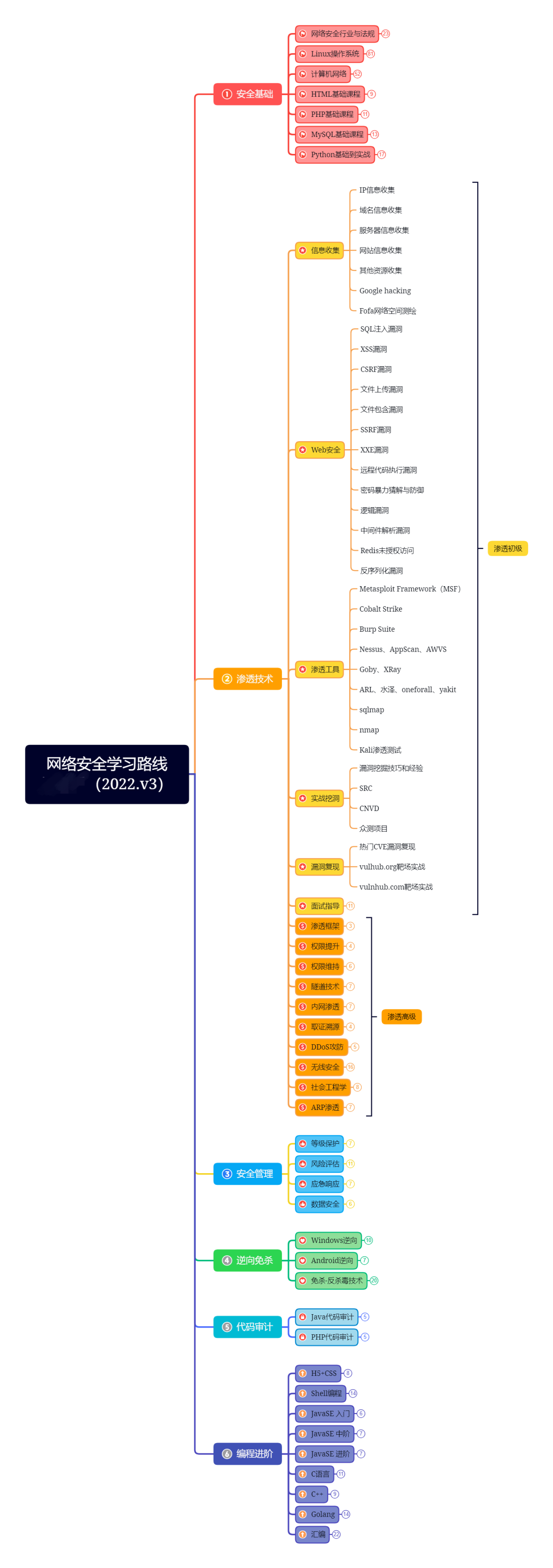Linux安装过程
sudo apt-get install libc6:i386 libncurses5:i386 libstdc++6:i386 lib32z1 libbz2-1.0:i386sudo cp -r ./android-studio /usr/local/cd android-studio/cd bin./studio.sh
Windows 安装过程
-
下载安装文件,解压
-
将解压得到 android-studio 文件夹复制到 Program Files 文件夹中。
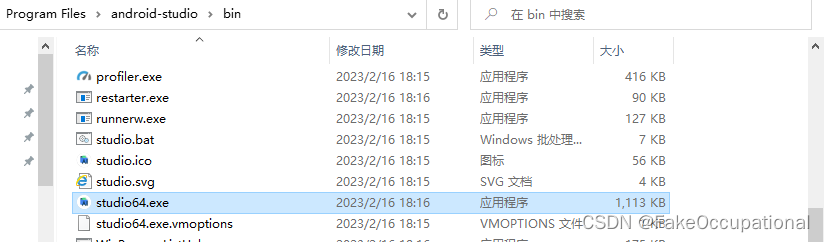
启动
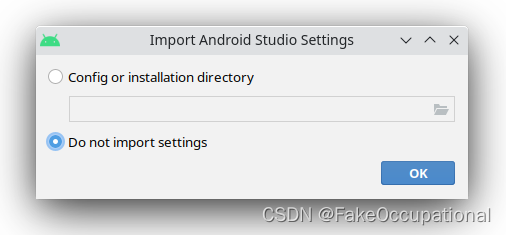
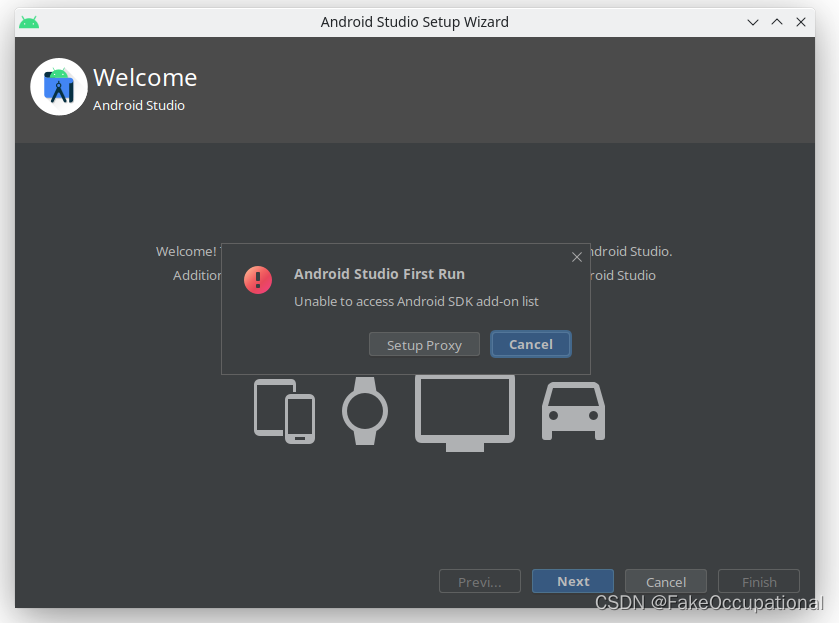
- 设置代理以下载google的代码文件, proxy:mirrors.neusoft.edu.cn,注:设置代理可能产生error_1的问题
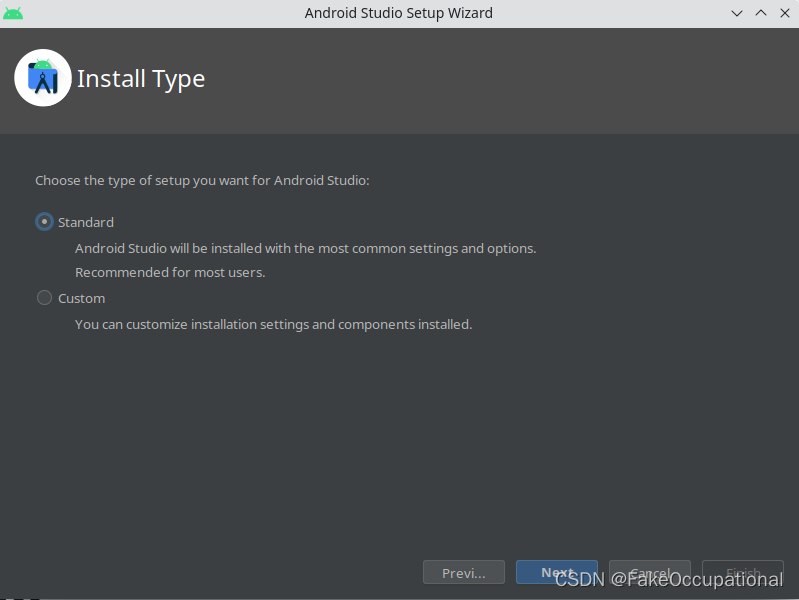
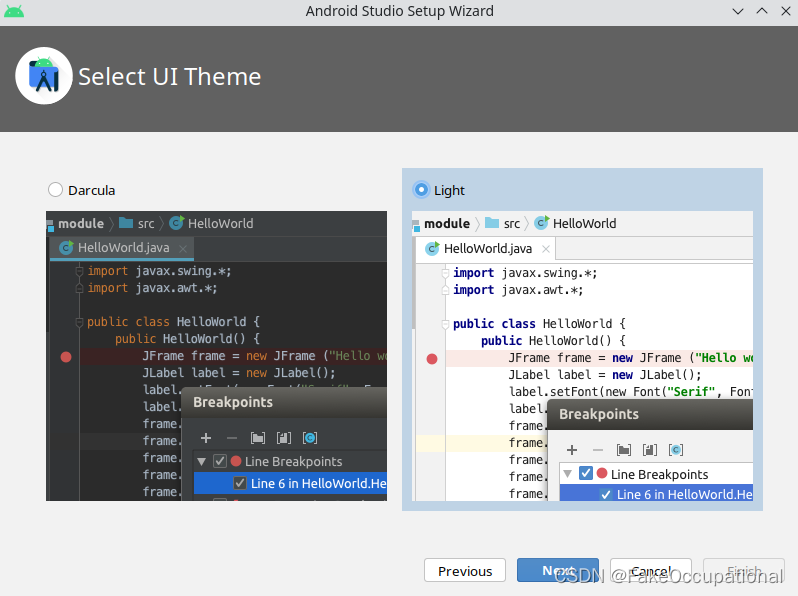
- sdk位置
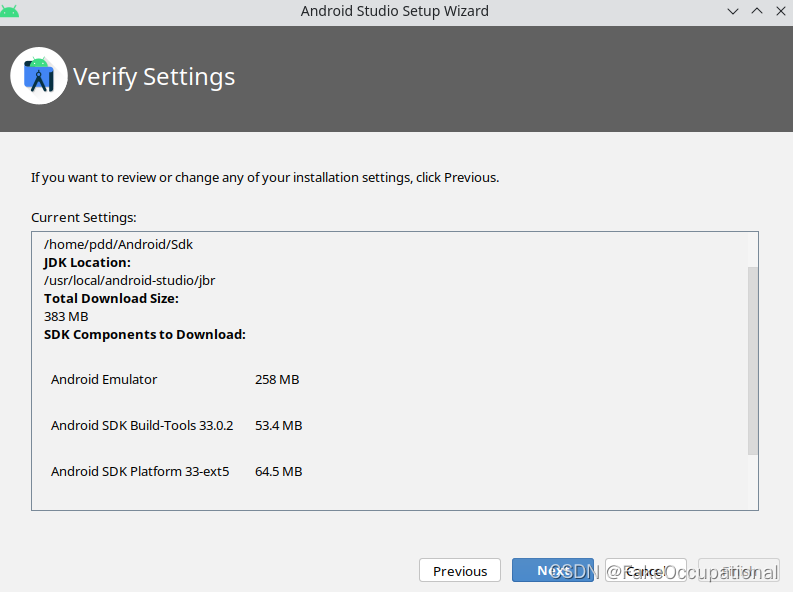
- windows的默认值为:
Setup Type: Standard
SDK Folder: C:\Users\admin\AppData\Local\Android\Sdk
JDK Location: C:\Program Files\android-studio\jbr
Total Download Size: 443 MB
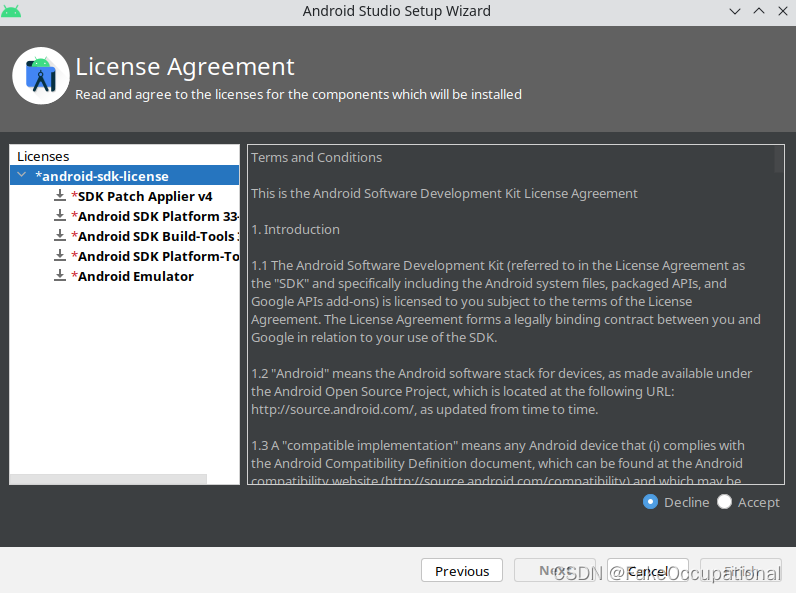
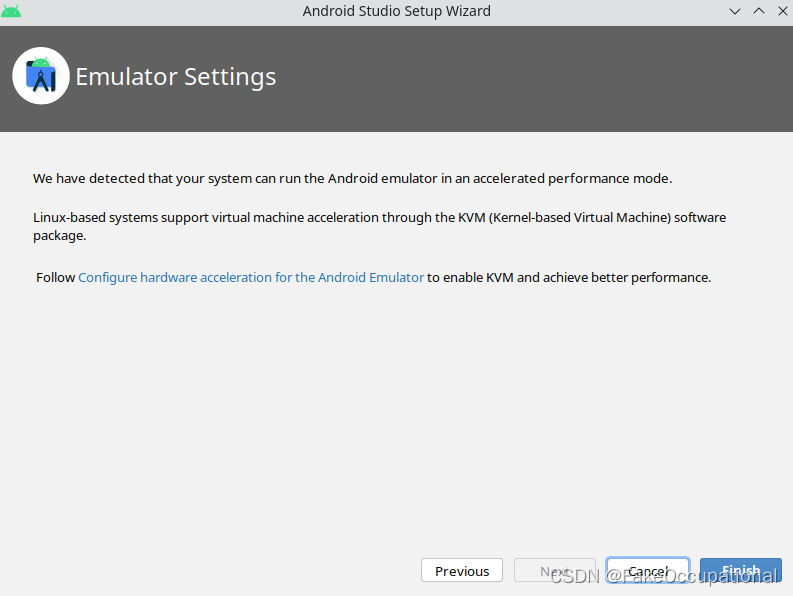
- https://developer.android.com/studio/run/emulator-acceleration?utm_source=android-studio#vm-linux
error_1 和解决方案
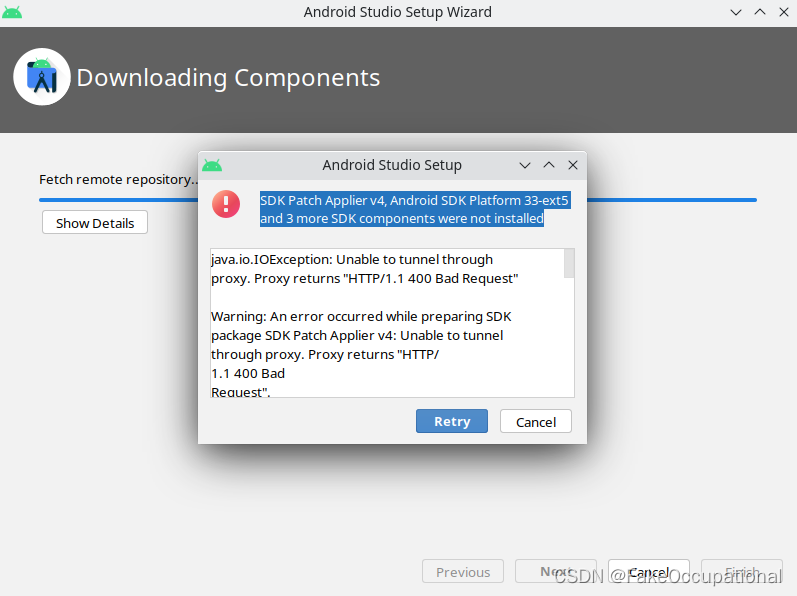
-
https://stackoverflow.com/questions/42467072/android-support-repository-sdk-patch-applier-v4-and-4-more-sdk-components-were
-
Cancel
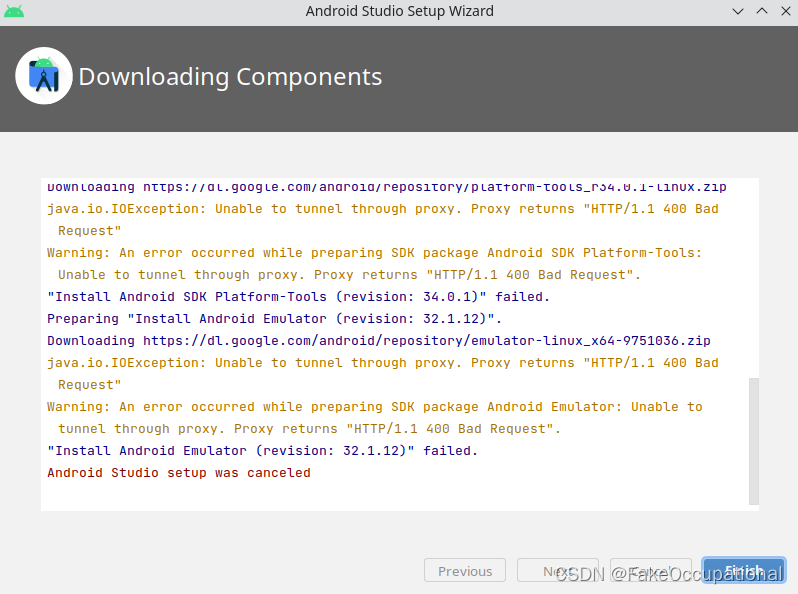
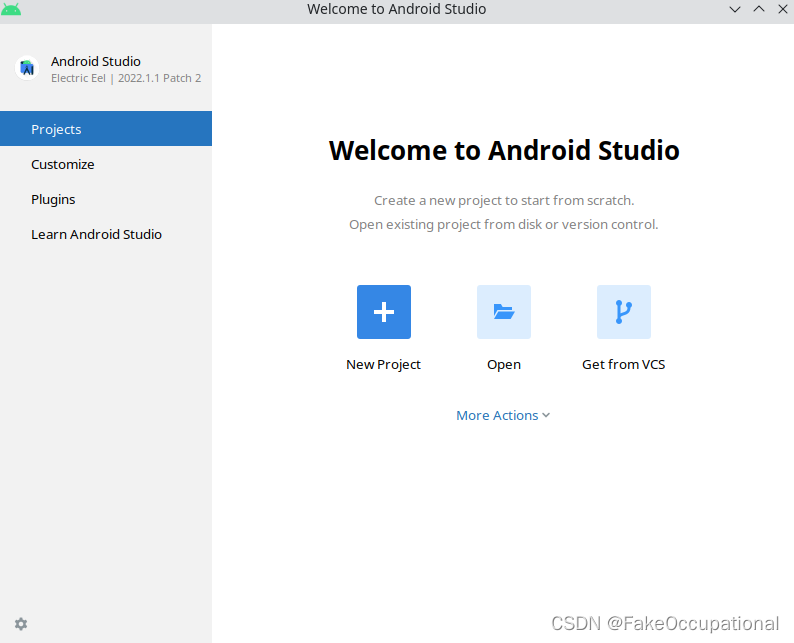
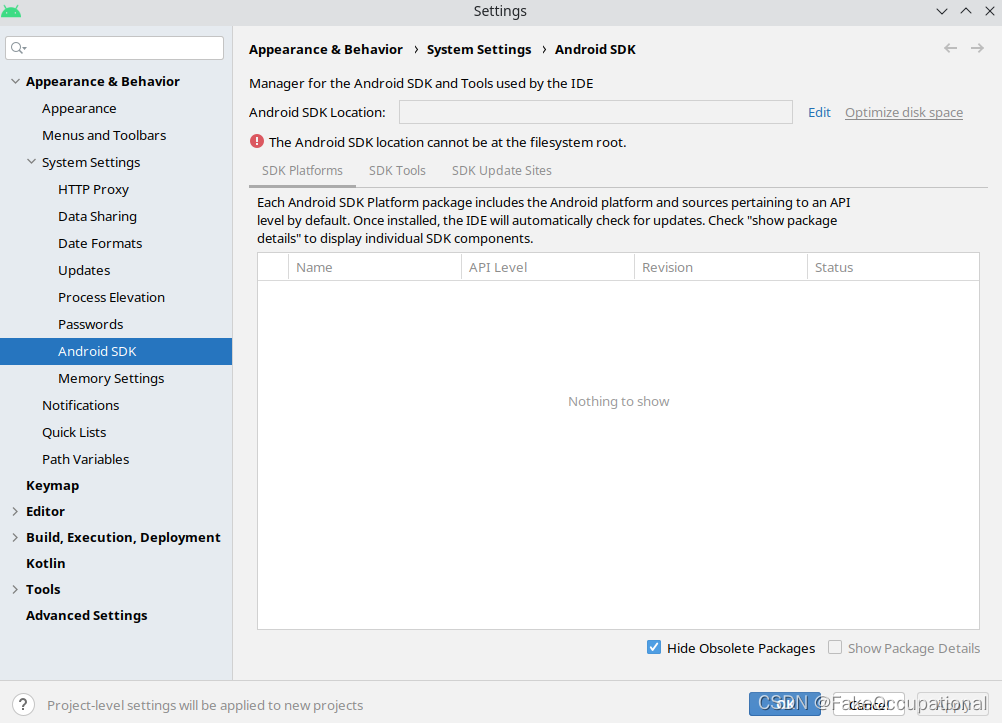
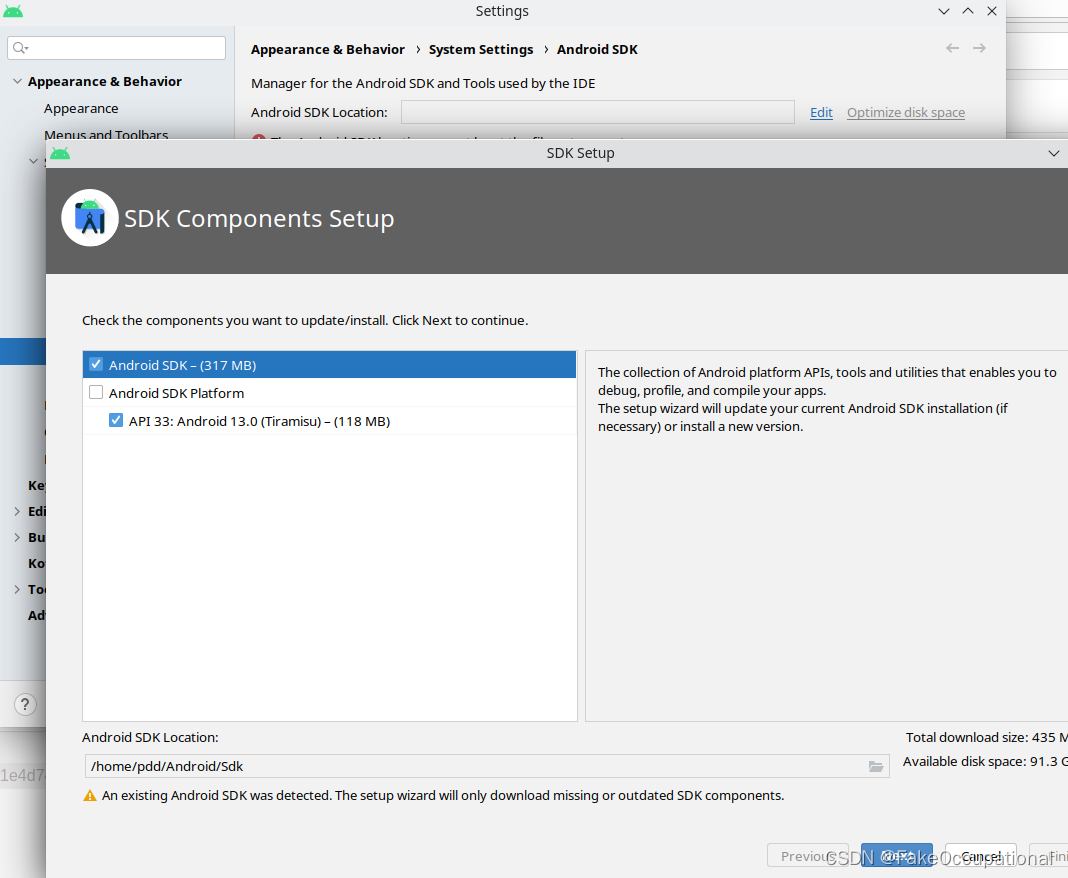
-
solution 1
etc/hosts(recommand) /05/33667232_933184187.shtml -
solution 2 centos7中安装Android SDK的方法步骤
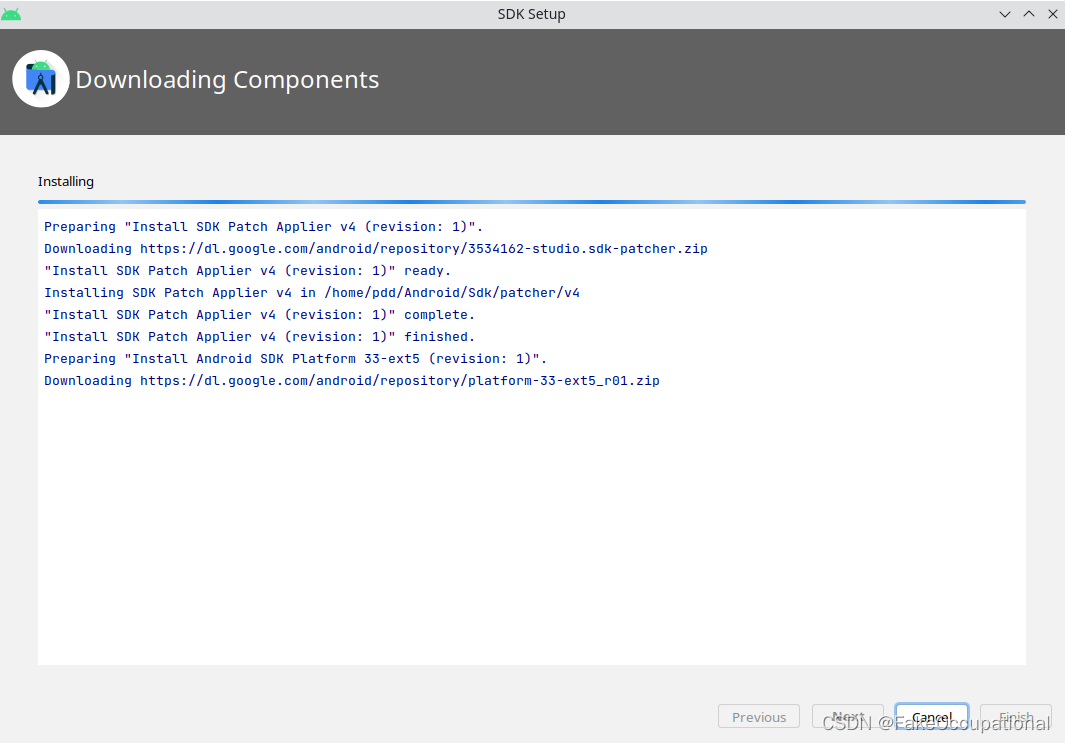
other version
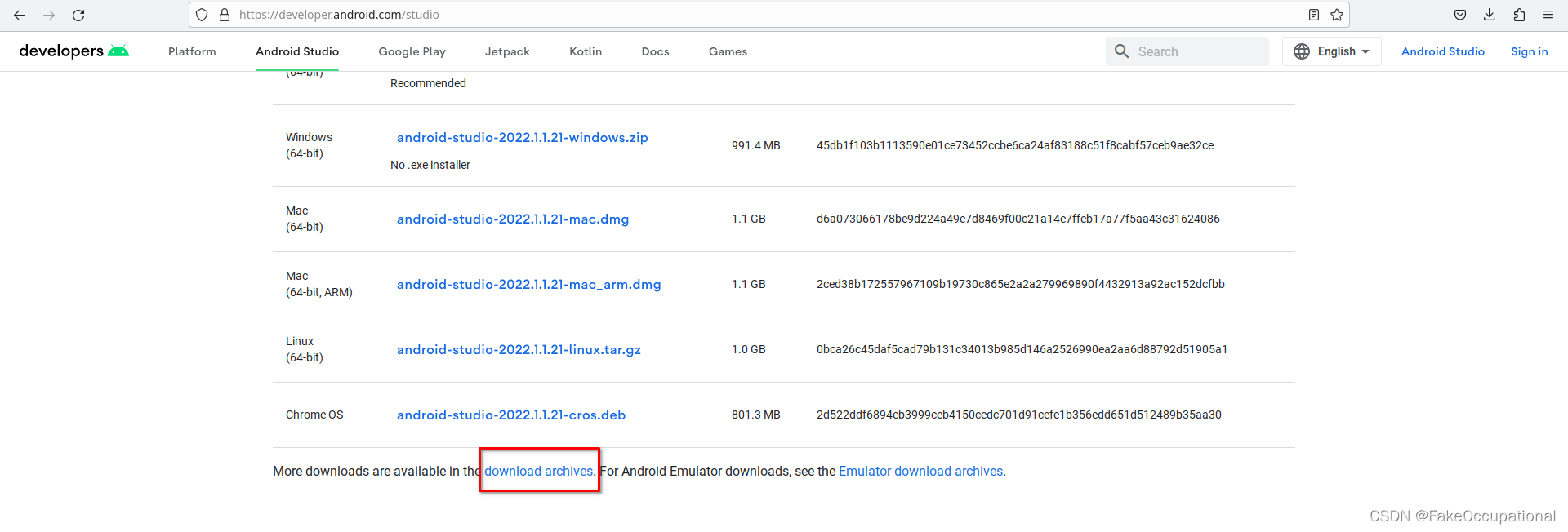
- https://developer.android.com/studio/archive
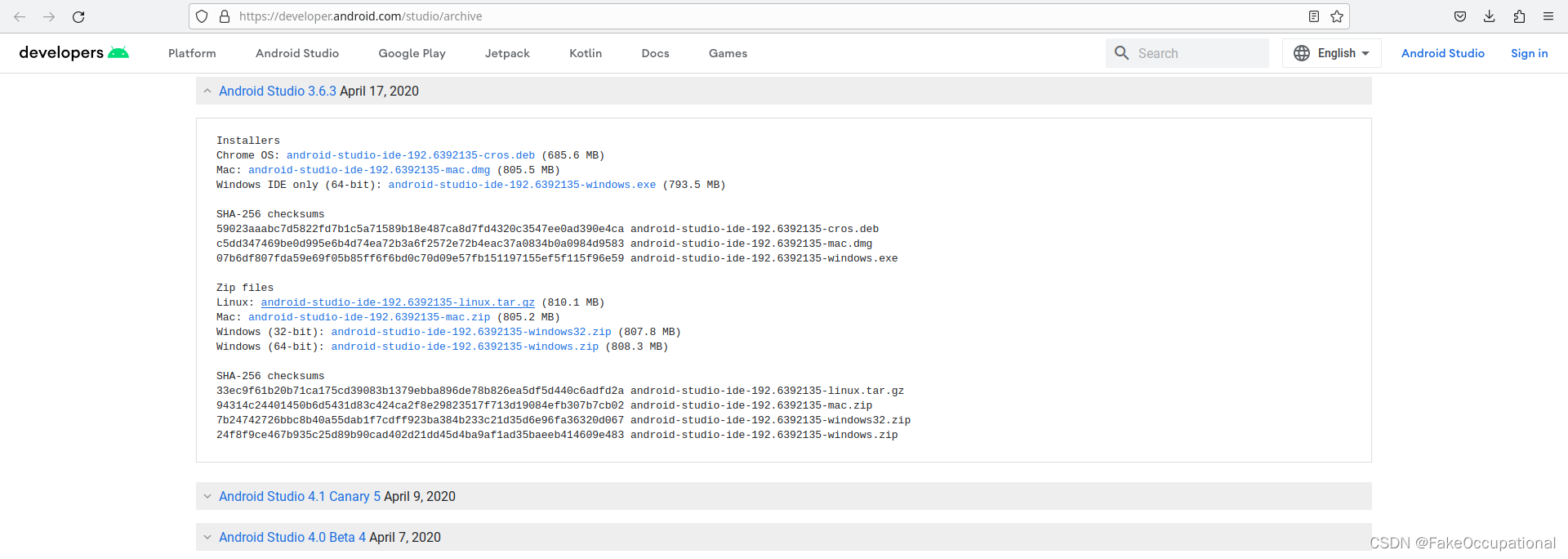
解决android studio read timed out
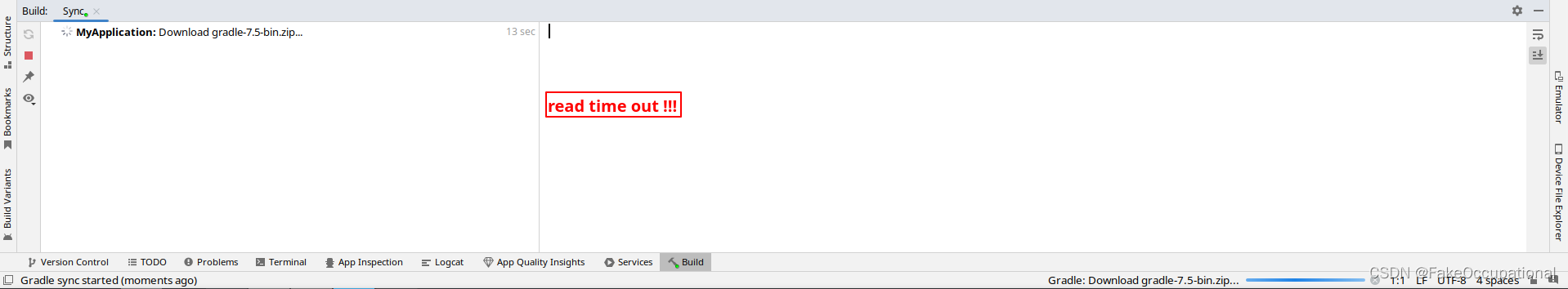
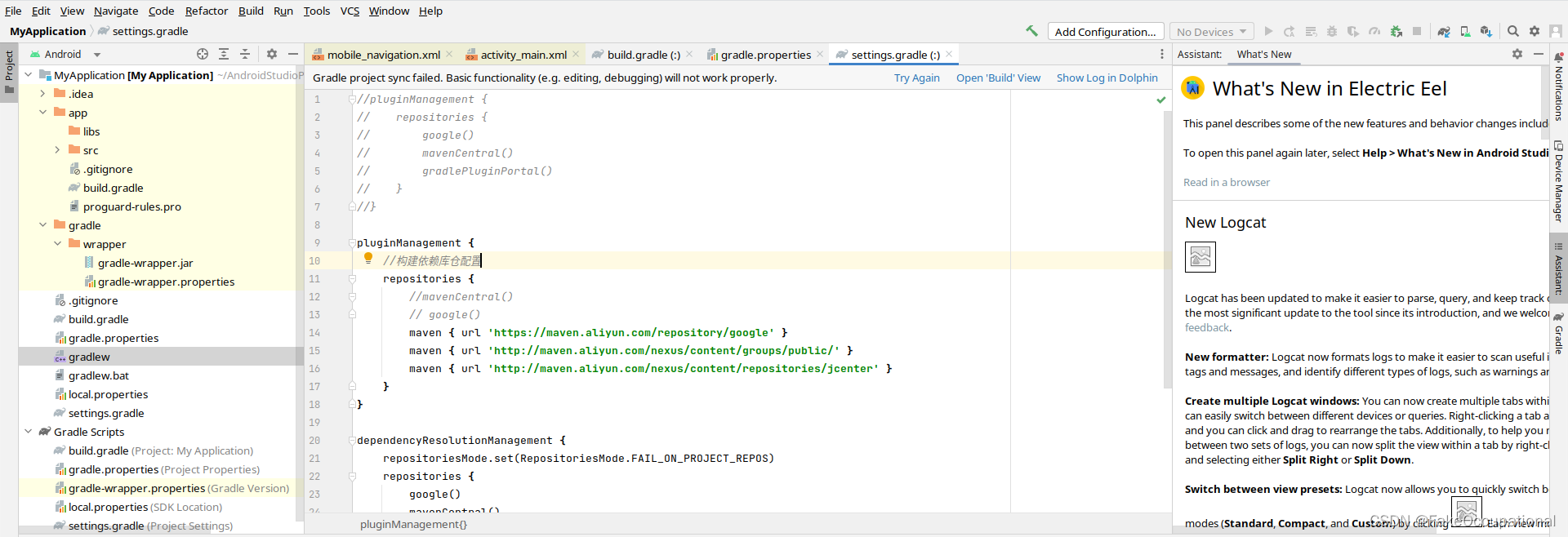
- android studio的read timed out或connect timed的问题解决
#Tue Mar 14 01:39:06 CST 2023
distributionBase=GRADLE_USER_HOME
distributionUrl=https\://mirrors.cloud.tencent.com/gradle/gradle-7.5-bin.zip
distributionPath=wrapper/dists
zipStorePath=wrapper/dists
zipStoreBase=GRADLE_USER_HOME
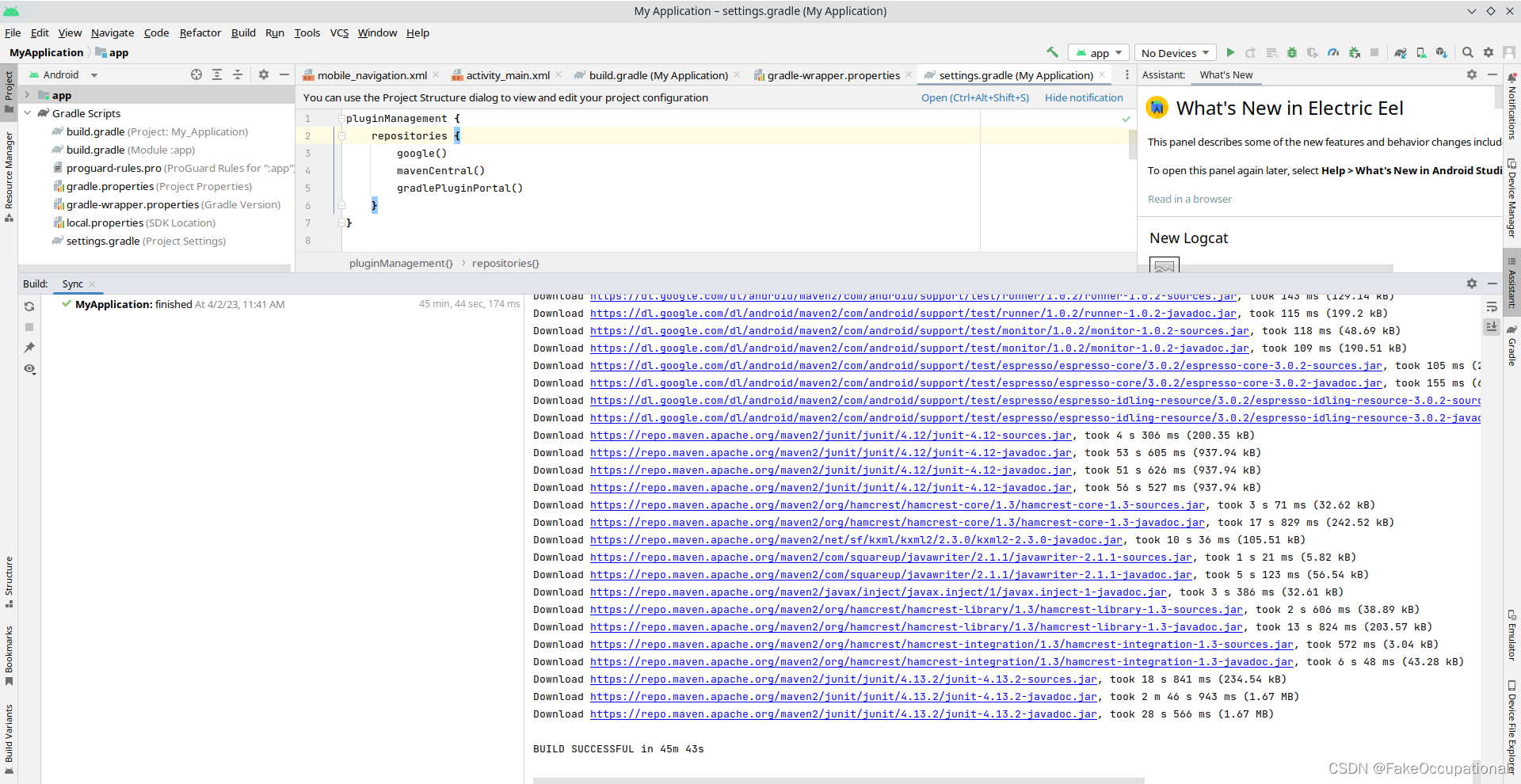
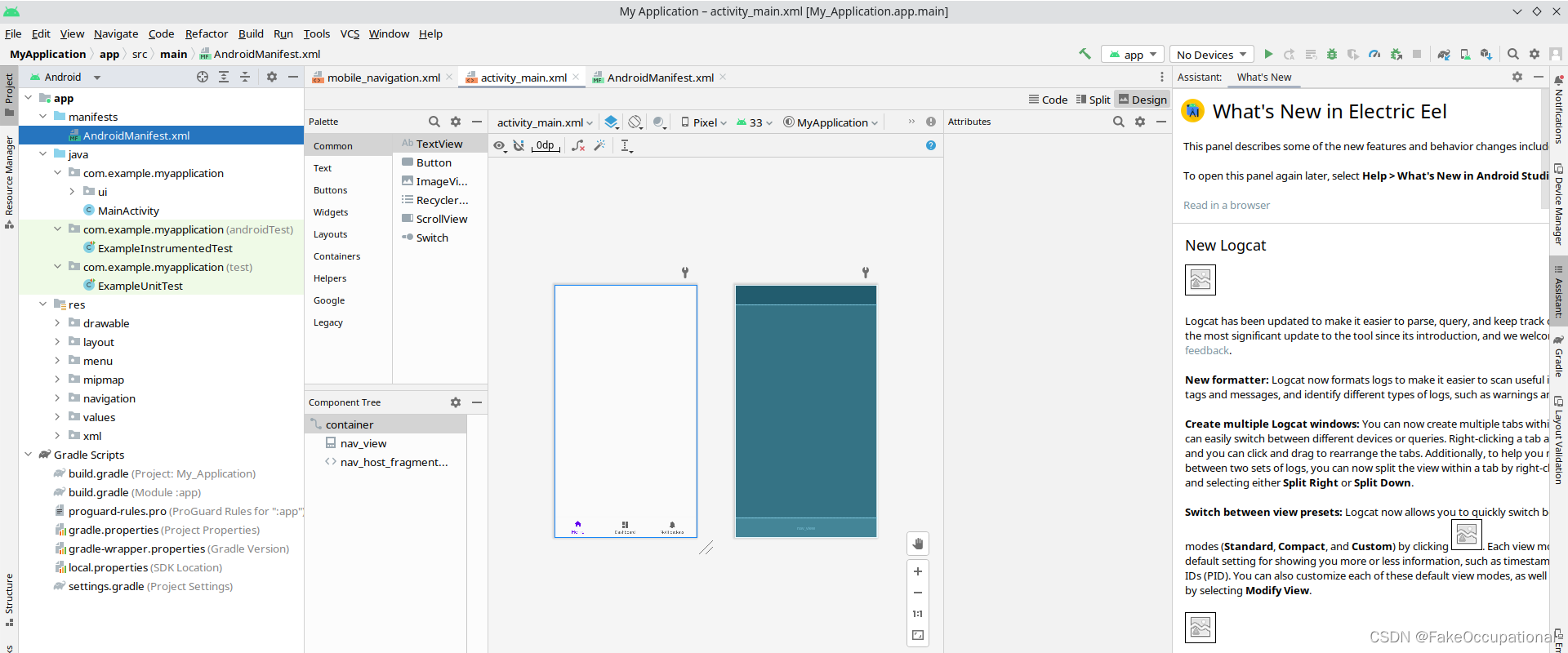
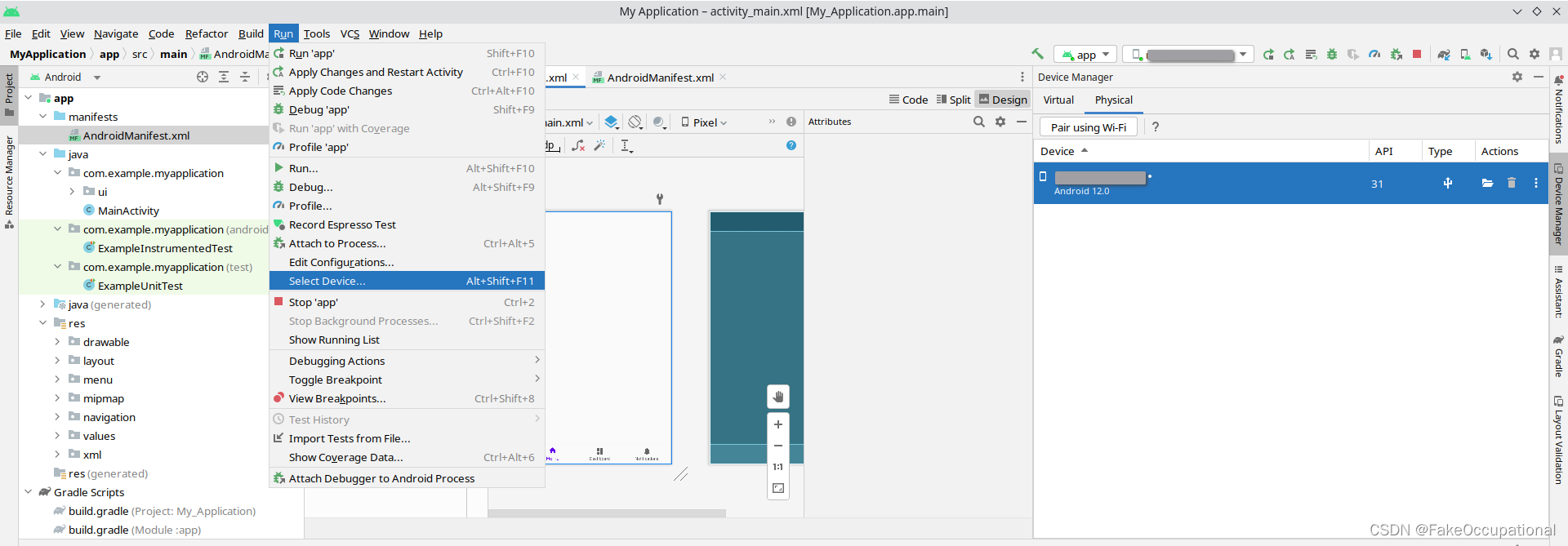
- 其他相关解决方案:
- https://blog.csdn.net/chungehenyy/article/details/129427882
- http://www.baidu.com/link?url=9Usbf7JS2eJUTAsT88yqETeGU7UnVntoYDw-HZfa2OCpO5blNQgiAKHN_0l1PGrK&wd=&eqid=a2ba0bc40019a8e50000000364298e6d
JDK VERSION(The project uses Gradle 4.1 which is incompatible with Java 11 or newer.)
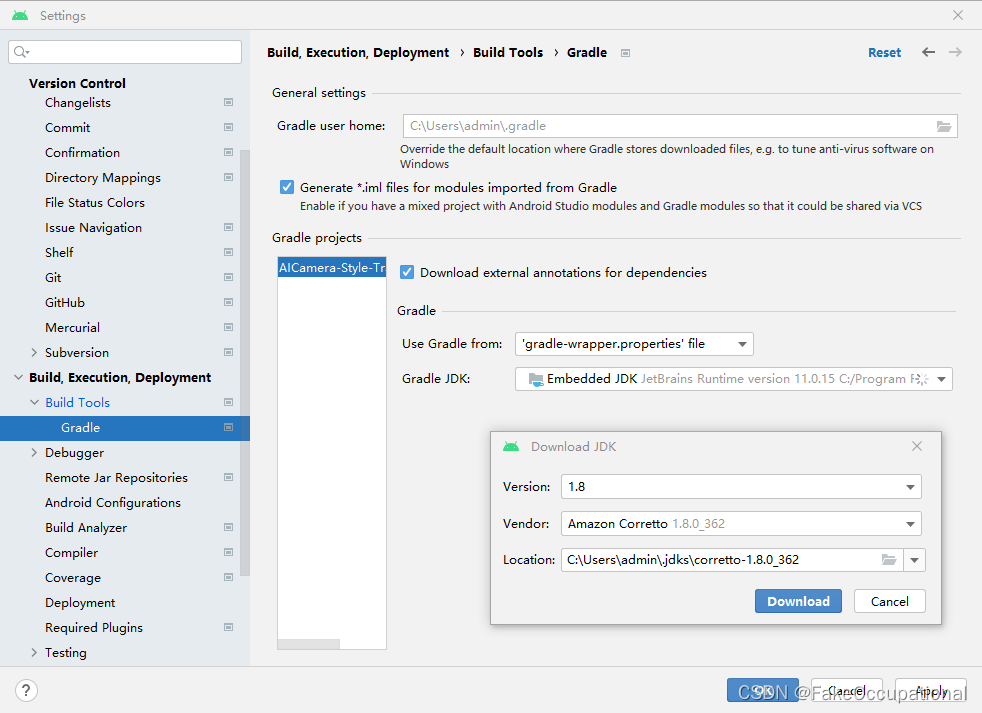
delete in linux
// https://askubuntu.com/questions/546723/uninstall-android-studio-completely
Delete the android-studio folder;
Delete the sdk folder if it is in not inside the android-studio directory;
Delete ~/.AndroidStudio, which contains config and system;
Delete ~/.android;
Delete ~/.local/share/applications/jetbrains-android-studio.desktop, if you created a shortcut using Configure->Create Desktop Entry.
cmake设置
CMake '3.10.2' was not found in PATH or by cmake.dir property.
- CMake '3.22.1' found in SDK did not match requested version '3.10.2'.
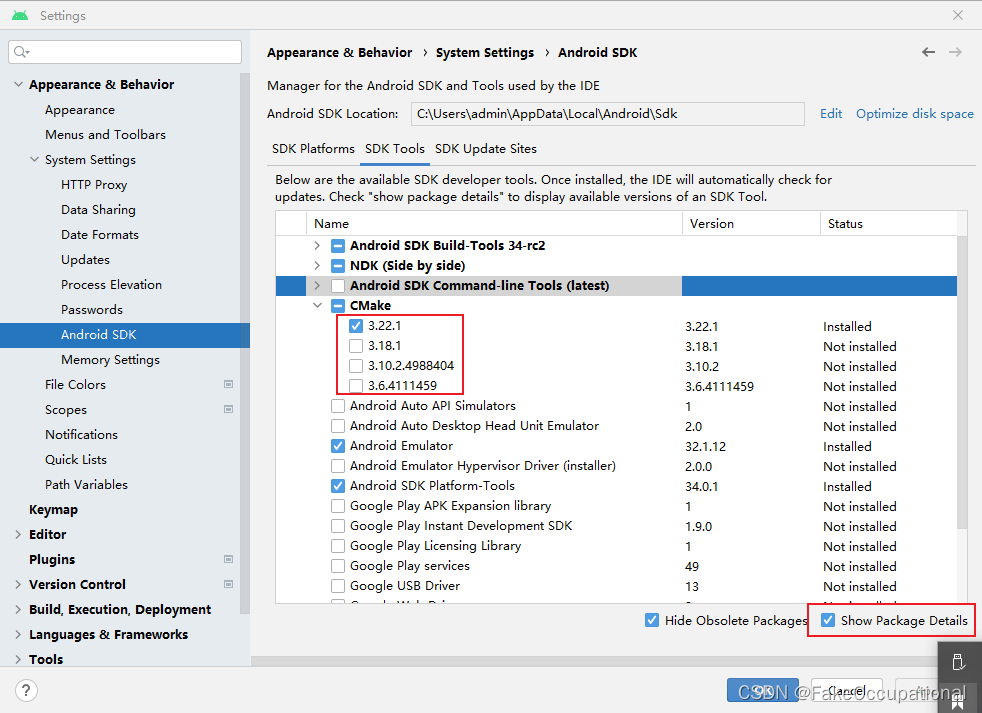
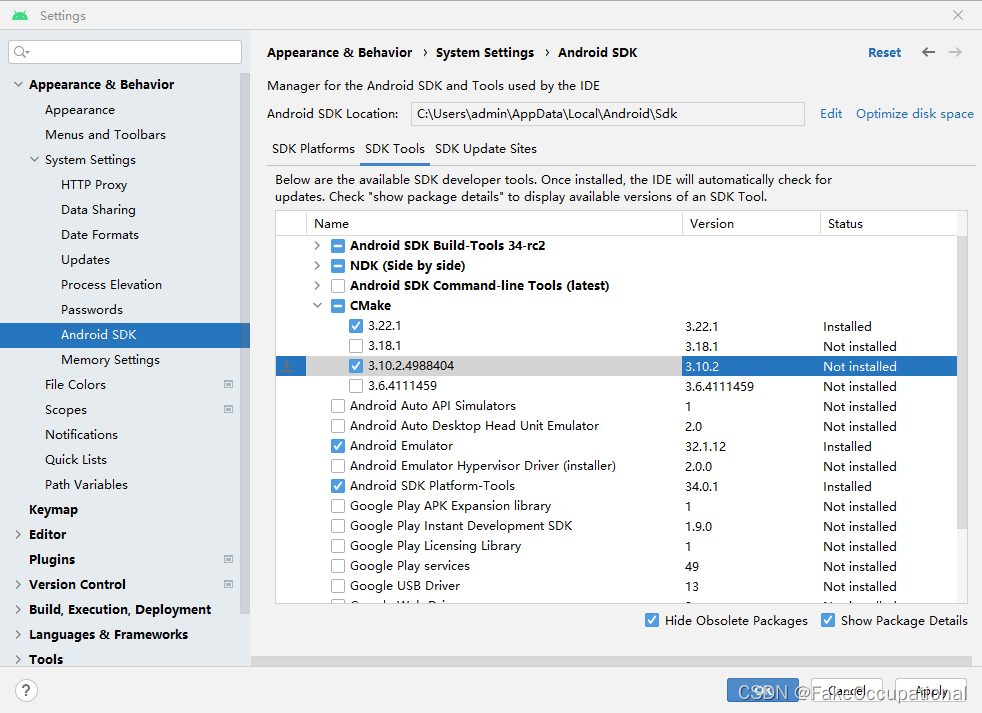
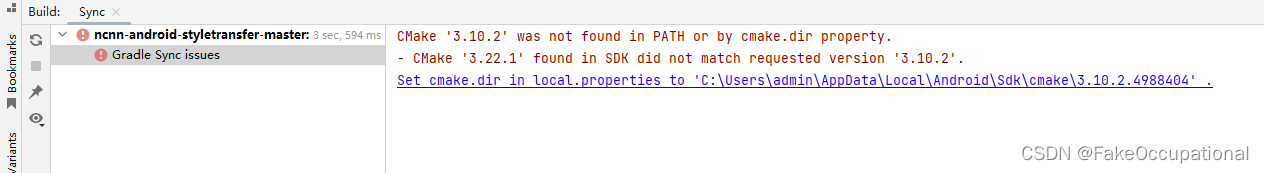
- 点击下面的执行链接即可
CG
-
OpenCV - Android Studio 中集成Opencv环境(包含opencv_contrib部分)
-
OpenCV - Android Studio 2.2 中利用CAMKE进行OpenCV的NDK开发
-
官方安装教程 https://developer.android.com/studio/install?hl=zh-cn or https://developer.android.google.cn/studio/install?hl=zh-cn
-
命令安装:https://www.yundongfang.com/Yun43829.html
-
https://musetransfer.com/s/67jp458ps 请点击链接获取《无主题 - android-studio-2022.1.1.21-linux.tar.gz》, 有效期至4月9日
-
https://musetransfer.com/s/nlrs06tm6 请点击链接获取《无主题 - jetbrains-agent》, 有效期至4月9日
-
插件版本 所需的最低 Gradle 版本

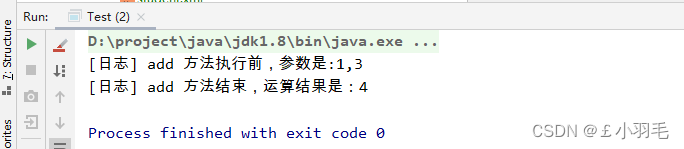
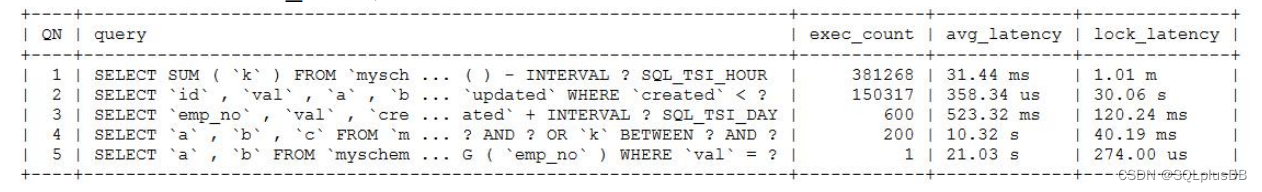




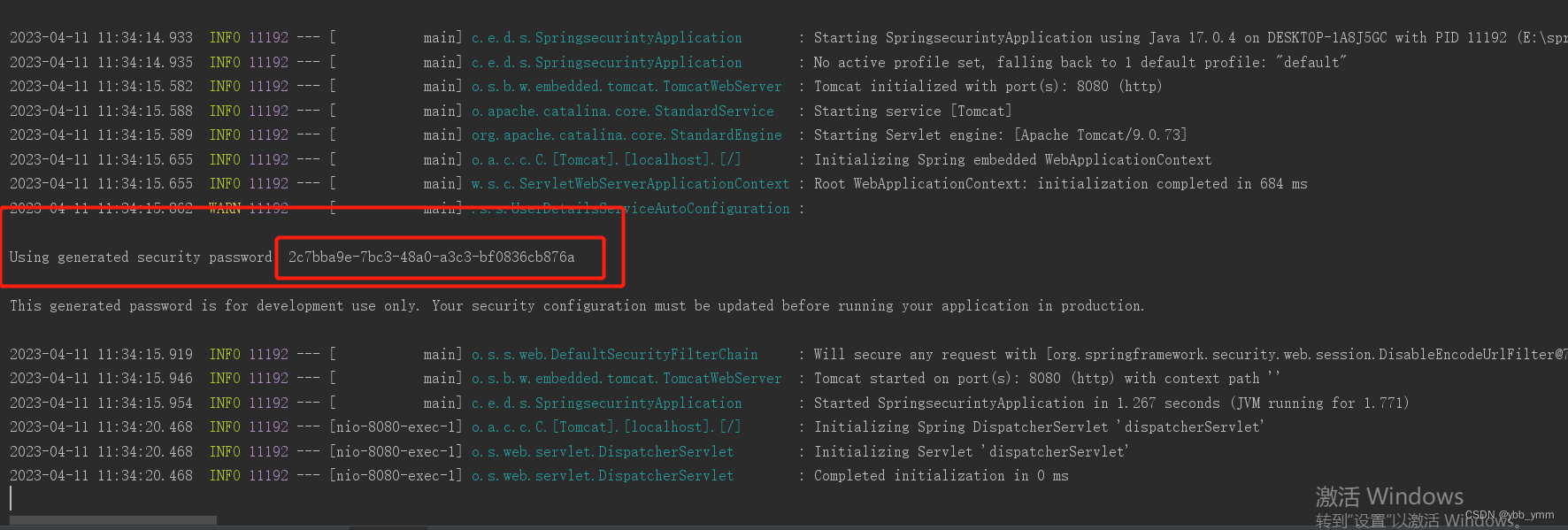
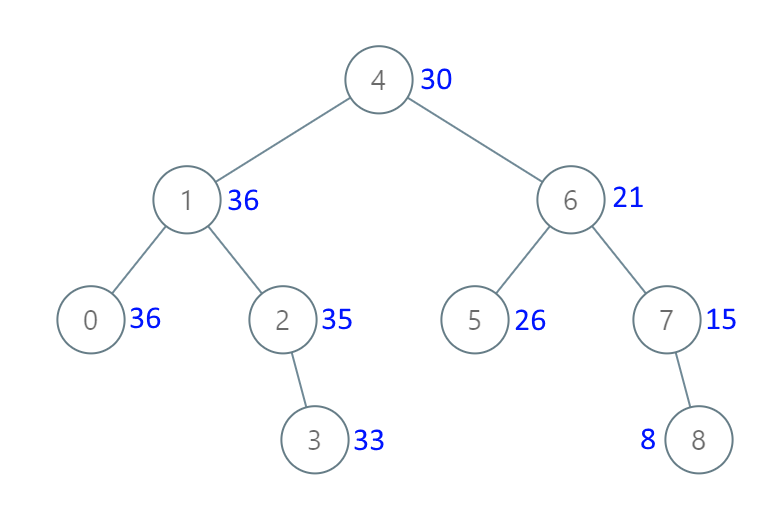
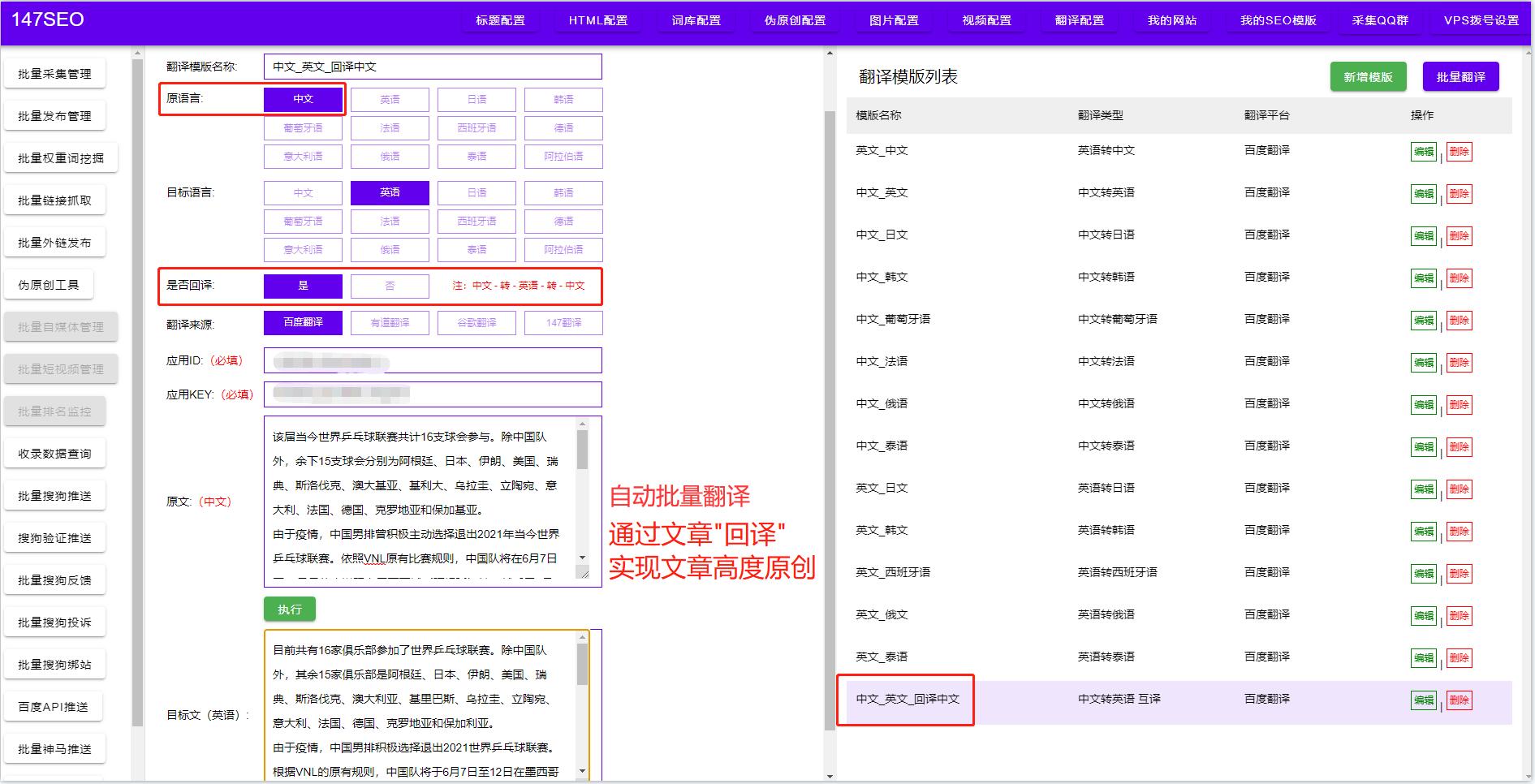


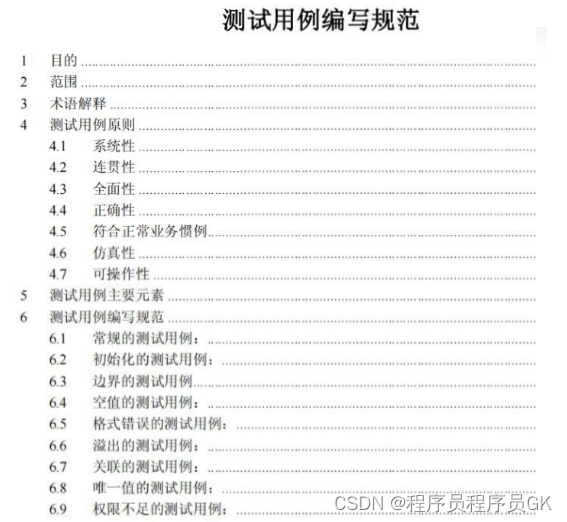

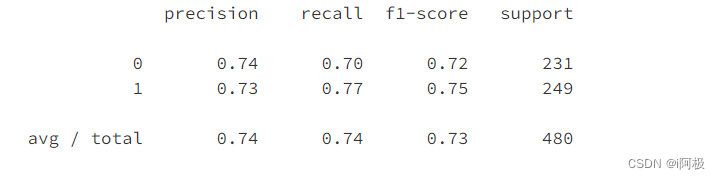
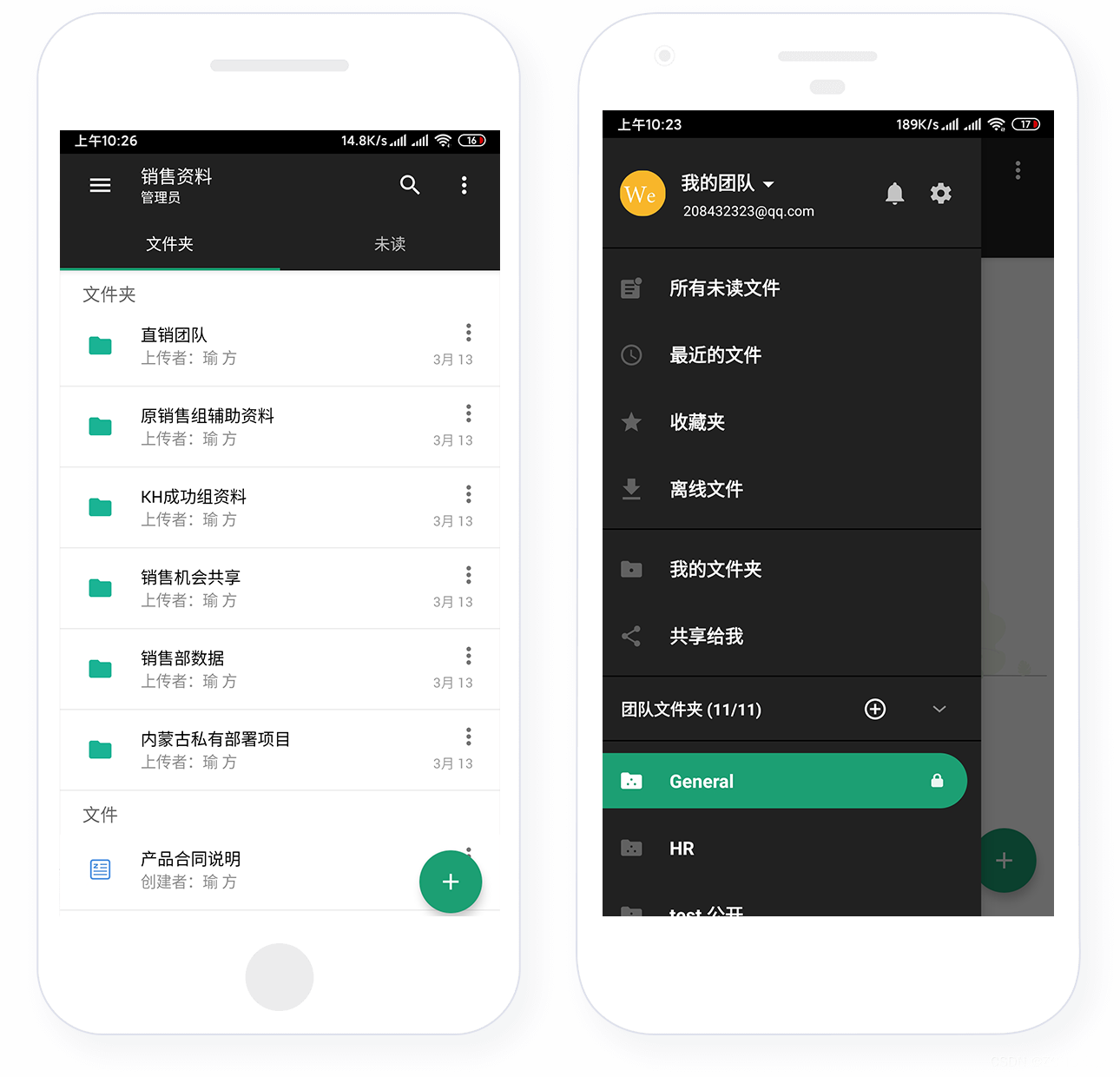
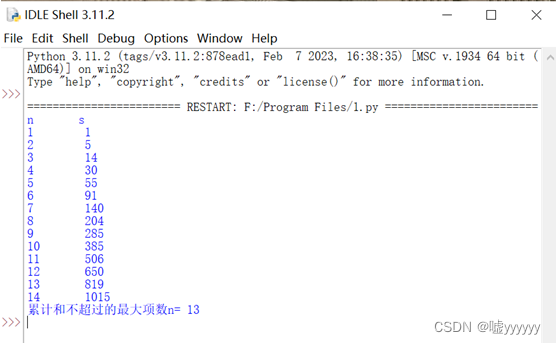
![[网络安全] Windows Server 设置文件屏蔽防止黑客利用漏洞上传特定类型的非法文件](https://img-blog.csdnimg.cn/d4813e667de34d62bf9f376d52f80adc.png)