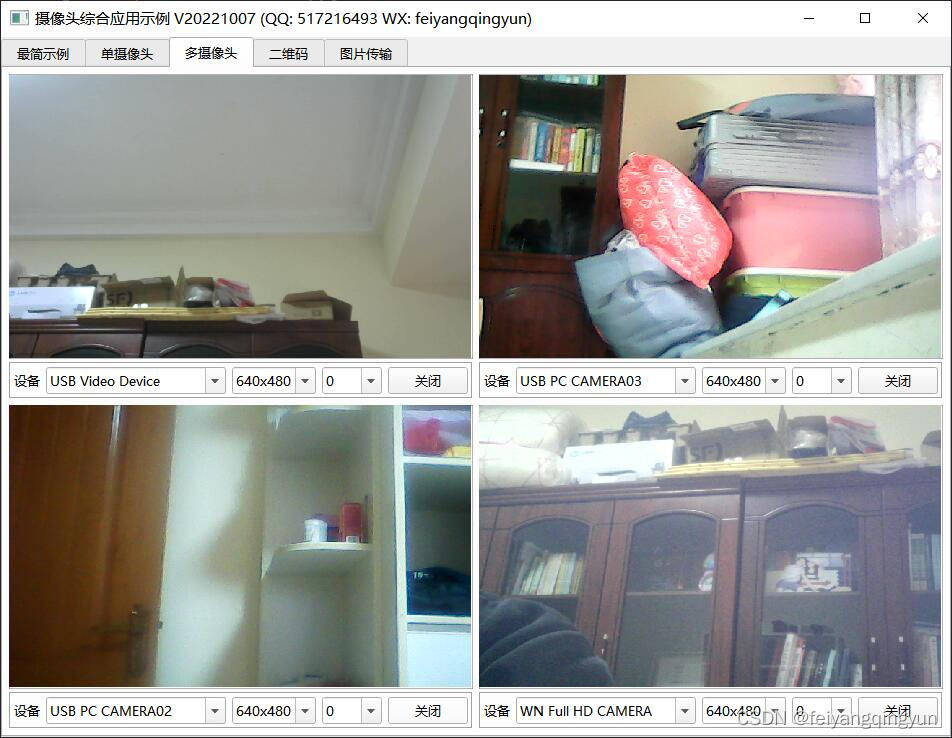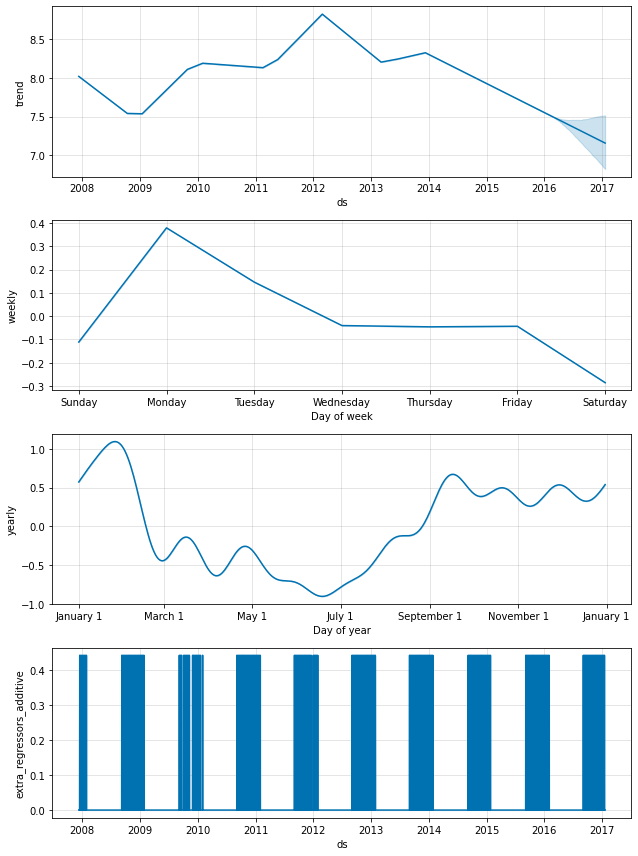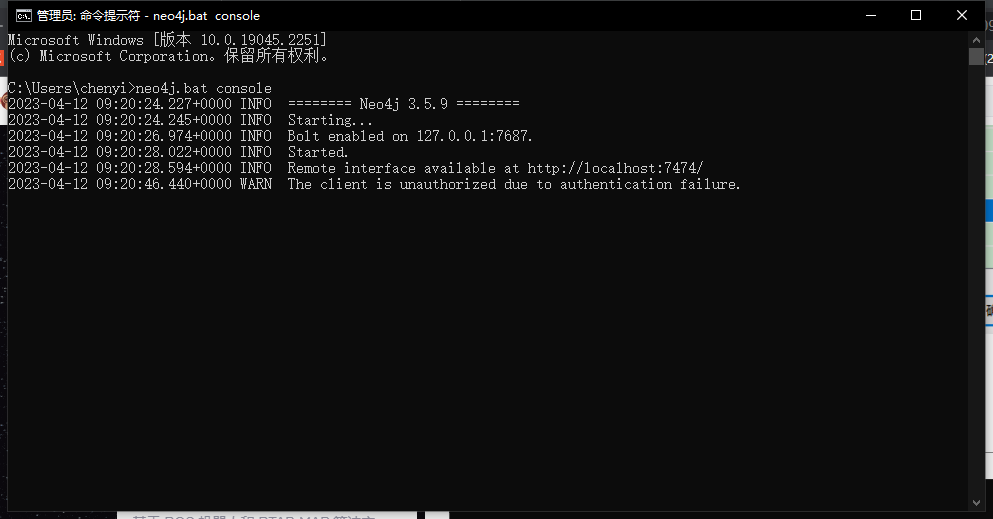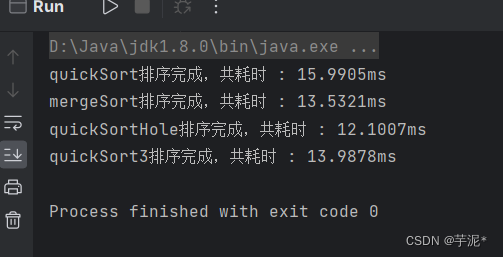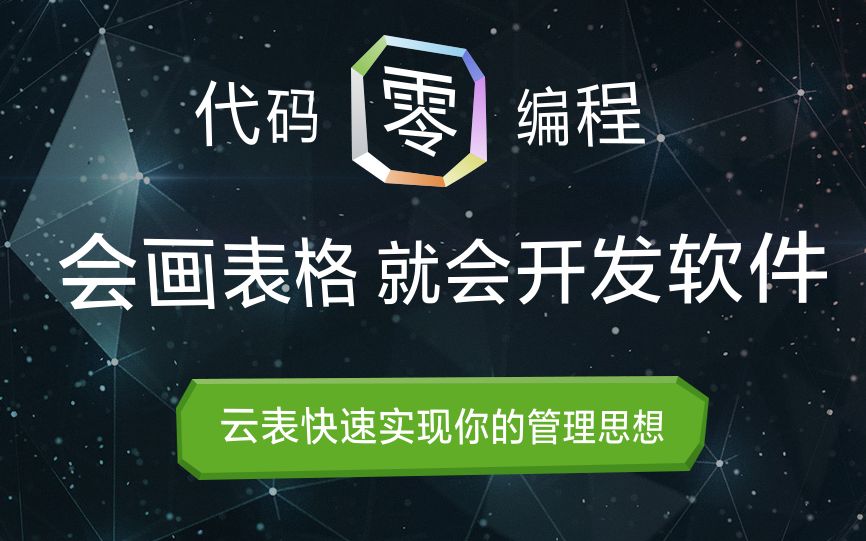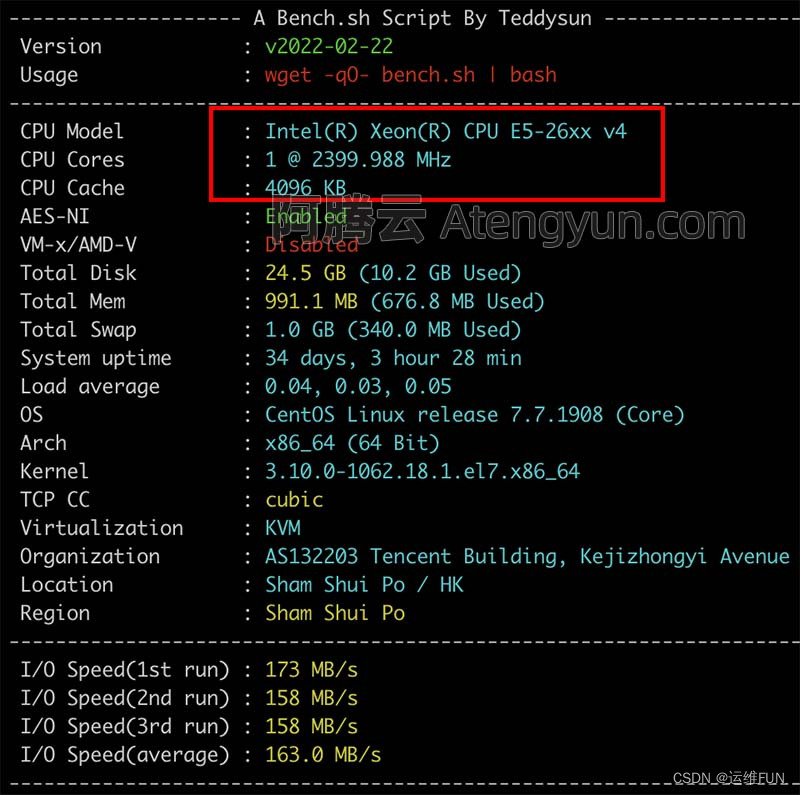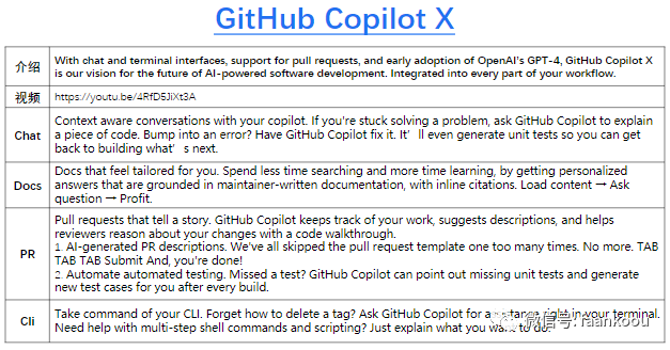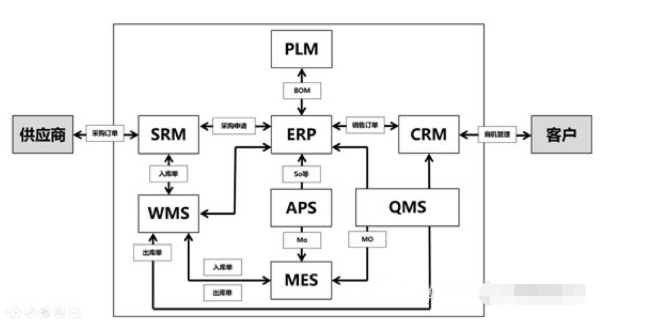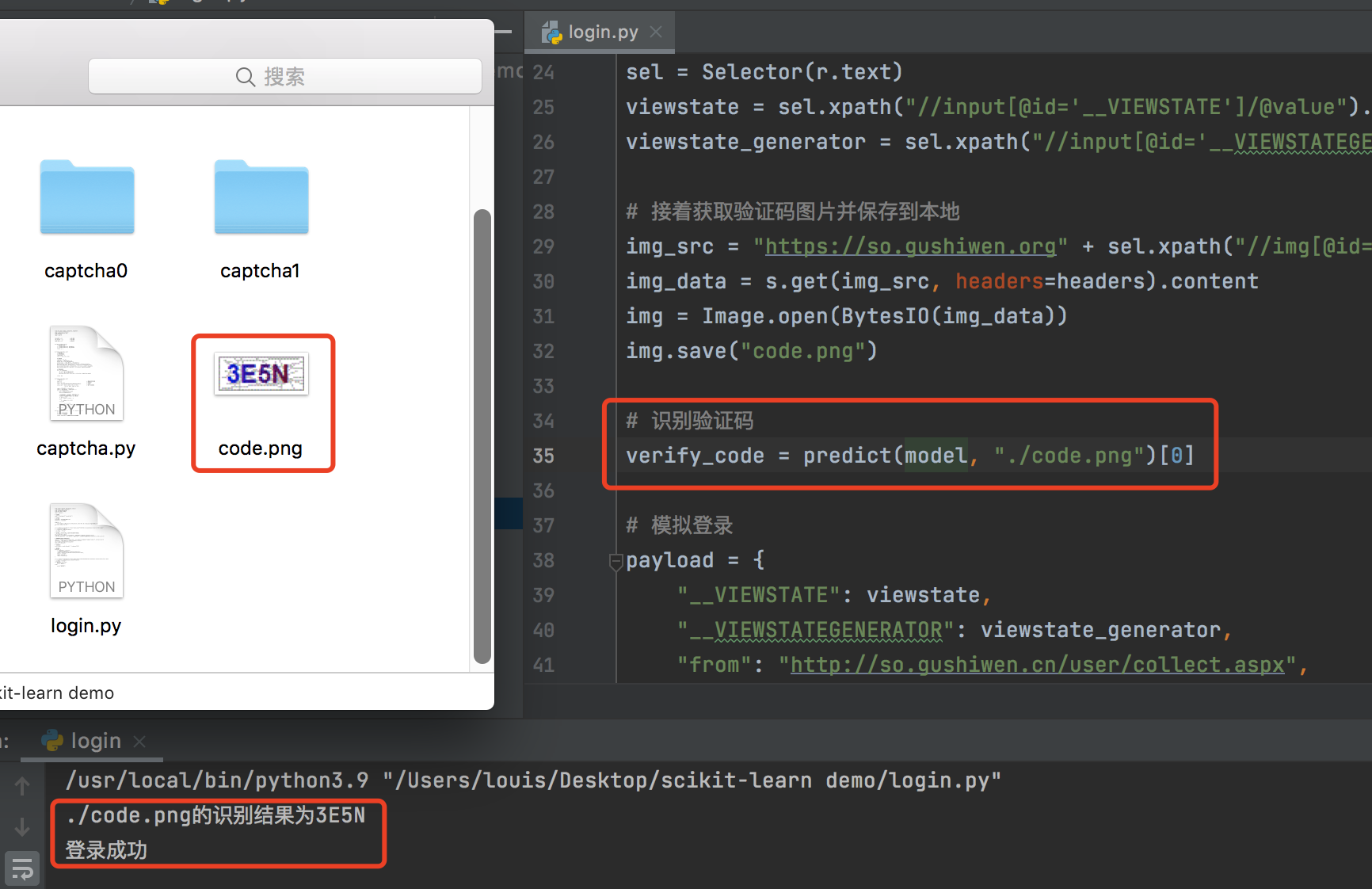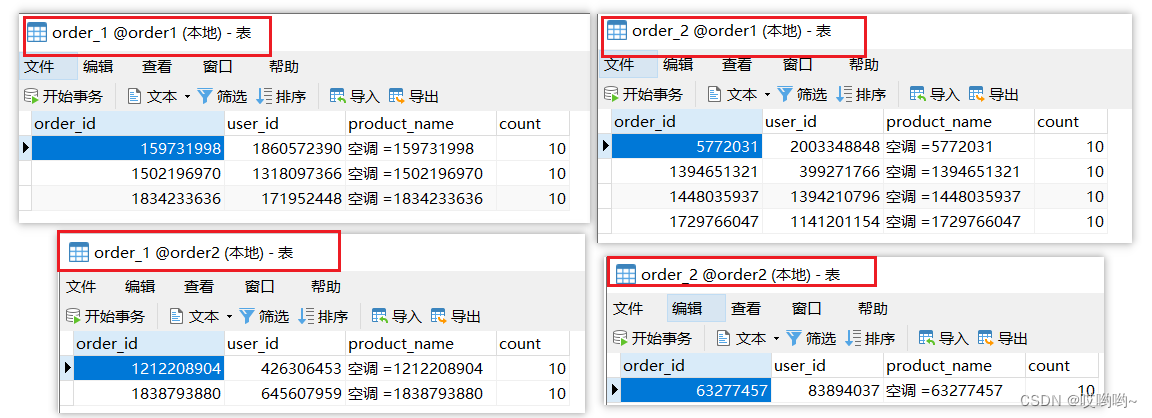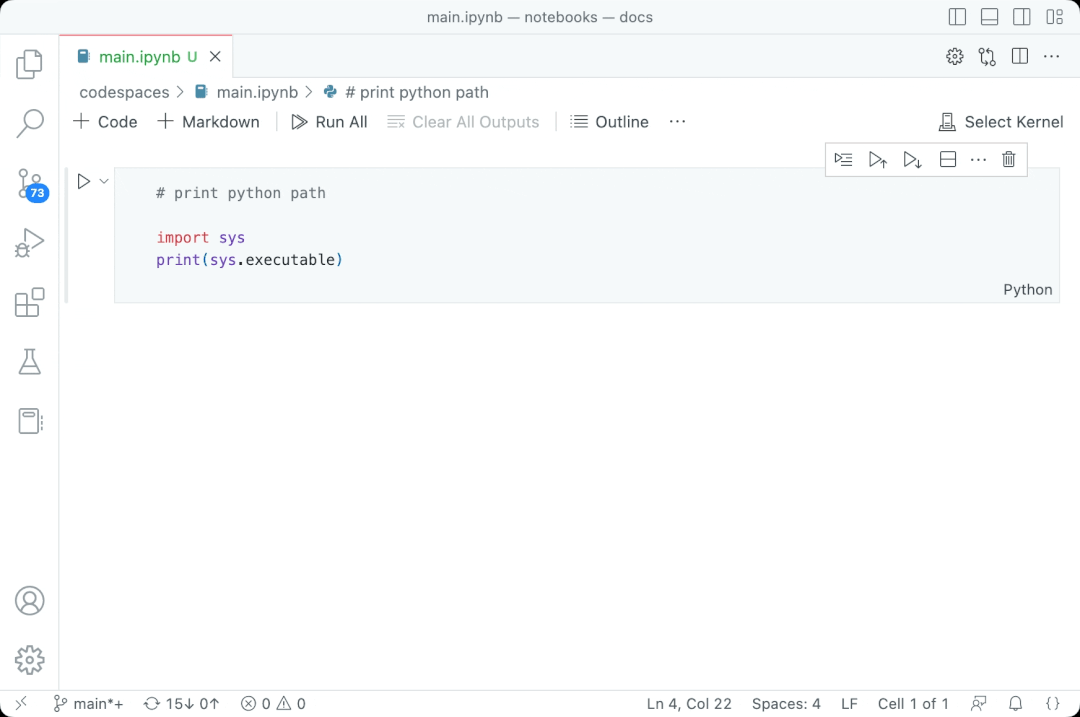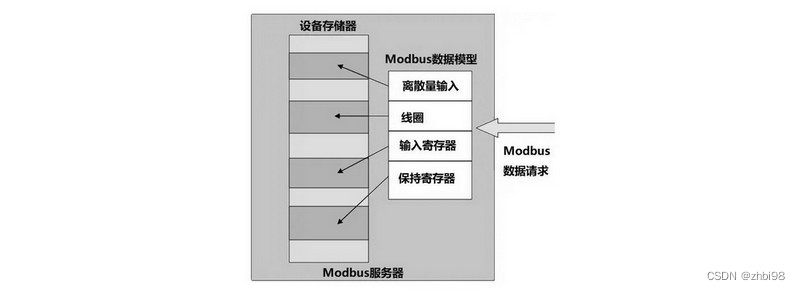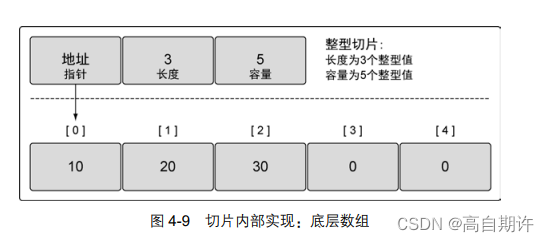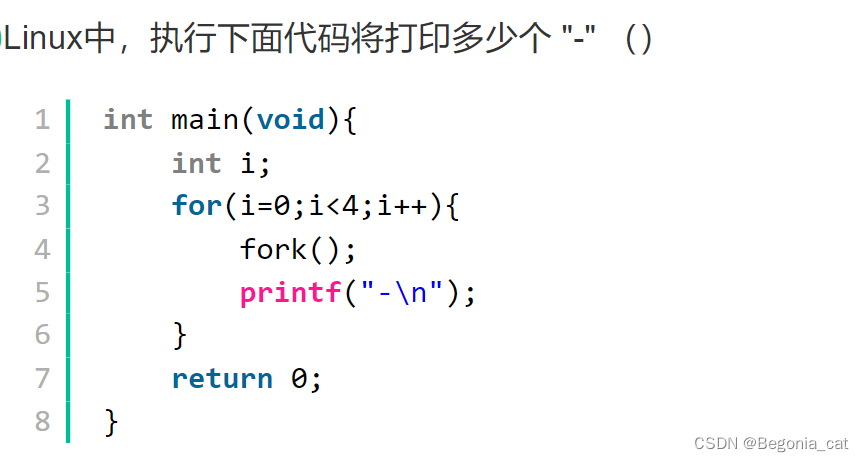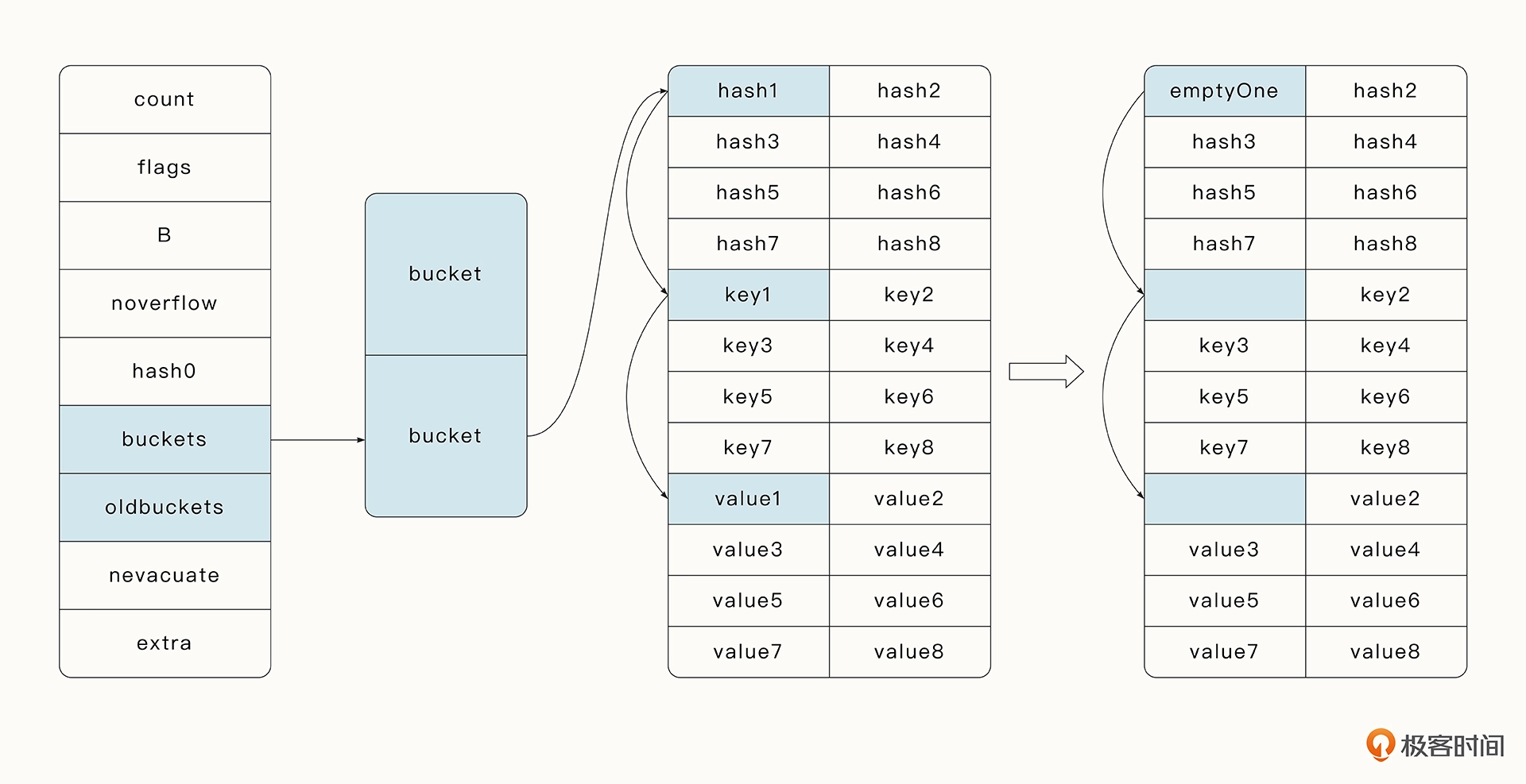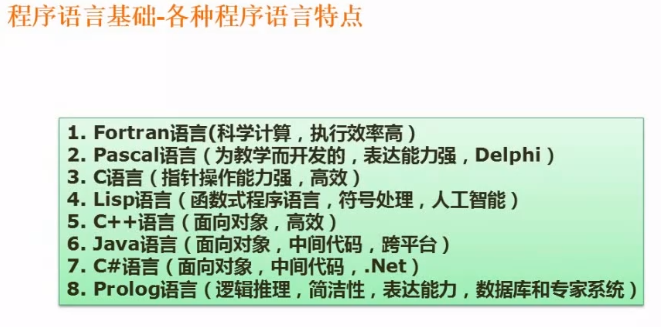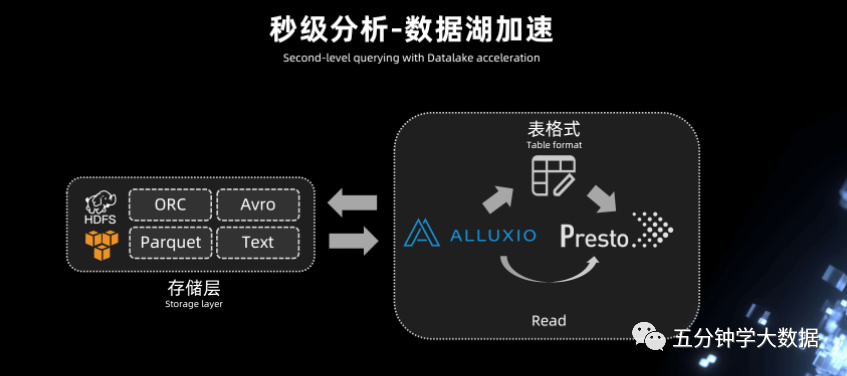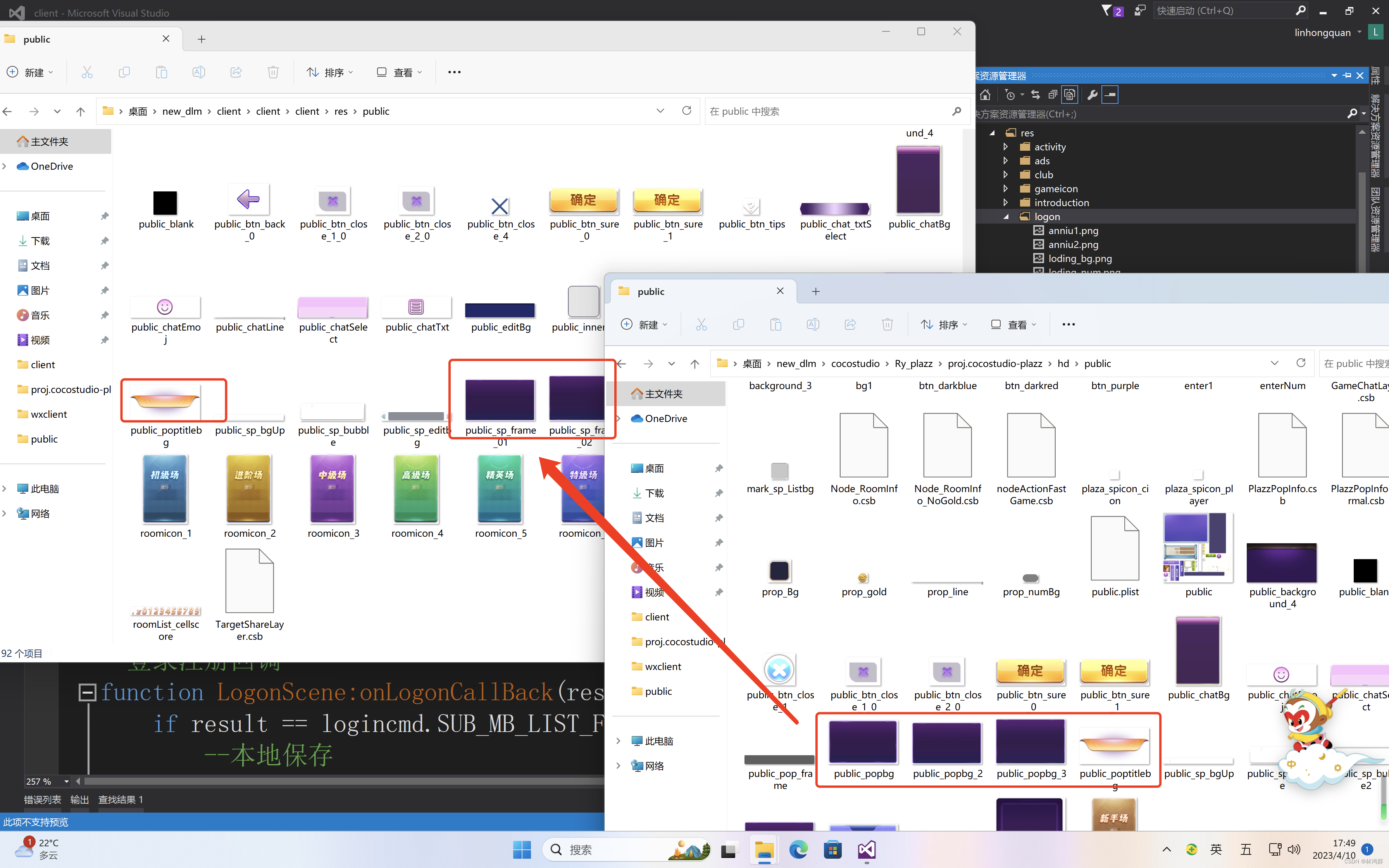目录
一、需求
二、前端整合发送验证码
三、实现用户注册
1、创建VO对象
2、定义常量
3、引入MD5工具类
4、Controller
5、Service
6、前端整合
四、实现用户登录
1、后端整合JWT
2、前端整合
五、校验用户登录
1、后端
2、前端
一、需求
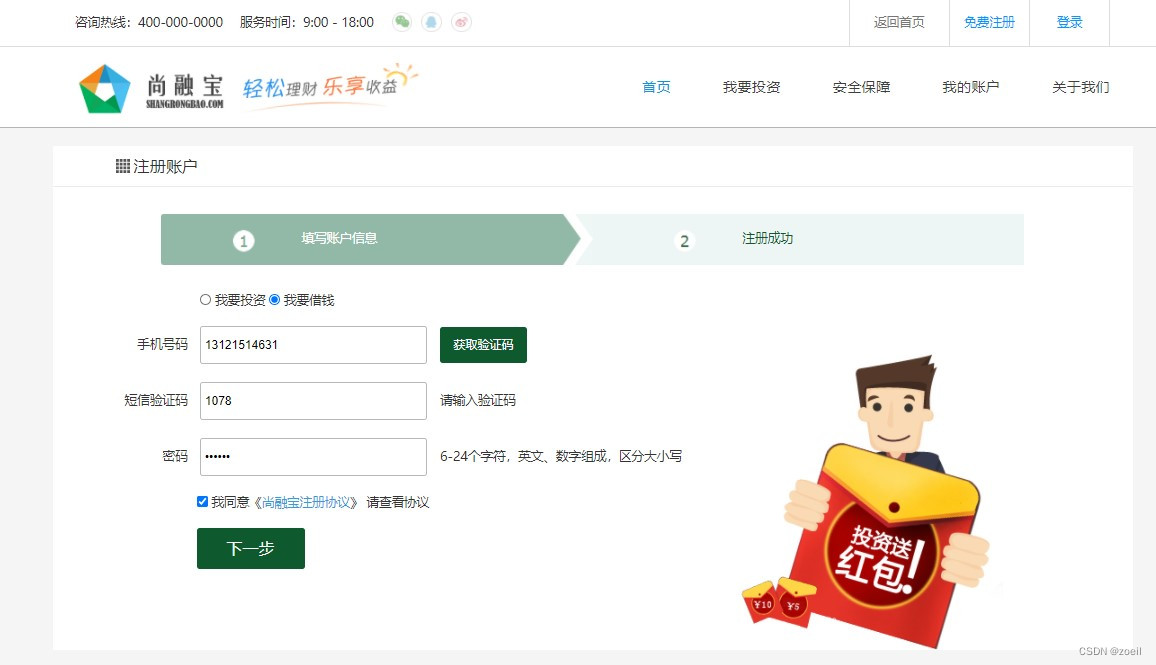

二、前端整合发送验证码
点击获取验证码后先对手机号进行验证是否为空,其次禁用发送验证码按钮防止重复提交,然后显示倒计时,调用后端的阿里云微服务发送验证码,下面这篇文章提到如何整合阿里云短信微服务整合阿里云短信服务![]() https://blog.csdn.net/m0_62946761/article/details/129625885?spm=1001.2014.3001.5501
https://blog.csdn.net/m0_62946761/article/details/129625885?spm=1001.2014.3001.5501
methods: {
//发短信
send() {
if (!this.userInfo.mobile) {
this.$message.error('请输入手机号')
return
}
//防止重复提交
if (this.sending) return
this.sending = true
//倒计时
this.timeDown()
//远程调用发送短信的接口
this.$axios
.$get('/api/sms/send/' + this.userInfo.mobile)
.then((response) => {
this.$message.success(response.message)
})
},
//倒计时
timeDown() {
console.log('进入倒计时')
this.leftSecond = this.second
//创建定时器
const timmer = setInterval(() => {
//计数器减一
this.leftSecond--
if (this.leftSecond <= 0) {
//停止定时器
clearInterval(timmer)
//还原计数器
this.leftSecond = this.second
//还原按钮状态
this.sending = false
}
}, 1000)
},
},三、实现用户注册
1、创建VO对象
service-core中创建vo(value object),根据表单创建出来的对象,这里其实可以用复用原本的userInfo对象,它已经包含了这些属性
@Data
@ApiModel(description="注册对象")
public class RegisterVO {
@ApiModelProperty(value = "用户类型")
private Integer userType;
@ApiModelProperty(value = "手机号")
private String mobile;
@ApiModelProperty(value = "验证码")
private String code;
@ApiModelProperty(value = "密码")
private String password;
}2、定义常量
UserInfo中添加常量
public static final Integer STATUS_NORMAL = 1;
public static final Integer STATUS_LOCKED = 0;3、引入MD5工具类
guigu-common中util包,引入工具类:
MD5.java:MD5加密,对用户密码加密后再存入数据库
4、Controller
先对手机,密码,验证码进行校验判断,最后再调用service的注册方法
@Api(tags = "会员接口")
@RestController
@RequestMapping("/api/core/userInfo")
@Slf4j
@CrossOrigin
public class UserInfoController {
@Resource
private UserInfoService userInfoService;
@Resource
private RedisTemplate redisTemplate;
@ApiOperation("会员注册")
@PostMapping("/register")
public R register(@RequestBody RegisterVO registerVO){
String mobile = registerVO.getMobile();
String password = registerVO.getPassword();
String code = registerVO.getCode();
//MOBILE_NULL_ERROR(-202, "手机号不能为空"),
Assert.notEmpty(mobile, ResponseEnum.MOBILE_NULL_ERROR);
//MOBILE_ERROR(-203, "手机号不正确"),
Assert.isTrue(RegexValidateUtils.checkCellphone(mobile), ResponseEnum.MOBILE_ERROR);
//PASSWORD_NULL_ERROR(-204, "密码不能为空"),
Assert.notEmpty(password, ResponseEnum.PASSWORD_NULL_ERROR);
//CODE_NULL_ERROR(-205, "验证码不能为空"),
Assert.notEmpty(code, ResponseEnum.CODE_NULL_ERROR);
//校验验证码
String codeGen = (String)redisTemplate.opsForValue().get("srb:sms:code:" + mobile);
//CODE_ERROR(-206, "验证码不正确"),
Assert.equals(code, codeGen, ResponseEnum.CODE_ERROR);
//注册
userInfoService.register(registerVO);
return R.ok().message("注册成功");
}
}5、Service
接口:UserInfoService
public interface UserInfoService extends IService<UserInfo> {
void register(RegisterVO registerVO);
}实现:UserInfoServiceImpl
先判断用户表是否已经注册过该用户,如果没有就插入用户信息表和用户账户表,新建账户0块钱,这里涉及两张表的操作,在类上加上事务回滚
@Service
public class UserInfoServiceImpl extends ServiceImpl<UserInfoMapper, UserInfo> implements UserInfoService {
@Resource
private UserAccountMapper userAccountMapper;
@Transactional(rollbackFor = {Exception.class})
@Override
public void register(RegisterVO registerVO) {
//判断用户是否被注册
QueryWrapper<UserInfo> queryWrapper = new QueryWrapper<>();
queryWrapper.eq("mobile", registerVO.getMobile());
Integer count = baseMapper.selectCount(queryWrapper);
//MOBILE_EXIST_ERROR(-207, "手机号已被注册"),
Assert.isTrue(count == 0, ResponseEnum.MOBILE_EXIST_ERROR);
//插入用户基本信息
UserInfo userInfo = new UserInfo();
userInfo.setUserType(registerVO.getUserType());
userInfo.setNickName(registerVO.getMobile());
userInfo.setName(registerVO.getMobile());
userInfo.setMobile(registerVO.getMobile());
userInfo.setPassword(MD5.encrypt(registerVO.getPassword()));
userInfo.setStatus(UserInfo.STATUS_NORMAL); //正常
//设置一张静态资源服务器上的头像图片
userInfo.setHeadImg("https://srb-file.oss-cn-beijing.aliyuncs.com/avatar/07.jpg");
baseMapper.insert(userInfo);
//创建会员账户
UserAccount userAccount = new UserAccount();
userAccount.setUserId(userInfo.getId());
userAccountMapper.insert(userAccount);
}
}6、前端整合
pages/register.vue
//注册
register() {
this.$axios
.$post('/api/core/userInfo/register', this.userInfo)
.then((response) => {
this.step = 2
})
},四、实现用户登录
1、后端整合JWT
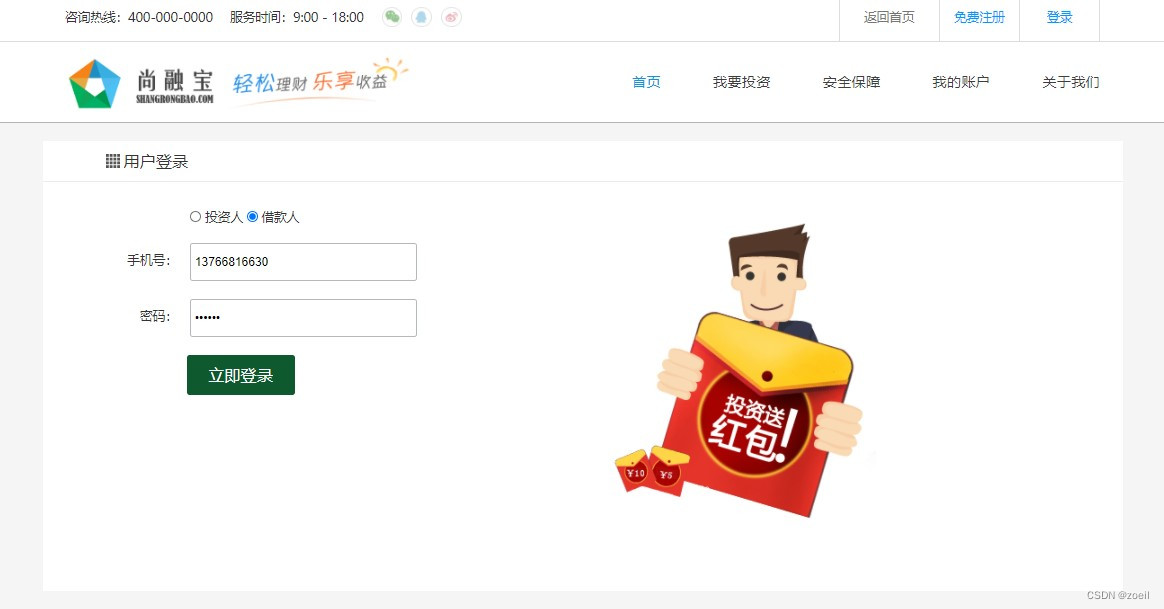
这里使用JWT令牌来校验用户的登录,下面这篇文章讲解了JWT令牌尚融宝18-JWT令牌和测试_zoeil的博客-CSDN博客![]() https://blog.csdn.net/m0_62946761/article/details/129962876?spm=1001.2014.3001.5502&ydreferer=aHR0cHM6Ly9ibG9nLmNzZG4ubmV0L20wXzYyOTQ2NzYxP3R5cGU9YmxvZw%3D%3D
https://blog.csdn.net/m0_62946761/article/details/129962876?spm=1001.2014.3001.5502&ydreferer=aHR0cHM6Ly9ibG9nLmNzZG4ubmV0L20wXzYyOTQ2NzYxP3R5cGU9YmxvZw%3D%3D
导入依赖
<dependency>
<groupId>io.jsonwebtoken</groupId>
<artifactId>jjwt</artifactId>
</dependency>JWT工具
service-base中添加util包
添加JwtUtils类,包括生成token,校验token等主要功能
public class JwtUtils {
private static long tokenExpiration = 24*60*60*1000;
private static String tokenSignKey = "A1t2g3uigu123456";
private static Key getKeyInstance(){
SignatureAlgorithm signatureAlgorithm = SignatureAlgorithm.HS256;
byte[] bytes = DatatypeConverter.parseBase64Binary(tokenSignKey);
return new SecretKeySpec(bytes,signatureAlgorithm.getJcaName());
}
public static String createToken(Long userId, String userName) {
String token = Jwts.builder()
.setSubject("SRB-USER")
.setExpiration(new Date(System.currentTimeMillis() + tokenExpiration))
.claim("userId", userId)
.claim("userName", userName)
.signWith(SignatureAlgorithm.HS512, getKeyInstance())
.compressWith(CompressionCodecs.GZIP)
.compact();
return token;
}
/**
* 判断token是否有效
* @param token
* @return
*/
public static boolean checkToken(String token) {
if(StringUtils.isEmpty(token)) {
return false;
}
try {
Jwts.parser().setSigningKey(getKeyInstance()).parseClaimsJws(token);
return true;
} catch (Exception e) {
return false;
}
}
public static Long getUserId(String token) {
Claims claims = getClaims(token);
Integer userId = (Integer)claims.get("userId");
return userId.longValue();
}
public static String getUserName(String token) {
Claims claims = getClaims(token);
return (String)claims.get("userName");
}
public static void removeToken(String token) {
//jwttoken无需删除,客户端扔掉即可。
}
/**
* 校验token并返回Claims
* @param token
* @return
*/
private static Claims getClaims(String token) {
if(StringUtils.isEmpty(token)) {
// LOGIN_AUTH_ERROR(-211, "未登录"),
throw new BusinessException(ResponseEnum.LOGIN_AUTH_ERROR);
}
try {
Jws<Claims> claimsJws = Jwts.parser().setSigningKey(getKeyInstance()).parseClaimsJws(token);
Claims claims = claimsJws.getBody();
return claims;
} catch (Exception e) {
throw new BusinessException(ResponseEnum.LOGIN_AUTH_ERROR);
}
}
}创建VO对象
service-core中创建登录对象
@Data
@ApiModel(description="登录对象")
public class LoginVO {
@ApiModelProperty(value = "用户类型")
private Integer userType;
@ApiModelProperty(value = "手机号")
private String mobile;
@ApiModelProperty(value = "密码")
private String password;
}用户信息对象
@Data
@ApiModel(description="用户信息对象")
public class UserInfoVO {
@ApiModelProperty(value = "用户姓名")
private String name;
@ApiModelProperty(value = "用户昵称")
private String nickName;
@ApiModelProperty(value = "头像")
private String headImg;
@ApiModelProperty(value = "手机号")
private String mobile;
@ApiModelProperty(value = "1:出借人 2:借款人")
private Integer userType;
@ApiModelProperty(value = "JWT访问令牌")
private String token;
}UserInfoController,返回给前端用户信息对象供展示用
@ApiOperation("会员登录")
@PostMapping("/login")
public R login(@RequestBody LoginVO loginVO, HttpServletRequest request) {
String mobile = loginVO.getMobile();
String password = loginVO.getPassword();
Assert.notEmpty(mobile, ResponseEnum.MOBILE_NULL_ERROR);
Assert.notEmpty(password, ResponseEnum.PASSWORD_NULL_ERROR);
String ip = request.getRemoteAddr();
UserInfoVO userInfoVO = userInfoService.login(loginVO, ip);
return R.ok().data("userInfo", userInfoVO);
}接口:UserInfoService
UserInfoVO login(LoginVO loginVO, String ip);实现:UserInfoServiceImpl
@Resource
private UserLoginRecordMapper userLoginRecordMapper;
@Transactional( rollbackFor = {Exception.class})
@Override
public UserInfoVO login(LoginVO loginVO, String ip) {
String mobile = loginVO.getMobile();
String password = loginVO.getPassword();
Integer userType = loginVO.getUserType();
//获取会员
QueryWrapper<UserInfo> queryWrapper = new QueryWrapper<>();
queryWrapper.eq("mobile", mobile);
queryWrapper.eq("user_type", userType);
UserInfo userInfo = baseMapper.selectOne(queryWrapper);
//用户不存在
//LOGIN_MOBILE_ERROR(-208, "用户不存在"),
Assert.notNull(userInfo, ResponseEnum.LOGIN_MOBILE_ERROR);
//校验密码
//LOGIN_PASSWORD_ERROR(-209, "密码不正确"),
Assert.equals(MD5.encrypt(password), userInfo.getPassword(), ResponseEnum.LOGIN_PASSWORD_ERROR);
//用户是否被禁用
//LOGIN_DISABLED_ERROR(-210, "用户已被禁用"),
Assert.equals(userInfo.getStatus(), UserInfo.STATUS_NORMAL, ResponseEnum.LOGIN_LOKED_ERROR);
//记录登录日志
UserLoginRecord userLoginRecord = new UserLoginRecord();
userLoginRecord.setUserId(userInfo.getId());
userLoginRecord.setIp(ip);
userLoginRecordMapper.insert(userLoginRecord);
//生成token
String token = JwtUtils.createToken(userInfo.getId(), userInfo.getName());
UserInfoVO userInfoVO = new UserInfoVO();
userInfoVO.setToken(token);
userInfoVO.setName(userInfo.getName());
userInfoVO.setNickName(userInfo.getNickName());
userInfoVO.setHeadImg(userInfo.getHeadImg());
userInfoVO.setMobile(userInfo.getMobile());
userInfoVO.setUserType(userType);
return userInfoVO;
}2、前端整合
登录脚本pages/login.vue,按下登录按钮后请求后台获取用户信息对象,跳转到主页
methods: {
//登录
login() {
this.$axios
.$post('/api/core/userInfo/login', this.userInfo)
.then((response) => {
// 把用户信息存在cookie中
cookie.set('userInfo', response.data.userInfo)
window.location.href = '/user'
})
},
},登陆后,免费注册这里需要换成用户的电话以证明登录

页面头信息
components/AppHeader.vue
脚本
<script>
import cookie from 'js-cookie'
export default {
data() {
return {
userInfo: null,
}
},
mounted() {
this.showInfo()
},
methods: {
//显示用户信息
showInfo() {
// debugger
let userInfo = cookie.get('userInfo')
if (!userInfo) {
console.log('cookie不存在')
this.userInfo = null
return
}
userInfo = JSON.parse(userInfo)
this.userInfo = userInfo
},
//退出
logout() {
cookie.set('userInfo', '')
//跳转页面
window.location.href = '/login'
},
},
}
</script>五、校验用户登录
1、后端
显示用户信息时需要先进行token的校验,service-core 中 UserInfoController添加令牌校验接口
@ApiOperation("校验令牌")
@GetMapping("/checkToken")
public R checkToken(HttpServletRequest request) {
String token = request.getHeader("token");
boolean result = JwtUtils.checkToken(token);
if(result){
return R.ok();
}else{
//LOGIN_AUTH_ERROR(-211, "未登录"),
return R.setResult(ResponseEnum.LOGIN_AUTH_ERROR);
}
}这里我们原本测试使用的是基本的swagger2无法在请求头中添加token字段,可以使用postman,也可以使用民间加强版的swagger2,只需要以下几个步骤:
step1:service-base导入以下依赖
<dependency>
<groupId>com.github.xiaoymin</groupId>
<artifactId>swagger-bootstrap-ui</artifactId>
<version>1.9.2</version>
</dependency>step2:访问
http://localhost:8110/doc.html
step3:添加全局参数

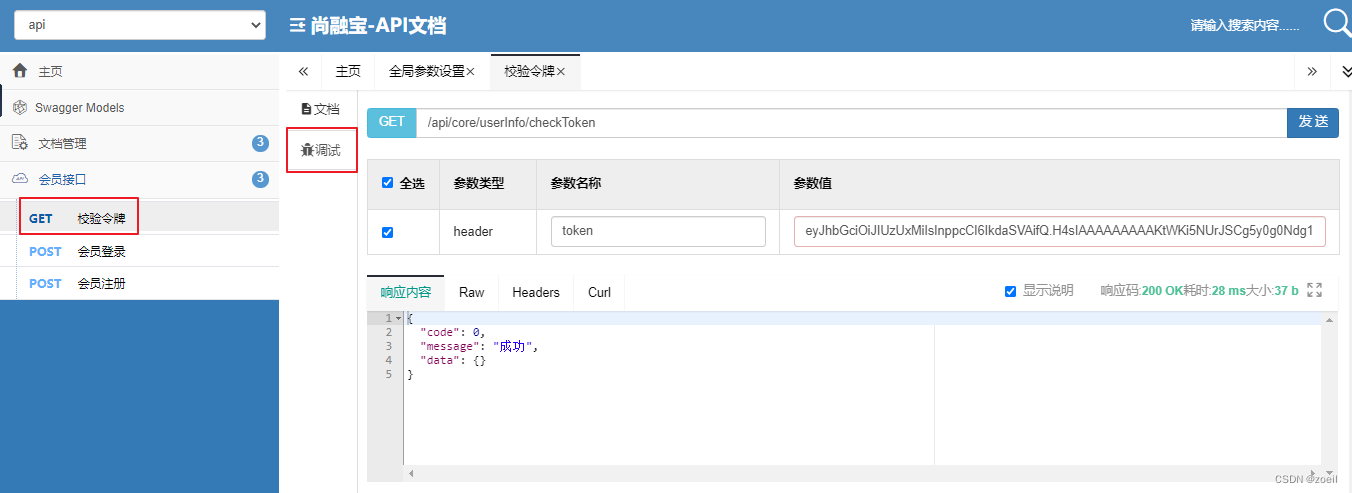
2、前端
对于原本的显示用户信息的函数showInfo我们需要优化一下,在拿到cookie中的用户信息后,先请求后端服务器校验token,成功才显示信息
showInfo() {
// debugger
let userInfo = cookie.get('userInfo')
if (!userInfo) {
console.log('cookie不存在')
this.userInfo = null
return
}
userInfo = JSON.parse(userInfo)
//先在服务器端校验token
this.$axios({
url: '/api/core/userInfo/checkToken',
method: 'get',
headers: {
//如果token校验成功,再展示user信息
token: userInfo.token,
},
}).then((response) => {
console.log('校验成功')
this.userInfo = userInfo
})
},可能你会有疑问为什么上面拿到响应数据进入then就代表着成功,因为axios响应拦截器中已经帮我们处理了未登录的情况
$axios.onResponse((response) => {
console.log('Reciving resposne', response)
if (response.data.code === 0) {
return response // 后端对于未登录的情况返回的状态码为-211
} else if (response.data.code === -211) {
console.log('token校验失败')
cookie.set('userInfo', '')
//debugger
//跳转到登录页面
window.location.href = '/login'
} else {
Message({
message: response.data.message,
type: 'error',
duration: 5 * 1000,
})
return Promise.reject(response)
}
})