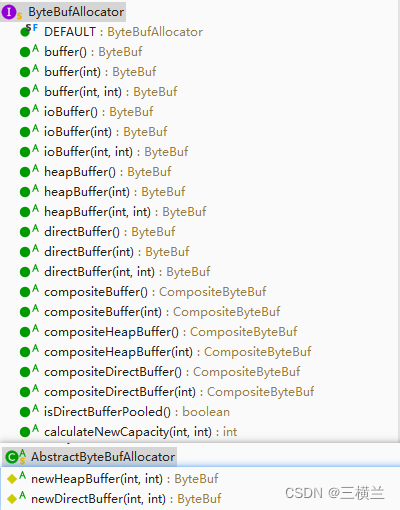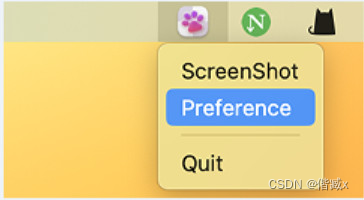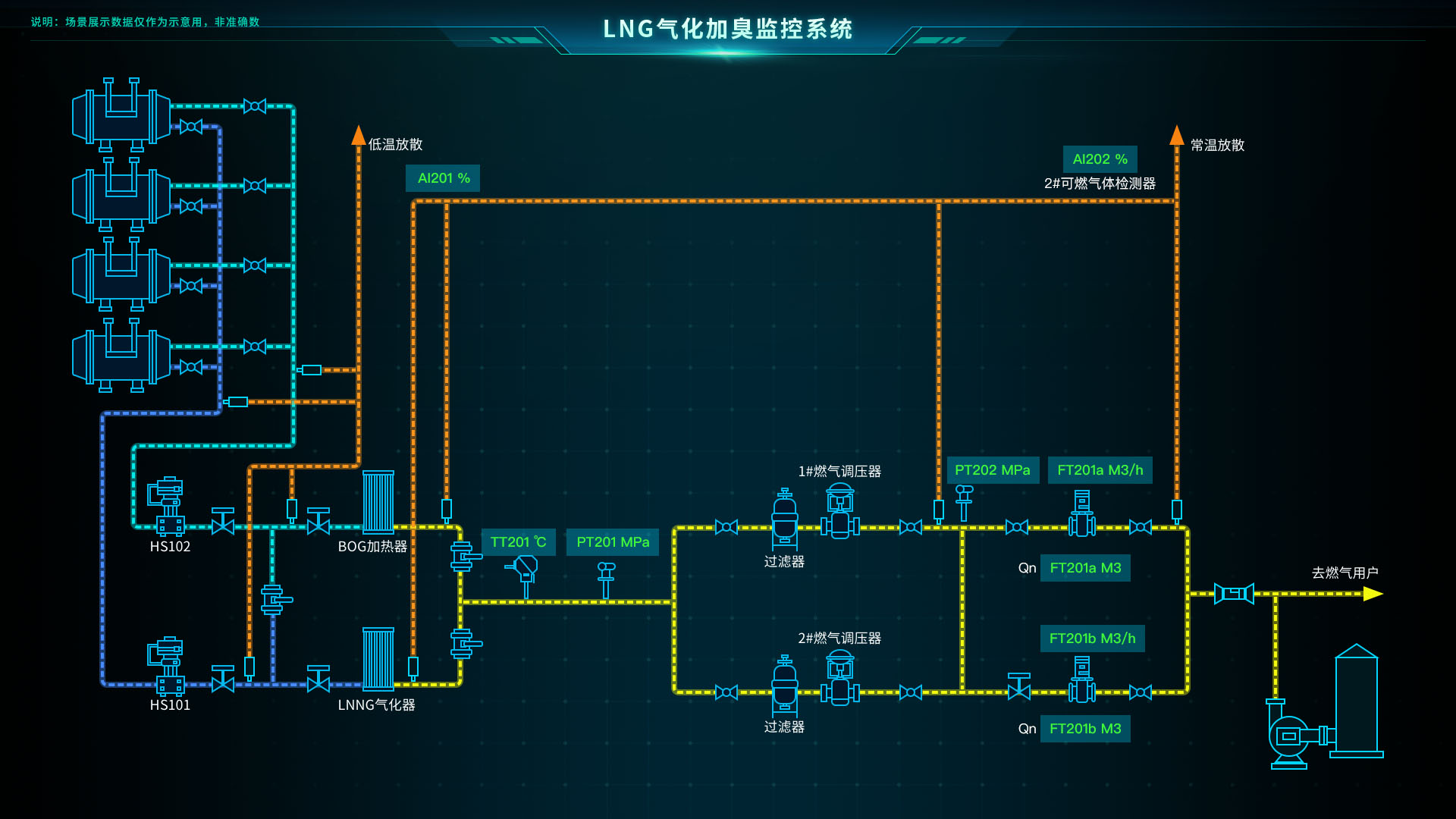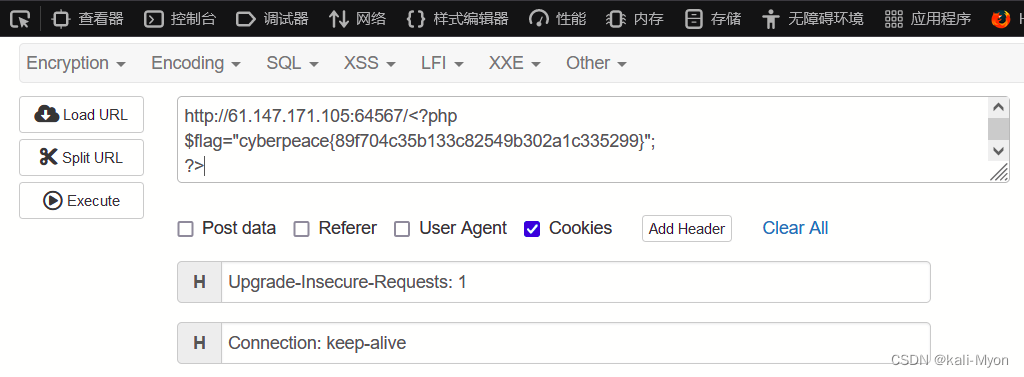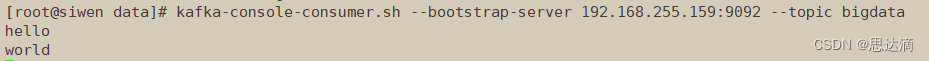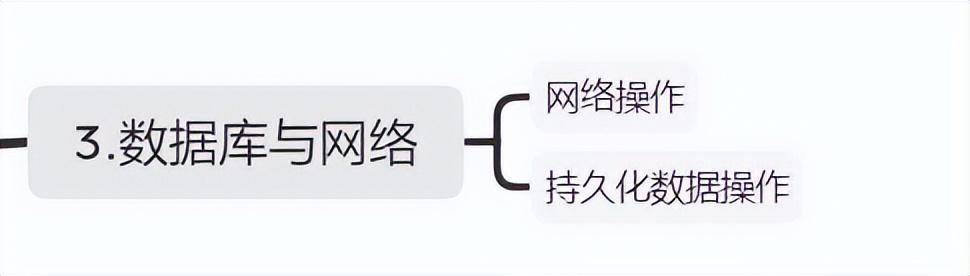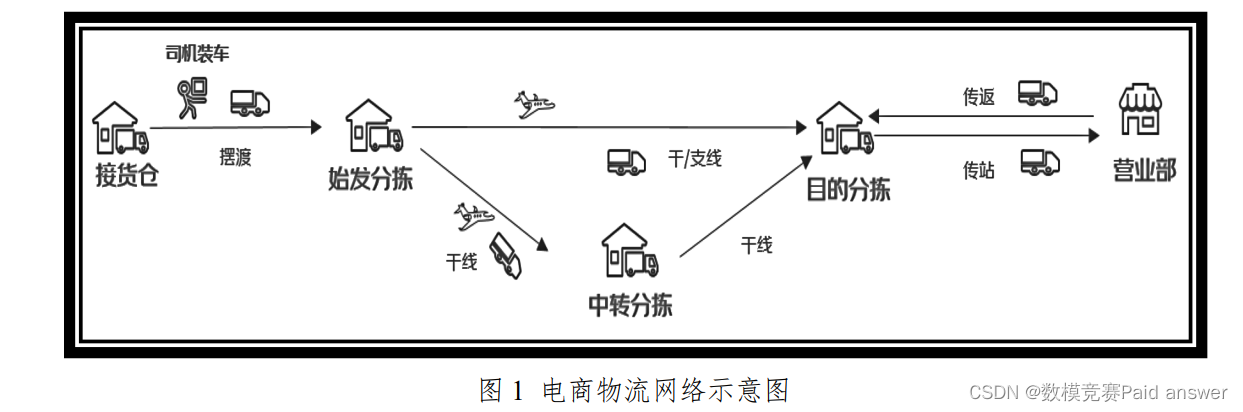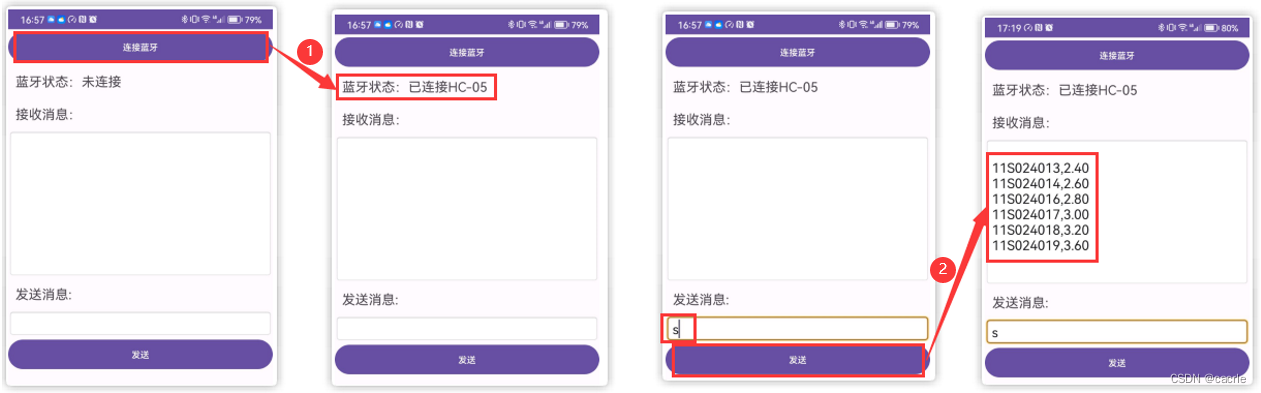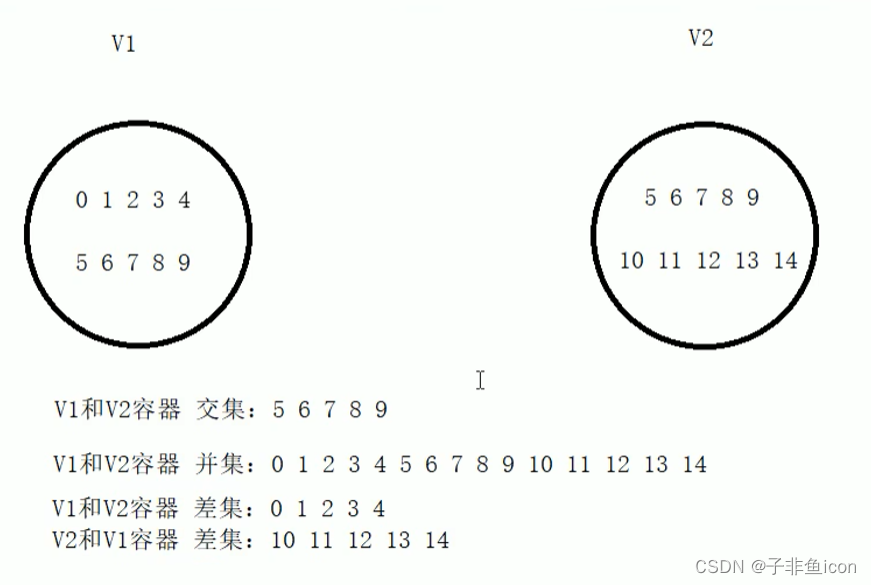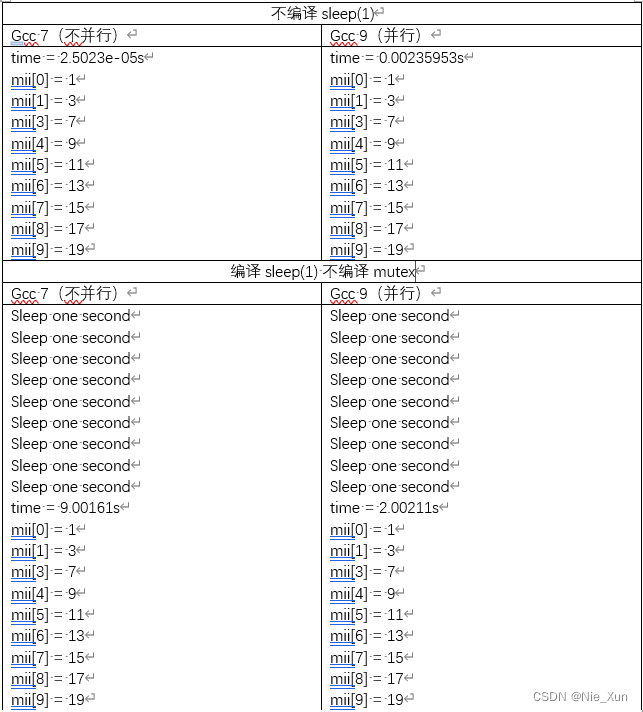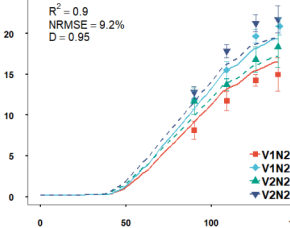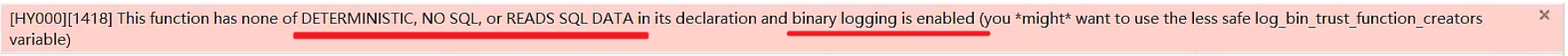目录
1 从data,methods到setup
超级NB的写法
2 使用props、emit和context
使用props
使用emit
3 路由变化
4 变量初始化的变化
1 从data,methods到setup
<script>
export default {
components:{
NPagination:NPagination,
},
name: "MyPaging",
setup(){
//基本数据类型使用ref
//其他类型使用reactive
const currentPage=ref(1);
const totalCount=ref(100);
const pageSize=ref(100)
function pageF(){
if (currentPage.value)
{
alert(currentPage.value)
}
}
return{
currentPage,
pageSize,
totalCount,
pageF,
}
}
}
</script>超级NB的写法
使用标签中的setup语法糖
<script setup>
</script>
作用:
1 使用后,引入普通的组件无需注册组件就可以使用了
2 无需一个个返回setup中的东西了
3 无需定义暴露当前组件的名字,会默认使用当前的文件名作为暴露的组件的名字!!
<script setup>
import {NPagination} from "naive-ui"
import {ref} from "vue";
const currentPage=ref(1)
const totalCount=ref(100)
const pageSize=ref(100)
function pageF(){
if (currentPage.value)
{
alert(currentPage.value)
}
}
</script>兄弟们!!是不是吊炸天了!!!
2 使用props、emit和context
使用props
父组件
<my-paging :cs="111"></my-paging>子组件
<template>
<n-pagination/>
</template>
<script setup>
//使用props
const mycs=defineProps({
"cs":Number
});
alert(mycs.cs)
</script>
<style scoped>
</style>
结果:

使用emit
1 父组件
<MyPaging :cs="111" @click-page="mydata"></MyPaging>
<script setup>
const mydata=(data)=>{
alert(data)
}
</script>子组件
<template>
<div @click="ceclick()" style="width: 1000px;background-color: #fecfef;height: 1000px"/>
</template>
<script setup>
//使用emit
//定义emit
const myemit=defineEmits(["click-page"])
function ceclick(){
myemit("click-page","我是子组件的数据!")
}
</script>
<style scoped>
</style>
效果:
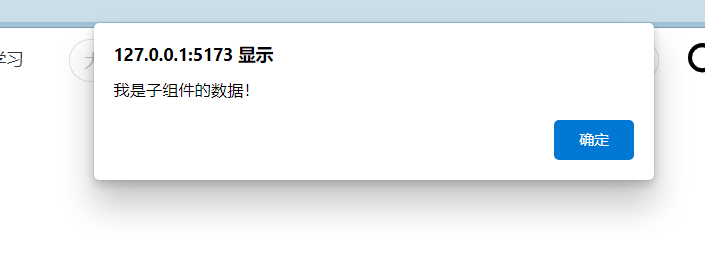
3 路由变化
Vue2 路由的使用
const path = navigator.userAgent.match(/(phone|pad|pod|iPhone|iPod|ios|iPad|Android|Mobile|BlackBerry|IEMobile|MQQBrowser|JUC|Fennec|wOSBrowser|BrowserNG|WebOS|Symbian|Windows Phone)/i) ? 'mobile/' : 'pc/'
console.log(path)
export const data={
routes: [
{
name: "index",
path: "/",
component: MyIndex=>{require([`@/components/MyPage/${path}MyIndex`],MyIndex)},
meta: {title: "xx"}
}]
}
import VueRouter from "vue-router";
import axios from "axios";
import {data} from "@/routers/details";
//创建路由
const MyRouter = new VueRouter(data)
export default MyRouter; Vue3中的使用:
const path = navigator.userAgent.match(/(phone|pad|pod|iPhone|iPod|ios|iPad|Android|Mobile|BlackBerry|IEMobile|MQQBrowser|JUC|Fennec|wOSBrowser|BrowserNG|WebOS|Symbian|Windows Phone)/i) ? 'mobile/' : 'pc/'
console.log(path)
export const data={
routes: [
{
name: "index",
path: "/",
component: MyIndex=>{import([`@/components/MyPage/${path}MyIndex`],MyIndex)},
meta: {title: "xx"}
}]
}
import VueRouter, {createRouter, createWebHistory} from "vue-router";
import axios from "axios";
import {data} from "./details";
//创建路由器
const MyRouter = createRouter({
history: createWebHistory(),
data
})
export default MyRouter;
主要的变化是:
1 路由创建:createRouter()({
参数
})
2 组件引入:import(xx)
4 变量初始化的变化
vue2
data(){
return{
name:"zs",
age:12,
city:{
"sh":"上海",
"bj":"北京"
}
}
}vue3
const name=ref("zs");
const age=ref(12);
const city=reactive({
"sh":"上海",
"bj":"北京"})总结:
简单类型使用ref()初始化
复杂类型使用reactive初始化
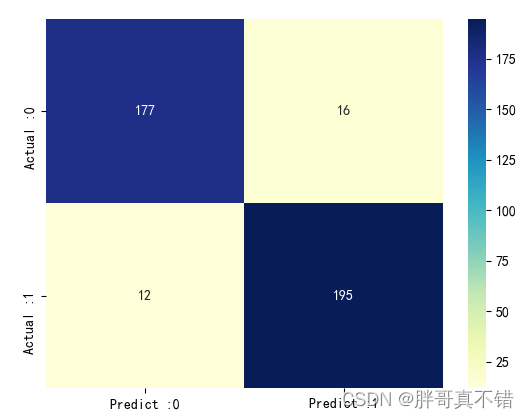
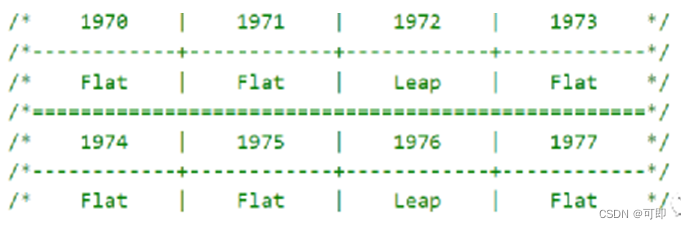

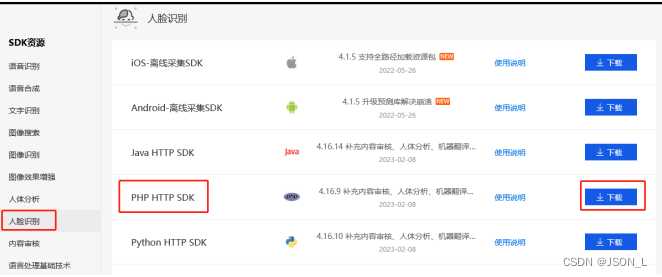
![[MAUI 项目实战] 手势控制音乐播放器(四):圆形进度条](https://img-blog.csdnimg.cn/eaecf39b83074eb79c774b56c21145ea.gif)