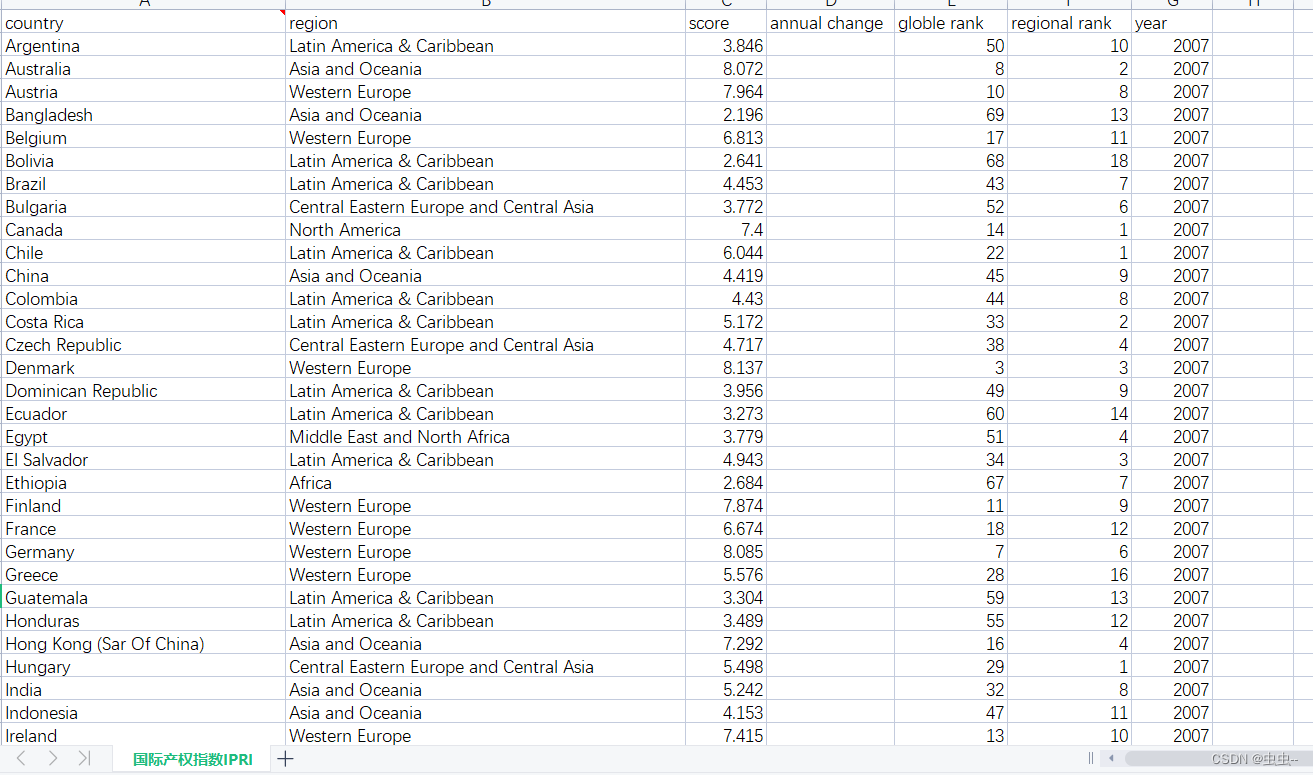本文将详细介绍如何实现博客平台中的文章列表展示、文章分类与标签管理功能,包括前端的Vue组件设计和后端的Spring Boot接口实现。在阅读本文后,您将了解如何设计和实现高效、易用的文章列表展示、文章分类与标签管理功能。
一、文章列表展示
1.设计思路
在设计文章列表展示功能时,我们需要关注以下几点:
- 支持分页功能,避免一次性加载过多数据
- 提供文章预览,包括标题、摘要、作者、发布时间等信息
- 支持按分类和标签筛选文章列表
- 提供搜索功能,方便用户快速找到感兴趣的文章
2.技术实现
(1) 创建文章列表组件
在前端,使用Vue框架创建一个文章列表组件。该组件包括一个文章列表,每个文章项包含标题、摘要、作者、发布时间等信息。用户可以点击文章标题跳转到文章详情页。
<template>
<div class="article-list">
<div class="article-item" v-for="article in articles" :key="article.id">
<h3>
<router-link :to="{ name: 'article-detail', params: { articleId: article.id } }">{{ article.title }}</router-link>
</h3>
<p class="meta">By {{ article.author }} | {{ article.createdAt }}</p>
<p class="excerpt">{{ article.excerpt }}</p>
</div>
<pagination @page-changed="fetchArticles" :total-pages="totalPages" />
</div>
</template>
<script>
export default {
data() {
return {
articles: [],
totalPages: 0,
};
},
async created() {
await this.fetchArticles(1);
},
methods: {
async fetchArticles(page) {
const { data } = await this.$http.get(`/articles?page=${page}`);
this.articles = data.content;
this.totalPages = data.totalPages;
},
},
};
</script>
(2) 实现文章列表接口
在后端,使用Spring Boot创建一个处理文章列表请求的接口。根据请求参数,获取指定页码的文章列表,并返回给前端。
@RestController
@RequestMapping("/articles")
public class ArticleController {
@Autowired
private ArticleRepository articleRepository;
@GetMapping
public ResponseEntity<?> getArticles(@RequestParam(defaultValue = "1") int page) {
Pageable pageable = PageRequest.of(page - 1, 10, Sort.by(Sort.Direction.DESC, "createdAt"));
Page<Article> articles = articleRepository.findAll(pageable);
return ResponseEntity.ok(articles);
}
}
二、文章分类与标签管理
1.设计思路
在设计文章分类与标签管理功能时,我们需要关注以下几点:
- 支持用户自定义分类与标签
- 支持为文章添加多个分类与标签
- 支持按分类与标签筛选文章列表
2.技术实现
(1) 创建分类与标签管理组件
在前端,使用Vue框架创建一个分类与标签管理组件。该组件包括分类列表和标签列表,用户可以添加、删除和修改分类与标签。
<template>
<div class="category-tag-management">
<div class="categories">
<h3>Categories</h3>
<ul>
<li v-for="category in categories" :key="category.id">
{{ category.name }}
<button @click="deleteCategory(category.id)">Delete</button>
</li>
</ul>
<form @submit.prevent="addCategory">
<input type="text" v-model="newCategory" placeholder="Add category" required />
<button type="submit">Add</button>
</form>
</div>
<div class="tags">
<h3>Tags</h3>
<ul>
<li v-for="tag in tags" :key="tag.id">
{{ tag.name }}
<button @click="deleteTag(tag.id)">Delete</button>
</li>
</ul>
<form @submit.prevent="addTag">
<input type="text" v-model="newTag" placeholder="Add tag" required />
<button type="submit">Add</button>
</form>
</div>
</div>
</template>
<script>
export default {
data() {
return {
categories: [],
tags: [],
newCategory: "",
newTag: "",
};
},
async created() {
await this.fetchCategoriesAndTags();
},
methods: {
async fetchCategoriesAndTags() {
const [categories, tags] = await Promise.all([
this.$http.get("/categories"),
this.$http.get("/tags"),
]);
this.categories = categories.data;
this.tags = tags.data;
},
async addCategory() {
await this.$http.post("/categories", { name: this.newCategory });
this.newCategory = "";
await this.fetchCategoriesAndTags();
},
async deleteCategory(categoryId) {
await this.$http.delete(`/categories/${categoryId}`);
await this.fetchCategoriesAndTags();
},
async addTag() {
await this.$http.post("/tags", { name: this.newTag });
this.newTag = "";
await this.fetchCategoriesAndTags();
},
async deleteTag(tagId) {
await this.$http.delete(`/tags/${tagId}`);
await this.fetchCategoriesAndTags();
},
},
};
</script>
(2) 实现分类与标签管理接口
在后端,使用Spring Boot创建一个处理分类与标签管理请求的接口。提供添加、删除和获取分类与标签的接口.
@RestController
@RequestMapping("/api/categories")
public class CategoryController {
@Autowired
private CategoryRepository categoryRepository;
@PostMapping
public ResponseEntity<?> createCategory(@Valid @RequestBody Category category) {
categoryRepository.save(category);
return ResponseEntity.status(HttpStatus.CREATED).body("Category created successfully.");
}
@GetMapping
public ResponseEntity<?> getCategories() {
List<Category> categories = categoryRepository.findAll();
return ResponseEntity.ok(categories);
}
@DeleteMapping("/{categoryId}")
public ResponseEntity<?> deleteCategory(@PathVariable Long categoryId) {
categoryRepository.deleteById(categoryId);
return ResponseEntity.ok("Category deleted successfully.");
}
}
@RestController
@RequestMapping("/api/tags")
public class TagController {
@Autowired
private TagRepository tagRepository;
@PostMapping
public ResponseEntity<?> createTag(@Valid @RequestBody Tag tag) {
tagRepository.save(tag);
return ResponseEntity.status(HttpStatus.CREATED).body("Tag created successfully.");
}
@GetMapping
public ResponseEntity<?> getTags() {
List<Tag> tags = tagRepository.findAll();
return ResponseEntity.ok(tags);
}
@DeleteMapping("/{tagId}")
public ResponseEntity<?> deleteTag(@PathVariable Long tagId) {
tagRepository.deleteById(tagId);
return ResponseEntity.ok("Tag deleted successfully.");
}
}
通过上述代码,我们实现了分类与标签管理接口。现在,用户可以通过这些接口来创建、获取和删除分类与标签。在实际项目中,还可以根据需要添加更多的分类与标签管理功能,例如修改分类与标签、按照分类或标签筛选文章等。
在这里,我们将补充修改分类与标签功能,并介绍如何按分类或标签筛选文章。
一、修改分类与标签功能
1.前端修改功能实现
在分类与标签管理组件中添加一个修改按钮,点击后弹出一个对话框让用户输入新的分类或标签名称。提交后,调用相应的修改接口。
<!-- 修改分类对话框 -->
<template>
<div class="edit-dialog">
<div class="dialog-mask" @click="$emit('close')"></div>
<div class="dialog-content">
<h3>Edit Category</h3>
<form @submit.prevent="editCategory">
<input type="text" v-model="newName" placeholder="Enter new name" required />
<button type="submit">Save</button>
</form>
</div>
</div>
</template>
<script>
export default {
props: ['categoryId'],
data() {
return {
newName: "",
};
},
methods: {
async editCategory() {
await this.$http.put(`/api/categories/${this.categoryId}`, { name: this.newName });
this.newName = "";
this.$emit('close');
this.$emit('updated');
},
},
};
</script>
2.后端修改功能实现
在CategoryController和TagController中添加修改分类和标签的接口。
// CategoryController
@PutMapping("/{categoryId}")
public ResponseEntity<?> updateCategory(@PathVariable Long categoryId, @Valid @RequestBody Category newCategory) {
Optional<Category> optionalCategory = categoryRepository.findById(categoryId);
if (optionalCategory.isPresent()) {
Category category = optionalCategory.get();
category.setName(newCategory.getName());
categoryRepository.save(category);
return ResponseEntity.ok("Category updated successfully.");
} else {
return ResponseEntity.status(HttpStatus.NOT_FOUND).body("Category not found.");
}
}
// TagController
@PutMapping("/{tagId}")
public ResponseEntity<?> updateTag(@PathVariable Long tagId, @Valid @RequestBody Tag newTag) {
Optional<Tag> optionalTag = tagRepository.findById(tagId);
if (optionalTag.isPresent()) {
Tag tag = optionalTag.get();
tag.setName(newTag.getName());
tagRepository.save(tag);
return ResponseEntity.ok("Tag updated successfully.");
} else {
return ResponseEntity.status(HttpStatus.NOT_FOUND).body("Tag not found.");
}
}

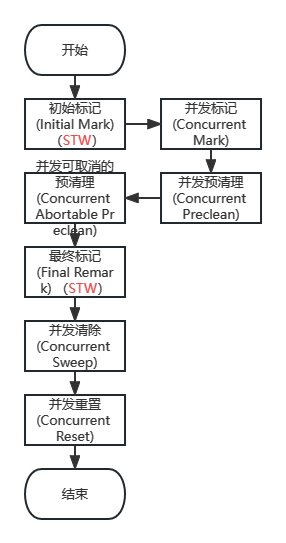
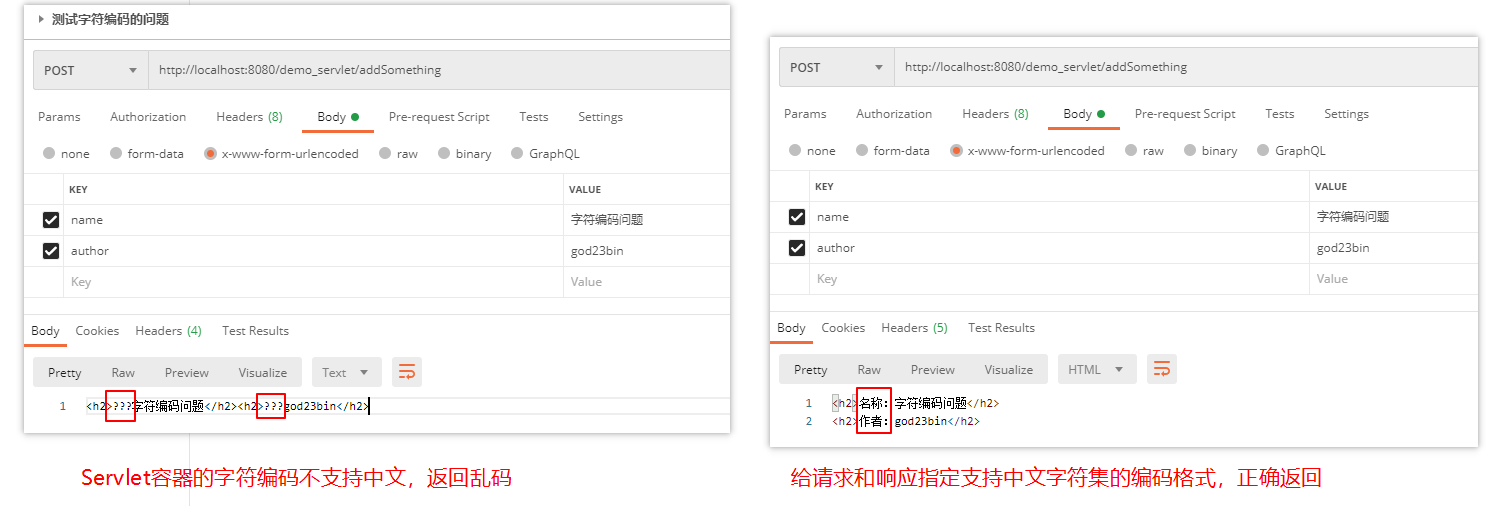
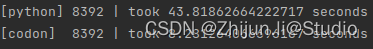
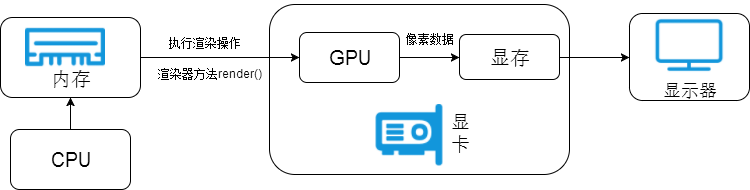
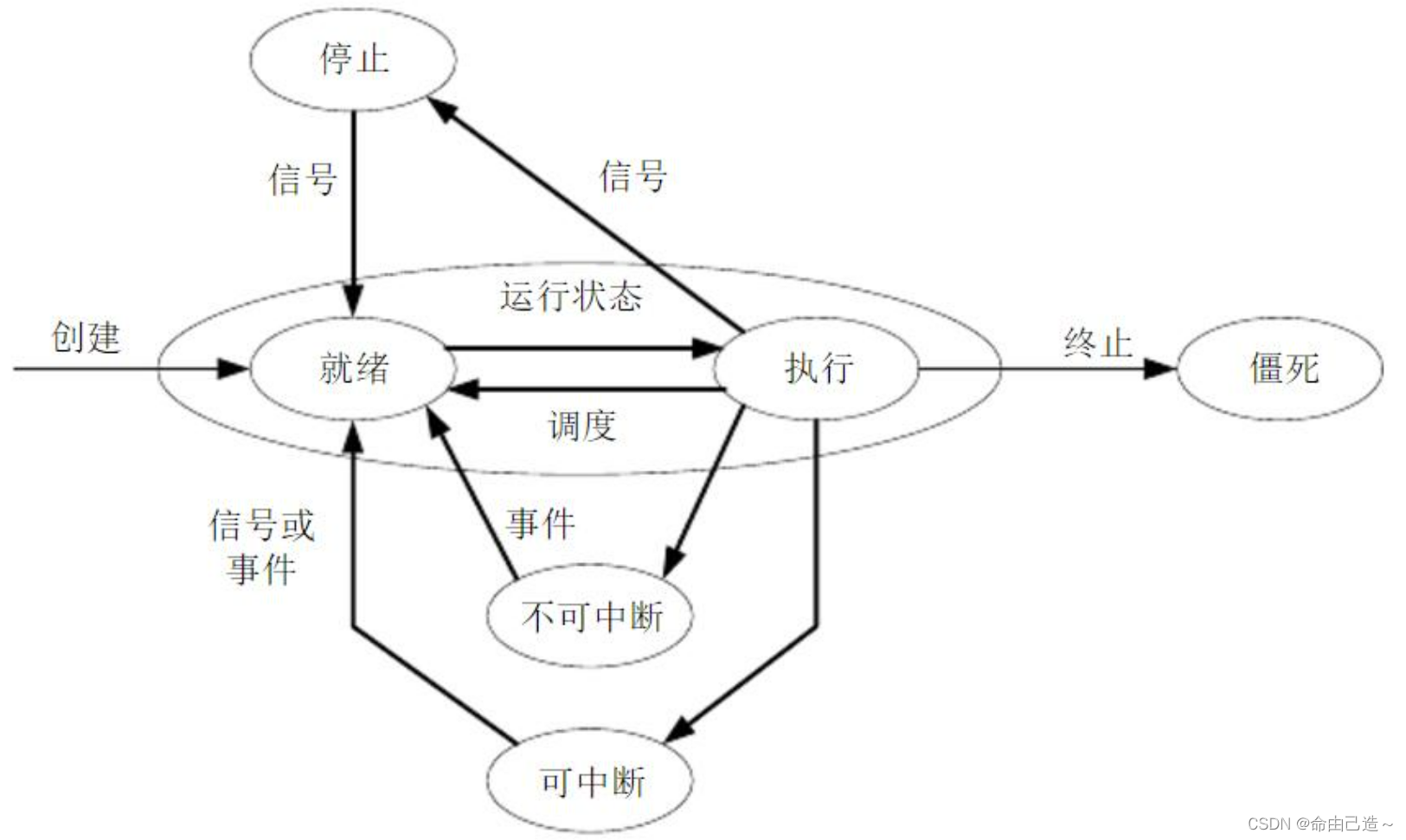
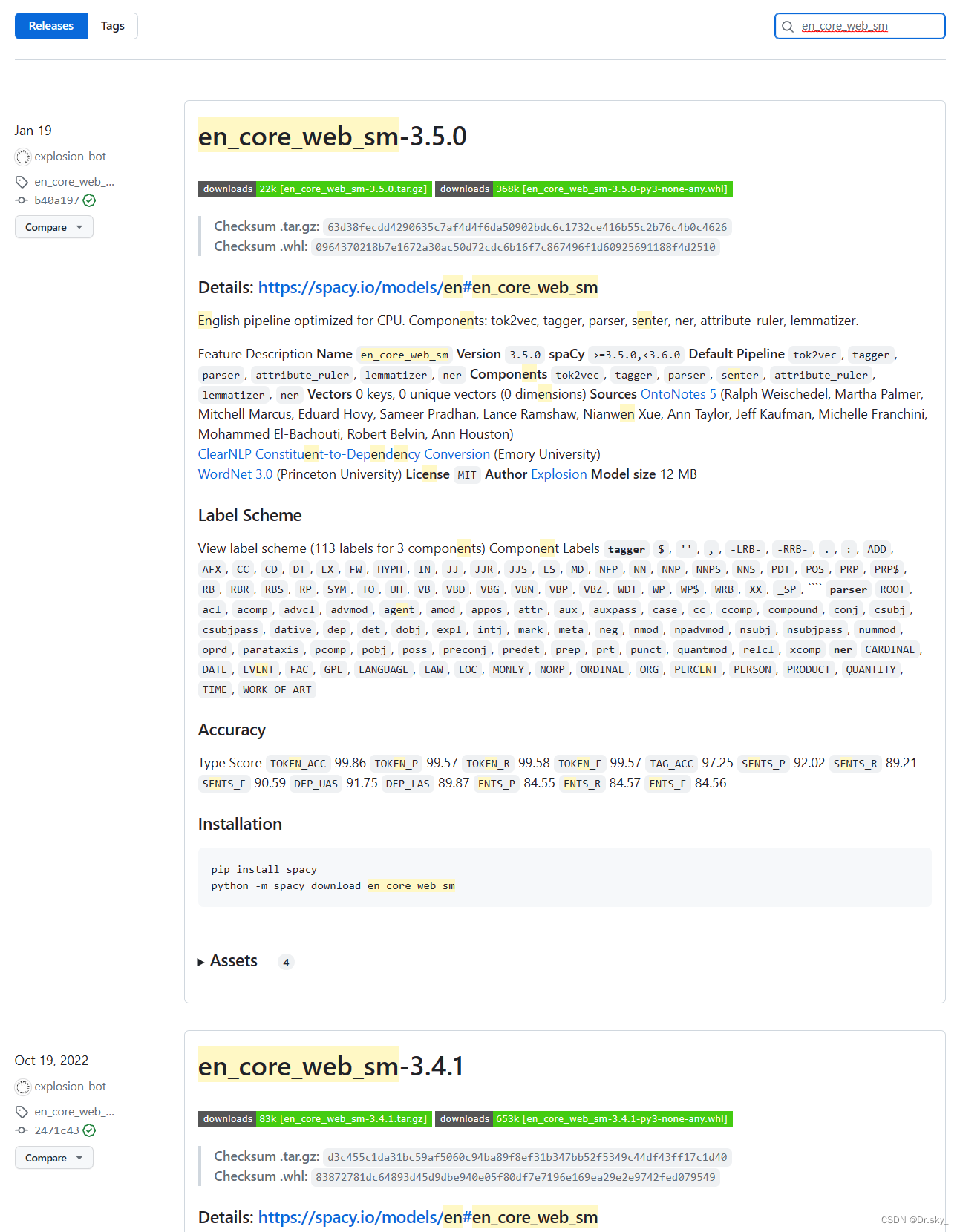



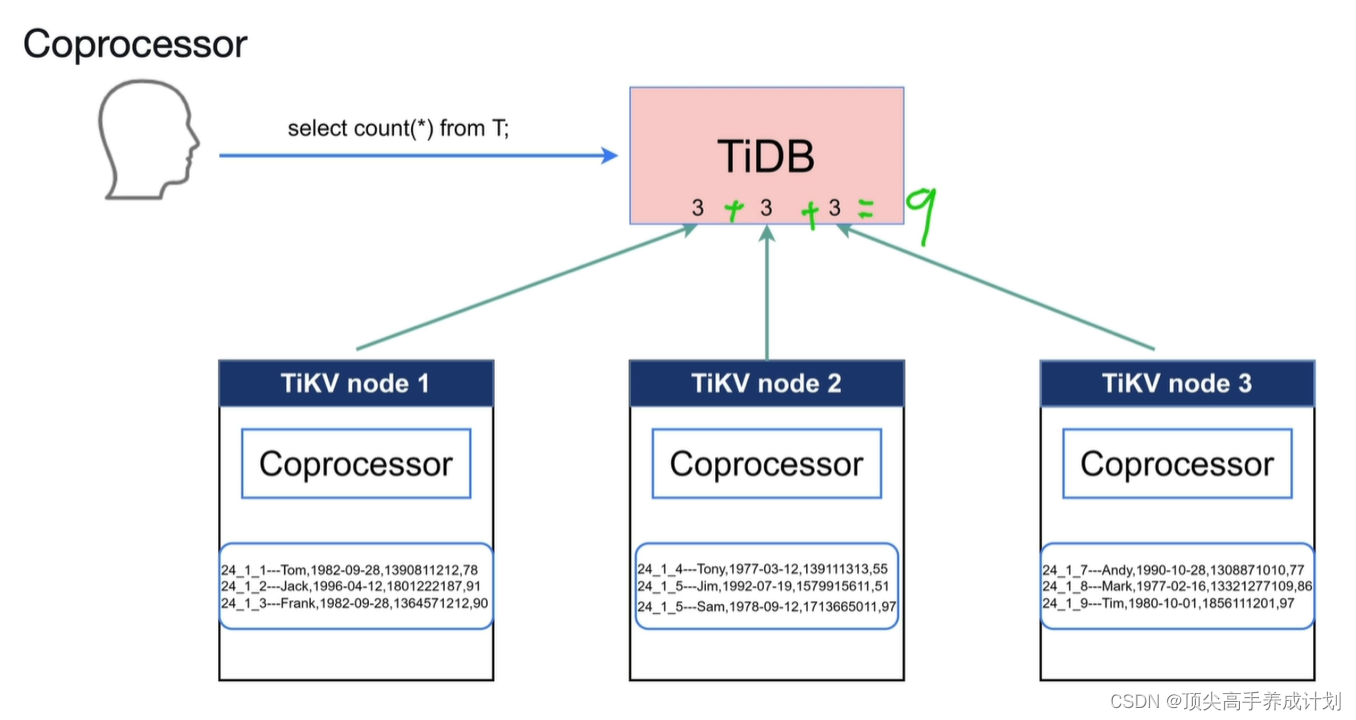
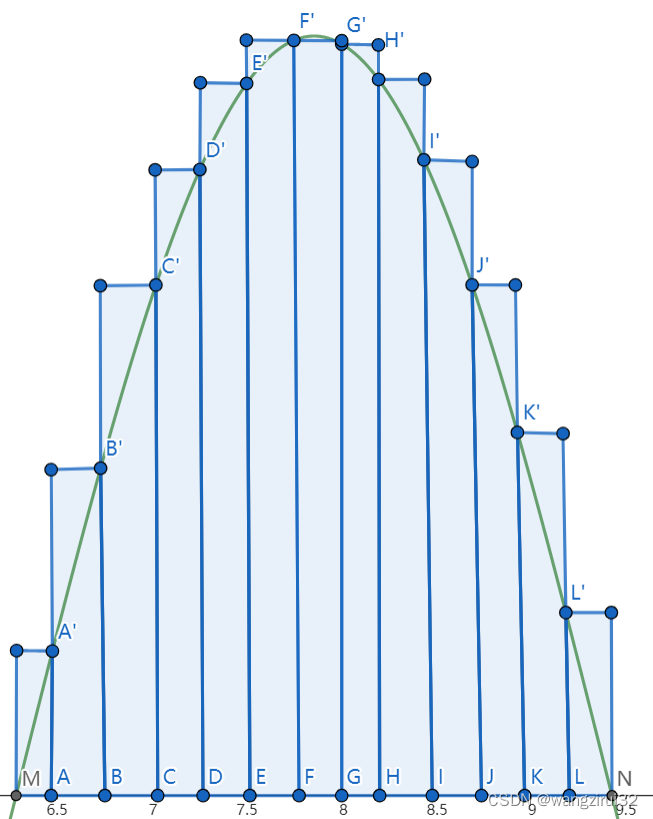
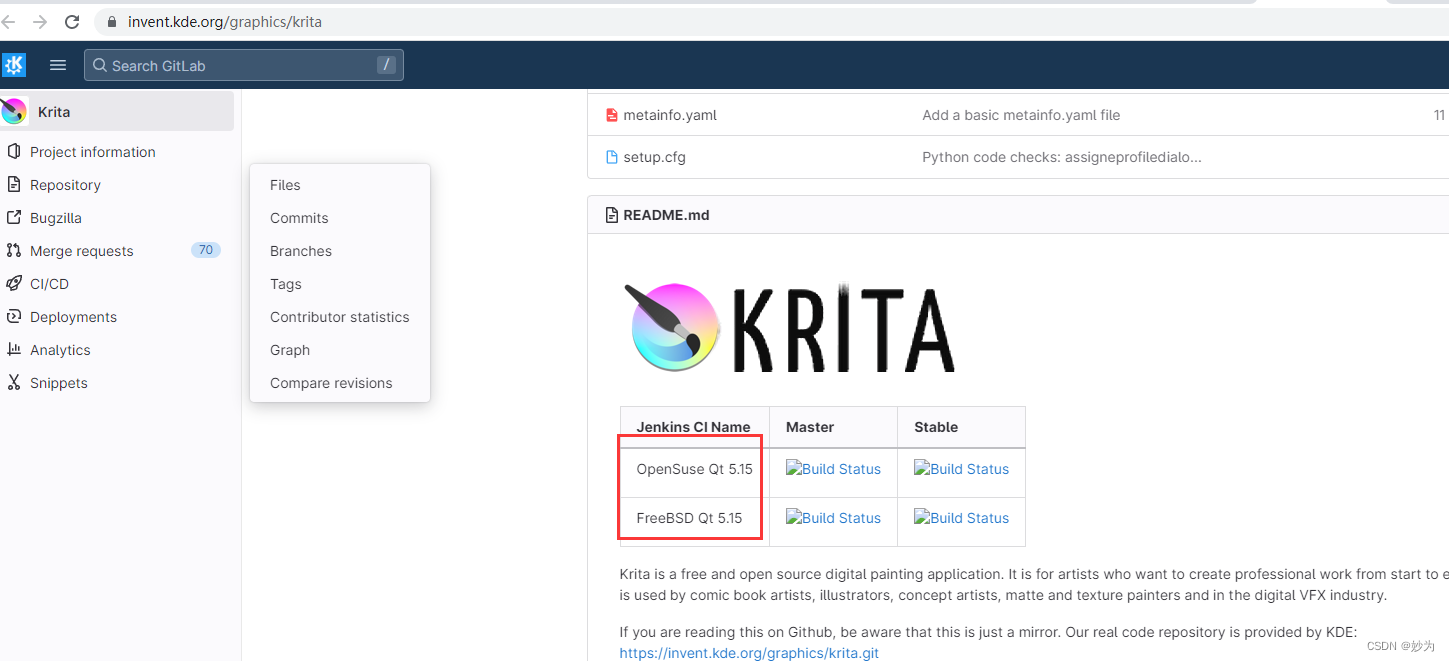


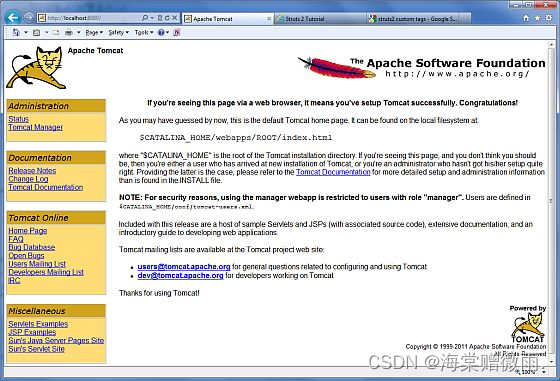
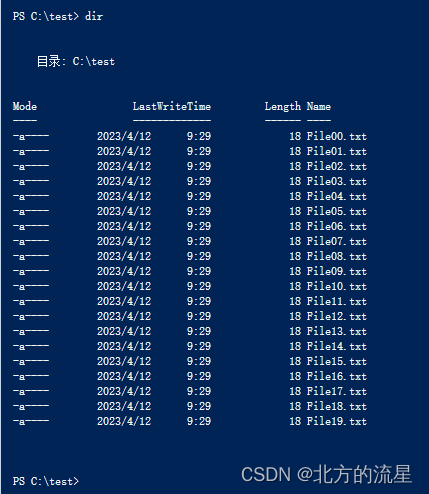
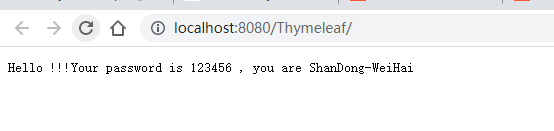
![[Netty源码] 编码和解码相关问题 (十二)](https://img-blog.csdnimg.cn/bf49552a8c9f4dbfb088a6955c8e6e10.png)