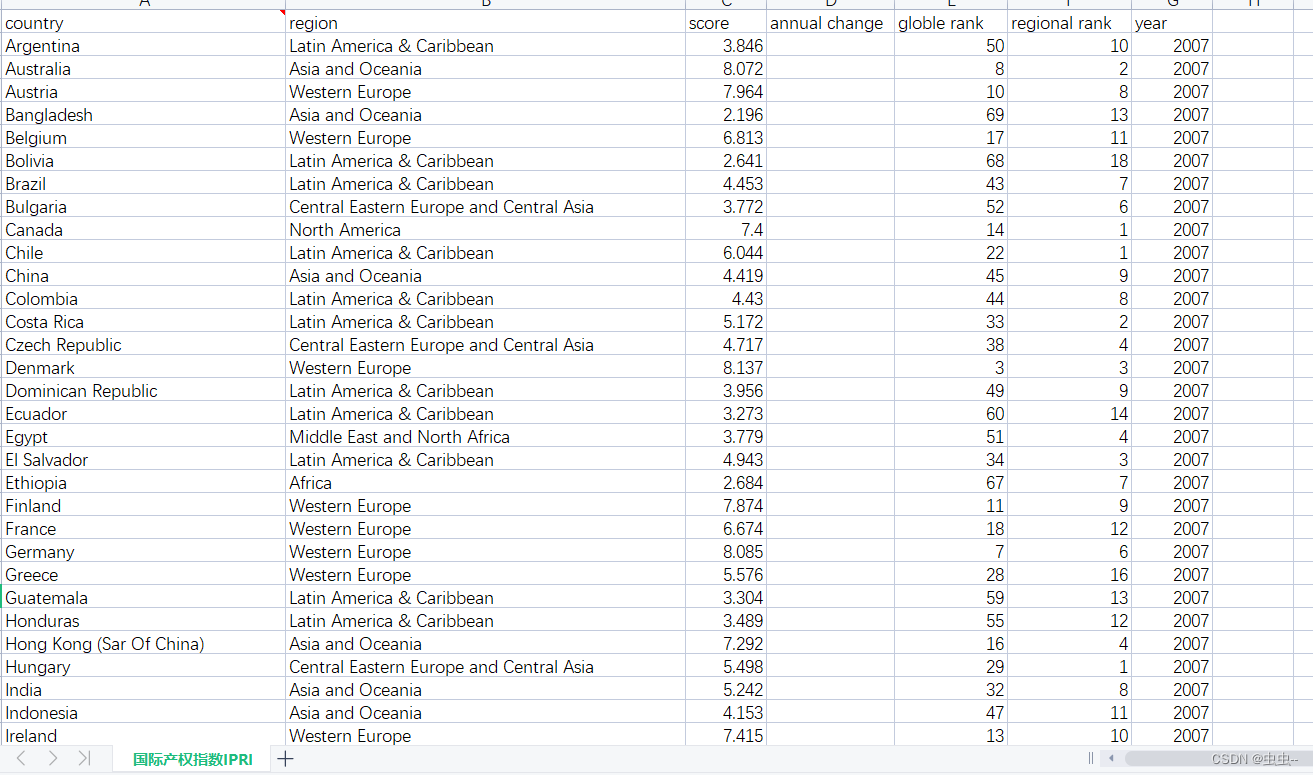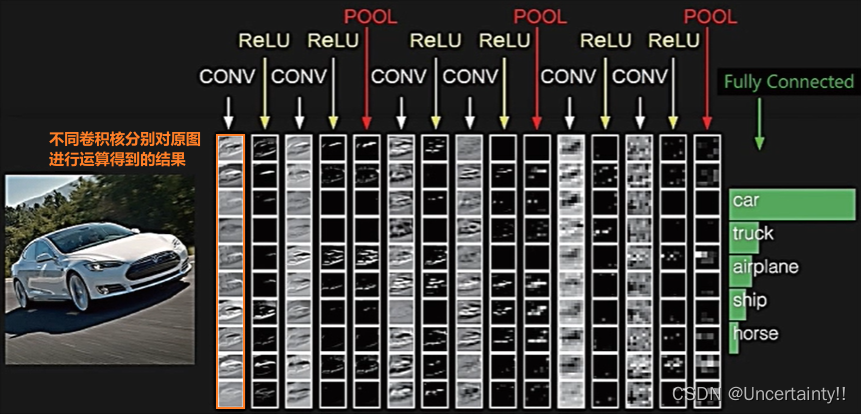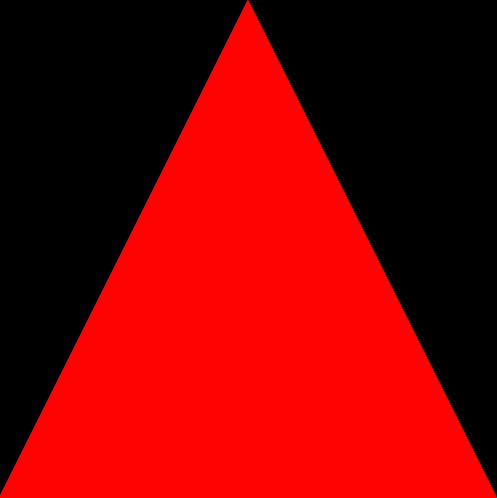使用codon加速你的python程序
作为高性能 Python 编译器,Codon 可将 Python 代码编译为本机机器代码,而无需任何运行时开销。在单线程上,Python 的典型加速大约为 10-100 倍或更多。Codon 的性能通常与 C/C++ 的性能相当。与 Python 不同,Codon 支持本机多线程,这可以使速度提高很多倍。Codon 可通过插件基础结构进行扩展,它允许用户合并新的库、编译器优化甚至关键字。
Codon 框架是完全模块化和可扩展的,允许无缝集成新模块、编译器优化、领域特定语言等,并积极为生物信息学和量化金融等多个领域开发新的 Codon 扩展。
github链接:https://github.com/exaloop/codon
官方文档链接:https://docs.exaloop.io/codon/
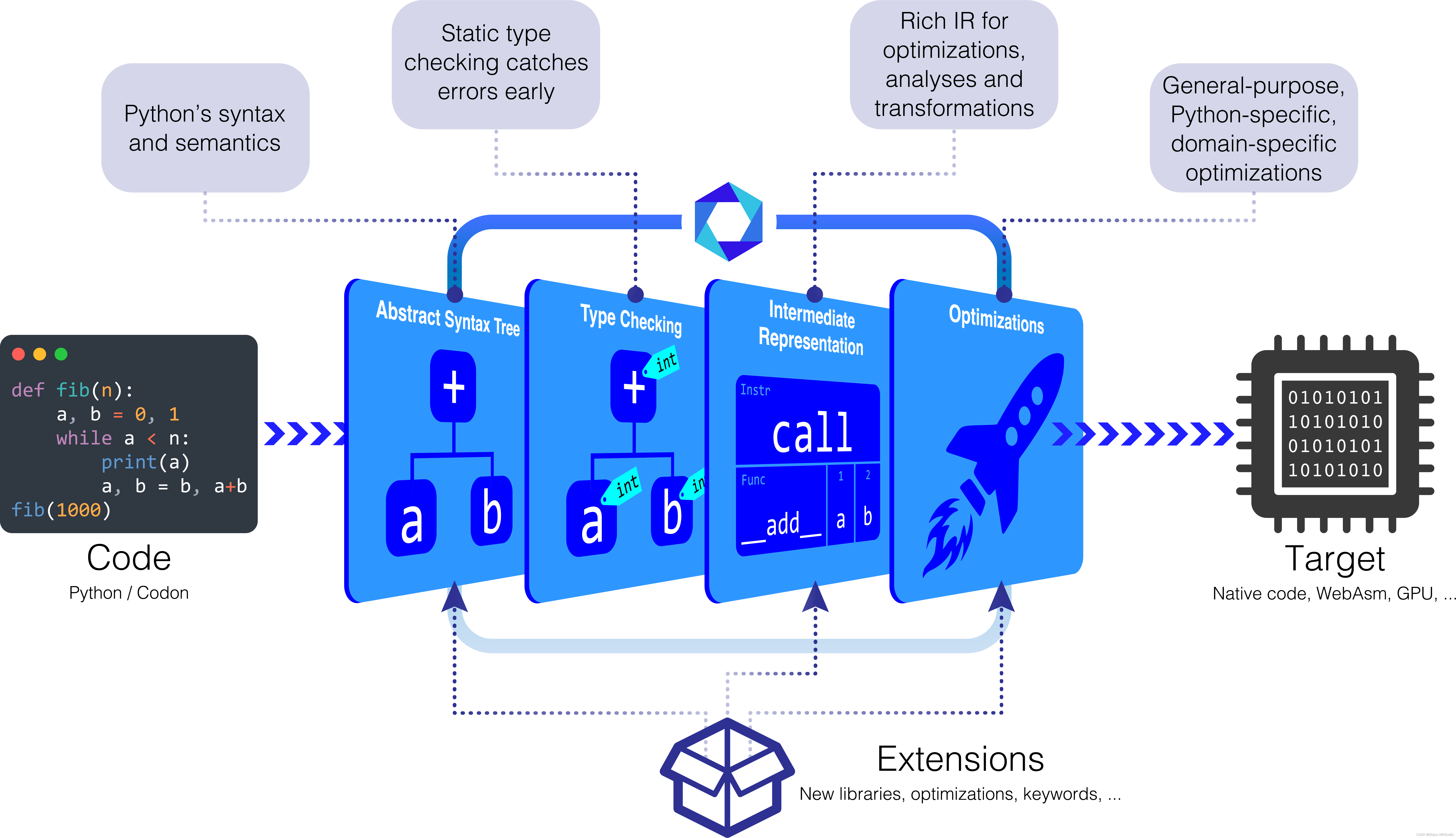
1.安装
目前codon编译好的包仅支持x86_64架构下的linux系统以及mac系统,windows系统下的安装正在开发中…
打开终端输入下述指令进行安装(当然也可以直接把这个install.sh文件下载下来bash install.sh进行安装):
/bin/bash -c "$(curl -fsSL https://exaloop.io/install.sh)"
安装完成截图如下:
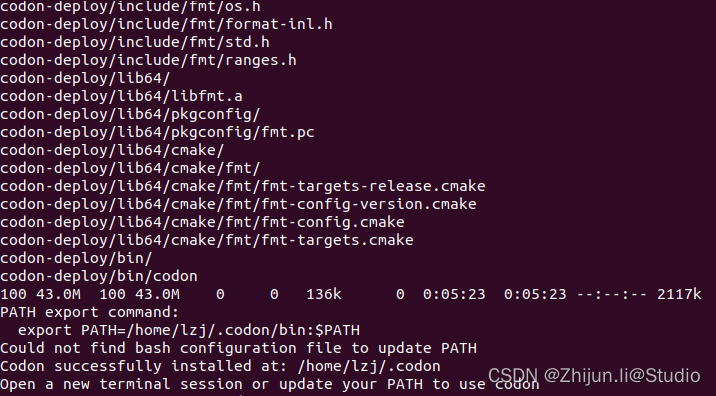
安装完成后,需要配置以下环境,其中第一行引号中的内容需要更换为自己的,上图中有指明正确路径:
echo "export PATH=/home/lzj/.codon/bin:$PATH" >> ~/.bashrc
source ~/.bashrc
此时,在终端中输入codon就有相关的提示了
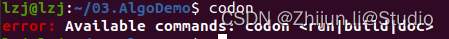
但是如果是使用装饰器的方式加速程序,则还需要安装以下python的api(官方说类似flask功能的还不支持,建议使用@codon装饰器来加速特定部分)
# 进入codon安装路径
cd ~/.codon/python
# 进入指定的虚拟环境
conda activate xxx
# 安装python的api
python setup.py install
安装完成提示信息:

2.使用codon
Codon 是一种与 Python 兼容的语言,许多 Python 程序只要稍作修改就可以工作,使用@conda.jit装饰器可以快速将之前的代码进行加速(目前我只实验了jit这个装饰器,par这个装饰器没有试成功):
import codon
from time import time
def is_prime_python(n):
if n <= 1:
return False
for i in range(2, n):
if n % i == 0:
return False
return True
@codon.jit
def is_prime_codon(n):
if n <= 1:
return False
for i in range(2, n):
if n % i == 0:
return False
return True
t0 = time()
ans = sum(1 for i in range(100000, 200000) if is_prime_python(i))
t1 = time()
print(f'[python] {ans} | took {t1 - t0} seconds')
t0 = time()
ans = sum(1 for i in range(100000, 200000) if is_prime_codon(i))
t1 = time()
print(f'[codon] {ans} | took {t1 - t0} seconds')
同样的程序加速了5倍之多,虽然赶不上官方声称的10-100倍,但是性能也有了明显的提升
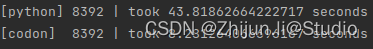
以下是github仓库里的例子:
新建一个fib.py的文件
def fib(n):
a, b = 0, 1
while a < n:
print(a, end=' ')
a, b = b, a+b
print()
fib(1000)
使用codon对其进行编译,编译codon有许多选项和模式:
# compile and run the program
codon run fib.py
# 0 1 1 2 3 5 8 13 21 34 55 89 144 233 377 610 987
# compile and run the program with optimizations enabled
codon run -release fib.py
# 0 1 1 2 3 5 8 13 21 34 55 89 144 233 377 610 987
# compile to executable with optimizations enabled
codon build -release -exe fib.py
./fib
# 0 1 1 2 3 5 8 13 21 34 55 89 144 233 377 610 987
# compile to LLVM IR file with optimizations enabled
codon build -release -llvm fib.py
# outputs file fib.ll
这个素数计数示例展示了 Codon 的OpenMP支持,通过添加一条线启用。装饰器@par告诉编译器并行化以下for循环,在本例中使用动态调度、块大小 100 和 16 个线程。
def is_prime(n):
factors = 0
for i in range(2, n):
if n % i == 0:
factors += 1
return factors == 0
limit = 1000
total = 0
@par(schedule='dynamic', chunk_size=100, num_threads=16)
for i in range(2, limit):
if is_prime(i):
total += 1
print(total)
Codon 支持编写和执行 GPU 内核。下面是计算Mandelbrot 集的示例 :
import gpu
MAX = 1000 # maximum Mandelbrot iterations
N = 4096 # width and height of image
pixels = [0 for _ in range(N * N)]
def scale(x, a, b):
return a + (x/N)*(b - a)
@gpu.kernel
def mandelbrot(pixels):
idx = (gpu.block.x * gpu.block.dim.x) + gpu.thread.x
i, j = divmod(idx, N)
c = complex(scale(j, -2.00, 0.47), scale(i, -1.12, 1.12))
z = 0j
iteration = 0
while abs(z) <= 2 and iteration < MAX:
z = z**2 + c
iteration += 1
pixels[idx] = int(255 * iteration/MAX)
mandelbrot(pixels, grid=(N*N)//1024, block=1024)
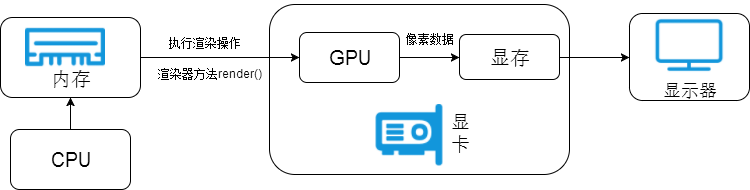
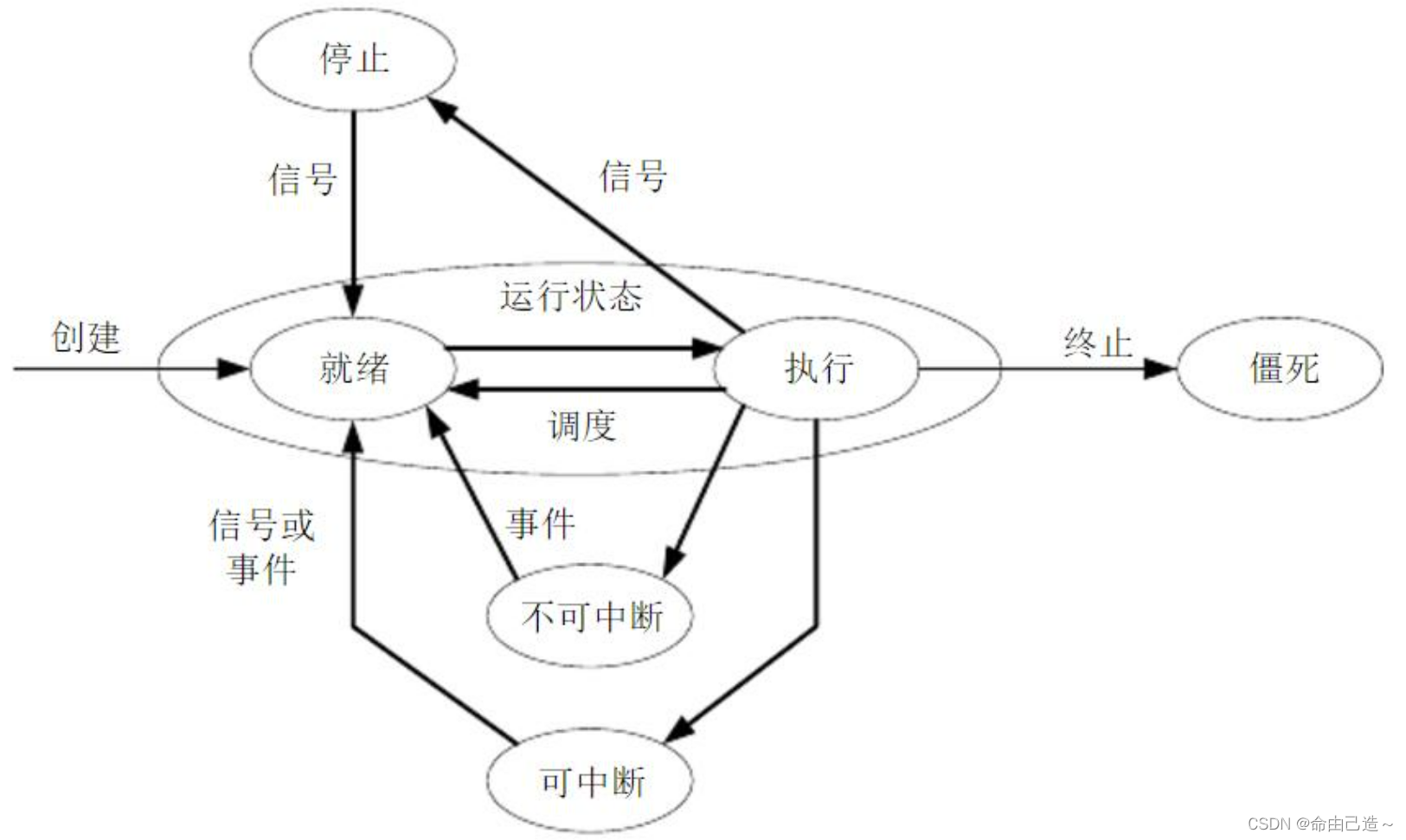
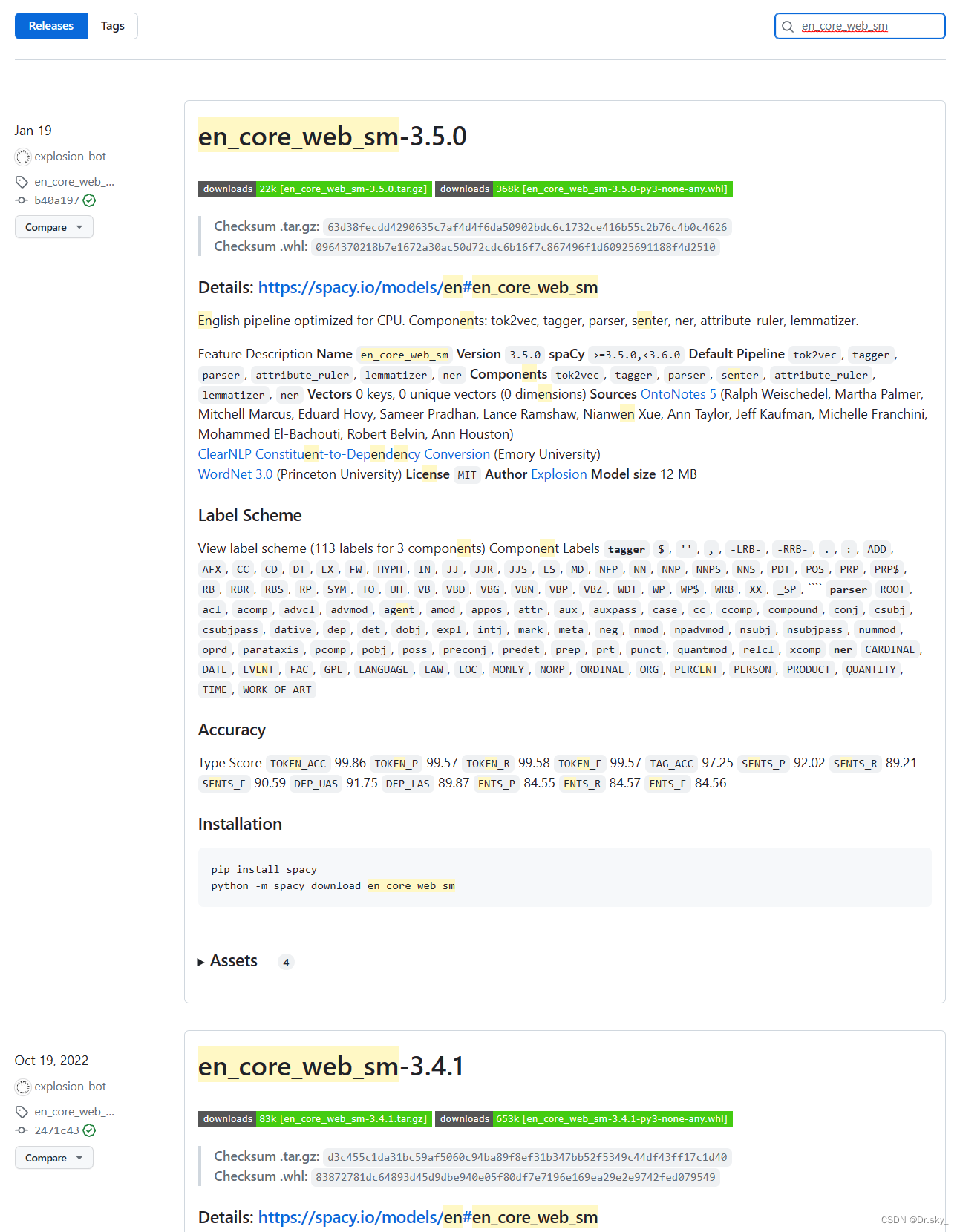



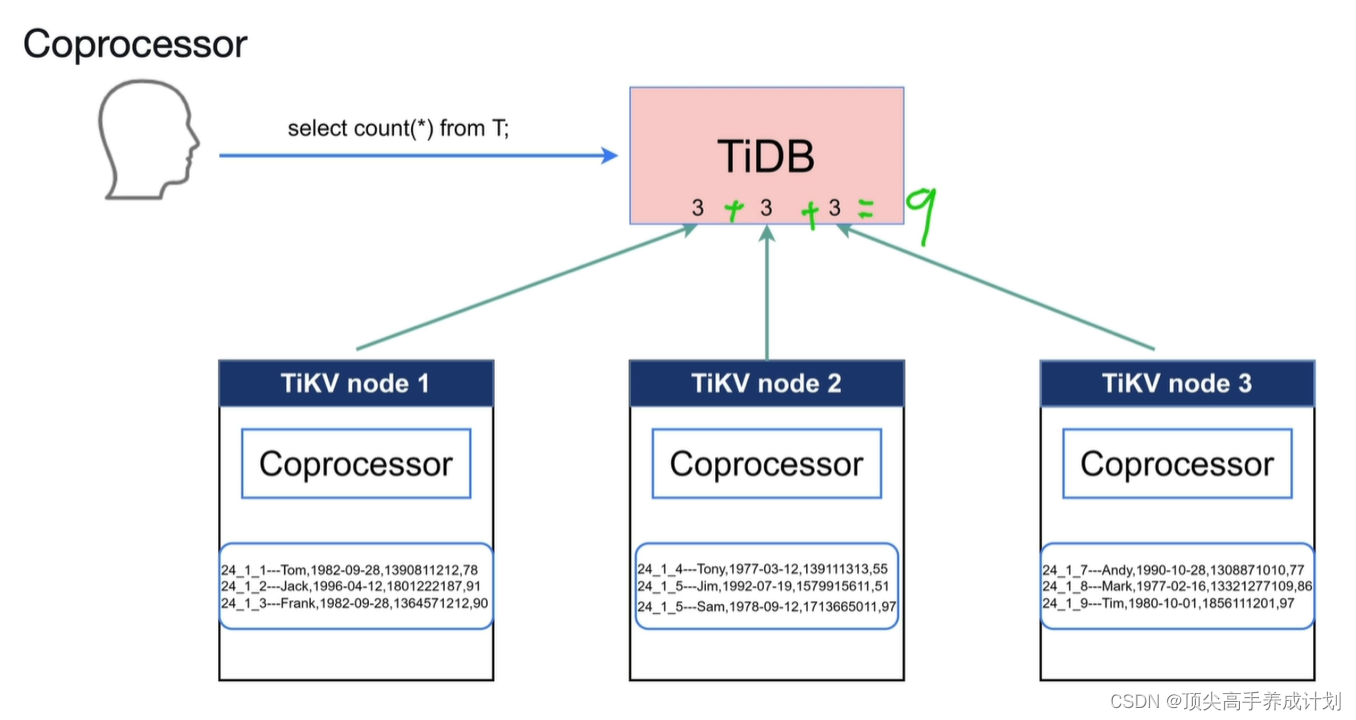
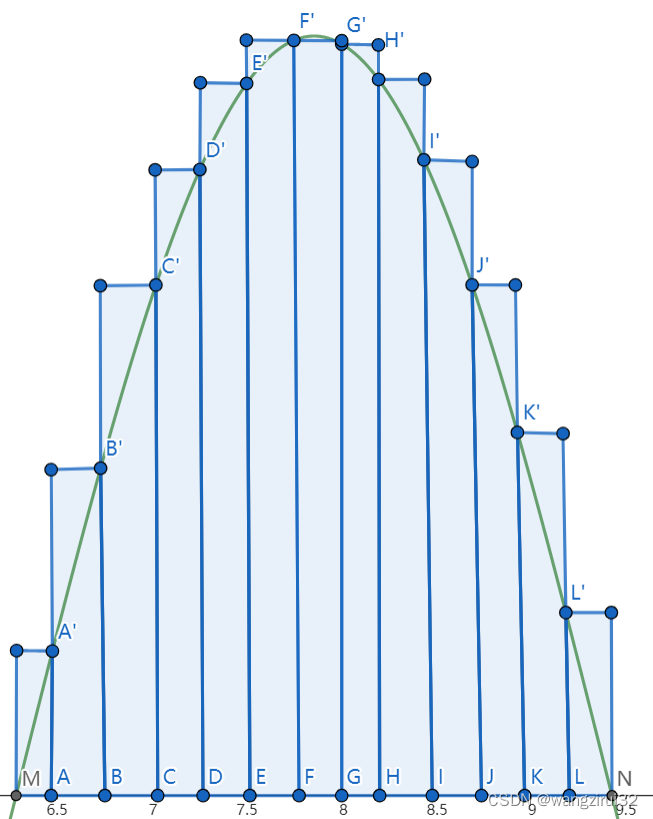
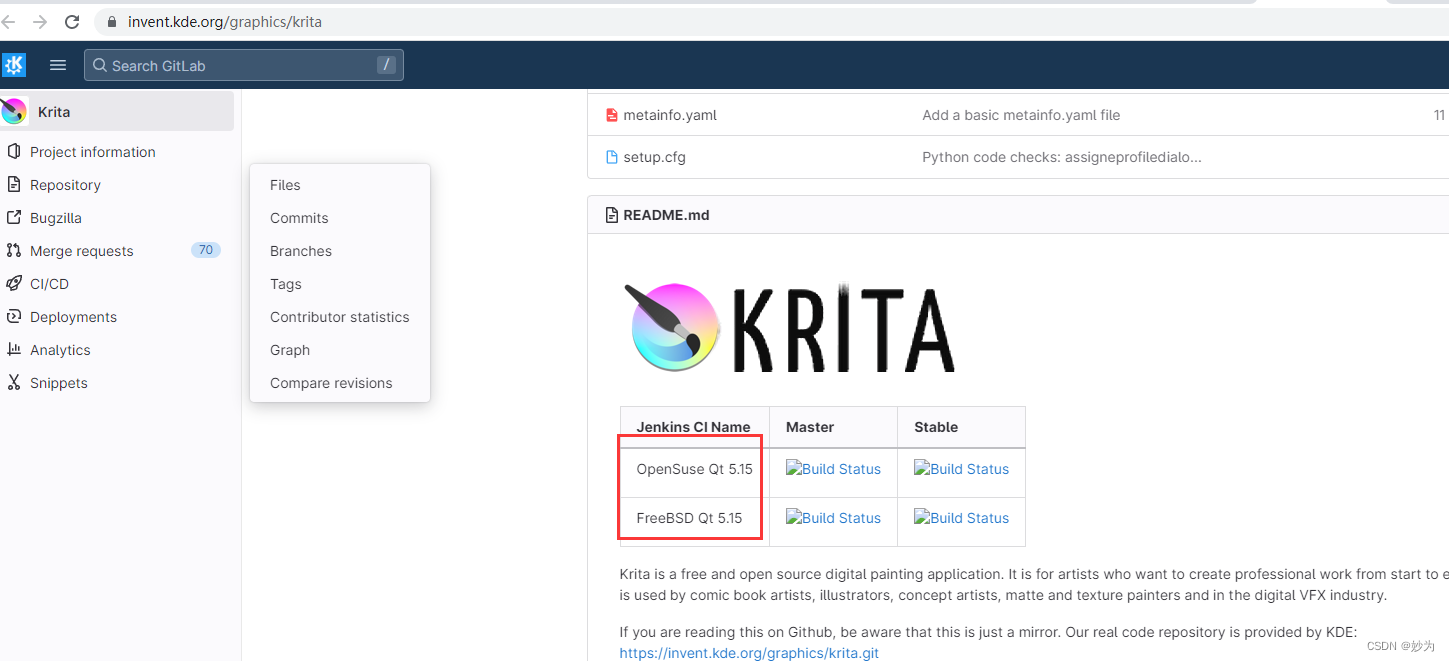


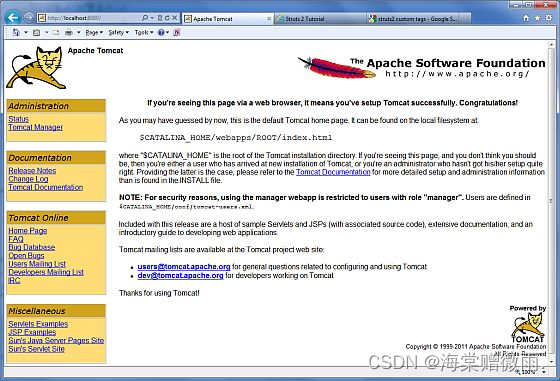
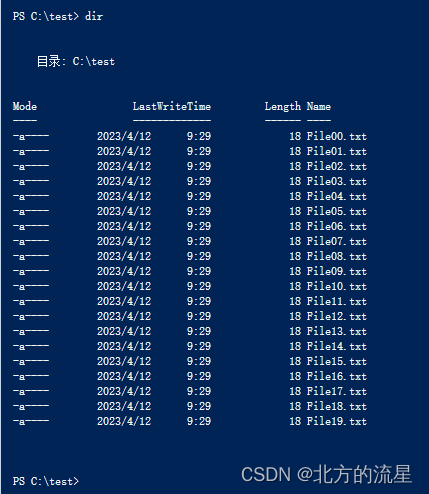
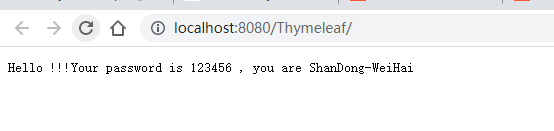
![[Netty源码] 编码和解码相关问题 (十二)](https://img-blog.csdnimg.cn/bf49552a8c9f4dbfb088a6955c8e6e10.png)