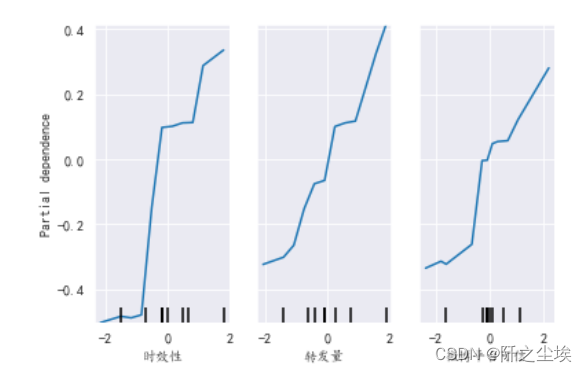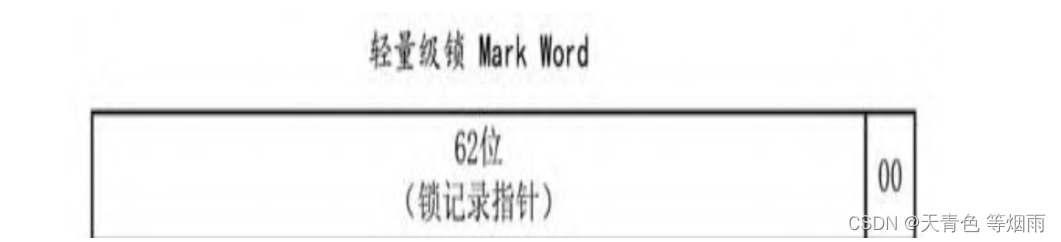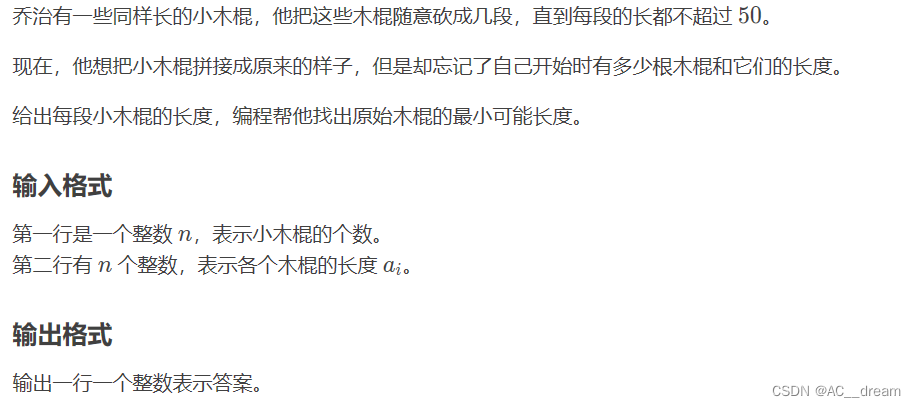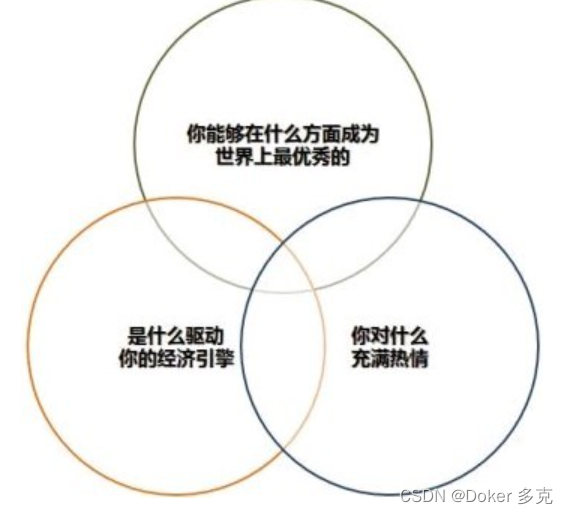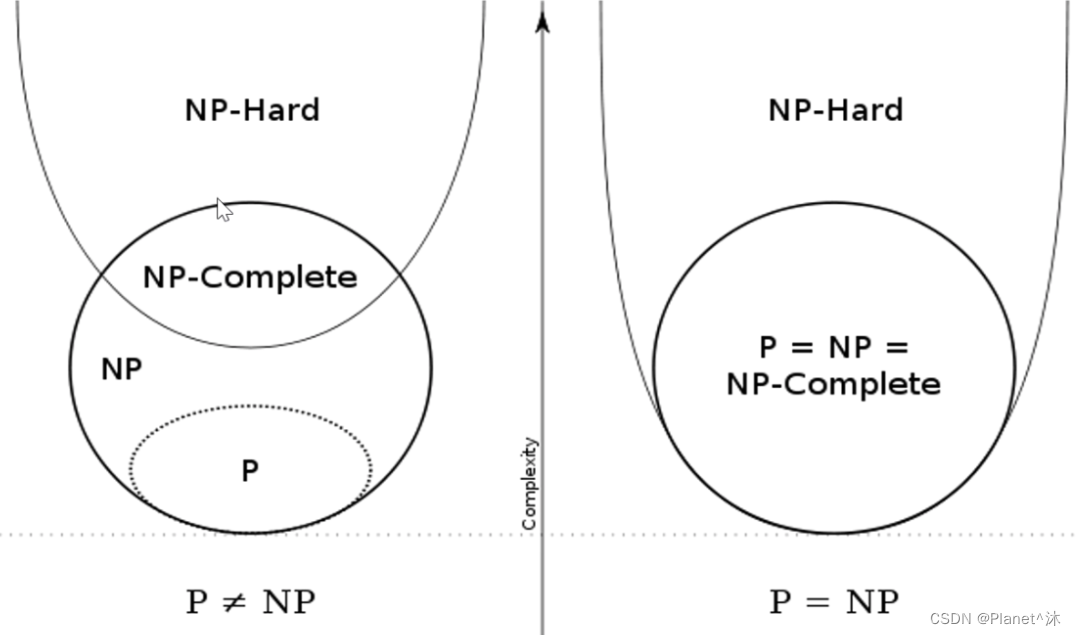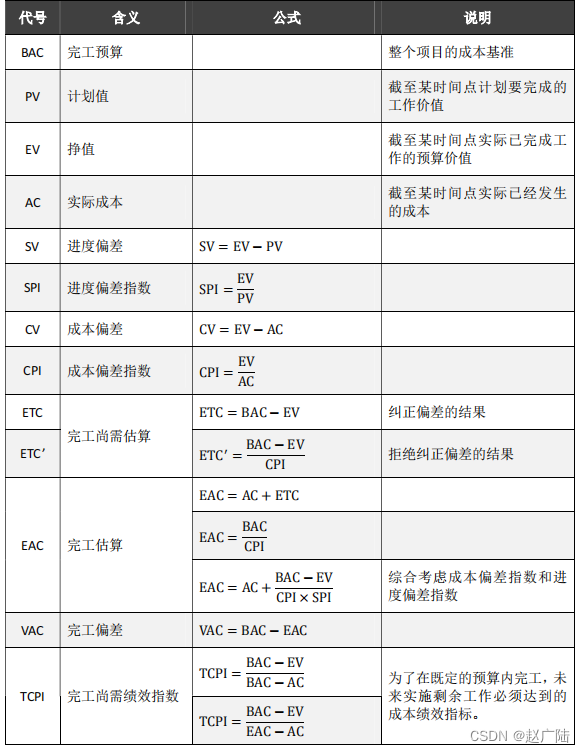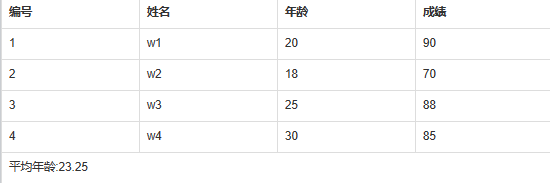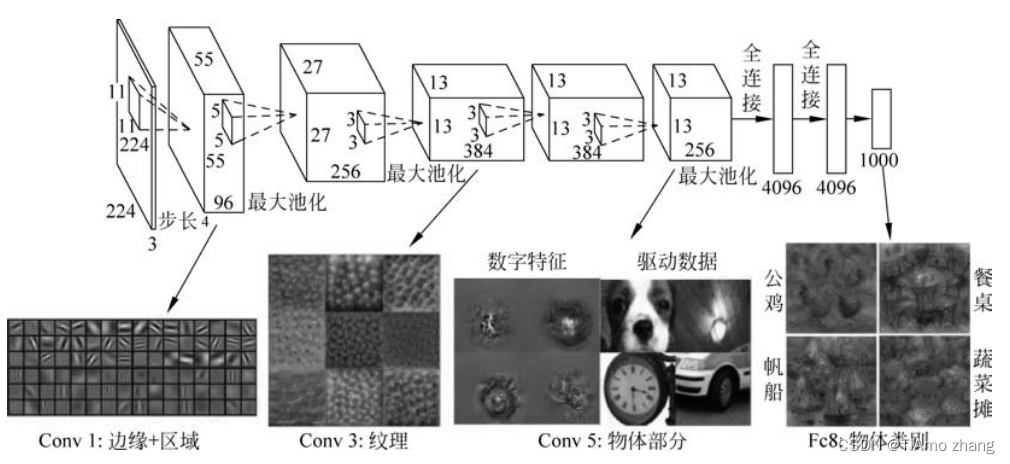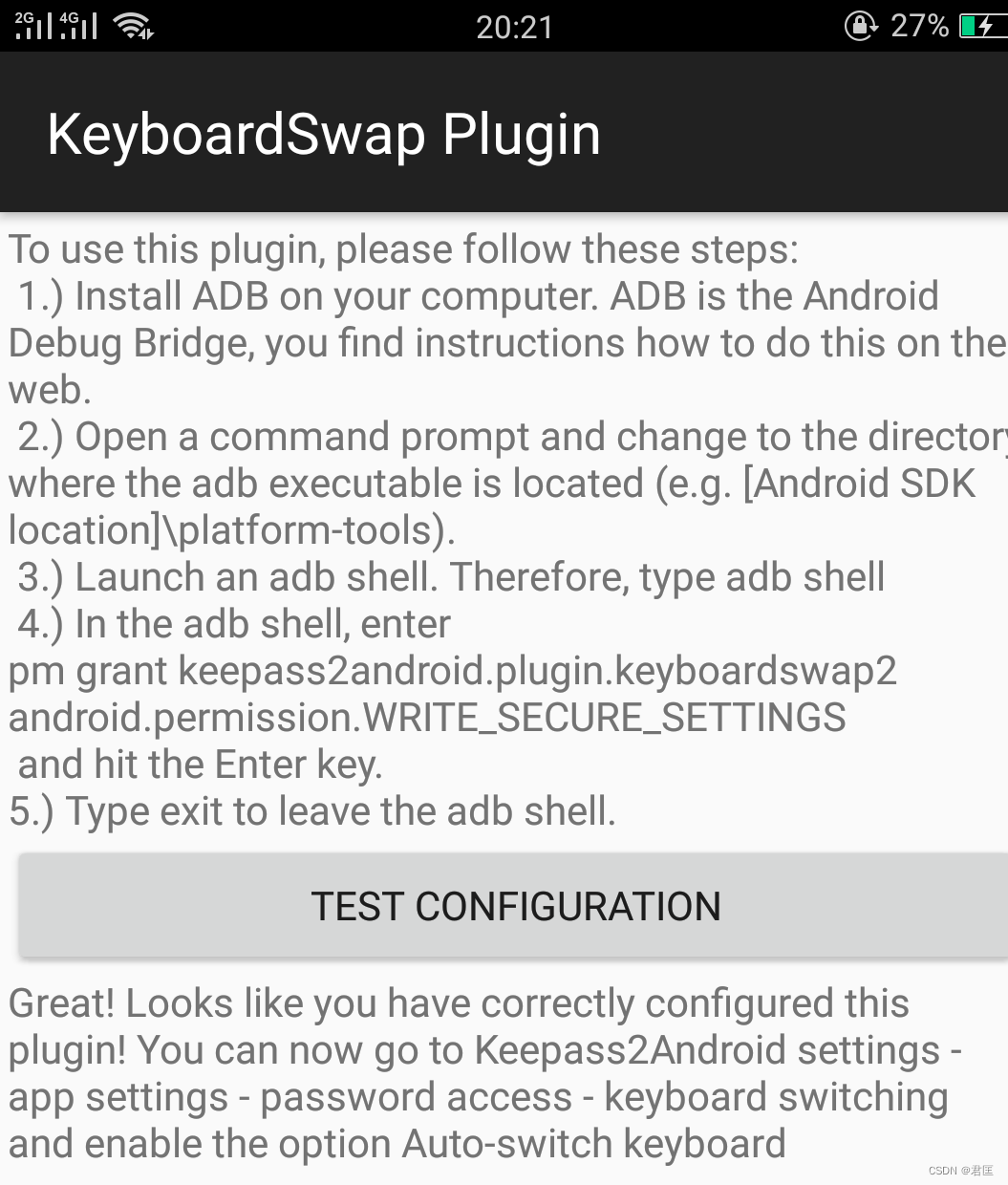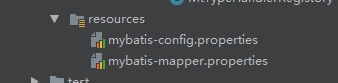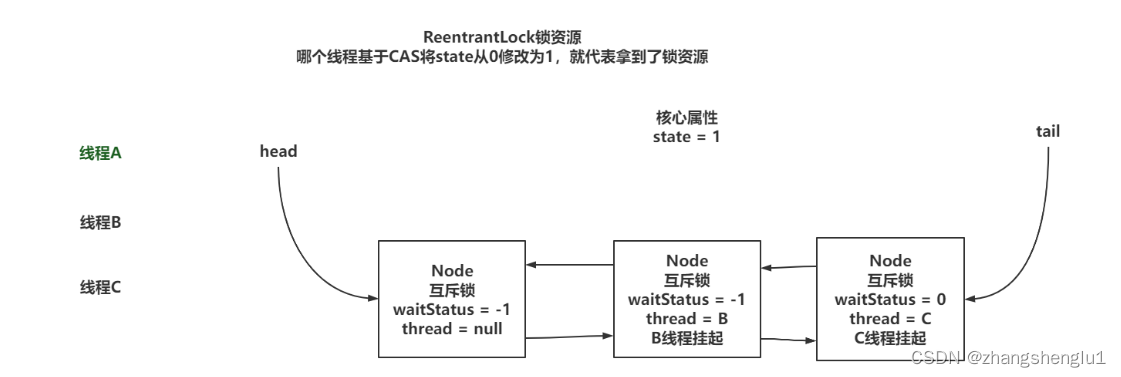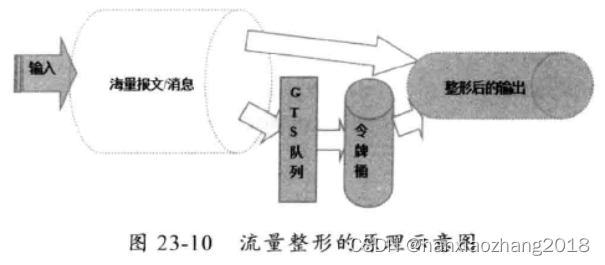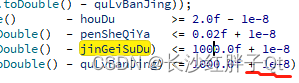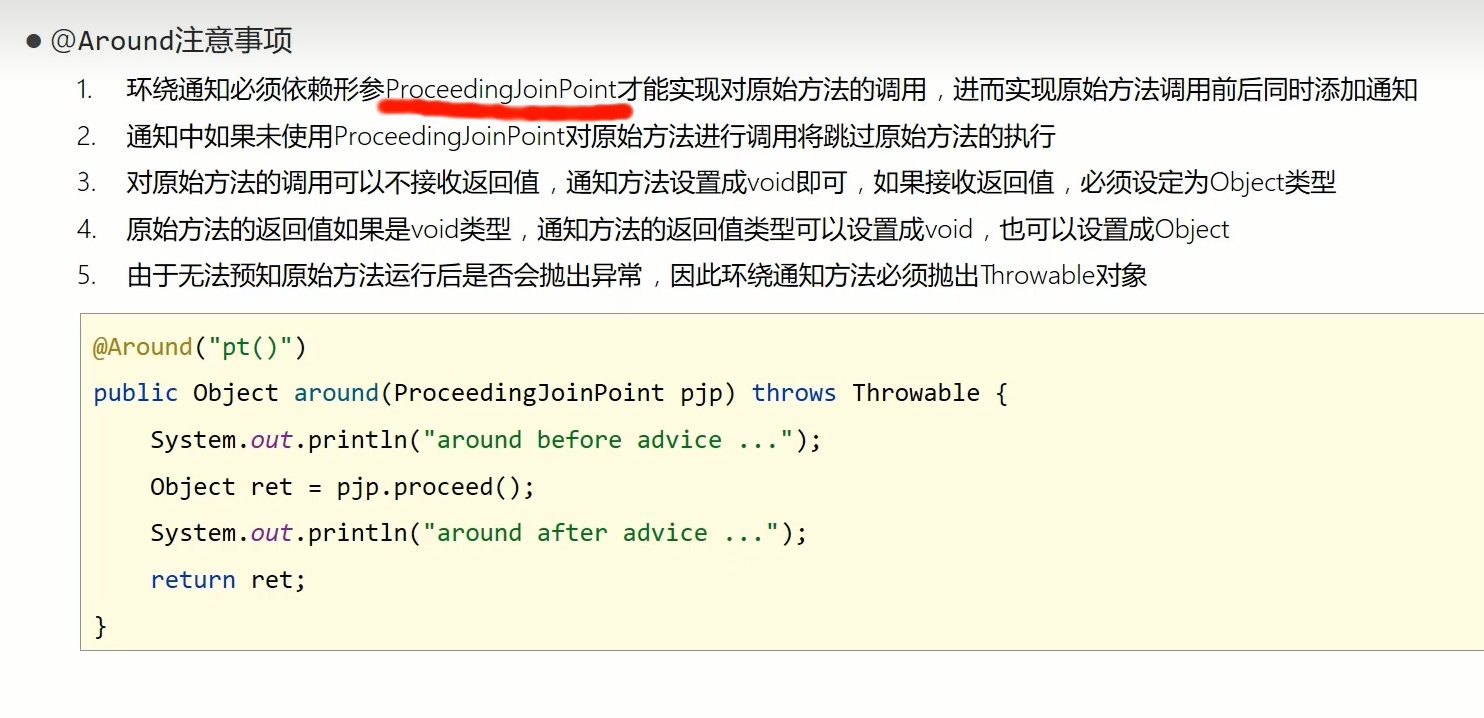一、目标
本文是【H2实践】之认识 H2,【H2实践】之 SpringBoot 整合的后续。前文分别介绍了 H2 及其简单使用,并完成了 H2 与 SpringBoot 的整合。本文将紧接 【H2实践】之 SpringBoot 整合 探索实用 SpringBoot 结合 JPA 通过 web 接口操作 H2 数据库的目标
主要实现目标:
1、定义数据模型 User ,拥有 id 、age 、 name 、passwd 四个属性,
2、创建 /user/add?id={id} 接口实现数据写入到 H2
3、测试 H2 数据的持久化
二、实践
1、数据模型层
创建 domain 文件夹作为数据模型的包
创建一个 User 数据模型,其包含 id 、name 、age 、passwd 四个字段。使用 @Id 指定字段 id 为主键,使用 @Table 指定表名为 tb_user
package com.xzbd.jh2.domain;
import javax.persistence.Entity;
import javax.persistence.Id;
import javax.persistence.Table;
import lombok.AllArgsConstructor;
import lombok.Data;
import lombok.NoArgsConstructor;
@Entity
@Data
@AllArgsConstructor
@NoArgsConstructor
@Table(name = "tb_user")
public class User {
@Id
private Long id;
private String name;
private String passwd;
private Integer age;
}
2、Rerpository 层
应用 ORM 层选用 JPA 框架,JPA 的实现需要创建 Repository 。
创建 repostory 文件夹作为 DAO 层的包
创建 UserRepository 如下:
package com.xzbd.jh2.repostory;
import com.xzbd.jh2.domain.User;
import org.springframework.data.jpa.repository.JpaRepository;
import org.springframework.stereotype.Repository;
@Repository
public interface UserRepository extends JpaRepository<User,Long> {
}
3、Service 层
创建 service 文件夹作为业务层的包
创建 UserService 和 UserServiceImpl 如下所示:
package com.xzbd.jh2.service;
import com.xzbd.jh2.domain.User;
public interface UserService {
User add(User user);
}
package com.xzbd.jh2.service;
import com.xzbd.jh2.domain.User;
import com.xzbd.jh2.repostory.UserRepository;
import org.springframework.beans.factory.annotation.Autowired;
import org.springframework.stereotype.Service;
@Service
public class UserServiceImpl implements UserService{
@Autowired
private UserRepository userRepository;
@Override
public User add(User user) {
return userRepository.save(user);
}
}
4、Controller 层
创建 controller 文件夹作为控制层的报名
在控制层下创建 UserController ,代码如下:
package com.xzbd.jh2.controller;
import com.xzbd.jh2.domain.User;
import com.xzbd.jh2.service.UserService;
import org.springframework.beans.factory.annotation.Autowired;
import org.springframework.web.bind.annotation.RequestMapping;
import org.springframework.web.bind.annotation.RestController;
import net.bytebuddy.utility.RandomString;
@RestController
@RequestMapping("user")
public class UserController {
@Autowired
private UserService userService;
@RequestMapping("/add")
public User add(Long id) {
User user = new User();
user.setId(id);
user.setAge(12 + Integer.valueOf("" + id));
user.setName("name-" + id);
user.setPasswd(id + "" + RandomString.make(5));
User u = userService.add(user);
return u;
}
}
注为了测试方便,提供的一个简单的接口 /user/add?id={id} 。该接口可以在浏览器中直接访问,只需要带上简单的id参数。
三、测试
1、运行应用 jh2
启动应用程序,此处使用的是 VS Code ,按 “F5” 即可启动,效果如下。

从启动日志中可以看出,hibernate 检测到新的数据模型 User 类,并创建了响应的数据表。其生成的创建SQL的语句为:
create table tb_user (id bigint not null, age integer, name varchar(255), passwd varchar(255), primary key (id))
使用的方言为: org.hibernate.dialect.H2Dialect
2、访问接口
访问 http://localhost:8080/user/add?id=1 ,浏览器结果如下图所示。

应用日志
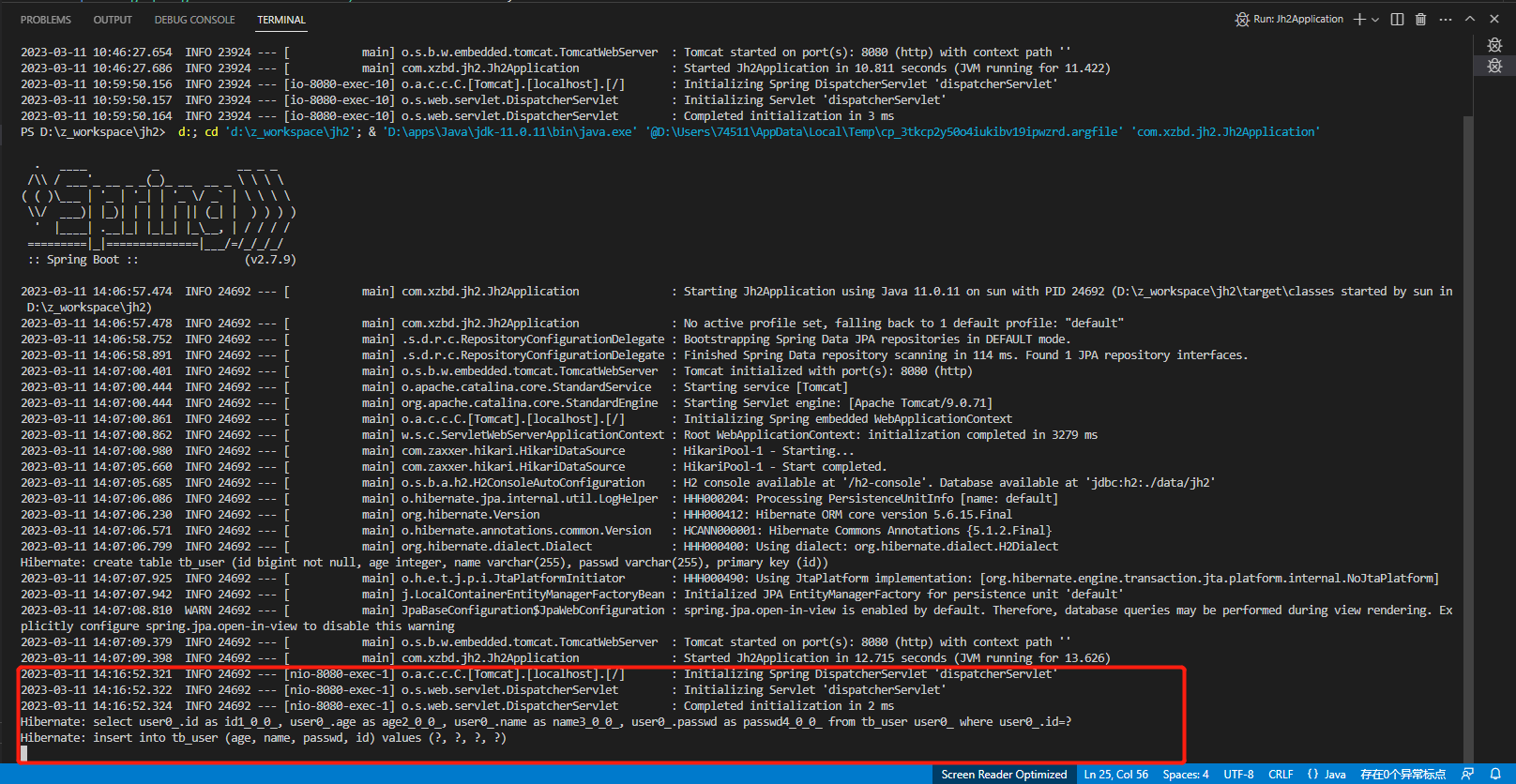
其中有两句 SQL
Hibernate: select user0_.id as id1_0_0_, user0_.age as age2_0_0_, user0_.name as name3_0_0_, user0_.passwd as passwd4_0_0_ from tb_user user0_ where user0_.id=?
Hibernate: insert into tb_user (age, name, passwd, id) values (?, ?, ?, ?)
讨论问题 insert 语句可以理解,为什么会有 select 语句呢 ?是不是因为调用了 repository 的 save 方法?
再依次访问下面连接,添加 id 为 2 - 5 的 user 数据。
http://localhost:8080/user/add?id=2
http://localhost:8080/user/add?id=3
http://localhost:8080/user/add?id=4
http://localhost:8080/user/add?id=5
3、登录 H2 web 客户端查看数据
登录方式见 【H2实践】之 SpringBoot 整合,登陆后发现 TB_USER 表已经存在。再 SQL 编辑区中输入 SQL SELECT * FROM TB_USER 执行后,效果如下:
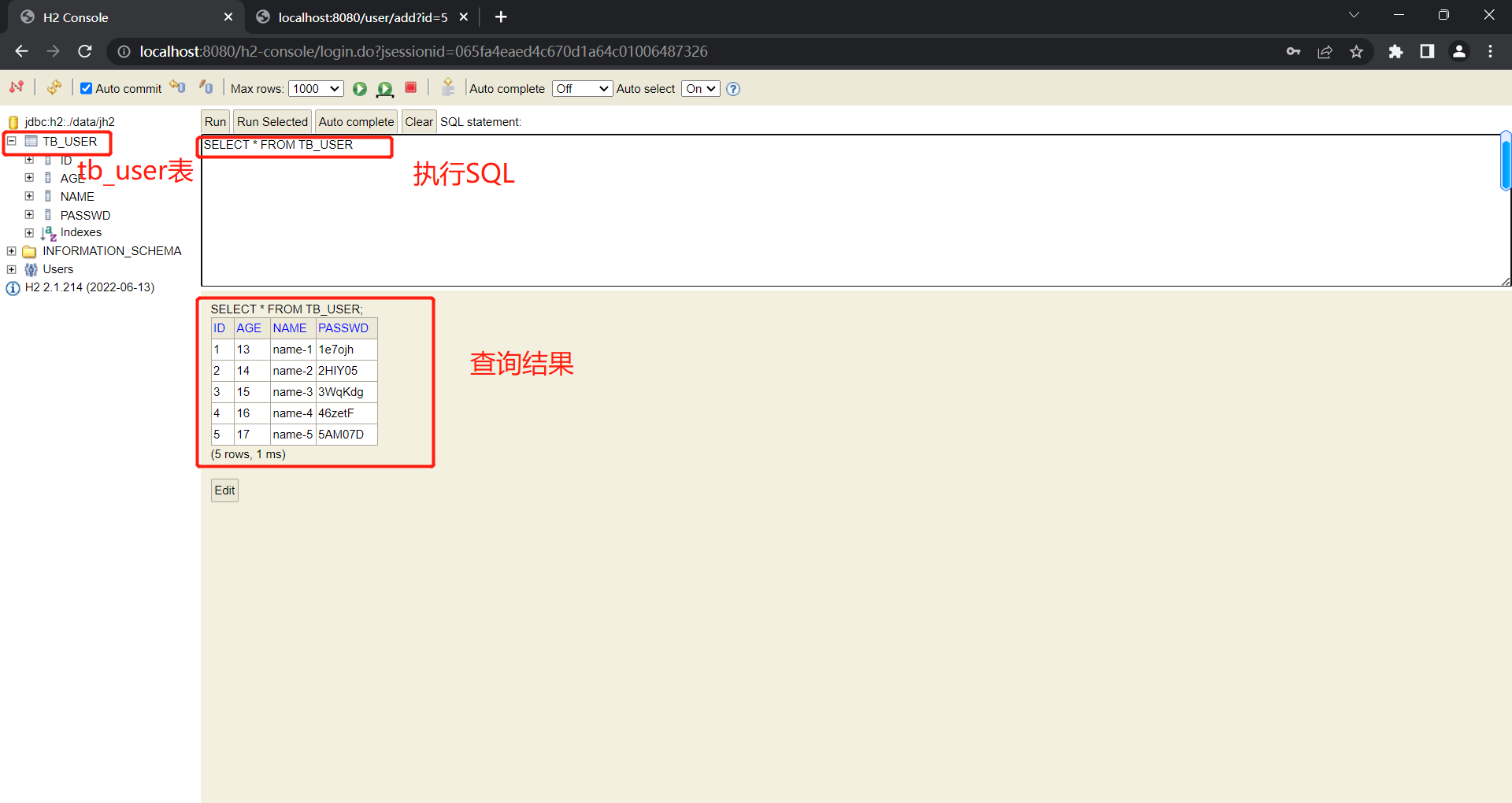
四、总结
文章是 SpringBoot 整合 H2 实践的关键部分。采用标准的 MVC 分层模式构建了项目,完成了目标需求设计。结合第三部分测试,验证了 SpringBoot 与 H2 数据库整合成功。
附
系列文章
1、【H2实践】之认识 H2
2、【H2实践】之 SpringBoot 整合