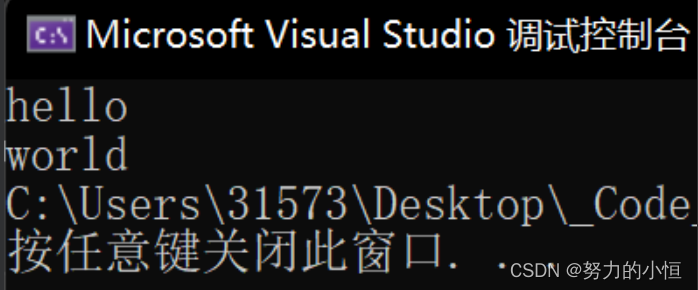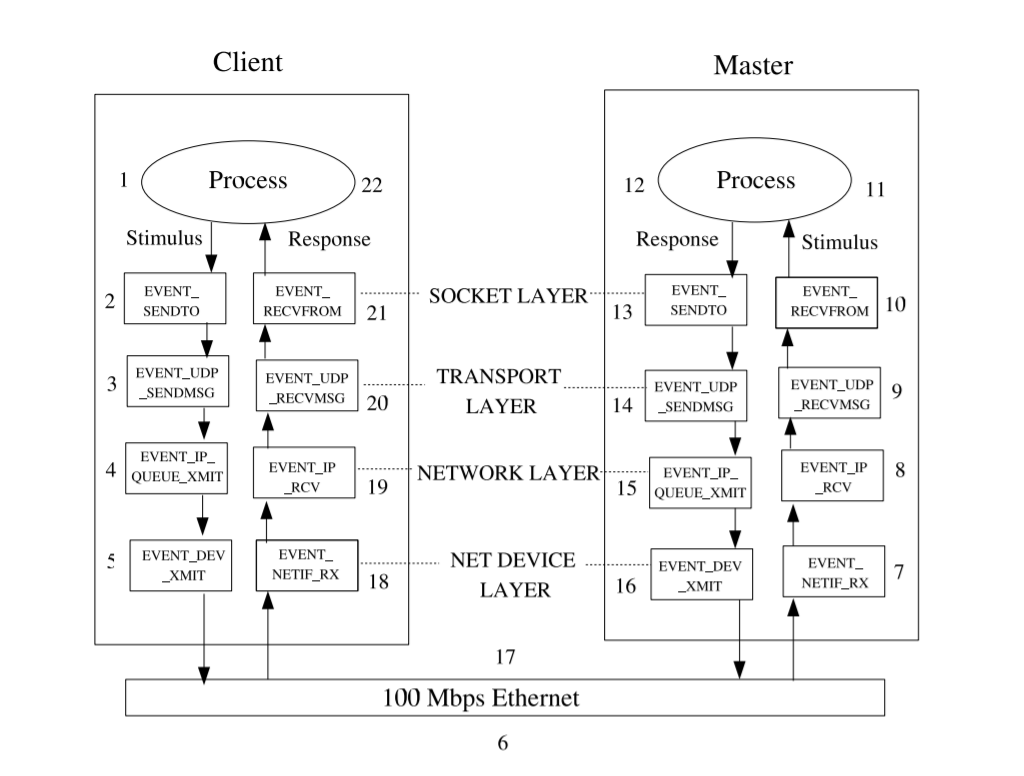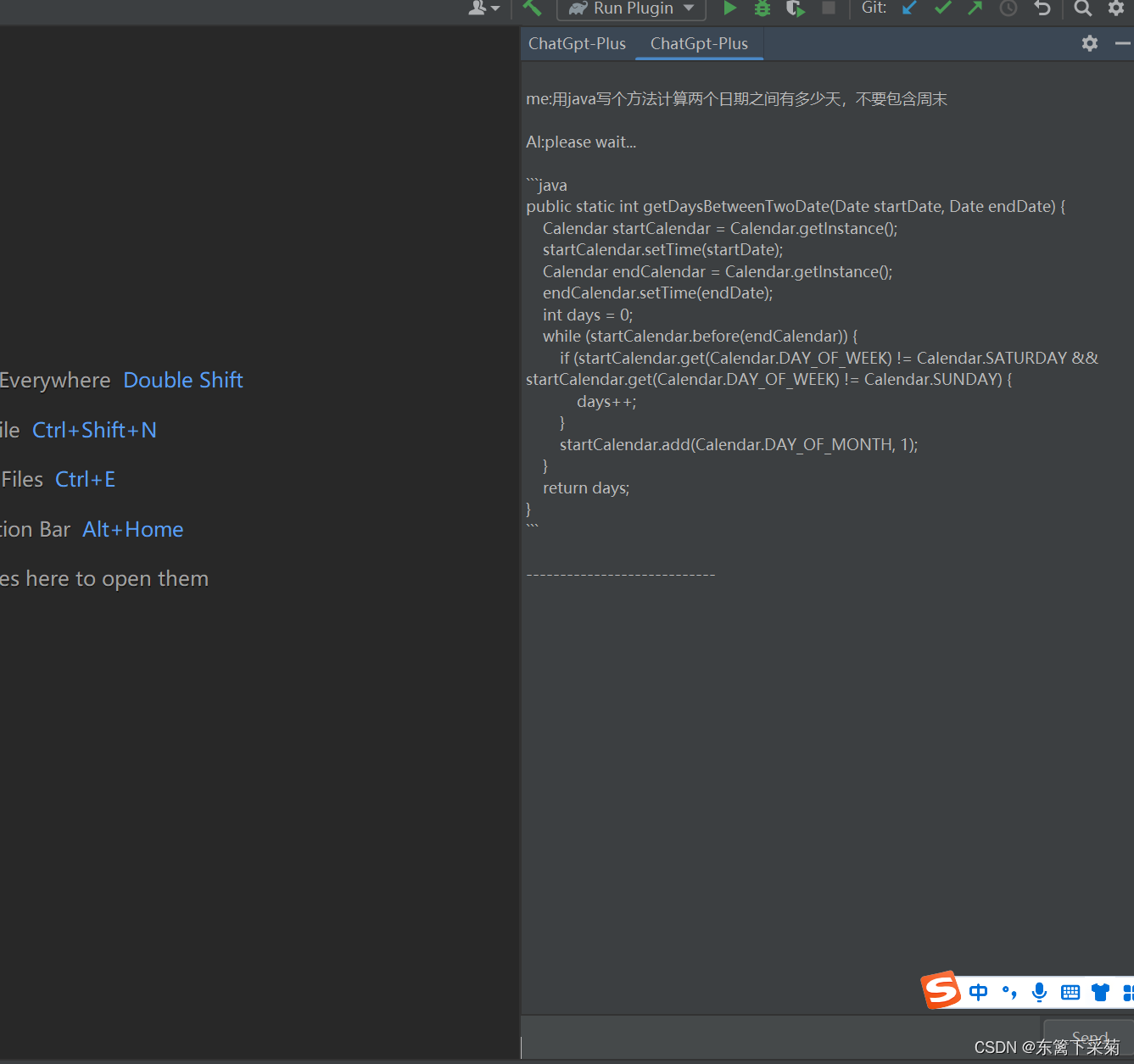基础概念
什么是认证
认证:用户认证就是判断一个用户的身份身份合法的过程,用户去访问系统资源的时候系统要求验证用户的身份信息,身份合法方可继续访问,不合法则拒绝访问。常见的用户身份认证方式有:用户密码登录,二维码登录,手机短信登录,指纹认证等方式。
其中Spring Security使用的是OAuth2.0认证授权协议。
什么是会话
用户认证通过后,为了避免用户的每次操作都进行认证可将用户的信息保存到会话中,会话就是系统为了保持用户当前用户的登录状态所提供的机制,常见的有基于Session的方式、基于token等方式
基于Session的认证方式
他的交互流程是,用户认证成功后,在服务端生成用户相关的数据保存在session(当前会话中),发给客户端的session_id存放到cookie中,这样用户客户端请求时带上session_id就可以验证服务器是否存在session数据,以此完成用户的合法校验。当用户退出系统或session过期销毁时,客户端的session_id就无效。
| 方法 | 含义 |
|---|---|
| HttpSession getSession(Boolean create) | 获取当前HttpSession对象 |
| void setAttribute(String name, Object value) | 向session中存放对象 |
| void removeAttribute(String name) | 移除session中的对象 |
| Object getAttribute(String name) | 从session中获取对象 |
基于Token方式
他的交互流程是,用户认证成功后,服务端生成一个token发送给客户端,客户端可以放到Cookie中或localStorage等存储中,每次请求时带上token,服务端收到的token通过验证后即可确认用户身份。
对比总结
基于session的认证方式有servlet规范定制的,服务端要存储session信息都要占用内存资源,客户端需要支持Cookie;基于token的方式则一般不需要服务器存储token,并且不限制客户端的存储方式。如今移动互联网时代更多类型的用户端需要接入系统,系统多是采用前后端分离的架构进行实现,所以基于token的方式更合理。
什么是授权
授权:授权是用户认证通过根据用户的权限来控制用户访问资源的过程,拥有资源的访问权限则正常访问,没有权限则拒绝访问。
授权数据模型
授权可简单理解为who对what(which)进行how操作。包括如下:
1、who,即主体,主体一般指用户,也可以是程序,需要访问系统中的资源。
2、what,即资源,如系统菜单,页面,按钮,代码方法,系统商品信息,系统订单等。系统菜单,页面,按钮,代码方法属于系统功能资源,对于web系统每个资源通常对应一个URL,系统商品信息、订单信息等属于实体资源(数据资源),实体资源由资源类型和资源示例组成,比如商品信息为资源类型,商品编号如001为资源的实例
3、how,权限/许可(Permission),规定了用户对资源的操作许可,权限离开资源没有意义,如用户查询权限,用户添加权限,某个代码方法的调用权限,编号为001的用户修改权限等,通过权限可知用户对哪些资源都有哪些许可操作。
主体、资源、权限关系如下图

企业开发中权限表设计如下
资源(资源ID、资源名称、访问地址)
权限(资源ID、权限标识、权限名称、资源ID)
合并为
权限(权限ID、权限标识、权限名称、资源名称、资源访问地址)
数据模型之间的关系如下:

RBAC
基于角色访问控制
RBAC基于角色的访问控制(Role-Based Access Control)是按角色进行授权,比如:主体的角色为总经理可以查询企业运营报表,查询员工工资信息等,访问控制流程如下:
基于资源访问控制
RBAC基于资源的访问控制(Resource-Based Access Control)是按资源(或权限)进行授权,比如:用户必须具有查询工资权限才能查询员工工资信息等,访问控制流程如下:
Spring Security
简介
Spring Security是基于Spring框架,提供一套web应用安全性解决方案。一般来说,web应用的安全性主要包括用户认证(Authentication)和用户授权(Authorization)两部分。这两点是Spring Security的核心功能。
用户认证:是验证某个用户是否为系统中的合法主体,也就是用户能否访问该系统。
用户授权:是验证某个用户是否有权限执行某个操作。在一个系统中,不同的用户所具有的权限不同的。
spring security在项目中进行应用的时候需要登录才能访问接口,否则401.默认用户名:user,密码:每次启动项目后自动生成在日志中输出
引入Maven依赖
<dependency>
<groupId>org.springframework.boot</groupId>
<artifactId>spring-boot-starter-security</artifactId>
</dependency>
快速开始
在controller中编写对应的java代码
@RestController
@RequestMapping("/test")
public class TestController {
@GetMapping("/add")
public String add() {
return "hello world";
}
}
浏览器访问该接口需要输入用户名以及密码,默认用户名是
user,密码有控制台日志输出

postman调用接口,需要在
Athorization中输入用户名以及密码,注意Type选择的是Basic Auth
自定义用户名密码
可以在application.yml文件中添加以下配置即可实现
spring:
security:
user:
name: user
password: pwd123
除此之外还可以实现UserDetailsService接口来实现自定义用户名密码
配置类
@Configuration
public class SecurityConfiguration {
@Bean
public PasswordEncoder getPasswordEncode() {
return new BCryptPasswordEncoder();
}
}
使用BCryptPasswordEncoder来对密码进行加密
UserDetailsService实现类
@Service
public class UserDetailServiceImpl implements UserDetailsService {
@Value("${application.customize.username:admin}")
private String customizeUsername;
@Value("${application.customize.password:123}")
private String customizePassword;
@Value("${application.customize.permission.list:admin,normal}")
private String permissionList;
@Resource
private PasswordEncoder passwordEncoder;
@Override
public UserDetails loadUserByUsername(String username) throws UsernameNotFoundException {
// 查询用户名是否在数据存在,如果不存在抛出异常
if (!customizeUsername.equals(username)) {
throw new UsernameNotFoundException("用户名不存在: {}" + username);
}
// 如果查询到密码的密码进行解析,或者总结把密码传入构造方法
String password = passwordEncoder.encode(customizePassword);
// 使用AuthorityUtils构造权限列表
return new User(username, password, AuthorityUtils.commaSeparatedStringToAuthorityList(permissionList));
}
}
注意:
最忌代码里写死字符串,尽可能的进行配置
配置文件
application:
customize:
username: admin
password: 123
permission:
list: admin,normal
自定义登录页
在resources文件夹下创建一个static文件夹,同时创建
login.html、error.html、main.html页面。在SecurityConfiguration中继承WebSecurityConfigurerAdapter并重写configure(HttpSecurity httpSecurity)方法
配置类代码如下
@Configuration
public class SecurityConfiguration extends WebSecurityConfigurerAdapter {
/**
* 将Spring Security默认的登录页面路由到自定义的登录页面.
* 由于重写了configure方法,所以需要<code>httpSecurity.authorizeRequests()
* .anyRequest().authenticated();</code>来进行所有请求的拦截验证。
* 同时需要对login.html进行放行不需要验证。同时对/login请求进行
* 拦截,登录成功后会跳转到main.html,登录失败跳转到error.html。
* 同时需要关闭csrf防护.
* @param httpSecurity
* @throws Exception
*/
@Override
protected void configure(HttpSecurity httpSecurity) throws Exception {
httpSecurity.formLogin()
.loginProcessingUrl("/login")
.loginPage("/login.html")
.successForwardUrl("/toMain")
.failureForwardUrl("/toError");
httpSecurity.authorizeRequests()
.antMatchers("/error.html")
.permitAll()
.antMatchers("/login.html")
.permitAll()
.anyRequest()
.authenticated();
httpSecurity.csrf().disable();
}
@Bean
public PasswordEncoder getPasswordEncode() {
return new BCryptPasswordEncoder();
}
}
注意:在一些前后端分离的项目中,这种配置是
无法实现对应的需求
前后端分离自定义登录页
实现接口
AuthenticationSuccessHandler并实现接口的中方法,将登录成功后的页面重定向到对应的url
代码示例
public class SecurityAuthenticationSuccessHandler implements AuthenticationSuccessHandler {
private String url;
public SecurityAuthenticationSuccessHandler(String url) {
this.url = url;
}
/**
* 前后端分离进行重定向
* @param httpServletRequest
* @param httpServletResponse
* @param authentication
* @throws IOException
* @throws ServletException
*/
@Override
public void onAuthenticationSuccess(HttpServletRequest httpServletRequest,
HttpServletResponse httpServletResponse,
Authentication authentication) throws IOException, ServletException {
httpServletResponse.sendRedirect(url);
}
}
登录失败就实现接口
AuthenticationFailureHandler同时实践其中的方法
代码示例
public class SecurityAuthenticationFailureHandler implements AuthenticationFailureHandler {
private String url;
public SecurityAuthenticationFailureHandler(String url) {
this.url = url;
}
@Override
public void onAuthenticationFailure(HttpServletRequest httpServletRequest,
HttpServletResponse httpServletResponse,
AuthenticationException e) throws IOException, ServletException {
httpServletResponse.sendRedirect(url);
}
}
配置类
继承
WebSecurityConfigurerAdapter重写configure(HttpSecurity httpSecurity)方法
@Override
protected void configure(HttpSecurity httpSecurity) throws Exception {
httpSecurity.formLogin()
.loginProcessingUrl("/login")
.loginPage("/login.html")
// .successForwardUrl("/toMain")
// 登陆成功重定向到https://www.baidu.com
.successHandler(new SecurityAuthenticationSuccessHandler("https://www.baidu.com"))
// .failureForwardUrl("/toError");
// 登录失败重定向到error.html
.failureHandler(new SecurityAuthenticationFailureHandler("/error.html"));
httpSecurity.authorizeRequests()
.antMatchers("/error.html")
.permitAll()
.antMatchers("/login.html")
.permitAll()
.anyRequest()
.authenticated();
httpSecurity.csrf().disable();
}
antMatcher
方法定义
public C antMatchers(String... antPatterns)
参数是不定向参数,每个参数是一个ant表达式,用于匹配url
规则如下:
1、
?:匹配一个字符2、
*:匹配0个或多个字符3、
**:匹配0个或多个目录
在实际项目中经常需要放行所有的静态资源,如下
.antMatchers("/js/**","/css/**").permitAll()
还有一种配置方式是只是
.js文件都放行
.antMatchers("/**/*.js").permitAll()
regexMatchers
方法定义
public C regexMatchers(String... regexPatterns)
regexMatchers使用的是正则表达式来匹配对应的资源进行权限校验。除此之外还有通过HttpMethod来限定匹配的请求类型,如下
httpSecurity.authorizeRequests()
.regexMatchers(HttpMethod.POST,"/demo")
.permitAll()
// 所有请求都会被认证
.anyRequest()
.authenticated();
mvcMatchers
方法定义
public ExpressionUrlAuthorizationConfigurer<H>.MvcMatchersAuthorizedUrl mvcMatchers(String... patterns)
mvcMatchers是用来匹配在配置文件中配置的servlet.path,如下
spring:
mvc:
servlet:
path: /security
httpSecurity.authorizeRequests()
.mvcMatchers("/hello")
.servletPath("/security")
.permitAll()
// 所有请求都会被认证
.anyRequest()
.authenticated();
权限控制
权限控制一般需要实现
UserDetailsService接口中的loadUserByUsername方法,并在其中设置需要的权限列表,如下
@Override
public UserDetails loadUserByUsername(String username) throws UsernameNotFoundException {
// 查询用户名是否在数据存在,如果不存在抛出异常
if (!customizeUsername.equals(username)) {
throw new UsernameNotFoundException("用户名不存在: {}" + username);
}
// 如果查询到密码的密码进行解析,或者总结把密码传入构造方法
String password = passwordEncoder.encode(customizePassword);
// 使用AuthorityUtils构造权限列表
return new User(username, password, AuthorityUtils.commaSeparatedStringToAuthorityList(permissionList));
}
其中
permissionList就是权限列表,我使用的是@Value注解进行注入,如下
@Value("${application.customize.permission.list:admin,normal}")
private String permissionList;
配置类
在配置类中继承
WebSecurityConfigurerAdapter重写configure方法,可以对其进行权限控制。如admin.html页面只能admin进行访问,那么配置如下:
httpSecurity.authorizeRequests()
.antMatchers("/admin.html")
.hasAnyAuthority("admin")
// 所有请求都会被认证
.anyRequest()
.authenticated();
其中
admin就是在配置类中的权限列表
角色配置
同上编写
service实现类并继承UserDetailsService中的loadUserByUsername方法,并配置权限列表,但权限列表配置如下
@Value("${application.customize.permission.list:admin,normal,ROLE_hello}")
private String permissionList;
其中的
ROLE_hello就代表角色配置,注意一定要以ROLE_开头,否则Spring Security无法识别。
配置类
httpSecurity.authorizeRequests()
.antMatchers("/role.html")
.hasAnyRole("hello")
// 所有请求都会被认证
.anyRequest()
.authenticated();
这里使用的是
hasAnyRole进行角色控制
IP地址判断
这里的ip地址指的是
用户浏览器输入的地址,比如localhost是本机的地址,也可以是127.0.0.1,也可以是Windows cmd的ipconfig命令的ip地址
配置类
httpSecurity.authorizeRequests()
.antMatchers("/main.html")
.hasIpAddress("127.0.0.1")
// 所有请求都会被认证
.anyRequest()
.authenticated();
这里配置的
127.0.0.1只能在浏览器输入127.0.0.1才有效,输入localhost或Windows cmd的ipconfig命令的ip地址均无法访问。
自定义403处理
编写自定义类
SecurityAccessDeniedHandler同时实现接口AccessDeniedHandler,实现handle方法
Handler配置
@Component
public class SecurityAccessDeniedHandler implements AccessDeniedHandler {
/**
* 设置响应的状态码,处理403状态码请求,同时
* 设置请求头,并返回json字符串
* @param httpServletRequest
* @param httpServletResponse
* @param e
* @throws IOException
* @throws ServletException
*/
@Override
public void handle(HttpServletRequest httpServletRequest,
HttpServletResponse httpServletResponse,
AccessDeniedException e) throws IOException, ServletException {
httpServletResponse.setStatus(HttpServletResponse.SC_FORBIDDEN);
httpServletResponse.setHeader("Content-Type", "application/json;charset=utf-8");
@Cleanup PrintWriter writer = httpServletResponse.getWriter();
writer.write("{\"status\": \"error\", \"message\": \"权限不足请联系管理员\"}");
writer.flush();
}
}
编写配置类
SecurityConfiguration继承WebSecurityConfigurerAdapter重写configure方法
配置类
@Override
protected void configure(HttpSecurity httpSecurity) throws Exception {
httpSecurity.formLogin()
.loginProcessingUrl("/login")
.loginPage("/login.html")
.successHandler(new SecurityAuthenticationSuccessHandler("/main.html"))
// 登录失败重定向到error.html
.failureHandler(new SecurityAuthenticationFailureHandler("/error.html"));
httpSecurity.authorizeRequests()
// 可以写多条对不同的url进行权限认证
.antMatchers("/error.html")
// 允许访问的权限
.permitAll()
.antMatchers("/login.html")
.permitAll()
// 所有请求都会被认证
.anyRequest()
.authenticated();
httpSecurity.csrf().disable();
httpSecurity.exceptionHandling()
.accessDeniedHandler(securityAccessDeniedHandler);
}
httpSecurity.exceptionHandling().accessDeniedHandler(securityAccessDeniedHandler);设置自定义的AccessDeniedHandler
基于表达式的访问控制
Access方法使用
登录用户权限判断实际上底层实现都是调用access(表达式)
| 表达式 | 描述 |
|---|---|
| hasRole(String role) | 如果当前主体具有指定角色,则返回true。例子:hasRole('admin'),默认情况下,如果提供的角色不以 开头ROLE_,则会添加它。defaultRolePrefix您可以通过修改on来自定义此行为DefaultWebSecurityExpressionHandler。 |
| hasAnyRole(String… roles) | 如果当前主体具有任何提供的角色(以逗号分隔的字符串列表形式给出),则返回true。例子:hasAnyRole('admin', 'user')。 |
| hasAuthority(String authority) | 如果当前委托人具有指定的权限,则返回true。 |
| hasAnyAuthority(String… authorities) | 如果当前主体具有任何提供的权限(以逗号分隔的字符串列表形式给出),则返回true。例子:hasAnyAuthority('read', 'write')。 |
| principal | 允许直接访问代表当前用户的主体对象。 |
| authentication | 允许直接访问Authentication从SecurityContext. |
| permitAll | 始终评估为true. |
| denyAll | 始终评估为false. |
| isAnonymous() | 如果当前主体是匿名用户则返回true。 |
| isRememberMe() | 如果当前主体是记住我的用户,则返回true。 |
| isAuthenticated() | 如果用户不是匿名用户则返回true。 |
| isFullyAuthenticated() | 如果用户不是匿名用户且不是记住我的用户,则返回true。 |
| hasPermission(Object target, Object permission) | 如果用户有权访问给定权限的提供目标,则返回true。例如,hasPermission(domainObject, 'read') |
| hasPermission(Object targetId, String targetType, Object permission) | 如果用户有权访问给定权限的提供目标,则返回true。例如,hasPermission(1, 'com.example.domain.Message', 'read')。 |
Access自定义权限控制
编写自定义接口以及自定义方法
public interface SecurityService {
Boolean hasPermission(HttpServletRequest httpServletRequest,
Authentication authentication);
}
编写对应的实现类,
注意要注册为Spring的一个Bean
@Service
public class SecurityServiceImpl implements SecurityService {
@Override
public Boolean hasPermission(HttpServletRequest httpServletRequest,
Authentication authentication) {
// 获取主体
Object object = authentication.getPrincipal();
if (object instanceof UserDetails) {
UserDetails userDetails = (UserDetails) object;
// 获取权限
Collection<? extends GrantedAuthority> authorities = userDetails.getAuthorities();
// 判断权限是否存在对应的URI
return authorities.contains(new SimpleGrantedAuthority(httpServletRequest.getRequestURI()));
}
return false;
}
}
通过获取主体以及对应的
URI来编写对应的权限
通过
httpSecurity.authorizeRequests()..anyRequest().access("");方法来调用自定义的SecurityServiceImpl中的自定义hasPermission方法
配置类
@Override
protected void configure(HttpSecurity httpSecurity) throws Exception {
httpSecurity.formLogin()
.loginProcessingUrl("/login")
.loginPage("/login.html")
.successHandler(new SecurityAuthenticationSuccessHandler("/main.html"))
// 登录失败重定向到error.html
.failureHandler(new SecurityAuthenticationFailureHandler("/error.html"));
httpSecurity.authorizeRequests()
// 可以写多条对不同的url进行权限认证
.antMatchers("/error.html")
// 允许访问的权限
.permitAll()
.antMatchers("/login.html")
.permitAll()
.anyRequest()
// 注意是beanName不是类名
.access("@securityServiceImpl.hasPermission(request, authentication)");
httpSecurity.csrf().disable();
httpSecurity.exceptionHandling()
.accessDeniedHandler(securityAccessDeniedHandler);
}
自定义配置类继承
WebSecurityConfigurerAdapter类重写configure方法。值得注意的是在登录成功后会跳转到main.html页面,但由于自定义的Access中没有main.thml所以登录成功后会403。
解决方法
@Service
public class UserDetailServiceImpl implements UserDetailsService {
@Value("${application.customize.username:admin}")
private String customizeUsername;
@Value("${application.customize.password:123}")
private String customizePassword;
@Value("${application.customize.permission.list:admin,normal,ROLE_hello,/main.html}")
private String permissionList;
@Resource
private PasswordEncoder passwordEncoder;
@Override
public UserDetails loadUserByUsername(String username) throws UsernameNotFoundException {
// 查询用户名是否在数据存在,如果不存在抛出异常
if (!customizeUsername.equals(username)) {
throw new UsernameNotFoundException("用户名不存在: {}" + username);
}
// 如果查询到密码的密码进行解析,或者总结把密码传入构造方法
String password = passwordEncoder.encode(customizePassword);
// 使用AuthorityUtils构造权限列表
return new User(username, password, AuthorityUtils.commaSeparatedStringToAuthorityList(permissionList));
}
}
在
permissionList加入/main.html即可
基于注解的访问控制
在
Spring Security中提供了一些访问控制的注解。这些注解都是默认不可用的,需要通过@EnableGlobalMethodSecurity进行开启后使用如果设置条件允许,程序正常运行,如果不允许会报500,如下
org.springframework.security.access.AccessDeniedException:不允许访问
这些注解可以写到
Service接口或方法上也可以写到Controller或Controller的方法上。通常情况下都是卸载控制器方法上。控制器接口URL是否允许被访问
@Secured注解
@Secured是专门用于判断是否具有角色的。能写在方法或类上。参数以ROLE_开头
启动类添加
@EnableGlobalMethodSecurity(securedEnabled = true)
@SpringBootApplication
@EnableGlobalMethodSecurity(securedEnabled = true)
public class SpringSecurityStudyApplication {
public static void main(String[] args) {
SpringApplication.run(SpringSecurityStudyApplication.class, args);
}
}
注意这里的配置类不能配置
successHandler以及failureHandler
接口
Controller添加@Secured
@Secured("ROLE_hello")
@PostMapping("/toMain")
public String toMain() {
return "redirect:main.html";
}
即角色为
hello的用户才可以访问该接口,角色由实现接口UserDetailsService重写loadUserByUsername方法中即可实现
@PreAuthorize以及@PostAuthorize
@PreAuthorize和@PostAuthorize都是方法或类级别的注解
@PreAuthorize:表示访问方法或类在执行之前判断权限,大多数情况下都是使用这个注解,注解的参数和access()方法参数取值相同,都是权限表达式
@PostAuthorize:表示方法或类执行结束后判断权限,该注解很少被使用
启动类添加
@EnableGlobalMethodSecurity(prePostEnabled = true),接口Controller添加@PreAuthorize
@PreAuthorize("hasRole('world')")
@PostMapping("/toMain")
public String toMain() {
return "redirect:main.html";
}
注意:同样在配置类中的
configure方法不能配置successHandler以及failureHandler
RememberMe
Spring Security中的RememberMe,用户只需要在登录时添加remember me复选框,取值为true,即可将用户信息存储到数据库中,以后就可以不登录访问了
添加依赖
<dependency>
<groupId>org.mybatis.spring.boot</groupId>
<artifactId>mybatis-spring-boot-starter</artifactId>
<version>2.1.3</version>
</dependency>
<dependency>
<groupId>mysql</groupId>
<artifactId>mysql-connector-java</artifactId>
</dependency>
application.yml配置
spring:
datasource:
url: jdbc:mysql://localhost:3306/security?userUnicode=true&charseterEncoding=UTF-8&serverTimezone=Asia/Shanghai
driver-class-name: com.mysql.cj.jdbc.Driver
username: root
password: 123456
注入
PersistentTokenRepository
@Bean
public PersistentTokenRepository getPersistentTokenRepository() {
JdbcTokenRepositoryImpl jdbcTokenRepository = new JdbcTokenRepositoryImpl();
jdbcTokenRepository.setDataSource(dataSource);
// 自动建表,第一次启动需要,第二次启动需要启动
// jdbcTokenRepository.setCreateTableOnStartup(true);
return jdbcTokenRepository;
}
继承
WebSecurityConfigurerAdapter类,重写configure方法的配置如下:
@Override
protected void configure(HttpSecurity httpSecurity) throws Exception {
httpSecurity.formLogin()
.loginProcessingUrl("/login")
.loginPage("/login.html")
.successForwardUrl("/toMain")
.failureForwardUrl("/toError");
httpSecurity.authorizeRequests()
// 可以写多条对不同的url进行权限认证
.antMatchers("/error.html")
// 允许访问的权限
.permitAll()
.antMatchers("/login.html")
.permitAll()
.anyRequest()
.authenticated();
httpSecurity.csrf().disable();
httpSecurity.exceptionHandling()
.accessDeniedHandler(securityAccessDeniedHandler);
httpSecurity.rememberMe()
.userDetailsService(userDetailServiceImpl)
// 持久层对象
.tokenRepository(persistentTokenRepository);
}
前端
HTML页面修改如下
<form action="/login" method="post">
用户名:<input type="text" name="username"/><br/>
密码:<input type="password" name="password"/><br/>
记住我<input type="checkbox" name="remember-me" value="true"><br/>
<input type="submit" value="登录"/>
</form>
注意:这里的
name一定是remember-me,value为true。登录后在数据库的表里会发现录入有一条数据,该失效时间默认是两周,修改默认失效时间,以及remember-me的别名如下:
httpSecurity.rememberMe()
// 失效时间,单位:秒
.tokenValiditySeconds(60)
// 设置remember-me的别名
.rememberMeParameter("remember-me-alias")
.userDetailsService(userDetailServiceImpl)
// 持久层对象
.tokenRepository(persistentTokenRepository);
CSRF
CSRF(Cross-site request forgery)跨站请求伪造,也称为"OneClick Attack"或者Session Riding。通过伪造用户请求访问受信任站点的非法请求
跨域:只要网络协议、IP地址、端口中任何一个不相同就是跨域请求
客户端与服务进行交互时,由于Http协议是无状态的协议,所以引入了Cookie进行记录客户端身份。在Cookie中会存放Session ID用来识别客户端的身份。在跨域情况下,session id可能被第三方恶意劫持,通过这个Session id向服务器发起请求时,服务端会认为该请求是合法的,可能发生很多意想不到的事情。
Spring Security中的CSRF
从Spring Security4开始CSRF防护默认开启,默认会拦截请求。进行CSRF处理。CSRF为了保证不是其他第三方网站访问,要求访问时同时携带参数名为
_csrf值为token(token在服务器产生的)的内容,如果token和服务器的token匹配成功,则访问成功。
示例
引入thymeleaf依赖
<dependency>
<groupId>org.springframework.boot</groupId>
<artifactId>spring-boot-starter-thymeleaf</artifactId>
<version>3.0.4</version>
</dependency>
<dependency>
<groupId>org.thymeleaf</groupId>
<artifactId>thymeleaf-spring5</artifactId>
</dependency>
<dependency>
<groupId>org.thymeleaf.extras</groupId>
<artifactId>thymeleaf-extras-java8time</artifactId>
</dependency>
配置类
配置类继承
WebSecurityConfigurerAdapter重写configure方法,并放行对应的请求
protected void configure(HttpSecurity httpSecurity) throws Exception {
httpSecurity.formLogin()
.loginProcessingUrl("/login")
.loginPage("/showLogin")
.successForwardUrl("/toMain")
.failureForwardUrl("/toError");
httpSecurity.authorizeRequests()
// 可以写多条对不同的url进行权限认证
.antMatchers("/error.html")
// 允许访问的权限
.permitAll()
.antMatchers("/showLogin")
.permitAll()
// 所有请求都会被认证
.anyRequest()
.authenticated();
// httpSecurity.csrf().disable();
httpSecurity.exceptionHandling()
.accessDeniedHandler(securityAccessDeniedHandler);
httpSecurity.rememberMe()
// 失效时间,单位:秒
.tokenValiditySeconds(60)
.userDetailsService(userDetailServiceImpl)
// 持久层对象
.tokenRepository(persistentTokenRepository);
httpSecurity.logout()
.logoutSuccessUrl("/logout");
}
关闭
Spring Security CSRF
Controller跳转到视图
@RequestMapping("/showLogin")
public String showLogin() {
return "login";
}
该视图跳转到
resources/templates/login.html下的页面
thymeleaf页面
<form action="/login" method="post">
<input type="hidden" th:value="${_csrf.token}" name="_csrf" th:if="${_csrf}"/>
用户名:<input type="text" name="username"/><br/>
密码:<input type="password" name="password"/><br/>
记住我<input type="checkbox" name="remember-me" value="true"><br/>
<input type="submit" value="登录"/>
</form>
<input type="hidden" th:value="${_csrf.token}" name="_csrf" th:if="${_csrf}"/>是表单提交时携带_csrf
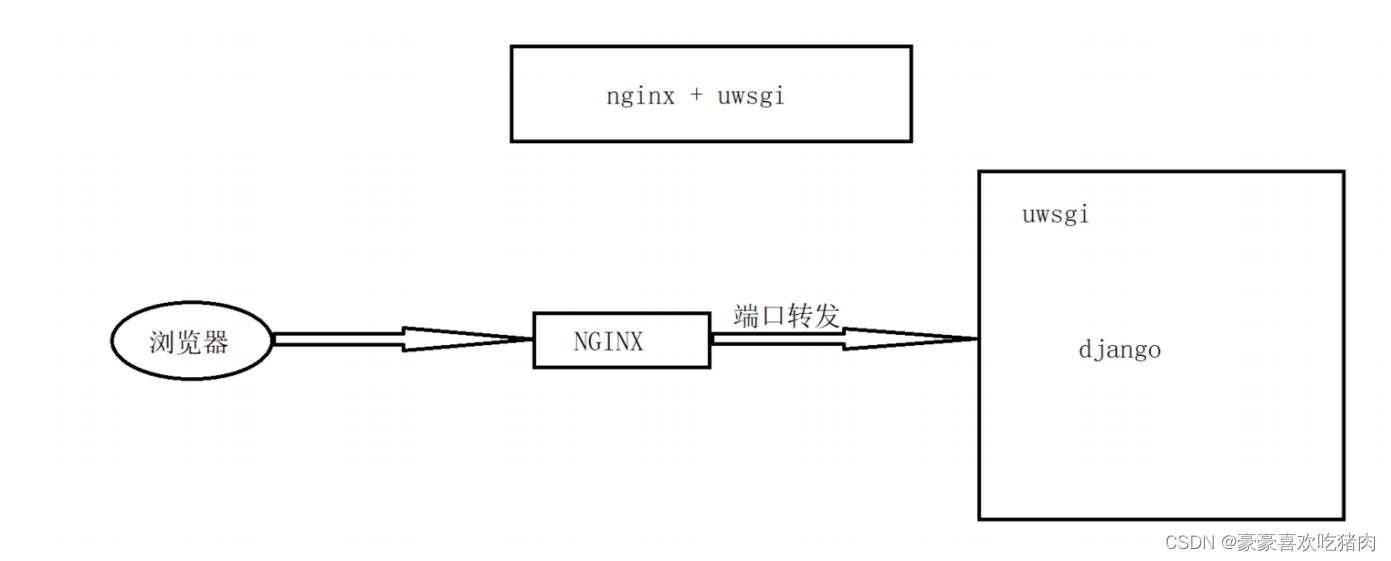
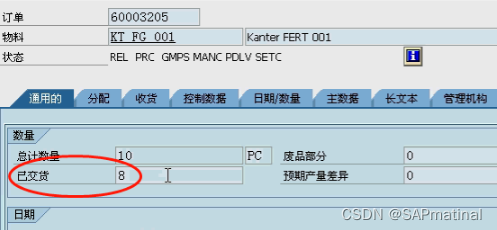
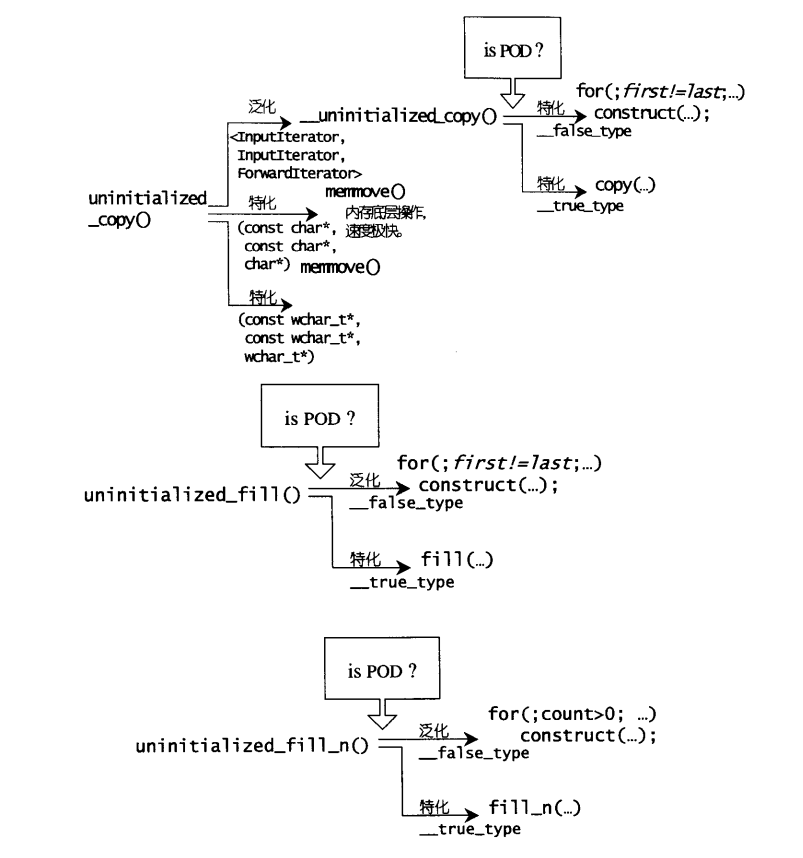
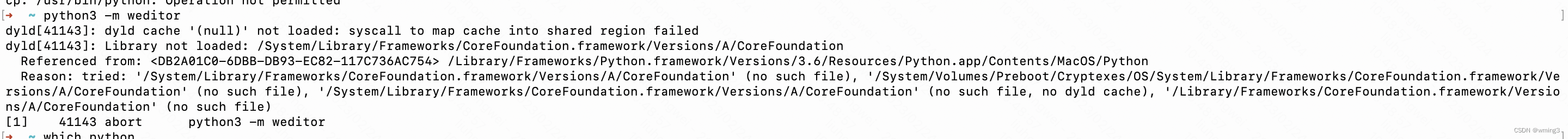

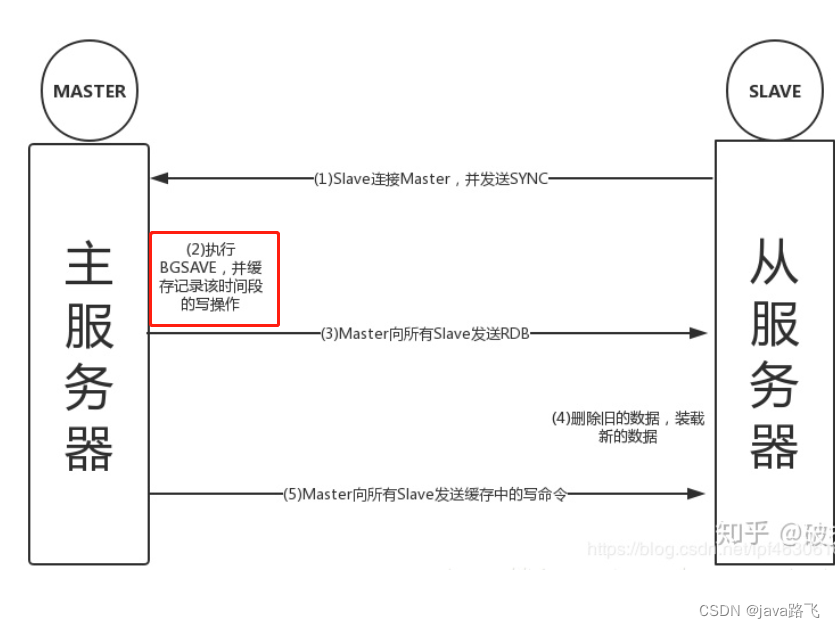

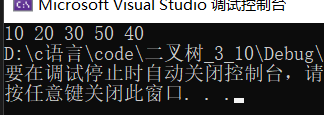





![[网络工程师]-网络规划与设计-逻辑网络设计(二)](https://img-blog.csdnimg.cn/642cd6915d0b41b091a0d03b6cf6cd74.png)