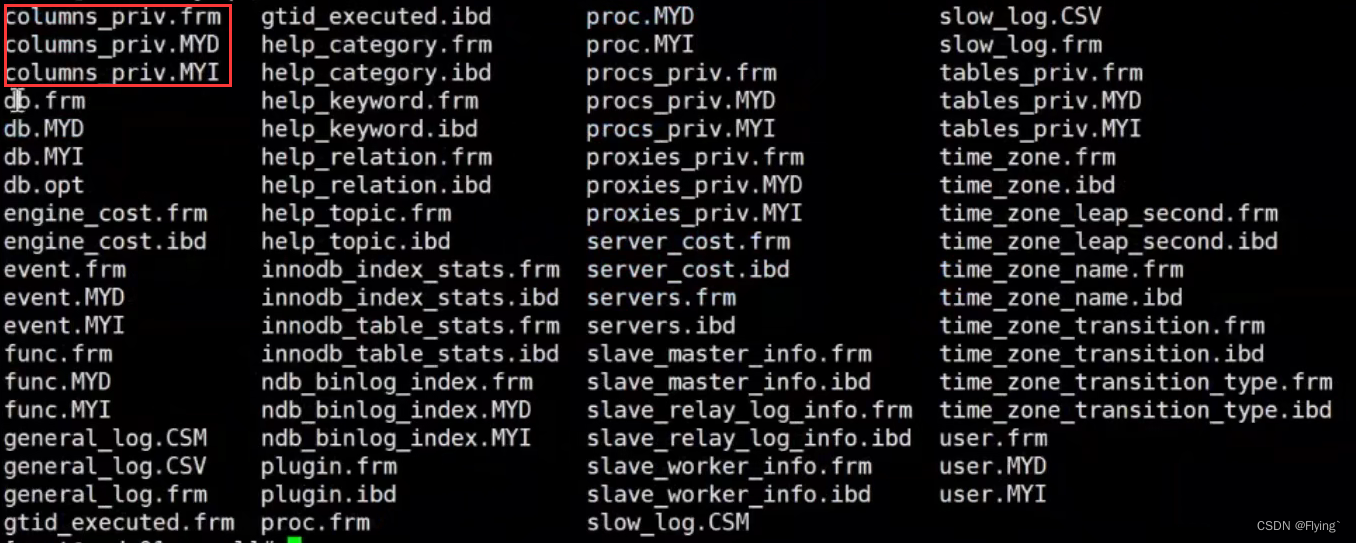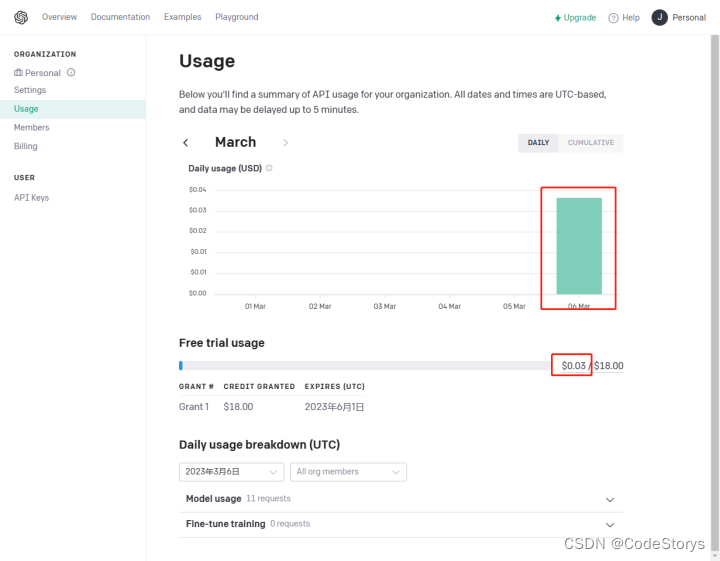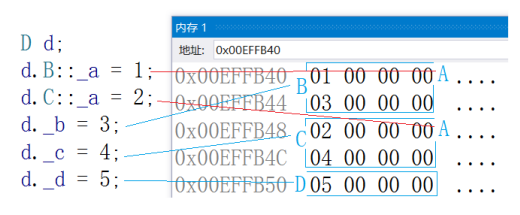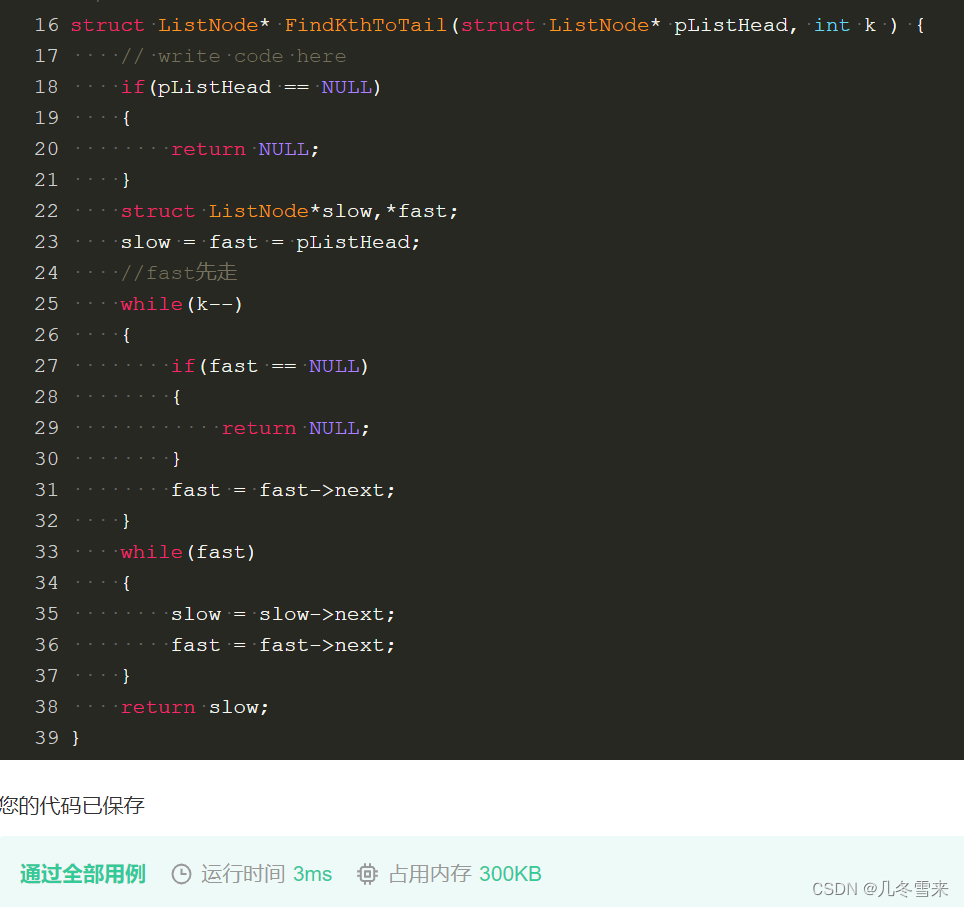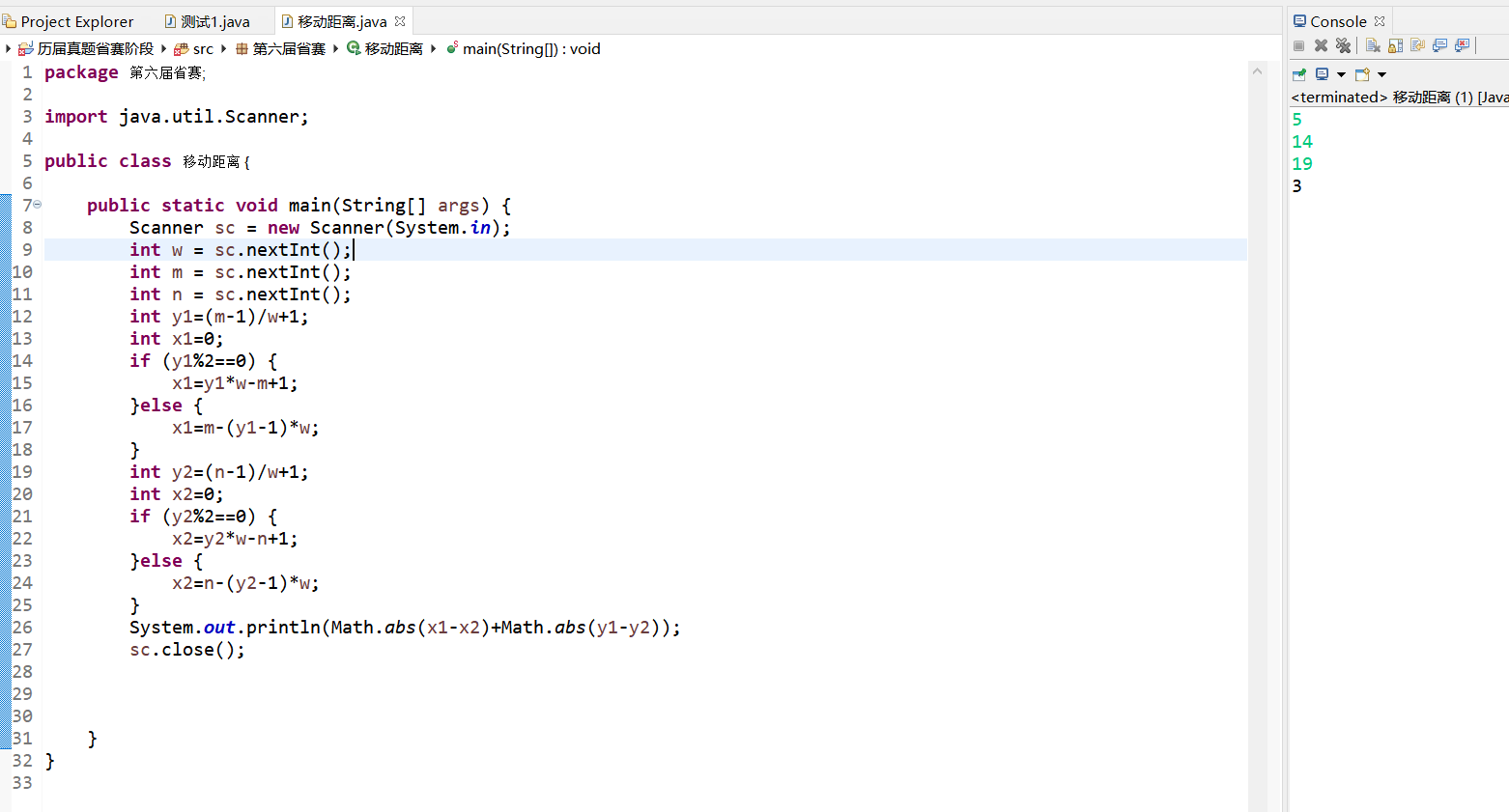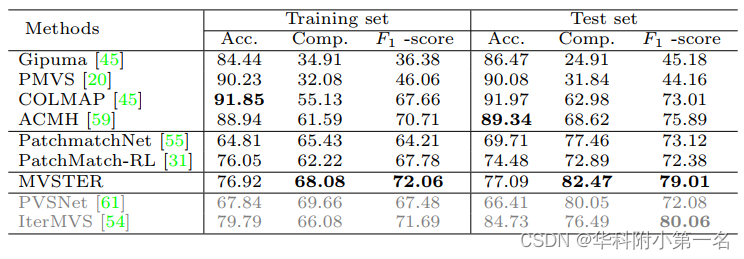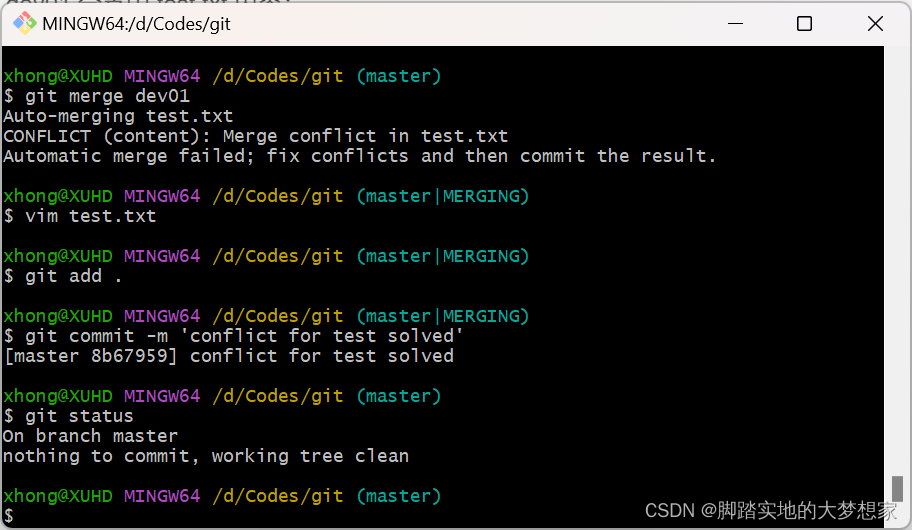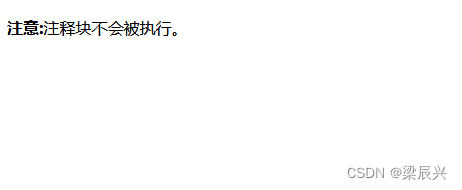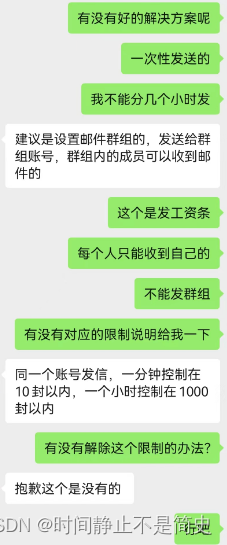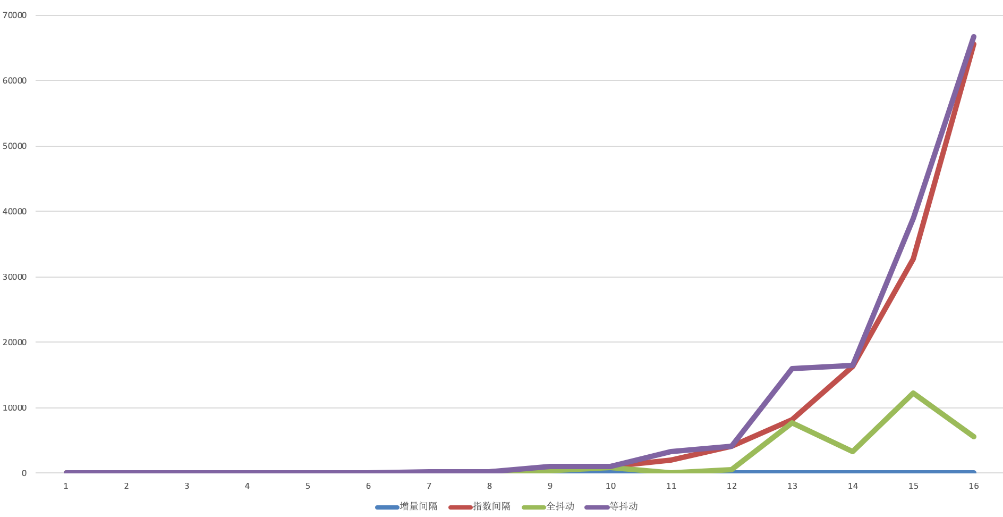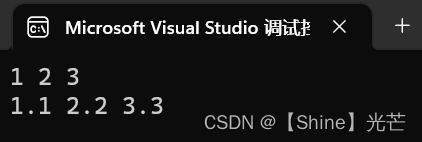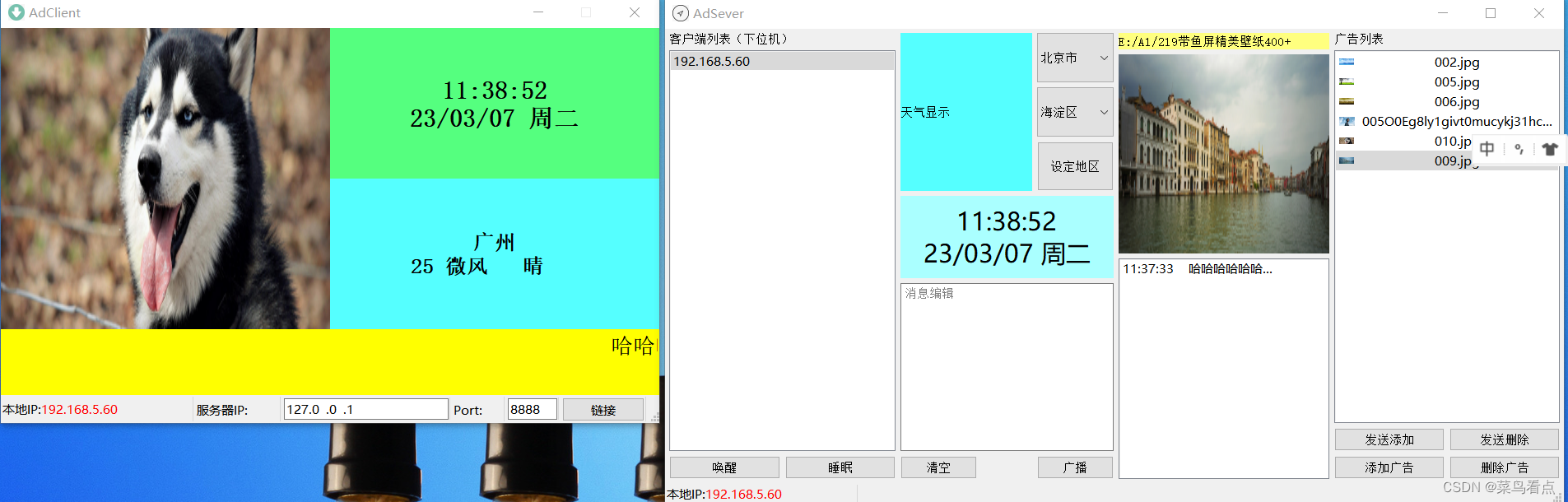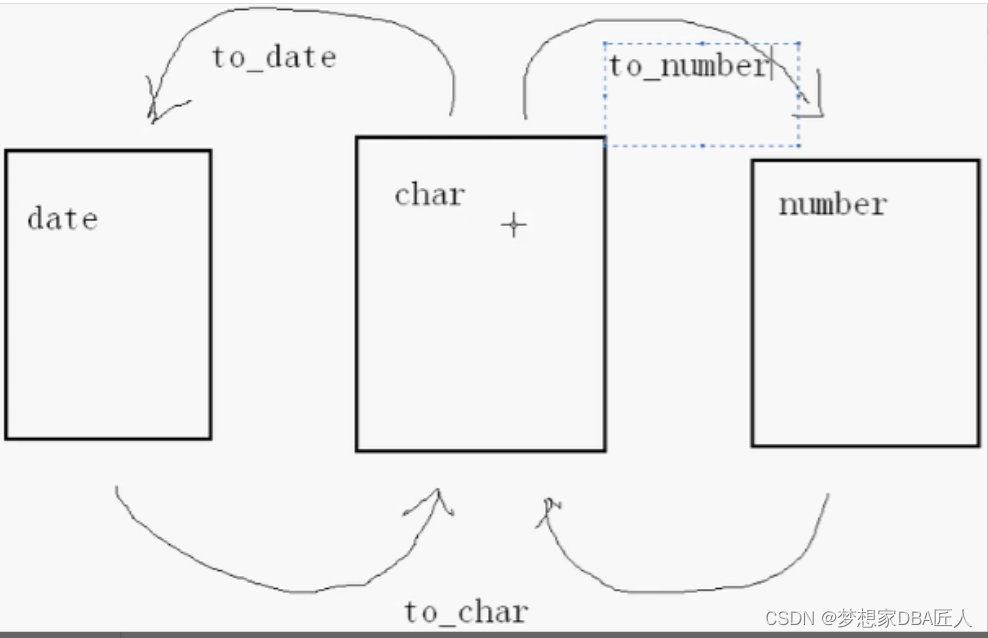当进入一个文件夹后,想右键直接打开我的工程,用发现没有vscode项。

我了方便,把 VSCode添加到右键菜单吧。
1. 在桌面新建一个txt文档,用文本编辑器打开

2. 查看vscode所在位置
在桌面找到vscode快捷键图标,右键-->属性:
复制所在位置。

3. 把txt文件改为.reg文件,添加下面内容
注意将里面的路径替换成你的code.exe所在的路径
注意要转义特殊符号,如路径\,和引号
注意文本编码为ANSI
保存后运行reg文件
Windows Registry Editor Version 5.00
[HKEY_CLASSES_ROOT\*\shell\VSCode]
@="使用Open with Code打开"
"Icon"="D:\\Programs\\Microsoft VS Code\\Code.exe"
[HKEY_CLASSES_ROOT\*\shell\VSCode\command]
@="\"D:\\Programs\\Microsoft VS Code\\Code.exe\" \"%1\""
Windows Registry Editor Version 5.00
[HKEY_CLASSES_ROOT\Directory\shell\VSCode]
@="使用Open with Code打开"
"Icon"="D:\\Programs\\Microsoft VS Code\\Code.exe"
[HKEY_CLASSES_ROOT\Directory\shell\VSCode\command]
@="\"D:\\Programs\\Microsoft VS Code\\Code.exe\" \"%V\""
Windows Registry Editor Version 5.00
[HKEY_CLASSES_ROOT\Directory\Background\shell\VSCode]
@="使用Open with Code打开"
"Icon"="D:\\Programs\\Microsoft VS Code\\Code.exe"
[HKEY_CLASSES_ROOT\Directory\Background\shell\VSCode\command]
@="\"D:\\Programs\\Microsoft VS Code\\Code.exe\" \"%V\""
4. 双击执行

5. 最后查看右键菜单就存在VSCode了
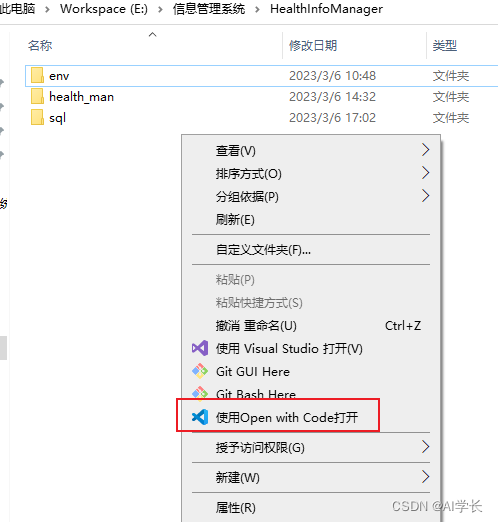
一键三连哦~~~~~~~~~~~~~~~