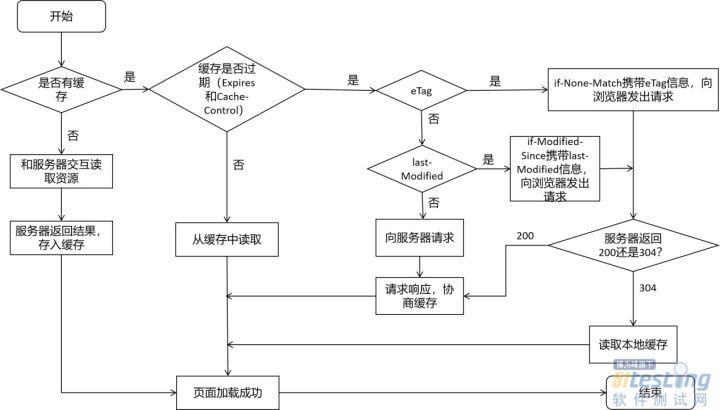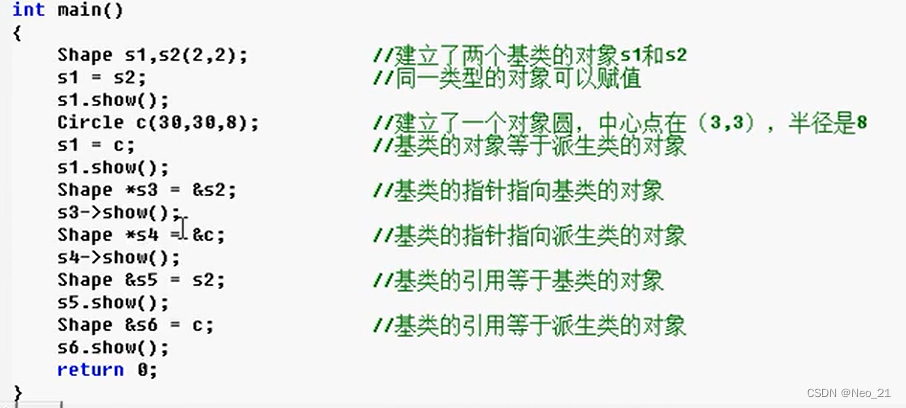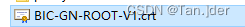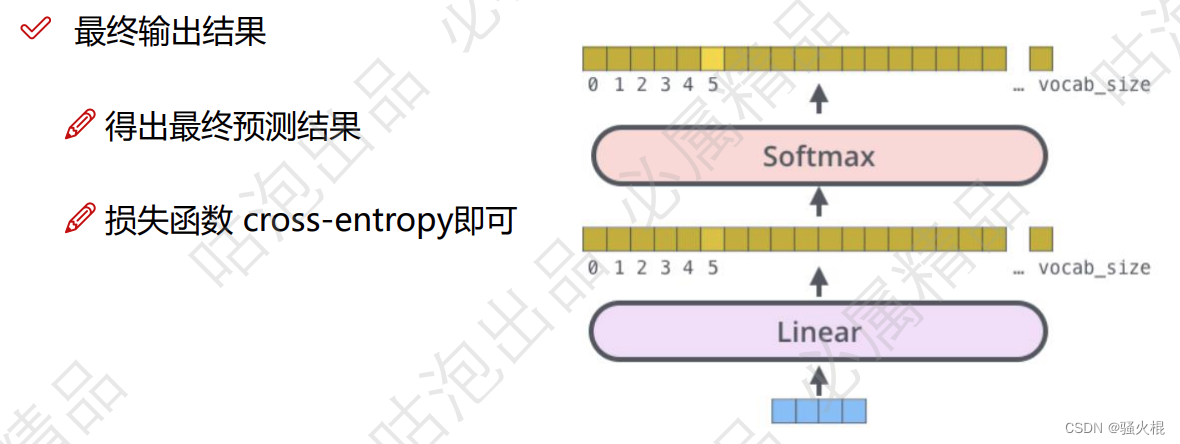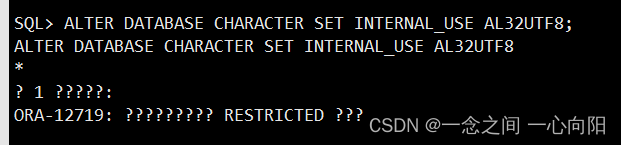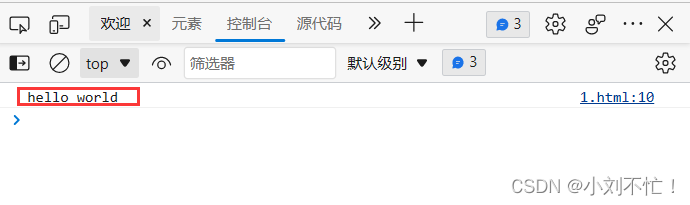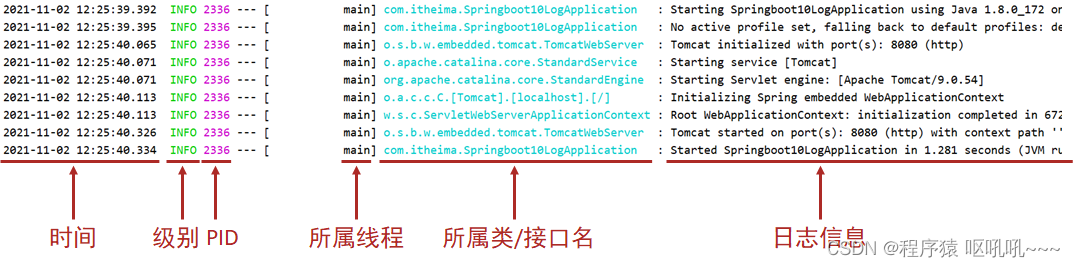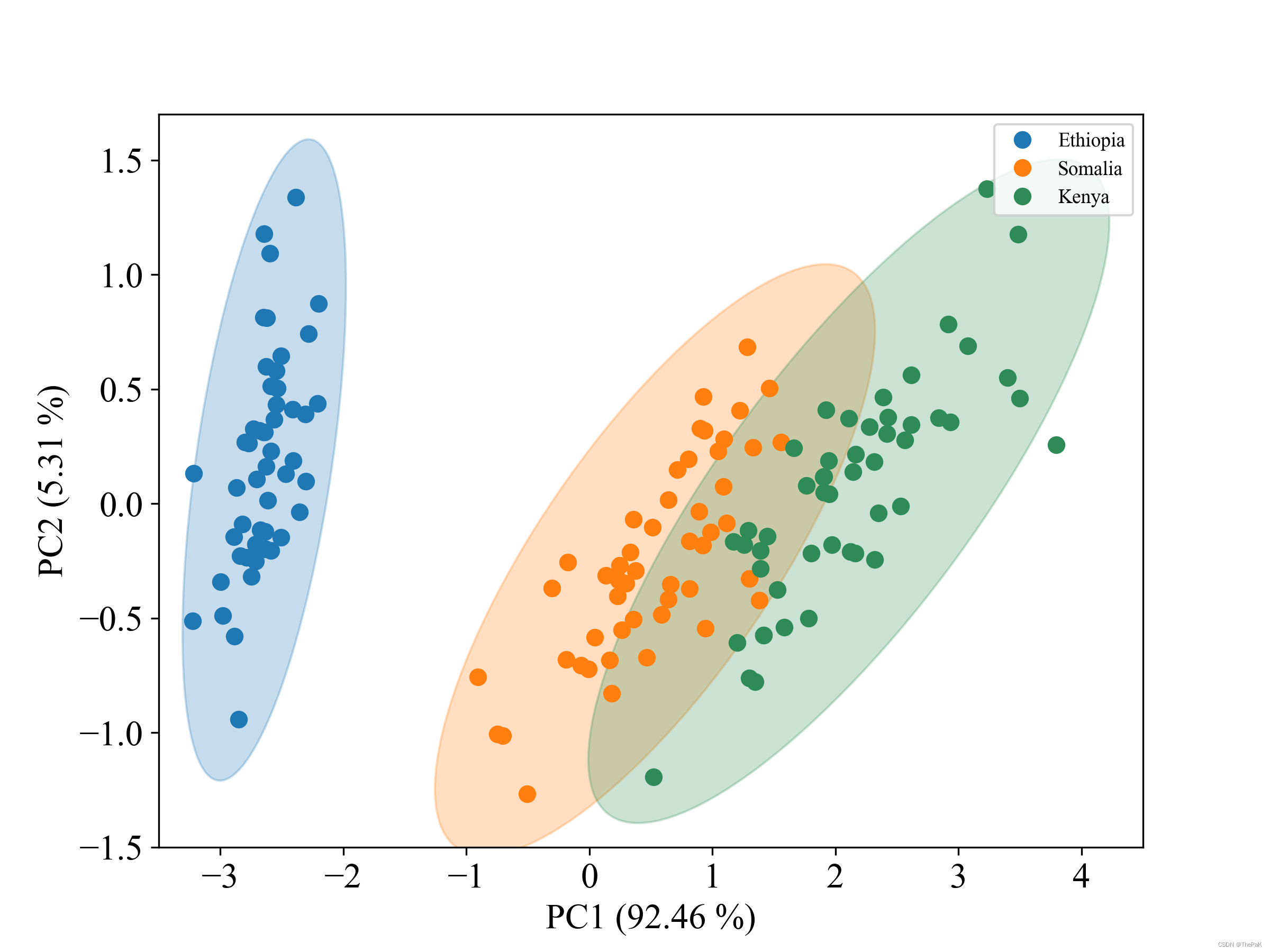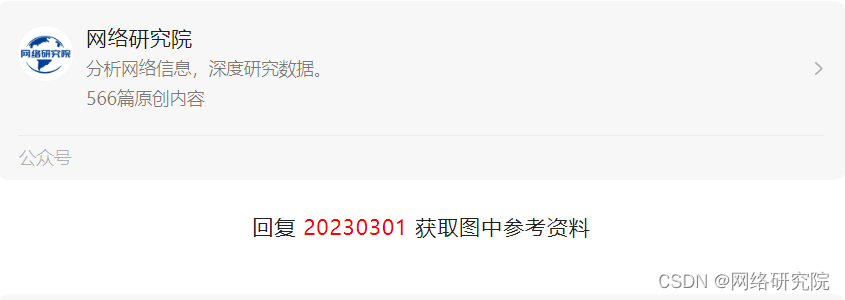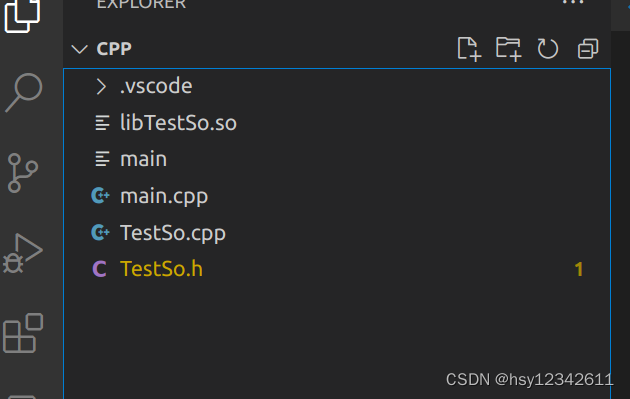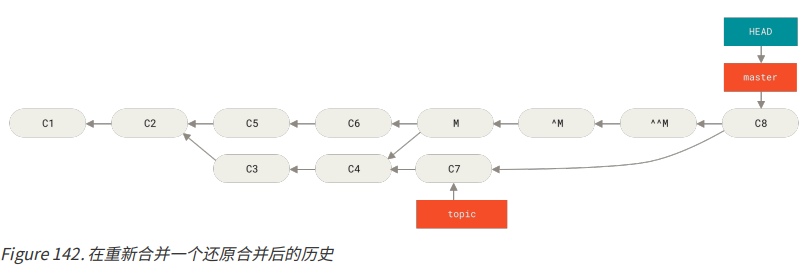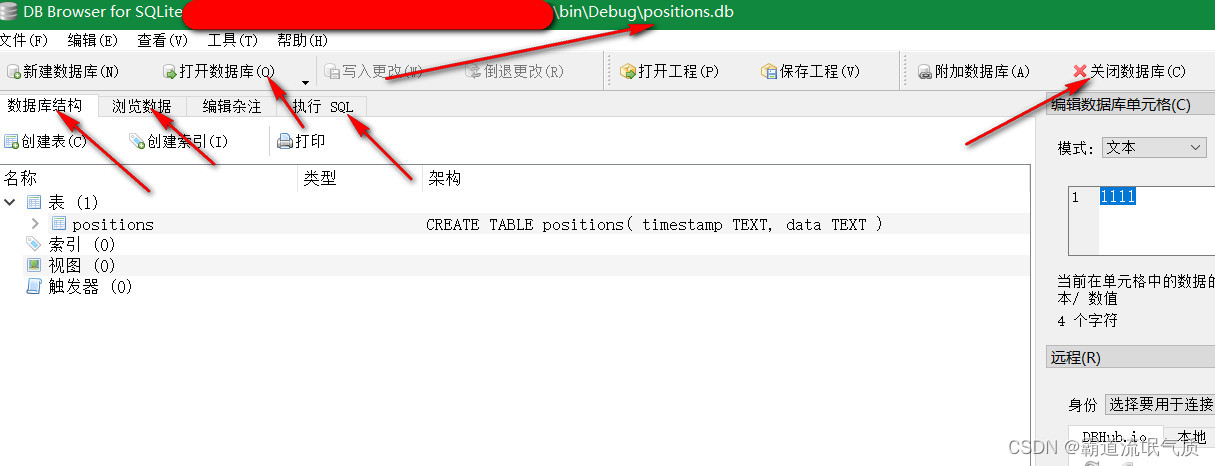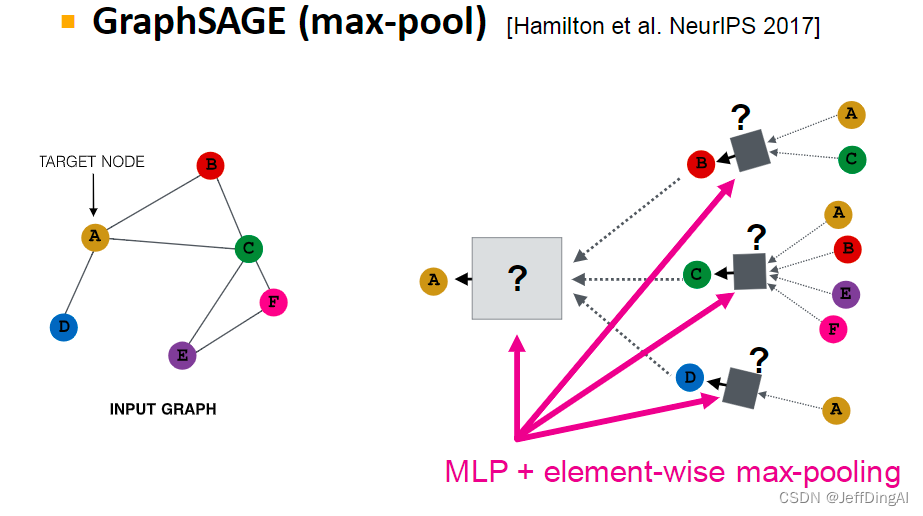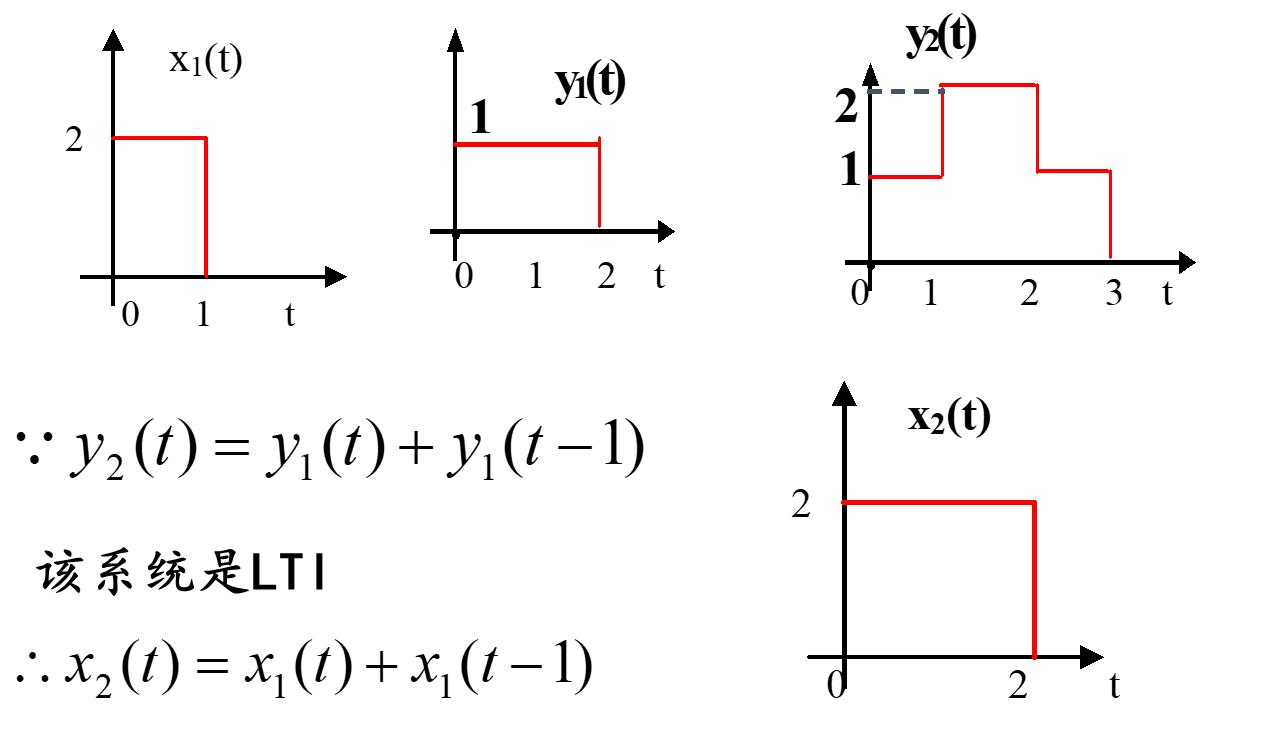1: 所有的环境配置安装完成后验证: curl -u elastic http://127.0.0.1:9400 输入密码;
2:错误1:
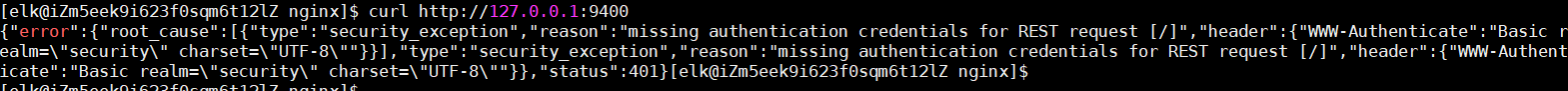
解决方法:
配置连接的用户名与密码; 重启ES
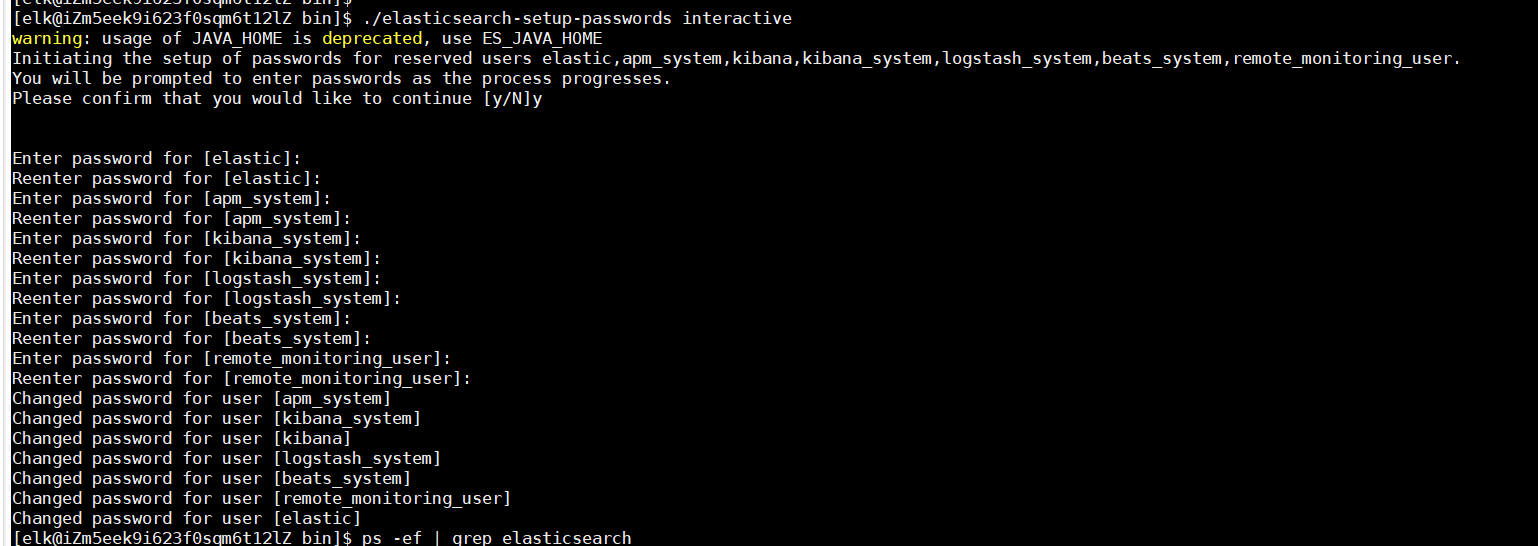
错误2:
[1]: max number of threads [2048] for user [es] is too low, increase to at least [4096]
解决方法:
ulimit -a 查看
vim /etc/security/limits.conf
在最后添加:*代表所有用户
# End of file
root soft nofile 65535
root hard nofile 65535
* soft nofile 65535
* hard nofile 131072
错误3:
send message failed [channel: Netty4TcpChannel{localAddress=0.0.0.0/0.0.0.0:56339, remoteAddress=/192.168.88.131:9300}]
javax.net.ssl.SSLException: Received fatal alert: handshake_failure
解决方案:
bin/elasticsearch-certutil ca
bin/elasticsearch-certutil cert --ca elastic-stack-ca.p12
需要把生成的文件放入config文件夹,如果没有该文件夹需要创建,上面2个指令输入过后一路回车。

更改 elasticsearch.yml 配置文件
xpack.security.transport.ssl.enabled: true
xpack.security.transport.ssl.verification_mode: certificate
xpack.security.transport.ssl.keystore.path: certs/elastic-certificates.p12
xpack.security.transport.ssl.truststore.path: certs/elastic-certificates.p12
更改 elasticsearch-7.17.9/jdk/conf/security/java.policy 目录下:
permission java.io.FilePermission "/opt/ruanjian/elasticsearch-7.17.9", "read"; ---安装文件目录
permission java.io.FilePermission "-", "read";
加入到keystore:
bin/elasticsearch-keystore add xpack.security.transport.ssl.keystore.secure_password
bin/elasticsearch-keystore add xpack.security.transport.ssl.truststore.secure_password
错误3:
vm.max 空间不足
解决方案
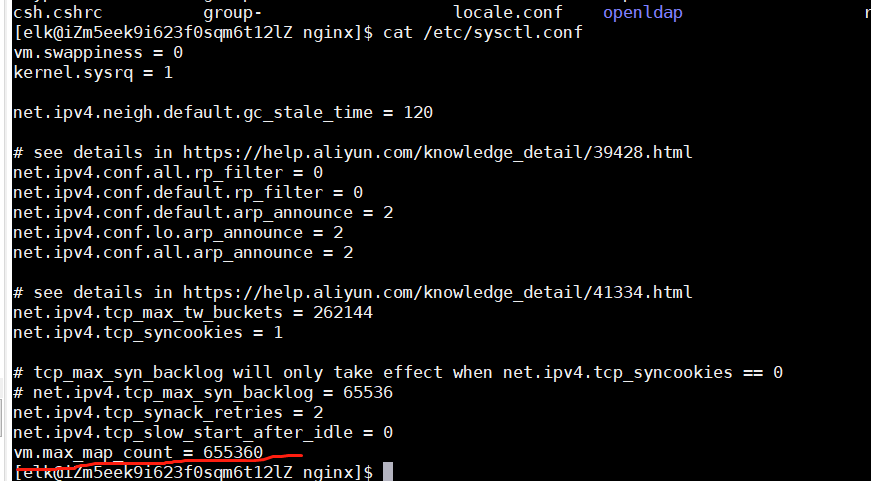
更改后 ,然后 输入 sysctl -p 进行刷新配置
错误4:
java.lang.RuntimeException: can not run elasticsearch as root
at org.elasticsearch.bootstrap.Bootstrap.initializeNatives(Bootstrap.java:107) ~[elasticsearch-7.17.9.jar:7.17.9]
解决方法:
创建启动用户:
adduser es
passwd es
su es ./elasticsearch
如果报权限不够,无法实现写入日志,更改文件夹权限即可;
后台启动ES:
su es
./elasticsearch -d
错误5: 安装jdk 版本与ES 要求版本不一致:
解决方法:
更改: elasticsearch-env
# now set the path to java
if [ ! -z "$ES_JAVA_HOME" ]; then
JAVA="$ES_JAVA_HOME/bin/java"
JAVA_TYPE="ES_JAVA_HOME"
elif [ ! -z "$JAVA_HOME" ]; then
# fallback to JAVA_HOME
echo "warning: usage of JAVA_HOME is deprecated, use ES_JAVA_HOME" >&2
JAVA="$ES_HOME/jdk/bin/java"
JAVA_TYPE="bundled jdk"
else
# use the bundled JDK (default)
if [ "$(uname -s)" = "Darwin" ]; then
# macOS has a different structure
JAVA="$ES_HOME/jdk.app/Contents/Home/bin/java"
else
JAVA="$ES_HOME/jdk/bin/java"
fi
JAVA_TYPE="bundled JDK"
fi
elasticsearch.yml 完整配置案例:
# ======================== Elasticsearch Configuration =========================
#
# NOTE: Elasticsearch comes with reasonable defaults for most settings.
# Before you set out to tweak and tune the configuration, make sure you
# understand what are you trying to accomplish and the consequences.
#
# The primary way of configuring a node is via this file. This template lists
# the most important settings you may want to configure for a production cluster.
#
# Please consult the documentation for further information on configuration options:
# https://www.elastic.co/guide/en/elasticsearch/reference/index.html
#
# ---------------------------------- Cluster -----------------------------------
#
# Use a descriptive name for your cluster:
#
#cluster.name: my-application
#
# ------------------------------------ Node ------------------------------------
#
# Use a descriptive name for the node:
#
node.name: node-1
#
# Add custom attributes to the node:
#
#node.attr.rack: r1
#
# ----------------------------------- Paths ------------------------------------
#
# Path to directory where to store the data (separate multiple locations by comma):
#
#path.data: /path/to/data
#
# Path to log files:
#
#path.logs: /path/to/logs
#
# ----------------------------------- Memory -----------------------------------
#
# Lock the memory on startup:
#
#bootstrap.memory_lock: true
#
# Make sure that the heap size is set to about half the memory available
# on the system and that the owner of the process is allowed to use this
# limit.
#
# Elasticsearch performs poorly when the system is swapping the memory.
#
# ---------------------------------- Network -----------------------------------
#
# By default Elasticsearch is only accessible on localhost. Set a different
# address here to expose this node on the network:
#
network.host: 0.0.0.0
#
# By default Elasticsearch listens for HTTP traffic on the first free port it
# finds starting at 9200. Set a specific HTTP port here:
#
http.port: 9400
#
# For more information, consult the network module documentation.
#
# --------------------------------- Discovery ----------------------------------
#
# Pass an initial list of hosts to perform discovery when this node is started:
# The default list of hosts is ["127.0.0.1", "[::1]"]
#
#discovery.seed_hosts: ["host1", "host2"]
#
# Bootstrap the cluster using an initial set of master-eligible nodes:
#
#cluster.initial_master_nodes: ["node-1", "node-2"]
#
# For more information, consult the discovery and cluster formation module documentation.
#
# ---------------------------------- Various -----------------------------------
#
# Require explicit names when deleting indices:
#
#action.destructive_requires_name: true
#
# ---------------------------------- Security ----------------------------------
#
# *** WARNING ***
#
# Elasticsearch security features are not enabled by default.
# These features are free, but require configuration changes to enable them.
# This means that users don’t have to provide credentials and can get full access
# to the cluster. Network connections are also not encrypted.
#
# To protect your data, we strongly encourage you to enable the Elasticsearch security features.
# Refer to the following documentation for instructions.
#
# https://www.elastic.co/guide/en/elasticsearch/reference/7.16/configuring-stack-security.html
xpack.security.enabled: true
xpack.license.self_generated.type: basic
xpack.security.transport.ssl.enabled: true
xpack.security.transport.ssl.verification_mode: certificate
xpack.security.transport.ssl.keystore.path: certs/elastic-certificates.p12
xpack.security.transport.ssl.truststore.path: certs/elastic-certificates.p12
# es head 配置文件
http.cors.enabled: true
http.cors.allow-origin: "*"
#http.cors.allow-headers: Authorization,X-Requested-With,Content-Length,Content-Type
#添加配置
discovery.seed_hosts: ["127.0.0.1"]
cluster.initial_master_nodes: ["node-1"]
ingest.geoip.downloader.enabled: false