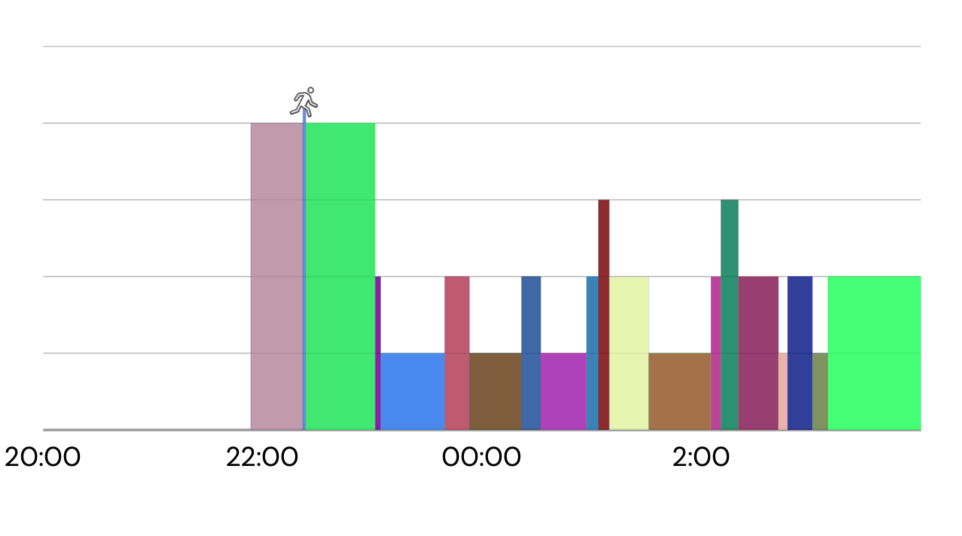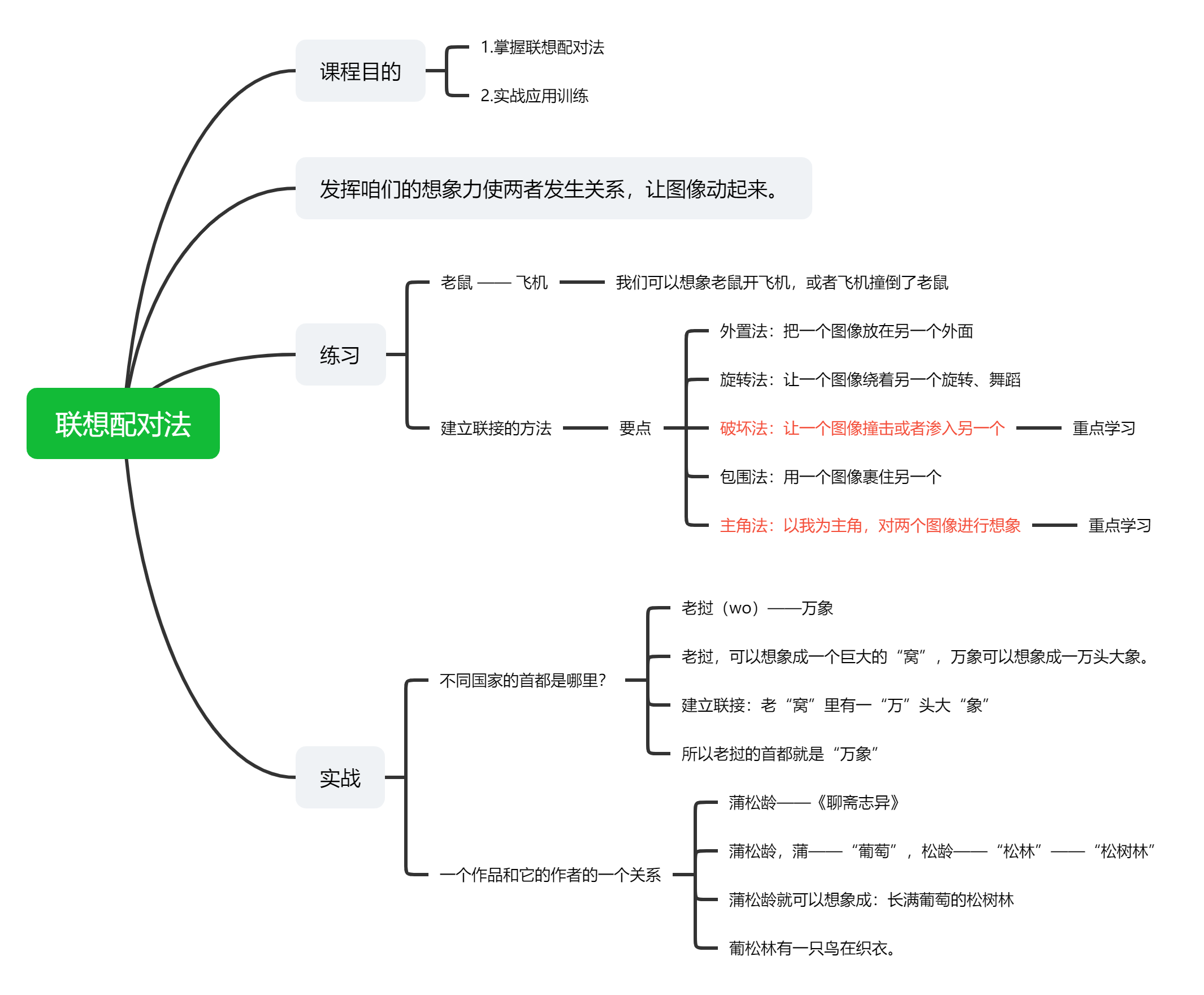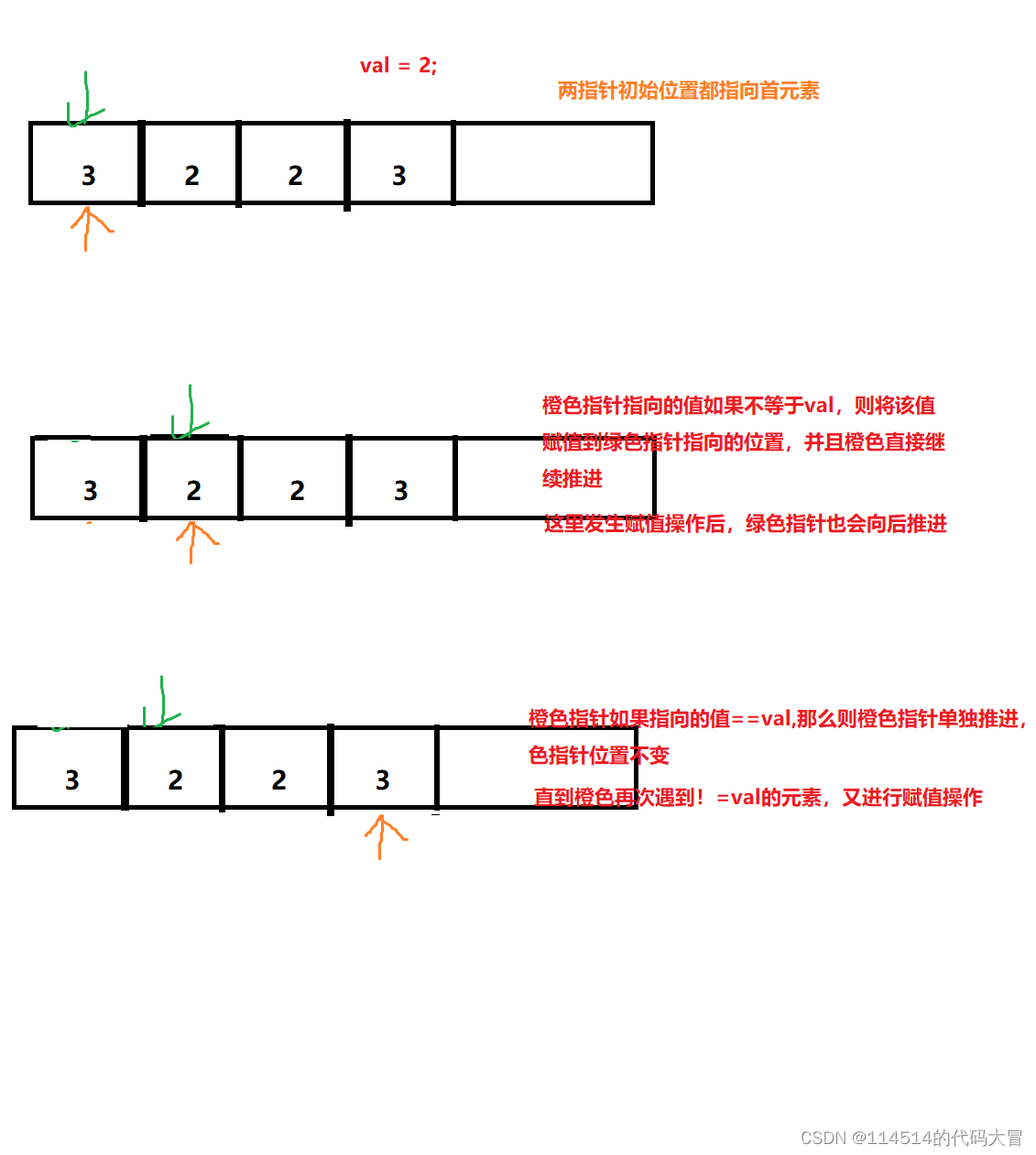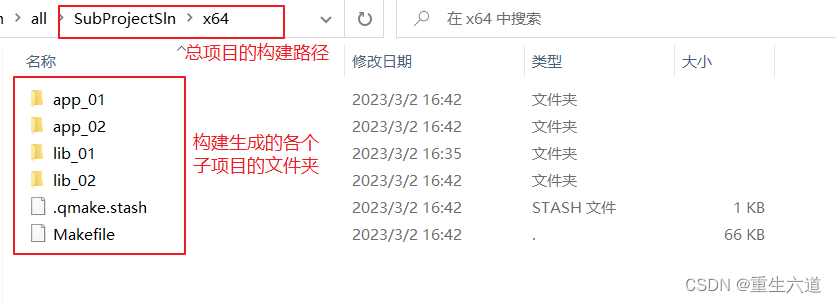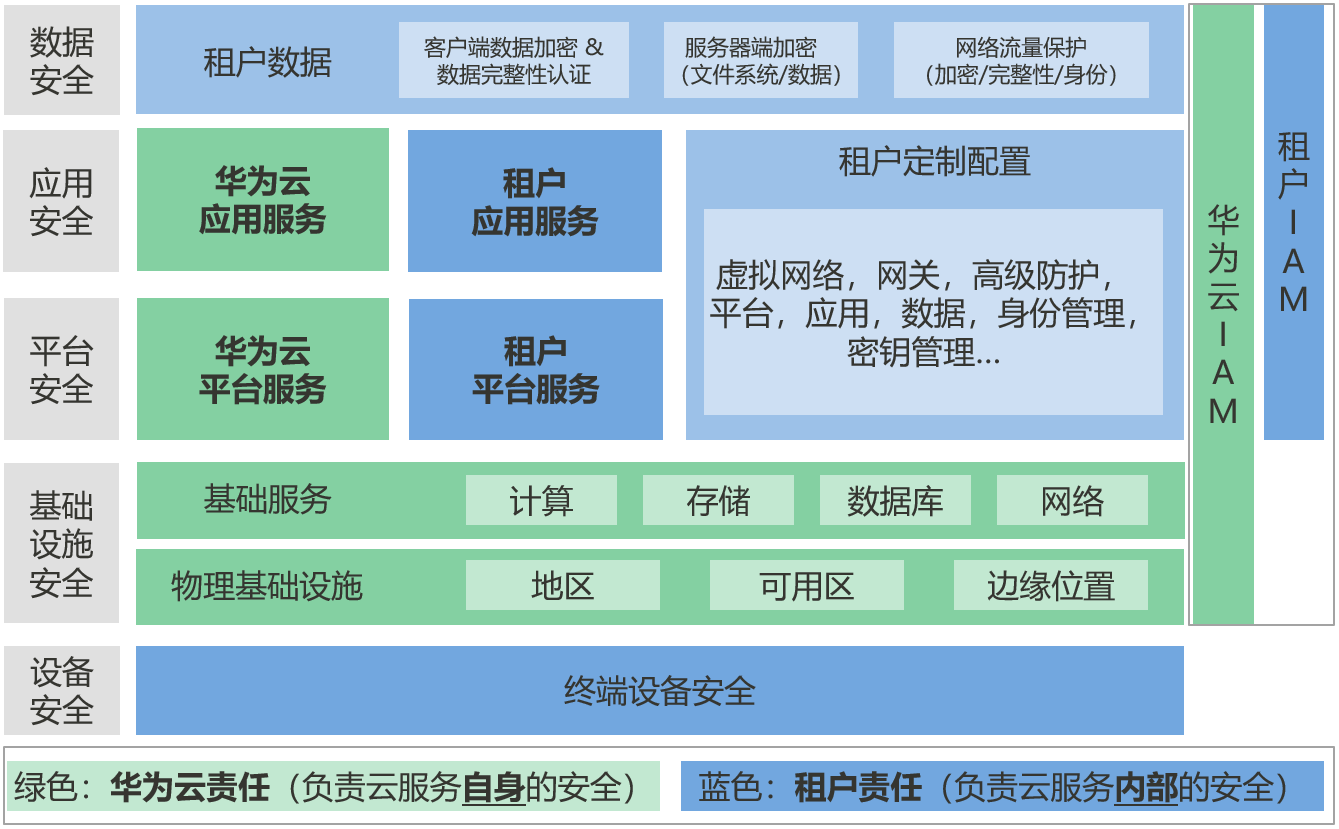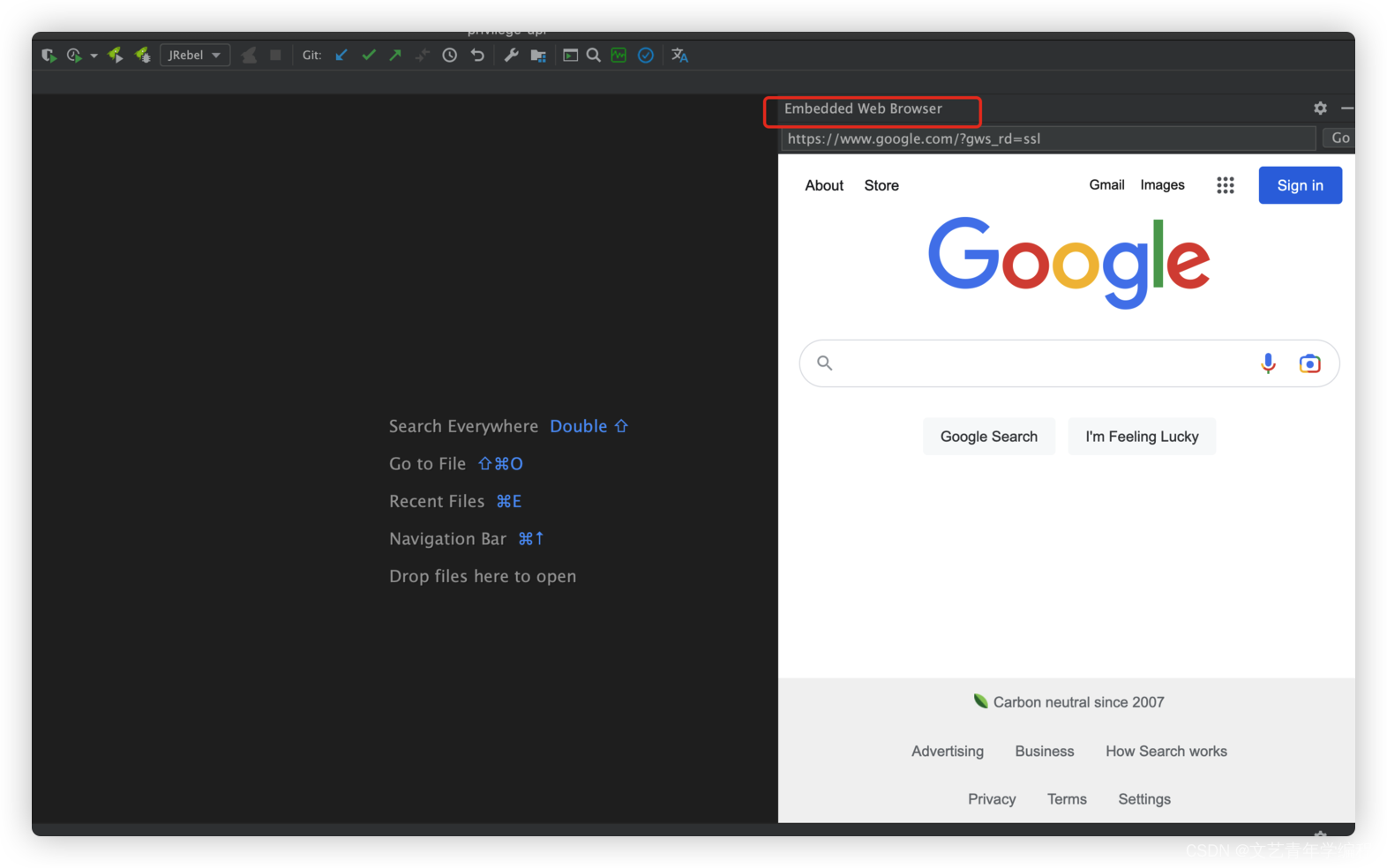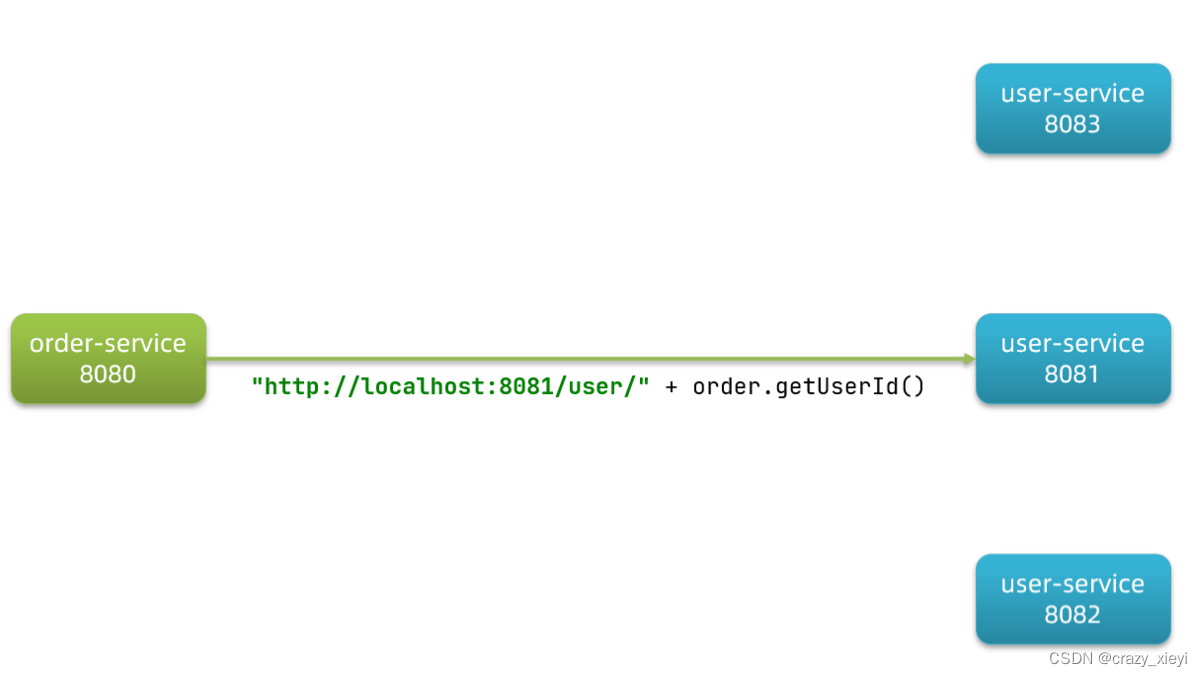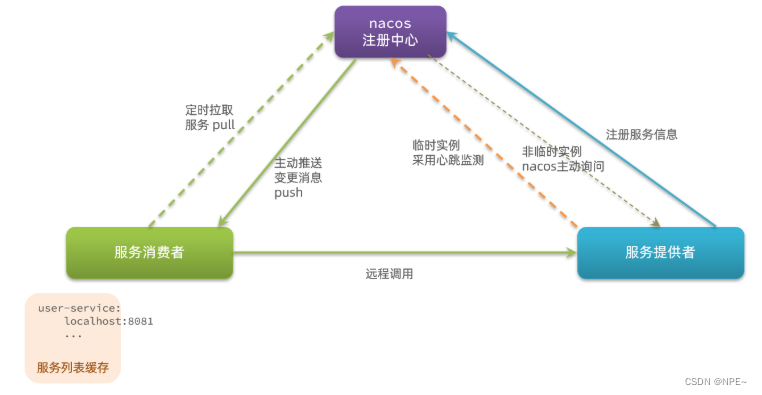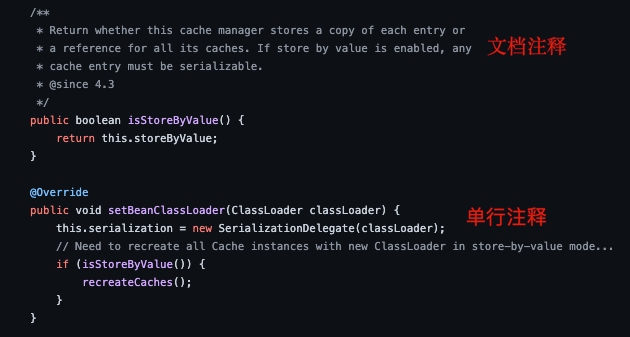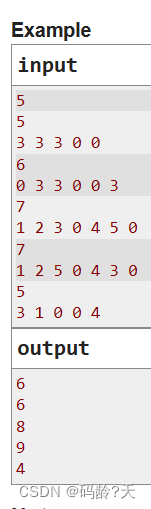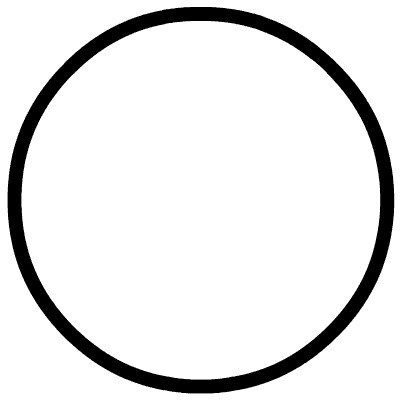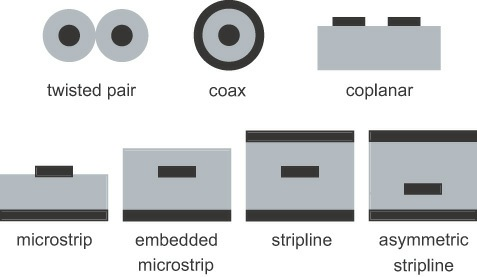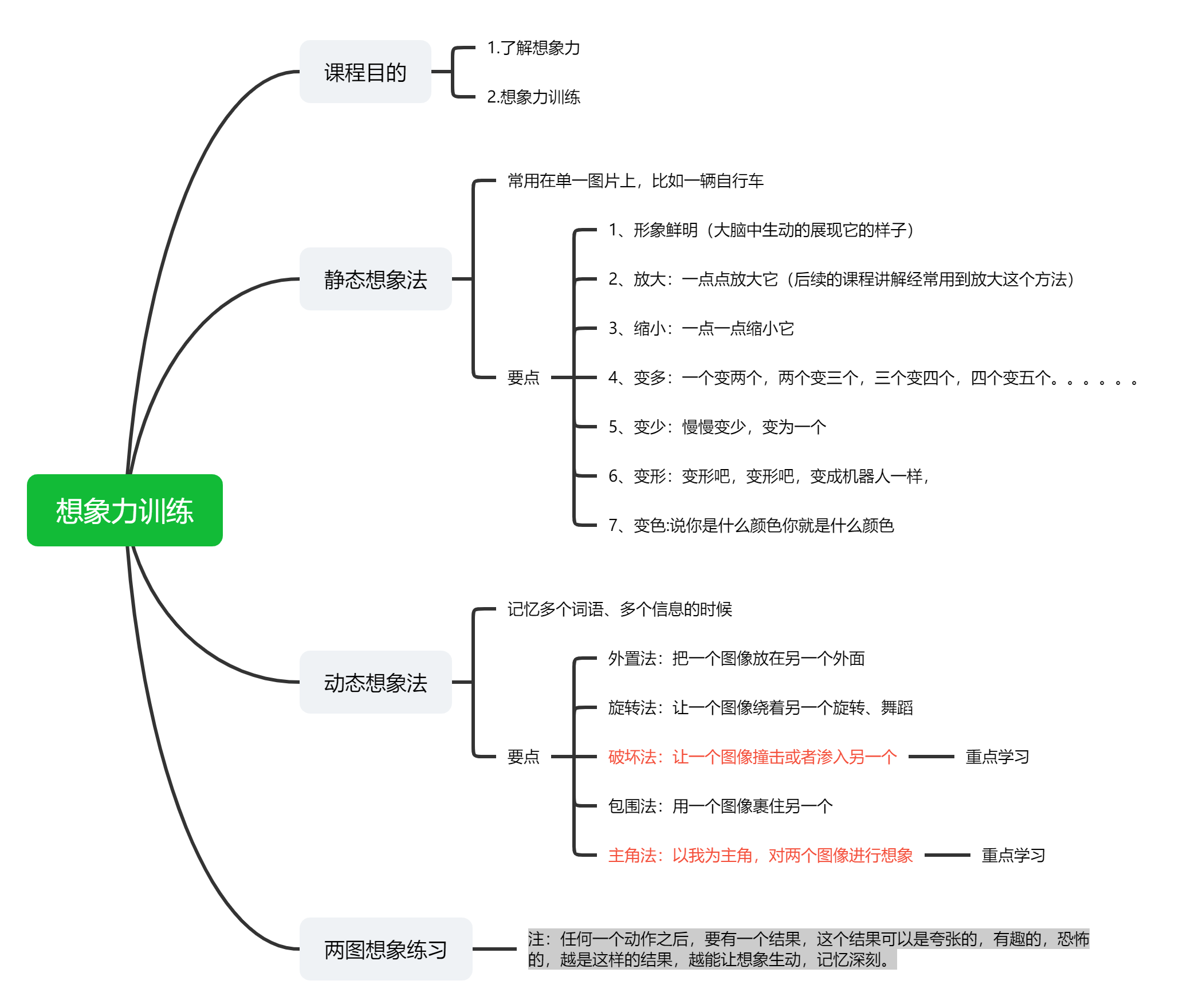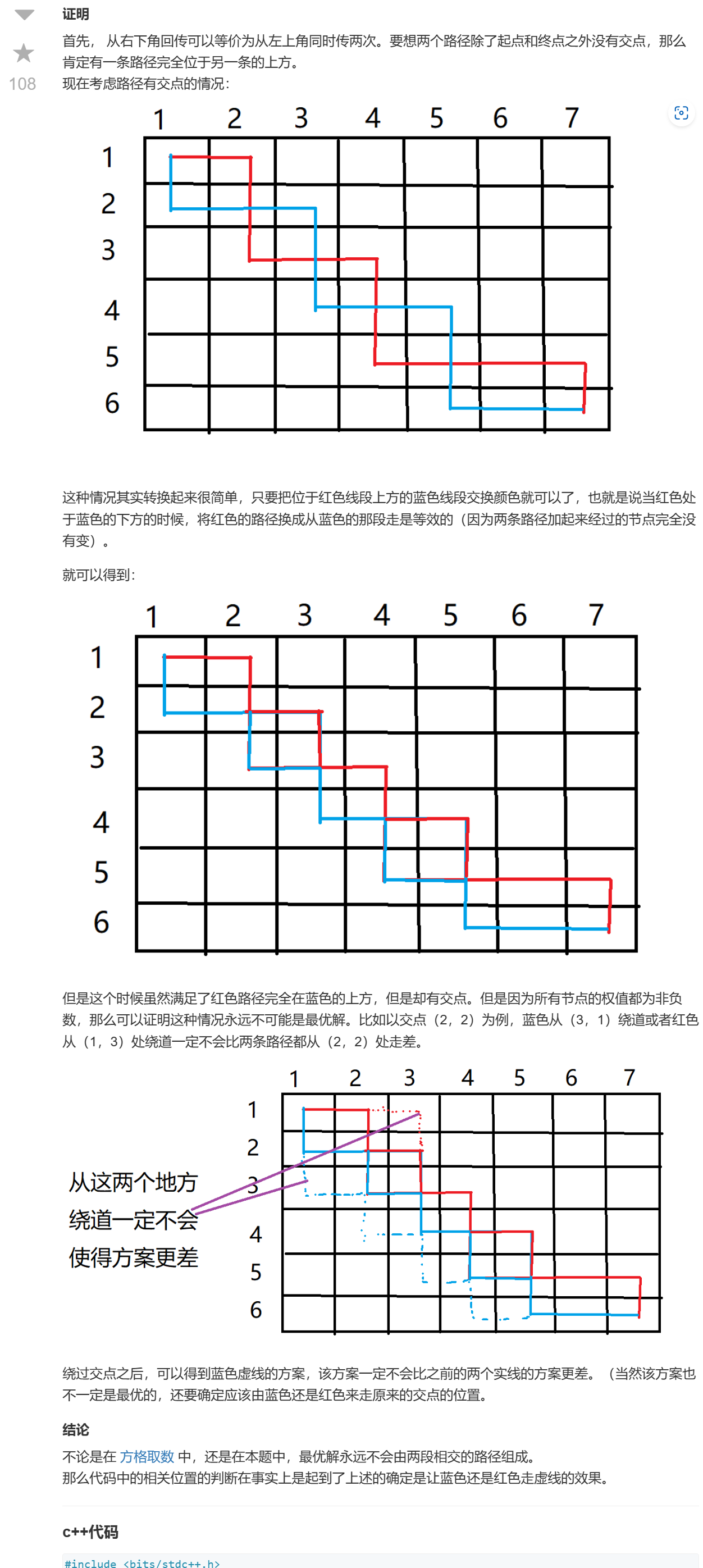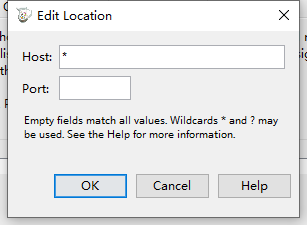ios-charts是一个强大的图表框架,MPAndroidChart在 iOS 上的移植。
GitHub地址:https://github.com/danielgindi/Charts.git
有一些基础的图标框架来展示,但是实际项目中还是会有所改动的
针对charts 的BarChartDataEntry和BarChartRenderer进行了部分修改
添加了barWidthSize 实现柱状图动态修改宽度
barWidthSize默认为0,需要修改就调用添加
BarChartDataEntry *yEntry = [[BarChartDataEntry alloc] initWithX:x y:y barWidthSize:w];
//如果添加顶部图片
BarChartDataEntry *yEntry = [[BarChartDataEntry alloc] initWithX:x y:y icon:[UIImage imageNamed:@""] barWidthSize:w];BarChartRenderer文件中修改柱状图的宽度(224行)
barRect.origin.x = left
barRect.origin.y = top
barRect.size.width = right - left + e.barWidthSize
barRect.size.height = bottom - topBarChartData的barWidth设置为1
The width of the bars on the x-axis, in values (not pixels)
barWidth的默认是0.85
针对像素高的手机也可能会出现柱状图📊之间会有点细微的色差
所以修改柱状图宽度的同时对barBorderWidth,barBorderColor进行修改
//the width used for drawing borders around the bars. If borderWidth == 0, no border will be drawn.
barBorderWidth默认为0.0
修改为barBorderWidth = 0.1;BarChartDataSet *set
[set setColor:RGBA(x, x, x, 1)];GitHub地址:JadeLearn
默认示例图:

修改后