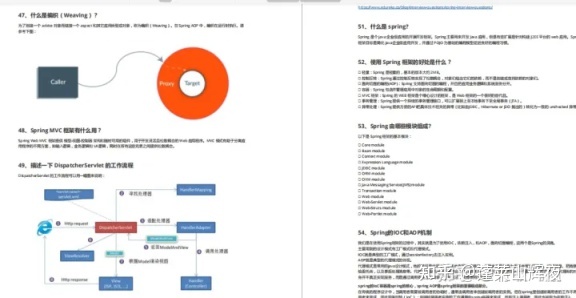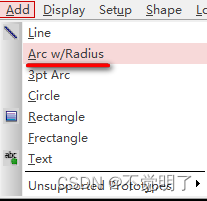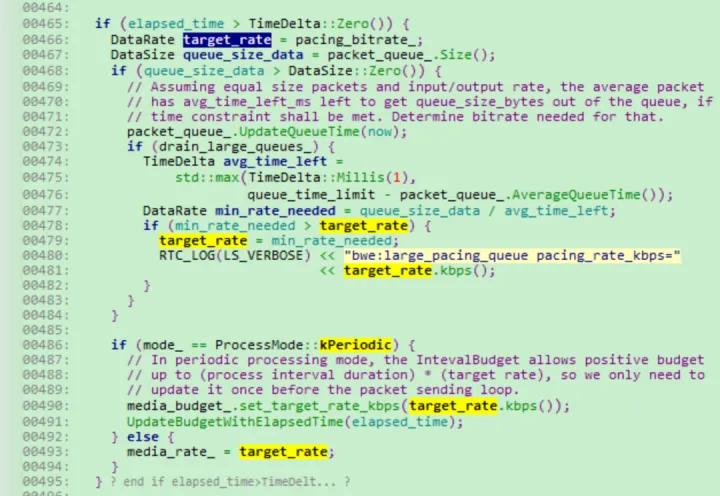一、安装
[root@pool-100-1-1-159 test]# yum install tmux
[root@pool-100-1-1-159 test]# yum search tmux
Repository extras is listed more than once in the configuration
Last metadata expiration check: 0:33:52 ago on Fri 03 Mar 2023 09:10:34 AM CST.
============================================ Name Exactly Matched: tmux ============================================
tmux.x86_64 : A terminal multiplexer
=========================================== Name & Summary Matched: tmux ===========================================
tmux-powerline.noarch : Powerline for tmux
============================================== Summary Matched: tmux ===============================================
xpanes.noarch : Awesome tmux-based terminal divider
[root@pool-100-1-1-159 test]#二、使用
#tmux #打开tmux, 新建session, session名称默认0
# tmux new -s mysession #新建session,session名称mysession
# tmux rename -t 0 2 #重命名session, 0重命名为2
#tmux ls #查看session数量
#exit #关闭tmux, 退出session
#tmux kill-session -t mysession #关闭会话
#w #列出所有窗口
# tmux attach -t 2 #重连会话,伪窗口变化2
#tmux a #打开最近的tmux
#tmux kill-server #关闭所有会话
****************************************************************
以下命令需要在session窗口内,前置 Ctrl + B再执行
(例如左右分页,先按 Ctrl + B,松开后输入 %)
左右分页:%
上下分页:”
放大/缩小子页面:z
新建子页面:c
查看子页面编号:q
在子页面见移动:0~5
在子页面间切换:↑、↓、←、→
关闭当前子页面:x
环境之间切换:s

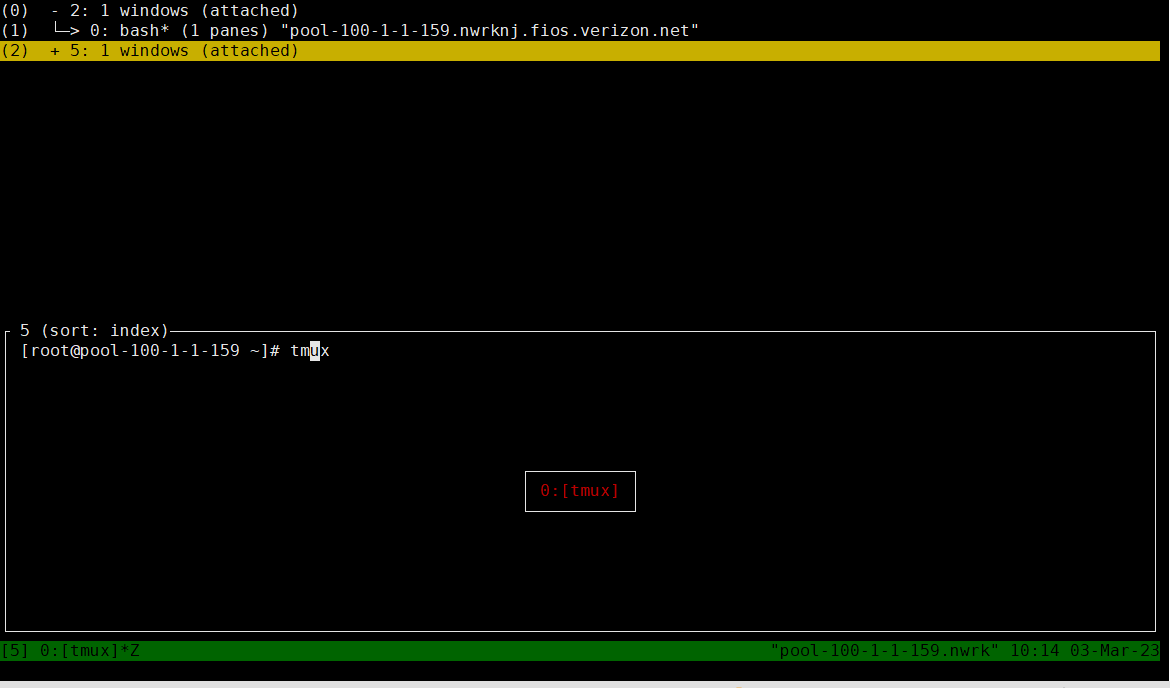
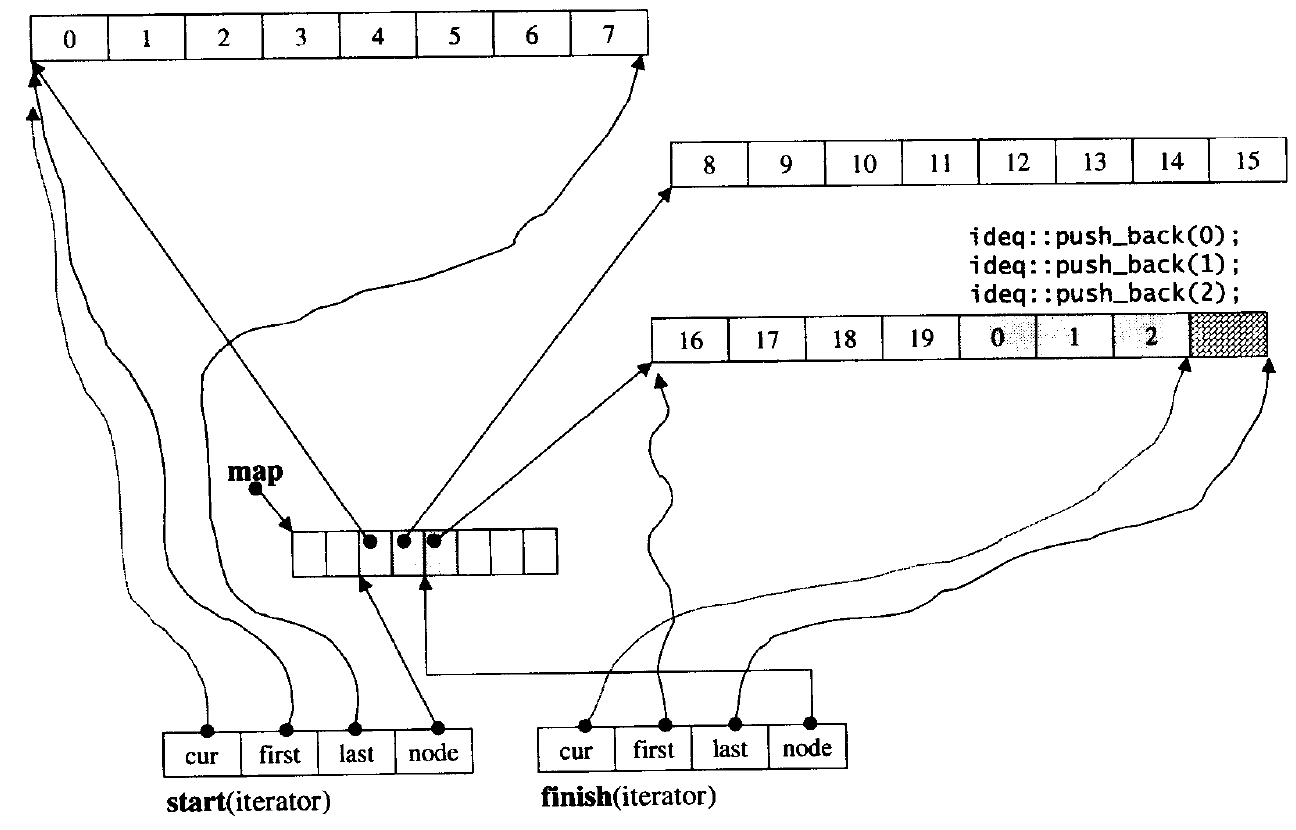
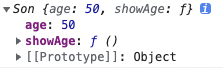

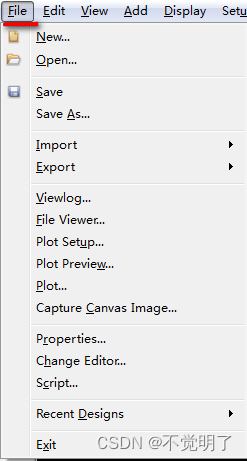
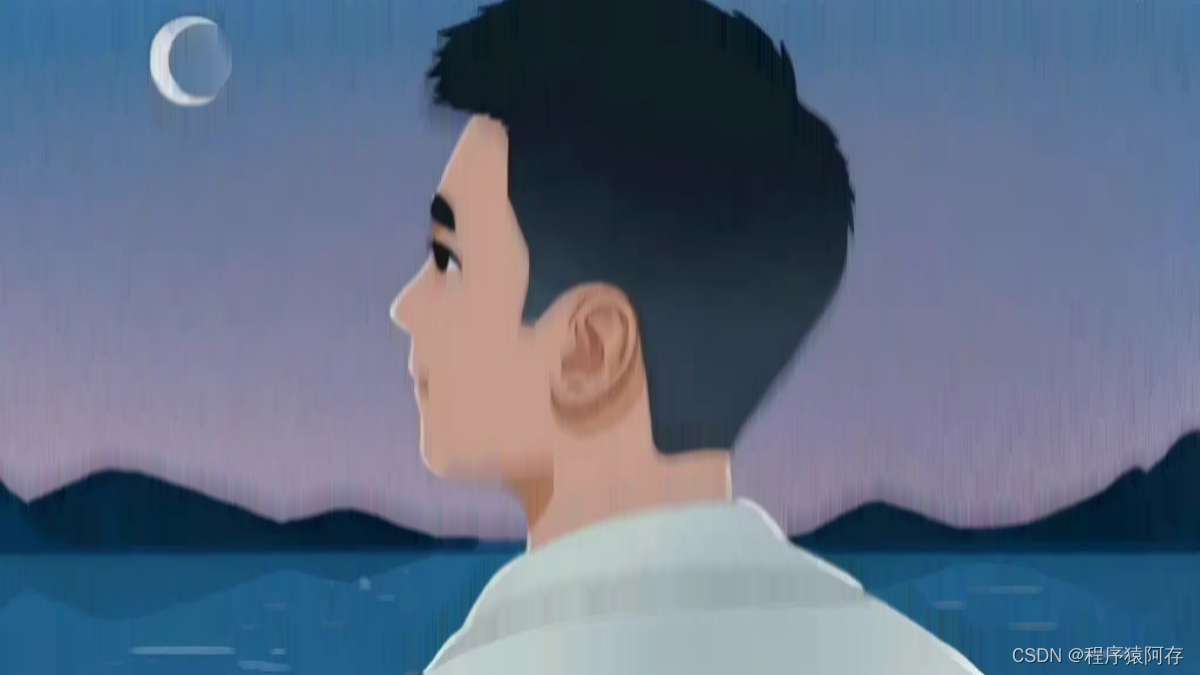

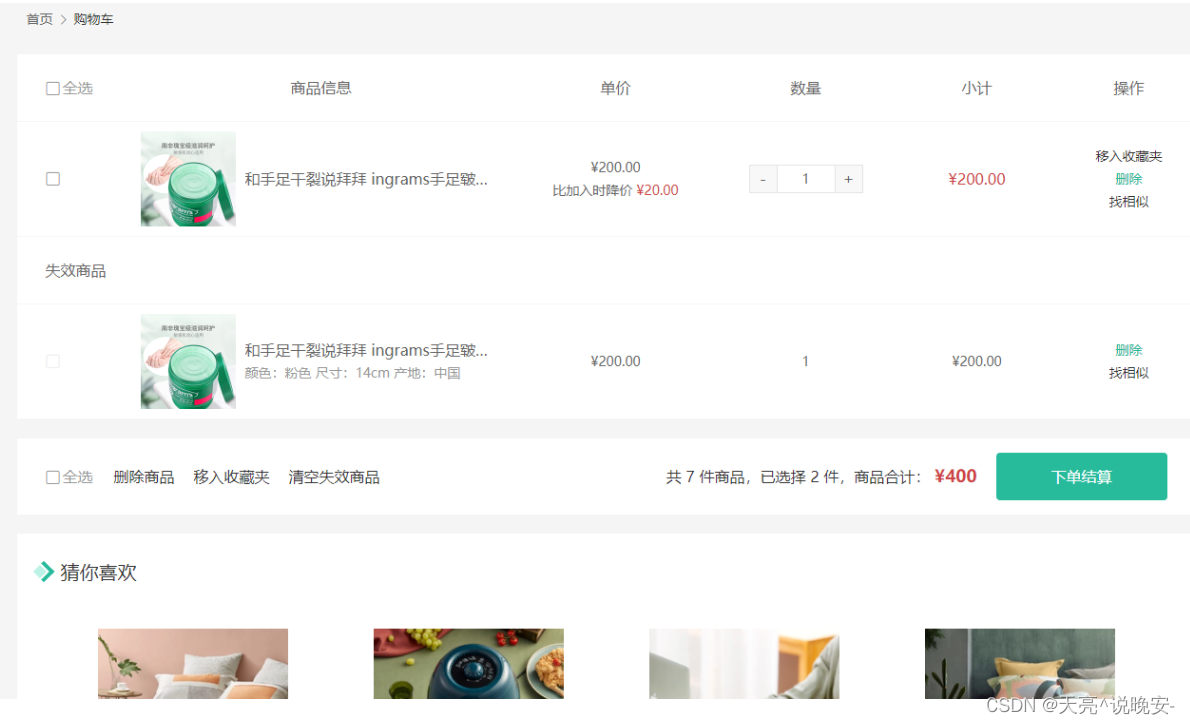
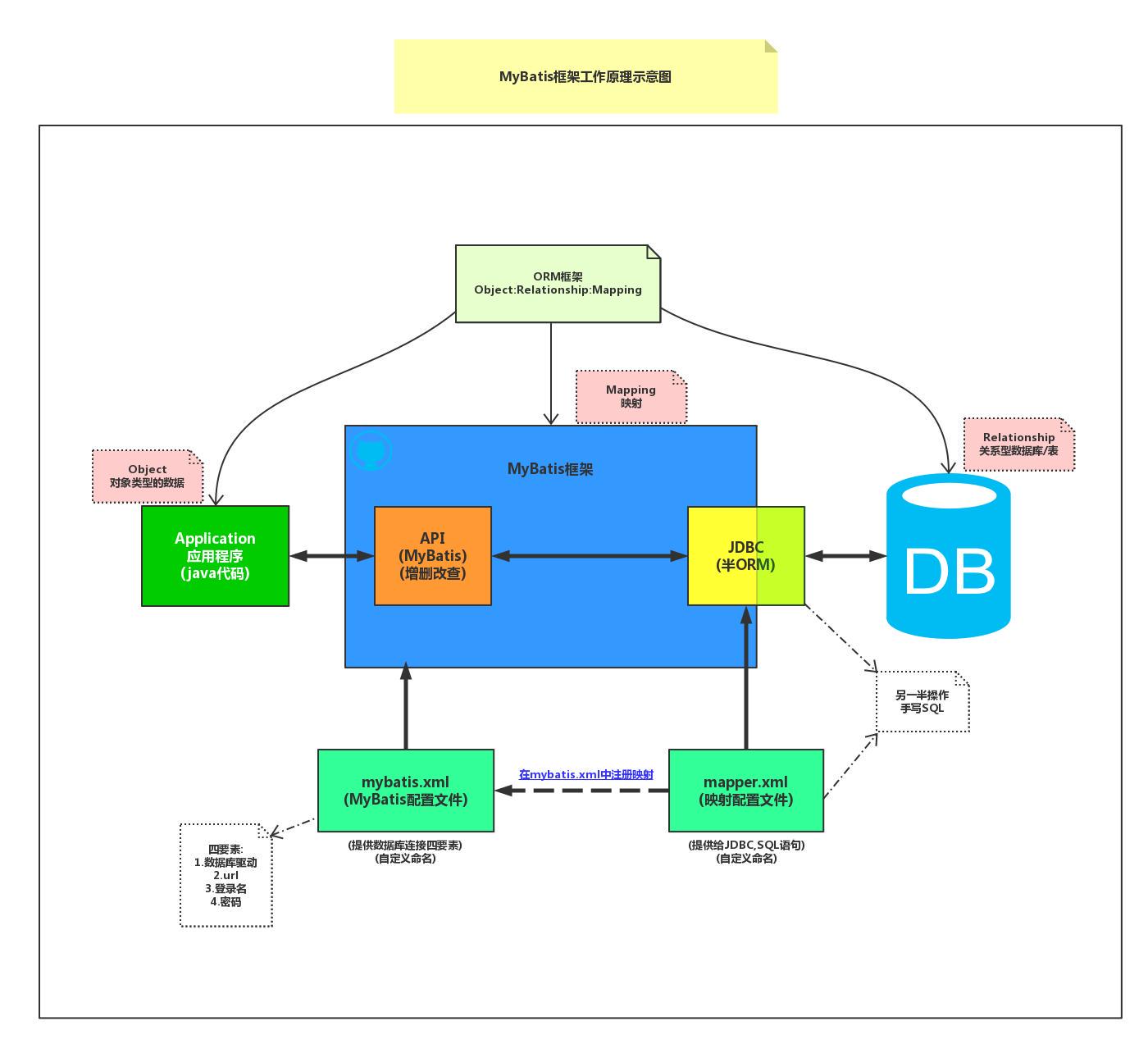
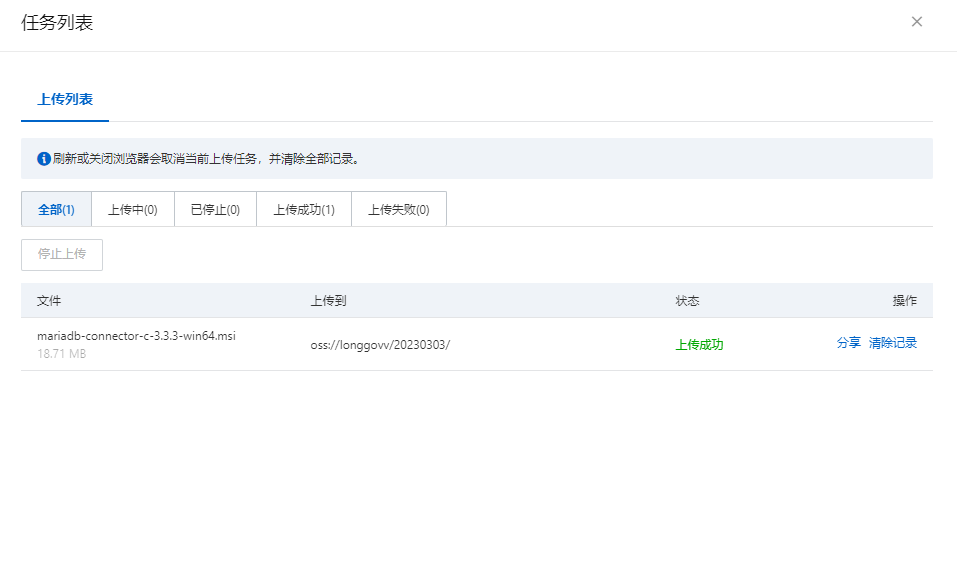
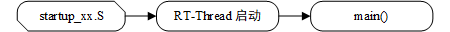

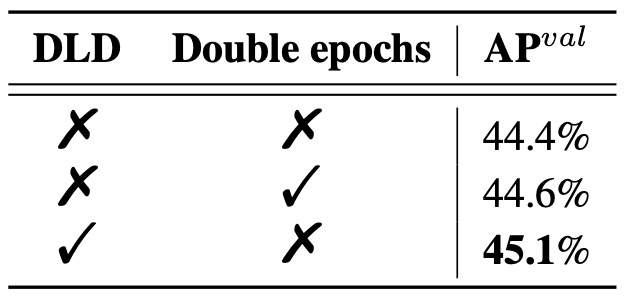

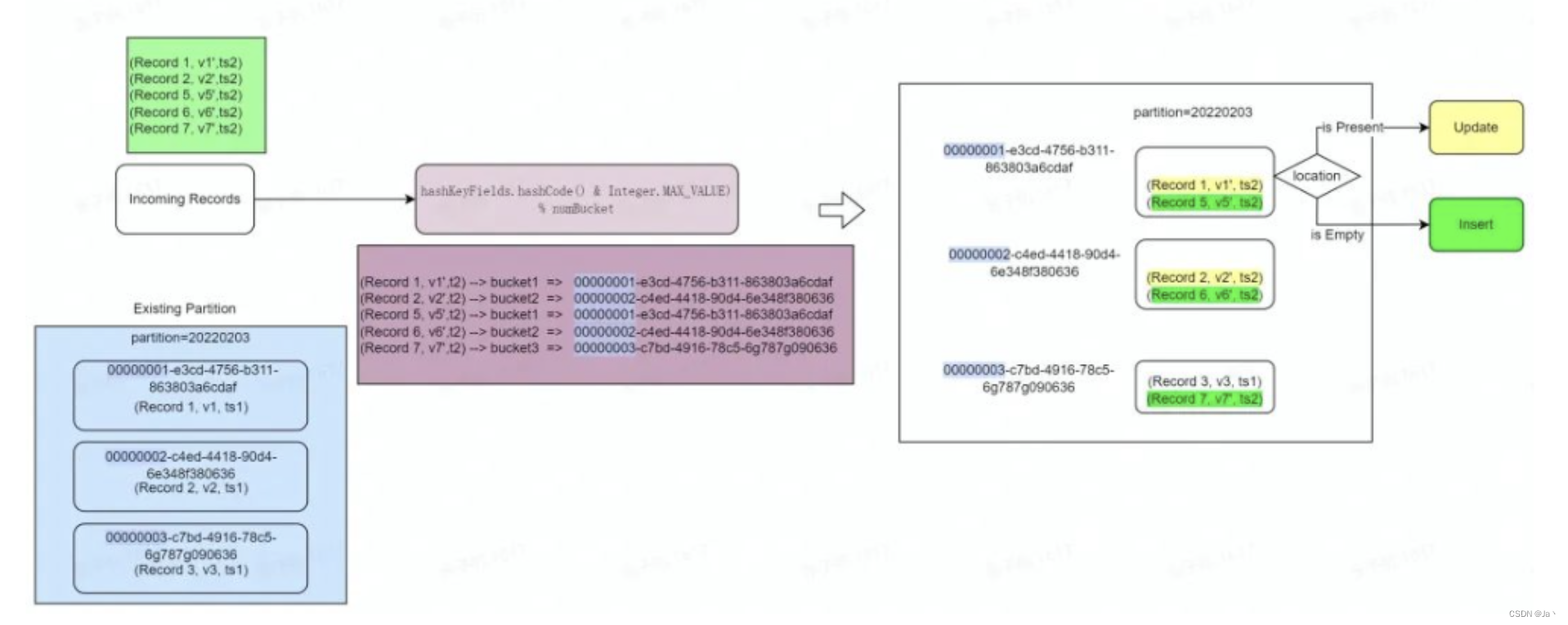
![[ IFRS 17 ] 新准则下如何确认保险合同](https://img-blog.csdnimg.cn/bbe924c65ddd4e80ba2b954a1cd2020b.png)