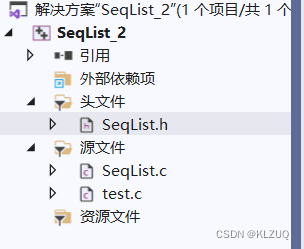SpringCloud(微服务)学习篇(一)
1 nacos的下载和配置
1.1 进入官网
nacos官网
1.2 点击nacos➡点击最新稳定版本

1.3 往下翻并点击nacos-server-2.2.0.zip,此时就已经开始下载了

1.4 把下载好的压缩包解压到没有中文路径的目录里面

1.5 修改application.properties文件
1.5.1 找到application.properties的位置

1.5.2 右键文件以记事本编辑并定位到mysql的位置

1.5.3 修改MySQL配置

1.5.4 完整的application.properties文件内容如下所示
#
# Copyright 1999-2021 Alibaba Group Holding Ltd.
#
# Licensed under the Apache License, Version 2.0 (the "License");
# you may not use this file except in compliance with the License.
# You may obtain a copy of the License at
#
# http://www.apache.org/licenses/LICENSE-2.0
#
# Unless required by applicable law or agreed to in writing, software
# distributed under the License is distributed on an "AS IS" BASIS,
# WITHOUT WARRANTIES OR CONDITIONS OF ANY KIND, either express or implied.
# See the License for the specific language governing permissions and
# limitations under the License.
#
#*************** Spring Boot Related Configurations ***************#
### Default web context path:
server.servlet.contextPath=/nacos
### Include message field
server.error.include-message=ALWAYS
### Default web server port:
server.port=8848
#*************** Network Related Configurations ***************#
### If prefer hostname over ip for Nacos server addresses in cluster.conf:
# nacos.inetutils.prefer-hostname-over-ip=false
### Specify local server's IP:
# nacos.inetutils.ip-address=
#*************** Config Module Related Configurations ***************#
### If use MySQL as datasource:
spring.datasource.platform=mysql
### Count of DB:
db.num=1
### Connect URL of DB:
db.url=jdbc:mysql://127.0.0.1:3305/nacos?serverTimezone=UTC
db.user=root
db.password=root
### Connection pool configuration: hikariCP
db.pool.config.connectionTimeout=30000
db.pool.config.validationTimeout=10000
db.pool.config.maximumPoolSize=20
db.pool.config.minimumIdle=2
#*************** Naming Module Related Configurations ***************#
### If enable data warmup. If set to false, the server would accept request without local data preparation:
# nacos.naming.data.warmup=true
### If enable the instance auto expiration, kind like of health check of instance:
# nacos.naming.expireInstance=true
### Add in 2.0.0
### The interval to clean empty service, unit: milliseconds.
# nacos.naming.clean.empty-service.interval=60000
### The expired time to clean empty service, unit: milliseconds.
# nacos.naming.clean.empty-service.expired-time=60000
### The interval to clean expired metadata, unit: milliseconds.
# nacos.naming.clean.expired-metadata.interval=5000
### The expired time to clean metadata, unit: milliseconds.
# nacos.naming.clean.expired-metadata.expired-time=60000
### The delay time before push task to execute from service changed, unit: milliseconds.
# nacos.naming.push.pushTaskDelay=500
### The timeout for push task execute, unit: milliseconds.
# nacos.naming.push.pushTaskTimeout=5000
### The delay time for retrying failed push task, unit: milliseconds.
# nacos.naming.push.pushTaskRetryDelay=1000
### Since 2.0.3
### The expired time for inactive client, unit: milliseconds.
# nacos.naming.client.expired.time=180000
#*************** CMDB Module Related Configurations ***************#
### The interval to dump external CMDB in seconds:
# nacos.cmdb.dumpTaskInterval=3600
### The interval of polling data change event in seconds:
# nacos.cmdb.eventTaskInterval=10
### The interval of loading labels in seconds:
# nacos.cmdb.labelTaskInterval=300
### If turn on data loading task:
# nacos.cmdb.loadDataAtStart=false
#*************** Metrics Related Configurations ***************#
### Metrics for prometheus
#management.endpoints.web.exposure.include=*
### Metrics for elastic search
management.metrics.export.elastic.enabled=false
#management.metrics.export.elastic.host=http://localhost:9200
### Metrics for influx
management.metrics.export.influx.enabled=false
#management.metrics.export.influx.db=springboot
#management.metrics.export.influx.uri=http://localhost:8086
#management.metrics.export.influx.auto-create-db=true
#management.metrics.export.influx.consistency=one
#management.metrics.export.influx.compressed=true
#*************** Access Log Related Configurations ***************#
### If turn on the access log:
server.tomcat.accesslog.enabled=true
### The access log pattern:
server.tomcat.accesslog.pattern=%h %l %u %t "%r" %s %b %D %{User-Agent}i %{Request-Source}i
### The directory of access log:
server.tomcat.basedir=file:.
#*************** Access Control Related Configurations ***************#
### If enable spring security, this option is deprecated in 1.2.0:
#spring.security.enabled=false
### The ignore urls of auth
nacos.security.ignore.urls=/,/error,/**/*.css,/**/*.js,/**/*.html,/**/*.map,/**/*.svg,/**/*.png,/**/*.ico,/console-ui/public/**,/v1/auth/**,/v1/console/health/**,/actuator/**,/v1/console/server/**
### The auth system to use, currently only 'nacos' and 'ldap' is supported:
nacos.core.auth.system.type=nacos
### If turn on auth system:
nacos.core.auth.enabled=false
### Turn on/off caching of auth information. By turning on this switch, the update of auth information would have a 15 seconds delay.
nacos.core.auth.caching.enabled=true
### Since 1.4.1, Turn on/off white auth for user-agent: nacos-server, only for upgrade from old version.
nacos.core.auth.enable.userAgentAuthWhite=false
### Since 1.4.1, worked when nacos.core.auth.enabled=true and nacos.core.auth.enable.userAgentAuthWhite=false.
### The two properties is the white list for auth and used by identity the request from other server.
nacos.core.auth.server.identity.key=serverIdentity
nacos.core.auth.server.identity.value=security
### worked when nacos.core.auth.system.type=nacos
### The token expiration in seconds:
nacos.core.auth.plugin.nacos.token.expire.seconds=18000
### The default token (Base64 String):
nacos.core.auth.plugin.nacos.token.secret.key=SecretKey012345678901234567890123456789012345678901234567890123456789
### worked when nacos.core.auth.system.type=ldap,{0} is Placeholder,replace login username
#nacos.core.auth.ldap.url=ldap://localhost:389
#nacos.core.auth.ldap.basedc=dc=example,dc=org
#nacos.core.auth.ldap.userDn=cn=admin,${nacos.core.auth.ldap.basedc}
#nacos.core.auth.ldap.password=admin
#nacos.core.auth.ldap.userdn=cn={0},dc=example,dc=org
#nacos.core.auth.ldap.filter.prefix=uid
#nacos.core.auth.ldap.case.sensitive=true
#*************** Istio Related Configurations ***************#
### If turn on the MCP server:
nacos.istio.mcp.server.enabled=false
#*************** Core Related Configurations ***************#
### set the WorkerID manually
# nacos.core.snowflake.worker-id=
### Member-MetaData
# nacos.core.member.meta.site=
# nacos.core.member.meta.adweight=
# nacos.core.member.meta.weight=
### MemberLookup
### Addressing pattern category, If set, the priority is highest
# nacos.core.member.lookup.type=[file,address-server]
## Set the cluster list with a configuration file or command-line argument
# nacos.member.list=192.168.16.101:8847?raft_port=8807,192.168.16.101?raft_port=8808,192.168.16.101:8849?raft_port=8809
## for AddressServerMemberLookup
# Maximum number of retries to query the address server upon initialization
# nacos.core.address-server.retry=5
## Server domain name address of [address-server] mode
# address.server.domain=jmenv.tbsite.net
## Server port of [address-server] mode
# address.server.port=8080
## Request address of [address-server] mode
# address.server.url=/nacos/serverlist
#*************** JRaft Related Configurations ***************#
### Sets the Raft cluster election timeout, default value is 5 second
# nacos.core.protocol.raft.data.election_timeout_ms=5000
### Sets the amount of time the Raft snapshot will execute periodically, default is 30 minute
# nacos.core.protocol.raft.data.snapshot_interval_secs=30
### raft internal worker threads
# nacos.core.protocol.raft.data.core_thread_num=8
### Number of threads required for raft business request processing
# nacos.core.protocol.raft.data.cli_service_thread_num=4
### raft linear read strategy. Safe linear reads are used by default, that is, the Leader tenure is confirmed by heartbeat
# nacos.core.protocol.raft.data.read_index_type=ReadOnlySafe
### rpc request timeout, default 5 seconds
# nacos.core.protocol.raft.data.rpc_request_timeout_ms=5000
#*************** Distro Related Configurations ***************#
### Distro data sync delay time, when sync task delayed, task will be merged for same data key. Default 1 second.
# nacos.core.protocol.distro.data.sync.delayMs=1000
### Distro data sync timeout for one sync data, default 3 seconds.
# nacos.core.protocol.distro.data.sync.timeoutMs=3000
### Distro data sync retry delay time when sync data failed or timeout, same behavior with delayMs, default 3 seconds.
# nacos.core.protocol.distro.data.sync.retryDelayMs=3000
### Distro data verify interval time, verify synced data whether expired for a interval. Default 5 seconds.
# nacos.core.protocol.distro.data.verify.intervalMs=5000
### Distro data verify timeout for one verify, default 3 seconds.
# nacos.core.protocol.distro.data.verify.timeoutMs=3000
### Distro data load retry delay when load snapshot data failed, default 30 seconds.
# nacos.core.protocol.distro.data.load.retryDelayMs=30000
### enable to support prometheus service discovery
#nacos.prometheus.metrics.enabled=true
1.6 修改startup.cmd文件
1.6.1 定位到startup.cmd的文件的位置

1.6.2 右键编辑startup.cmd文件

1.6.3 变更后的startup.cmd文件内容如下所示
@echo off
rem Copyright 1999-2018 Alibaba Group Holding Ltd.
rem Licensed under the Apache License, Version 2.0 (the "License");
rem you may not use this file except in compliance with the License.
rem You may obtain a copy of the License at
rem
rem http://www.apache.org/licenses/LICENSE-2.0
rem
rem Unless required by applicable law or agreed to in writing, software
rem distributed under the License is distributed on an "AS IS" BASIS,
rem WITHOUT WARRANTIES OR CONDITIONS OF ANY KIND, either express or implied.
rem See the License for the specific language governing permissions and
rem limitations under the License.
if not exist "%JAVA_HOME%\bin\java.exe" echo Please set the JAVA_HOME variable in your environment, We need java(x64)! jdk8 or later is better! & EXIT /B 1
set "JAVA=%JAVA_HOME%\bin\java.exe"
setlocal enabledelayedexpansion
set BASE_DIR=%~dp0
rem added double quotation marks to avoid the issue caused by the folder names containing spaces.
rem removed the last 5 chars(which means \bin\) to get the base DIR.
set BASE_DIR="%BASE_DIR:~0,-5%"
set CUSTOM_SEARCH_LOCATIONS=file:%BASE_DIR%/conf/
set MODE="standalone"
set FUNCTION_MODE="all"
set SERVER=nacos-server
set MODE_INDEX=-1
set FUNCTION_MODE_INDEX=-1
set SERVER_INDEX=-1
set EMBEDDED_STORAGE_INDEX=-1
set EMBEDDED_STORAGE=""
set i=0
for %%a in (%*) do (
if "%%a" == "-m" ( set /a MODE_INDEX=!i!+1 )
if "%%a" == "-f" ( set /a FUNCTION_MODE_INDEX=!i!+1 )
if "%%a" == "-s" ( set /a SERVER_INDEX=!i!+1 )
if "%%a" == "-p" ( set /a EMBEDDED_STORAGE_INDEX=!i!+1 )
set /a i+=1
)
set i=0
for %%a in (%*) do (
if %MODE_INDEX% == !i! ( set MODE="%%a" )
if %FUNCTION_MODE_INDEX% == !i! ( set FUNCTION_MODE="%%a" )
if %SERVER_INDEX% == !i! (set SERVER="%%a")
if %EMBEDDED_STORAGE_INDEX% == !i! (set EMBEDDED_STORAGE="%%a")
set /a i+=1
)
rem if nacos startup mode is standalone
if %MODE% == "standalone" (
echo "nacos is starting with standalone"
set "NACOS_OPTS=-Dnacos.standalone=true"
set "NACOS_JVM_OPTS=-Xms512m -Xmx512m -Xmn256m"
)
rem if nacos startup mode is cluster
if %MODE% == "cluster" (
echo "nacos is starting with cluster"
if %EMBEDDED_STORAGE% == "embedded" (
set "NACOS_OPTS=-DembeddedStorage=true"
)
set "NACOS_JVM_OPTS=-server -Xms2g -Xmx2g -Xmn1g -XX:MetaspaceSize=128m -XX:MaxMetaspaceSize=320m -XX:-OmitStackTraceInFastThrow -XX:+HeapDumpOnOutOfMemoryError -XX:HeapDumpPath=%BASE_DIR%\logs\java_heapdump.hprof -XX:-UseLargePages"
)
rem set nacos's functionMode
if %FUNCTION_MODE% == "config" (
set "NACOS_OPTS=%NACOS_OPTS% -Dnacos.functionMode=config"
)
if %FUNCTION_MODE% == "naming" (
set "NACOS_OPTS=%NACOS_OPTS% -Dnacos.functionMode=naming"
)
rem set nacos options
set "NACOS_OPTS=%NACOS_OPTS% -Dloader.path=%BASE_DIR%/plugins,%BASE_DIR%/plugins/health,%BASE_DIR%/plugins/cmdb,%BASE_DIR%/plugins/selector"
set "NACOS_OPTS=%NACOS_OPTS% -Dnacos.home=%BASE_DIR%"
set "NACOS_OPTS=%NACOS_OPTS% -jar %BASE_DIR%\target\%SERVER%.jar"
rem set nacos spring config location
set "NACOS_CONFIG_OPTS=--spring.config.additional-location=%CUSTOM_SEARCH_LOCATIONS%"
rem set nacos log4j file location
set "NACOS_LOG4J_OPTS=--logging.config=%BASE_DIR%/conf/nacos-logback.xml"
set COMMAND="%JAVA%" %NACOS_JVM_OPTS% %NACOS_OPTS% %NACOS_CONFIG_OPTS% %NACOS_LOG4J_OPTS% nacos.nacos %*
rem start nacos command
%COMMAND%
1.7 新建nacos数据库并导入需要的表
1.7.1 新建nacos数据库

1.7.2 右键nacos数据库➡点击运行SQL文件

1.7.3 点击右侧三个小圆点按钮,找到mysql-schema.sql文件的位置

1.7.4 找到mysql-schema.sql位置并点击打开按钮

1.7.5 点击开始按钮

1.7.6 导入成功后,nacos会出现这些表

1.7.7 打开users表,查看登录需要的账户和密码

1.8 双击startup.cmd文件

1.9 出现如下图案,代表配置成功

1.10 立马在浏览器里面输入http://127.0.0.1:8848/nacos/index.html 后回车进入如下界面

1.11 输入账户nacos和密码nacos后 并点击提交按钮

1.12 进入如下界面,代表nacos可以正常使用了

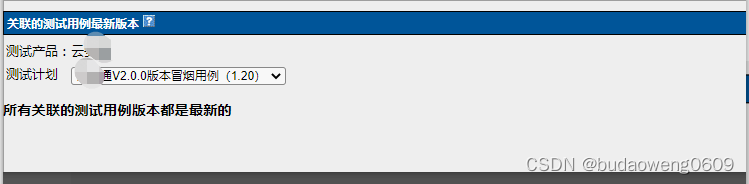
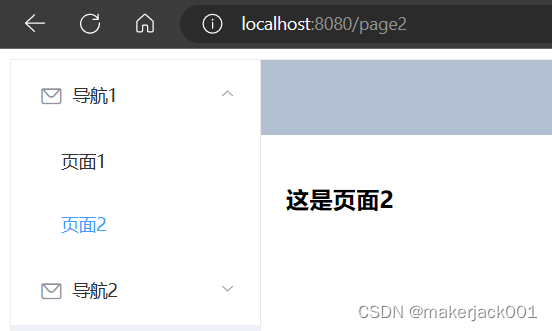
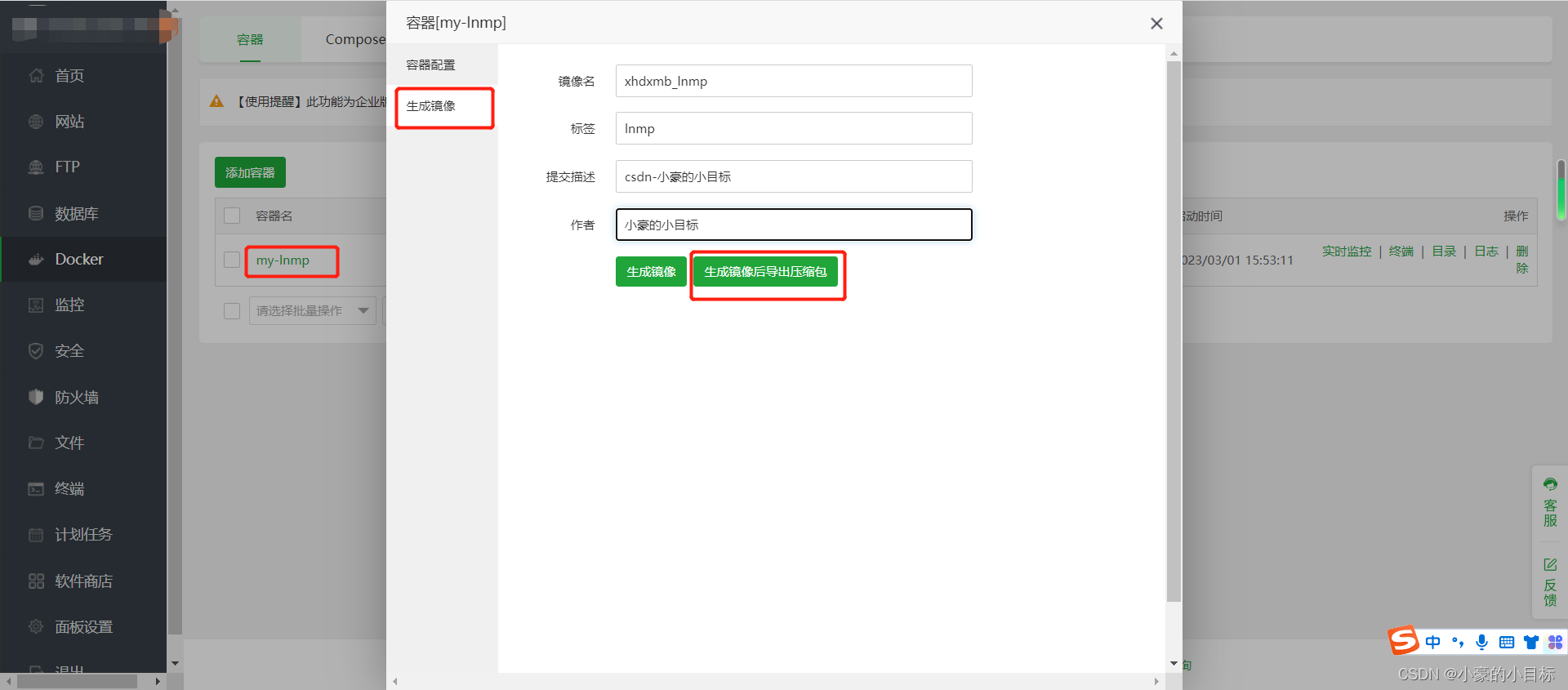
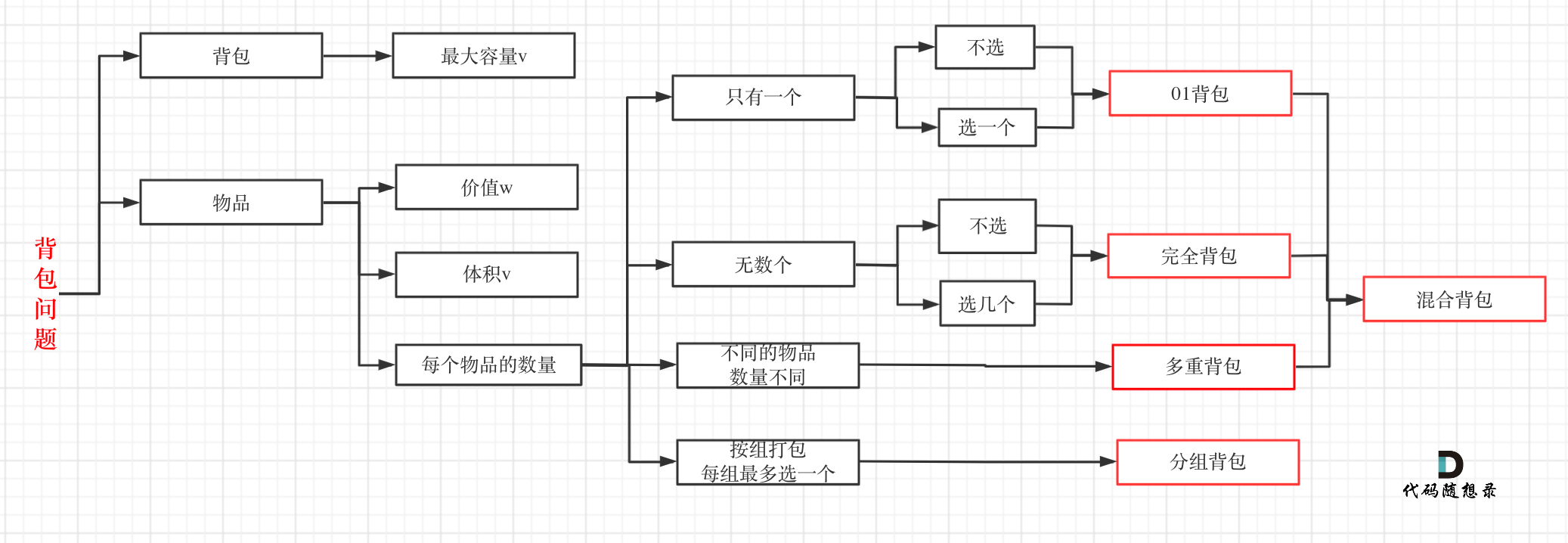
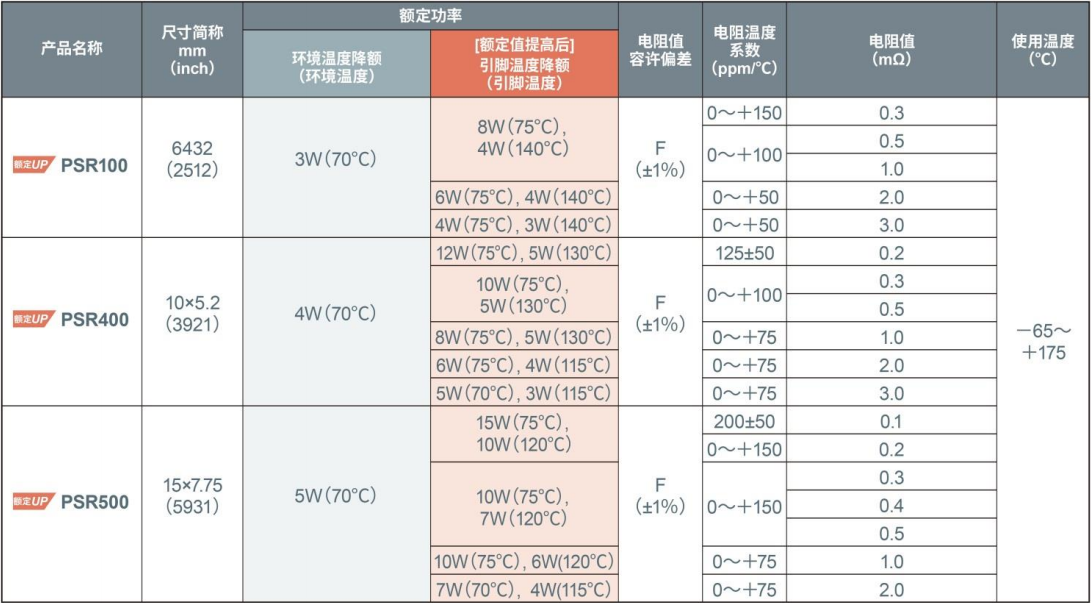
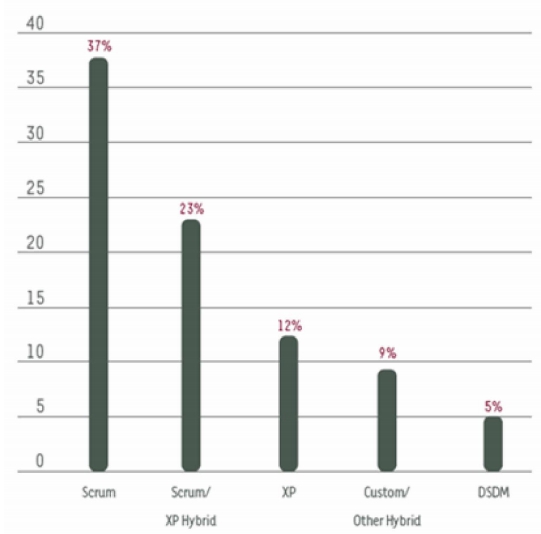
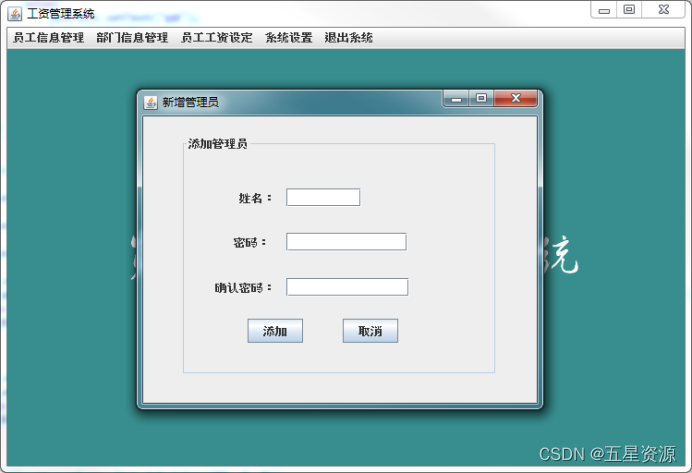
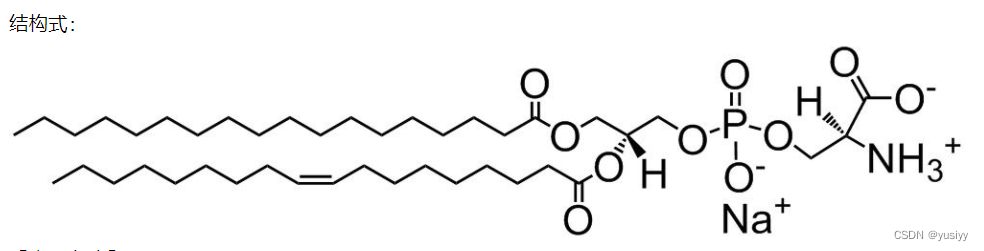




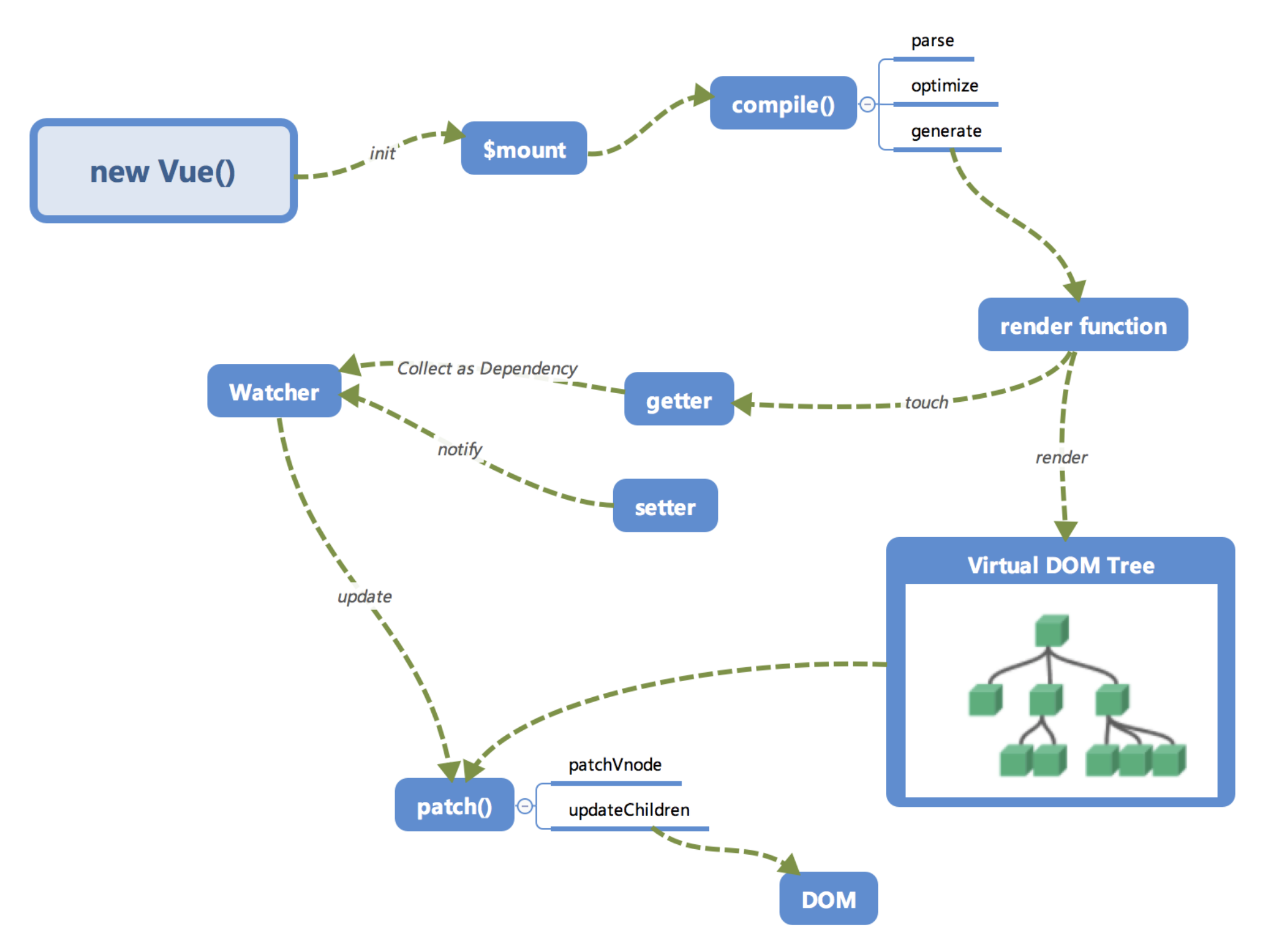
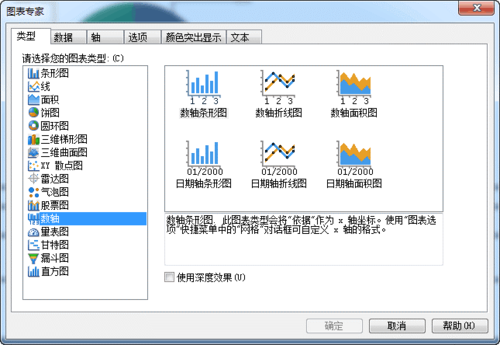

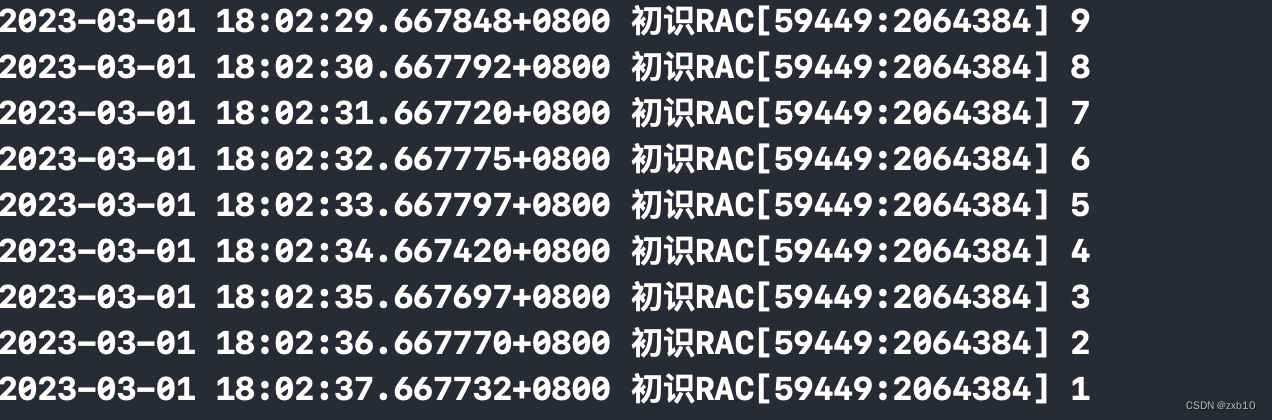

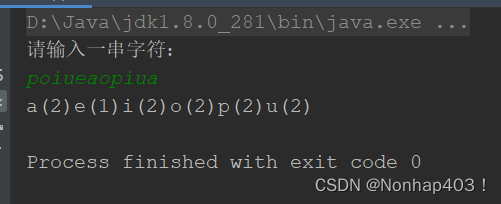
![[oeasy]python0097_苹果诞生_史蒂夫_乔布斯_沃兹尼亚克_apple_I](https://img-blog.csdnimg.cn/img_convert/c9a0df0f07c66440c3cfe9d2260ced26.png)