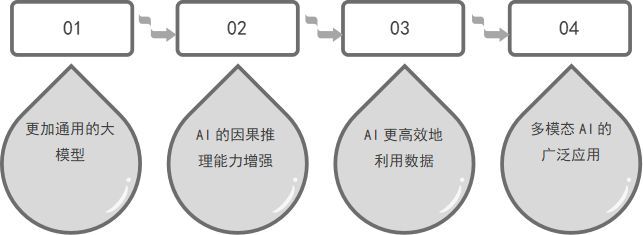飞机大战可以把飞机改成图片,目前包含无敌模式,自动射弹,暂停和继续的功能
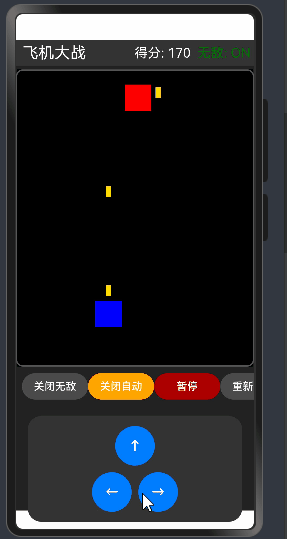
代码如下:
// 定义位置类
class GamePosition {
x: number
y: number
constructor(x: number, y: number) {
this.x = x
this.y = y
}
}
@Entry
@Component
struct PlaneGame {
@State isPaused: boolean = false // 添加暂停状态
@State playerX: number = 180
@State playerY: number = 400 // 降低初始Y位置
@State bullets: GamePosition[] = []
@State enemies: GamePosition[] = []
@State score: number = 0
@State isGameOver: boolean = false
@State isInvincible: boolean = false // 添加无敌状态
@State autoFire: boolean = false // 添加自动发射状态
// 修改移动速度从8提高到15
private speed: number = 15 // 大幅提高移动速度
private bulletSpeed: number = 15
private enemySpeed: number = 3
private enemySpawnRate: number = 45
private fireInterval: number = 10 // 自动发射间隔(帧数)
private frameCount: number = 0
private planeSize: number = 40 // 减小尺寸
private bulletSize: number = 8
private enemySize: number = 40
private isLeftPressed: boolean = false
private isRightPressed: boolean = false
private isFirePressed: boolean = false
private gameInterval: number = 0 // 添加游戏循环引用
// 添加togglePause方法
togglePause() {
this.isPaused = !this.isPaused
// 强制状态更新
this.score = this.score + 0
console.log(`游戏已${this.isPaused ? '暂停' : '继续'}`)
}
aboutToAppear() {
this.gameInterval = setInterval(() => {
if (!this.isPaused && !this.isGameOver) {
this.updateGame()
this.handleContinuousInput()
}
}, 16)
}
handleContinuousInput() {
if (this.isLeftPressed) {
this.movePlayer('left')
}
if (this.isRightPressed) {
this.movePlayer('right')
}
if (this.isFirePressed || (this.autoFire && this.frameCount % this.fireInterval === 0)) {
this.fireBullet()
}
}
updateGame() {
if (this.isGameOver) {
return;
}
this.frameCount++;
// Update bullet positions
this.bullets = this.bullets.map(bullet =>
new GamePosition(bullet.x, bullet.y - this.bulletSpeed)
).filter(bullet => bullet.y > 0);
// Update enemy positions
this.enemies = this.enemies.map(enemy =>
new GamePosition(enemy.x, enemy.y + this.enemySpeed)
).filter(enemy => enemy.y < 1000);
// Spawn new enemies
if (this.frameCount % this.enemySpawnRate === 0) {
this.enemies.push(new GamePosition(
Math.random() * (360 - this.enemySize),
-this.enemySize
));
}
// Check collisions
this.checkCollisions();
// Check game over condition
if (!this.isInvincible && this.enemies.some(enemy =>
enemy.y + this.enemySize > this.playerY &&
enemy.x + this.enemySize > this.playerX &&
enemy.x < this.playerX + this.planeSize)) {
this.isGameOver = true;
}
}
checkCollisions() {
this.bullets.forEach(bullet => {
this.enemies.forEach((enemy, index) => {
if (bullet.x + this.bulletSize > enemy.x &&
bullet.x < enemy.x + this.enemySize &&
bullet.y + this.bulletSize > enemy.y &&
bullet.y < enemy.y + this.enemySize) {
this.score += 10;
this.enemies.splice(index, 1);
}
});
});
}
fireBullet() {
this.bullets.push(new GamePosition(
this.playerX + this.planeSize / 2 - this.bulletSize / 2,
this.playerY - this.bulletSize
));
}
movePlayer(direction: string) {
if (direction === 'left' && this.playerX > 0) {
this.playerX -= this.speed;
} else if (direction === 'right' && this.playerX < 360 - this.planeSize) {
this.playerX += this.speed;
}
}
toggleInvincible() {
this.isInvincible = !this.isInvincible;
}
toggleAutoFire() {
this.autoFire = !this.autoFire;
}
restartGame() {
this.playerX = 180;
this.playerY = 350; // 将初始Y坐标从400改为350
this.bullets = [];
this.enemies = [];
this.score = 0;
this.isGameOver = false;
this.frameCount = 0;
this.isPaused = false;
}
build() {
Column() {
// 游戏标题和状态栏
Row() {
Text('飞机大战')
.fontSize(24) // 缩小标题字号
.fontColor(Color.White)
.margin({ left: 10 }) // 减小左边距
Blank()
Text(`得分: ${this.score}`)
.fontSize(20) // 缩小得分显示字号
.fontColor(Color.White)
.margin(5) // 减小边距
Text(`无敌: ${this.isInvincible ? 'ON' : 'OFF'}`)
.fontSize(20) // 缩小无敌状态字号
.fontColor(this.isInvincible ? Color.Green : Color.Gray)
.margin(5) // 减小边距
}
.width('100%')
.height(40) // 减小标题栏高度
.backgroundColor('#333333')
// 游戏主区域
Stack() {
// 游戏区域背景
Rect()
.width('100%')
.height(450) // 将高度从400增加到450
.backgroundColor('#000033')
// 玩家飞机
Rect()
.width(this.planeSize)
.height(this.planeSize)
.fill(Color.Blue)
.position({ x: this.playerX, y: this.playerY })
// 子弹
ForEach(this.bullets, (bullet: GamePosition) => {
Rect()
.width(this.bulletSize)
.height(this.bulletSize * 2) // 加长子弹
.fill(Color.Yellow)
.position({ x: bullet.x, y: bullet.y })
}, (bullet: GamePosition) => `${bullet.x},${bullet.y}`)
// 敌机
ForEach(this.enemies, (enemy: GamePosition) => {
Rect()
.width(this.enemySize)
.height(this.enemySize)
.fill(Color.Red)
.position({ x: enemy.x, y: enemy.y })
}, (enemy: GamePosition) => `${enemy.x},${enemy.y}`)
}
.width('100%')
.height(450) // 同步修改高度
.margin({ top: 5, bottom: 5 }) // 调整上下边距
.borderRadius(10)
.border({ width: 2, color: '#555555' })
// 游戏控制按钮区域
Row() {
Button(this.isInvincible ? '关闭无敌' : '开启无敌')
.onClick(() => this.toggleInvincible())
.width(100)
.height(40)
.fontSize(16)
.backgroundColor('#4A4A4A')
.fontColor(Color.White)
Button(this.autoFire ? '关闭自动' : '开启自动')
.onClick(() => this.toggleAutoFire())
.width(100)
.height(40)
.fontSize(16)
.backgroundColor(this.autoFire ? '#FFA500' : '#4A4A4A')
.fontColor(Color.White)
Button(this.isPaused ? '继续' : '暂停')
.onClick(() => this.togglePause())
.width(100)
.height(40)
.fontSize(16)
.backgroundColor(this.isPaused ? '#00AA00' : '#AA0000')
.fontColor(Color.White)
// 添加重新开始按钮
Button('重新开始')
.onClick(() => this.restartGame())
.width(100)
.height(40)
.fontSize(16)
.backgroundColor('#4A4A4A')
.fontColor(Color.White)
}
.width('95%') // 减小宽度
.justifyContent(FlexAlign.SpaceAround)
.margin({ top: 5, bottom: 5 }) // 调整上下边距
// 方向控制区域
Column() {
// 上方向按钮
Button('↑')
.onTouch((event: TouchEvent) => {
if (event.type === TouchType.Down) {
this.isFirePressed = true
} else if (event.type === TouchType.Up) {
this.isFirePressed = false
}
})
.onClick(() => this.fireBullet()) // 上按钮用于发射子弹
.width(60)
.height(60)
.fontSize(20)
.margin(5)
// 左右方向按钮
Row() {
Button('←')
.onTouch((event: TouchEvent) => {
if (event.type === TouchType.Down) {
this.isLeftPressed = true
} else if (event.type === TouchType.Up) {
this.isLeftPressed = false
}
})
.onClick(() => this.movePlayer('left'))
.width(60)
.height(60)
.fontSize(20)
.margin(5)
Button('→')
.onTouch((event: TouchEvent) => {
if (event.type === TouchType.Down) {
this.isRightPressed = true
} else if (event.type === TouchType.Up) {
this.isRightPressed = false
}
})
.onClick(() => this.movePlayer('right'))
.width(60)
.height(60)
.fontSize(20)
.margin(5)
}
.justifyContent(FlexAlign.Center)
// 下方向按钮(可留空或用作其他功能)
// Button('↓')
// .width(60)
// .height(60)
// .fontSize(20)
// .margin(5)
// .opacity(0.5) // 半透明表示不可用
}
.margin({ top: 20, bottom: 20 })
.alignItems(HorizontalAlign.Center)
.backgroundColor('#333333')
.width('90%')
.borderRadius(20)
.padding(10)
}
.width('100%')
.height('100%')
.backgroundColor('#222222')
.onClick(() => {
console.log('游戏区域点击')
})
.onKeyEvent((event: KeyEvent) => {
switch (event.keyCode) {
case 2038: // 左箭头
case 21:
this.isLeftPressed = (event.type === KeyType.Down)
break
case 2039: // 右箭头
case 22:
this.isRightPressed = (event.type === KeyType.Down)
break
case 2040: // 空格
case 23:
case 2037: // 上箭头
case 19:
this.isFirePressed = (event.type === KeyType.Down)
break
}
})
}
} // 这是PlaneGame结构体的闭合