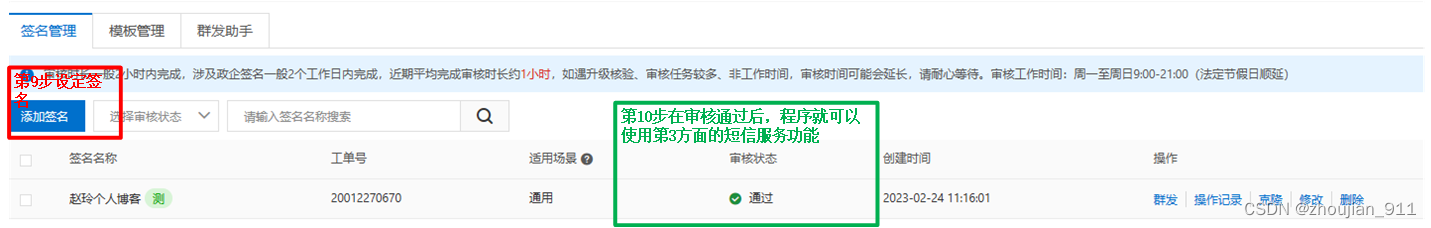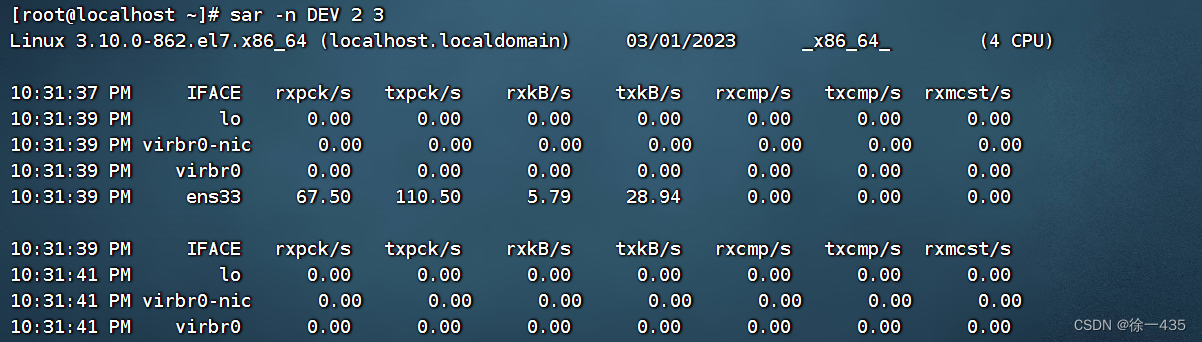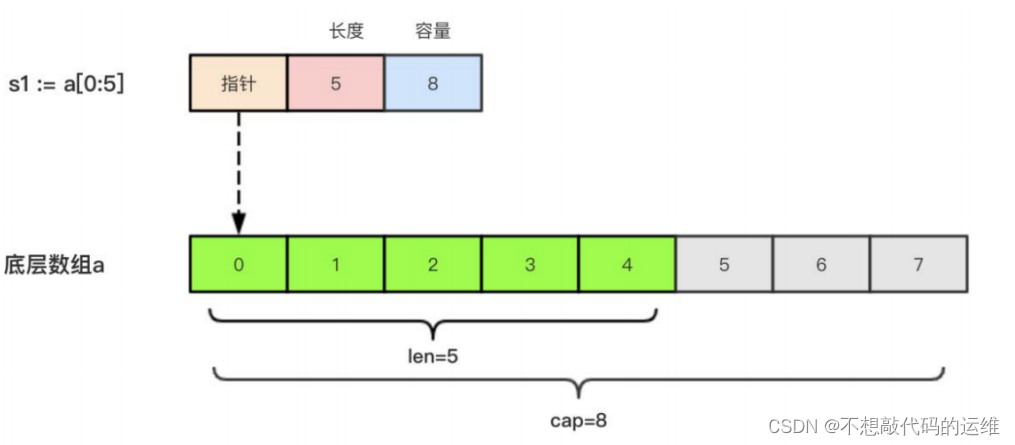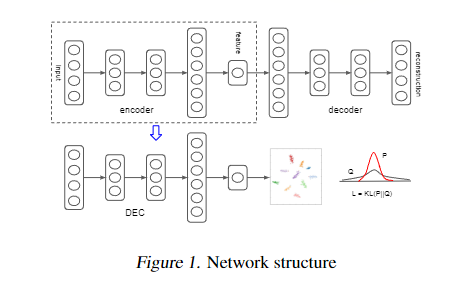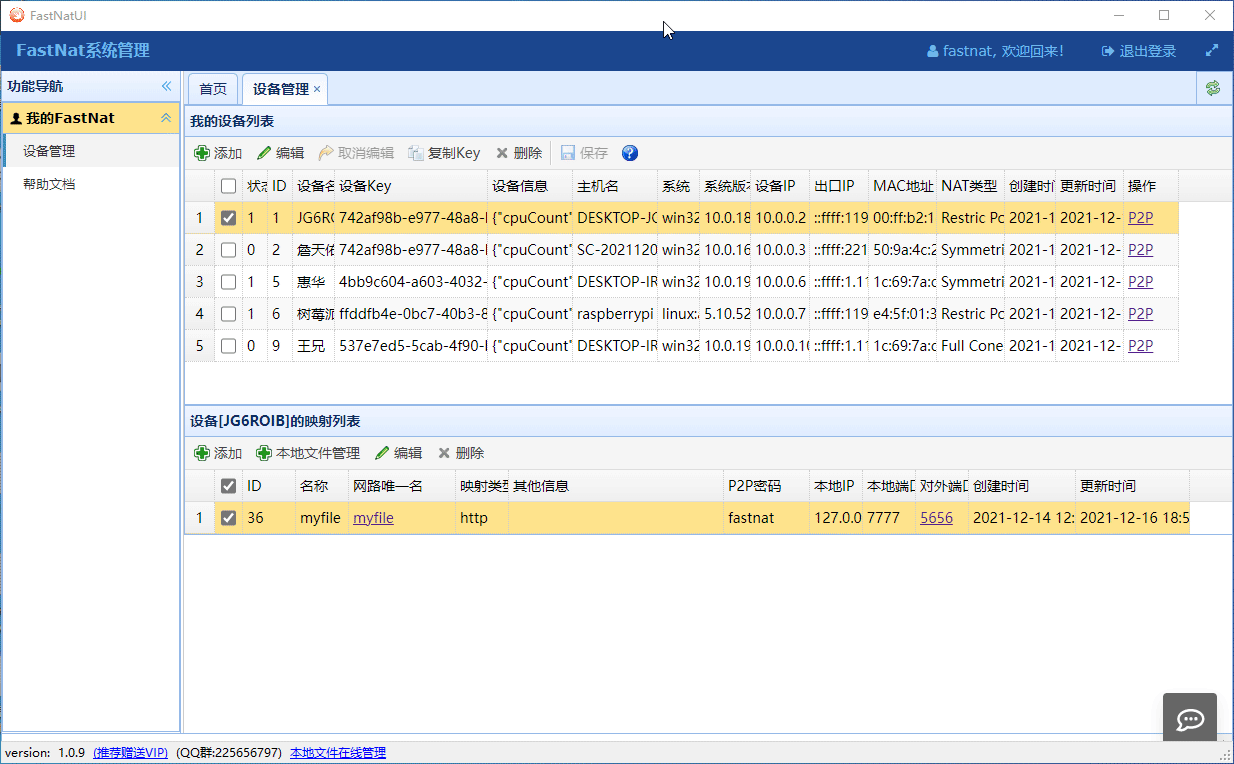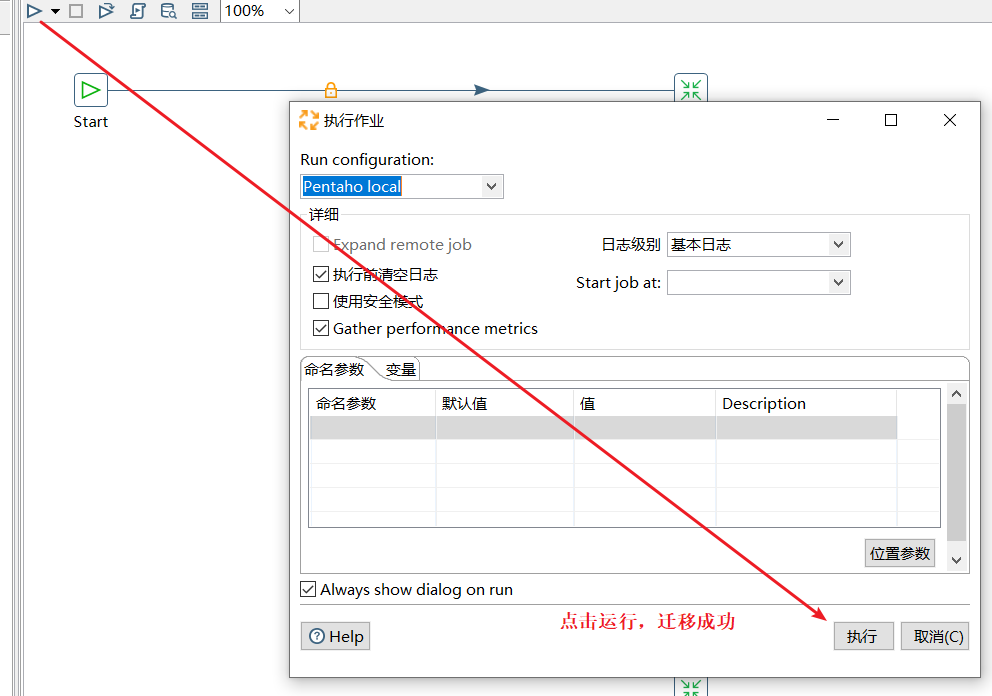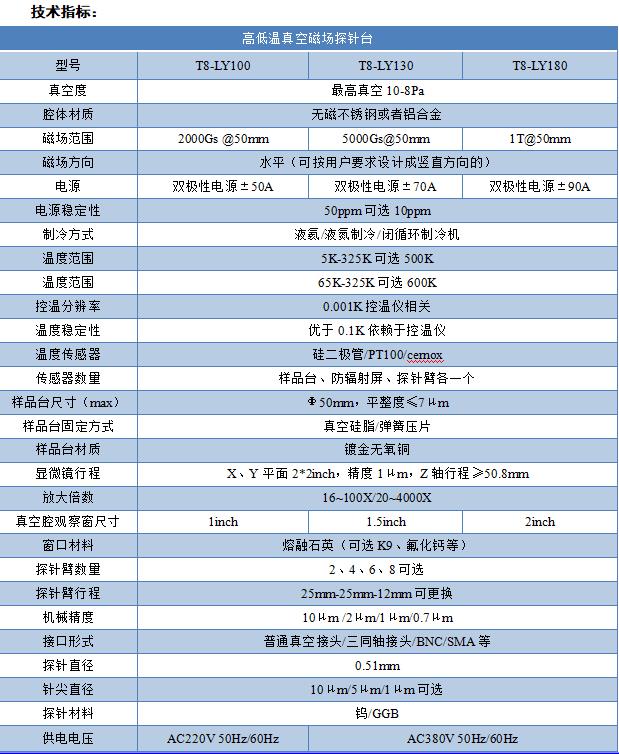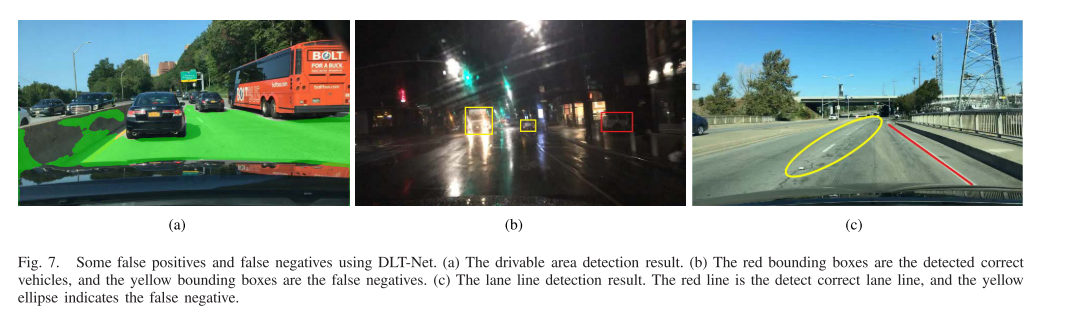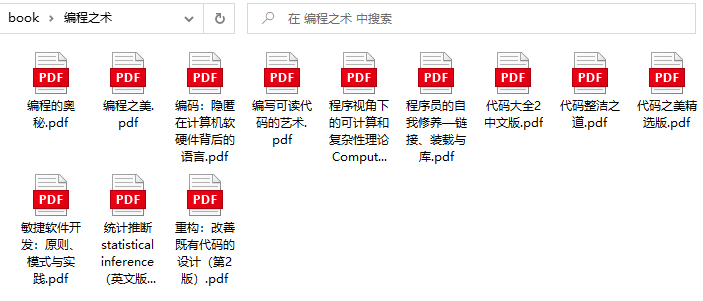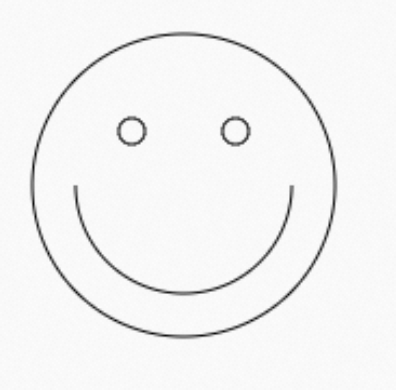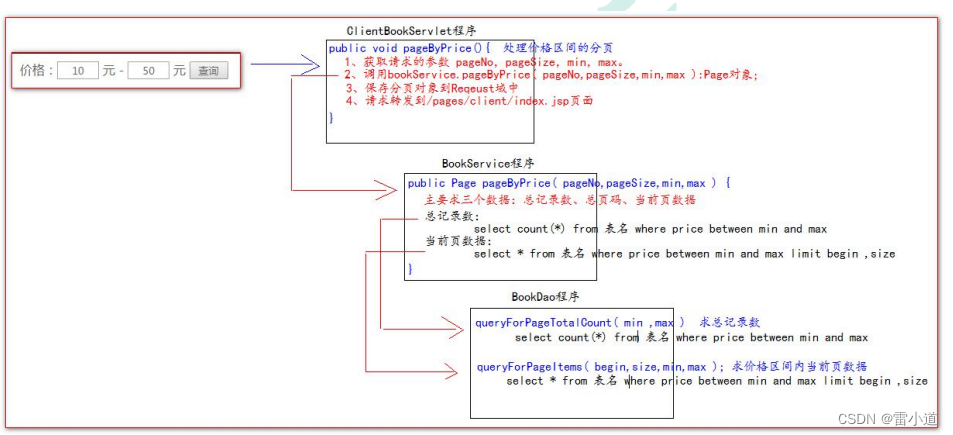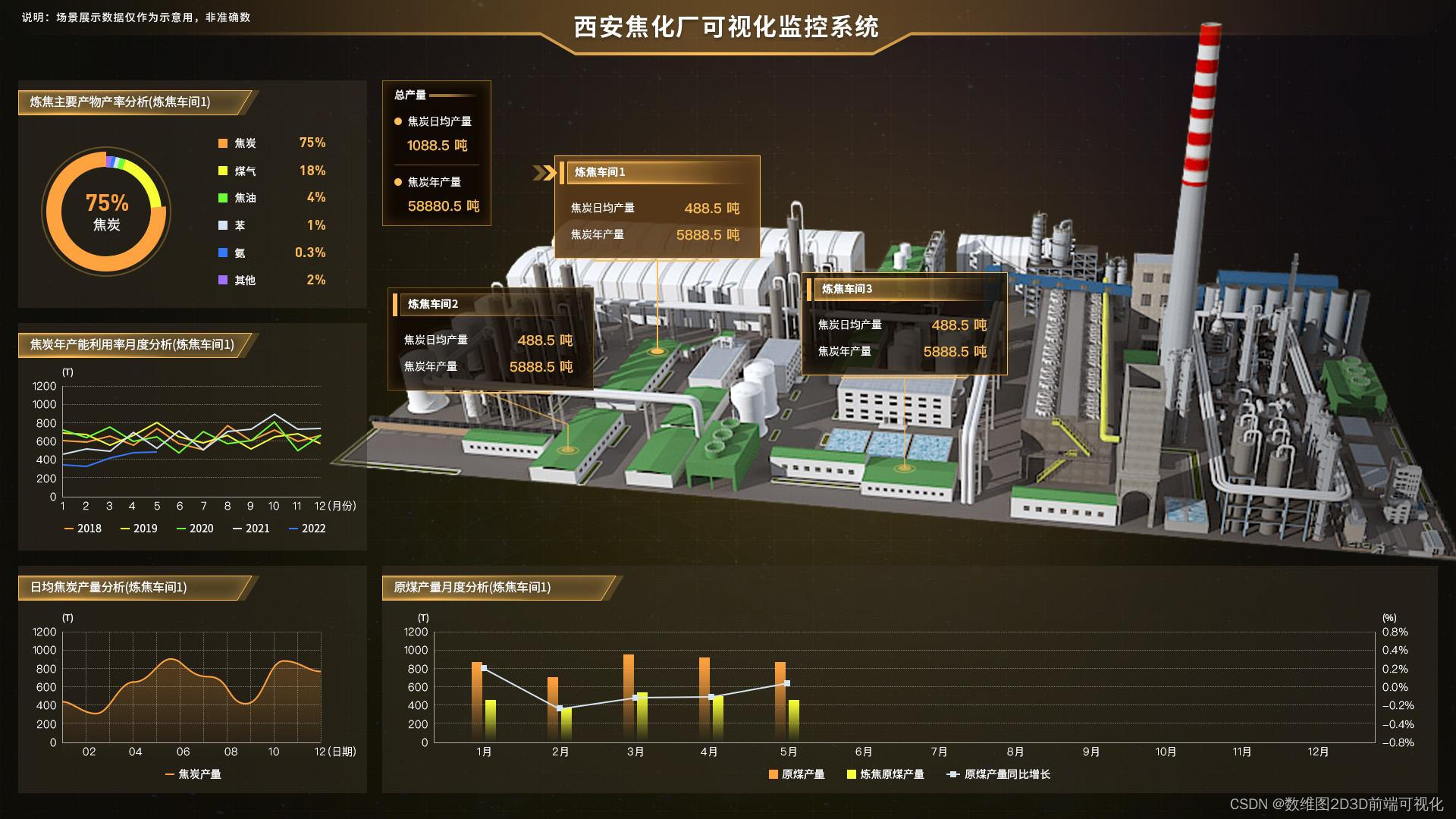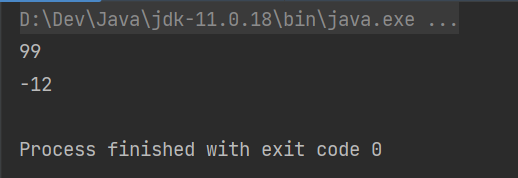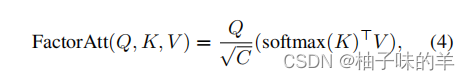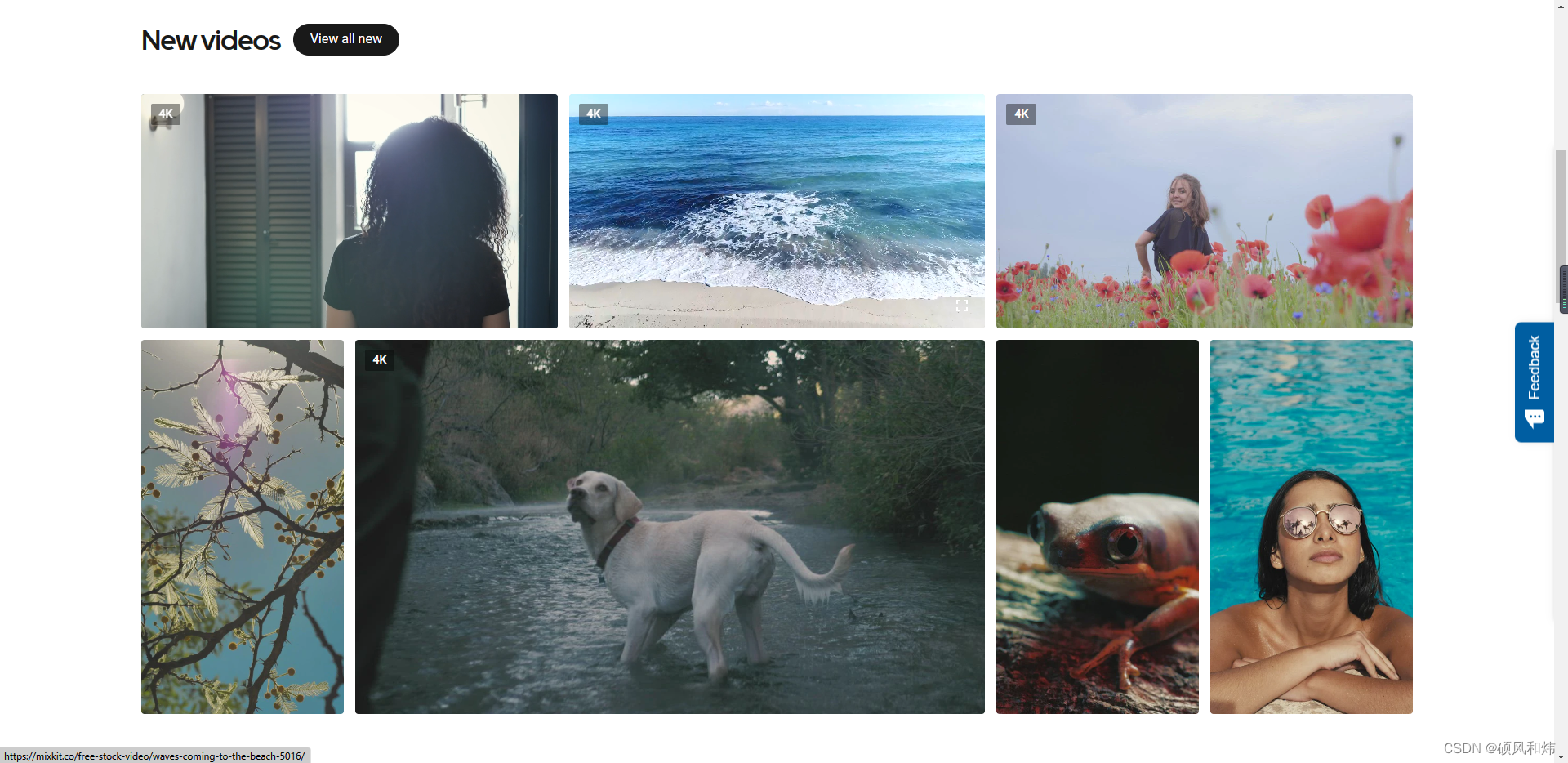文章目录
- 1 JDBC(Java Database Connectivity)
- 1.1 什么是 JDBC?
- 1.2 JDBC 核心思想
- 2 JDBC开发步骤【重点】
- 2.0 环境准备
- 2.1 注册数据库驱动
- 2.2 获取数据库的连接
- 2.3 获取数据库操作对象Statement
- 2.4 通过Statement对象执行SQL语句
- 2.5 处理返回结果
- 2.6 释放资源
- 3 ResultSet结果集
- 3.1 查询案例
- 四、综合案例【登录】
- 4.1 登录分析
- 4.2 登录案例实现
- 4.3 登录案例分析-SQL注入问题
- 4.4 登录案例更新
- 4.5 PreparedStatement
- 五、ORM映射
- 5.1 思想
- 5.2 实体类的规范
- 5.3 代码实现
- 6 封装工具类
- 6.1 代码实现
- 6.2 工具类测试
- 7 DAO (Data Access Object)
- 7.1 开发流程
- 7.1.1 EmpDao接口
- 7.1.2 实体类
- 7.1.3 EmpDao实现类
- 7.1.4 测试类
- 8 Service 业务 【掌握】
- 8.1 什么是业务
- 8.2 转账业务开发
- 9 事务
- 9.1 转账业务实现
- 9.2 解决方案1:传递 Connection
- 9.3 解决方案2:ThreadLocal
- 9.4 使用ThreadLocal更新JDBC工具类
- 9.5 事务封装
- 9.6 最终的转账业务
- 10 三层架构【理解】
- 11 单元测试
- 11.1 单元测试
- 11.2 实际应用
- 12 连接池【理解掌握】
- 12.1 Druid连接池
- 12.2 db.properties
- 12.3 最终版JDBC工具类
- 12.4 连接池测试
- 14 DaoUtils工具类【理解】
- 13.1 工具类实现
- 13.2 DaoUtils工具类使用
- 14 DBUtils工具类
- 14.1 DBUtils简介
- 14.2 DbUtils核心API
- 14.3 DbUtils的使用步骤
- 14.4 DBUtils使用
- 14.5 字段与属性名不一致
- 15 Lombok插件
1 JDBC(Java Database Connectivity)
1.1 什么是 JDBC?
JDBC(Java Database Connectivity) Java 连接数据库的规范(标准),可以使用 Java 语言连接数据库完成 CRUD 操作
1.2 JDBC 核心思想
Java 中定义了访问数据库的接口,可以为多种关系型数据库提供统一的访问方式。由数据库厂商提供驱动实现类(Driver 数据库驱动)。
| JDBC核心思想 |
|---|
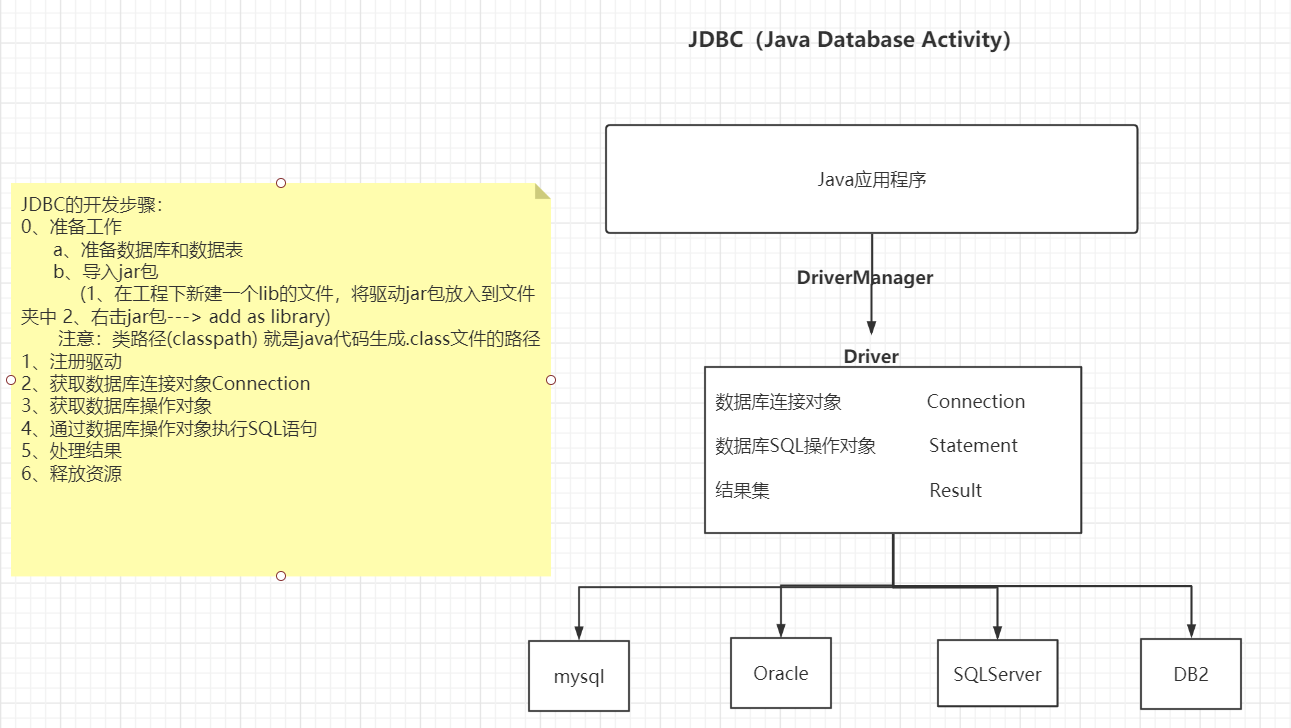 |
2 JDBC开发步骤【重点】
/**
* JDBC的开发步骤:
* 0、准备工作
* a、准备数据库和数据表
* b、导入jar包
* 1、在工程下新建一个lib的文件,将驱动jar包放入到文件夹中
* 2、右击jar包---> add as library
* 注意:类路径(classpath) 就是java代码生成.class文件的路径
* 1、注册驱动
* 2、获取数据库连接对象Connection
* 3、获取数据库操作对象
* 4、通过数据库操作对象执行SQL语句
* 5、处理结果
* 6、释放资源
*/
2.0 环境准备
环境准备
- a、将数据库连接驱动包赋值到当前工程的lib文件夹下
- b、将jar包添加到类路径(class文件生成的位置)中。右击jar包 —> add as library
2.1 注册数据库驱动
//1、注册数据库驱动
//实现方式一:不推荐使用
//Driver driver = new Driver();
//DriverManager.registerDriver(driver);
//实现方式二:推荐使用
Class.forName("com.mysql.jdbc.Driver");//主动触发类加载,执行静态代码块,进而注册驱动
2.2 获取数据库的连接
协议://地址:端口号
- mysql 5.7版本 jdbc:mysql://localhost:3306/数据库名
- mysql 8.x版本 需要加上指定时区 jdbc:mysql://localhost:3306/数据库名?serverTimezone=?serverTimezone = UTC (北京时间)
- jdbc:mysql://localhost:3306/数据库名?serverTimezone=?serverTimezone = Asia/shanghai (j精确到时分秒时间)
- 本机数据库localhost:3306可以省略不写,即 jdbc:mysql:///数据库名
// 2、获取数据库连接对象Connection
/**
* 网络编程三要素
* 协议+地址+端口
* jdbc:mysql://localhost:3306/数据库名?serverTimezone=UTC
*/
Connection conn =
DriverManager.getConnection("jdbc:mysql://localhost:3306/java2303", "root", "123456");
2.3 获取数据库操作对象Statement
// 3、获取数据库操作对象
Statement statement = conn.createStatement();
2.4 通过Statement对象执行SQL语句
// 4、通过数据库操作对象执行SQL语句
int count = statement.executeUpdate(
"insert into emp (empno,ename,job,mgr,hiredate,sal,comm,deptno)
values (6666,'张三','java',7369,'2021-05-01',30000,200,30)");
2.5 处理返回结果
// 5、处理结果
if(count > 0){
System.out.println("插入成功!!");
}else{
System.out.println("插入失败!!");
}
2.6 释放资源
//6、释放资源
statement.close();
conn.close();
3 ResultSet结果集
//5、处理结果集
/**
* ResultSet提供了一组方法
* next(); 判断是否有下一行数据,如果有返回true,并将游标移动到下一行
* getXXX("字段名"); XXX表示字段在java中的对应的类型
* getXXX(列的下标); XXX表示字段在java中的对应的类型
*/
3.1 查询案例
查询emp表的数据
while(rs.next()){
int empno = rs.getInt("empno");
//int empno = rs.getInt(1);
System.out.println(empno);
String ename = rs.getString("ename");
System.out.println(ename);
String job = rs.getString("job");
System.out.println(job);
Date hiredate = rs.getDate("hiredate");
System.out.println(hiredate);
double sal = rs.getDouble("sal");
System.out.println(sal);
}
四、综合案例【登录】
4.1 登录分析
/**
* 登录的思路:
* 1、根据用户输入的用户名和密码到数据库中查询
* select * from tb_user where username = "你输入的用户名" and password = "你输入的密码"
* select * from tb_user where username = admin and password = 123
* 如果有结果:登录成功
* 如果没有结果:登录失败
*/
4.2 登录案例实现
public class JDBCDemo05 {
public static void main(String[] args) throws Exception {
Scanner sc = new Scanner(System.in);
System.out.println("请输入用户名");
String username = sc.nextLine();
System.out.println("请输入密码");
String password = sc.nextLine();
Class.forName("com.mysql.jdbc.Driver");
Connection conn =
DriverManager.getConnection("jdbc:mysql:///java2303", "root", "123456");
Statement statement = conn.createStatement();
String sql = " select * from tb_user where username = '" +
username + "' and password = '" + password +"'";
System.out.println(sql);
ResultSet rs = statement.executeQuery(sql);
if(rs.next()){
//登录成功
System.out.println("登录成功");
}else{
//登录失败
System.out.println("登录失败");
}
rs.close();
statement.close();
conn.close();
}
}
4.3 登录案例分析-SQL注入问题
以上代码会出现SQL注入问题
- 用户输入的数据中有 SQL 关键字或语法并且参与了 SQL 语句的编译,导致 SQL 语句编译后的条件含义为 true,一直得到正确的结果。这种现象称为 SQL 注入。
- 字符串的拼接操作也是非常的不方便
4.4 登录案例更新
public class JDBCDemo06 {
public static void main(String[] args) throws Exception {
Scanner sc = new Scanner(System.in);
System.out.println("请输入用户名");
String username = sc.nextLine();
System.out.println("请输入密码");
String password = sc.nextLine();
Class.forName("com.mysql.jdbc.Driver");
Connection conn =
DriverManager.getConnection("jdbc:mysql:///java2303", "root", "123456");
//3、获取数据库操作对象PreparedStatement 预加载SQL语句
PreparedStatement ps =
conn.prepareStatement("select * from tb_user where username = ? and password = ?");
//3.1 设置占位符的值
/**
* PreparedStatement对象中提供了一组方法
* setXXX(index从1开始,要传入的值) XXX表示对应的java类型
*/
ps.setString(1,username);
ps.setString(2,password);
System.out.println(ps);
//4、执行SQL语句
ResultSet rs = ps.executeQuery();
if(rs.next()){
//登录成功
System.out.println("登录成功");
}else{
//登录失败
System.out.println("登录失败");
}
rs.close();
ps.close();
conn.close();
}
}
4.5 PreparedStatement
PreparedStatement 继承了 Statement 接口,执行 SQL 语句的方法无异。
作用:
- 预编译SQL 语句,效率高。
- 安全,避免SQL注入
五、ORM映射
5.1 思想
ORM (Object Relational Mapping)
将数据库中的表的数据,一行一行的映射到Java对象中
| ORM思想 |
|---|
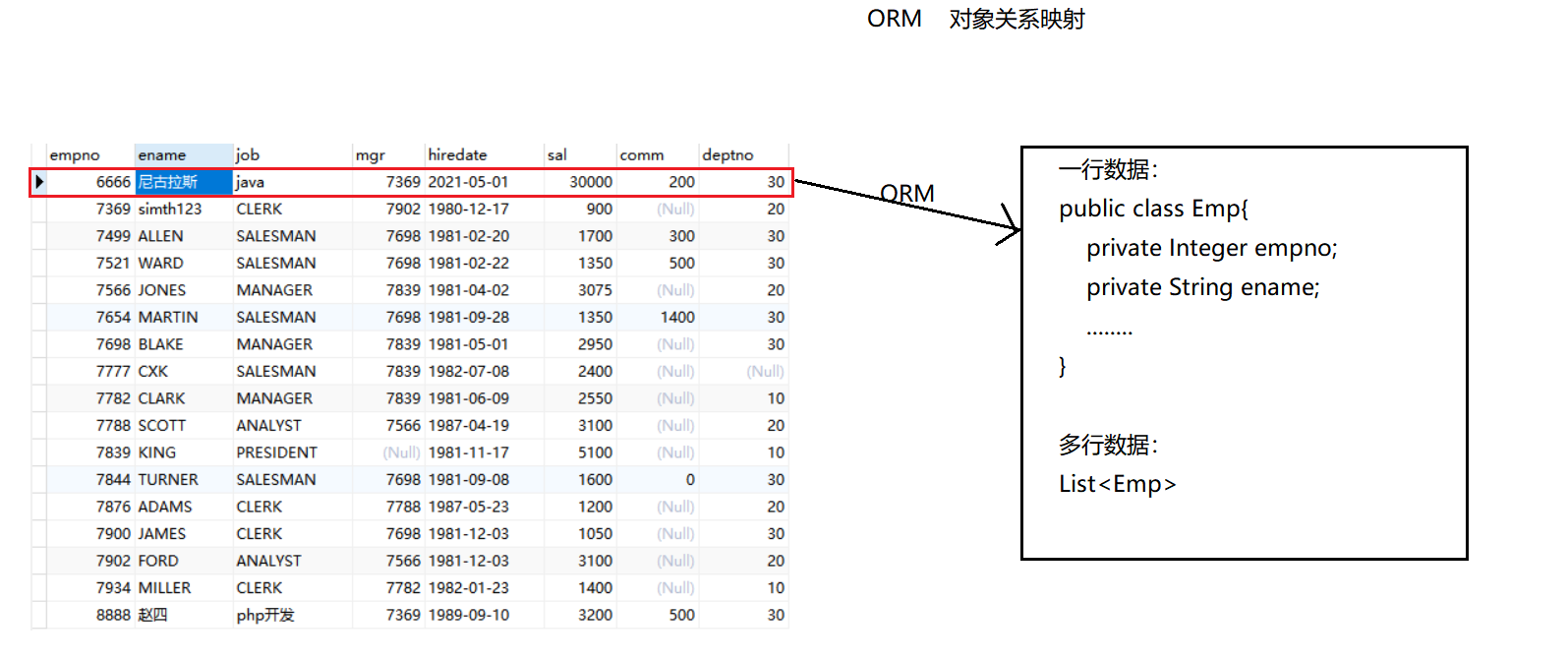 |
5.2 实体类的规范
JavaBean设计规范
1、类名与表名一致,属性名和字段名一致2、私有化属性对外提供set、get方法
3、提供有参和无参构造
4、基本数据类型要使用包装类(默认值)
5、在需要的时候实现序列化接口
5.3 代码实现
查询
public class JDBCDemo04 {
public static void main(String[] args) throws Exception {
//1、注册驱动
Class.forName("com.mysql.jdbc.Driver");
//2、获取数据库连接对象
Connection conn = DriverManager.getConnection("jdbc:mysql:///java2303", "root", "123456");
//3、获取数据库操作对象
Statement statement = conn.createStatement();
//4、执行SQL语句
ResultSet rs = statement.executeQuery("select * from emp");
//5、处理结果集
//定义List集合保存所有的emp对象
List<Emp> empList = new ArrayList<>();
while(rs.next()){
int empno = rs.getInt("empno");
String ename = rs.getString("ename");
String job = rs.getString("job");
int mgr = rs.getInt("mgr");
Date hiredate = rs.getDate("hiredate");
double sal = rs.getDouble("sal");
double comm = rs.getDouble("comm");
int deptno = rs.getInt("deptno");
//将查询的结果存放到Emp对象中
Emp emp = new Emp(empno,ename,job,mgr,hiredate,sal,comm,deptno);
//将Emp对象添加到List中
empList.add(emp);
}
//遍历集合中所有元素
empList.forEach(System.out::println);
// for(Emp emp : empList){
// System.out.println(emp);
// }
//6、释放资源
rs.close();
statement.close();
conn.close();
}
}
6 封装工具类
1、注册数据库驱动(静态代码块)
2、获取数据库连接 (方法:getConnection)
3、释放资源 (方法:closeAll(Connection , Statement , ResultSet ))
4、将配置信息放到properties配置文件中,减少硬编码
6.1 代码实现
工具类代码
/**
* 数据库工具类
*/
public class JDBCUtils {
/**
* 1、注册驱动(只需要注册一次)
* 可以将注册驱动的代码写到静态代码块中
* 2、获取数据库连接
* 提供静态一个方法,用于返回数据库连接对象
* 3、关闭资源
* 提供静态一个方法,用于释放资源
* 4、硬编码问题(.xml .properties)
* 将数据源信息保存到配置文件中,然后在代码中进行读取
* properties文件的格式:key和value都是String类型
* key=value
*/
private static String driver;
private static String url;
private static String username;
private static String password;
static{
try {
//读取配置文件
Properties properties = new Properties();
//通过类对象读取当前类路径下的资源
InputStream in = JDBCUtils.class.getClassLoader().getResourceAsStream("db.properties");
//将配置文件中的信息读取到Properties集合中
properties.load(in);
//从集合中取出数据
driver = properties.getProperty("driver123");
url = properties.getProperty("url");
username = properties.getProperty("username");
password = properties.getProperty("password");
//注册驱动
Class.forName(driver);
} catch (Exception e) {
e.printStackTrace();
}
}
public static Connection getConnection(){
Connection conn = null;
try {
conn = DriverManager.getConnection(url,username,password);
} catch (SQLException throwables) {
throwables.printStackTrace();
}
return conn;
}
public static void closeAll(Connection conn, Statement statement, ResultSet rs){
try {
if(rs!=null)
rs.close();
if(statement != null)
statement.close();
if(conn != null)
conn.close();
} catch (SQLException throwables) {
throwables.printStackTrace();
}
}
}
编写配置文件properties (集合工具类-自己补充)
- 在src更目录下创建xx.properties的new file
- 集合键值对 driver = com.mysql.jdbc.Driver url = username = password =
- 在静态代码块读取配置文件
- 创建properties对象
配置文件 db.properties
driver123=com.mysql.jdbc.Driver
url=jdbc:mysql:///java2303
username=root
password=123456
6.2 工具类测试
public class JDBCDemo01 {
public static void main(String[] args) throws SQLException {
//2、获取数据库连接
Connection conn = JDBCUtils.getConnection();
//3、获取数据库操作对象
PreparedStatement ps = conn.prepareStatement("select * from emp");
//4、执行SQL语句
ResultSet rs = ps.executeQuery();
//5、处理结果集
while(rs.next()){
int empno = rs.getInt("empno");
String ename = rs.getString("ename");
String job = rs.getString("job");
int mgr = rs.getInt("mgr");
Date hiredate = rs.getDate("hiredate");
double sal = rs.getDouble("sal");
double comm = rs.getDouble("comm");
int deptno = rs.getInt("deptno");
System.out.println(ename);
}
//6、释放资源
JDBCUtils.closeAll(conn,ps,rs);
}
}
7 DAO (Data Access Object)
DAO 实现了业务逻辑与数据库访问相分离。
- 对同一张表的所有操作封装在XxxDaoImpl对象中。
- 根据增删改查的不同功能实现具体的方法(insert、update、delete、select、selectAll)。
7.1 开发流程
7.1.1 EmpDao接口
public interface EmpDao {
//增加员工
int insertEmp(Emp emp) throws SQLException;
//删除员工
int deleteEmp(int empno);
//修改员工
int updateEmp(Emp emp) throws SQLException;
//查询所有员工
List<Emp> selectAll() throws SQLException;
//查询单个员工
Emp selectOne(int empno);
}
7.1.2 实体类
com.qf.pojo包下创建实体类
public class Emp {
private Integer empno;
private String ename;
private String job;
private Integer mgr;
private Date hiredate;
private Double sal;
private Double comm;
private Integer deptno;
//省略get、set、构造方法
}
7.1.3 EmpDao实现类
public class EmpDaoImpl implements EmpDao {
@Override
public int insertEmp(Emp emp) throws SQLException {
//2、获取数据库连接对象
Connection conn = JDBCUtils.getConnection();
//3、获取数据库操作对象
PreparedStatement ps = conn.prepareStatement("insert into emp values(?,?,?,?,?,?,?,?)");
//3.1设置占位符的值
ps.setInt(1,emp.getEmpno());
ps.setString(2,emp.getEname());
ps.setString(3,emp.getJob());
ps.setInt(4,emp.getMgr());
//将util.date 转换成 sql.date
ps.setDate(5,new Date(emp.getHireadate().getTime()));
ps.setDouble(6,emp.getSal());
ps.setDouble(7,emp.getComm());
ps.setInt(8,emp.getDeptno());
//4、执行SQL语句
int count = ps.executeUpdate();
//5、处理结果
//6、释放资源
JDBCUtils.closeAll(conn,ps,null);
return count;
}
@Override
public int deleteEmp(int empno) {
return 0;
}
@Override
public int updateEmp(Emp emp) throws SQLException {
//2、获取数据库连接对象
Connection conn = JDBCUtils.getConnection();
//3、获取数据库操作对象
PreparedStatement ps = conn.prepareStatement("update emp set ename=?,job=?,mgr=?,hiredate=?,sal=?,comm=?,deptno=? where empno = ?");
//3.1设置占位符的值
ps.setString(1,emp.getEname());
ps.setString(2,emp.getJob());
ps.setInt(3,emp.getMgr());
//将util.date 转换成 sql.date
ps.setDate(4,new Date(emp.getHireadate().getTime()));
ps.setDouble(5,emp.getSal());
ps.setDouble(6,emp.getComm());
ps.setInt(7,emp.getDeptno());
ps.setInt(8,emp.getEmpno());
//4、执行SQL语句
int count = ps.executeUpdate();
//5、处理结果
//6、释放资源
JDBCUtils.closeAll(conn,ps,null);
return count;
}
@Override
public List<Emp> selectAll() throws SQLException {
//2、获取数据库连接对象
Connection conn = JDBCUtils.getConnection();
//3、获取数据库操作对象
PreparedStatement ps = conn.prepareStatement("select * from emp");
//4、执行SQL语句
ResultSet rs = ps.executeQuery();
//5、处理结果集
List<Emp> empList = new ArrayList<>();
while(rs.next()){
int empno = rs.getInt("empno");
String ename = rs.getString("ename");
String job = rs.getString("job");
int mgr = rs.getInt("mgr");
Date hiredate = rs.getDate("hiredate");
double sal = rs.getDouble("sal");
double comm = rs.getDouble("comm");
int deptno = rs.getInt("deptno");
//将查询的结果存放到Emp对象中
Emp emp = new Emp(empno,ename,job,mgr,hiredate,sal,comm,deptno);
//将Emp对象添加到List中
empList.add(emp);
}
//6、释放资源
JDBCUtils.closeAll(conn,ps,rs);
return empList;
}
@Override
public Emp selectOne(int empno) {
return null;
}
}
7.1.4 测试类
public class TestEmpDao {
public static void main(String[] args) throws Exception {
//测试查询所有
// EmpDao empDao = new EmpDaoImpl();
// List<Emp> empList = empDao.selectAll();
// System.out.println(empList);
//测试增加
// EmpDao empDao = new EmpDaoImpl();
// Emp emp = new Emp(9000,"韩梅梅","mysql",7369,new Date(),4000d,200d,30);
// System.out.println(empDao.insertEmp(emp));
//测试修改
EmpDao empDao = new EmpDaoImpl();
Emp emp = new Emp(9000,"李雷","java",7369,new Date(),40000d,200d,30);
System.out.println(empDao.updateEmp(emp));
}
}
8 Service 业务 【掌握】
8.1 什么是业务
代表用户完成的一个业务功能,可以由一个或多个DAO的调用组成。(软件所提供的一个功能都叫业务)
8.2 转账业务开发
| 转账业务分析 |
|---|
 |
public class AccountServiceImpl implements AccountService {
AccountDao accountDao = new AccountDaoImpl();
@Override
public String zhuanZhang(String fromName, String password, String toName, double money) {
try {
//1、验证我方用户密码
Account account = accountDao.selectAccount(fromName);
if(account == null){
return "用户名不存在";
}
if(!account.getPassword().equals(password)){
return "用户密码不正确";
}
//2、验证余额
if(account.getMoney() < money){
return "用户余额不足";
}
//3、验证对方用户
if(accountDao.selectAccount(toName) == null){
return "对方用户名不存在";
}
//4、我方扣钱
accountDao.updateAccount(fromName,-money);
System.out.println(10/0);
//5、对方加钱
accountDao.updateAccount(toName,money);
return "转账成功";
} catch (SQLException throwables) {
throwables.printStackTrace();
}
return "转账失败";
}
}
9 事务
在JDBC 中,获得 Connection 对象开始事务–提交或回滚–关闭连接。其事务操作是
- conn.setAutoCommit(false);//设置事务为手动提交
- conn.commit();//手动提交事务
- conn.rollback();//手动回滚事务
9.1 转账业务实现
public class AccountServiceImpl2 implements AccountService {
AccountDao accountDao = new AccountDaoImpl();
@Override
public String zhuanZhang(String fromName, String password, String toName, double money) {
Connection conn = JDBCUtils.getConnection();
try {
//1、验证我方用户密码
Account account = accountDao.selectAccount(fromName);
if(account == null){
return "用户名不存在";
}
if(!account.getPassword().equals(password)){
return "用户密码不正确";
}
//2、验证余额
if(account.getMoney() < money){
return "用户余额不足";
}
//3、验证对方用户
if(accountDao.selectAccount(toName) == null){
return "对方用户名不存在";
}
//4、我方扣钱
accountDao.updateAccount(fromName,-money);
//System.out.println(10/0);
//5、对方加钱
accountDao.updateAccount(toName,money);
//提交事务
conn.commit();
return "转账成功";
} catch (Exception throwables) {
throwables.printStackTrace();
try {
//回滚事务
conn.rollback();
} catch (SQLException throwables) {
throwables.printStackTrace();
}
}
return "转账失败";
}
}
注意:此时Service中的Connection与Dao中的Connection对象不一致,无法实现事务回滚
9.2 解决方案1:传递 Connection
- 如果使用传递Connection,容易造成接口污染(BadSmell)。
- 定义接口是为了更容易更换实现,而将 Connection定义在接口中,会造成污染当前接口。
9.3 解决方案2:ThreadLocal
- 可以将整个线程中(单线程)中,存储一个共享值。
- 线程拥有一个类似 Map 的属性,键值对结构<ThreadLocal对象,值>。
9.4 使用ThreadLocal更新JDBC工具类
/**
* ThreadLocal<T>:能保存对象,能保证在同一个线程下获取到的对象是同一个
* set(T);
* get();
* remove();
*/
static ThreadLocal<Connection> tl = new ThreadLocal<>();
public static Connection getConnection(){
//1、从ThreadLocal获取Connection
//2、获取获取到了connection对象直接返回
//3、创建Connection对象并存到ThreadLocal中,在进行返回
Connection conn = tl.get();
try {
if(conn == null){
conn = DriverManager.getConnection(url,username,password);
tl.set(conn);
}
} catch (SQLException throwables) {
throwables.printStackTrace();
}
return conn;
}
此时需要注意,如果关闭了Connetion连接,但是在ThreadLocal中还是保存着Connetion对象。下次会获取到一个已经关闭的Connection对象,所以需要从ThreadLocal中移除
9.5 事务封装
将事务的开启、提交、回滚都封装在工具类中,业务层调用即可。
//封装事务操作的三个方法
public static void begin(){
//1、获取Connection对象
Connection conn = getConnection();
try {
//2、开启事务
conn.setAutoCommit(false);
} catch (SQLException throwables) {
throwables.printStackTrace();
}
}
public static void commit(){
//1、获取Connection对象
Connection conn = getConnection();
try {
//2、提交事务
conn.commit();
} catch (SQLException throwables) {
throwables.printStackTrace();
}finally {
try {
//3、关闭Connection资源
conn.close();
//从ThreadLocal中将connection移除掉
tl.remove();
} catch (SQLException throwables) {
throwables.printStackTrace();
}
}
}
public static void rollback(){
//1、获取Connection对象
Connection conn = getConnection();
try {
//2、回滚事务
conn.rollback();
} catch (SQLException throwables) {
throwables.printStackTrace();
}finally {
try {
//3、关闭Connection资源
conn.close();
//从ThreadLocal中将connection移除掉
tl.remove();
} catch (SQLException throwables) {
throwables.printStackTrace();
}
}
}
9.6 最终的转账业务
public class AccountServiceImpl2 implements AccountService {
AccountDao accountDao = new AccountDaoImpl();
@Override
public String zhuanZhang(String fromName, String password, String toName, double money) {
try {
//开启事务
JDBCUtils.begin();
//1、验证我方用户密码
Account account = accountDao.selectAccount(fromName);
if(account == null){
return "用户名不存在";
}
if(!account.getPassword().equals(password)){
return "用户密码不正确";
}
//2、验证余额
if(account.getMoney() < money){
return "用户余额不足";
}
//3、验证对方用户
if(accountDao.selectAccount(toName) == null){
return "对方用户名不存在";
}
//4、我方扣钱
accountDao.updateAccount(fromName,-money);
//System.out.println(10/0);
//5、对方加钱
accountDao.updateAccount(toName,money);
//提交事务
JDBCUtils.commit();
return "转账成功";
} catch (Exception throwables) {
throwables.printStackTrace();
//回滚事务
JDBCUtils.rollback();
}
return "转账失败";
}
}
10 三层架构【理解】
| 三层架构原理 |
|---|
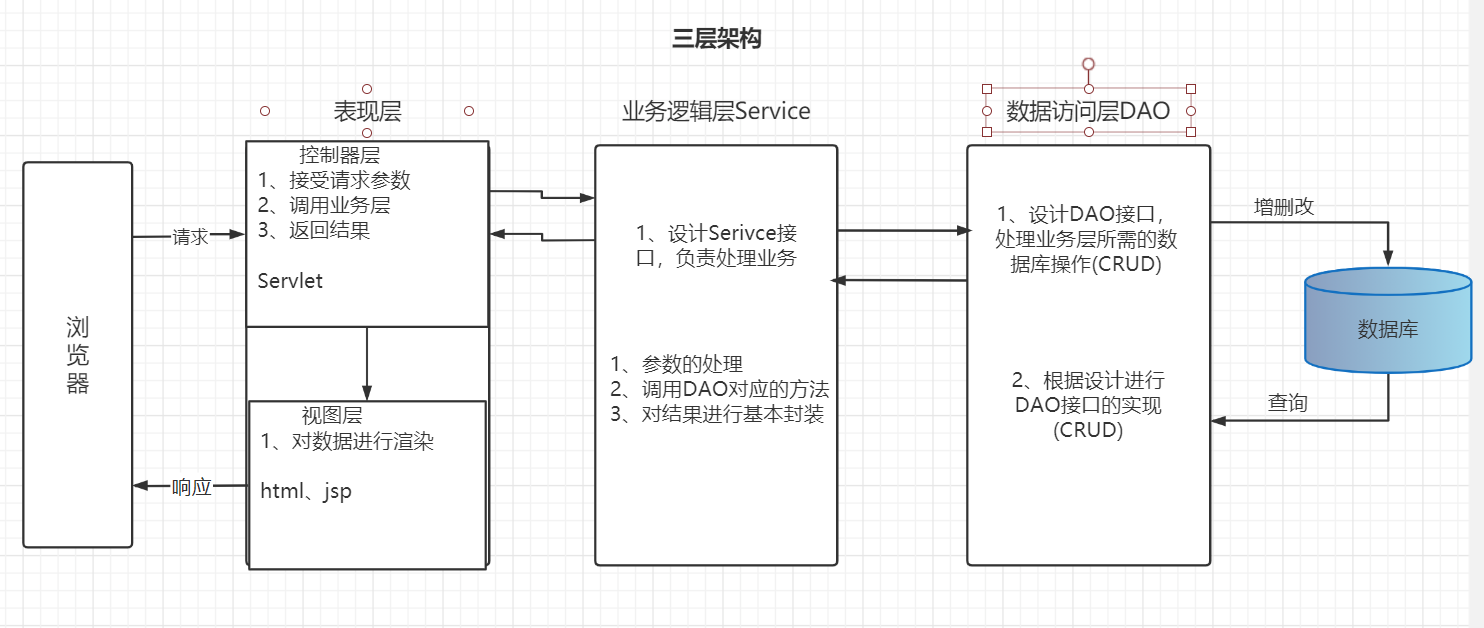 |
| 三层架构下包结构 |
|---|
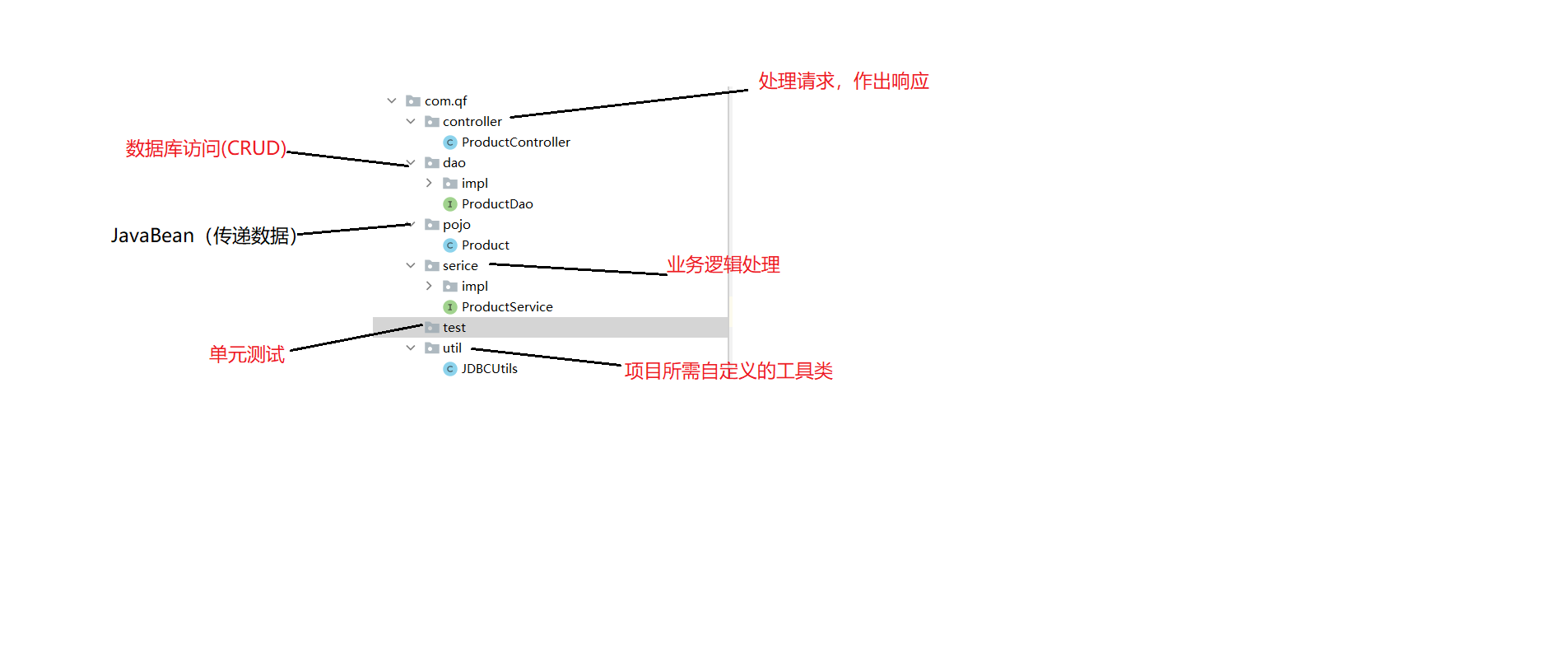 |
11 单元测试
11.1 单元测试
/**
* 单元测试:对已经编写完成的类、模块、方法进行测试
* 使用步骤:
* 1、导入单元测试的两个jar包(与驱动包导入一致)
* 2、编写方法进行测试
* 常用的注解:
* @Test 单元测试的方法
* @Before 在单元测试方法之前执行
* @After 在单元测试方法之后执行
* @BeforeClass 在类加载之前执行
* @AfterClass 在类卸载之后执行
*
* 单元测试需要注意的问题
* 1、@BeforeClass测试的方法必须要加static修饰
* 2、单元测试的方法不能有参数,不能有返回值
* 3、不能再单元测试中写Scanner输入内容
*/
@BeforeClass
public static void testBeforeClass(){
System.out.println("BeforeClass类加载的时候执行");
}
@Before
public void testBefore(){
System.out.println("Before在单元测试方法之前执行(自动执行)");
}
@Test
public void test01(){
System.out.println("单元测试");
}
@After
public void testAfter(){
System.out.println("After在单元测试方法之后执行(自动执行)");
}
@AfterClass
public static void testAfterClass(){
System.out.println("BeforeClass类卸载的时候执行");
}
执行结果
BeforeClass类加载的时候执行
Before在单元测试方法之前执行(自动执行)
单元测试
After在单元测试方法之后执行(自动执行)
BeforeClass类卸载的时候执行
11.2 实际应用
在实际开发过程中,我们需要对写好的DAO层代码、Service层代码进行测试
一般就是对DAO、Service层中的每一个方法进行测试
public class AccountTest {
@Test
public void testZhuanZhang(){
AccountService accountService = new AccountServiceImpl2();
String s = accountService.zhuanZhang("jack","123","rose",200);
System.out.println(s);
}
}
12 连接池【理解掌握】
12.1 Druid连接池
在程序初始化时,预先创建指定数量的数据库连接对象存储在池中。当需要连接数据库时,从连接池中取出现有连接;使用完毕后,也不会进行关闭,而是放回池中,实现复用,节省资源。
- 创建 db.properties 配置文件。
- 引入druid的jar 文件,添加到类路径
12.2 db.properties
driverClass=com.mysql.jdbc.Driver
url=jdbc:mysql:///java2303?useSSL=false
username=root
password=123456
#初始化连接 (初始化连接池的,里面默认就已经存在了20个Connection连接)
initialSize=20
#最大连接数量 (当初始的20个连接不够的时候,最大会创建到50个)
maxActive=50
#最小空闲连接 (当连接池中的连接,没有被使用,就会减少到5个)
minIdle=5
#超时等待时间 (当连接数超过最大连接数,会等待5秒,如果5秒后还没有空闲连接,就会抛出异常)
maxWait=5000
12.3 最终版JDBC工具类
DruidDataSourceFactory 导包com.alibaba.druid.pool
public class JDBCUtils {
//定义数据库连接池
private static DataSource dataSource;
//初始化连接池对象
static{
try {
Properties properties = new Properties();
InputStream in = JDBCUtils.class.getClassLoader().getResourceAsStream("db.properties");
properties.load(in);
//初始化连接池对象
dataSource = DruidDataSourceFactory.createDataSource(properties);
} catch (Exception e) {
e.printStackTrace();
}
}
//返回连接池对象
public static DataSource getDataSource(){
return dataSource;
}
//使用ThreadLocal保证Connection在同一个线程下唯一
static ThreadLocal<Connection> tl = new ThreadLocal<>();
public static Connection getConnection(){
Connection conn = tl.get();
try {
if(conn == null){
conn = dataSource.getConnection();
tl.set(conn);
}
} catch (SQLException throwables) {
throwables.printStackTrace();
}
return conn;
}
public static void closeAll(Connection connection, Statement statement , ResultSet rs){
try {
if(rs!=null)
rs.close();
if(statement!=null)
statement.close();
if(connection!=null)
connection.close();
} catch (SQLException throwables) {
throwables.printStackTrace();
}
}
public static void begin(){
Connection conn = getConnection();
try {
conn.setAutoCommit(false);
} catch (SQLException throwables) {
throwables.printStackTrace();
}
}
public static void commit(){
Connection conn = getConnection();
try {
conn.commit();
} catch (SQLException throwables) {
throwables.printStackTrace();
}finally {
try {
conn.close();
tl.remove();
} catch (SQLException throwables) {
throwables.printStackTrace();
}
}
}
public static void rollback(){
Connection conn = getConnection();
try {
conn.rollback();
} catch (SQLException throwables) {
throwables.printStackTrace();
}finally {
try {
conn.close();
tl.remove();
} catch (SQLException throwables) {
throwables.printStackTrace();
}
}
}
}
12.4 连接池测试
public class TestDruidDataSource {
public static void main(String[] args) throws SQLException {
// Connection conn1 = JDBCUtils.getConnection();
// System.out.println(conn1);
// Connection conn2 = JDBCUtils.getConnection();
// System.out.println(conn2);
for (int i = 0; i < 51; i++) {
Connection connection = JDBCUtils.getDataSource().getConnection();
System.out.println(connection);
connection.close();//并不是关闭连接,而是归还到连接池中
}
}
}
14 DaoUtils工具类【理解】
将Dao层中增删改的代码进行封装
13.1 工具类实现
public class DaoUtils {
//更新操作(增删改) insert into emp values(?,?,?,?,?,?,?,?)
public static int commonsUpdate(String sql,Object... args) throws SQLException {
//1、获取数据库连接对象
Connection conn = JDBCUtils.getConnection();
PreparedStatement ps = null;
try {
//2、获取数据库操作对象
ps = conn.prepareStatement(sql);
//3、设置占位符的值
for (int i = 0; i < args.length; i++) {
ps.setObject(i+1,args[i]);
}
//4、执行sql语句
int count = ps.executeUpdate();
//5、处理结果
return count;
} finally {
//6、关闭资源
JDBCUtils.closeAll(null,ps,null);
}
}
public static <T> List<T> commonsQuery(String sql, Class c, Object... args) throws Exception {
PreparedStatement ps = null;
ResultSet rs = null;
try {
//1、获取数据库连接对象
Connection conn = JDBCUtils.getConnection();
//2、获取数据库操作对象
ps = conn.prepareStatement(sql);
//3、设置占位符的值
for (int i = 0; i < args.length; i++) {
ps.setObject(i+1,args[i]);
}
//4、执行SQL语句
rs = ps.executeQuery();
//5、处理结果集
List<T> list = new ArrayList<>();
while(rs.next()){
//通过类对象获取类的属性
Field[] fields = c.getDeclaredFields();
T obj = (T) c.newInstance();
for (int i = 0; i < fields.length; i++) {
//暴力反射
fields[i].setAccessible(true);
fields[i].set(obj,rs.getObject(i+1));
}
//将对象装到List集合中
list.add(obj);
}
return list;
}finally {
JDBCUtils.closeAll(null,ps,rs);
}
}
}
13.2 DaoUtils工具类使用
public class EmpDaoImpl implements EmpDao {
@Override
public int insertEmp(Emp emp) throws SQLException {
String sql = "insert into emp values(?,?,?,?,?,?,?,?)";
Object[] args = {emp.getEmpno(),emp.getEname(),emp.getJob(),emp.getMgr(),emp.getHireadate(),emp.getSal(),emp.getComm(),emp.getDeptno()};
return DaoUtils.commonsUpdate(sql,args);
}
@Override
public int updateEmp(Emp emp) throws SQLException {
String sql = "update emp set ename=?,job=?,mgr=?,hiredate=?,sal=?,comm=?,deptno=? where empno = ?";
Object[] args = {emp.getEname(),emp.getJob(),emp.getMgr(),emp.getHireadate(),emp.getSal(),emp.getComm(),emp.getDeptno(),emp.getEmpno()};
return DaoUtils.commonsUpdate(sql,args);
}
@Override
public int deleteEmp(int empno) throws SQLException {
String sql = "delete from emp where empno = ?";
Object[] args = {empno};
return DaoUtils.commonsUpdate(sql,args);
}
@Override
public List<Emp> selectAll() throws Exception {
String sql = "select * from emp";
return DaoUtils.commonsQuery(sql,Emp.class);
}
}
14 DBUtils工具类
14.1 DBUtils简介
DbUtils是Java编程中数据库操作实用小工具,小巧、简单、实用
- 对于数据表的查询操作,可以把结果转换为List、Array、Set等集合。便于操作。
- 对于数据表的DML操作,也变得很简单(只需要写SQL语句)。
14.2 DbUtils核心API
- ResultSetHandler接口:转换类型接口
- BeanHandler类:实现类,把一条记录转换成对象
- BeanListHandler类:实现类,把多条记录转换成List集合。
- ScalarHandler类:实现类,适合获取一行一列的数据。
- MapHandler类: 实现类,把一条记录转换成Map集合
- MapListHandler类:实现类,把多条记录转换成List集合。
- QueryRunner:执行sql语句的类
- 增、删、改:update();
- 查询:query();
14.3 DbUtils的使用步骤
导入jar包
- mysql连接驱动jar包
- 导入druid 的jar包
- database.properties配置文件
- 导入commons-dbutils的jar包
14.4 DBUtils使用
使用DBUtils实现增删改查
public class EmpDaoImpl implements EmpDao {
@Override
public int insertEmp(Emp emp) throws SQLException {
//1、创建QueryRunner对象
//如果是更新(增删改)操作,那么就用无参的构造
QueryRunner qr = new QueryRunner();
//2、通过QueryRunner对象调用update
String sql = "insert into emp values(?,?,?,?,?,?,?,?)";
Object[] args = {emp.getEmpno(),emp.getEname1(),emp.getJob(),emp.getMgr(),emp.getHireadate(),emp.getSal(),emp.getComm(),emp.getDeptno()};
return qr.update(JDBCUtils.getConnection(),sql,args);
}
@Override
public int updateEmp(Emp emp) throws SQLException {
//1、创建QueryRunner对象
//如果是更新(增删改)操作,那么就用无参的构造
QueryRunner qr = new QueryRunner();
//2、通过QueryRunner对象调用update
String sql = "update emp set ename=?,job=?,mgr=?,hiredate=?,sal=?,comm=?,deptno=? where empno = ?";
Object[] args = {emp.getEname1(),emp.getJob(),emp.getMgr(),emp.getHireadate(),emp.getSal(),emp.getComm(),emp.getDeptno(),emp.getEmpno()};
return qr.update(JDBCUtils.getConnection(),sql,args);
}
@Override
public int deleteEmp(int empno) throws SQLException {
//1、创建QueryRunner对象
//如果是更新(增删改)操作,那么就用无参的构造
QueryRunner qr = new QueryRunner();
//2、通过QueryRunner对象调用update
String sql = "delete from emp where empno = ?";
Object[] args = {empno};
return qr.update(JDBCUtils.getConnection(),sql,args);
}
@Override
public List<Emp> selectAll() throws Exception {
//1、创建QueryRunner对象
//如果是查询操作,那么就用有参的构造,传递连接池对象(使用完成之后QueryRunner会自动关闭(回收))
QueryRunner qr = new QueryRunner(JDBCUtils.getDataSource());
//2、通过QueryRunner对象调用query
String sql = "select empno,ename ename1,job,mgr,hiredate hireadate,sal,comm,deptno from emp";
//如果是集合就创建BeanListHandler对象,如果是实体类就创建BeanHandler对象
List<Emp> empList = qr.query(sql, new BeanListHandler<Emp>(Emp.class));
return empList;
}
@Override
public Emp selectOne(int empno) throws SQLException {
//1、创建QueryRunner对象
//如果是查询操作,那么就用有参的构造,传递连接池对象(使用完成之后QueryRunner会自动关闭(回收))
QueryRunner qr = new QueryRunner(JDBCUtils.getDataSource());
//2、通过QueryRunner对象调用query
String sql = "select * from emp where empno = ?";
Object[] args = {empno};
Emp emp = qr.query(sql, new BeanHandler<Emp>(Emp.class),args);
return emp;
}
@Override
public long count() throws SQLException {
//1、创建QueryRunner对象
//如果是查询操作,那么就用有参的构造,传递连接池对象(使用完成之后QueryRunner会自动关闭(回收))
QueryRunner qr = new QueryRunner(JDBCUtils.getDataSource());
String sql = "select count(*) from emp";
Long count = qr.query(sql, new ScalarHandler<Long>());
return count;
}
}
14.5 字段与属性名不一致
如果数据库的字段名与实体类中的属性名不一致,则无法完成映射,值会显示null
2种解决:
- 在查询语句中取别名
后期自定义映射
@Override
public List<Emp> selectAll() throws Exception {
//1、创建QueryRunner对象
//如果是查询操作,那么就用有参的构造,传递连接池对象(使用完成之后QueryRunner会自动关闭(回收))
QueryRunner qr = new QueryRunner(JDBCUtils.getDataSource());
//2、通过QueryRunner对象调用query
//通过别名进行数据映射
String sql = "select empno,ename ename1,job,mgr,hiredate hireadate,sal,comm,deptno from emp";
//如果是集合就创建BeanListHandler对象,如果是实体类就创建BeanHandler对象
List<Emp> empList = qr.query(sql, new BeanListHandler<Emp>(Emp.class));
return empList;
}
public class Emp {
private Integer empno;
private String ename1; //这个与数据库字段不一致
private String job;
private Integer mgr;
private Date hireadate; //这个与数据库字段不一致
private Double sal;
private Double comm;
private Integer deptno;
//省略set、get、构造方法
}
15 Lombok插件
Lombok简化编写类的构造方法、setget方法以及toString方法
使用步骤
| 安装插件,需要重启目前IDEA版本已经自带此插件无需安装 |
|---|
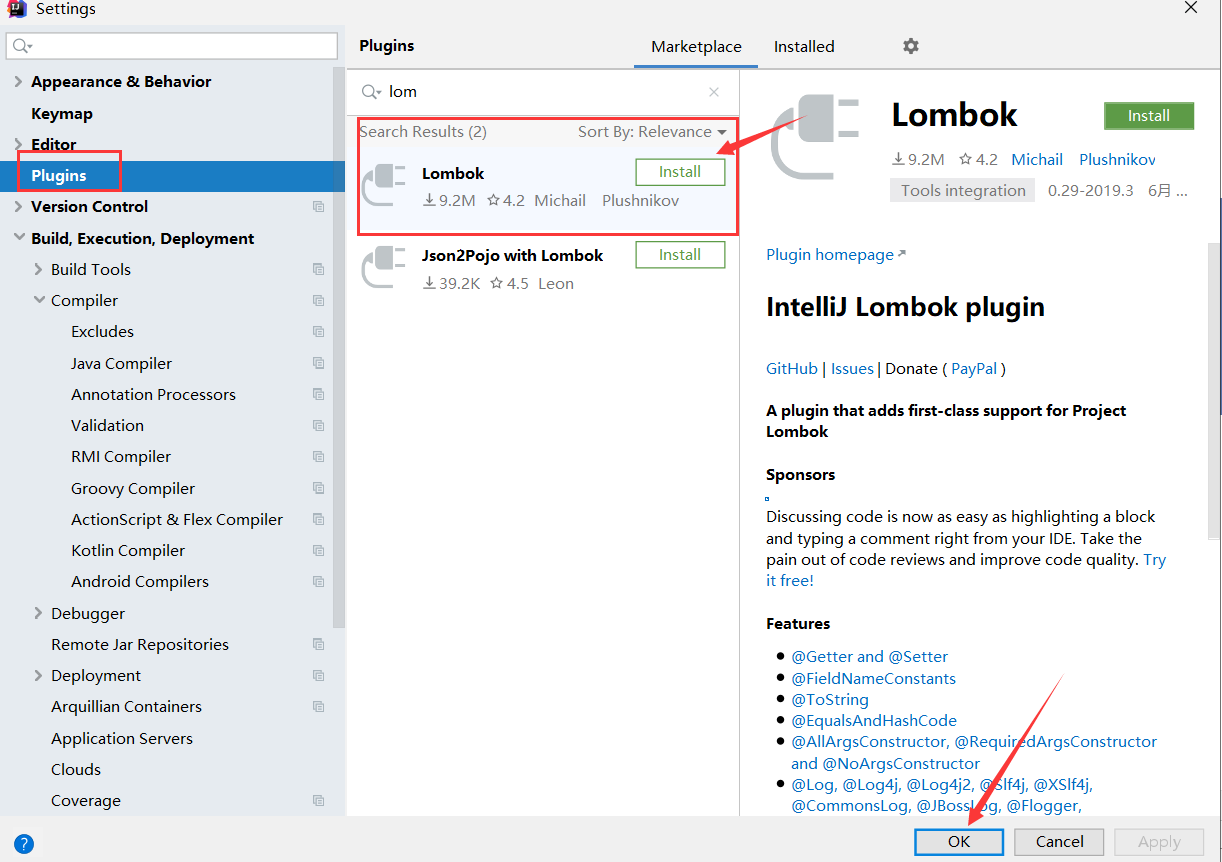 |
|
| 开启IEDA注解可用需要在setting中进行设置还需要在setting for newproject中设置 |
|---|
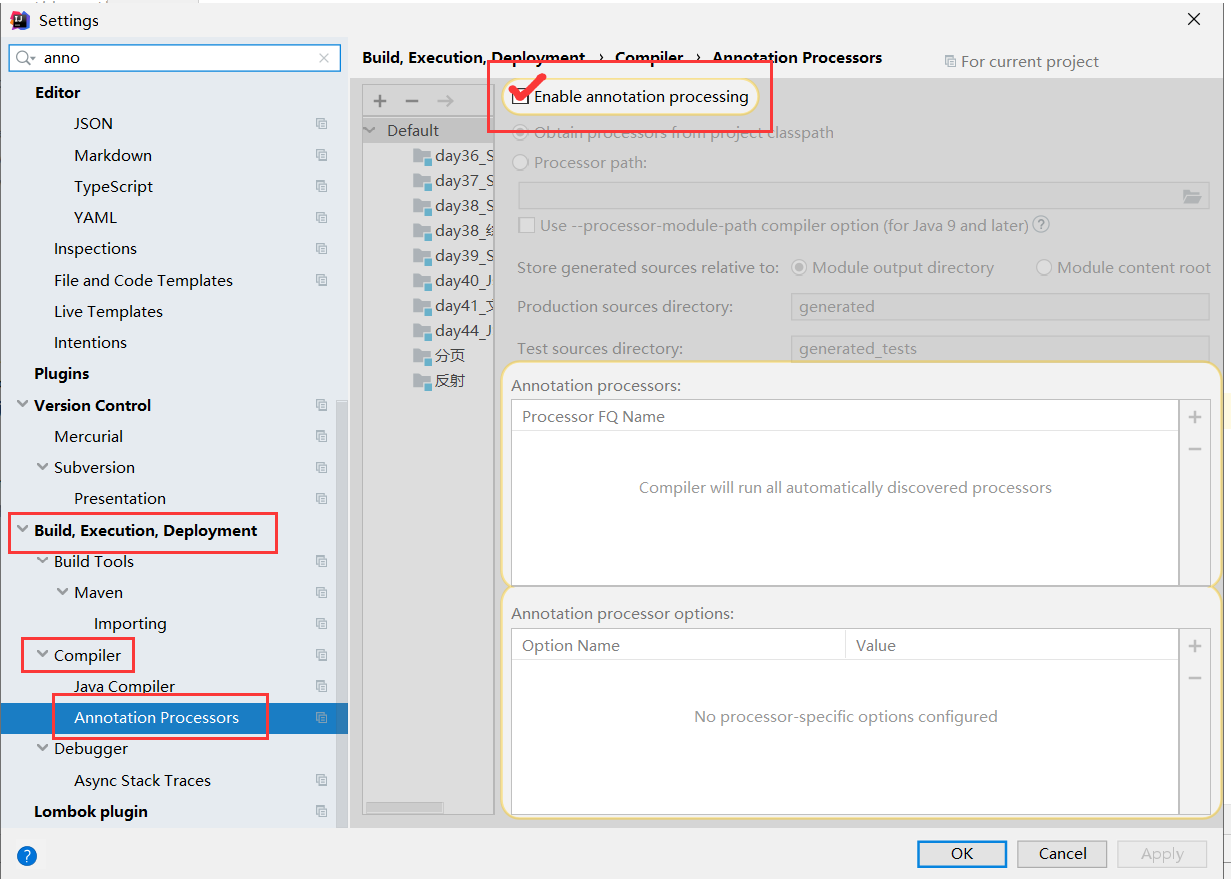 |
|
| 新版本使用lombok插件需要添加配置需要在setting中进行设置还需要在setting for newproject中设置 |
|---|
| -Djps.track.ap.dependencies=false |
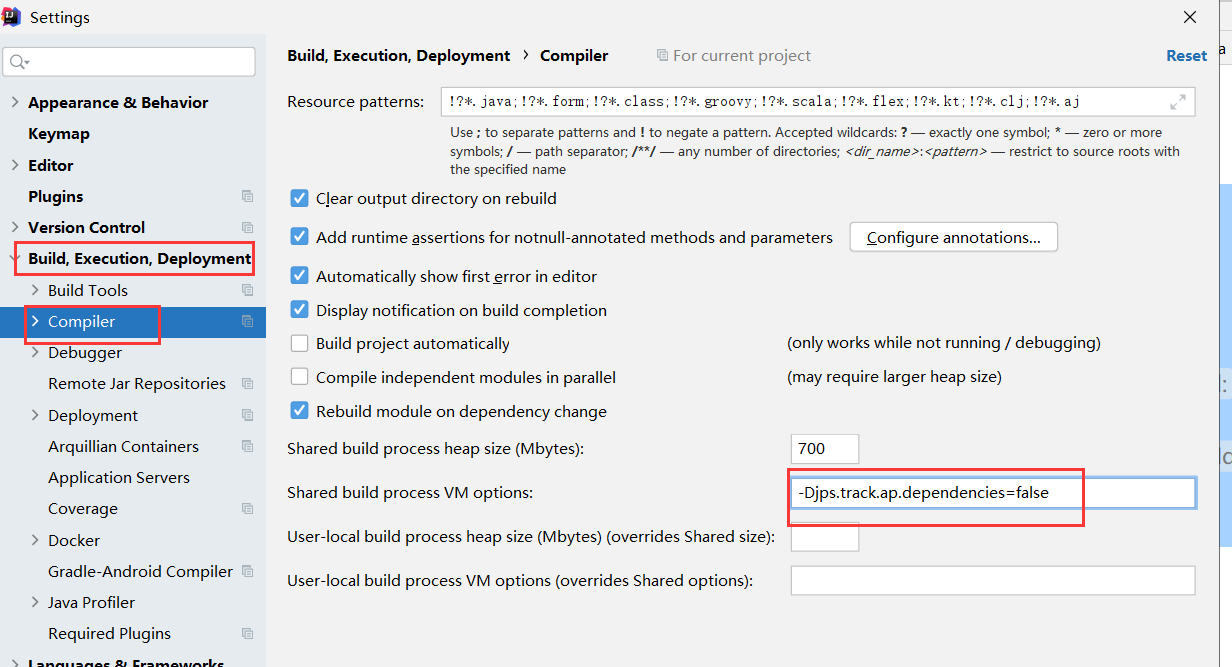 |
| 导入jar包 |
|---|
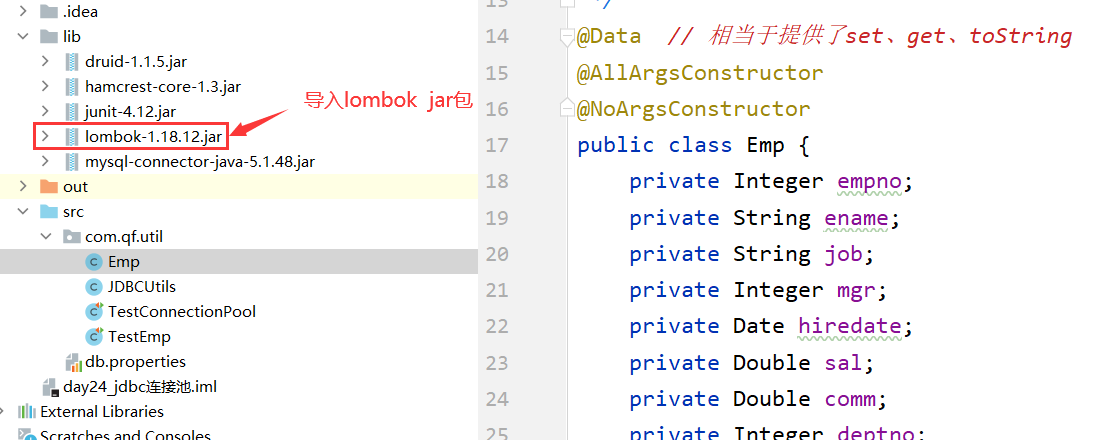 |
| 编写实体类 |
|---|
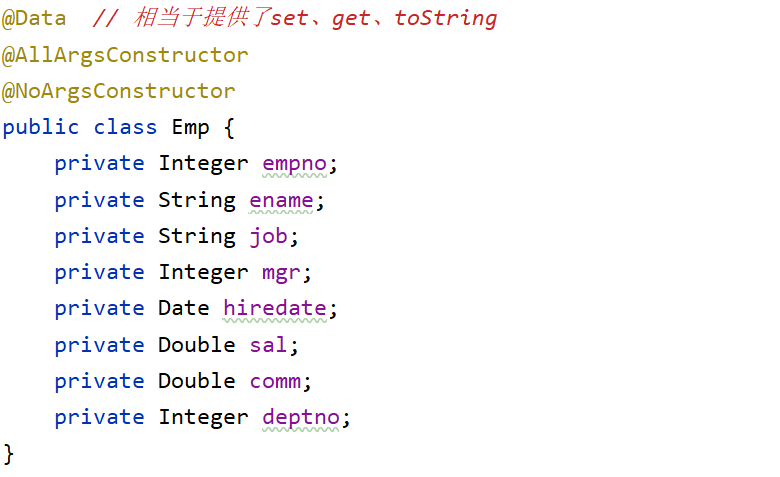 |