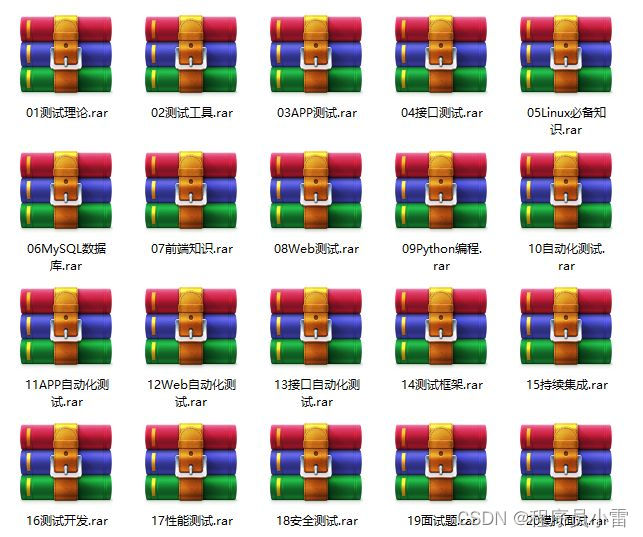导读:
读完全文需要2min。通过这篇文章,你可以了解到以下内容:
- Canvas标签基本属性
- 如何使用Canvas画矩形、圆形、线条、曲线、笑脸😊
如果你曾经了解过Canvas,可以对照目录回忆一下能否回答上来
毕竟带着问题学习最有效果👍
文章目录
- 1 canvas画布有默认大小吗?
- 2 canvas标签内的内容是什么
- 3 canvas画布横纵坐标轴方向
- 4 canvas如何画矩形
- 5 canvas如何画路径
- 5.1 画直线
- 5.2 画圆弧
- 5.3 画二次、三次曲线
1 canvas画布有默认大小吗?
默认宽高是300*150,如果其中内容超过了,会被隐藏,不会自动撑开。
可以手动修改宽高
<canvas id="canvas" height="1000" width="500"></canvas>
2 canvas标签内的内容是什么
canvas标签内的内容相当于alt,只在不支持canvas的浏览器中展示
注意:区分「标签子元素的内容」和「画布中的内容」,两码事
<!-- alt文字 -->
<canvas>
一些文字,在不支持canvas标签的浏览器中会展示
</canvas>
<!-- alt图片 -->
<!-- canvas标签内的内容相当于alt,只在不支持canvas的浏览器中展示 -->
<canvas>
<img src="https://gw.alicdn.com/imgextra/i3/O1CN01rVgCA81YzaUtfQxiP_!!6000000003130-2-tps-32-32.png"/>
</canvas>
3 canvas画布横纵坐标轴方向
画布
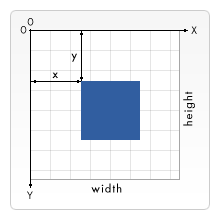
4 canvas如何画矩形
-
画实心矩形
ctx.fillRect(x, y, w, h) -
画一个矩形的边框
ctx.strokeRect(x, y, w, h) -
清除指定矩形区域,让清除部分完全透明
ctx.strokeRect(x, y, w, h) -
指定颜色
ctx.fillStyle = ‘rgba(0,0,1,0.5)’
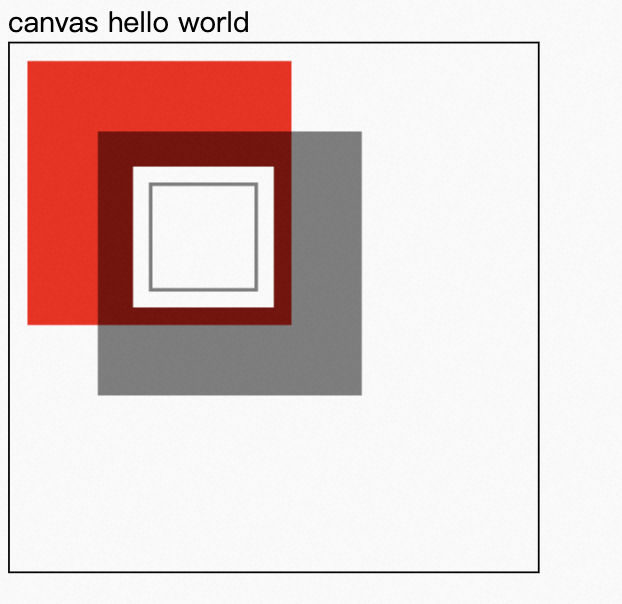
<body>
<div>canvas hello world</div>
<canvas id="canvas" width="300" height="300"></canvas>
<script>
const canvas = document.getElementById('canvas')
if (canvas.getContext) {
const ctx = canvas.getContext('2d')
// draw here
ctx.fillStyle = 'red'
ctx.fillRect(10, 10, 150, 150)
ctx.fillStyle = 'rgba(0,0,1,0.5)'
ctx.fillRect(50, 50, 150, 150)
ctx.clearRect(70, 70, 80, 80)
ctx.strokeRect(80, 80, 60, 60);
}
</script>
</body>
三个函数绘制之后会马上显现在 canvas 上,即时生效
5 canvas如何画路径
画路径
ctx.beginPath();
ctx.moveTo(x, y);
ctx.lineTo(x, y);
ctx.closePath();
// 填充, 不闭合会自动闭合(连接起点和终点
ctx.fill();
// 绘制边框(不会自动闭合
ctx.stroke();
⚠️不执行fill或者stroke不会显示在画布上
5.1 画直线
绘制直线
ctx.lineTo(x, y)

<body>
<div>canvas hello world</div>
<canvas id="canvas" width="300" height="300"></canvas>
<script>
const canvas = document.getElementById('canvas')
if (canvas.getContext) {
const ctx = canvas.getContext('2d')
// draw here
ctx.beginPath()
ctx.moveTo(10, 10)
ctx.lineTo(20, 20)
ctx.lineTo(10, 30)
// 使用fill方法,可以自动闭合
ctx.fill()
// 使用stroke绘制边框,不会自动闭合,需要手动闭合closePath
ctx.closePath()
ctx.stroke()
}
</script>
</body>
5.2 画圆弧
ctx.arc(x, y, radius, startAngle, endAngle, anticlockwise)
- 圆心的xy坐标 半径
- 起点角度 终点角度 是否逆时针
画一个😊
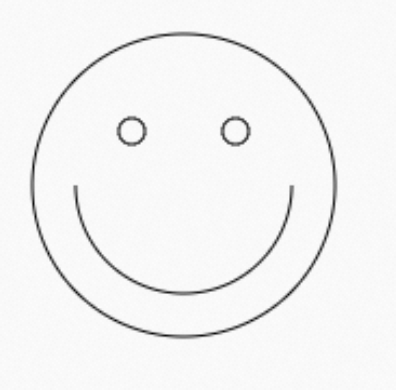
<script>
const canvas = document.getElementById('canvas')
if (canvas.getContext) {
const ctx = canvas.getContext('2d')
ctx.beginPath();
// 画圆
ctx.arc(100, 100, 70, 0, Math.PI * 2, true)
// 画嘴巴
ctx.moveTo(150, 100)
ctx.arc(100, 100, 50, 0, Math.PI, false)
// 左眼睛
ctx.moveTo(82, 75)
ctx.arc(76, 75, 6, 0, Math.PI * 2)
// 右眼睛
ctx.moveTo(130, 75)
ctx.arc(124, 75, 6, 0, Math.PI * 2)
// 绘制图形
ctx.stroke()
}
</script>
5.3 画二次、三次曲线
- 二次曲线
ctx.quadraticCurveTo(cp1x, cp1y, x, y)
封装的一个用于绘制圆角矩形的函数
// 封装的一个用于绘制圆角矩形的函数。
function roundedRect(ctx, x, y, width, height, radius){
ctx.beginPath();
ctx.moveTo(x, y + radius);
ctx.lineTo(x, y + height - radius);
ctx.quadraticCurveTo(x, y + height, x + radius, y + height);
ctx.lineTo(x + width - radius, y + height);
ctx.quadraticCurveTo(x + width, y + height, x + width, y + height - radius);
ctx.lineTo(x + width, y + radius);
ctx.quadraticCurveTo(x + width, y, x + width - radius, y);
ctx.lineTo(x + radius, y);
ctx.quadraticCurveTo(x, y, x, y + radius);
ctx.stroke();
}
- 三次曲线
ctx.bezierCurveTo(cp1x, cp1y, cp2x, cp2y, x, y)


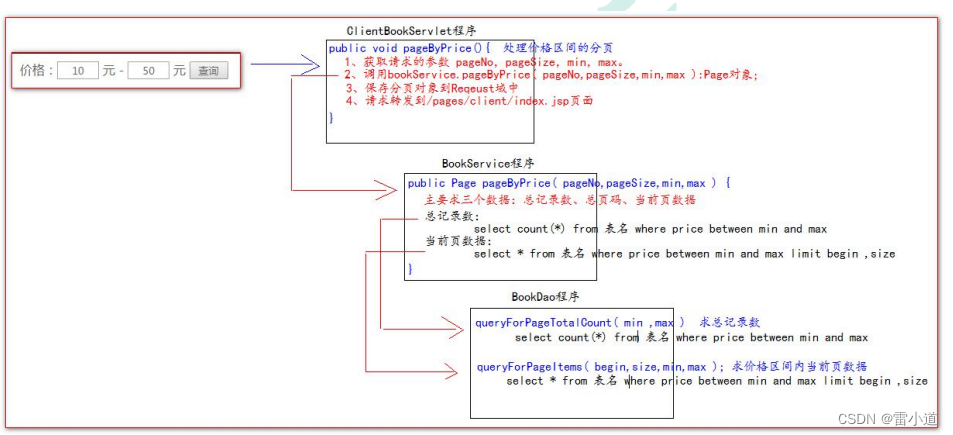
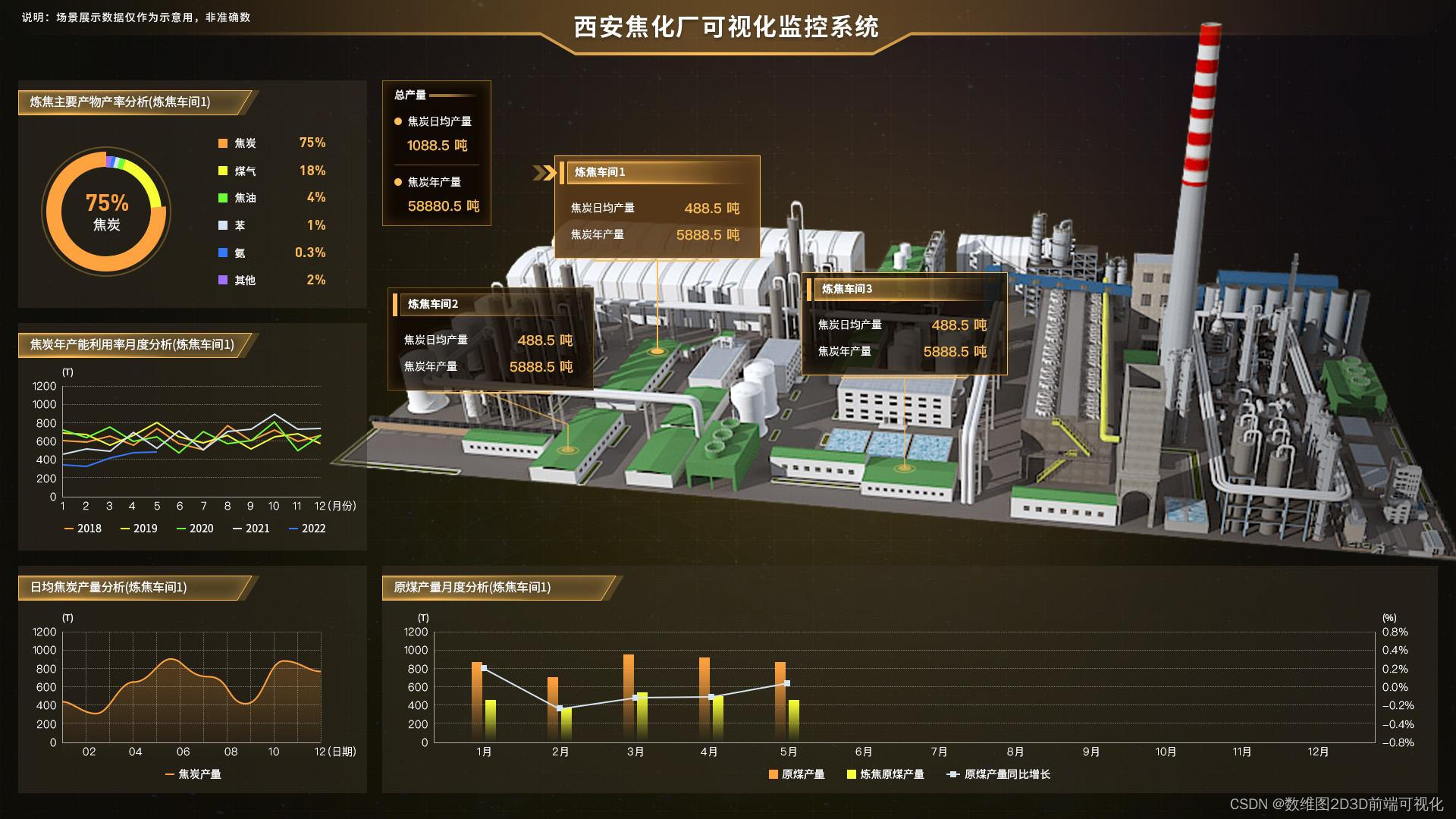

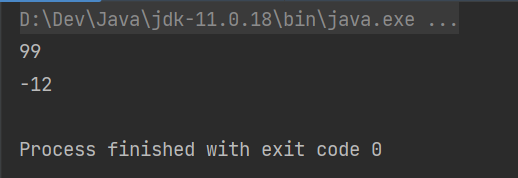

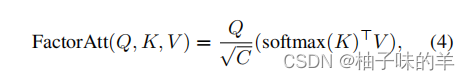
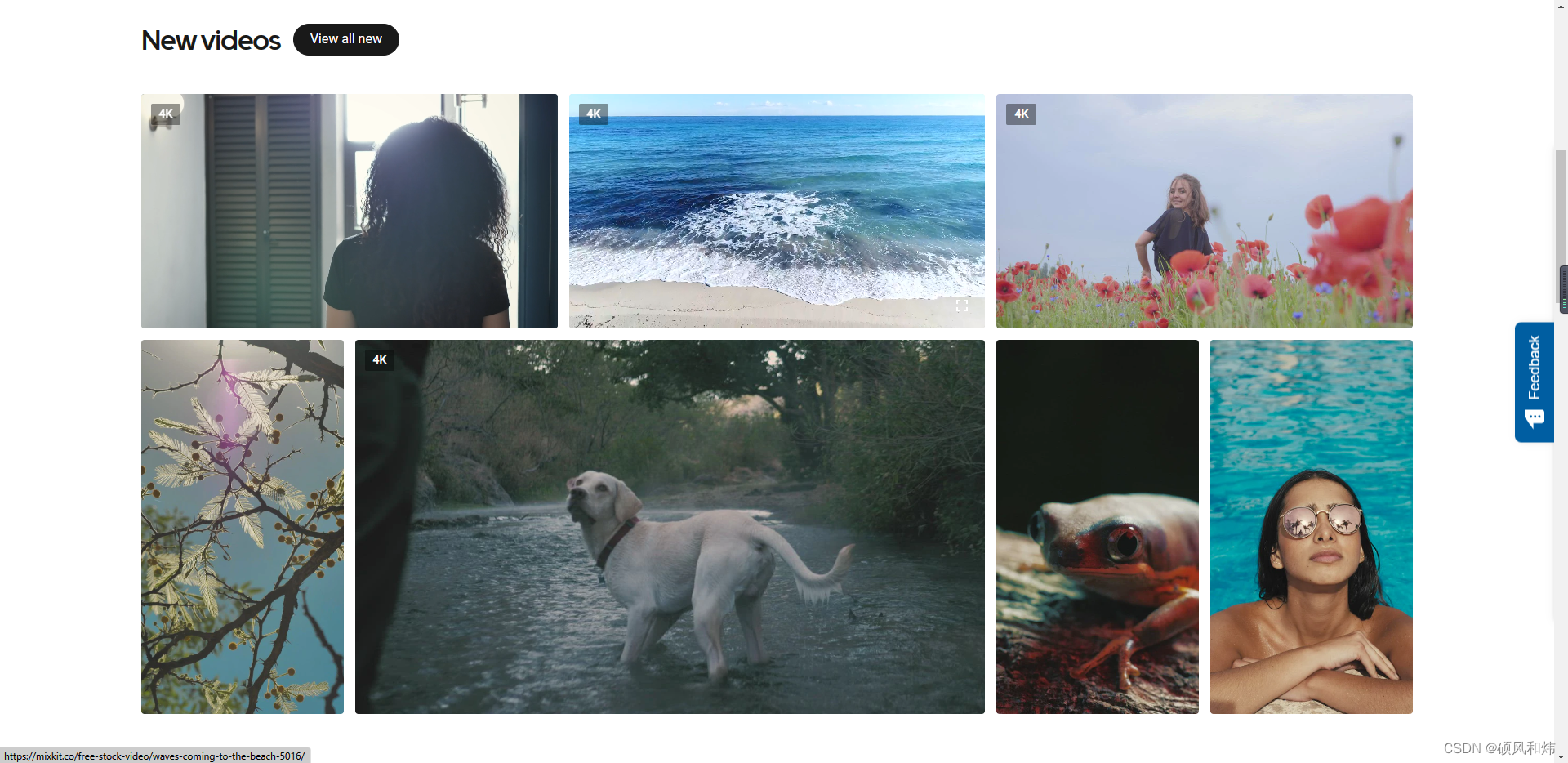
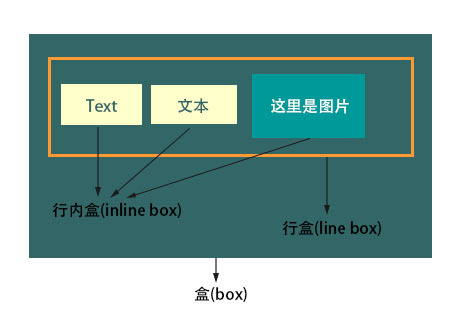

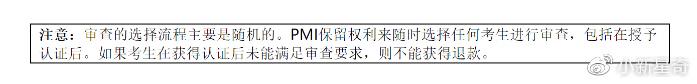
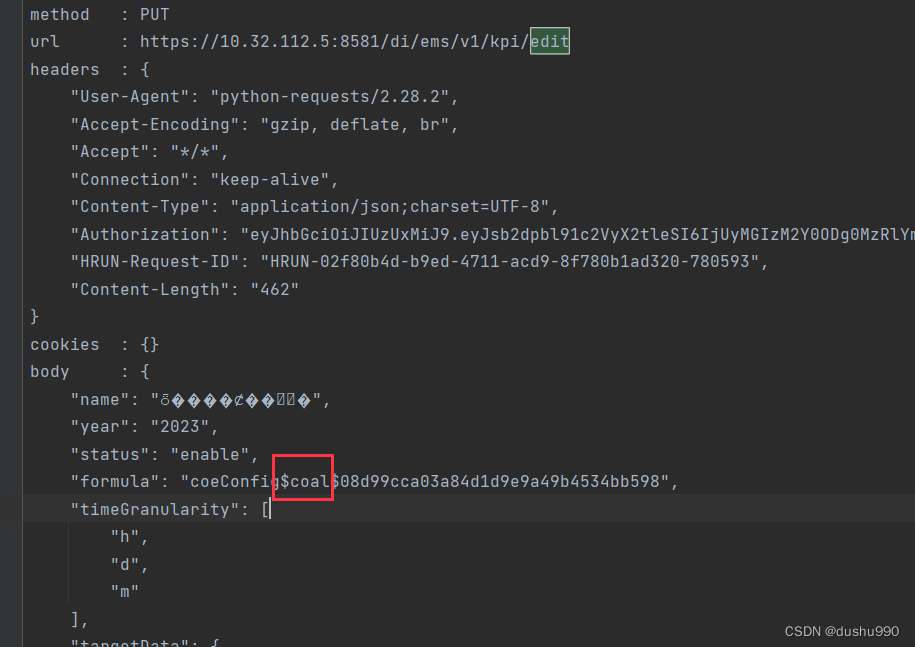
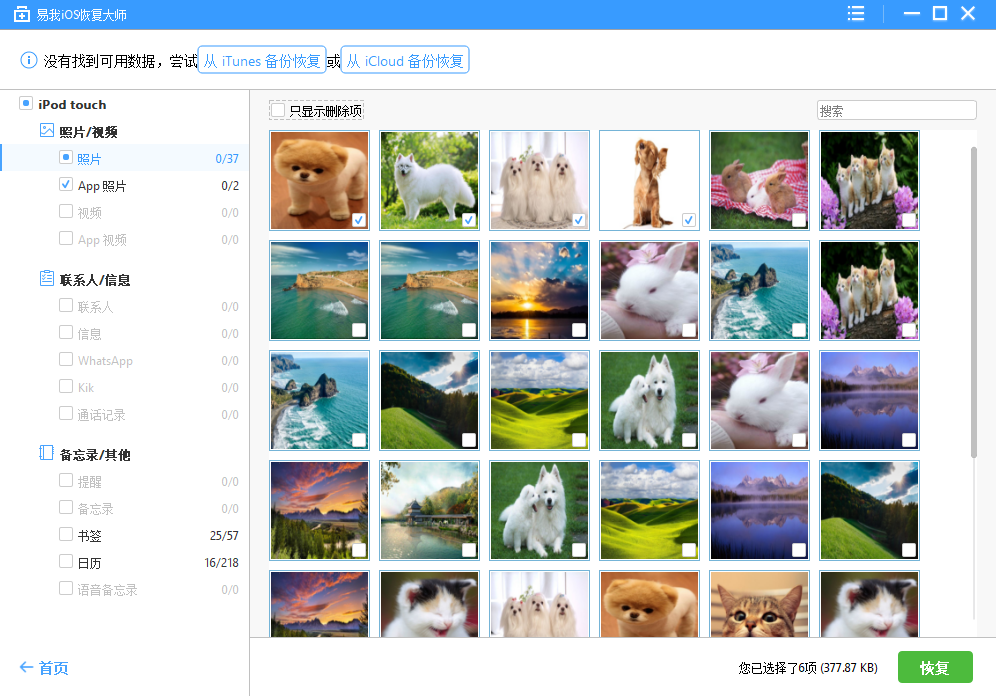
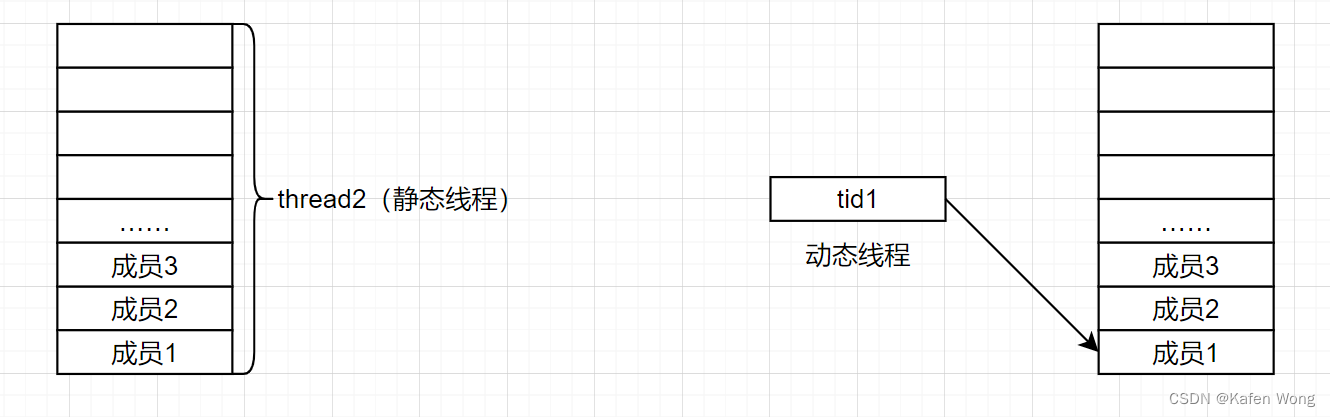

![[文件操作] File 类的用法和 InputStream, OutputStream 的用法](https://img-blog.csdnimg.cn/d7d099a838f74cc88a171c0ed8efbf3b.png)