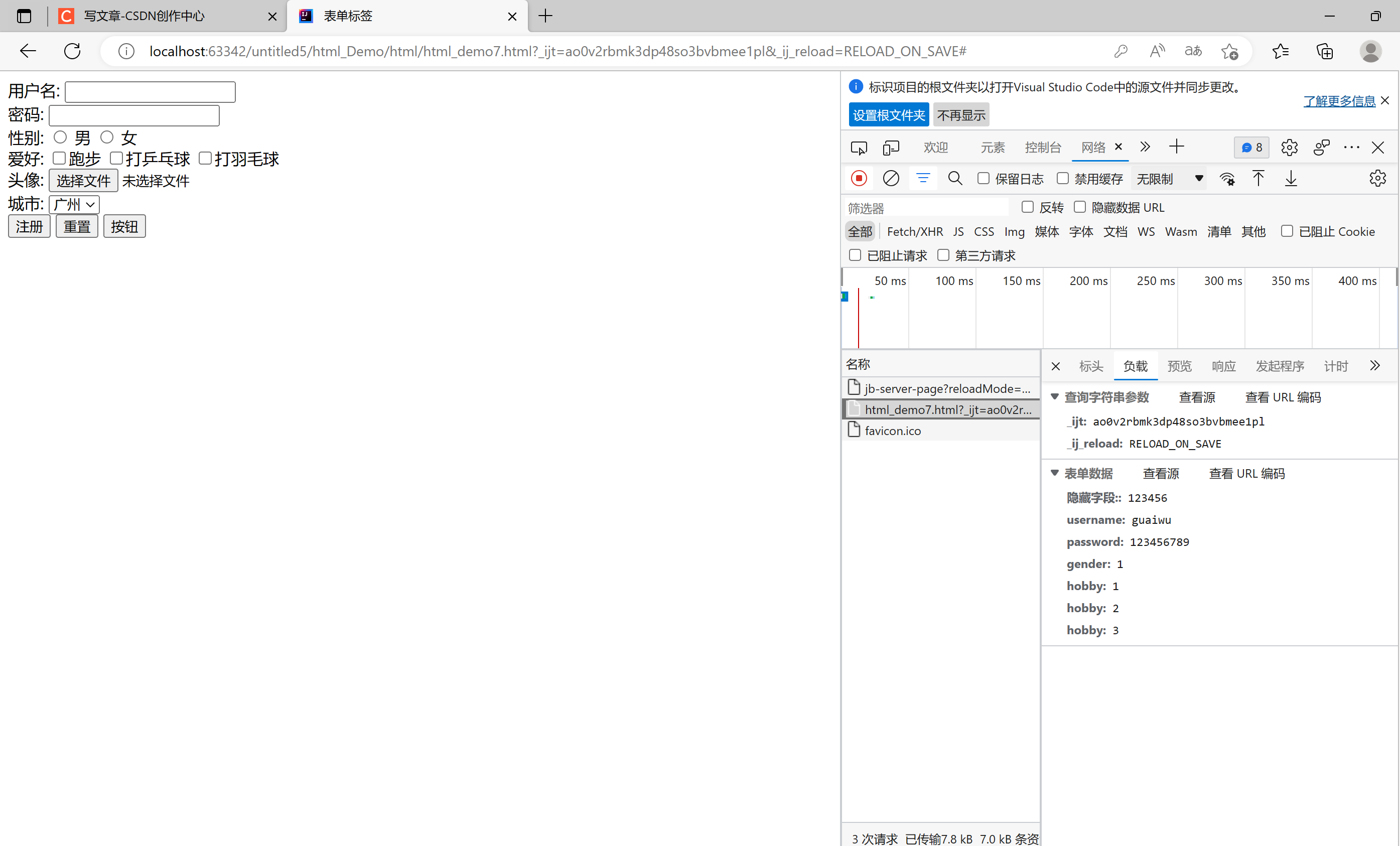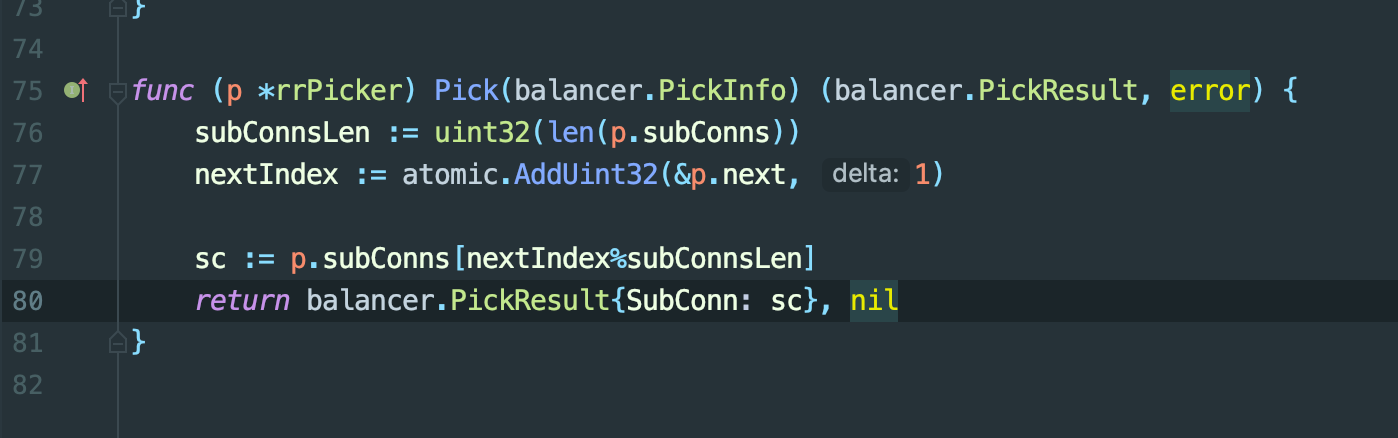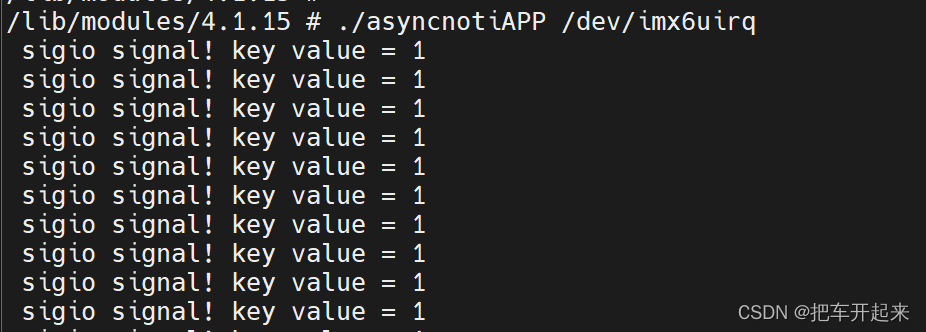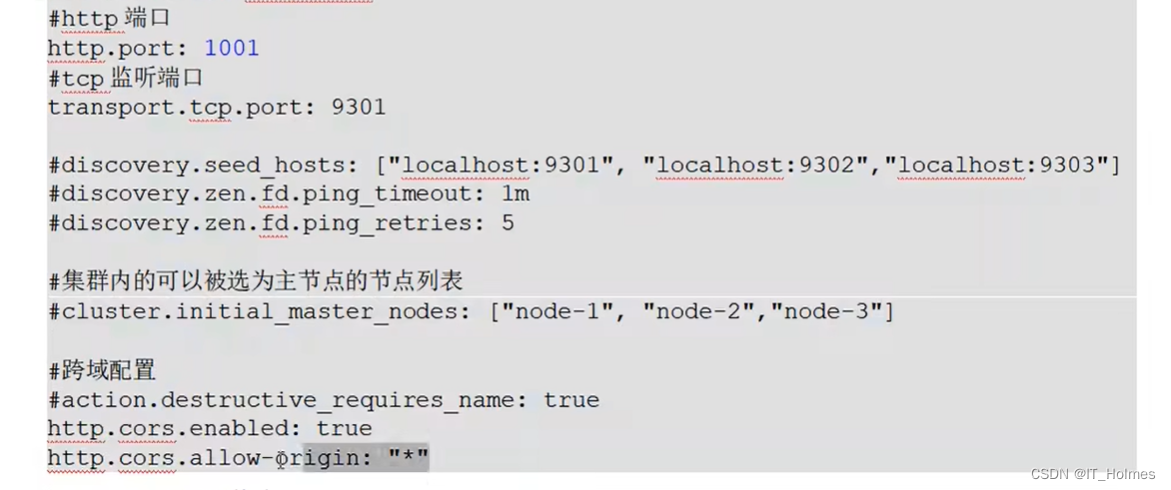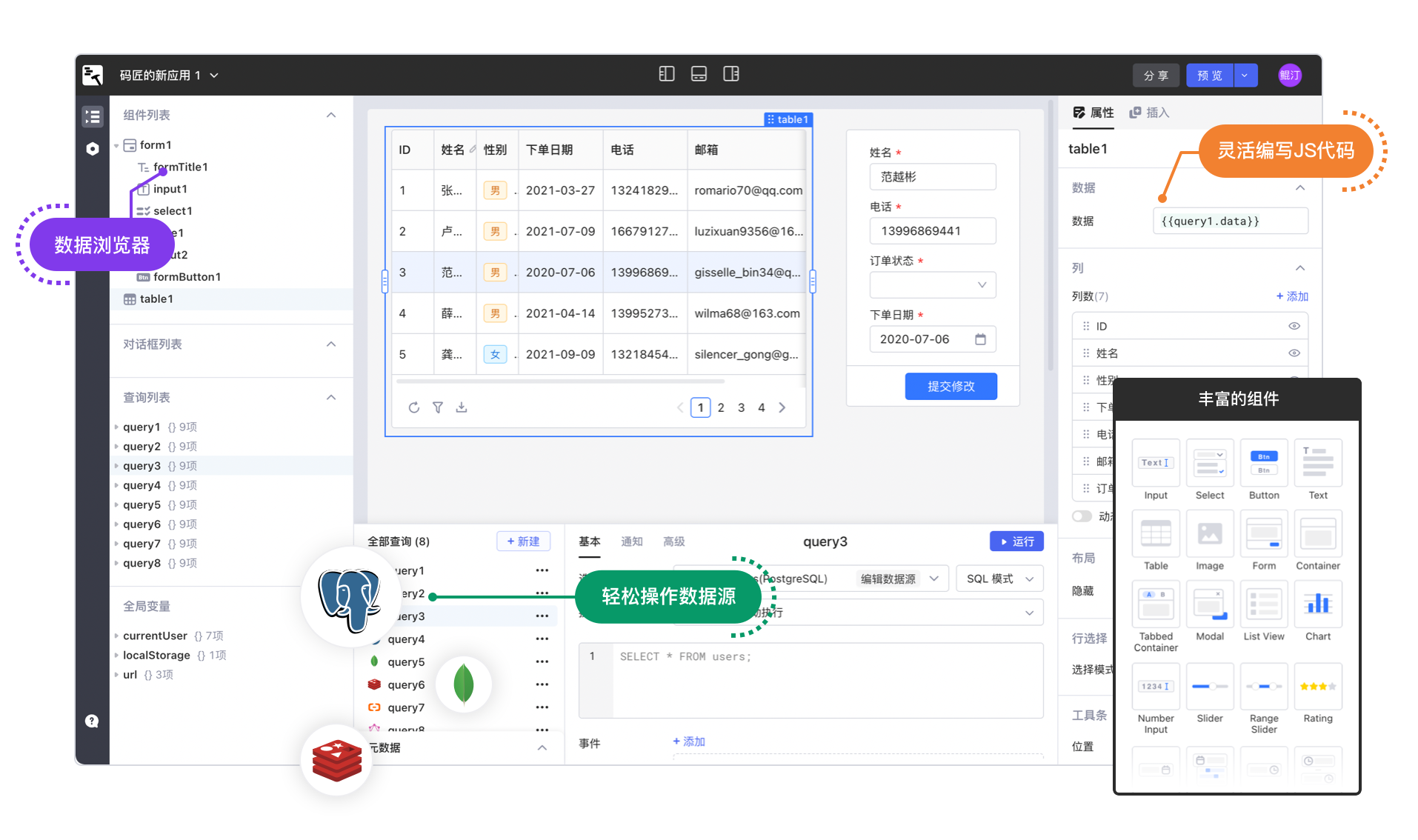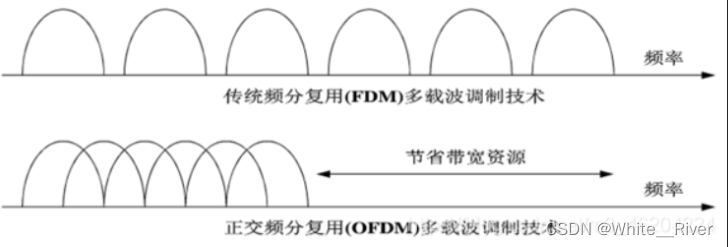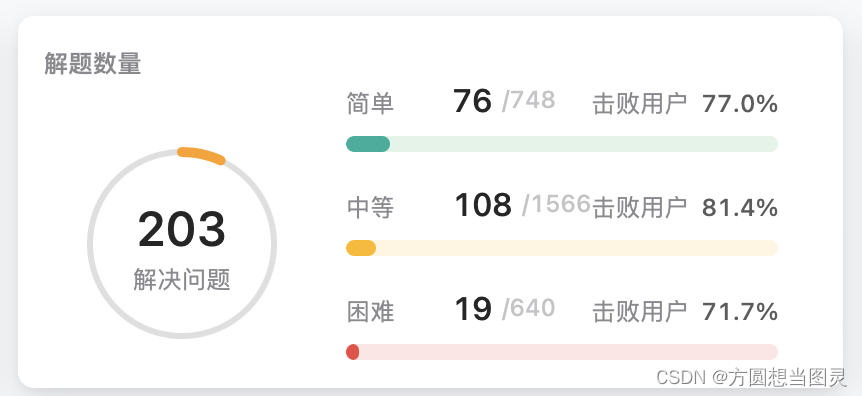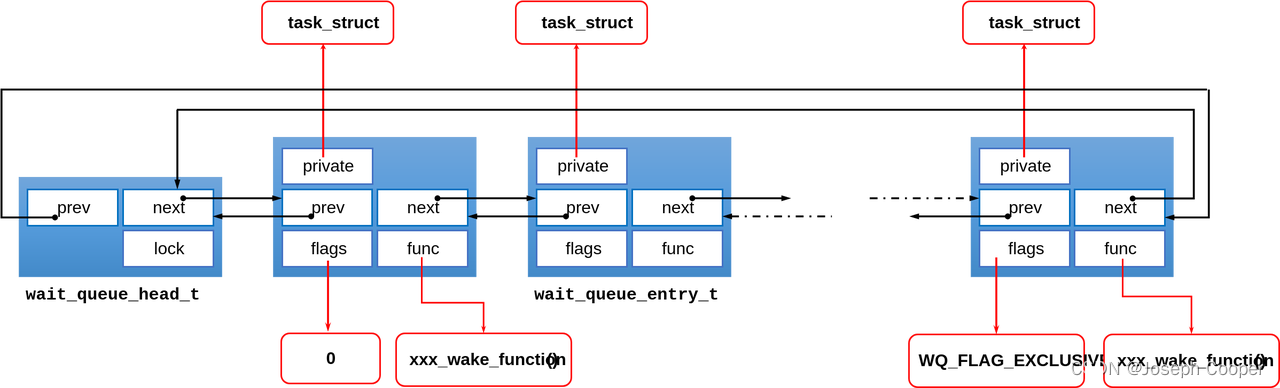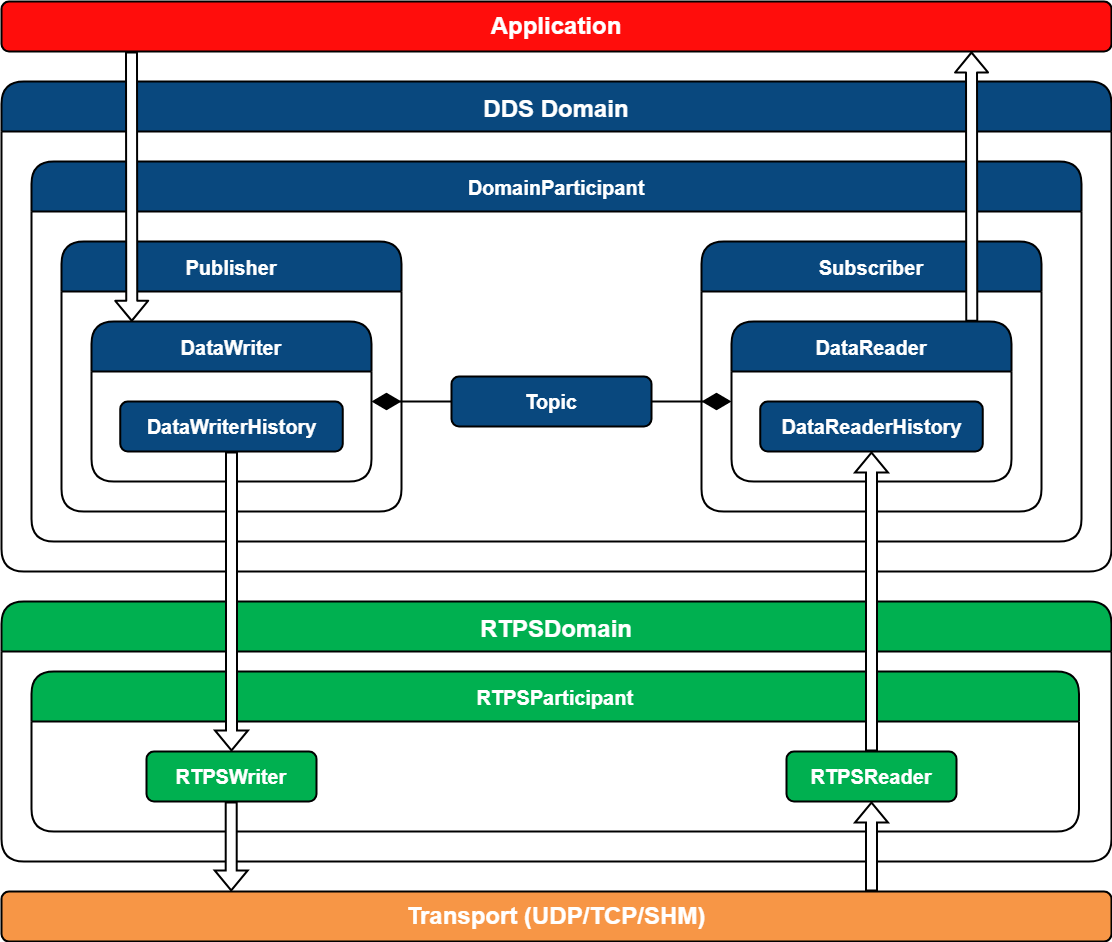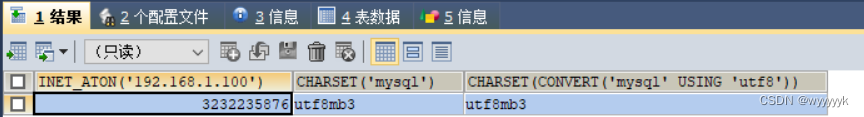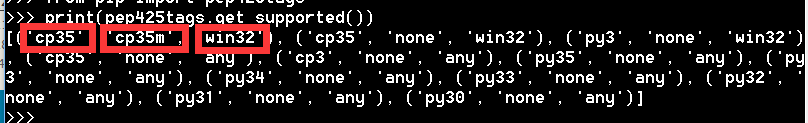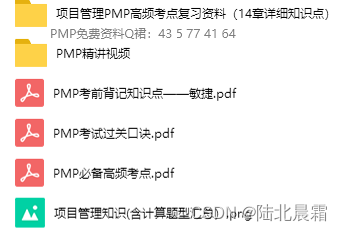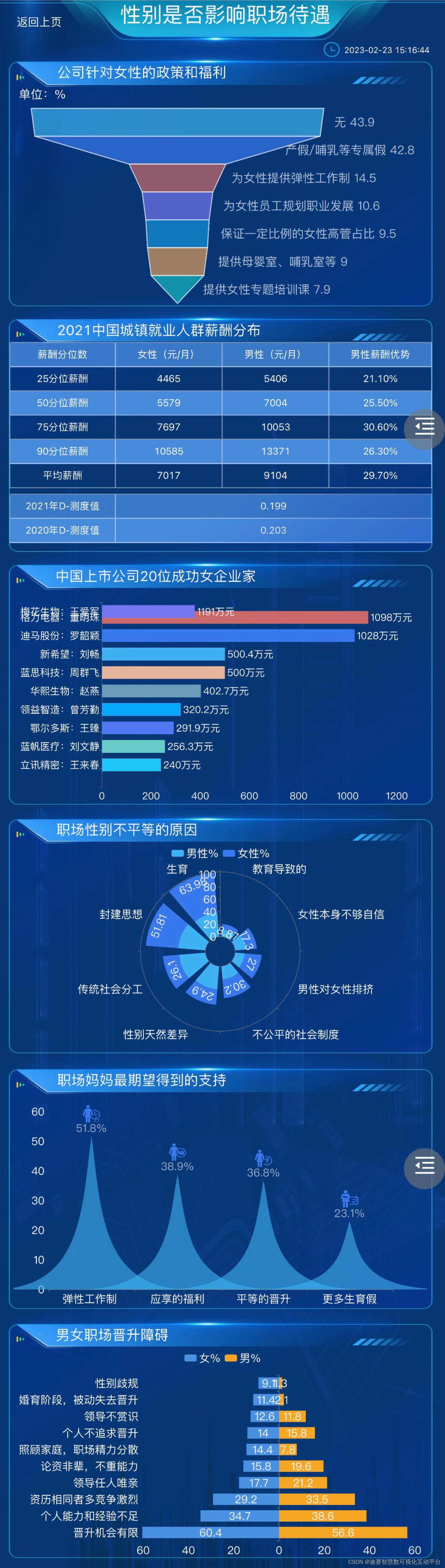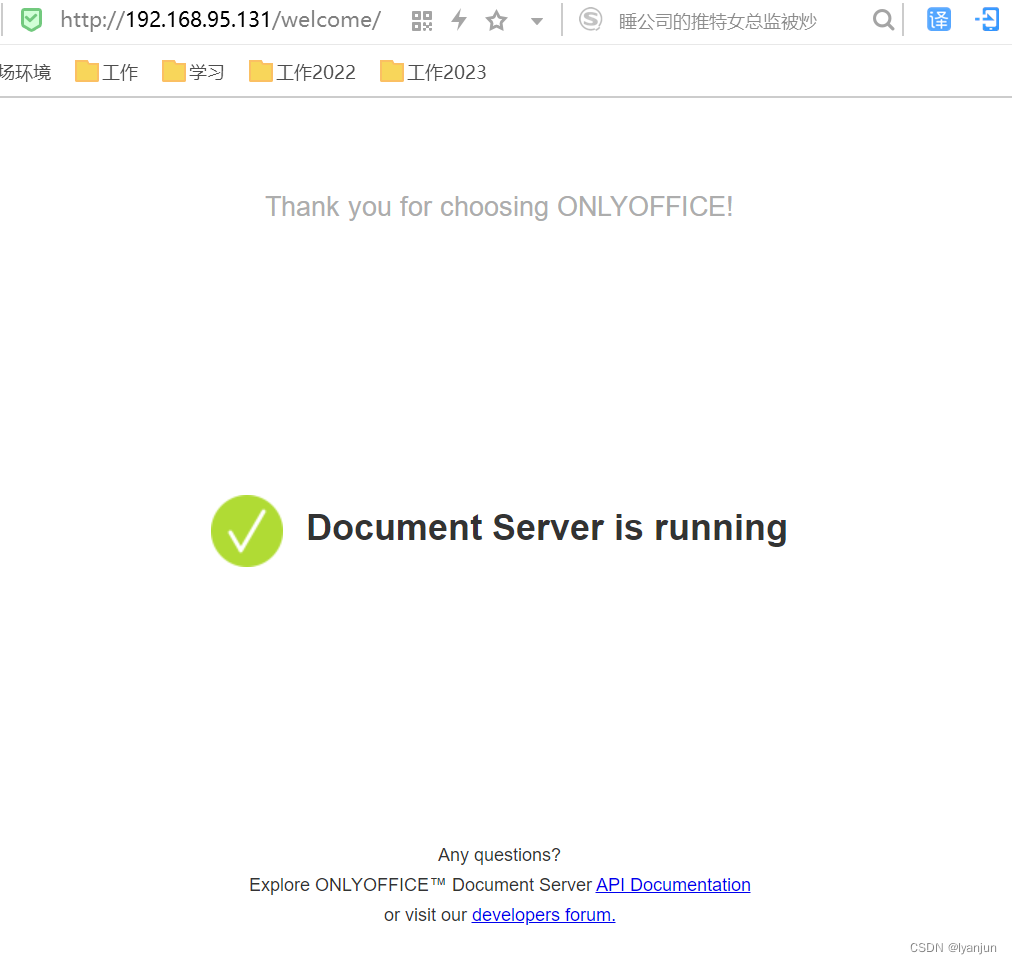React(二)
- 一、jsx事件绑定
- 1.this的绑定方式
- 2.jsx中绑定this的三种方式
- 3.事件对象和传参
- (1)事件对象怎么传
- (2)其他参数怎么传?
- 二、条件渲染
- 1.直接if-else
- 2.三元表达式
- 3.利用逻辑中断
- 4.案例练习
- 5.模拟v-show的实现
- 三、列表渲染
- 四、jsx的本质
- 1.babel如何转换
- 2.虚拟DOM的生成
- 五、购物车案例
- 1.总价的计算
- 2.点击加号和减号
- 3.删除某行数据
- 4.没有数据时给用户提示
一、jsx事件绑定
1.this的绑定方式
1、默认绑定,独立执行:fun(),一般绑定window,严格模式下undefined
2、隐式绑定:被一个对象执行:obj.fun() => obj
3、显式绑定:call / apply / bind,fun.bind('aaa) => String('aaa')
4、new绑定:new Fun(),创建一个实例,this指向实例
还是之前的一些知识点,看一下下面的代码:
const obj = {
foo: () => {
console.log(this);
}
}
const obj2 = {
onclick : obj.foo
}
obj2.onclick(); //window
这种情况我们是把obj里面的方法赋值给了另一个变量,这样我们调用的话相当于进行了默认绑定,如果上面这段不好理解,那么看看下面的:
const obj = {
foo: () => {
console.log(this);
}
}
let fun = obj.foo
fun(); //window
2.jsx中绑定this的三种方式
以下面这段代码为例:
1、显式绑定this,之前我们了解的都是直接把函数的地址给到点击事件,但是由于es6中的函数默认开启严格模式,this指向undefined,需要手动利用bind改变this指向
2、利用箭头函数找到this。fun2可以以一个变量的形式保存一个箭头函数(在es6中可以省略constructor直接给变量赋值)。如果我们把一个箭头函数的地址绑定给点击事件,那么就不会有this指向问题。(箭头函数没有自己的this,会向上层作用域查找,而上层作用域是类的作用域,指向的当然是类的实例)
3、目前最常用的,直接写箭头函数,点击时触发一个箭头函数的回调,箭头函数可以调用另外一个函数,这样的话就是一个隐式绑定(this.fun3(),那么fun3里的this当然指向的也是类的实例),解决了this指向的问题。
class App extends React.Component {
constructor() {
super();
this.state = {
count: 0,
}
}
fun1() {
console.log(this);
}
fun2 = () => {
console.log(this);
}
fun3() {
console.log(this);
}
render() {
let { count } = this.state;
return (
<div>
{/*1.显式绑定this*/}
<h2 onClick={this.fun1.bind(this)}>fun1</h2>
{/*2.利用箭头函数找到this*/}
<h2 onClick={this.fun2}>fun2</h2>
{/*3.直接写箭头函数,箭头函数调用回调*/}
<h2 onClick={() => console.log(this)}>fun3</h2>
<h2 onClick={() => this.fun3()}>fun4</h2>
</div>
)
}
}
root.render(<App />);
3.事件对象和传参
(1)事件对象怎么传
让我们分别看一下这2个绑定事件的按钮:
按钮1:通过bind绑定this,这样的话会默认传一个事件对象event过去,直接就能输出
按钮2:通过箭头函数的话,需要手动传参数过去,默认传的就是event
const root = ReactDOM.createRoot(document.querySelector('#root'));
class App extends React.Component {
btnClick(e) {
console.log('e', e);
}
render() {
return (
<div>
<button onClick={this.btnClick.bind(this)}>点击奥里给</button>
<button onClick={(e) => this.btnClick(e)}>箭头函数</button>
</div>
)
}
}
root.render(<App />);
(2)其他参数怎么传?
同样是两种方法,看一下下面两个按钮:
按钮1:通过bind绑定this,传入参数,这里有个大坑,那就是bind后面传的两个参数,传过去会默认放在前两个参数位置,事件对象e就会放在第三个位置,接的时候就是('zzy', 18, 事件对象),这样的话参数就会比较乱,就成了e对应zzy了,这可不行。
按钮2:使用箭头函数传递其他参数,这样的话参数不会乱,比较合适,按顺序传,按顺序接就欧了。但是这里要注意一个问题,就是这个事件对象的参数,如果箭头函数没有传e,那么就不用接收e,形参和实参一一对应就行了;而如果用上面那个按钮1,会自动传事件对象e,这个时候如果传了其他参数,会默认放在参数前几位,事件对象放最后(上面提到了)。
const root = ReactDOM.createRoot(document.querySelector('#root'));
class App extends React.Component {
btnClick(e, name, age) {
console.log('e', e);
console.log('name', name);
console.log('age', age);
}
render() {
return (
<div>
<button onClick={this.btnClick.bind(this, 'zzy', 18)}>bind传参</button>
<button onClick={(e) => this.btnClick(e, 'zzy', 18)}>箭头函数传参</button>
</div>
)
}
}
root.render(<App />);
二、条件渲染
在vue中,我们使用v-if或v-show进行条件渲染,但是在React中,我们可以直接用原生js语法进行条件渲染,这里提出三种方式:
1.直接if-else
直接在外面定义变量,根据不同情况返回不同的dom结构
constructor() {
super();
this.state = {
isLogin: false,
friend: {
name: 'zzy',
}
}
}
render() {
let { isLogin } = this.state;
let dom = null;
if (isLogin) {
dom = <div>登录成功!</div>
} else {
dom = <button>重新登录</button>
}
return (
<div>
{/*1.if-else条件渲染*/}
<h2>{dom}</h2>
</div>
)
}
2.三元表达式
直接通过三元表达式展示不同的dom
constructor() {
super();
this.state = {
isLogin: false,
}
}
render() {
let { isLogin} = this.state;
return (
<div>
{/*2.三元运算符*/ }
<h2>{isLogin ? '登录成功!' : <button>重新登录</button>}</h2>
</div>
)
}
3.利用逻辑中断
一般我们从后台获取数据时,就会使用逻辑中断,如果有数据就向后执行,没有数据就不展示。
constructor() {
super();
this.state = {
friend: {
name: 'zzy',
description: '我很帅'
}
}
}
render() {
let { friend } = this.state;
return (
<div>
{/*3.逻辑中断,如果后台没有请求到数据就不执行后面的显示*/ }
<h2>{friend && `我叫${friend.name},${friend.description}`}</h2>
</div>
)
}
4.案例练习
点击显示隐藏文本,用if-else实现。
constructor() {
super();
this.state = {
isShow: true,
}
}
showDom() {
console.log(this.state.isShow)
this.setState({
isShow: !this.state.isShow
})
}
render() {
let { isShow } = this.state;
let message = null;
if (isShow) {
message = 'Dj Drop the beat';
}
return (
<div>
<button onClick={() => this.showDom()}>点击显示隐藏</button>
<h2>{message}</h2>
</div>
)
}
用三元运算符或逻辑中断实现
return (
<div>
<button onClick={() => this.showDom()}>点击显示隐藏</button>
{/*1.用if-else实现*/}
<h2>{message}</h2>
{/*2.用三元运算符实现*/}
<h2>{isShow ? 'Dj drop the beat' : ''}</h2>
{/*3.用逻辑中断*/}
<h2>{isShow && 'Dj drop the beat'}</h2>
</div>
)
5.模拟v-show的实现
v-show主要是控制display属性,我们只要控制display属性动态变化就可以了。
<h2 style={{ display: isShow ? 'block' : 'none' }}>模拟v-show</h2>
三、列表渲染
列表渲染和vue中的v-for不同,主要用的是数组中的map这个api,同时可以结合filter、slice去使用。
使用:我们展示的时候,展示数组就可以了,通过map给数组包一些标签。一般来说会包一个单独的组件。这里要注意map中这个返回标签的话,返回的东西要和return写在一行(比如这个括号),不然默认就return跳出去了(我踩的坑)
constructor() {
super();
this.state = {
student: [
{ id: 1, name: 'zzy', age: 18, sex: '男' },
{ id: 2, name: 'ht', age: 16, sex: '女' },
{ id: 3, name: '张学良', age: 118, sex: '男' },
{ id: 4, name: '杨虎城', age: 18, sex: '女' },
]
}
}
render() {
let { student } = this.state;
return (
<div>
{student.filter(item => item.age < 20).slice(0,2).map(item => {
return (
<div className='active' key={item.id}>
<h5>姓名:{item.name}</h5>
<h5>年龄:{item.age}</h5>
<h5>性别:{item.sex}</h5>
</div>
)
})}
</div>
)
}
其中key的唯一标识和vue中原理差不多。
四、jsx的本质
1.babel如何转换
实际上,jsx 仅仅只是 React.createElement(component, props, ...children) 函数的语法糖。
所有的jsx最终都会被转换成React.createElement的函数调用。怎么理解这句话呢?
createElement需要传递三个参数:
- 参数一:type标签
当前ReactElement的类型;
如果是标签元素,那么就使用字符串表示 “div”;
如果是组件元素,那么就直接使用组件的名称; - 参数二:config属性
所有jsx中的属性都在config中以对象的属性和值的形式存储 - 参数三:children子元素
存放在标签中的内容,以children数组的方式进行存储;
当然,如果是多个元素呢?React内部有对它们进行处理.
所以说其实jsx就是帮助我们调用函数创建虚拟DOM,方便我们编写代码的,比如render中如果我们写下面这段代码:
<div>
<h2>{count}</h2>
<ul className='active'>
<li>我是li1</li>
<li>我是li2</li>
<li>我是li3</li>
</ul>
<button>按钮</button>
</div>
经过babel转译会变成:
<script>
/*#__PURE__*/React.createElement("div", null, /*#__PURE__*/
React.createElement("h2", null, count),
/*#__PURE__*/React.createElement("ul", {className: "active"},
/*#__PURE__*/React.createElement("li", null, "\u6211\u662Fli1"),
/*#__PURE__*/React.createElement("li", null, "\u6211\u662Fli2")),
/*#__PURE__*/React.createElement("button", null, "\u6309\u94AE"));
</script>
这样的话不用babel,我们也可以在页面展示标签,所以jsx就是个语法糖。
2.虚拟DOM的生成
上面的React.createElement 最终创建出来的是一个对象,这个对象组成一个js对象树,就是虚拟DOM
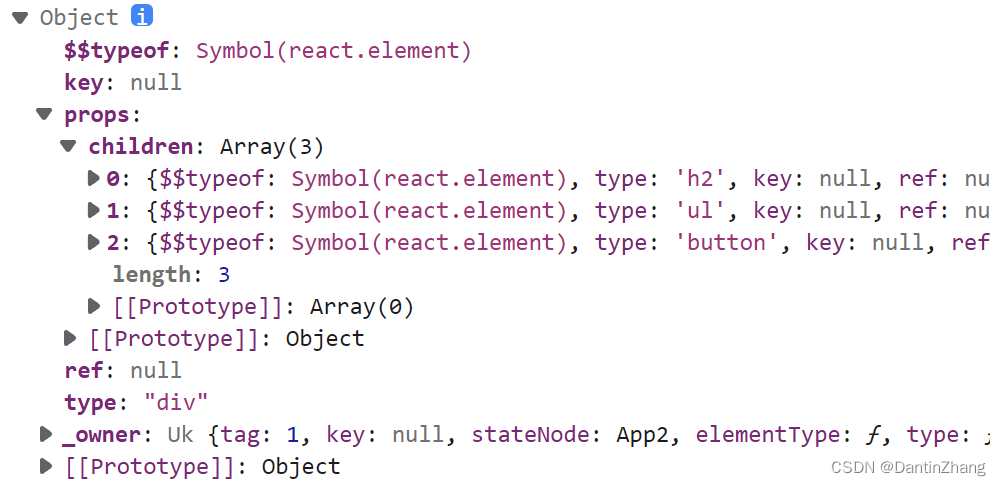
虚拟DOM帮助我们从命令式编程转到了声明式编程的模式,不会去频繁操作DOM,提升更新效率。
五、购物车案例
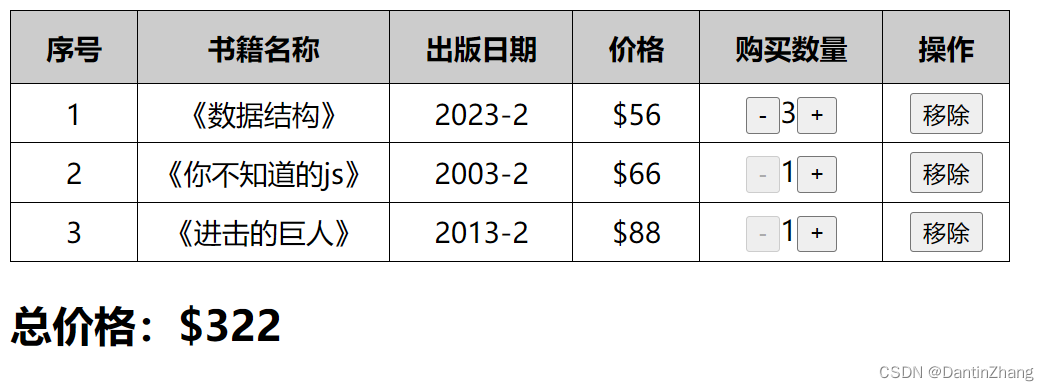
实现上面这个小玩意儿:
<div id="root"></div>
<script type="text/babel">
const root = ReactDOM.createRoot(document.querySelector('#root'));
class App extends React.Component {
constructor() {
super();
this.state = {
books: [
{
id: 1,
name: '《数据结构》',
date: '2023-2',
price: 56.00,
count: 3
},
{
id: 2,
name: '《你不知道的js》',
date: '2003-2',
price: 66.00,
count: 1
},
{
id: 3,
name: '《进击的巨人》',
date: '2013-2',
price: 88.00,
count: 1
},
],
}
}
//点击加号或减号,加号传1减号传-1
changeCount(index, count) {
//1.对原来的数组进行浅拷贝(内部元素地址还是指向原来)
const newBooks = [...this.state.books];
//2.修改浅拷贝后的里面的值
newBooks[index].count += count;
//3.此时我们输出books会发现boosk里面对应的值也变了
console.log(this.state.books[index].count);
//4.最后调用setState执行render函数更新视图,把newBooks给它(React官方推荐做法)
this.setState({
books: newBooks,
})
}
//删除某行数据
deleteOne(index) {
console.log(index);
const newBooks = [...this.state.books];
newBooks.splice(index,1);
//操作是一样的,不同的是这里删除不会对books产生影响,因为是浅拷贝
console.log(this.state.books);//删除某整个对象,books是不变的
this.setState({
books: newBooks,
})
}
render() {
let { books } = this.state;
let totalPrice = 0;
books.forEach(book => {
totalPrice += book.price * book.count;
});
return (
<div>
<table>
<thead>
<tr>
<th>序号</th>
<th>书籍名称</th>
<th>出版日期</th>
<th>价格</th>
<th>购买数量</th>
<th>操作</th>
</tr>
</thead>
<tbody>
{books.map((book,index) => {
return (
<tr key={book.id}>
<td>{book.id}</td>
<td>{book.name}</td>
<td>{book.date}</td>
<td>{'$' + book.price}</td>
<td>
<button disabled={book.count == 1}
onClick={() => this.changeCount(index,-1)}>-</button>
{book.count}
<button onClick={() => this.changeCount(index,1)}>+</button>
</td>
<td><button onClick={() => this.deleteOne(index)}>移除</button></td>
</tr>
)
})}
</tbody>
</table>
<h2>总价格:{'$' + totalPrice}</h2>
</div>
)
}
}
root.render(<App />);
</script>
总体来说逻辑并不难,主要是涉及到几个地方:
1、总价的计算
2、点击加号和减号改变该行数据
3、点击删除就去掉该行数据
4、没有数据时给用户提示
1.总价的计算
这个搞过很多次了,没什么说的,就是渲染时声明变量,然后遍历求出数量*单价的总和。
let totalPrice = 0;
books.forEach(book => {
totalPrice += book.price * book.count;
});
2.点击加号和减号
这里加减逻辑类似,所以可以封装到一个函数中,参数输了索引之外,还要传入是+1还是-1。
这里的逻辑比较有意思,因为我们不能直接去修改state中的数据,我们要借助调用setState这个方法去修改,从而可以执行render函数更新页面。
React官方推荐的做法是使用一个新的变量浅拷贝原来的数据,然后修改结束之后把新的浅拷贝赋值给state中数据
//点击加号或减号,加号传1减号传-1
changeCount(index, count) {
//1.对原来的数组进行浅拷贝(内部元素地址还是指向原来)
const newBooks = [...this.state.books];
//2.修改浅拷贝后的里面的值
newBooks[index].count += count;
//3.此时我们输出books会发现boosk里面对应的值也变了
console.log(this.state.books[index].count);
//4.最后调用setState执行render函数更新视图,把newBooks给它(React官方推荐做法)
this.setState({
books: newBooks,
})
}
3.删除某行数据
删除和修改的逻辑是类似的,不过修改是修改对象中某个属性,由于浅拷贝拷贝的是地址,所以修改对象中的属性,那么books和newBooks都会变。但是直接删除其中某个对象,对于浅拷贝来说,books是不会变的。
//删除某行数据
deleteOne(index) {
console.log(index);
const newBooks = [...this.state.books];
newBooks.splice(index,1);
//操作是一样的,不同的是这里删除不会对books产生影响,因为是浅拷贝
console.log(this.state.books);//删除某整个对象,books是不变的
this.setState({
books: newBooks,
})
}
4.没有数据时给用户提示
条件渲染,做法有很多,比如之前的if-else。这里我们可以搞两个函数,分别返回有数据和么有数据的DOM,然后在render函数中通过三元表达式决定调用哪个函数。总体的代码是这样的:
<div id="root"></div>
<script type="text/babel">
const root = ReactDOM.createRoot(document.querySelector('#root'));
class App extends React.Component {
constructor() {
super();
this.state = {
books: [......],
}
}
......
renderData() {
let {books} = this.state;
let totalPrice = 0;
books.forEach(book => {
totalPrice += book.price * book.count;
});
return(
<div>
<table>
<thead>
<tr>
<th>序号</th>
<th>书籍名称</th>
<th>出版日期</th>
<th>价格</th>
<th>购买数量</th>
<th>操作</th>
</tr>
</thead>
<tbody>
{books.map((book, index) => {
return (
<tr key={book.id}>
<td>{book.id}</td>
<td>{book.name}</td>
<td>{book.date}</td>
<td>{'$' + book.price}</td>
<td>
<button disabled={book.count == 1}
onClick={() => this.changeCount(index, -1)}>-</button>
{book.count}
<button onClick={() => this.changeCount(index, 1)}>+</button>
</td>
<td><button onClick={() => this.deleteOne(index)}>移除</button></td>
</tr>
)
})}
</tbody>
</table>
<h2>总价格:{'$' + totalPrice}</h2>
</div>
)
}
renderNoData() {
return <h2>没有数据,去买点东西吧tmd</h2>
}
render() {
let { books } = this.state;
return books.length ? this.renderData() : this.renderNoData();
}
}
root.render(<App />);
</script>