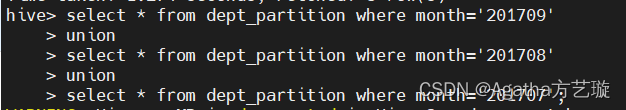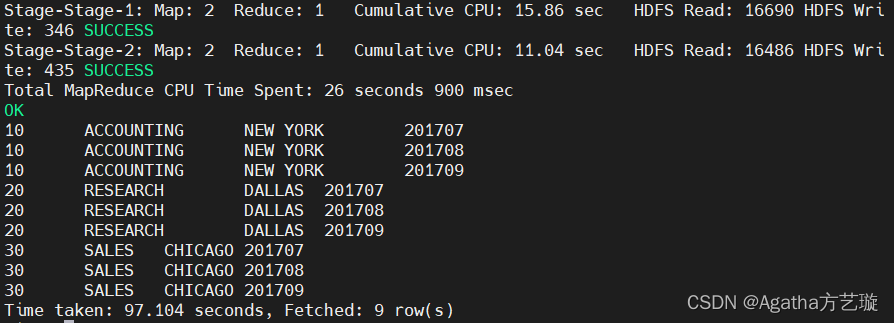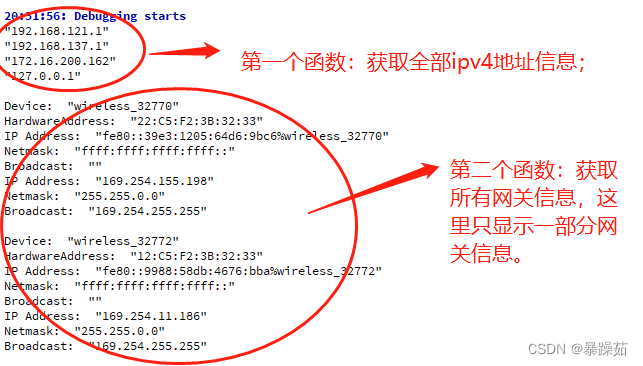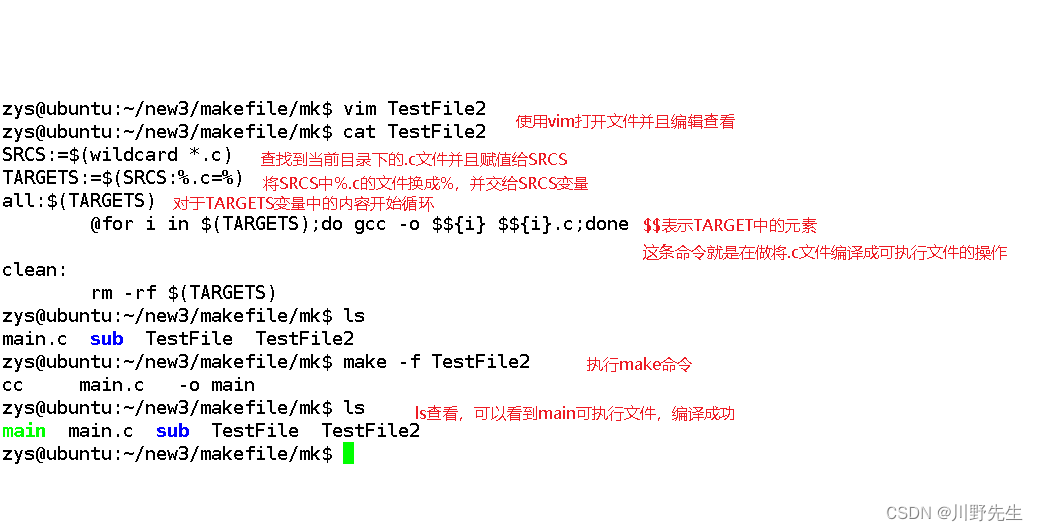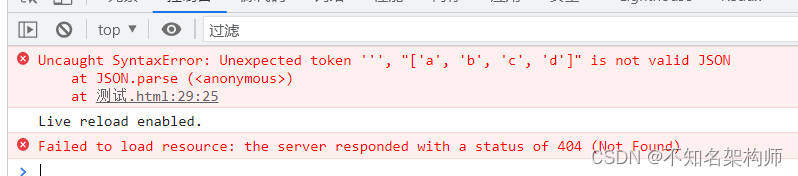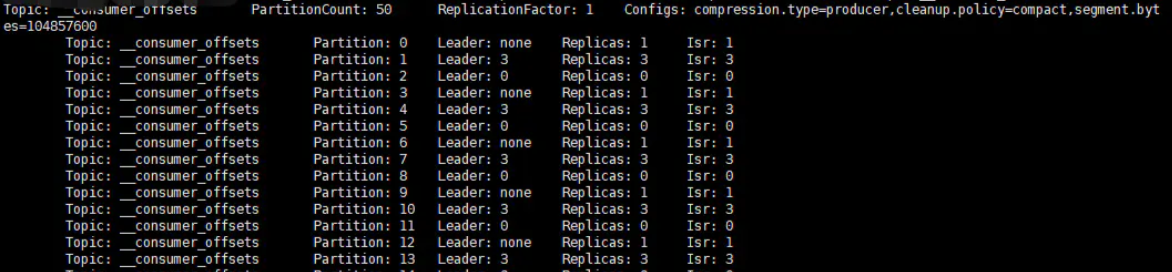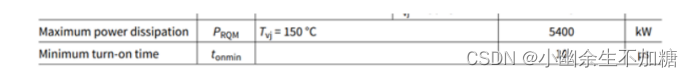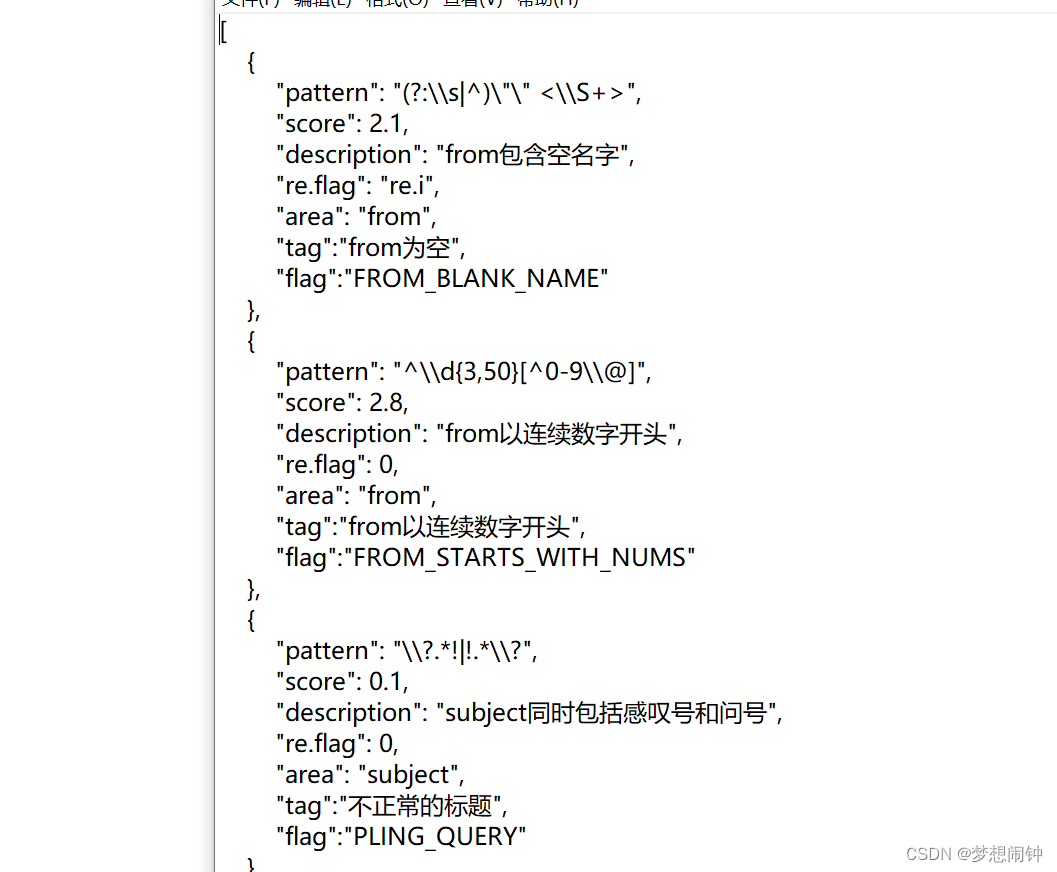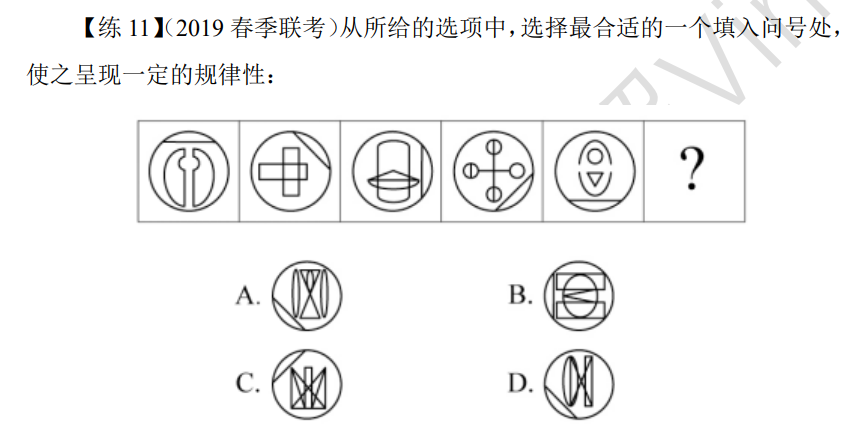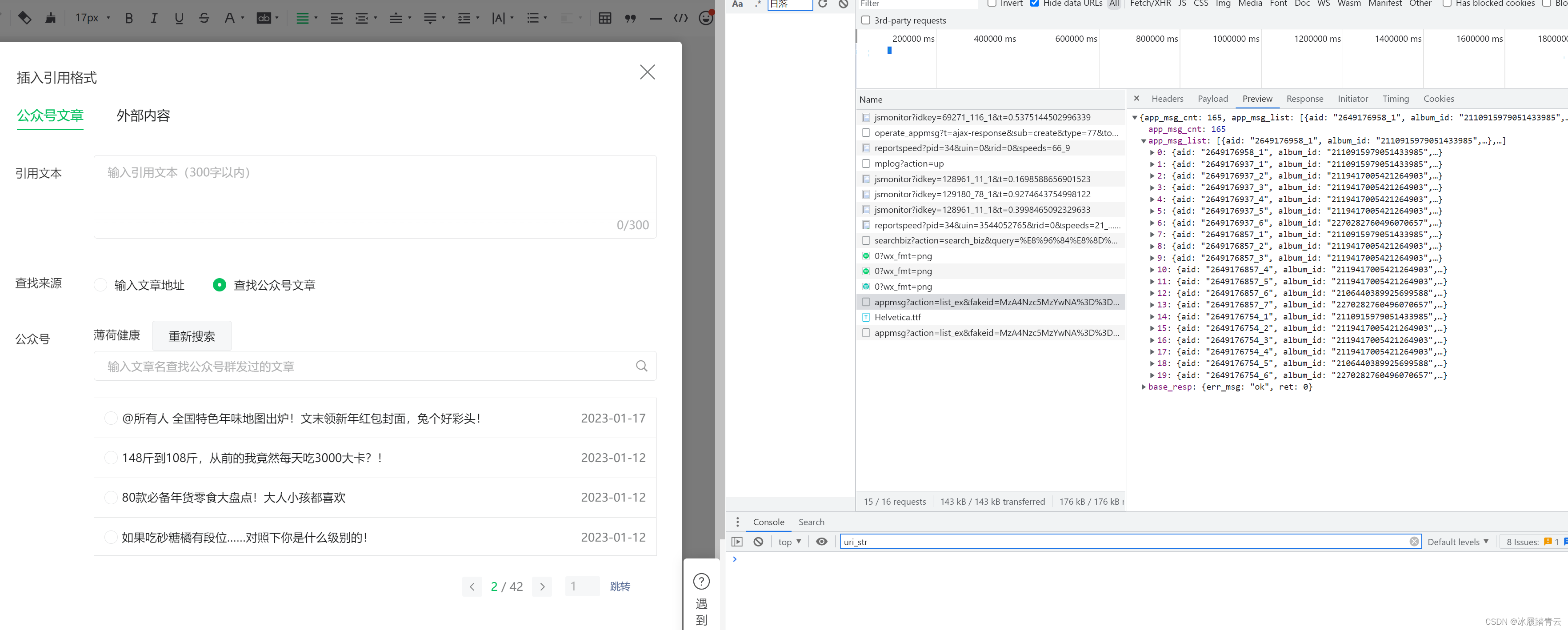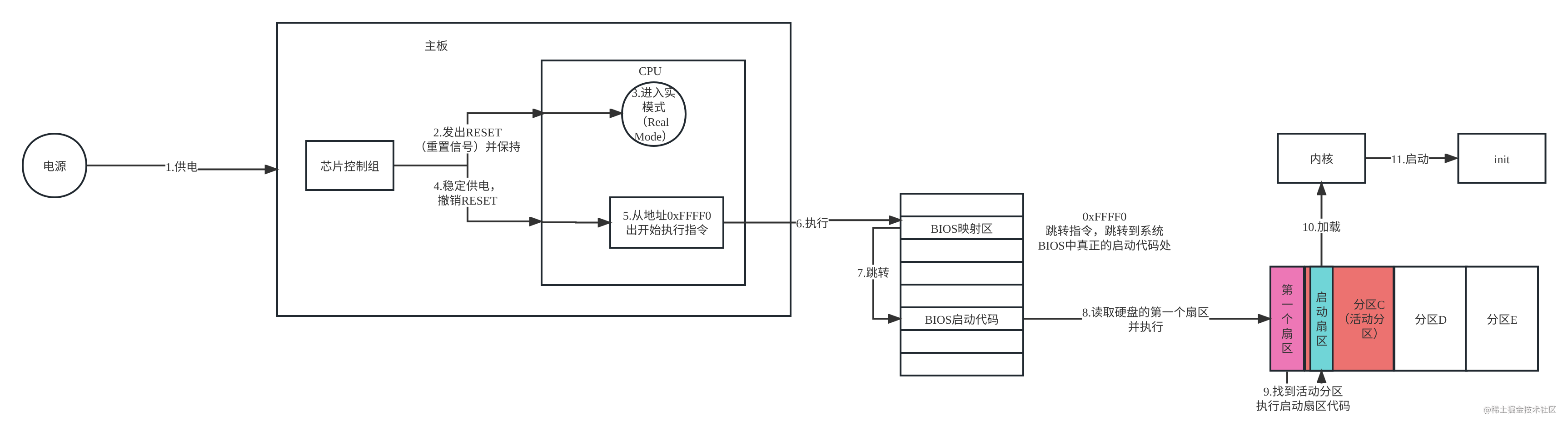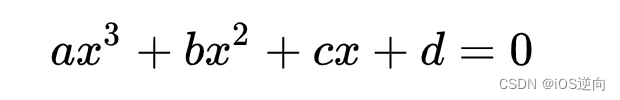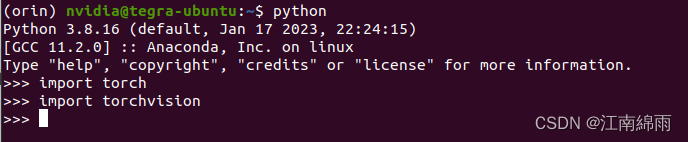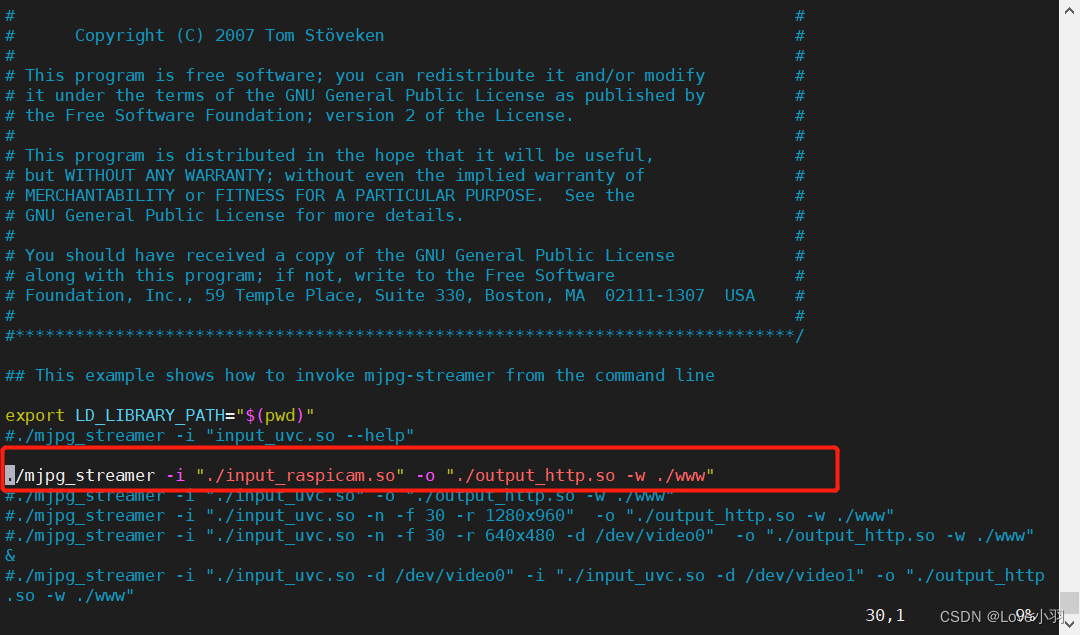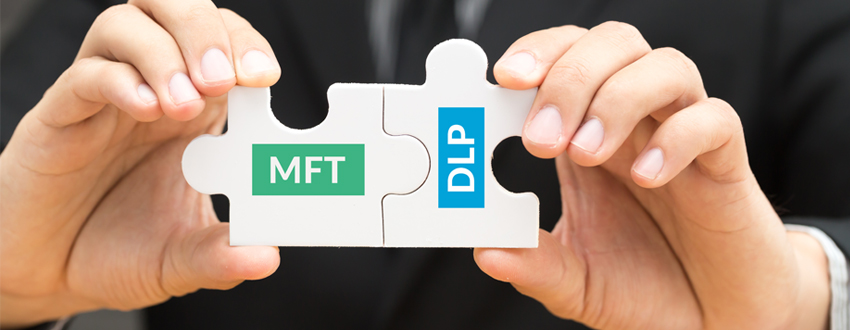一、Hive其他命令
1、在hive cli命令窗口中如何查看hdfs文件系统
dfs -ls /;

2、在hive cli命令窗口中如何查看本地文件系统
!ls /opt;
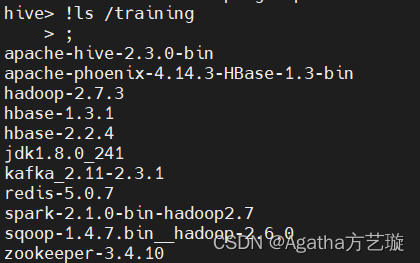
二、Hive数据类型
1、基本数据类型

红标为常用的数据类型;
对于Hive的String类型相当于数据库的varchar类型,该类型是一个可变的字符串,不过它不能声明其中最多能存储多少个字符。
2、集合数据类型

三、DDL数据定义
1、创建数据库如果不存在
create database if not exists hivetest;
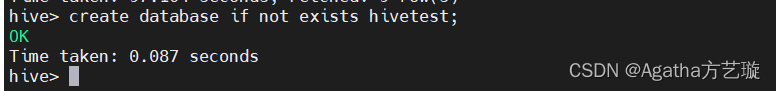
2、展示所有hive数据库
show databases;
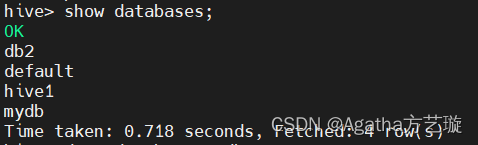
3、查看数据库详情
desc database mydb;
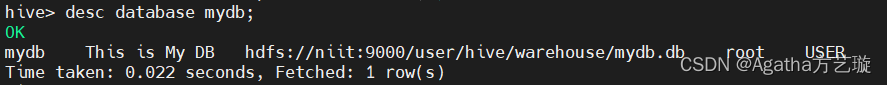
4、使用数据库
use mydb;

5、创建内部表格
create table if not exists student2(
id int, name string
)
row format delimited fields terminated by '\t';
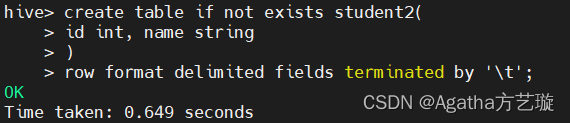
6、将文件内容加载到数据库
文件/data/employee.txt
Michael|Montreal,Toronto|Male,30|DB:80|Product:DeveloperLead
Will|Montreal|Male,35|Perl:85|Product:Lead,Test:Lead
Shelley|New York|Female,27|Python:80|Test:Lead,COE:Architect
Lucy|Vancouver|Female,57|Sales:89|Sales:Lead
代码
create external table if not exists employee(
name string,
address array<string>,
personalInfo array<string>,
technol map<string,int>,
jobs map<string,string>)
row format delimited
fields terminated by '|'
collection items terminated by ','
map keys terminated by ':'
lines terminated by '\n';
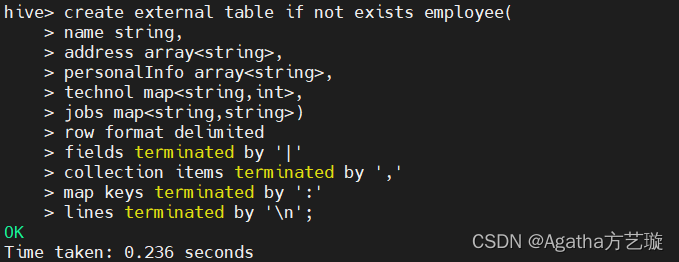
加载数据至hive
load data local inpath '/data/employee.txt' into table employee;
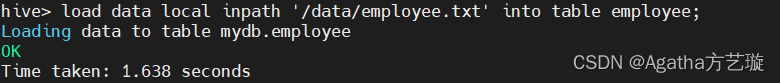
7、查看数据
select * from employee;
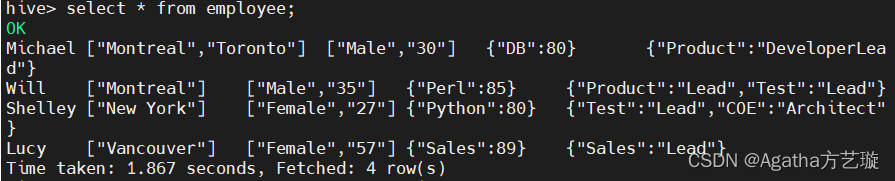
8、内部表外部表转化
外转内
alter table student2 set tblproperties('EXTERNAL'='FALSE');
内转外
alter table student2 set tblproperties('EXTERNAL'='TURE');
‘EXTERNAL’=‘TURE’和’EXTERNAL’='FALSE’只能大写
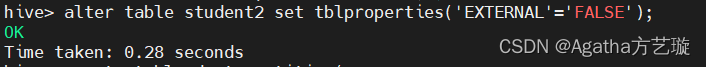
9、分区
文件/data/dept.txt
10,ACCOUNTING,NEW YORK
10,ACCOUNTING,NEW YORK
10,ACCOUNTING,NEW YORK
20,RESEARCH,DALLAS
20,RESEARCH,DALLAS
20,RESEARCH,DALLAS
30,SALES,CHICAGO
30,SALES,CHICAGO
创建表格
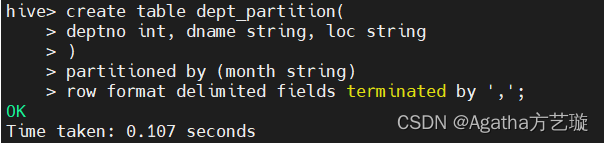
加载数据
load data local inpath '/data/dept.txt' into table mydb.dept_partition partition(month='201707');
load data local inpath '/data/dept.txt' into table mydb.dept_partition partition(month='201708');
load data local inpath '/data/dept.txt' into table mydb.dept_partition partition(month='201709');
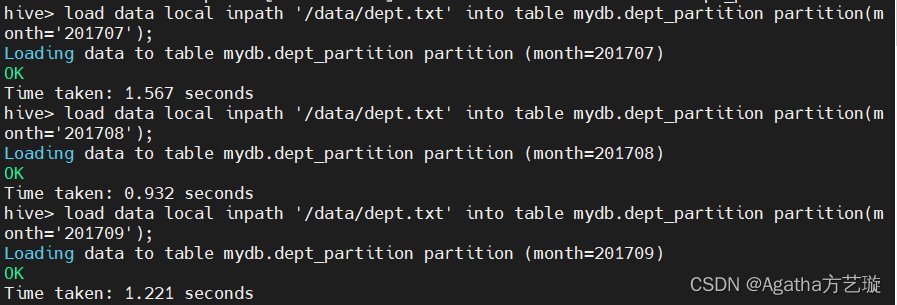
10、查看的201709分区
select * from dept_partition where month='201709';
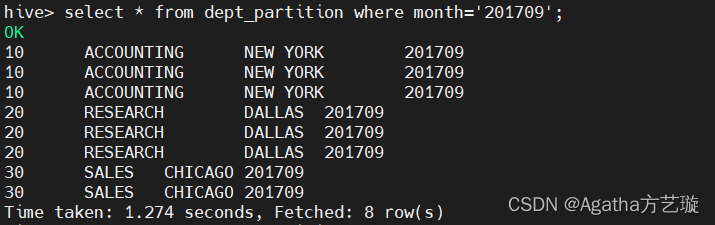
10、查看的所有分区并去重
select * from dept_partition where month='201709'
union
select * from dept_partition where month='201708'
union
select * from dept_partition where month='201707';