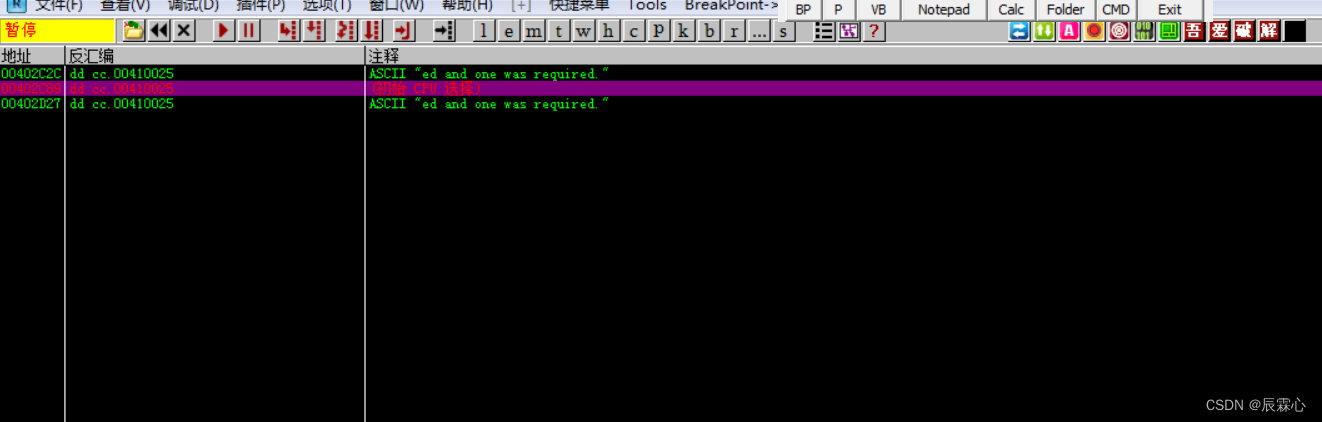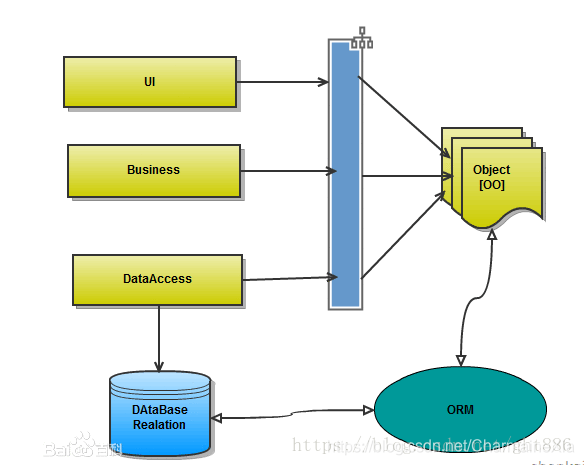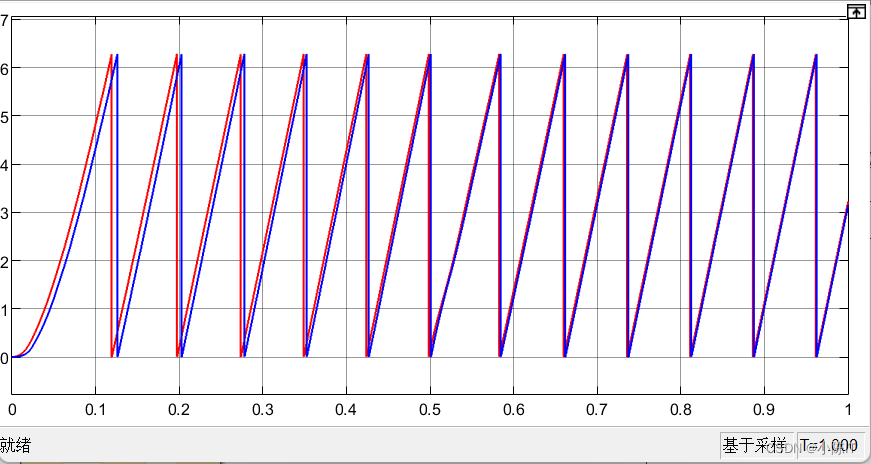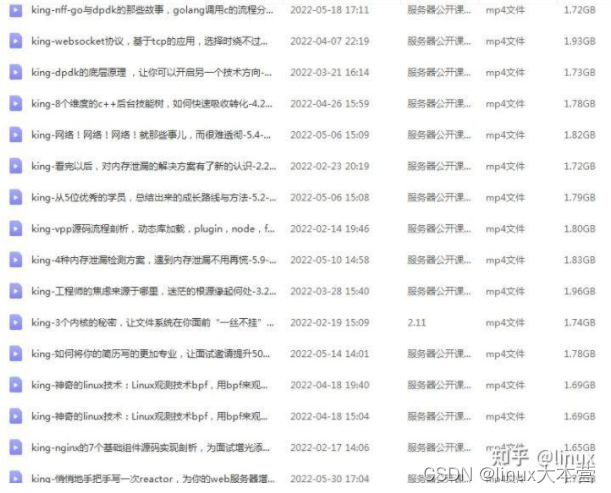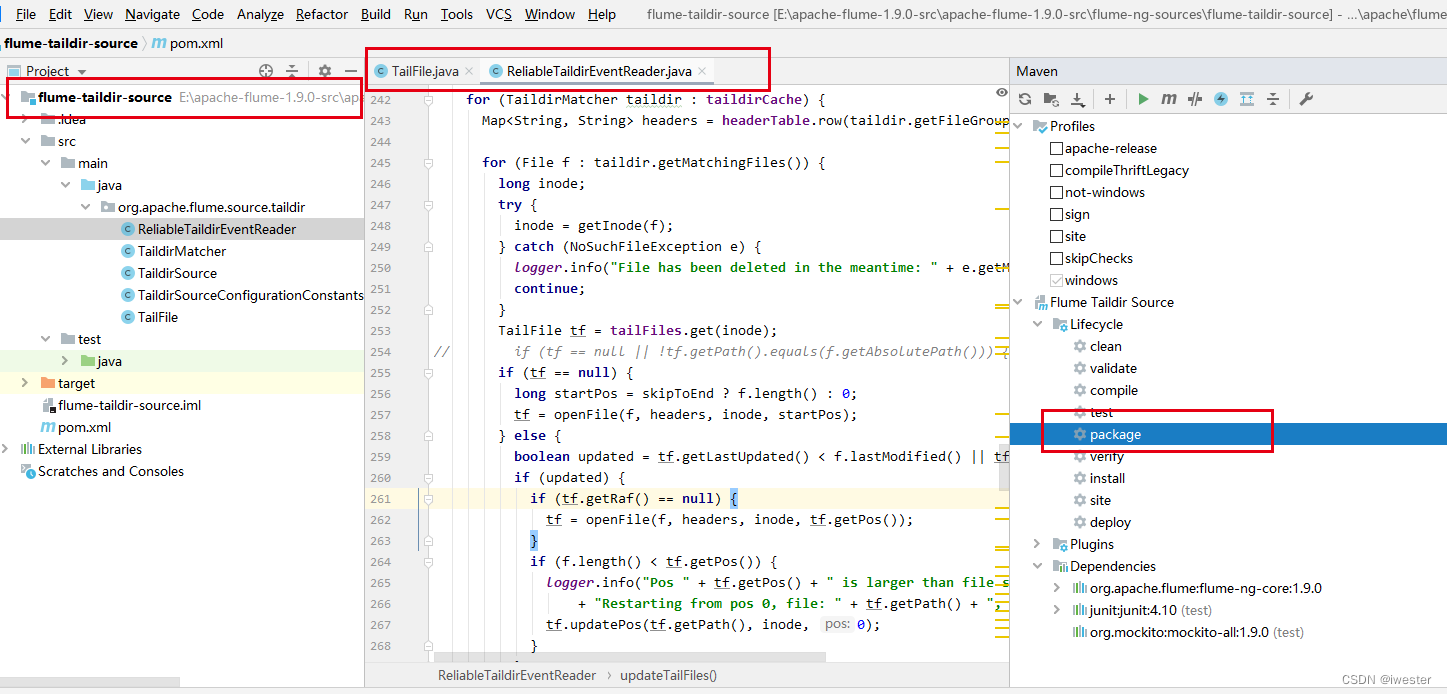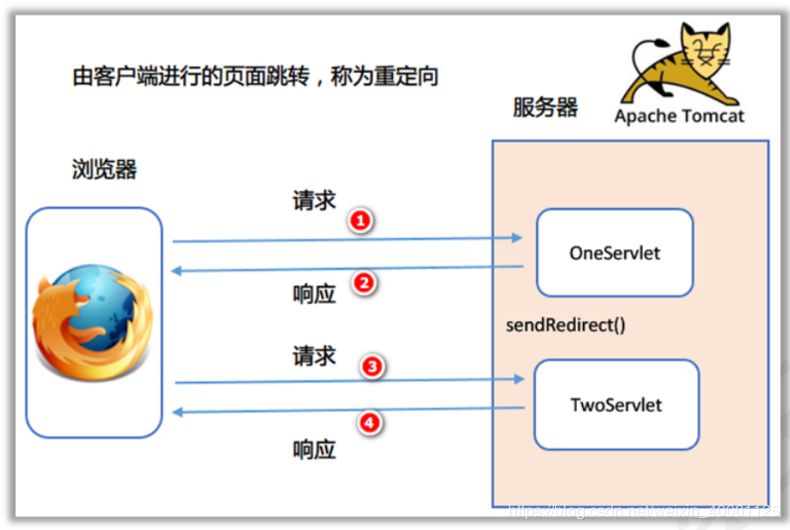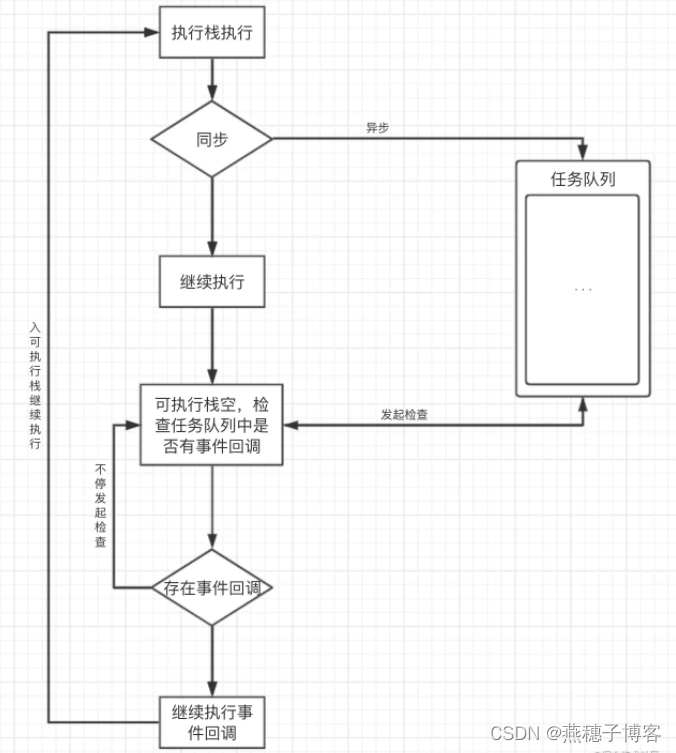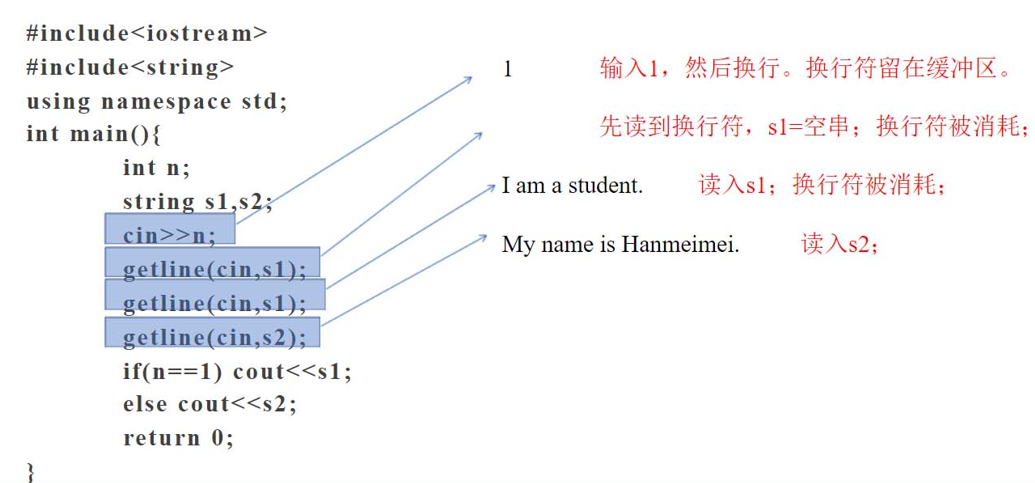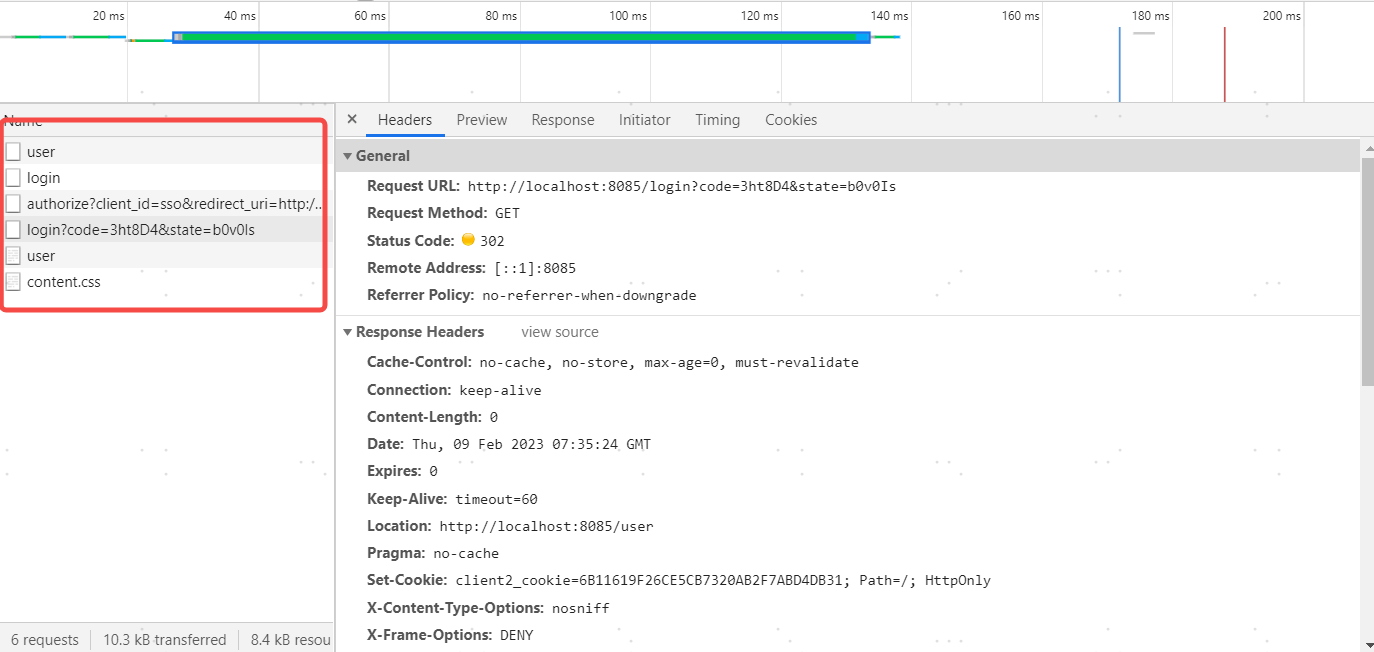一、模态框
1、模态框:若对话框不关闭,不能操作其父窗口
2、非模态框:对话框不关闭,可以操作其窗口
二、Vue组件实现模态框的功能
1、模态框是一个子组件
2、显示和隐藏由父组件决定
3、对话框的标题也是由父组件传递的
4、对话框的主显示区的内容由父组件决定的,使用插槽
5、对话框的宽度、高度、位置也是由父组件决定的
三、示例
将登录的功能加入模态框中
子组件HTML代码
<template>
<div id="app">
<div class="dialog-model">
<!-- 根元素,z-index 需要高于父容器其他元素 -->
<div class="dialog-wrapper" @click="onClose" v-show="isShow">
<!-- 加载一个具有透明度的背景,使根元素透明,子元素会继承该透明度 -->
<transition name="drop">
<div class="dialog-container" v-show="isShow">
<span class="close-btn" @click="onClose">x</span>
<slot></slot>
</div>
</transition>
</div>
</div>
</div>
</template>注意
其中<slot>标签为插槽,插槽相当于起到占位符的作用,插槽里面的内容由父组件决定。
子组件JS代码
<script>
export default {
props:{
isShow:{
type:Boolean,
default:false
}
},
methods: {
onClose() {
this.$emit("on-close",false);
},
},
}
</script>注意
模态框的开启和关闭由父组件决定,父组件传递boolean控制模态框,子组件通过props接收
自组件的Css代码
<style lang="scss" scoped>
.drop-enter-active {
transition: all 0.5s;
}
.drop-leave-active {
transition: all 0.3s;
}
.drop-enter {
transform: translateY(-500px);
}
.drop-leave-active {
transform: translateY(-500px);
}
.dialog-model{
position: absolute;
z-index: 5;
.dialog-wrapper{
position: fixed;
height: 100%;
width:100%;
z-index:5;
top: 0;
left: 0;
bottom: 0;
right: 0;
background-color: #eee;
opacity: 0.9;
.dialog-container{
position:fixed;
z-index: 80;
top: 10%;
left: 25%;
width: 30%;
background-color: #eee;
border-radius: 3px;
box-shadow: 0 5px 15px rgba(0,0,0,0.5);
span{
padding: 0 5px;
float: right;
cursor: pointer;
font-size: 18px;
font-weight: bold;
}
}
}
}
</style>父组件代码
<template>
<div id="app">
<img alt="Vue logo" src="./assets/logo.png" />
<button @click="openModal">打开对话框</button>
<Modal class="modal" :isShow="flag" @on-close="closeThis()">
<h3>欢迎登陆</h3>
<div>
<form action="#" class="biaoDan">
<div class="userMsg">
<span>用户名:<input type="text" name="" value="" /></span>
<span>密 码:<input type="password" name="" value="" /></span>
</div>
<div class="btn">
<button>登录</button>
<button>取消</button>
</div>
</form>
</div>
</Modal>
</div>
</template>将表格写入插槽的位置
父组件JS代码:
<script>
import Modal from "./components/Modal.vue";
export default {
name: "App",
components: {
Modal,
},
data() {
return {
flag: true,
};
},
methods: {
closeThis(val) {
this.flag = val;
},
openModal() {
this.flag = true;
},
},
};
</script>父组件的CSS代码:
<style lang="scss" scoped>
#app {
font-family: Avenir, Helvetica, Arial, sans-serif;
-webkit-font-smoothing: antialiased;
-moz-osx-font-smoothing: grayscale;
text-align: center;
color: #2c3e50;
margin-top: 60px;
button {
width: 100px;
height: 30px;
border: none;
color: white;
text-align: center;
background-color: cornflowerblue;
border-radius: 10px;
cursor: pointer;
}
.modal {
div {
display: flex;
flex-direction: row;
justify-content: space-around;
align-items: center;
.biaoDan {
width: 300px;
display: flex;
flex-direction: column;
justify-content: center;
align-items: center;
margin-bottom: 30px;
.userMsg{
display: flex;
flex-direction: column;
align-items: end;
span{
margin-top:30px ;
}
}
.btn {
width: 100%;
margin-top: 20px;
display: flex;
flex-direction: row;
justify-content: space-around;
align-items: center;
}
}
}
}
}
</style>
在这里应用的scss编译修饰
这里需要注意的是,当制作登录框时会碰到,input输入框和前面的文字往往无法对齐,这里采取的

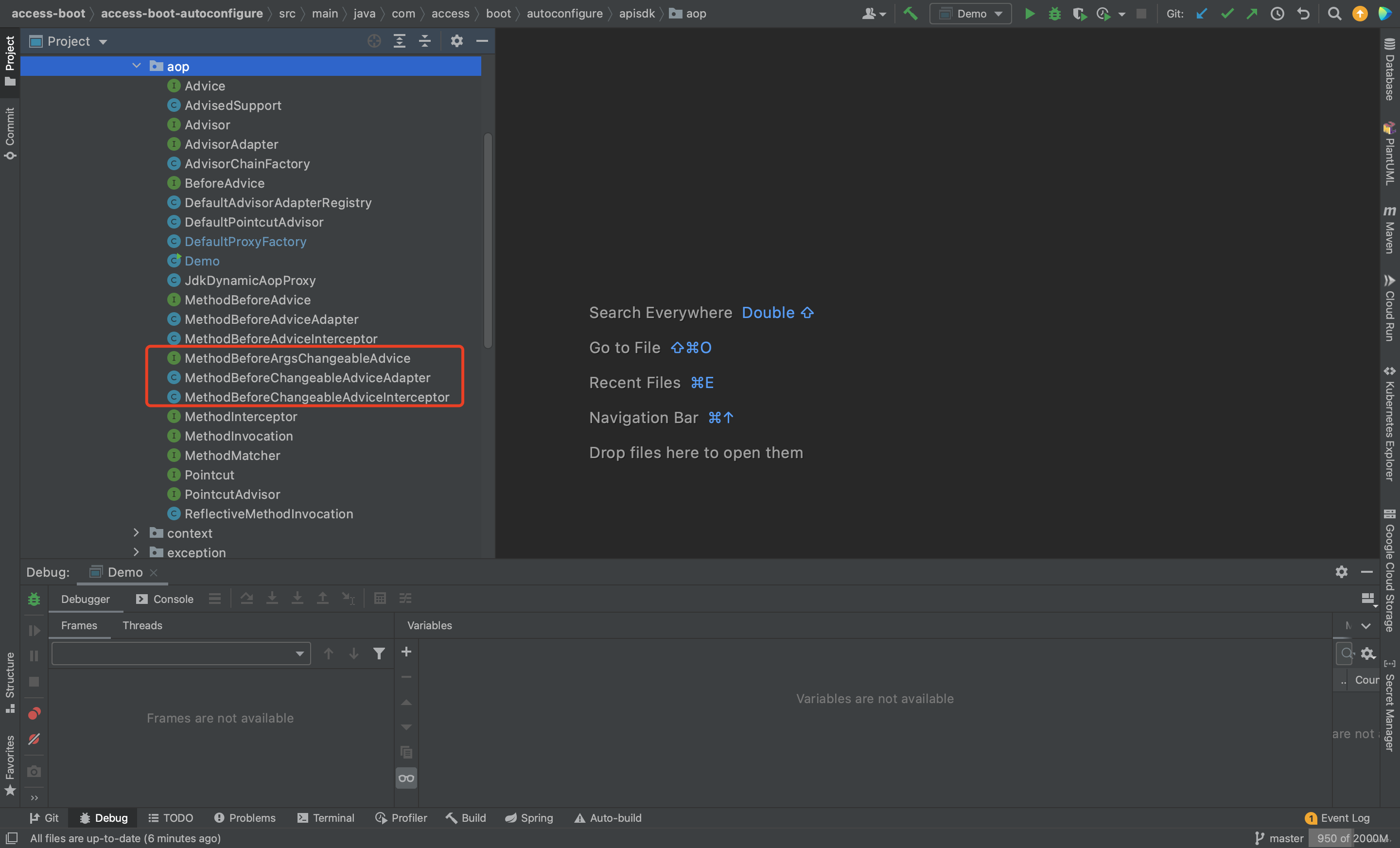
![[蓝桥杯 2022 国 B] 卡牌(贪心/二分)](https://img-blog.csdnimg.cn/7c6e3048423c4d58a71683b7a0d2f376.png)
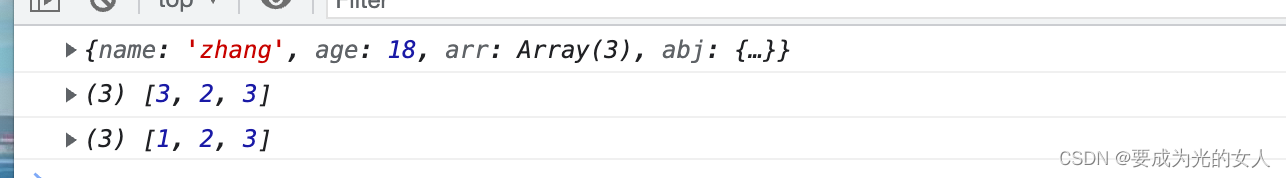
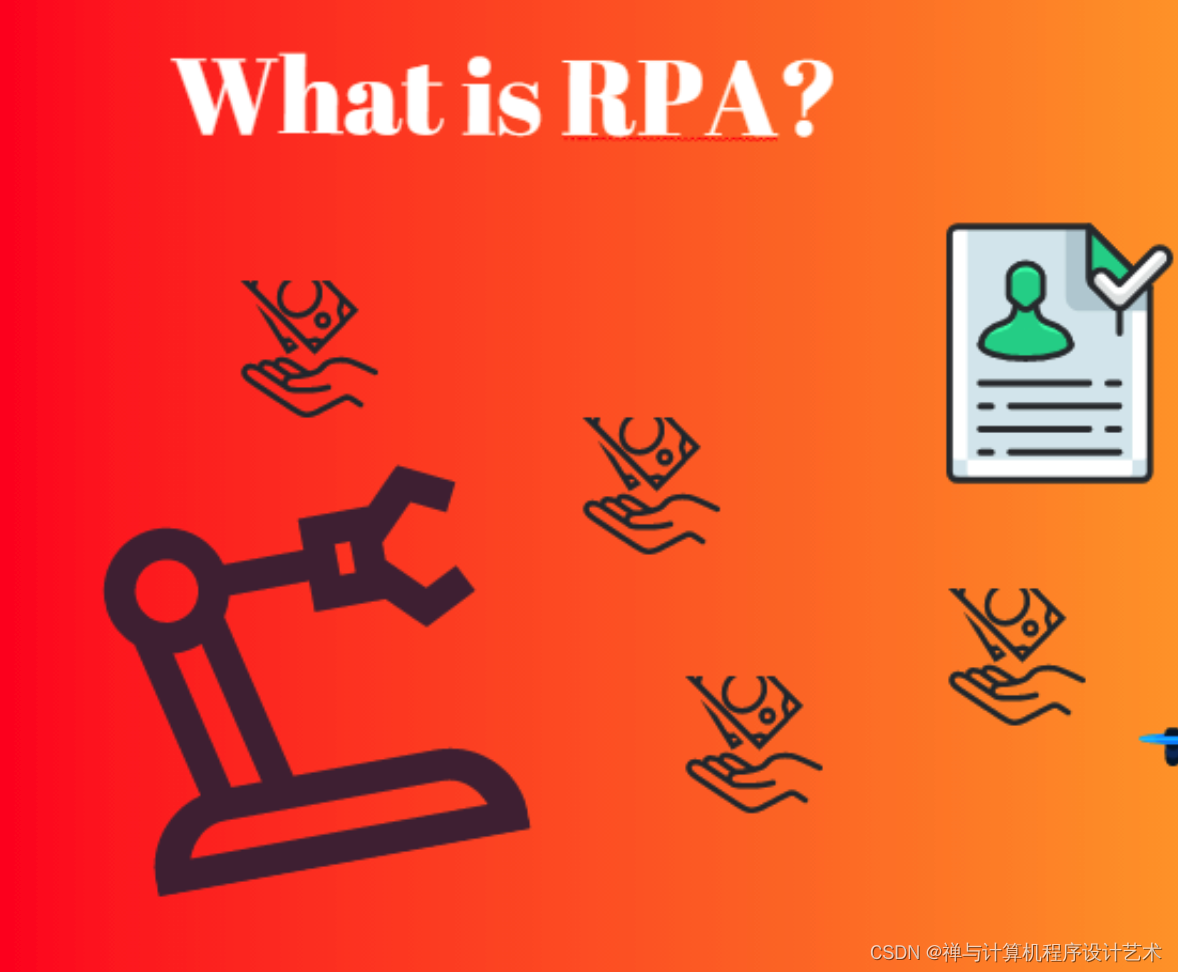

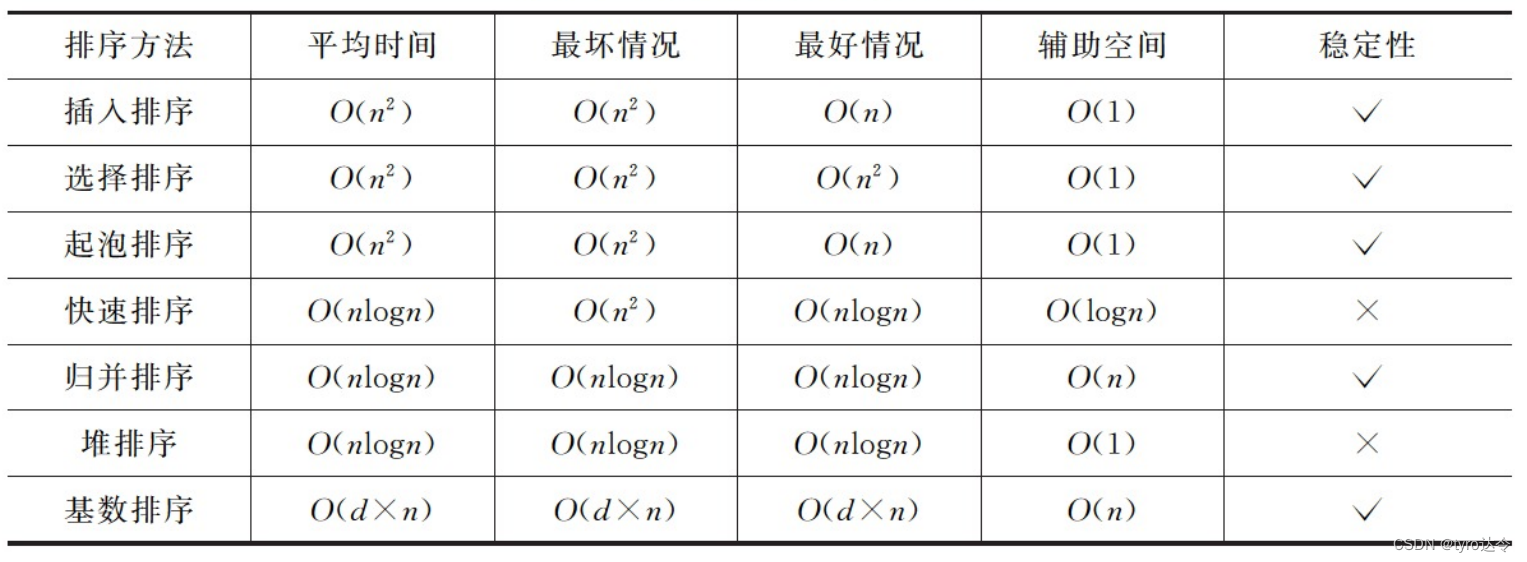
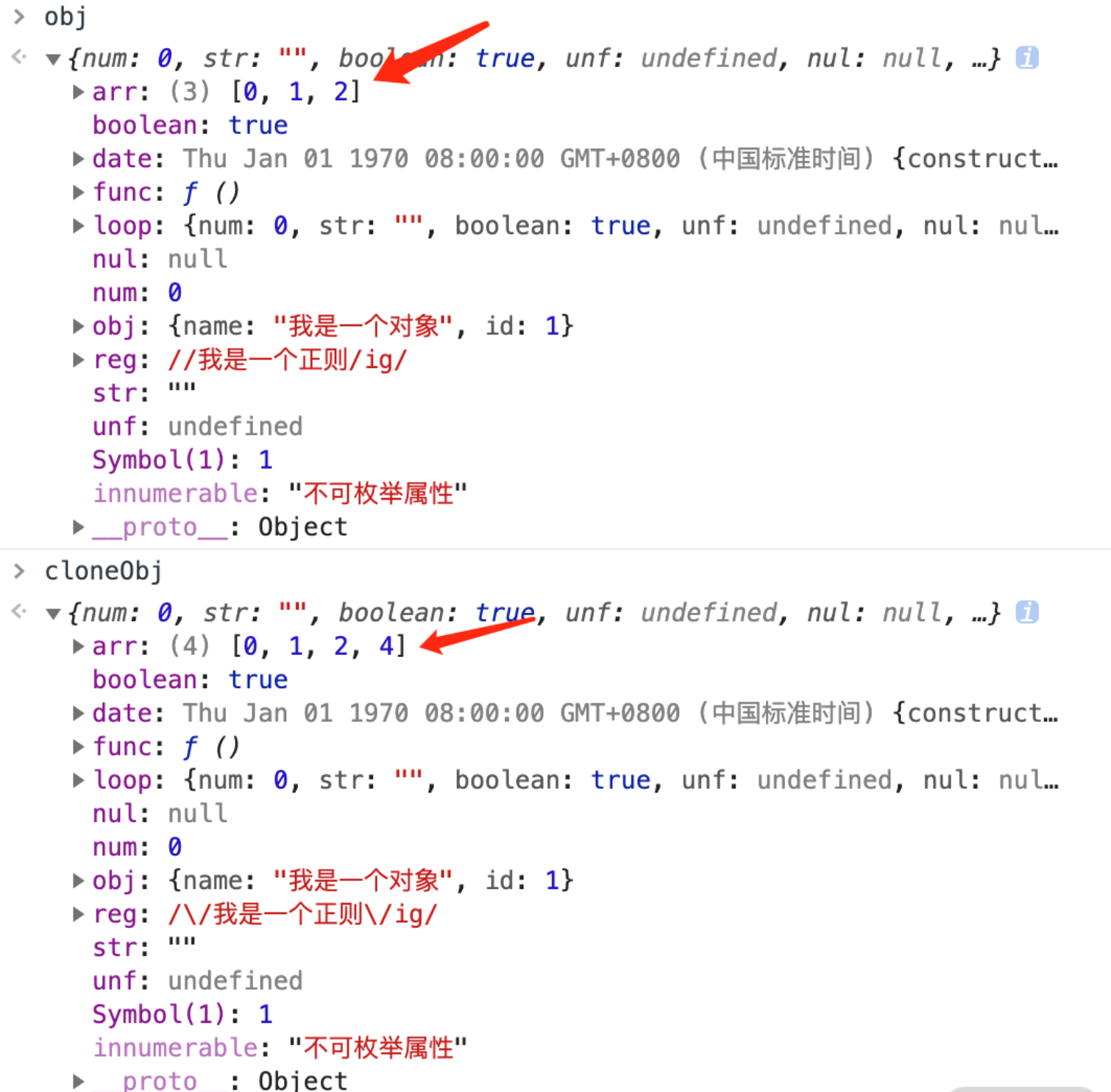
![P1196 [NOI2002] 银河英雄传说 带权并查集](https://img-blog.csdnimg.cn/img_convert/d810383883524a27597d09353c345858.png)