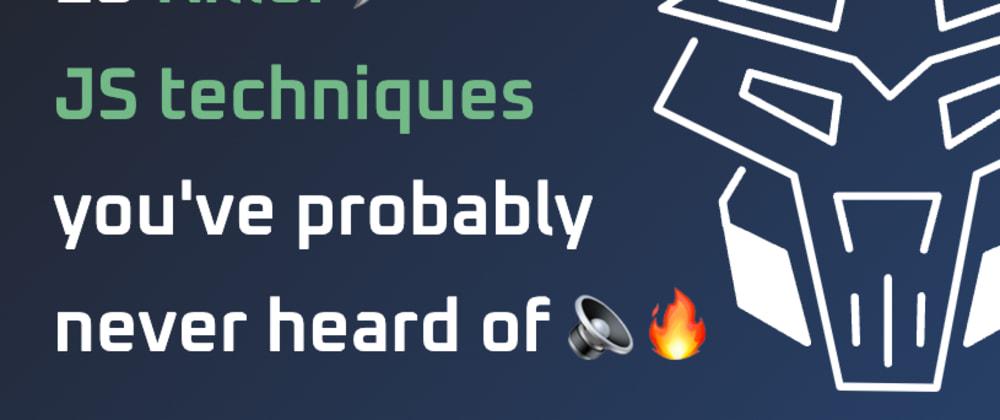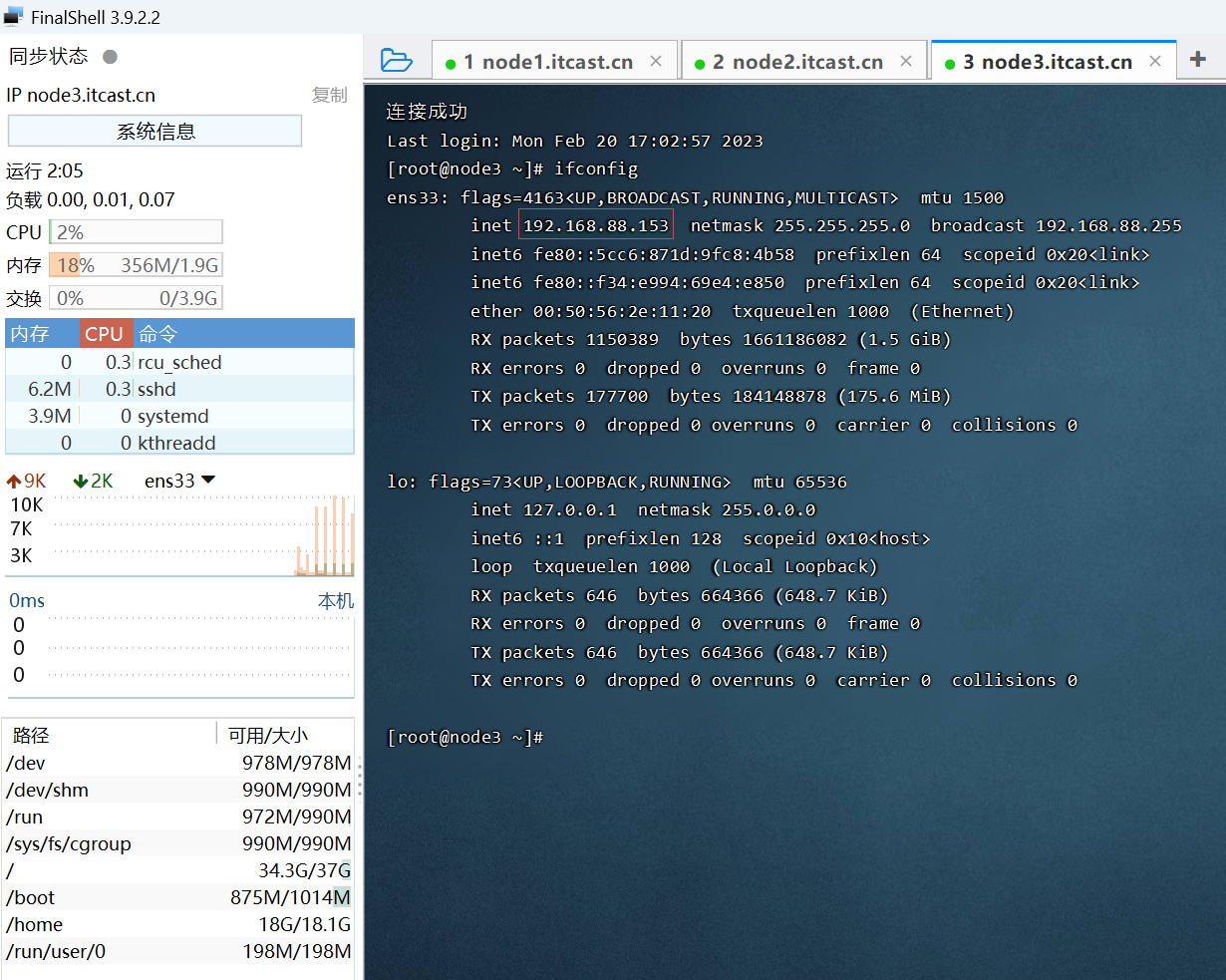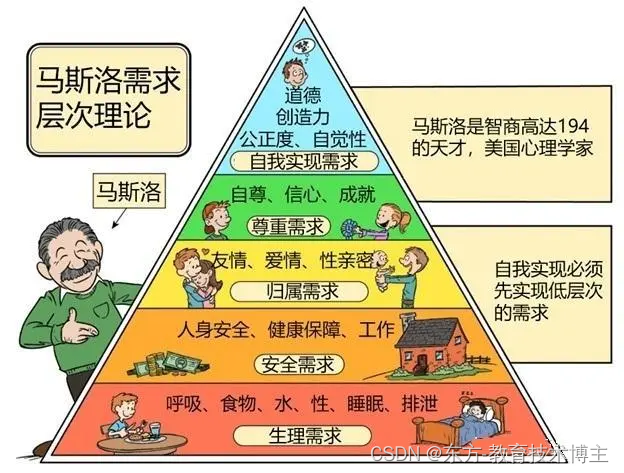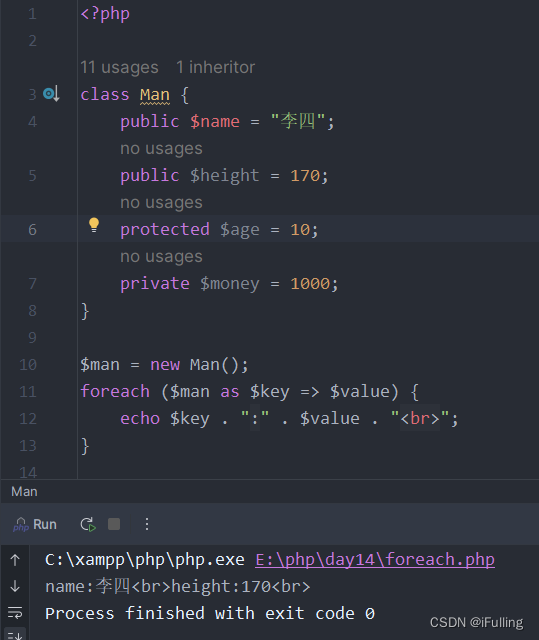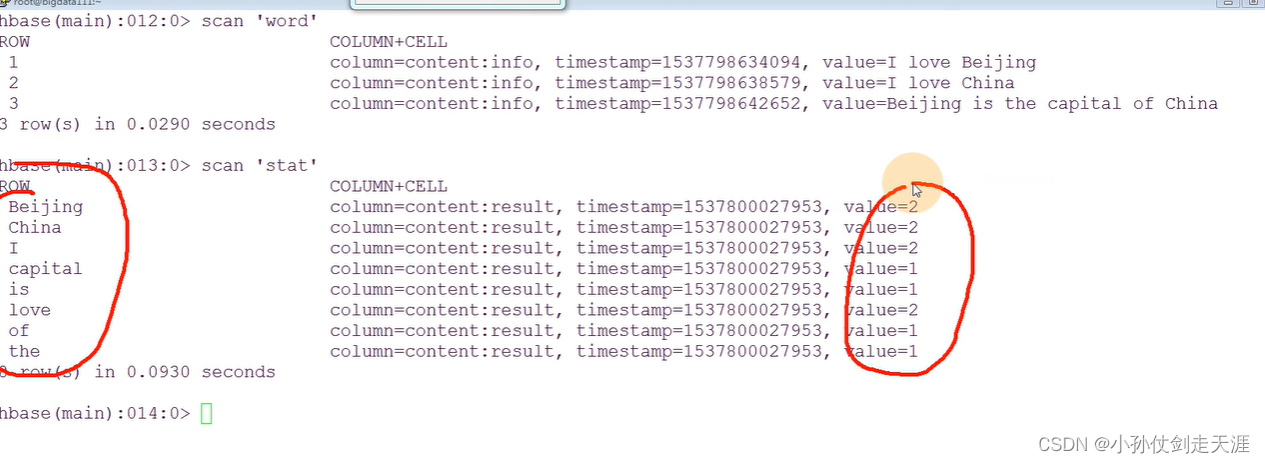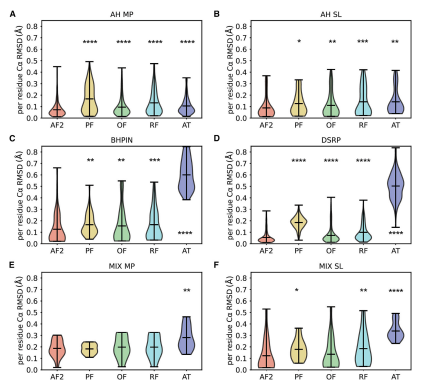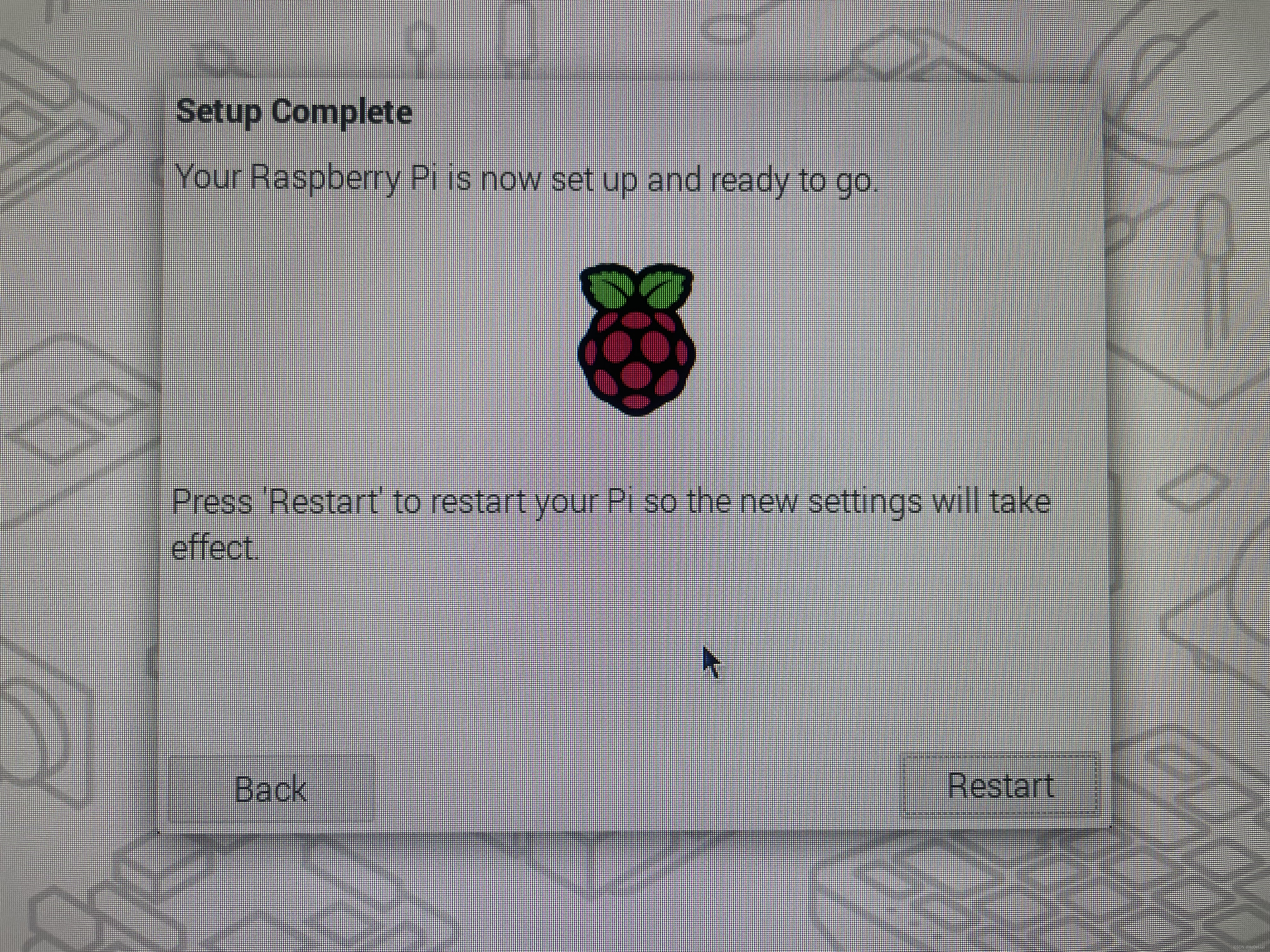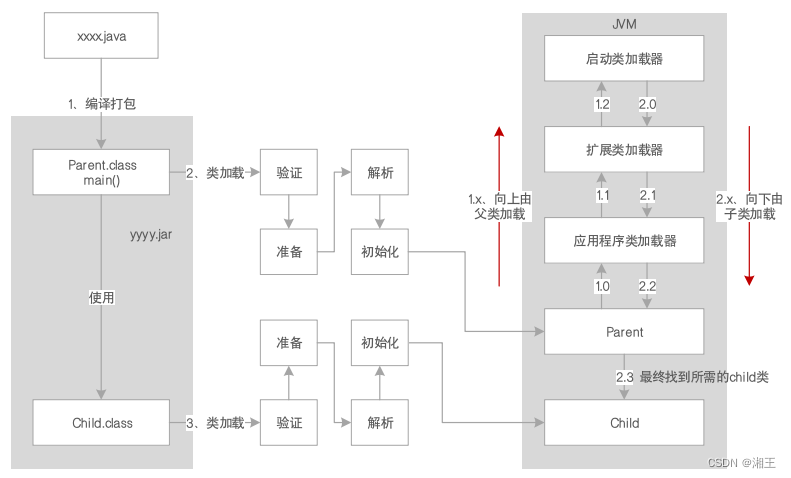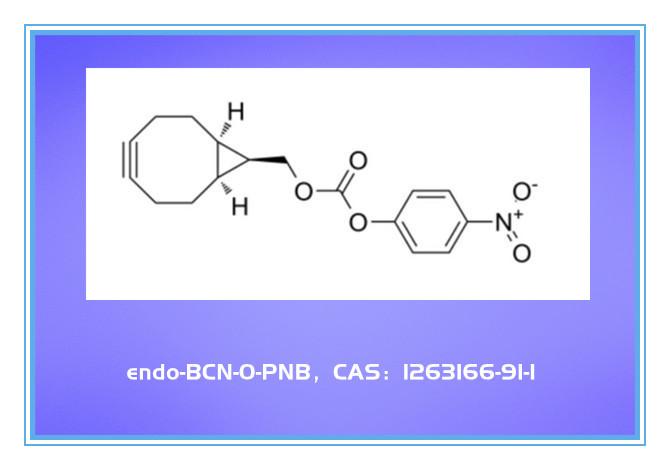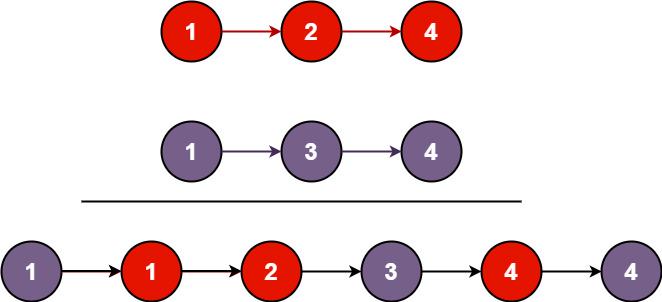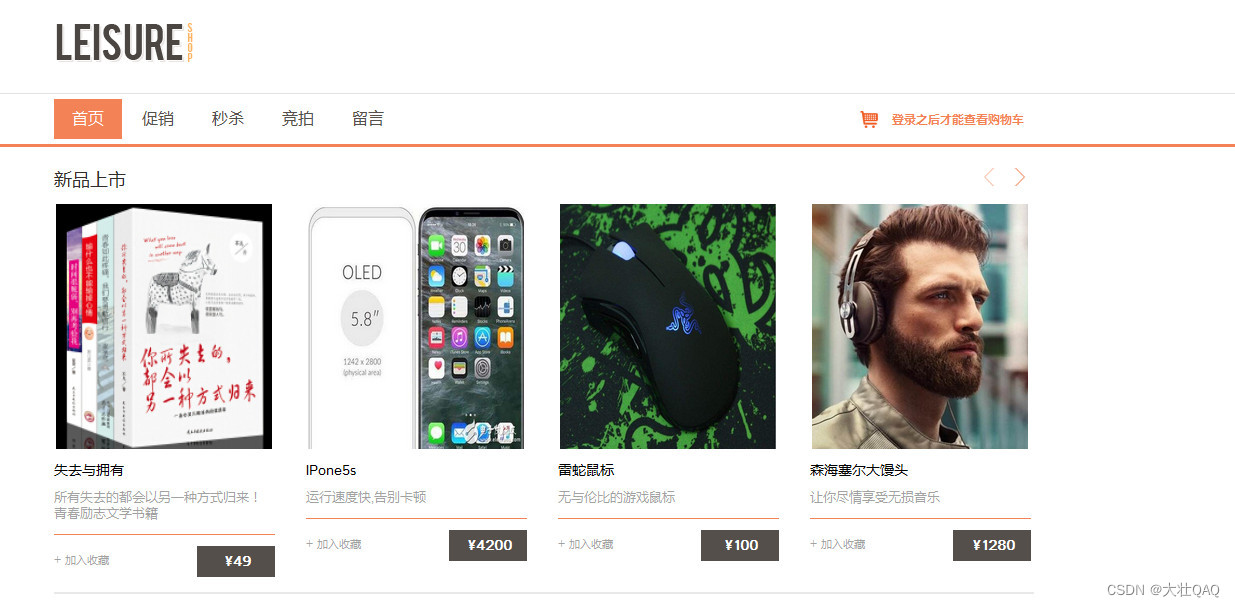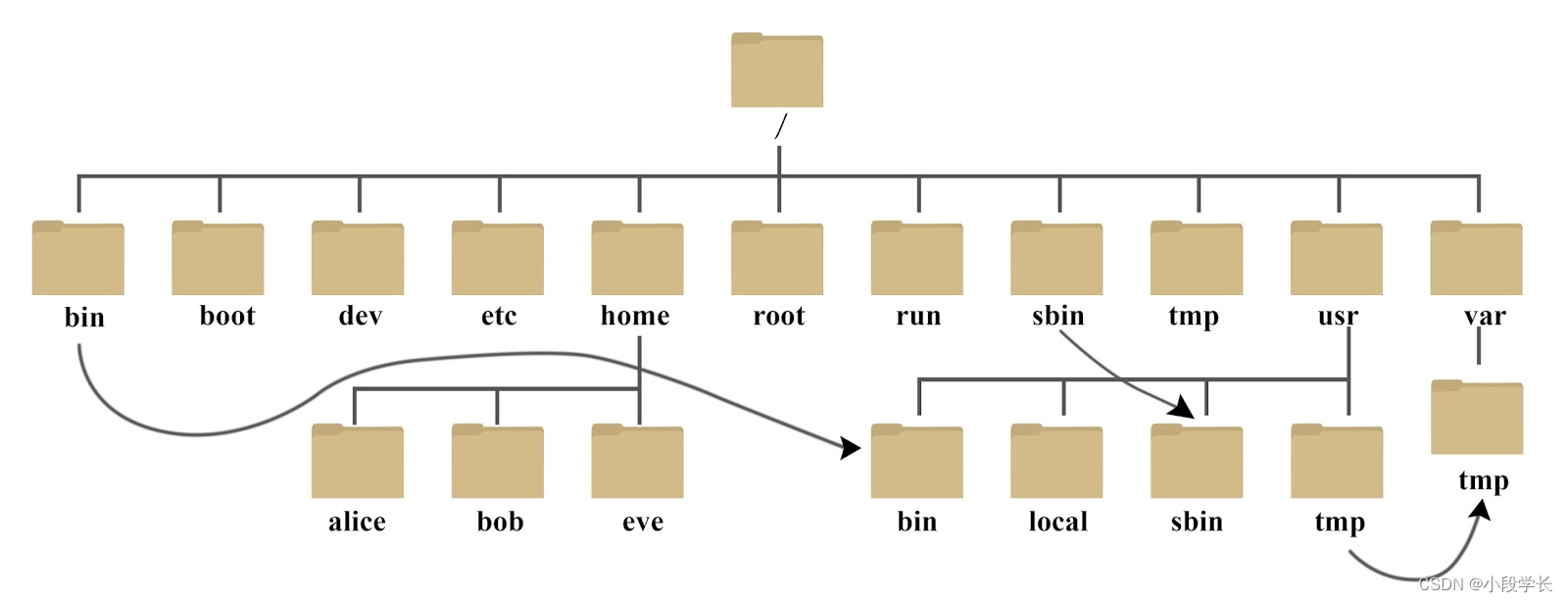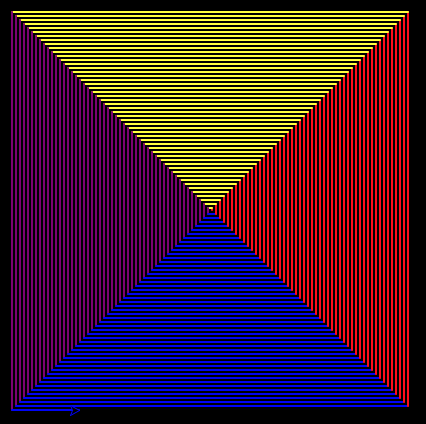我们都同意,在 Google 或 StackOverflow 上搜索 Javascript 错误修复或答案并不有趣🏴☠️。
这里有 20 种简短而强大的 JavaScript 技术,它们可以最大限度地提高生产力 ⚡ 并最大限度地减少痛苦 🩸。
让我们深入研究代码🤘
独特的阵列
过滤掉数组中的重复值。
const arr = ["a", "b", "c", "d", "d", "c", "e"]
const uniqueArray = Array.from(new Set(arr));
console.log(uniqueArray); // ['a', 'b', 'c', 'd', 'e']独特的对象数组
该Set对象不允许您过滤掉重复的对象,因为每个对象都不同。 JSON.stringify在这里对我们有用。
const arr = [{ key: 'value' }, { key2: 'value2' }, { key: 'value' }, { key3: 'value3' }];
const uniqueObjects = Array.from(
new Set(
arr.map(JSON.stringify)
)
).map(JSON.parse)
console.log(uniqueObjects);数组迭代器索引
使用.map和.forEachjavascript迭代函数,你可以得到每个项目的索引。
const arr = ['a', 'b', 'c'];
const letterPositions = arr.map(
(char, index) => `${char} is at index ${index}`
)按字符数拆分字符串
我们可以使用.match正则表达式函数按字符拆分字符串n。
const str = "asdfghjklmnopq";
const splitPairs = str.match(/.{1,2}/g);
console.log(splitPairs); // ['as', 'df', 'gh', 'jk', 'lm', 'no', 'pq']用不同的字符拆分字符串
另一个 regex hack.match允许你将像“aabbc”这样的字符串拆分成一个数组["aa", "bb", "c"]。
const str = "abbcccdeefghhiijklll";
const splitChars = str.match(/(.)\1*/g);
console.log(splitChars); // ['a', 'bb', 'ccc', 'd', 'ee', 'f', 'g', 'hh', 'ii', 'j', 'k', 'lll']遍历对象
Object.entries允许我们将 JSON 对象转换为键值对数组,从而使我们能够使用循环或数组迭代器对其进行迭代。
const obj = {
"key1": "value1",
"key2": "value2",
"key3": "value3"
};
const iteratedObject = Object.entries(obj)
.map(([key, value]) => `${key} = ${value}`);
console.log(iteratedObject); // ['key1 = value1', 'key2 = value2', 'key3 = value3']键值数组到对象
您可以将“ Object.entryified”键值数组转换回对象Object.fromEntries
const entryified = [
["key1", "value1"],
["key2", "value2"],
["key3", "value3"]
];
const originalObject = Object.fromEntries(entryified);
console.log(originalObject); // { key1: 'value1', ... }发生计数
您可能想计算一个项目在数组中出现的次数。我们可以使用.filter带有迭代器的函数来完成此操作。
const occurrences = ["a", "b", "c", "c", "d", "a", "a", "e", "f", "e", "f", "g", "f", "f", "f"];
// creating a unique array to avoid counting the same char more than once
const unique = Array.from(new Set(occurrences));
const occurrenceCount = Object.fromEntries(
unique.map(char => {
const occurrenceCount = occurrences.filter(c => c === char).length;
return [char, occurrenceCount]
})
)
console.log(occurrenceCount); // { a: 3, b: 1, c: 2, ... }
替换回调
该.replace功能并不限制您只能用固定字符串替换。您可以将回调传递给它并使用匹配的子字符串。
const string = "a dog went to dig and dug a doggone large hole";
const replacedString = string.replace(/d.g/g, str => str + "gy")
console.log(replacedString); // a doggy went to diggy and duggy a doggygone large hole条件链
你们中的许多人都熟悉在 JS 中遇到未定义的错误,条件链接可以防止很多这种情况的发生。
可选的链接( )运算?. 符访问对象的属性或调用函数。如果使用此运算符访问的对象或调用的函数未定义或为空,则表达式短路并计算为未定义,而不是抛出错误。
const obj = {
"a": "aaaaaaa",
"b": null
};
console.log(obj.b.d); // throws an error
console.log(obj.b?.d); // returns undefined约束一个数字
通常,您可能需要将数字限制在特定范围内。每次需要时都用三元运算符来做是一件很痛苦的事情。函数要干净得多。
const constrain = (num, min, max) => {
if(num < min) return min;
else if(num > max) return max;
else return num;
}
constrain(5, 1, 3) // 3
constrain(2, 1, 5) // 2
constrain(0, -100, 100) // 0一个更好的方法是使用Math.min并Math.max像这样:
const constrain = (num, min, max) => Math.min(Math.max(num, min), max)索引数组的前后
该.at函数允许您使用正数和负数从头到尾索引数组。
const arr = [1, 2, 3, 4, 5];
arr.at(0) // 1
arr.at(1) // 2
arr.at(-1) // 5
arr.at(-2) // 4按字母顺序排序
按字母顺序对字符串数组进行排序
const words = ["javascript", "typescript", "python", "ruby", "swift", "go", "clojure"];
const sorted = words.sort((a, b) => a.localeCompare(b));
console.log(sorted); // ['clojure', 'go', 'javascript', 'python', 'ruby', 'swift', 'typescript']💡提示a.localeCompare(b):您可以通过切换到在升序和降序之间切换顺序b.localeCompare(a)
按 Truthy/Falsy 值排序
您可以按真值/假值对数组进行排序,将具有真值的值放在最前面,然后是假值。
const users = [
{ "name": "john", "subscribed": false },
{ "name": "jane", "subscribed": true },
{ "name": "jean", "subscribed": false },
{ "name": "george", "subscribed": true },
{ "name": "jelly", "subscribed": true },
{ "name": "john", "subscribed": false }
];
const subscribedUsersFirst = users.sort((a, b) => Number(b.subscribed) - Number(a.subscribed))Number(false)等于零,Number(true)等于一。这就是我们如何通过排序函数传递它。
四舍五入到n数字
您可以使用 . 将小数舍入为n数字.toFixed。请注意,.toFixed将数字转换为字符串,因此我们必须将其重新解析为数字。
console.log(Math.PI); // 3.141592653589793
console.log(Number(Math.PI.toFixed(2)))感谢阅读✨!
我愿意接受反馈。如果您有任何想法或意见,请务必在下面的评论中分享。