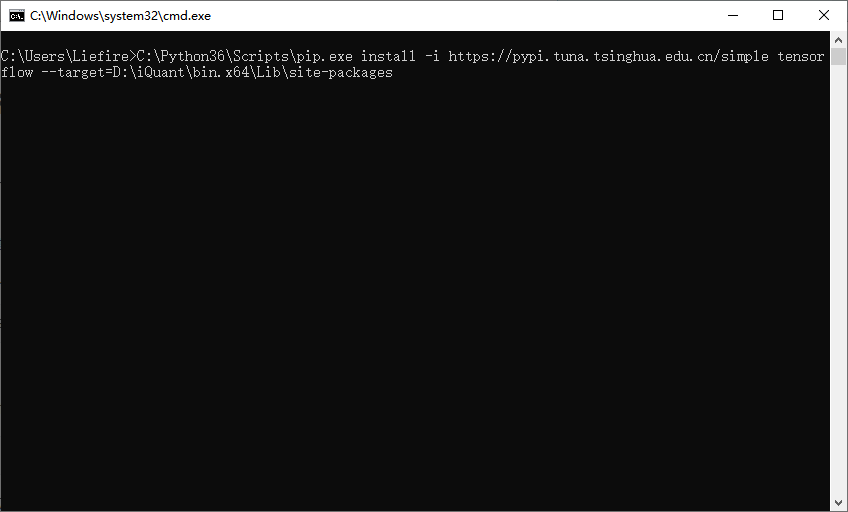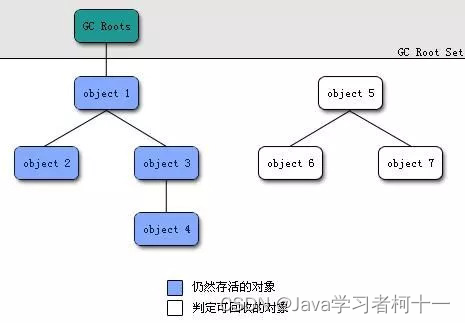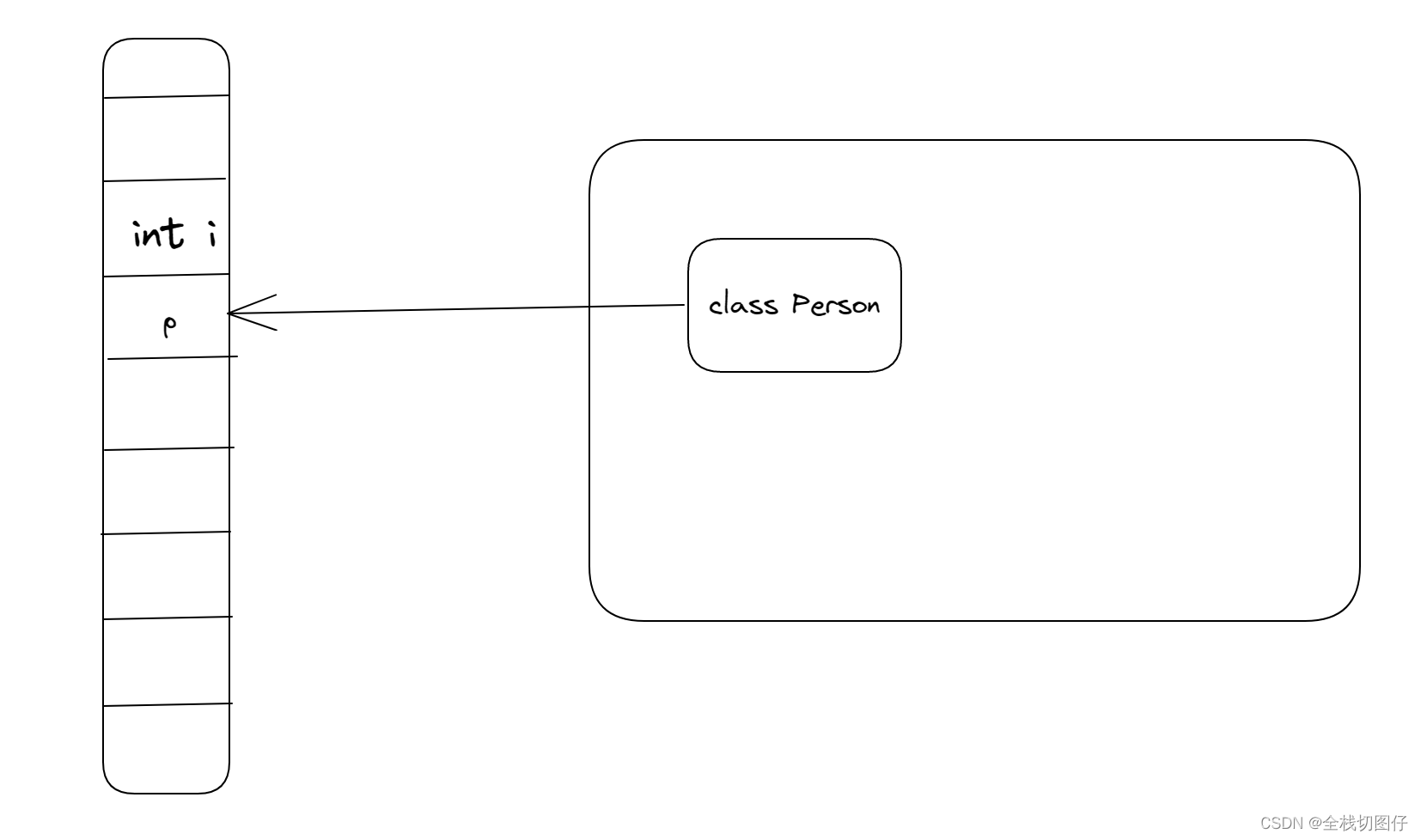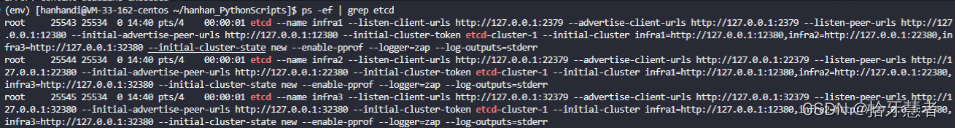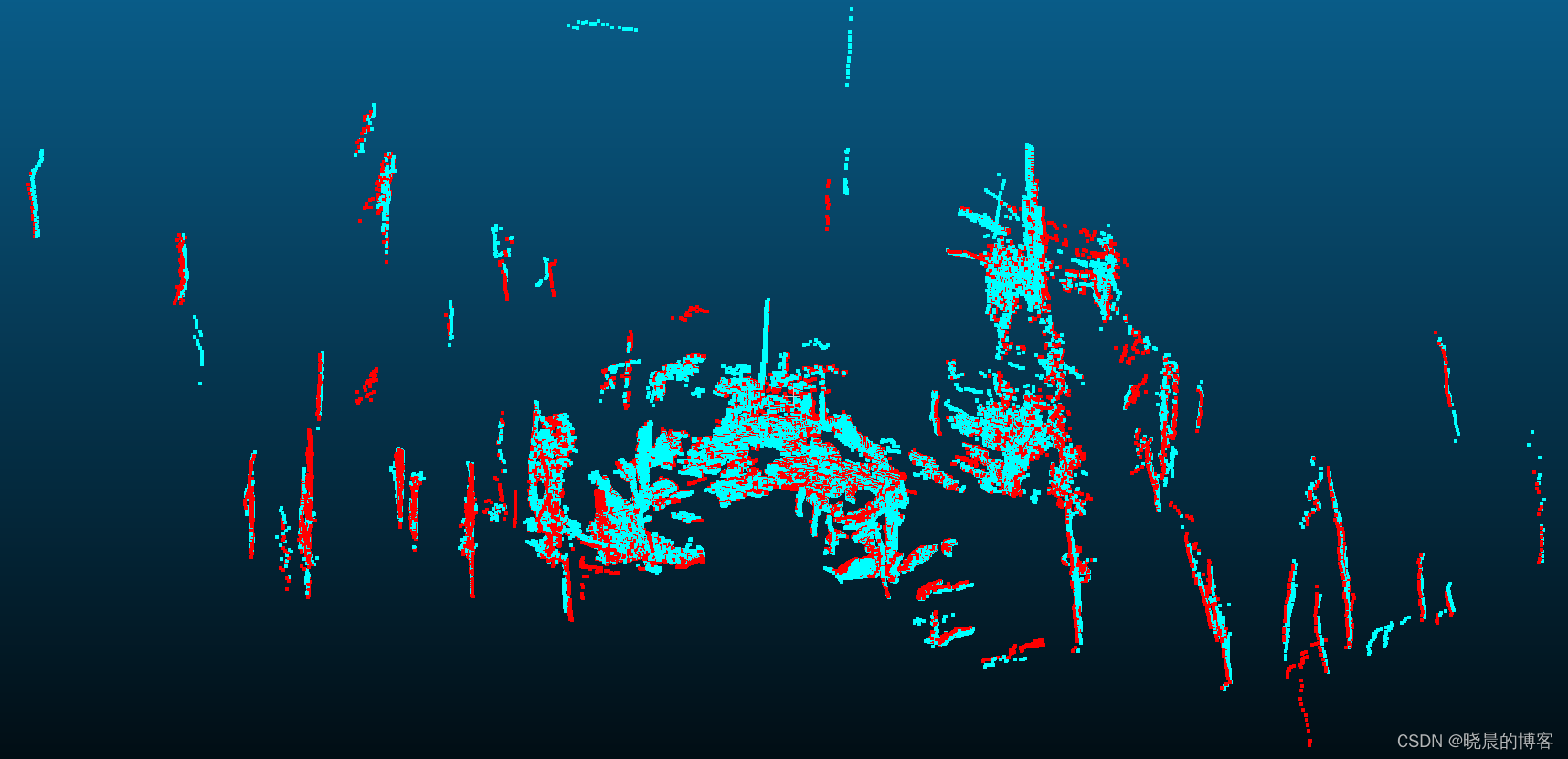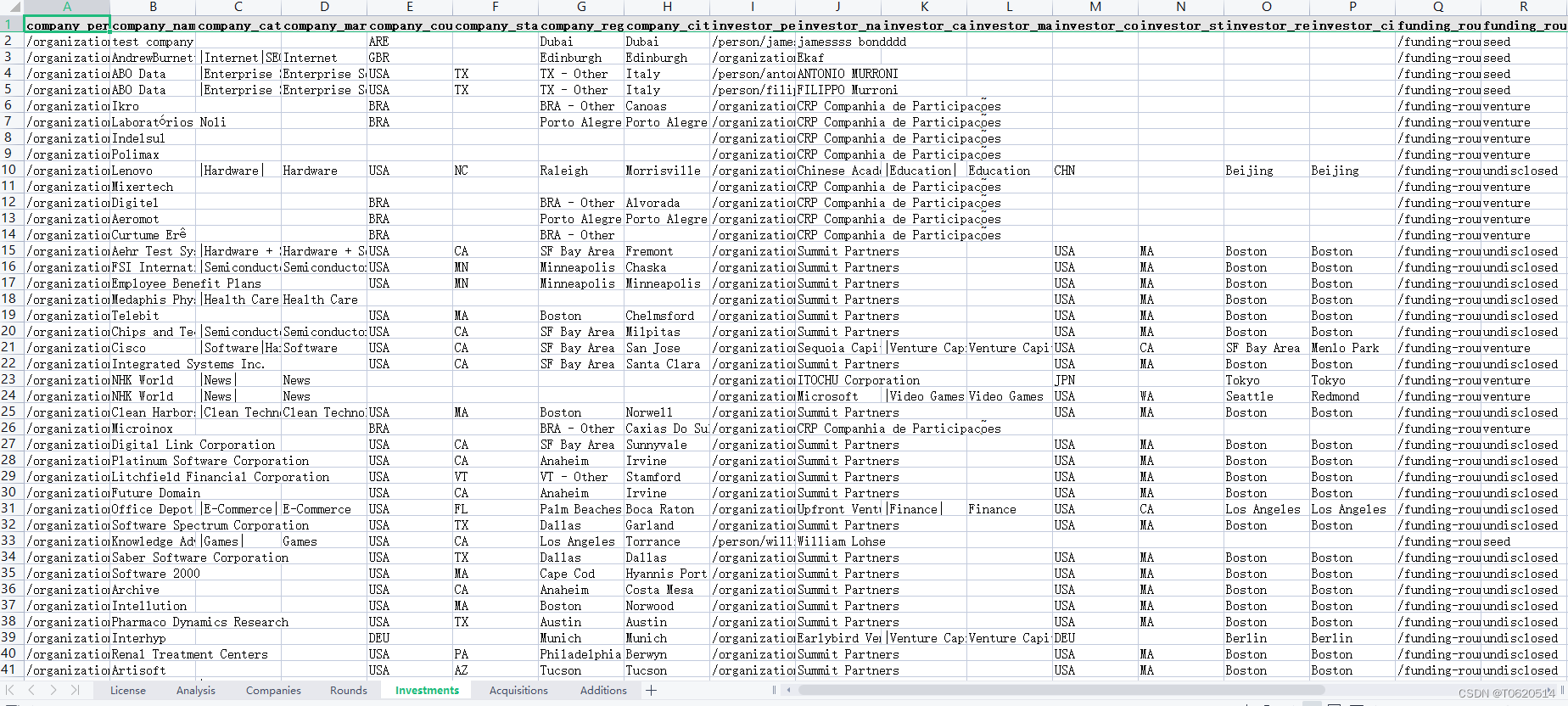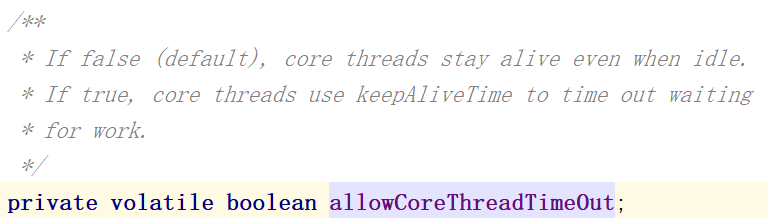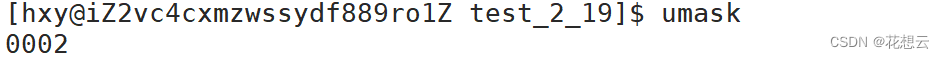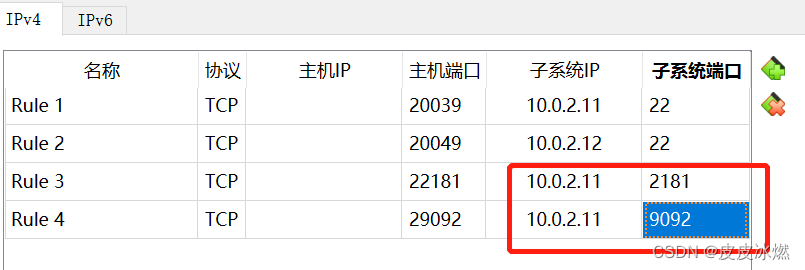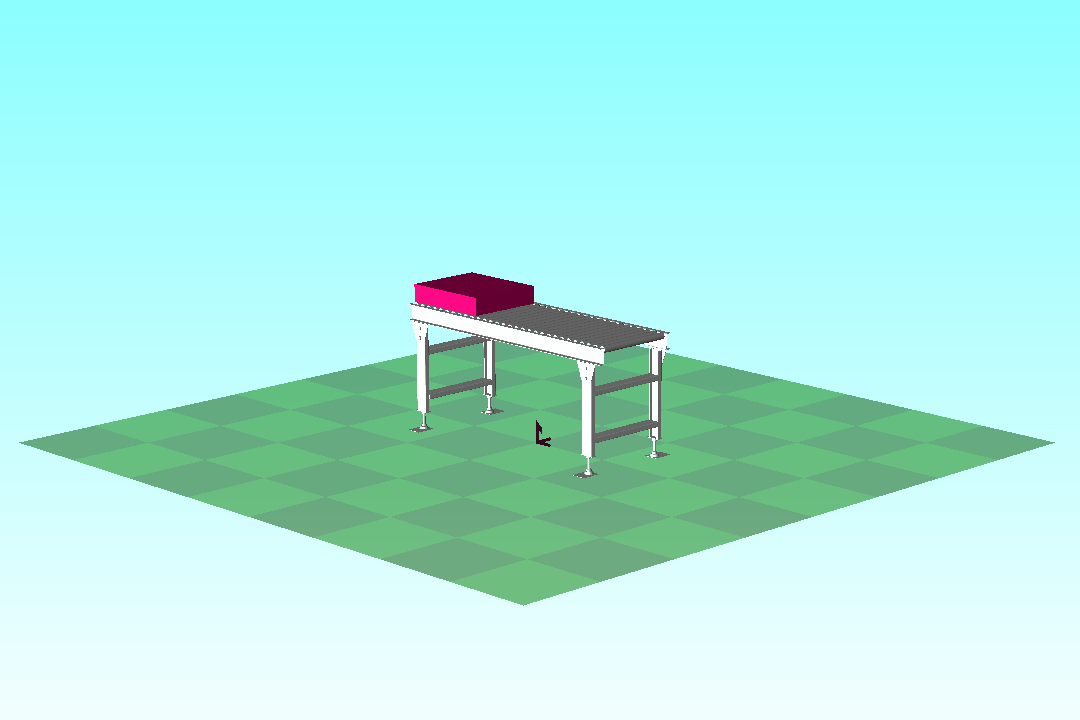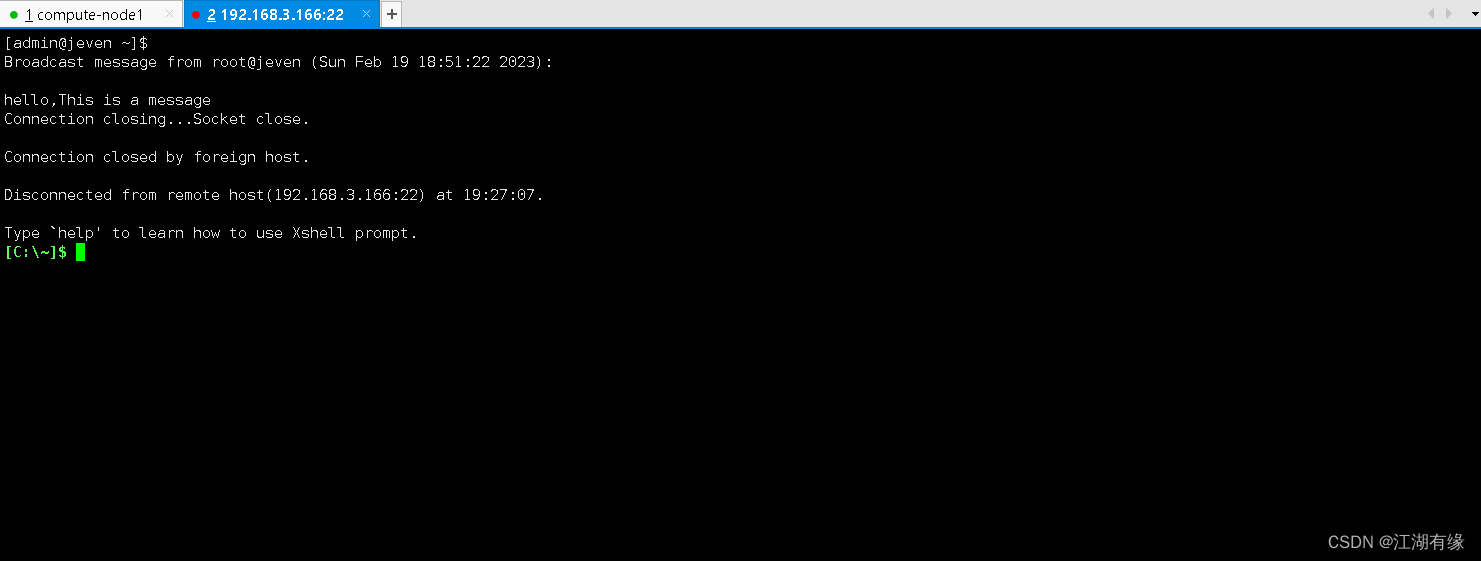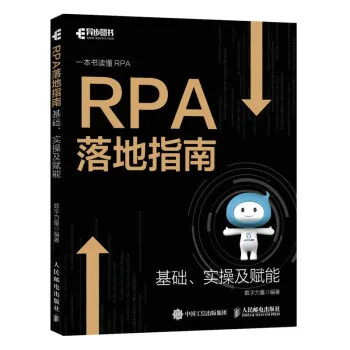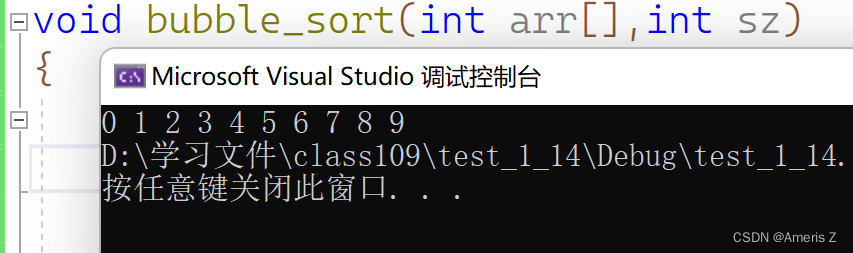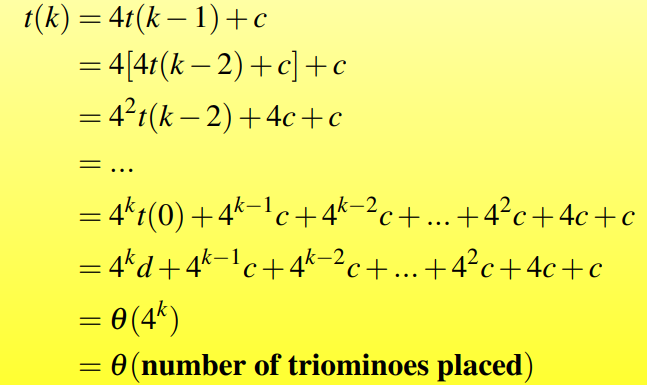七、Hystrix断路器
7.1 简介
-
分布式系统面临的问题
复杂分布式体系结构中的应用程序有数十个依赖关系,每个依赖关系在某些时候将不可避免地失败。多个微服务之间调用的时候,假设微服务A调用微服务B和微服务C,微服务B和微服务C又调用其它的微服务,这就是所谓的“扇出”。如果扇出的链路上某个微服务的调用响应时间过长或者不可用,对微服务A的调用就会占用越来越多的系统资源,进而引起系统崩溃,所谓的“雪崩效应”.
对于高流量的应用来说,单一的后端依赖可能会导致所有服务器上的所有资源都在几秒钟内饱和。比失败更糟糕的是,这些应用程序还可能导致服务之间的延迟增加,备份队列,线程和其他系统资源紧张,导致整个系统发生更多的级联故障。这些都表示需要对故障和延迟进行隔离和管理,以便单个依赖关系的失败,不能取消整个应用程序或系统。
所以,通常当你发现一个模块下的某个实例失败后,这时候这个模块依然还会接收流量,然后这个有问题的模块还调用了其他的模块,这样就会发生级联故障,或者叫雪崩。 -
Hystrix
在分布式系统里,许多依赖不可避免的会调用失败,比如超时、异常等,Hystrix能够保证在一个依赖出问题的情况下,不会导致整体服务失败,避免级联故障,以提高分布式系统的弹性。
“断路器”本身是一种开关装置,当某个服务单元发生故障之后,通过断路器的故障监控(类似熔断保险丝),向调用方返回一个符合预期的、可处理的备选响应(FallBack),而不是长时间的等待或者抛出调用方无法处理的异常,这样就保证了服务调用方的线程不会被长时间、不必要地占用,从而避免了故障在分布式系统中的蔓延,乃至雪崩。
- Hystrix的功能
服务降级
不让客户端等待并立刻返回一个友好提示(程序运行异常、超时、服务熔断触发服务降级、线程池/信号量打满也会导致服务降级)
服务熔断
达到最大服务访问后,直接拒绝访问,然后调用服务降级的方法并返回友好提示
服务限流
秒杀高并发等操作,严禁一窝蜂的过来拥挤,大家排队,一秒钟N个,有序进行
接近实时的监控
- Hystrix的停止维护
官网:https://github.com/Netflix/Hystrix/wiki/How-To-Use
维护停止说明: https://github.com/Netflix/Hystrix

7.2 Hystrix服务降级案例详解
新建cloud-provider-hystrix-payment8001
7.2.1 pom文件
<?xml version="1.0" encoding="UTF-8"?>
<project xmlns="http://maven.apache.org/POM/4.0.0"
xmlns:xsi="http://www.w3.org/2001/XMLSchema-instance"
xsi:schemaLocation="http://maven.apache.org/POM/4.0.0 http://maven.apache.org/xsd/maven-4.0.0.xsd">
<parent>
<artifactId>springcloud</artifactId>
<groupId>com.yyds</groupId>
<version>1.0-SNAPSHOT</version>
</parent>
<modelVersion>4.0.0</modelVersion>
<artifactId>cloud-provider-hystrix-payment8001</artifactId>
<dependencies>
<!--hystrix-->
<dependency>
<groupId>org.springframework.cloud</groupId>
<artifactId>spring-cloud-starter-netflix-hystrix</artifactId>
</dependency>
<!--eureka-client-->
<dependency>
<groupId>org.springframework.cloud</groupId>
<artifactId>spring-cloud-starter-netflix-eureka-client</artifactId>
</dependency>
<dependency>
<groupId>org.springframework.boot</groupId>
<artifactId>spring-boot-starter-web</artifactId>
</dependency>
<dependency>
<groupId>org.springframework.boot</groupId>
<artifactId>spring-boot-starter-actuator</artifactId>
</dependency>
<dependency>
<groupId>org.springframework.boot</groupId>
<artifactId>spring-boot-devtools</artifactId>
<scope>runtime</scope>
<optional>true</optional>
</dependency>
<dependency>
<groupId>org.projectlombok</groupId>
<artifactId>lombok</artifactId>
</dependency>
</dependencies>
</project>
7.2.2 yml文件
server:
port: 8001
spring:
application:
name: cloud-provider-hystrix-payment
eureka:
client:
service-url:
defaultZone: http://localhost:7001/eureka
# defaultZone: http://eureka7001.com:7001/eureka,http://eureka7002.com:7002/eureka # 集群版本
register-with-eureka: true
fetch-registry: true
instance:
instance-id: payment8001
prefer-ip-address: true # 显示ip
7.2.3 主启动类
package com.yyds.springcloud;
import org.springframework.boot.SpringApplication;
import org.springframework.boot.autoconfigure.SpringBootApplication;
import org.springframework.cloud.netflix.eureka.EnableEurekaClient;
@SpringBootApplication
@EnableEurekaClient
public class HystrixPaymentMain8001 {
public static void main(String[] args) {
SpringApplication.run(HystrixPaymentMain8001.class, args);
System.out.println("*******************HystrixPaymentMain8001启动成功********************");
}
}
7.2.4 业务类
package com.yyds.springcloud.controller;
import com.yyds.springcloud.service.PaymentService;
import lombok.extern.slf4j.Slf4j;
import org.springframework.beans.factory.annotation.Value;
import org.springframework.web.bind.annotation.GetMapping;
import org.springframework.web.bind.annotation.PathVariable;
import org.springframework.web.bind.annotation.RestController;
import javax.annotation.Resource;
@RestController
@Slf4j
public class PaymentController {
@Resource
private PaymentService paymentService;
@Value("${server.port}")
private String serverPort;
@GetMapping("/payment/hystrix/ok/{id}")
public String paymentInfo_OK(@PathVariable("id") Integer id) {
String result = paymentService.paymentInfo_OK(id);
log.info("****result: " + result);
return result;
}
@GetMapping("/payment/hystrix/timeout/{id}")
public String paymentInfo_TimeOut(@PathVariable("id") Integer id) throws InterruptedException {
String result = paymentService.paymentInfo_TimeOut(id);
log.info("****result: " + result);
return result;
}
}
package com.yyds.springcloud.service;
import org.springframework.stereotype.Service;
import java.util.concurrent.TimeUnit;
@Service
public class PaymentService {
/**
* 正常访问,一切OK
*
*/
public String paymentInfo_OK(Integer id) {
return "线程池:" + Thread.currentThread().getName() + "paymentInfo_OK,id: " + id + "\t" + "O(∩_∩)O";
}
/**
* 超时访问,演示降级
*
*/
public String paymentInfo_TimeOut(Integer id) {
try {
TimeUnit.SECONDS.sleep(3);
} catch (InterruptedException e) {
e.printStackTrace();
}
return "线程池:" + Thread.currentThread().getName() + "paymentInfo_TimeOut,id: " + id + "\t" + "O(∩_∩)O,耗费3秒";
}
}
7.2.5 测试
测试接口: http://localhost:8001/payment/hystrix/ok/1
测试接口: http://localhost:8001/payment/hystrix/timeout/1
上述测试,正常情况下是没有问题的。但是在高并发的情况下,例如:开启Jmeter,来20000个并发压死8001,20000个请求都去访问paymentInfo_TimeOut服务,两个接口都在自己转圈圈。这是因为tomcat的默认的工作线程数被打满 了,没有多余的线程来分解压力和处理。
假如此时外部的消费者80也来访问,那消费者只能干等,最终导致消费端80不满意,服务端8001直接被拖死。
因此,对于超时导致服务器变慢(转圈),超时不再等待;对于出错(宕机或程序运行出错),出错要有兜底。
具体来说:
-
对方服务(8001)超时了,调用者(80)不能一直卡死等待,必须有服务降级
-
对方服务(8001)down机了,调用者(80)不能一直卡死等待,必须有服务降级
-
对方服务(8001)OK,调用者(80)自己出故障或有自我要求(自己的等待时间小于服务提供者),自己处理降级
7.2.6 服务降级配置@HystrixCommand
cloud-provider-hystrix-payment8001设置自身调用超时时间的峰值,峰值内可以正常运行,超过了需要有兜底的方法处理,作服务降级fallback。
业务类@HystrixCommand
package com.yyds.springcloud.service;
import com.netflix.hystrix.contrib.javanica.annotation.HystrixCommand;
import com.netflix.hystrix.contrib.javanica.annotation.HystrixProperty;
import org.springframework.stereotype.Service;
import java.util.concurrent.TimeUnit;
@Service
public class PaymentService {
/**
* 正常访问,一切OK
*
*/
public String paymentInfo_OK(Integer id) {
return "线程池:" + Thread.currentThread().getName() + "paymentInfo_OK,id: " + id + "\t" + "O(∩_∩)O";
}
@HystrixCommand(
fallbackMethod ="paymentInfo_TimeOutHandler",
commandProperties = {
@HystrixProperty(name="execution.isolation.thread.timeoutInMilliseconds",value="3000")
}
)
public String paymentInfo_TimeOut(Integer id) {
int second = 5;
try {
TimeUnit.SECONDS.sleep(second);
} catch (InterruptedException e) {
e.printStackTrace();
}
return "线程池:"+Thread.currentThread().getName()+"paymentInfo_TimeOut,id: "+id+"\t"+"O(∩_∩)O,耗费秒: "+second;
}
public String paymentInfo_TimeOutHandler(Integer id){
return "/(ㄒoㄒ)/调用支付接口超时或异常:\t"+ "\t当前线程池名字" + Thread.currentThread().getName();
}
}
主启动类添加注解@EnableCircuitBreaker
package com.yyds.springcloud;
import org.springframework.boot.SpringApplication;
import org.springframework.boot.autoconfigure.SpringBootApplication;
import org.springframework.cloud.client.circuitbreaker.EnableCircuitBreaker;
import org.springframework.cloud.netflix.eureka.EnableEurekaClient;
@SpringBootApplication
@EnableEurekaClient
@EnableCircuitBreaker // 添加此注解
public class HystrixPaymentMain8001 {
public static void main(String[] args) {
SpringApplication.run(HystrixPaymentMain8001.class, args);
System.out.println("*******************HystrixPaymentMain8001启动成功********************");
}
}
此时访问:http://localhost:8001/payment/hystrix/timeout/1
/(ㄒoㄒ)/调用支付接口超时或异常: 当前线程池名字HystrixTimer-1
7.2.7 消费者cloud-consumer-feign-hystrix-order80
新建模块cloud-consumer-feign-hystrix-order80
pom文件
<?xml version="1.0" encoding="UTF-8"?>
<project xmlns="http://maven.apache.org/POM/4.0.0"
xmlns:xsi="http://www.w3.org/2001/XMLSchema-instance"
xsi:schemaLocation="http://maven.apache.org/POM/4.0.0 http://maven.apache.org/xsd/maven-4.0.0.xsd">
<parent>
<artifactId>springcloud</artifactId>
<groupId>com.yyds</groupId>
<version>1.0-SNAPSHOT</version>
</parent>
<modelVersion>4.0.0</modelVersion>
<artifactId>cloud-consumer-feign-hystrix-order80</artifactId>
<dependencies>
<!--openfeign-->
<dependency>
<groupId>org.springframework.cloud</groupId>
<artifactId>spring-cloud-starter-openfeign</artifactId>
</dependency>
<!--hystrix-->
<dependency>
<groupId>org.springframework.cloud</groupId>
<artifactId>spring-cloud-starter-netflix-hystrix</artifactId>
</dependency>
<!--eureka client-->
<dependency>
<groupId>org.springframework.cloud</groupId>
<artifactId>spring-cloud-starter-netflix-eureka-client</artifactId>
</dependency>
<!--web-->
<dependency>
<groupId>org.springframework.boot</groupId>
<artifactId>spring-boot-starter-web</artifactId>
</dependency>
<dependency>
<groupId>org.springframework.boot</groupId>
<artifactId>spring-boot-starter-actuator</artifactId>
</dependency>
<!--一般基础通用配置-->
<dependency>
<groupId>org.springframework.boot</groupId>
<artifactId>spring-boot-devtools</artifactId>
<scope>runtime</scope>
<optional>true</optional>
</dependency>
<dependency>
<groupId>org.projectlombok</groupId>
<artifactId>lombok</artifactId>
<optional>true</optional>
</dependency>
<dependency>
<groupId>org.springframework.boot</groupId>
<artifactId>spring-boot-starter-test</artifactId>
<scope>test</scope>
</dependency>
</dependencies>
</project>
yml文件
spring:
application:
name: cloud-provider-hystrix-order
# 添加下面配置信息
eureka:
client:
service-url:
defaultZone: http://localhost:7001/eureka
# defaultZone: http://eureka7001.com:7001/eureka,http://eureka7002.com:7002/eureka # 集群版本
register-with-eureka: true # 是否从EurekaServer抓取已有的注册信息,默认为true。单节点无所谓,集群必须设置为true才能配合ribbon使用负载均衡
fetch-registry: true
feign:
hystrix:
enabled: true
主启动类
package com.yyds.springcloud;
import org.springframework.boot.SpringApplication;
import org.springframework.boot.autoconfigure.SpringBootApplication;
import org.springframework.cloud.netflix.hystrix.EnableHystrix;
import org.springframework.cloud.openfeign.EnableFeignClients;
@SpringBootApplication
@EnableFeignClients
@EnableHystrix // 添加此注解
public class OrderHystrixMain80
{
public static void main(String[] args)
{
SpringApplication.run(OrderHystrixMain80.class,args);
}
}
业务类
package com.yyds.springcloud.service;
import org.springframework.cloud.openfeign.FeignClient;
import org.springframework.stereotype.Component;
import org.springframework.web.bind.annotation.GetMapping;
import org.springframework.web.bind.annotation.PathVariable;
@Component
@FeignClient(value = "CLOUD-PROVIDER-HYSTRIX-PAYMENT")
public interface PaymentHystrixService {
@GetMapping("/payment/hystrix/ok/{id}")
String paymentInfo_OK(@PathVariable("id") Integer id);
@GetMapping("/payment/hystrix/timeout/{id}")
String paymentInfo_TimeOut(@PathVariable("id") Integer id);
}
package com.yyds.springcloud.controller;
import com.netflix.hystrix.contrib.javanica.annotation.HystrixCommand;
import com.netflix.hystrix.contrib.javanica.annotation.HystrixProperty;
import com.yyds.springcloud.service.PaymentHystrixService;
import lombok.extern.slf4j.Slf4j;
import org.springframework.web.bind.annotation.GetMapping;
import org.springframework.web.bind.annotation.PathVariable;
import org.springframework.web.bind.annotation.RestController;
import javax.annotation.Resource;
@RestController
@Slf4j
public class OrderHystirxController {
@Resource
private PaymentHystrixService paymentHystrixService;
@GetMapping("/consumer/payment/hystrix/ok/{id}")
public String paymentInfo_OK(@PathVariable("id") Integer id) {
String result = paymentHystrixService.paymentInfo_OK(id);
return result;
}
@GetMapping("/consumer/payment/hystrix/timeout/{id}")
@HystrixCommand(fallbackMethod = "paymentTimeOutFallbackMethod",commandProperties = {
@HystrixProperty(name="execution.isolation.thread.timeoutInMilliseconds",value="1500")
})
public String paymentInfo_TimeOut(@PathVariable("id") Integer id)
{
String result = paymentHystrixService.paymentInfo_TimeOut(id);
return result;
}
public String paymentTimeOutFallbackMethod(@PathVariable("id") Integer id) {
return "我是消费者80,对方支付系统繁忙请10秒钟后再试或者自己运行出错请检查自己,o(╥﹏╥)o";
}
}
测试
http://localhost/consumer/payment/hystrix/timeout/1
我是消费者80,对方支付系统繁忙请10秒钟后再试或者自己运行出错请检查自己,o(╥﹏╥)o
存在的问题
-
每个业务方法对应一个兜底的方法,代码膨胀
-
统一和自定义的需要分开
7.2.8 解决问题__代码膨胀@DefaultProperties(defaultFallback = “”)
修改业务类
package com.yyds.springcloud.controller;
import com.netflix.hystrix.contrib.javanica.annotation.HystrixCommand;
import com.yyds.springcloud.service.PaymentHystrixService;
import com.netflix.hystrix.contrib.javanica.annotation.DefaultProperties;
import lombok.extern.slf4j.Slf4j;
import org.springframework.web.bind.annotation.GetMapping;
import org.springframework.web.bind.annotation.PathVariable;
import org.springframework.web.bind.annotation.RestController;
import javax.annotation.Resource;
@RestController
@Slf4j
@DefaultProperties(defaultFallback = "payment_Global_FallbackMethod")
public class OrderHystirxController
{
@Resource
private PaymentHystrixService paymentHystrixService;
@GetMapping("/consumer/payment/hystrix/ok/{id}")
public String paymentInfo_OK(@PathVariable("id") Integer id)
{
String result = paymentHystrixService.paymentInfo_OK(id);
return result;
}
@GetMapping("/consumer/payment/hystrix/timeout/{id}")
@HystrixCommand //加了@DefaultProperties属性注解,并且没有写具体方法名字,就用统一全局的
public String paymentInfo_TimeOut(@PathVariable("id") Integer id)
{
int age = 10/0;
String result = paymentHystrixService.paymentInfo_TimeOut(id);
return result;
}
public String paymentTimeOutFallbackMethod(@PathVariable("id") Integer id)
{
return "我是消费者80,对方支付系统繁忙请10秒钟后再试或者自己运行出错请检查自己,o(╥﹏╥)o";
}
// 下面是全局fallback方法
public String payment_Global_FallbackMethod()
{
return "Global异常处理信息,请稍后再试,/(ㄒoㄒ)/~~";
}
}
测试
http://localhost/consumer/payment/hystrix/timeout/1
Global异常处理信息,请稍后再试,/(ㄒoㄒ)/~~
7.2.9 解决问题__和业务逻辑混一起
修改cloud-consumer-feign-hystrix-order80
package com.yyds.springcloud.service;
import org.springframework.cloud.openfeign.FeignClient;
import org.springframework.stereotype.Component;
import org.springframework.web.bind.annotation.GetMapping;
import org.springframework.web.bind.annotation.PathVariable;
@Component
@FeignClient(value = "CLOUD-PROVIDER-HYSTRIX-PAYMENT", fallback = PaymentFallbackService.class)
public interface PaymentHystrixService {
@GetMapping("/payment/hystrix/ok/{id}")
String paymentInfo_OK(@PathVariable("id") Integer id);
@GetMapping("/payment/hystrix/timeout/{id}")
String paymentInfo_TimeOut(@PathVariable("id") Integer id);
}
package com.yyds.springcloud.service;
import org.springframework.stereotype.Component;
@Component
public class PaymentFallbackService implements PaymentHystrixService {
@Override
public String paymentInfo_OK(Integer id) {
return "paymentInfo_OK fall_back";
}
@Override
public String paymentInfo_TimeOut(Integer id) {
return "paymentInfo_TimeOut fall_back";
}
}
测试
http://localhost/consumer/payment/hystrix/ok/1
线程池:http-nio-8001-exec-2paymentInfo_OK,id: 1 O(∩_∩)O
# 此时关闭8001服务提供者,模拟宕机
http://localhost/consumer/payment/hystrix/ok/1
paymentInfo_OK fall_back
7.3 Hystrix服务熔断案例详解
熔断机制概述
熔断机制是应对雪崩效应的一种微服务链路保护机制。当扇出链路的某个微服务出错不可用或者响应时间太长时,会进行服务的降级,进而熔断该节点微服务的调用,快速返回错误的响应信息。当检测到该节点微服务调用响应正常后,恢复调用链路。
在Spring Cloud框架里,熔断机制通过Hystrix实现。Hystrix会监控微服务间调用的状况,当失败的调用到一定阈值,缺省是5秒内20次调用失败,就会启动熔断机制。熔断机制的注解是@HystrixCommand。
修改cloud-provider-hystrix-payment8001
PaymentService中添加此段代码
//=====================================服务熔断
@HystrixCommand(fallbackMethod = "paymentCircuitBreaker_fallback",commandProperties = {
@HystrixProperty(name = "circuitBreaker.enabled",value = "true"),// 是否开启断路器
@HystrixProperty(name = "circuitBreaker.requestVolumeThreshold",value = "10"),// 请求次数
@HystrixProperty(name = "circuitBreaker.sleepWindowInMilliseconds",value = "10000"), // 时间窗口期
@HystrixProperty(name = "circuitBreaker.errorThresholdPercentage",value = "60"),// 失败率达到多少后跳闸
})
public String paymentCircuitBreaker(@PathVariable("id") Integer id)
{
if(id < 0)
{
throw new RuntimeException("******id 不能负数");
}
String serialNumber = IdUtil.simpleUUID();
return Thread.currentThread().getName()+"\t"+"调用成功,流水号: " + serialNumber;
}
public String paymentCircuitBreaker_fallback(@PathVariable("id") Integer id)
{
return "id 不能负数,请稍后再试,/(ㄒoㄒ)/~~ id: " +id;
}
PaymentController中添加
@GetMapping("/payment/circuit/{id}")
public String paymentCircuitBreaker(@PathVariable("id") Integer id) {
String result = paymentService.paymentCircuitBreaker(id);
log.info("****result: "+result);
return result;
}
测试
持续点击 http://localhost:8001/payment/circuit/-1
# 出现下面结果
id 不能负数,请稍后再试,/(ㄒoㄒ)/~~ id: -1
# 此时访问下面地址,也不能访问
http://localhost:8001/payment/circuit/1
id 不能负数,请稍后再试,/(ㄒoㄒ)/~~ id: -1
# 等一段时间,能正常访问
http://localhost:8001/payment/circuit/1
hystrix-PaymentService-10 调用成功,流水号: b1d538146c1647019fb4620bc12e648e
7.4 Hystrix工作流程

1、创建 HystrixCommand(用在依赖的服务返回单个操作结果的时候) 或 HystrixObserableCommand(用在依赖的服务返回多个操作结果的时候) 对象。
2、命令执行。其中 HystrixComand 实现了下面前两种执行方式;而 HystrixObservableCommand 实现了后两种执行方式:execute():同步执行,从依赖的服务返回一个单一的结果对象, 或是在发生错误的时候抛出异常。
queue():异步执行, 直接返回 一个Future对象, 其中包含了服务执行结束时要返回的单一结果对象。
observe():返回 Observable 对象,它代表了操作的多个结果,它是一个 Hot Obserable(不论 “事件源” 是否有 “订阅者”,都会在创建后对事件进行发布,所以对于 Hot Observable 的每一个 “订阅者” 都有可能是从 “事件源” 的中途开始的,并可能只是看到了整个操作的局部过程)。
toObservable(): 同样会返回 Observable 对象,也代表了操作的多个结果,但它返回的是一个Cold Observable(没有 “订阅者” 的时候并不会发布事件,而是进行等待,直到有 “订阅者” 之后才发布事件,所以对于 Cold Observable 的订阅者,它可以保证从一开始看到整个操作的全部过程)。
3、若当前命令的请求缓存功能是被启用的, 并且该命令缓存命中, 那么缓存的结果会立即以 Observable 对象的形式 返回。
4、检查断路器是否为打开状态。如果断路器是打开的,那么Hystrix不会执行命令,而是转接到 fallback 处理逻辑(第 8 步);如果断路器是关闭的,检查是否有可用资源来执行命令(第 5 步)。
5、线程池/请求队列/信号量是否占满。如果命令依赖服务的专有线程池和请求队列,或者信号量(不使用线程池的时候)已经被占满, 那么 Hystrix 也不会执行命令, 而是转接到 fallback 处理逻辑(第8步)。
6、Hystrix 会根据我们编写的方法来决定采取什么样的方式去请求依赖服务。HystrixCommand.run() :返回一个单一的结果,或者抛出异常。HystrixObservableCommand.construct(): 返回一个Observable 对象来发射多个结果,或通过 onError 发送错误通知。
7、Hystrix会将 “成功”、“失败”、“拒绝”、“超时” 等信息报告给断路器, 而断路器会维护一组计数器来统计这些数据。断路器会使用这些统计数据来决定是否要将断路器打开,来对某个依赖服务的请求进行 “熔断/短路”。
8、当命令执行失败的时候, Hystrix 会进入 fallback 尝试回退处理, 我们通常也称该操作为 “服务降级”。而能够引起服务降级处理的情况有下面几种:第4步: 当前命令处于"熔断/短路"状态,断路器是打开的时候。第5步: 当前命令的线程池、 请求队列或 者信号量被占满的时候。第6步:HystrixObservableCommand.construct() 或 HystrixCommand.run() 抛出异常的时候。
9、当Hystrix命令执行成功之后, 它会将处理结果直接返回或是以Observable 的形式返回。
tips:如果我们没有为命令实现降级逻辑或者在降级处理逻辑中抛出了异常, Hystrix 依然会返回一个 Observable 对象, 但是它不会发射任何结果数据, 而是通过 onError 方法通知命令立即中断请求,并通过onError()方法将引起命令失败的异常发送给调用者。
7.5 服务监控hystrixDashboard
7.5.1 案例详解
除了隔离依赖服务的调用以外,Hystrix还提供了准实时的调用监控(Hystrix Dashboard),Hystrix会持续地记录所有通过Hystrix发起的请求的执行信息,并以统计报表和图形的形式展示给用户,包括每秒执行多少请求多少成功,多少失败等。
Netflix通过hystrix-metrics-event-stream项目实现了对以上指标的监控。Spring Cloud也提供了Hystrix Dashboard的整合,对监控内容转化成可视化界面。
新建cloud-consumer-hystrix-dashboard9001
pom文件
<?xml version="1.0" encoding="UTF-8"?>
<project xmlns="http://maven.apache.org/POM/4.0.0"
xmlns:xsi="http://www.w3.org/2001/XMLSchema-instance"
xsi:schemaLocation="http://maven.apache.org/POM/4.0.0 http://maven.apache.org/xsd/maven-4.0.0.xsd">
<parent>
<artifactId>springcloud</artifactId>
<groupId>com.yyds</groupId>
<version>1.0-SNAPSHOT</version>
</parent>
<modelVersion>4.0.0</modelVersion>
<artifactId>cloud-consumer-hystrix-dashboard9001</artifactId>
<dependencies>
<dependency>
<groupId>org.springframework.cloud</groupId>
<artifactId>spring-cloud-starter-netflix-hystrix-dashboard</artifactId>
</dependency>
<dependency>
<groupId>org.springframework.boot</groupId>
<artifactId>spring-boot-starter-actuator</artifactId>
</dependency>
<dependency>
<groupId>org.springframework.boot</groupId>
<artifactId>spring-boot-devtools</artifactId>
<scope>runtime</scope>
<optional>true</optional>
</dependency>
<dependency>
<groupId>org.projectlombok</groupId>
<artifactId>lombok</artifactId>
<optional>true</optional>
</dependency>
<dependency>
<groupId>org.springframework.boot</groupId>
<artifactId>spring-boot-starter-test</artifactId>
<scope>test</scope>
</dependency>
</dependencies>
</project>
yml文件
server:
port: 9001
主启动类
package com.yyds.springcloud;
import org.springframework.boot.SpringApplication;
import org.springframework.boot.autoconfigure.SpringBootApplication;
import org.springframework.cloud.netflix.hystrix.dashboard.EnableHystrixDashboard;
@SpringBootApplication
@EnableHystrixDashboard // 添加此注解
public class HystrixDashboardMain9001
{
public static void main(String[] args) {
SpringApplication.run(HystrixDashboardMain9001.class, args);
}
}
访问: http://localhost:9001/hystrix

使用cloud-consumer-hystrix-dashboard9001监控cloud-provider-hystrix-payment8001
修改cloud-provider-hystrix-payment8001
package com.yyds.springcloud;
import com.netflix.hystrix.contrib.metrics.eventstream.HystrixMetricsStreamServlet;
import org.springframework.boot.SpringApplication;
import org.springframework.boot.autoconfigure.SpringBootApplication;
import org.springframework.boot.web.servlet.ServletRegistrationBean;
import org.springframework.cloud.client.circuitbreaker.EnableCircuitBreaker;
import org.springframework.cloud.netflix.eureka.EnableEurekaClient;
import org.springframework.context.annotation.Bean;
@SpringBootApplication
@EnableEurekaClient
@EnableCircuitBreaker
public class HystrixPaymentMain8001 {
public static void main(String[] args) {
SpringApplication.run(HystrixPaymentMain8001.class, args);
System.out.println("*******************HystrixPaymentMain8001启动成功********************");
}
/**
*此配置是为了服务监控而配置,与服务容错本身无关,springcloud升级后的坑
*ServletRegistrationBean因为springboot的默认路径不是"/hystrix.stream",
*只要在自己的项目里配置上下面的servlet就可以了
*/
@Bean
public ServletRegistrationBean getServlet() {
HystrixMetricsStreamServlet streamServlet = new HystrixMetricsStreamServlet();
ServletRegistrationBean registrationBean = new ServletRegistrationBean(streamServlet);
registrationBean.setLoadOnStartup(1);
registrationBean.addUrlMappings("/hystrix.stream");
registrationBean.setName("HystrixMetricsStreamServlet");
return registrationBean;
}
}
填写监控地址
http://localhost:8001/hystrix.stream

测试
不断访问http://localhost:8001/payment/circuit/1

不断访问http://localhost:8001/payment/circuit/-1

7.5.2 Hystrix Dashboard参数介绍
Hystrix Dashboard面板可分上下两部分来查询,上面部分是断路器方法调用的相关信息,Circuit,下面部分是Hystrix为断路器方法提供的线程池相关信息,Thread Pools。

在图表中,左上角的圆圈代表了该方法的流量和状态:
- 圆圈越大代表方法流量越大
- 圆圈为绿色代表断路器健康、黄色代表断路器偶发故障、红色代表断路器故障
右上角的计数器(三列数字):
第一列从上到下
- 绿色代表当前成功调用的数量
- 蓝色代表短路请求的数量
- 蓝绿色代表错误请求的数量
第二列从上到下
- 黄色代表超时请求的数量
- 紫色代表线程池拒绝的数量
- 红色代表失败请求的数量
第三列
- 过去10s的错误请求百分比
Thread Pools:
Hystrix会针对一个受保护的类创建一个对应的线程池,这样做的目的是Hystrix的命令被调用的时候,不会受方法请求线程的影响(或者说Hystrix的工作线程和调用者线程相互之间不影响)
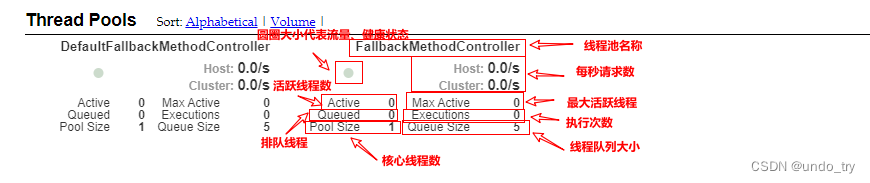
在图表中,左上角的圆圈代表了该线程池的流量和状态:
- 圆圈越大代表线程池越活越,流量越大
- 圆圈颜色代表的是线程池的健康状况
左下角从上至下:
- Active代表线程池中活跃线程的数量
- Queued代表排队的线程数量,该功能默认禁止,因此默认情况下始终为0
- Pool Size代表线程池中线程的数量
右下角从上至下:
- Max Active代表最大活跃线程,这里展示的数据是当前采用周期中,活跃线程的最大值
- Execcutions代表线程池中线程被调用执行Hystrix命令的次数
- Queue Size代表线程池队列的大小,默认禁用,无意义