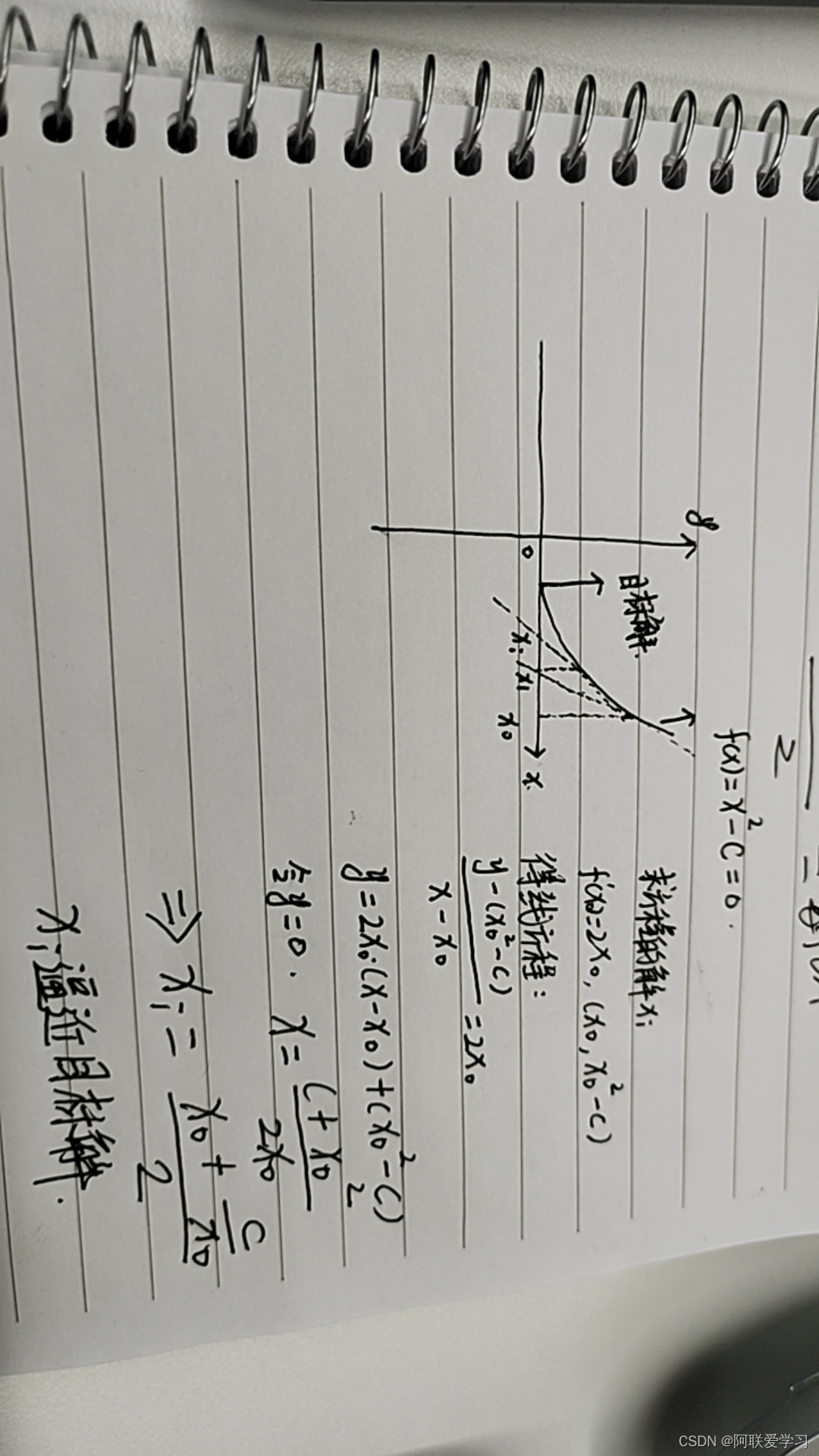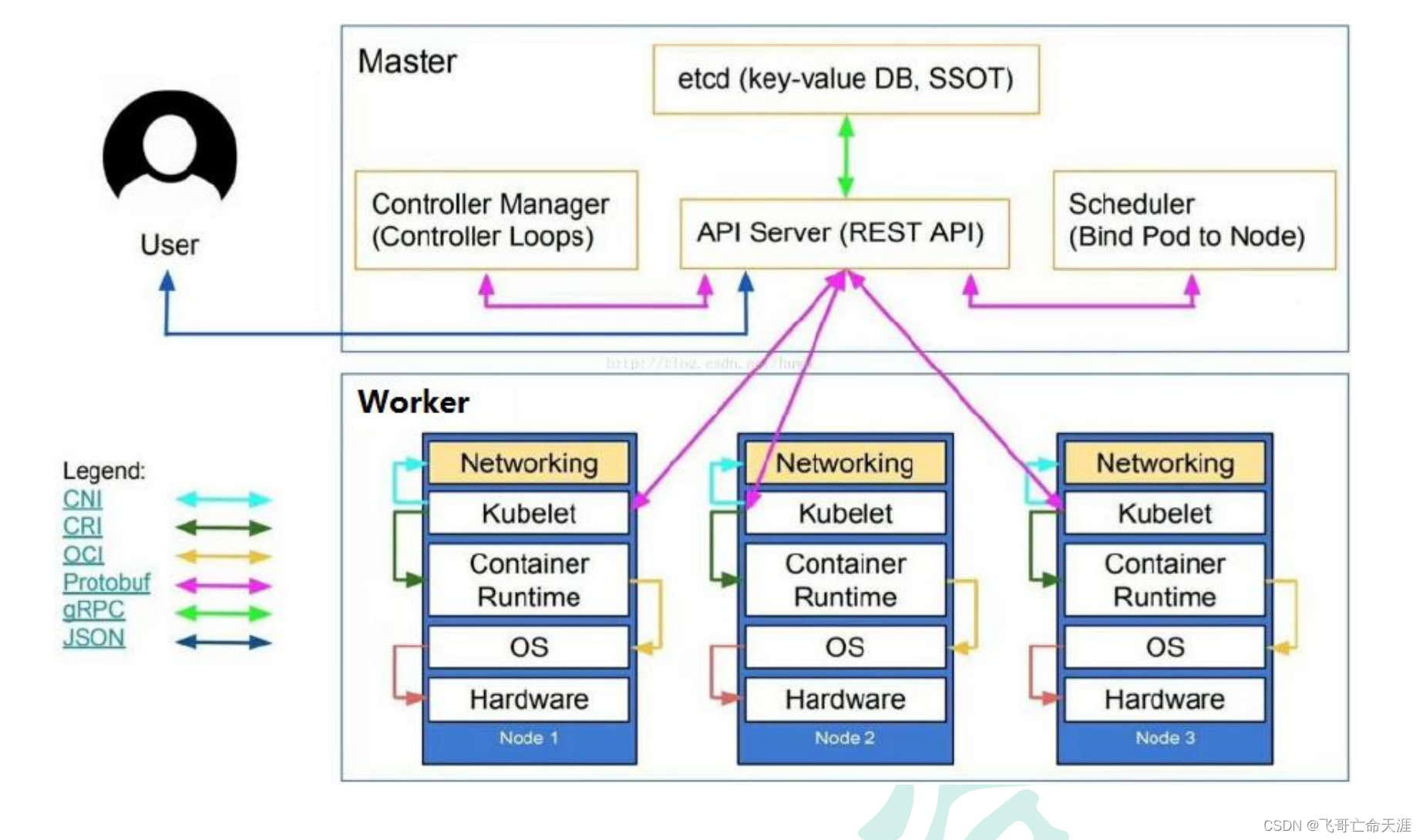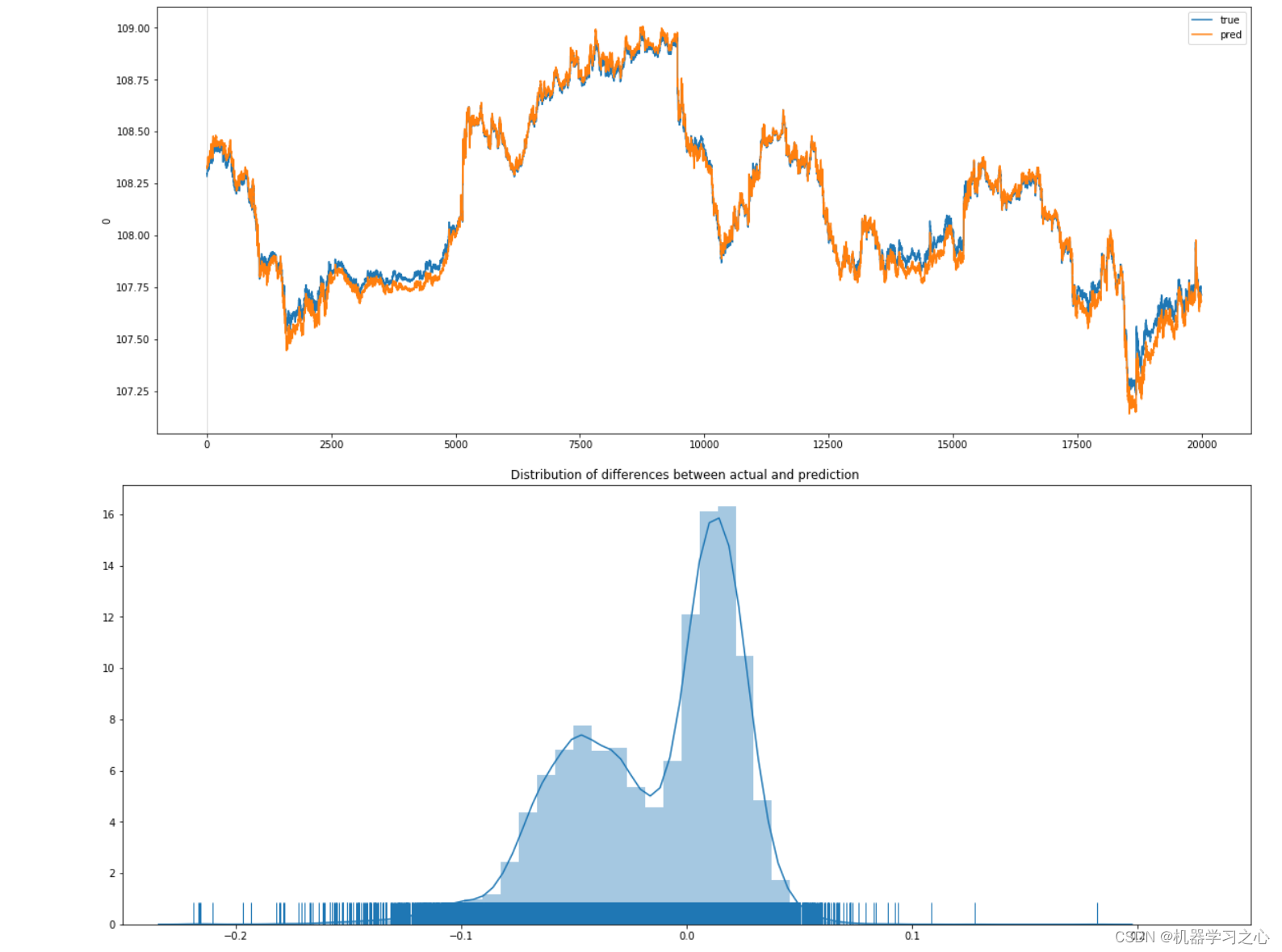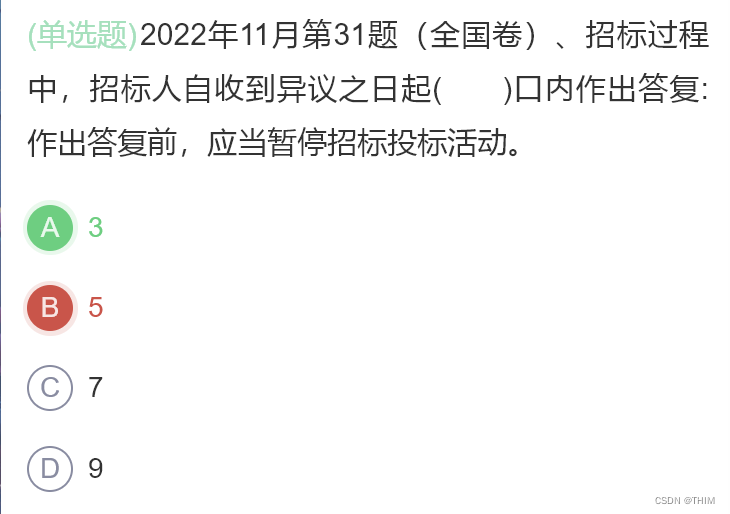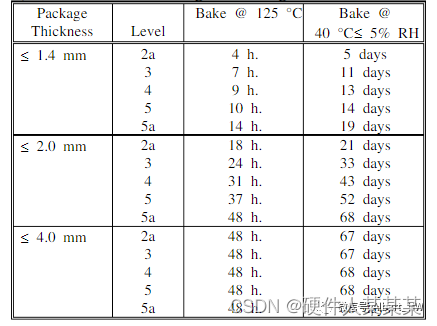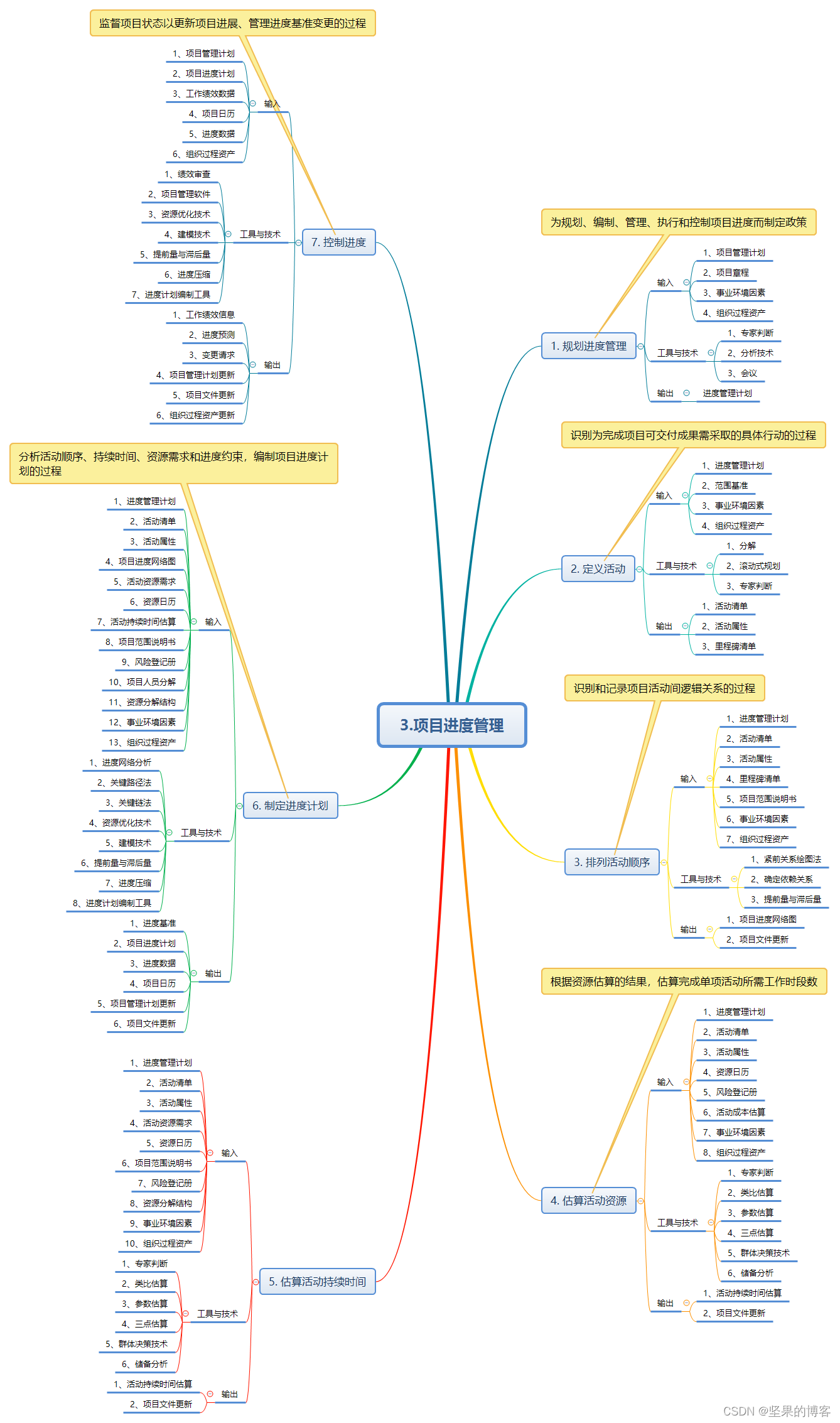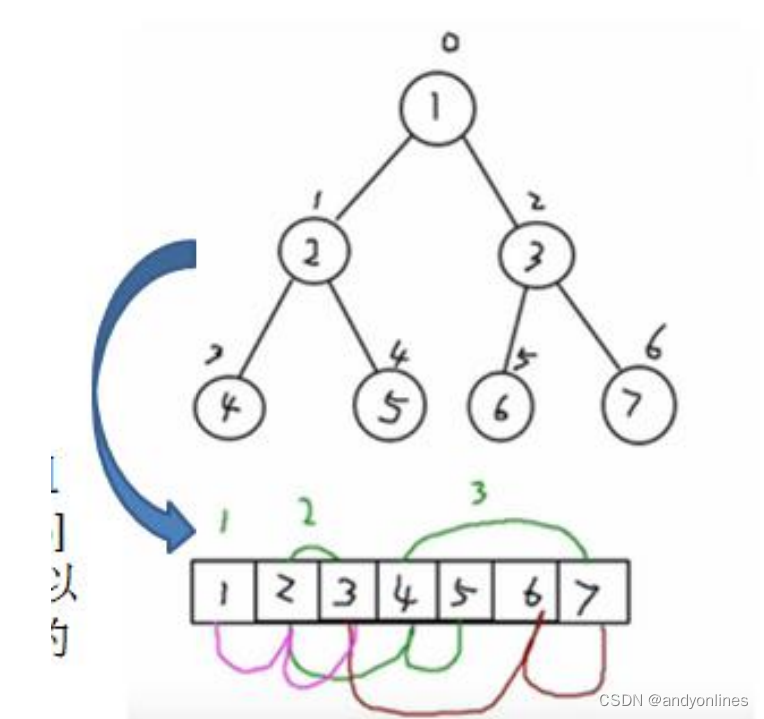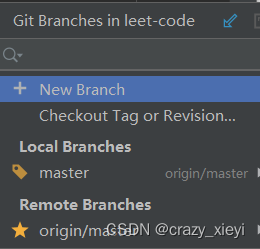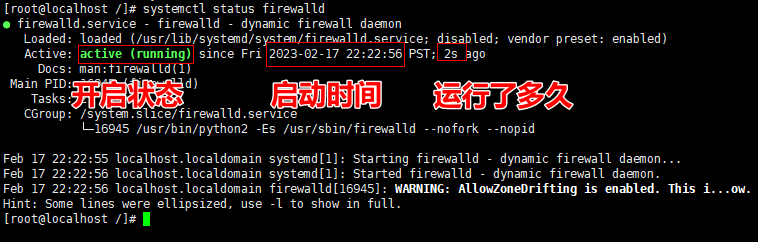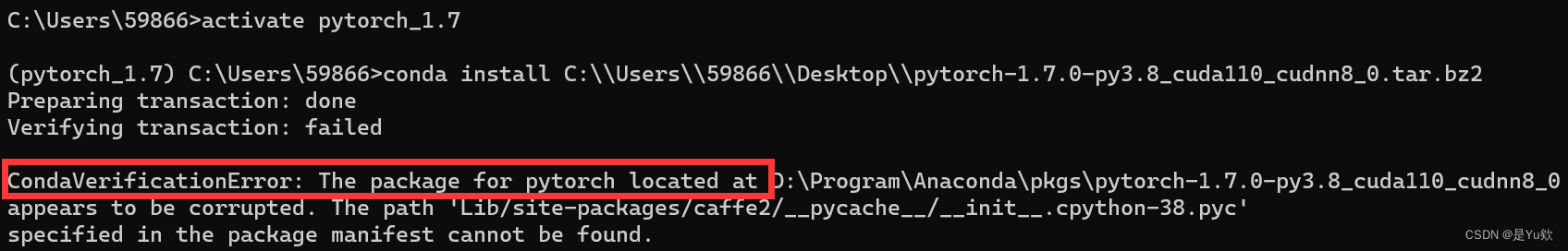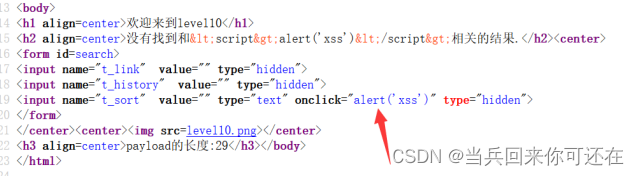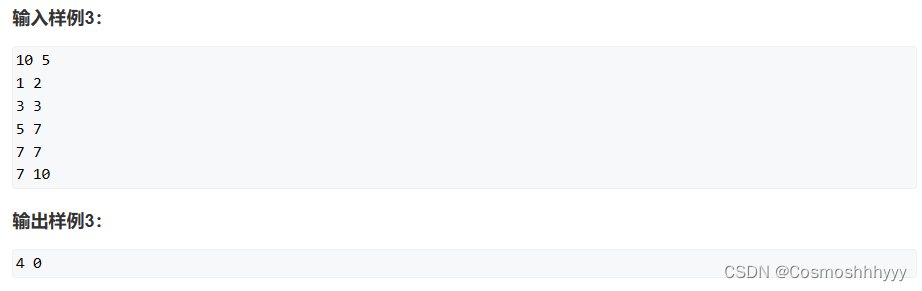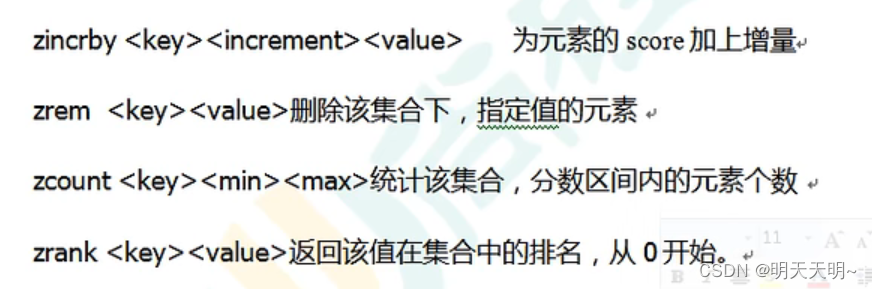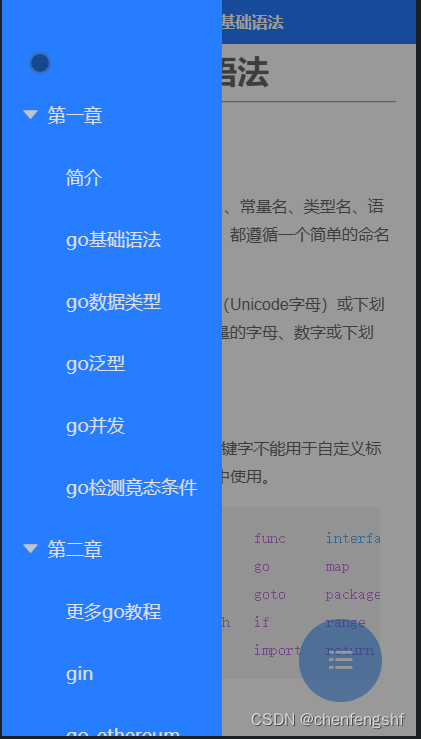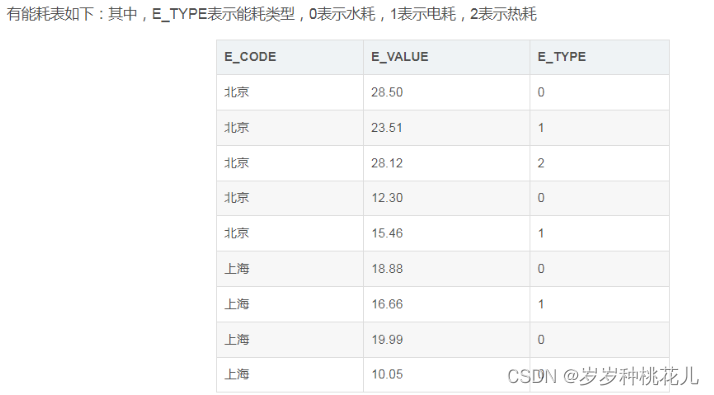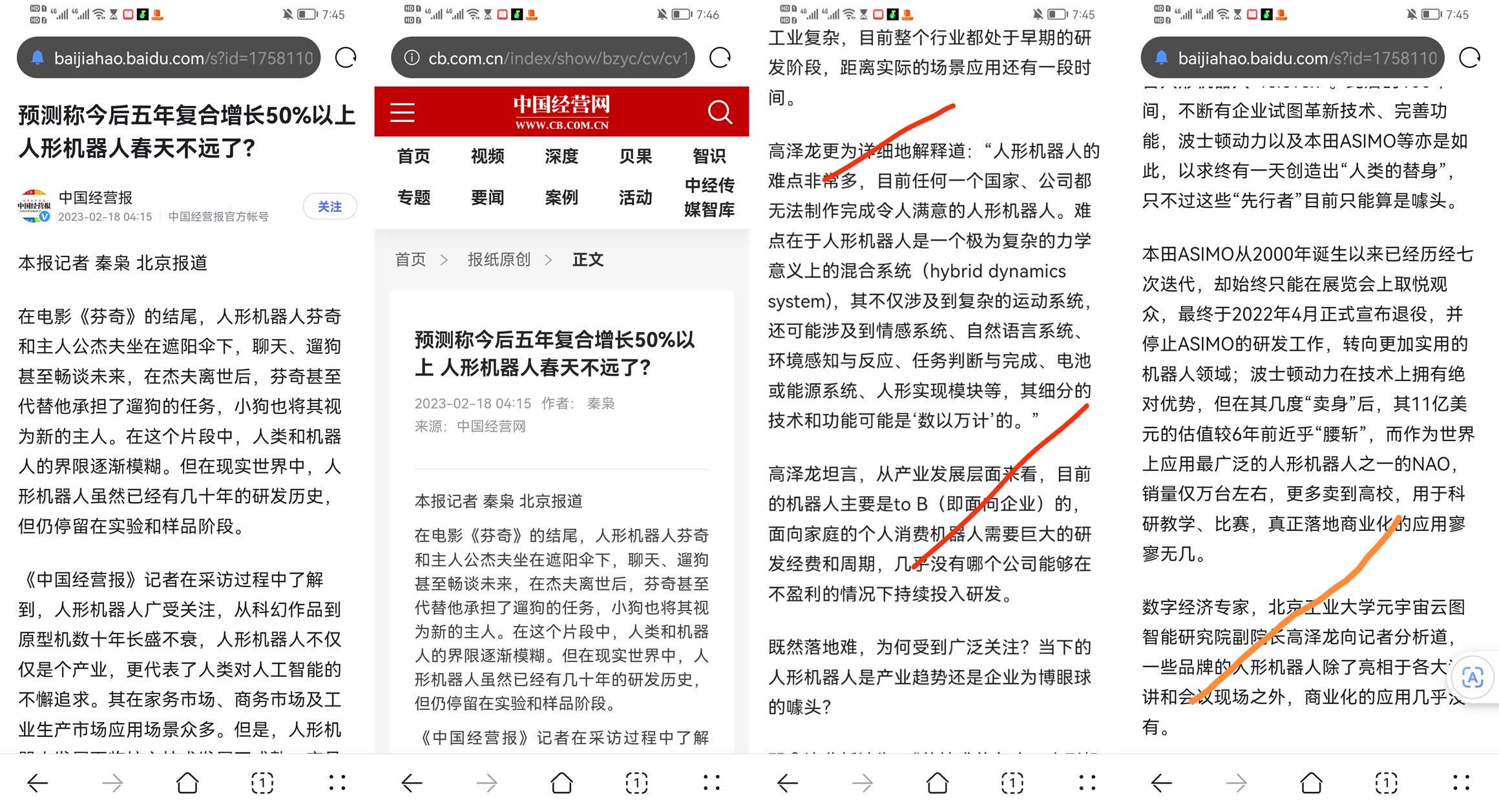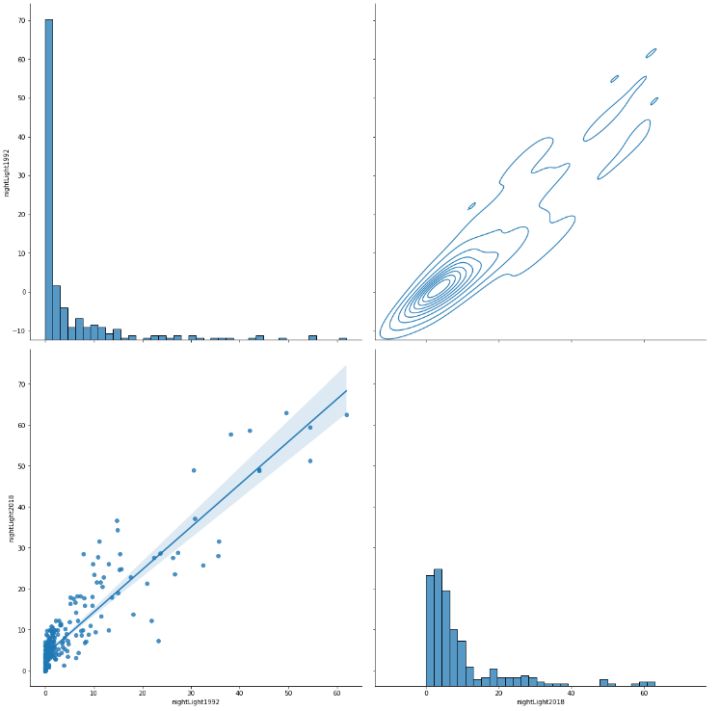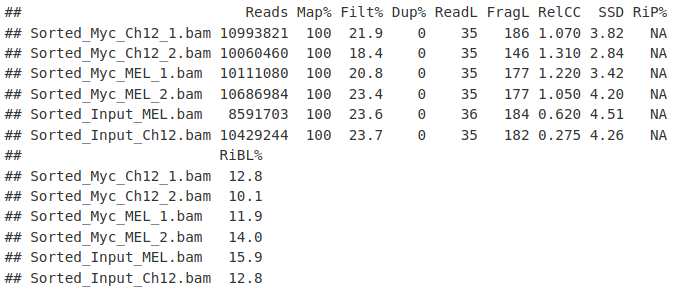Python urllib
Python urllib 库用于操作网页 URL,并对网页的内容进行抓取处理。
本文主要介绍 Python3 的 urllib。
urllib 包 包含以下几个模块:
- urllib.request - 打开和读取 URL。
- urllib.error - 包含 urllib.request 抛出的异常。
- urllib.parse - 解析 URL。
- urllib.robotparser - 解析 robots.txt 文件。
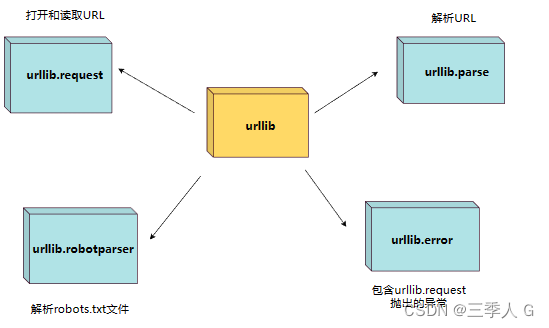
urlopen 语法
urllib.request.urlopen(url,data=None,[timeout,]*,cafile=None,capath=None,cadefault=False,context=None)
#url:访问的网址
#data:额外的数据,如header,form data
用法
# request:GET
import urllib.request
response = urllib.request.urlopen('http://www.baidu.com')
print(response.read().decode('utf-8'))
# request: POST
# http测试:http://httpbin.org/
import urllib.parse
import urllib.request
data = bytes(urllib.parse.urlencode({'word':'hello'}),encoding='utf8')
response = urllib.request.urlopen('http://httpbin.org/post',data=data)
print(response.read())
# 超时设置
import urllib.request
response = urllib.request.urlopen('http://httpbin.org/get',timeout=1)
print(response.read())
import socket
import urllib.request
import urllib.error
try:
response = urllib.request.urlopen('http://httpbin.org/get',timeout=0.1)
except urllib.error.URLError as e:
if isinstance(e.reason,socket.timeout):
print('TIME OUT')
响应
# 响应类型
import urllib.open
response = urllib.request.urlopen('https:///www.python.org')
print(type(response))
# 状态码, 响应头
import urllib.request
response = urllib.request.urlopen('https://www.python.org')
print(response.status)
print(response.getheaders())
print(response.getheader('Server'))
Request
声明一个request对象,该对象可以包括header等信息,然后用urlopen打开。
# 简单例子
import urllib.request
request = urllib.request.Requests('https://python.org')
response = urllib.request.urlopen(request)
print(response.read().decode('utf-8'))
# 增加header
from urllib import request, parse
url = 'http://httpbin.org/post'
headers = {
'User-Agent':'Mozilla/5.0 (Windows NT 10.0; Win64; x64) AppleWebKit/537.36 (KHTML, like Gecko) Chrome/57.0.2987.133 Safari/537.36'
'Host':'httpbin.org'
}
# 构造POST表格
dict = {
'name':'Germey'
}
data = bytes(parse.urlencode(dict),encoding='utf8')
req = request.Request(url=url,data=data,headers=headers,method='POST')
response = request.urlopen(req)
print(response.read()).decode('utf-8')
# 或者随后增加header
from urllib import request, parse
url = 'http://httpbin.org/post'
dict = {
'name':'Germey'
}
req = request.Request(url=url,data=data,method='POST')
req.add_hader('User-Agent':'Mozilla/5.0 (Windows NT 10.0; Win64; x64) AppleWebKit/537.36 (KHTML, like Gecko) Chrome/57.0.2987.133 Safari/537.36')
response = request.urlopen(req)
print(response.read().decode('utf-8'))
设置请求超时
有些请求可能因为网络原因无法得到响应。因此,我们可以手动设置超时时间。当请求超时,我们可以采取进一步措施,例如选择直接丢弃该请求或者再请求一次。
import urllib.request
url = "http://tieba.baidu.com"
response = urllib.request.urlopen(url, timeout=1)
print(response.read().decode('utf-8'))
使用 data 参数提交数据
在请求某些网页时需要携带一些数据,我们就需要使用到 data 参数。
import urllib.parse
import urllib.request
url = "http://127.0.0.1:8000/book"
params = {
'name':'浮生六记',
'author':'沈复'
}
data = bytes(urllib.parse.urlencode(params), encoding='utf8')
response = urllib.request.urlopen(url, data=data)
print(response.read().decode('utf-8'))
params 需要被转码成字节流。而 params 是一个字典。我们需要使用 urllib.parse.urlencode() 将字典转化为字符串。再使用 bytes() 转为字节流。最后使用 urlopen() 发起请求,请求是模拟用 POST 方式提交表单数据。
异常处理
捕获异常,保证程序稳定运行
# 访问不存在的页面
from urllib import request, error
try:
response = request.urlopen('http://cuiqingcai.com/index.htm')
except error.URLError as e:
print(e.reason)
# 先捕获子类错误
from urllib imort request, error
try:
response = request.urlopen('http://cuiqingcai.com/index.htm')
except error.HTTPError as e:
print(e.reason, e.code, e.headers, sep='\n')
except error.URLError as e:
print(e.reason)
else:
print("Request Successfully')
# 判断原因
import socket
import urllib.request
import urllib.error
try:
response = urllib.request.urlopen('http://httpbin.org/get',timeout=0.1)
except urllib.error.URLError as e:
if isinstance(e.reason,socket.timeout):
print('TIME OUT')