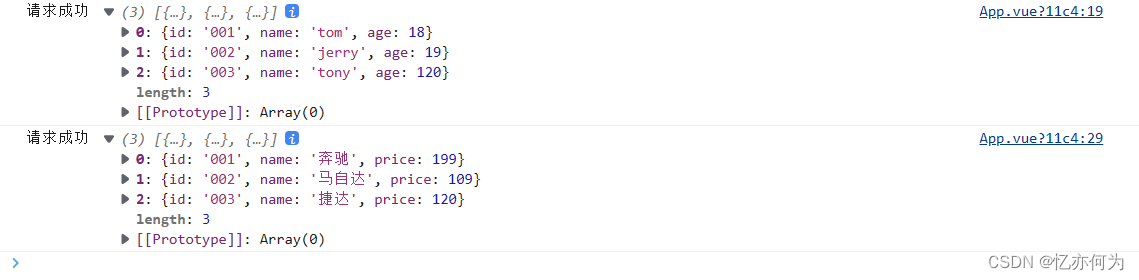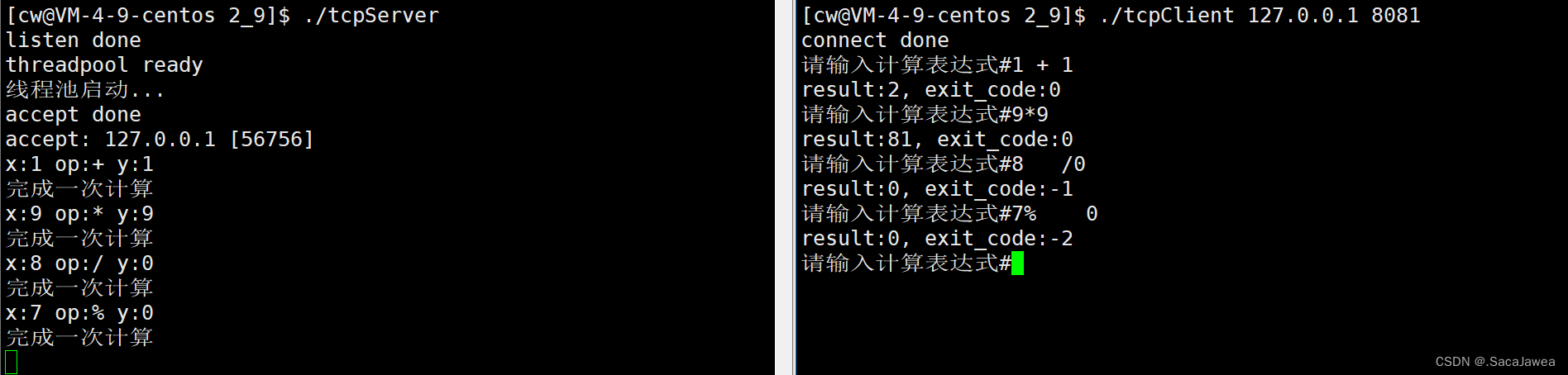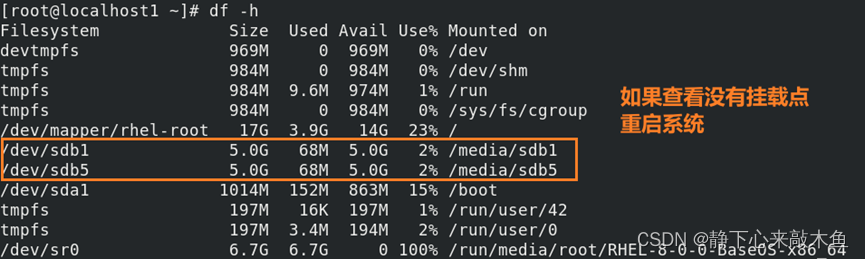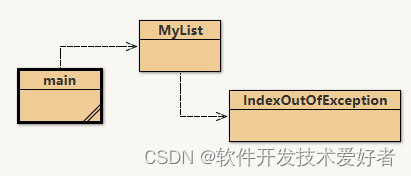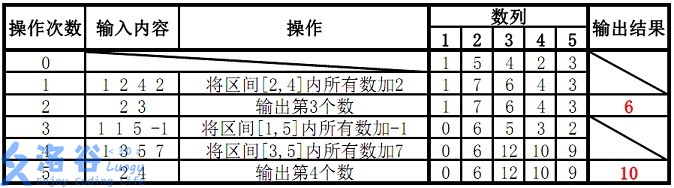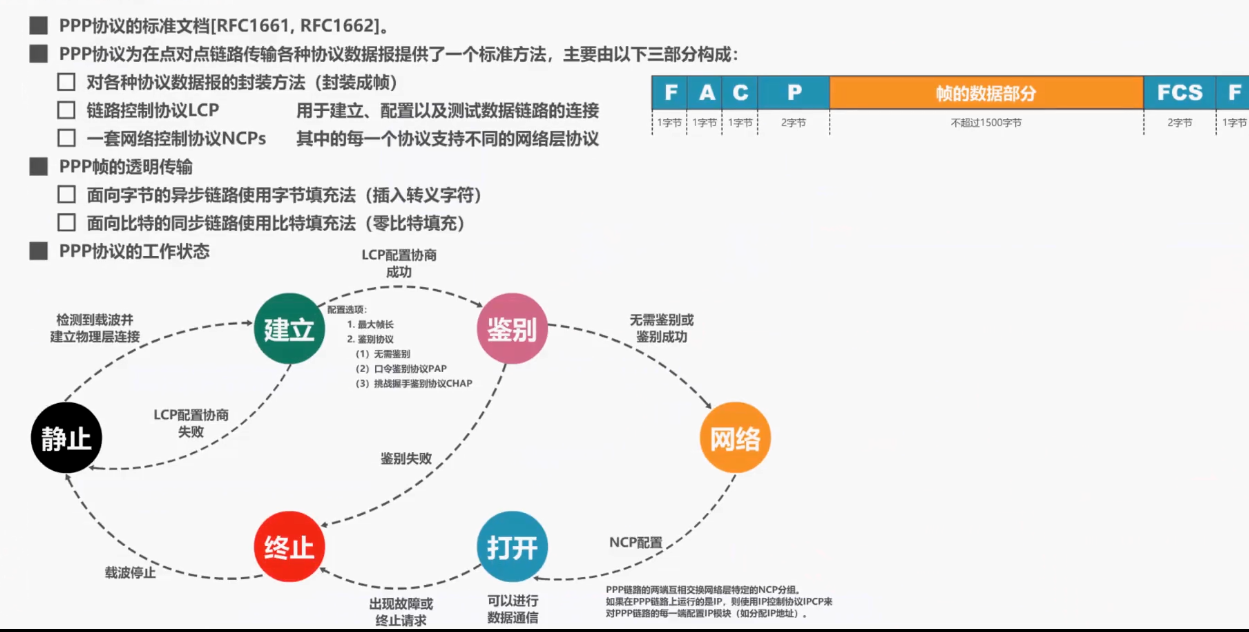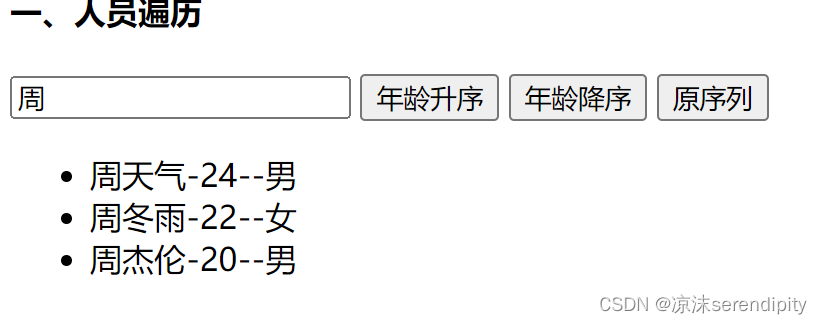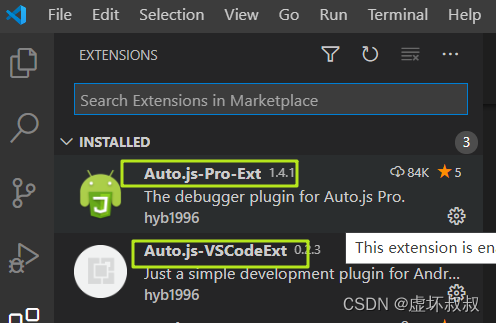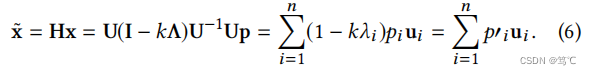一、初始配置
1、导入maven坐标
<!--rabbitmq-->
<dependency>
<groupId>org.springframework.boot</groupId>
<artifactId>spring-boot-starter-amqp</artifactId>
</dependency>2、yml配置
spring:
rabbitmq:
host: 你的rabbitmq的ip
port: 5672
username: guest
password: guest二、基本消息队列
1、创建队列
访问接口:http://localhost:15672,账号密码都为guest
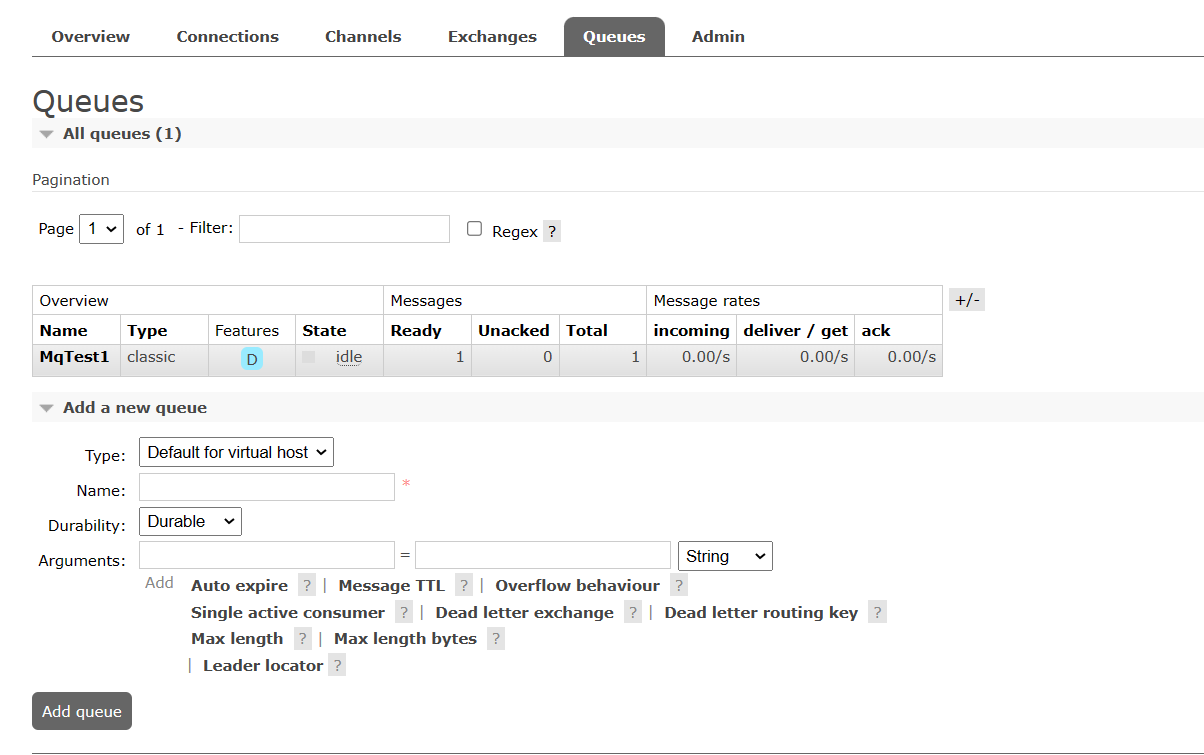
进入后左下角有Add queue添加队列,我已添加队列为MqTest1
2、发布消息
@SpringBootTest
class RabbitMQDemoPublishApplicationTests {
@Autowired
private RabbitTemplate rabbitTemplate;
@Test
void contextLoads() {
String queue="MqTest1";
String message="message1";
rabbitTemplate.convertAndSend(queue,message);
}
}此时可以看到队列有一个消息
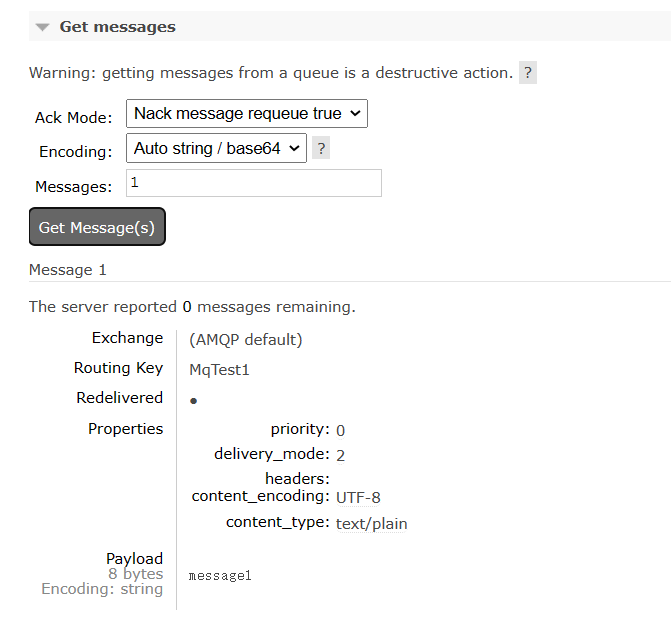
3、接受消息
package com.rabbitmqdemoconsumer.rabbitmq;
import org.springframework.amqp.rabbit.annotation.RabbitListener;
import org.springframework.stereotype.Component;
@Component
public class SpringRabbitLeistener {
@RabbitListener(queues = "MqTest1")
public void listenSimpleQueueMessage(String msg){
System.out.println("接收到的消息:"+msg);
}
}
此时控制台输出接收到的消息
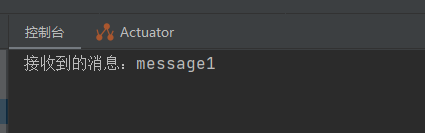
三、工作消息队列(Work Queue)
可以提高消息处理速度,避免队列消息堆积
1、发布消息
@SpringBootTest
class RabbitMQDemoPublishApplicationTests {
@Autowired
private RabbitTemplate rabbitTemplate;
@Test
void contextLoads() {
String queue="MqTest1";
String message="message1";
for (int i=0;i<10;i++){
rabbitTemplate.convertAndSend(queue,message);
}
}
}
此时队列有10条消息
2、接受消息
package com.rabbitmqdemoconsumer.rabbitmq;
import org.springframework.amqp.rabbit.annotation.RabbitListener;
import org.springframework.stereotype.Component;
@Component
public class SpringRabbitLeistener {
@RabbitListener(queues = "MqTest1")
public void listenSimpleQueueMessage1(String msg){
System.out.println("consume1接收到的消息:"+msg);
}
@RabbitListener(queues = "MqTest1")
public void listenSimpleQueueMessage2(String msg){
System.out.println("consume2接收到的消息:"+msg);
}
}
控制台输出结果
consume1接收到的消息:message1
consume2接收到的消息:message1
consume1接收到的消息:message1
consume2接收到的消息:message1
consume1接收到的消息:message1
consume2接收到的消息:message1
consume1接收到的消息:message1
consume2接收到的消息:message1
consume1接收到的消息:message1
consume2接收到的消息:message14、消息预取问题
但是此时有一个问题就是消息预取,比如队列有10条消息,两个消费者各自直接先预取5个消息,如果一个消费者接受消息的速度慢,一个快,就会导致一个消费者已经完成工作,另一个还在慢慢处理,会造成消息堆积消费者身上,要解决这个问题需要在yml文件配置相关配置
rabbitmq:
host: 43.140.244.236
port: 5672
username: guest
password: guest
virtual-host: /
listener:
simple:
prefetch: 1 #每次只能取一个,处理完才能取下一个消息这样可以避免消息预取导致堆积
四、发布订阅模式
exchange是交换机,负责消息路由,但不存储消息,路由失败则消息丢失
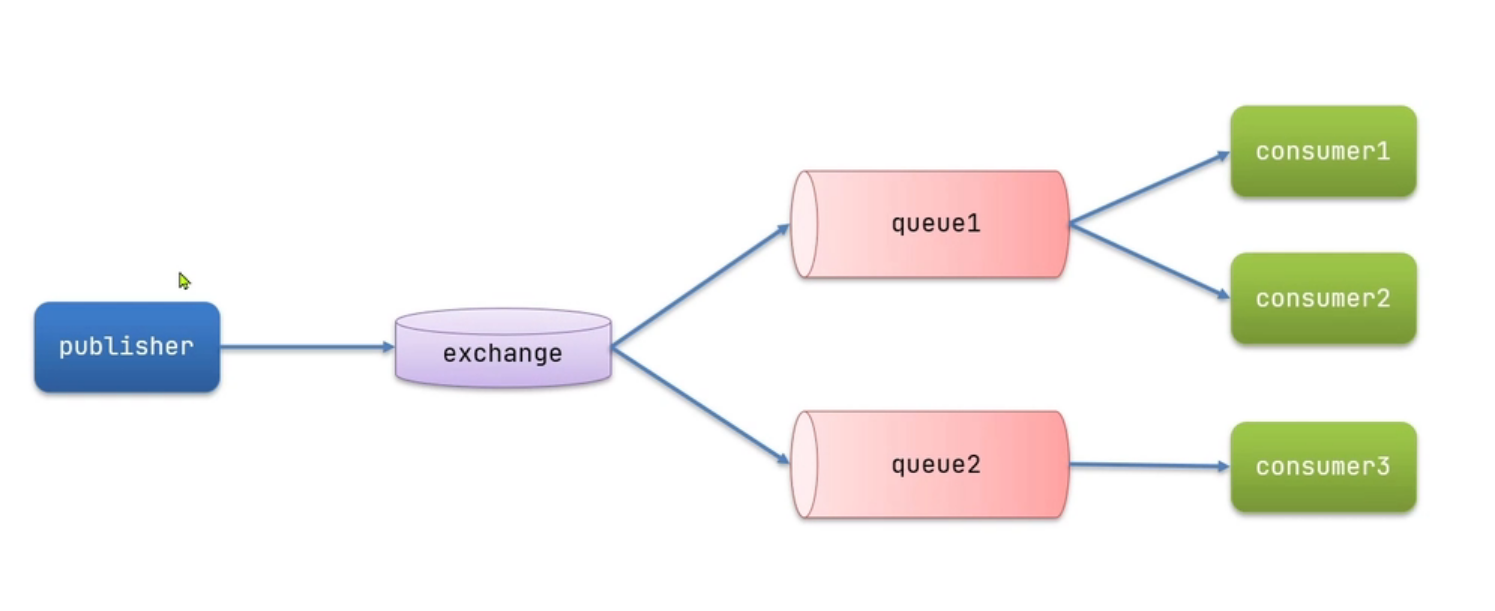
五、发布订阅模式之广播模式(Fanout)
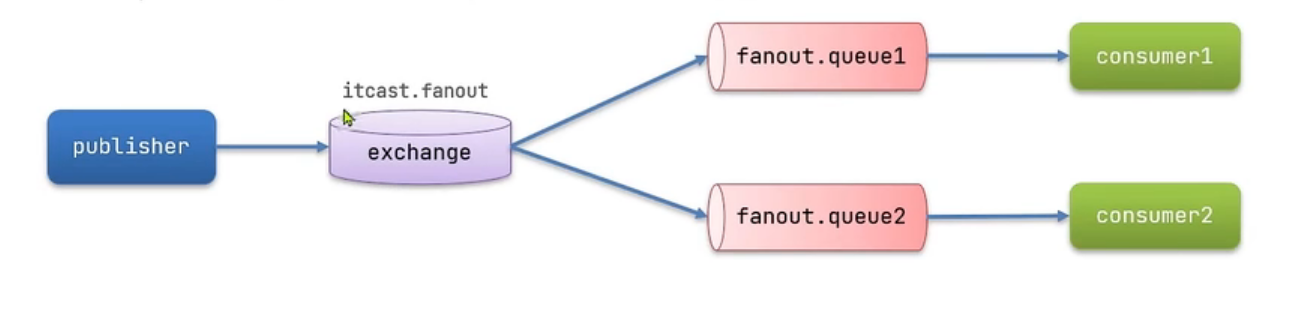
1、Fanout配置类(@Bean声明)
package com.rabbitmqdemoconsumer.config;
import org.springframework.amqp.core.Binding;
import org.springframework.amqp.core.BindingBuilder;
import org.springframework.amqp.core.FanoutExchange;
import org.springframework.amqp.core.Queue;
import org.springframework.context.annotation.Bean;
import org.springframework.context.annotation.Configuration;
@Configuration
public class FanountConfig {
//交换机声明
@Bean
public FanoutExchange fanoutExchange(){
return new FanoutExchange("FanountExchange");
}
//声明队列1
@Bean
public Queue Fanount_Qeueue1(){
return new Queue("Fanount_Qeueue1");
}
//声明队列2
@Bean
public Queue Fanount_Qeueue2(){
return new Queue("Fanount_Qeueue2");
}
//绑定交换机和队列
@Bean
public Binding bindingFanount_Qeueue1(Queue Fanount_Qeueue1,FanoutExchange fanoutExchange){
return BindingBuilder.bind(Fanount_Qeueue1).to(fanoutExchange);
}
@Bean
public Binding bindingFanount_Qeueue2(Queue Fanount_Qeueue2,FanoutExchange fanoutExchange){
return BindingBuilder.bind(Fanount_Qeueue2).to(fanoutExchange);
}
}
可以看到声明的队列
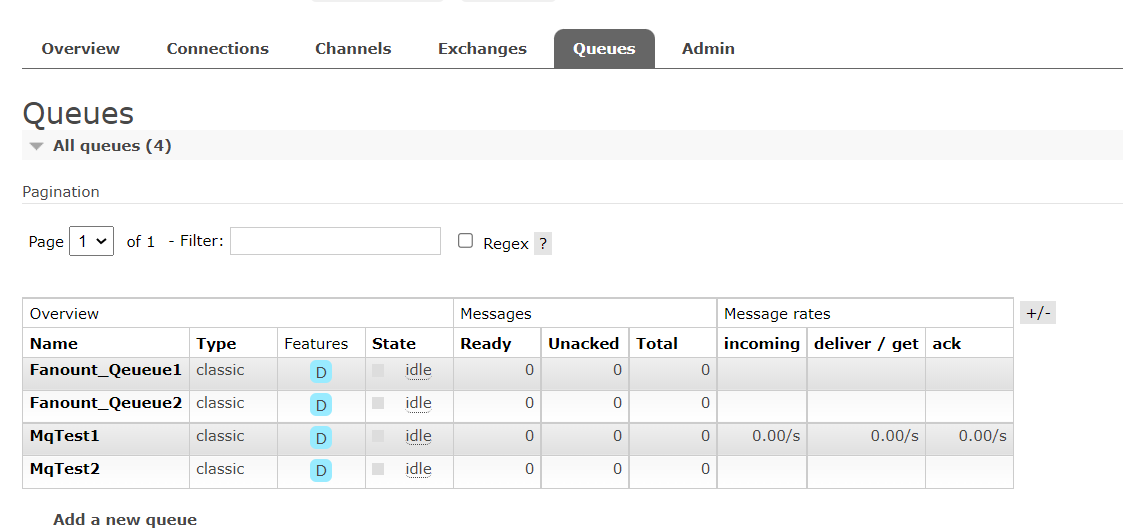
已经声明的交换机(第一个)
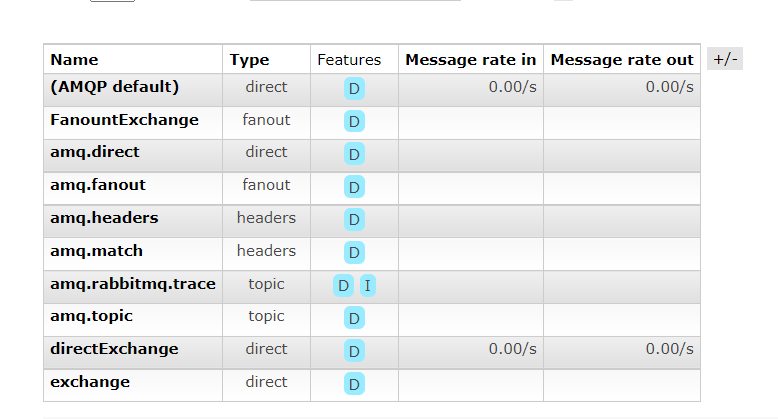
绑定关系
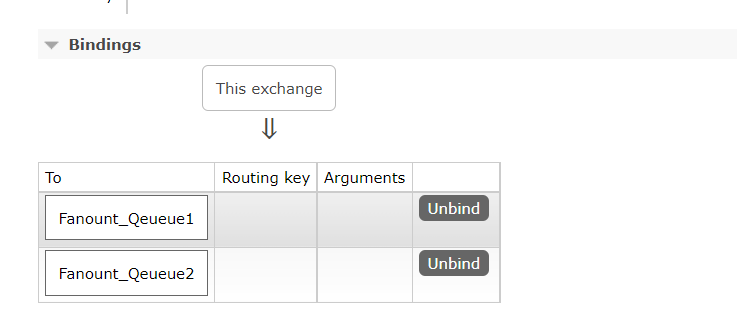
2、发送消息
首先发送10条消息,经过交换机转发到队列
@SpringBootTest
class RabbitMQDemoPublishApplicationTests {
@Autowired
private RabbitTemplate rabbitTemplate;
@Test
void contextLoads2() {
String exchange="FanountExchange";
String message="message";
for (int i=0;i<10;i++){
rabbitTemplate.convertAndSend(exchange,"",message);
}
}
}
此时可以看到两个队列各自有十条消息
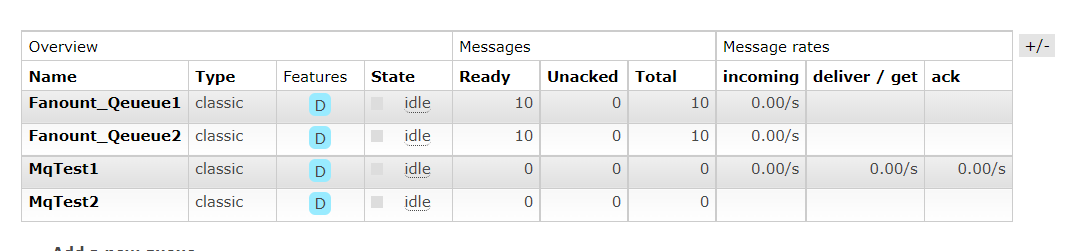
3、接受消息
//监听交换机Fanount_Qeueue1
@RabbitListener(queues = "Fanount_Qeueue1")
public void listenFanountQeueue1(String msg){
System.out.println("Fanount_Qeueue1接收到的消息:"+msg);
}
//监听交换机Fanount_Qeueue2
@RabbitListener(queues = "Fanount_Qeueue2")
public void listenFanountQeueue2(String msg){
System.out.println("Fanount_Qeueue2接收到的消息:"+msg);
}控制台结果如下(共发送20条,每个队列10条)
Fanount_Qeueue1接收到的消息:message
Fanount_Qeueue1接收到的消息:message
Fanount_Qeueue1接收到的消息:message
Fanount_Qeueue1接收到的消息:message
Fanount_Qeueue2接收到的消息:message
Fanount_Qeueue1接收到的消息:message
Fanount_Qeueue2接收到的消息:message
Fanount_Qeueue1接收到的消息:message
Fanount_Qeueue2接收到的消息:message
Fanount_Qeueue1接收到的消息:message
Fanount_Qeueue2接收到的消息:message
Fanount_Qeueue1接收到的消息:message
Fanount_Qeueue2接收到的消息:message
Fanount_Qeueue1接收到的消息:message
Fanount_Qeueue2接收到的消息:message
Fanount_Qeueue2接收到的消息:message
Fanount_Qeueue2接收到的消息:message
Fanount_Qeueue2接收到的消息:message六、发布订阅模式之路由模式(Direct)
会将消息根据规则路由到指定的队列
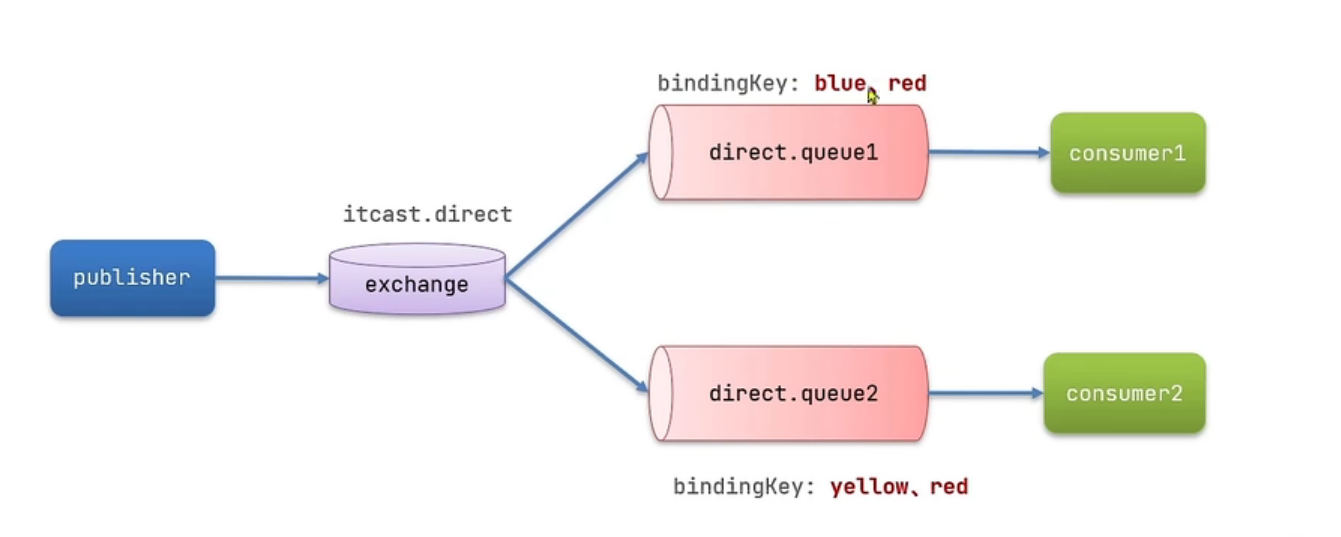
1、声明(基于@RabbitListener声明)
package com.rabbitmqdemoconsumer.rabbitmq;
import org.springframework.amqp.core.ExchangeTypes;
import org.springframework.amqp.rabbit.annotation.Exchange;
import org.springframework.amqp.rabbit.annotation.Queue;
import org.springframework.amqp.rabbit.annotation.QueueBinding;
import org.springframework.amqp.rabbit.annotation.RabbitListener;
import org.springframework.stereotype.Component;
@Component
public class SpringRabbitLeistener {
/**
* 绑定交换机和队列,并为key赋值
* @param msg
*/
@RabbitListener(bindings = @QueueBinding(
value = @Queue(name = "DirectQueue1"),
exchange = @Exchange(name = "DirectExchange",type = ExchangeTypes.DIRECT),
key = {"red","blue"}
))
public void listenDirectQueue1(String msg){
System.out.println("listenDirectQueue1接收到的消息:"+msg);
}
@RabbitListener(bindings = @QueueBinding(
value = @Queue(name = "DirectQueue2"),
exchange = @Exchange(name = "DirectExchange",type = ExchangeTypes.DIRECT),
key = {"red","yellow"}
))
public void listenDirectQueue2(String msg){
System.out.println("listenDirectQueue2接收到的消息:"+msg);
}
}此时可以看到声明的队列
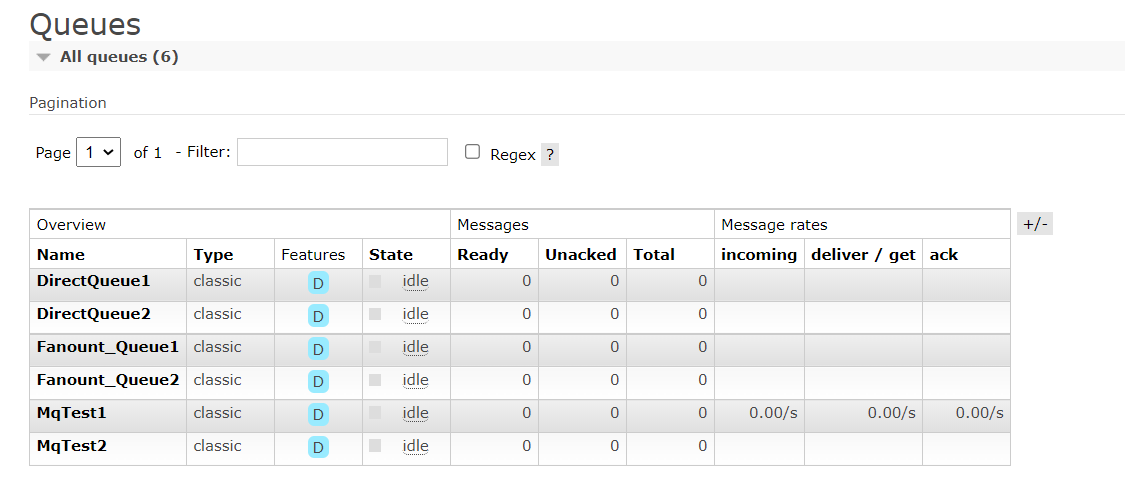
声明的交换机(第一个)
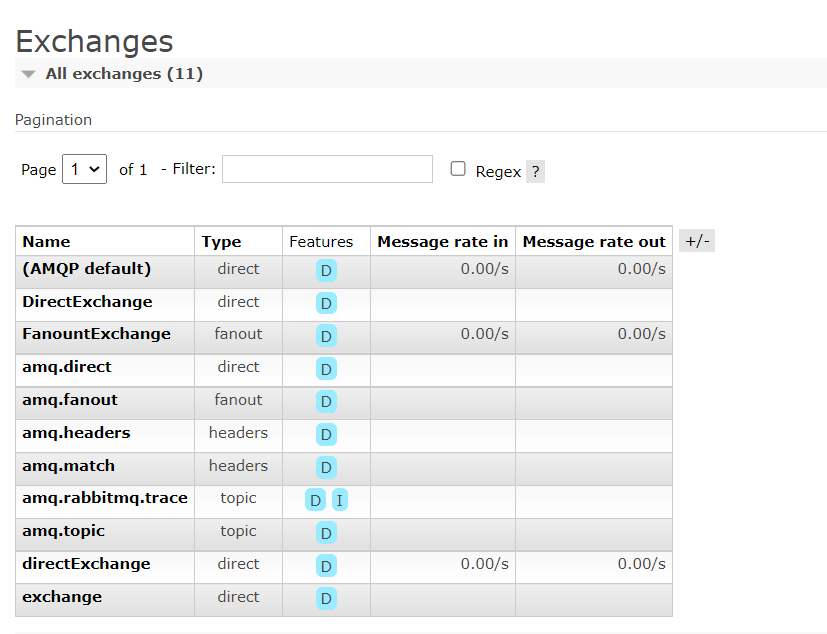
绑定关系
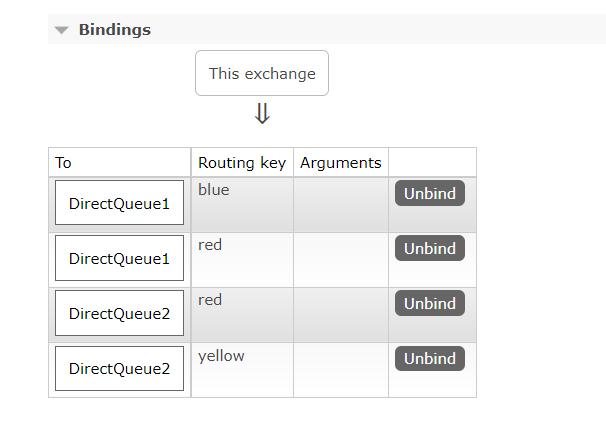
2、发送给blue
发送消息
@SpringBootTest
class RabbitMQDemoPublishApplicationTests {
@Autowired
private RabbitTemplate rabbitTemplate;
@Test
void contextLoads2() {
String exchange="DirectExchange";
String message="HelloWorld";
for (int i=0;i<10;i++){
rabbitTemplate.convertAndSend(exchange,"blue",message);
}
}
}
接收消息
listenDirectQueue1(red,blue)接收到的消息:HelloWorld
listenDirectQueue1(red,blue)接收到的消息:HelloWorld
listenDirectQueue1(red,blue)接收到的消息:HelloWorld
listenDirectQueue1(red,blue)接收到的消息:HelloWorld
listenDirectQueue1(red,blue)接收到的消息:HelloWorld
listenDirectQueue1(red,blue)接收到的消息:HelloWorld
listenDirectQueue1(red,blue)接收到的消息:HelloWorld
listenDirectQueue1(red,blue)接收到的消息:HelloWorld
listenDirectQueue1(red,blue)接收到的消息:HelloWorld
listenDirectQueue1(red,blue)接收到的消息:HelloWorld
3、发送给red
发送消息
@SpringBootTest
class RabbitMQDemoPublishApplicationTests {
@Autowired
private RabbitTemplate rabbitTemplate;
@Test
void contextLoads2() {
String exchange="DirectExchange";
String message="HelloWorld";
for (int i=0;i<10;i++){
rabbitTemplate.convertAndSend(exchange,"blue",message);
}
}
}接收消息
listenDirectQueue1(red,blue)接收到的消息:HelloWorld
listenDirectQueue2(red,yellow)接收到的消息:HelloWorld
listenDirectQueue2(red,yellow)接收到的消息:HelloWorld
listenDirectQueue1(red,blue)接收到的消息:HelloWorld
listenDirectQueue1(red,blue)接收到的消息:HelloWorld
listenDirectQueue2(red,yellow)接收到的消息:HelloWorld
listenDirectQueue1(red,blue)接收到的消息:HelloWorld
listenDirectQueue2(red,yellow)接收到的消息:HelloWorld
listenDirectQueue2(red,yellow)接收到的消息:HelloWorld
listenDirectQueue1(red,blue)接收到的消息:HelloWorld
listenDirectQueue2(red,yellow)接收到的消息:HelloWorld
listenDirectQueue1(red,blue)接收到的消息:HelloWorld
listenDirectQueue2(red,yellow)接收到的消息:HelloWorld
listenDirectQueue1(red,blue)接收到的消息:HelloWorld
listenDirectQueue1(red,blue)接收到的消息:HelloWorld
listenDirectQueue2(red,yellow)接收到的消息:HelloWorld
listenDirectQueue2(red,yellow)接收到的消息:HelloWorld
listenDirectQueue1(red,blue)接收到的消息:HelloWorld
listenDirectQueue2(red,yellow)接收到的消息:HelloWorld
listenDirectQueue1(red,blue)接收到的消息:HelloWorld
七、发布订阅模式之广播模式(Topic)
Queue与Exchange指定BindingKey可以使用通配符:
#:代指0个或多个单词
*:代指一个单词
比如:
bindingkey: china.# ->中国的所有消息
bindingkey: #.weather ->所以国家的天气
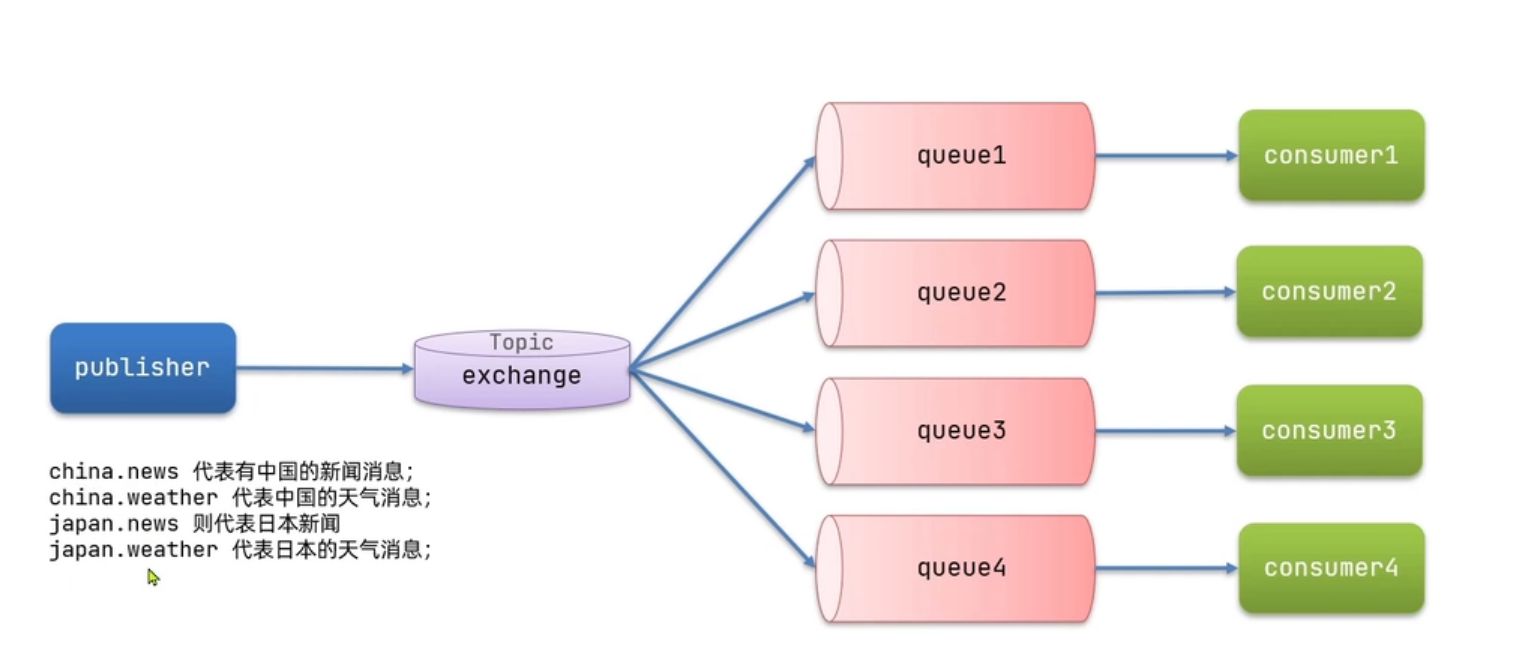
1、声明
@RabbitListener(bindings = @QueueBinding(
value = @Queue(name = "TopicQueue1"),
exchange = @Exchange(name = "TopicExchange",type = ExchangeTypes.TOPIC),
key = {"china.#"}
))
public void listenTopicQueue1(String msg){
System.out.println("listenTopicQueue1接收到的消息:"+msg);
}
@RabbitListener(bindings = @QueueBinding(
value = @Queue(name = "TopicQueue2"),
exchange = @Exchange(name = "TopicExchange",type = ExchangeTypes.TOPIC),
key = {"#.news"}
))
public void listenTopicQueue2(String msg){
System.out.println("listenTopicQueue2接收到的消息:"+msg);
}队列
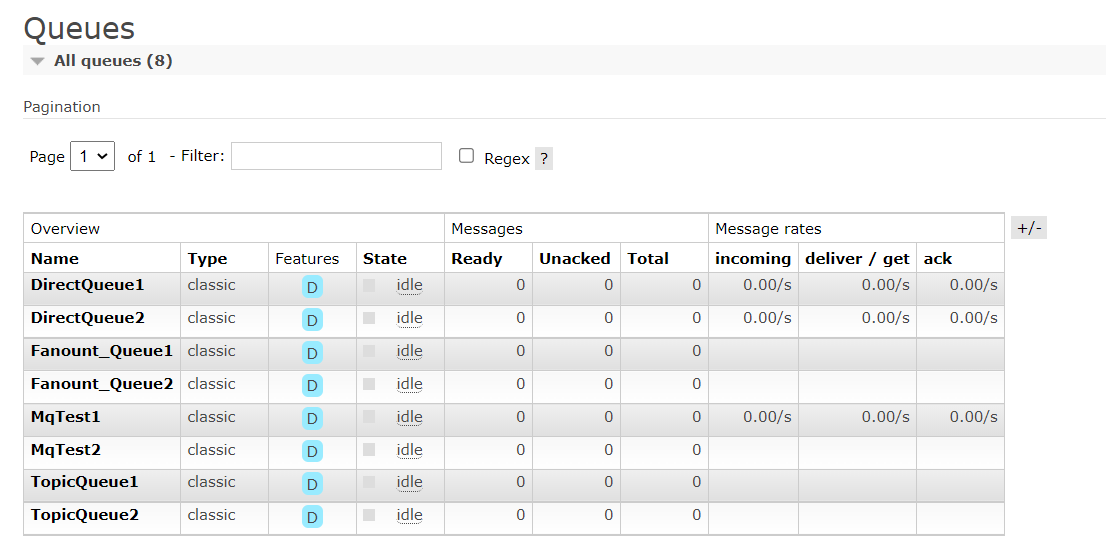
交换机(第四个)
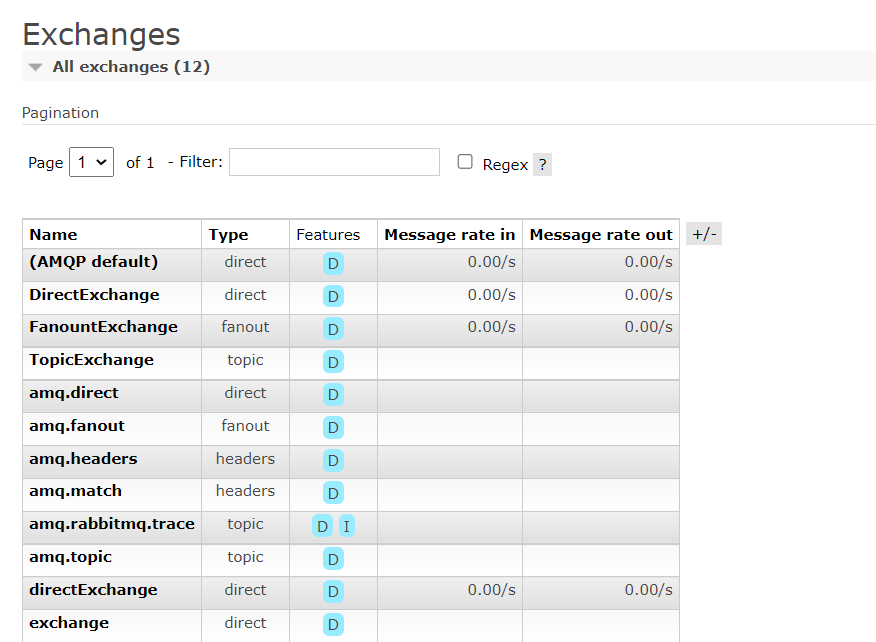
绑定关系
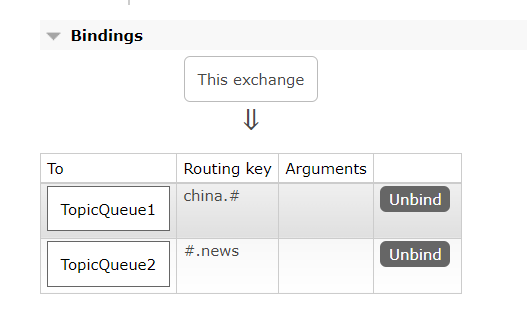
2、发送消息(测试1)
package com.rabbitmqdemo;
import org.junit.jupiter.api.Test;
import org.springframework.amqp.rabbit.core.RabbitTemplate;
import org.springframework.beans.factory.annotation.Autowired;
import org.springframework.boot.test.context.SpringBootTest;
@SpringBootTest
class RabbitMQDemoPublishApplicationTests {
@Autowired
private RabbitTemplate rabbitTemplate;
@Test
void contextLoads2() {
String exchange="TopicExchange";
String message="HelloWorld";
for (int i=0;i<10;i++){
rabbitTemplate.convertAndSend(exchange,"china.news",message);
}
}
}
接收消息
TopicQueue2接收到的消息:HelloWorld
TopicQueue1接收到的消息:HelloWorld
TopicQueue2接收到的消息:HelloWorld
TopicQueue1接收到的消息:HelloWorld
TopicQueue2接收到的消息:HelloWorld
TopicQueue1接收到的消息:HelloWorld
TopicQueue2接收到的消息:HelloWorld
TopicQueue1接收到的消息:HelloWorld
TopicQueue2接收到的消息:HelloWorld
TopicQueue1接收到的消息:HelloWorld
TopicQueue2接收到的消息:HelloWorld
TopicQueue1接收到的消息:HelloWorld
TopicQueue2接收到的消息:HelloWorld
TopicQueue1接收到的消息:HelloWorld
TopicQueue2接收到的消息:HelloWorld
TopicQueue1接收到的消息:HelloWorld
TopicQueue2接收到的消息:HelloWorld
TopicQueue1接收到的消息:HelloWorld
TopicQueue1接收到的消息:HelloWorld
TopicQueue2接收到的消息:HelloWorld3、发送消息(测试2)
发送消息
package com.rabbitmqdemo;
import org.junit.jupiter.api.Test;
import org.springframework.amqp.rabbit.core.RabbitTemplate;
import org.springframework.beans.factory.annotation.Autowired;
import org.springframework.boot.test.context.SpringBootTest;
@SpringBootTest
class RabbitMQDemoPublishApplicationTests {
@Autowired
private RabbitTemplate rabbitTemplate;
@Test
void contextLoads2() {
String exchange="TopicExchange";
String message="HelloWorld";
for (int i=0;i<10;i++){
rabbitTemplate.convertAndSend(exchange,"china.weather",message);
}
}
}
接收消息
TopicQueue1接收到的消息:HelloWorld
TopicQueue1接收到的消息:HelloWorld
TopicQueue1接收到的消息:HelloWorld
TopicQueue1接收到的消息:HelloWorld
TopicQueue1接收到的消息:HelloWorld
TopicQueue1接收到的消息:HelloWorld
TopicQueue1接收到的消息:HelloWorld
TopicQueue1接收到的消息:HelloWorld
TopicQueue1接收到的消息:HelloWorld
TopicQueue1接收到的消息:HelloWorld
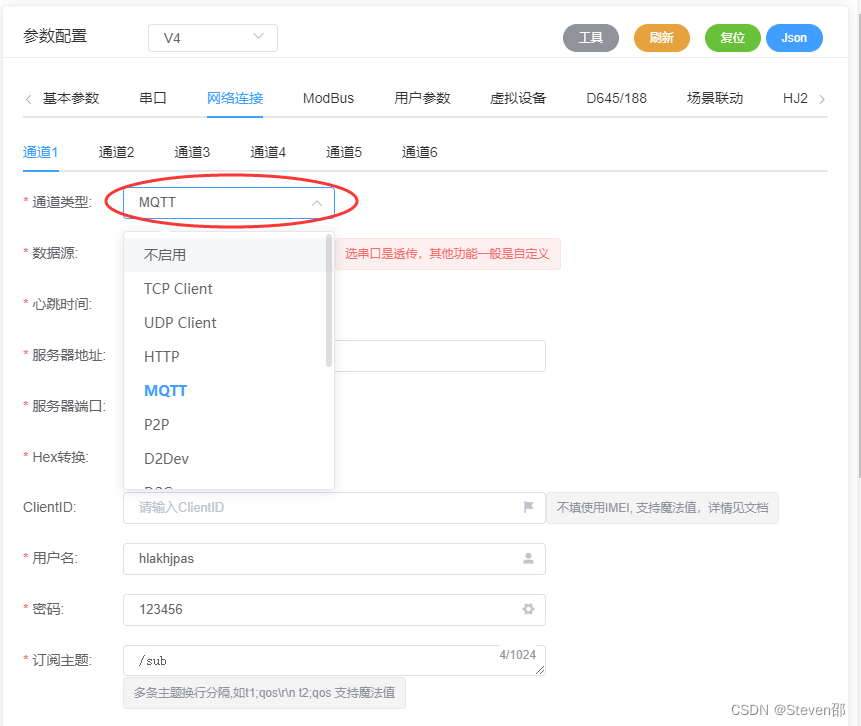

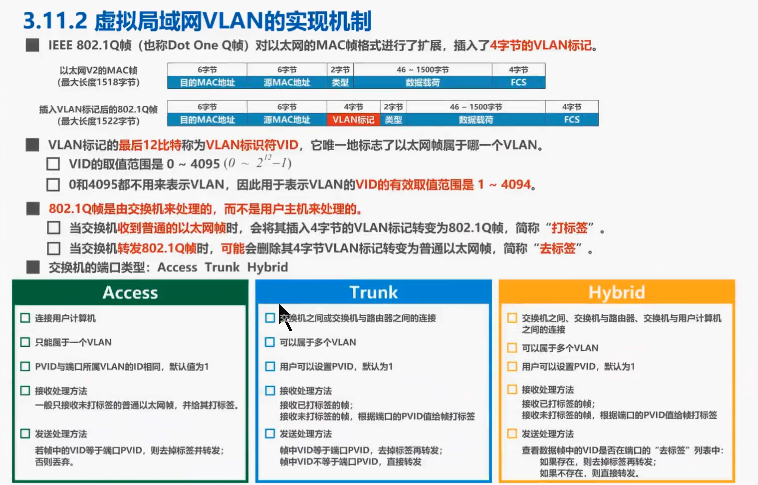
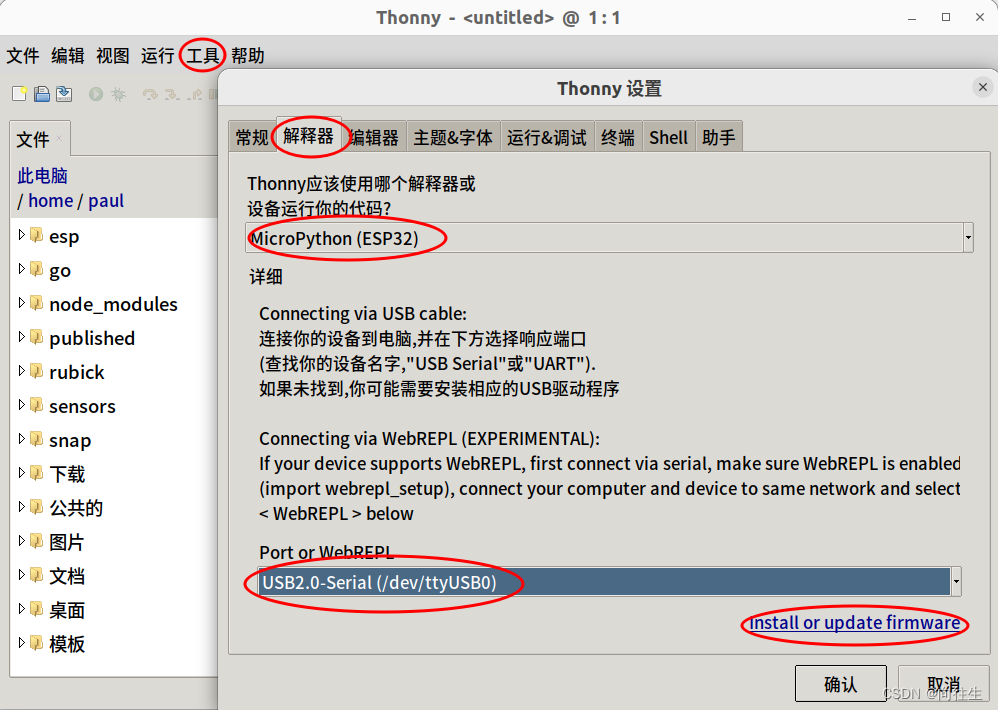
![[软件工程导论(第六版)]第3章 需求分析(课后习题详解)](https://img-blog.csdnimg.cn/4c778e1d5cb54e648742e2fea5fe8afc.png)