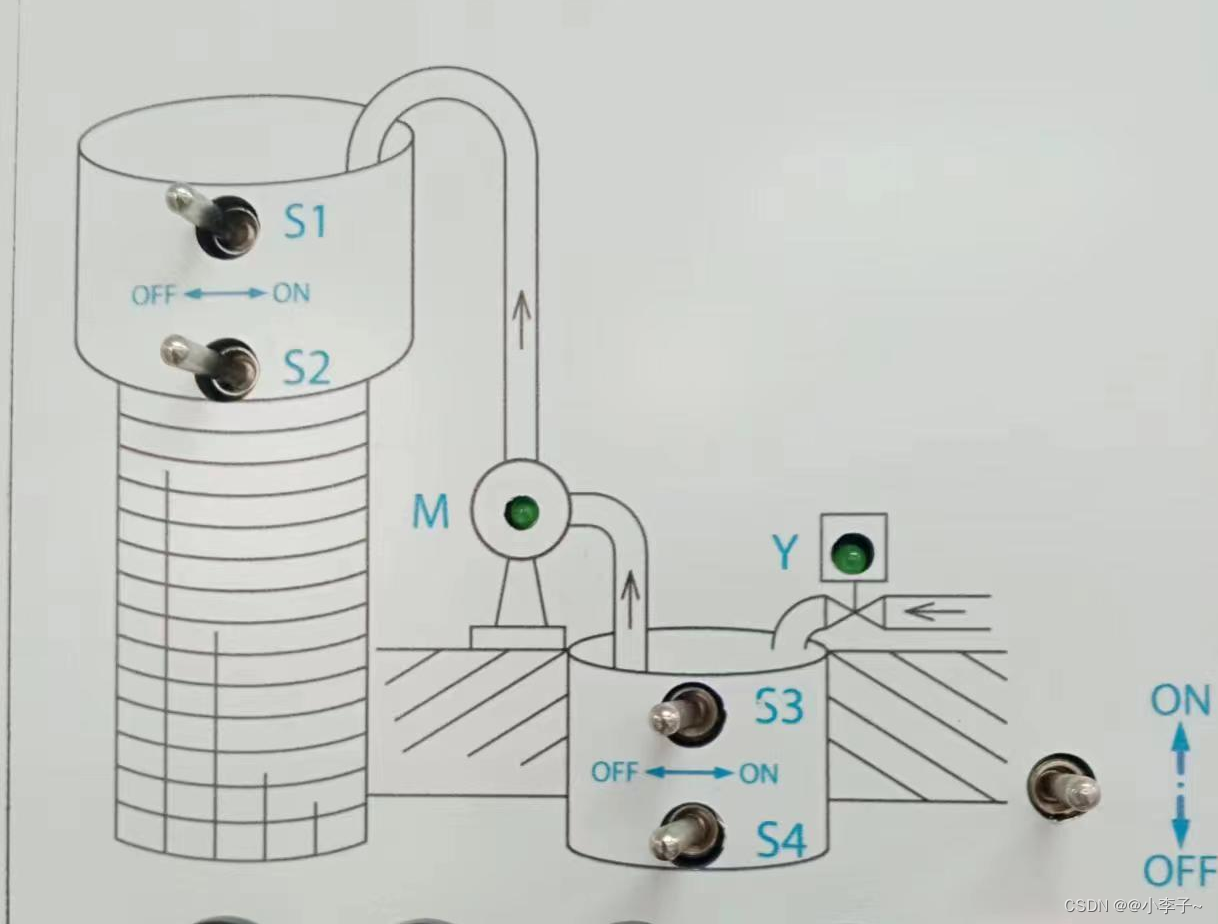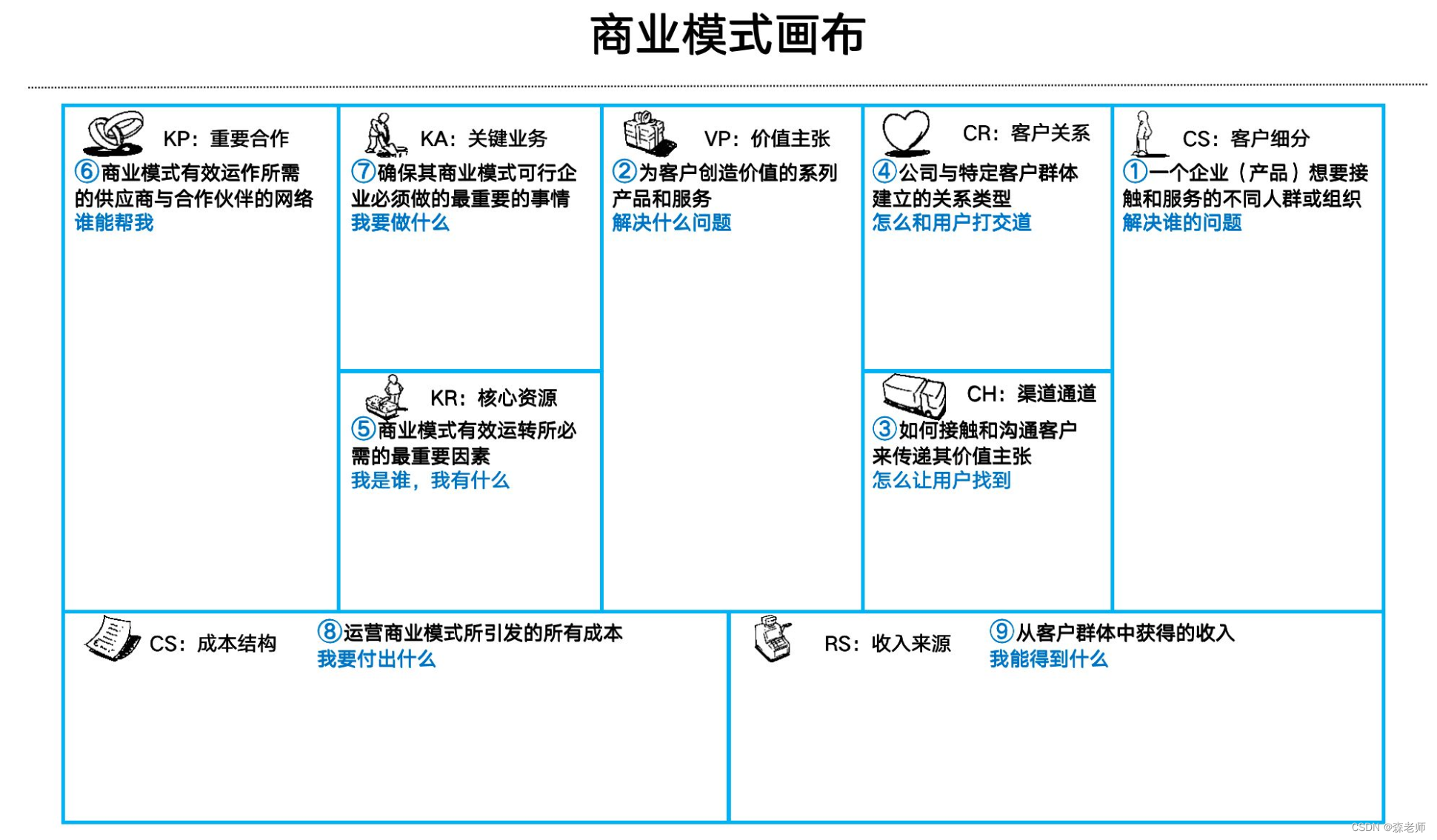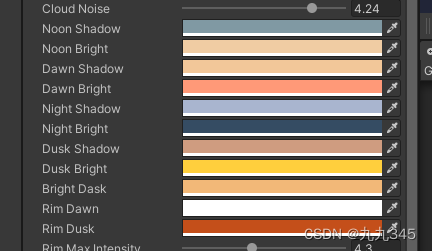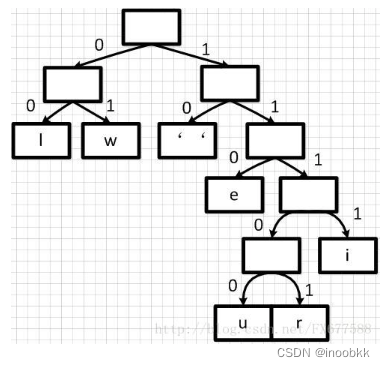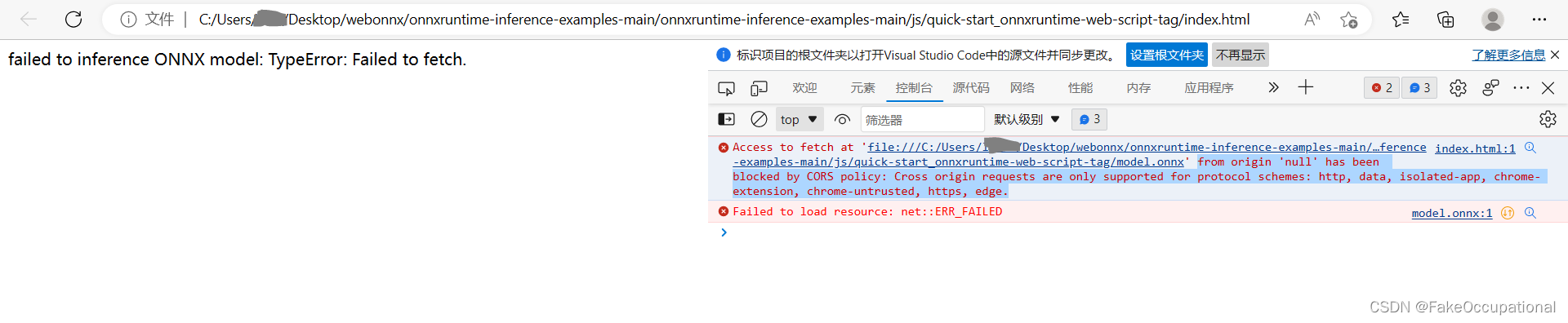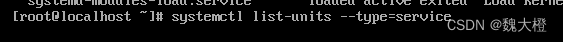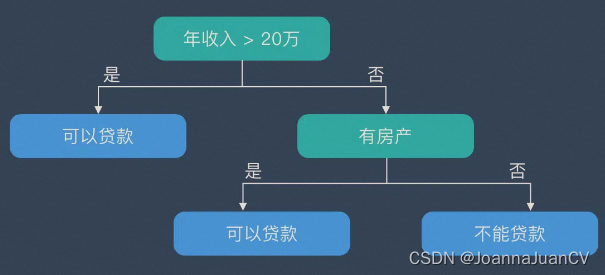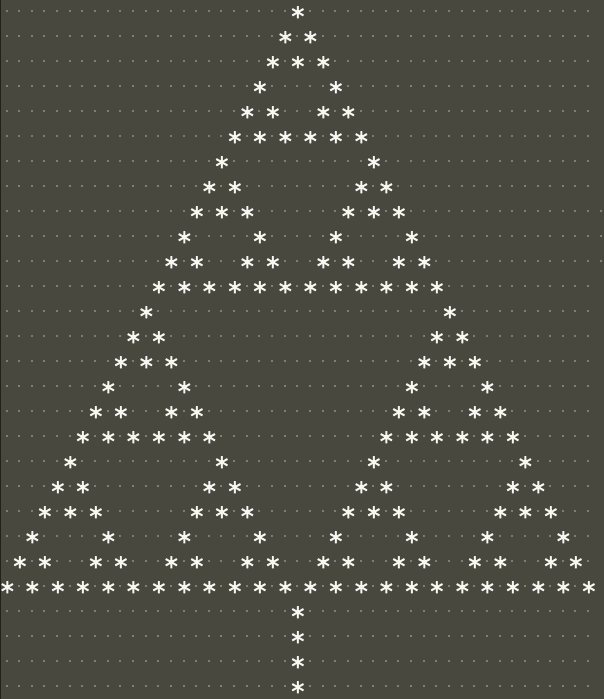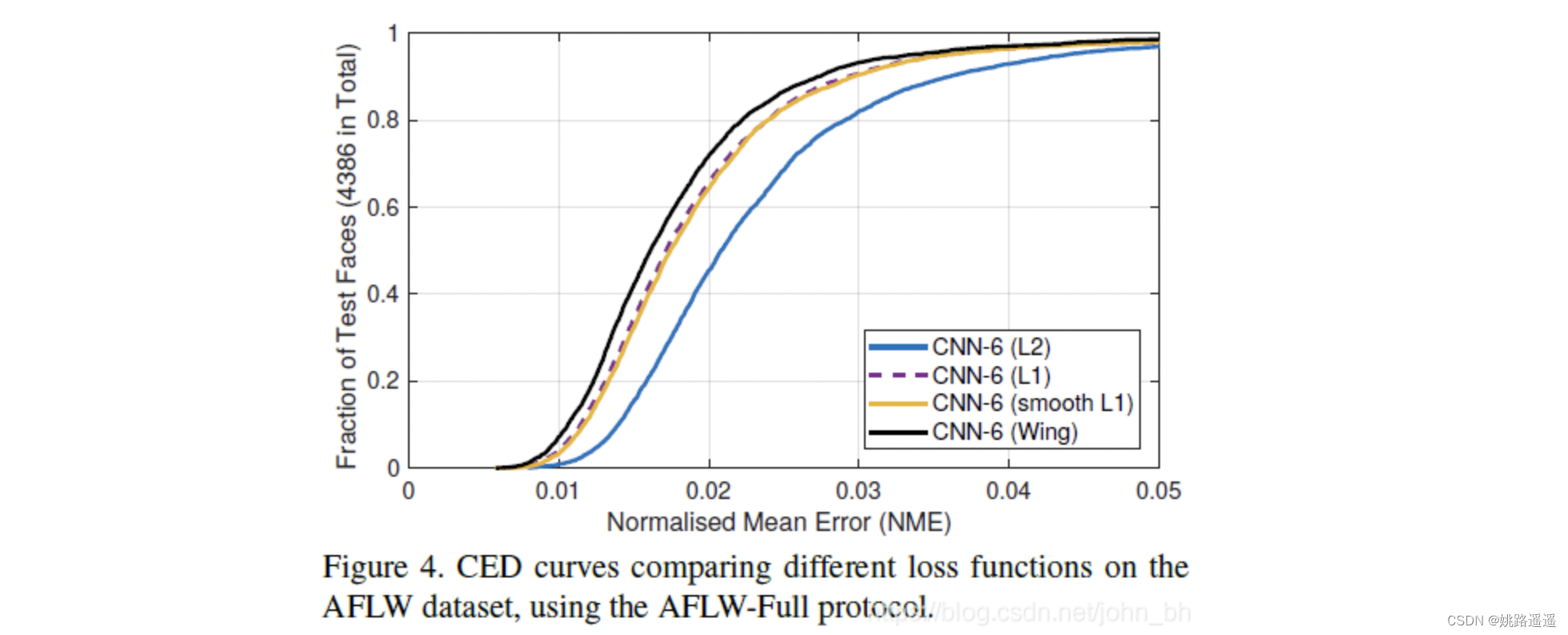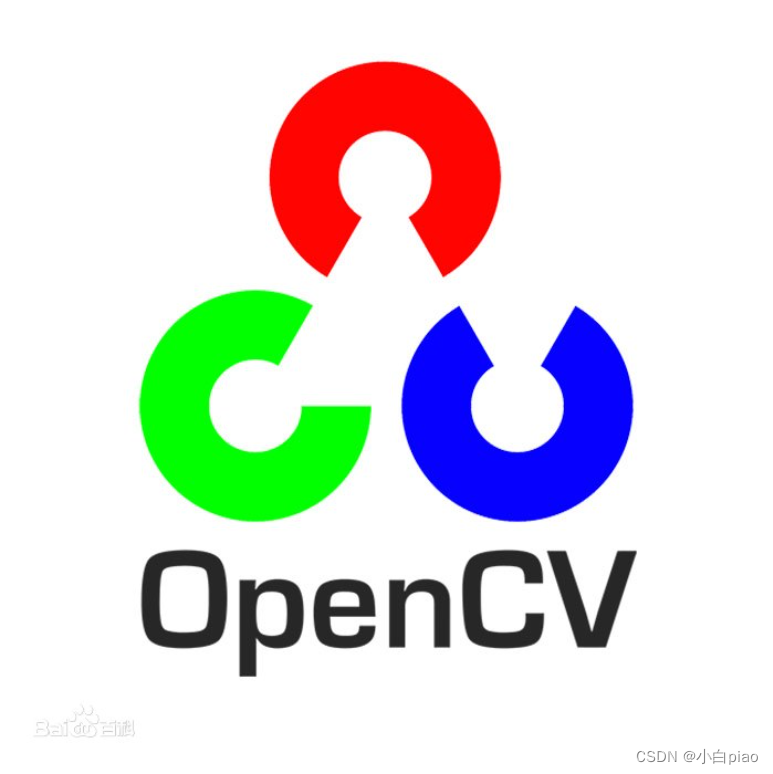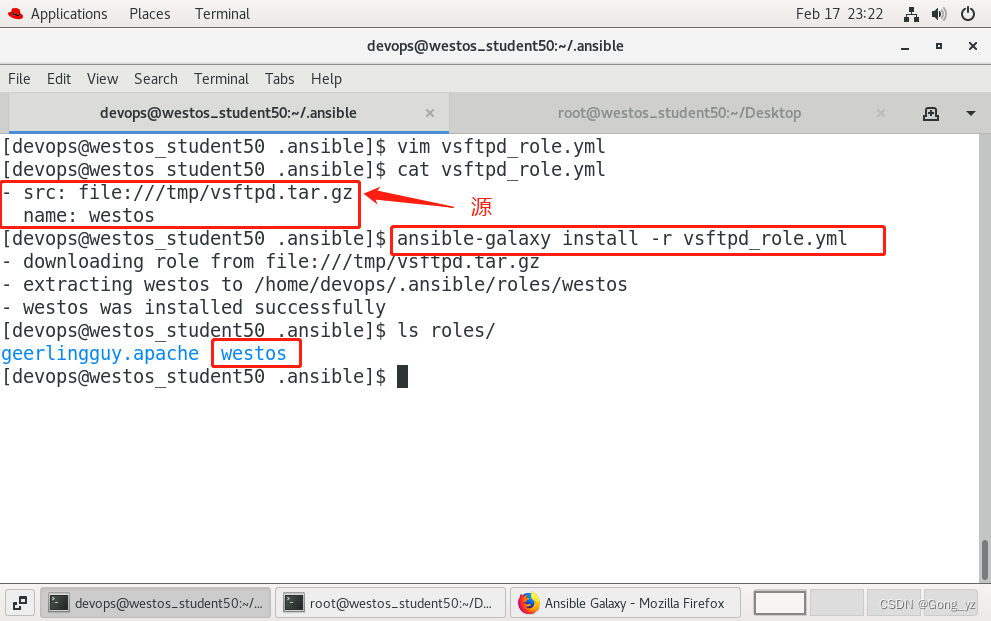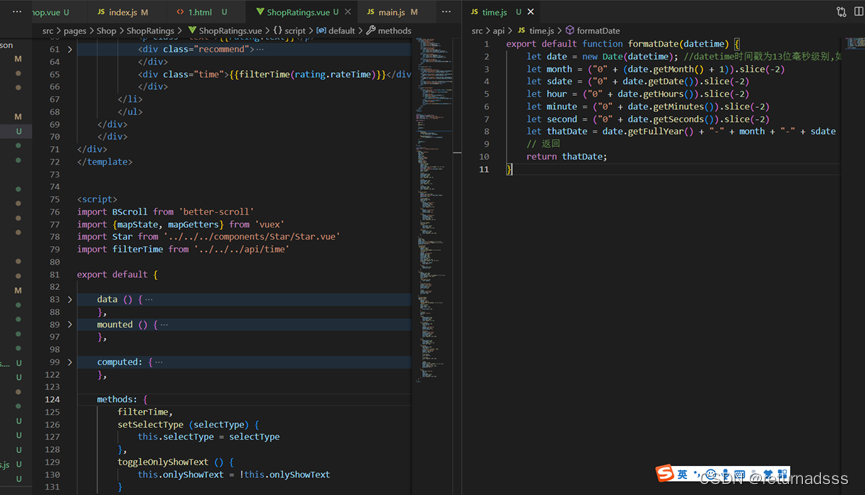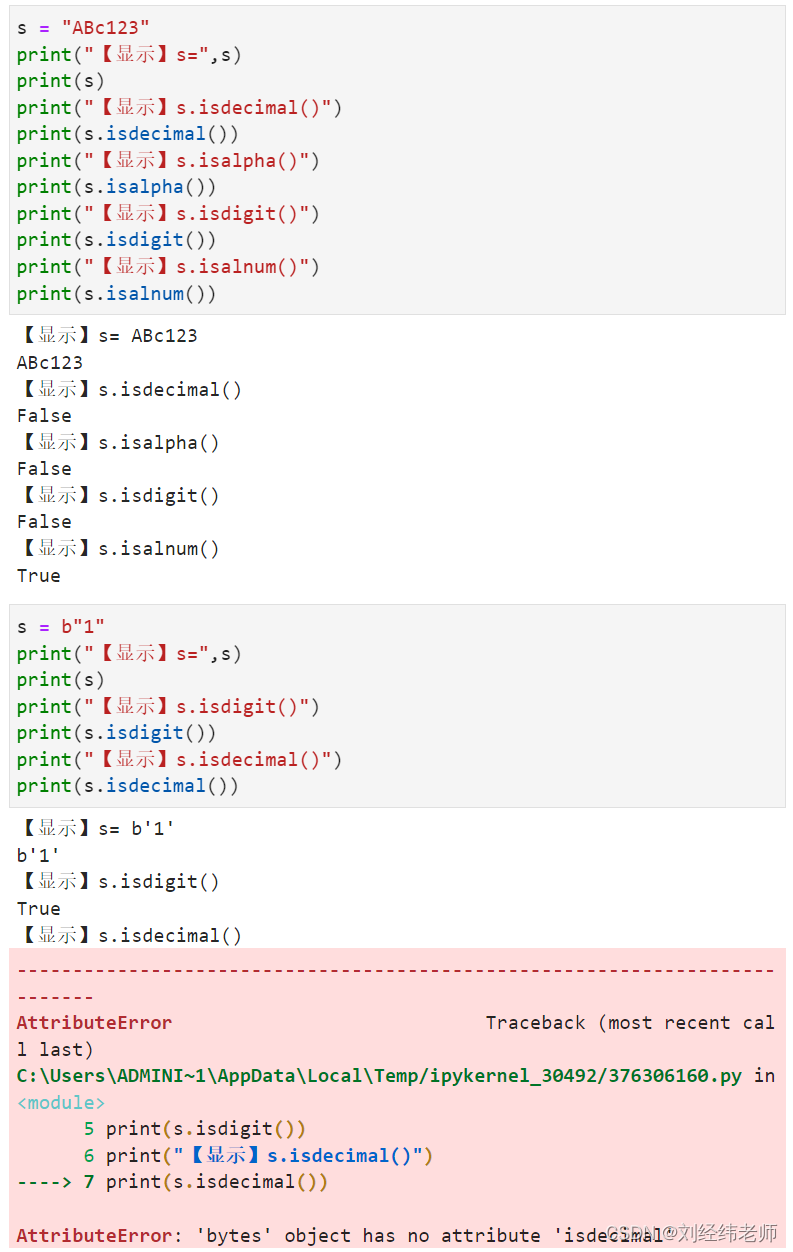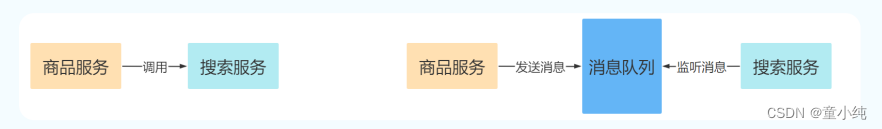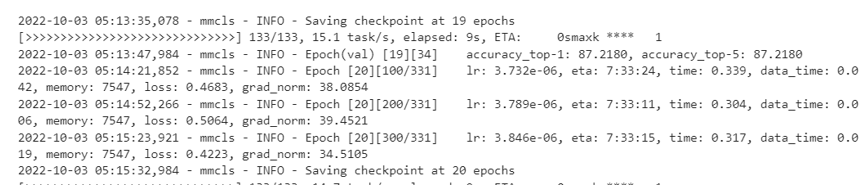上一篇博客中我通过使用HttpServlet完成一个假登录,这篇博客我将通过JDBC连接数据库,使其实现简单的用户登录、注册以及更改密码
一、MySQL:
MySQL部分代码:
-- ----------------------------
-- Table structure for users
-- ----------------------------
DROP TABLE IF EXISTS `users`;
CREATE TABLE `users` (
`uid` int NOT NULL AUTO_INCREMENT,
`username` varchar(16) CHARACTER SET utf8mb4 COLLATE utf8mb4_0900_ai_ci NOT NULL,
`pwd` varchar(32) CHARACTER SET utf8mb4 COLLATE utf8mb4_0900_ai_ci NOT NULL,
`email` varchar(32) CHARACTER SET utf8mb4 COLLATE utf8mb4_0900_ai_ci NOT NULL,
`sex` varchar(4) CHARACTER SET utf8mb4 COLLATE utf8mb4_0900_ai_ci NOT NULL,
PRIMARY KEY (`uid`) USING BTREE,
UNIQUE INDEX `username`(`username` ASC) USING BTREE
) ENGINE = InnoDB AUTO_INCREMENT = 1017 CHARACTER SET = utf8mb4 COLLATE = utf8mb4_0900_ai_ci ROW_FORMAT = DYNAMIC;
-- ----------------------------
-- Records of users
-- ----------------------------
INSERT INTO `users` VALUES (1002, '张三', '15915963', '22782@qq.com', '男');
INSERT INTO `users` VALUES (1003, '李四', '123000', '69307@qq.com', '男');
INSERT INTO `users` VALUES (1004, '马冬梅', '123456', 'madongmei@163.com', '女');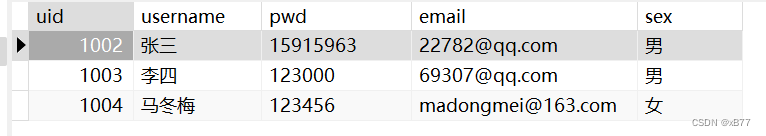
二、Java
项目结构:
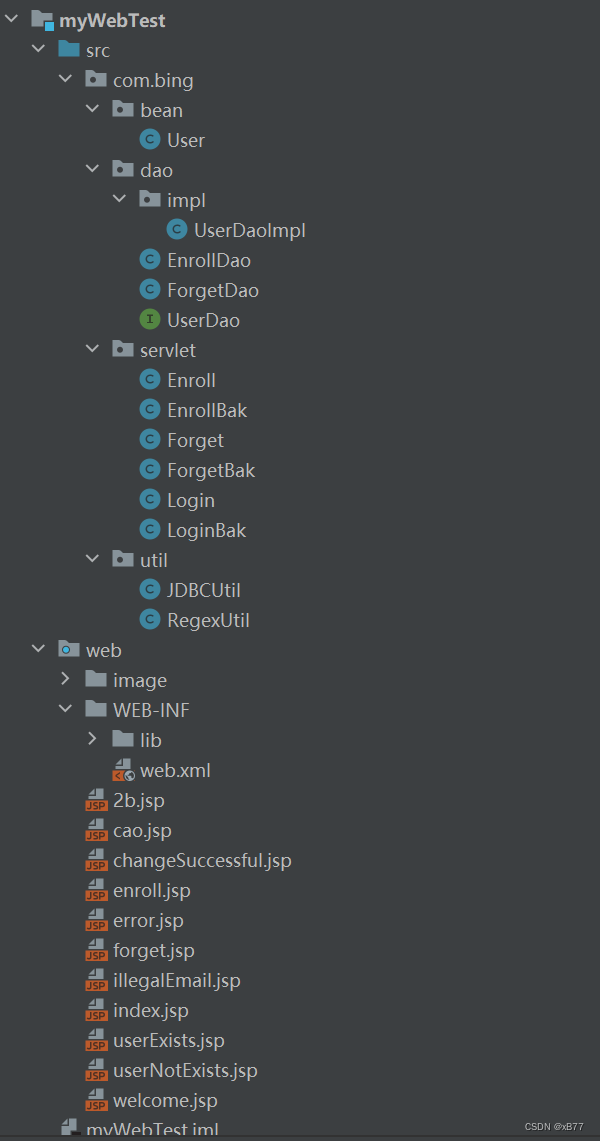
bean/User存放用户的实体类,实现了序列化接口,定义私有属性,set,get方法的普通java类
dao/impl/UserDao 接口,声明所需要的所有方法
dao/impl/UserDaoImpl 用在和数据直接交互,比如常用的是定义交互数据库的类或接口
servlet/Enroll 继承HttpServlet类,重写doGet方法和doPost方法,接收注册信息
servlet/Forget 更改密码
servlet/Login 登录
util/JDBCUtil 连接数据库
util/RegexUtil 判断邮箱格式
bean/
User代码:
package com.bing.bean;
public class User {
private Integer uid;
private String username;
private String password;
private String email;
private String sex;
public Integer getUid() {
return uid;
}
public void setUid(Integer uid) {
this.uid = uid;
}
public String getUsername() {
return username;
}
public void setUsername(String username) {
this.username = username;
}
public String getPassword() {
return password;
}
public void setPassword(String password) {
this.password = password;
}
public String getEmail() {
return email;
}
public void setEmail(String email) {
this.email = email;
}
public String getSex() {
return sex;
}
public void setSex(String sex) {
this.sex = sex;
}
@Override
public String toString() {
return "User{" +
"uid=" + uid +
", username='" + username + '\'' +
", password='" + password + '\'' +
", email='" + email + '\'' +
", sex='" + sex + '\'' +
'}';
}
}
dao/
UserDao代码:
package com.bing.dao;
import com.bing.bean.User;
public interface UserDao {
/**
* 登录
*
* @param username 用户名
* @param password 密码
* @return User
*/
User login(String username, String password);
/**
* 根据用户名判断数据库里用户是否存在
*
* @param username 用户名
* @return true:用户存在 false:用户不存在
*/
boolean userExists(String username);
/**
* 判断是否注册成功
*
* @param user 用户名
* @param pwd 密码
* @param email 邮箱
* @param sex 性别
* @return true:注册失败 false:注册成功
*/
boolean register(String user, String pwd, String email, String sex);
/**
* 根据数据库判断用户名和邮箱是否对应
*
* @param username 用户名
* @param email 邮箱
* @return true:用户名和邮箱对应 false:用户名和邮箱不对应
*/
boolean userExists(String username, String email);
/**
* 判断是否更改成功
*
* @param user 用户名
* @param pwd 密码
* @param email 邮箱
* @return true:修改成功 false:修改失败
*/
boolean change(String user, String pwd, String email);
/**
* 用户存在,密码不存在,即邮箱与用户名不匹配
*
* @param user 用户名
* @param email 邮箱
* @return true:邮箱与用户名不匹配, false:用户与密码匹配
*/
boolean emailNotExists(String user, String email);
}
dao/
impl/
UserDaoImpl代码:
package com.bing.dao.impl;
import com.bing.bean.User;
import com.bing.dao.UserDao;
import com.bing.util.JDBCUtil;
import java.sql.Connection;
import java.sql.PreparedStatement;
import java.sql.ResultSet;
public class UserDaoImpl implements UserDao {
Connection con = null;
PreparedStatement ps = null;
ResultSet rs = null;
boolean bo = false;
public UserDaoImpl() {
con = JDBCUtil.getCon();
}
@Override
public User login(String username, String password) {
User login = null;
if (con != null) {
// 判断数据库是否连接成功
System.out.println("数据库连接成功~");
String sql = "select * from users where username = ? and pwd = ?";
try {
ps = con.prepareStatement(sql);
ps.setString(1, username);
ps.setString(2, password);
rs = ps.executeQuery();
// 解析结果集
while (rs.next()) {
login = new User();
login.setUid(rs.getInt("uid"));
login.setUsername(rs.getString("username"));
login.setPassword(rs.getString("pwd"));
login.setEmail(rs.getString("email"));
login.setSex(rs.getString("sex"));
}
} catch (Exception e) {
e.printStackTrace();
} finally {
JDBCUtil.close(rs, ps, con);
}
} else {
System.out.println("数据库连接失败!");
}
return login;
}
@Override
public boolean userExists(String username) {
if (con != null) {
System.out.println("数据库连接成功~");
String sql = "select * from users where username = ? ";
try {
ps = con.prepareStatement(sql);
ps.setString(1, username);
rs = ps.executeQuery();
while (rs.next()) {
// 如果有数据,bo为true,结束循环
bo = true;
break;
}
} catch (Exception e) {
e.printStackTrace();
} finally {
JDBCUtil.close(rs, ps, con);
}
} else {
System.out.println("数据库连接失败!");
}
return bo;// 返回boolean值,判断是否有这个用户
}
@Override
public boolean userExists(String username, String email) {
if (con != null) {
System.out.println("数据库连接成功~");
String sql = "select * from users where username = ? and email = ?";
try {
ps = con.prepareStatement(sql);
ps.setString(1, username);
ps.setString(2, email);
rs = ps.executeQuery();
while (rs.next()) {
bo = true;
break;
}
} catch (Exception e) {
e.printStackTrace();
} finally {
JDBCUtil.close(rs, ps, con);
}
} else {
System.out.println("数据库连接失败!");
}
return bo;
}
@Override
public boolean register(String user, String pwd, String email, String sex) {
if (!userExists(user)) {
if (con != null) {
System.out.println("数据库连接成功~");
String sql = "insert into users(username,pwd,email,sex) values(?,?,?,?) ";
try {
ps = con.prepareStatement(sql);
ps.setString(1, user);
ps.setString(2, pwd);
ps.setString(3, email);
ps.setString(4, sex);
int affectedRows = ps.executeUpdate();// 受影响的行数赋值给affectedRows
if (affectedRows > 0) {
bo = true;// 大于0则有行数受影响 数据库发生了改变 数据添加成功
}
} catch (Exception e) {
e.printStackTrace();
} finally {
JDBCUtil.close(ps, con);
}
} else {
System.out.println("数据库连接失败!");
}
}
return bo;// 返回boolean值 判断数据是否添加成功
}
@Override
public boolean change(String user, String pwd, String email) {
if (userExists(user, email)) {
con = JDBCUtil.getCon();
if (con != null) {
System.out.println("数据库连接成功~");
String sql = "update users set pwd = ? where username = ?";
try {
ps = con.prepareStatement(sql);
ps.setString(1, pwd);
ps.setString(2, user);
int affectedRows = ps.executeUpdate();
if (affectedRows > 0) {
bo = true;
}
} catch (Exception e) {
e.printStackTrace();
} finally {
JDBCUtil.close(ps, con);
}
} else {
System.out.println("数据库连接失败!");
}
}
return bo;
}
@Override
public boolean emailNotExists(String user, String email) {
if (userExists(user) && !userExists(user, email)) {
bo = true;
}
return bo;
}
}
servlet/
Enroll代码:
package com.bing.servlet;
import com.bing.dao.EnrollDao;
import com.bing.dao.impl.UserDaoImpl;
import com.bing.util.RegexUtil;
import javax.servlet.ServletException;
import javax.servlet.annotation.WebServlet;
import javax.servlet.http.HttpServlet;
import javax.servlet.http.HttpServletRequest;
import javax.servlet.http.HttpServletResponse;
import java.io.IOException;
@WebServlet("/enroll")// 注解避免了集中管理造成的配置冗长问题
public class Enroll extends HttpServlet {
@Override
protected void doGet(HttpServletRequest req, HttpServletResponse resp) throws ServletException, IOException {
doPost(req, resp);
}
@Override
protected void doPost(HttpServletRequest req, HttpServletResponse resp) throws ServletException, IOException {
req.setCharacterEncoding("UTF-8");
String user = req.getParameter("userName");
String pwd = req.getParameter("pwd");
String email = req.getParameter("email");
String sex = req.getParameter("sex");
// 响应的编码
resp.setCharacterEncoding("UTF-8");
// 文本格式
resp.setContentType("text/html;charset=UTF-8");
UserDaoImpl userDao = new UserDaoImpl();
boolean exists;// 数据库是否存在某个用户
boolean register;// 数据是否添加成功
boolean bo = RegexUtil.isValidEmail(email);// 判断邮箱格式
if (bo) {// 邮箱格式正确 执行下面操作
exists = userDao.userExists(user);
register = userDao.register(user, pwd, email, sex);
if (exists) {
resp.sendRedirect("userExists.jsp");
} else if (register) {
resp.sendRedirect("index.jsp");
} else {
resp.sendRedirect("cao.jsp");
}
} else {
resp.sendRedirect("illegalEmail.jsp");
}
}
}
Forget代码:
package com.bing.servlet;
import com.bing.dao.EnrollDao;
import com.bing.dao.ForgetDao;
import com.bing.dao.impl.UserDaoImpl;
import javax.servlet.ServletException;
import javax.servlet.annotation.WebServlet;
import javax.servlet.http.HttpServlet;
import javax.servlet.http.HttpServletRequest;
import javax.servlet.http.HttpServletResponse;
import java.io.IOException;
@WebServlet("/forget")
public class Forget extends HttpServlet {
@Override
protected void doGet(HttpServletRequest req, HttpServletResponse resp) throws ServletException, IOException {
doPost(req, resp);
}
@Override
protected void doPost(HttpServletRequest req, HttpServletResponse resp) throws ServletException, IOException {
req.setCharacterEncoding("UTF-8");
String user = req.getParameter("userName");
String pwd = req.getParameter("pwd");
String email = req.getParameter("email");
// 响应的编码
resp.setCharacterEncoding("UTF-8");
UserDaoImpl userDao = new UserDaoImpl();
if (!userDao.userExists(user)) {
resp.sendRedirect("userNotExists.jsp");// 用户不存在
} else if (userDao.emailNotExists(user, email)) {
resp.sendRedirect("error.jsp");// 用户存在,邮箱不对
} else if (userDao.login(user, pwd) != null) {
resp.sendRedirect("2b.jsp");// 更改成功
} else if (userDao.change(user, pwd, email)) {
resp.sendRedirect("changeSuccessful.jsp");// 更改成功
} else {
resp.sendRedirect("cao.jsp");// 特殊情况
}
}
}
Login代码:
package com.bing.servlet;
import com.bing.dao.EnrollDao;
import com.bing.dao.impl.UserDaoImpl;
import javax.servlet.ServletException;
import javax.servlet.annotation.WebServlet;
import javax.servlet.http.HttpServlet;
import javax.servlet.http.HttpServletRequest;
import javax.servlet.http.HttpServletResponse;
import java.io.IOException;
@WebServlet("/welcome")
public class Login extends HttpServlet {
@Override
protected void doGet(HttpServletRequest req, HttpServletResponse resp) throws ServletException, IOException {
doPost(req, resp);
}
@Override
protected void doPost(HttpServletRequest req, HttpServletResponse resp) throws ServletException, IOException {
/*
* 处理请求源发送过来的数据
* */
req.setCharacterEncoding("UTF-8");// 将编码改为UTF-8
String user = req.getParameter("userName");// user接收上个页面的userName值
String pwd = req.getParameter("pwd");// pwd接收上个页面的pwd值
// 响应的编码
resp.setCharacterEncoding("UTF-8");
// 文本格式
resp.setContentType("text/html;charset=UTF-8");
UserDaoImpl userDao = new UserDaoImpl();
if (userDao.userExists(user) && userDao.login(user, pwd) == null) {
resp.sendRedirect("forget.jsp");// 用户存在 密码不对 进入更改密码、忘记密码界面
System.out.println(userDao.login(user, pwd));
} else if (userDao.login(user, pwd) != null) {
resp.sendRedirect("welcome.jsp");// 账号、密码正确 进入欢迎界面
} else if (!userDao.userExists(user)) {
resp.sendRedirect("enroll.jsp");// 用户不存在 注册用户
} else {
resp.sendRedirect("cao.jsp");// 特殊情况
}
}
}
util/
JDBCUtil代码:
package com.bing.util;
import java.sql.Connection;
import java.sql.DriverManager;
import java.sql.PreparedStatement;
import java.sql.ResultSet;
public class JDBCUtil {
private static String driver = "com.mysql.cj.jdbc.Driver";// 驱动包
private static String url = "jdbc:mysql://localhost:3306/jwTest?useSSL=false&serverTimezone=UTC";// 数据库地址
private static String username = "root";// 数据库账号
private static String password = "root";// 数据库密码
private static Connection con = null;
public static Connection getCon() {
try {
Class.forName(driver);
con = DriverManager.getConnection(url, username, password);
} catch (Exception e) {
e.printStackTrace();
}
return con;
}
public static void close(ResultSet rs, PreparedStatement ps, Connection con) {
try {
if (rs != null) {
rs.close();
System.out.println("ResultSet已释放...");
}
if (ps != null) {
ps.close();
System.out.println("PreparedStatement已释放...");
}
if (con != null) {
con.close();
System.out.println("Connection已释放...");
}
} catch (Exception e) {
e.printStackTrace();
}
}
public static void close(PreparedStatement ps, Connection con) {
try {
if (ps != null) {
ps.close();
System.out.println("PreparedStatement已释放...");
}
if (con != null) {
con.close();
System.out.println("Connection已释放...");
}
} catch (Exception e) {
e.printStackTrace();
}
}
}
RegexUtil代码:
package com.bing.util;
import java.util.regex.Pattern;
public class RegexUtil {
/*
* 判断邮箱是否合法
* */
public static boolean isValidEmail(String email) {
// 正则表达式
String regex = "^[a-zA-Z0-9._%+-]+@[a-zA-Z0-9.-]+\\.[a-zA-Z]{2,}$";
// 编译正则表达式
Pattern pattern = Pattern.compile(regex);
// 匹配输入的邮箱地址
return pattern.matcher(email).matches();
}
}
三、jsp
2b.jsp代码:
<%--
Created by IntelliJ IDEA.
User: xbyan
Date: 2023/2/17
Time: 16:50
To change this template use File | Settings | File Templates.
--%>
<%@ page contentType="text/html;charset=UTF-8" language="java" %>
<html>
<head>
<title>Title</title>
</head>
<style>
h1 {
text-align: center;
color: aqua;
}
div {
width: 500px;
height: 90px;
text-align: center;
margin: 50px auto;
}
button {
width: 120px;
height: 40px;
border-radius: 5px;
border: 0px;
cursor: pointer;
}
#enroll:hover {
background-color: coral;
}
</style>
<body>
<h1>
你的密码不就是这个?😤
</h1>
<div>
<button value="去登录" id="enroll" onclick="window.location.href ='/myWebTest_war_exploded/index.jsp'">去登录
</button>
</div>
</body>
</html>
cao.jsp代码:
<%--
Created by IntelliJ IDEA.
User: xbyan
Date: 2023/2/16
Time: 23:05
To change this template use File | Settings | File Templates.
--%>
<%@ page contentType="text/html;charset=UTF-8" language="java" %>
<html>
<head>
<title>Title</title>
</head>
<script>
console.log("😤why")
</script>
<style>
h1{
color: red;
text-align: center;
}
</style>
<body>
<h1>😭😭😭😭😭😭😭😭😭😭</h1><br>
<h1>因不可控因素,操作失败!!!!!!</h1>
</body>
</html>
changeSuccessful.jsp代码:
<%--
Created by IntelliJ IDEA.
User: xbyan
Date: 2023/2/16
Time: 23:00
To change this template use File | Settings | File Templates.
--%>
<%@ page contentType="text/html;charset=UTF-8" language="java" %>
<html>
<head>
<title>嘻嘻💕</title>
</head>
<style>
h1 {
text-align: center;
color: crimson;
}
div {
width: 500px;
height: 90px;
text-align: center;
margin: 50px auto;
}
#enroll {
margin-right: 30px;
}
button{
width: 120px;
height: 40px;
border-radius: 5px;
border: 0px;
cursor: pointer;
}
#enroll:hover{
background-color: coral;
}
</style>
<body>
<h1>更改成功!</h1></br>
<div>
<button value="去登录" id="enroll" onclick="window.location.href ='/myWebTest_war_exploded/index.jsp'">去登录</button>
</div>
</body>
</html>
enroll.jsp
<%--
Created by IntelliJ IDEA.
User: xbyan
Date: 2023/2/14
Time: 18:54
To change this template use File | Settings | File Templates.
--%>
<%@ page contentType="text/html;charset=UTF-8" language="java" %>
<html>
<head>
<title>注册</title>
<style>
body {
background-color: antiquewhite;
}
div {
width: 370px;
height: 400px;
margin: auto auto;
background-color: white;
border-radius: 5px;
}
.t {
width: 100%;
height: 100%;
}
#head {
font-family: FangSong;
font-size: 32px;
font-weight: bold;
text-align: center;
margin-bottom: 15px;
margin-top: 15px;
}
.one {
width: 360px;
height: 45px;
}
.one p {
font-family: SimHei;
font-size: 17px;
text-align: right;
}
.one input {
width: 210px;
height: 45px;
outline: none;
border: none;
border-bottom: 1px solid #000
}
.two {
width: 120px;
height: 45px;
}
.three p {
font-family: SimHei;
font-size: 17px;
text-align: right;
}
#enroll {
width: 330px;
height: 45px;
border: none;
background-color: #ed7158;
border-radius: 5px;
font-size: 16px;
cursor: pointer;
font-family: "Microsoft YaHei UI";
}
.one input:hover {
border-color: red;
}
#enroll:hover {
background-color: #d54d32;
}
</style>
</head>
<body>
<div>
<form action="enroll" method="post">
<table class="t">
<tr>
<td colspan="2"><p id="head">注册账号</p></td>
</tr>
<tr class="one">
<td class="two"><p>账 号:</p></td>
<%--
placeholder:用于提供有关输入字段所需内容的提示或说明
onketup:限制中文
pattern:限制中文个数
required:不能为空
--%>
<td><input type="text" name="userName" placeholder="仅支持中文(2-6位)"
onkeyup="this.value=this.value.replace(/[^\u4e00-\u9fa5]/g,'')"
onbeforepaste="clipboardData.setData('text',clipboardData.getData('text').replace(/[^/u4E00-/u9FA5]/g,''))"
pattern="[\u4e00-\u9fa5]{2,6}" maxlength="6">
</td>
</tr>
<tr class="one">
<td class="two"><p>密 码:</p></td>
<td><input type="password" name="pwd" id="pwd" placeholder="密码(6-16位)" minlength="6" maxlength="16">
</td>
</tr>
<tr class="one">
<td class="two"><p>确认密码:</p></td>
<td><input type="password" name="confirmPwd" id="confirmPwd" placeholder="请再次输入密码" minlength="6" maxlength="16">
</td>
</tr>
<tr class="one">
<td class="two"><p>电子邮箱:</p></td>
<td><input type="email" name="email" placeholder="请输入电子邮箱"></td>
</tr>
<tr class="three">
<td class="two"><p>性 别:</p></td>
<td>
<input type="radio" name="sex" value="男">男
<input type="radio" name="sex" value="女">女
</td>
</tr>
<tr>
<td colspan="2" style="text-align: center">
<input type="submit" value="注册" id="enroll">
</td>
</tr>
</table>
</form>
</div>
<script>
<!-- required 必须选择一个-->
var inputs = document.getElementsByTagName('input');
for (var i = 0; i < inputs.length; i++) {
inputs[i].required = true;
}
const form = document.querySelector('form');
const password1 = document.getElementById('pwd');
const password2 = document.getElementById('confirmPwd');
form.addEventListener('submit', function(event) {
if (password1.value !== password2.value) {
alert('两次密码不同!');
event.preventDefault();
}
});
</script>
</body>
</html>
error.jsp
<%--
Created by IntelliJ IDEA.
User: xbyan
Date: 2023/2/16
Time: 23:03
To change this template use File | Settings | File Templates.
--%>
<%@ page contentType="text/html;charset=UTF-8" language="java" %>
<html>
<head>
<title>嘻嘻💕</title>
</head>
<style>
h1 {
text-align: center;
color: crimson;
}
div {
width: 500px;
height: 90px;
text-align: center;
margin: 50px auto;
}
button{
width: 120px;
height: 40px;
border-radius: 5px;
border: 0px;
cursor: pointer;
}
#enroll:hover{
background-color: coral;
}
</style>
<body>
<h1>邮箱与用户名不匹配,请重新更改密码</h1></br>
<h1></h1>
<div>
<button value="更改密码" id="enroll" onclick="window.location.href ='/myWebTest_war_exploded/forget.jsp'">更改密码</button>
</div>
</body>
</html>
forget.jsp
<%--
Created by IntelliJ IDEA.
User: xbyan
Date: 2023/2/14
Time: 20:11
To change this template use File | Settings | File Templates.
--%>
<%@ page contentType="text/html;charset=UTF-8" language="java" %>
<html>
<head>
<title>修改密码</title>
<style>
body {
background-color: antiquewhite;
}
div {
width: 370px;
height: 400px;
margin: auto auto;
background-color: white;
border-radius: 5px;
}
.t {
width: 100%;
height: 100%;
}
#head {
font-family: FangSong;
font-size: 32px;
font-weight: bold;
text-align: center;
margin-bottom: 15px;
margin-top: 15px;
}
.one {
width: 360px;
height: 45px;
}
.one p {
font-family: SimHei;
font-size: 17px;
text-align: right;
}
.one input {
width: 210px;
height: 45px;
outline: none;
border: none;
border-bottom: 1px solid #000
}
.two {
width: 120px;
height: 45px;
}
#enroll {
width: 330px;
height: 45px;
border: none;
background-color: #ed7158;
border-radius: 5px;
font-size: 16px;
cursor: pointer;
font-family: "Microsoft YaHei UI";
}
.one input:hover {
border-color: red;
}
#enroll:hover {
background-color: #d54d32;
}
</style>
</head>
<body>
<div>
<form action="forget" method="post">
<table class="t">
<tr>
<td colspan="2"><p id="head">修改密码</p></td>
</tr>
<tr class="one">
<td class="two"><p>账 号:</p></td>
<td><input type="text" name="userName" onkeyup="this.value=this.value.replace(/[^\u4e00-\u9fa5]/g,'')"
onbeforepaste="clipboardData.setData('text',clipboardData.getData('text').replace(/[^/u4E00-/u9FA5]/g,''))"
pattern="[\u4e00-\u9fa5]{2,6}" maxlength="6"
placeholder="仅支持中文(2-6位)">
</td>
</tr>
<tr class="one">
<td class="two"><p>密 码:</p></td>
<td><input type="password" name="pwd" id = "pwd" placeholder="密码(6-16位)" minlength="6" maxlength="16">
</td>
</tr>
<tr class="one">
<td class="two"><p>确认密码:</p></td>
<td><input type="password" name="confirmPwd" id = "confirmPwd" placeholder="请再次输入密码" minlength="6" maxlength="16">
</td>
</tr>
<tr class="one">
<td class="two"><p>电子邮箱:</p></td>
<td><input type="email" name="email" placeholder="请输入电子邮箱"></td>
</tr>
<tr>
<td colspan="2" style="text-align: center">
<input type="submit" value="更改" id="enroll">
</td>
</tr>
</table>
</form>
</div>
<script>
<!-- required 必须选择一个-->
var inputs = document.getElementsByTagName('input');
for (var i = 0; i < inputs.length; i++) {
inputs[i].required = true;
}
const form = document.querySelector('form');
const password1 = document.getElementById('pwd');
const password2 = document.getElementById('confirmPwd');
form.addEventListener('submit', function(event) {
if (password1.value !== password2.value) {
alert('两次密码不同!');
event.preventDefault();
}
});
</script>
</body>
</html>
illgalEmail.jsp
<%--
Created by IntelliJ IDEA.
User: xbyan
Date: 2023/2/16
Time: 23:32
To change this template use File | Settings | File Templates.
--%>
<%@ page contentType="text/html;charset=UTF-8" language="java" %>
<html>
<head>
<title>Title</title>
</head>
<style>
h1 {
color: red;
text-align: center;
}
div {
width: 500px;
height: 90px;
text-align: center;
margin: 50px auto;
}
button {
width: 120px;
height: 40px;
border-radius: 5px;
border: 0px;
cursor: pointer;
}
#enroll:hover {
background-color: coral;
}
</style>
<body>
<h1>你邮箱是这个?请输入正确的邮箱。3q🤗</h1></br>
<button value="重新注册" id="enroll" onclick="window.location.href ='/myWebTest_war_exploded/enroll.jsp'">重新注册
</button>
</body>
</html>
index.jsp
<%--
Created by IntelliJ IDEA.
User: xbyan
Date: 2023/2/14
Time: 16:03
To change this template use File | Settings | File Templates.
--%>
<%@ page contentType="text/html;charset=UTF-8" language="java" %>
<html>
<head>
<title>Ybb778</title>
</head>
<style>
body {
background-image: url("image/bkgd.jpg");
background-size: 100% 100%;
}
p {
font-family: FangSong;
font-size: 40px;
font-weight: bold;
text-align: center;
margin-top: 18px;
margin-bottom: 10px;
}
.biao {
width: 450px;
height: 300px;
margin: auto auto;
background-color: white;
border-radius: 5px;
}
tr {
width: 400px;
height: 40px;
border: 0;
}
.one input {
width: 400px;
height: 35px;
outline: none;
border: none;
border-bottom: 1px solid #000
}
.t {
width: 100%;
height: 100%;
}
.one {
text-align: center;
}
#two {
border: none;
background-color: #ed7158;
border-radius: 5px;
font-size: 16px;
font-family: "Microsoft YaHei UI";
cursor: pointer;
}
.three {
text-align: center;
}
.four {
text-decoration: none;
color: #696969;
}
.five {
color: #C0C0C0;
}
.one input:hover {
border-color: red;
}
.four:hover {
color: #383030;
}
#two:hover {
background-color: #d54d32;
}
</style>
<body>
<div class="biao">
<form action="welcome" method="post">
<table class="t">
<tr>
<td><p>无聊</p></td>
</tr>
<tr>
<td class="one"><input type="text" name="userName" placeholder="账号(中文)"
onkeyup="this.value=this.value.replace(/[^\u4e00-\u9fa5]/g,'')"
onbeforepaste="clipboardData.setData('text',clipboardData.getData('text').replace(/[^/u4E00-/u9FA5]/g,''))"
pattern="[\u4e00-\u9fa5]{2,6}" maxlength="6">
</td>
</tr>
<tr>
<td class="one"><input type="password" name="pwd" placeholder="密码(6-16位)" minlength="6"
maxlength="16">
</td>
</tr>
<tr>
<td class="one"><input type="submit" value="登录" id="two"></td>
</tr>
<tr>
<td class="three"><a href="enroll.jsp" class="four">注册账号</a><a class="five">丨</a><a
href="forget.jsp" class="four">忘记密码</a></td>
</tr>
</table>
</form>
</div>
<script>
<!-- required 必须选择一个-->
var inputs = document.getElementsByTagName('input');
for (var i = 0; i < inputs.length; i++) {
inputs[i].required = true;
}
</script>
</body>
</html>
userExists.jsp
<%--
Created by IntelliJ IDEA.
User: xbyan
Date: 2023/2/16
Time: 21:44
To change this template use File | Settings | File Templates.
--%>
<%@ page contentType="text/html;charset=UTF-8" language="java" %>
<html>
<head>
<title>嘻嘻💕</title>
</head>
<style>
h1 {
text-align: center;
color: crimson;
}
div {
width: 500px;
height: 90px;
text-align: center;
margin: 50px auto;
}
#enroll {
margin-right: 30px;
}
button{
width: 120px;
height: 40px;
border-radius: 5px;
border: 0px;
cursor: pointer;
}
#enroll:hover{
background-color: coral;
}
#forget:hover{
background-color: aquamarine;
}
</style>
<body>
<h1>该用户已存在!</h1>
<div>
<button value="重新注册" id="enroll" onclick="window.location.href ='/myWebTest_war_exploded/enroll.jsp'">重新注册</button>
<button value="更改密码" id="forget" onclick="window.location.href ='/myWebTest_war_exploded/forget.jsp'">忘记密码</button>
</div>
</body>
</html>
userNotExists.jsp
<%--
Created by IntelliJ IDEA.
User: xbyan
Date: 2023/2/16
Time: 22:54
To change this template use File | Settings | File Templates.
--%>
<%@ page contentType="text/html;charset=UTF-8" language="java" %>
<html>
<head>
<title>嘻嘻💕</title>
</head>
<style>
h1 {
text-align: center;
color: crimson;
}
div {
width: 500px;
height: 90px;
text-align: center;
margin: 50px auto;
}
#enroll {
margin-right: 30px;
}
button{
width: 120px;
height: 40px;
border-radius: 5px;
border: 0px;
cursor: pointer;
}
#enroll:hover{
background-color: coral;
}
</style>
<body>
<h1>此用户不存在!</h1></br>
<h1></h1>
<div>
<button value="重新注册" id="enroll" onclick="window.location.href ='/myWebTest_war_exploded/enroll.jsp'">去注册</button>
</div>
</body>
</html>
welcome.jsp
<%--
Created by IntelliJ IDEA.
User: xbyan
Date: 2023/2/16
Time: 12:15
To change this template use File | Settings | File Templates.
--%>
<%@ page contentType="text/html;charset=UTF-8" language="java" %>
<html>
<head>
<title>welcome</title>
</head>
<style>
h1{
color: orange;
text-align: center;
}
</style>
<body>
<h1>欢迎你😊😍😘🥰🤗</h1>
</body>
</html>