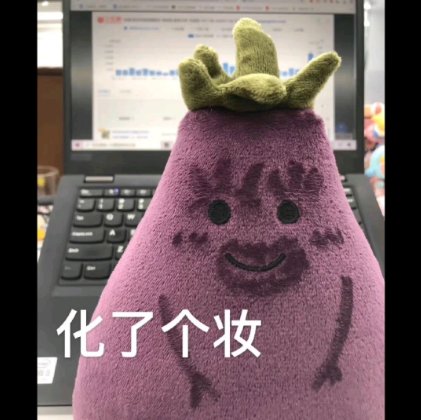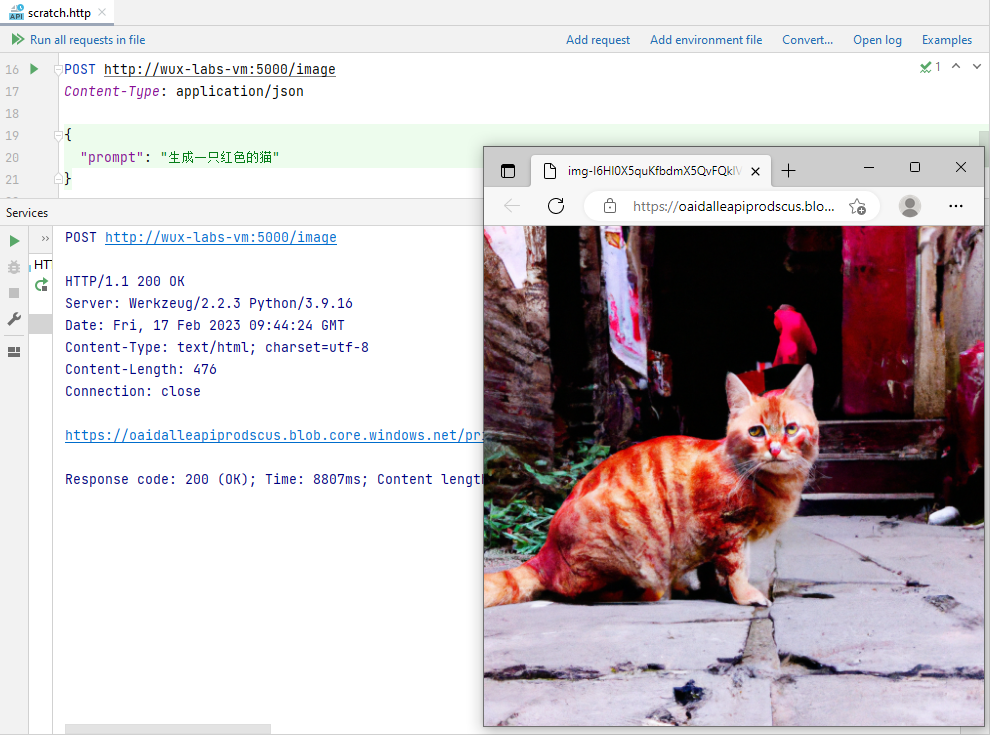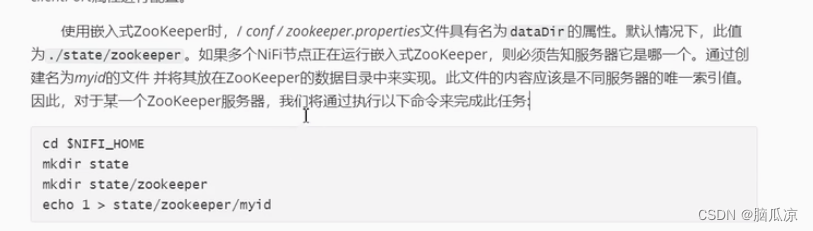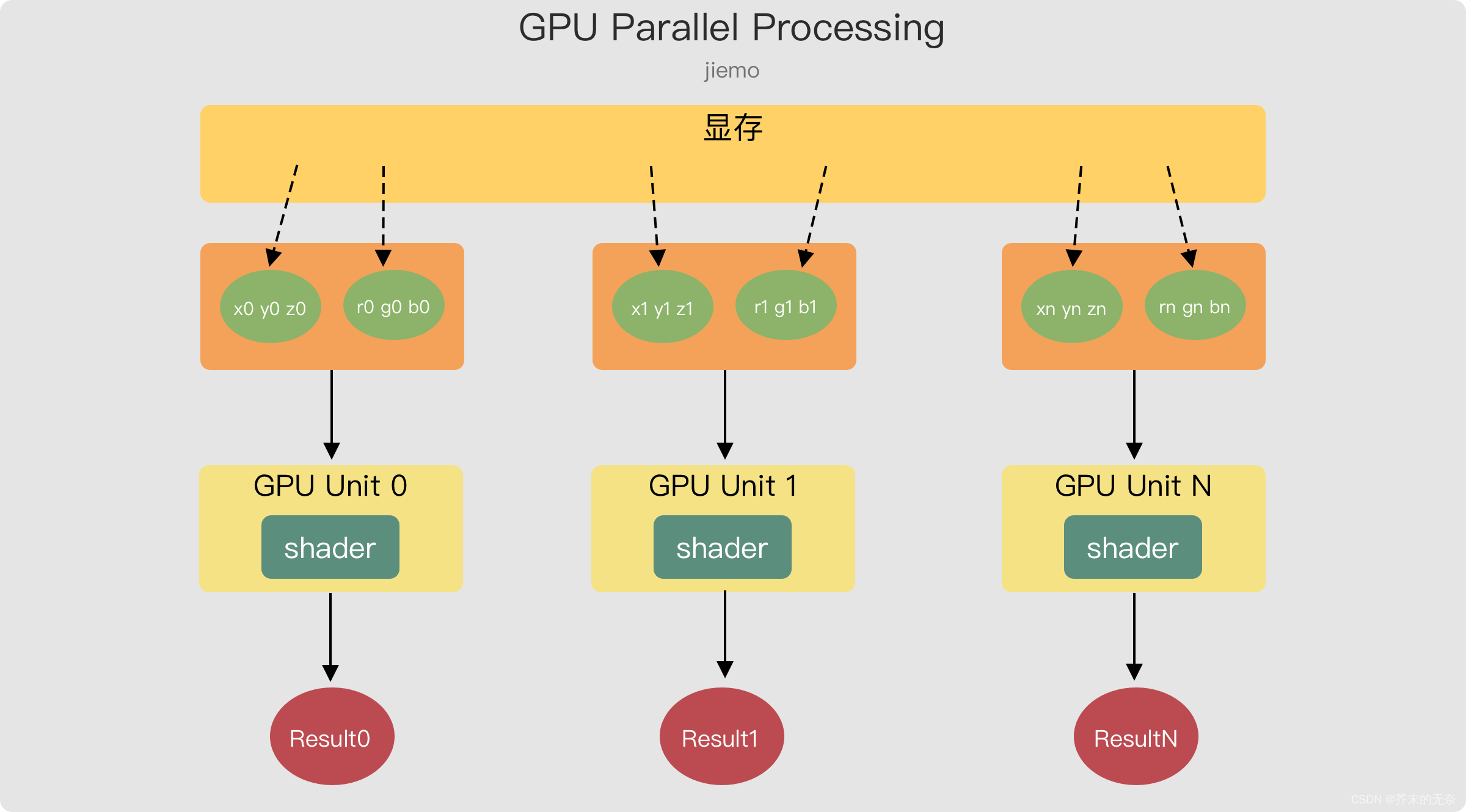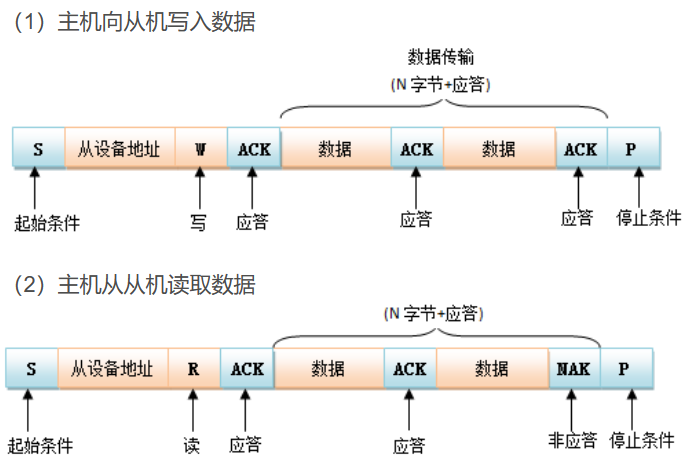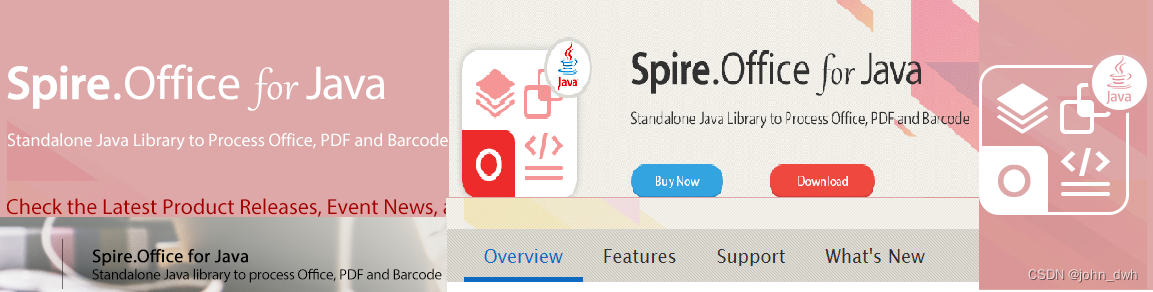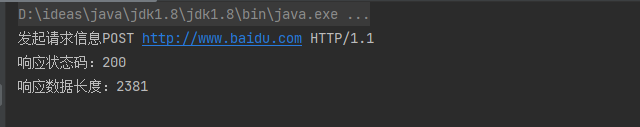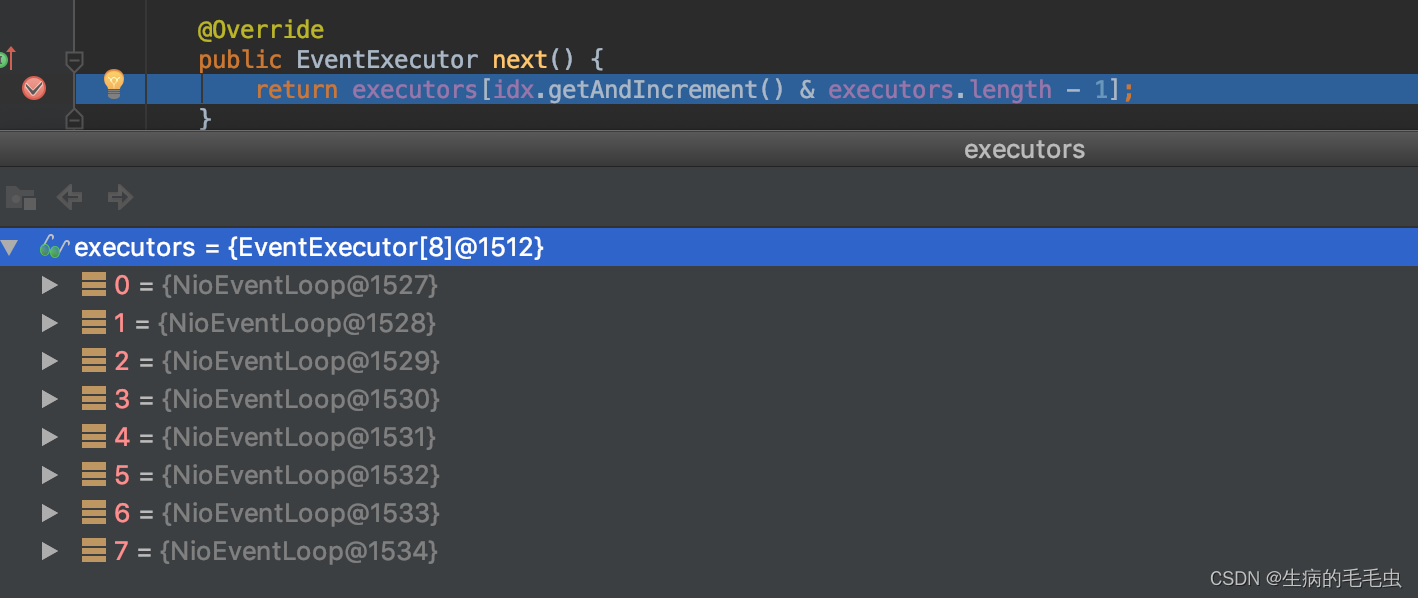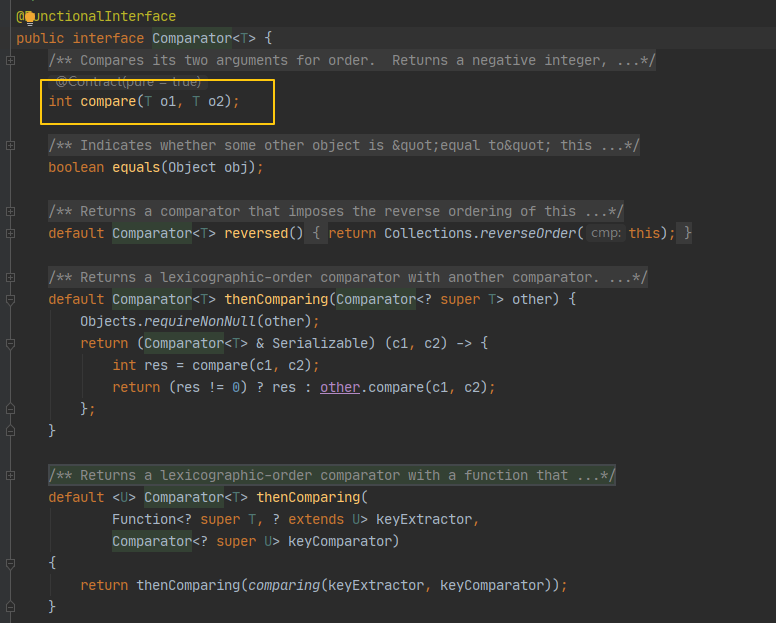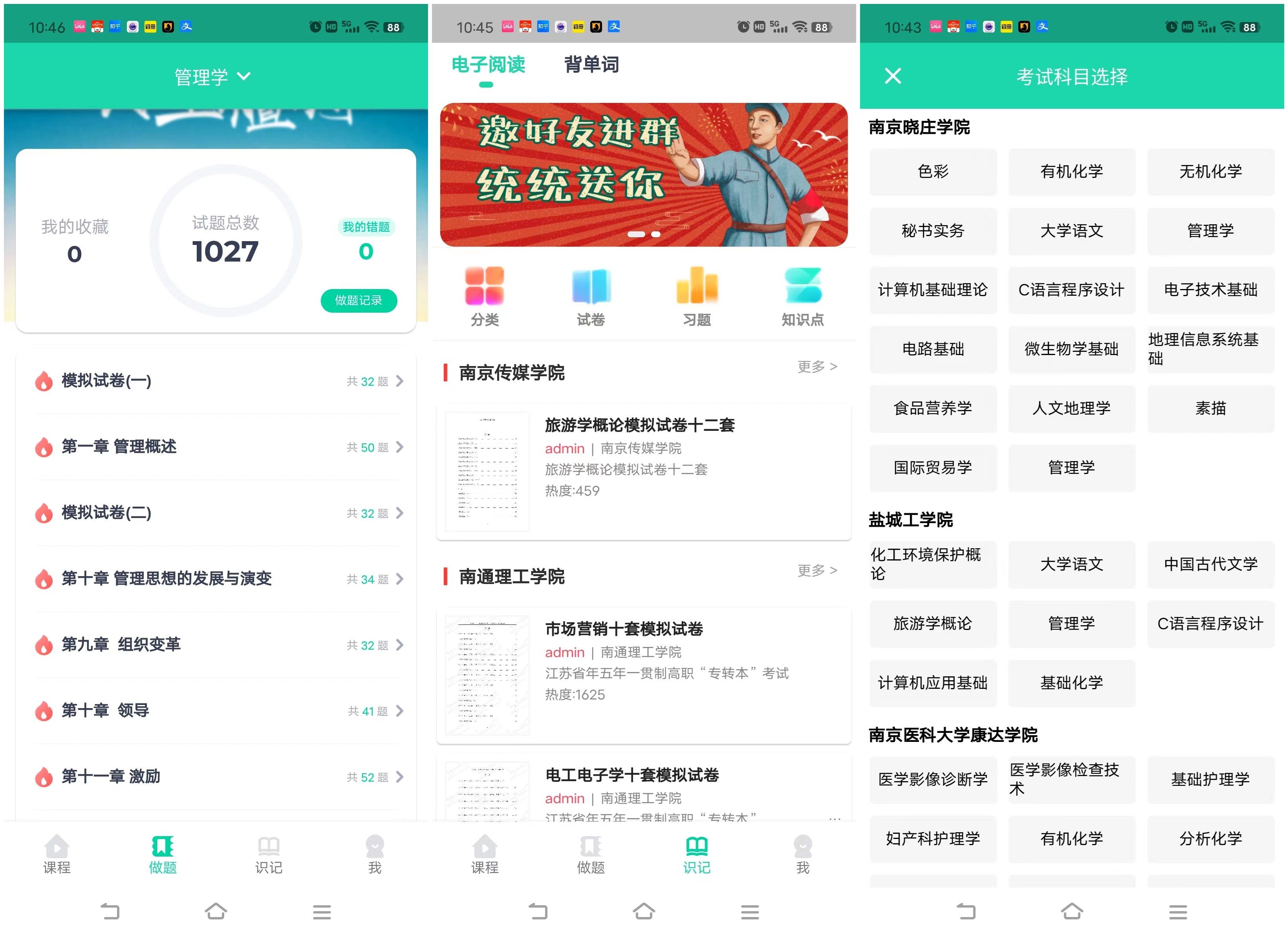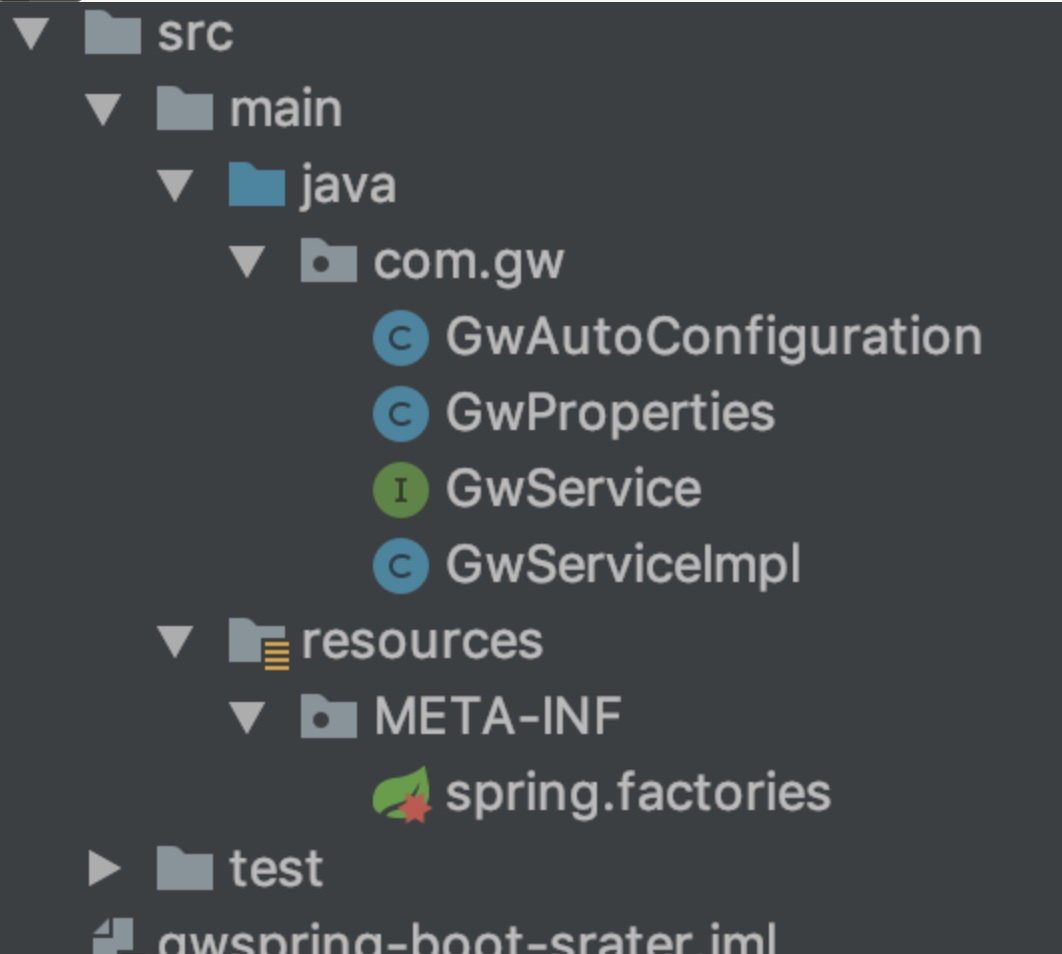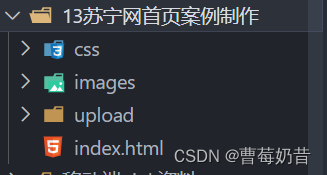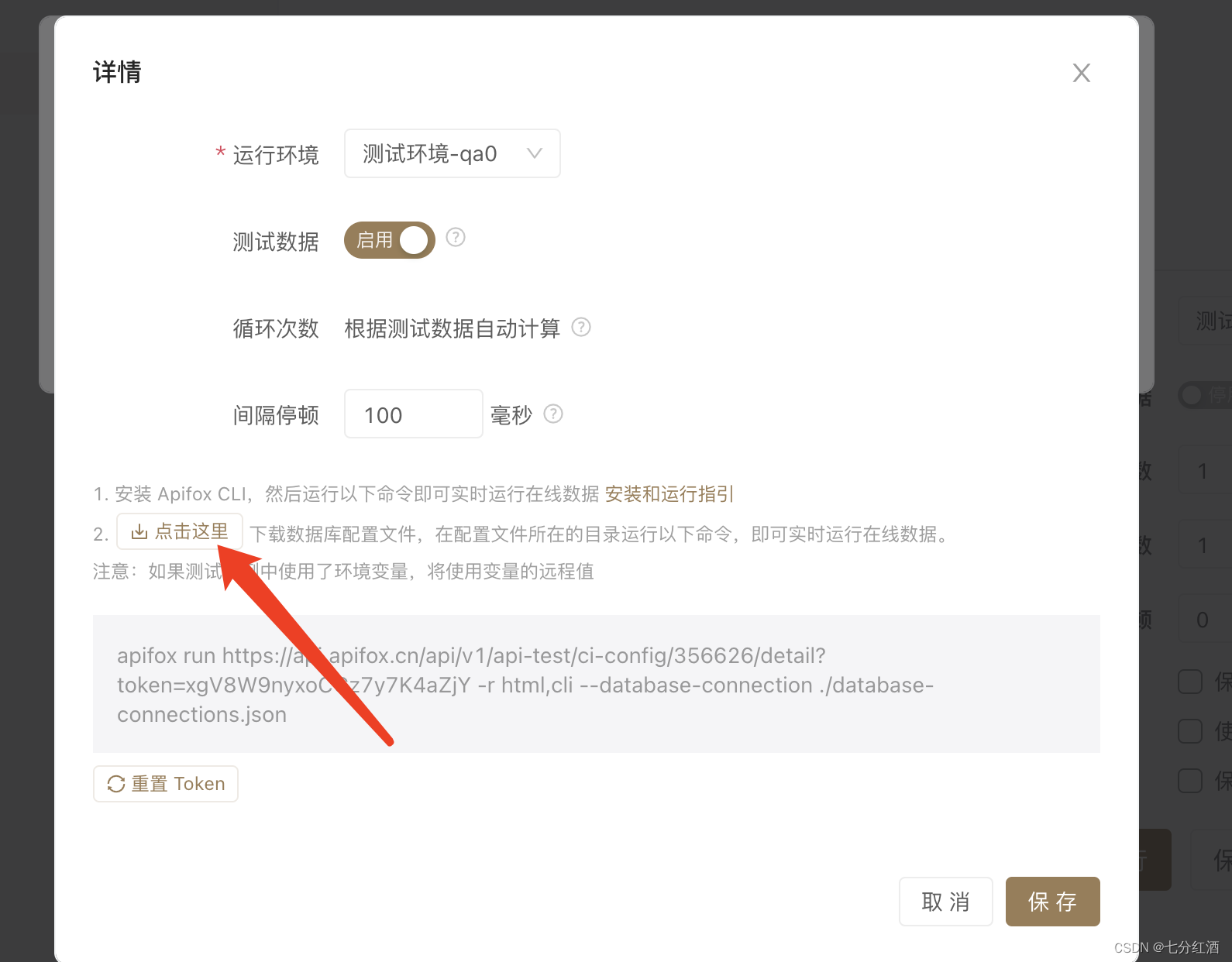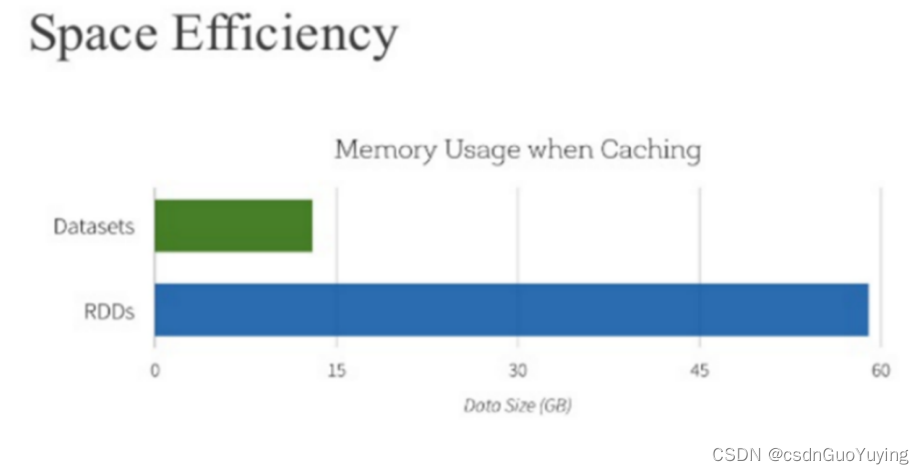前言
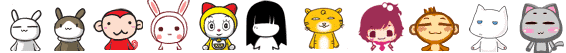
大家好,我是栗子同学啦~
所有文章完整的素材+源码都在👇👇
粉丝白嫖源码福利,请移步至CSDN社区或文末公众hao即可免费。
Python 凭借语法的易学性,代码的简洁性以及类库的丰富性,赢得了众多开发者的喜爱。
下面我们来看看,简易的代码能实现那些有趣又实用的效果呢?
大家可以直接复制粘贴即可使用,简单实用,方便快捷,而且可以感受一波Python的强大魅
力,你会越来越发现,Python的强大无处不在~

正文
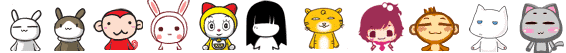
一、批量抠图
批量获取指定目录下的图片,然后通过 paddlehub 训练好的模型进行批量抠图处理。
1)代码展示
import os
import paddlehub as hub
# 加载模型
humanseg = hub.Module(name='deeplabv3p_xception65_humanseg')
path = './heben/' # 文件目录
# 获取文件列表
files = [path + i for i in os.listdir(path)]
# 抠图
results = humanseg.segmentation(data={'image': files})
for result in results:
print(result)2)效果展示
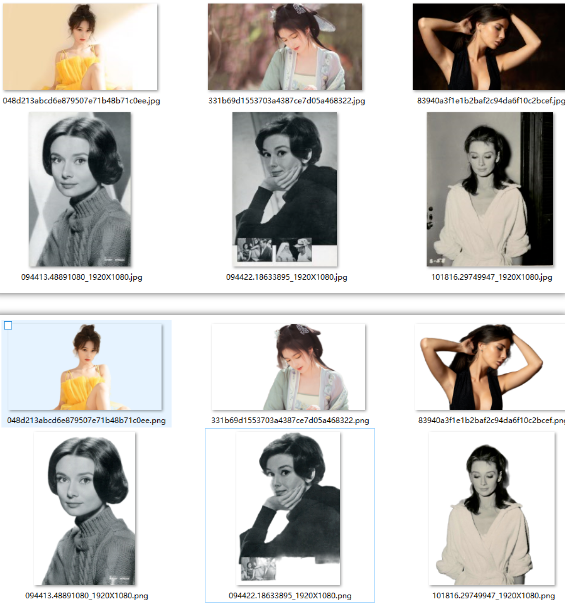
二、猜单词游戏
1)代码展示
import random
# 存放单词的列表(可以自己填写需要背诵的单词)
words = ["print", "int", "str", "len", "input", "format", "if","for","def"]
#初始化信息↓↓↓↓↓↓↓
def init():
# 声明三个全局变量
global word
global tips
global ranList
#随机获取单词列表里的一个单词
word = list(words[random.randint(0, len(words) - 1)])
#随机数列表,存放着与单词长度一致的随机数(不重复)
ranList = random.sample(range(0, len(word)), len(word))
#存放提示信息
tips = list()
#初始化提示信息
#存放跟单词长度一致的下划线
for i in range(len(word)):
tips.append("_")
#随机提示两个字母
tips[ranList[0]] = word[ranList[0]]
tips[ranList[1]] = word[ranList[1]]
#函数部分↓↓↓↓↓
#展示菜单
def showMenu():
print("需要提示请输入'?'")
print("结束游戏请输入'quit!'")
#显示提示信息
def showtips():
for i in tips:
print(i, end=" ")
print()
#需要提示
def needTips(tipsSize):
#至少有两个未知字母
if tipsSize <= len(word)-3:
tips[ranList[tipsSize]] = word[ranList[tipsSize]]
tipsSize += 1
return tipsSize
else:
print("已没有提示!")
#主要运行函数↓↓↓↓↓↓
def run():
print("------python关键字版本-------")
init()
tipsSize = 2
showMenu()
while True:
print("提示:",end="")
showtips()
guessWord = input("猜一下这个单词:")
# ''.join(word)>把word列表的内容转换成字符串
if guessWord == ''.join(word):
print("恭喜你,猜对了!就是%s!"%(''.join(word)))
print("再猜一次")
init()
elif guessWord == '?':
tipsSize = needTips(tipsSize)
elif guessWord == 'quit!':
break
else:
print("猜错了!")
continue
run() 2)效果展示
2)效果展示
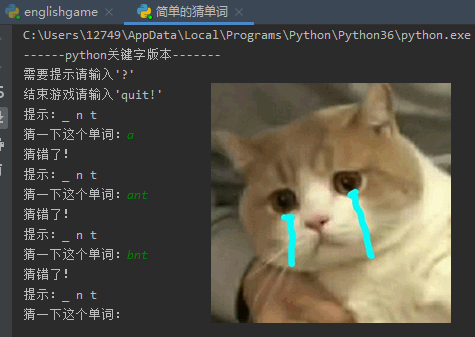
三、选择车牌号
1)代码展示
import random import string def selectcar_nums():#打印随机车牌号 str = random.choice(string.ascii_uppercase) int = string.digits + string.ascii_uppercase cpint = random.sample(int, 5) cp = '京' + str + "".join(cpint) car_nums.append(cp) print(i + 1, cp) count = 0 while count < 3: car_nums = [] for i in range(20): selectcar_nums() choice = input("请输入您想选择的车牌号:").strip() if choice in car_nums: print("恭喜您选择了车牌:%s"%choice) exit("Good-Bye~") else: print("不合法的选择") count = count2)效果展示
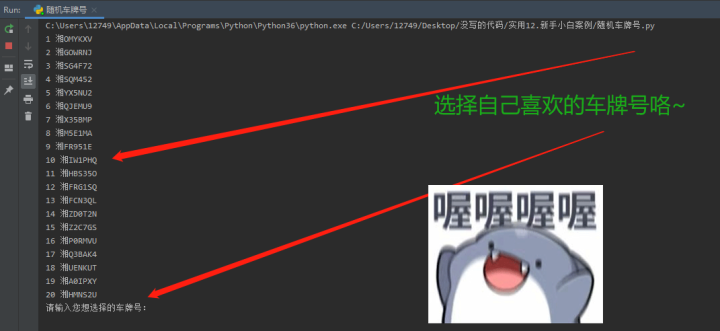
四、温度转换器
1)代码展示
val = input("请输入带温度表示符号的温度值(例如:37C):")
if val[-1] in ['C', 'c']:
f = 1.8 * float(val[0:-1]) + 32
print("转换后的温度为:%.2fF" % f)
elif val[-1] in ['F', 'f']:
c = (float(val[0:-1]) - 32) / 1.8
print("转换后的温度为:%.2fC" % c)
else:
print("输入错误")2)效果展示
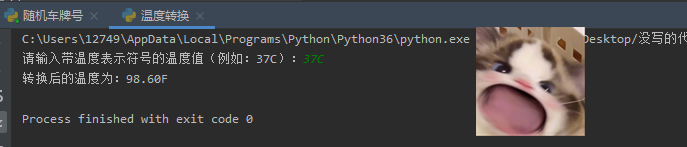
五、汇率转换器
1)代码展示
# @File : 汇率实时计算.py
import requests
from lxml import etree
headers = {
"User-Agent": "Mozilla/5.0 (Windows NT 10.0; Win64; x64) AppleWebKit/537.36 (KHTML, like Gecko) Chrome/84.0.4147.89 Safari/537.36"
}
url = "https://www.huilv.cc/USD_CNY/"
def Get_huilv(url, headers1):
res = requests.get(url=url, headers=headers1, timeout=2)
# print(res.status_code)#打印状态码
html = etree.HTML(res.text)
USD_VS_RMB_0 = html.xpath('//div[@id="main"]/div[1]/div[2]/span[1]/text()')
for a in USD_VS_RMB_0:
b = a
USD_VS_RMB_1 = float(b)
print("实时汇率为:{}".format(USD_VS_RMB_1))
currency_str_value = 0
while currency_str_value != "":
USD_VS_RMB = float(str(USD_VS_RMB_1))
# 输入带单位的货币金额
currency_str_value = input('请输入带单位货币的金额: ')
# 获取货币单位
unit = currency_str_value[-3:].upper() # 第一次判断
if unit == 'CNY':
exchange_rate = 1 / USD_VS_RMB
string = "美元"
elif unit == 'USD':
exchange_rate = USD_VS_RMB
string = "元"
else:
exchange_rate = -1
if exchange_rate != -1:
in_money = eval(currency_str_value[0:-3])
# 使用lambda定义函数
convert_currency2 = lambda x: x * exchange_rate
# 调用lambda函数
out_money = convert_currency2(in_money)
print('转换后的金额是:{} {} '.format(out_money, string))
else:
print('无法计算')
Get_huilv(url, headers)六、飞花令诗词
1)代码展示
import re
import requests
word=input("请输入四字成语:")
style=input("请输入诗的类型(藏头诗或藏字诗):")
base_url = "https://momodel.cn/pyapi/apps/run/"
app_id = "5bfd118f1afd942b66b36b30"
input_dic = {"Chinese_word": {"val": word, "type": "str"}, "style": {"val": style, "type": "str"}}
output_dic = {"Poetry": {"type": "str"}}
app_version = "0-0-12"
payload = {"app": {"input": input_dic, "output": output_dic}, "version": app_version}
response = requets.post(base_url + app_id, json=payload)
chinese_word=re.split('[,。]',response.json().get('response').get('Poetry'))
print(" 诗句")
for i in chinese_word:
print(i)2)效果展示
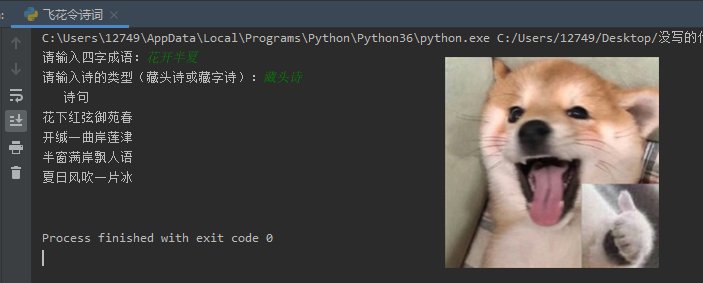
七、人脸关键点检测
1)代码展示
face_landmark = hub.Module(name="face_landmark_localization")
image = 'face.jpg'
result = face_landmark.keypoint_detection(images=[cv2.imread(image)],visualization=True)
print(result)2)效果展示

八、动图二维码
1)代码展示
from MyQR import myqr
url = "http://mp.weixin.qq.com/mp/homepage?__biz=MzU4OTYzNjE2OQ==&hid=3&sn=8de42d87b2c51284acd519a1dab21ef2&scene=18#wechat_redirect"
myqr.run(words=url,version=3,
picture="4.gif",colorized=True,save_name="luobodazahui.gif",
save_dir="./")2)效果展示
二维码展示不了,so 就不展示啦!
总结
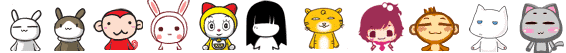
好了,这就是今天分享的内容,感兴趣的小伙伴,可以自己去实践下~
万水千山总是情,点个赞行不行蛮~
✨完整的素材源码等:可以滴滴我吖!或者点击文末hao自取免费拿的哈~
🔨推荐往期文章——
项目4.4 【Pygame实战】这两款脑洞大开的文字剧情版游戏,99% 的人打了五星好评-《巨龙之洞》-《太空矿工》
项目4.5 【Pygamre实战】2023人气超高的模拟经营类游戏:“梦想小镇“代码版火爆全场,免费体验分享下载哦~
项目1.5 Pygame小游戏:植物大战僵尸游戏真的有“毒”?戒不掉啊~
项目1.6 【Pygame小游戏】斗地主我见多了,BUT 这款开源欢乐斗地主,最让人服气~
项目0.5 重温经典:Python版飞机大战源码,装逼神器。玩游戏就玩自己开发的~
项目0.6 【Python实战项目】做一个 刮刮乐 案例,一不小心....着实惊艳到我了。
🎁文章汇总——
Python文章合集 | (入门到实战、游戏、Turtle、案例等)
(文章汇总还有更多你案例等你来学习啦~源码找我即可免费!)