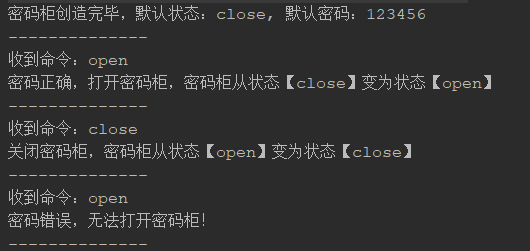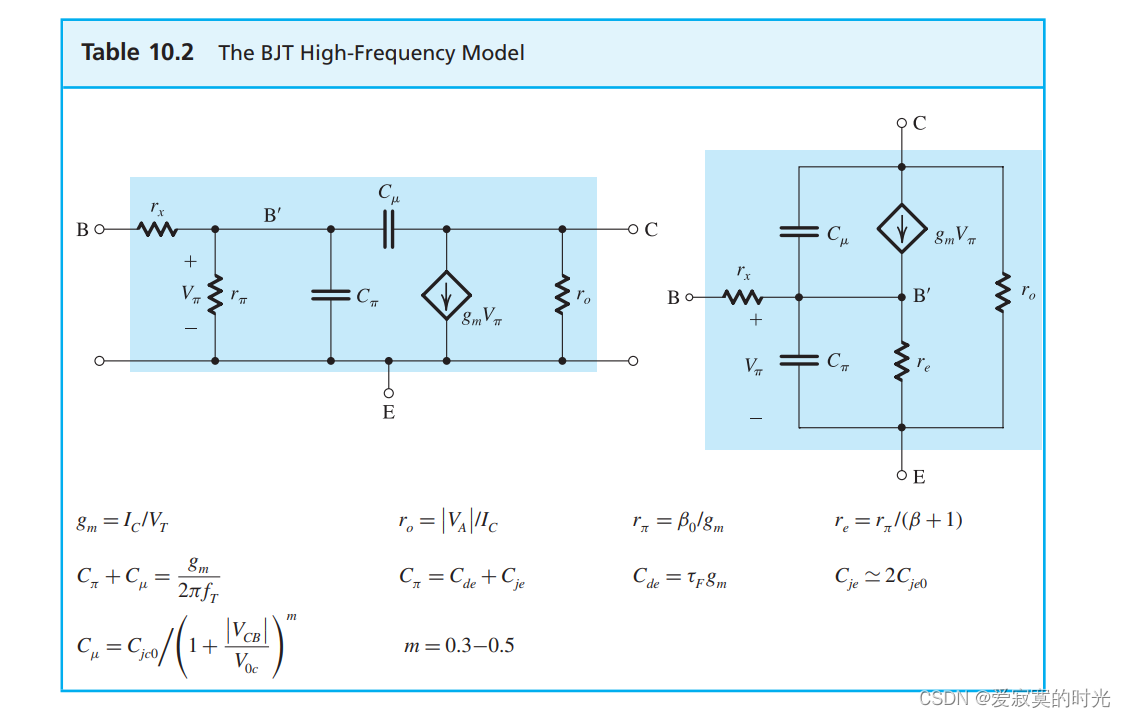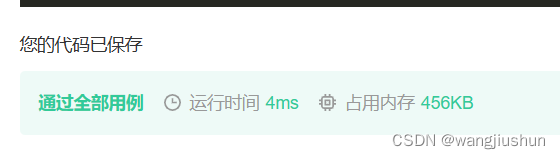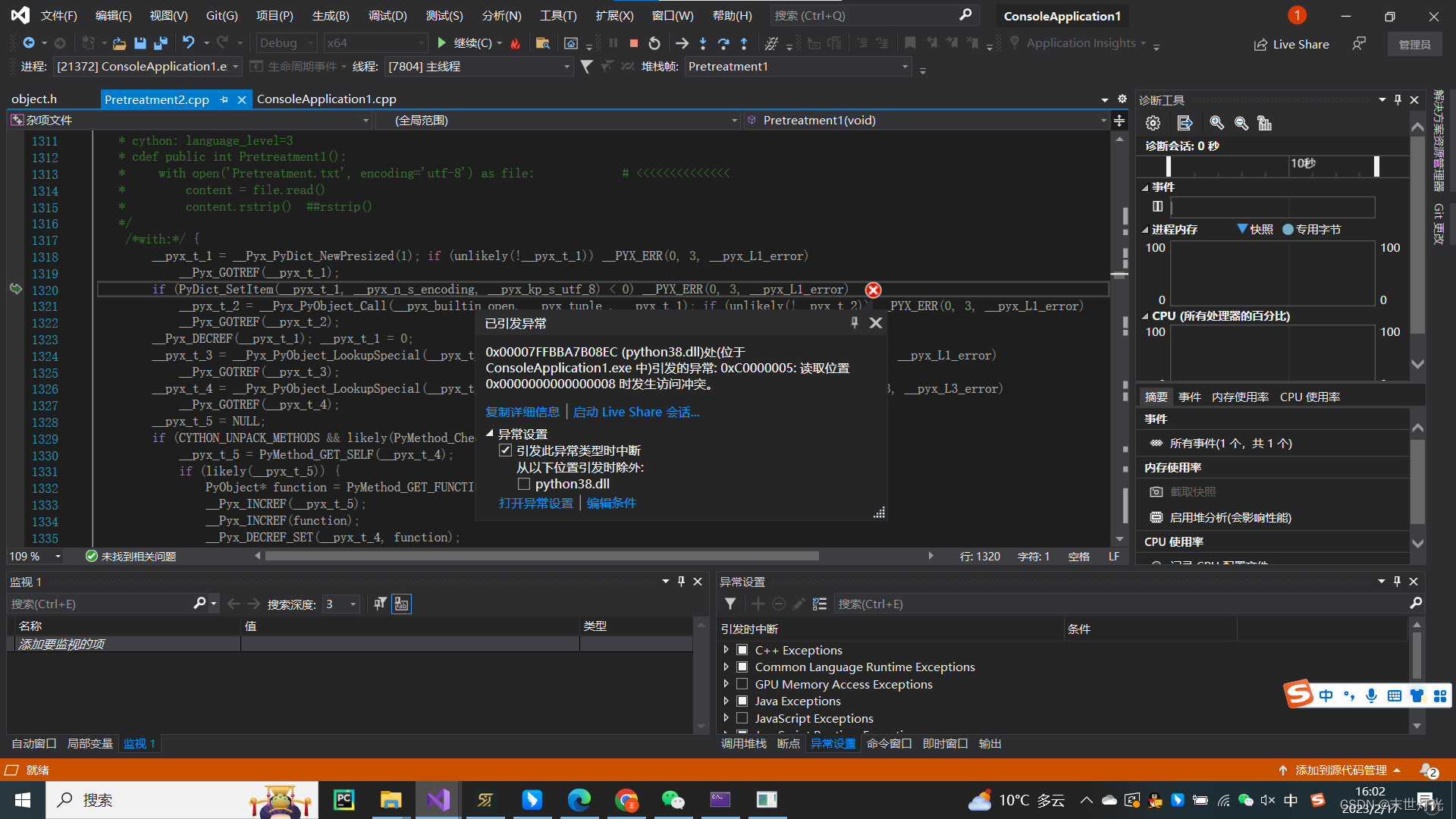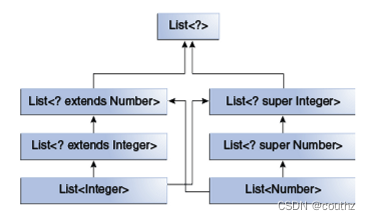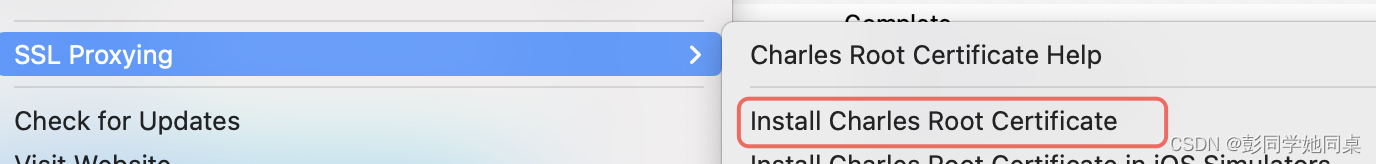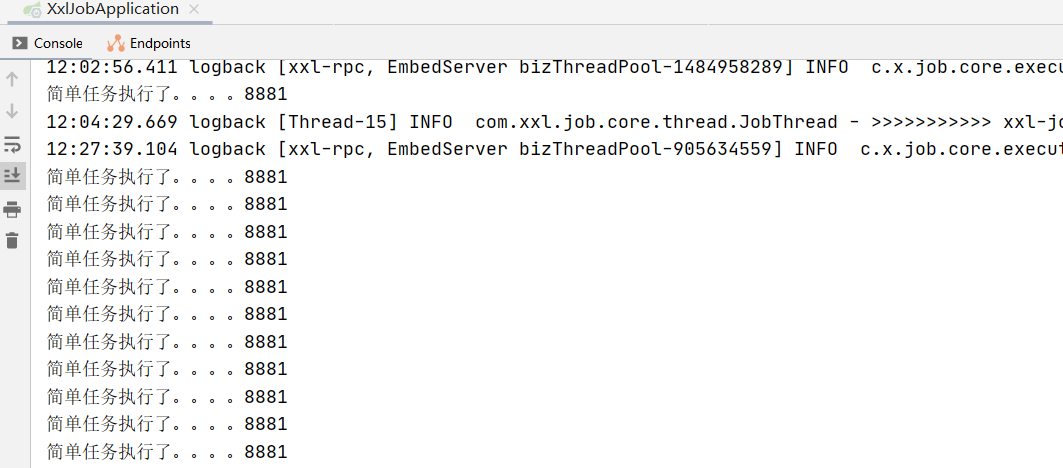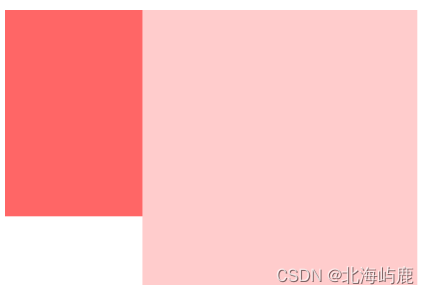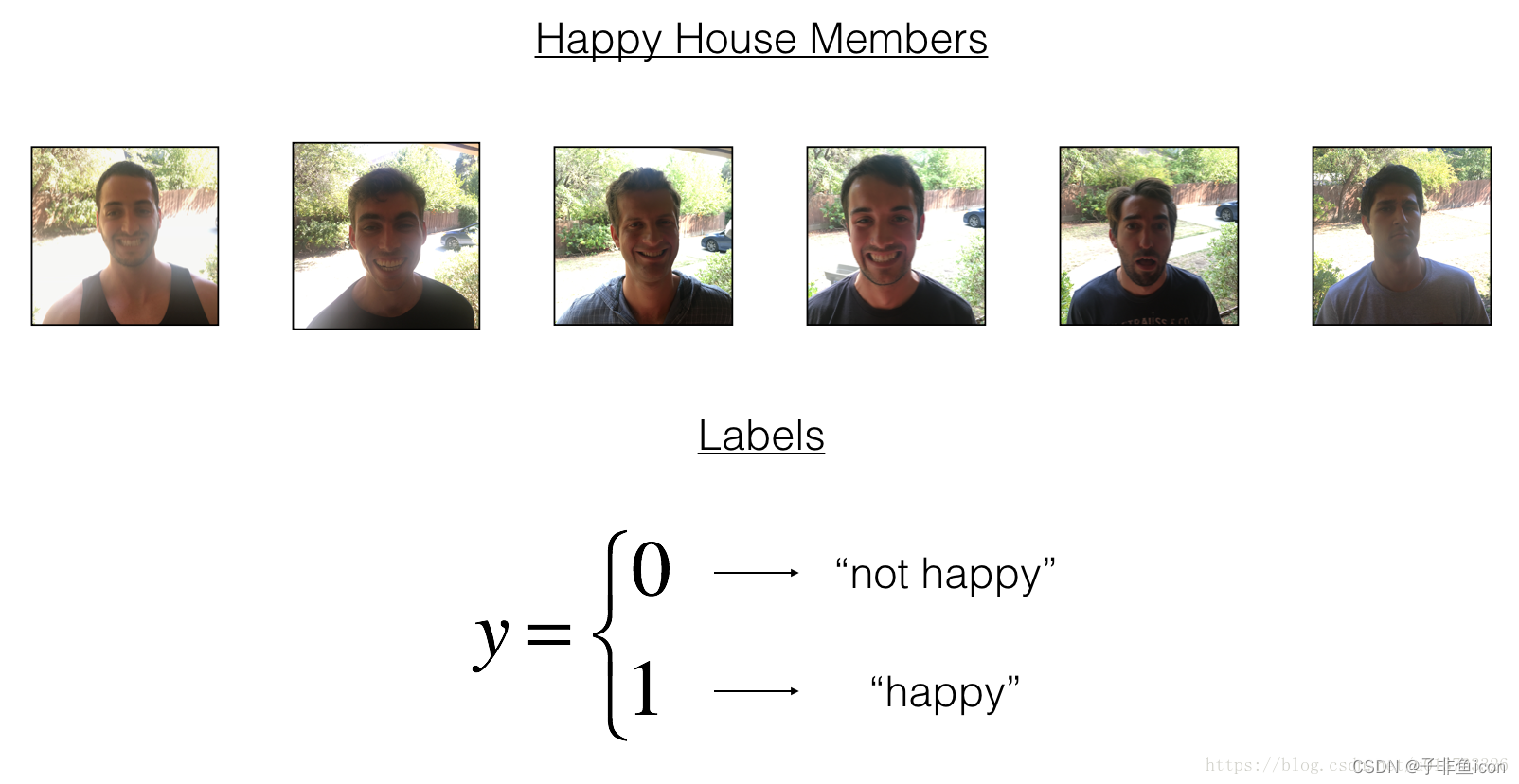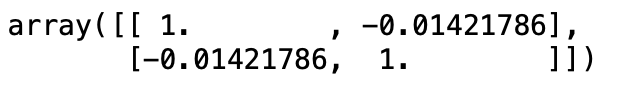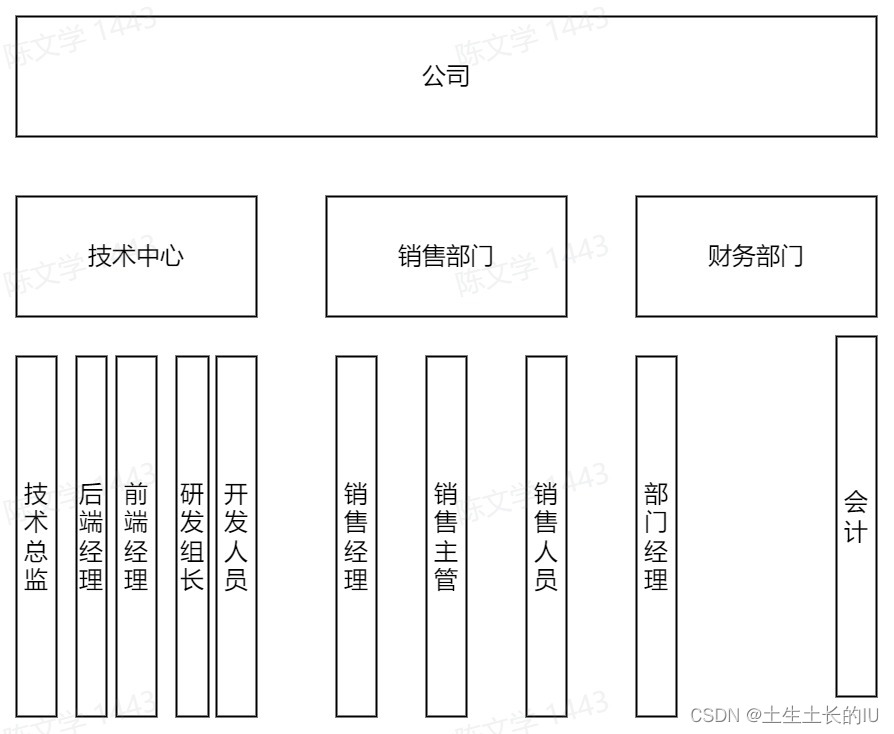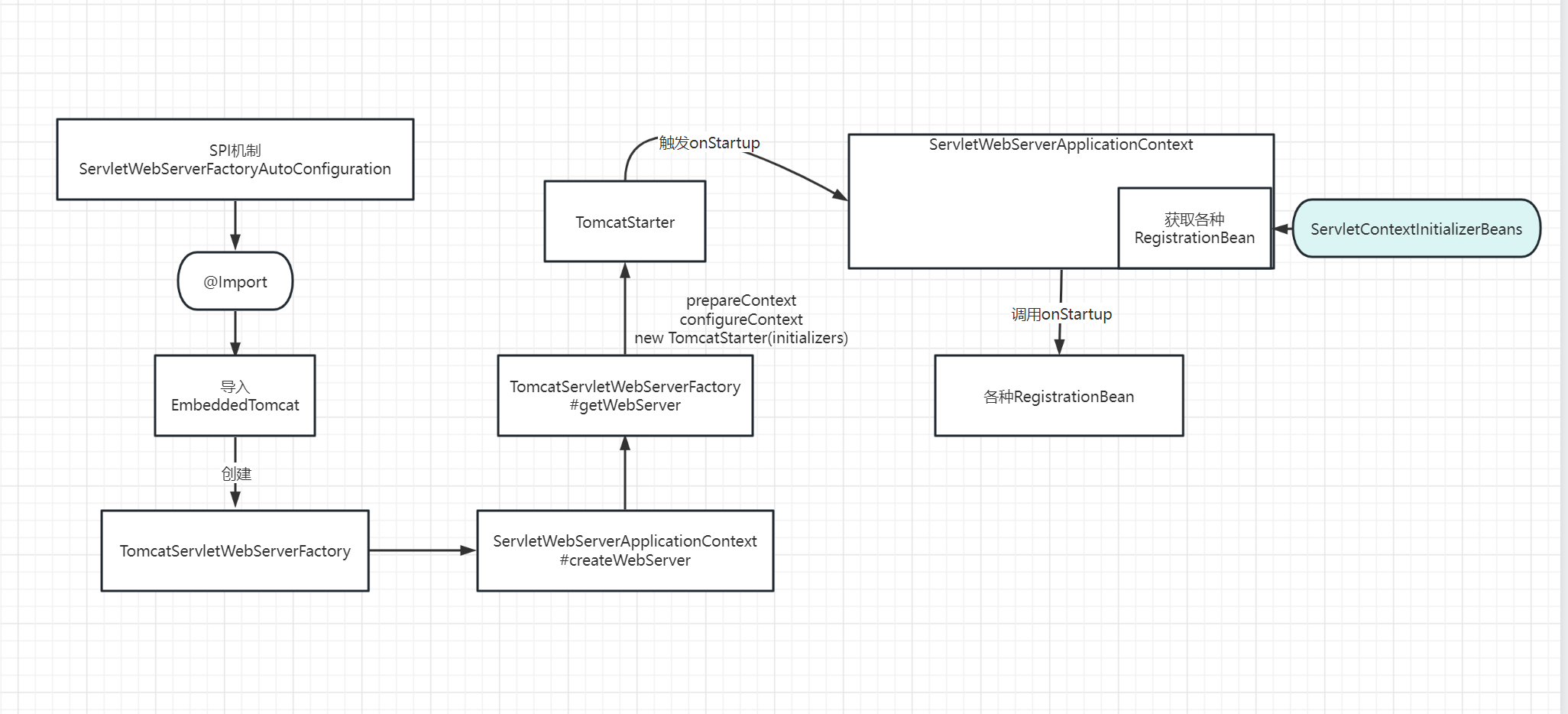视频地址
React 16 实现订单列表及评价功能
简介:React 以其组件化的思想在前端领域大放异彩,但其革命化的前端开发理念对很多 React 初学者来说, 却很难真正理解和应用到真实项目中。本课程面向掌握了 React 基础知识但缺乏实战经验的开发者, 选取典型实战案例,基于 React 16 开发,介绍了从项目创建、到组件划分、再到组件及页面逻辑实现的开发流程,帮助缺乏实战经验的人掌握 React 开发的基本思想和理念。
课程大纲
- 课程综述
React基础知识回顾- 订单列表及评价案例实现
- 课程总结
面向用户
- 具备
React基础 - 缺少项目实战经验
- 初、中级前端开发者或前端爱好者
课程目标
- 掌握
React项目的开发流程 - 理解和应用
React 组件化的思想
开发环境
- React 16.4.2
- Nodejs (v8.2.1)
- NPM (v6.3.0)
- Visual Studio Code
React 简介
- 构建
用户界面的 JavaScript 库 - 声明式的
视图层 - 以
组件为基础
React 基础知识回顾
- JSX
Props和State- 组件生命周期
- 列表和
Keys - 事件处理 onClick={}
- 表单 Forms
使用 create-react-app 创建项目结构
实战案例
项目结构创建页面组件划分页面组件实现- 获取
服务器数据
项目结构创建
创建-响应-应用程序(npm5.2 以上)
create-react-app(npm 5.2+)
npx create-react-app my-order
课程须知
- 了解基本的
React知识
老师告诉你能学到什么?
create-react-app脚手架的使用Create React App 中文文档React项目开发流程- 组件
划分方法 - 组件间的
通讯 列表渲染- 组件
事件处理 - React 项目中的
数据请求
第 1 章 课程介绍
课程介绍,案列效果演示,开发环境准备。
React 基本概念和主要特点介绍:
JSXprops和state- 生命周期
- 事件绑定
- 列表渲染
第 2 章 实战案例讲解
介绍
- 如何使用
脚手架创建 React 项目 - React 项目中
页面组件的划分方法 - 组件间的
通讯 - 组件列表的
渲染 - 使用
fetch获取接口数据 - 以及组件的
事件绑定。
第 3 章 课程总结
- 回顾案例和涉及的 React 知识点。
个人实战截图

项目目录
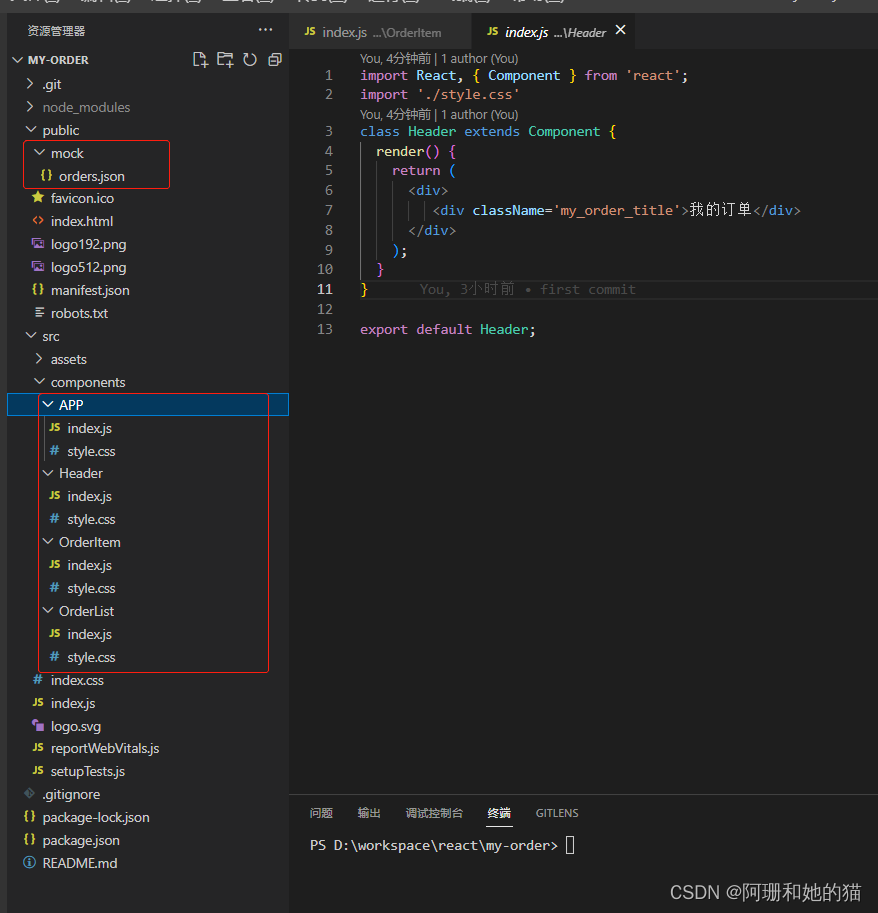
publick/mock/json
[
{
"id": 1,
"shop": "创意园区",
"picture": "https://inews.gtimg.com/newsapp_bt/0/12886421894/641",
"product": "百香果(冷饮)1扎",
"price": 19.9,
"isCommented": false
},
{
"id": 2,
"shop": "老默之家",
"picture": "https://n.sinaimg.cn/sinacn07/224/w640h384/20181126/c2d3-hpevhck6865027.jpg",
"product": "想吃鱼了",
"price": 39.9,
"isCommented": true
},
{
"id": 3,
"shop": "大吉大利店",
"picture": "https://img1.baidu.com/it/u=4204641963,3545807278&fm=253&fmt=auto&app=138&f=JPEG?w=537&h=500",
"product": "今晚吃鸡",
"price": 49.9,
"isCommented": false
}
]
compoents/APP/index.js
import React, { Component } from 'react';
import OrderList from '../OrderList';
import Header from '../Header'
import './style.css';
function App() {
return (
<div className="App">
<Header></Header>
<OrderList />
</div>
);
}
export default App;
compoents/APP/style.css
* {
margin: 0;
padding: 0
}
compoents/Header/index.js
import React, { Component } from 'react';
import './style.css'
class Header extends Component {
render() {
return (
<div>
<div className='my_order_title'>我的订单</div>
</div>
);
}
}
export default Header;
compoents/Header/style.css
.my_order_title {
background:rgb(229,29,52);
color: white;
text-align: center;
padding: 10px 0;
}
compoents/OrderItem/index.js
import React, { Component } from 'react';
// import logo from '../../logo.svg'
// import goodImg from '../../assets/images/good.jpg'
import './style.css'
class OrderItem extends Component {
constructor(props) {
super(props);
this.state = {
editing: props.data.editing || false,
stars: props.data.stars || 0,
comment: props.data.comment || ''
}
}
render() {
const { picture, product, shop, price, isCommented } = this.props.data
return (
<div>
<div className='order_item'>
<div className='info_item'>
<img className='img' src={picture} alt='' />
<div>
<div className="good_product">{product}</div>
<div className="good_shop">{shop}</div>
<div className="good_price">¥{price}</div>
</div>
</div>
<div>
{
isCommented
? <div className="un_comment_box" onClick={this.handleOpenEditArea}>评价</div>
: <div className="had_comment_box">已评价</div>
}
</div>
{/* <div className={isCommented ? 'un_comment_box' : 'had_comment_box'}>{isCommented? '评价': '已评价'}</div> */}
</div>
<div>{this.state.editing ? this.renderEditArea() : null}</div>
</div>
);
}
renderEditArea() {
return (
<div className='order_comment_box'>
<textarea
onChange={this.handleCommentChange}
value={this.state.comment}
rows={4}
className='order_comment_text' />
{this.renderStars()}
<div className='btn_box'>
<div className='order_submit' onClick={this.handleSumbitComment}>提交</div>
<div className='order_cancel' onClick={this.handleCancelComment}>取消</div>
</div>
</div>
)
}
renderStars() {
const { stars } = this.state;
return (
<div>
{
[1, 2, 3, 4, 5].map((item,index) => {
const lightClass = stars >= item ? 'orderItem__star--light' : ''
return (
<span className={"orderItem__star " + lightClass} key={index} onClick={this.handleClickStars.bind(this, item)}>★</span>
)
})
}
</div>
)
}
handleOpenEditArea = () => {
console.log('this.props.data.editing',this.props.data.editing)
this.setState({
// editing: !this.props.data.editing
editing: !this.state.editing
})
}
handleCommentChange = (e) => {
this.setState({
comment: e.target.value
})
}
handleClickStars = (stars) => {
this.setState({
stars : stars
})
}
handleCancelComment = () => {
this.setState({
editing : false,
stars: this.props.data.stars || 0,
comment: this.props.data.comment || ''
})
}
handleSumbitComment = () => {
const { id } = this.props.data;
const { comment, stars } = this.state
this.setState({
editing : false,
})
this.props.onSubmit(id, comment, stars)
}
}
export default OrderItem;
compoents/OrderItem/style.css
.order_item {
display: flex;
padding: 12px;
justify-content: space-between;
align-items: flex-end;
}
.info_item {
display: flex;
}
.img_item {
width: 65px;
height: 65px;
}
.img {
width: 65px;
height: 65px;
margin-right: 12px;
}
.good_product {
font-weight: 700;
margin-bottom: 8px;
}
.good_shop {
color: #666;
font-size: 10px;
margin-bottom: 8px;
}
.good_price {
color: red;
font-weight: 700;
}
/* 未评价 */
.un_comment_box {
padding: 4px 8px;
color: white;
background: red;
border-radius: 6px;
}
/* 已评价 */
.had_comment_box {
padding: 4px 8px;
color: white;
background: #888;
border-radius: 6px;
}
.order_comment_box {
width: 100%;
background: antiquewhite;
padding: 10px;
}
.order_comment_text {
width: 90%;
border: #999;
}
.star_box {
font-size: 18px;
}
.btn_box {
display: flex;
}
.order_submit {
padding: 4px 18px;
color: white;
background: red;
border-radius: 6px;
margin-right: 10px;
}
.order_cancel {
padding: 4px 18px;
color: white;
background: #888;
border-radius: 6px;
}
.light {
background: crimson;
}
.orderItem__star{
color: gray;
font-size: 25px;
}
.orderItem__star--light{
color: gold;
font-size: 25px;
}
compoents/OrderList/index.js
import React, { Component } from 'react';
import OrderItem from '../OrderItem';
import './style.css'
class OrderList extends Component {
constructor(props) {
super(props)
this.state = { data: [] }
}
componentDidMount() {
fetch('/mock/orders.json').then(res => {
if(res.ok) {
res.json().then(data => {
this.setState({
data
})
})
}
})
}
render() {
return (
<div>
{
this.state.data.map(item=>{
return <OrderItem key={item.id} data={item} onSubmit={this.handleSubmit} />
})
}
</div>
);
}
handleSubmit = (id, comment, stars) => {
const newData = this.state.data.map(item => {
return item.id === id ?
{
...item, comment, stars, isCommented: true
}
: item
})
this.setState({
data: newData
})
}
}
export default OrderList;
项目小结
- 主要跟着写核心的逻辑代码
- 样式和数据可以自己造
- 总体上难度不大~