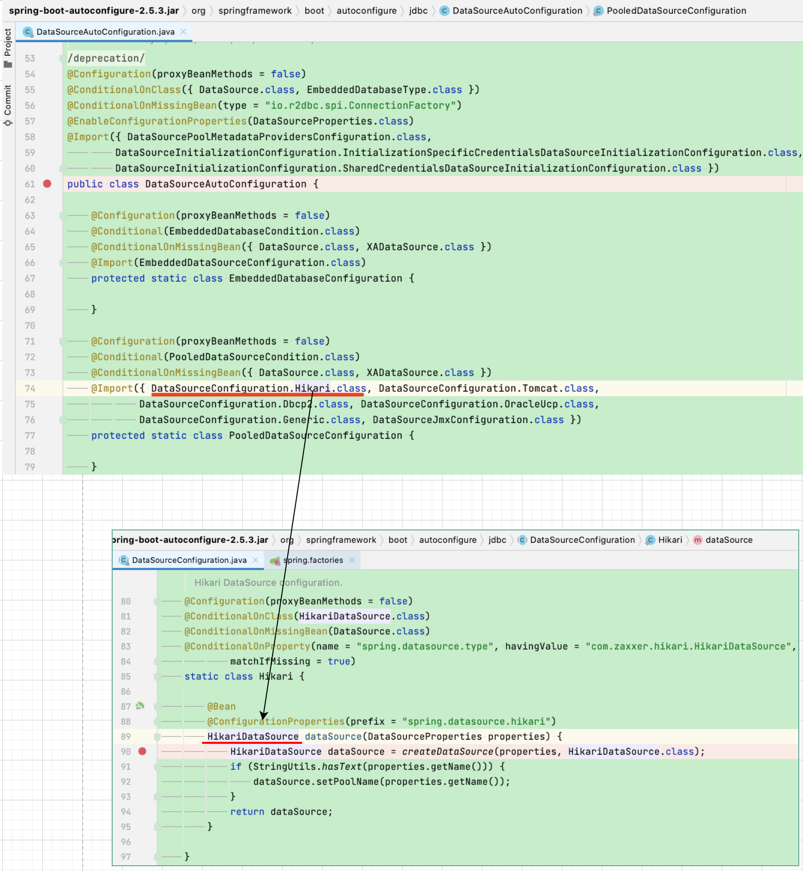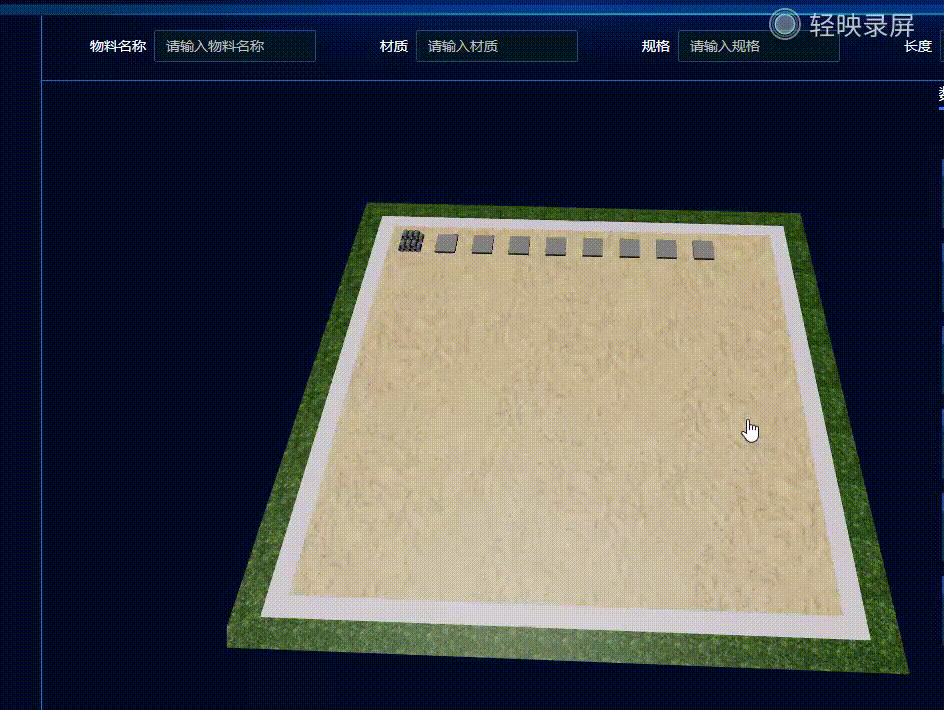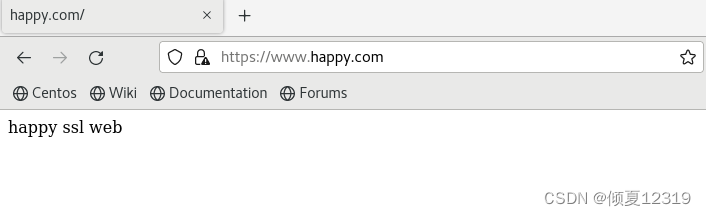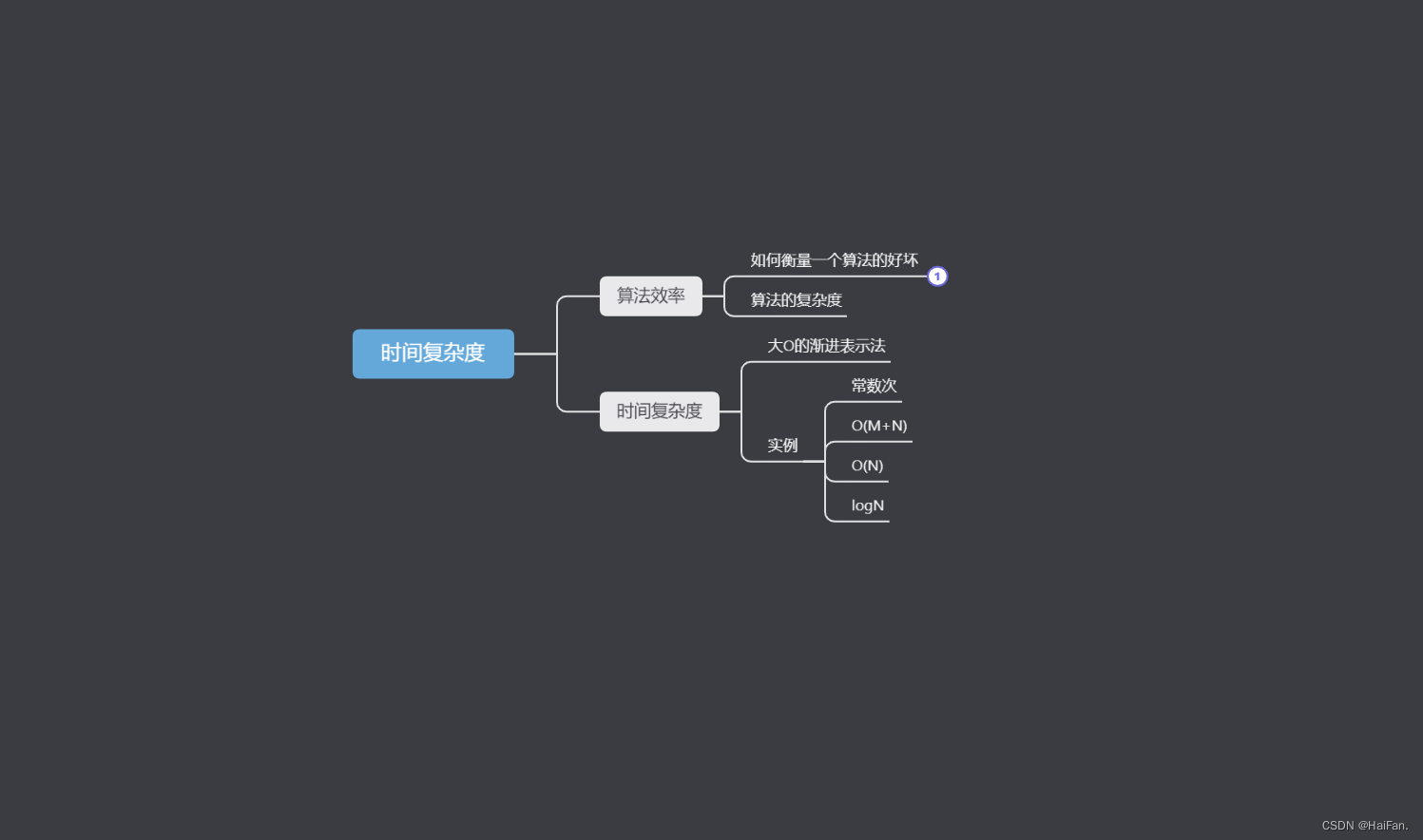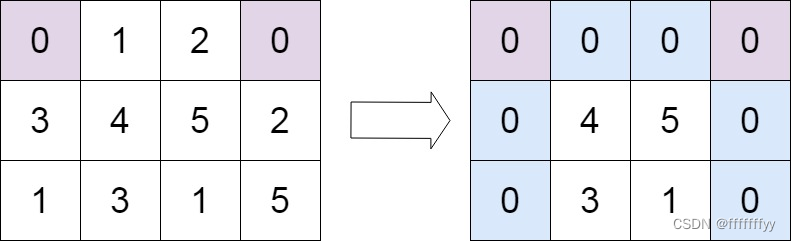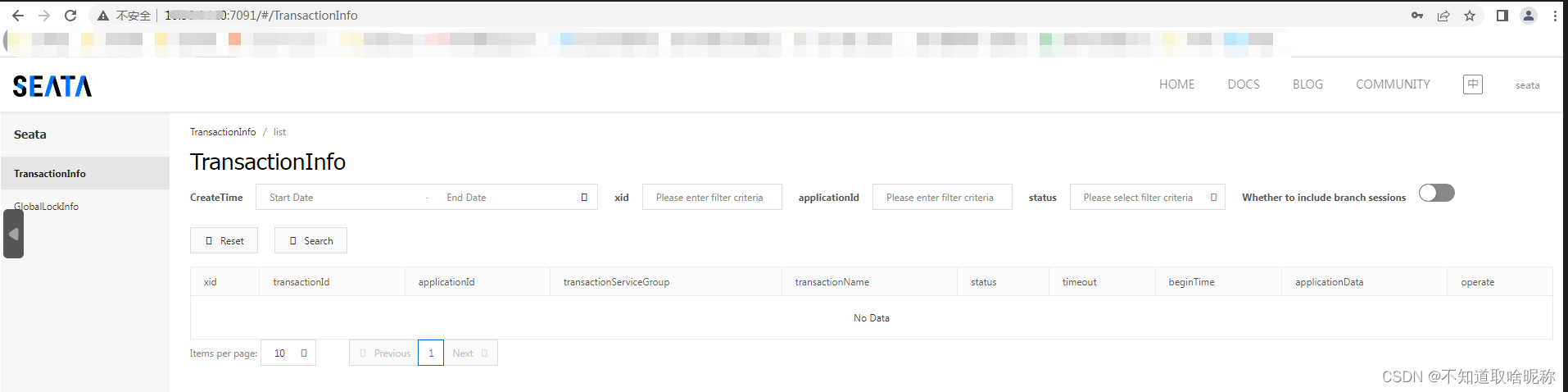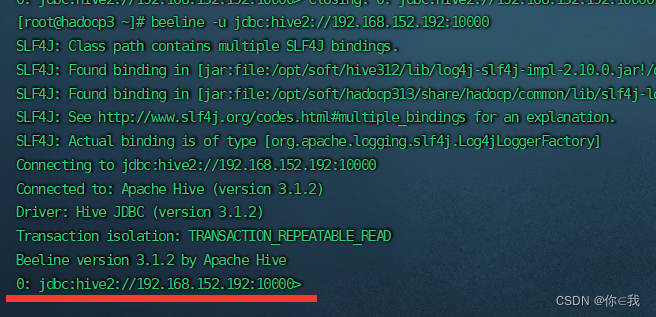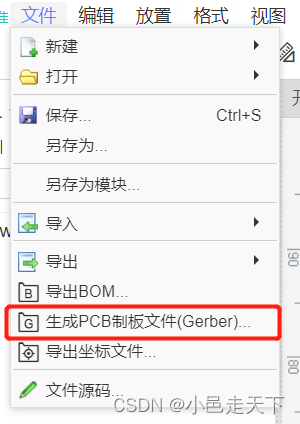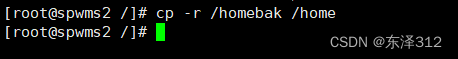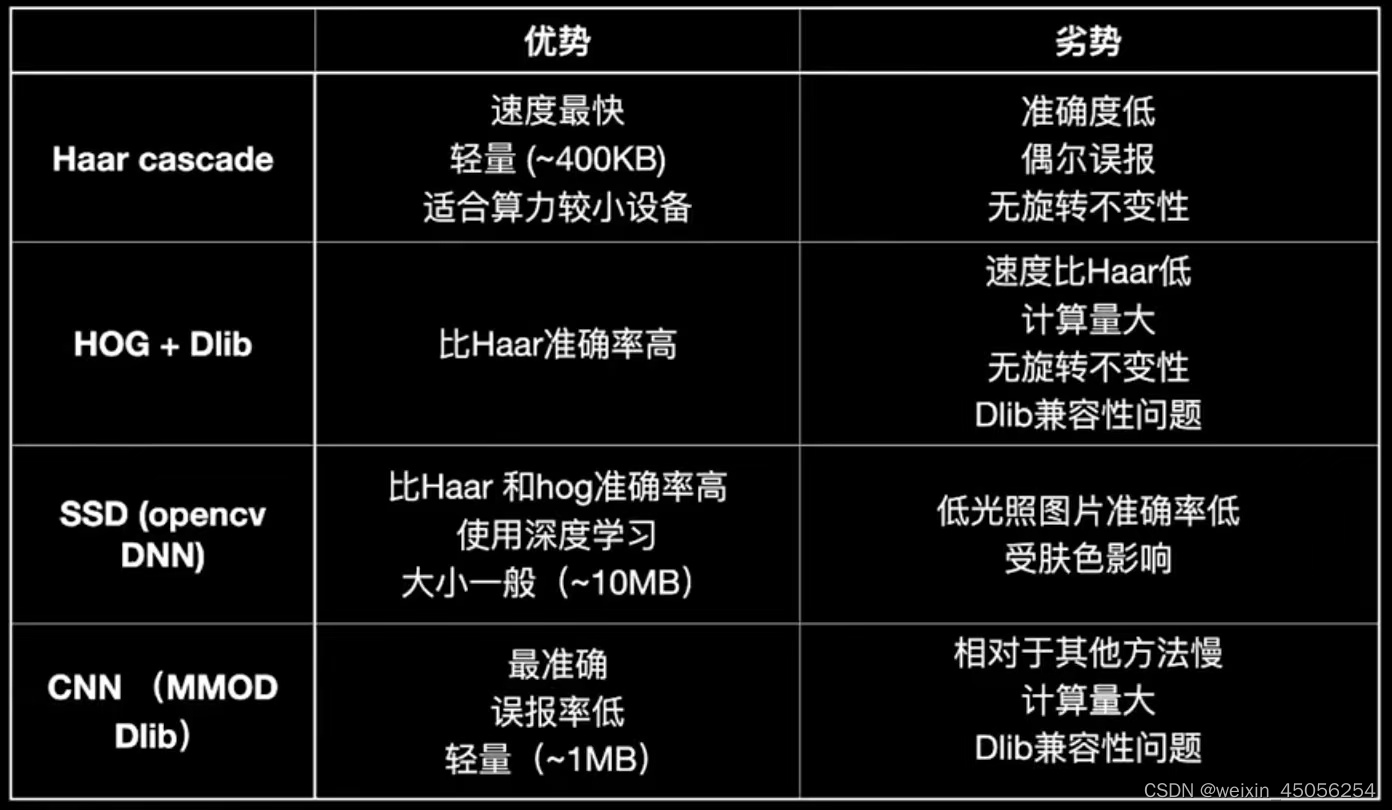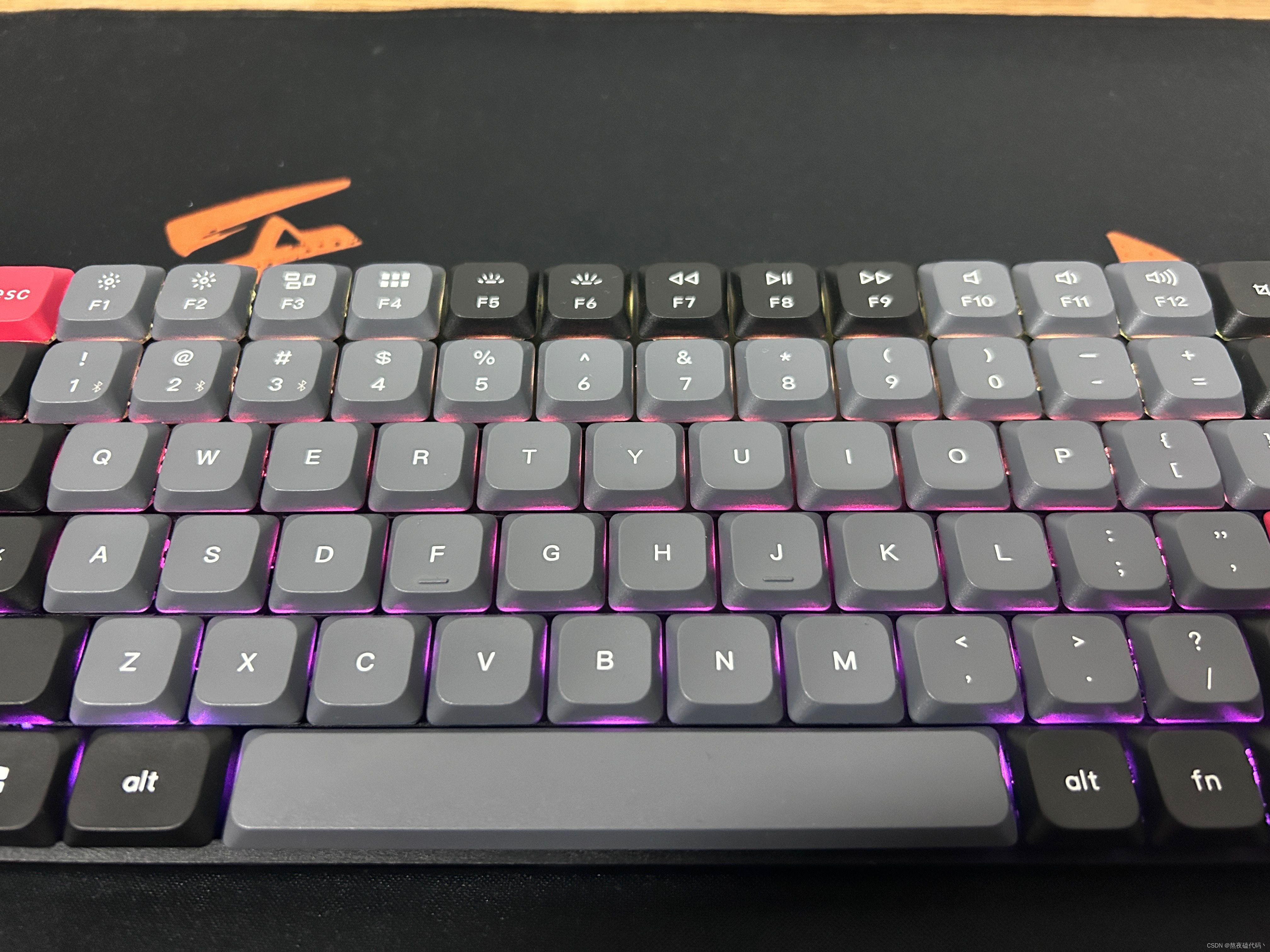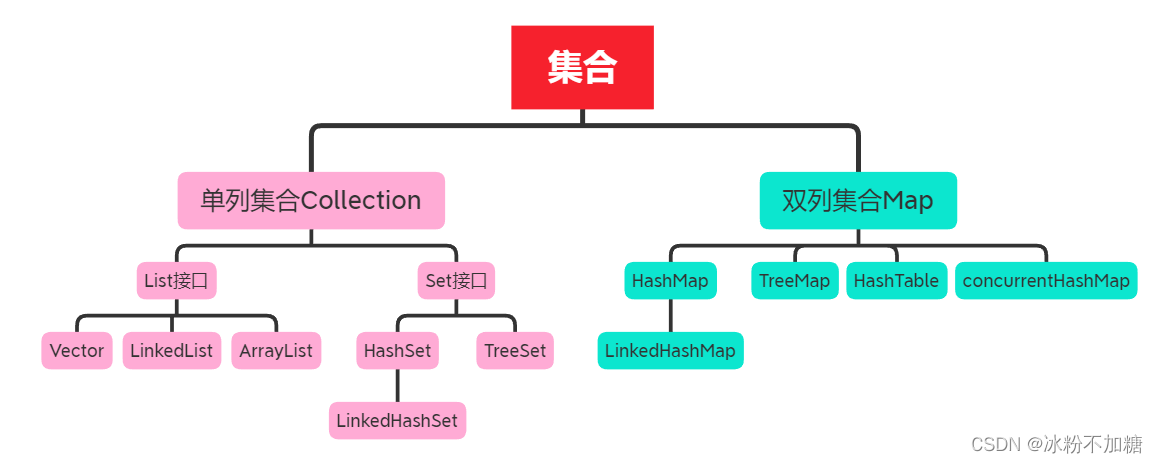Spire.Office for .NET对文档的操作包括打开,创建,修改,转换,打印,浏览 Word、Excel、PowerPoint® 和 PDF 文档,以及将数据从数据源导出为常用的文档格式,如:Word,Excel,RTF,Access,PowerPoint,PDF,XPS,HTML,XML,Text,CSV,DBF 和剪贴版等格式
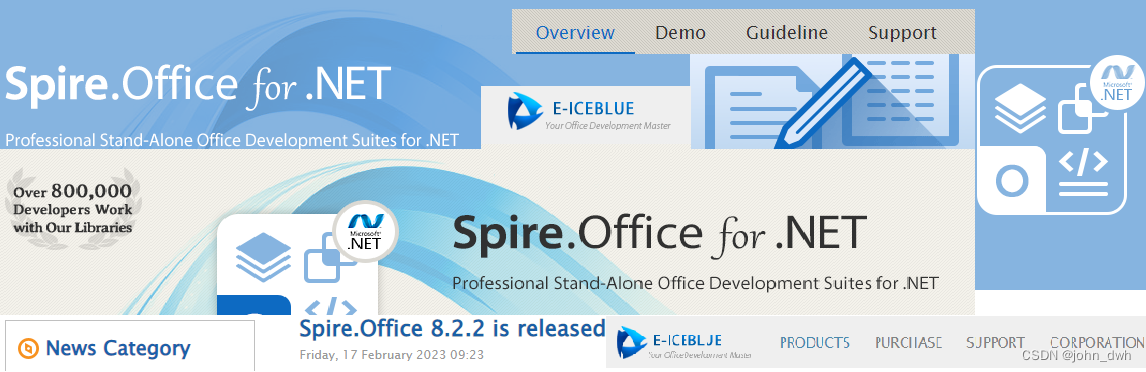
release of Spire.Office 8.2.2. In this version, Spire.PDF adds TextCompressionOptions to support setting compression type and supports setting the text alignment type for PdfFreeTextAnnotation; Spire.Doc supports the FLOOR.MATH formula and "what if analysis" goal seek; Spire.Presentation enhances the conversion from PowerPoint to images. Besides, a lot of known issues are successfully fixed in this update. More details are listed below.
Spire.Office for .NET用于创建、编辑、转换和打印 Microsoft Word 文档的Word控件。支持 Word97-2003,Word2007,Word2010 以及 Word2013。能在 Word 97/2003/2007/2010/2013 和 XML、RTF、TXT、XPS、EPUB、EMF、HTML、ODT 等格式文件之间进行双向转换,还能将 Word 文件转换为 PDF 和 SVG 文件格式。其运行系统(服务器端或客户端)均无需安装 Microsoft Word,即可将Microsoft Word文档的操作功能集成到任何开发人员的 .NET 应用程序
| Here is a list of changes made in this release | ||
| Spire.PDF | ||
| Category | ID | Description |
| New feature | SPIREPDF-5132 | Supports setting the color space of PdfSeparationColor as RGB. |
| PdfDocument pdf = new PdfDocument(); | ||
| PdfPageBase page = pdf.Pages.Add(); | ||
| PdfRGBColor c = Color.Purple; | ||
| //color space RGB | ||
| PdfSeparationColorSpace cs = new PdfSeparationColorSpace("MySpotColor", new PdfRGBColor(c.R, c.G, c.B)); | ||
| //color space CMYK | ||
| PdfSeparationColorSpace cs = new PdfSeparationColorSpace("MySpotColor", new PdfRGBColor(c.C, c.M, c.Y, c.K)); | ||
| //color space Grayscale | ||
| PdfSeparationColorSpace cs = new PdfSeparationColorSpace("MySpotColor", new PdfRGBColor(c.Gray)); | ||
| PdfSeparationColor color = new PdfSeparationColor(cs, 1f); | ||
| PdfSolidBrush brush = new PdfSolidBrush(color); | ||
| page.Canvas.DrawPie(brush, 10, 30, 60, 60, 360, 360); | ||
| page.Canvas.DrawString("Tint=1.0", new PdfFont(PdfFontFamily.Helvetica, 10f), brush, new PointF(22, 100)); | ||
| color = new PdfSeparationColor(cs, 0.5f); | ||
| brush = new PdfSolidBrush(color); | ||
| page.Canvas.DrawPie(brush, 80, 30, 60, 60, 360, 360); | ||
| page.Canvas.DrawString("Tint=0.5", new PdfFont(PdfFontFamily.Helvetica, 10f), brush, new PointF(92, 100)); | ||
| color = new PdfSeparationColor(cs, 0.25f); | ||
| brush = new PdfSolidBrush(color); | ||
| page.Canvas.DrawPie(brush, 150, 30, 60, 60, 360, 360); | ||
| page.Canvas.DrawString("Tint=0.25", new PdfFont(PdfFontFamily.Helvetica, 10f), brush, new PointF(162, 100)); | ||
| pdf.SaveToFile("SpotColorrgb.pdf"); | ||
| New feature | SPIREPDF-5705 | Adds TextCompressionOptions to support setting compression type. |
| PdfCompressor compressor = new PdfCompressor(fileName); | ||
| compressor.Options.TextCompressionOptions.UnembedFonts = true; | ||
| compressor.CompressToFIle(outputName); | ||
| New feature | SPIREPDF-5733 | Supports setting the text alignment type for PdfFreeTextAnnotation. |
| RectangleF rect = new RectangleF(x, y, 100, 15); | ||
| PdfFreeTextAnnotation textAnnotation = new PdfFreeTextAnnotation(rect); | ||
| TextAlignment(textAnnotation); | ||
| textAnnotation.TextAlignment = PdfAnnotationTextAlignment.Right; | ||
| New feature | SPIREPDF-5735 | Supports saving to stream after compressing the PDF file. |
| using (FileStream fileStream = new FileStream(outputFile, FileMode.Create)) | ||
| { | ||
| PdfCompressor compressor = new PdfCompressor(inputFile); | ||
| compressor.CompressToStream(fileStream); | ||
| fileStream.Flush(); | ||
| fileStream.Close(); | ||
| } | ||
| Bug | SPIREPDF-5713 | Fixes the issue that the content was incorrect after printing a PDF file. |
| Bug | SPIREPDF-5740 | Fixes the issue that the content was an offset to the bottom right after printing a PDF file. |
| Bug | SPIREPDF-5741 | Fixes the issue that the checkbox checked value didn't display when opening the output PDF with PDF-XChange. |
| Bug | SPIREPDF-5745 | Fixes the issue that the RadioButton field value lost after flattening the PDF forms. |
| Bug | SPIREPDF-5754 | Fixes the issue that the RadioButton field value was incorrect after flattening the PDF forms. |
| Bug | SPIREPDF-5386 | Optimizes the time consumption when converting PDF to Excel. |
| Bug | SPIREPDF-5511 | Fixes the issue that it failed to display the added text annotation in WPS software. |
| Bug | SPIREPDF-5659 | Fixes the issue that the time consumption of converting two pages with same content to image differs a lot. |
| Bug | SPIREPDF-5660 | Fixes the issue that the invisible lines became visible after converting XPS to PDF. |
| Bug | SPIREPDF-5677 | Fixes the issue that caused incorrect format after extracting text from PDF pages. |
| Bug | SPIREPDF-5697 | Fixes the issue that getting the Destination of bookmark returned incorrect data. |
| Bug | SPIREPDF-5726 | Fixes the issue that the application threw the "ArgumentException" when converting Pdf to image. |
| Spire.XLS | ||
| Category | ID | Description |
| New feature | SPIREXLS-4405 | Supports setting the Boolean value of addQuotationForStringValue to make the result strings have quotation marks after converting Excel to CSV. |
| Workbook workbook = new Workbook(); | ||
| workbook.LoadFromFile(@"ToCSV.xlsx"); | ||
| Worksheet sheet = workbook.Worksheets[0]; | ||
| //The last parameter " true" makes the result strings have quotation marks | ||
| sheet.SaveToFile(@"ToCSV.csv", ",",true); | ||
| New feature | SPIREXLS-4422 | Supports running "what if analysis" goal seek. |
| Workbook book = new Workbook(); | ||
| book.LoadFromFile(inputFile); | ||
| Worksheet sheet = book.Worksheets[0]; | ||
| CellRange targetCell = sheet.Range["E2"]; | ||
| CellRange gussCell = sheet.Range["B4"]; | ||
| GoalSeek goalSeek = new GoalSeek(); | ||
| GoalSeekResult result= goalSeek.TryCalculate (targetCell, 2000, gussCell); | ||
| result.Determine(); | ||
| New feature | SPIREXLS-4386 | Supports the FLOOR.MATH formula. |
| Workbook workbook = new Workbook(); | ||
| workbook.Worksheets[0].Range["A1"].Formula = "FLOOR.MATH(12.758,2,-1)"; | ||
| workbook.CalculateAllValue(); | ||
| workbook.SaveToFile("result.xlsx"); | ||
| Bug | SPIREXLS-3469 | Fixes the issue that the fonts changed after converting an Excel file to PDF. |
| Bug | SPIREXLS-4367 | Fixes the issue that the values were incorrect after referencing the external data source. |
| Bug | SPIREXLS-4402 | Fixes the issue that the content format was incorrect after converting an Excel file to PDF. |
| Bug | SPIREXLS-4403 | Fixes the issue that the content format was incorrect after converting Excel files to images with netstandard dlls. |
| Bug | SPIREXLS-4407 | Fixes the issue that the Conditional Format range was incorrect after invoking DeleteRange() method. |
| Bug | SPIREXLS-4412 | Fixes the issue that it didn't take effect to set IsTextWrapped for chart data label. |
| Bug | SPIREXLS-4420 | Fixes the issue that the application threw "OutOfMemoryError" when converting an Excel file to PDF. |
| Bug | SPIREXLS-4424 | Fixes the issue that the obtained background color of the cell range was incorrect. |
| Bug | SPIREXLS-4413 | Fixes the issue that it didn't take effect to invoke workbook.IsSaved. |
| Spire.Presentation | ||
| Category | ID | Description |
| Bug | SPIREPPT-2153 | Fixes the issue that the memory failed to release when the PowerPoint to image conversion program ended. |
| Spire.Barcode | ||
| Category | ID | Description |
| Bug | SPIREBARCODE-235 | Fixes the issue that the QR code position is incorrect when setting UseHttpHandlerMode="True" in an ASP web application. |