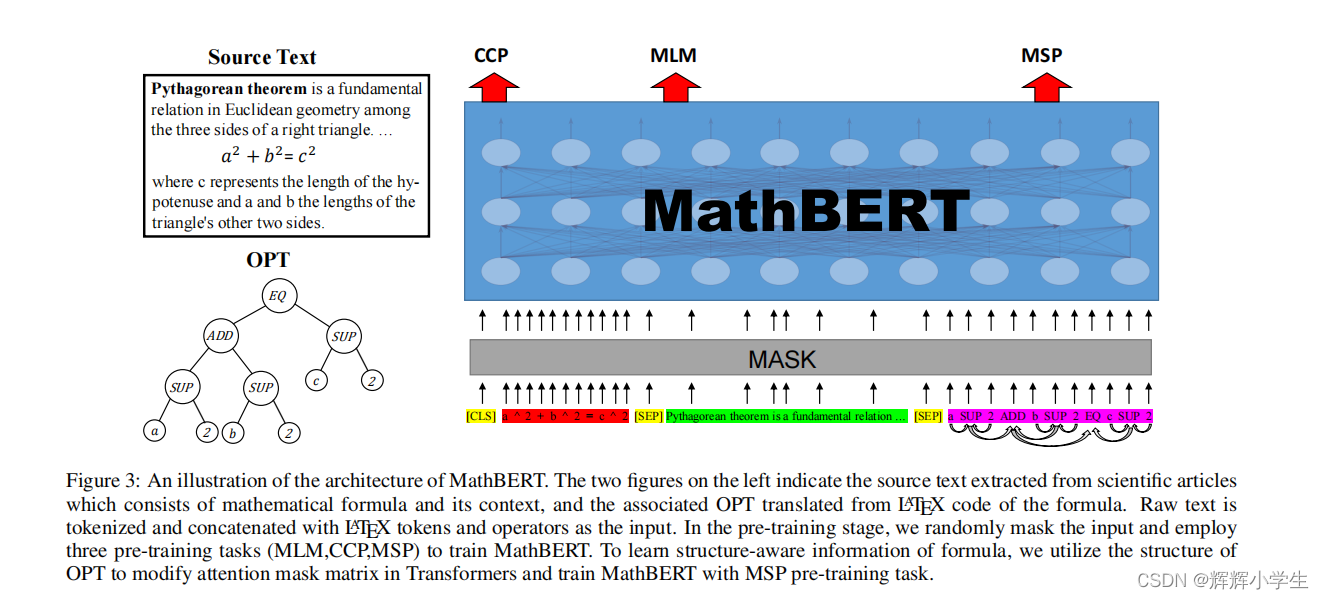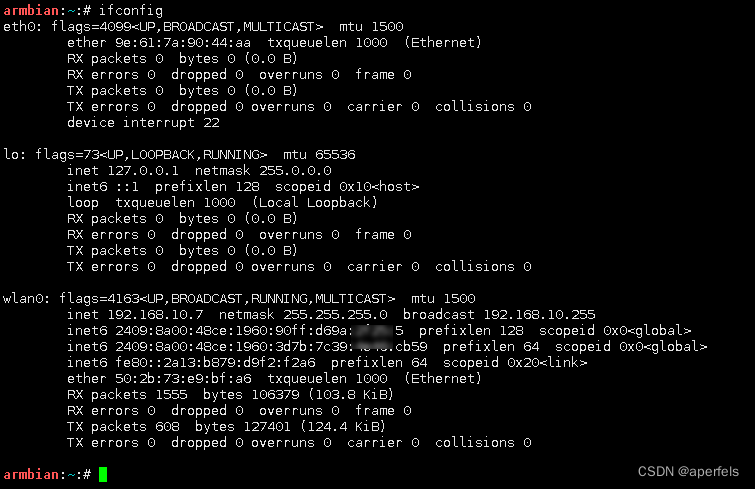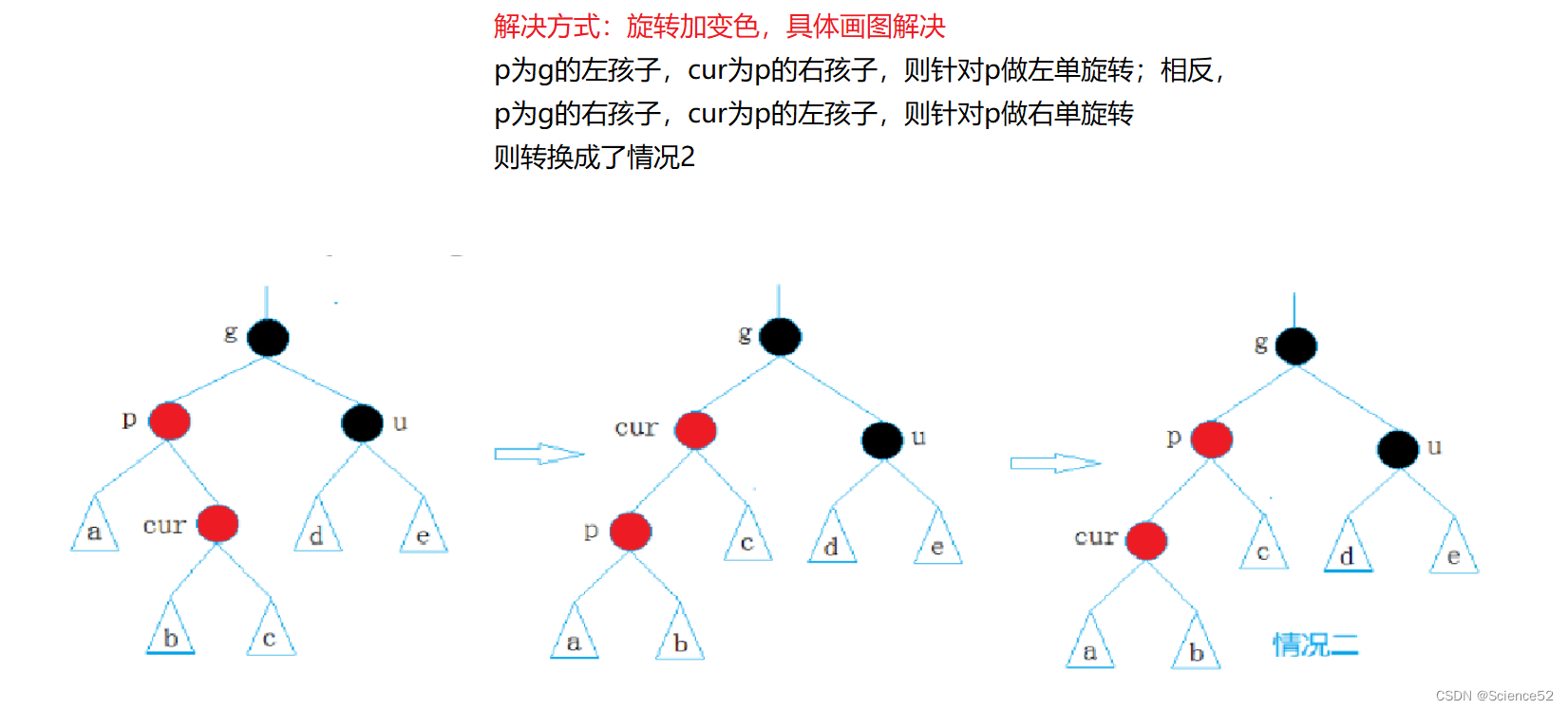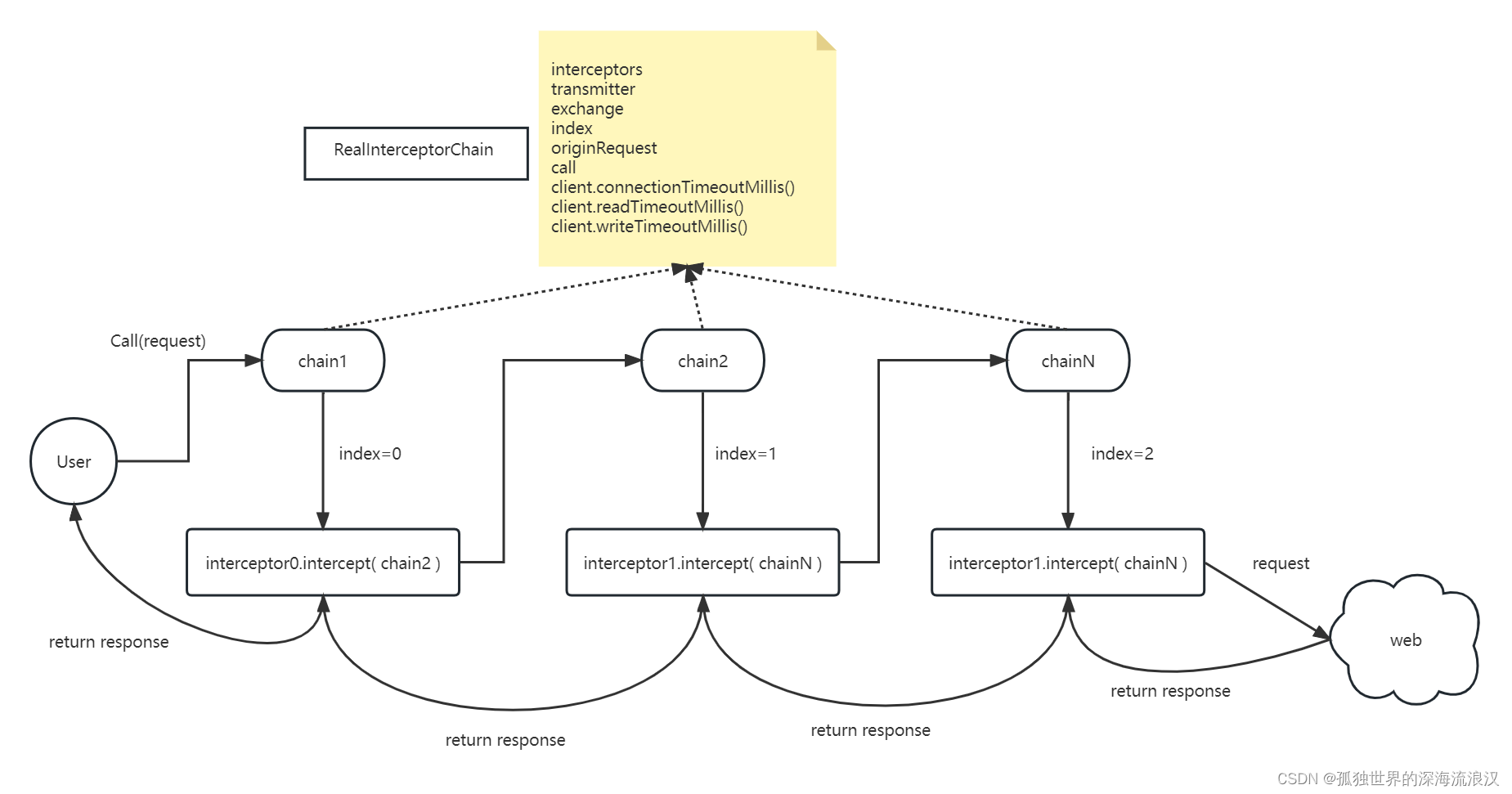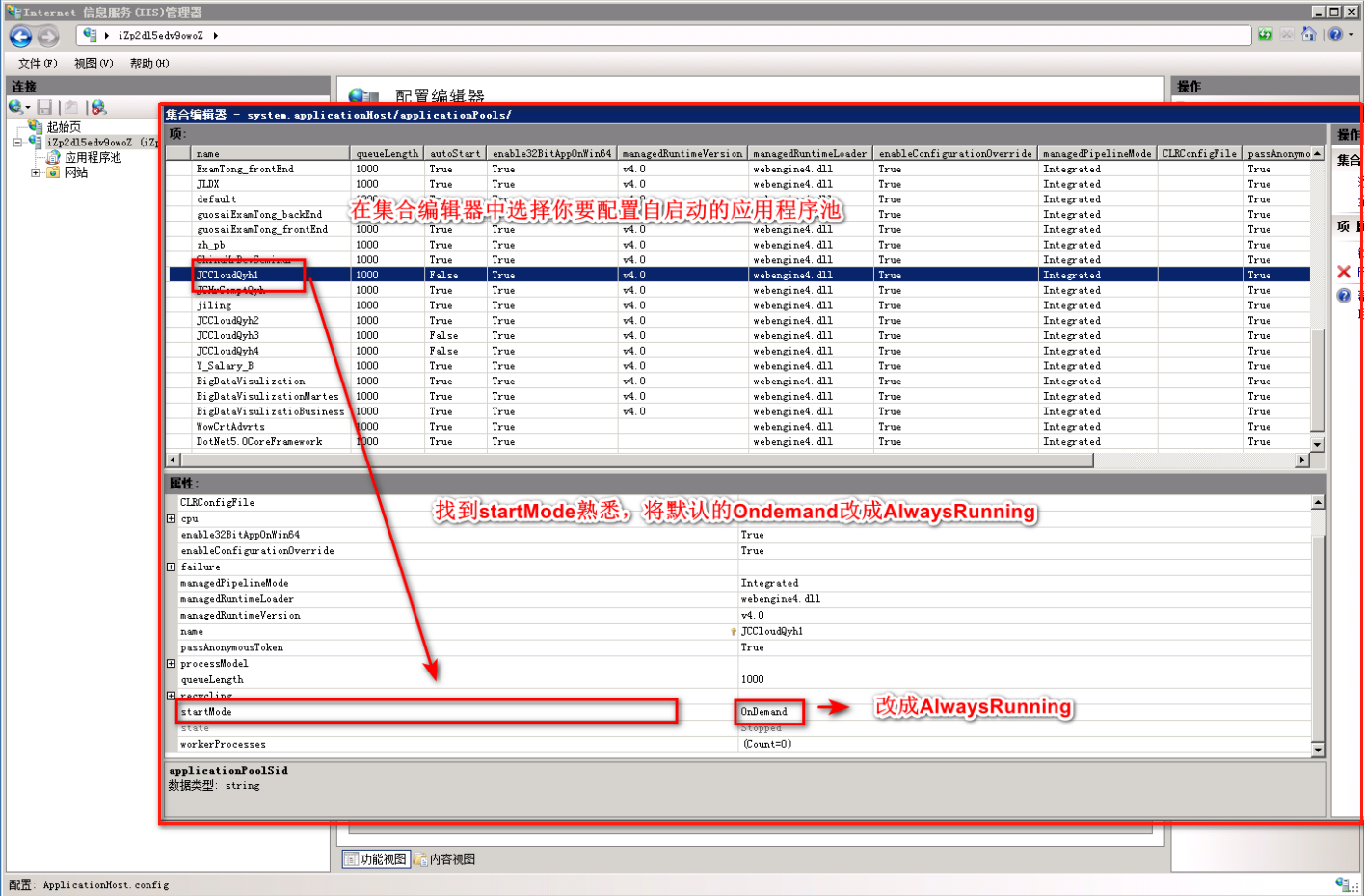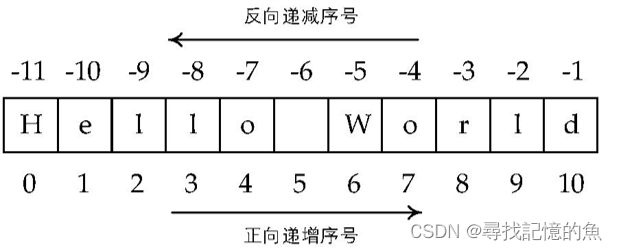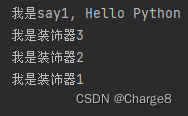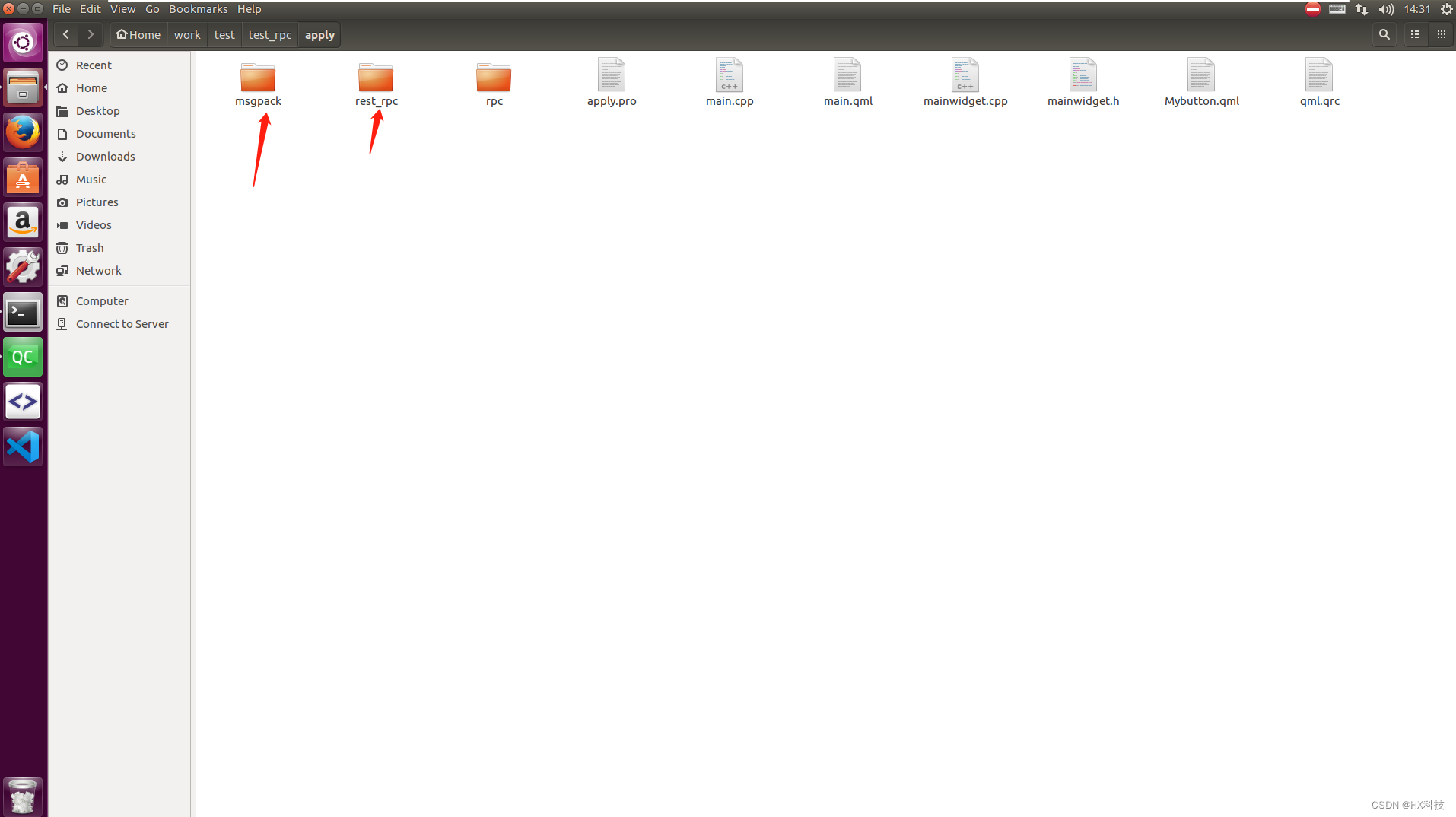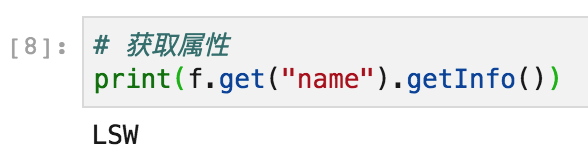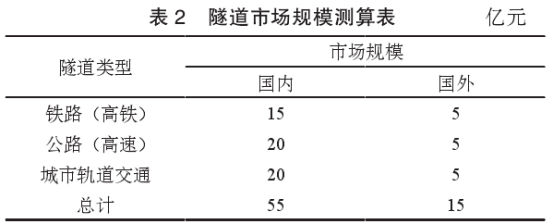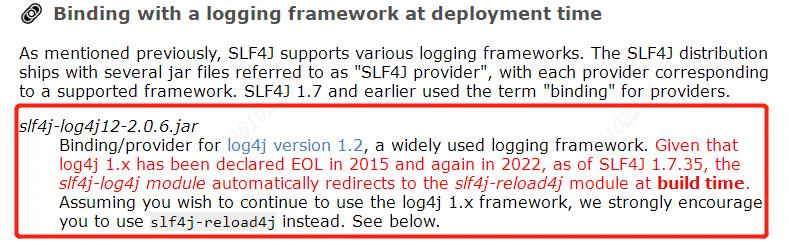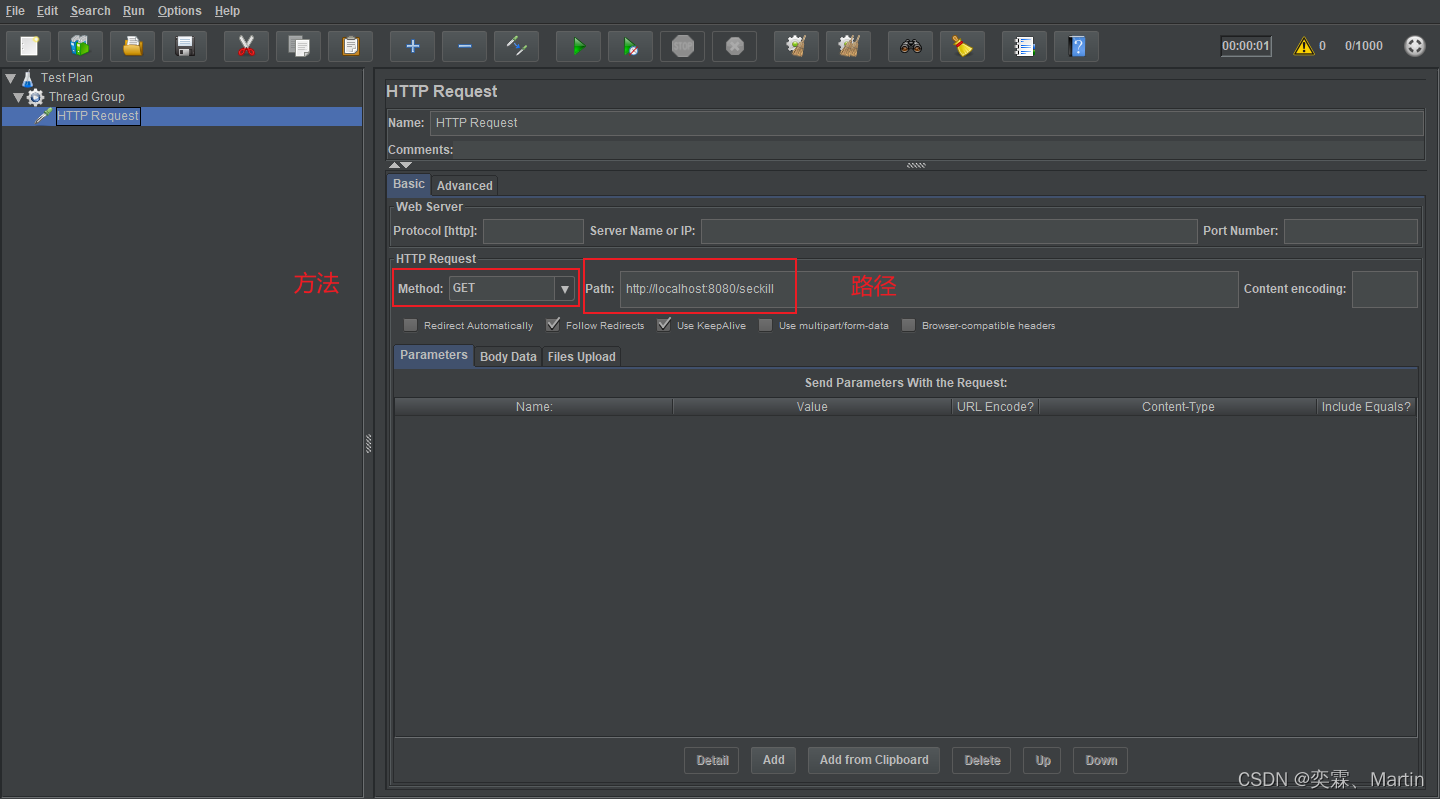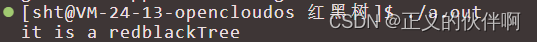目录结构
注:提前言明 本文借鉴了以下博主、书籍或网站的内容,其列表如下:
1、参考书籍:《PostgreSQL数据库内核分析》
2、参考书籍:《数据库事务处理的艺术:事务管理与并发控制》
3、PostgreSQL数据库仓库链接,点击前往
4、日本著名PostgreSQL数据库专家 铃木启修 网站主页,点击前往
5、参考书籍:《PostgreSQL中文手册》
6、参考书籍:《PostgreSQL指南:内幕探索》,点击前往
7、参考书籍:《事务处理 概念与技术》
8、本人 pg_dirtyread git仓库,点击前往
1、本文内容全部来源于开源社区 GitHub和以上博主的贡献,本文也免费开源(可能会存在问题,评论区等待大佬们的指正)
2、本文目的:开源共享 抛砖引玉 一起学习
3、本文不提供任何资源 不存在任何交易 与任何组织和机构无关
4、大家可以根据需要自行 复制粘贴以及作为其他个人用途,但是不允许转载 不允许商用 (写作不易,还请见谅 💖)
5、本文内容基于PostgreSQL15.1源码开发而成
PostgreSQL数据库开源扩展pg_dirtyread的使用场景和实现原理
- 文章快速说明索引
- 问题描述背景说明
- 功能实现源码解析
- 功能实现细节说明

文章快速说明索引
学习目标:
做数据库内核开发久了就会有一种 少年得志,年少轻狂 的错觉,然鹅细细一品觉得自己其实不算特别优秀 远远没有达到自己想要的。也许光鲜的表面掩盖了空洞的内在,每每想到于此,皆有夜半临渊如履薄冰之感。为了睡上几个踏实觉,即日起 暂缓其他基于PostgreSQL数据库的兼容功能开发,近段时间 将着重于学习分享Postgres的基础知识和实践内幕。
学习内容:(详见目录)
1、PostgreSQL数据库开源扩展pg_dirtyread的使用场景和实现原理
学习时间:
2023-02-16 10:18:54
学习产出:
1、PostgreSQL数据库基础知识回顾 1个
2、CSDN 技术博客 1篇
3、PostgreSQL数据库内核深入学习
注:下面我们所有的学习环境是Centos7+PostgreSQL15.1(pg_backtrace1.0)+Oracle19C+MySQL8.0
postgres=# select version();
version
-----------------------------------------------------------------------------
PostgreSQL 14.4 on x86_64-pc-linux-gnu, compiled by gcc (GCC) 7.1.0, 64-bit
(1 row)
postgres=# \dx
List of installed extensions
Name | Version | Schema | Description
--------------+---------+------------+------------------------------
pg_backtrace | 1.0 | public | Dump backtrace i errors
plpgsql | 1.0 | pg_catalog | PL/pgSQL procedural language
(2 rows)
postgres=#
#-----------------------------------------------------------------------------#
SQL> select * from v$version;
BANNER Oracle Database 19c EE Extreme Perf Release 19.0.0.0.0 - Production
BANNER_FULL Oracle Database 19c EE Extreme Perf Release 19.0.0.0.0 - Production Version 19.17.0.0.0
BANNER_LEGACY Oracle Database 19c EE Extreme Perf Release 19.0.0.0.0 - Production
CON_ID 0
#-----------------------------------------------------------------------------#
mysql> select version();
+-----------+
| version() |
+-----------+
| 8.0.27 |
+-----------+
1 row in set (0.06 sec)
mysql>
问题描述背景说明
pg_dirtyread这个插件之前我们已经多次提过,一直没有详细介绍过其使用场景和实现原理。接下来我们快速过一下这个短小精悍功能强大的插件:
[postgres@song197:~/postgres/contrib → REL_15_1]$ git clone git@github.com:TsinghuaLucky912/pg_dirtyread.git
Cloning into 'pg_dirtyread'...
remote: Enumerating objects: 422, done.
remote: Counting objects: 100% (27/27), done.
remote: Compressing objects: 100% (23/23), done.
remote: Total 422 (delta 10), reused 15 (delta 4), pack-reused 395
Receiving objects: 100% (422/422), 88.79 KiB | 0 bytes/s, done.
Resolving deltas: 100% (238/238), done.
[postgres@song197:~/postgres/contrib → REL_15_1]$
[postgres@song197:~/postgres/contrib → REL_15_1]$ cd pg_dirtyread/
[postgres@song197:~/postgres/contrib/pg_dirtyread → master]$ ls
contrib dirtyread_tupconvert.c expected Makefile pg_dirtyread--1.0.sql pg_dirtyread.c README.md tupconvert.c.upstream
debian dirtyread_tupconvert.h LICENSE pg_dirtyread--1.0--2.sql pg_dirtyread--2.sql pg_dirtyread.control sql tupconvert.h.upstream
[postgres@song197:~/postgres/contrib/pg_dirtyread → master]$
[postgres@song197:~/postgres/contrib/pg_dirtyread → master]$
[postgres@song197:~/postgres/contrib/pg_dirtyread → master]$
[postgres@song197:~/postgres/contrib/pg_dirtyread → master]$ make
gcc -Wall -Wmissing-prototypes -Wpointer-arith -Wdeclaration-after-statement -Werror=vla -Wendif-labels -Wmissing-format-attribute -Wimplicit-fallthrough=3 -Wformat-security -fno-strict-aliasing -fwrapv -fexcess-precision=standard -Wno-format-truncation -g -O0 -fPIC -I. -I./ -I/home/postgres/test/include/server -I/home/postgres/test/include/internal -D_GNU_SOURCE -c -o pg_dirtyread.o pg_dirtyread.c
gcc -Wall -Wmissing-prototypes -Wpointer-arith -Wdeclaration-after-statement -Werror=vla -Wendif-labels -Wmissing-format-attribute -Wimplicit-fallthrough=3 -Wformat-security -fno-strict-aliasing -fwrapv -fexcess-precision=standard -Wno-format-truncation -g -O0 -fPIC -I. -I./ -I/home/postgres/test/include/server -I/home/postgres/test/include/internal -D_GNU_SOURCE -c -o dirtyread_tupconvert.o dirtyread_tupconvert.c
gcc -Wall -Wmissing-prototypes -Wpointer-arith -Wdeclaration-after-statement -Werror=vla -Wendif-labels -Wmissing-format-attribute -Wimplicit-fallthrough=3 -Wformat-security -fno-strict-aliasing -fwrapv -fexcess-precision=standard -Wno-format-truncation -g -O0 -fPIC -shared -o pg_dirtyread.so pg_dirtyread.o dirtyread_tupconvert.o -L/home/postgres/test/lib -Wl,--as-needed -Wl,-rpath,'/home/postgres/test/lib',--enable-new-dtags
[postgres@song197:~/postgres/contrib/pg_dirtyread → master]$ ls
contrib dirtyread_tupconvert.c dirtyread_tupconvert.o LICENSE pg_dirtyread--1.0--2.sql pg_dirtyread--2.sql pg_dirtyread.control pg_dirtyread.so sql tupconvert.h.upstream
debian dirtyread_tupconvert.h expected Makefile pg_dirtyread--1.0.sql pg_dirtyread.c pg_dirtyread.o README.md tupconvert.c.upstream
[postgres@song197:~/postgres/contrib/pg_dirtyread → master]$
[postgres@song197:~/postgres/contrib/pg_dirtyread → master]$
[postgres@song197:~/postgres/contrib/pg_dirtyread → master]$ make install -j8
/usr/bin/mkdir -p '/home/postgres/test/lib'
/usr/bin/mkdir -p '/home/postgres/test/share/extension'
/usr/bin/install -c -m 755 pg_dirtyread.so '/home/postgres/test/lib/pg_dirtyread.so'
/usr/bin/mkdir -p '/home/postgres/test/share/extension'
/usr/bin/install -c -m 644 .//pg_dirtyread.control '/home/postgres/test/share/extension/'
/usr/bin/install -c -m 644 .//pg_dirtyread--1.0.sql .//pg_dirtyread--1.0--2.sql .//pg_dirtyread--2.sql '/home/postgres/test/share/extension/'
[postgres@song197:~/postgres/contrib/pg_dirtyread → master]$
pg_dirtyread 扩展提供了从表中读取死的但未清理的行的能力。支持 PostgreSQL 9.2 及更高版本。(在 9.2 上,至少需要 9.2.9。)一旦构建并安装了 pg_dirtyread,您就可以将它添加到数据库中。加载 pg_dirtyread 就像以超级用户身份连接到数据库并运行一样简单:
CREATE EXTENSION pg_dirtyread;
SELECT * FROM pg_dirtyread('tablename') AS t(col1 type1, col2 type2, ...);
需要注意:pg_dirtyread() 函数返回 RECORD,因此有必要附加一个描述表模式的表别名子句。列按名称匹配,因此可以在别名中省略某些列,或重新排列列。如下:
postgres=# \dx
List of installed extensions
Name | Version | Schema | Description
---------+---------+------------+------------------------------
plpgsql | 1.0 | pg_catalog | PL/pgSQL procedural language
(1 row)
postgres=# CREATE EXTENSION pg_dirtyread;
CREATE EXTENSION
postgres=# \dx
List of installed extensions
Name | Version | Schema | Description
--------------+---------+------------+------------------------------------------
pg_dirtyread | 2 | public | Read dead but unvacuumed rows from table
plpgsql | 1.0 | pg_catalog | PL/pgSQL procedural language
(2 rows)
postgres=# CREATE TABLE foo (bar bigint, baz text);
CREATE TABLE
postgres=# ALTER TABLE foo SET (
postgres(# autovacuum_enabled = false, toast.autovacuum_enabled = false
postgres(# );
ALTER TABLE
postgres=# select * from pg_type where typname like '%foo%';
oid | typname | typnamespace | typowner | typlen | typbyval | typtype | typcategory | typispreferred | typisdefined | typdelim | typrelid | typsubscript | typelem | typarray | typinput | typoutput | typreceive | typsend | typmodin | typmodout | typanalyze | typalign | typstorage | typnotnull | typbasetype | typtypmod | typndims | typcollation | typdefaultbin | typdefault | typacl
-------+---------+--------------+----------+--------+----------+---------+-------------+----------------+--------------+----------+----------+-------------------------+---------+----------+-----------+------------+-------------+-------------+----------+-----------+------------------+----------+------------+------------+-------------+-----------+----------+--------------+---------------+------------+--------
16388 | foo | 2200 | 10 | -1 | f | c | C | f | t | , | 16386 | - | 0 | 16387 | record_in | record_out | record_recv | record_send | - | - | - | d | x | f | 0 | -1 | 0 | 0 | | |
16387 | _foo | 2200 | 10 | -1 | f | b | A | f | t | , | 0 | array_subscript_handler | 16388 | 0 | array_in | array_out | array_recv | array_send | - | - | array_typanalyze | d | x | f | 0 | -1 | 0 | 0 | | |
(2 rows)
postgres=#
postgres=# INSERT INTO foo VALUES (1, 'Test'), (2, 'New Test');
INSERT 0 2
postgres=#
postgres=# create extension pageinspect ;
CREATE EXTENSION
postgres=# \dx
List of installed extensions
Name | Version | Schema | Description
--------------+---------+------------+-------------------------------------------------------
pageinspect | 1.10 | public | inspect the contents of database pages at a low level
pg_dirtyread | 2 | public | Read dead but unvacuumed rows from table
plpgsql | 1.0 | pg_catalog | PL/pgSQL procedural language
(3 rows)
postgres=# select * from heap_page_items(get_raw_page('foo',0)) ;
lp | lp_off | lp_flags | lp_len | t_xmin | t_xmax | t_field3 | t_ctid | t_infomask2 | t_infomask | t_hoff | t_bits | t_oid | t_data
----+--------+----------+--------+--------+--------+----------+--------+-------------+------------+--------+--------+-------+--------------------------------------
1 | 8152 | 1 | 37 | 736 | 0 | 0 | (0,1) | 2 | 2050 | 24 | | | \x01000000000000000b54657374
2 | 8104 | 1 | 41 | 736 | 0 | 0 | (0,2) | 2 | 2050 | 24 | | | \x0200000000000000134e65772054657374
(2 rows)
postgres=# DELETE FROM foo WHERE bar = 1;
DELETE 1
postgres=# select * from heap_page_items(get_raw_page('foo',0)) ;
lp | lp_off | lp_flags | lp_len | t_xmin | t_xmax | t_field3 | t_ctid | t_infomask2 | t_infomask | t_hoff | t_bits | t_oid | t_data
----+--------+----------+--------+--------+--------+----------+--------+-------------+------------+--------+--------+-------+--------------------------------------
1 | 8152 | 1 | 37 | 736 | 738 | 0 | (0,1) | 8194 | 258 | 24 | | | \x01000000000000000b54657374
2 | 8104 | 1 | 41 | 736 | 0 | 0 | (0,2) | 2 | 2306 | 24 | | | \x0200000000000000134e65772054657374
(2 rows)
postgres=# select * from foo;
bar | baz
-----+----------
2 | New Test
(1 row)
postgres=# select * from heap_page_items(get_raw_page('foo',0)) ;
lp | lp_off | lp_flags | lp_len | t_xmin | t_xmax | t_field3 | t_ctid | t_infomask2 | t_infomask | t_hoff | t_bits | t_oid | t_data
----+--------+----------+--------+--------+--------+----------+--------+-------------+------------+--------+--------+-------+--------------------------------------
1 | 8152 | 1 | 37 | 736 | 738 | 0 | (0,1) | 8194 | 1282 | 24 | | | \x01000000000000000b54657374
2 | 8104 | 1 | 41 | 736 | 0 | 0 | (0,2) | 2 | 2306 | 24 | | | \x0200000000000000134e65772054657374
(2 rows)
postgres=#
如上,foo表并没有vacuum,所以使用pageinspect也是可以看到 死元组 的存在,如下使用pg_dirtyread再看一下(并看一下清理之后的):
postgres=# select * from foo;
bar | baz
-----+----------
2 | New Test
(1 row)
postgres=# SELECT * FROM pg_dirtyread('foo') as t(bar bigint, baz text);
bar | baz
-----+----------
1 | Test
2 | New Test
(2 rows)
postgres=# vacuum foo;
VACUUM
postgres=# SELECT * FROM pg_dirtyread('foo') as t(bar bigint, baz text);
bar | baz
-----+----------
2 | New Test
(1 row)
postgres=# select * from heap_page_items(get_raw_page('foo',0)) ;
lp | lp_off | lp_flags | lp_len | t_xmin | t_xmax | t_field3 | t_ctid | t_infomask2 | t_infomask | t_hoff | t_bits | t_oid | t_data
----+--------+----------+--------+--------+--------+----------+--------+-------------+------------+--------+--------+-------+--------------------------------------
1 | 0 | 0 | 0 | | | | | | | | | |
2 | 8144 | 1 | 41 | 736 | 0 | 0 | (0,2) | 2 | 2306 | 24 | | | \x0200000000000000134e65772054657374
(2 rows)
postgres=#
在pg_dirtyread的新版本中,又新增了一些功能(Dropped Columns和System Columns) 如下:
Dropped Columns:只要表没有被重写(例如通过 VACUUM FULL 或 CLUSTER),就可以检索删除列的内容。使用 dropped_N 访问第 N 列,从 1 开始计数(下面有演示)。PostgreSQL 删除了原始列的类型信息,因此如果在表别名中指定了正确的类型,则只能进行少量完整性检查;检查的是类型长度、类型对齐、类型修饰符和按值传递。
postgres=# \d
Did not find any relations.
postgres=# CREATE TABLE ab(a text, b text);
CREATE TABLE
postgres=# INSERT INTO ab VALUES ('Hello', 'World');
INSERT 0 1
postgres=# ALTER TABLE ab DROP COLUMN b;
ALTER TABLE
postgres=# DELETE FROM ab;
DELETE 1
postgres=# select * from ab;
a
---
(0 rows)
postgres=# SELECT * FROM pg_dirtyread('ab') ab(a text, dropped_2 text);
a | dropped_2
-------+-----------
Hello | World
(1 row)
postgres=# SELECT * FROM pg_dirtyread('ab') ab(a text, b text);
2023-02-16 11:24:17.799 CST [4660] ERROR: Error converting tuple descriptors!
2023-02-16 11:24:17.799 CST [4660] DETAIL: Attribute "b" does not exist in type ab.
2023-02-16 11:24:17.799 CST [4660] STATEMENT: SELECT * FROM pg_dirtyread('ab') ab(a text, b text);
ERROR: Error converting tuple descriptors!
DETAIL: Attribute "b" does not exist in type ab.
postgres=#
System Columns:可以通过将它们包含在附加到 pg_dirtyread() 调用的表别名中来检索系统列,例如 xmax 和 ctid。一个布尔类型的特殊列 dead 可用于报告死行(如 HeapTupleIsSurelyDead)。死列在恢复期间不可用,即最明显的是在备用服务器上不可用。oid 列仅在 PostgreSQL 版本 11 及更早版本中可用。
postgres=# CREATE TABLE foo2 (bar bigint, baz text);
CREATE TABLE
postgres=# ALTER TABLE foo2 SET (
postgres(# autovacuum_enabled = false, toast.autovacuum_enabled = false
postgres(# );
ALTER TABLE
postgres=# INSERT INTO foo2 VALUES (1, 'Test'), (2, 'New Test');
INSERT 0 2
postgres=# select * from foo2 ;
bar | baz
-----+----------
1 | Test
2 | New Test
(2 rows)
postgres=# DELETE FROM foo2 WHERE bar = 1;
DELETE 1
postgres=# SELECT * FROM pg_dirtyread('foo2') AS t(tableoid oid, ctid tid, xmin xid, xmax xid, cmin cid, cmax cid, dead boolean,
postgres(# bar bigint, baz text);
tableoid | ctid | xmin | xmax | cmin | cmax | dead | bar | baz
----------+-------+------+------+------+------+------+-----+----------
16442 | (0,1) | 747 | 748 | 0 | 0 | f | 1 | Test
16442 | (0,2) | 747 | 0 | 0 | 0 | f | 2 | New Test
(2 rows)
postgres=#
当然这两个也可以结合在一起进行使用,如下:
postgres=# SELECT * FROM pg_dirtyread('foo2') AS t(tableoid oid, ctid tid, xmin xid, xmax xid, cmin cid, cmax cid, dead boolean,bar bigint, baz text);
tableoid | ctid | xmin | xmax | cmin | cmax | dead | bar | baz
----------+-------+------+------+------+------+------+-----+----------
16442 | (0,1) | 747 | 748 | 0 | 0 | f | 1 | Test
16442 | (0,2) | 747 | 0 | 0 | 0 | f | 2 | New Test
(2 rows)
postgres=# ALTER TABLE foo2 DROP COLUMN baz;
ALTER TABLE
postgres=# SELECT * FROM pg_dirtyread('foo2') AS t(tableoid oid, ctid tid, xmin xid, xmax xid, cmin cid, cmax cid, dead boolean,bar bigint, dropped_2 text);
tableoid | ctid | xmin | xmax | cmin | cmax | dead | bar | dropped_2
----------+-------+------+------+------+------+------+-----+-----------
16442 | (0,1) | 747 | 748 | 0 | 0 | f | 1 | Test
16442 | (0,2) | 747 | 0 | 0 | 0 | f | 2 | New Test
(2 rows)
postgres=# vacuum foo2 ;
VACUUM
postgres=# SELECT * FROM pg_dirtyread('foo2') AS t(tableoid oid, ctid tid, xmin xid, xmax xid, cmin cid, cmax cid, dead boolean,bar bigint, dropped_2 text);
tableoid | ctid | xmin | xmax | cmin | cmax | dead | bar | dropped_2
----------+-------+------+------+------+------+------+-----+-----------
16442 | (0,2) | 747 | 0 | 0 | 0 | f | 2 | New Test
(1 row)
postgres=#
功能实现源码解析
postgres=# \df
List of functions
Schema | Name | Result data type | Argument data types | Type
--------+--------------+------------------+---------------------+------
public | pg_dirtyread | SETOF record | regclass | func
(1 row)
postgres=# \df+ pg_dirtyread
List of functions
Schema | Name | Result data type | Argument data types | Type | Volatility | Parallel | Owner | Security | Access privileges | Language | Source code | Description
--------+--------------+------------------+---------------------+------+------------+----------+----------+----------+-------------------+----------+--------------+-------------
public | pg_dirtyread | SETOF record | regclass | func | volatile | unsafe | postgres | invoker | | c | pg_dirtyread |
(1 row)
postgres=#
接下来,以下面SQL为例,详细介绍一下这个插件的作用原理:
postgres=# SELECT * FROM foo ;
bar | baz
-----+----------
2 | New Test
(1 row)
postgres=# ALTER TABLE foo DROP COLUMN baz;
ALTER TABLE
postgres=# SELECT * FROM pg_dirtyread('foo') AS t(tableoid oid, ctid tid, xmin xid, xmax xid, cmin cid, cmax cid, dead boolean,bar bigint, dropped_2 text);
tableoid | ctid | xmin | xmax | cmin | cmax | dead | bar | dropped_2
----------+-------+------+------+------+------+------+-----+-----------
16447 | (0,1) | 754 | 755 | 0 | 0 | t | 1 | Test
16447 | (0,2) | 754 | 0 | 0 | 0 | f | 2 | New Test
(2 rows)
postgres=#
-- foo 表第一行数据被delete;第二列 baz被drop;此时表并未被清理
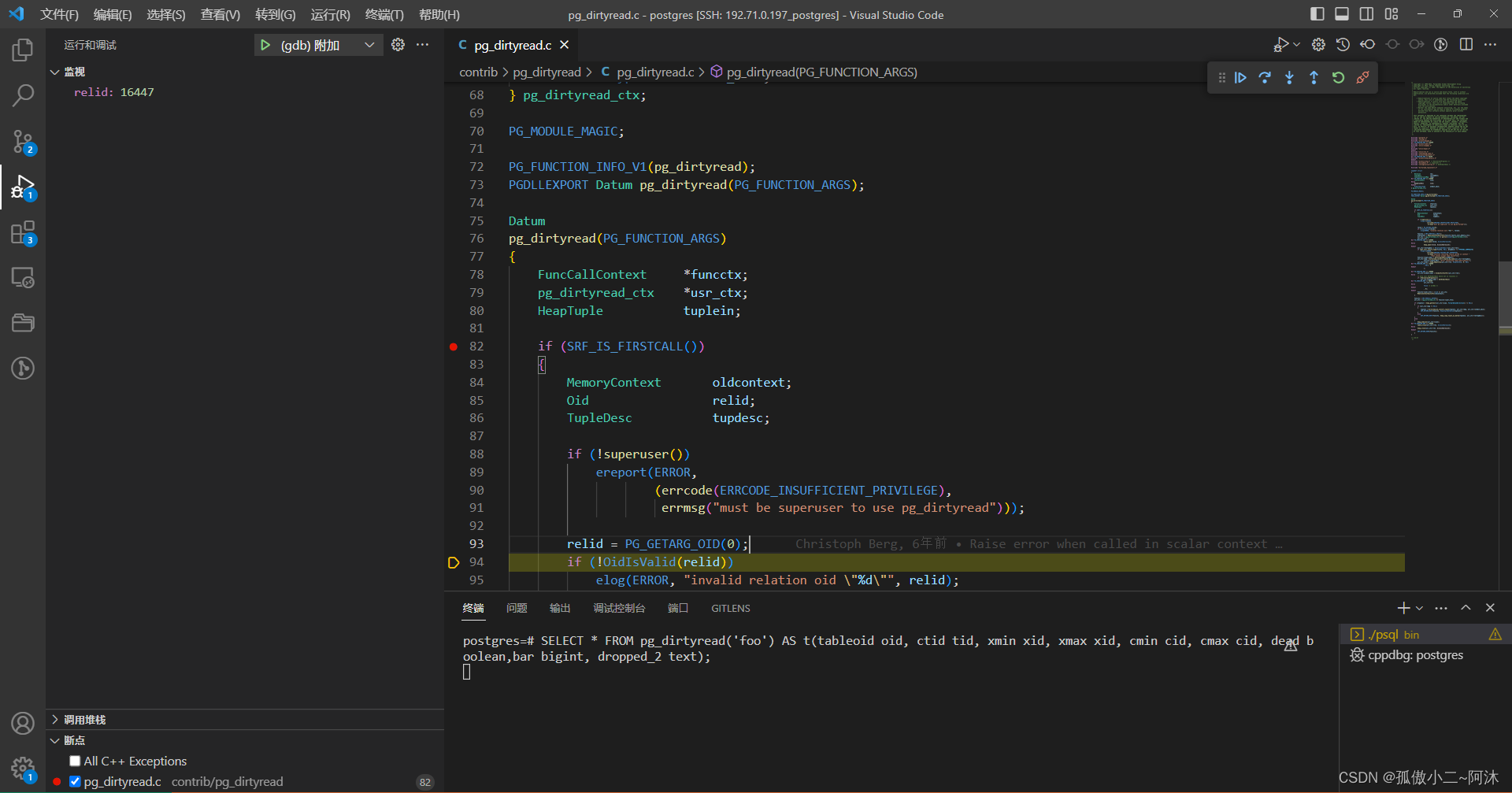
此时函数调用堆栈,如下:
pg_dirtyread.so!pg_dirtyread(FunctionCallInfo fcinfo)
ExecMakeTableFunctionResult(SetExprState * setexpr, ExprContext * econtext, MemoryContext argContext, TupleDesc expectedDesc, _Bool randomAccess)
FunctionNext(FunctionScanState * node)
ExecScanFetch(ScanState * node, ExecScanAccessMtd accessMtd, ExecScanRecheckMtd recheckMtd)
ExecScan(ScanState * node, ExecScanAccessMtd accessMtd, ExecScanRecheckMtd recheckMtd)
ExecFunctionScan(PlanState * pstate)
ExecProcNodeFirst(PlanState * node)
ExecProcNode(PlanState * node)
ExecutePlan(EState * estate, PlanState * planstate, _Bool use_parallel_mode, CmdType operation, _Bool sendTuples, uint64 numberTuples, ScanDirection direction, DestReceiver * dest, _Bool execute_once)
standard_ExecutorRun(QueryDesc * queryDesc, ScanDirection direction, uint64 count, _Bool execute_once)
ExecutorRun(QueryDesc * queryDesc, ScanDirection direction, uint64 count, _Bool execute_once)
PortalRunSelect(Portal portal, _Bool forward, long count, DestReceiver * dest)
PortalRun(Portal portal, long count, _Bool isTopLevel, _Bool run_once, DestReceiver * dest, DestReceiver * altdest, QueryCompletion * qc)
exec_simple_query(const char * query_string)
PostgresMain(const char * dbname, const char * username)
BackendRun(Port * port)
BackendStartup(Port * port)
ServerLoop()
PostmasterMain(int argc, char ** argv)
main(int argc, char ** argv)
如上的SQL 返回值是record oid => '2249',此刻的tupdesc 如下:
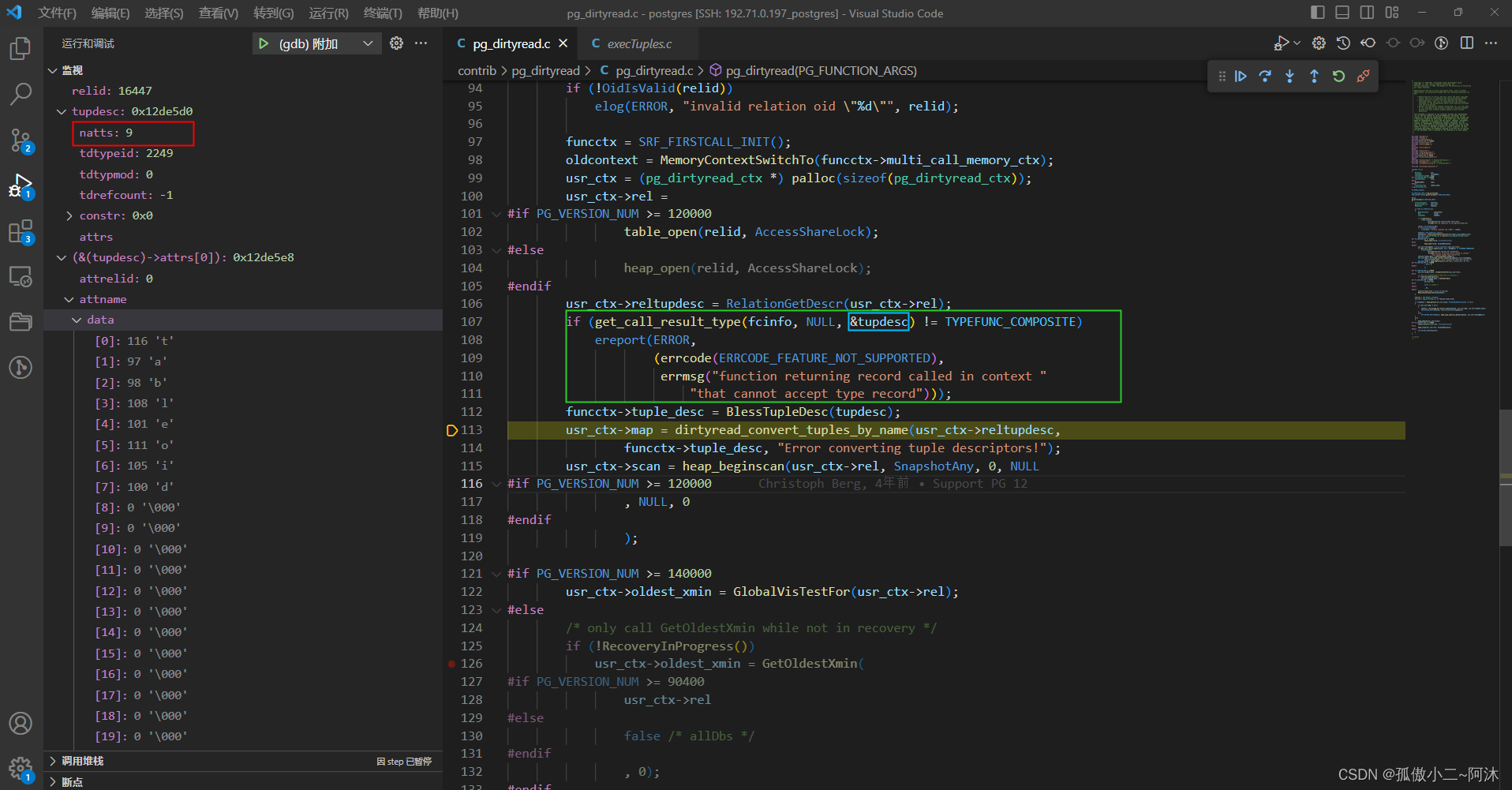
接下来看一下今天的第一个重点,dirtyread_convert_tuples_by_name函数:
// contrib/pg_dirtyread/dirtyread_tupconvert.c
/*
* The conversion setup routines have the following common API:
* 转换设置例程具有以下通用 API:
*
* The setup routine checks whether the given source and destination tuple
* descriptors are logically compatible. If not, it throws an error.
* If so, it returns NULL if they are physically compatible (ie, no conversion
* is needed), else a TupleConversionMap that can be used by do_convert_tuple
* to perform the conversion.
* 设置例程检查给定的源和目标元组描述符在逻辑上是否兼容
* 如果不是,它会抛出一个错误
* 如果是这样,如果它们在物理上兼容(即不需要转换),则返回 NULL,否则返回 do_convert_tuple 可以用来执行转换的 TupleConversionMap
*
* The TupleConversionMap, if needed, is palloc'd in the caller's memory
* context. Also, the given tuple descriptors are referenced by the map,
* so they must survive as long as the map is needed.
* 如果需要,TupleConversionMap 会在调用者的内存上下文中被分配
* 此外,给定的元组描述符由map引用,因此只要需要map,它们就必须存在
*
* The caller must supply a suitable primary error message to be used if
* a compatibility error is thrown. Recommended coding practice is to use
* gettext_noop() on this string, so that it is translatable but won't
* actually be translated unless the error gets thrown.
* 如果抛出兼容性错误,调用者必须提供要使用的合适的主要错误消息
* 推荐的编码做法是在此字符串上使用 gettext_noop() ,这样它是可翻译的,但除非抛出错误,否则实际上不会被翻译
*
*
* Implementation notes:
* 实施说明:
*
* The key component of a TupleConversionMap is an attrMap[] array with
* one entry per output column. This entry contains the 1-based index of
* the corresponding input column, or zero to force a NULL value (for
* a dropped output column). The TupleConversionMap also contains workspace
* arrays.
* TupleConversionMap 的关键组件是一个 attrMap[] 数组,每个输出列有一个条目
* 此条目包含相应输入列的从 1 开始的索引,或零以强制 NULL 值(对于删除的输出列)
* TupleConversionMap 还包含工作区数组
*/
/*
* Set up for tuple conversion, matching input and output columns by name.
* (Dropped columns are ignored in both input and output.) This is intended
* for use when the rowtypes are related by inheritance, so we expect an exact
* match of both type and typmod. The error messages will be a bit unhelpful
* unless both rowtypes are named composite types.
* 设置元组转换,按名称匹配输入和输出列
* (丢弃的列在输入和输出中都被忽略。)
* 这是为了在行类型通过继承相关时使用,所以我们期望类型和 typmod 完全匹配
* 除非两个行类型都命名为复合类型,否则错误消息将有点无用
*/
TupleConversionMap *
dirtyread_convert_tuples_by_name(TupleDesc indesc,
TupleDesc outdesc,
const char *msg)
{
...
/* Verify compatibility and prepare attribute-number map */
/* 验证兼容性并准备属性编号映射 */
attrMap = dirtyread_convert_tuples_by_name_map(indesc, outdesc, msg);
...
}
此时说明一下:
/*
indesc: 该表的列 在这里 为2列(即使第二列被删掉了,注意 attisdropped 属性)
outdesc: 我们这里要输入的 record 对应 (这里自然就是 7个系统列 + 2个用户的列)
msg: "Error converting tuple descriptors!"
*/
接下来先看一下dirtyread_convert_tuples_by_name_map函数:
// contrib/pg_dirtyread/dirtyread_tupconvert.c
static const struct system_columns_t {
char *attname;
Oid atttypid;
int32 atttypmod;
int attnum;
} system_columns[] = {
{ "ctid", TIDOID, -1, SelfItemPointerAttributeNumber },
#if PG_VERSION_NUM < 120000
{ "oid", OIDOID, -1, ObjectIdAttributeNumber },
#endif
{ "xmin", XIDOID, -1, MinTransactionIdAttributeNumber },
{ "cmin", CIDOID, -1, MinCommandIdAttributeNumber },
{ "xmax", XIDOID, -1, MaxTransactionIdAttributeNumber },
{ "cmax", CIDOID, -1, MaxCommandIdAttributeNumber },
{ "tableoid", OIDOID, -1, TableOidAttributeNumber },
{ "dead", BOOLOID, -1, DeadFakeAttributeNumber }, /* fake column to return HeapTupleIsSurelyDead */
{ 0 },
};
/*
* Return a palloc'd bare attribute map for tuple conversion, matching input
* and output columns by name. (Dropped columns are ignored in both input and
* output.) This is normally a subroutine for convert_tuples_by_name, but can
* be used standalone.
* 返回用于元组转换的 palloc 裸属性映射,按名称匹配输入和输出列
* (丢弃的列在输入和输出中都被忽略。)
* 这通常是 convert_tuples_by_name 的子例程,但可以单独使用
*
* This version from dirtyread_tupconvert.c adds the ability to retrieve dropped
* columns by requesting "dropped_N" as output column, where N is the attnum.
* 这个来自 dirtyread_tupconvert.c 的版本增加了通过请求“dropped_N”作为输出列来检索删除的列的能力,其中 N 是 attnum
*/
AttrNumber *
dirtyread_convert_tuples_by_name_map(TupleDesc indesc,
TupleDesc outdesc,
const char *msg)
{
...
// 这个遍历 outdesc
for (i = 0; i < n; i++)
{
...
// 这个遍历 indesc
for (j = 0; j < indesc->natts; j++)
{
...
}
...
/* Check dropped columns */
if (attrMap[i] == 0)
if (strncmp(attname, "dropped_", sizeof("dropped_") - 1) == 0)
{
...
}
...
/* Check system columns */
if (attrMap[i] == 0)
for (j = 0; system_columns[j].attname; j++)
if (strcmp(attname, system_columns[j].attname) == 0)
{
...
}
...
}
...
}
这里我们把indesc和outdesc的关键属性(重要的)列举,如下:
| attrelid | attname | atttypid | attlen | attnum | attisdropped |
|---|---|---|---|---|---|
| 16447 | bar | 20 | 8 | 1 | f |
| 同上 | 空 | 0 | -1 | 2 | t |
| attrelid | attname | atttypid | attlen | attnum | attisdropped |
|---|---|---|---|---|---|
| 0 | tableoid | 26 | 4 | 1 | f |
| 0 | ctid | 27 | 6 | 2 | f |
| 0 | xmin | 28 | 4 | 3 | f |
| 0 | xmax | 28 | 4 | 4 | f |
| 0 | cmin | 29 | 4 | 5 | f |
| 0 | cmax | 29 | 4 | 6 | f |
| 0 | dead | 16 | 1 | 7 | f |
| 0 | bar | 20 | 8 | 8 | f |
| 0 | dropped_2 | 25 | -1 | 9 | f |
解释一下上面这9个输出列,其匹配如下:
// contrib/pg_dirtyread/dirtyread_tupconvert.h
// FirstLowInvalidHeapAttributeNumber -7
#define DeadFakeAttributeNumber FirstLowInvalidHeapAttributeNumber
/*
检查系统列 attrMap[0] = system_columns[5].attnum; -6 就是 TableOidAttributeNumber
检查系统列 attrMap[1] = system_columns[0].attnum; -1 就是 SelfItemPointerAttributeNumber
检查系统列 attrMap[2] = system_columns[1].attnum; -2 就是 MinTransactionIdAttributeNumber
检查系统列 attrMap[3] = system_columns[3].attnum; -4 就是 MaxTransactionIdAttributeNumber
检查系统列 attrMap[4] = system_columns[2].attnum; -3 就是 MinCommandIdAttributeNumber
检查系统列 attrMap[5] = system_columns[4].attnum; -5 就是 MaxCommandIdAttributeNumber
检查系统列 attrMap[6] = system_columns[6].attnum; -7 就是 DeadFakeAttributeNumber
检查表的列 attrMap[7] = (AttrNumber) (0 + 1); 1 就是 bar 列
检查删除列 attrMap[8] = (AttrNumber) 2; 2就是 原 baz 列
*/
经过函数dirtyread_convert_tuples_by_name_map之后的attrMap就是上面的内容!之后函数dirtyread_convert_tuples_by_name也就结束了!
继续 如下:
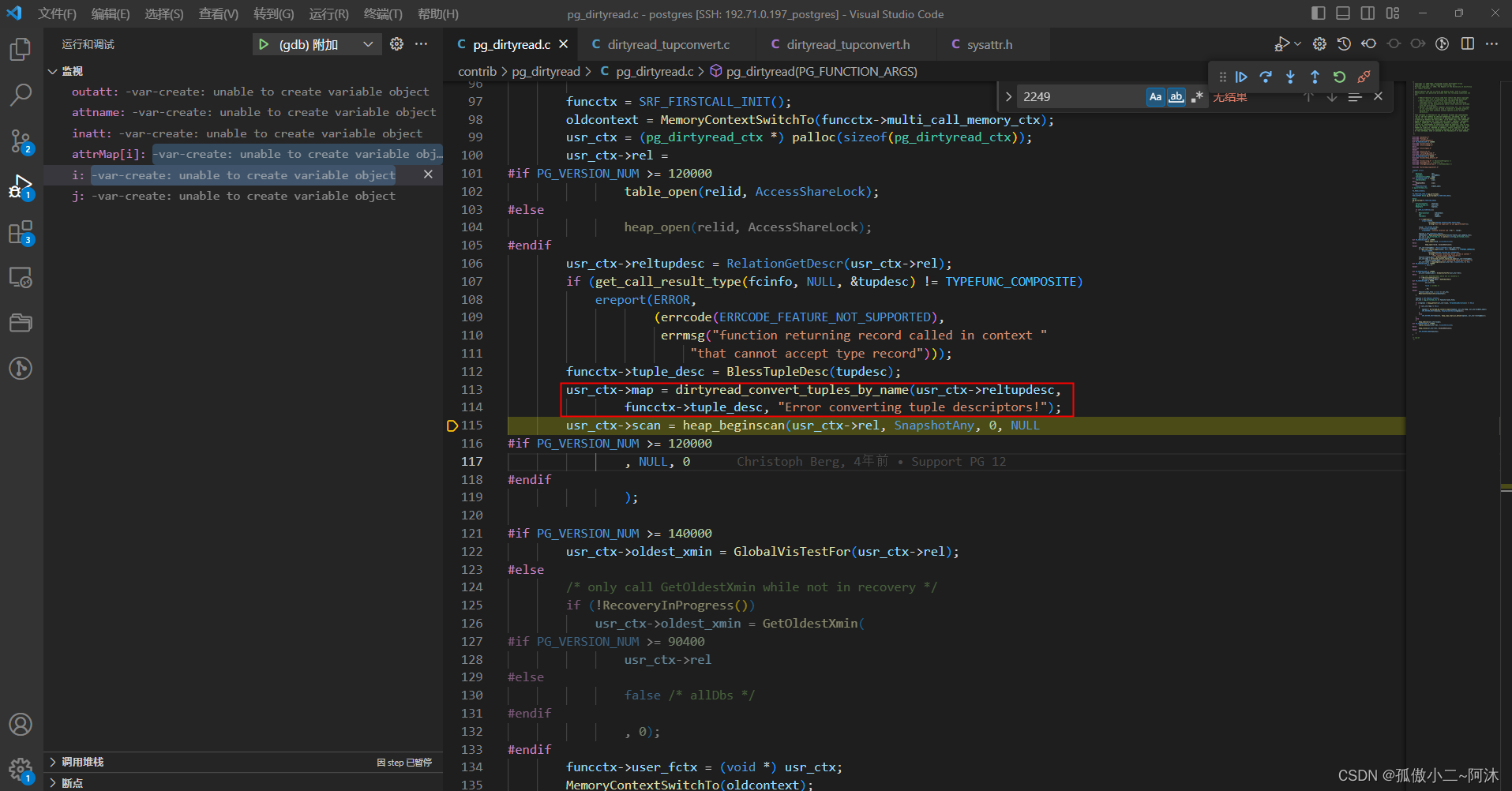
如上图所示:接下来就是遍历这个表 heap_beginscan,以ForwardScanDirection的方式获取全部元组,如下:
// contrib/pg_dirtyread/pg_dirtyread.c
...
if ((tuplein = heap_getnext(usr_ctx->scan, ForwardScanDirection)) != NULL)
{
if (usr_ctx->map != NULL)
{
tuplein = dirtyread_do_convert_tuple(tuplein, usr_ctx->map, usr_ctx->oldest_xmin);
SRF_RETURN_NEXT(funcctx, HeapTupleGetDatum(tuplein));
}
else
SRF_RETURN_NEXT(funcctx, heap_copy_tuple_as_datum(tuplein, usr_ctx->reltupdesc));
}
else
{
heap_endscan(usr_ctx->scan);
#if PG_VERSION_NUM >= 120000
table_close(usr_ctx->rel, AccessShareLock);
#else
heap_close(usr_ctx->rel, AccessShareLock);
#endif
SRF_RETURN_DONE(funcctx);
}
}
接下来 我们再介绍一下 第二个重点 dirtyread_do_convert_tuple函数,如下:
// contrib/pg_dirtyread/dirtyread_tupconvert.c
/*
* Perform conversion of a tuple according to the map.
* 根据映射执行元组的转换
*/
HeapTuple
dirtyread_do_convert_tuple(HeapTuple tuple, TupleConversionMap *map, OldestXminType oldest_xmin)
{
AttrNumber *attrMap =
#if PG_VERSION_NUM >= 130000
map->attrMap->attnums;
#else
map->attrMap;
#endif
Datum *invalues = map->invalues;
bool *inisnull = map->inisnull;
Datum *outvalues = map->outvalues;
bool *outisnull = map->outisnull;
int outnatts = map->outdesc->natts;
int i;
/*
* Extract all the values of the old tuple, offsetting the arrays so that
* invalues[0] is left NULL and invalues[1] is the first source attribute;
* this exactly matches the numbering convention in attrMap.
*
* 提取旧元组的所有值,偏移数组,使 invalues[0] 为 NULL,invalues[1] 为第一个源属性
* 这完全符合 attrMap 中的编号约定
*/
heap_deform_tuple(tuple, map->indesc, invalues + 1, inisnull + 1);
/*
* Transpose into proper fields of the new tuple.
* 转置到新元组的适当字段中
*/
for (i = 0; i < outnatts; i++)
{
int j = attrMap[i];
if (j == DeadFakeAttributeNumber)
{
outvalues[i] = HeapTupleIsSurelyDead(tuple
#if PG_VERSION_NUM < 90400
->t_data
#endif
, oldest_xmin);
outisnull[i] = false;
}
else if (j < 0)
outvalues[i] = heap_getsysattr(tuple, j, map->indesc, &outisnull[i]);
else
{
outvalues[i] = invalues[j];
outisnull[i] = inisnull[j];
}
}
/*
* Now form the new tuple.
*/
return heap_form_tuple(map->outdesc, outvalues, outisnull);
}
其他的不再详解,我们这里主要看一下 最下面的那个 for 循环,如下:
- 如果是 dead 则其值为
HeapTupleIsSurelyDead函数的返回值 - 为系统列 其值获取使用
heap_getsysattr - 表的普通列 使用
invalues[j]方式
最后通过函数heap_form_tuple来构造这个(要返回的)元组:
/*
* Now form the new tuple.
*/
return heap_form_tuple(map->outdesc, outvalues, outisnull);
如上是函数第一次调用(第一行的构造逻辑),轮到第二次 此时的函数堆栈调用如下(同上):
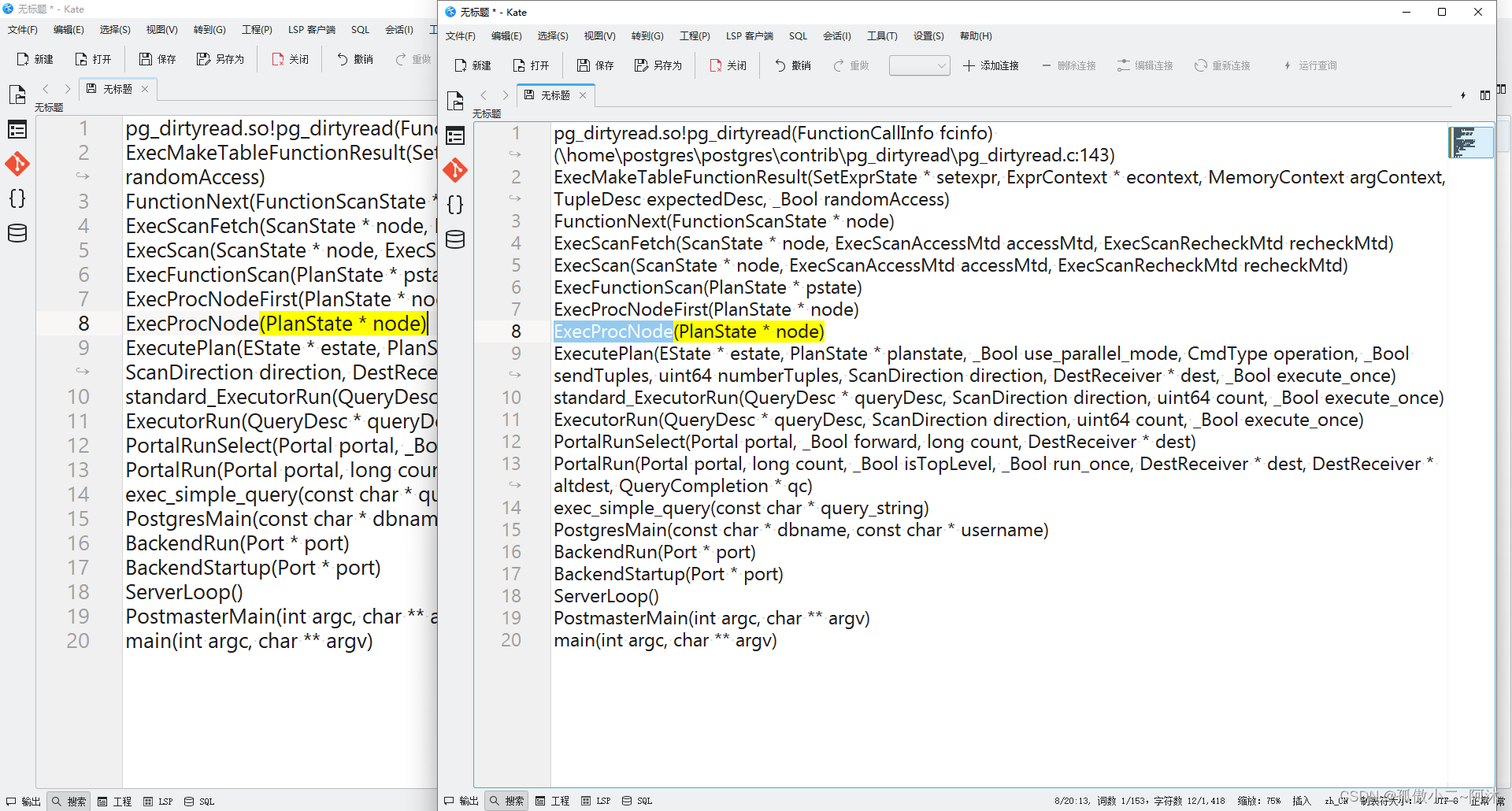
第二行元组 构造 省略!表遍历结束,再无元组 pg_dirtyread函数执行完成!
postgres=# SELECT * FROM pg_dirtyread('foo') AS t(tableoid oid, ctid tid, xmin xid, xmax xid, cmin cid, cmax cid, dead boolean,bar bigint, dropped_2 text);
tableoid | ctid | xmin | xmax | cmin | cmax | dead | bar | dropped_2
----------+-------+------+------+------+------+------+-----+-----------
16447 | (0,1) | 754 | 755 | 0 | 0 | t | 1 | Test
16447 | (0,2) | 754 | 0 | 0 | 0 | f | 2 | New Test
(2 rows)
postgres=#
功能实现细节说明
接下来,我们详细看一下几个细节,如下:
细节一:判断dead返回值的函数HeapTupleIsSurelyDead,如下:
// src/backend/access/heap/heapam_visibility.c
/*
* HeapTupleIsSurelyDead
*
* Cheaply determine whether a tuple is surely dead to all onlookers.
* We sometimes use this in lieu of HeapTupleSatisfiesVacuum when the
* tuple has just been tested by another visibility routine (usually
* HeapTupleSatisfiesMVCC) and, therefore, any hint bits that can be set
* should already be set. We assume that if no hint bits are set, the xmin
* or xmax transaction is still running. This is therefore faster than
* HeapTupleSatisfiesVacuum, because we consult neither procarray nor CLOG.
* It's okay to return false when in doubt, but we must return true only
* if the tuple is removable.
*
* 廉价地确定一个元组是否对所有旁观者来说肯定是死的
* 当元组刚刚被另一个可见性例程(通常是 HeapTupleSatisfiesMVCC)测试时,
* 我们有时会使用它代替 HeapTupleSatisfiesVacuum,因此,应该已经设置了可以设置的任何提示位
*
* 我们假设如果没有设置提示位,则 xmin 或 xmax 事务仍在运行
* 因此,这比 HeapTupleSatisfiesVacuum 更快,因为我们既不查询 procarray 也不查询 CLOG
* 有疑问时返回 false 是可以的,但只有当元组可移动时我们才必须返回 true
*/
bool
HeapTupleIsSurelyDead(HeapTuple htup, GlobalVisState *vistest);
两个参数:
/*
htup: 当前判断的 元组
vistest:如下
*/

其值的获取来源,如下:
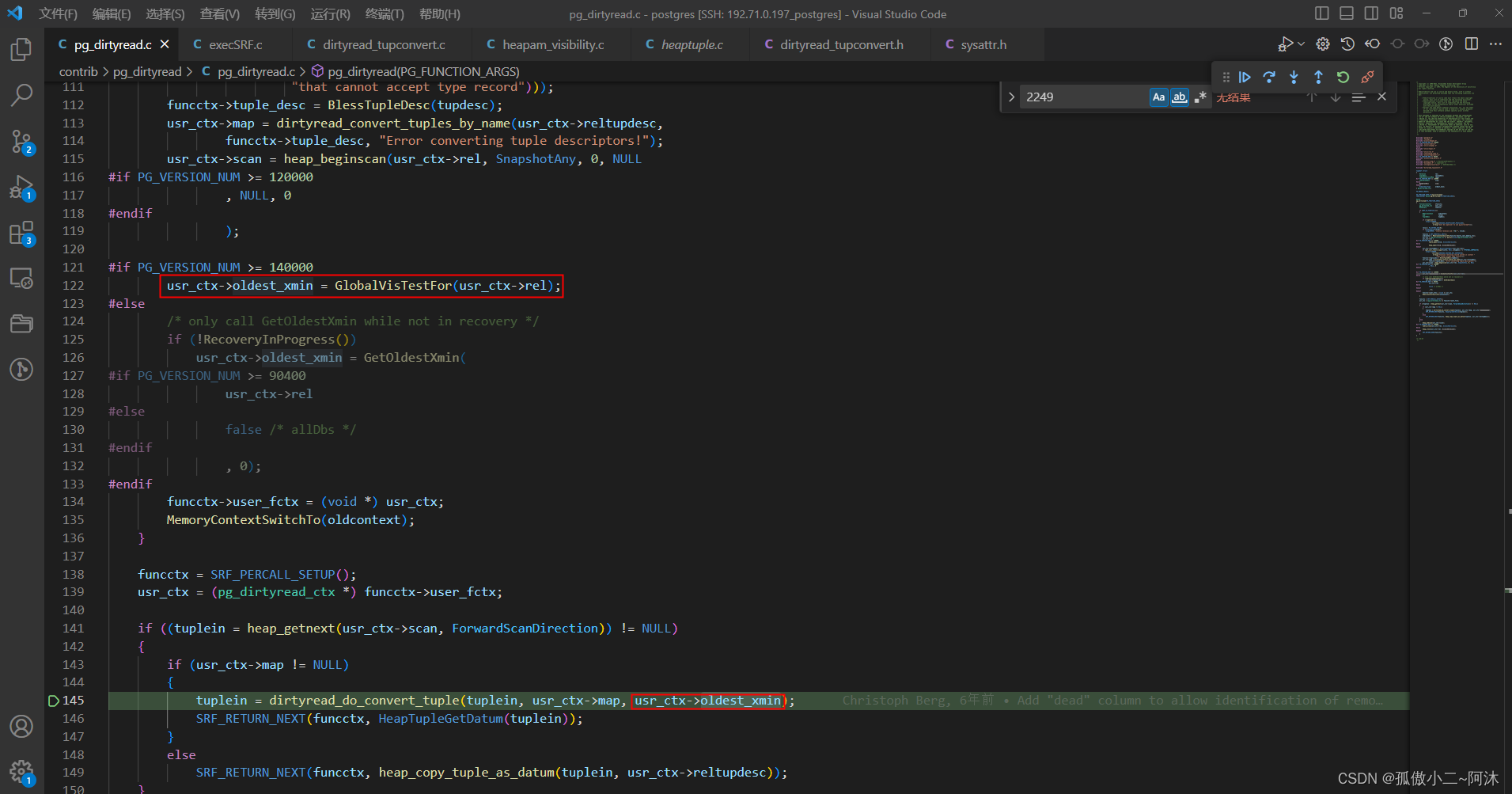
// src/backend/storage/ipc/procarray.c
/*
* If rel != NULL, return test state appropriate for relation, otherwise
* return state usable for all relations. The latter may consider XIDs as
* not-yet-visible-to-everyone that a state for a specific relation would
* already consider visible-to-everyone.
* 如果 rel != NULL,则返回适用于关系的测试状态,否则返回可用于所有关系的状态
* 后者可能将 XID 视为尚未对所有人可见,而特定关系的状态已将其视为对所有人可见
*
* This needs to be called while a snapshot is active or registered, otherwise
* there are wraparound and other dangers.
* 这需要在快照处于活动状态或已注册时调用,否则会有环绕和其他危险
*
* See comment for GlobalVisState for details.
*/
GlobalVisState *
GlobalVisTestFor(Relation rel)
{
GlobalVisState *state = NULL;
/* XXX: we should assert that a snapshot is pushed or registered */
Assert(RecentXmin);
switch (GlobalVisHorizonKindForRel(rel))
{
case VISHORIZON_SHARED:
state = &GlobalVisSharedRels;
break;
case VISHORIZON_CATALOG:
state = &GlobalVisCatalogRels;
break;
case VISHORIZON_DATA:
state = &GlobalVisDataRels;
break;
case VISHORIZON_TEMP:
state = &GlobalVisTempRels;
break;
}
Assert(FullTransactionIdIsValid(state->definitely_needed) &&
FullTransactionIdIsValid(state->maybe_needed));
return state;
}
我们继续看一下:
postgres=# SELECT * FROM pg_dirtyread('foo') AS t(tableoid oid, ctid tid, xmin xid, xmax xid, cmin cid, cmax cid, dead boolean,bar bigint, dropped_2 text);
tableoid | ctid | xmin | xmax | cmin | cmax | dead | bar | dropped_2
----------+-------+------+------+------+------+------+-----+-----------
16447 | (0,1) | 754 | 755 | 0 | 0 | t | 1 | Test
16447 | (0,2) | 754 | 0 | 0 | 0 | f | 2 | New Test
(2 rows)
postgres=# select txid_status(754);
txid_status
-------------
committed
(1 row)
postgres=# select txid_status(755);
txid_status
-------------
committed
(1 row)
postgres=# SELECT txid_current ();
txid_current
--------------
757
(1 row)
postgres=#
事务754插入这两行数据,事务755删除第一行(这两个事务都已提交)。关于元组可见性的内容 不在详解,有兴趣的小伙伴可以看一下本人之前的博客:
- PostgreSQL的学习心得和知识总结(四十九)|深入理解PostgreSQL数据库行可见性判断机制基础,点击前往
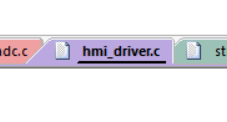

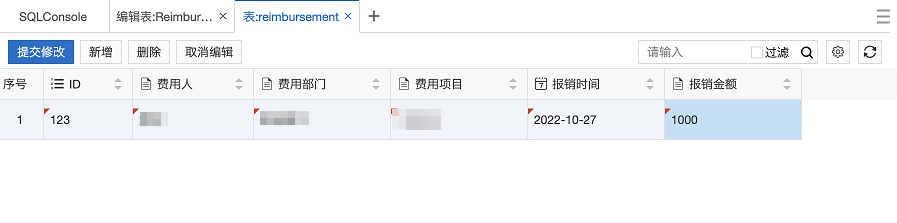
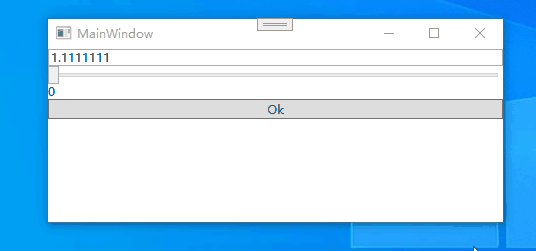
![[Verilog硬件描述语言]程序设计语句](https://img-blog.csdnimg.cn/c311dbcc0d1f4f838c2bbfcf5060062c.png)