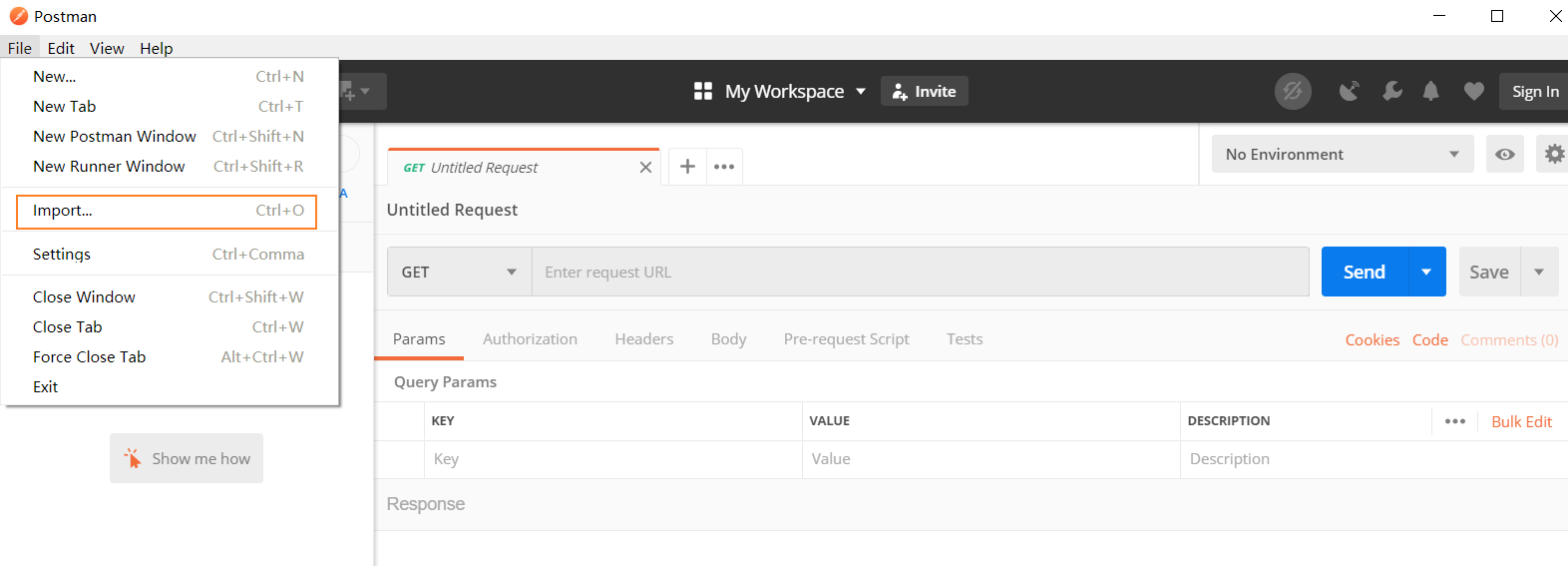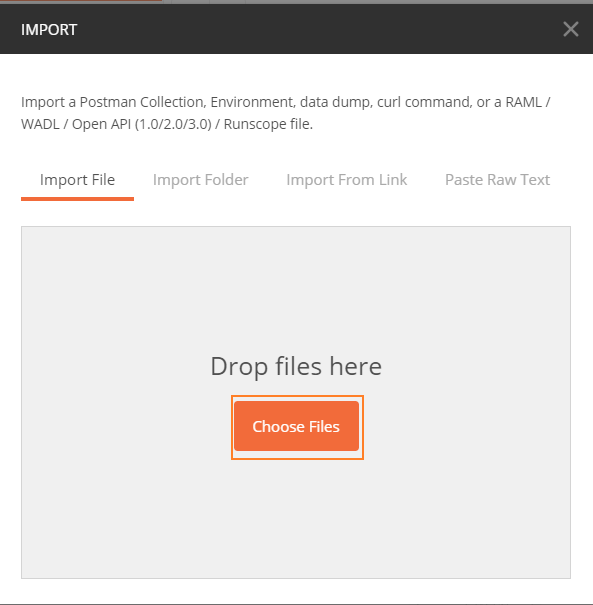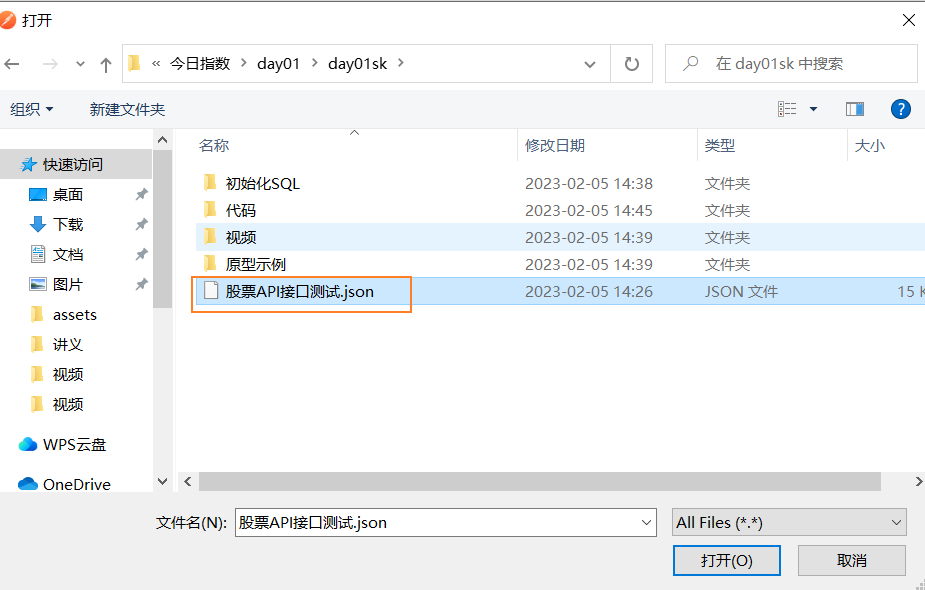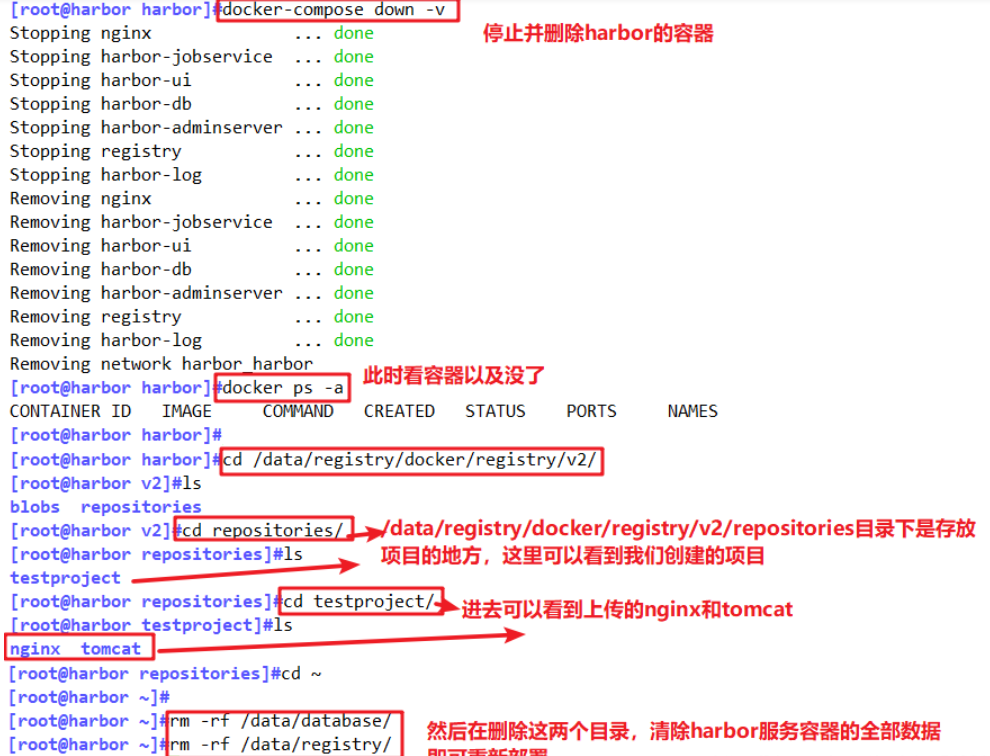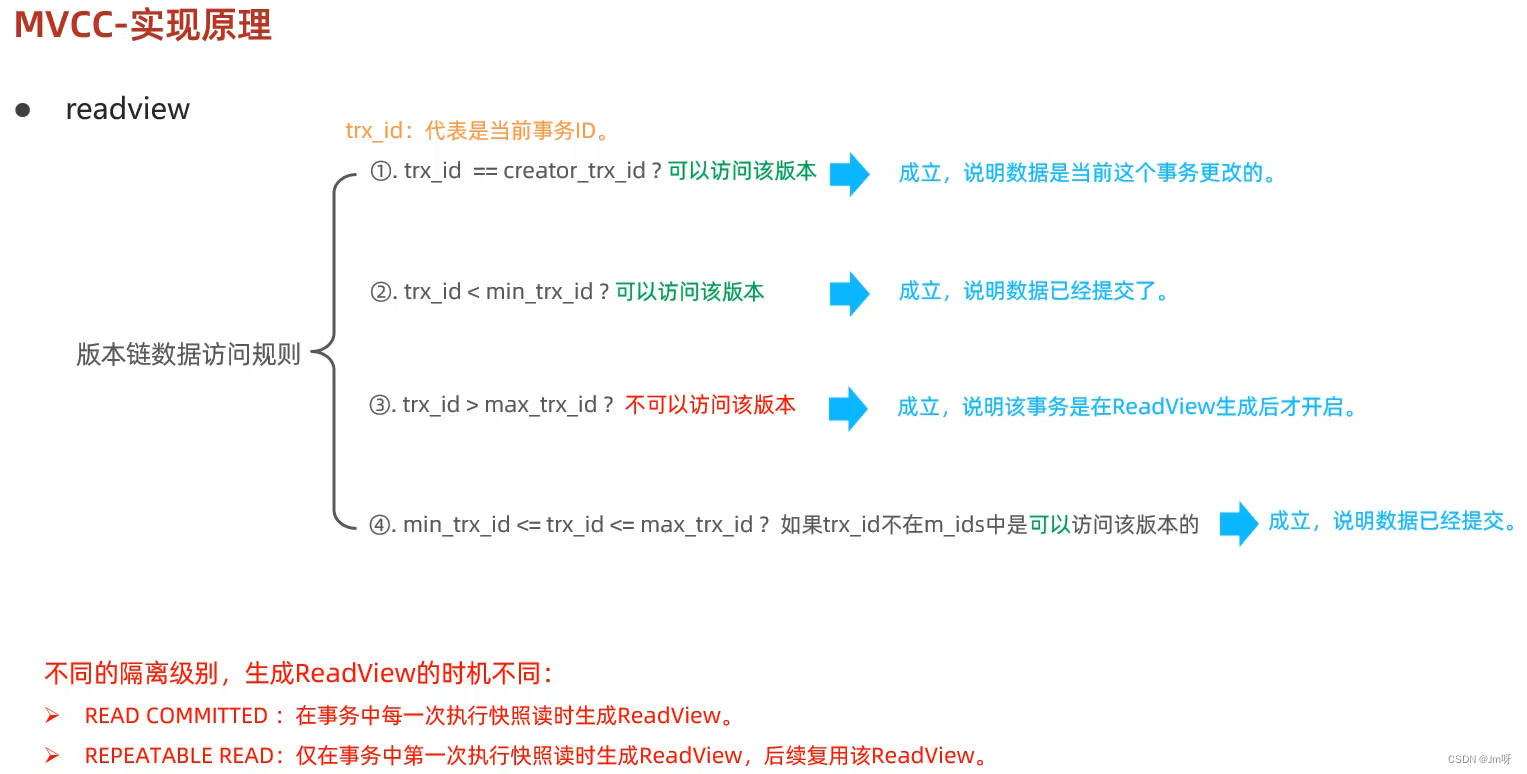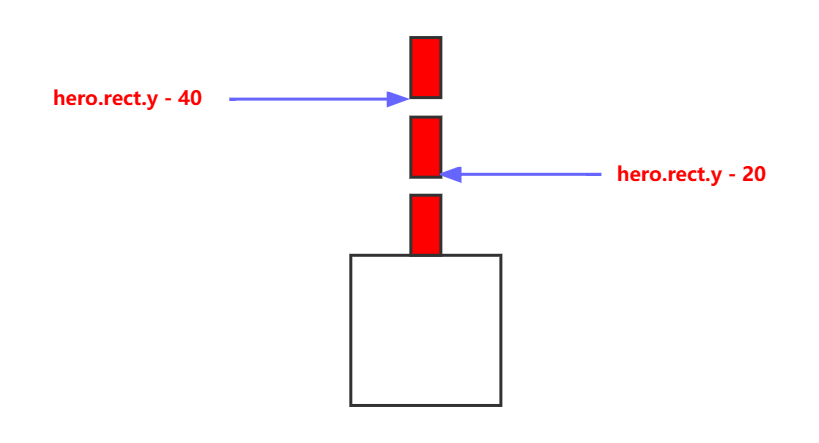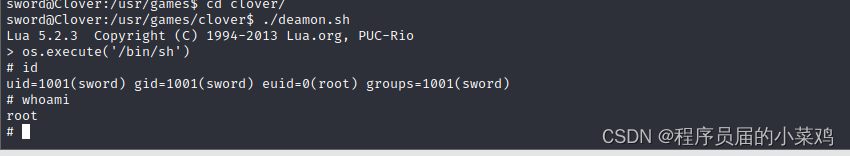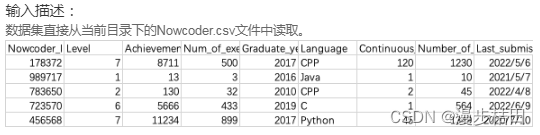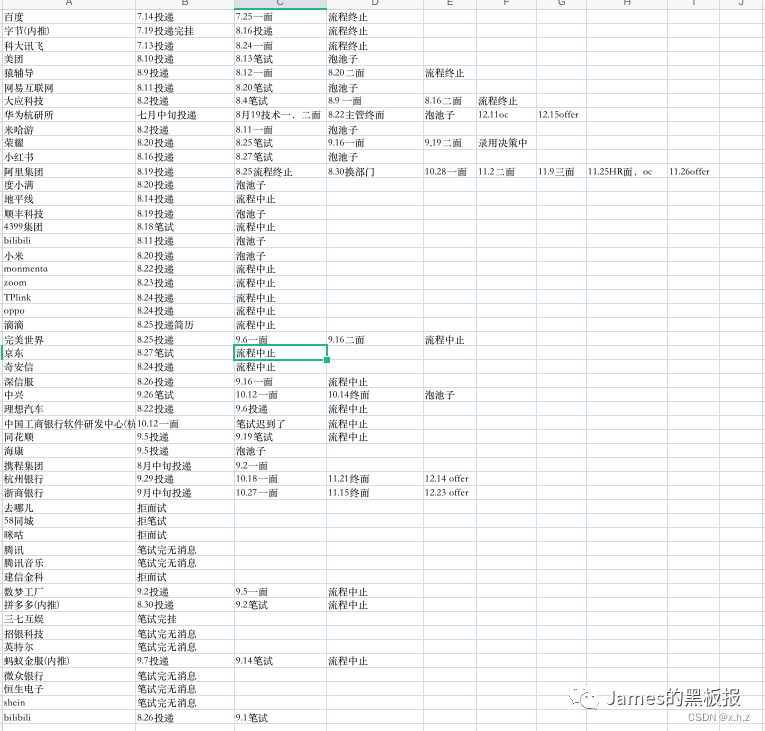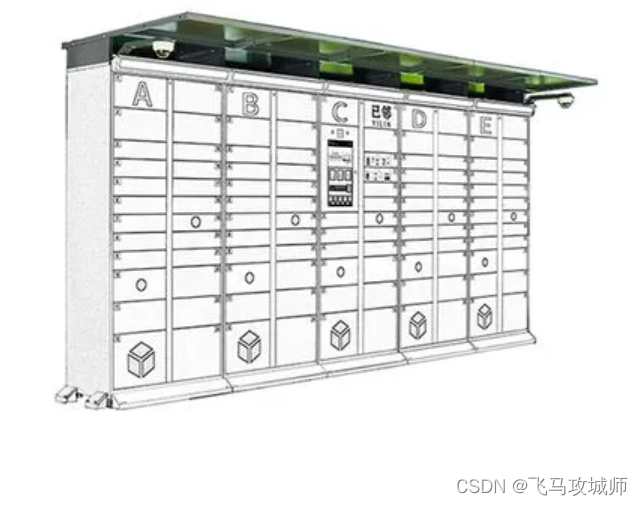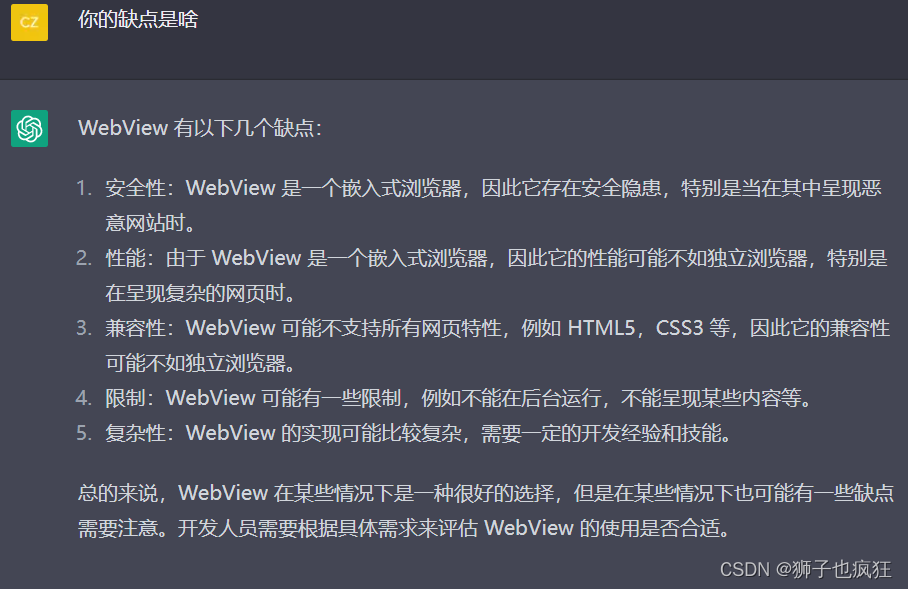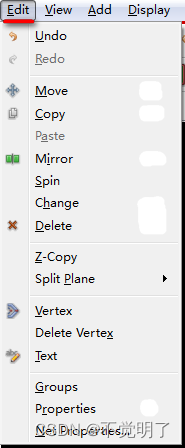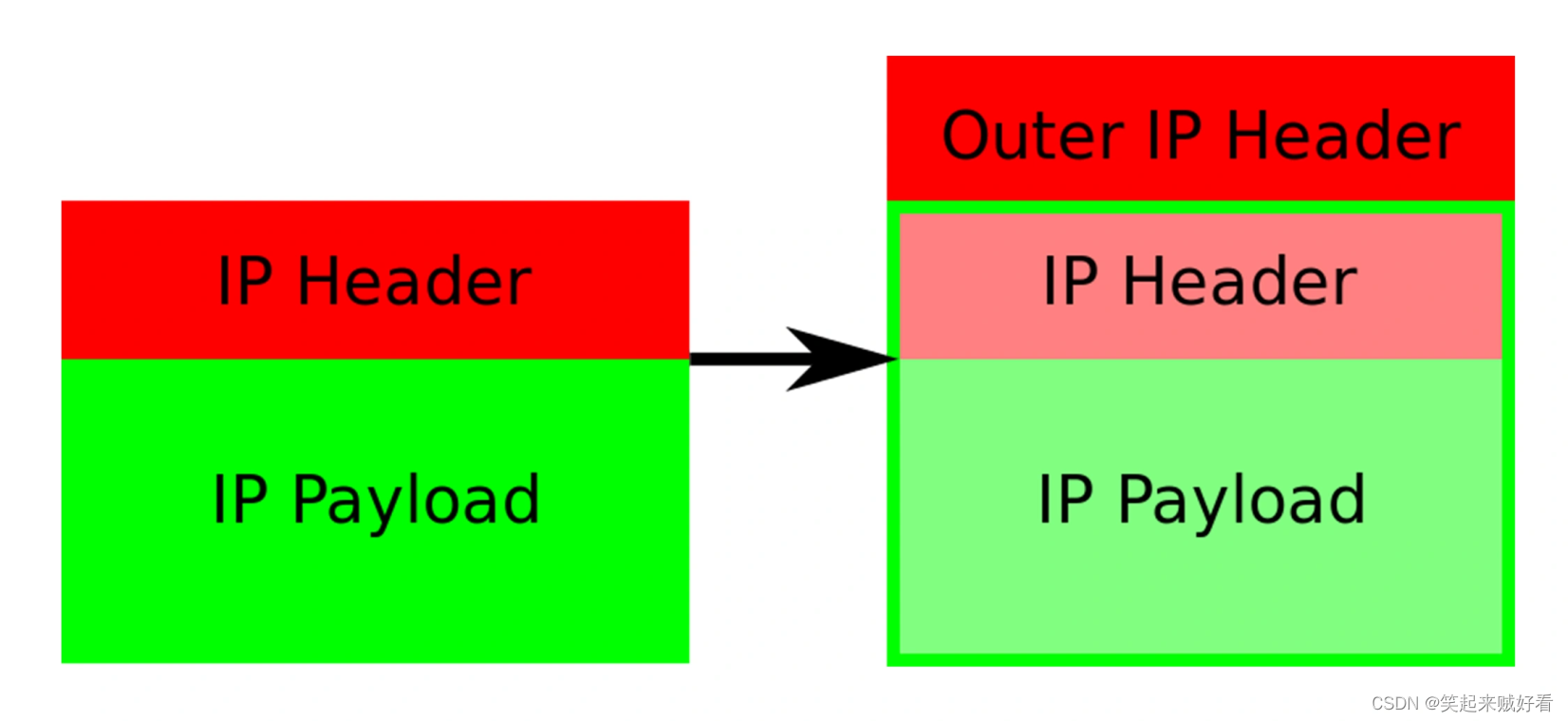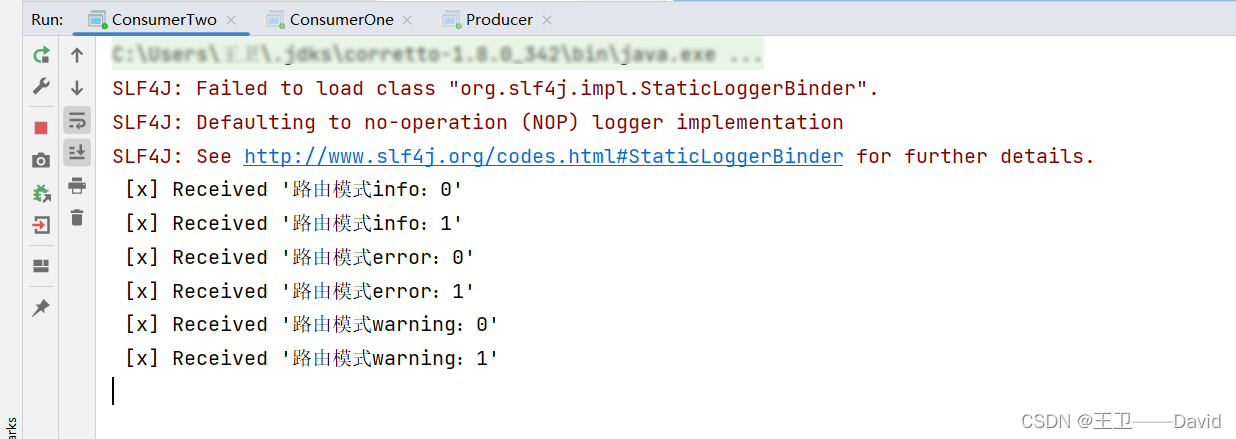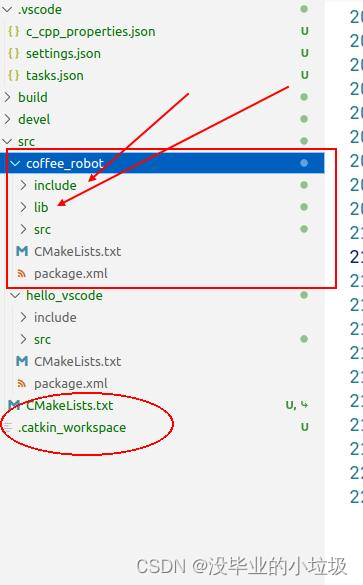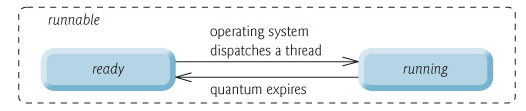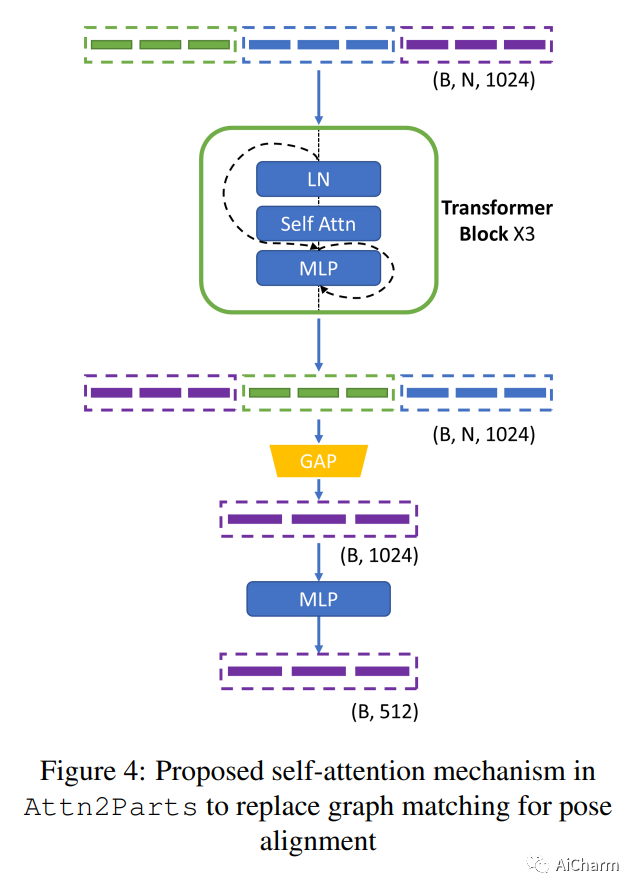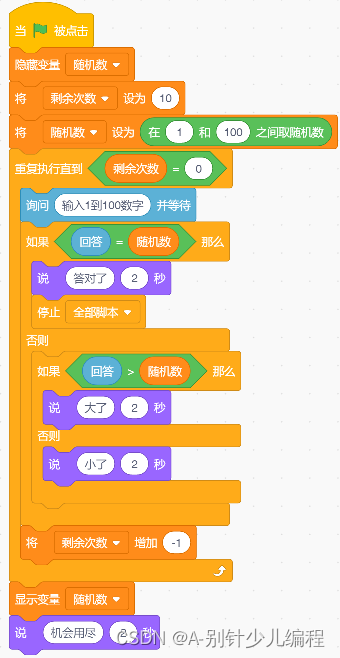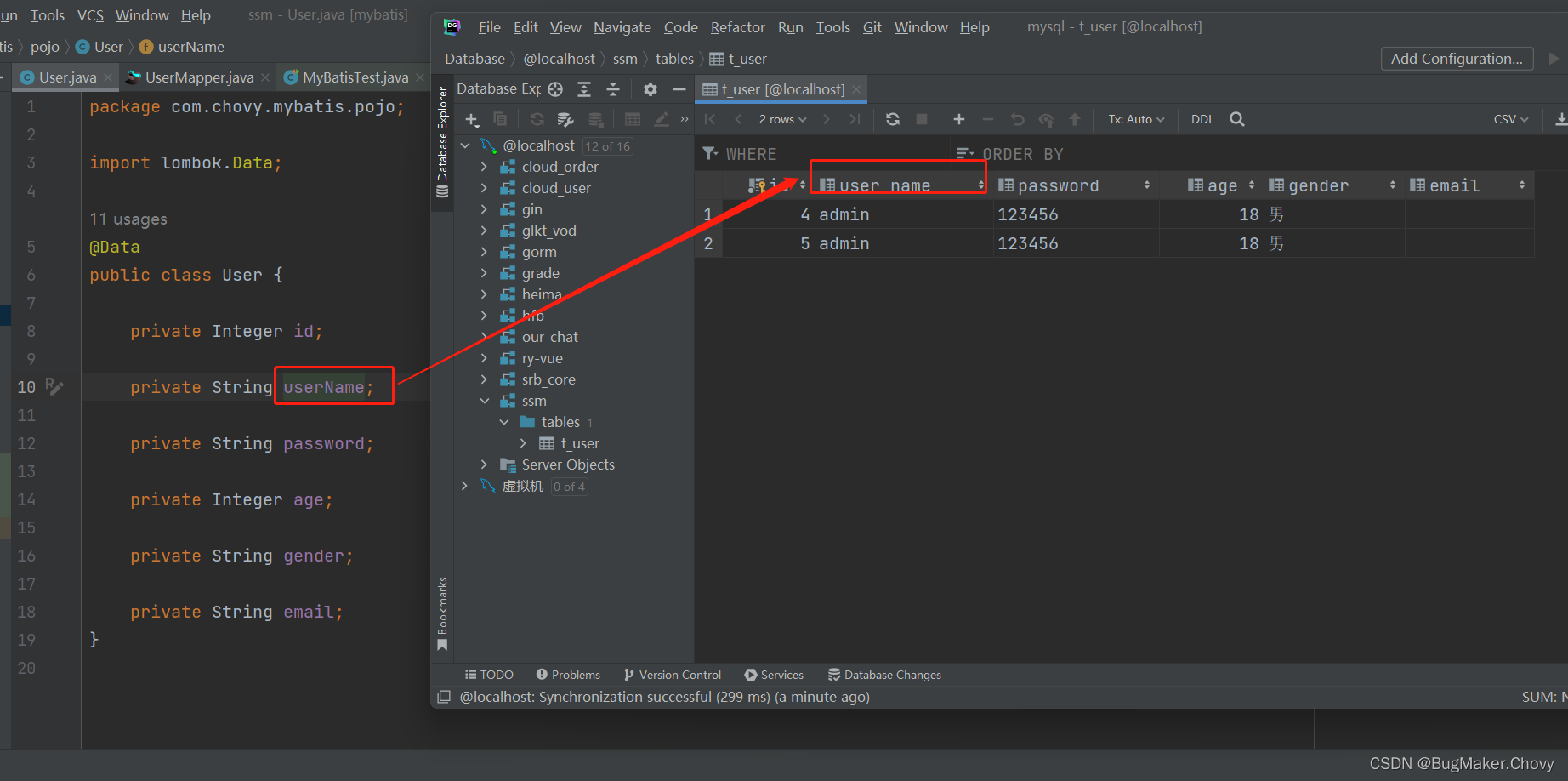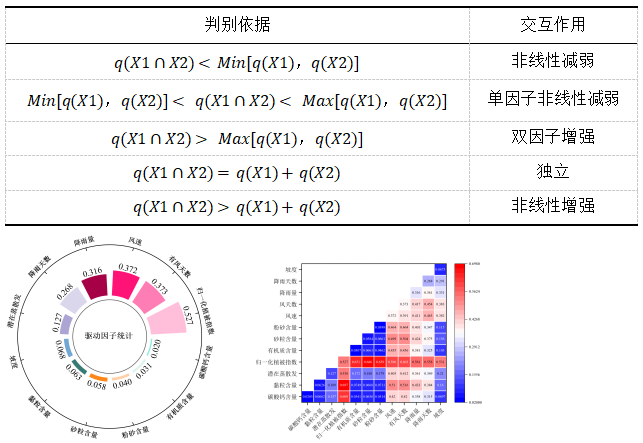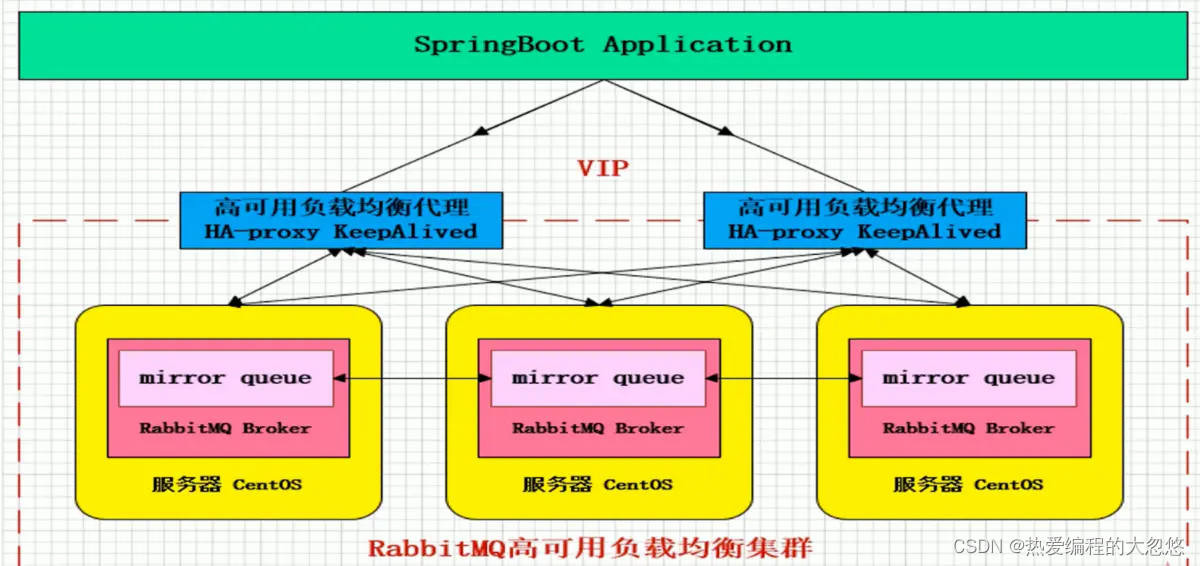一 项目架构
1.1 今日指数技术选型
【1】前端技术
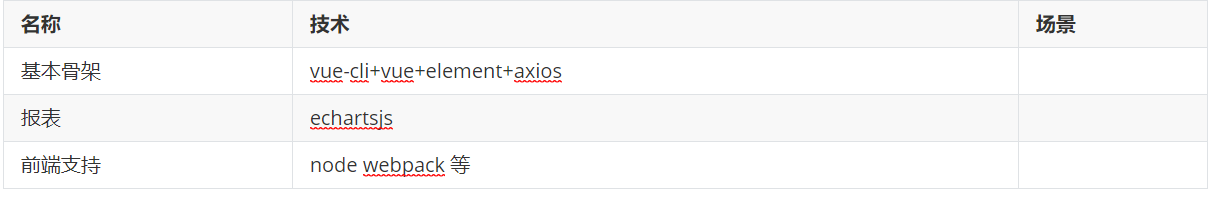
【2】后端技术栈
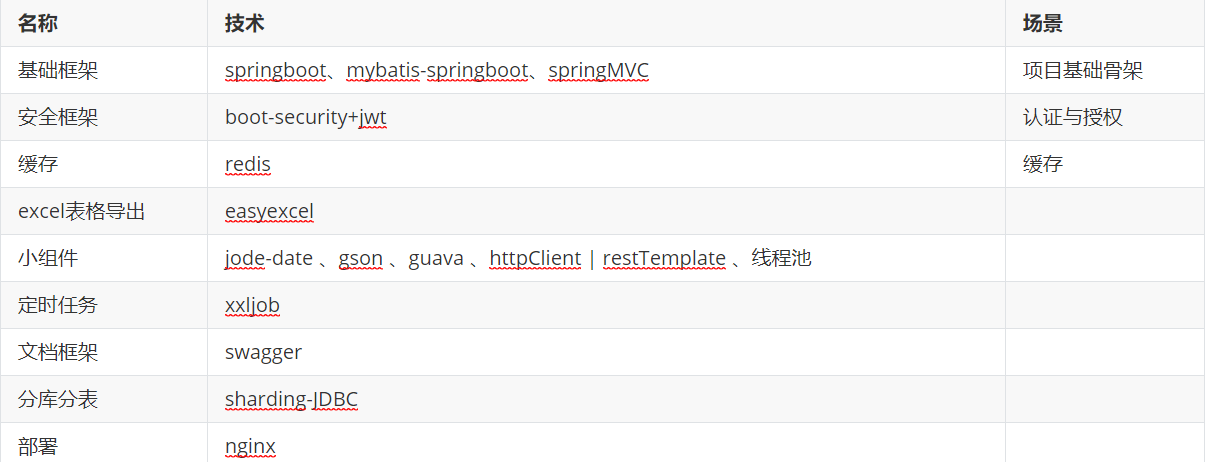
【3】整体概览

3.2 核心业务介绍
1】业务结构预览
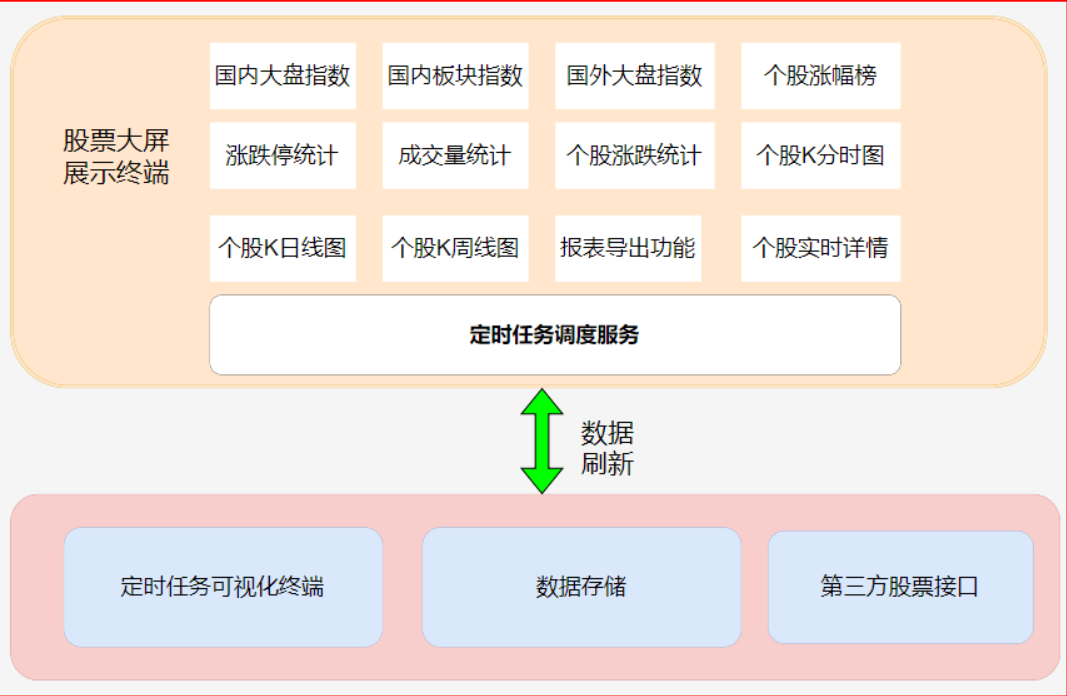
【2】业务功能简介
1.定时任务调度服务
XXL-JOB通过RestTemplate+多线程动态拉去股票接口数据,刷入数据库;
2.国内指数服务
3.板块指数服务
4.涨幅榜展示功能
5.涨停跌停数展示功能
6.成交量对比展示功能
7.个股涨停服务展示功能
8.个股详情展示功能
包含分时行情、日k线、周K线图等
9.个股描述服务;
10.报表导出服务二 后端开发环境搭建
开发工具版本要求:

2.1 数据库环境搭建
【1】表结构介绍


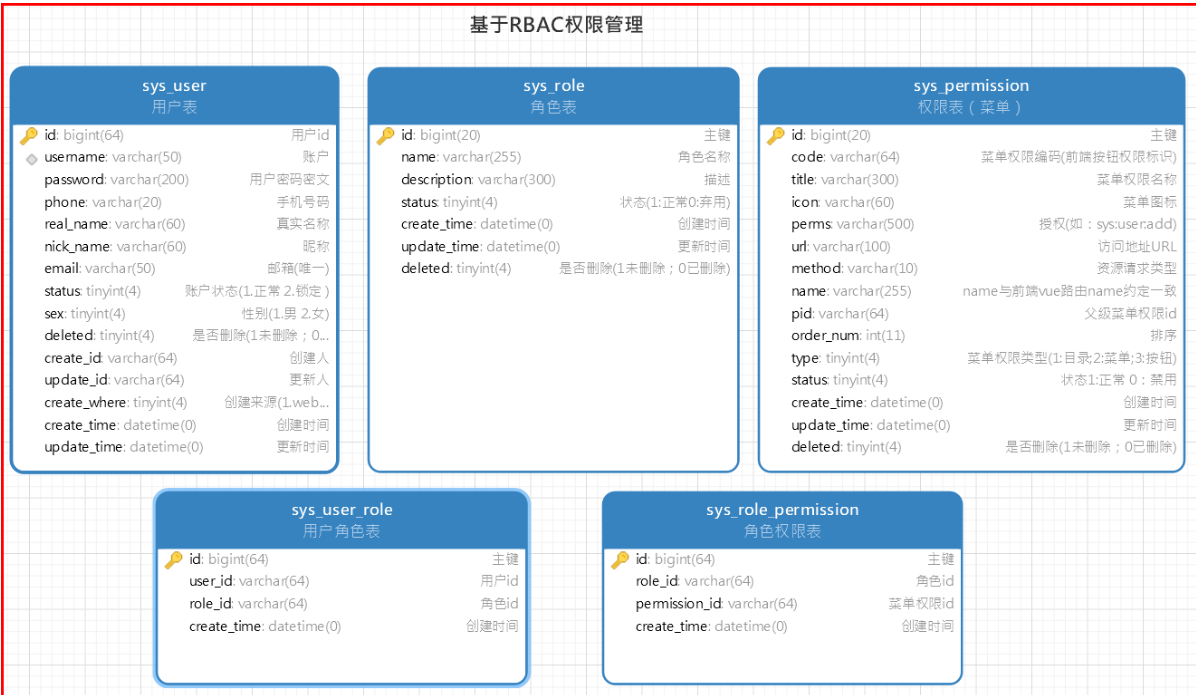
注意事项:后期股票相关的数据量非常庞大,表与表之间尽量不要构建外键约束(提升数据库性能),同时也为后期分库分表准备!
【2】数据导入
因为我边的CentOS7连接不上 所以在这里面 用本地(windoms)运行
数据库可视化选用 SQLyog - 64 bit mysql用的是5.7.24
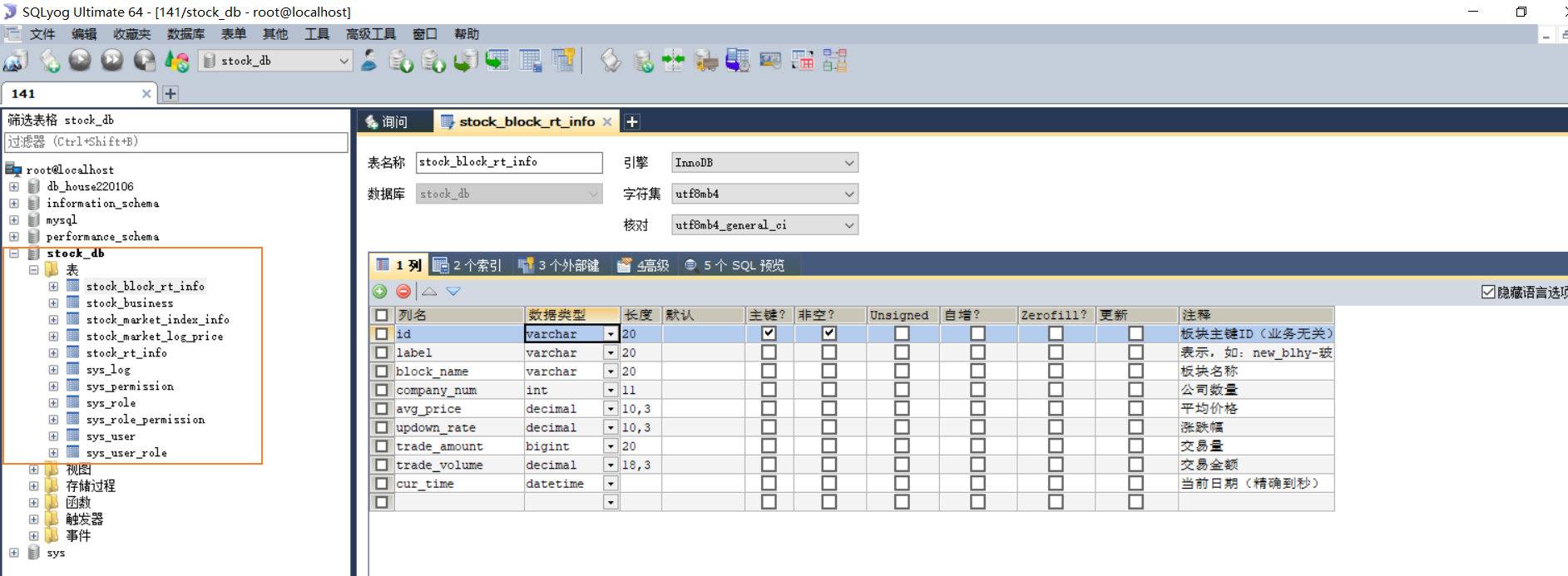
5.2后端工程搭建
【1】构建stock_parent父工程
创建stock_parent maven工程:
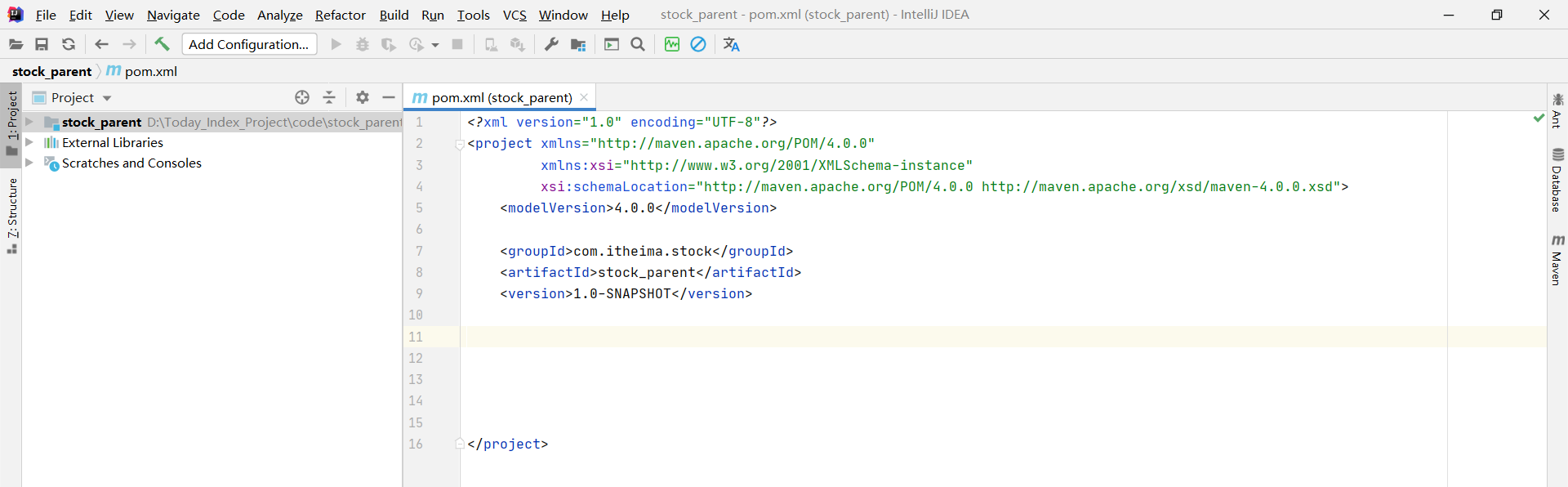
接下来 复制以下maven到pom.xml
<packaging>pom</packaging>
<properties>
<!--工程构建的代码格式为UTF-8-->
<project.build.sourceEncoding>UTF-8</project.build.sourceEncoding>
<!--编译-->
<maven.compiler.encoding>UTF-8</maven.compiler.encoding>
<!--编译原文件-->
<maven.compiler.source>8</maven.compiler.source>
<!--生成的编译目录-->
<maven.compiler.target>8</maven.compiler.target>
<!--打包时跳过测试-->
<maven.test.skip>true</maven.test.skip>
<!--mybatis整合spring-boot场景依赖-->
<mybatis-spring-boot-starter.version>2.1.4</mybatis-spring-boot-starter.version>
<!--pagehelper版本-->
<pagehelper-spring-boot-starter.version>1.2.12</pagehelper-spring-boot-starter.version>
<!--mysql驱动包-->
<mysql-driver.version>5.1.49</mysql-driver.version>
<!--fastjson工具-->
<fastjson.version>1.2.71</fastjson.version>
<!--依赖的版本-->
<springfox-swagger2.version>2.9.2</springfox-swagger2.version>
<!--druid的场景依赖-->
<druid-spring-boot-starter.version>1.1.22</druid-spring-boot-starter.version>
<!--druid的核心依赖-->
<druid-core-version>1.2.8</druid-core-version>
<!--分库分表对应的版本-->
<sharding-jdbc.version>4.0.0-RC1</sharding-jdbc.version>
<!--jwt-->
<jjwt.version>0.9.1</jjwt.version>
<!--easyExcel 报表导入导出-->
<easyExcel.version>3.0.4</easyExcel.version>
<!--xxl-job-->
<xxl-job-core.version>2.3.0</xxl-job-core.version>
<!--spring-boot版本-->
<spring-boot.version>2.5.3</spring-boot.version>
<!--日期小插件-->
<joda-time.version>2.10.5</joda-time.version>
<!--google.guava-->
<google.guava.version>30.0-jre</google.guava.version>
</properties>
<!--定义依赖版本锁定-->
<dependencyManagement>
<dependencies>
<!--引入springboot依赖-->
<dependency>
<groupId>org.springframework.boot</groupId>
<artifactId>spring-boot-starter-parent</artifactId>
<version>${spring-boot.version}</version>
<type>pom</type>
<scope>import</scope>
</dependency>
<!--引入mybatis场景依赖-->
<dependency>
<groupId>org.mybatis.spring.boot</groupId>
<artifactId>mybatis-spring-boot-starter</artifactId>
<version>${mybatis-spring-boot-starter.version}</version>
</dependency>
<!--pageHelper场景依赖-->
<dependency>
<groupId>com.github.pagehelper</groupId>
<artifactId>pagehelper-spring-boot-starter</artifactId>
<version>${pagehelper-spring-boot-starter.version}</version>
</dependency>
<!--mysql驱动包-->
<dependency>
<groupId>mysql</groupId>
<artifactId>mysql-connector-java</artifactId>
<version>${mysql-driver.version}</version>
</dependency>
<!--shardingjdbc分库分表-->
<dependency>
<groupId>org.apache.shardingsphere</groupId>
<artifactId>sharding-jdbc-spring-boot-starter</artifactId>
<version>${sharding-jdbc.version}</version>
</dependency>
<!--json工具包-->
<dependency>
<groupId>com.alibaba</groupId>
<artifactId>fastjson</artifactId>
<version>${fastjson.version}</version>
</dependency>
<!--druid-boot依赖-->
<dependency>
<groupId>com.alibaba</groupId>
<artifactId>druid-spring-boot-starter</artifactId>
<version>${druid-spring-boot-starter.version}</version>
</dependency>
<!--druid core-->
<dependency>
<groupId>com.alibaba</groupId>
<artifactId>druid</artifactId>
<version>${druid-core-version}</version>
</dependency>
<!--swagger文档依赖-->
<dependency>
<groupId>io.springfox</groupId>
<artifactId>springfox-swagger2</artifactId>
<version>${springfox-swagger2.version}</version>
</dependency>
<dependency>
<groupId>io.springfox</groupId>
<artifactId>springfox-swagger-ui</artifactId>
<version>${springfox-swagger2.version}</version>
</dependency>
<!--引入jwt依赖-->
<dependency>
<groupId>io.jsonwebtoken</groupId>
<artifactId>jjwt</artifactId>
<version>${jjwt.version}</version>
</dependency>
<!-- 导出 excel -->
<dependency>
<groupId>com.alibaba</groupId>
<artifactId>easyexcel</artifactId>
<version>${easyExcel.version}</version>
</dependency>
<!--xxl-job定义任务框架支持-->
<dependency>
<groupId>com.xuxueli</groupId>
<artifactId>xxl-job-core</artifactId>
<version>${xxl-job-core.version}</version>
</dependency>
<!--时间小工具-->
<dependency>
<groupId>joda-time</groupId>
<artifactId>joda-time</artifactId>
<version>${joda-time.version}</version>
</dependency>
<!--引入google的工具集-->
<dependency>
<groupId>com.google.guava</groupId>
<artifactId>guava</artifactId>
<version>${google.guava.version}</version>
</dependency>
</dependencies>
</dependencyManagement>
<build>
<pluginManagement>
<plugins>
<!--Springboot核心插件-->
<plugin>
<groupId>org.springframework.boot</groupId>
<artifactId>spring-boot-maven-plugin</artifactId>
<version>${spring-boot.version}</version>
<configuration>
<excludes>
<!--插件运行时排除依赖-->
<exclude>
<groupId>org.springframework.boot</groupId>
<artifactId>spring-boot-configuration-processor</artifactId>
</exclude>
</excludes>
</configuration>
</plugin>
<!--打包跳过test -->
<plugin>
<groupId>org.apache.maven.plugins</groupId>
<artifactId>maven-surefire-plugin</artifactId>
<configuration>
<skip>${maven.test.skip}</skip>
</configuration>
</plugin>
</plugins>
</pluginManagement>
</build>
注意事项:
1.打包方式:pom
2.通过dependencyManagement、pluginManagement锁定开发中的依赖和插件的版本;接下来 删除父工程的src

【2】构建stock_backend基础工程
创建stock_parent的maven子工程stock_backend:

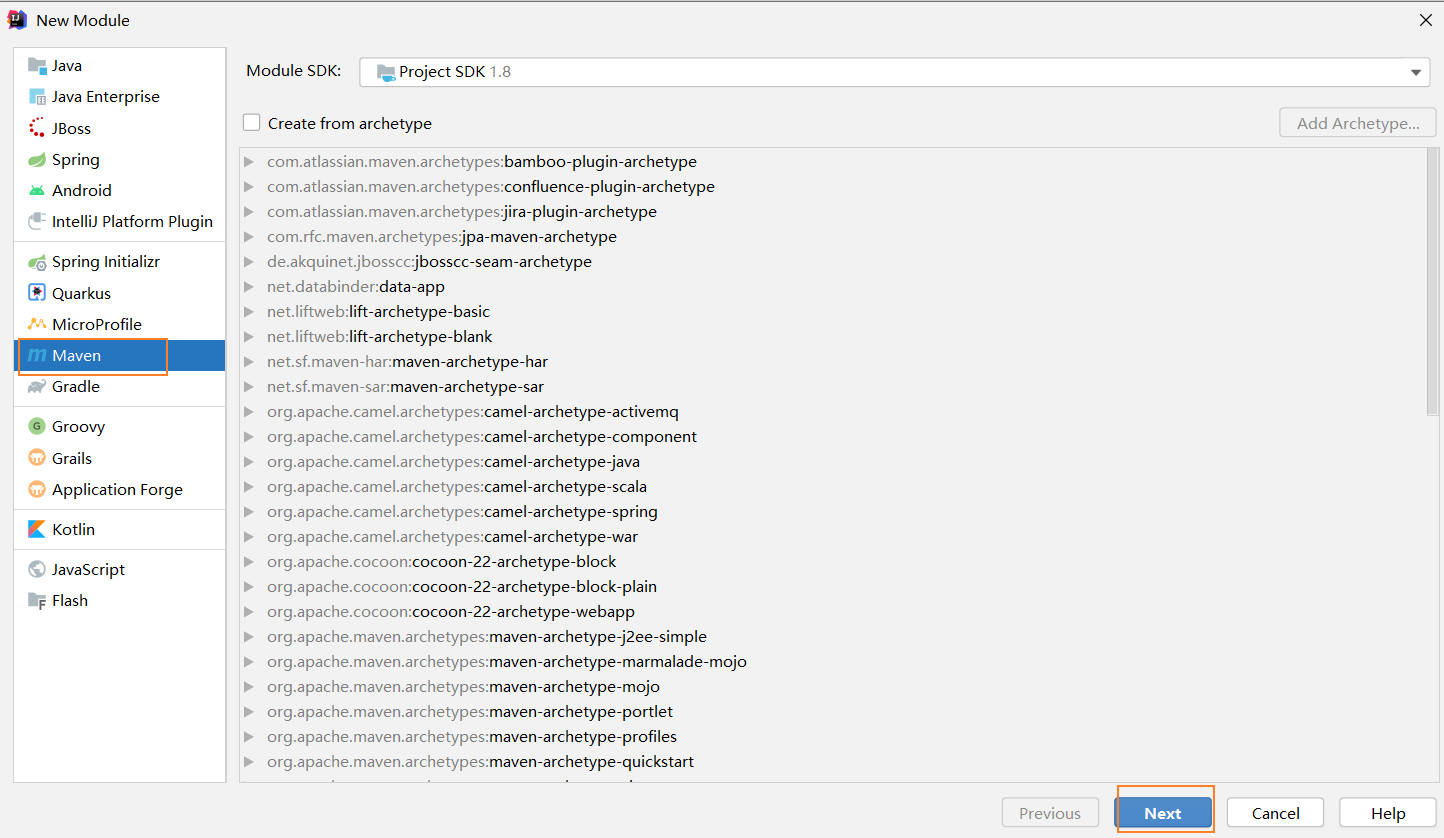
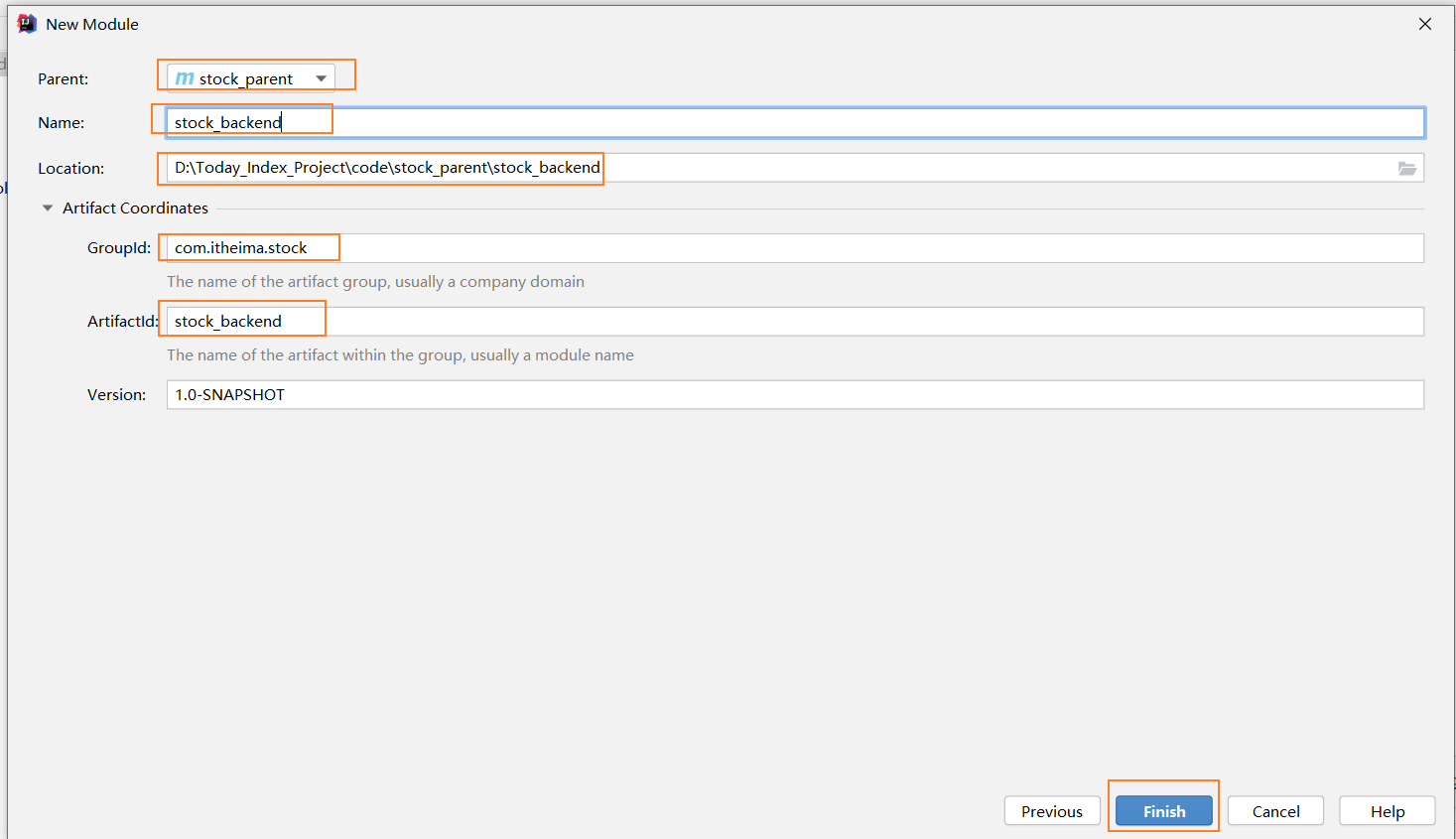

【2.1】引入依赖
stock_backend工程被stock_parent父工程聚合,pom配置如下:
<packaging>jar</packaging>
<artifactId>stock_backend</artifactId>
<properties>
<maven.compiler.source>8</maven.compiler.source>
<maven.compiler.target>8</maven.compiler.target>
</properties>
<dependencies>
<!-- 基本依赖 web的场景依赖-->
<dependency>
<groupId>org.springframework.boot</groupId>
<artifactId>spring-boot-starter-web</artifactId>
</dependency>
<!--日志-->
<dependency>
<groupId>org.springframework.boot</groupId>
<artifactId>spring-boot-starter-aop</artifactId>
</dependency>
<!--mysql-->
<dependency>
<groupId>mysql</groupId>
<artifactId>mysql-connector-java</artifactId>
</dependency>
<!--单元测试-->
<dependency>
<groupId>org.springframework.boot</groupId>
<artifactId>spring-boot-starter-test</artifactId>
<scope>test</scope>
</dependency>
<!--lombok-->
<dependency>
<groupId>org.projectlombok</groupId>
<artifactId>lombok</artifactId>
<optional>true</optional>
</dependency>
<!--mybatis整合spring-boot-->
<dependency>
<groupId>org.mybatis.spring.boot</groupId>
<artifactId>mybatis-spring-boot-starter</artifactId>
</dependency>
<!--分页-->
<dependency>
<groupId>com.github.pagehelper</groupId>
<artifactId>pagehelper-spring-boot-starter</artifactId>
</dependency>
<!--druid-->
<dependency>
<groupId>com.alibaba</groupId>
<artifactId>druid-spring-boot-starter</artifactId>
</dependency>
<!--配置提示-->
<dependency>
<groupId>org.springframework.boot</groupId>
<artifactId>spring-boot-configuration-processor</artifactId>
<optional>true</optional>
</dependency>
<!--时间小工具-->
<dependency>
<groupId>joda-time</groupId>
<artifactId>joda-time</artifactId>
</dependency>
</dependencies>
<build>
<!--打包名称-->
<finalName>${project.artifactId}</finalName>
<plugins>
<plugin>
<groupId>org.springframework.boot</groupId>
<artifactId>spring-boot-maven-plugin</artifactId>
</plugin>
<!-- 打包跳过test -->
<plugin>
<groupId>org.apache.maven.plugins</groupId>
<artifactId>maven-surefire-plugin</artifactId>
</plugin>
</plugins>
</build>
【2.2】创建公共包结构
找到资料中的公共包结构

复制com

进入到项目的物理路径(IntelliJ IDEA 2020.1.3 x64)

不同的idea进行项目物理环境的选项不同
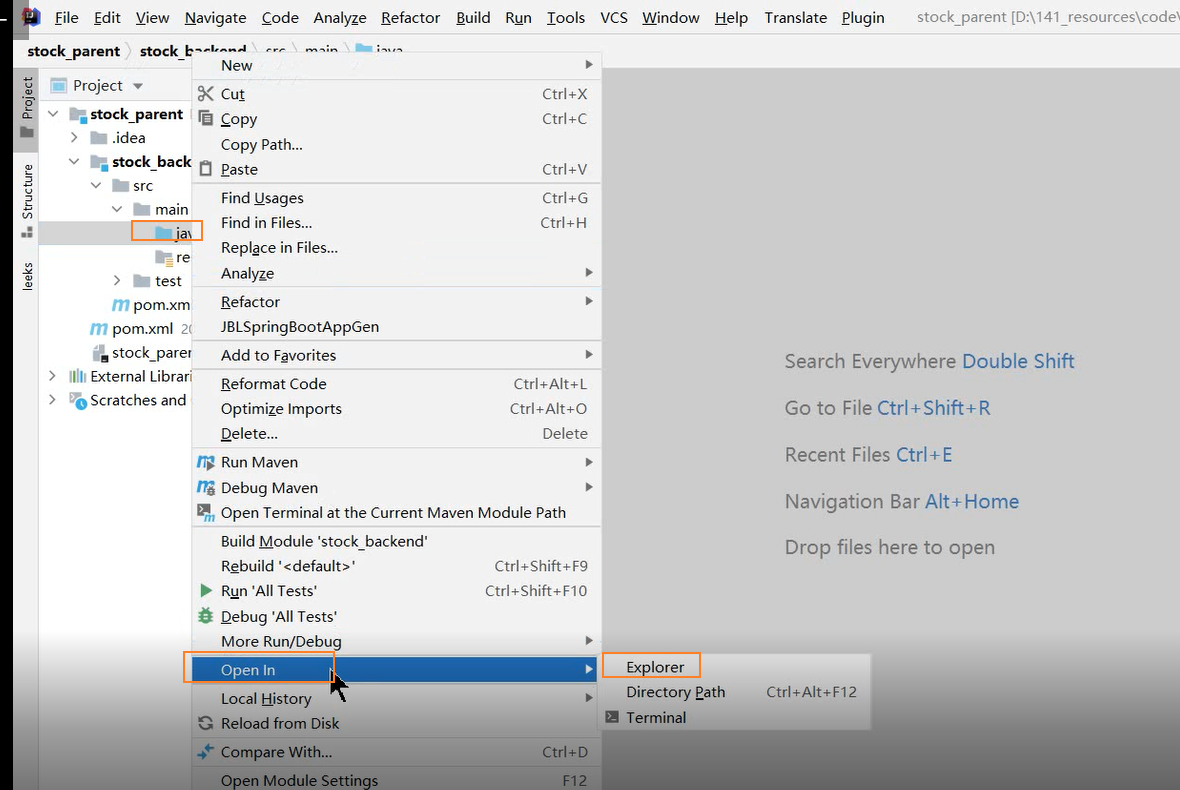

把刚才复制过来的com复制到main/java下面
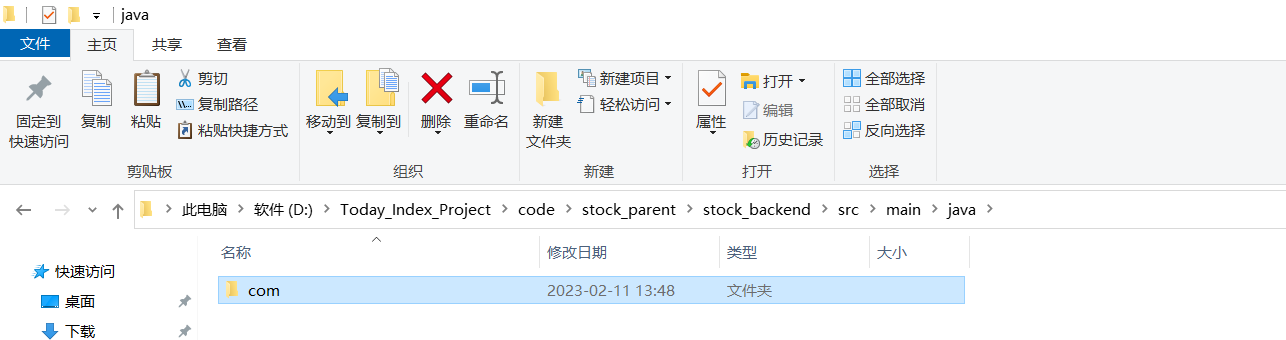
这样就能得到目录结构(里面为空目录) 这样做的目的是不能一次次创建目录结构
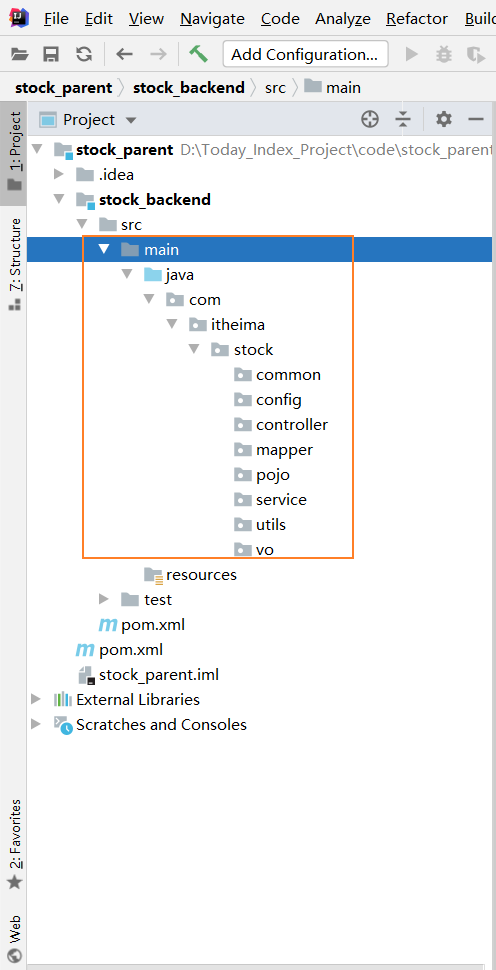
【2.3】快速生成yml和main启动类的插件JBL SpringbootAppGen
安装
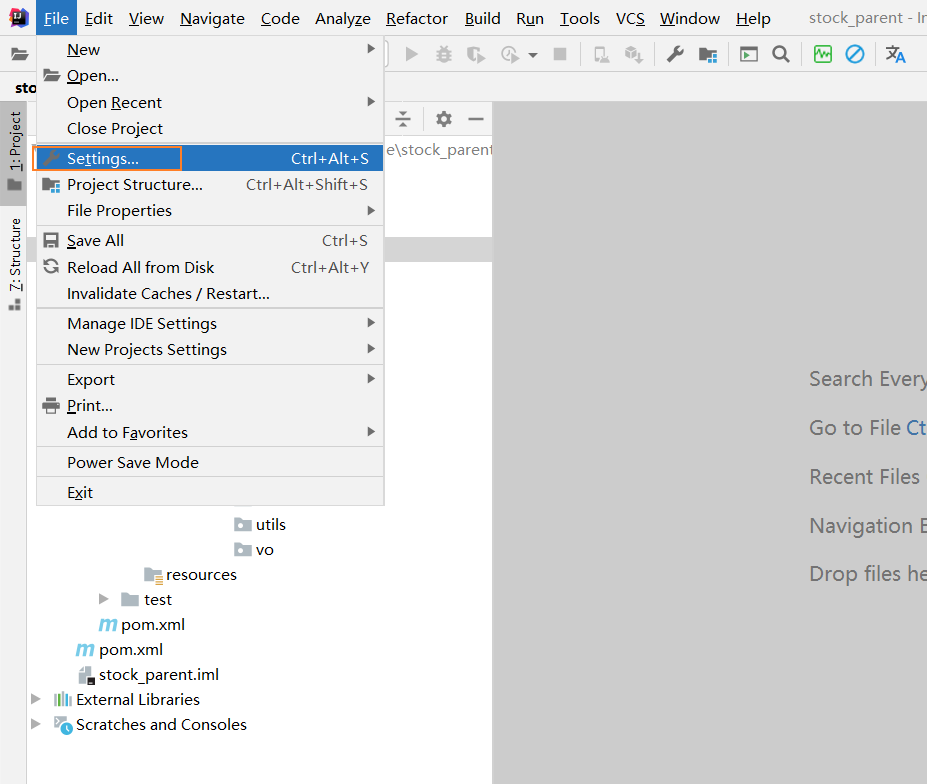
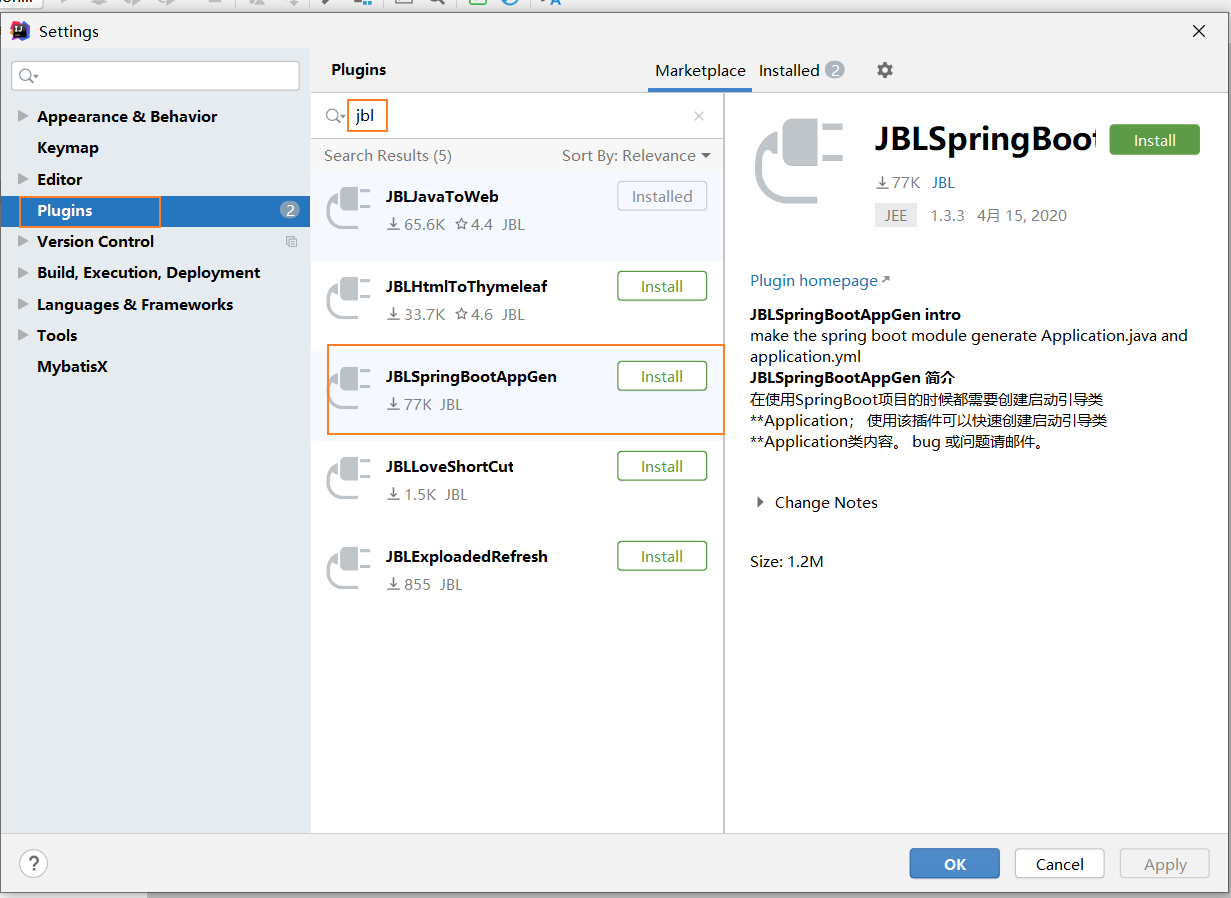
使用

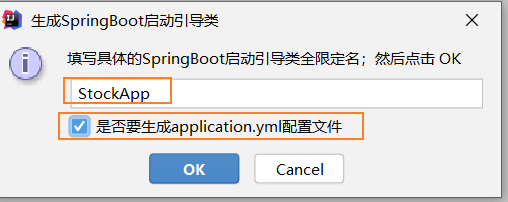
生成效果
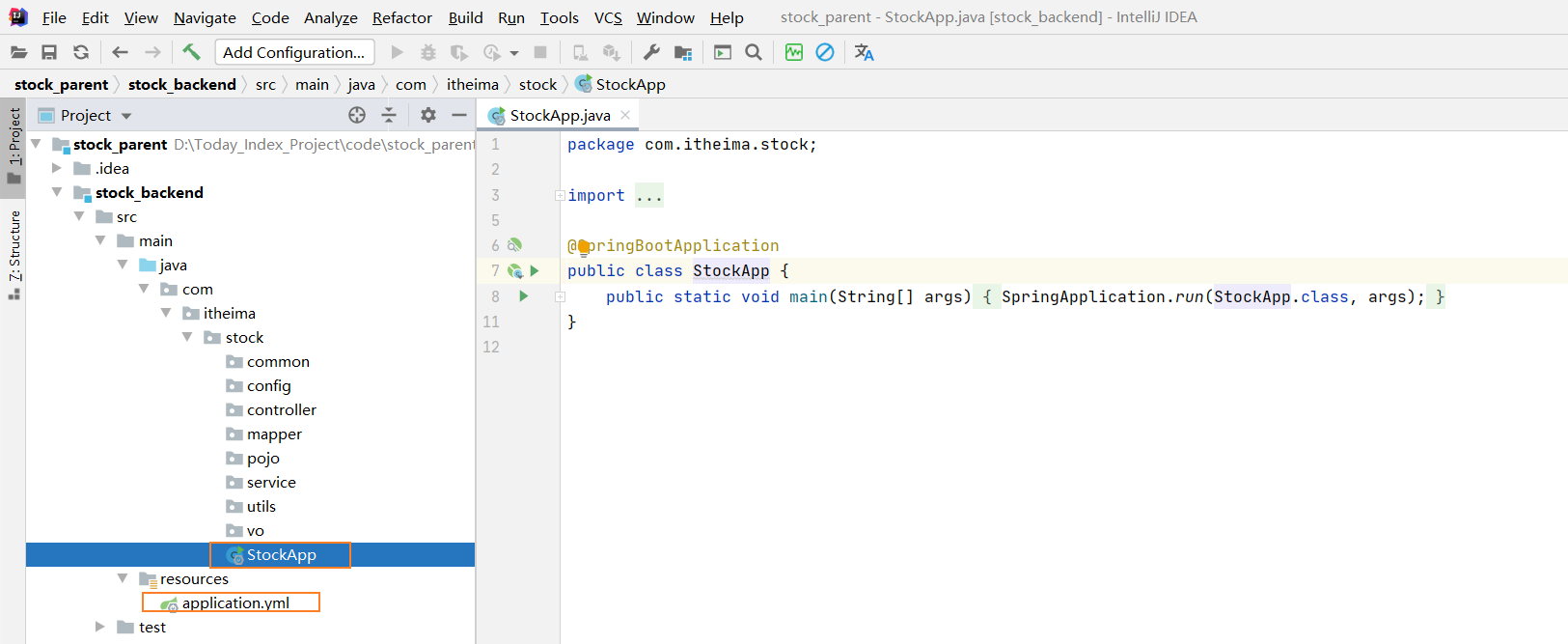
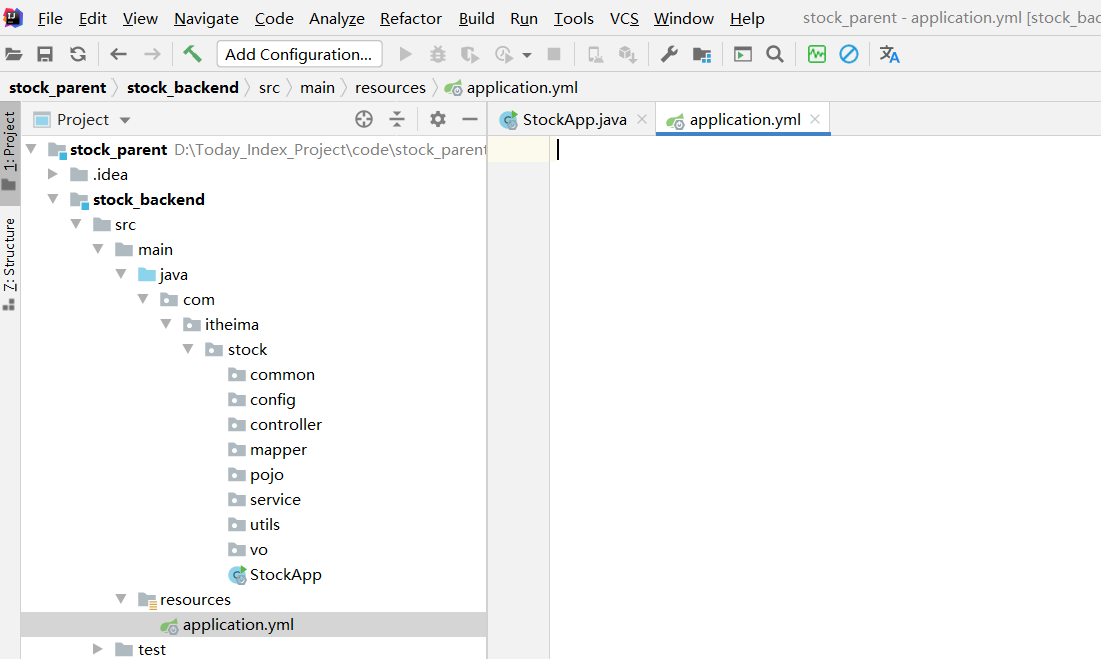
【2.4】配置yml
# web定义
server:
port: 8081 #指定当前端口号
spring:
# 配置mysql数据源
datasource:
druid:
username: root
password: root
url: jdbc:mysql://127.0.0.1:3306/stock_db?useUnicode=true&characterEncoding=UTF-8&allowMultiQueries=true&useSSL=false&serverTimezone=Asia/Shanghai
driver-class-name: com.mysql.jdbc.Driver
# 初始化时建立物理连接的个数。初始化发生在显示调用 init 方法,或者第一次 getConnection 时
initialSize: 6
# 最小连接池数量
minIdle: 2
# 最大连接池数量
maxActive: 20
# 获取连接时最大等待时间,单位毫秒。配置了 maxWait 之后,缺省启用公平锁,
# 并发效率会有所下降,如果需要可以通过配置 useUnfairLock 属性为 true 使用非公平锁。
maxWait: 60000
# 配置间隔多久才进行一次检测,检测需要关闭的空闲连接,单位是毫秒
timeBetweenEvictionRunsMillis: 60000
# 配置一个连接在池中最小生存的时间,单位是毫秒
minEvictableIdleTimeMillis: 300000
# 用来检测连接是否有效的 sql 因数据库方言而差, 例如 oracle 应该写成 SELECT 1 FROM DUAL
validationQuery: SELECT 1 FROM DUAL
# 建议配置为 true,不影响性能,并且保证安全性。申请连接的时候检测,
# 如果空闲时间大于 timeBetweenEvictionRunsMillis,执行 validationQuery 检测连接是否有效。
testWhileIdle: true
# 申请连接时执行 validationQuery 检测连接是否有效,做了这个配置会降低性能。
testOnBorrow: false
# 归还连接时执行 validationQuery 检测连接是否有效,做了这个配置会降低性能。
testOnReturn: false
# 是否自动回收超时连接
poolPreparedStatements: true
maxPoolPreparedStatementPerConnectionSize: 20
# 配置监控统计拦截的filters,去掉后监控界面sql无法统计,'wall'用于防火墙
filters: stat,wall
# 通过connectProperties属性来打开mergeSql功能;慢SQL记录
connectionProperties: druid.stat.mergeSql=true;druid.stat.slowSqlMillis=5000
# 配置mybatis
mybatis:
type-aliases-package: com.itheima.stock.pojo #指定的包下类名取别名
mapper-locations: classpath:mapper/*.xml
configuration:
map-underscore-to-camel-case: true #开启驼峰映射
cache-enabled: false #使全局的映射器启用或禁用缓存。
lazy-loading-enabled: false #全局启用或禁用延迟加载。当禁用时,所有关联对象都会即时加载。
aggressive-lazy-loading: true #当启用时,有延迟加载属性的对象在被调用时将会完全加载任意属性。否则,每种属性将会按需要加载。
# pagehelper配置
pagehelper:
helper-dialect: mysql #指定分页数据库类型(方言)
reasonable: true #合理查询超过最大也,则查询最后一页
support-methods-arguments: true # 支持通过Mapper接口参数来传递分页参数,默认false
params: pacount=countSql # POJO或者Map中发现了countSql属性,就会作为count参数使用
returnPageInfo: check # always总是返回PageInfo类型,check检查返回类型是否为PageInfo,none返回Page因为上面配置了少了一个mapper 所以我们现 在创建这个包
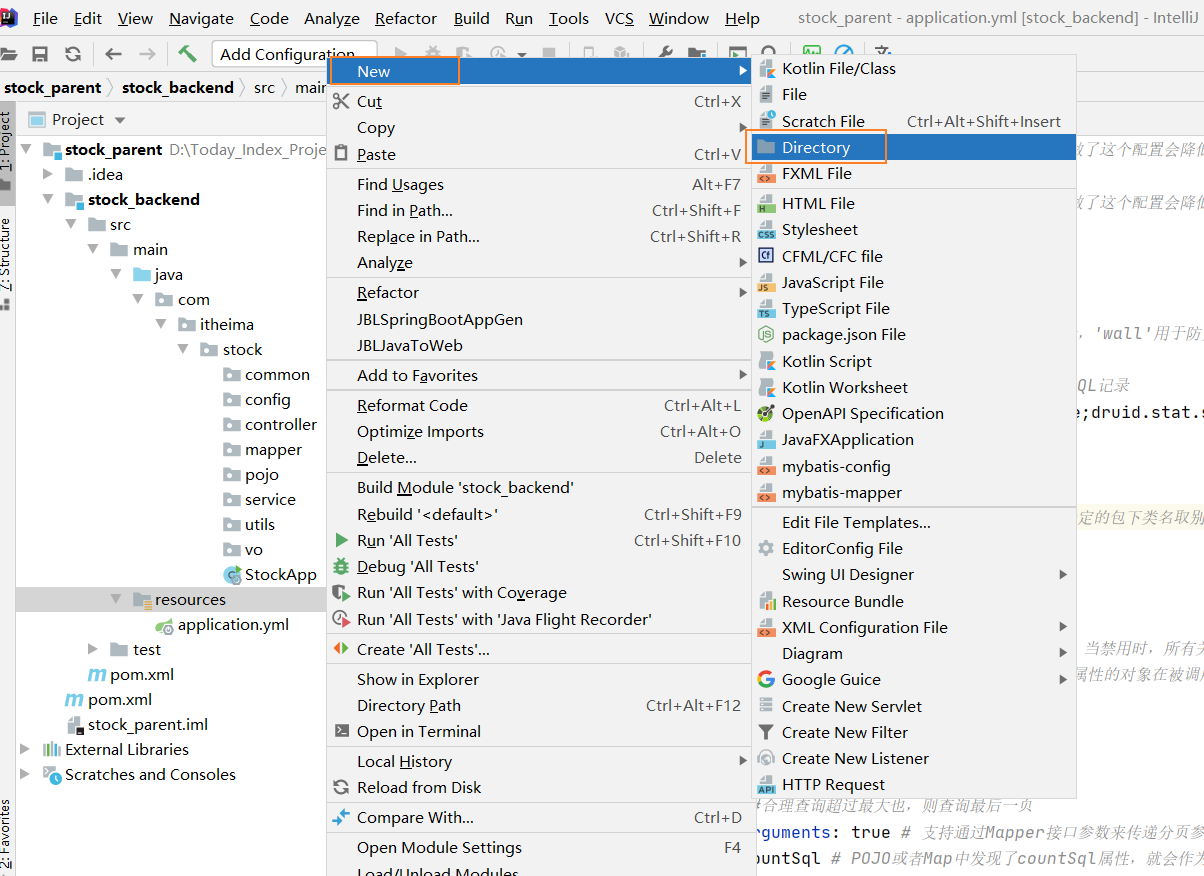
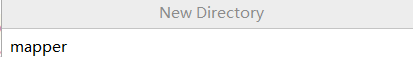
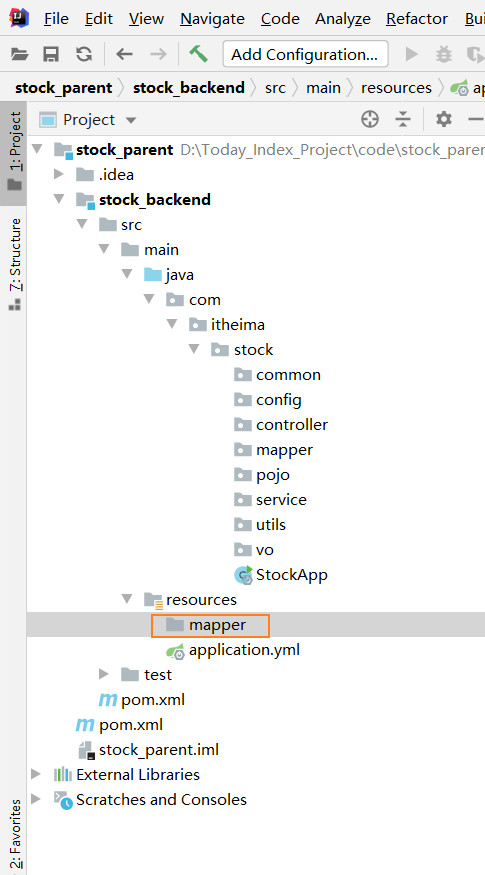
注意:
第一点
url: jdbc:mysql://127.0.0.1:3306/stock_db?useUnicode=true&characterEncoding=UTF-8&allowMultiQueries=true&useSSL=false&serverTimezone=Asia/Shanghai这里面的url 如果是连接的是linux的 刚要写成Linux上的Ip 如果连接的是本地(win)则url 刚要写成
jdbc:mysql:///数据库名称或jdbc:mysql://localhost:3306/数据库名称jdbc:mysql://127.0.0.1:3306/数据库名称
第二点 本项目用到的mysql为5.7 不是8.0 所以把
driver-class-name: com.mysql.cj.jdbc.Driver 把cj删除补充知识
driver-class-name: com.mysql.cj.jdbc.Driver mysql8.0
driver-class-name: com.mysql.jdbc.Driver mysql5.7第三点 接口扫描
IntelliJ IDEA 2020.1.3 x64版本复制路径写法
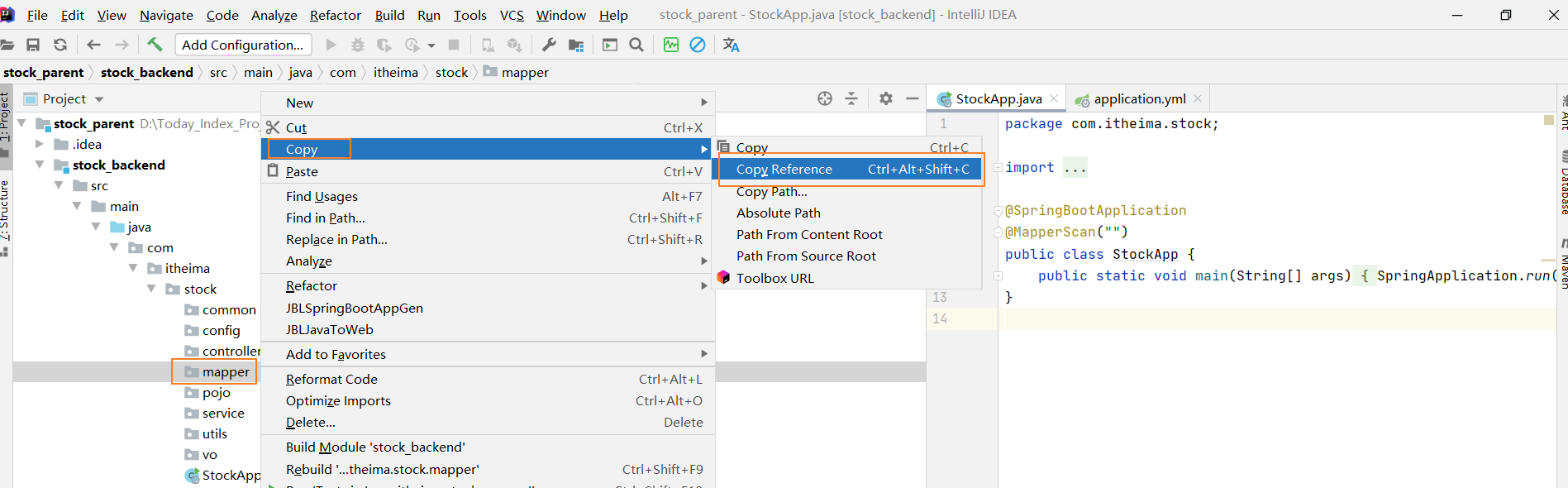
视频中的idea版本复制路径写法


然后把复制过来的路径给放在下图所示
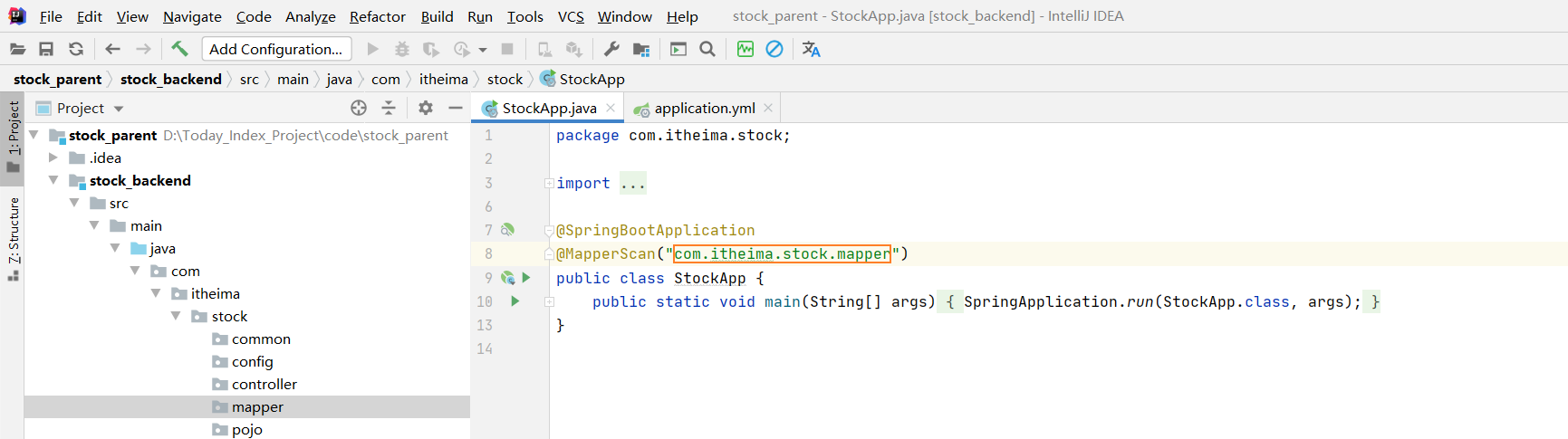
【2.5】定义main启动类
package com.itheima.stock;
import org.mybatis.spring.annotation.MapperScan;
import org.springframework.boot.SpringApplication;
import org.springframework.boot.autoconfigure.SpringBootApplication;
@SpringBootApplication
@MapperScan("com.itheima.stock.mapper")
public class StockApp {
public static void main(String[] args) {
SpringApplication.run(StockApp.class, args);
}
}【2.6】定义web测试接口
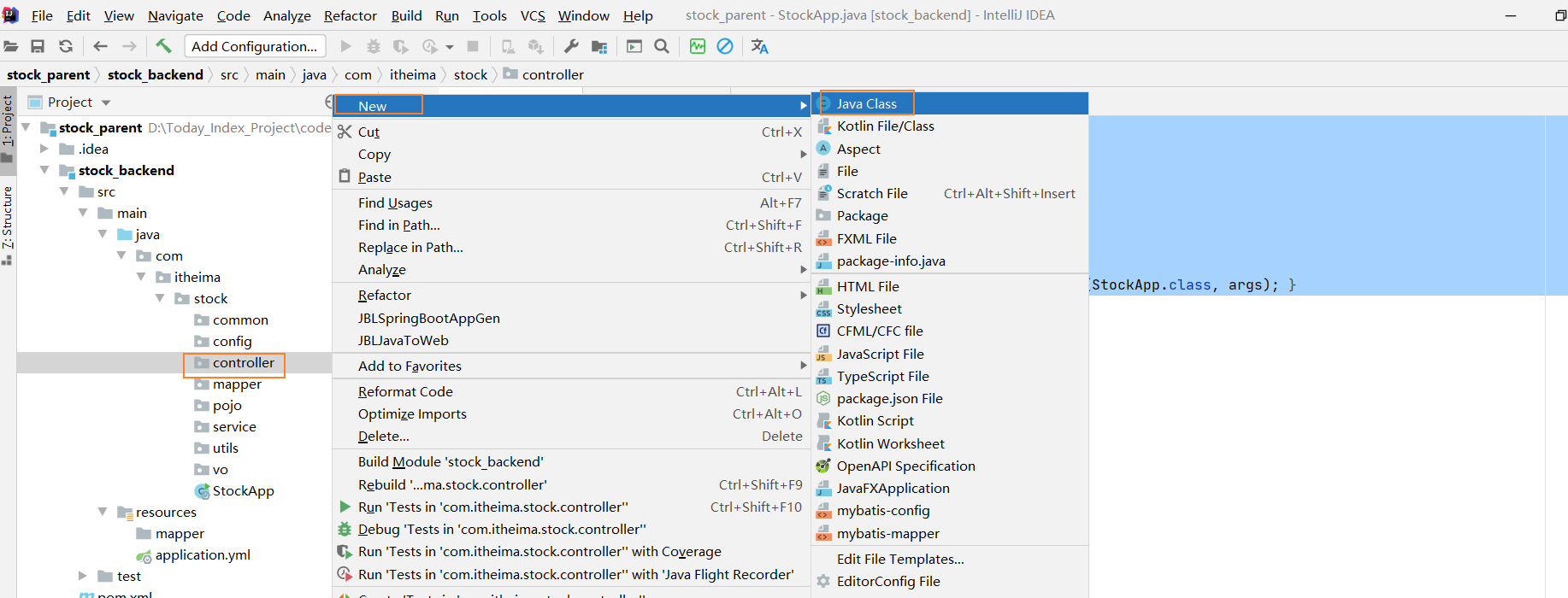
package com.itheima.stock.controller;
import org.springframework.web.bind.annotation.GetMapping;
import org.springframework.web.bind.annotation.RequestMapping;
import org.springframework.web.bind.annotation.RestController;
@RestController
@RequestMapping("/api")
public class UserController {
@GetMapping("/test")
public String getName(){
return "itheima";
}
}启动:
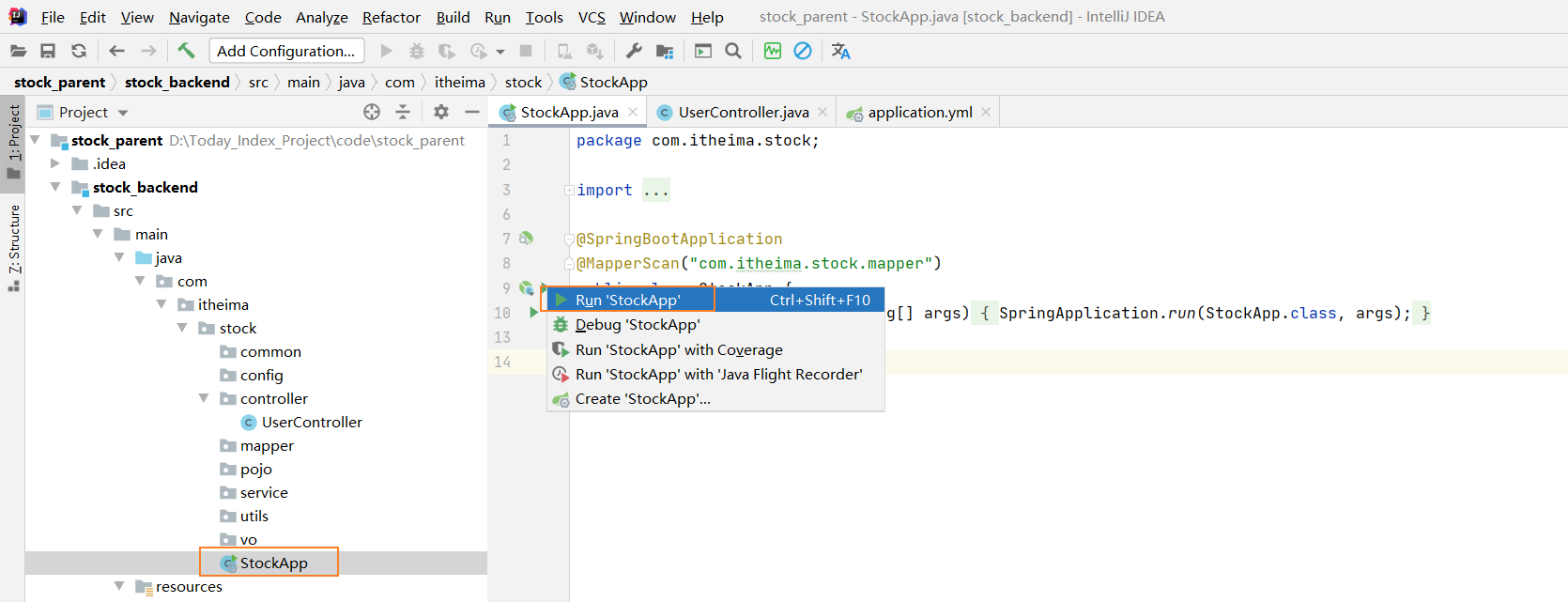
注意:这里面启动时 要注意你连接的mysql是linux的还是本地的 要注意他们的账户和密码否正确
启动成功

在浏览器上测试能够获取到
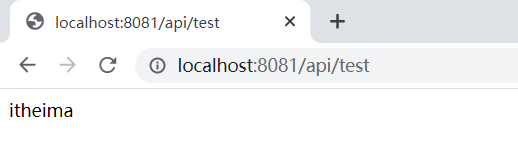
在做接口调试的时候 在这里面建议用postman 因为用浏览器只能用到git
演示使用课程资料中的------股票API接口测试.json