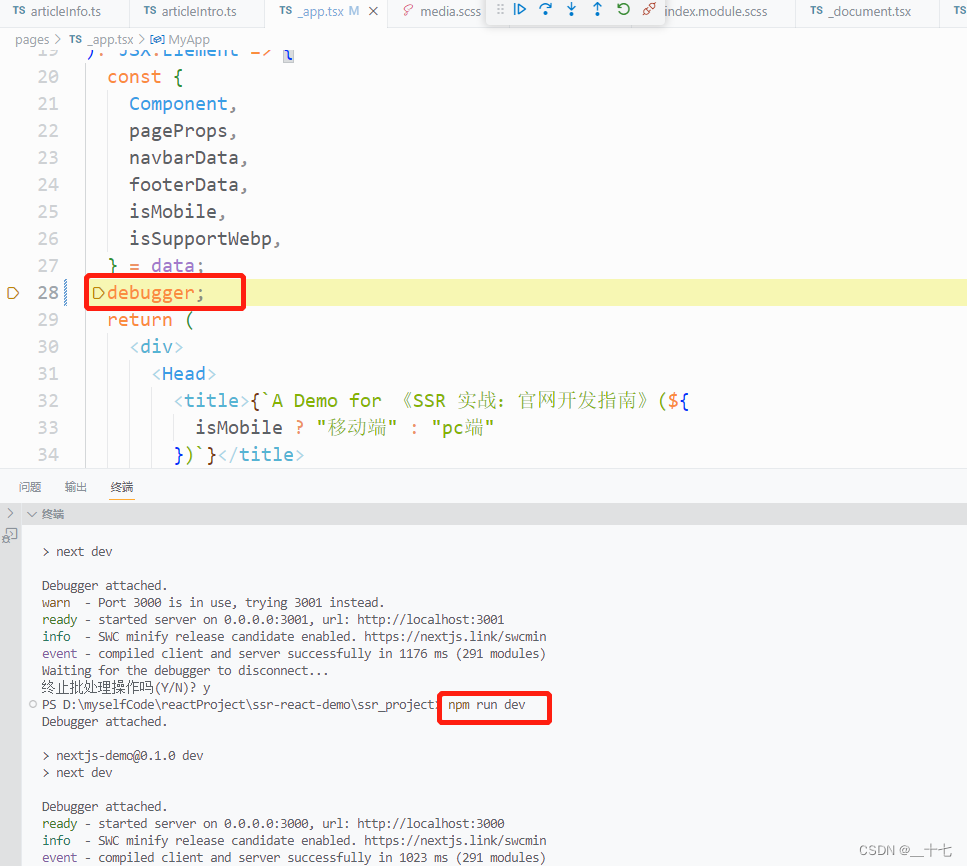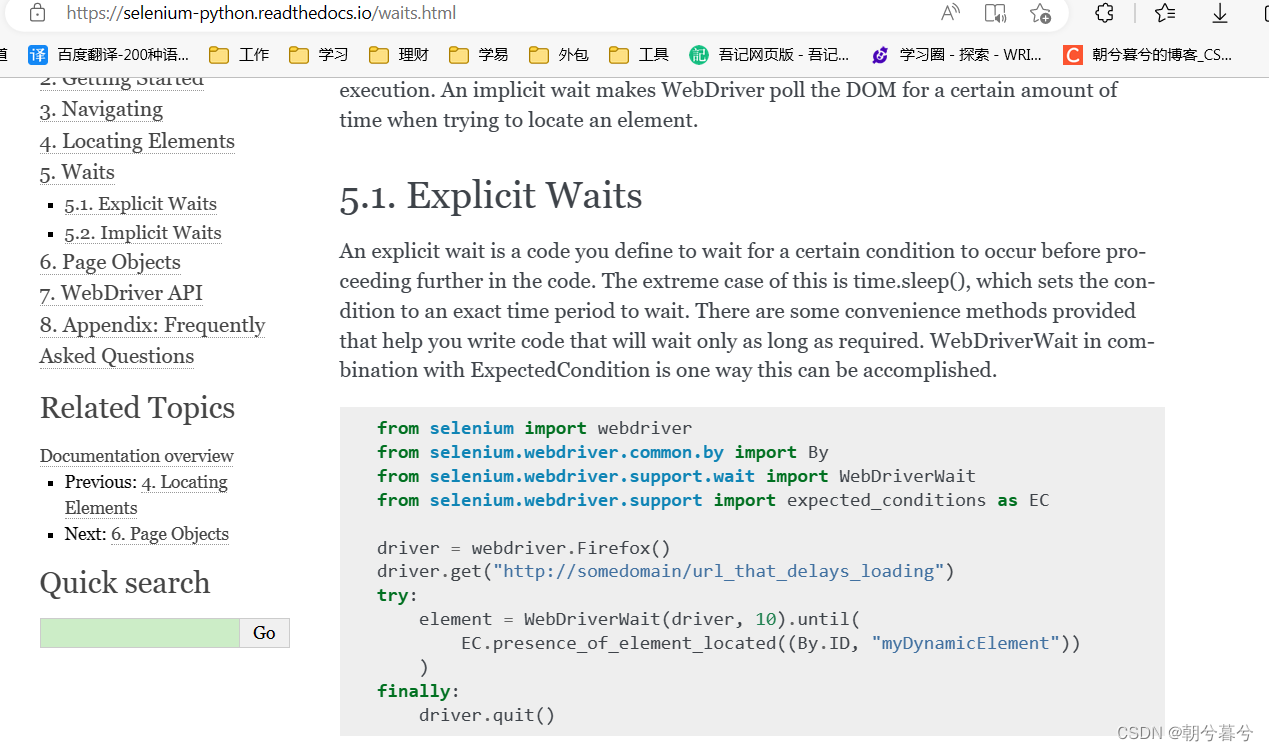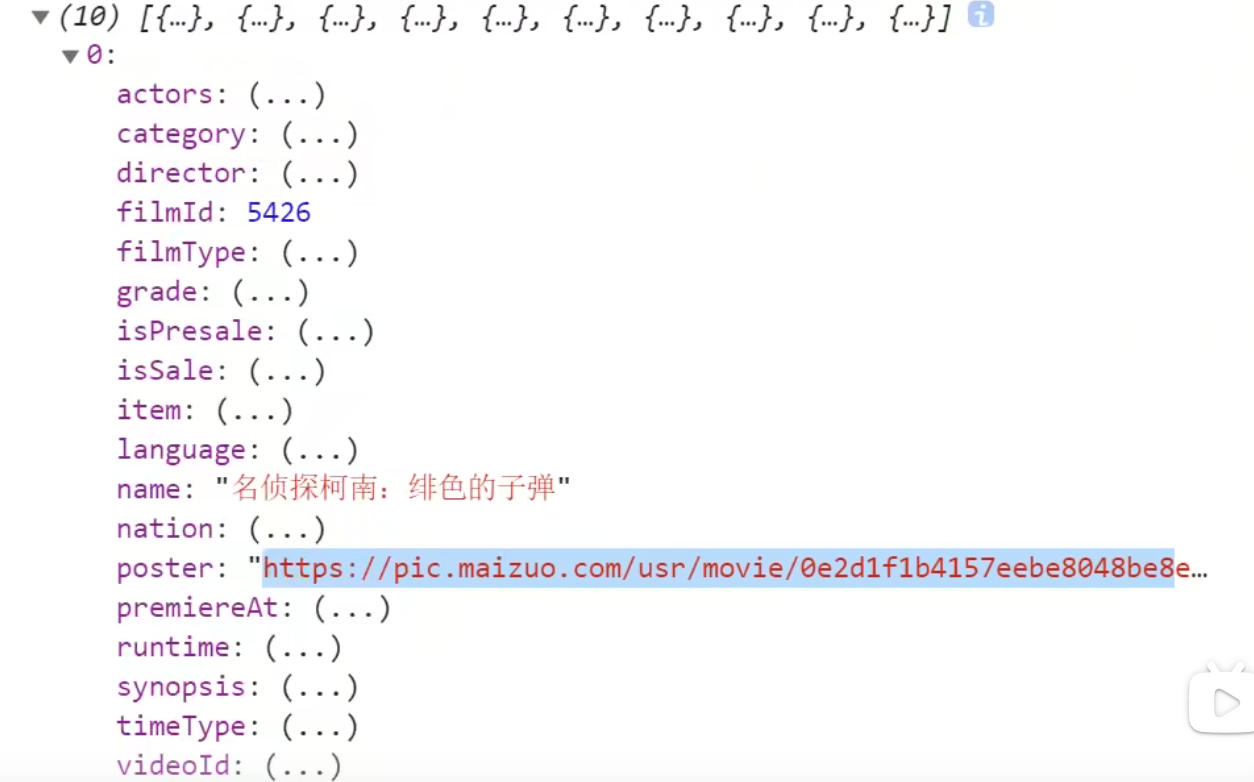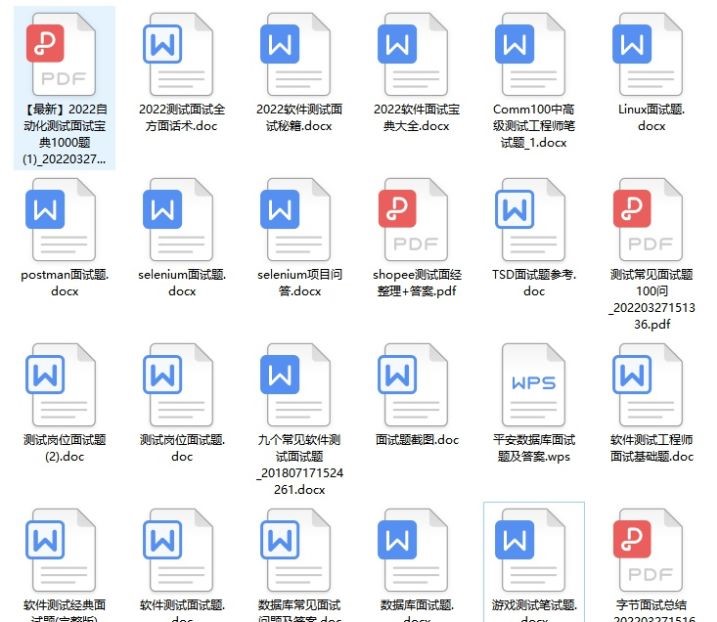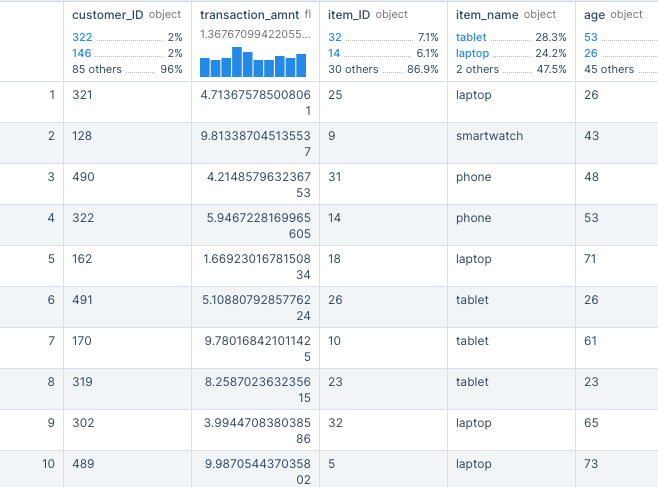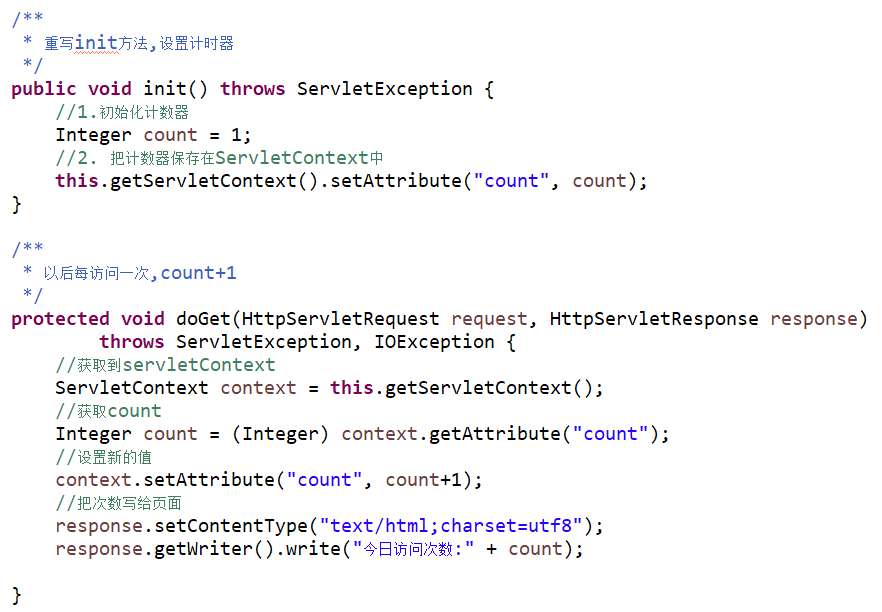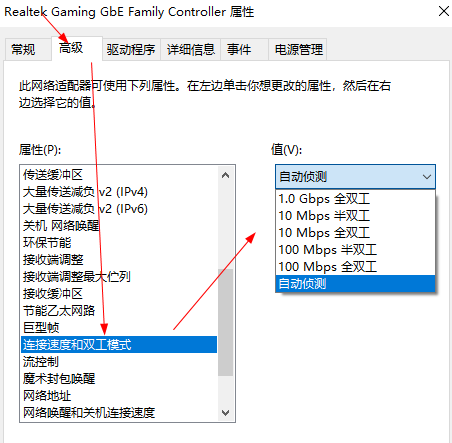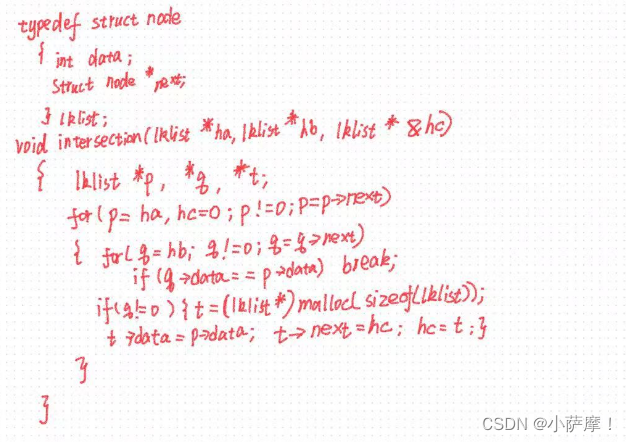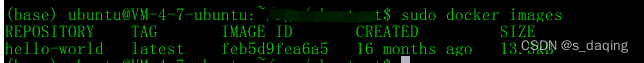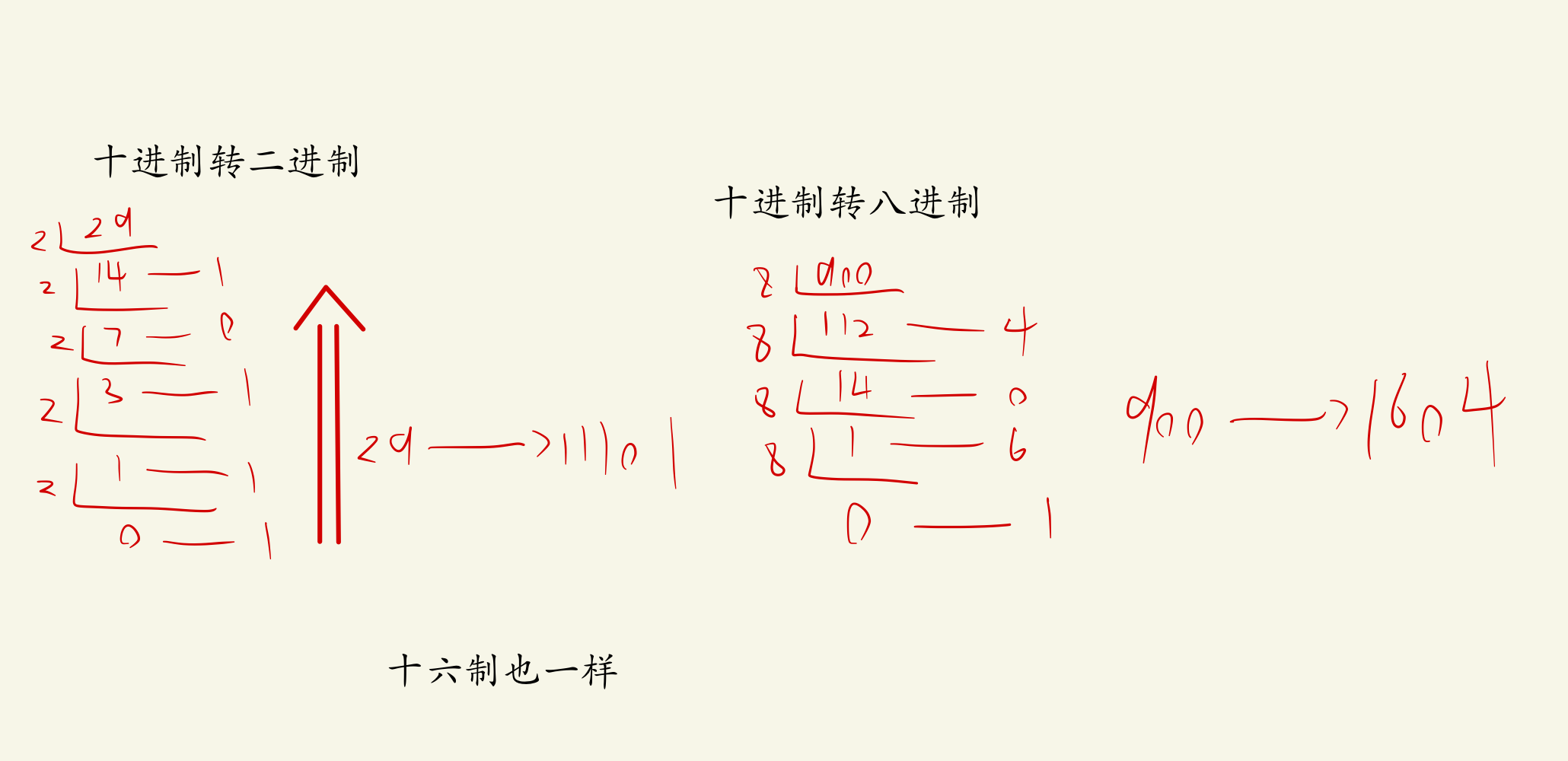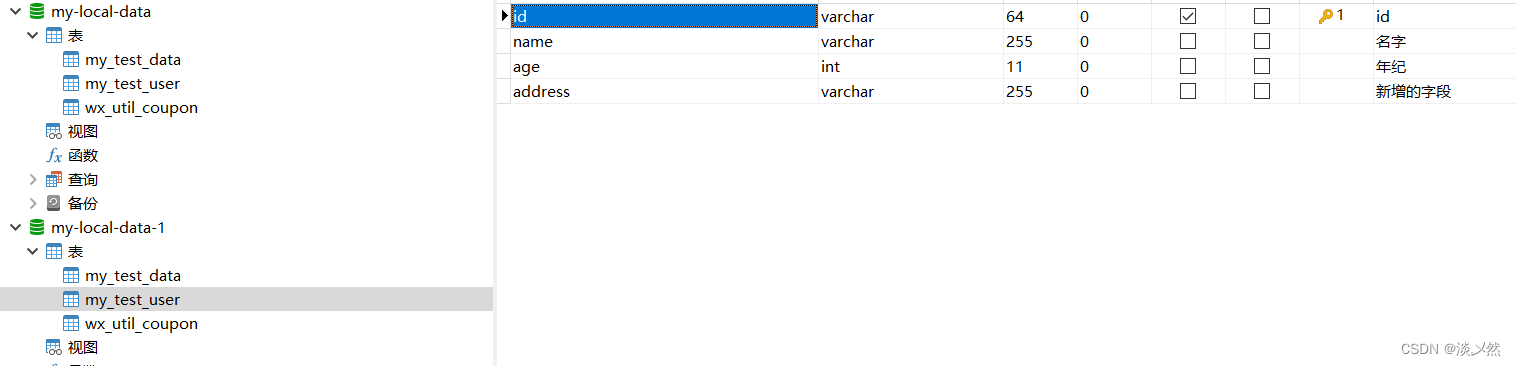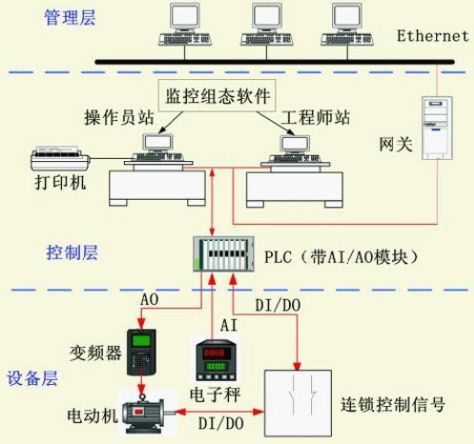头部分类导航-吸顶功能
电商网站的首页内容会比较多,页面比较长,为了能让用户在滚动浏览内容的过程中都能够快速的切换到其它分类。需要分类导航一直可见,所以需要一个吸顶导航的效果。
目标:完成头部组件吸顶效果的实现
交互要求
- 滚动距离大于等于78个px的时候,组件会在顶部固定定位
- 滚动距离小于78个px的时候,组件消失隐藏
实现思路
- 准备一个吸顶组件,准备一个类名,控制显示隐藏
- 监听页面滚动,判断滚动距离,距离大于78px添加类名
核心代码:
(1)新建吸顶导航组件src/Layout/components/app-header-sticky.vue
<script lang="ts" setup name="AppHeaderSticky">
import AppHeaderNav from './app-header-nav.vue'
</script>
<template>
<div class="app-header-sticky">
<div class="container">
<RouterLink class="logo" to="/" />
<AppHeaderNav />
<div class="right">
<RouterLink to="/">品牌</RouterLink>
<RouterLink to="/">专题</RouterLink>
</div>
</div>
</div>
</template>
<style scoped lang="less">
.app-header-sticky {
width: 100%;
height: 80px;
position: fixed;
left: 0;
top: 0;
z-index: 999;
background-color: #fff;
border-bottom: 1px solid #e4e4e4;
.container {
display: flex;
align-items: center;
}
.logo {
width: 200px;
height: 80px;
background: url(@/assets/images/logo.png) no-repeat right 2px;
background-size: 160px auto;
}
.right {
width: 220px;
display: flex;
text-align: center;
padding-left: 40px;
border-left: 2px solid @xtxColor;
a {
width: 38px;
margin-right: 40px;
font-size: 16px;
line-height: 1;
&:hover {
color: @xtxColor;
}
}
}
}
</style>
(2)Layout首页引入吸顶导航组件
<script lang="ts" setup>
import AppTopnav from './components/app-topnav.vue'
import AppHeader from './components/app-header.vue'
import AppFooter from './components/app-footer.vue'
+import AppHeaderSticky from './components/app-header-sticky.vue'
</script>
<template>
<AppTopnav></AppTopnav>
<AppHeader></AppHeader>
+ <AppHeaderSticky></AppHeaderSticky>
<div class="app-body">
<!-- 路由出口 -->
<RouterView></RouterView>
</div>
<AppFooter></AppFooter>
</template>
<style lang="less" scoped>
.app-body {
min-height: 600px;
}
</style>
(3)提供样式,控制sticky的显示和隐藏
.app-header-sticky {
width: 100%;
height: 80px;
position: fixed;
left: 0;
top: 0;
z-index: 999;
background-color: #fff;
border-bottom: 1px solid #e4e4e4;
+ transform: translateY(-100%);
+ &.show {
+ transition: all 0.3s linear;
+ transform: translateY(0%);
+ }
(4)给window注册scroll事件,获取滚动距离
<script lang="ts" setup>
import { onBeforeUnmount, onMounted, ref } from 'vue'
import AppHeaderNav from './app-header-nav.vue'
const y = ref(0)
const onScroll = () => {
y.value = document.documentElement.scrollTop
}
onMounted(() => {
window.addEventListener('scroll', onScroll)
})
onBeforeUnmount(() => {
window.removeEventListener('scroll', onScroll)
})
</script>
(5)控制sticky的显示和隐藏
<div class="app-header-sticky" :class="{show:y >= 78}">
(6)修复bug,为了吸顶头部的内容不遮住不吸顶的头部。

<div class="container" v-show="y >= 78">
也可以使用185px,正好原有的header全部消失时候展示吸顶的header
头部分类导航-吸顶重构
vueuse/core : 组合式API常用复用逻辑的集合
目标: 使用 vueuse/core 重构吸顶功能
核心步骤
(1)安装@vueuse/core 包,它封装了常见的一些交互逻辑
yarn add @vueuse/core
(2)在吸顶导航中使用
src/components/app-header-sticky.vue
<script lang="ts" setup>
import AppHeaderNav from './app-header-nav.vue'
// import { onBeforeUnmount, onMounted, ref } from 'vue'
import { useWindowScroll } from '@vueuse/core'
// const y = ref(0)
// const onScroll = () => {
// y.value = document.documentElement.scrollTop
// }
// onMounted(() => {
// window.addEventListener('scroll', onScroll)
// })
// onBeforeUnmount(() => {
// window.removeEventListener('scroll', onScroll)
// })
// 控制是否显示吸顶组件
const { y } = useWindowScroll()
</script>