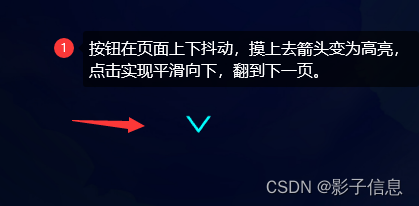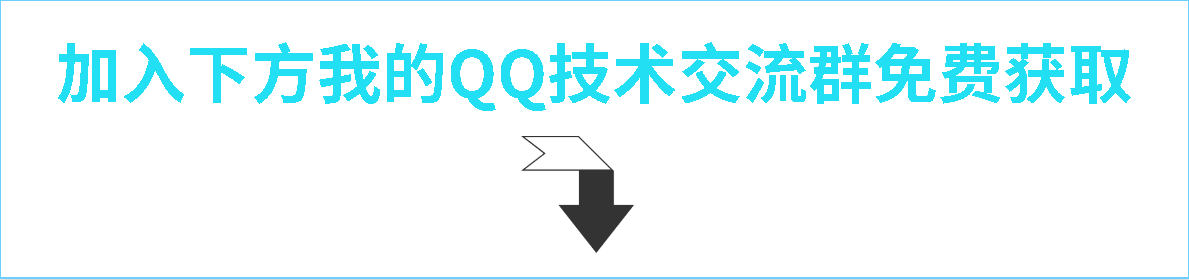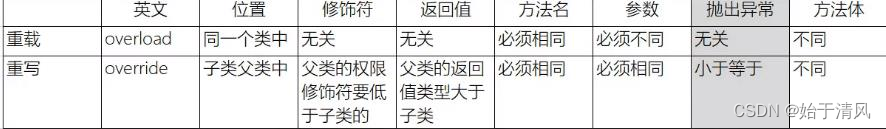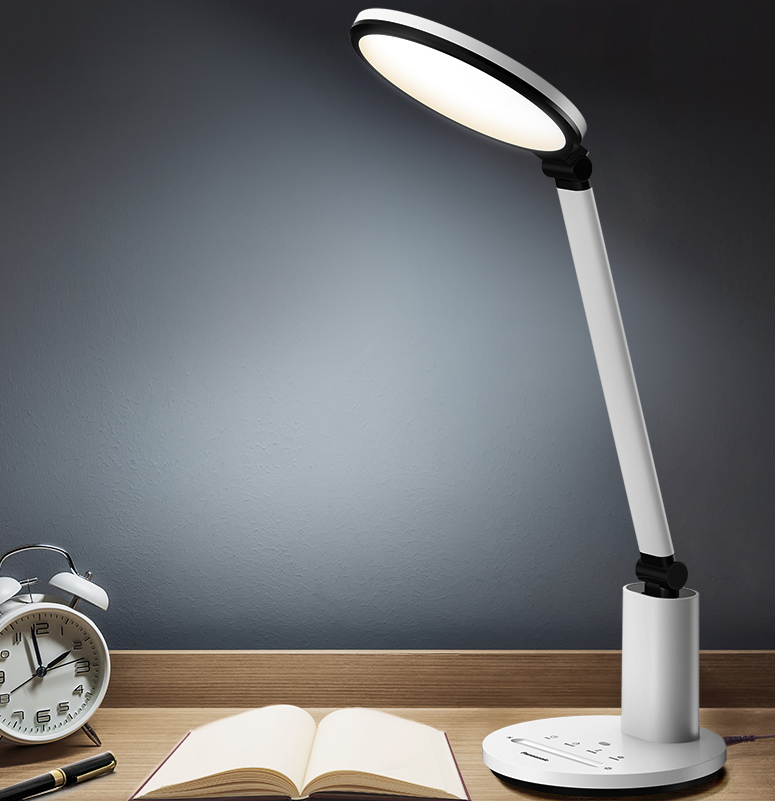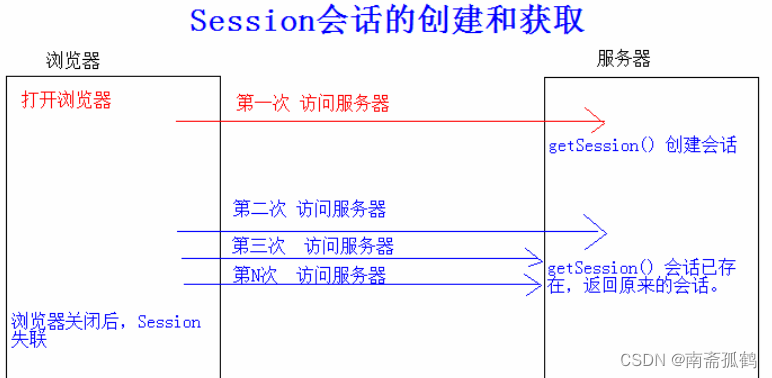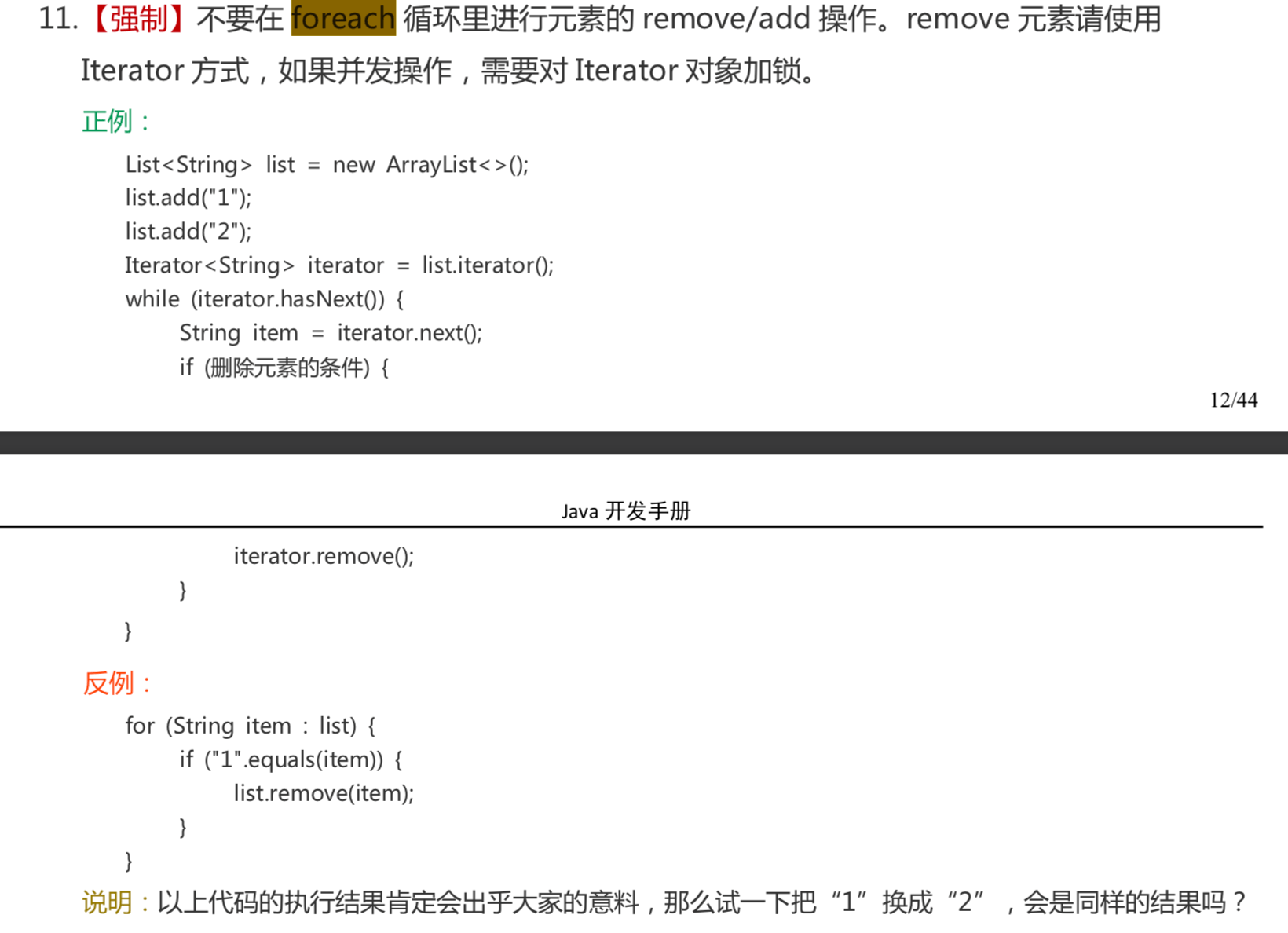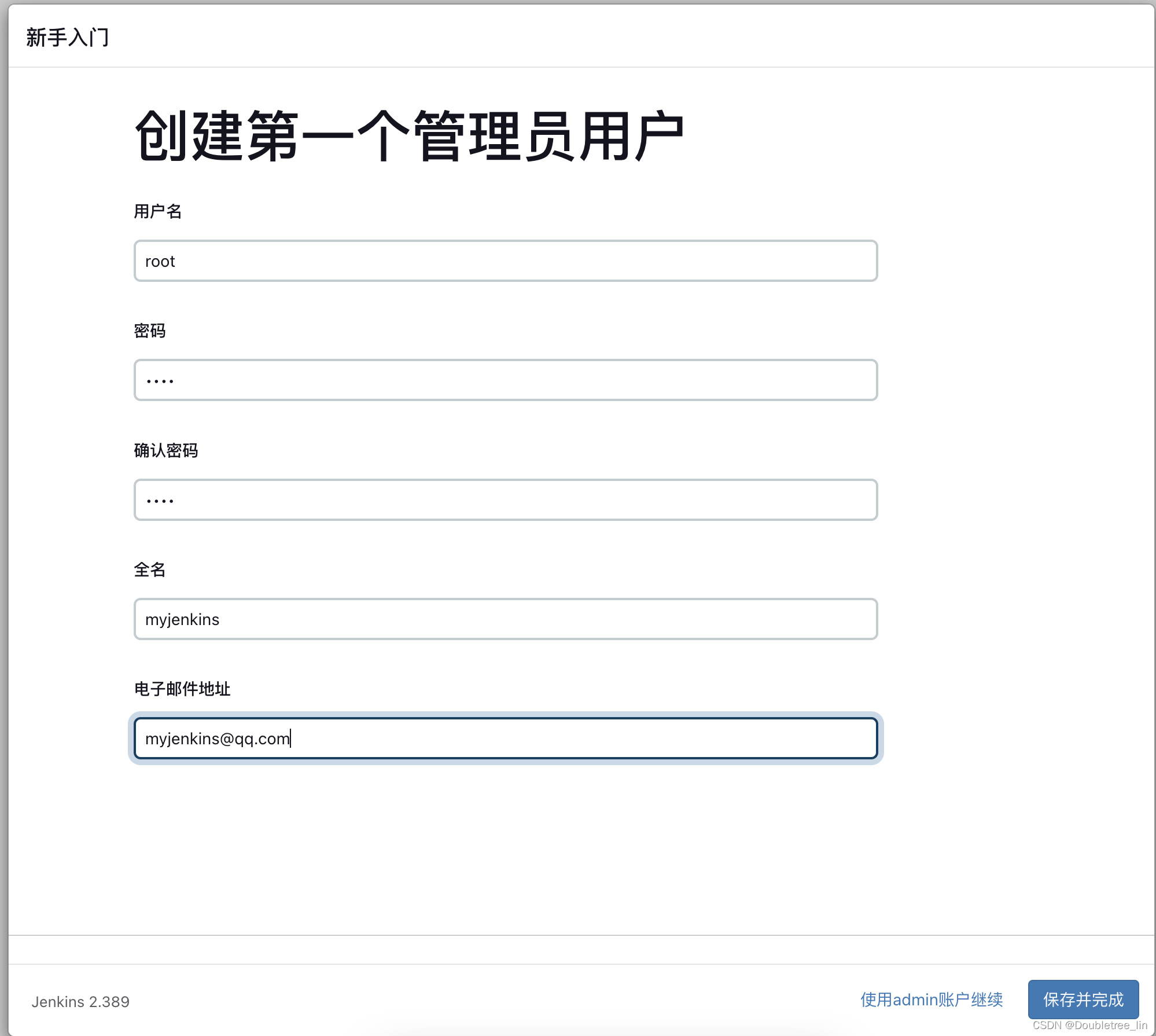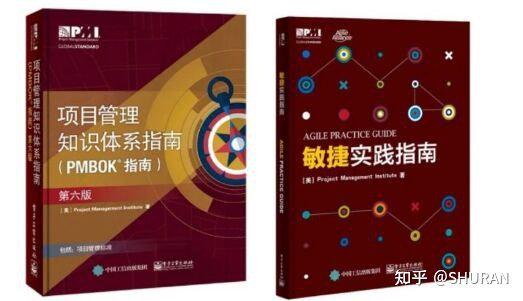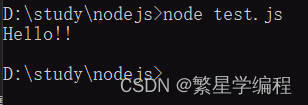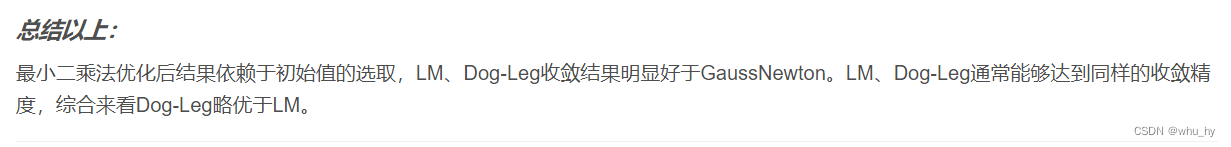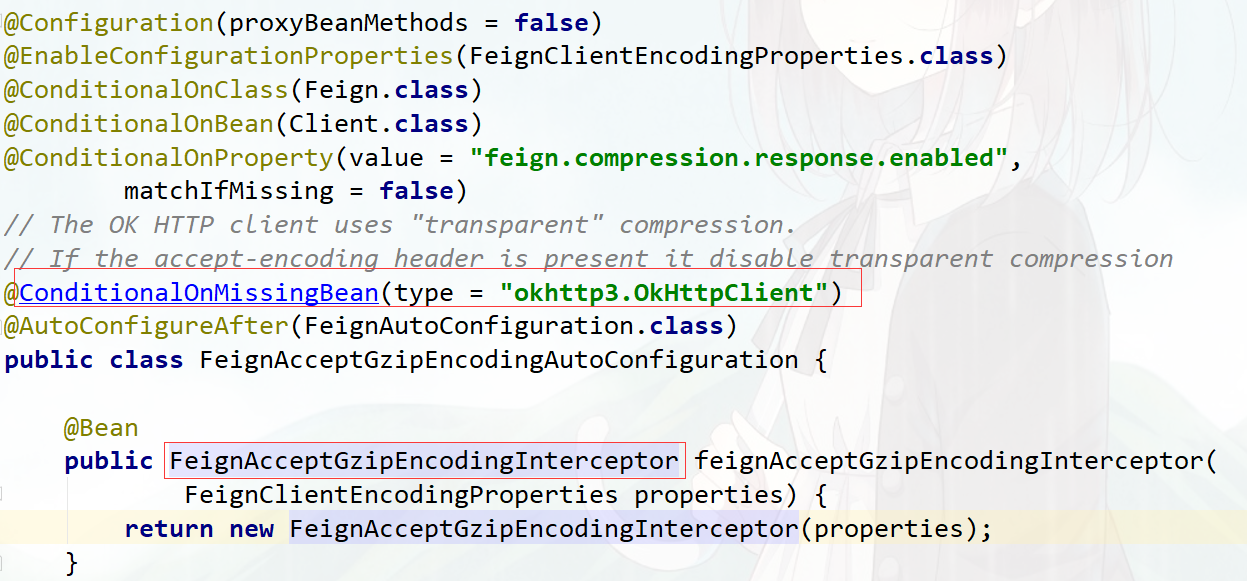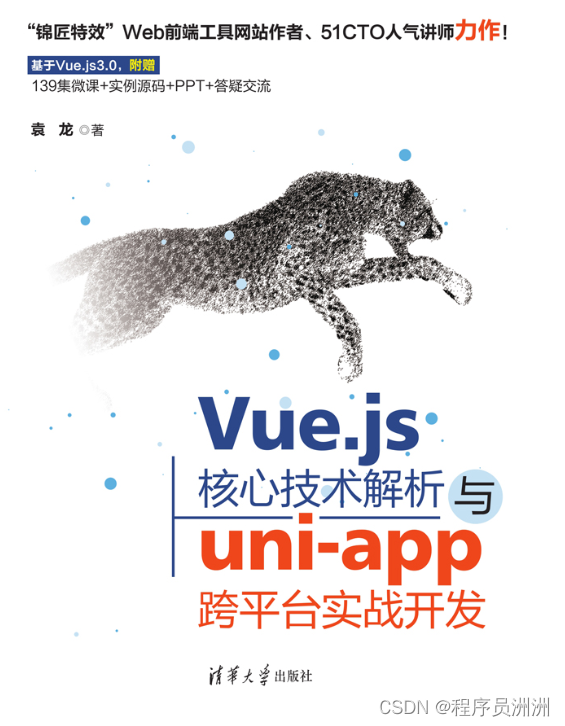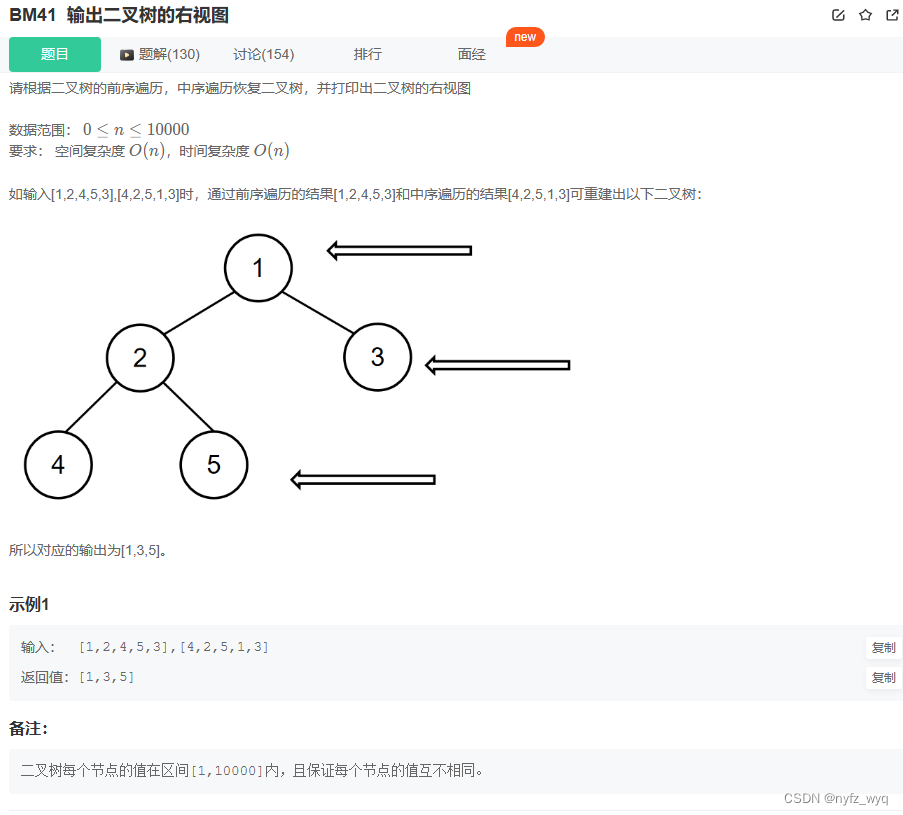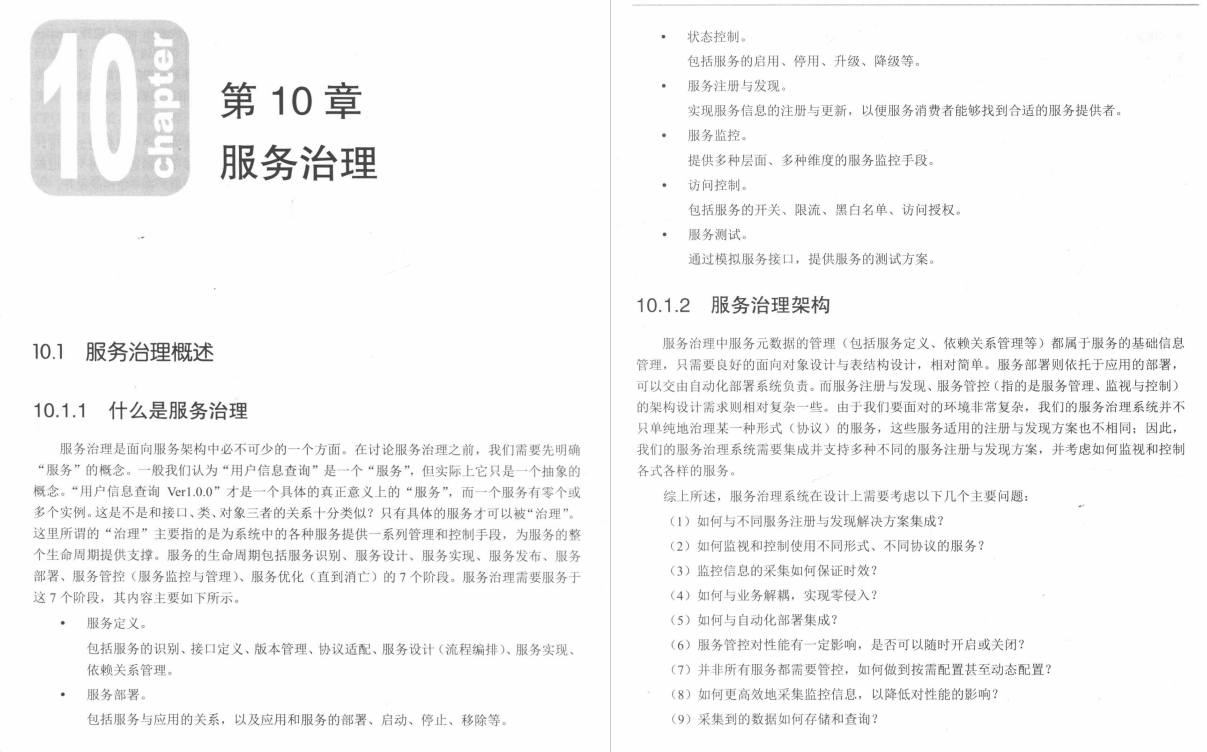react css上下浮动动画效果
- html原生实现上下浮动
- react 实现上下浮动
- 思路分析
- 实现步骤
- 1.引入useRef
- 2.在所属组件内定义—个变量
- 3.在按钮上添加事件
- 4.定义点击事件
- 对window.scrollTo()进行了解:
- 在react中实现
- 效果图:
html原生实现上下浮动
我们有一个导向箭头,需要微微浮动提示用户具体操作导向,用css去写,实现方法如下:
- 首先创建一个dom元素,controller是包裹导向箭头的容器,img是导向箭头图片
- css中创建动画,动画的快慢速度可以通过dom元素高度与animation中的秒数去调整
完整代码:
.controller {
position: absolute;
width: 24px;
height: 12px;
z-index: 100;
bottom: 20px;
left: 50%;
margin-left: -12px;
-webkit-animation: bounce-down 1.6s linear infinite;
animation: bounce-down 1.6s linear infinite;
img {
position: absolute;
}
}
@-webkit-keyframes bounce-down {
25% {
-webkit-transform: translateY(-4px);
}
50%, 100% {
-webkit-transform: translateY(0);
}
75% {
-webkit-transform: translateY(4px);
}
}
@keyframes bounce-down {
25% {
transform: translateY(-4px);
}
50%, 100% {
transform: translateY(0);
}
75% {
transform: translateY(4px);
}
}
react 实现上下浮动
思路分析
React点击事件实现滚动到指定页面位置,在react框架中通过函数组件的钩子函数useRef()。
实现步骤
1.引入useRef
import React, { useEffect, useRef } from 'react';
2.在所属组件内定义—个变量
const downBtnRef = useRef(null)
3.在按钮上添加事件
<div className={styles.iconBox} ref={downBtnRef} onClick={toDown}>
<DownOutlined />
</div>
4.定义点击事件
预期效果:平滑滚动
const toDown = () => {
//在需要操作某个ref时候,通过downBtnRef.current,并且在整个项目中ref名唯一。
if (downBtnRef.current) {
console.log('downBtnRef.current', downBtnRef.current);
window.scrollTo(0, downBtnRef.current.offsetHeight || 0)
}
}
实际效果:可以实现向下滑动一个屏幕的高度,但是我们需要平滑滚动。
对window.scrollTo()进行了解:
- 语法一:window.scrollTop(x,y) //x横坐标 y纵坐标
- 例:window.scrollTop(0,1000)
- 语法二:window.scrollTop(options)
- 例:代码如下
window.scrollTo({
top: -560,
left: 0,
behavior: "smooth"
});
在react中实现
点击事件的完整代码:
const toDown = () => {
//在react中需要操作某个ref时候,通过downBtnRef.current,并且downBtnRef在整个项目中ref名唯一。
if (downBtnRef.current) {
console.log('downBtnRef.current', downBtnRef.current);
window.scrollTo({
top: downBtnRef.current.offsetTop,
behavior: "smooth"
});
}
}
效果图: