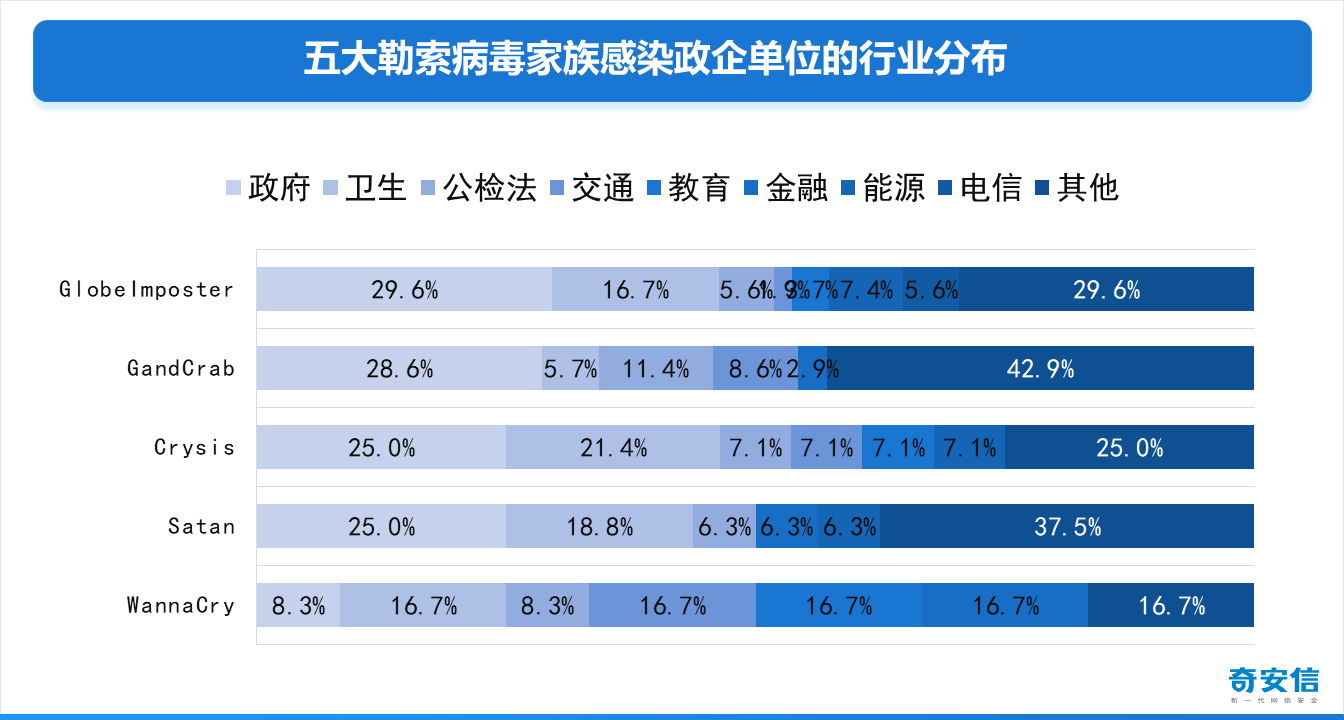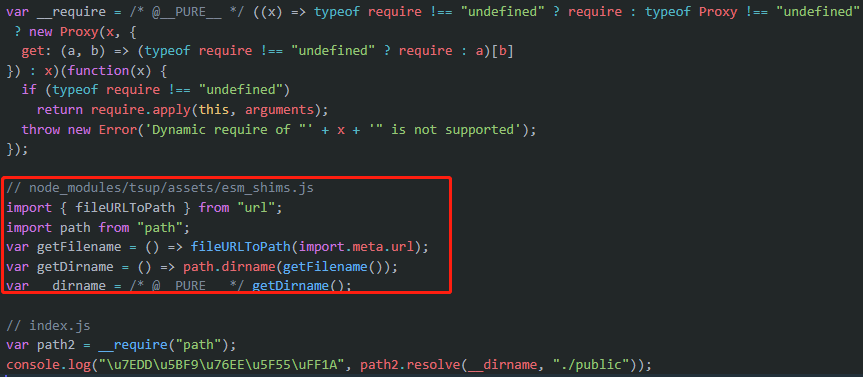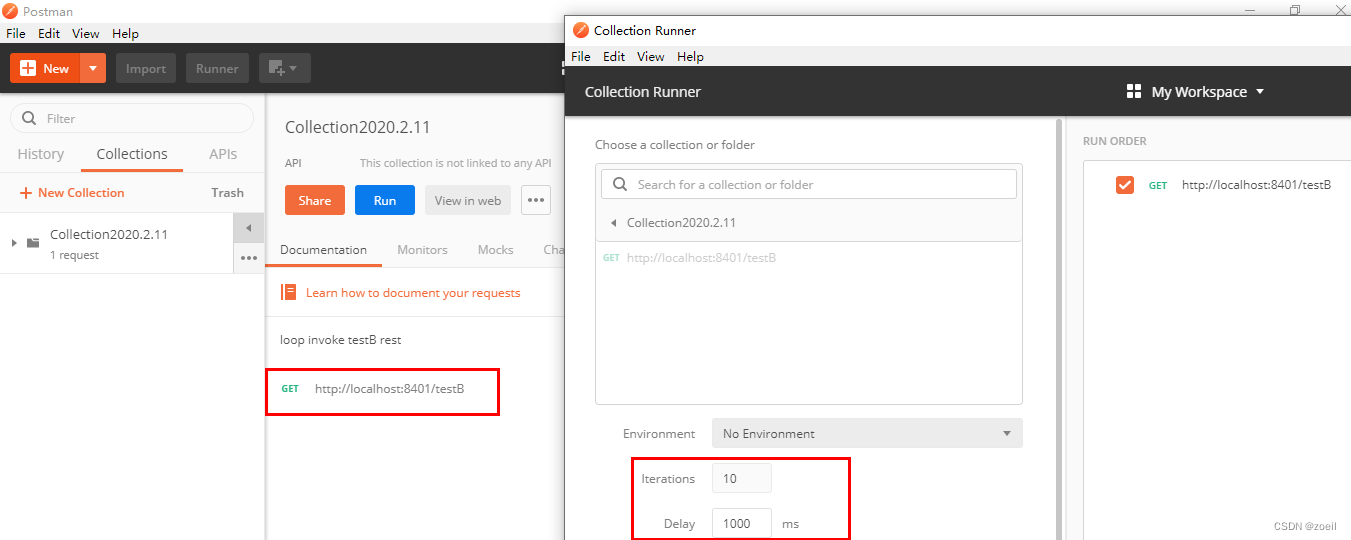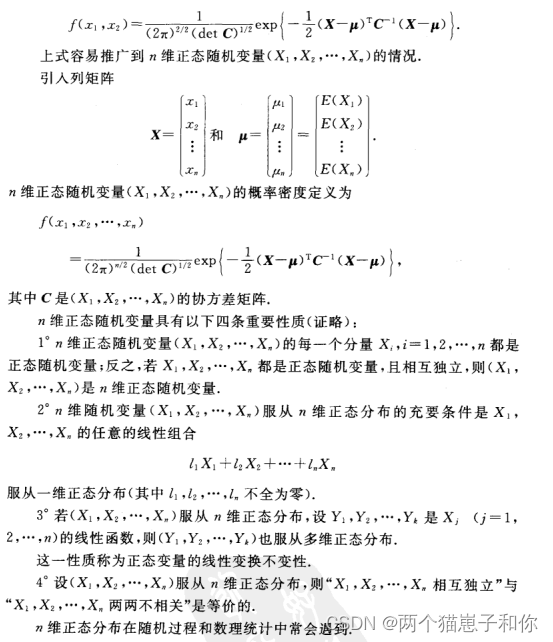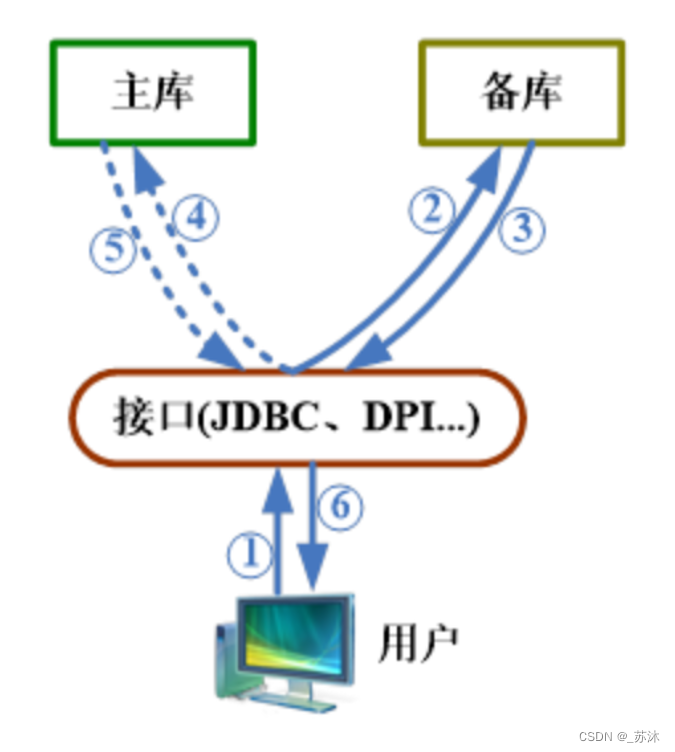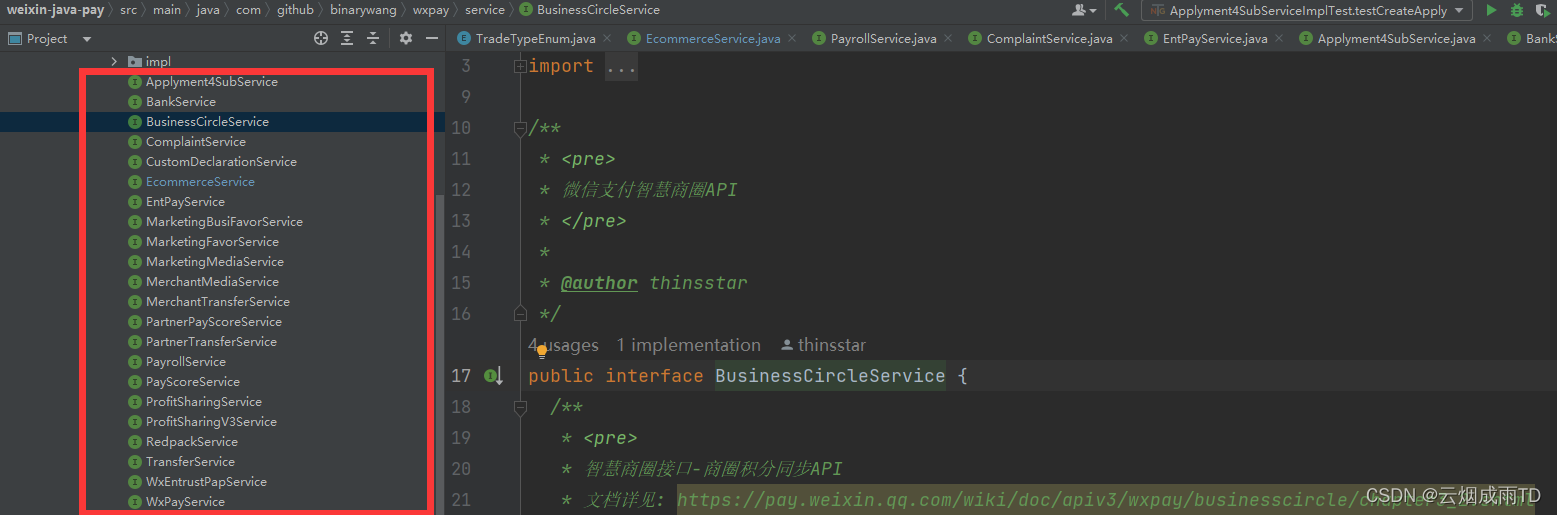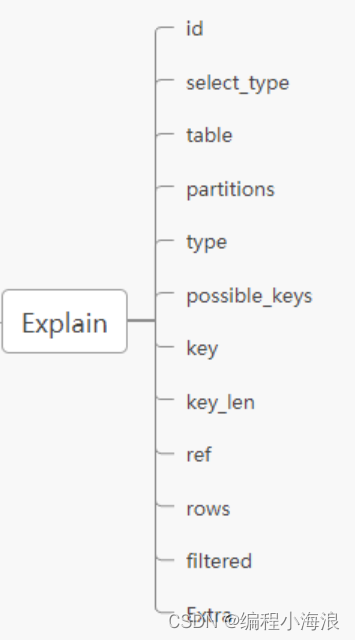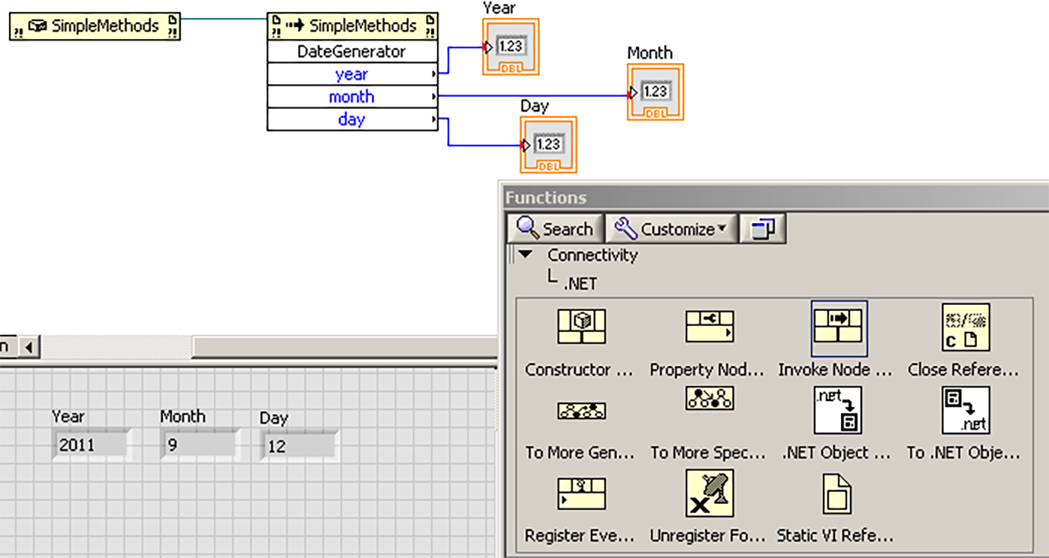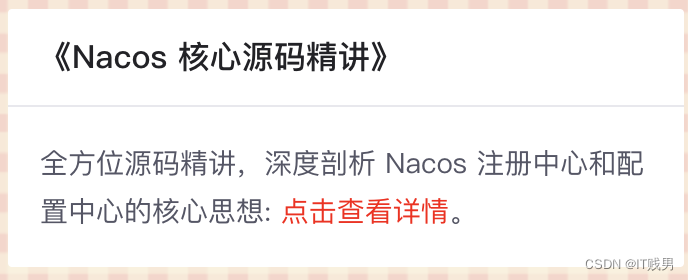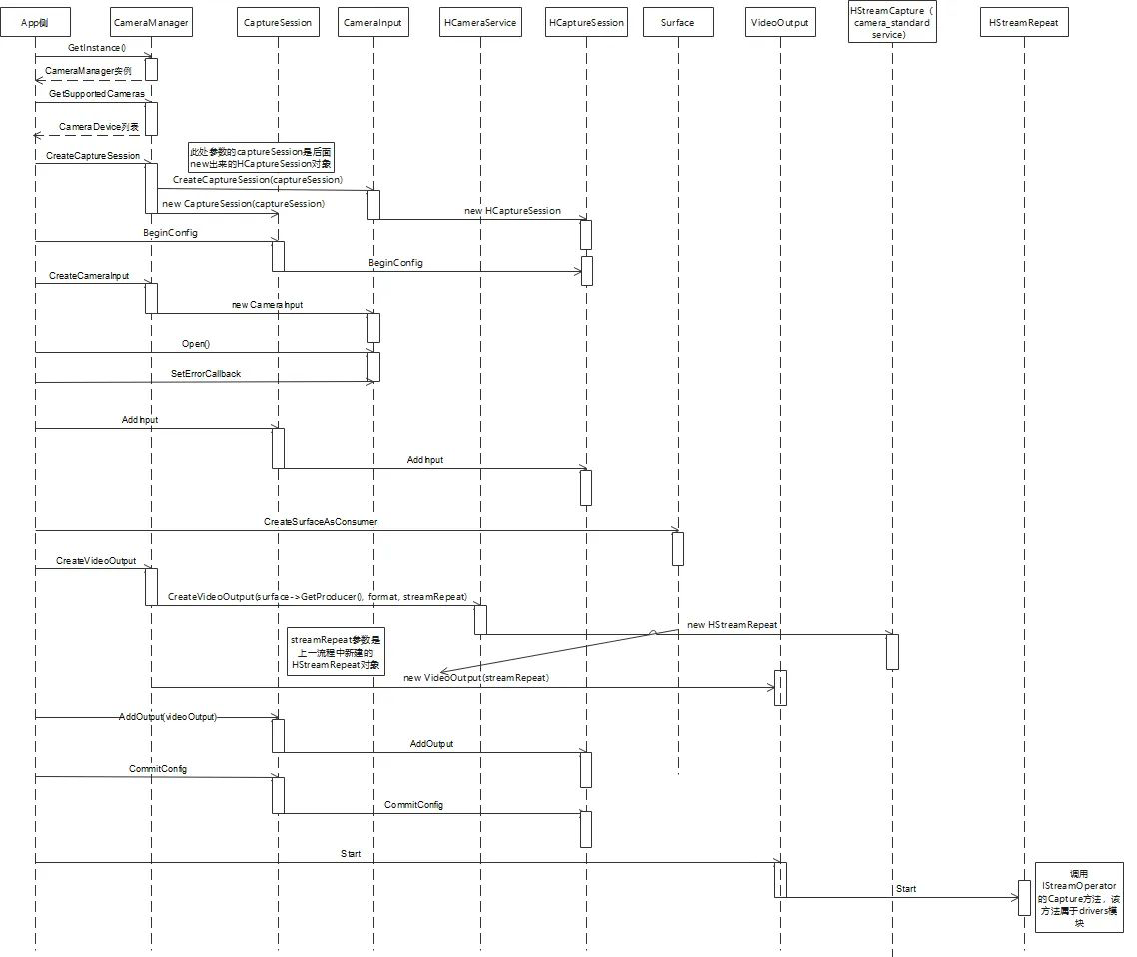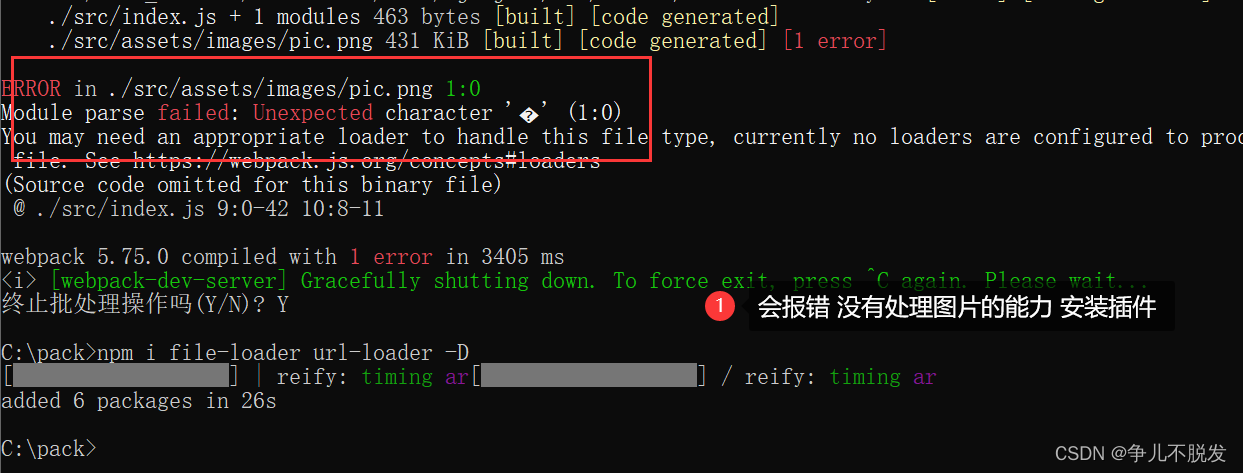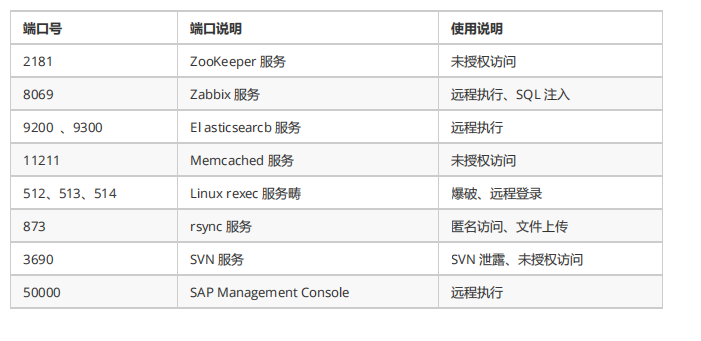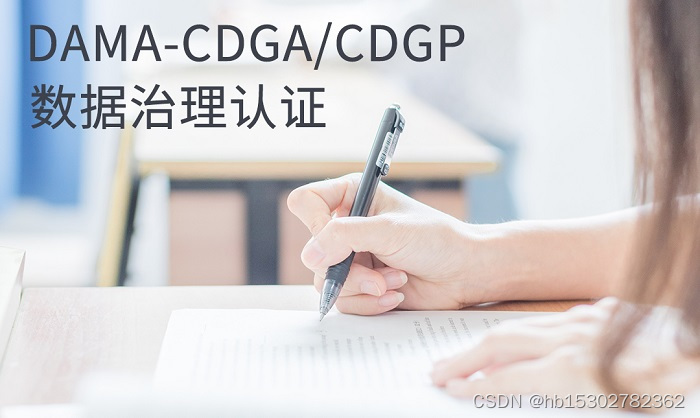Vue2仿网易云风格音乐播放器
- 1、整体效果
- 2、使用技术
- 3、实现内容
- 4、源码
- 5、使用图片
1、整体效果


2、使用技术
- 使用了HTML5 + CSS3进行页面布局及美化
- 使用Vue2进行数据渲染与页面交互
- 使用Axios发送http请求获取数据
3、实现内容
- 实现了搜索歌曲功能,输入歌手或歌曲关键字可获取对应的内容
- 实现了歌曲播放功能,点击歌名或左侧超链接可播放对应的歌曲
- 实现了封面黑胶旋转效果,歌曲播放时旋转,歌曲未播放时停止旋转
- 实现了展示歌曲热门评论的功能,会显示当前歌曲排名前20的热门评论
- 实现了播放MV的功能,点击右侧超链接弹出播放MV
4、源码
<!DOCTYPE html>
<html lang="en">
<head>
<meta charset="UTF-8">
<meta http-equiv="X-UA-Compatible" content="IE=edge">
<meta name="viewport" content="width=device-width, initial-scale=1.0">
<title>Vue仿网易云音乐</title>
<link rel="icon" href="http://s1.music.126.net/style/favicon.ico?v20180823">
<script src="https://cdn.jsdelivr.net/npm/vue@2/dist/vue.js"></script>
<script src="https://unpkg.com/axios/dist/axios.min.js"></script>
<style>
body {
background-image: linear-gradient(to left, rgba(248, 121, 248, 0.623), rgba(216, 160, 6, 0.795));
}
#app {
position: relative;
width: 1300px;
height: 800px;
background-color: aliceblue;
margin: 50px auto;
}
header {
width: 100%;
height: 60px;
background-color: #ec4141;
}
.app-title {
float: left;
}
.app-title img {
height: 60px;
}
.app-search {
display: block;
float: right;
width: 600px;
height: 60px;
}
.app-search input {
outline: none;
background-color: #ec4141a6;
border: 1px solid #cebdbd7a;
width: 380px;
line-height: 30px;
margin: 15px 140px;
font-size: 13px;
border-radius: 5px;
text-indent: 10px;
color: #cebdbdfd;
}
.app-search input:focus {
border: 1px solid #cebdbdfd;
}
.app-search img {
width: 28px;
position: relative;
top: -46px;
left: 490px;
}
footer {
float: left;
width: 100%;
height: 60px;
background-color: #f1f3f4;
}
.music-list {
float: left;
height: 680px;
width: 280px;
position: relative;
left: -191px;
border-right: 1px solid #e0e0e0;
overflow-x: hidden;
overflow-y: auto;
}
.music-list ul {
list-style: none;
margin-top: 0px;
}
.music-list ul li a {
text-decoration: none;
color: black;
display: block;
line-height: 46px;
width: 278px;
margin-left: -40px;
text-indent: 20px;
font-size: 12px;
}
.music-list ul li a:hover {
background-color: #a8a4a433;
}
.music-run-image {
width: 20px;
position: relative;
left: -10px;
top: -1px;
}
.music-name {
display: inline-block;
width: 120px;
height: 35px;
overflow: hidden;
margin-left: -20px;
}
.music-mv-image {
width: 20px;
position: relative;
left: 100px;
top: 0px;
}
.comment-list {
float: right;
height: 680px;
width: 300px;
border-left: 1px solid #e0e0e0;
overflow: hidden;
overflow-y: auto;
}
.comment-list ul li{
width: 280px;
padding-left: 10px;
list-style: none;
font-size: 13px;
position: relative;
left: -40px;
}
.comment-title{
display: block;
line-height: 40px;
text-indent: 10px;
margin-top: 5px;
font-weight: 800;
}
.user-header{
width: 35px;
height: 35px;
border-radius: 50%;
}
.username{
position: relative;
top: -15px;
left: 10px;
font-size: 12px;
}
.music-main {
height: 680px;
width: 700px;
position: absolute;
left: 300px;
}
.music-cover{
width: 250px;
position: relative;
left: 180px;
top: 80px;
border-radius: 50%;
border: 50px solid #2a2b2dd2;
}
.music-detail{
display: block;
color: #2a2b2dab;
position: relative;
text-align: center;
top: 120px;
}
.fadenum{
animation:fadenum 60s infinite linear;
}
@keyframes fadenum {
100%{
transform:rotate(360deg);
}
}
::-webkit-scrollbar {
width: 1px;
height: 16px;
background-color: #F5F5F5;
}
::-webkit-scrollbar-track {
-webkit-box-shadow: inset 0 0 6px rgba(126, 123, 123, 0.103);
border-radius: 10px;
background-color: #F5F5F5;
}
::-webkit-scrollbar-thumb {
border-radius: 10px;
-webkit-box-shadow: inset 0 0 6px rgba(139, 136, 136, 0.3);
background-color: rgba(199, 196, 196, 0.507);
}
.music-player{
width: 1300px;
}
.music-mv{
position:absolute;
z-index: 9999;
width: 1920px;
height: 937px;
background-color: #2a2b2da6;
top: -50px;
left: -310px;
}
.music-mv video{
position:relative;
width: 900px;
height: 500px;
left: 500px;
top: 150px;
}
</style>
</head>
<body>
<div id="app">
<header>
<span class="app-title">
<img src="images/1675859603672.png">
</span>
<span class="app-search">
<input type="text" placeholder="搜索歌曲..." v-model="keywords" @keyup.enter="getMusicMesage" />
<a href="javascript:void(0);" @click="getMusicMesage">
<img src="/images/search-icon.png">
</a>
</span>
</header>
<main>
<div class="music-list">
<ul>
<li v-for="(item,index) in musicList">
<a href="#">
<img src="images/run.png" class="music-run-image" @click="runMusic(item.id)">
<span class="music-name" @click="runMusic(item.id)">
{{ item.name }}
</span>
<img v-if="item.mvid!=0" @click="playMv(item.mvid)" src="images/24gf-playSquare.png" class="music-mv-image">
</a>
</li>
</ul>
</div>
<div class="music-main">
<img :src="picUrl" v-show="picUrl!=''" class="music-cover" :class="{fadenum:isPlay}">
<sapn v-text="musicDetail" class="music-detail"></sapn>
</div>
<div class="comment-list">
<span class="comment-title">热门评论</span>
<ul>
<li v-for="item in hotCommentList">
<img class="user-header" :src="item.user.avatarUrl">
<span class="username">{{ item.user.nickname }}</span>
<p>{{ item.content }}</p>
</li>
</ul>
</div>
</main>
<footer>
<audio :src="musicUrl" class="music-player" @play="play" @pause="pause" controls autoplay loop></audio>
</footer>
<div class="music-mv" v-show="isShow" @click="closeMusicMv">
<video :src="mvUrl" controls autoplay loop></video>
</div>
</div>
<script>
let app = new Vue({
el: "#app",
data: {
keywords: "五月天",
musicList: [],
musicUrl:"",
picUrl:"",
musicDetail:"",
hotCommentList:[],
isPlay:false,
isShow:false,
mvUrl:""
},
methods: {
getMusicMesage() {
let that = this;
axios.get("https://autumnfish.cn/search?keywords=" + this.keywords).then(
function (response) {
that.musicList = response.data.result.songs;
let firstId = response.data.result.songs[0].id;
},
function (error) {
console.log(error);
alert("服务器错误!");
}
)
},
runMusic(id){
let that = this;
axios.get("https://autumnfish.cn/song/url?id="+id).then(
function(response){
that.musicUrl = response.data.data[0].url;
that.getCover(id);
that.getComment(id);
},
function(err){
alert("服务器错误!");
}
)
},
getCover(id){
let that = this;
axios.get("https://autumnfish.cn/song/detail?ids="+id).then(
function(response){
that.picUrl = response.data.songs[0].al.picUrl;
that.musicDetail = response.data.songs[0].name + " —— " +
response.data.songs[0].ar[0].name;
},
function(err){
alert("服务器错误!");
}
)
},
getComment(id){
let that = this;
axios.get("https://autumnfish.cn/comment/hot?type=0&id="+id).then(
function(response){
that.hotCommentList = response.data.hotComments;
},
function(error){
alert("服务器错误");
}
)
},
play(){
this.isPlay = true;
},
pause(){
this.isPlay = false;
},
playMv(id){
this.musicUrl = "";
this.pause();
let that = this;
axios.get("https://autumnfish.cn/mv/url?id="+id).then(
function(response){
that.mvUrl = response.data.data.url;
that.isShow = true;
},
function(error){
alert("服务器错误");
}
)
},
closeMusicMv(){
this.isShow = false;
this.mvUrl = "";
}
}
})
app.getMusicMesage();
</script>
</body>
</html>
5、使用图片