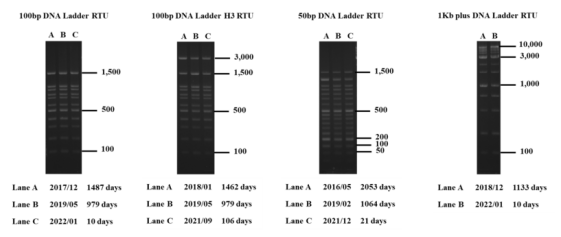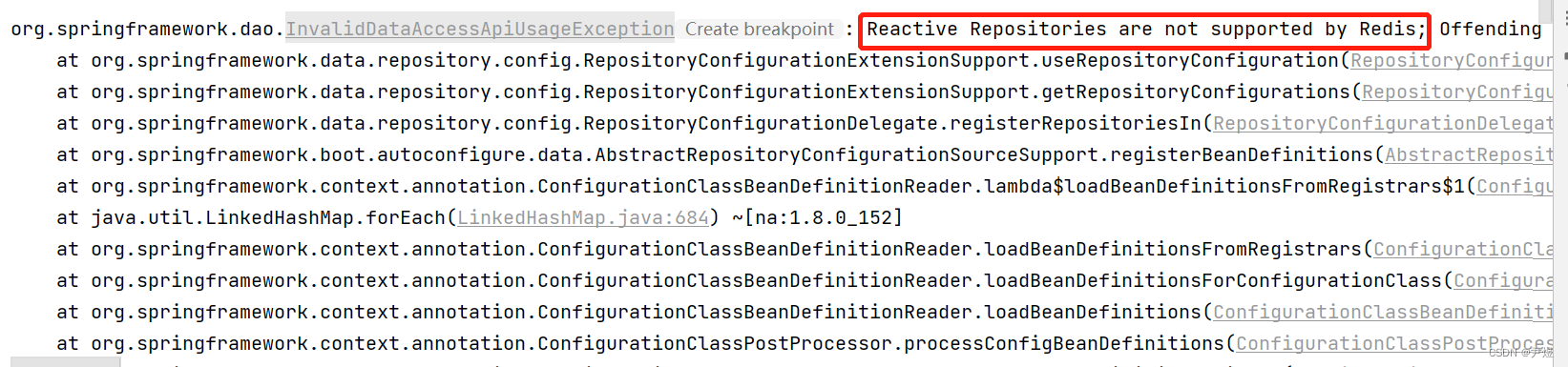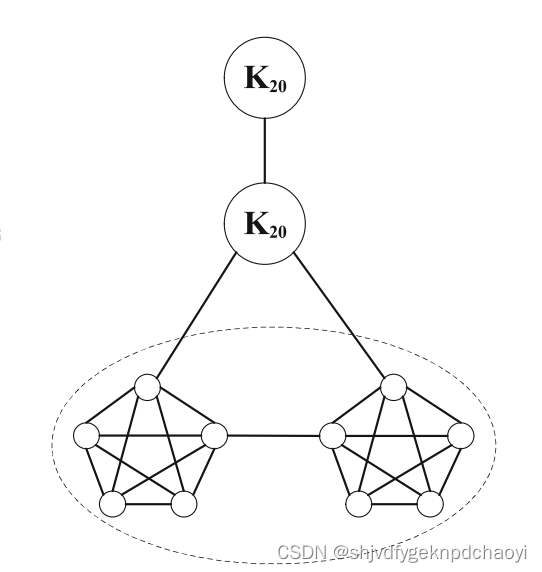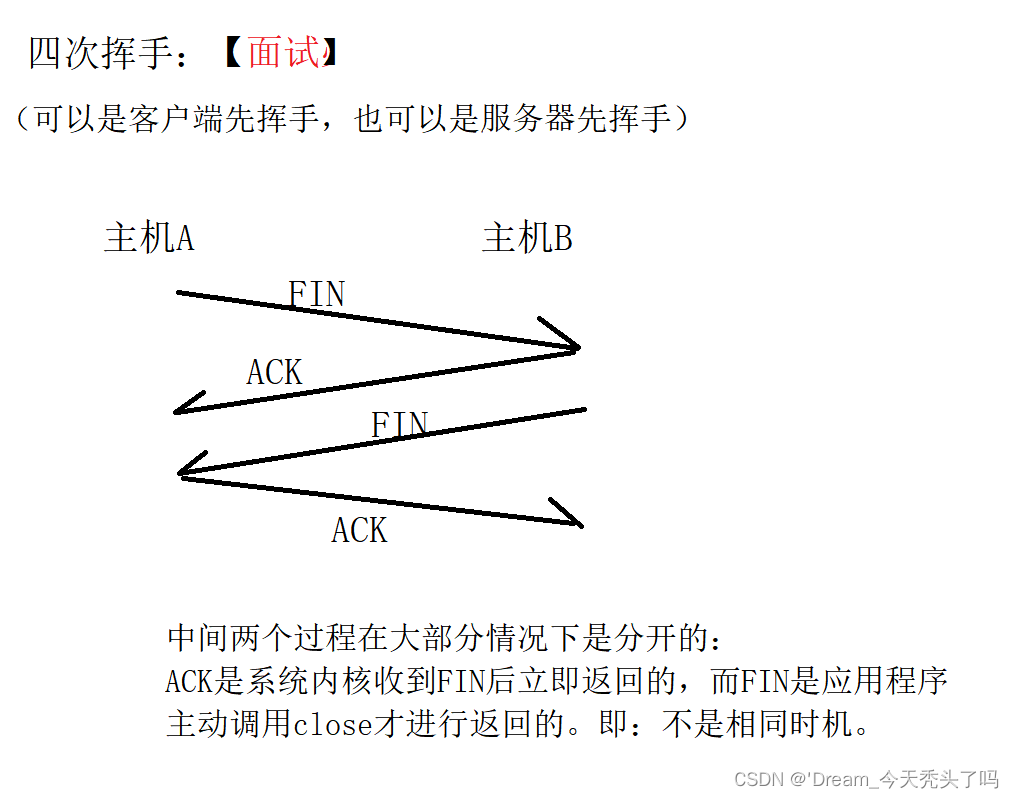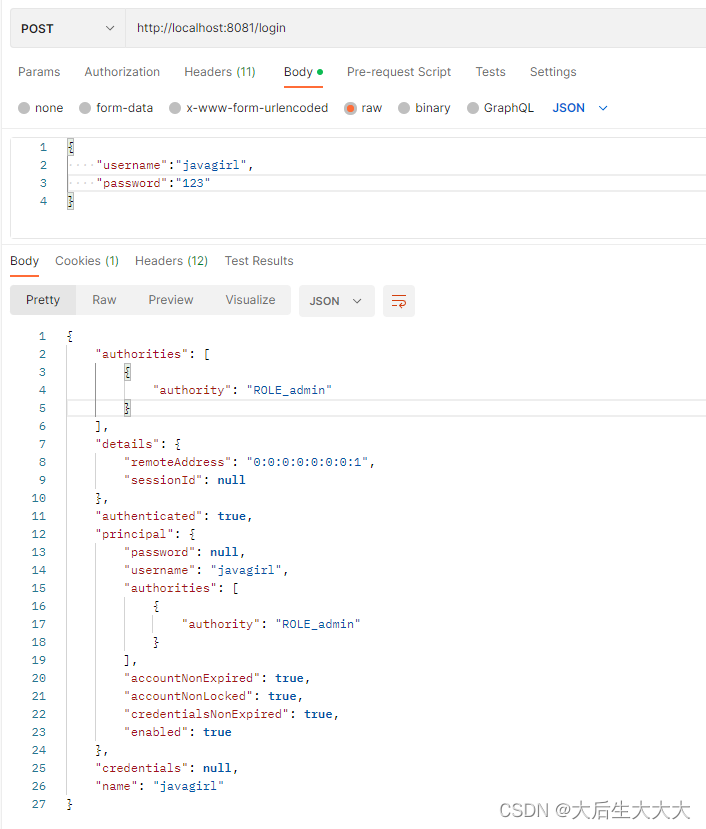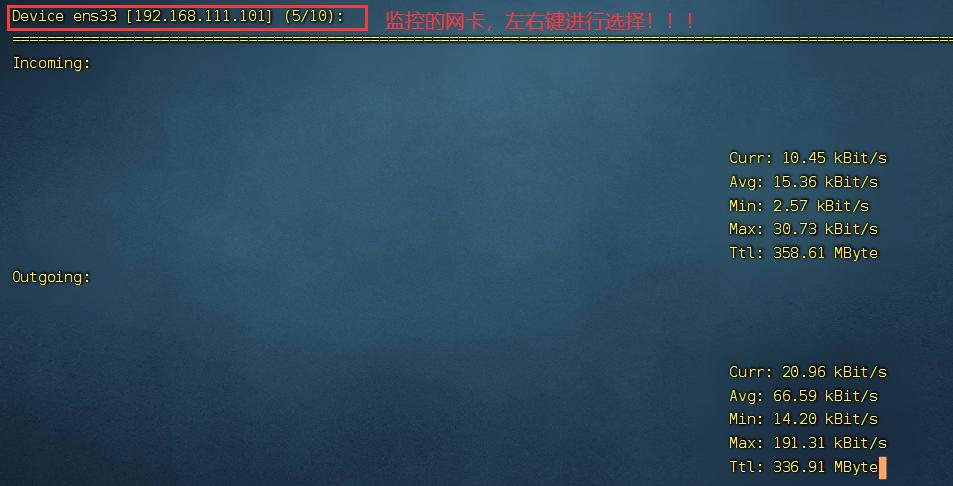docker教程
Docker 教程 | 菜鸟教程
下载地址:
Docker Desktop 官方下载地址: Install on Windows | Docker DocumentationHow to install Docker Desktop for Windowshttps://docs.docker.com/desktop/install/windows-install/
问题:出现的问题是双击安装无响应,没反应!

docker依赖于WSL才能在Windows上运行,需要安装WSL
Install WSL | Microsoft LearnInstall Windows Subsystem for Linux with the command, wsl --install. Use a Bash terminal on your Windows machine run by your preferred Linux distribution - Ubuntu, Debian, SUSE, Kali, Fedora, Pengwin, Alpine, and more are available.![]() https://learn.microsoft.com/en-us/windows/wsl/install
https://learn.microsoft.com/en-us/windows/wsl/install

确认操作系统,版本大于WIN2019SERVER 1709版本
The Windows Subsystem for Linux (WSL) is available for installation on Windows Server 2019 (version 1709) and later. This guide will walk through the steps of enabling WSL on your machine.
Install WSL on Windows Server 2022
Windows Server 2022 now supports a simple WSL installation using the command:
BashCopy
wsl --install
You can now install everything you need to run WSL on Windows Server 2022 by entering this command in an administrator PowerShell or Windows Command Prompt and then restarting your machine.
To install WSL on Windows Server 2019 (version 1709+), you can follow the manual install steps below.
Enable the Windows Subsystem for Linux
Before you can run Linux distributions on Windows, you must enable the "Windows Subsystem for Linux" optional feature and reboot.
Open PowerShell as Administrator and run:
PowerShellCopy
Enable-WindowsOptionalFeature -Online -FeatureName Microsoft-Windows-Subsystem-Linux

CHO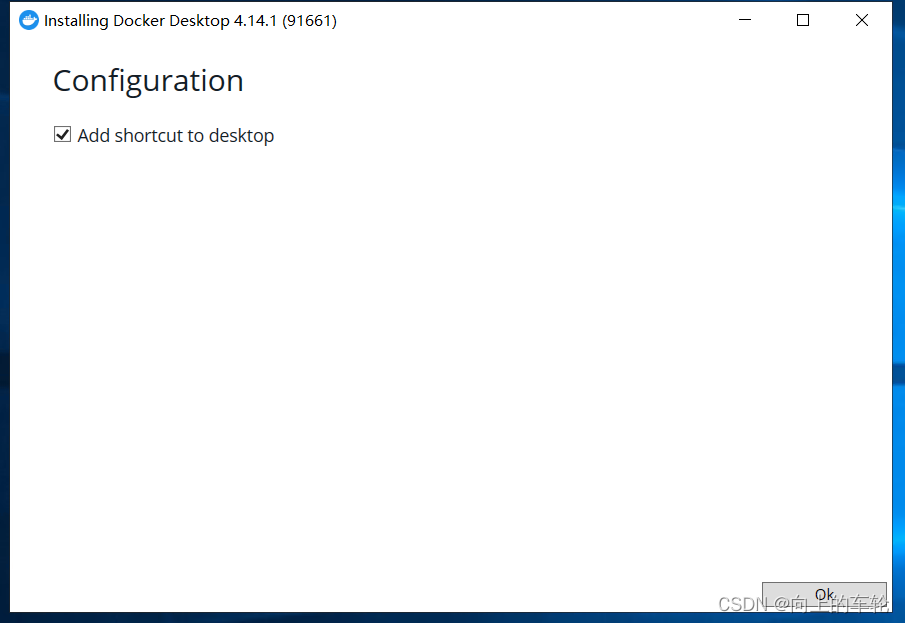
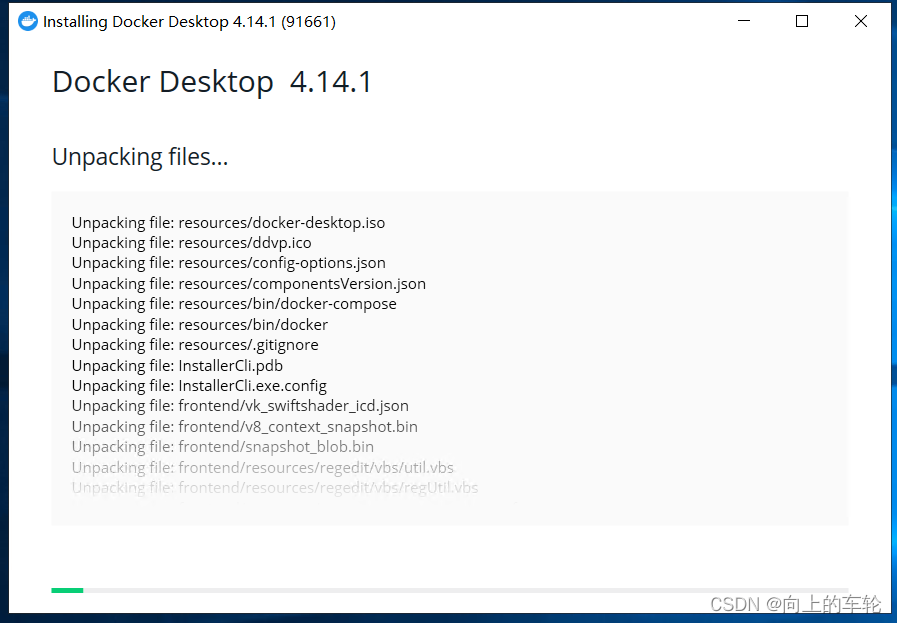

docker在Windows上安装,做好选择WIN2019 1709以上版本。
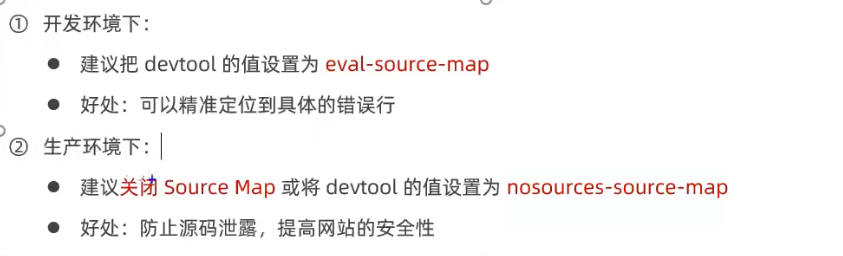

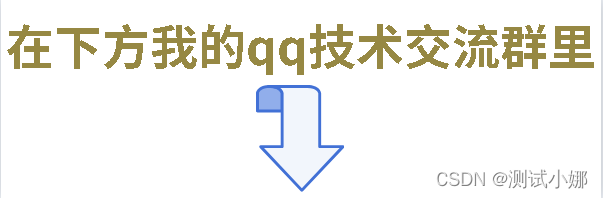
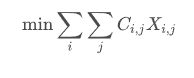

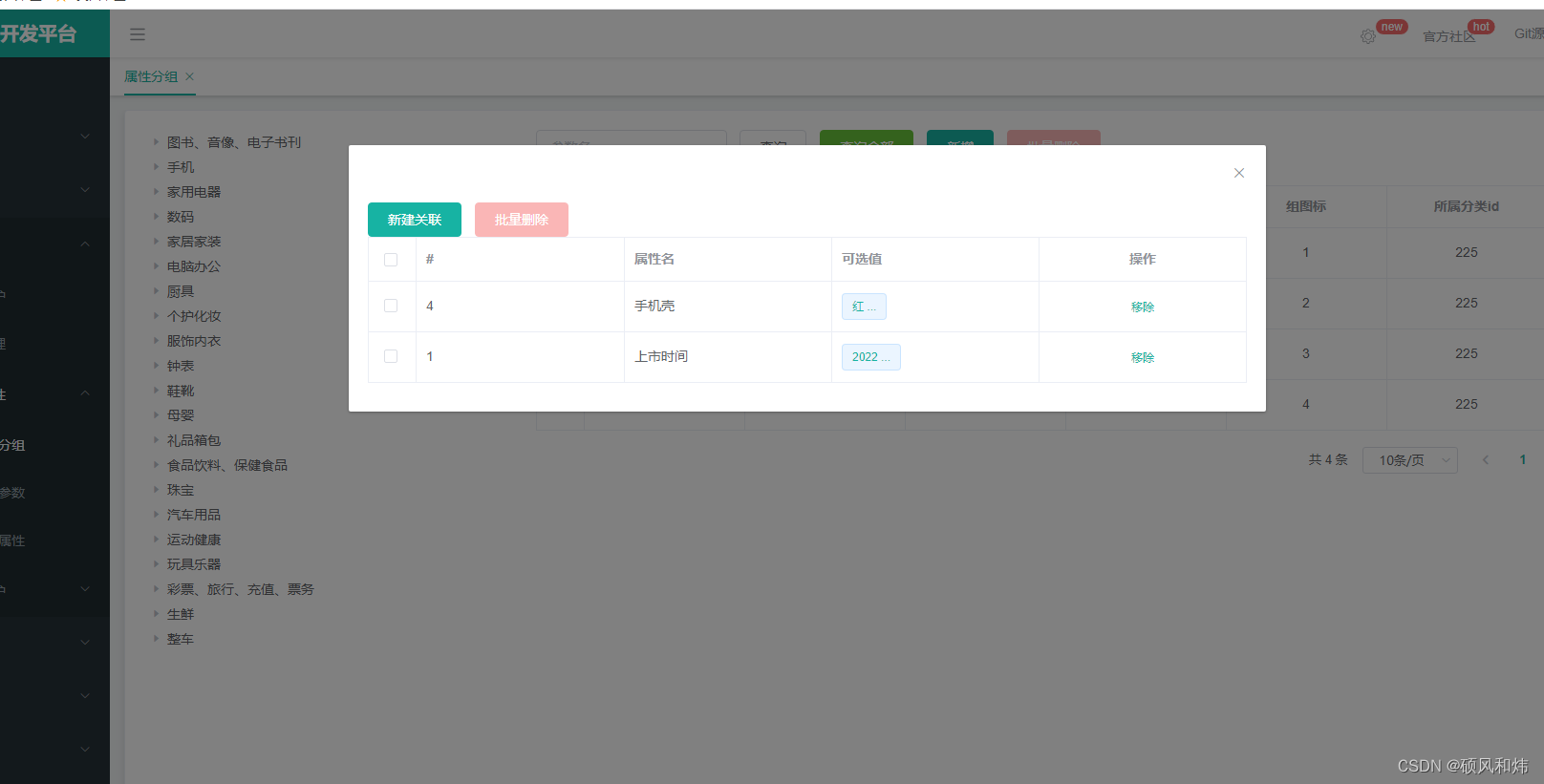


![[附源码]java毕业设计宿舍管理系统](https://img-blog.csdnimg.cn/6e4f7c7dc8c14d3eb20dc3f898a03a96.png)