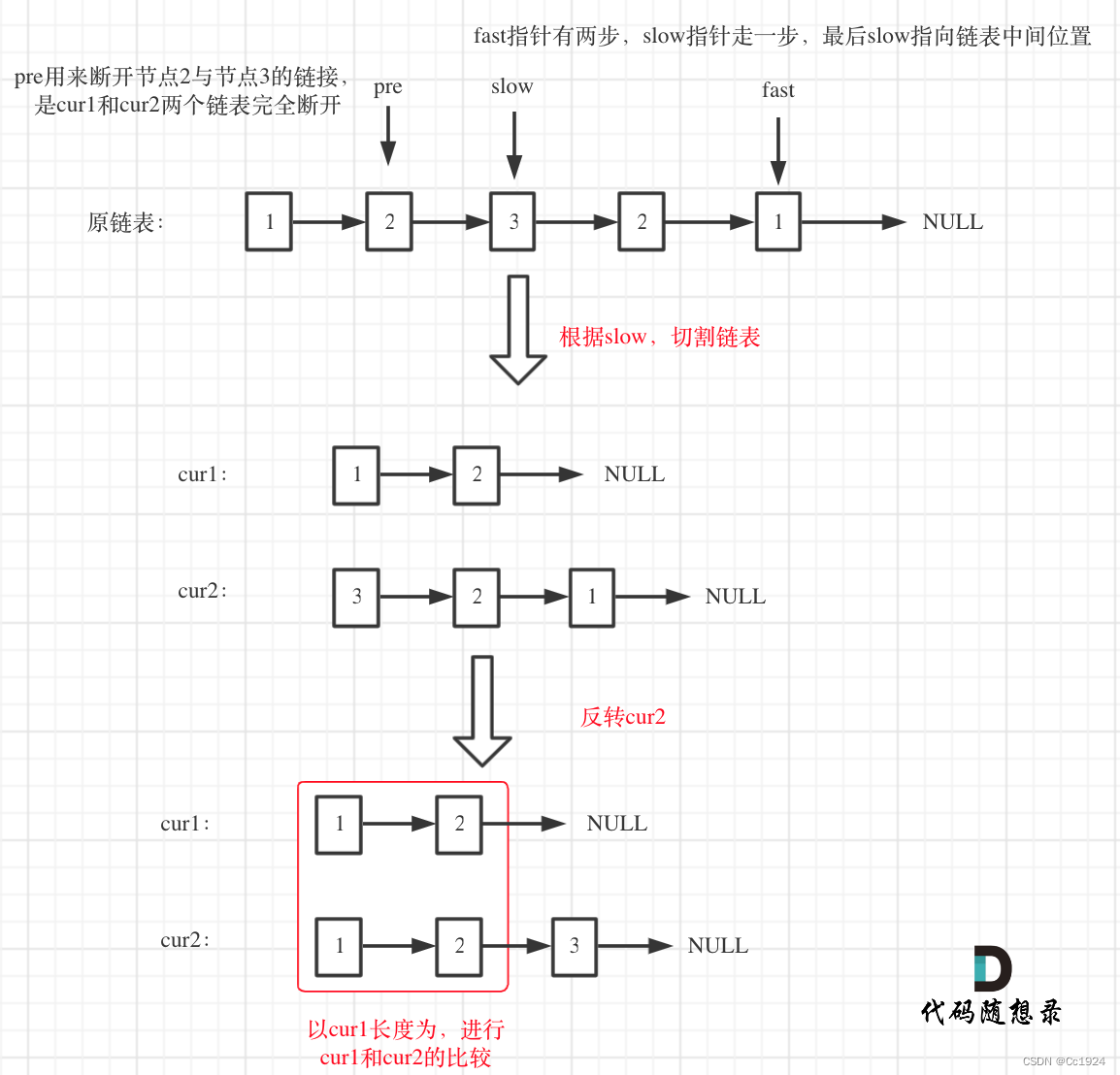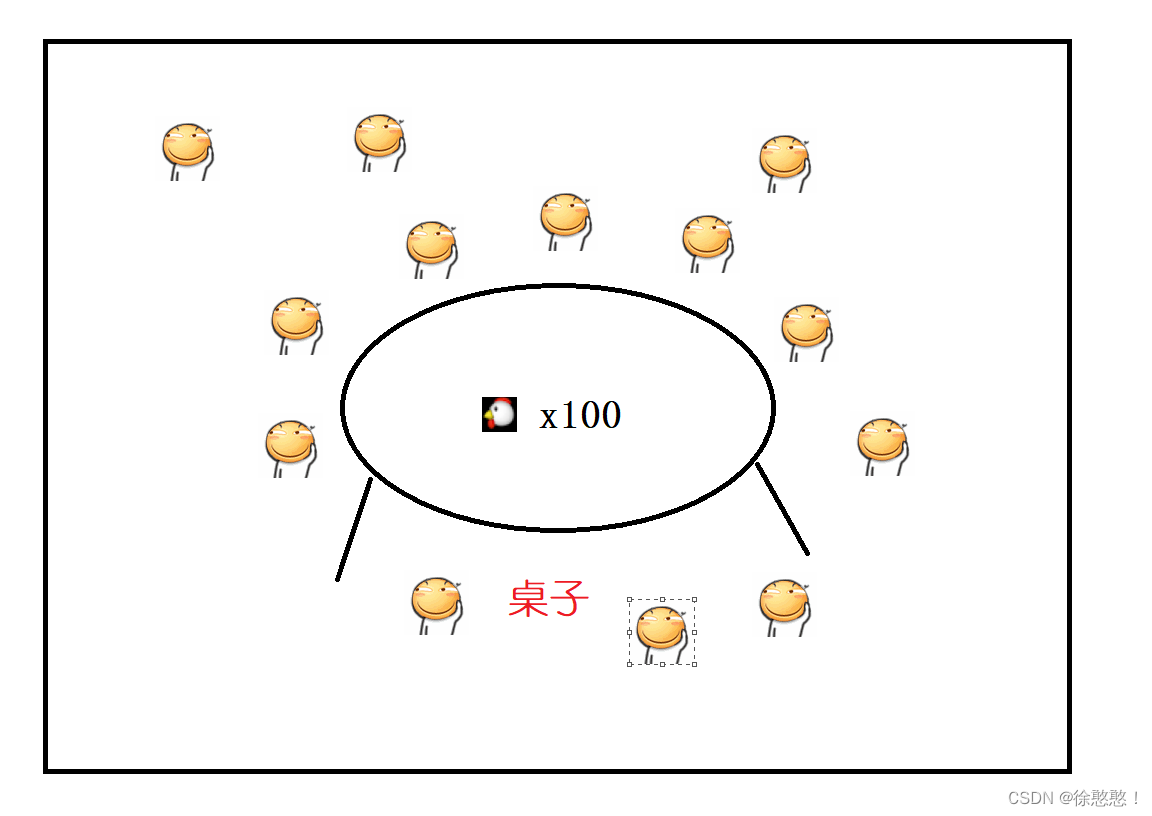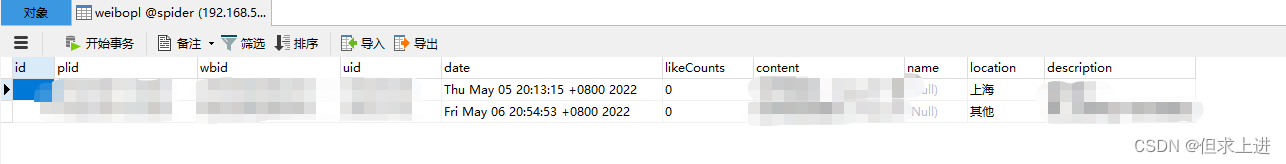文章目录
- 背景:如何在onCreate()中获取View的宽高?
- View.post()原理
- Window加载View流程
- setContentView()
- ActivityThread#handleResumeActivity()
- 总结
- 扩展
- Window、Activity及View三者之间的关系
- 是否可以在子线程中更新UI
- 资料
背景:如何在onCreate()中获取View的宽高?
在某些场景下,需要我们在Activity的onCreate()中获取View的宽高,如果直接通过getMeasuredHeight()、getMeasuredWidth()去获取,得到的值都是0:
2022-11-14 16:56:42.604 E/TTT: onCreate: width->0, height->0
为什么是这样呢?因为onCreate()回调执行时,View还没有经过onMeasure()、onLayout()、onDraw(),所以此时是获取不到View的宽高的。通过下面几种方式可以在onCreate()中获取到View的宽高:
- ViewTreeObserver
- View.post()
- 通过MeasureSpec自行测量宽高
具体可以参见:ViewTreeObserver使用总结及获得View高度的几种方法。其实,用postDelay()延迟一段时间也能获取View的宽高,但这种方式不够优雅,具体延迟多长时间是不知道的,因此postDelay()这种方式先不考虑。
本文重点来讨论View.post实现原理,另外几种方式不是本文重点,大家可自行搜索查看。通过学习本文,可以解决下面的几个问题:
- View.post()是如何拿到宽高的?
- 一个
Activity对应一个Window,那么Window加载View的流程又是怎样的?
View.post()原理
先把结论贴出来,后面再详细分析:
- View.post(Runnable)执行时,会根据View当前状态执行不同的逻辑:当View还没有执行测量、布局、绘制时,View.post()会将Runnable任务放入一个任务队列中以待后续执行;反之,当View已经执行了测量、绘制后,Runnable任务会直接通过AttachInfo中的Handler执行。总之View.post()能够保证提交的任务是在View测量、绘制之后执行,所以可以得到正确的宽高;
- 只有View依附到View树之后,调用该View.post()中的任务才有机会执行;如果只是单纯的new一个View示例,并未关联到View树的话,那么该View.post()中的Runnable任务永远都不会得到执行。
下面来分析View.post()的源码实现,文中的源码基于API 30~
// View.java
public boolean post(Runnable action) {
//1
final AttachInfo attachInfo = mAttachInfo;
if (attachInfo != null) {
return attachInfo.mHandler.post(action);
}
//2、 Postpone the runnable until we know on which thread it needs to run.
// Assume that the runnable will be successfully placed after attach.
//推迟runnable执行,确保View attach到Window之后才会执行
getRunQueue().post(action);
return true;
}
可以看到post()方法中,主要是两块逻辑,1里面,如果mAttachInfo不为空,直接调用其内部的Handler发送并执行Runnable任务;否则执行2中的getRunQueue().post(action)。我们逐步分析,各个击破。
1、先来看AttachInfo赋值的地方,按mAttachInfo关键字搜索,一共有2个地方赋值:
//View.java
void dispatchAttachedToWindow(AttachInfo info, int visibility) {
//1、mAttachInfo赋值
mAttachInfo = info;
//2、 执行之前挂起的所有任务,这里的任务是通过 getRunQueue().post(action)挂起的任务。
if (mRunQueue != null) {
mRunQueue.executeActions(info.mHandler);
mRunQueue = null;
}
//3、回调View的onAttachedToWindow方法,该方法在onResume之后,View绘制之前执行
onAttachedToWindow();
//......其他......
}
void dispatchDetachedFromWindow() {
//4、mAttachInfo在Window detach View的时候置为空
mAttachInfo = null;
//......其他......
}
其中给mAttachInfo赋值的地方是在View#dispatchAttachedToWindow()中,这里我们先记住该方法是在View要执行测量、绘制时调用,下一节会详细介绍;同时2处会把之前View.post()中挂起的Runnbale任务取出并通过AttachInfo.Handler发送并执行,因为Android是基于消息模型运行的,所以这些任务能够保证View都是在经过测量、绘制之后执行,即能正确的获取各自View的宽高。
2、回到View.post()的2处,来看getRunQueue().post(action)里的流程:
// View.java
private HandlerActionQueue getRunQueue() {
if (mRunQueue == null) {
mRunQueue = new HandlerActionQueue();
}
return mRunQueue;
}
getRunQueue()中返回了一个HandlerActionQueue,如果该对象为空会对其进行初始化:
//HandlerActionQueue.java
public class HandlerActionQueue {
private HandlerAction[] mActions;
private int mCount;
public void post(Runnable action) {
postDelayed(action, 0);
}
public void postDelayed(Runnable action, long delayMillis) {
final HandlerAction handlerAction = new HandlerAction(action, delayMillis);
synchronized (this) {
if (mActions == null) {
mActions = new HandlerAction[4];
}
mActions = GrowingArrayUtils.append(mActions, mCount, handlerAction);
mCount++;
}
}
// 将Runnable、delay时间合并到HandlerAction中
private static class HandlerAction {
final Runnable action;
final long delay;
public HandlerAction(Runnable action, long delay) {
this.action = action;
this.delay = delay;
}
}
...
}
HandlerAction内部保存了要执行的Runnable任务及其delay时间。
HandlerActionQueue#post()继续调用内部的postDelay()方法将Runnable任务保存在了HandlerAction数组中,*即getRunQueue().post(action)只是将Runnable任务进行保存,以待后续执行。
Window加载View流程
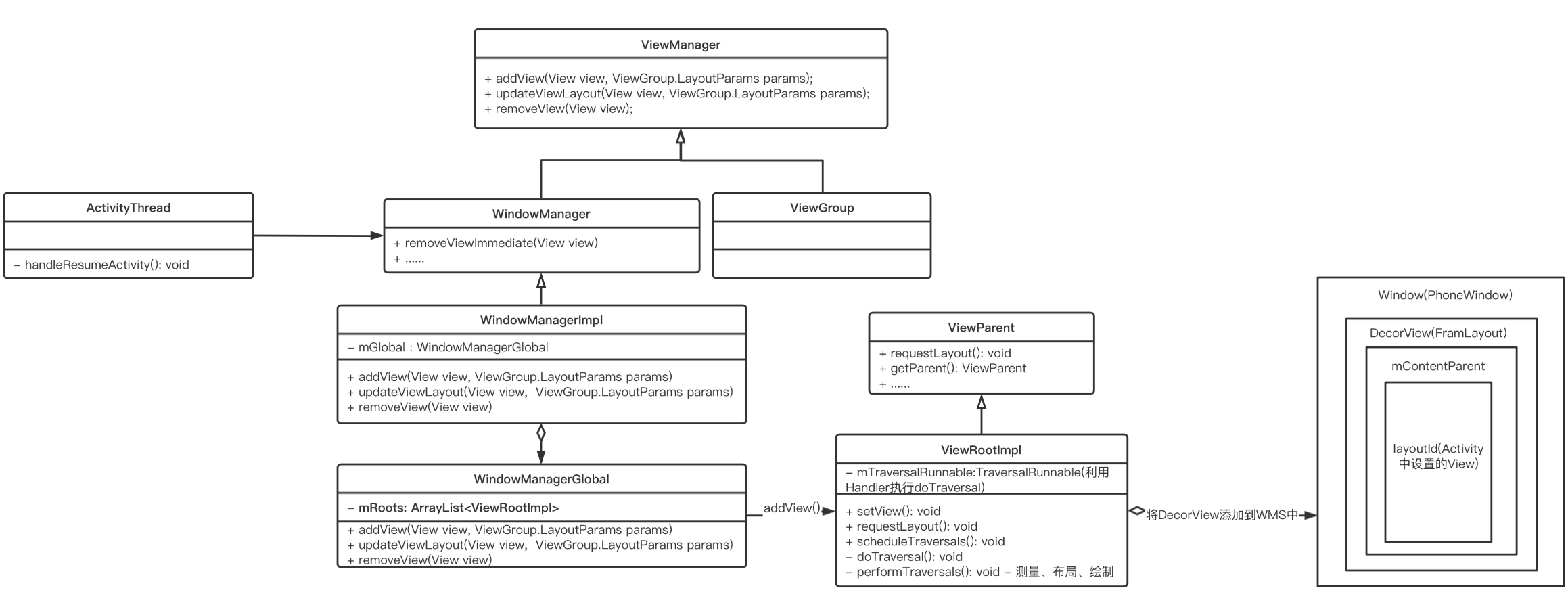
setContentView()
在Activity的onCreate()里调用setContentView()之后,实际上是将操作委托给了PhoneWindow,如上面UML类图所示,我们在setContentView()里通过layoutId生成的View被添加到了树的顶层根部DecorView中,此时DecorView还没有添加到PhoneWindow中。
ActivityThread#handleResumeActivity()
真正页面可见是在onResume()之后。具体来说,是在ActivityThread#handleResumeActivity()中,调用了WindowManager#addView()方法将DecorView添加到了WMS中:
public void handleResumeActivity(IBinder token, boolean finalStateRequest, boolean isForward,
String reason) {
......
final Activity a = r.activity;
if (r.window == null && !a.mFinished && willBeVisible) {
r.window = r.activity.getWindow();
View decor = r.window.getDecorView();
decor.setVisibility(View.INVISIBLE);
ViewManager wm = a.getWindowManager();
WindowManager.LayoutParams l = r.window.getAttributes();
a.mDecor = decor;
l.type = WindowManager.LayoutParams.TYPE_BASE_APPLICATION;
if (a.mVisibleFromClient) {
if (!a.mWindowAdded) {
a.mWindowAdded = true;
//重点看这里
wm.addView(decor, l);
} else {
a.onWindowAttributesChanged(l);
}
}
}
重点是调用了WindowManager.addView(decor, l),WindowManager是一个接口类型,其父类ViewManager也是一个接口类型,ViewManager描述了View的添加、删除、更新等操作(ViewGroup也实现了此接口)。
WindowManager的真正实现者是WindowManagerImpl,其内部通过委托调用了WindowManagerGlobal的addView(),WindowMangerGlobal是一个单例类,一个进程中只有一个WindowMangerGlobal实例对象。来看WindowMangerGlobal#addView()的实现:
//WindowMangerGlobal.java
public void addView(View view, ViewGroup.LayoutParams params,
Display display, Window parentWindow, int userId) {
ViewRootImpl root;
//1、创建ViewRootImpl
root = new ViewRootImpl(view.getContext(), display);
mViews.add(view);
mRoots.add(root);
mParams.add(wparams);
// do this last because it fires off messages to start doing things
try {
//2、调用了ViewRootImpl的setView()
root.setView(view, wparams, panelParentView, userId);
} catch (RuntimeException e) {
// BadTokenException or InvalidDisplayException, clean up.
if (index >= 0) {
removeViewLocked(index, true);
}
throw e;
}
}
WindowMangerGlobal#addView()中主要有两步操作:在1处创建了ViewRootImpl,这里额外看一下ViewRootImpl的构造方法:
public ViewRootImpl(Context context, Display display, IWindowSession session,
boolean useSfChoreographer) {
mContext = context;
mWindowSession = session;
mDisplay = display;
...
mWindow = new W(this);
mLeashToken = new Binder();
//初始化了AttachInfo
mAttachInfo = new View.AttachInfo(mWindowSession, mWindow, display, this, mHandler, this,
context);
}
可以看到在ViewRootImpl的构造方法中同时初始化了AttachInfo。回到WindowMangerGlobal#addView()的2处,这里继续调用了ViewRootImpl#setView():
public void setView(View view, WindowManager.LayoutParams attrs, View panelParentView,
int userId) {
// 1、DecorView中关联的View会执行measure、layout、draw流程
requestLayout();
InputChannel inputChannel = null;
if ((mWindowAttributes.inputFeatures
& WindowManager.LayoutParams.INPUT_FEATURE_NO_INPUT_CHANNEL) == 0) {
//2、创建InputChannel用于接收触摸事件
inputChannel = new InputChannel();
}
try {
// 3、通过Binder将View添加到WMS中
res = mWindowSession.addToDisplayAsUser(mWindow, mSeq, mWindowAttributes,
getHostVisibility(), mDisplay.getDisplayId(), userId, mTmpFrame,
mAttachInfo.mContentInsets, mAttachInfo.mStableInsets,
mAttachInfo.mDisplayCutout, inputChannel,
mTempInsets, mTempControls);
setFrame(mTmpFrame);
} catch (RemoteException e) {
...
}
}
setView()中,1处最终会执行到View的measure、layout、draw流程,2处创建了InputChannel用于接收触摸事件,最终在3处通过Binder将View添加到了WMS中。
再细看来下1处的requestLayout(),其内部会依次执行 scheduleTraversals() -> doTraversal() -> performTraversals():
//ViewRootImpl.java
private void performTraversals() {
final View host = mView; //mView对应的是DecorView
//1、
host.dispatchAttachedToWindow(mAttachInfo, 0);
mAttachInfo.mTreeObserver.dispatchOnWindowAttachedChange(true);
//2、执行View的onMeasure()
performMeasure(childWidthMeasureSpec, childHeightMeasureSpec);
//......其他代码......
//3、执行View的onLayout(),可能会执行多次
performLayout(lp, mWidth, mHeight);
//......其他代码......
//4、执行View的onDraw(),可能会执行多次
performDraw();
}
performTraversals()中2、3、4处分别对应View的测量、布局、绘制流程,不再多说;1处host是DecorView(DecorView继承自FrameLayout),最终调用到了ViewGroup的dispatchAttachedToWindow()方法:
// ViewGroup.java
@Override
void dispatchAttachedToWindow(AttachInfo info, int visibility) {
...
super.dispatchAttachedToWindow(info, visibility);
final int count = mChildrenCount;
final View[] children = mChildren;
for (int i = 0; i < count; i++) {
final View child = children[i];
//遍历调用子View的dispatchAttachedToWindow()共享AttachInfo
child.dispatchAttachedToWindow(info,
combineVisibility(visibility, child.getVisibility()));
}
}
方法内部又会通过循环遍历调用了各个子View的dispatchAttachedToWindow()方法,从而AttachInfo会通过遍历传递到各个子View中去,换句话说:经过dispatchAttachedToWindow(AttachInfo info, int visibility),ViewRootImpl中关联的所有View共享了AttachInfo。
分析到这里,我们再回顾一下上一节的View.post()内部实现,View.post()提交的任务必须在AttachInfo != null时,通过AttachInfo内部的Handler发送及执行,此时View已经经过了测量、布局、绘制流程,所以肯定能正确的得到View的宽高;而如果AttachInfo == null时,View.post()中提交的任务会进入任务队列中,直到View#dispatchAttachedToWindow()执行过后才会将任务取出来执行。
总结
WindowManager继承自ViewManager接口,提供了添加、删除、更新View的API,WindowManager可以看作是WMS在客户端的代理类。ViewRootImpl实现了ViewParent接口,其是整个View树的根部,View的测量、布局、绘制以及输入事件的处理都由ViewRootImpl触发;另外,它还是WindowManagerGlobal的实际工作者,负责与WMS交互通信以及处理WMS传过来的事件(窗口尺寸改变等)。ViewRootImpl的生命从setView()开始,到die()结束,ViewRootImpl起到了承上启下的作用。
扩展
Window、Activity及View三者之间的关系
- 一个
Activity对应一个Window(PhoneWindow),PhoneWindow中有一个DecorView,在setContentView中会将layoutId生成的View填充到此DecorView中。 Activity看上去像是一个被代理类,内部添加View的操作是通过Window操作的。可以将Activity理解成是Window与View之间的桥梁。
是否可以在子线程中更新UI
回看下ViewRootImpl中的方法:
//ViewRootImpl.java
public ViewRootImpl(Context context, Display display, IWindowSession session,
boolean useSfChoreographer) {
...
mThread = Thread.currentThread();
}
@Override
public void requestLayout() {
if (!mHandlingLayoutInLayoutRequest) {
//检查线程的正确性
checkThread();
mLayoutRequested = true;
scheduleTraversals();
}
}
void checkThread() {
if (mThread != Thread.currentThread()) {
throw new CalledFromWrongThreadException(
"Only the original thread that created a view hierarchy can touch its views.");
}
}
可以看到在requestLayout()中,如果当前调用的线程不是 ViewRootImpl 的构造方法中初始化的线程就会在checkThread()中抛出异常。
通过上一节的学习,我们知道ViewRootImpl是在ActivityThread#handleResumeActivity()中初始化的,那么如果在onCreate()里新起子线程去更新UI,就不会抛异常了,因为此时还没有执行checkThread()去检查线程的合法性。如:
//Activity.java
override fun onCreate(savedInstanceState: Bundle?) {
super.onCreate(savedInstanceState)
//子线程中更新UI成功
thread { mTvDelay.text = "子线程中更新UI" }
}
此时子线程中更新UI成功,结论:只要在ActivityThread#handleResumeActivity()之前的流程中(如onCreate())新起一个子线程更新UI,也是会生效的,不过一般不建议这么操作。
资料
【1】WindowManger实现桌面悬浮窗
【2】深入理解WindowManager
【3】直面底层:你真的了解 View.post() 原理吗?
【4】https://blog.csdn.net/stven_king/article/details/78775166


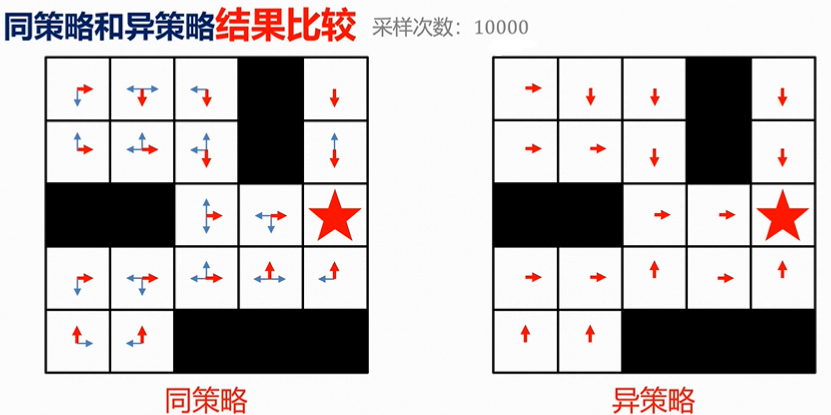
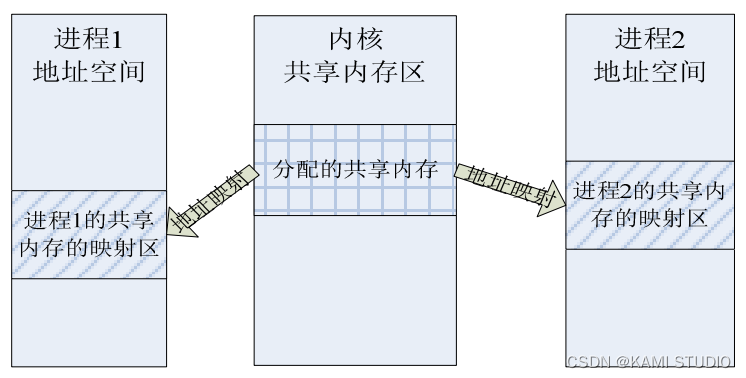
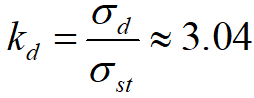


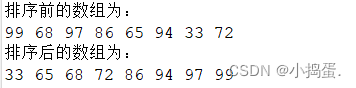
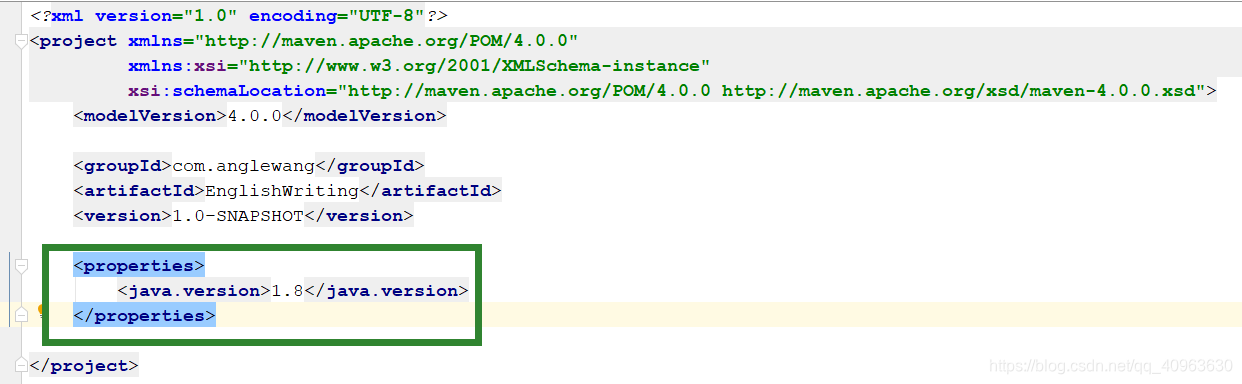
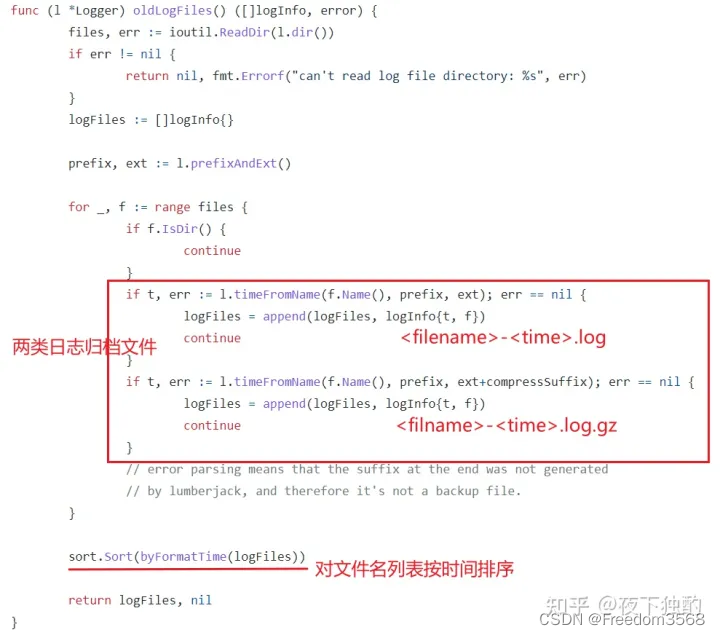
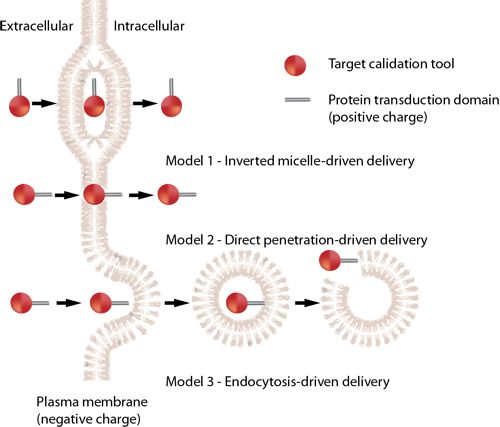
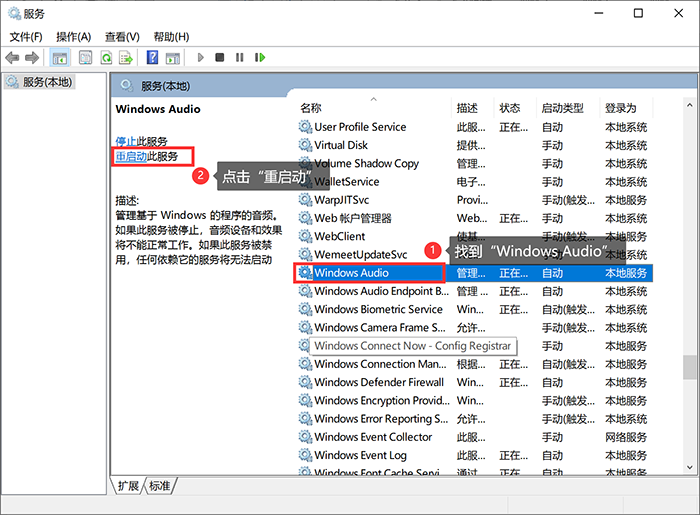
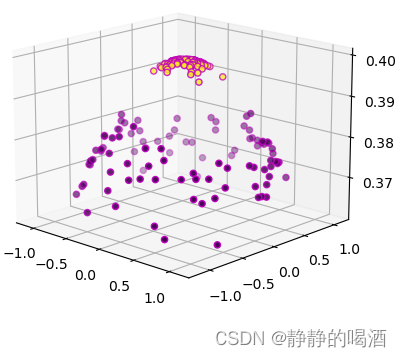
![[附源码]java毕业设计学生宿舍管理系统设计](https://img-blog.csdnimg.cn/19ef6af27f4b4467b9e7ca2dbf988e55.png)
![[附源码]java毕业设计新生入学计算机配号系统](https://img-blog.csdnimg.cn/00c20b40dd8c402d884c23787959201f.png)