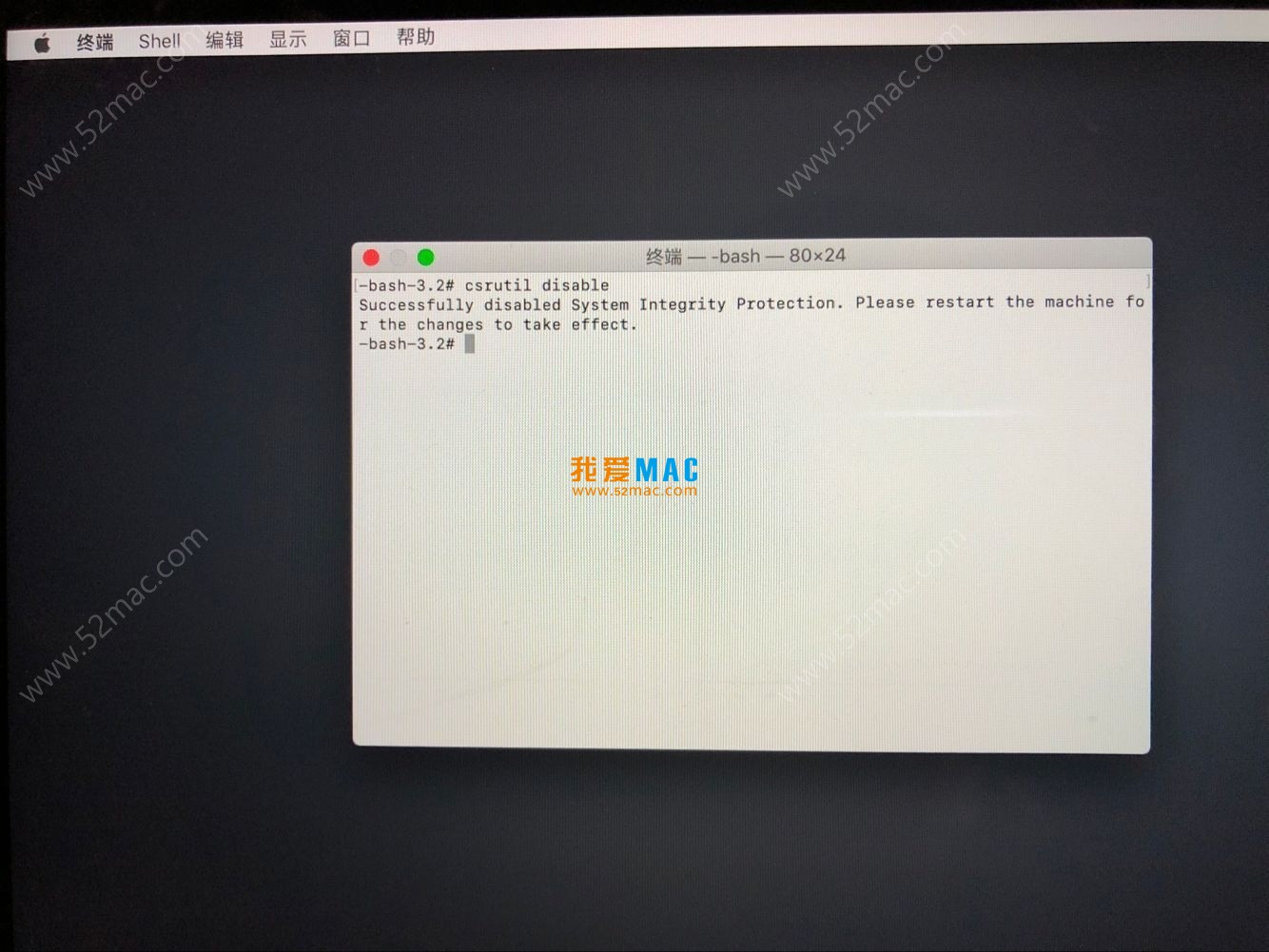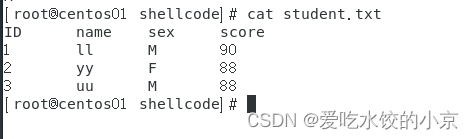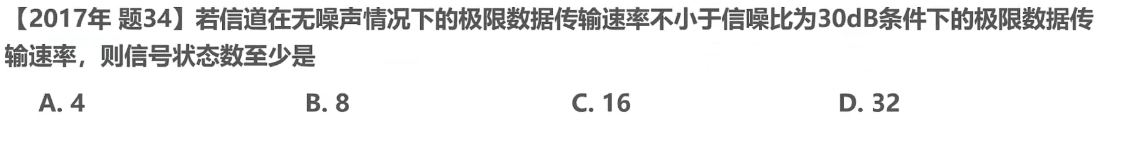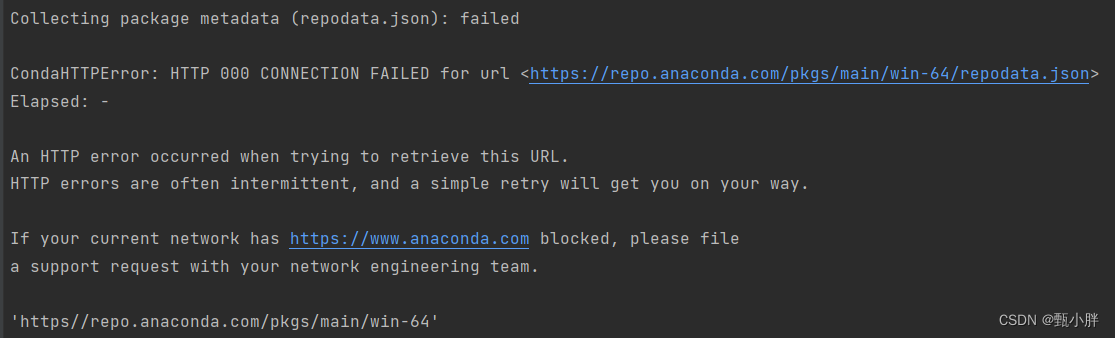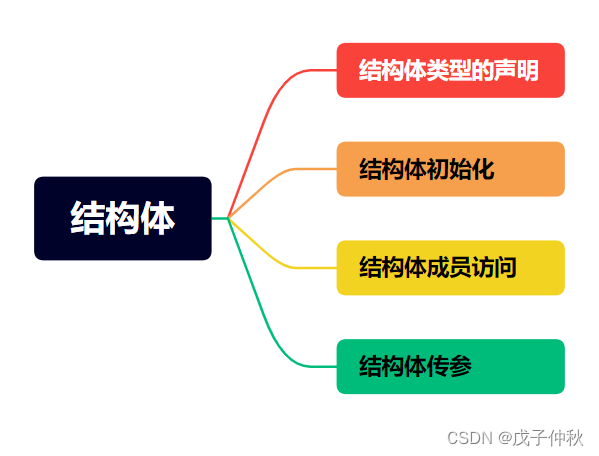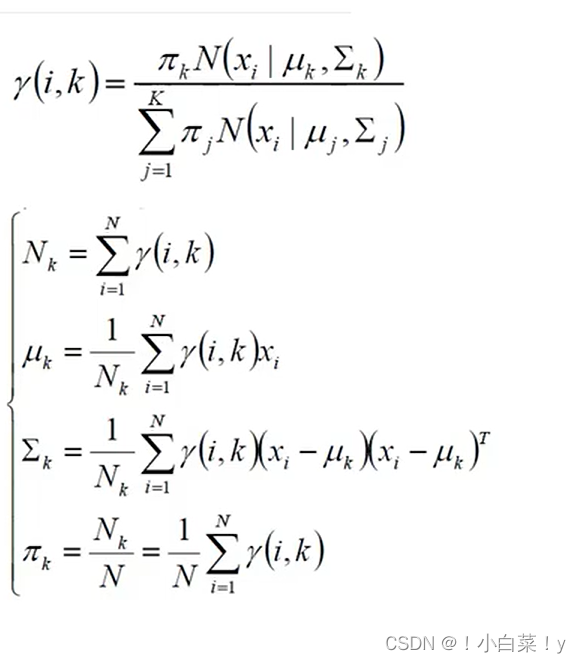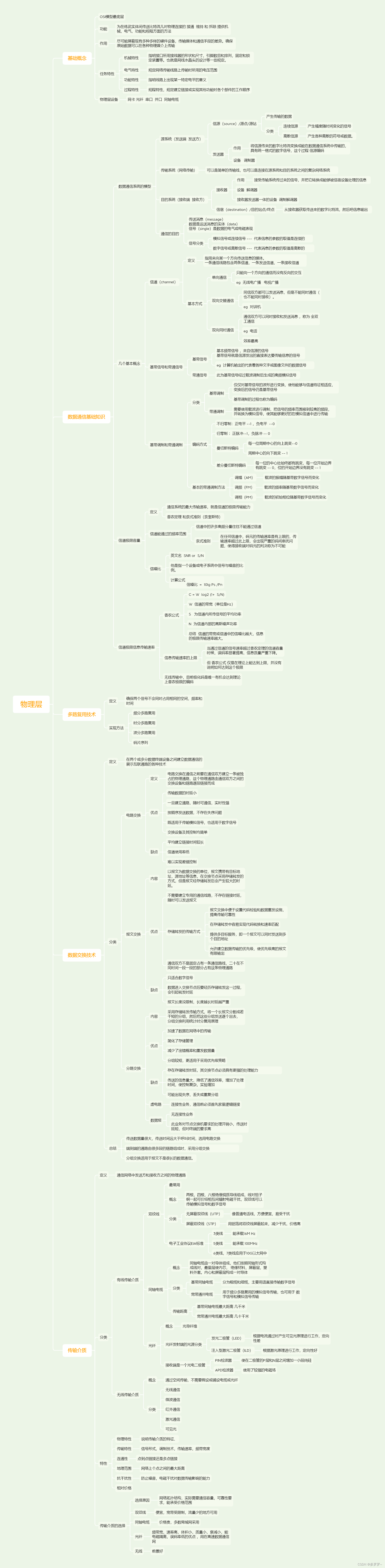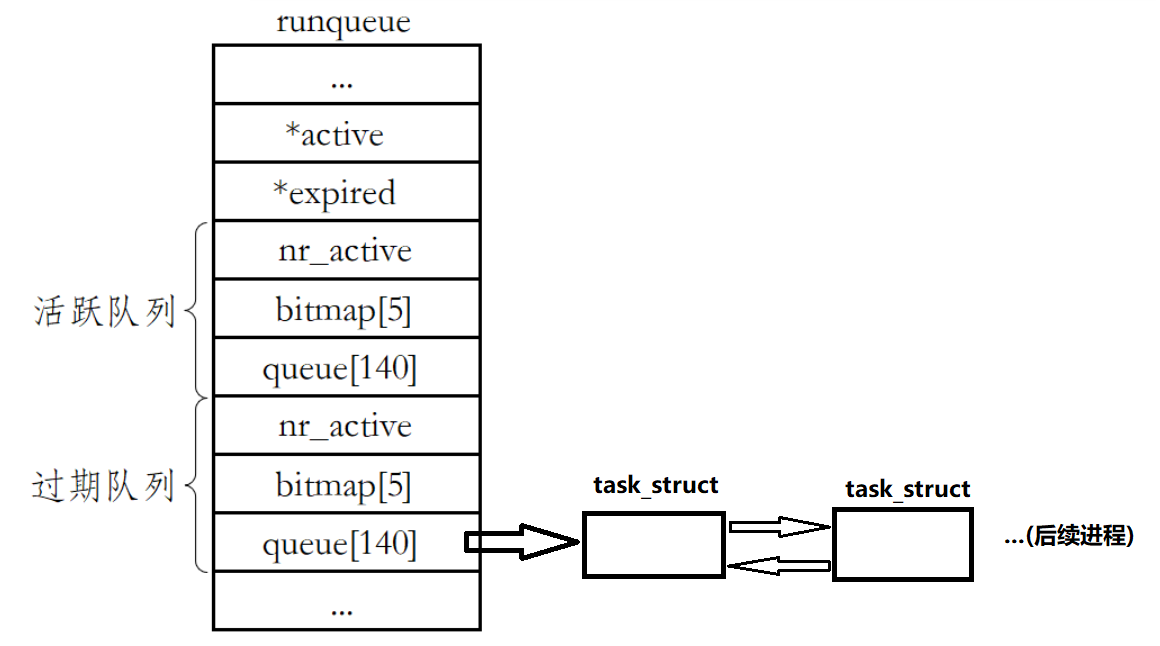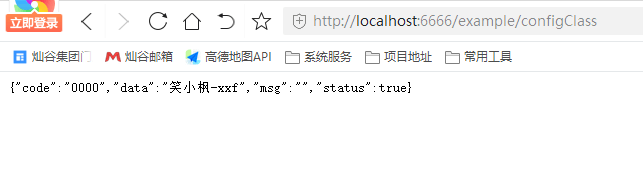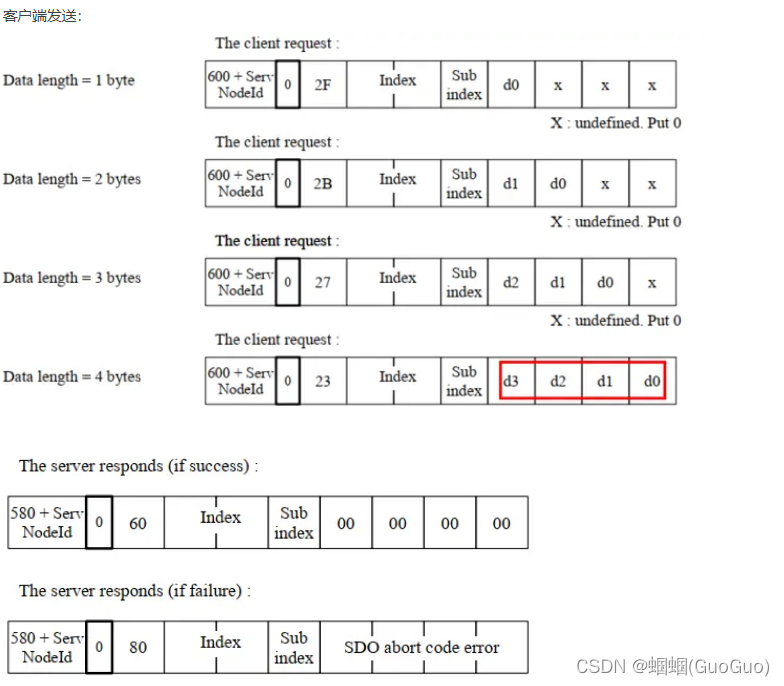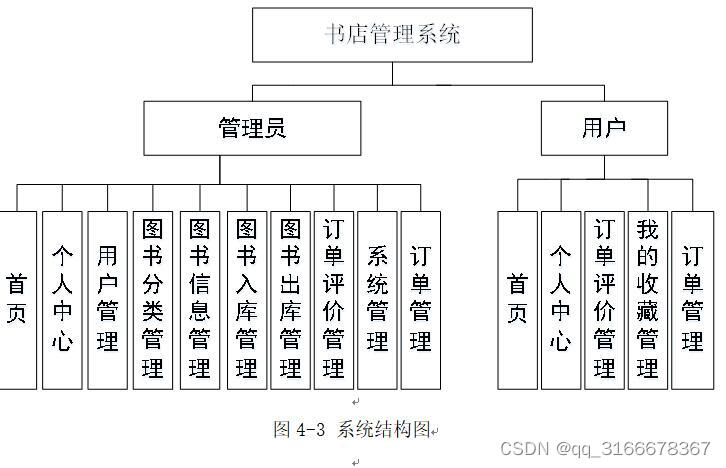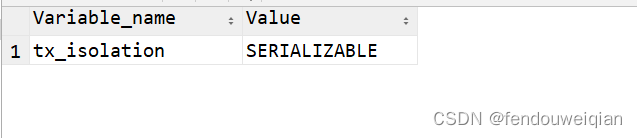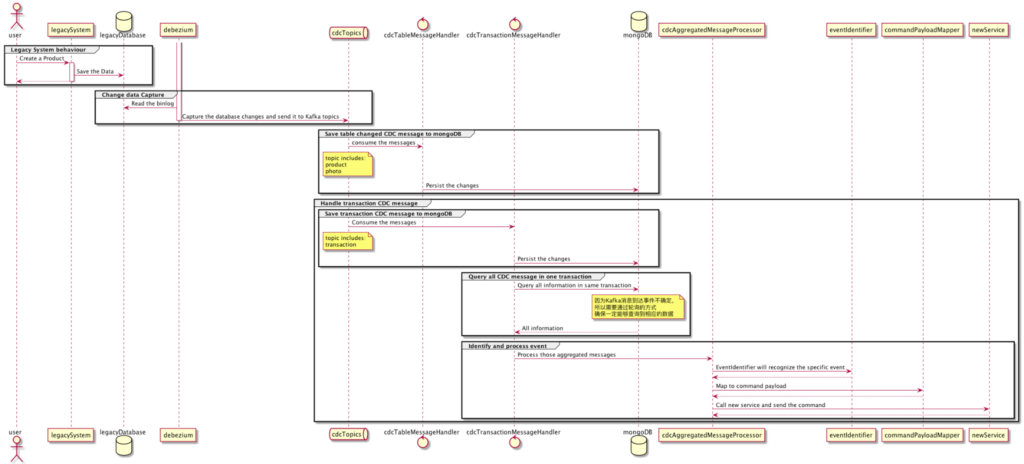之前我们讲解了Zookeeper安装与Zookeeper常用命令讲解
linux安装Zookeeper3.5.7详解_兜兜转转m的博客-CSDN博客
Zookeeper系列文章—入门_兜兜转转m的博客-CSDN博客
由于我们需要利用Java进行开发,因此我们使用Curator对Zk进行操控

导入依赖,由于使用的是3.5.7版本,你的curator要使用4.0以上的新版本。
<!--curator-->
<dependency>
<groupId>org.apache.curator</groupId>
<artifactId>curator-framework</artifactId>
<version>4.0.0</version>
</dependency>
<dependency>
<groupId>org.apache.curator</groupId>
<artifactId>curator-recipes</artifactId>
<version>4.0.0</version>
</dependency>连接Zk
/**
* @author: msf
* @date: 2022/11/22
*/
public class ZkTest {
// 加载连接
private
CuratorFramework client;
/**
* 第一个参数表示连接你的zk地址
* 第二个参数表示会话连接时长
* 第三参数表示你连接zk的时长
* 第四个参数表示你的重试机制
* 第五个参数是名称空间,将下面创建的节点都放在该节点下。
*/
@Before
public void connect() {
RetryPolicy retryPolicy =
new ExponentialBackoffRetry(3000,10);
client = CuratorFrameworkFactory.builder()
.connectString("192.168.3.4:2181")
.sessionTimeoutMs(60 * 1000)
.connectionTimeoutMs(15 * 1000)
.retryPolicy(retryPolicy)
.namespace("test")
.build();
client.start();
}
@After
public void close() {
if (client != null) {
client.close();
}
}
}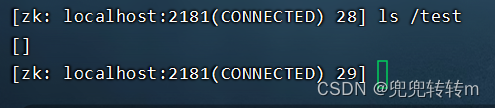
创建节点
- 创建单个持久化节点,使用create
- 创建临时节点,使用withMode(枚举变量)
- 创建多级节点,creatingParentsIfNeeded()
// **********************测试节点创建********************
@Test
public void create() throws Exception {
// 创建单个节点
String path = client.create().forPath("/app1", "hello".getBytes(StandardCharsets.UTF_8));
System.out.println("path = " + path);
}
@Test
public void create2() throws Exception {
// 测试建立的数据类型,持久化,持久化顺序的,临时的,临时顺序的
// 本次建立是临时的--当客户端断开连接节点消失
String path = client.create().withMode(CreateMode.EPHEMERAL).forPath("/app2");
System.out.println("path = " + path);
Thread.sleep(3*1000);
}
@Test
public void create3() throws Exception {
// 创建多级节点
String path = client.create().creatingParentsIfNeeded().forPath("/app2/p1/t1");
System.out.println("path = " + path);
}获取节点
- 获取某一个节点的数据--getData()
- 获取多级节点---getChildren()
- 获取某一个节点的详细信息--storingStatIn(stat)
//********************测试获取数据*************************
@Test
public void get() throws Exception {
// 获取节点的数据信息
byte[] bytes = client.getData().forPath("/app1");
System.out.println("data = " + new String(bytes));
}
@Test
public void get2() throws Exception {
// 获取多级节点
List<String> strings = client.getChildren().forPath("/");
System.out.println("strings = " + strings);
}
@Test
public void get3() throws Exception {
// 获取某一节点的详细新
Stat stat = new Stat();
System.out.println("stat = " + stat);
byte[] bytes = client.getData().storingStatIn(stat).forPath("/app1");
System.out.println("bytes = " + new String(bytes));
System.out.println("stat = " + stat);
}修改数据
- 修改某个节点的数据-- setData
- 根据版本信息修改数据,相当CAS乐观锁。--withVersion
// ***************修改数据****************
@Test
public void updata() throws Exception {
client.setData().forPath("/app1","Hello Zk".getBytes(StandardCharsets.UTF_8));
}
@Test
public void updata2() throws Exception {
// 根据详细信息中的版本进行修改数据
Stat stat = new Stat();
client.getData().storingStatIn(stat).forPath("/app1");
client.setData().withVersion(stat.getVersion()).forPath("/app1","Hello Zk".getBytes(StandardCharsets.UTF_8));
}删除节点
- 删除单个节点 -- delete
- 删除多个节点 -- deletingChildernIfNeeded
- 删除节点并回调--inBackground
// ***************删除节点*****************
@Test
public void delete() throws Exception {
// 单个节点
client.delete().forPath("/app2/p1/t1");
}
@Test
public void delete2() throws Exception {
// 删除多个节点
client.delete().deletingChildrenIfNeeded().forPath("/app2");
}
@Test
public void delete3() throws Exception {
// 删除节点
client.delete().inBackground(new BackgroundCallback() {
@Override
public void processResult(CuratorFramework client, CuratorEvent event) throws Exception {
System.out.println("app1已经删除");
System.out.println("event = " + event);
}
}).forPath("/app1");
}