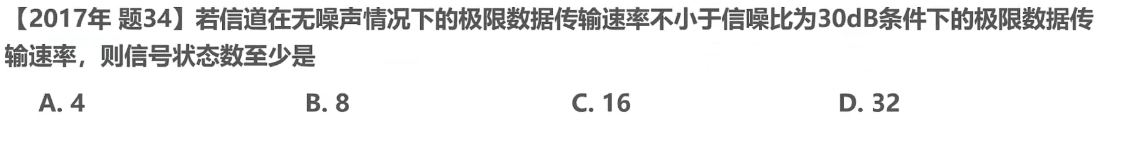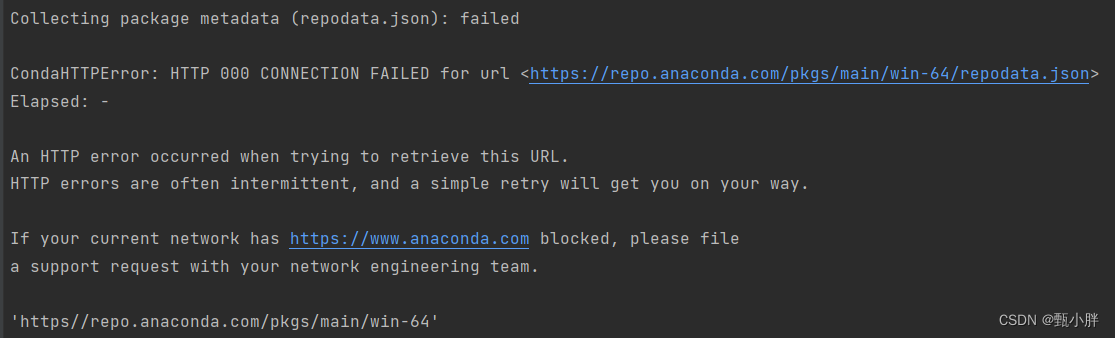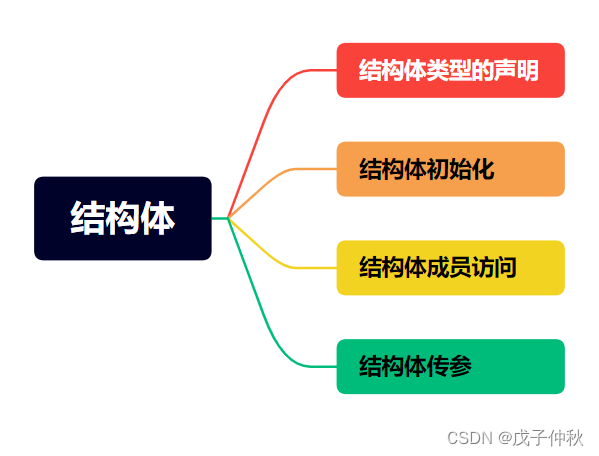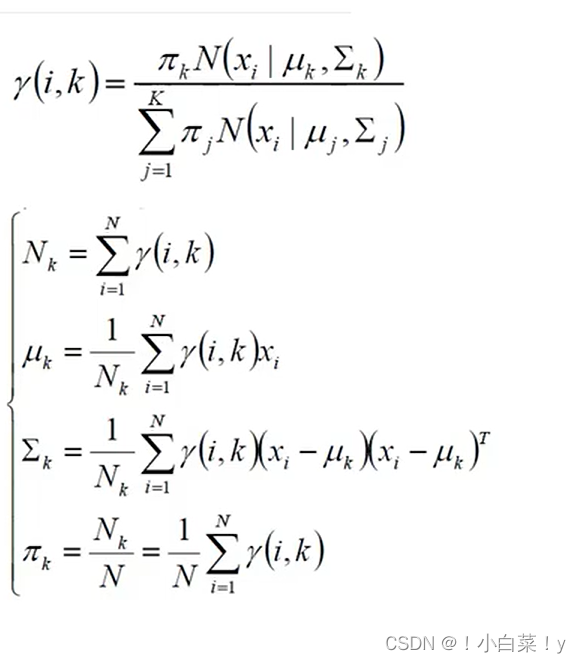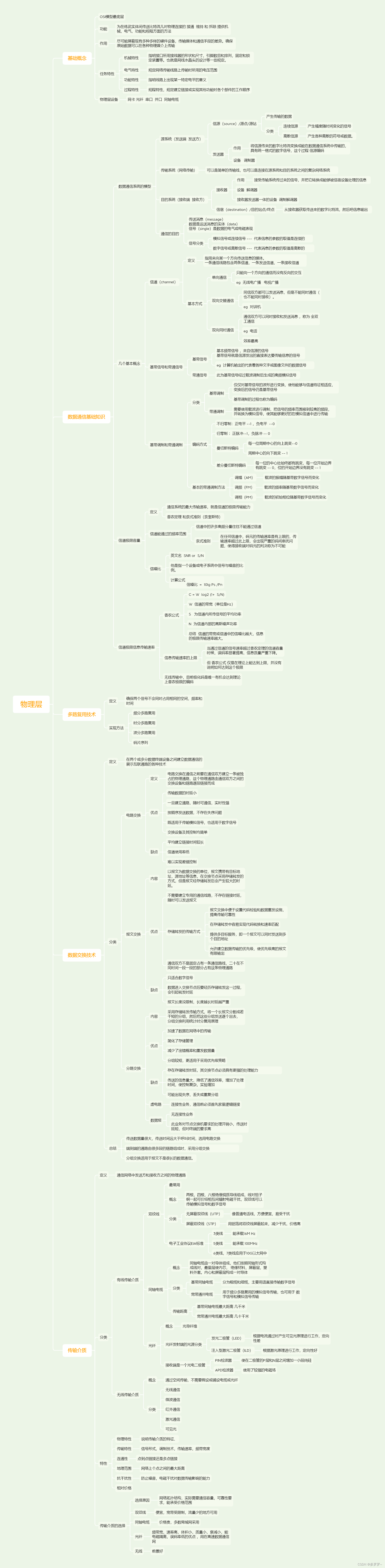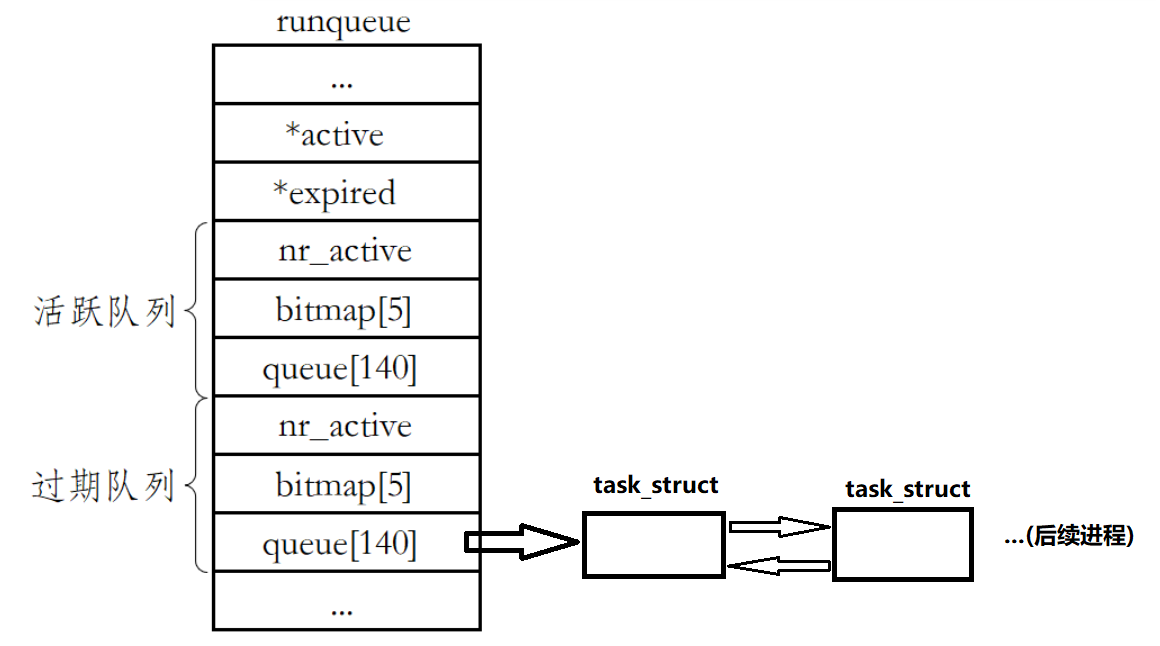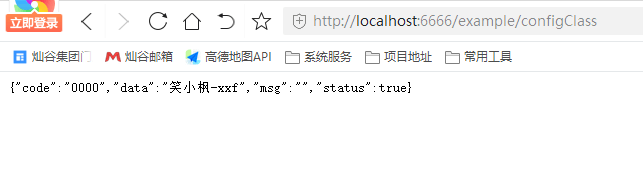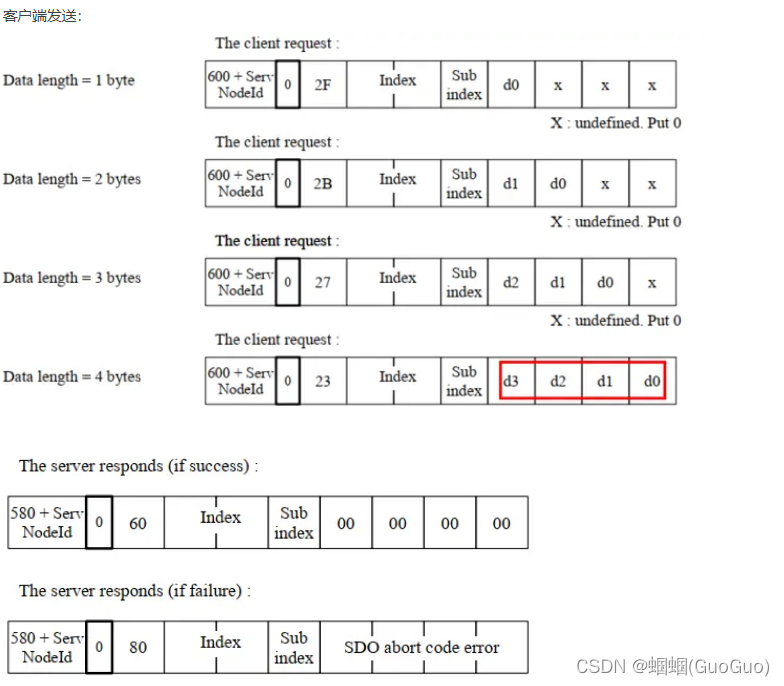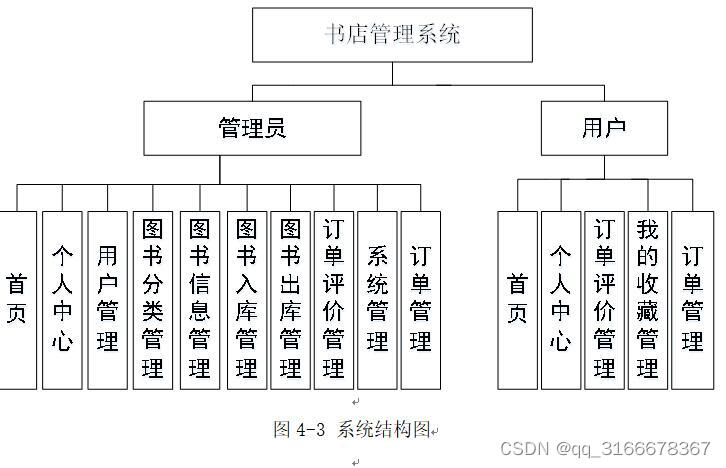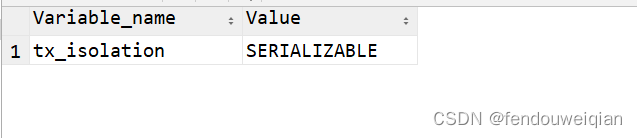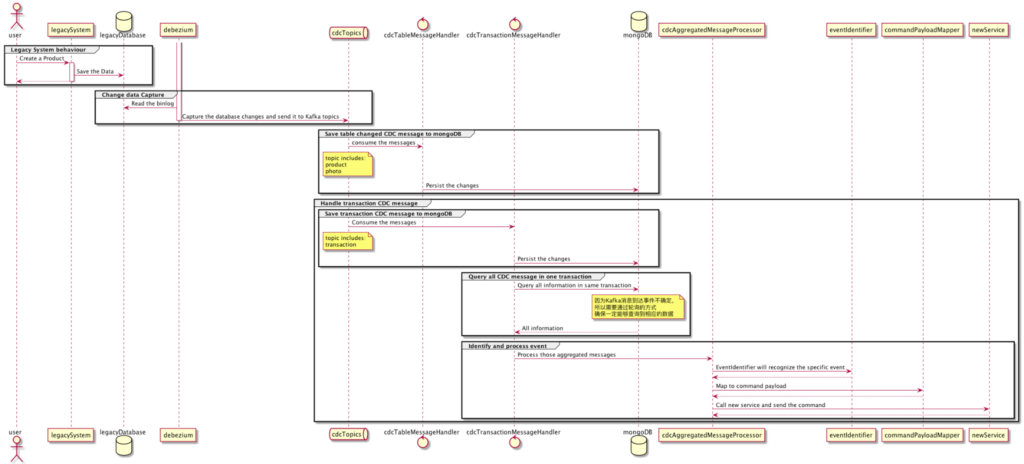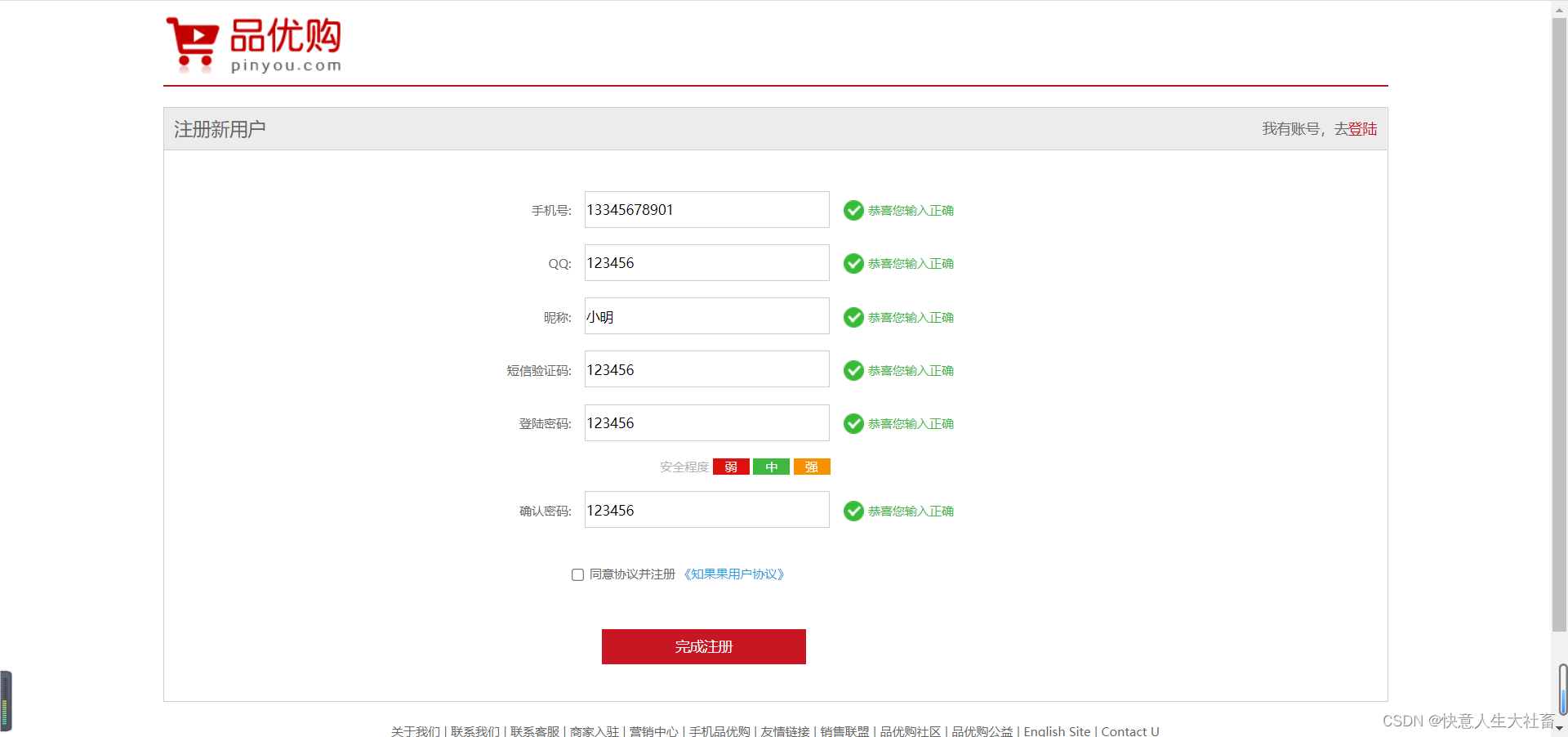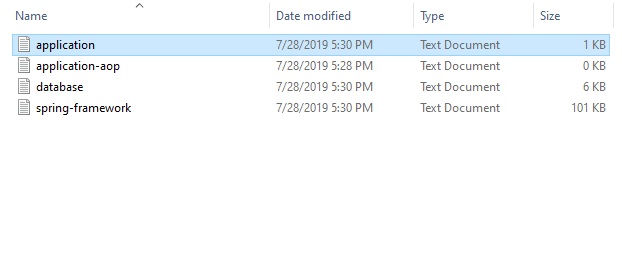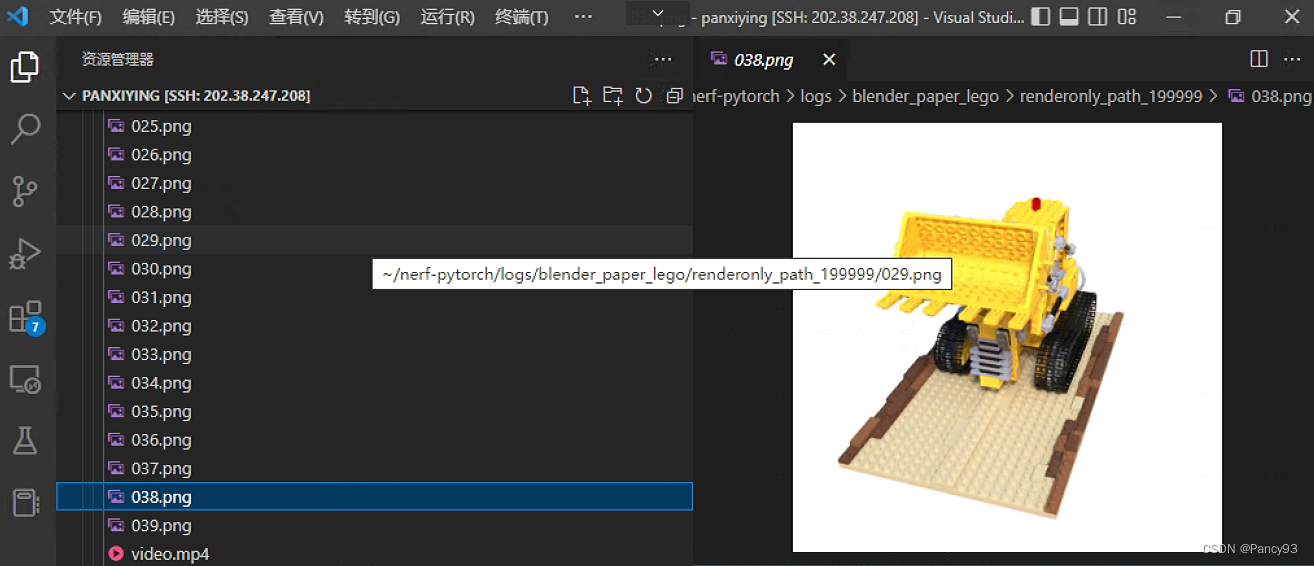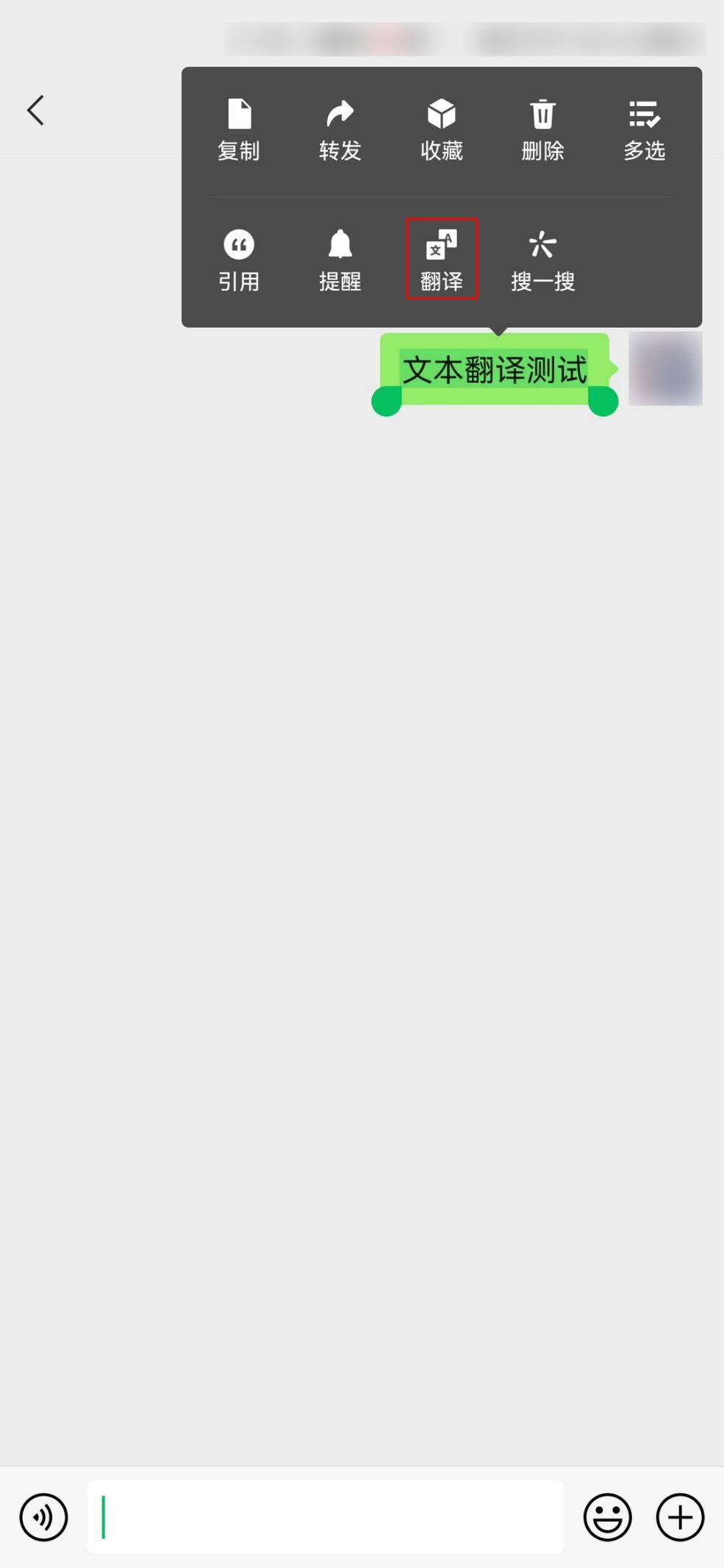cut命令介绍
cut命令将文件的每一行剪切字节,字符和字段,并将这些字节,字符和字段写到标准输出
提取列,cut命令不能提取空格,可以是制表符或者其他字符
cut [选项][文件]
选项:
-b:以字节为单位进行分割
-c:以字符为单位进行分割
-d:自定义分隔符
-f:指定显示分割后的哪一列,与-d一起使用
cut练习
who | cut -c 3
n
n
who | cut -b 3
n
n
文件345.txt的内容是
34444/rrrr/4444
deeee/frrr/rrrr
deerrr/ggtt/fffgg
使用cut命令,获取第1列
cut -d “/” -f 3 345.txt
cut -d "/" -f 1 345.txt
34444
deeee
deerrr
以制表符分割提取
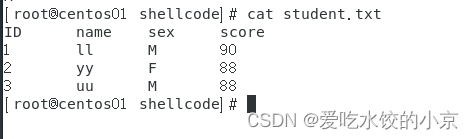
student的内容如上,使用制表符来分割,可以直接提取
提取第3列
[root@centos01 shellcode]# cut -f 3 student.txt
sex
M
F
M
提取第2列和第4列
[root@centos01 shellcode]# cut -f 2,4 student.txt
name score
ll 90
yy 88
uu 88
cut和grep联合使用
grep是筛选出符合的行,cut是筛选出符合条件的列
比如:从/etc/passwd中选出使用/bin/bash的非root用户
[root@centos01 shellcode]# cat /etc/passwd |grep /bin/bash |grep -v root |cut -d ":" -f 1
ljs
首选grep出 /bin/bash的行,然后grep -v root,去掉root的行
最后再使用cut命令,提取列