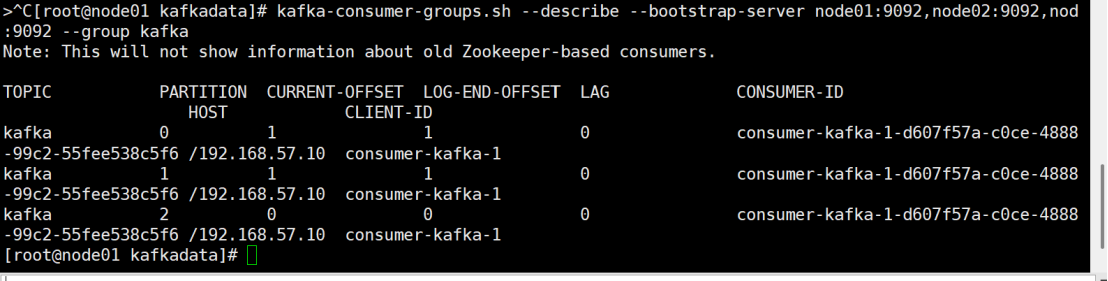PostgesSQL外部数据封装FDW
- 1. FDW外部数据配置(单表)
- 1.1 远端数据库创建测试表
- 1.2 安装扩展postges\_fdw
- 1.3 创建外部服务SERVER
- 1.4 创建用户映射USER MAPPING
- 1.5 创建远程表FOREIGN TABLE
- 1.6 数据库更新测试
- 2. FDW外部数据配置(用户)
- 2.1 远端数据库创建测试表
- 2.2 创建远程schema
- 2.3 导入远程schema
- 2.4 查看远程schema表
- 3. FDW运维操作
- 3.1 外部表设置只读操作
- 3.2 删除增加外部表列
- 3.3 模式导入部分表
POSTGRESQL FDW 的名词是 foreign-data wrapper 外部数据包装, 此模块提供的功能与较旧的 dblink 模块的功能有很大重叠。但是
postgres_fdw 提供了更透明且符合标准的语法来访问远程表,并且在许多情况下可以提供更好的性能。
要准备使用 postgres_fdw 进行远程访问
-
使用 CREATE EXTENSION 安装
postgres_fdw扩展。 -
使用 CREATE SERVER 创建外部服务器对象,以表示您要连接的每个远程数据库。将连接信息指定为服务器对象的选项,但
user和password除外。 -
使用 CREATE USER MAPPING 为您要允许访问每个外部服务器的每个数据库用户创建用户映射。将要使用的远程用户名和密码指定为用户映射的
user和password选项。 -
使用 CREATE FOREIGN TABLE 或 IMPORT FOREIGN SCHEMA 为您要访问的每个远程表创建外部表。外部表的列必须与引用的远程表匹配。但是,如果将正确的远程名称指定为外部表对象的选项,则可以使用与远程表不同的表和/或列名。
1. FDW外部数据配置(单表)
1.1 远端数据库创建测试表
postgres=# create database testdb13;
CREATE DATABASE
postgres=# \l
List of databases
Name | Owner | Encoding | Collate | Ctype | Access privileges
-----------+----------+----------+-------------+-------------+-----------------------
postgres | postgres | UTF8 | en_US.UTF-8 | en_US.UTF-8 |
template0 | postgres | UTF8 | en_US.UTF-8 | en_US.UTF-8 | =c/postgres +
| | | | | postgres=CTc/postgres
template1 | postgres | UTF8 | en_US.UTF-8 | en_US.UTF-8 | =c/postgres +
| | | | | postgres=CTc/postgres
testdb13 | postgres | UTF8 | en_US.UTF-8 | en_US.UTF-8 |
(4 rows)
postgres=# create user u13 with password 'u13';
CREATE ROLE
postgres=# \c testdb13 u13
Password for user u13:
You are now connected to database "testdb13" as user "u13".
testdb13=>
testdb13=> create table t1 (id int,name varchar);
CREATE TABLE
testdb13=> insert into t1 values(1,'A');
INSERT 0 1
testdb13=> select * from t1;
id | name
----+------
1 | A
(1 row)
testdb13=> \dt+
List of relations
Schema | Name | Type | Owner | Persistence | Size | Description
--------+------+-------+-------+-------------+-------+-------------
public | t1 | table | u13 | permanent | 16 kB |
1.2 安装扩展postges_fdw
已安装扩展
postgres=# \dx
List of installed extensions
Name | Version | Schema | Description
---------+---------+------------+------------------------------
plpgsql | 1.0 | pg_catalog | PL/pgSQL procedural language
(1 row)
安装报错,需先在本地软件安装
postgres=# create extension postges_fdw;
ERROR: extension "postges_fdw" is not available
DETAIL: Could not open extension control file "/pgsql/app/pg16/share/extension/postges_fdw.control": No such file or directory.
HINT: The extension must first be installed on the system where PostgreSQL is running.
进入到编译安装目录,编辑安装postgres_fdw
[root@pgdb ~]# cd /pgsql/soft/postgresql-16.1/contrib/postgres_fdw
[root@pgdb postgres_fdw]# ls
connection.c deparse.c expected meson.build option.o postgres_fdw--1.0.sql postgres_fdw.control postgres_fdw.o shippable.c sql
connection.o deparse.o Makefile option.c postgres_fdw--1.0--1.1.sql postgres_fdw.c postgres_fdw.h postgres_fdw.so shippable.o
[root@pgdb postgres_fdw]# make
[root@pgdb postgres_fdw]# make install
安装扩展postgres_fdw
postgres=# create extension postgres_fdw ;
CREATE EXTENSION
postgres=# \dx
List of installed extensions
Name | Version | Schema | Description
--------------+---------+------------+----------------------------------------------------
plpgsql | 1.0 | pg_catalog | PL/pgSQL procedural language
postgres_fdw | 1.1 | public | foreign-data wrapper for remote PostgreSQL servers
(2 rows)
1.3 创建外部服务SERVER
创建一个服务器名pg_fdw_server 使用的类型为postgres_fdw 连接的数据库为 dbname 为 testdb13
postgres=# CREATE SERVER pg_fdw_server FOREIGN DATA WRAPPER postgres_fdw OPTIONS (host '192.168.1.100', port '5432', dbname 'testdb13');
CREATE SERVER
查看创建server
postgres=# \des
List of foreign servers
Name | Owner | Foreign-data wrapper
---------------+----------+----------------------
pg_fdw_server | postgres | postgres_fdw
(1 row)
postgres=# \des+
List of foreign servers
Name | Owner | Foreign-data wrapper | Access privileges | Type | Version | FDW options | Description
---------------+----------+----------------------+-------------------+------+---------+--------------------------------------------------------+-------------
pg_fdw_server | postgres | postgres_fdw | | | | (host '192.168.1.100', port '5432', dbname 'testdb13') |
(1 row)
1.4 创建用户映射USER MAPPING
postgres=# CREATE USER MAPPING FOR postgres SERVER pg_fdw_server OPTIONS (user 'u13', password 'u13');
CREATE USER MAPPING
postgres=# \deu+
List of user mappings
Server | User name | FDW options
---------------+-----------+--------------------------------
pg_fdw_server | u109 | ("user" 'u13', password 'u13')
(1 row)
1.5 创建远程表FOREIGN TABLE
postgres=# CREATE FOREIGN TABLE fdw_t1(id int,name varchar) SERVER pg_fdw_server OPTIONS (schema_name 'public',table_name 't1');
CREATE FOREIGN TABLE
postgres=# \det+
List of foreign tables
Schema | Table | Server | FDW options | Description
--------+--------+---------------+-----------------------------------------+-------------
public | fdw_t1 | pg_fdw_server | (schema_name 'public', table_name 't1') |
postgres=# select * from fdw_t1;
id | name
----+------
1 | A
(1 row)
1.6 数据库更新测试
远端数据库insert数据
postgres=# \c testdb13 u13
Password for user u13:
You are now connected to database "testdb13" as user "u13".
testdb13=> insert into t1 values(2,'B');
INSERT 0 1
本地数据库访问远程表,实时同步过来。
postgres=# select * from fdw_t1;
id | name
----+------
1 | A
2 | B
(2 rows)
2. FDW外部数据配置(用户)
2.1 远端数据库创建测试表
testdb13=> create table t2 (id int,name varchar);
CREATE TABLE
testdb13=> create table t3 (id int,name varchar);
CREATE TABLE
testdb13=> \dt+
List of relations
Schema | Name | Type | Owner | Persistence | Size | Description
--------+------+-------+-------+-------------+------------+-------------
public | t1 | table | u13 | permanent | 16 kB |
public | t2 | table | u13 | permanent | 8192 bytes |
public | t3 | table | u13 | permanent | 8192 bytes |
(3 rows)
2.2 创建远程schema
postgres=# create schema remote_fdw_schema;
CREATE SCHEMA
2.3 导入远程schema
postgres=# import foreign schema public from server pg_fdw_server into remote_fdw_schema options ( import_default 'true');
IMPORT FOREIGN SCHEMA
2.4 查看远程schema表
postgres=# \det+ remote_fdw_schema.*
List of foreign tables
Schema | Table | Server | FDW options | Description
-------------------+-------+---------------+-----------------------------------------+-------------
remote_fdw_schema | t1 | pg_fdw_server | (schema_name 'public', table_name 't1') |
remote_fdw_schema | t2 | pg_fdw_server | (schema_name 'public', table_name 't2') |
remote_fdw_schema | t3 | pg_fdw_server | (schema_name 'public', table_name 't3') |
(3 rows)
postgres=# select * from remote_fdw_schema.t2;
id | name
----+------
(0 rows)
postgres=# select * from remote_fdw_schema.t1;
id | name
----+------
1 | A
2 | B
(2 rows)
postgres=# select * from remote_fdw_schema.t3;
id | name
----+------
(0 rows)
远端数据库更新数据测试
postgres=# \c testdb13 u13
testdb13=> insert into t2 values(22,'BB');
INSERT 0 1
testdb13=> insert into t3 values(33,'CC');
INSERT 0 1
本地数据库查看远程schema表
postgres=# select * from remote_fdw_schema.t2;
id | name
----+------
22 | BB
(1 row)
postgres=# select * from remote_fdw_schema.t3;
id | name
----+------
33 | CC
(1 row)
3. FDW运维操作
3.1 外部表设置只读操作
postgres=# insert into remote_fdw_schema.t1 values (3,'C');
INSERT 0 1
postgres=# select * from remote_fdw_schema.t1;
id | name
----+------
1 | A
2 | B
3 | C
(3 rows)
修改为只读操作,false改为true读写模式
postgres=# alter foreign table remote_fdw_schema.t1 options (add updatable 'false');
ALTER FOREIGN TABLE
postgres=# insert into remote_fdw_schema.t1 values (4,'D');
ERROR: foreign table "t1" does not allow inserts
3.2 删除增加外部表列
删除列
postgres=# select * from remote_fdw_schema.t1;
id | name
----+------
1 | A
2 | B
3 | C
(3 rows)
postgres=# alter foreign table remote_fdw_schema.t1 drop column name;
ALTER FOREIGN TABLE
postgres=# select * from remote_fdw_schema.t1;
id
----
1
2
3
(3 rows)
增加列
postgres=# alter foreign table remote_fdw_schema.t1 add column name varchar;
ALTER FOREIGN TABLE
postgres=# select * from remote_fdw_schema.t1;
id | name
----+------
1 | A
2 | B
3 | C
(3 rows)
3.3 模式导入部分表
- Limit to 指定哪些表导入
postgres=# \det_ remote_fdw_schema.*
List of foreign tables
Schema | Table | Server
--------+-------+--------
(0 rows)
postgres=# import foreign schema public limit to ( t1,t2) from server pg_fdw_server into remote_fdw_schema options ( import_default 'true');
IMPORT FOREIGN SCHEMA
postgres=# \det_ remote_fdw_schema.*
List of foreign tables
Schema | Table | Server
-------------------+-------+---------------
remote_fdw_schema | t1 | pg_fdw_server
remote_fdw_schema | t2 | pg_fdw_server
(2 rows)
- Except 指定哪些表不要导入
postgres=# \det_ remote_fdw_schema.*
List of foreign tables
Schema | Table | Server
--------+-------+--------
(0 rows)
postgres=# import foreign schema public except ( t1,t3) from server pg_fdw_server into remote_fdw_schema options ( import_default 'true');
IMPORT FOREIGN SCHEMA
postgres=# \det_ remote_fdw_schema.*
List of foreign tables
Schema | Table | Server
-------------------+-------+---------------
remote_fdw_schema | t2 | pg_fdw_server
(1 row)

![[Java · 铢积寸累] 数据结构 — 数组类型 - 增 删 改 查](https://i-blog.csdnimg.cn/direct/6104fcecf60e445999cf0e525c22499f.png)