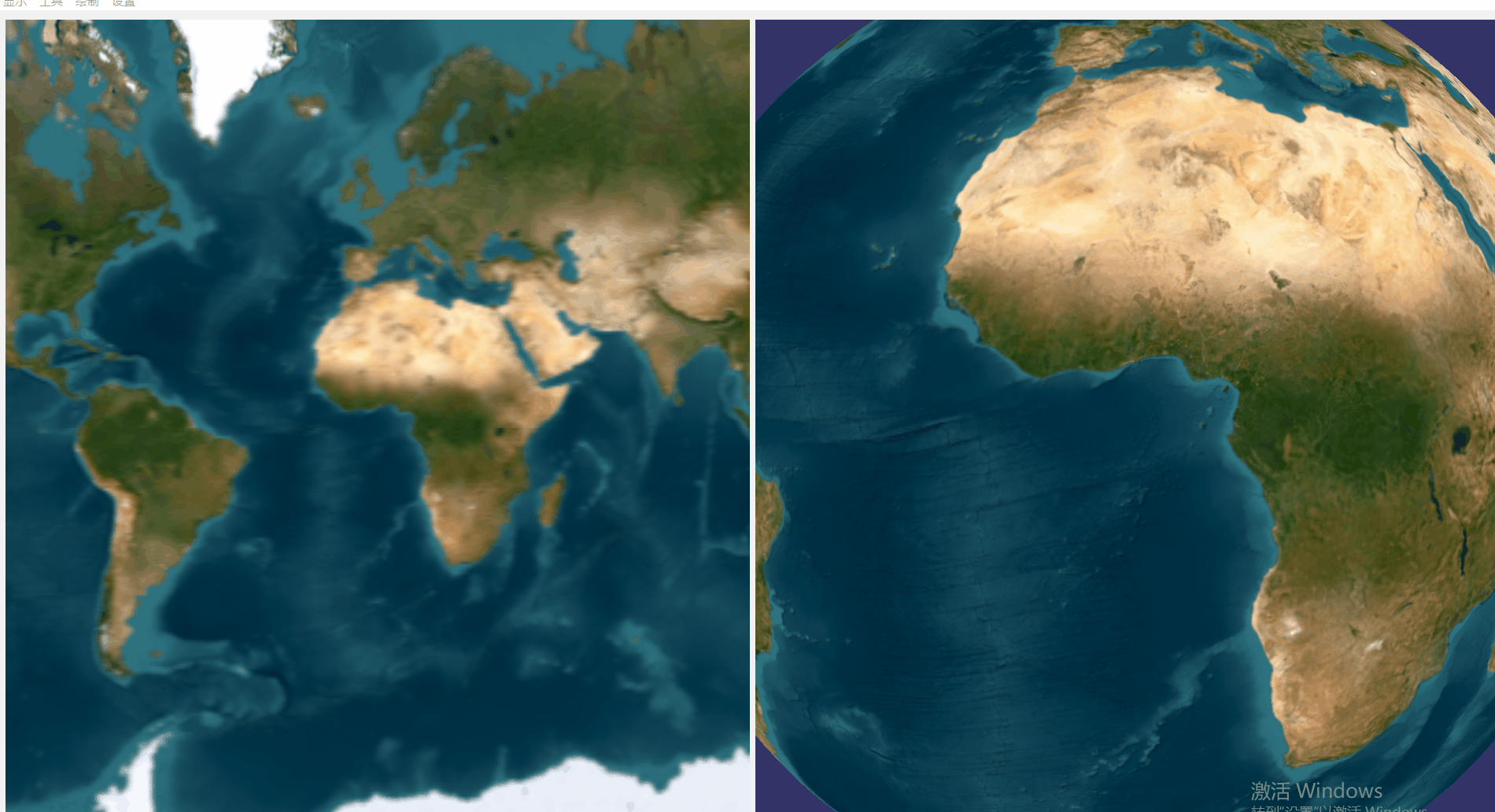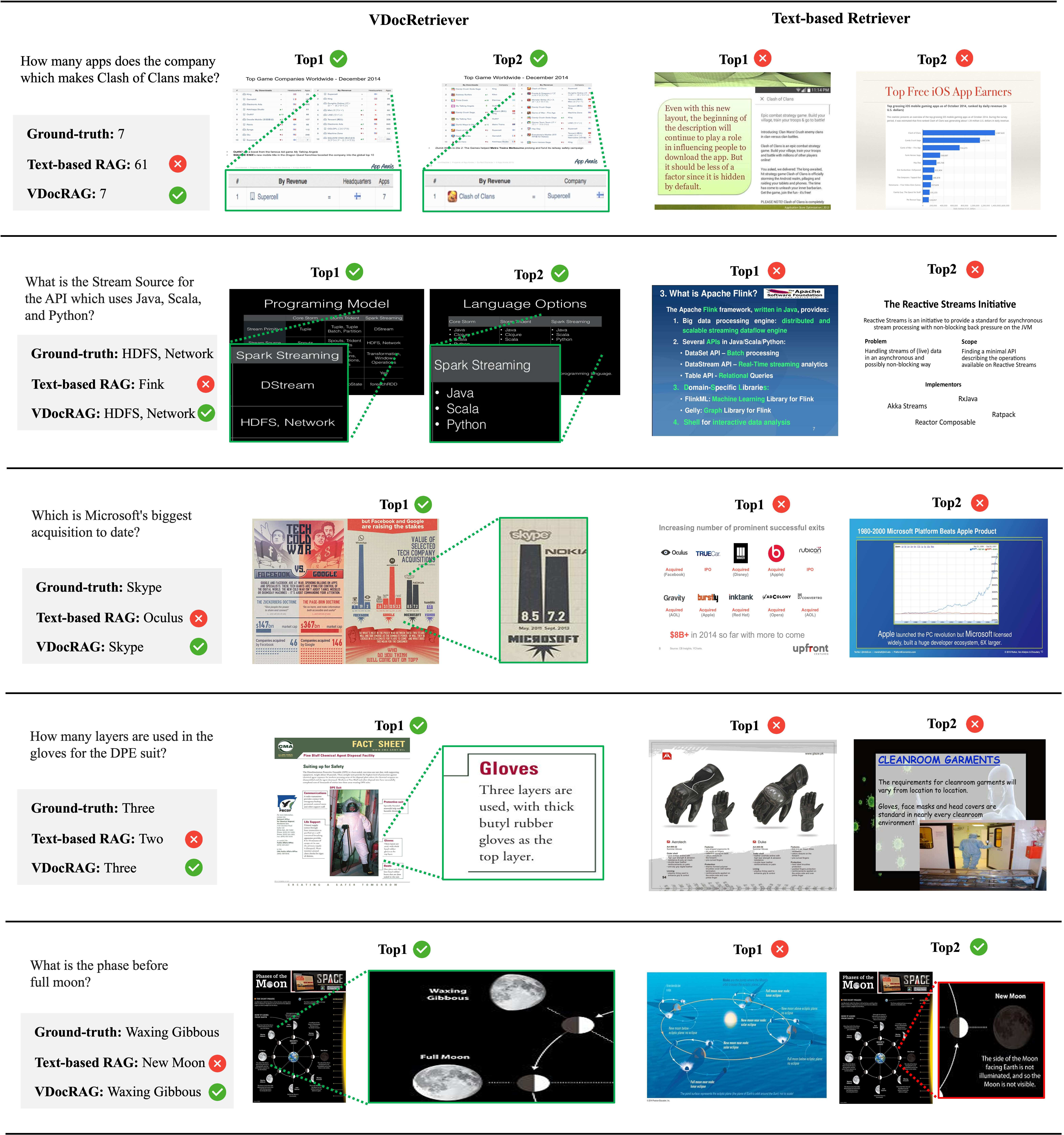文章目录
- 19.MyBatis
- 查询单行数据
- `@MapperScan`
- 结果映射
- 配置核心文件
- @Results自定义映射到实体的关系
- 多行数据查询-完整过程
- 插入数据
- 配置mybatis 控制台日志
- 更新数据
- 删除数据
- 小结
- 通过id复用结果映射模板
- xml处理结果映射
19.MyBatis
数据库访问 MyBatis,MyBatis-Plus 国内很常用,掌握了 MyBatis,MyBatis-Plus 就会了大部分了。MyBatis-Plus
附加的功能需要单独学习。我们以 MyBatis 来自介绍 Spring Boot 集成 ORM 框架。
MyBatis 使用最多的是 mapper xml 文件编写 SQL 语句。本章使用 MyBatis 的注解,JDK 新特性文本块,以
及 Record 完成 java 对象和表数据的处理。
单表CRUD
首先向 blog 数据库的 article 表添加新的文章,以及修改,查询文章。在新工程 Lession10-MyBatis 集成 MyBatis 框架。依赖需要 mysql 驱动、mybatis 依赖,Lombok。
创建工程

添加依赖

查询单行数据

application.yml
#HikariCP 是一个高性能的 Java 数据库连接池,也是 Spring Boot 的默认数据源实现。
spring.datasource.type=com.zaxxer.hikari.HikariDataSource
#配置数据库的基本属性
spring.datasource.driver-class-name=com.mysql.cj.jdbc.Driver
spring.datasource.url=jdbc:mysql://localhost:3306/school?serverTimezone=Asia/Shanghai&useUnicode=true&characterEncoding=utf8&autoReconnect=true&useSSL=false
spring.datasource.username=root
spring.datasource.password=yanyu666
数据实体
package com.yanyu.mybatis1.po;
import lombok.Data;
/**
* @Author yanyu666_508200729@qq.com
* @Date 2025/4/2 22:24
* @description:
*/
@Data
// 表的字段名字 与实例变量一致,才能映射,或者单独配置,使其支持 驼峰
public class StudentPO {
private Integer id;
private String name;
private String stuid;
private String major;
}
@MapperScan
@MapperScan 是 MyBatis 和 MyBatis-Spring 提供的一个注解,用于指定 MyBatis 的 Mapper 接口所在的包路径,从而让 Spring 容器能够自动扫描并注册这些 Mapper 接口为 Bean。它通常用于简化 MyBatis 的配置过程。
作用
- 自动扫描 Mapper 接口:
@MapperScan注解可以指定一个或多个包路径,Spring 容器会自动扫描这些包路径下的所有接口,并将这些接口注册为 Spring 的 Bean。 - 简化配置:在传统的 MyBatis 配置中,通常需要手动在 Spring 配置文件中声明每个 Mapper 接口的 Bean。使用
@MapperScan后,可以通过注解的方式自动完成这些操作,减少了配置的工作量。
使用方法
@MapperScan 注解通常放在 Spring 的配置类(如 @Configuration 类)或 Spring Boot 的主应用类(如 @SpringBootApplication 类)上。它可以通过以下方式使用:
单个包路径
java复制
@MapperScan("com.yanyu.mybatis1.mapper")
public class MyApplication {
}
在上面的代码中,@MapperScan 指定了一个包路径 com.yanyu.mybatis1.mapper,Spring 容器会扫描该包路径下的所有接口,并将这些接口注册为 Spring 的 Bean。
启动类:指定扫描的接口
package com.yanyu.mybatis1;
import org.mybatis.spring.annotation.MapperScan;
import org.springframework.boot.SpringApplication;
import org.springframework.boot.autoconfigure.SpringBootApplication;
@SpringBootApplication
@MapperScan("com.yanyu.mybatis1.mapper")
public class Mybatis1Application {
public static void main(String[] args) {
SpringApplication.run(Mybatis1Application.class, args);
}
}
查询接口
package com.yanyu.mybatis1.mapper;
import com.yanyu.mybatis1.po.StudentPO;
import org.apache.ibatis.annotations.Param;
import org.apache.ibatis.annotations.Select;
/**
* @Author yanyu666_508200729@qq.com
* @Date 2025/4/2 22:30
* @description:
*/
//@MapperScan("com.yanyu.mybatis1.mapper") 会自动扫面改接口的资源,并注册到容器
public interface StudentMapper {
// 按主键查询
@Select("""
select id,name,stuid,major
from student where id = #{studentId}
""")
// 查询
StudentPO selectById(@Param("studentId") Integer id);
}
单元测试
package com.yanyu.mybatis1;
import com.yanyu.mybatis1.mapper.StudentMapper;
import com.yanyu.mybatis1.po.StudentPO;
import org.junit.jupiter.api.Test;
import org.springframework.beans.factory.annotation.Autowired;
import org.springframework.boot.test.context.SpringBootTest;
/**
* @Author yanyu666_508200729@qq.com
* @Date 2025/4/2 22:57
* @description:
*/
@SpringBootTest
public class MyBatisTest {
@Autowired
StudentMapper studentMapper;
@Test
void test1(){
StudentPO studentPO = studentMapper.selectById(1);
System.out.println(studentPO);
}
}

结果映射
配置核心文件


字段名 实体实例变量名
name name
user_name userName
@Results自定义映射到实体的关系
package com.yanyu.mybatis1.mapper;
import com.yanyu.mybatis1.po.StudentPO;
import org.apache.ibatis.annotations.Param;
import org.apache.ibatis.annotations.Result;
import org.apache.ibatis.annotations.Results;
import org.apache.ibatis.annotations.Select;
/**
* @Author yanyu666_508200729@qq.com
* @Date 2025/4/2 22:30
* @description:
*/
//@MapperScan("com.yanyu.mybatis1.mapper") 会自动扫面改接口的资源,并注册到容器
public interface StudentMapper {
// 按主键查询
@Select("""
select id,name,stuid,major
from student where id = #{studentId}
""")
// 自定义查询结果映射关系
@Results(id = "zidingyi",value = {
@Result(id = true,column = "id",property = "id"),
// id = true 说明字段id 是主键 与实体一致
@Result(column = "name",property = "name"),
@Result(column = "stuid",property = "stuid"),
@Result(column = "major",property = "major")
// 可以根据实体的名字,进行自定义,来处理字段名与实体不一致问题
}
)
StudentPO selectById(@Param("studentId") Integer id);
}
多行数据查询-完整过程
- 以集合进行处理

<?xml version="1.0" encoding="UTF-8"?>
<project xmlns="http://maven.apache.org/POM/4.0.0" xmlns:xsi="http://www.w3.org/2001/XMLSchema-instance"
xsi:schemaLocation="http://maven.apache.org/POM/4.0.0 https://maven.apache.org/xsd/maven-4.0.0.xsd">
<modelVersion>4.0.0</modelVersion>
<parent>
<groupId>org.springframework.boot</groupId>
<artifactId>spring-boot-starter-parent</artifactId>
<version>3.4.4</version>
<relativePath/> <!-- lookup parent from repository -->
</parent>
<groupId>com.yanyu</groupId>
<artifactId>mybatis2</artifactId>
<version>0.0.1-SNAPSHOT</version>
<name>mybatis2</name>
<description>mybatis2</description>
<url/>
<licenses>
<license/>
</licenses>
<developers>
<developer/>
</developers>
<scm>
<connection/>
<developerConnection/>
<tag/>
<url/>
</scm>
<properties>
<java.version>17</java.version>
</properties>
<dependencies>
<!-- mybatis 添加-->
<dependency>
<groupId>org.mybatis.spring.boot</groupId>
<artifactId>mybatis-spring-boot-starter</artifactId>
<version>3.0.4</version>
</dependency>
<!--MySQL 驱动-->
<dependency>
<groupId>com.mysql</groupId>
<artifactId>mysql-connector-j</artifactId>
<scope>runtime</scope>
</dependency>
<!-- 添加Lombok-->
<dependency>
<groupId>org.projectlombok</groupId>
<artifactId>lombok</artifactId>
<optional>true</optional>
</dependency>
<dependency>
<groupId>org.springframework.boot</groupId>
<artifactId>spring-boot-starter-test</artifactId>
<scope>test</scope>
</dependency>
<dependency>
<groupId>org.mybatis.spring.boot</groupId>
<artifactId>mybatis-spring-boot-starter-test</artifactId>
<version>3.0.4</version>
<scope>test</scope>
</dependency>
</dependencies>
<build>
<plugins>
<plugin>
<groupId>org.apache.maven.plugins</groupId>
<artifactId>maven-compiler-plugin</artifactId>
<configuration>
<annotationProcessorPaths>
<path>
<groupId>org.projectlombok</groupId>
<artifactId>lombok</artifactId>
</path>
</annotationProcessorPaths>
</configuration>
</plugin>
<plugin>
<groupId>org.springframework.boot</groupId>
<artifactId>spring-boot-maven-plugin</artifactId>
<configuration>
<excludes>
<exclude>
<groupId>org.projectlombok</groupId>
<artifactId>lombok</artifactId>
</exclude>
</excludes>
</configuration>
</plugin>
</plugins>
</build>
</project>
- 利用 lombok 编写数据映射实体类
spring.application.name=mybatis2
spring.datasource.type=com.zaxxer.hikari.HikariDataSource
spring.datasource.driver-class-name=com.mysql.cj.jdbc.Driver
spring.datasource.url=jdbc:mysql://127.0.0.1:3306/school
spring.datasource.username=root
spring.datasource.password=yanyu666
#配置日志
mybatis.configuration.log-impl=org.apache.ibatis.logging.stdout.StdOutImpl
#开启驼峰
mybatis.configuration.map-underscore-to-camel-case=true
# 指定扫描的 xml 目录
mybatis.mapper-locations=classpath:/mappers/**/*.xml
#mappers 下面的任意目录 的 任意 xml
package com.yanyu.mybatis2.po;
import lombok.Data;
/**
* @Author yanyu666_508200729@qq.com
* @Date 2025/4/5 22:05
* @description:
*/
@Data
public class StudentPO {
private Integer id;
private String name;
private String stuid;
private String major;
}
- 设计数据操作接口
package com.yanyu.mybatis2.mapper;
import com.yanyu.mybatis2.po.StudentPO;
import org.apache.ibatis.annotations.Result;
import org.apache.ibatis.annotations.Results;
import org.apache.ibatis.annotations.Select;
import java.util.List;
/**
* @Author yanyu666_508200729@qq.com
* @Date 2025/4/5 22:03
* @description:
*/
public interface StudentDao {
// 查询所有的学生信息,返回的,应该是 list
@Select("""
select * from student
""")
@Results(id = "student" ,value ={
@Result(id = true,column = "id",property = "id"),
@Result(column = "name",property = "name"),
@Result(column = "stuid",property = "stuid"),
@Result(column = "major",property = "major")
}
)
List<StudentPO> selectAll();// 所有的结果依次映射为一个集合
}
- 设定扫描路径,保证接口注入IOC
package com.yanyu.mybatis2;
import org.mybatis.spring.annotation.MapperScan;
import org.springframework.boot.SpringApplication;
import org.springframework.boot.autoconfigure.SpringBootApplication;
@SpringBootApplication
@MapperScan("com.yanyu.mybatis2.mapper")
public class Mybatis2Application {
public static void main(String[] args) {
SpringApplication.run(Mybatis2Application.class, args);
}
}
- 单元测试
package com.yanyu.mybatis2;
import com.yanyu.mybatis2.mapper.StudentDao;
import com.yanyu.mybatis2.po.StudentPO;
import org.junit.jupiter.api.Test;
import org.springframework.beans.factory.annotation.Autowired;
import org.springframework.boot.test.context.SpringBootTest;
import java.util.List;
@SpringBootTest
class Mybatis2ApplicationTests {
@Test
void contextLoads() {
}
@Autowired
StudentDao studentDao;
@Test
void test1(){
List<StudentPO> studentPOS = studentDao.selectAll();
System.out.println(studentPOS);
}
}
- 结果
[StudentPO(id=1, name=烟雨1, stuid=1001, major=计算机应用技术), StudentPO(id=3, name=烟雨3, stuid=1003, major=计算机应用技术), StudentPO(id=4, name=烟雨2, stuid=1002, major=计算机应用技术), StudentPO(id=5, name=烟雨4, stuid=1004, major=计算机应用技术)]
2025-04-05T22:18:20.704+08:00 INFO 32372 --- [mybatis2] [ionShutdownHook] com.zaxxer.hikari.HikariDataSource : HikariPool-1 - Shutdown initiated...
2025-04-05T22:18:20.758+08:00 INFO 32372 --- [mybatis2] [ionShutdownHook] com.zaxxer.hikari.HikariDataSource : HikariPool-1 - Shutdown completed.
Process finished with exit code 0
插入数据
配置mybatis 控制台日志
mybatis.configuration.log-impl=org.apache.ibatis.logging.stdout.StdOutImpl 是 MyBatis 配置中用于指定日志实现的属性。它用于控制 MyBatis 的日志输出方式,通常用于开发阶段,方便开发者查看 SQL 执行的详细信息。
作用
- 日志实现:
log-impl属性用于指定 MyBatis 使用的日志实现类。MyBatis 支持多种日志框架,通过设置该属性,可以指定使用特定的日志实现。 - 调试用途:在开发阶段,将日志输出到控制台(
StdOutImpl)可以帮助开发者快速查看 SQL 执行情况、参数传递、查询结果等信息,从而方便调试和优化代码。
常见的日志实现
MyBatis 提供了多种日志实现,可以通过 log-impl 属性指定。以下是一些常见的日志实现类:
-
org.apache.ibatis.logging.stdout.StdOutImpl-
将日志输出到控制台(标准输出流)。这是最常用的日志实现,适用于开发阶段。
-
示例配置:
properties复制
mybatis.configuration.log-impl=org.apache.ibatis.logging.stdout.StdOutImpl #配置控制台日志 mybatis.configuration.log-impl=org.apache.ibatis.logging.stdout.StdOutImpl #开启驼峰与 _ mybatis.configuration.map-underscore-to-camel-case=true接口定义

-
StudentPO selectById(@Param("studentId") Integer id);
// 添加数据 开启了主键自增,就不需要再写主键
@Insert("""
insert into student(name,stuid,major)
values (#{name},#{stuid},#{major})
""")
int insertStudent(StudentPO studentPO);// 执行后返回结果
/* insert into student(name,stuid,major) 对应 表的字段名字
values (#={name},#={stuid},#={major}) 对应实体的实例变量名字
* */
@Autowired
StudentMapper studentMapper;
@Test
void test2(){
StudentPO studentPO = new StudentPO();
studentPO.setName("烟雨3");
studentPO.setStuid("1003");
studentPO.setMajor("计算机应用技术");
int i = studentMapper.insertStudent(studentPO);
System.out.println("1:数据插入成功" + i);
}
日志:

更新数据

@Update("""
update student set name=#{name} where id = #{id}
""")
int updateStudentName(Integer id,String name);
@Autowired
StudentMapper studentMapper;
@Test
void test3(){
int i = studentMapper.updateStudentName(2, "烟雨江南");
System.out.println("显示1 说明更新成功:" + i);
}

删除数据
//删除
@Delete("""
delete from student where name=#{name}
""")
int deleteStudent(String name);
@Autowired
StudentMapper studentMapper;
@Test
void test4(){
int i = studentMapper.deleteStudent( "烟雨江南");
System.out.println("显示1 说明更新成功:" + i);
}


小结
MyBatis注解开发
1.加入mybatis的starter , mysql驱动(8.0.32)
2.创建实体类 XXXPO , XXXEntity , XXXDomain
3.创建Mapper接口, 在接口中定义方法, 在方法的上面使用合适的注解
@Select:查询 ,使用@Results和@Result做结果映射。
@Insert:新增
@Update:更新
@Delete:删除
4.在启动上面,加入@MapperScan
@MapperScan(basePackages = “com.yanyu.mybatis.mapper”)
5.application.properties
1)定义数据库连接
2)mybatis设置
日志
驼峰命名支持
通过id复用结果映射模板
- 以集合进行处理

<?xml version="1.0" encoding="UTF-8"?>
<project xmlns="http://maven.apache.org/POM/4.0.0" xmlns:xsi="http://www.w3.org/2001/XMLSchema-instance"
xsi:schemaLocation="http://maven.apache.org/POM/4.0.0 https://maven.apache.org/xsd/maven-4.0.0.xsd">
<modelVersion>4.0.0</modelVersion>
<parent>
<groupId>org.springframework.boot</groupId>
<artifactId>spring-boot-starter-parent</artifactId>
<version>3.4.4</version>
<relativePath/> <!-- lookup parent from repository -->
</parent>
<groupId>com.yanyu</groupId>
<artifactId>mybatis2</artifactId>
<version>0.0.1-SNAPSHOT</version>
<name>mybatis2</name>
<description>mybatis2</description>
<url/>
<licenses>
<license/>
</licenses>
<developers>
<developer/>
</developers>
<scm>
<connection/>
<developerConnection/>
<tag/>
<url/>
</scm>
<properties>
<java.version>17</java.version>
</properties>
<dependencies>
<!-- mybatis 添加-->
<dependency>
<groupId>org.mybatis.spring.boot</groupId>
<artifactId>mybatis-spring-boot-starter</artifactId>
<version>3.0.4</version>
</dependency>
<!--MySQL 驱动-->
<dependency>
<groupId>com.mysql</groupId>
<artifactId>mysql-connector-j</artifactId>
<scope>runtime</scope>
</dependency>
<!-- 添加Lombok-->
<dependency>
<groupId>org.projectlombok</groupId>
<artifactId>lombok</artifactId>
<optional>true</optional>
</dependency>
<dependency>
<groupId>org.springframework.boot</groupId>
<artifactId>spring-boot-starter-test</artifactId>
<scope>test</scope>
</dependency>
<dependency>
<groupId>org.mybatis.spring.boot</groupId>
<artifactId>mybatis-spring-boot-starter-test</artifactId>
<version>3.0.4</version>
<scope>test</scope>
</dependency>
</dependencies>
<build>
<plugins>
<plugin>
<groupId>org.apache.maven.plugins</groupId>
<artifactId>maven-compiler-plugin</artifactId>
<configuration>
<annotationProcessorPaths>
<path>
<groupId>org.projectlombok</groupId>
<artifactId>lombok</artifactId>
</path>
</annotationProcessorPaths>
</configuration>
</plugin>
<plugin>
<groupId>org.springframework.boot</groupId>
<artifactId>spring-boot-maven-plugin</artifactId>
<configuration>
<excludes>
<exclude>
<groupId>org.projectlombok</groupId>
<artifactId>lombok</artifactId>
</exclude>
</excludes>
</configuration>
</plugin>
</plugins>
</build>
</project>
- 利用 lombok 编写数据映射实体类
spring.application.name=mybatis2
spring.datasource.type=com.zaxxer.hikari.HikariDataSource
spring.datasource.driver-class-name=com.mysql.cj.jdbc.Driver
spring.datasource.url=jdbc:mysql://127.0.0.1:3306/school
spring.datasource.username=root
spring.datasource.password=yanyu666
#配置日志
mybatis.configuration.log-impl=org.apache.ibatis.logging.stdout.StdOutImpl
#开启驼峰
mybatis.configuration.map-underscore-to-camel-case=true
# 指定扫描的 xml 目录
mybatis.mapper-locations=classpath:/mappers/**/*.xml
#mappers 下面的任意目录 的 任意 xml
package com.yanyu.mybatis2.po;
import lombok.Data;
/**
* @Author yanyu666_508200729@qq.com
* @Date 2025/4/5 22:05
* @description:
*/
@Data
public class StudentPO {
private Integer id;
private String name;
private String stuid;
private String major;
}
- 设计数据操作接口
package com.yanyu.mybatis2.mapper;
import com.yanyu.mybatis2.po.StudentPO;
import org.apache.ibatis.annotations.Result;
import org.apache.ibatis.annotations.Results;
import org.apache.ibatis.annotations.Select;
import java.util.List;
/**
* @Author yanyu666_508200729@qq.com
* @Date 2025/4/5 22:03
* @description:
*/
public interface StudentDao {
// 查询所有的学生信息,返回的,应该是 list
@Select("""
select * from student
""")
@Results(id = "student" ,value ={
@Result(id = true,column = "id",property = "id"),
@Result(column = "name",property = "name"),
@Result(column = "stuid",property = "stuid"),
@Result(column = "major",property = "major")
}
)
List<StudentPO> selectAll();// 所有的结果依次映射为一个集合
}
- 设定扫描路径,保证接口注入IOC
package com.yanyu.mybatis2;
import org.mybatis.spring.annotation.MapperScan;
import org.springframework.boot.SpringApplication;
import org.springframework.boot.autoconfigure.SpringBootApplication;
@SpringBootApplication
@MapperScan("com.yanyu.mybatis2.mapper")
public class Mybatis2Application {
public static void main(String[] args) {
SpringApplication.run(Mybatis2Application.class, args);
}
}
- 单元测试
package com.yanyu.mybatis2;
import com.yanyu.mybatis2.mapper.StudentDao;
import com.yanyu.mybatis2.po.StudentPO;
import org.junit.jupiter.api.Test;
import org.springframework.beans.factory.annotation.Autowired;
import org.springframework.boot.test.context.SpringBootTest;
import java.util.List;
@SpringBootTest
class Mybatis2ApplicationTests {
@Test
void contextLoads() {
}
@Autowired
StudentDao studentDao;
@Test
void test1(){
List<StudentPO> studentPOS = studentDao.selectAll();
System.out.println(studentPOS);
}
}
- 结果
[StudentPO(id=1, name=烟雨1, stuid=1001, major=计算机应用技术), StudentPO(id=3, name=烟雨3, stuid=1003, major=计算机应用技术), StudentPO(id=4, name=烟雨2, stuid=1002, major=计算机应用技术), StudentPO(id=5, name=烟雨4, stuid=1004, major=计算机应用技术)]
2025-04-05T22:18:20.704+08:00 INFO 32372 --- [mybatis2] [ionShutdownHook] com.zaxxer.hikari.HikariDataSource : HikariPool-1 - Shutdown initiated...
2025-04-05T22:18:20.758+08:00 INFO 32372 --- [mybatis2] [ionShutdownHook] com.zaxxer.hikari.HikariDataSource : HikariPool-1 - Shutdown completed.
Process finished with exit code 0
注解中的映射
1)@Results和@Result
2)@ResultMap 可以直接复用以前定义好的 映射模板
@ResultMap使用方式:
第一种:先通过@Results定义列的映射关系, @ResultMap(value=“@Result的id”)
package com.yanyu.mybatis2.mapper;
import com.yanyu.mybatis2.po.StudentPO;
import org.apache.ibatis.annotations.Result;
import org.apache.ibatis.annotations.ResultMap;
import org.apache.ibatis.annotations.Results;
import org.apache.ibatis.annotations.Select;
import java.util.IdentityHashMap;
import java.util.List;
/**
* @Author yanyu666_508200729@qq.com
* @Date 2025/4/5 22:03
* @description:
*/
public interface StudentDao {
// 查询所有的学生信息,返回的,应该是 list
@Select("""
select * from student
""")
@Results(id = "student" ,value ={
@Result(id = true,column = "id",property = "id"),
@Result(column = "name",property = "name"),
@Result(column = "stuid",property = "stuid"),
@Result(column = "major",property = "major")
}
)
List<StudentPO> selectAll();// 所有的结果依次映射为一个集合
// 复用上面的结果映射关系 id
@Select("""
select * from student
where id = #{id}
""")
@ResultMap("student" )//直接借助 id 使用上面对应的映射关系
StudentPO selectById(Integer id);
}
xml处理结果映射
在xml中定义<resultMap id="xxx"> ,在代码中使用@ResultMap(value="xml的id")

<?xml version="1.0" encoding="UTF-8" ?>
<!DOCTYPE mapper
PUBLIC "-//mybatis.org//DTD Mapper 3.0//EN"
"https://mybatis.org/dtd/mybatis-3-mapper.dtd">
<!--映射哪个接口-->
<mapper namespace="com.yanyu.mybatis2.mapper.StudentDao" >
<!--映射实体类-->
<resultMap id="StudentXML" type="com.yanyu.mybatis2.po.StudentPO">
<!-- 主键-->
<id column="id" property="id"/>
<!-- 普通的字段-->
<result column="name" property="name"/>
<result column="stuid" property="stuid"/>
<result column="major" property="major"/>
</resultMap>
</mapper>
spring.application.name=mybatis2
spring.datasource.type=com.zaxxer.hikari.HikariDataSource
spring.datasource.driver-class-name=com.mysql.cj.jdbc.Driver
spring.datasource.url=jdbc:mysql://127.0.0.1:3306/school
spring.datasource.username=root
spring.datasource.password=yanyu666
#配置日志
mybatis.configuration.log-impl=org.apache.ibatis.logging.stdout.StdOutImpl
#开启驼峰
mybatis.configuration.map-underscore-to-camel-case=true
# 指定扫描的 xml 目录
mybatis.mapper-locations=classpath:/mappers/**/*.xml
#mappers 下面的任意目录 的 任意 xml

- 修改xml
<?xml version="1.0" encoding="UTF-8" ?>
<!DOCTYPE mapper
PUBLIC "-//mybatis.org//DTD Mapper 3.0//EN"
"https://mybatis.org/dtd/mybatis-3-mapper.dtd">
<!--映射哪个接口-->
<mapper namespace="com.yanyu.mybatis2.mapper.StudentDao" >
<!--映射实体类-->
<resultMap id="StudentXML" type="com.yanyu.mybatis2.po.StudentPO">
<!-- 主键-->
<id column="id" property="id"/>
<!-- 普通的字段-->
<result column="name" property="name"/>
<result column="stuid" property="stuid"/>
<result column="major" property="major"/>
</resultMap>
</mapper>