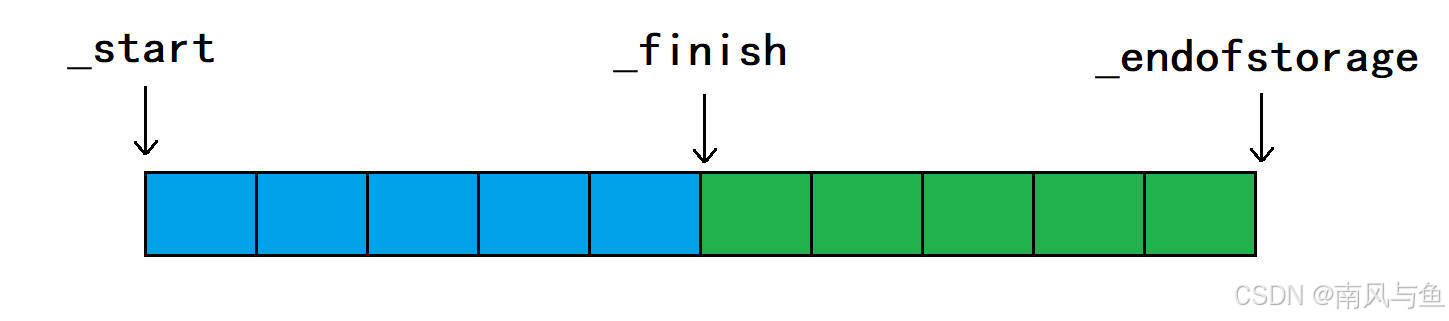获取方式
目前小程序获取用户一共有3中(自己接触到的),但由于这个API一直在改,所以不确定后期是否有变动,还是要多关注官方公告。
方式一
使用wx.getUserInfo
实例:
- wxml 文件
<button open-type="getUserInfo" bindgetuserinfo="onGetUserInfo">获取用户信息</button>
- open-type=“getUserInfo” 小程序早期用来触发用户信息授权的按钮属性,点击按钮时会弹出授权窗口,获取用户头像、昵称等基本信息;
- bindgetuserinfo=“onGetUserInfo” 用户点击按钮之后,如果授权了,触发的回调事件绑定(接收授权结果)。
- js 文件
onGetUserInfo(e) {
const {
encryptedData, iv } = e.detail;
wx.login({
success: res => {
const code = res.code;
auth.getUserProfile({
code, encryptedData, iv}).then(res => {
console.log('解密后的用户信息', res.data);
}).catch(err=>{
console.log('解密失败', err);
});
}
});
},
- js 部分获取到
encryptedData, iv以后,通过调用wx.login获取到code。然后调用后端接口解密。
- 后端接口文件
app.post('/wxmp/getUserProfile', async (req, res) => {
const {
code, encryptedData, iv } = req.body;
try {
// 调用微信 jscode2session 接口
const response 











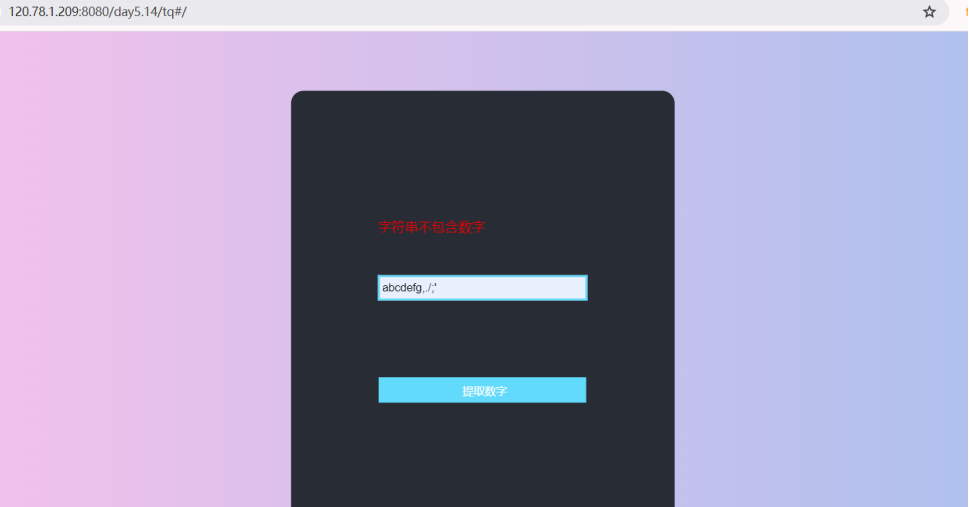
![[OS] mmap | fd是什么 | inode机制 | vfs封装](https://i-blog.csdnimg.cn/img_convert/8cf61529d3a6d4a5fd4cf662d891dd48.png)